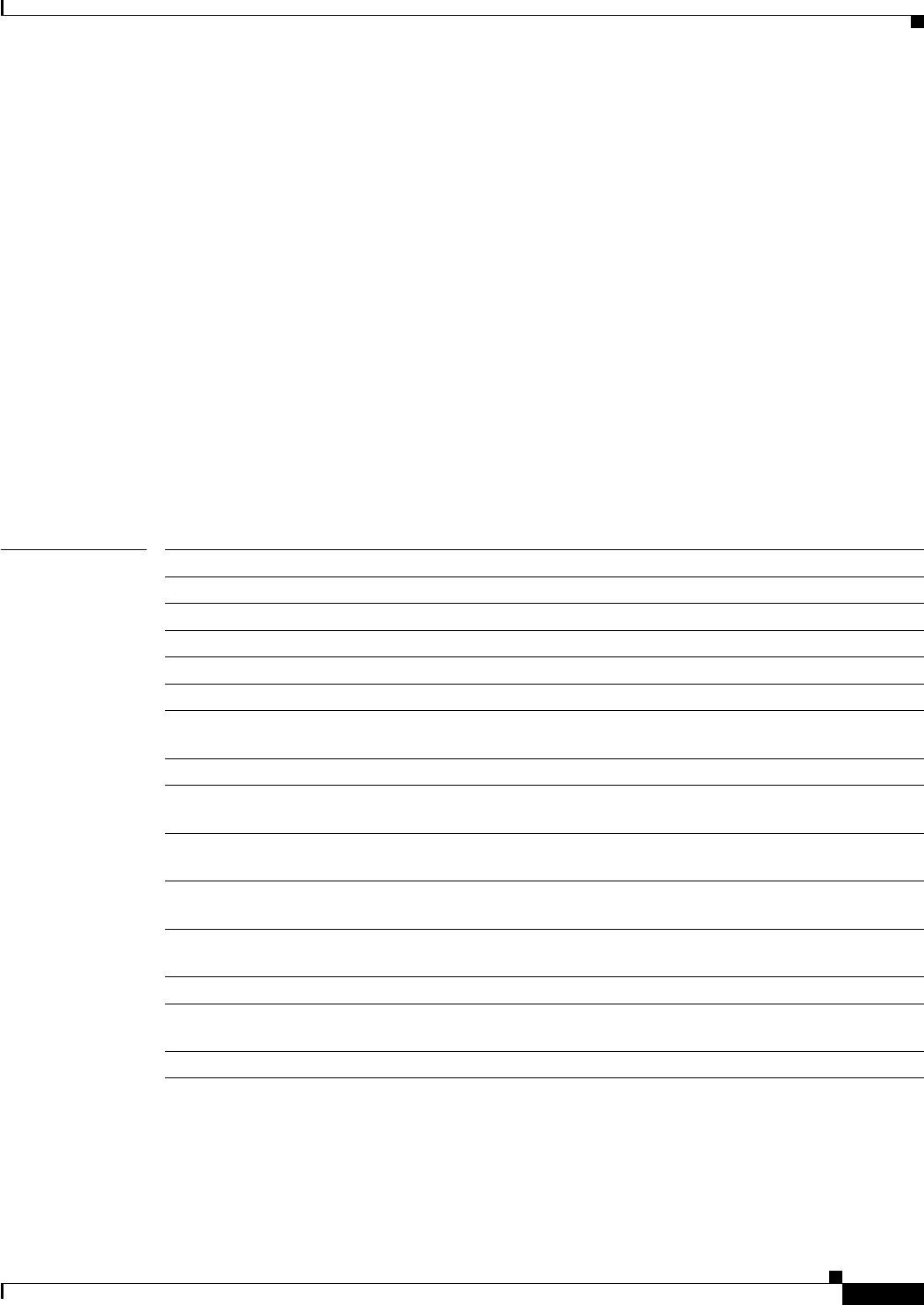
clear mac address-table
1
clear mac address-table
To remove a specified address (or set of addresses) from the MAC address table, use the clear mac
address-table command in privileged EXEC mode.
clear mac address-table [dynamic | restricted static | permanent] [address mac-address]
[interface type module port]
clear mac address-table notification mac-move counter [vlan]
Clearing a Dynamic Address Using a Supervisor 720
clear mac address-table dynamic [address mac-address | interface interface-type
interface-number | vlan vlan-id]
Clearing a Dynamic Address Using a Supervisor Engine 2
clear mac address-table dynamic [address mac-address | interface interface-type
interface-number | protocol {assigned | ip | ipx | other ] [vlan vlan-id]
Syntax Description dynamic (Optional) Clears only dynamic addresses.
restricted static (Optional) Clears only restricted static addresses.
permanent (Optional) Clears only permanent addresses.
address (Optional) Clears only a specified address.
mac-address (Optional) Specifies the MAC address.
interface (Optional) Clears all addresses for an interface.
type (Optional) Interface type: ethernet, fastethernet, fddi, atm, or port
channel.
slot (Optional) Module interface number.
interface-type
interface-number
(Optional) Module and port number. See the “Usage Guidelines” section
for valid values.
notification mac-move
counter
Clears the MAC-move notification counters.
vlan (Optional) Specifies the VLAN to clear the MAC-move notification
counters.
protocol assigned (Optional) Specifies the assigned protocol accounts for such protocols
such as DECnet, Banyan VINES, and AppleTalk.
protocol ip | ipx (Optional) Specifies the protocol type of the entries to clear.
protocol other (Optional) Specifies the protocol types (other than IP or IPX) of the
entries to clear.
vlan vlan-id (Optional) Specifies the VLAN ID; valid values are from 1 to 4094.
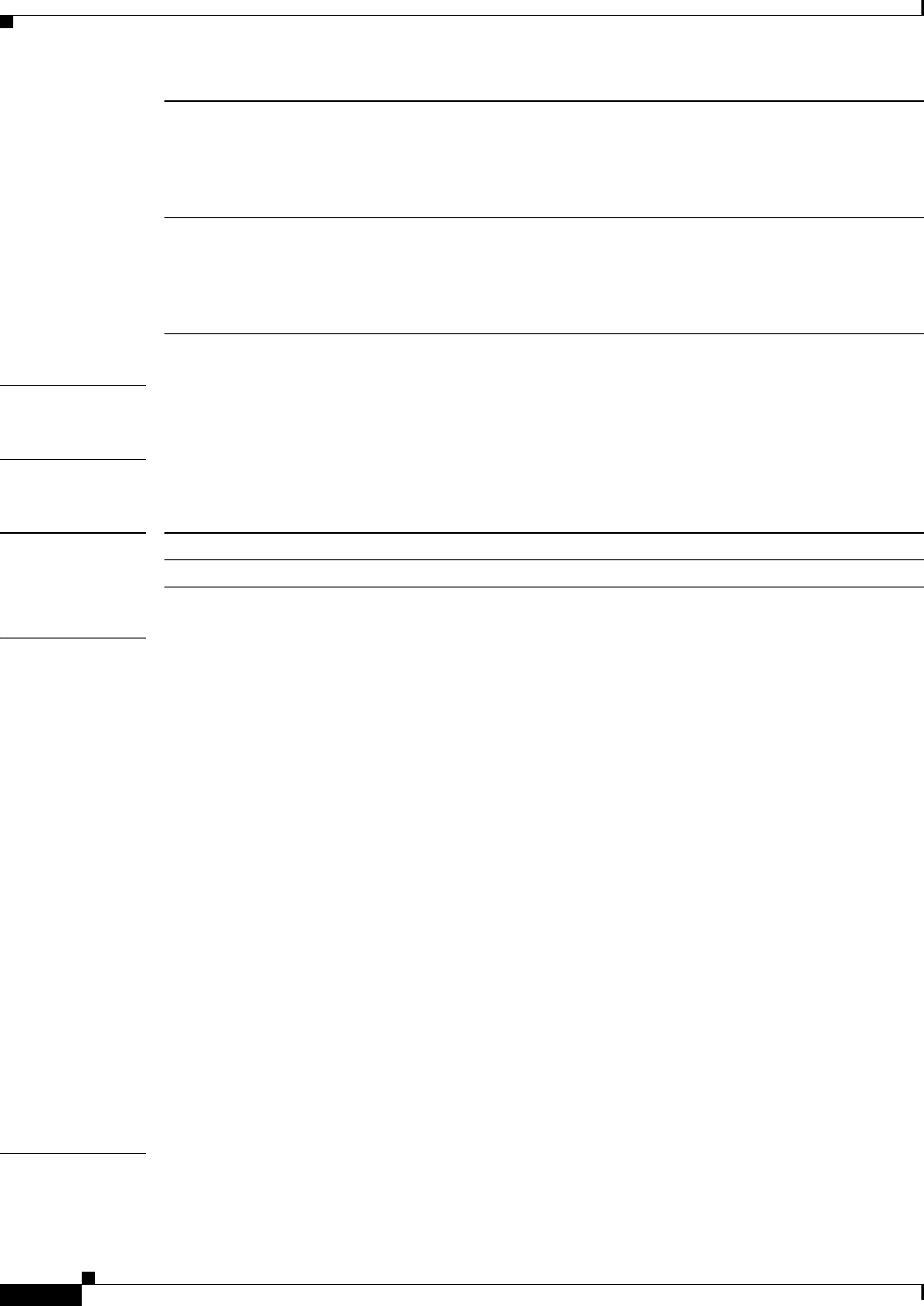
clear mac address-table
2
Command Default The dynamic addresses are cleared.
Command Modes Privileged EXEC (#)
Command History
Usage Guidelines If the clear mac address-table command is invoked with no options, all dynamic addresses are removed.
If you specify an address but do not specify an interface, the address is deleted from all interfaces. If you
specify an interface but do not specify an address, all addresses on the specified interface are removed.
If a targeted address is not present in the MAC forwarding table, the following error message appears:
MAC address not found
Clearing a Dynamic Address
Enter the clear mac address-table dynamic command to remove all dynamic entries from the table.
The following values are valid for interface-type:
• fastethernet
• gigabitethernet
• port-channel
Setting the Module and Port
The interface-number argument designates the module and port number. Valid values for
interface-number depend on the specified interface type and the chassis and module that are used. For
example, if you specify a Gigabit Ethernet interface and have a 48-port 10/100BASE-T Ethernet module
that is installed in a 13-slot chassis, valid values for the module number are from 1 to 13 and valid values
for the port number are from 1 to 48.
Examples The following example shows how to clear all dynamic addresses in the MAC forwarding table:
Router# clear mac address-table dynamic
module (Optional) The module interface number:
• 0 for fixed
• 1 or A for module A
• 2 or B for module B
port (Optional) Port interface number ranging from 1 to 28:
• 1 to 25 for Ethernet (fixed)
• 26, 27 for Fast Ethernet (fixed)
• Port channel
Release Modification
12.2(50)SY Support for this command was introduced.
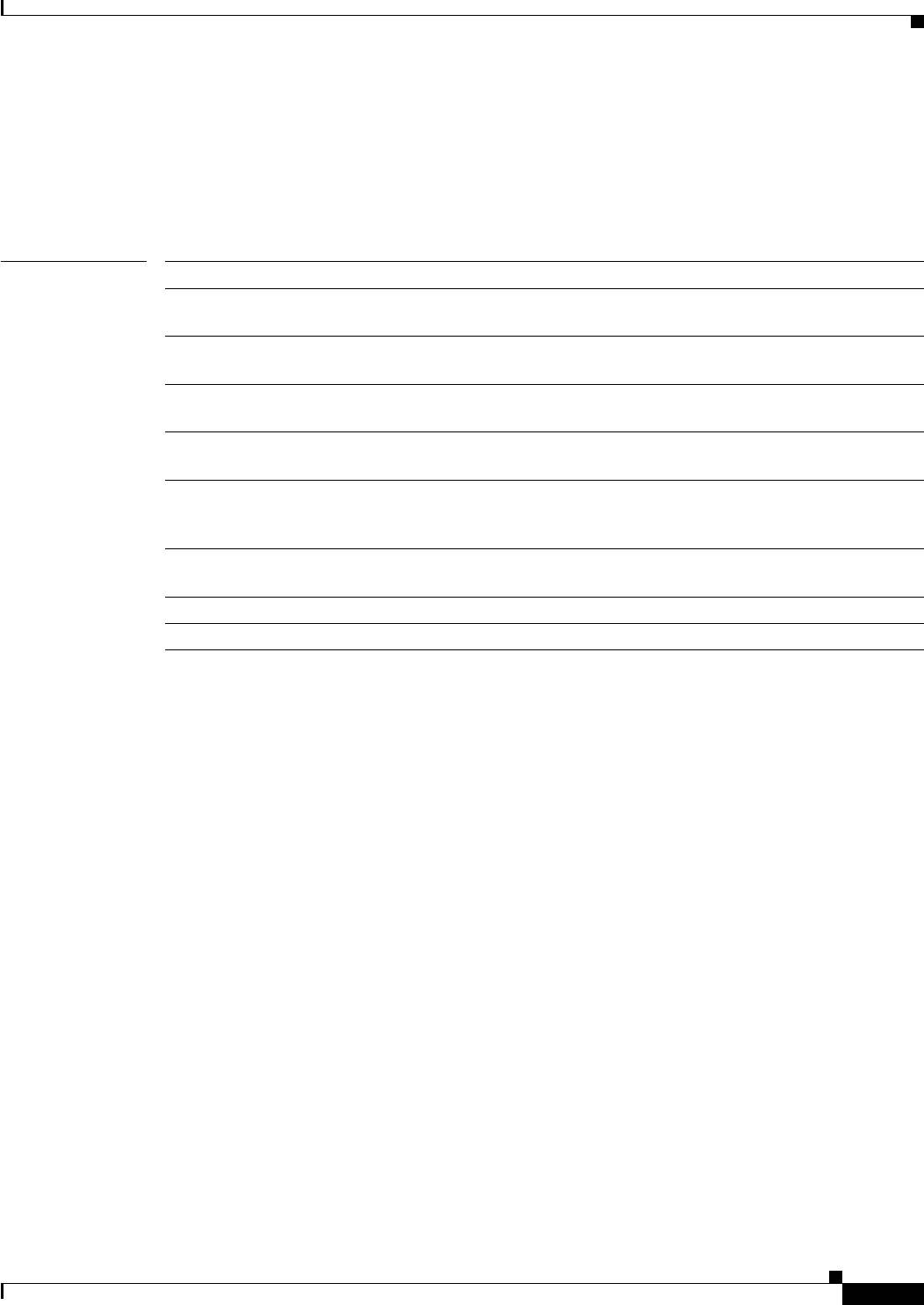
clear mac address-table
3
The following example shows how to clear the MAC-move notification counters on a specific VLAN:
Router# clear mac address-table notification mac-move counter 202
The following example shows the permanent address 0040.C80A.2F07 being cleared on Ethernet port 1:
Router# clear mac address-table permanent address 0040.C80A.2F07 interface ethernet 0/1
Related Commands Command Description
mac address-table aging-time Configures the length of time the switch keeps dynamic MAC
addresses in memory before discarding.
mac address-table permanent Associates a permanent unicast or multicast MAC address with
a particular switched port interface.
mac address-table restricted static Associates a restricted static address with a particular switched
port interface.
mac address-table secure Associates a secure static address with a particular switched
port interface.
mac address-table static Adds static entries to the MAC address table or configures a
static MAC address with IGMP snooping disabled for that
address.
show mac address-table Displays addresses in the MAC address table for a switched port
or module.
show mac address-table secure Displays the addressing security configuration.
show mac address-table security Displays the addressing security configuration.
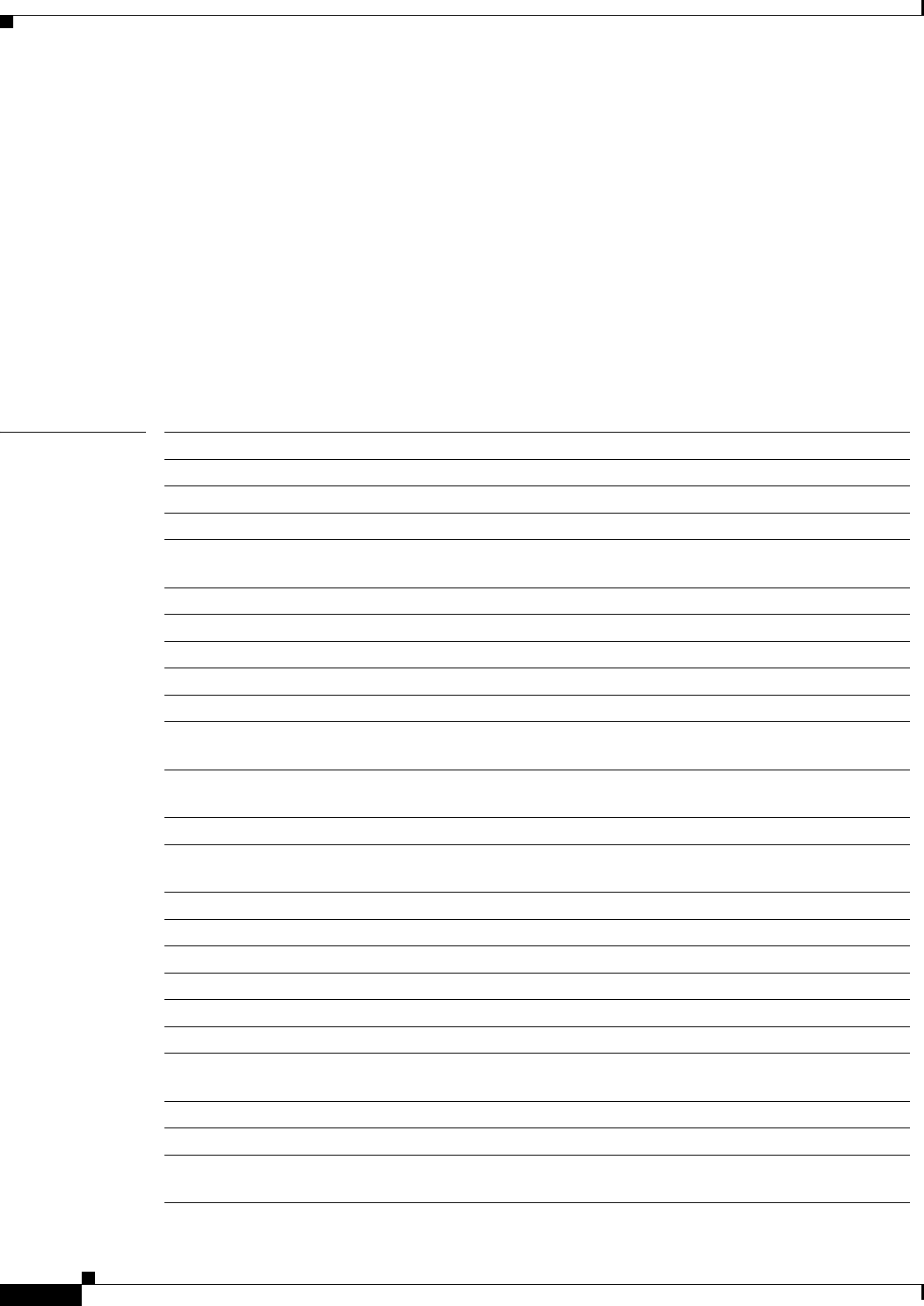
clear platform feature-manager
4
clear platform feature-manager
To clear platform-specific feature manager configuration commands, use the clear platform
feature-manager command.
clear platform feature-manager {consistency-check | exception {interface {async number |
auto-template number | ctunnel number | dialer number | esconphy number | filter number |
filtergroup number | gigabitethernet number | group-async number | longreachethernet
number | loopback number | mfr number | multilink number | null number | port-channel
number | portgroup number | pos-channel number | sysclock number | tengigabitethernet
number | tunnel number | vif number | virtual-template number | virtual-tokenring number |
vlan vlan_id | control-plane number | fcpa number | voabypassin number | voabypassout
number | voafilterin number | voafilterout number | voain number | voaout number}}}
Syntax Description consistency-check Specifies the consistency checker logs.
exception Specifies the exception-state-related logs.
interface Displays the available interfaces.
async number Specifies the asynchronous interface number. Range is 1–999.
auto-template
number
Specifies the auto-template interface number. Range is 1–999.
ctunnel number Specifies the Ctunnel interface number. Range is 0–2147483647.
dialer number
Specifies the dialer interface number. Range is 0–255.
esconphy number Specifies the esconPhy interface number. Range is 1–6.
filter number Specifies the filter interface number. Range is 1–6.
filtergroup number Specifies the filter group interface number. Range is 1–6.
gigabitethernet
number
Specifies the gigabit Ethernet interface number. Range is 1–6.
longreachethernet
number
Specifies the long-reach Ethernet interface number. Range is 1–6.
loopback number Specifies the loopback interface number. Range is 1–2147483647.
mfr number Specifies the multilink Frame Relay bundle interface number. Range is
1–2147483647.
multilink number Specifies the multilink-group interface number. Range is 1–2147483647.
null number Specifies the null interface number. Range is 0–0.
port-channel number Specifies the Ethernet channel of interfaces. Range is 1–496.
portgroup number Specifies the portgroup interface number. Range is 1–6.
pos-channel number Specifies the PoS channel of interfaces. Range is 1–4094.
sysclock number Specifies the telecom-bus Clock Controller interface number. Range is 1–6.
tengigabitethernet
number
Specifies the 10-Gigabit Ethernet interface number. Range is 1–6.
tunnel number Specifies the tunnel interface number. Range is 1–2147483647.
vif number Specifies the PGM multicast host interface number. Range is 1–1.
virtual-template
number
Specifies the virtual template interface number. Range is 1–200.
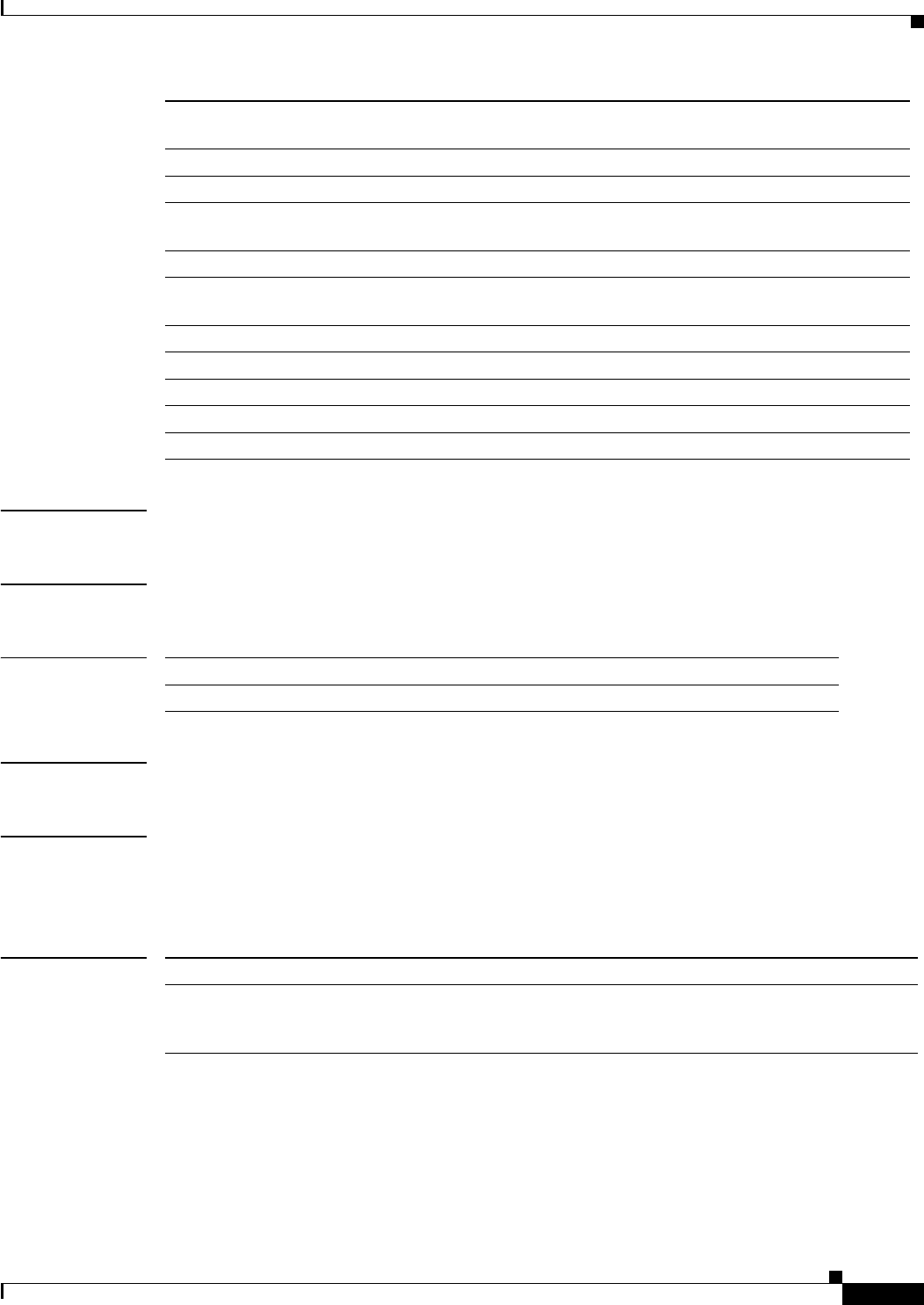
clear platform feature-manager
5
Defaults None.
Command Modes Privileged EXEC mode.
Command History
Usage Guidelines There are no usage guidelines for this command.
Examples This example shows how to clear the platform-specific feature manager configuration that has an
asynchronous interface number of 4:
Router# clear platform feature-manager exception interface async 4
Related Commands
virtual-tokenring
number
Specifies the virtual token ring interface number. Range is 1–2147483647.
vlan vlan_id Specifies the VLAN interface number. Range is 1–4094.
fcpa number Specifies the fibre channel interface number. Range is 1–6.
control-plane
number
Specifies the control plane interface number. Range is 1–6.
voabypassin number Specifies the VOA bypass-in interface number. Range is 1–6.
voabypassout
number
Specifies the VOA bypass-out interface number. Range is 1–6.
voafilterin number Specifies the VOA filter-in interface number. Range is 1–6.
voafilterout number Specifies the VOA filter-out interface number. Range is 1–6.
voain number Specifies the VOA in interface number. Range is 1–6.
voaout number Specifies the VOA out interface number. Range is 1–6.
async number Specifies the asynchronous interface number. Range is 1–999.
Release Modification
12.2(50)SY Support for this command was introduced.
Command Description
show platform
software
feature-manager
Displays platform software-specific feature manager configuration
commands.
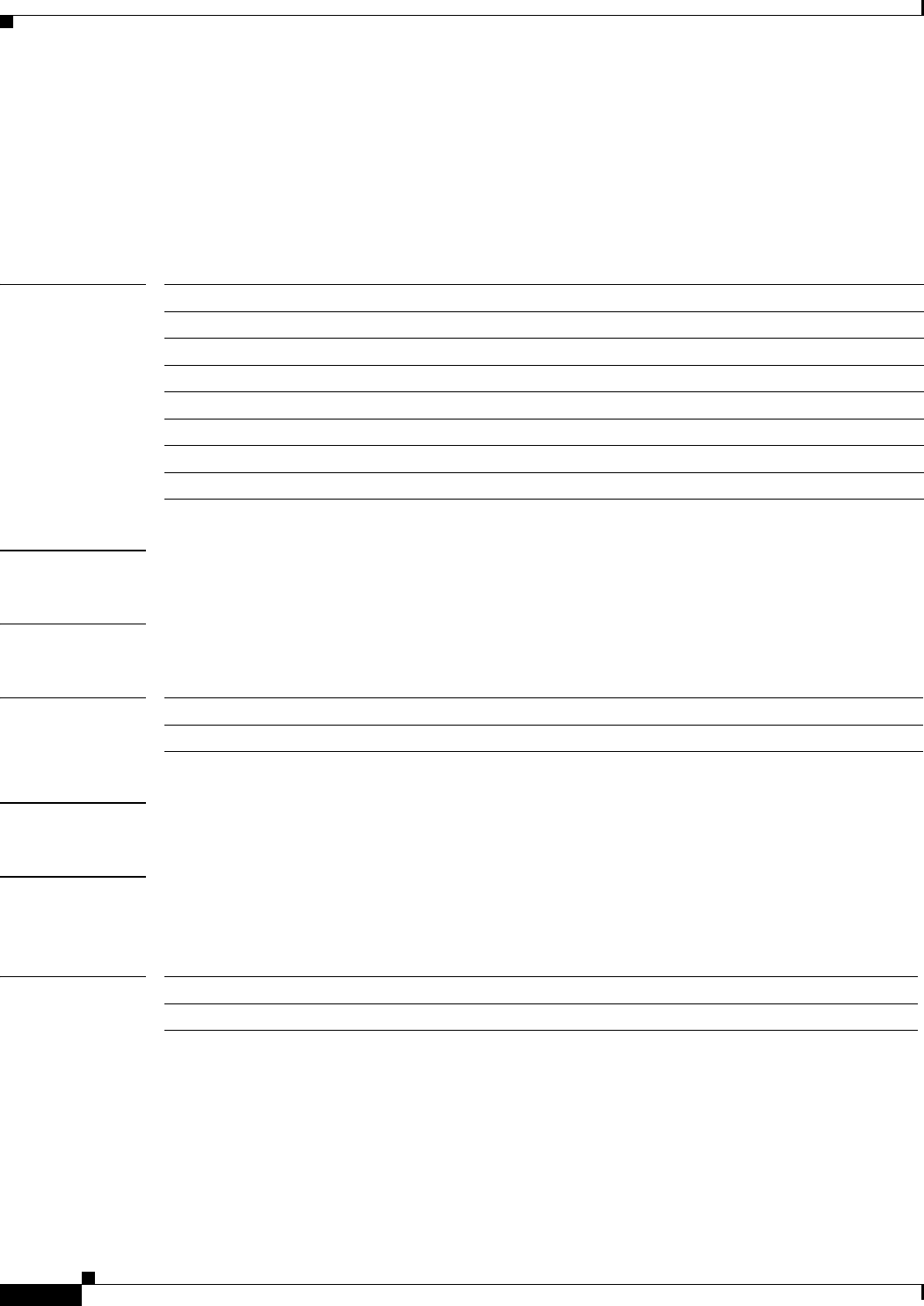
clear platform flow ip
6
clear platform flow ip
This command clears the NetFlow hardware IP entries.
clear platform flow ip {destination {hostname {instance | module} | IP address} | instance |
module | source {hostname {instance | module} | IP address }} {number}
Syntax Description
Command Default None
Command Modes Global configuration (config)
Command History
Usage Guidelines There are no usage guidelines for this command.
Examples This example shows how to clear the platform IP destination host name module 4:
Router(config)# clear platform flow ip destination hostname module 4
Related Commands
destination This clears the entries with the destination address.
hostname The destination IP address.
instance It contains the earl instance.
module number The module number ranges from 1-6.
IP Address The destination IP address.
source The source IP address.
instance number This contains the earl instance which ranges from 0-0.
module number The module number ranges from 1-6.
Release Modification
12.2(50)SY Support for this command was introduced.
Command Description
show platform flow ip Displays the NetFlow hardware IP entries.
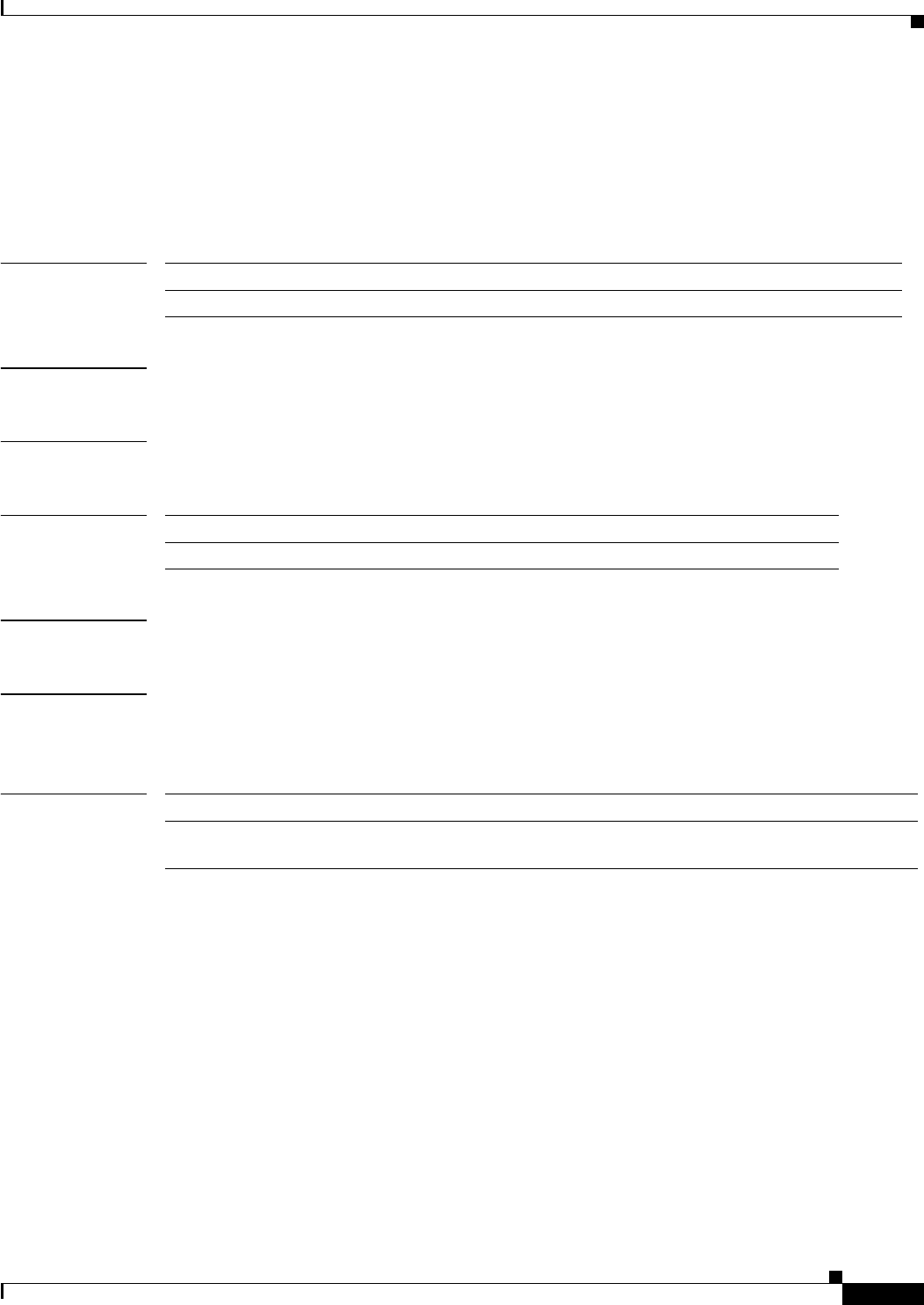
clear platform flow ipv6
7
clear platform flow ipv6
To clear platform flow IPv6 by instance or module number, use the clear platform flow ipv6 command.
clear platform flow ipv6 {instance number | module number}
Syntax Description
Command Default None
Command Modes Privileged EXEC mode
Command History
Usage Guidelines There are no usage guidelines for this command.
Examples This example shows how to clear platform flow IPv6 for module 4:
Router# clear platform flow ipv6 module 4
Related Commands
instance number Specifies the EARL instance.
module number Specifies the module number. Range is 1–6.
Release Modification
12.2(50)SY Support for this command was introduced.
Command Description
show platform flow
ipv6
Displays the platform flow IPv6 by instance or module number.
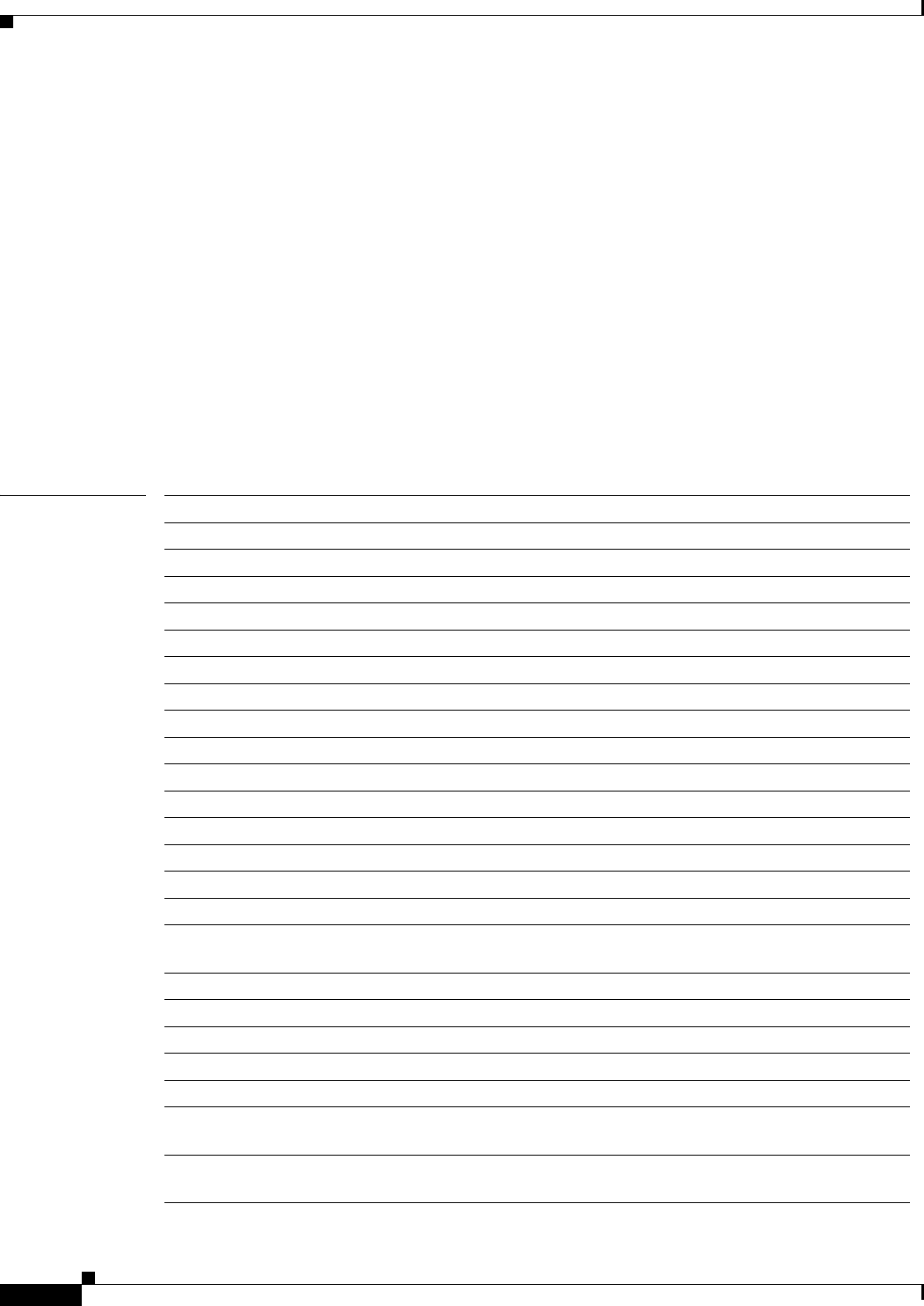
clear platform hardware acl
8
clear platform hardware acl
To clear hardware ACL statistics, use the clear platform hardware acl accounting command.
clear platform hardware acl {accounting-stats {module number} | hit-counts {all {module
number} | compaction {ipv6 {all {module}} | dest {module} | src {module}} | global_qos
{all {module} | in {ip {module} | ipv6 {module} | mac {module} | mpls {module}} | out {ip
{module} | ipv6 {module} | mac {module} | mpls {module}}} | interface {async number |
auto-template number | ctunnel number | dialer number | esconphy number | filter number |
filtergroup number | gigabitethernet number | longreachethernet number | loopback number
| mfr number | multilink number | null number | port-channel number | portgroup number |
pos-channel number | sysclock number | tengigabitethernet number | tunnel number | vif
number | virtual-template number | virtual-tokenring number | vlan vlan_id | control-plane
number | fcpa number | voabypassin number | voabypassout number | voafilterin number |
voafilterout number | voain number | voaout number}} | rbacl {all {module number} | tcam
{A {index number} | B {index number}}}
Syntax Description accounting-stats Specifies accounting statistics.
module number Specifies module number.
hit-counts Specifies hit counts.
all Specifies all entries.
compaction Specifies compaction entries.
ipv6 Specifies IPv6 compaction entries.
dest Specifies destination addresses.
src Specifies source addresses.
global_qos Specifies global-QoS entries.
in Specifies inbound entries.
ip Specifies the IP protocol.
mac Specifies the MAC protocol.
mpls Specifies the MPLS protocol.
out Specifies outbound entries.
interface Lists the various interfaces to choose ACL statistics for.
async
number Specifies the asynchronous interface number. Range is 1–999.
auto-template
number
Specifies the auto-template interface number. Range is 1–999.
ctunnel number Specifies the channel tunnel interface number. Range is 0–2147483647.
dialer number Specifies the dialer interface number. Range is 0–255.
esconphy number Specifies the EsconPhy interface number. Range is 1–6.
filter number Specifies the filter interface number. Range is 1–6.
filtergroup number Specifies the filter group interface number. Range is 1–6.
gigabitethernet
number
Specifies the Gigabit Ethernet interface number. Range is 1–6.
longreachethernet
number
Specifies the long-reach Ethernet interface number. Range is 1–6.
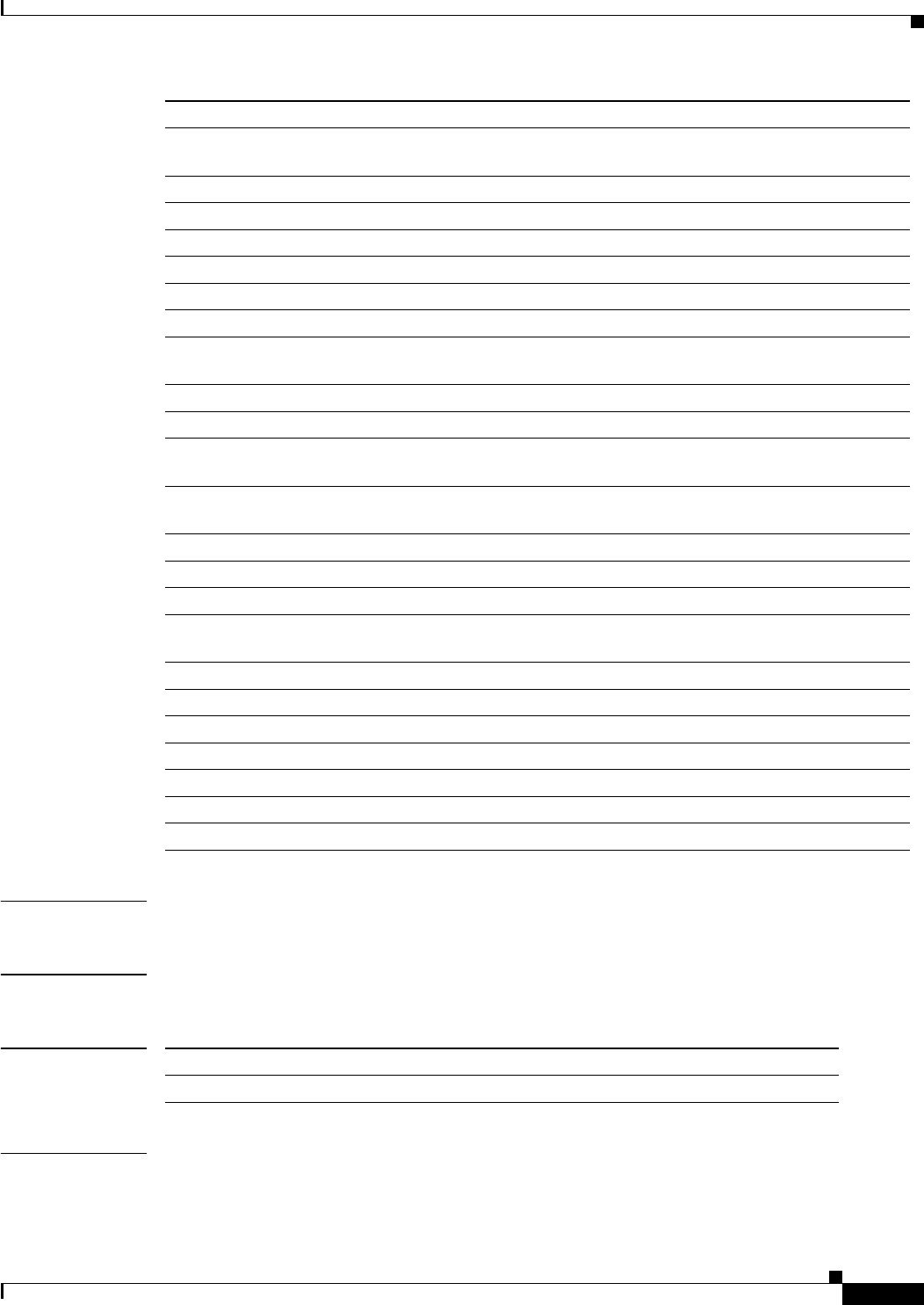
clear platform hardware acl
9
Defaults None
Command Modes Privileged EXEC mode
Command History
Usage Guidelines There are no usage guidelines for this command.
loopback number Specifies the loopback interface number. Range is 1–2147483647.
mfr number Specifies the multilink Frame Relay bundle interface number. Range is
1–2147483647.
multilink number Specifies the multilink group interface number. Range is 1–2147483647.
null number Specifies the null interface number. Range is 0–0.
port-channel number Specifies the Ethernet channel of interfaces. Range is 1–496.
portgroup number Specifies the port group interface number. Range is 1–6.
pos-channel number Specifies the PoS channel of interfaces. Range is 1–4094.
sysclock number Specifies the telecom bus clock controller interface number. Range is 1–6.
tengigabitethernet
number
Specifies the 10-Gigabit Ethernet interface number. Range is 1–6.
tunnel number Specifies the tunnel interface number. Range is 1–2147483647.
vif number Specifies the PGM multicast host interface number. Range is 1–1.
virtual-template
number
Specifies the virtual template interface number. Range is 1–200.
virtual-tokenring
number
Specifies the virtual Token Ring interface number. Range is 1–2147483647.
vlan vlan_id Specifies the VLAN interface number. Range is 1–4094.
fcpa number Specifies the Fibre Channel interface number. Range is 1–6.
voabypassin number Specifies the VOA bypass-in interface number. Range is 1–6.
voabypassout
number
Specifies the VOA bypass-out interface number. Range is 1–6.
voafilterin number Specifies the VOA filter-in interface number. Range is 1–6.
voafilterout number Specifies the VOA filter-out interface number. Range is 1–6.
voain number Specifies the VOA in interface number. Range is 1–6.
voaout number Specifies the VOA out interface number. Range is 1–6.
rbacl Displays RBACL entries.
tcam A, tcam B Displays entries for TCAM A, TCAM B.
index number Specifies the TCAM index number. Range is 0–131071.
Release Modification
12.2(50)SY Support for this command was introduced.
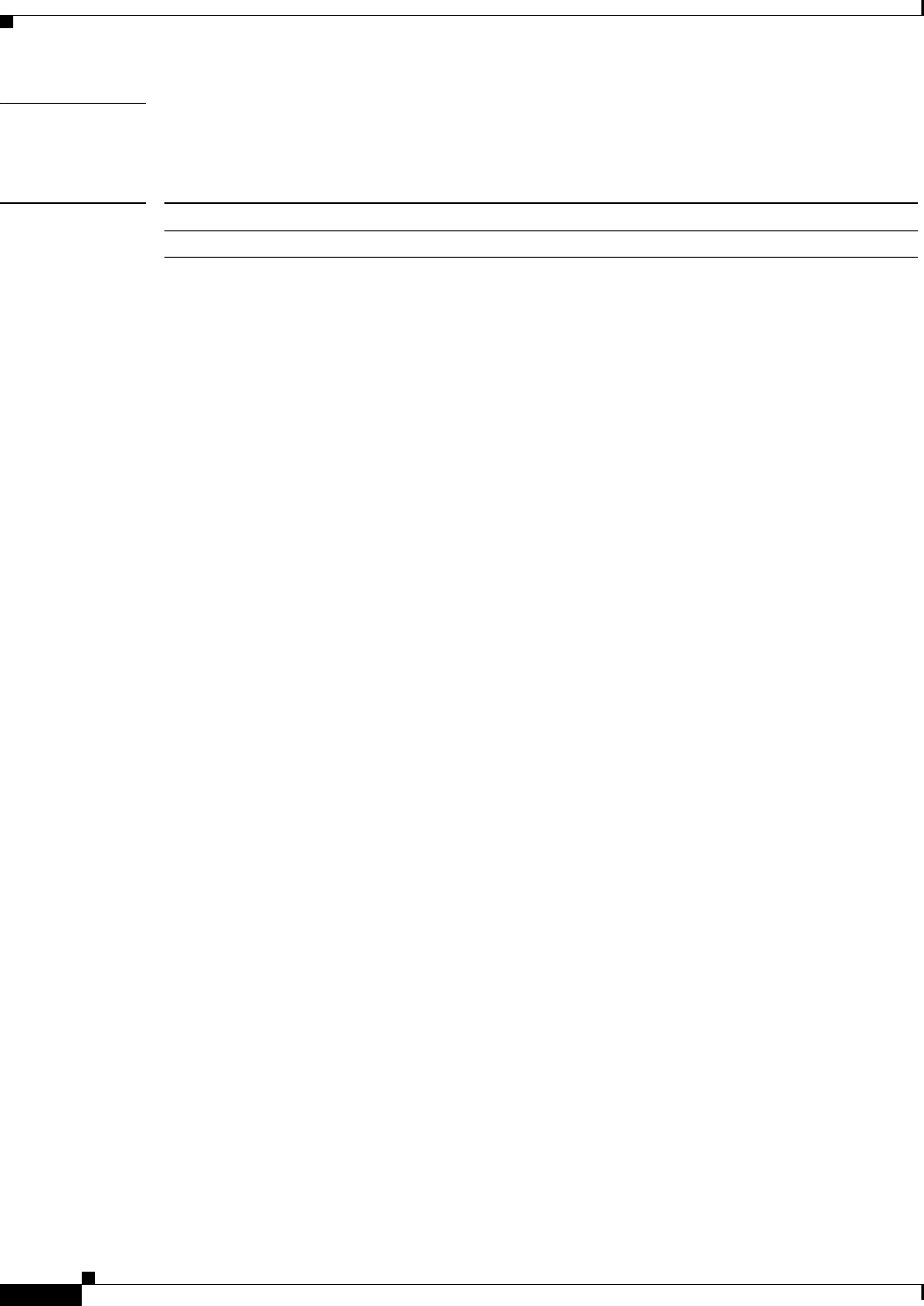
clear platform hardware acl
10
Examples This example shows how to clear the hardware ACL accounting statistics for module 4:
Router# clear platform hardware acl accounting-stats module 4
Related Commands Command Description
platform hardware acl Configures hardware ACL statistics.
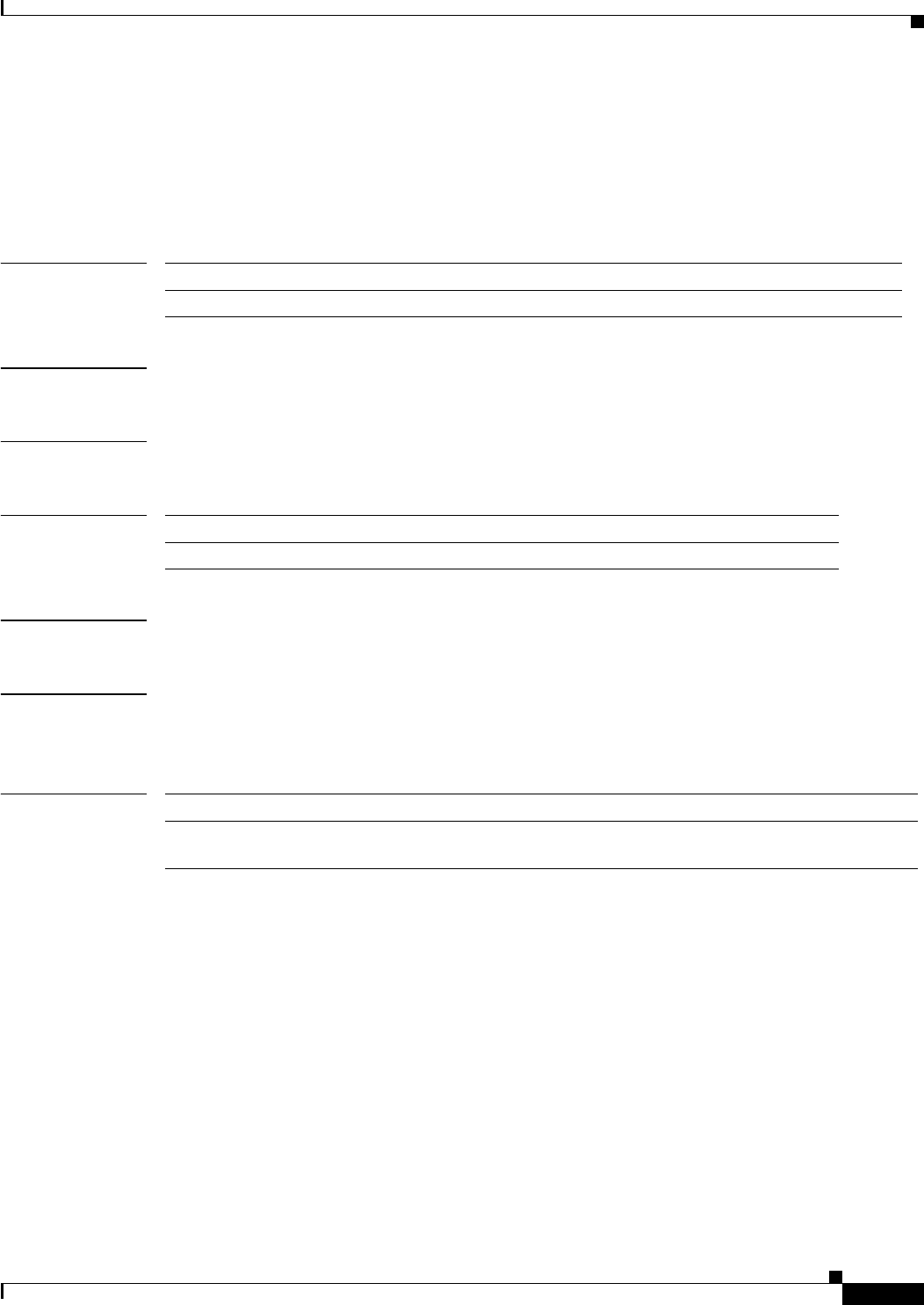
clear platform hardware capacity rewrite-engine
11
clear platform hardware capacity rewrite-engine
To clear platform flow IPv6 by instance or module number, use the clear platform flow ipv6 command.
clear platform flow ipv6 {instance number | module number}
Syntax Description
Defaults None
Command Modes Privileged EXEC mode
Command History
Usage Guidelines There are no usage guidelines for this command.
Examples This example shows how to clear platform flow IPv6 for module 4:
Router# clear platform flow ipv6 module 4
Related Commands
instance number Specifies the EARL instance.
module number Specifies the module number. Range is 1–6.
Release Modification
12.2(50)SY Support for this command was introduced.
Command Description
show platform flow
ipv6
Displays the platform flow IPv6 by instance or module number.
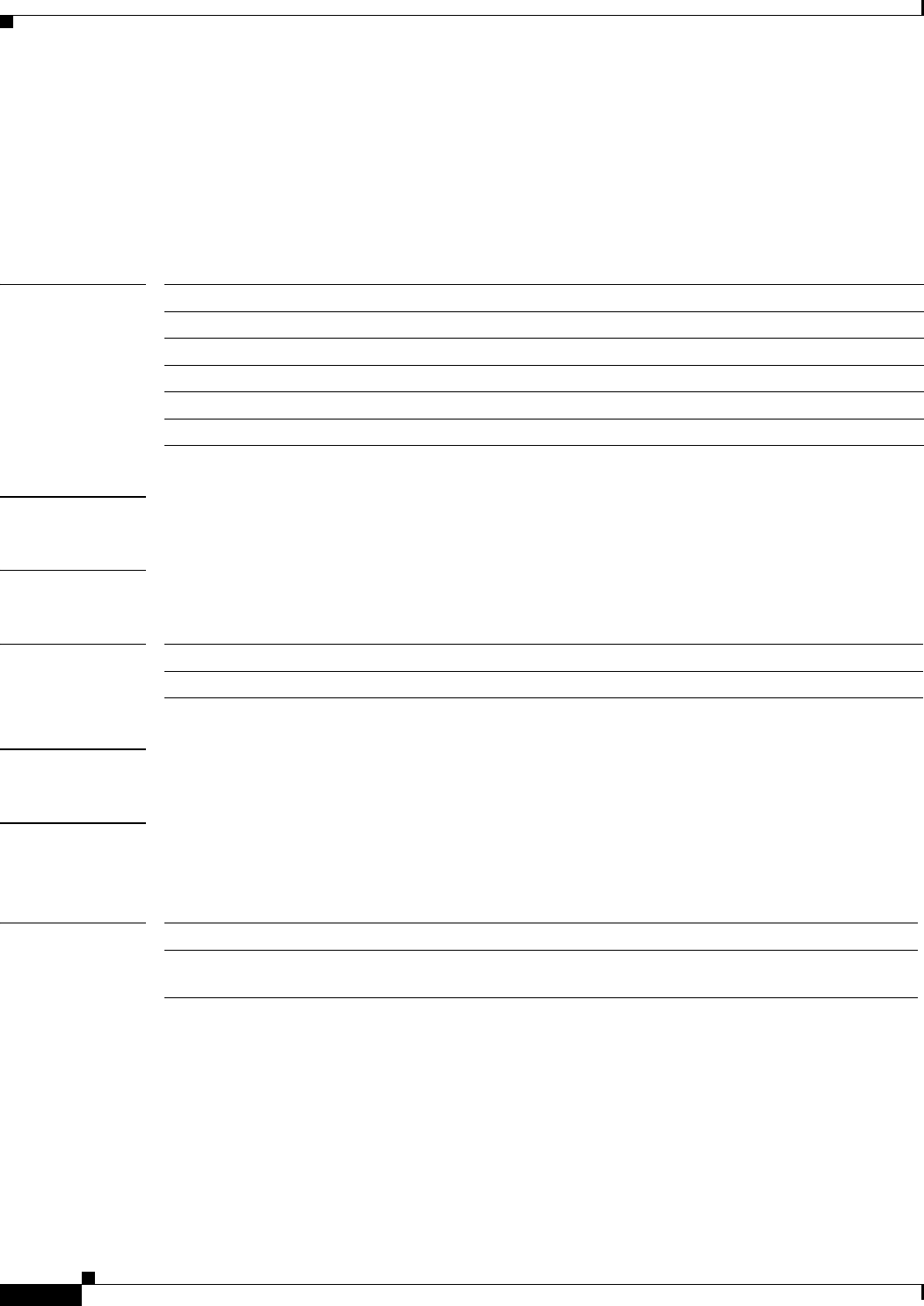
clear platform hardware cef
12
clear platform hardware cef
To clear platform hardware CEF, use the clear platform hardware cef command.
clear platform hardware cef {ip {accounting {per-prefix {A.B.C.D | all}}} | ipv6 {accounting
{per-prefix}}}
Syntax Description
Defaults None
Command Modes Privileged EXEC mode
Command History
Usage Guidelines There are no usage guidelines for this command.
Examples This example shows how to clear the hardware CEF IPv6 accounting prefix entry:
Router# clear platform hardware cef ipv6 accounting per-prefix 34
Related Commands
ip Specifies the constant CEF IP.
accounting Specifies the accounting statistics.
per-prefix Specifies the per-prefix accounting statistics.
A.B.C.D Specifies the prefix entry.
all Specifies all of the per-prefix accounting statistics.
ipv6 Specifies the IPv6 CEF statistics.
Release Modification
12.2(50)SY Support for this command was introduced.
Command Description
show platform
hardware cef
Displays the platform hardware CEF entries.
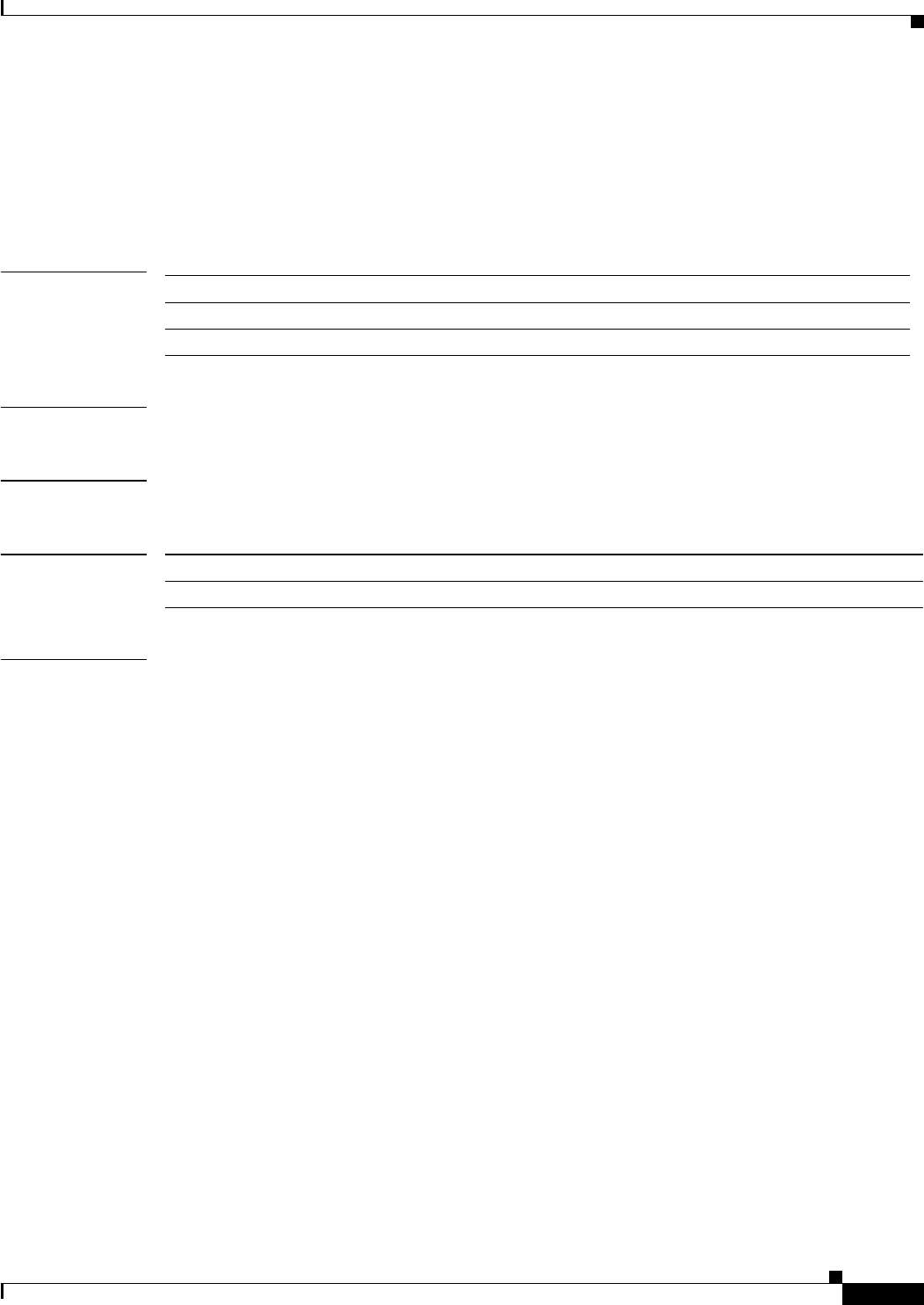
clear platform hardware ehc
13
clear platform hardware ehc
To clear platform hardware EHC information, use the clear platform hardware ehc command.
clear platform hardware ehc {ids | rate-limiter | xcpt}
Syntax Description
Defaults None
Command Modes Privileged EXEC mode
Command History
Examples This example shows how to clear the platform hardware EHC exceptions:
Router# clear platform hardware ehc xcpt
ids Performs a hardware IDS check.
rate-limiter Specifies the hardware rate limits.
xcpt Specifies the hardware exceptions.
Release Modification
12.2(50)SY Support for this command was introduced.
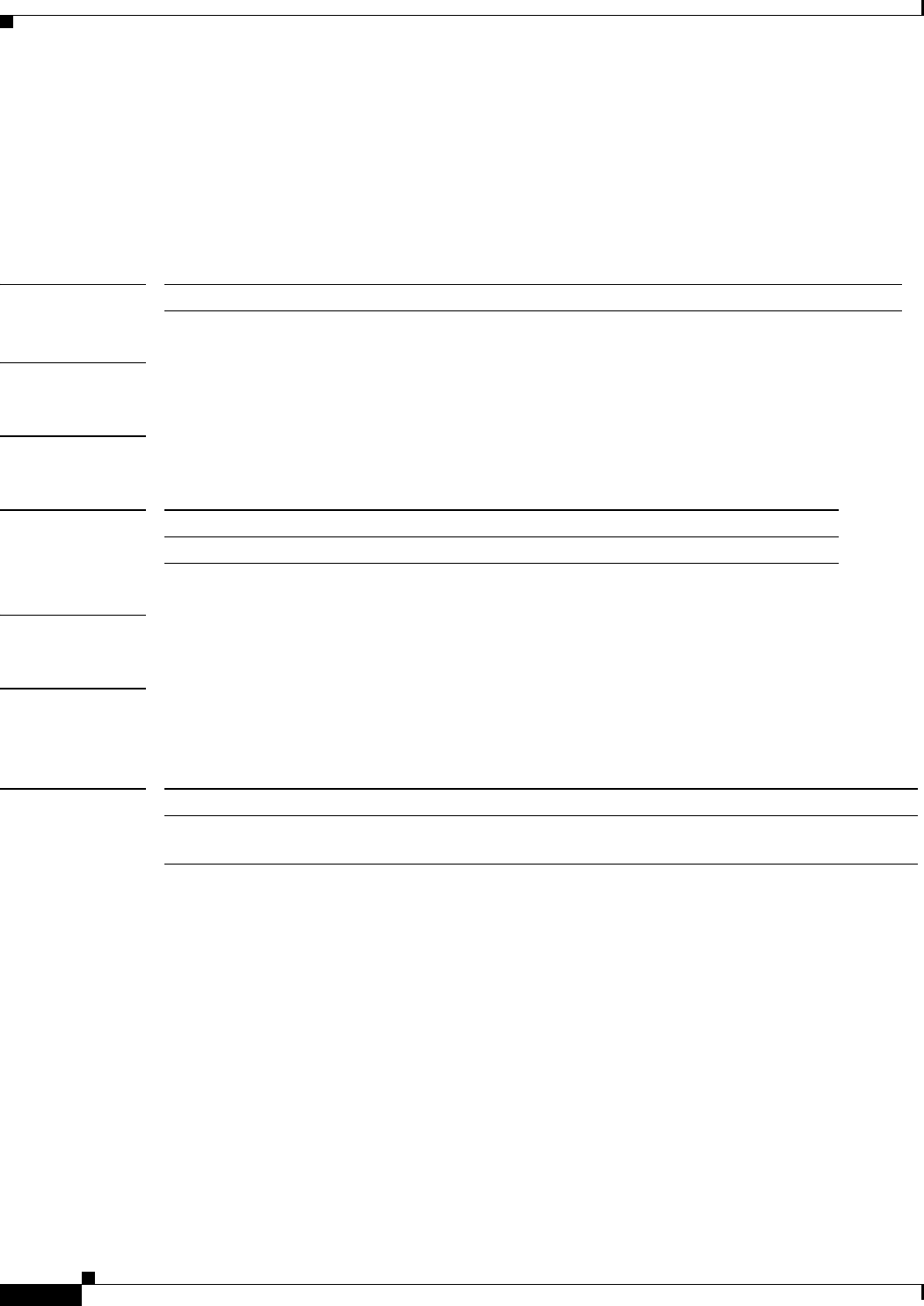
clear platform hardware statistics
14
clear platform hardware statistics
To clear the platform hardware statistics information by module number, use the clear platform
hardware statistics command.
clear platform hardware statistics {module number}
Syntax Description
Defaults None
Command Modes Privileged EXEC mode
Command History
Usage Guidelines There are no usage guidelines for this command.
Examples This example shows how to clear the platform hardware statistics for module 4:
Router# clear platform hardware statistics module 4
Related Commands
module number Specifies the module number. Range is 1–6.
Release Modification
12.2(50)SY Support for this command was introduced.
Command Description
show platform
hardware statistics
Displays the configuration for platform hardware statistics.
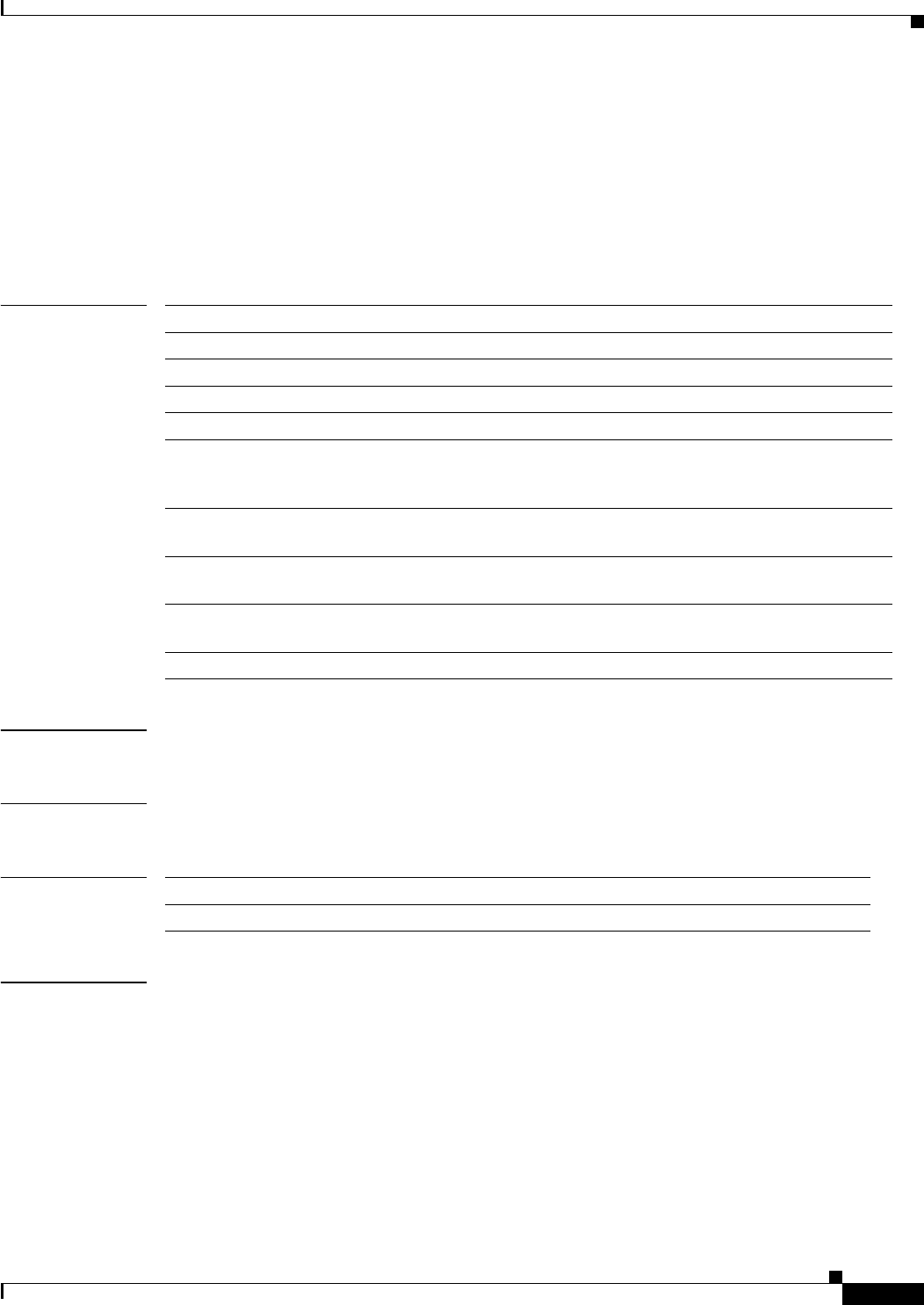
clear platform qos
15
clear platform qos
To clear the multilayer switching (MLS) aggregate quality of service (QoS) statistics, use the
clear platform qos command in privileged EXEC mode.
clear platform qos [ip | mac | mpls | ipv6 | arp [interface-type interface-number |
null interface-number | port-channel number | vlan vlan-id]]
Syntax Description
Command Default None
Command Modes Privileged EXEC
Command History
Usage Guidelines The interface-number argument designates the module and port number. Valid values for
interface-number depend on the specified interface type and the chassis and module that are used. For
example, if you specify a Gigabit Ethernet interface and have a 48-port 10/100BASE-T Ethernet module
that is installed in a 13-slot chassis, valid values for the module number are from 1 to 13 and valid values
for the port number are from 1 to 48.
If you enter the clear platform qos command with no arguments, the global and per-interface aggregate
QoS counters for all protocols are cleared.
If you do not enter an interface type, the protocol aggregate-QoS counters for all interfaces are cleared.
ip (Optional) Clears MLS IP aggregate QoS statistics.
mac (Optional) Clears MLS MAC aggregate QoS statistics.
mpls (Optional) Clears MLS MPLS aggregate QoS statistics.
ipv6 (Optional) Clears MLS IPv6 aggregate QoS statistics.
arp (Optional) Clears MLS ARP aggregate QoS statistics.
interface-type (Optional) Interface type. Possible valid values are ethernet, fastethernet,
gigabitethernet, and tengigabitethernet. See the “Usage Guidelines”
section for additional valid values.
interface-number (Optional) Module and port number.See the “Usage Guidelines” section for
valid values.
null
interface-number
(Optional) Specifies the null interface. The valid value is 0.
port-channel
number
(Optional) Specifies the channel interface. Valid values are a maximum of
64 values ranging from 1 to 256.
vlan vlan-id (Optional) Specifies the VLAN ID. Valid values are from 1 to 4094.
Release Modification
12.2(50)SY Support for this command was introduced.
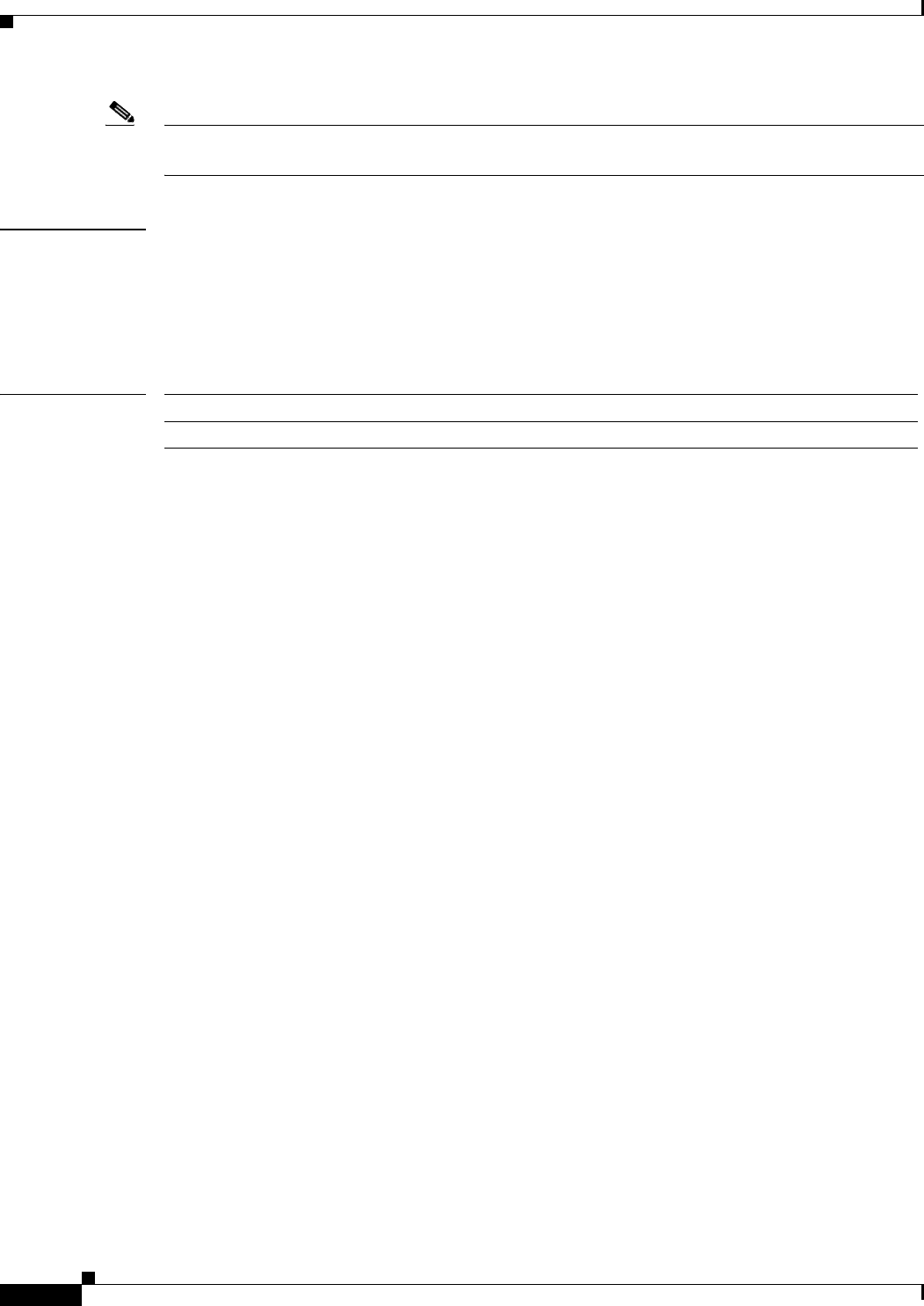
clear platform qos
16
Note Entering the clear platform qos command affects the policing token bucket counters and might briefly
allow traffic to be forwarded that would otherwise be policed.
Examples This example shows how to clear the global and per-interface aggregate-QoS counters for all protocols:
Router# clear platform qos
This example shows how to clear the specific protocol aggregate-QoS counters for all interfaces:
Router# clear platform qos ip
Related Commands Command Description
show platform qos Displays MLS QoS information.
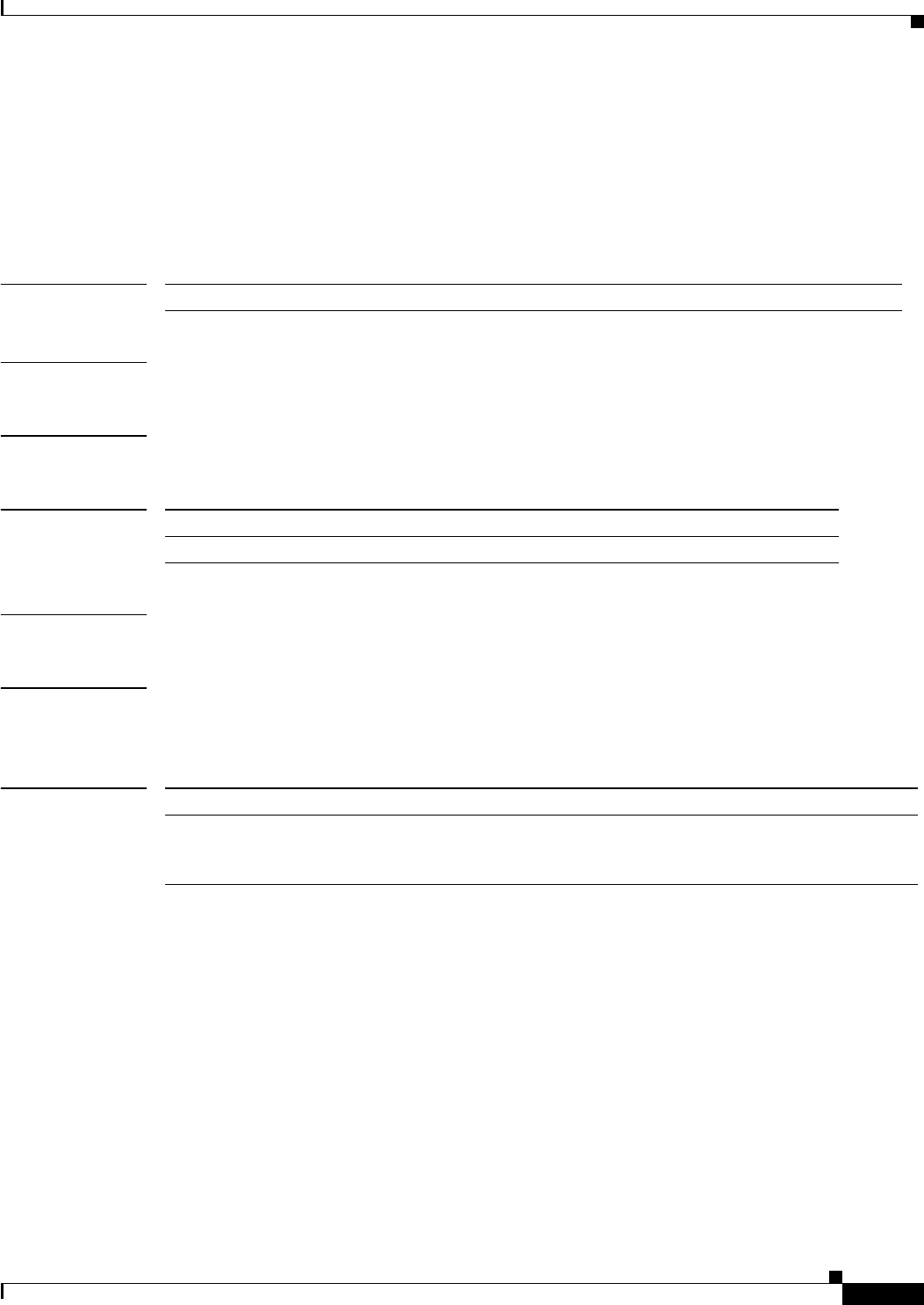
clear platform software acl accounting-stats
17
clear platform software acl accounting-stats
To clear the platform software ACL accounting statistics information by module number, use the clear
platform sofware acl accounting-stats command.
clear platform software acl accounting-stats {module number}
Syntax Description
Defaults None
Command Modes Privileged EXEC mode
Command History
Usage Guidelines There are no usage guidelines for this command.
Examples This example shows how to clear the platform software ACL accounting statistics for module 4:
Router# clear platform software acl accounting-stats module 4
Related Commands
module number Specifies the module number. Range is 1–6.
Release Modification
12.2(50)SY Support for this command was introduced.
Command Description
show platform
software acl
accounting-stats
Displays the configuration for platform software ACL accounting statistics.
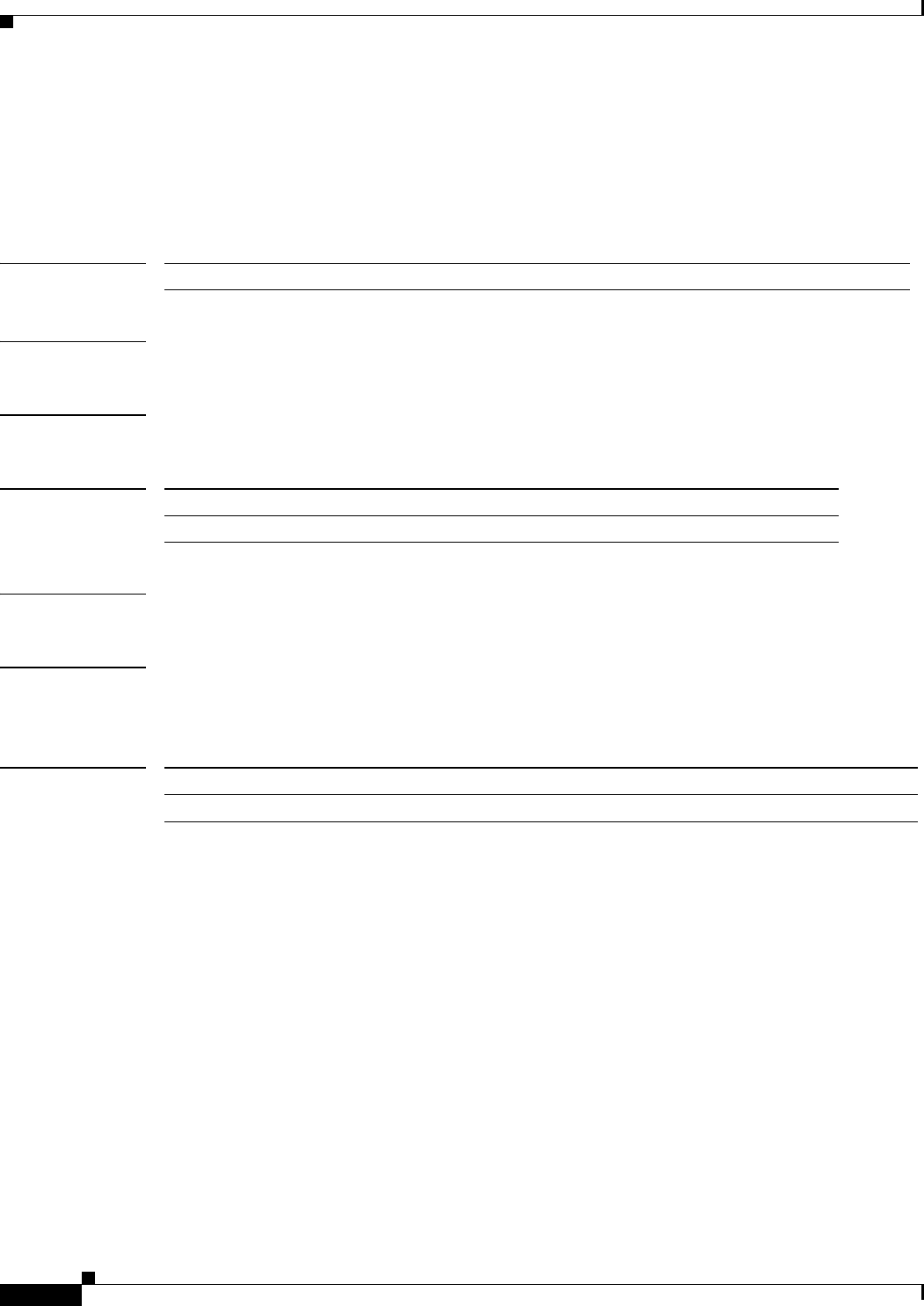
clear platform software met
18
clear platform software met
To clear platform software MET-related statistics, use the clear platform software met command.
clear platform software met {statistics}
Syntax Description
Defaults None
Command Modes Privileged EXEC mode
Command History
Usage Guidelines There are no usage guidelines for this command.
Examples This example shows how to clear platform software MET statistics:
Router# clear platform software met detail
Related Commands
statistics Displays MET statistics information.
Release Modification
12.2(50)SY Support for this command was introduced.
Command Description
platform software met Configures the platform software MET-related information.
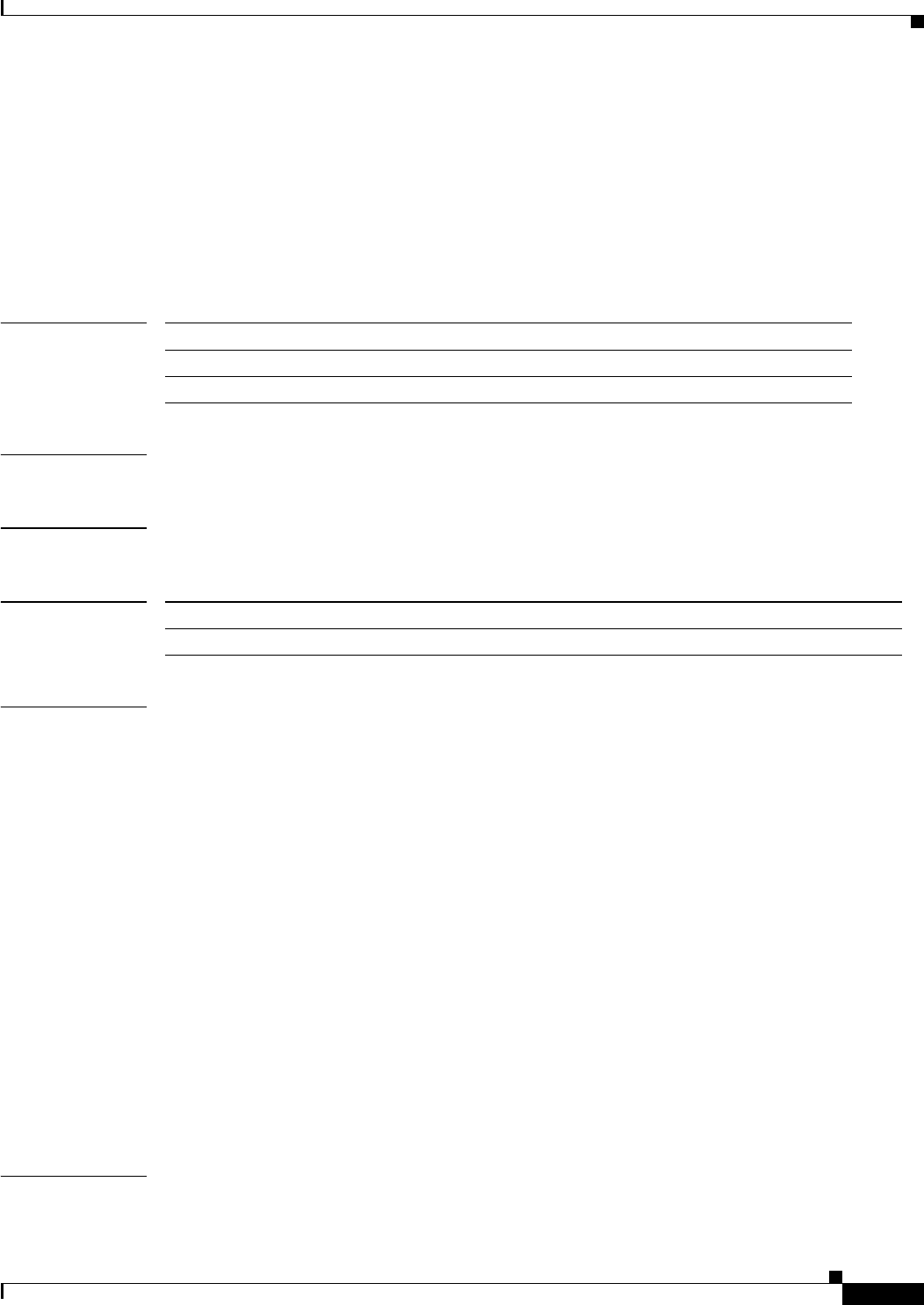
debug netdr
19
debug netdr
To debug NetDriver activity, use the debug netdr command. Use the no form of this command to disable
debugging output.
debug netdr {all | data | error}
no debug netdr {all | data | error}
Syntax Description
Defaults None
Command Modes Privileged EXEC
Command History
Examples This example shows how to debug the NetDriver data flow:
Router# debug netdr data
NetDriver Receive Data on interrupt debugging is on
NetDriver Receive Data debugging is on
NetDriver Transmit Data debugging is on
NetDriver Relay Data debugging is on
Router#
2d21h: const_ether_vlan_vencap() Vlan1:
2d21h: src_vlan=0x1 src_indx=0x3 len=0xE9 bpdu=0
2d21h: index_dir=0 dest_indx=0x0 dont_lrn=0
2d21h: Dbus hdr: 00000000 00010000 00030000 E9000000
2d21h: 00000000 00000000 00000000 00000000
2d21h: MAC hdr: dmac=00801C.938040, smac=00503E.8D6400, typelen=0800
2d21h: IP hdr: 45C000DB 02F30000 FF066331 AC143412 AB45C8CC
2d21h: fx1000_process_receive_packet() Vlan1:
2d21h: src_vlan=0x1 src_indx=0x108 len=0x40 bpdu=0
2d21h: index_dir=0 dest_indx=0x3 dont_lrn=0
2d21h: Dbus hdr: 60000000 00010000 01080000 40100000
2d21h: 0006AC14 3412AB45 C8CC0000 00030000
2d21h: MAC hdr: dmac=00503E.8D6400, smac=00605C.865B28, typelen=0800
2d21h: IP hdr: 45000028 B5254000 7D06F471 AB45C8CC AC143412
<... output truncated ...>
Router#
Related Commands
all Debugs all NetDriver activity.
data Debugs NetDriver data flow.
error Debugs NetDriver errors.
Release Modification
12.2(50)SY Support for this command was extended to 12.2SY.
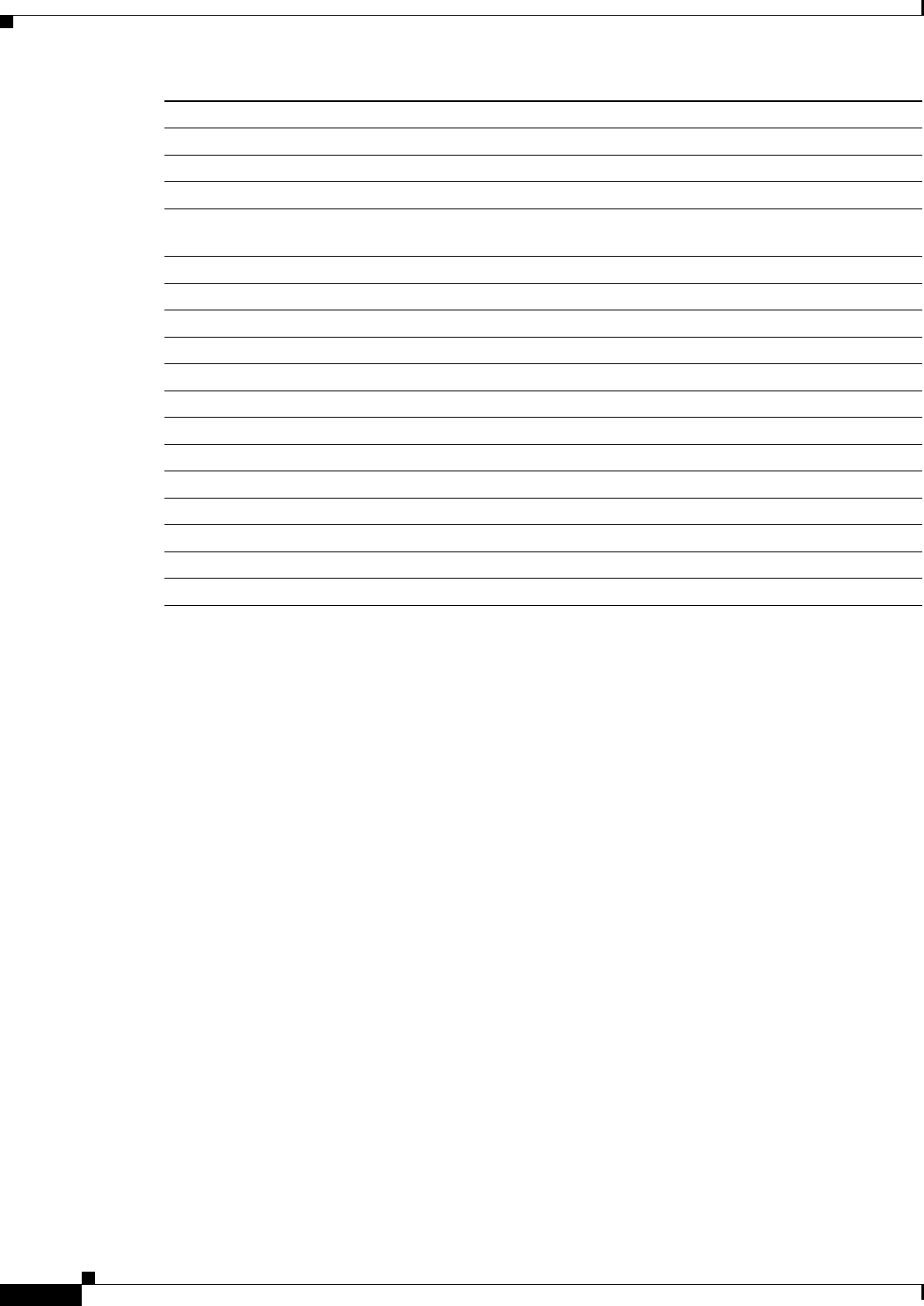
debug netdr
20
Command Description
debug netdr capture Debugs NetDriver capture activity.
debug netdr capture and-filter Debugs added filters.
debug netdr capture continuous Debugs NetDriver continuously.
debug netdr capture
destination-ip-address
Debugs all matching destination packets.
debug netdr capture dmac Debugs matching destination packets.
debug netdr capture dstindex Debugs packets matching destination index.
debug netdr capture ethertype Debugs packets matching the ethertype.
debug netdr capture interface Debugs packets related to an interface.
debug netdr capture or-filter Debugs or-filter function packets.
debug netdr capture rx Debugs incoming packets only.
debug netdr capture smac Debugs packets matching the source MAC address.
debug netdr capture source-ip-address Debugs packets matching the source IP address.
debug netdr capture srcindex Debugs packets matching the source index.
debug netdr capture tx Debugs outgoing packets only.
debug netdr capture vlan Debugs packets for a specific VLAN.
debug netdr clear-capture Clears the capture buffer.
debug netdr copy-captured Copies the packets to a file.
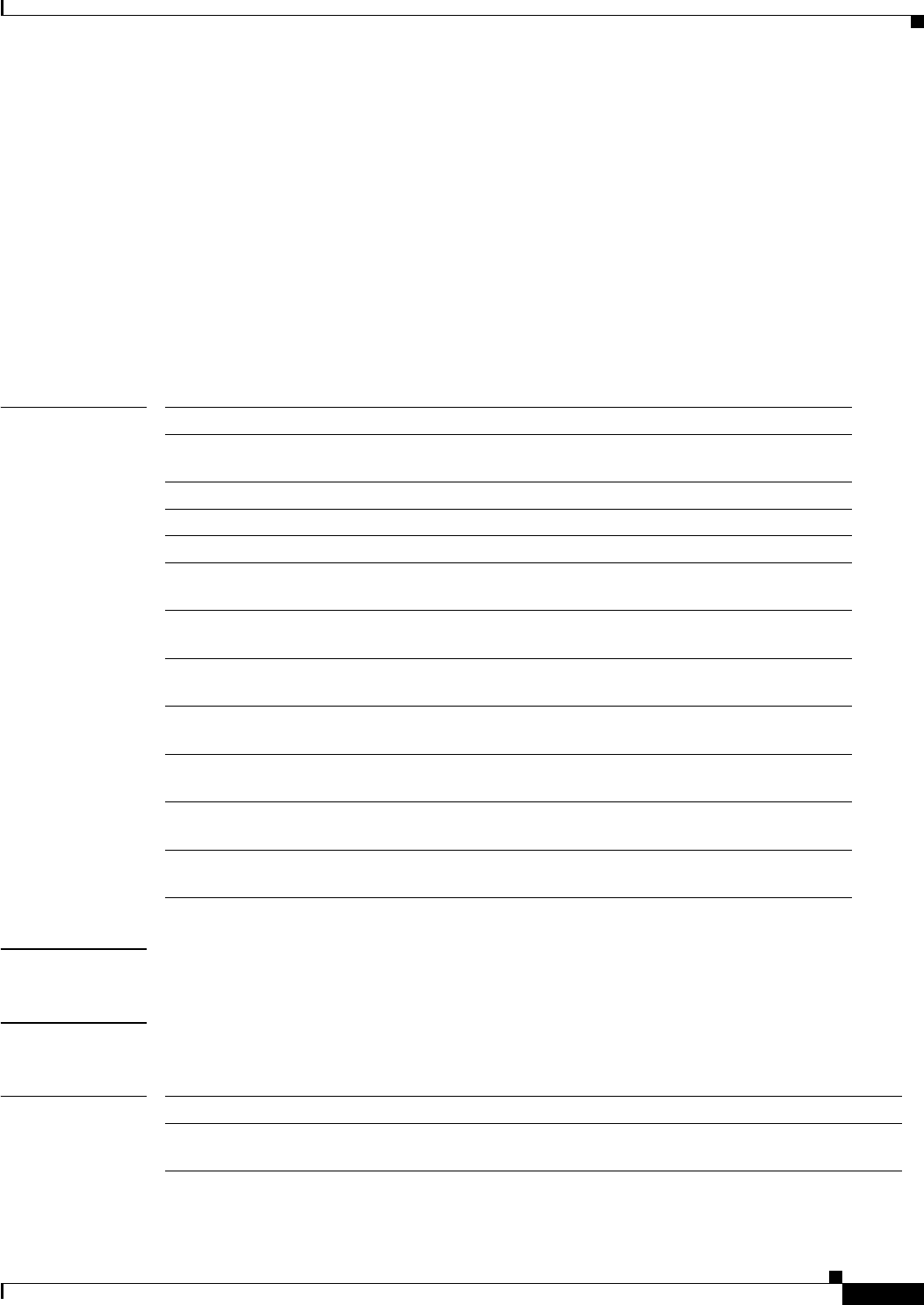
debug netdr capture
21
debug netdr capture
To debug NetDriver capture activity, use the debug netdr capture command in Privileged EXEC mode.
Use the no form of this command to disable debugging output.
debug netdr capture [and-filter [destination-ip-address {ipaddr | ipv6 ipaddr}| dmac mac-addr
| dstindex index-value | ethertype ethertype | interface interface | smac smac |
source-ip-address {ipaddr | ipv6 ipaddr} | srcindex index-value | vlan vlan-num]
no debug netdr capture [and-filter [destination-ip-address {ipaddr | ipv6 ipaddr}| dmac
mac-addr | dstindex index-value | ethertype ethertype | interface interface | smac smac |
source-ip-address {ipaddr | ipv6 ipaddr} | srcindex index-value | vlan vlan-num]
Syntax Description
Defaults None
Command Modes
Privileged EXEC
Command History
and-filter (Optional) Applies filters.
destination-ip-
address
(Optional) Captures all packets matching a destination IP address.
ipaddr Captures packets for a specific destination IP address.
ipv6 ipaddr Captures all packets matching the IPv6 destination IP address.
dmac mac-addr (Optional) Captures packets matching a destination MAC address index.
dstindex
index-value
(Optional) Captures all packets matching a destination index; valid values
are 0 to 1048575.
ethertype
ethertype
(Optional) Captures all packets matching an ethertype; ethertype must be
entered in hexidecimal format.
interface
interface
(Optional) Captures packets related to the interface. See Usage
Guidelines.
smac smac (Optional) Captures packets matching the source MAC address; smac
must be entered in hexidecimal format.
source-ip-addr
ess
(Optional) Captures all packets matching a source IP address.
srcindex
index-value
(Optional) Captures all packets matching a source index; valid values are
0 to 1048575.
vlan vlan-num (Optional) Captures packets matching the VLAN number; valid VLAN
numbers are 0 to 4095.
Release Modification
12.2(50)SY Support for this command on the Cisco 7600 series routers was extended to the
12.1 E release.

debug netdr capture
22
Usage Guidelines You can use the following interface types:
• Async
• Auto-template
• CTunnel
• Dialer
• EsconPhy
• Fcpa
• Filter
• Filtergroup
• GMPLS
• GigabitEthernet
• Group-Async
• LISP
• LongReachEthernet
• Looopback
• Lspvif
• MFR
• Multilink
• Null
• Port-channel
• Sysclock
• TenGigabitEthernet
• Tunnel
• Vif
• Virtual-Ethernet
• Virtual-Template
• Virtual-TokenRing
• VLAN
• VoaBypassIn
• VoaBypassOut
• VoaFilterIn
• VoaFilterOut
• Vo a I n
• Vo a O u t
Examples This example shows how to debug the NetDriver:
Router# debug netdr capture
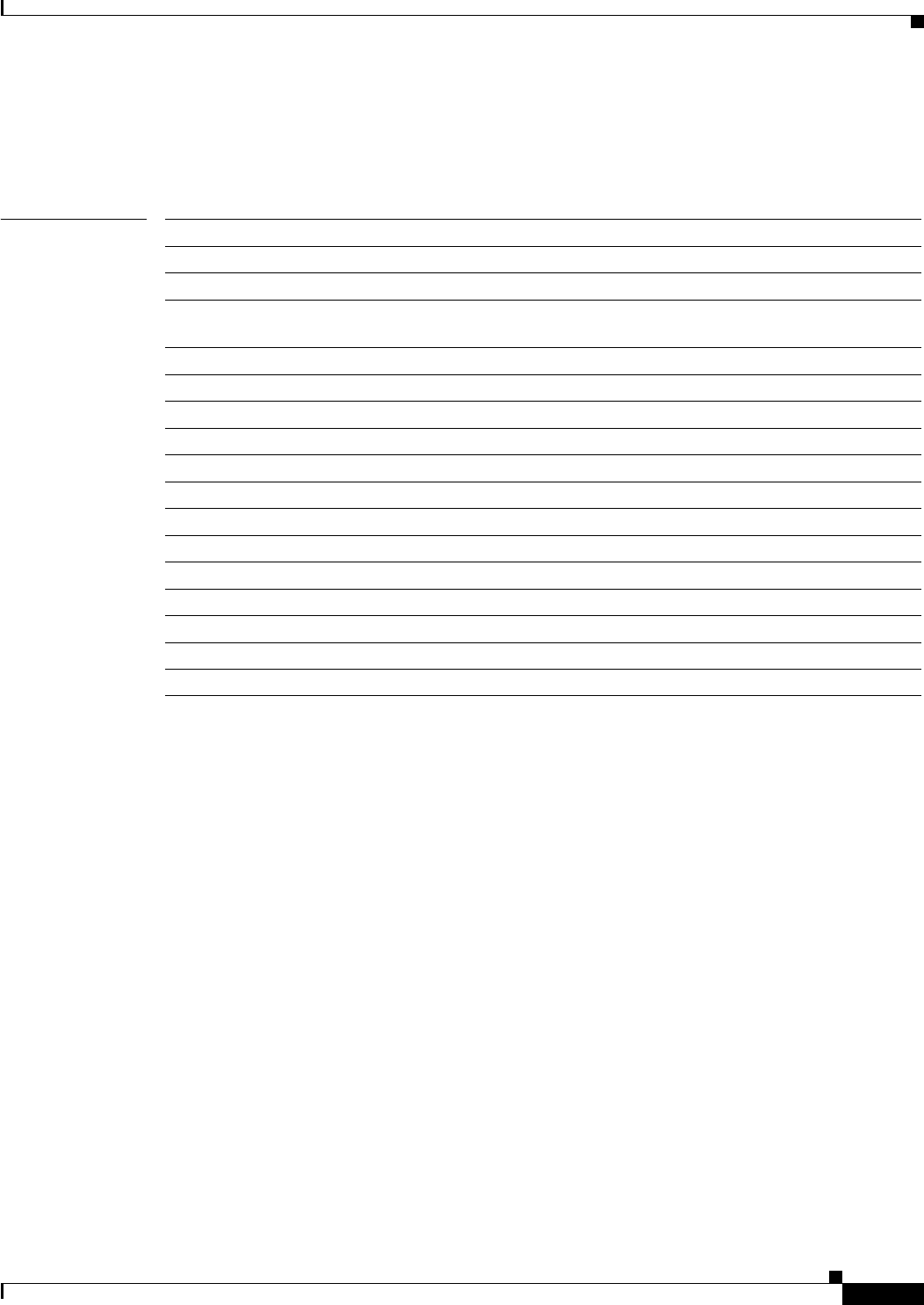
debug netdr capture
23
Router#
Related Commands Command Description
debug netdr capture and-filter Debugs added filters.
debug netdr capture continuous Debugs netdr continuously.
debug netdr capture
destination-ip-address
Debugs all matching destination packets.
debug netdr capture dmac Debugs matching destination packets.
debug netdr capture dstindex Debugs packets matching destination index.
debug netdr capture ethertype Debugs packets matching the ethertype.
debug netdr capture interface Debugs packets related to an interface.
debug netdr capture or-filter Debugs or-filter function packets.
debug netdr capture rx Debugs incoming packets only.
debug netdr capture smac Debugs packets matching the source MAC address.
debug netdr capture source-ip-address Debugs packets matching the source IP address.
debug netdr capture srcindex Debugs packets matching the source index.
debug netdr capture tx Debugs outgoing packets only.
debug netdr capture vlan Debugs packets for a specific VLAN.
debug netdr clear-capture Clears the capture buffer.
debug netdr copy-captured Copies the packets to a file.
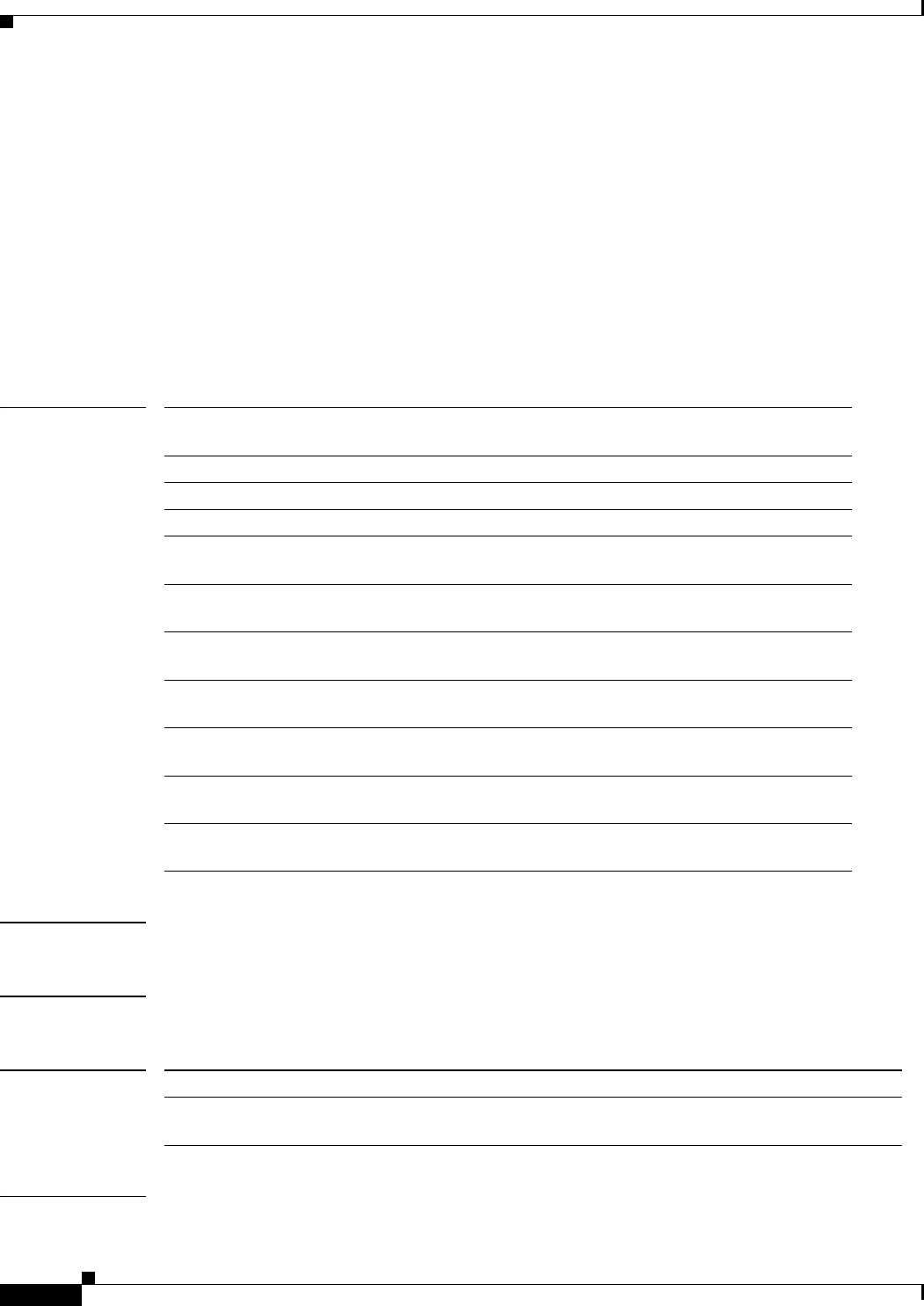
debug netdr capture and-filter
24
debug netdr capture and-filter
To debug NetDriver capture activity using an and function, use the debug netdr capture and-filter
command in Privileged EXEC mode. Use the no form of this command to disable debugging output.
debug netdr capture and-filter [destination-ip-address {ipaddr | ipv6 ipaddr}| dmac mac-addr |
dstindex index-value | ethertype ethertype | interface interface | smac smac |
source-ip-address {ipaddr | ipv6 ipaddr} | srcindex index-value | vlan vlan-num]
no debug netdr capture and-filter [destination-ip-address {ipaddr | ipv6 ipaddr}| dmac
mac-addr | dstindex index-value | ethertype ethertype | interface interface | smac smac |
source-ip-address {ipaddr | ipv6 ipaddr} | srcindex index-value | vlan vlan-num]
Syntax Description
Defaults None
Command Modes
Privileged EXEC
Command History
Usage Guidelines You can use the following interface types:
destination-ip-
address
(Optional) Captures all packets matching a destination IP address.
ipaddr Captures packets for a specific destination IP address.
ipv6 ipaddr Captures all packets matching the IPv6 destination IP address.
dmac mac-addr (Optional) Captures packets matching a destination MAC address index.
dstindex
index-value
(Optional) Captures all packets matching a destination index; valid values
are 0 to 1048575.
ethertype
ethertype
(Optional) Captures all packets matching an ethertype; ethertype must be
entered in hexidecimal format.
interface
interface
(Optional) Captures packets related to the interface. See Usage
Guidelines.
smac smac (Optional) Captures packets matching the source MAC address; smac
must be entered in hexidecimal format.
source-ip-addr
ess
(Optional) Captures all packets matching a source IP address.
srcindex
index-value
(Optional) Captures all packets matching a source index; valid values are
0 to 1048575.
vlan vlan-num (Optional) Captures packets matching the VLAN number; valid VLAN
numbers are 0 to 4095.
Release Modification
12.2(50)SY Support for this command on the Cisco 7600 series routers was extended to the
12.1 E release.

debug netdr capture and-filter
25
• Async
• Auto-template
• CTunnel
• Dialer
• EsconPhy
• Fcpa
• Filter
• Filtergroup
• GMPLS
• GigabitEthernet
• Group-Async
• LISP
• LongReachEthernet
• Looopback
• Lspvif
• MFR
• Multilink
• Null
• Port-channel
• Sysclock
• TenGigabitEthernet
• Tunnel
• Vif
• Virtual-Ethernet
• Virtual-Template
• Virtual-TokenRing
• VLAN
• VoaBypassIn
• VoaBypassOut
• VoaFilterIn
• VoaFilterOut
• Vo a I n
• Vo a O u t
Examples This example shows how to debug the NetDriver:
Router# debug netdr capture
Router#
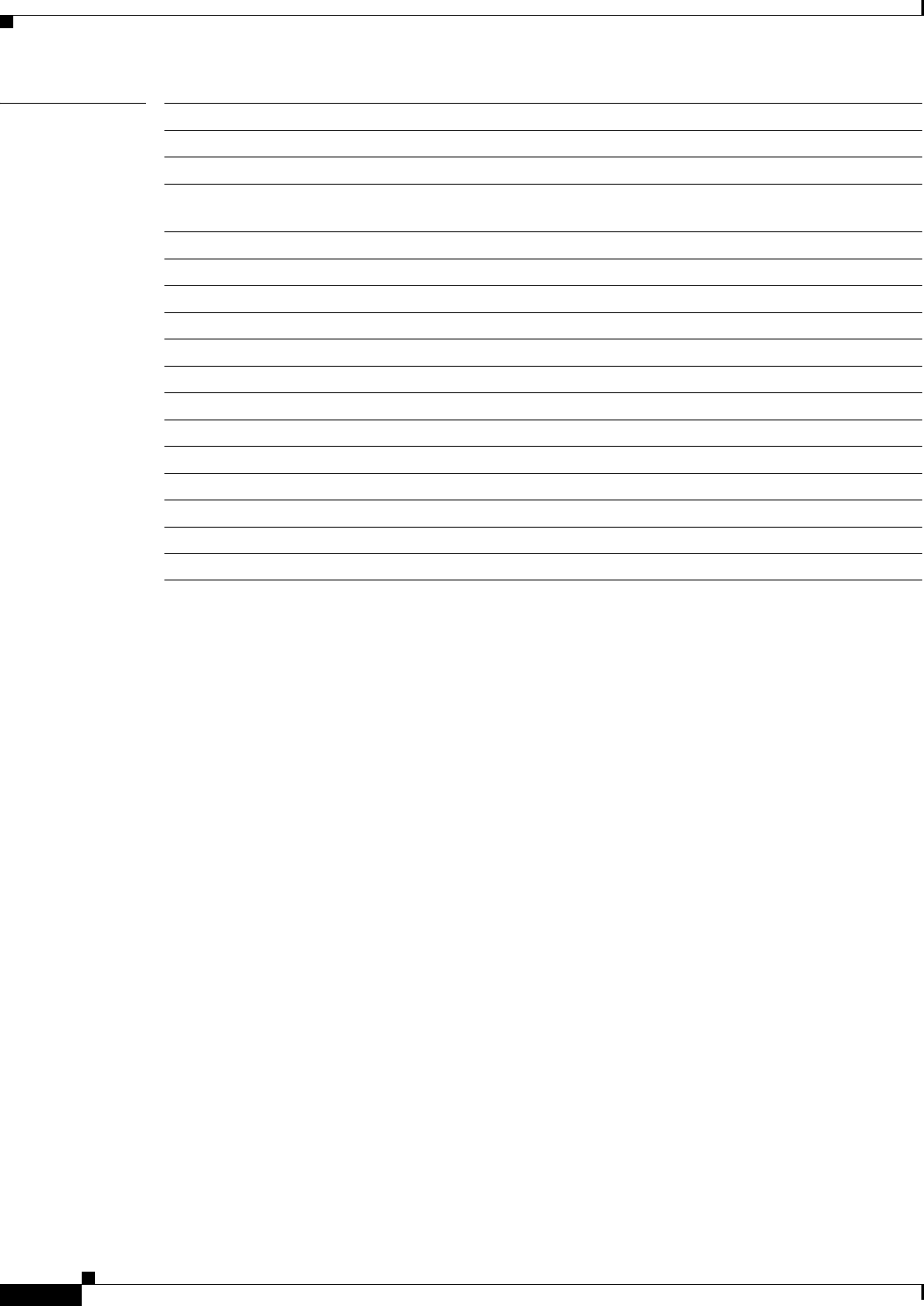
debug netdr capture and-filter
26
Related Commands Command Description
debug netdr capture Debugs NetDriver capture activity.
debug netdr capture continuous Debugs netdr continuously.
debug netdr capture
destination-ip-address
Debugs all matching destination packets.
debug netdr capture dmac Debugs matching destination packets.
debug netdr capture dstindex Debugs packets matching destination index.
debug netdr capture ethertype Debugs packets matching the ethertype.
debug netdr capture interface Debugs packets related to an interface.
debug netdr capture or-filter Debugs or-filter function packets.
debug netdr capture rx Debugs incoming packets only.
debug netdr capture smac Debugs packets matching the source MAC address.
debug netdr capture source-ip-address Debugs packets matching the source IP address.
debug netdr capture srcindex Debugs packets matching the source index.
debug netdr capture tx Debugs outgoing packets only.
debug netdr capture vlan Debugs packets for a specific VLAN.
debug netdr clear-capture Clears the capture buffer.
debug netdr copy-captured Copies the packets to a file.
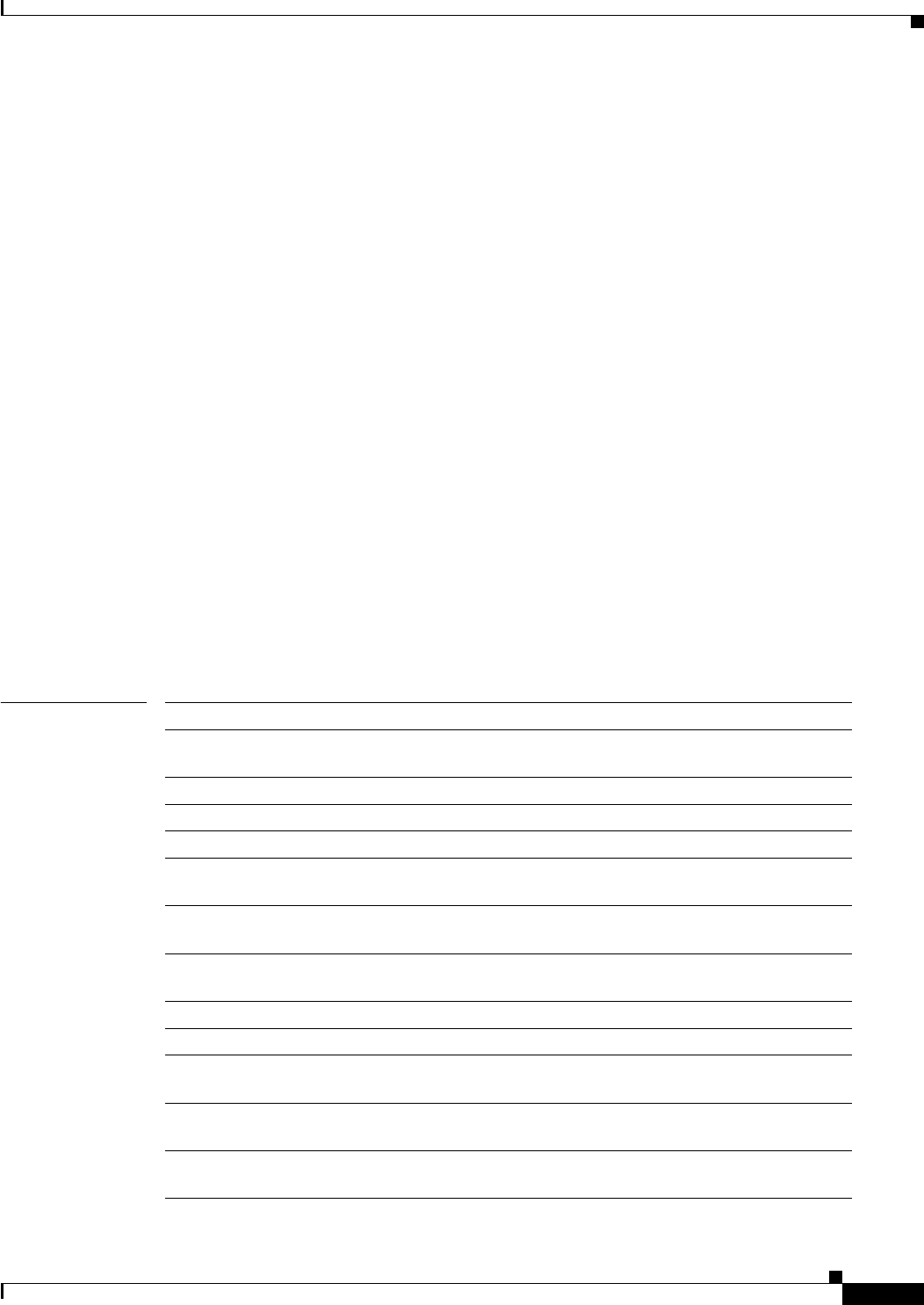
debug netdr capture continuous
27
debug netdr capture continuous
To debug NetDriver capture activity continuously, use the debug netdr capture continuous command
in Privileged EXEC mode. Use the no form of this command to disable debugging output.
debug netdr capture continuous [and-filter | destination-ip-address {ipaddr | ipv6 ipaddr}|
dmac mac-addr | dstindex index-value | ethertype ethertype | interface interface | or-filter
[destination-ip-address {ipaddr | ipv6 ipaddr}| dmac mac-addr | dstindex index-value |
ethertype ethertype | interface interface | smac smac | source-ip-address {ipaddr | ipv6
ipaddr} | srcindex index-value | vlan vlan-num] | rx [and-filter | destination-ip-address
{ipaddr | ipv6 ipaddr}| dmac mac-addr | dti-type value | dti-value value | dstindex
index-value
| ethertype ethertype | interface interface | or-filter [destination-ip-address {ipaddr | ipv6
ipaddr}| dmac mac-addr | dstindex index-value | ethertype ethertype | interface interface |
smac smac | source-ip-address {ipaddr | ipv6 ipaddr} | srcindex index-value | vlan vlan-num]
| smac smac | source-ip-address {ipaddr | ipv6 ipaddr} | srcindex index-value | vlan vlan-num]
no debug netdr capture continuous [and-filter | destination-ip-address {ipaddr | ipv6 ipaddr}|
dmac mac-addr | dstindex index-value | ethertype ethertype | interface interface | or-filter
[destination-ip-address {ipaddr | ipv6 ipaddr}| dmac mac-addr | dstindex index-value |
ethertype ethertype | interface interface | smac smac | source-ip-address {ipaddr | ipv6
ipaddr} | srcindex index-value | vlan vlan-num] | rx [and-filter | destination-ip-address
{ipaddr | ipv6 ipaddr}| dmac mac-addr | dti-type value | dti-value value | dstindex index-value
| ethertype ethertype | interface interface | or-filter [destination-ip-address {ipaddr | ipv6
ipaddr}| dmac mac-addr | dstindex index-value | ethertype ethertype | interface
interface |
smac smac | source-ip-address {ipaddr | ipv6 ipaddr} | srcindex index-value | vlan vlan-num]
| smac smac | source-ip-address {ipaddr | ipv6 ipaddr} | srcindex index-value | vlan vlan-num]
Syntax Description and-filter (Optional) Applies filters.
destination-ip-
address
(Optional) Captures all packets matching a destination IP address.
ipaddr Captures packets for a specific destination IP address.
ipv6 ipaddr Captures all packets matching the IPv6 destination IP address.
dmac mac-addr (Optional) Captures packets matching a destination MAC address index.
dstindex
index-value
(Optional) Captures all packets matching a destination index; valid values
are 0 to 1048575.
ethertype
ethertype
(Optional) Captures all packets matching an ethertype; ethertype must be
entered in hexidecimal format.
interface
interface
(Optional) Captures packets related to the interface. See Usage
Guidelines.
or-filter (Optional) Applies filters.
rx (Optional) Captures incoming packets only.
dti-type value (Optional) Captures all packets matching the 3-bit dti type; valid values
are 0 to 7.
dti-value value (Optional) Captures all packets matching the 21-bit dti value; valid values
are 0 to 4096.
smac smac (Optional) Captures packets matching the source MAC address; smac
must be entered in hexidecimal format.
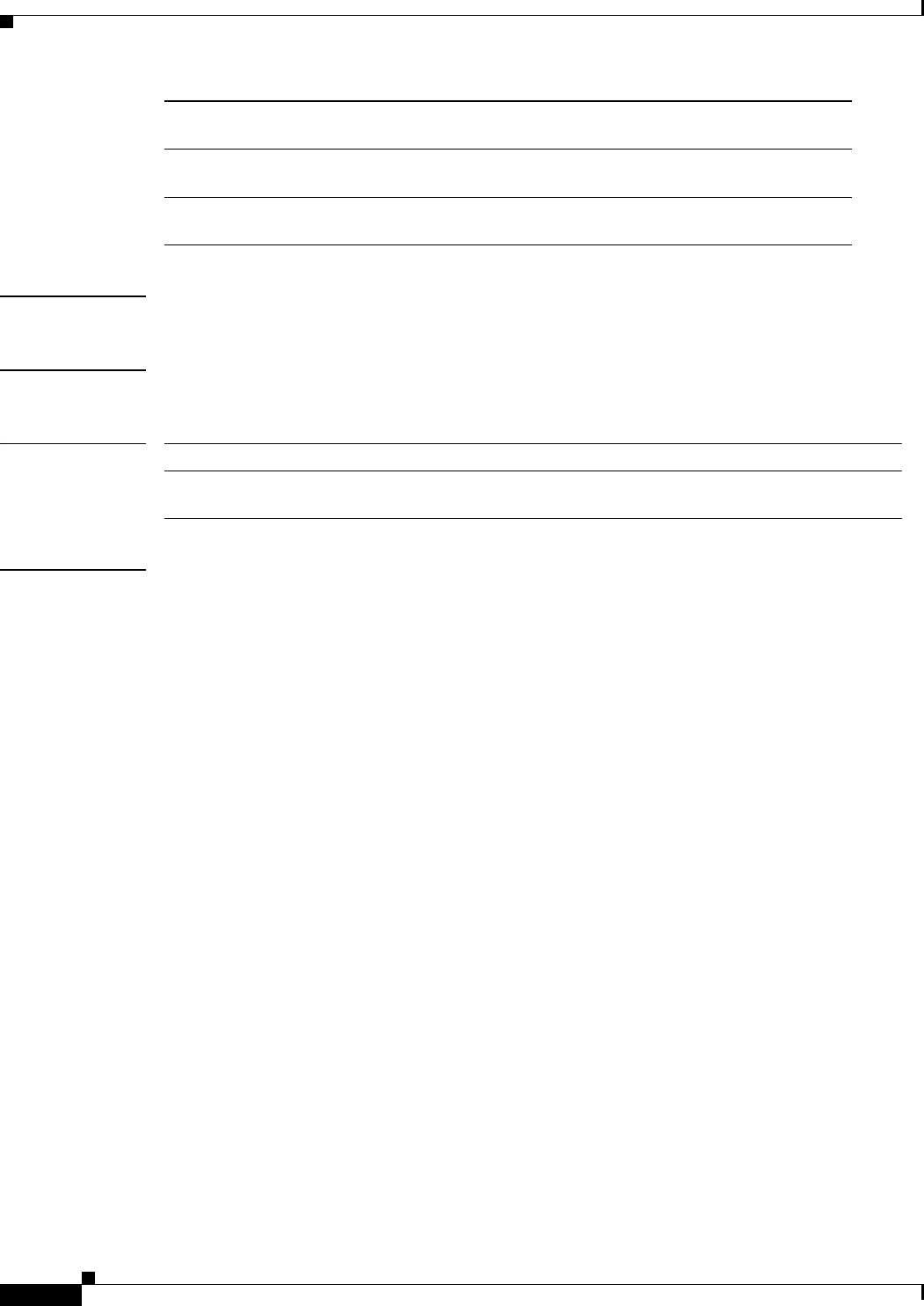
debug netdr capture continuous
28
Defaults None
Command Modes Privileged EXEC
Command History
Usage Guidelines You can use the following interface types:
• Async
• Auto-template
• CTunnel
• Dialer
• EsconPhy
• Fcpa
• Filter
• Filtergroup
• GMPLS
• GigabitEthernet
• Group-Async
• LISP
• LongReachEthernet
• Looopback
• Lspvif
• MFR
• Multilink
• Null
• Port-channel
• Sysclock
• TenGigabitEthernet
source-ip-addr
ess
(Optional) Captures all packets matching a source IP address.
srcindex
index-value
(Optional) Captures all packets matching a source index; valid values are
0 to 1048575.
vlan vlan-num (Optional) Captures packets matching the VLAN number; valid VLAN
numbers are 0 to 4095.
Release Modification
12.2(50)SY Support for this command on the Cisco 7600 series routers was extended to the
12.1 E release.
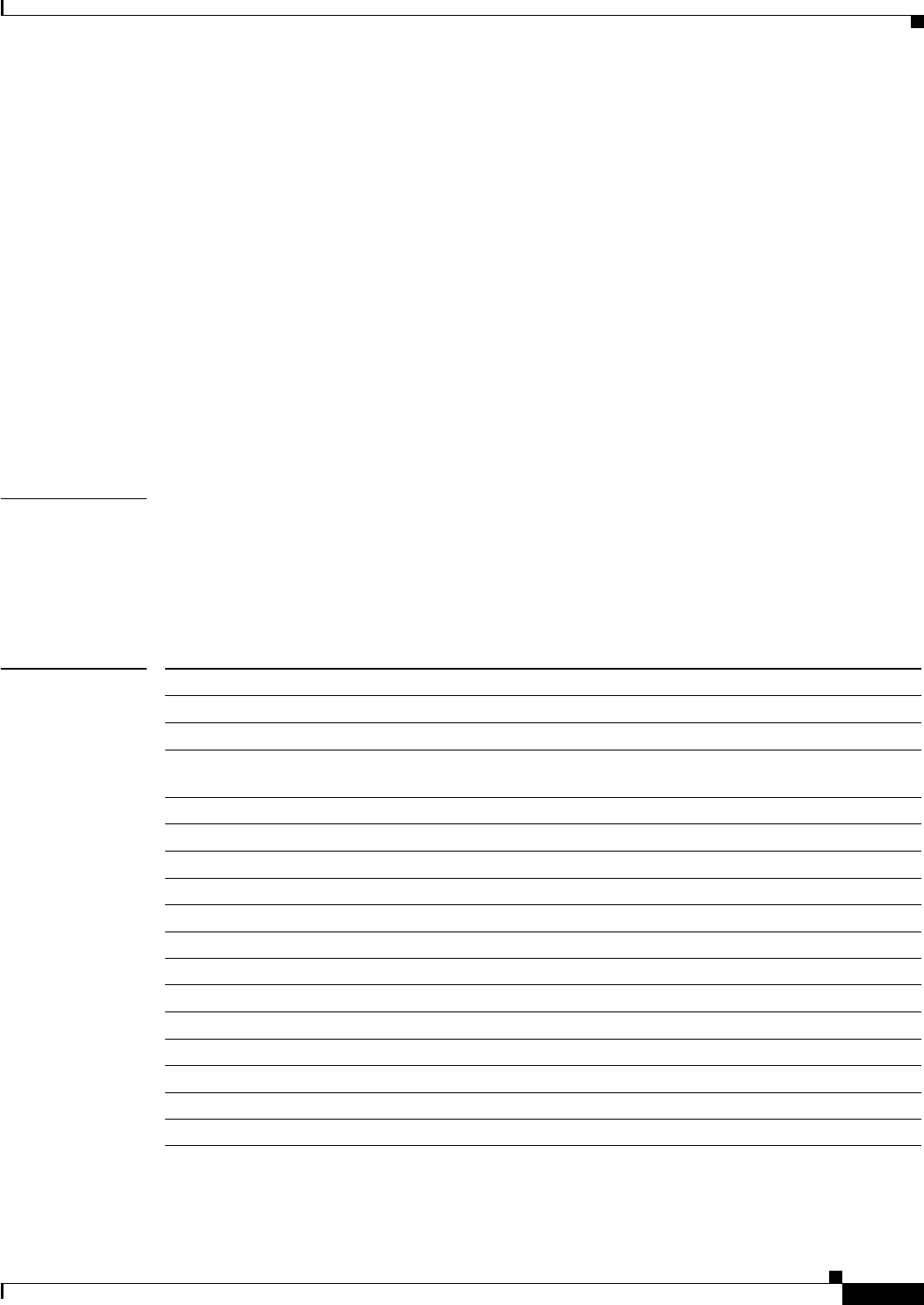
debug netdr capture continuous
29
• Tunnel
• Vif
• Virtual-Ethernet
• Virtual-Template
• Virtual-TokenRing
• VLAN
• VoaBypassIn
• VoaBypassOut
• VoaFilterIn
• VoaFilterOut
• Vo a I n
• Vo a O u t
Examples This example shows how to debug the NetDriver:
Router# debug netdr capture
Router#
Related Commands Command Description
debug netdr capture Debugs NetDriver capture activity.
debug netdr capture and-filter Debugs added filters.
debug netdr capture
destination-ip-address
Debugs all matching destination packets.
debug netdr capture dmac Debugs matching destination packets.
debug netdr capture dstindex Debugs packets matching destination index.
debug netdr capture ethertype Debugs packets matching the ethertype.
debug netdr capture interface Debugs packets related to an interface.
debug netdr capture or-filter Debugs or-filter function packets.
debug netdr capture rx Debugs incoming packets only.
debug netdr capture smac Debugs packets matching the source MAC address.
debug netdr capture source-ip-address Debugs packets matching the source IP address.
debug netdr capture srcindex Debugs packets matching the source index.
debug netdr capture tx Debugs outgoing packets only.
debug netdr capture vlan Debugs packets for a specific VLAN.
debug netdr clear-capture Clears the capture buffer.
debug netdr copy-captured Copies the packets to a file.
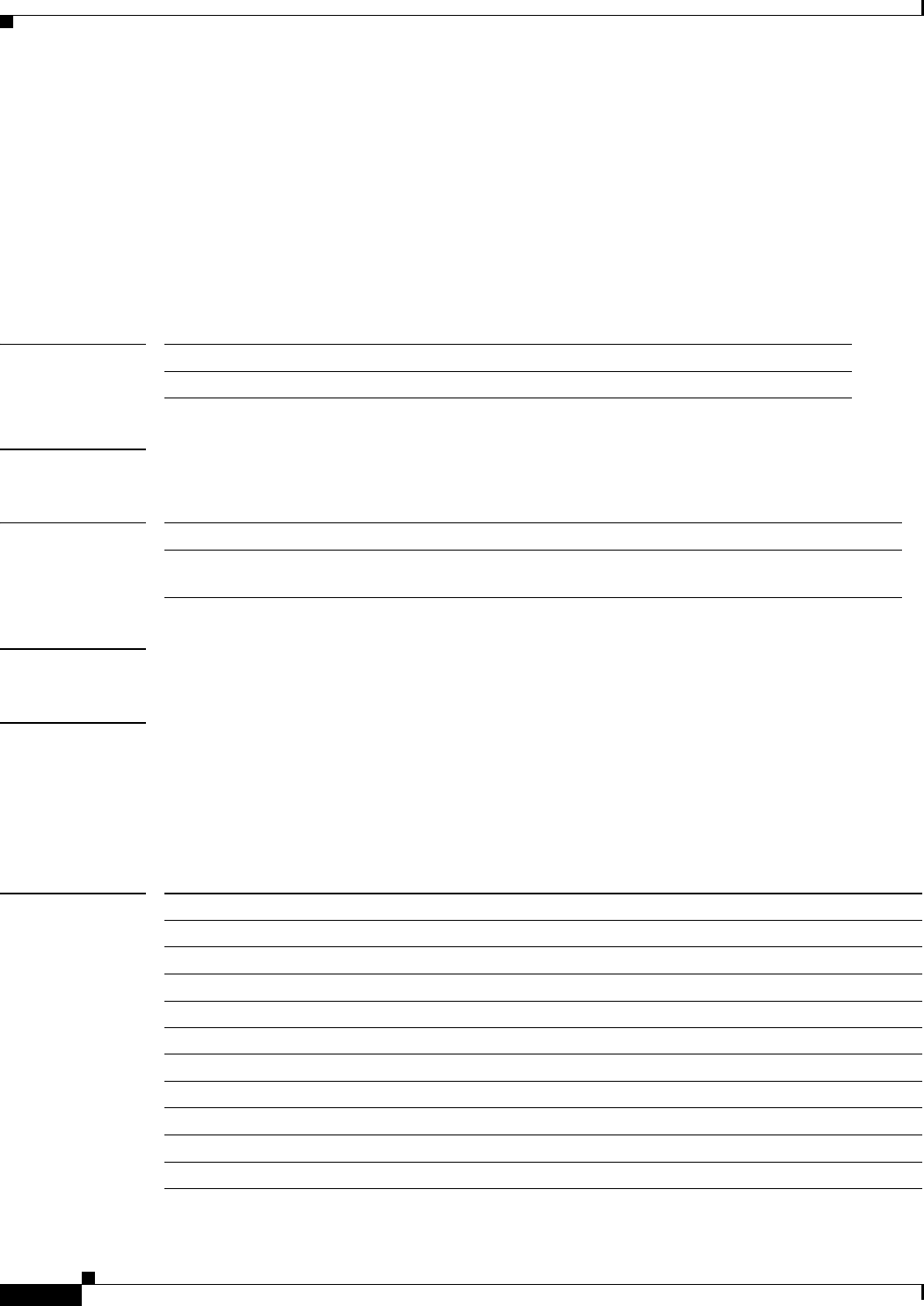
debug netdr capture destination-ip-address
30
debug netdr capture destination-ip-address
To debug NetDriver capture activity capturing all packets matching a destination IP address, use the
debug netdr capture destination-ip-address command in Privileged EXEC mode. Use the no form of
this command to disable debugging output.
debug netdr capture destination-ip-address {ipaddr | ipv6 ipaddr}
no debug netdr capture destination-ip-address {ipaddr | ipv6 ipaddr}
Syntax Description
Defaults None
Command History
Command Modes Privileged EXEC
Examples This example shows how to debug the NetDriver:
Router# debug netdr capture
Router#
Related Commands
ipaddr Captures packets for a specific destination IP address.
ipv6 ipaddr Captures all packets matching the IPv6 destination IP address.
Release Modification
12.2(50)SY Support for this command on the Cisco 7600 series routers was extended to the
12.1 E release.
Command Description
debug netdr capture Debugs NetDriver capture activity.
debug netdr capture and-filter Debugs added filters.
debug netdr capture continuous Debugs netdr continuously.
debug netdr capture dmac Debugs matching destination packets.
debug netdr capture dstindex Debugs packets matching destination index.
debug netdr capture ethertype Debugs packets matching the ethertype.
debug netdr capture interface Debugs packets related to an interface.
debug netdr capture or-filter Debugs or-filter function packets.
debug netdr capture tx Debugs outgoing packets only.
debug netdr capture vlan Debugs packets for a specific VLAN.

debug netdr capture destination-ip-address
31
debug netdr clear-capture Clears the capture buffer.
debug netdr copy-captured Copies the packets to a file.
Command Description
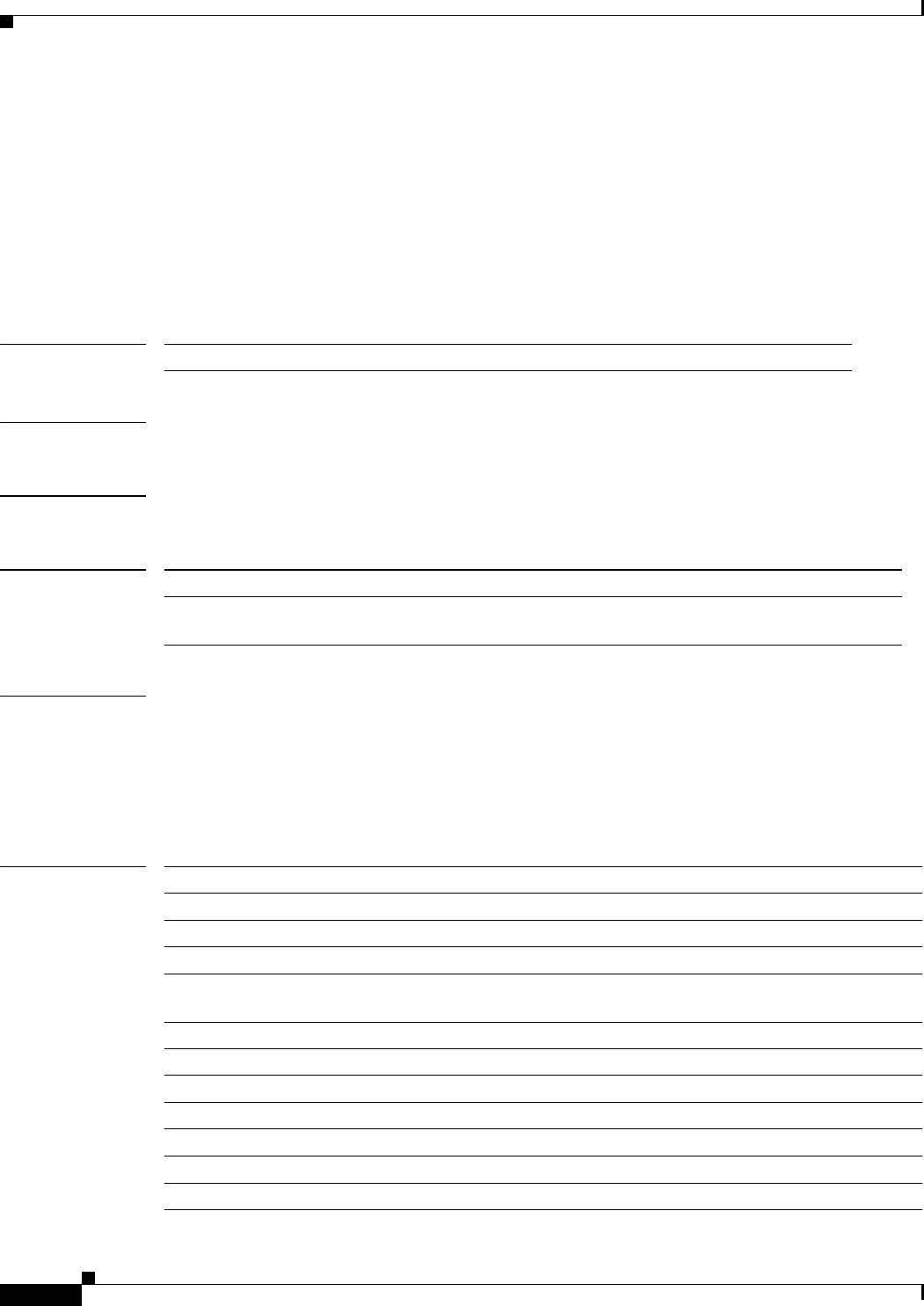
debug netdr capture dmac
32
debug netdr capture dmac
To debug NetDriver capture activity by capturing all matching destination MAC addresses, use the
debug netdr capture dmac command in Privileged EXEC mode. Use the no form of this command to
disable debugging output.
debug netdr capture dmac [mac-addr]
no debug netdr capture dmac [mac-addr]
Syntax Description
Defaults None
Command Modes Privileged EXEC
Command History
Examples This example shows how to debug the NetDriver:
Router# debug netdr capture
Router#
Related Commands
mac-addr (Optional) Captures packets matching a destination MAC address index.
Release Modification
12.2(50)SY Support for this command on the Cisco 7600 series routers was extended to the
12.1 E release.
Command Description
debug netdr capture Debugs NetDriver capture activity.
debug netdr capture and-filter Debugs added filters.
debug netdr capture continuous Debugs netdr continuously.
debug netdr capture
destination-ip-address
Debugs all matching destination packets.
debug netdr capture dstindex Debugs packets matching destination index.
debug netdr capture ethertype Debugs packets matching the ethertype.
debug netdr capture interface Debugs packets related to an interface.
debug netdr capture or-filter Debugs or-filter function packets.
debug netdr capture rx Debugs incoming packets only.
debug netdr capture smac Debugs packets matching the source MAC address.
debug netdr capture source-ip-address Debugs packets matching the source IP address.
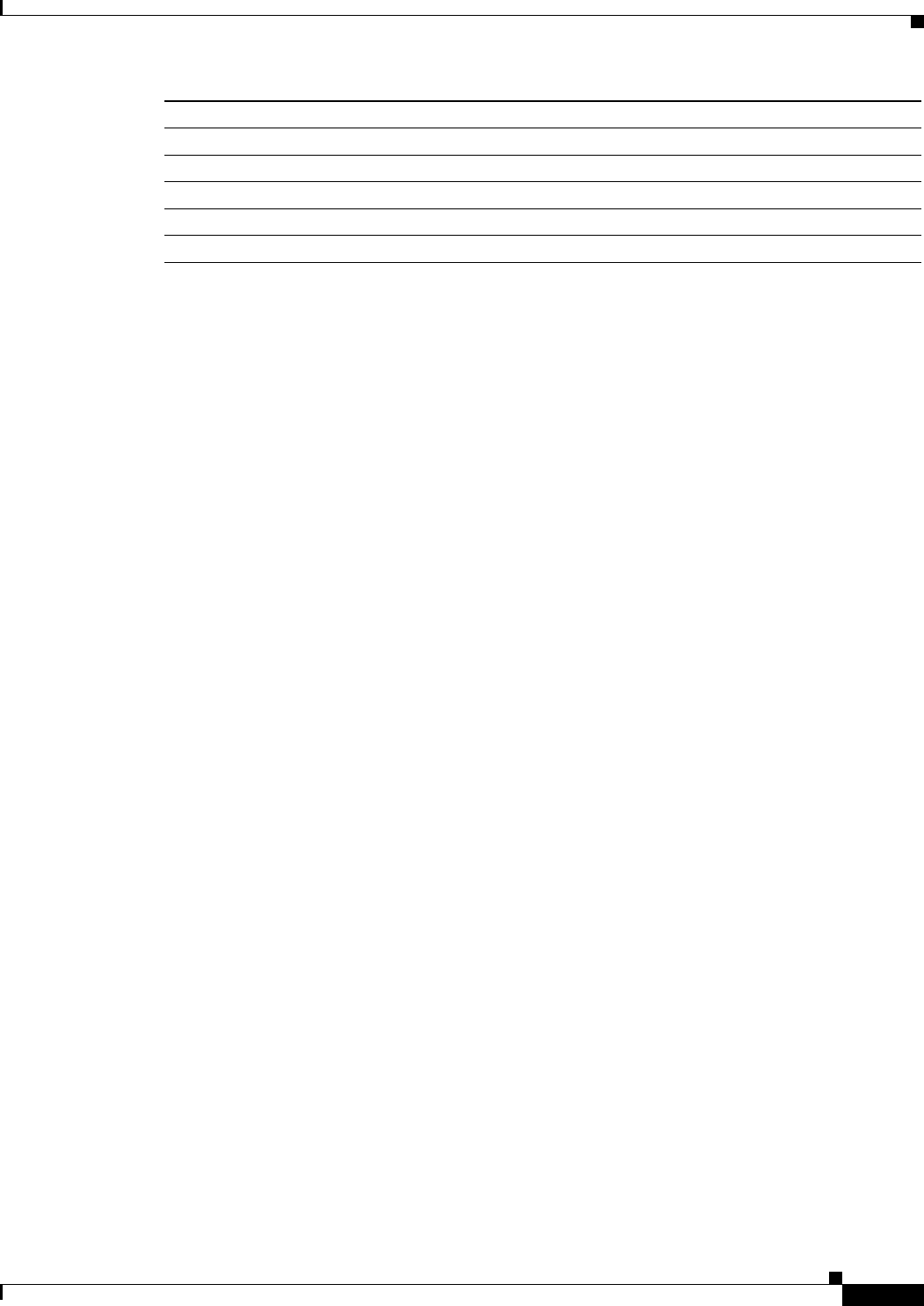
debug netdr capture dmac
33
debug netdr capture srcindex Debugs packets matching the source index.
debug netdr capture tx Debugs outgoing packets only.
debug netdr capture vlan Debugs packets for a specific VLAN.
debug netdr clear-capture Clears the capture buffer.
debug netdr copy-captured Copies the packets to a file.
Command Description
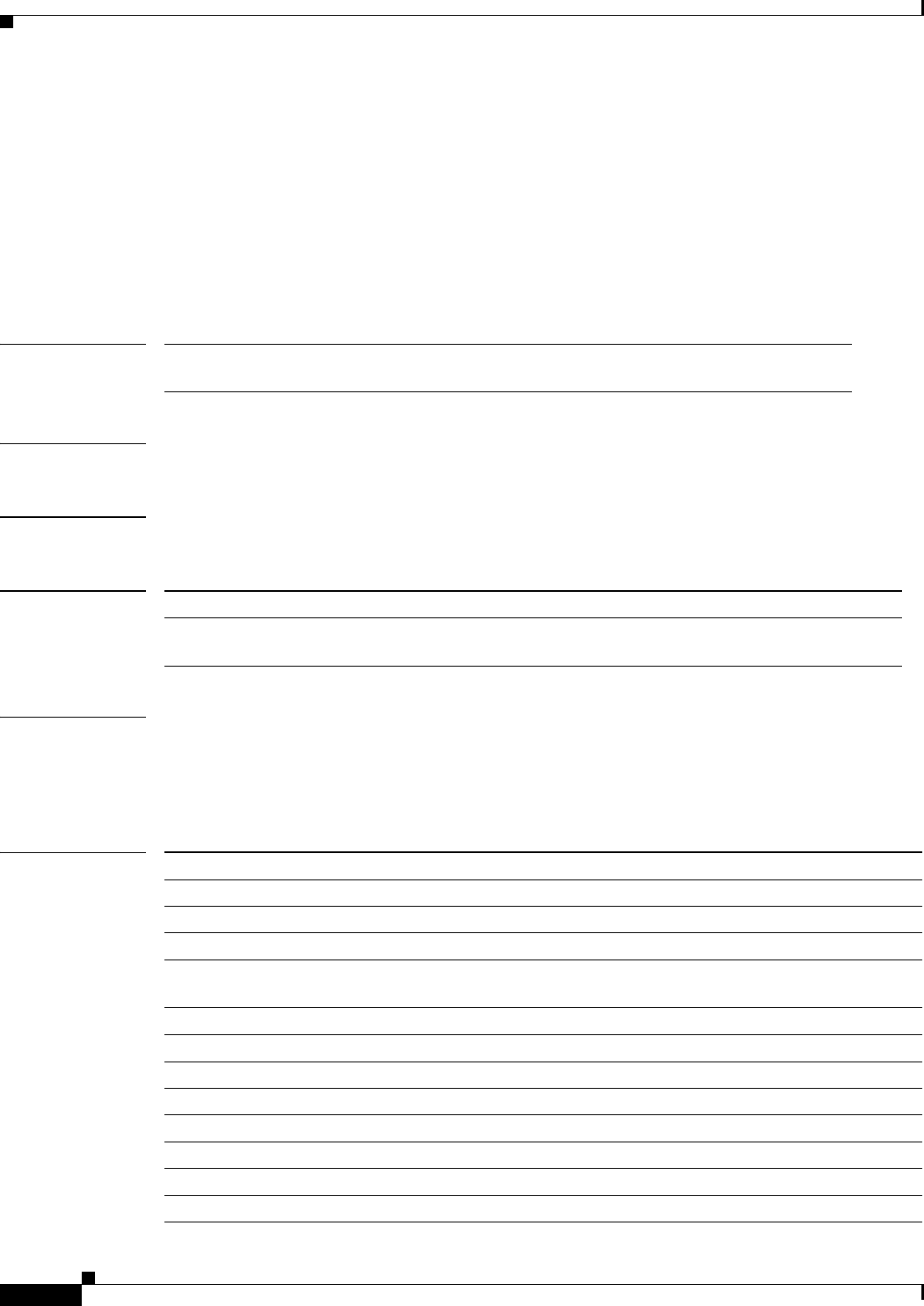
debug netdr capture dstindex
34
debug netdr capture dstindex
To debug NetDriver capture activity capturing all packets matching the destination index, use the debug
netdr capture dstindex command in Privileged EXEC mode. Use the no form of this command to
disable debugging output.
debug netdr capture dstindex [index-value]
no debug netdr capture dstindex [index-value]
Syntax Description
Defaults None
Command Modes Privileged EXEC
Command History
Examples This example shows how to debug the NetDriver:
Router# debug netdr capture
Router#
Related Commands
index-value (Optional) Captures all packets matching a destination index; valid values
are 0 to 1048575.
Release Modification
12.2(50)SY Support for this command on the Cisco 7600 series routers was extended to the
12.1 E release.
Command Description
debug netdr capture Debugs NetDriver capture activity.
debug netdr capture and-filter Debugs added filters.
debug netdr capture continuous Debugs netdr continuously.
debug netdr capture
destination-ip-address
Debugs all matching destination packets.
debug netdr capture dmac Debugs matching destination packets.
debug netdr capture ethertype Debugs packets matching the ethertype.
debug netdr capture interface Debugs packets related to an interface.
debug netdr capture or-filter Debugs or-filter function packets.
debug netdr capture rx Debugs incoming packets only.
debug netdr capture smac Debugs packets matching the source MAC address.
debug netdr capture source-ip-address Debugs packets matching the source IP address.
debug netdr capture srcindex Debugs packets matching the source index.
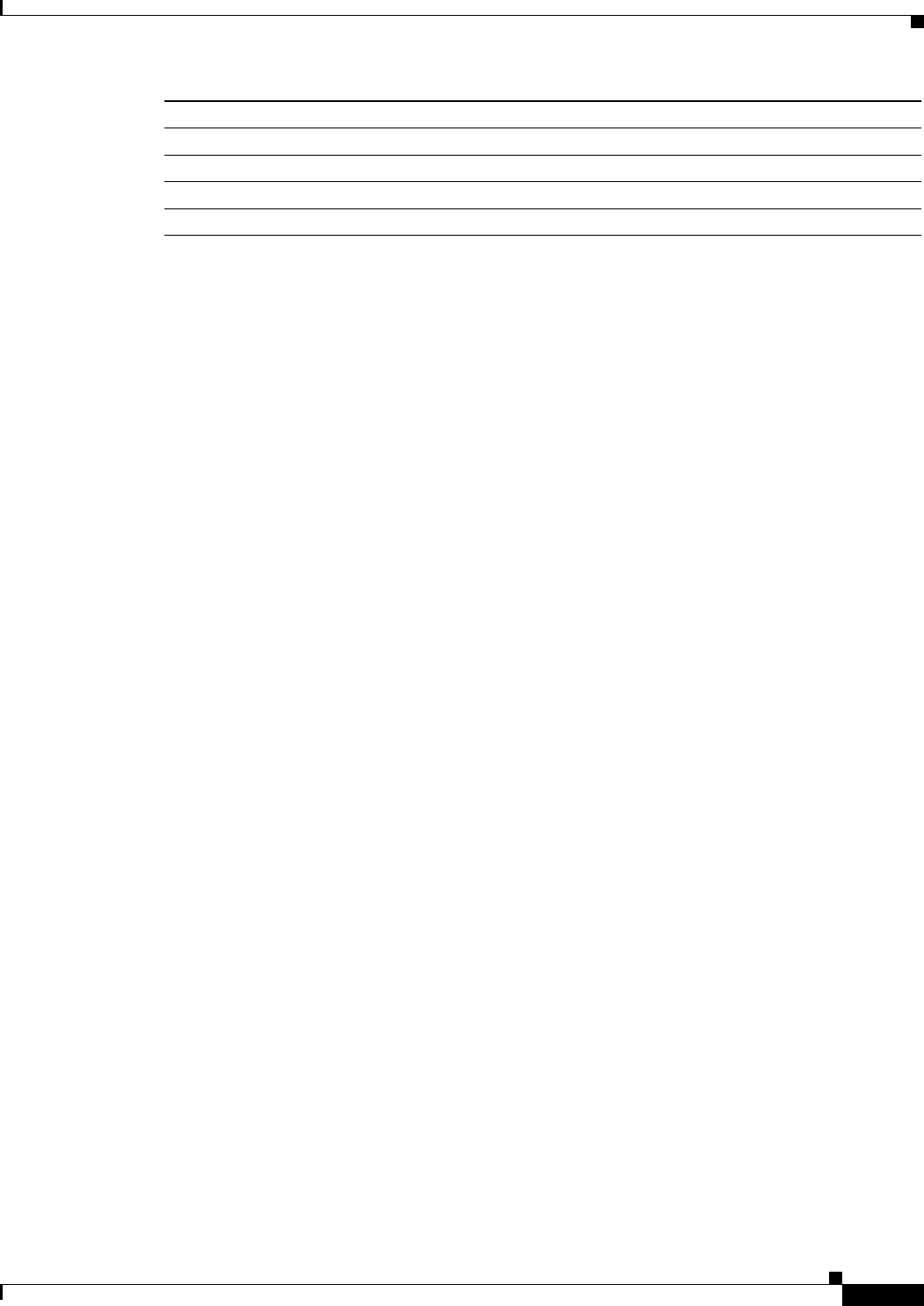
debug netdr capture dstindex
35
debug netdr capture tx Debugs outgoing packets only.
debug netdr capture vlan Debugs packets for a specific VLAN.
debug netdr clear-capture Clears the capture buffer.
debug netdr copy-captured Copies the packets to a file.
Command Description
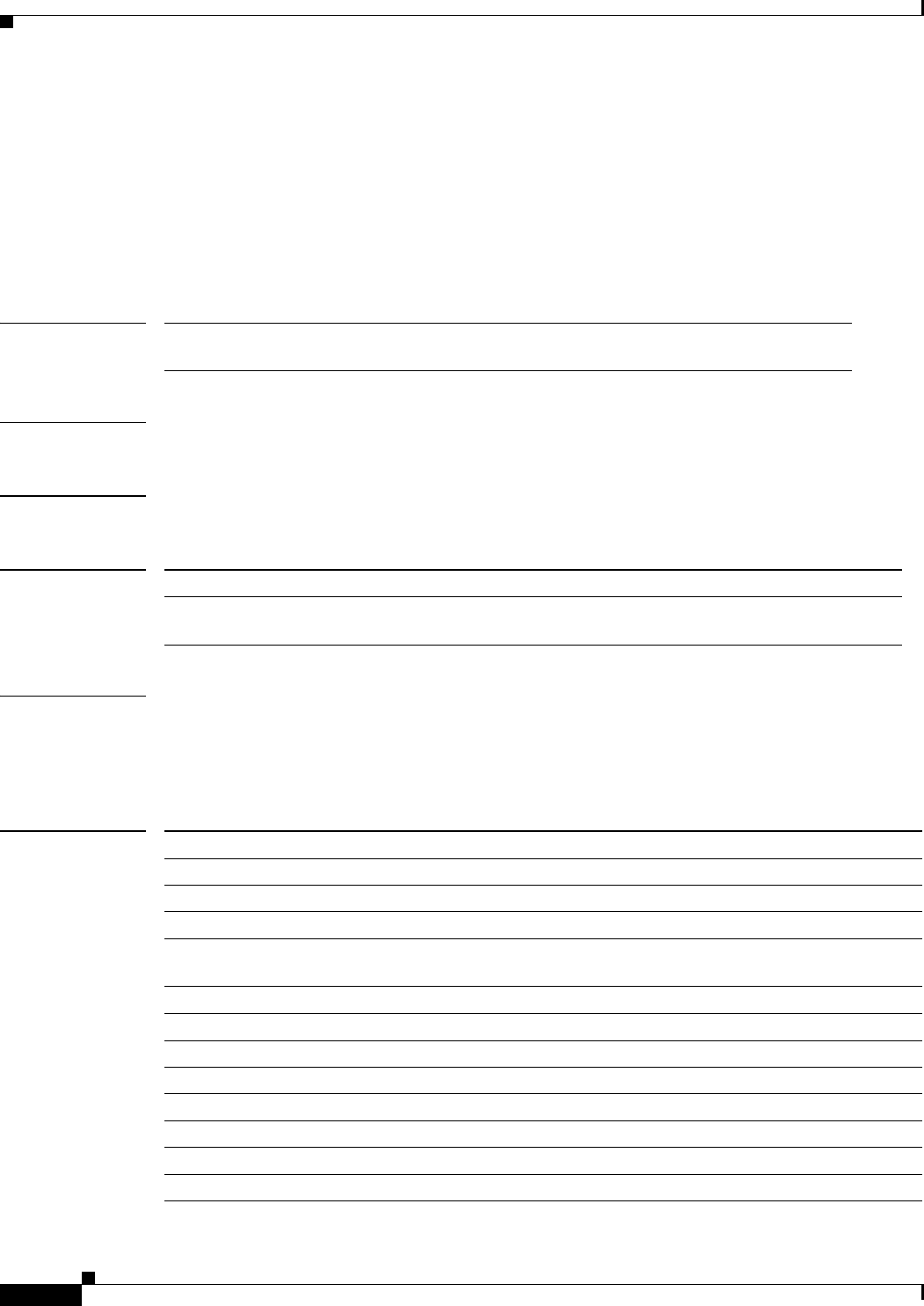
debug netdr capture ethertype
36
debug netdr capture ethertype
To debug NetDriver capture ethertype activity, use the debug netdr capture ethertype command in
Privileged EXEC mode. Use the no form of this command to disable debugging output. .
debug netdr capture ethertype [ethertype]
no debug netdr capture ethertype [ethertype]
Syntax Description
Defaults None
Command Modes Privileged EXEC
Command History
Examples This example shows how to debug the NetDriver ethertype:
Router# debug netdr capture ethertype
Router#
Related Commands
ethertype (Optional) Captures all packets matching an ethertype; ethertype must be
entered in hexidecimal format.
Release Modification
12.2(50)SY Support for this command on the Cisco 7600 series routers was extended to the
12.1 E release.
Command Description
debug netdr capture Debugs NetDriver capture activity.
debug netdr capture and-filter Debugs added filters.
debug netdr capture continuous Debugs netdr continuously.
debug netdr capture
destination-ip-address
Debugs all matching destination packets.
debug netdr capture dmac Debugs matching destination packets.
debug netdr capture dstindex Debugs packets matching destination index.
debug netdr capture interface Debugs packets related to an interface.
debug netdr capture or-filter Debugs or-filter function packets.
debug netdr capture rx Debugs incoming packets only.
debug netdr capture smac Debugs packets matching the source MAC address.
debug netdr capture source-ip-address Debugs packets matching the source IP address.
debug netdr capture srcindex Debugs packets matching the source index.
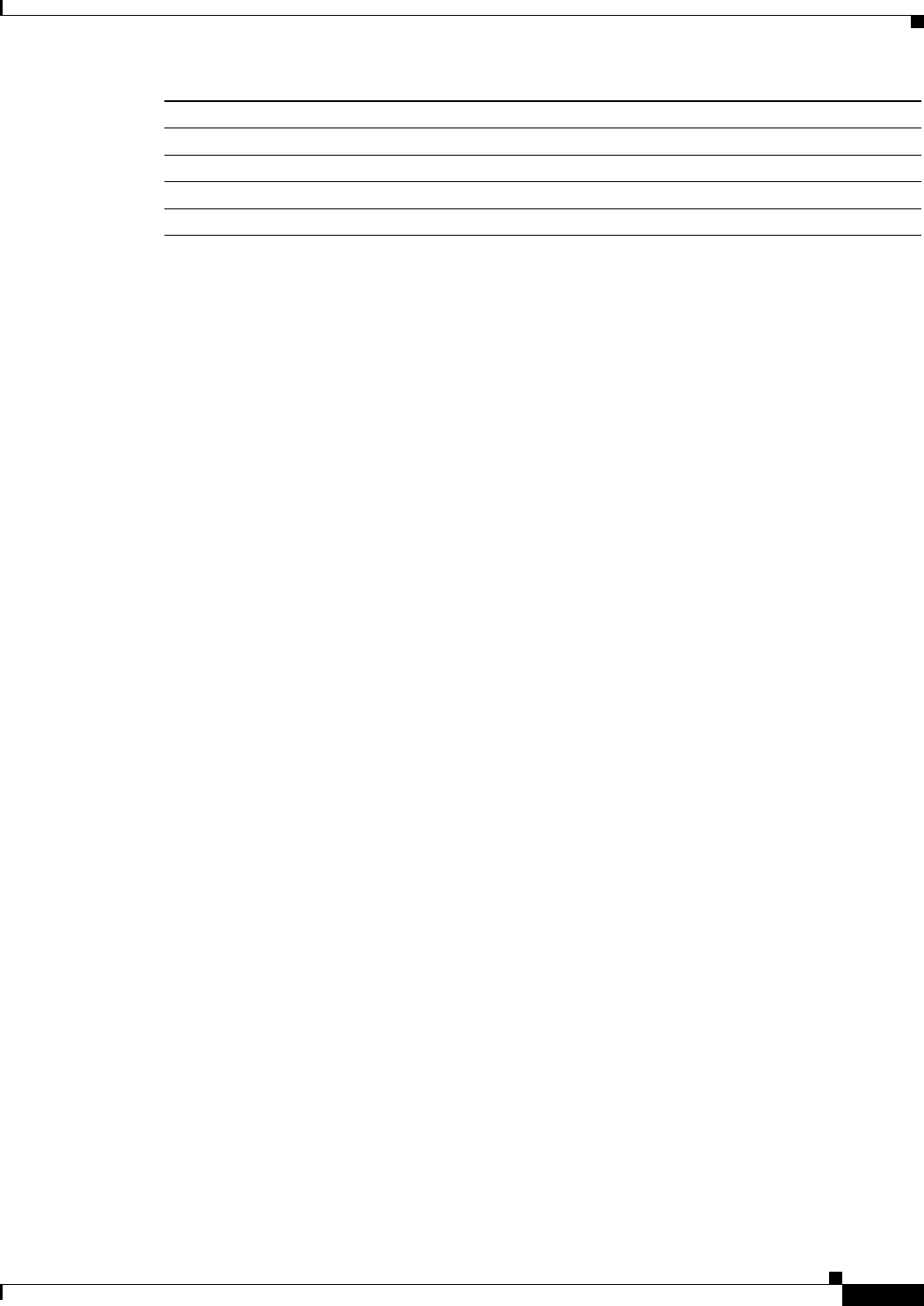
debug netdr capture ethertype
37
debug netdr capture tx Debugs outgoing packets only.
debug netdr capture vlan Debugs packets for a specific VLAN.
debug netdr clear-capture Clears the capture buffer.
debug netdr copy-captured Copies the packets to a file.
Command Description
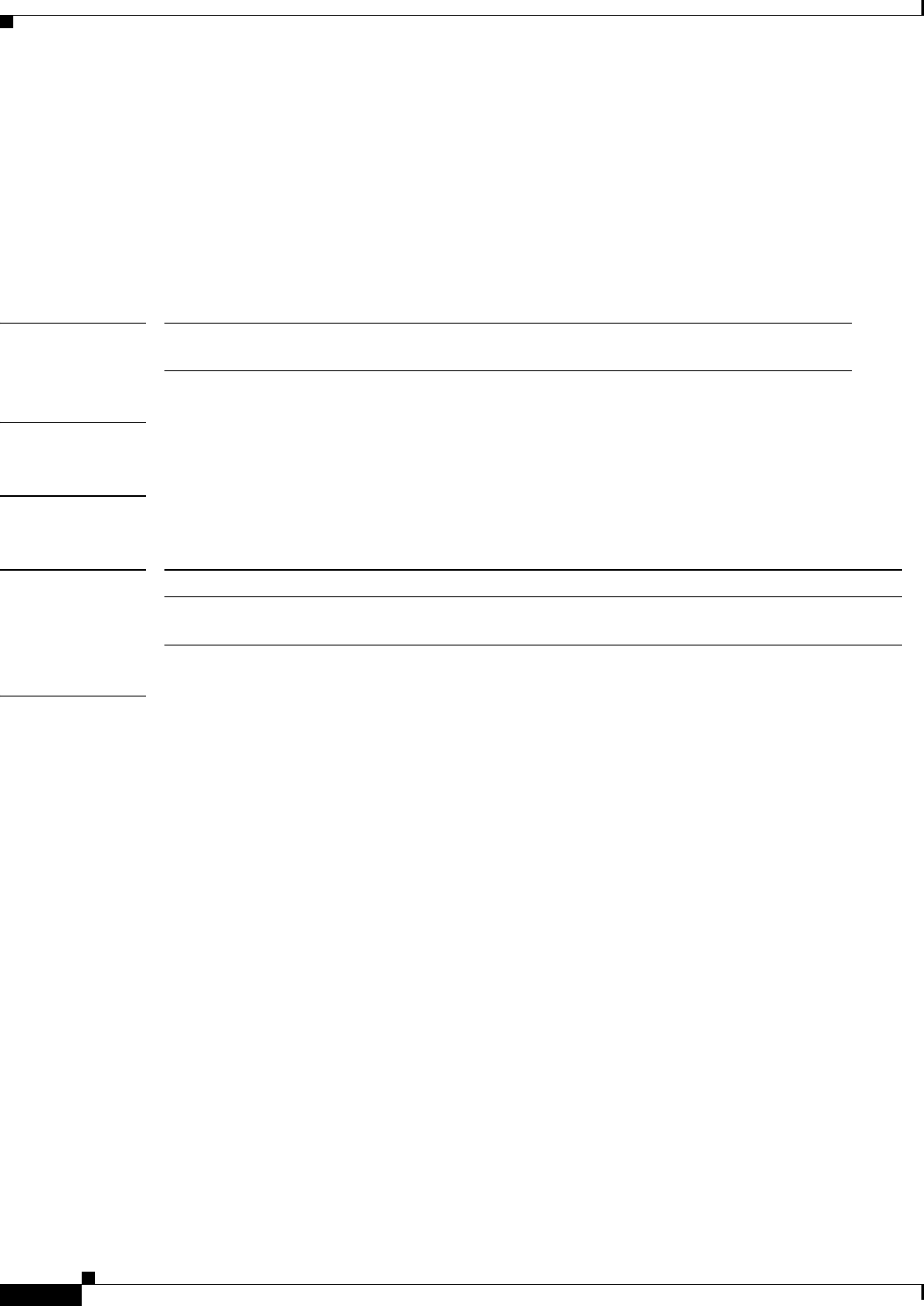
debug netdr capture interface
38
debug netdr capture interface
To debug NetDriver capture interface activity, use the debug netdr capture interface command in
Privileged EXEC mode. Use the no form of this command to disable debugging output.
debug netdr capture interface [interface]
no debug netdr capture interface [interface]
Syntax Description
Defaults None
Command Modes Privileged EXEC
Command History
Usage Guidelines You can use the following interface types:
• Async
• Auto-template
• CTunnel
• Dialer
• EsconPhy
• Fcpa
• Filter
• Filtergroup
• GMPLS
• GigabitEthernet
• Group-Async
• LISP
• LongReachEthernet
• Looopback
• Lspvif
• MFR
interface (Optional) Captures packets related to the interface. See Usage
Guidelines.
Release Modification
12.2(50)SY Support for this command on the Cisco 7600 series routers was extended to the
12.1 E release.
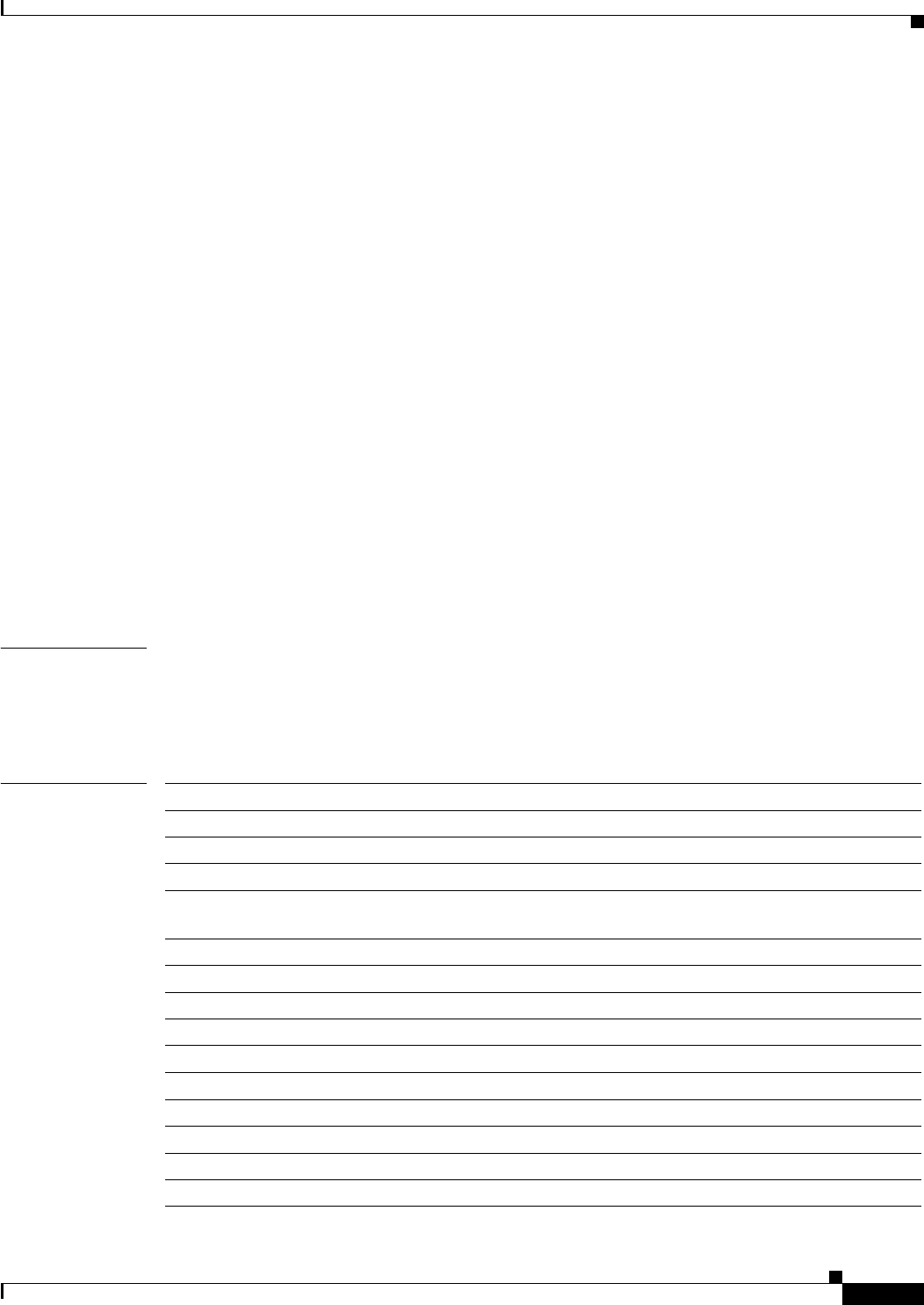
debug netdr capture interface
39
• Multilink
• Null
• Port-channel
• Sysclock
• TenGigabitEthernet
• Tunnel
• Vif
• Virtual-Ethernet
• Virtual-Template
• Virtual-TokenRing
• VLAN
• VoaBypassIn
• VoaBypassOut
• VoaFilterIn
• VoaFilterOut
• Vo a I n
• Vo a O u t
Examples This example shows how to debug the NetDriver interface activity:
Router# debug netdr capture interface
Router#
Related Commands Command Description
debug netdr capture Debugs NetDriver capture activity.
debug netdr capture and-filter Debugs added filters.
debug netdr capture continuous Debugs netdr continuously.
debug netdr capture
destination-ip-address
Debugs all matching destination packets.
debug netdr capture dmac Debugs matching destination packets.
debug netdr capture dstindex Debugs packets matching destination index.
debug netdr capture ethertype Debugs packets matching the ethertype.
debug netdr capture or-filter Debugs or-filter function packets.
debug netdr capture rx Debugs incoming packets only.
debug netdr capture smac Debugs packets matching the source MAC address.
debug netdr capture source-ip-address Debugs packets matching the source IP address.
debug netdr capture srcindex Debugs packets matching the source index.
debug netdr capture tx Debugs outgoing packets only.
debug netdr capture vlan Debugs packets for a specific VLAN.

debug netdr capture interface
40
debug netdr clear-capture Clears the capture buffer.
debug netdr copy-captured Copies the packets to a file.
Command Description
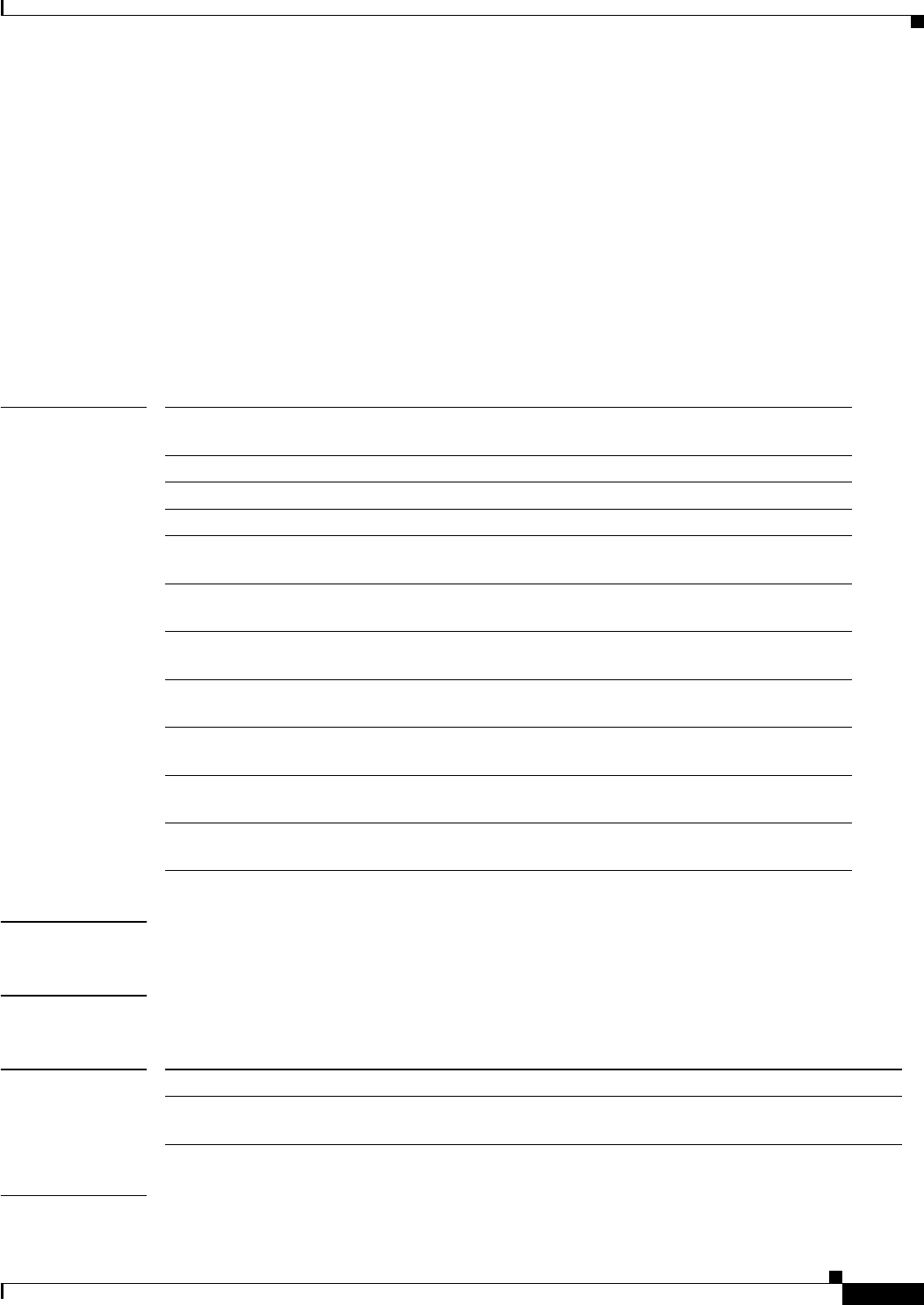
debug netdr capture or-filter
41
debug netdr capture or-filter
To debug NetDriver capture activity using an or function, use the debug netdr capture or-filter
command in Privileged EXEC mode. Use the no form of this command to disable debugging output.
debug netdr capture or-filter [destination-ip-address {ipaddr | ipv6 ipaddr}| dmac mac-addr |
dstindex index-value | ethertype ethertype | interface interface | smac smac |
source-ip-address {ipaddr | ipv6 ipaddr} | srcindex index-value | vlan vlan-num]
no debug netdr capture or-filter [destination-ip-address {ipaddr | ipv6 ipaddr}| dmac mac-addr
| dstindex index-value | ethertype ethertype | interface interface | smac smac |
source-ip-address {ipaddr | ipv6 ipaddr} | srcindex index-value | vlan vlan-num]
Syntax Description
Defaults None
Command Modes Privileged EXEC
Command History
Usage Guidelines You can use the following interface types:
destination-ip-
address
(Optional) Captures all packets matching a destination IP address.
ipaddr Captures packets for a specific destination IP address.
ipv6 ipaddr Captures all packets matching the IPv6 destination IP address.
dmac mac-addr (Optional) Captures packets matching a destination MAC address index.
dstindex
index-value
(Optional) Captures all packets matching a destination index; valid values
are 0 to 1048575.
ethertype
ethertype
(Optional) Captures all packets matching an ethertype; ethertype must be
entered in hexidecimal format.
interface
interface
(Optional) Captures packets related to the interface. See Usage
Guidelines.
smac smac (Optional) Captures packets matching the source MAC address; smac
must be entered in hexidecimal format.
source-ip-addr
ess
(Optional) Captures all packets matching a source IP address.
srcindex
index-value
(Optional) Captures all packets matching a source index; valid values are
0 to 1048575.
vlan vlan-num (Optional) Captures packets matching the VLAN number; valid VLAN
numbers are 0 to 4095.
Release Modification
12.2(50)SY Support for this command on the Cisco 7600 series routers was extended to the
12.1 E release.

debug netdr capture or-filter
42
• Async
• Auto-template
• CTunnel
• Dialer
• EsconPhy
• Fcpa
• Filter
• Filtergroup
• GMPLS
• GigabitEthernet
• Group-Async
• LISP
• LongReachEthernet
• Looopback
• Lspvif
• MFR
• Multilink
• Null
• Port-channel
• Sysclock
• TenGigabitEthernet
• Tunnel
• Vif
• Virtual-Ethernet
• Virtual-Template
• Virtual-TokenRing
• VLAN
• VoaBypassIn
• VoaBypassOut
• VoaFilterIn
• VoaFilterOut
• Vo a I n
• Vo a O u t
Examples This example shows how to debug the NetDriver or-filter:
Router# debug netdr capture or-filter
Router#
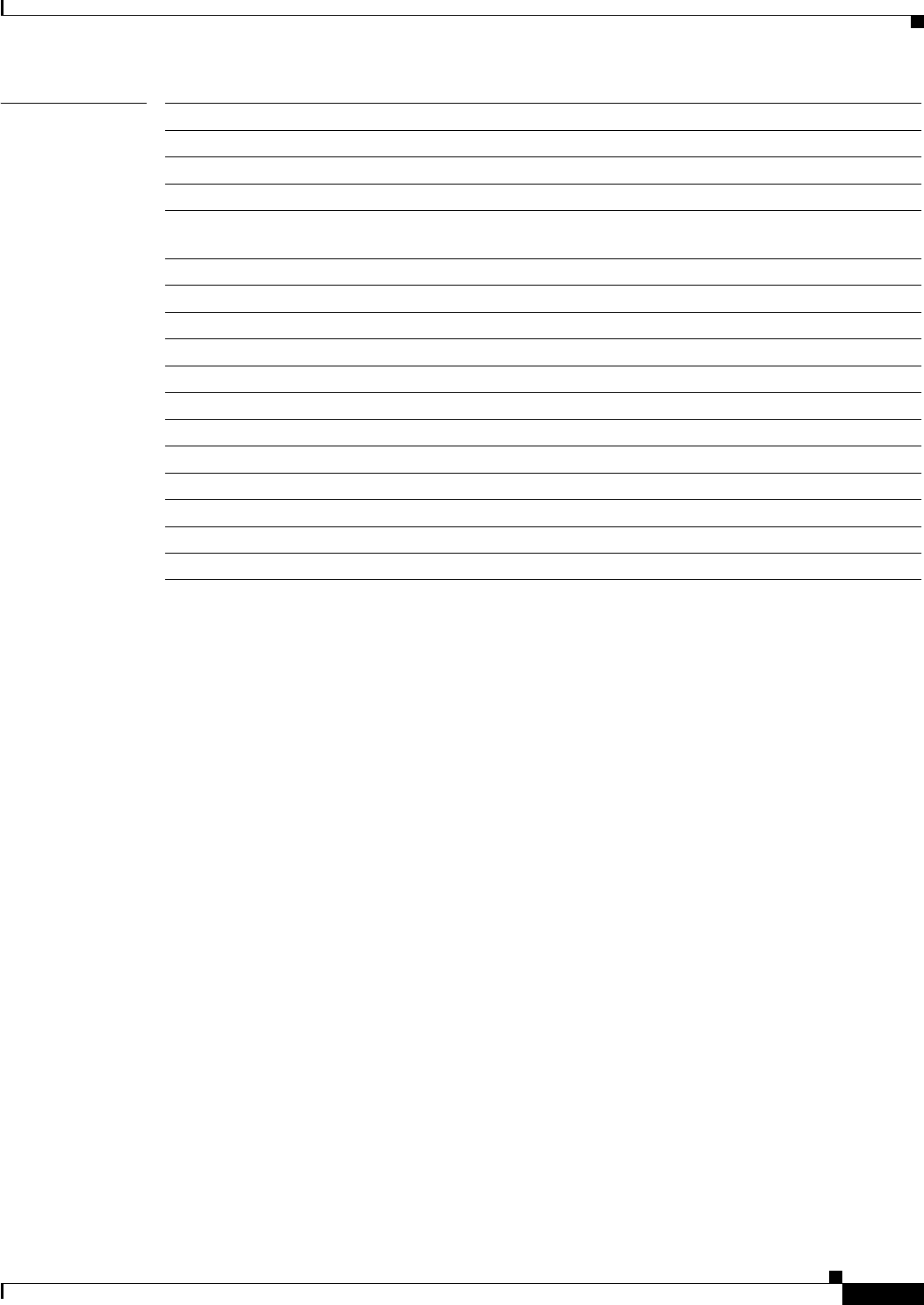
debug netdr capture or-filter
43
Related Commands Command Description
debug netdr capture Debugs NetDriver capture activity.
debug netdr capture and-filter Debugs added filters.
debug netdr capture continuous Debugs netdr continuously.
debug netdr capture
destination-ip-address
Debugs all matching destination packets.
debug netdr capture dmac Debugs matching destination packets.
debug netdr capture dstindex Debugs packets matching destination index.
debug netdr capture ethertype Debugs packets matching the ethertype.
debug netdr capture interface Debugs packets related to an interface.
debug netdr capture rx Debugs incoming packets only.
debug netdr capture smac Debugs packets matching the source MAC address.
debug netdr capture source-ip-address Debugs packets matching the source IP address.
debug netdr capture srcindex Debugs packets matching the source index.
debug netdr capture tx Debugs outgoing packets only.
debug netdr capture vlan Debugs packets for a specific VLAN.
debug netdr clear-capture Clears the capture buffer.
debug netdr copy-captured Copies the packets to a file.
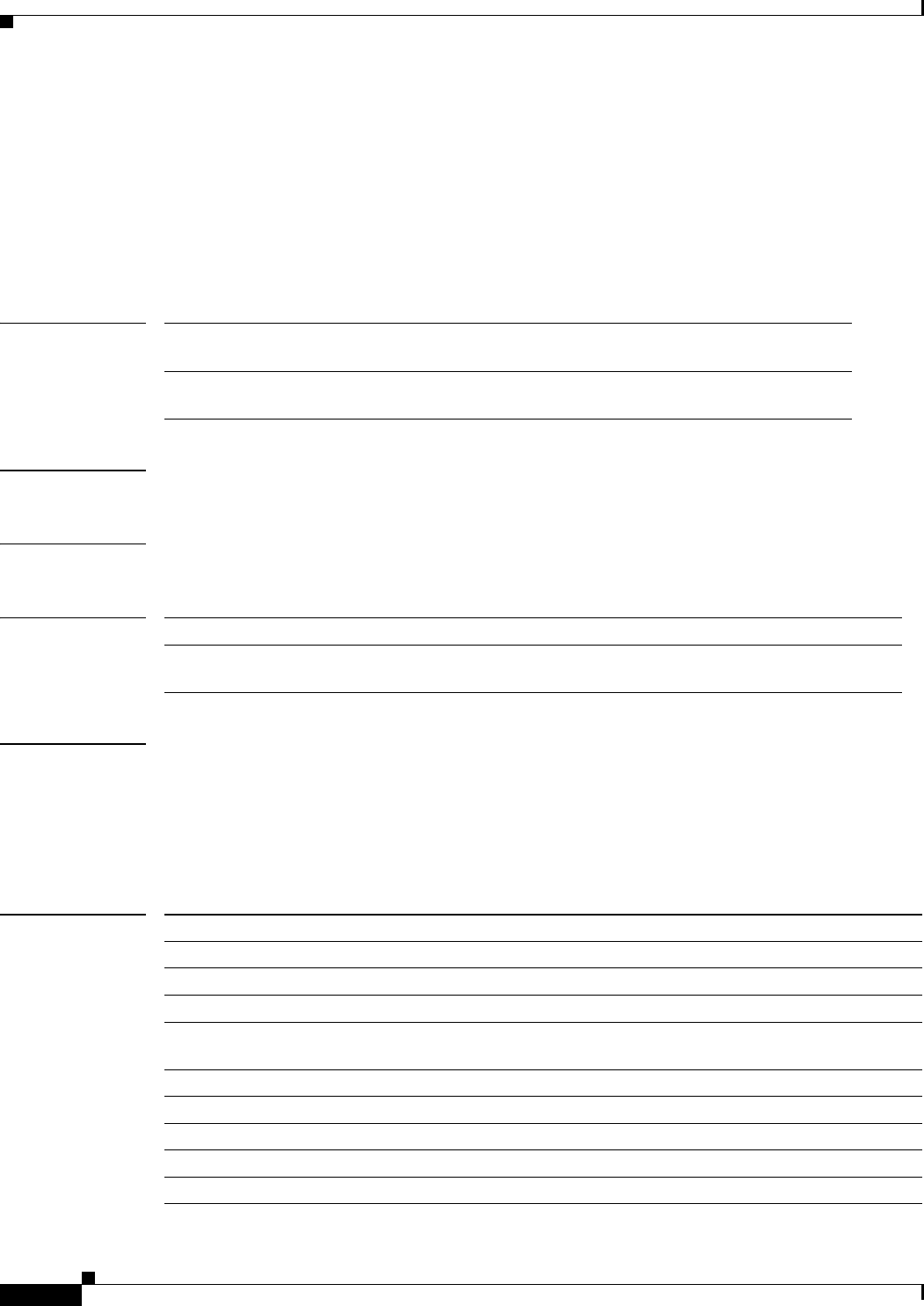
debug netdr capture rx
44
debug netdr capture rx
To debug NetDriver capture activity by capturing incoming packets only, use the debug netdr capture
rx command in Privileged EXEC mode. Use the no form of this command to disable debugging output.
debug netdr capture rx [dti-type value | dti-value value]
no debug netdr capture rx [dti-type value | dti-value value]
Syntax Description
Defaults None
Command Modes Privileged EXEC
Command History
Examples This example shows how to debug the NetDrivers incoming packets:
Router# debug netdr capture rx
Router#
Related Commands
dti-type value (Optional) Captures all packets matching the 3-bit dti type; valid values
are 0 to 7.
dti-value value (Optional) Captures all packets matching the 21-bit dti value; valid values
are 0 to 4096.
Release Modification
12.2(50)SY Support for this command on the Cisco 7600 series routers was extended to the
12.1 E release.
Command Description
debug netdr capture Debugs NetDriver capture activity.
debug netdr capture and-filter Debugs added filters.
debug netdr capture continuous Debugs netdr continuously.
debug netdr capture
destination-ip-address
Debugs all matching destination packets.
debug netdr capture dmac Debugs matching destination packets.
debug netdr capture dstindex Debugs packets matching destination index.
debug netdr capture ethertype Debugs packets matching the ethertype.
debug netdr capture interface Debugs packets related to an interface.
debug netdr capture or-filter Debugs or-filter function packets.
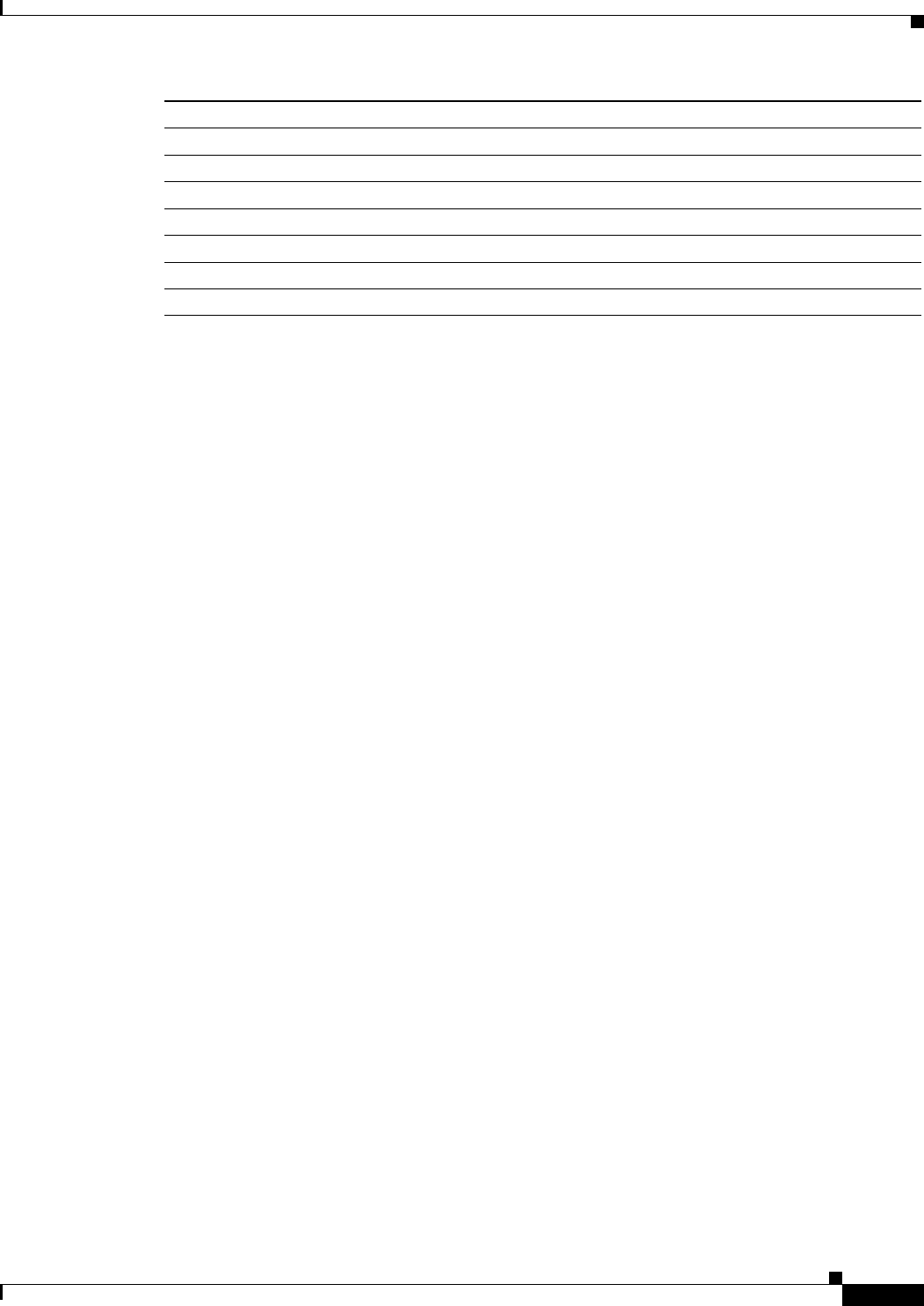
debug netdr capture rx
45
debug netdr capture smac Debugs packets matching the source MAC address.
debug netdr capture source-ip-address Debugs packets matching the source IP address.
debug netdr capture srcindex Debugs packets matching the source index.
debug netdr capture tx Debugs outgoing packets only.
debug netdr capture vlan Debugs packets for a specific VLAN.
debug netdr clear-capture Clears the capture buffer.
debug netdr copy-captured Copies the packets to a file.
Command Description
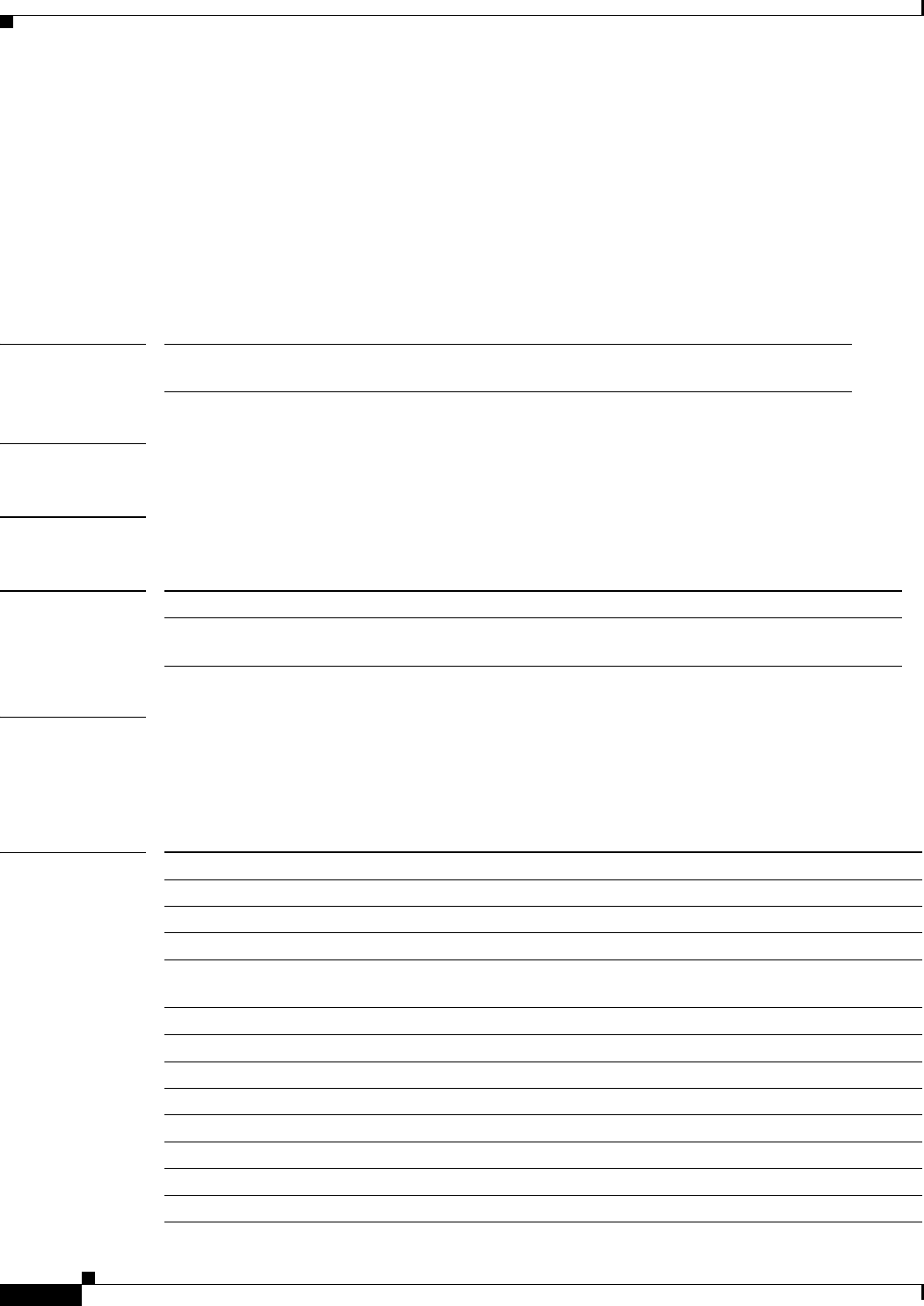
debug netdr capture smac
46
debug netdr capture smac
To debug NetDriver capture activity by capturing matching source MAC addresses, use the debug netdr
capture smac command in Privileged EXEC mode. Use the no form of this command to disable
debugging output.
debug netdr capture smac [smac]
no debug netdr capture smac [smac]
Syntax Description
Defaults None
Command Modes Privileged EXEC
Command History
Examples This example shows how to debug the NetDriver by capturing the source MAC addresses:
Router# debug netdr capture smac
Router#
Related Commands
smac (Optional) Captures packets matching the source MAC address; smac
must be entered in hexidecimal format.
Release Modification
12.2(50)SY Support for this command on the Cisco 7600 series routers was extended to the
12.1 E release.
Command Description
debug netdr capture Debugs NetDriver capture activity.
debug netdr capture and-filter Debugs added filters.
debug netdr capture continuous Debugs netdr continuously.
debug netdr capture
destination-ip-address
Debugs all matching destination packets.
debug netdr capture dmac Debugs matching destination packets.
debug netdr capture dstindex Debugs packets matching destination index.
debug netdr capture ethertype Debugs packets matching the ethertype.
debug netdr capture interface Debugs packets related to an interface.
debug netdr capture or-filter Debugs or-filter function packets.
debug netdr capture rx Debugs incoming packets only.
debug netdr capture source-ip-address Debugs packets matching the source IP address.
debug netdr capture srcindex Debugs packets matching the source index.
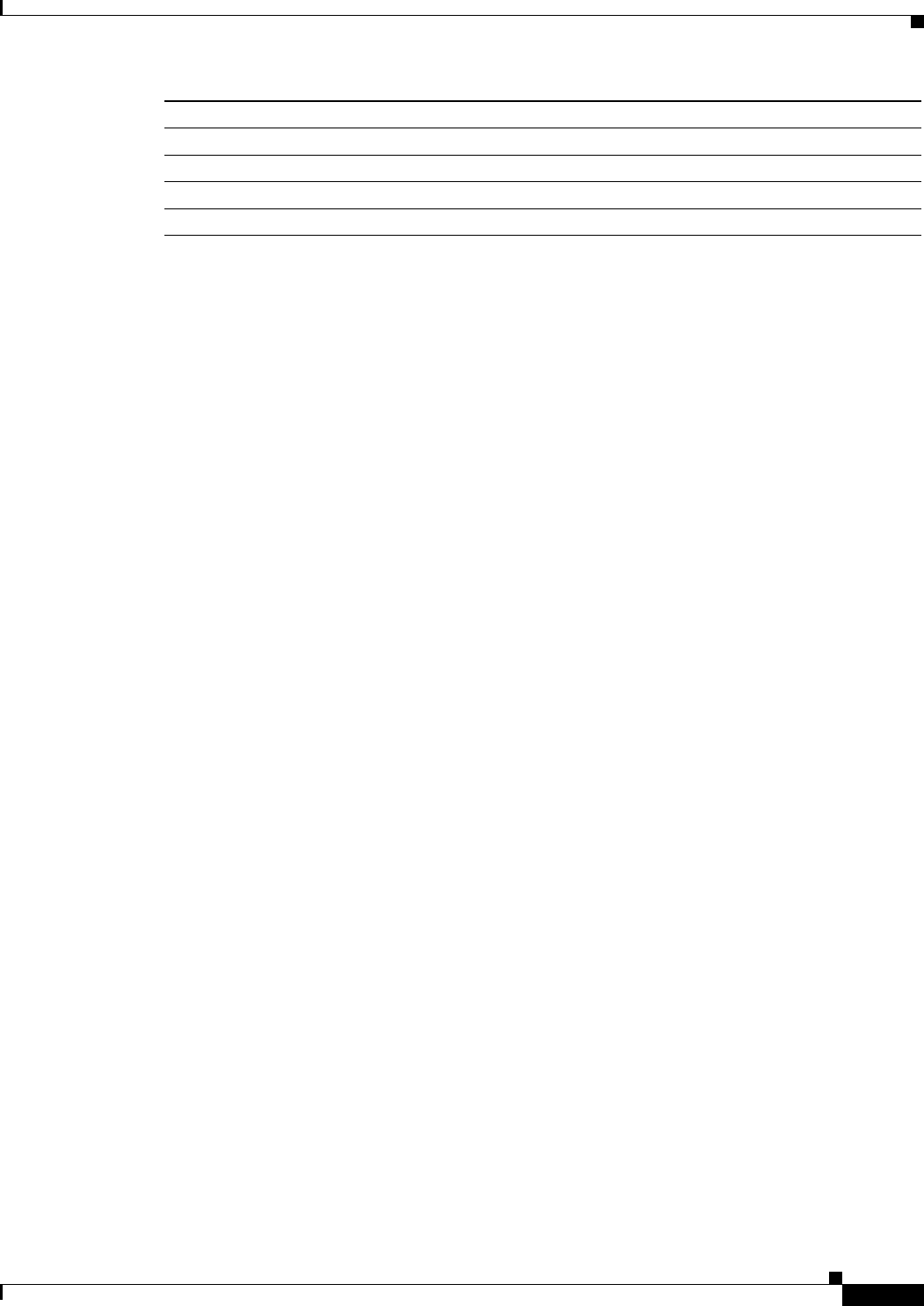
debug netdr capture smac
47
debug netdr capture tx Debugs outgoing packets only.
debug netdr capture vlan Debugs packets for a specific VLAN.
debug netdr clear-capture Clears the capture buffer.
debug netdr copy-captured Copies the packets to a file.
Command Description
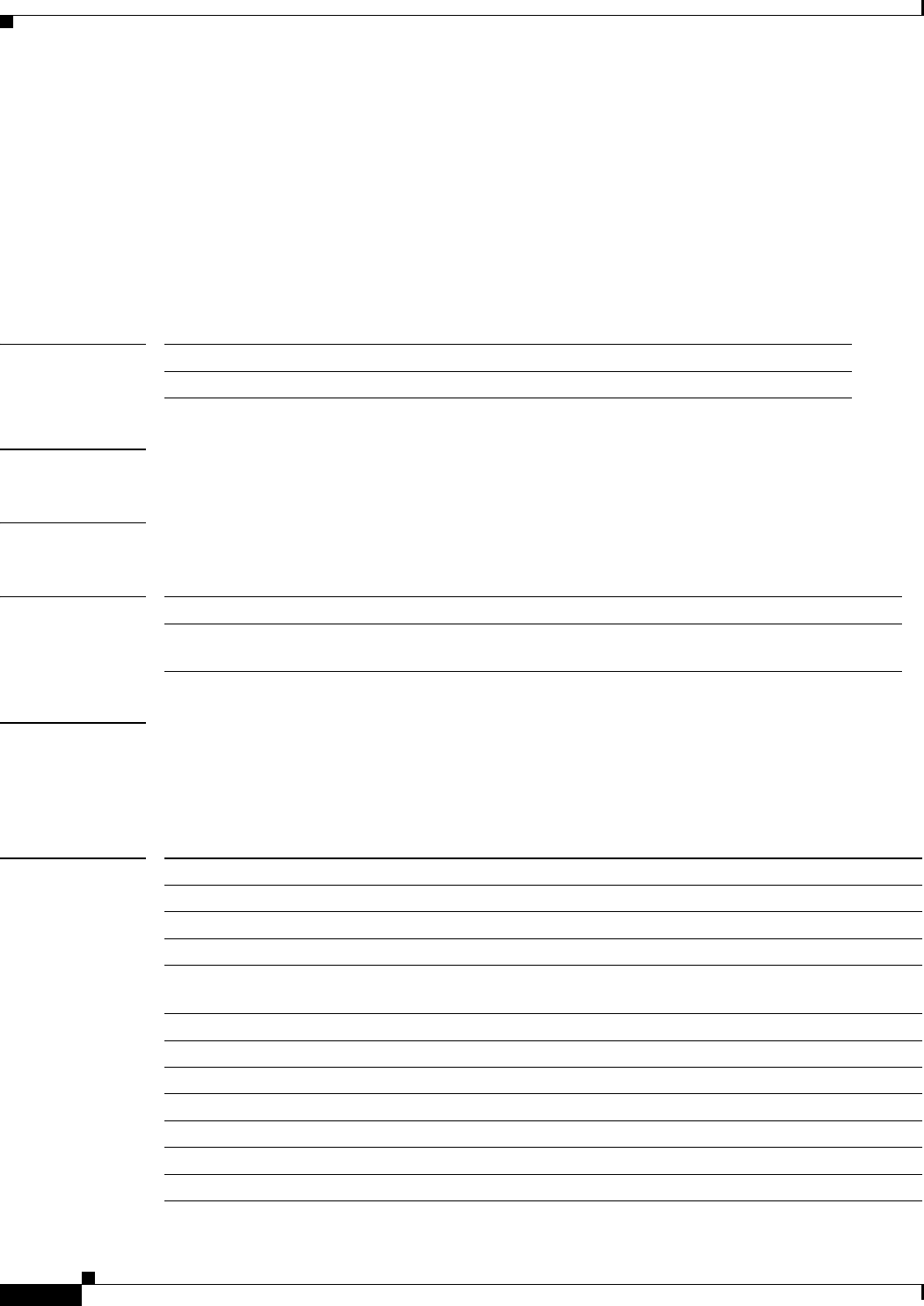
debug netdr capture source-ip-address
48
debug netdr capture source-ip-address
To debug NetDriver capture activity by capturing all packets matching a source IP address, use the debug
netdr capture source-ip-address command in Privileged EXEC mode. Use the no form of this
command to disable debugging output.
debug netdr capture source-ip-address {ipaddr | ipv6 ipaddr}
no debug netdr capture source-ip-address {ipaddr | ipv6 ipaddr}
Syntax Description
Defaults None
Command Modes Privileged EXEC
Command History
Examples This example shows how to debug the NetDriver: source IP address
Router# debug netdr capture source-ip-address
Router#
Related Commands
ipaddr Captures packets for a specific destination IP address.
ipv6 ipaddr Captures all packets matching the IPv6 destination IP address.
Release Modification
12.2(50)SY Support for this command on the Cisco 7600 series routers was extended to the
12.1 E release.
Command Description
debug netdr capture Debugs NetDriver capture activity.
debug netdr capture and-filter Debugs added filters.
debug netdr capture continuous Debugs netdr continuously.
debug netdr capture
destination-ip-address
Debugs all matching destination packets.
debug netdr capture dmac Debugs matching destination packets.
debug netdr capture dstindex Debugs packets matching destination index.
debug netdr capture ethertype Debugs packets matching the ethertype.
debug netdr capture interface Debugs packets related to an interface.
debug netdr capture or-filter Debugs or-filter function packets.
debug netdr capture rx Debugs incoming packets only.
debug netdr capture smac Debugs packets matching the source MAC address.
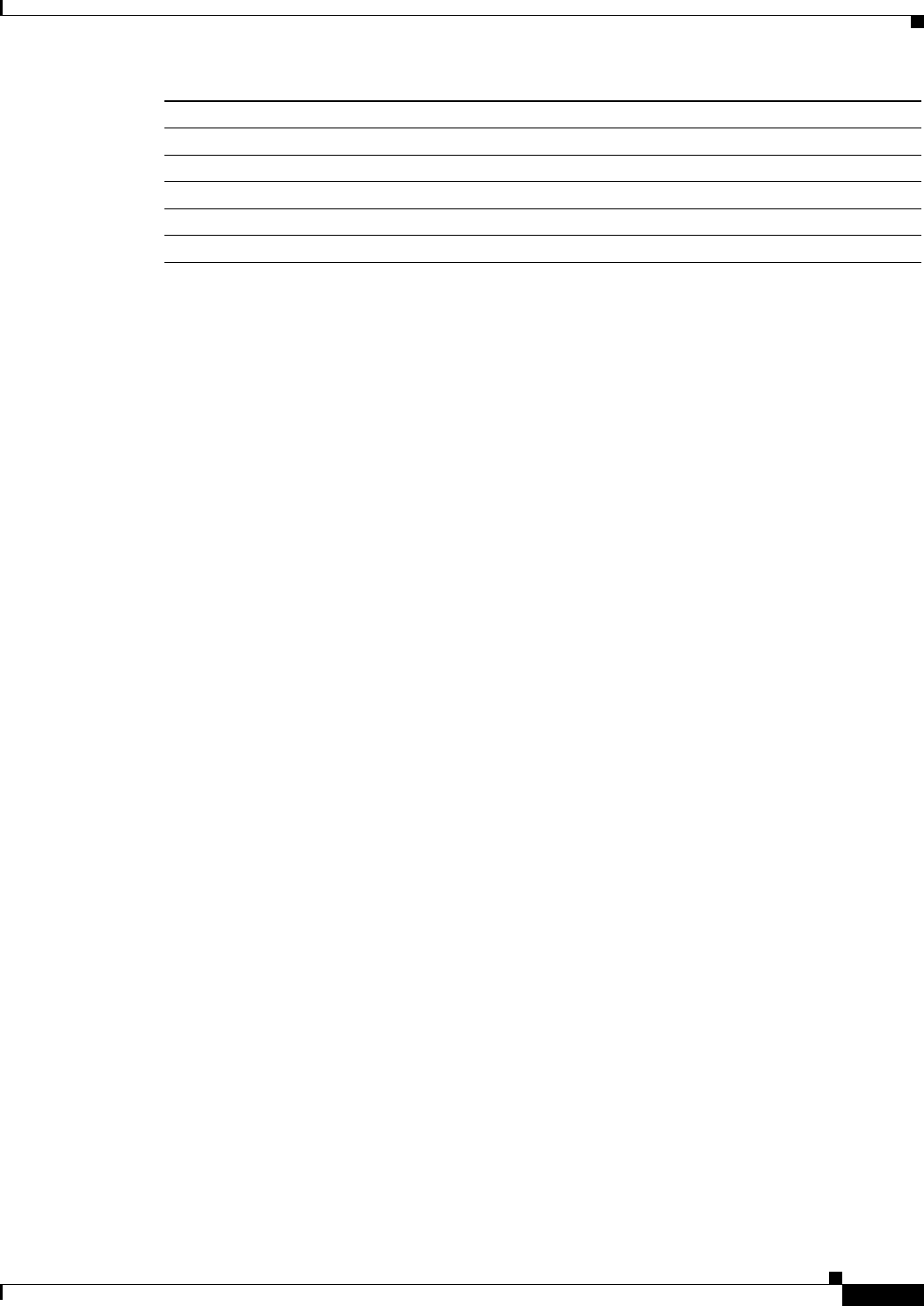
debug netdr capture source-ip-address
49
debug netdr capture srcindex Debugs packets matching the source index.
debug netdr capture tx Debugs outgoing packets only.
debug netdr capture vlan Debugs packets for a specific VLAN.
debug netdr clear-capture Clears the capture buffer.
debug netdr copy-captured Copies the packets to a file.
Command Description
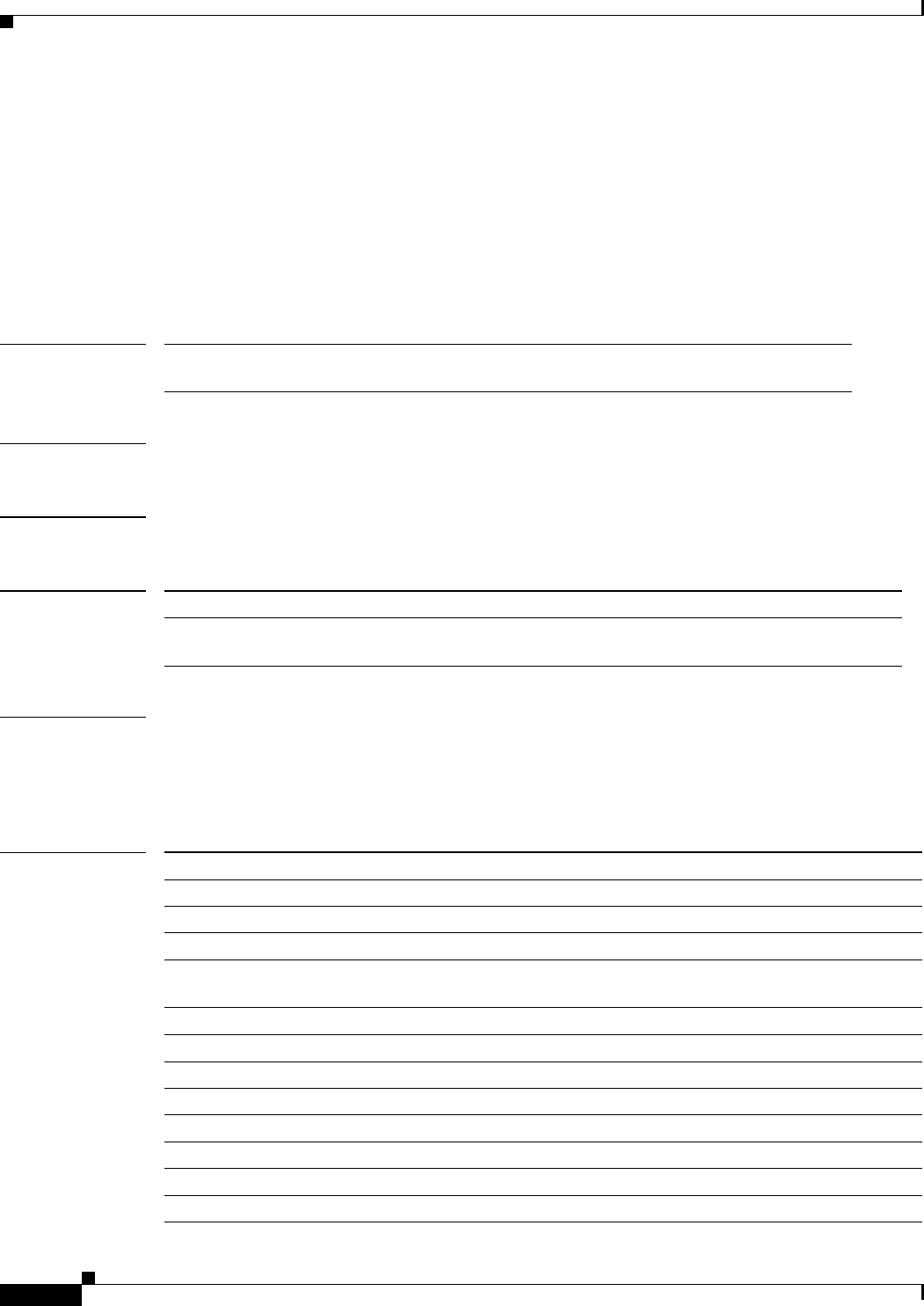
debug netdr capture srcindex
50
debug netdr capture srcindex
To debug NetDriver capture activity by capturing all packets matching the source index, use the debug
netdr capture srcindex command in Privileged EXEC mode. Use the no form of this command to
disable debugging output.
debug netdr capture srcindex [index-value]
no debug netdr capture srcindex [index-value]
Syntax Description
Defaults None
Command Modes Privileged EXEC
Command History
Examples This example shows how to debug the NetDriver by capturing all packets matching the source index:
Router# debug netdr capture srcindex
Router#
Related Commands
index-value (Optional) Captures all packets matching a source index; valid values are
0 to 1048575.
Release Modification
12.2(50)SY Support for this command on the Cisco 7600 series routers was extended to the
12.1 E release.
Command Description
debug netdr capture Debugs NetDriver capture activity.
debug netdr capture and-filter Debugs added filters.
debug netdr capture continuous Debugs netdr continuously.
debug netdr capture
destination-ip-address
Debugs all matching destination packets.
debug netdr capture dmac Debugs matching destination packets.
debug netdr capture dstindex Debugs packets matching destination index.
debug netdr capture ethertype Debugs packets matching the ethertype.
debug netdr capture interface Debugs packets related to an interface.
debug netdr capture or-filter Debugs or-filter function packets.
debug netdr capture rx Debugs incoming packets only.
debug netdr capture smac Debugs packets matching the source MAC address.
debug netdr capture source-ip-address Debugs packets matching the source IP address.
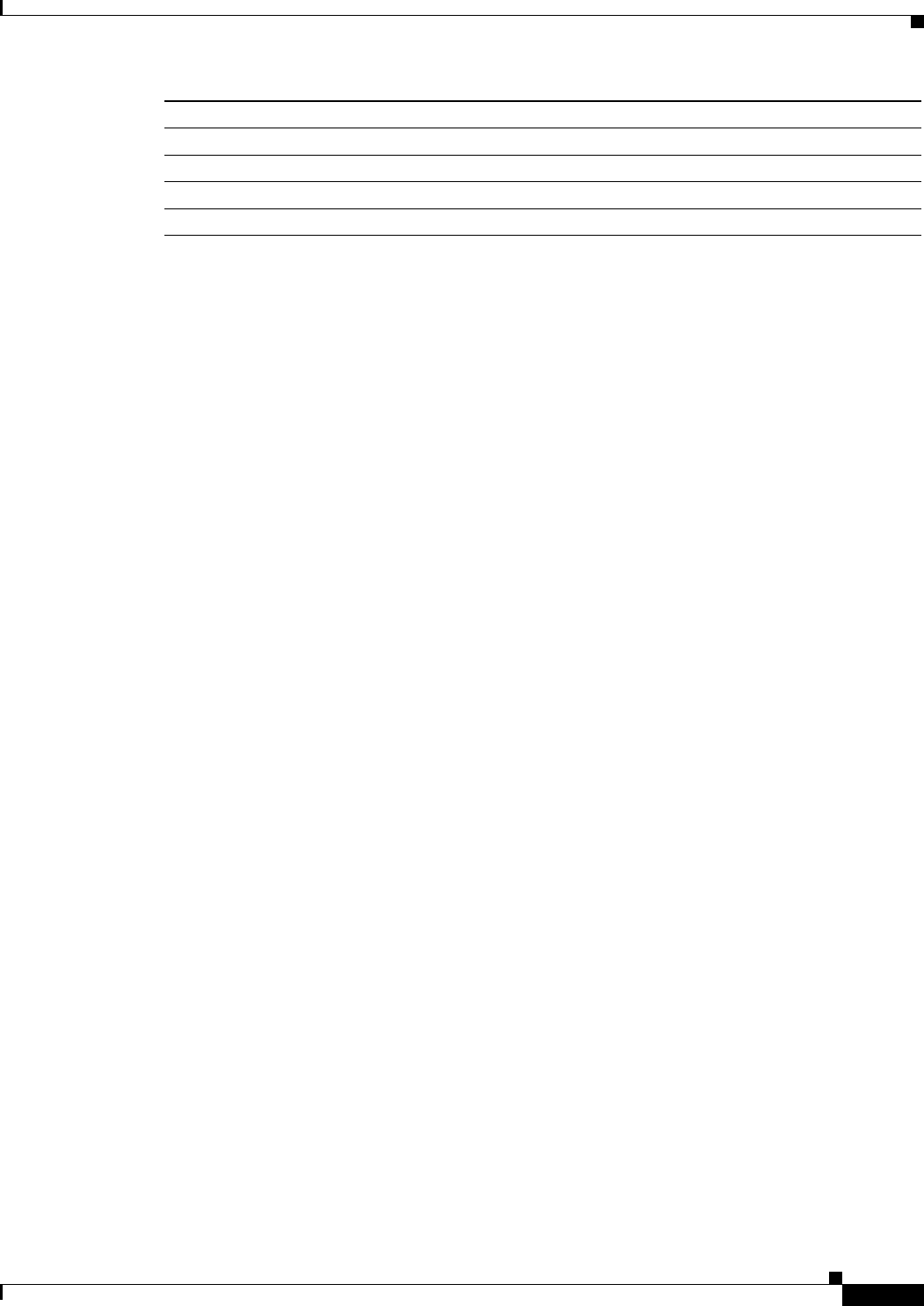
debug netdr capture srcindex
51
debug netdr capture tx Debugs outgoing packets only.
debug netdr capture vlan Debugs packets for a specific VLAN.
debug netdr clear-capture Clears the capture buffer.
debug netdr copy-captured Copies the packets to a file.
Command Description
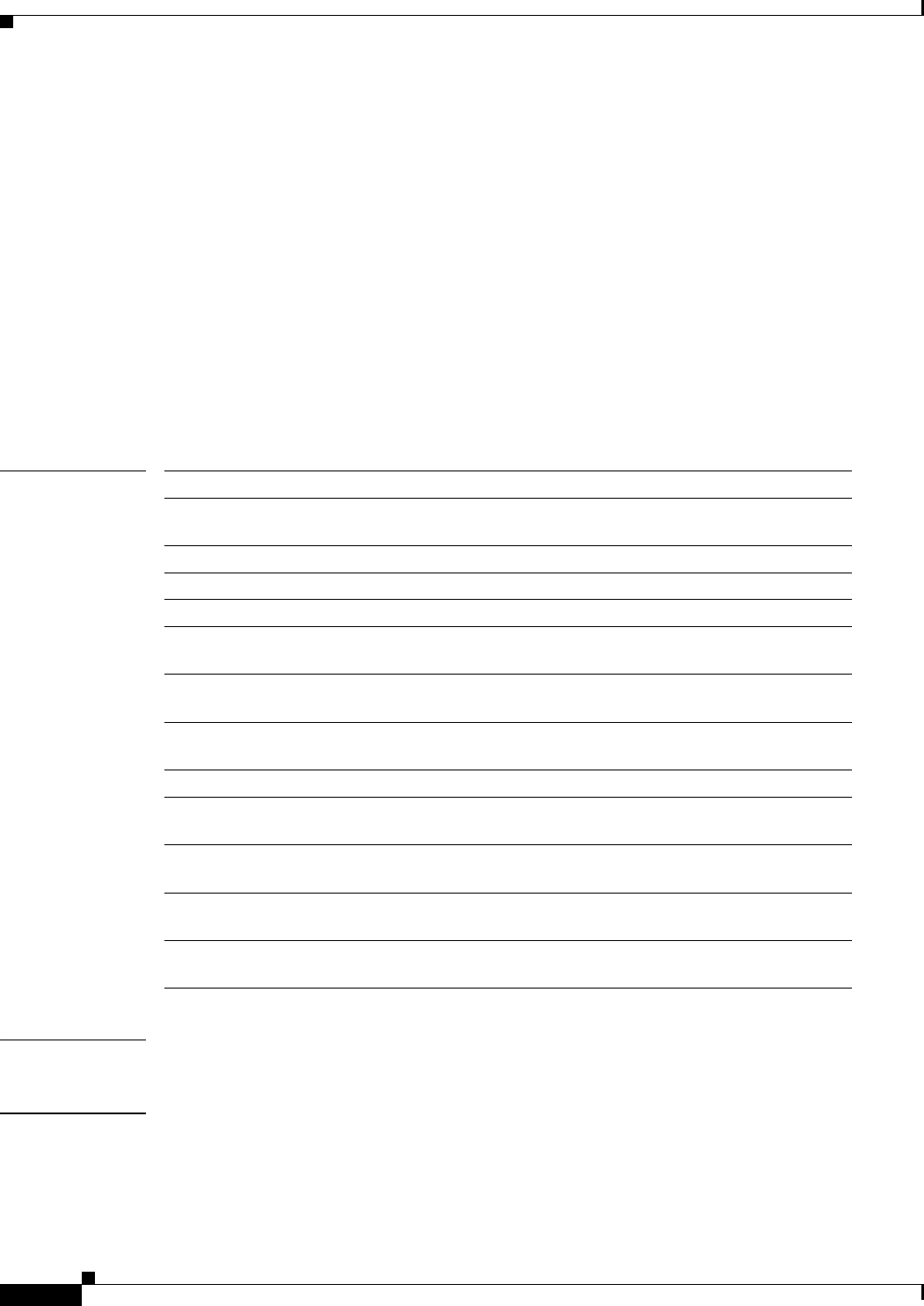
debug netdr capture tx
52
debug netdr capture tx
To debug NetDriver capture activity by capturing the outgoing packets only, use the debug netdr
capture tx command in Privileged EXEC mode. Use the no form of this command to disable debugging
output.
debug netdr capture tx [and-filter | destination-ip-address {ipaddr | ipv6 ipaddr}| dmac
mac-addr | dstindex index-value | ethertype ethertype | interface interface | or-filter
[destination-ip-address {ipaddr | ipv6 ipaddr}| smac smac | source-ip-address {ipaddr | ipv6
ipaddr} | srcindex index-value | vlan vlan-num]
no debug netdr capture tx [andand-filter | destination-ip-address {ipaddr | ipv6 ipaddr}| dmac
mac-addr | dstindex index-value | ethertype ethertype | interface interface | or-filter
[destination-ip-address {ipaddr | ipv6
ipaddr}| smac smac | source-ip-address {ipaddr | ipv6
ipaddr} | srcindex index-value | vlan vlan-num]
Syntax Description
Defaults None
Command Modes Privileged EXEC
and-filter (Optional) Captures all added filters.
destination-ip-
address
(Optional) Captures all packets matching a destination IP address.
ipaddr Captures packets for a specific destination IP address.
ipv6 ipaddr Captures all packets matching the IPv6 destination IP address.
dmac mac-addr (Optional) Captures packets matching a destination MAC address index.
dstindex
index-value
(Optional) Captures all packets matching a destination index; valid values
are 0 to 1048575.
ethertype
ethertype
(Optional) Captures all packets matching an ethertype; ethertype must be
entered in hexidecimal format.
interface
interface
(Optional) Captures packets related to the interface. See Usage
Guidelines.
or-filter (Optional) Applies filters.
smac smac (Optional) Captures packets matching the source MAC address; smac
must be entered in hexidecimal format.
source-ip-addr
ess
(Optional) Captures all packets matching a source IP address.
srcindex
index-value
(Optional) Captures all packets matching a source index; valid values are
0 to 1048575.
vlan vlan-num (Optional) Captures packets matching the VLAN number; valid VLAN
numbers are 0 to 4095.
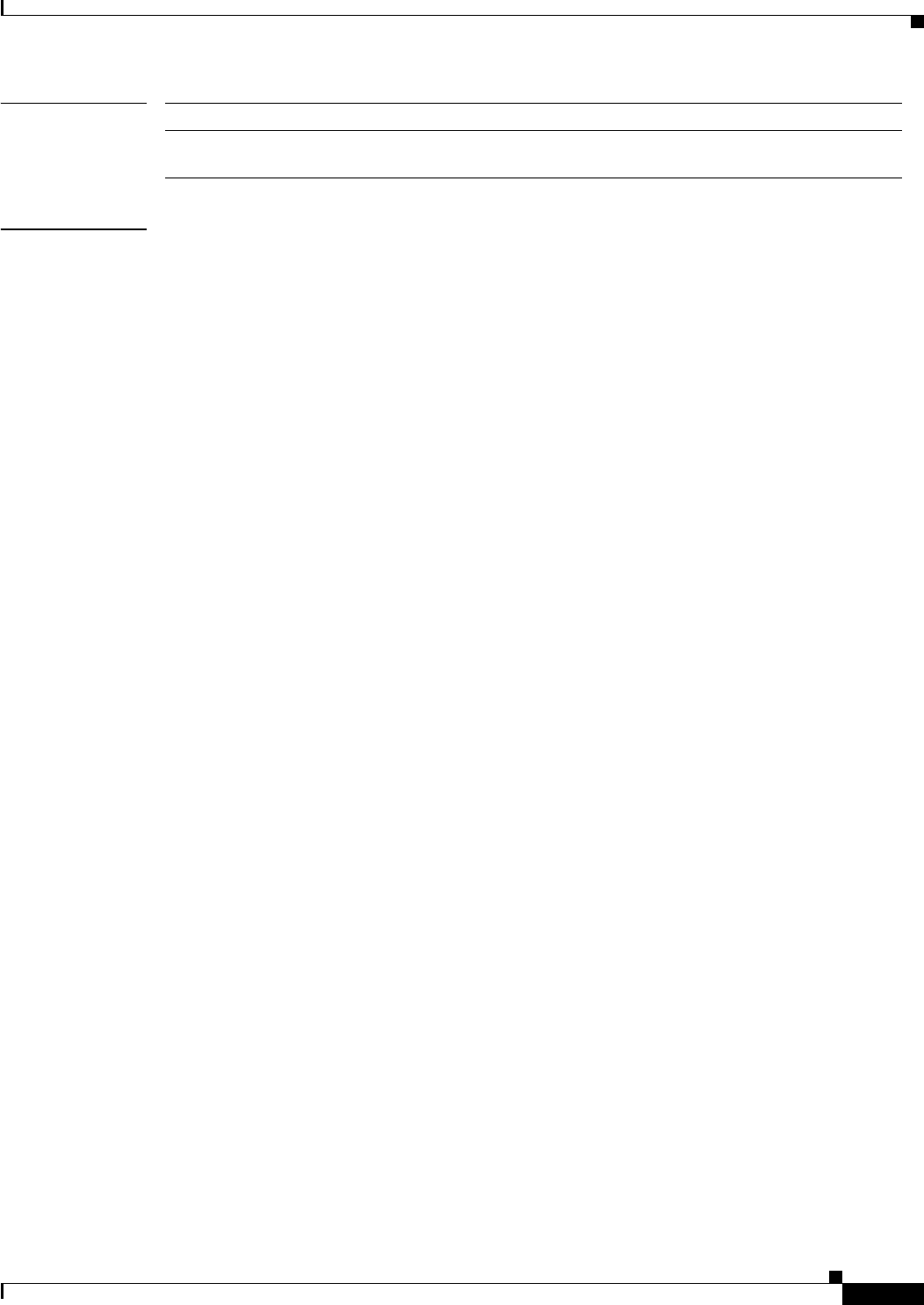
debug netdr capture tx
53
Command History
Usage Guidelines You can use the following interface types:
• Async
• Auto-template
• CTunnel
• Dialer
• EsconPhy
• Fcpa
• Filter
• Filtergroup
• GMPLS
• GigabitEthernet
• Group-Async
• LISP
• LongReachEthernet
• Looopback
• Lspvif
• MFR
• Multilink
• Null
• Port-channel
• Sysclock
• TenGigabitEthernet
• Tunnel
• Vif
• Virtual-Ethernet
• Virtual-Template
• Virtual-TokenRing
• VLAN
• VoaBypassIn
• VoaBypassOut
• VoaFilterIn
• VoaFilterOut
• Vo a I n
Release Modification
12.2(50)SY Support for this command on the Cisco 7600 series routers was extended to the
12.1 E release.
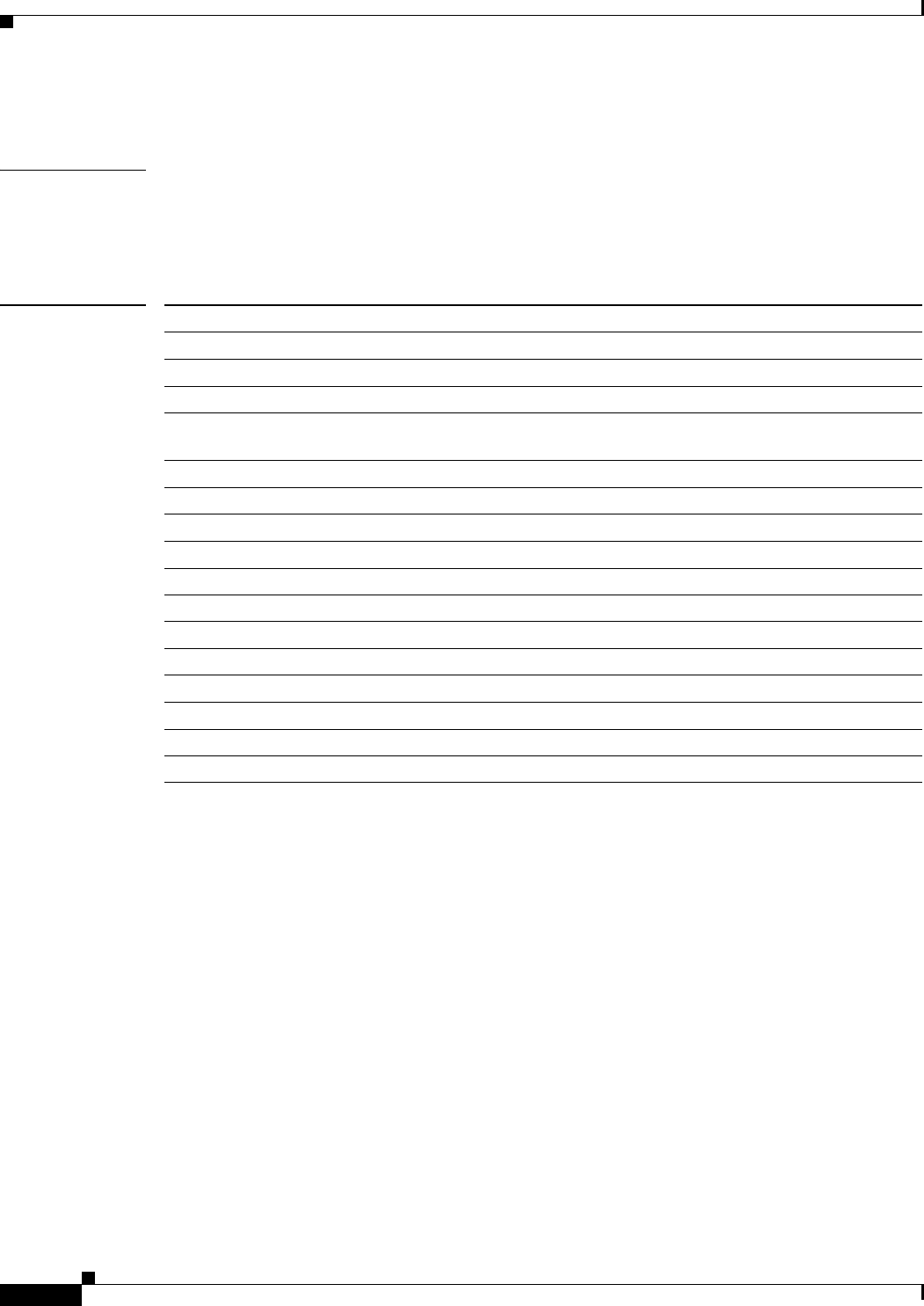
debug netdr capture tx
54
• Vo a O u t
Examples This example shows how to debug the NetDriver:
Router# debug netdr capture tx
Router#
Related Commands Command Description
debug netdr capture Debugs NetDriver capture activity.
debug netdr capture and-filter Debugs added filters.
debug netdr capture continuous Debugs netdr continuously.
debug netdr capture
destination-ip-address
Debugs all matching destination packets.
debug netdr capture dmac Debugs matching destination packets.
debug netdr capture dstindex Debugs packets matching destination index.
debug netdr capture ethertype Debugs packets matching the ethertype.
debug netdr capture interface Debugs packets related to an interface.
debug netdr capture or-filter Debugs or-filter function packets.
debug netdr capture rx Debugs incoming packets only.
debug netdr capture smac Debugs packets matching the source MAC address.
debug netdr capture source-ip-address Debugs packets matching the source IP address.
debug netdr capture srcindex Debugs packets matching the source index.
debug netdr capture vlan Debugs packets for a specific VLAN.
debug netdr clear-capture Clears the capture buffer.
debug netdr copy-captured Copies the packets to a file.
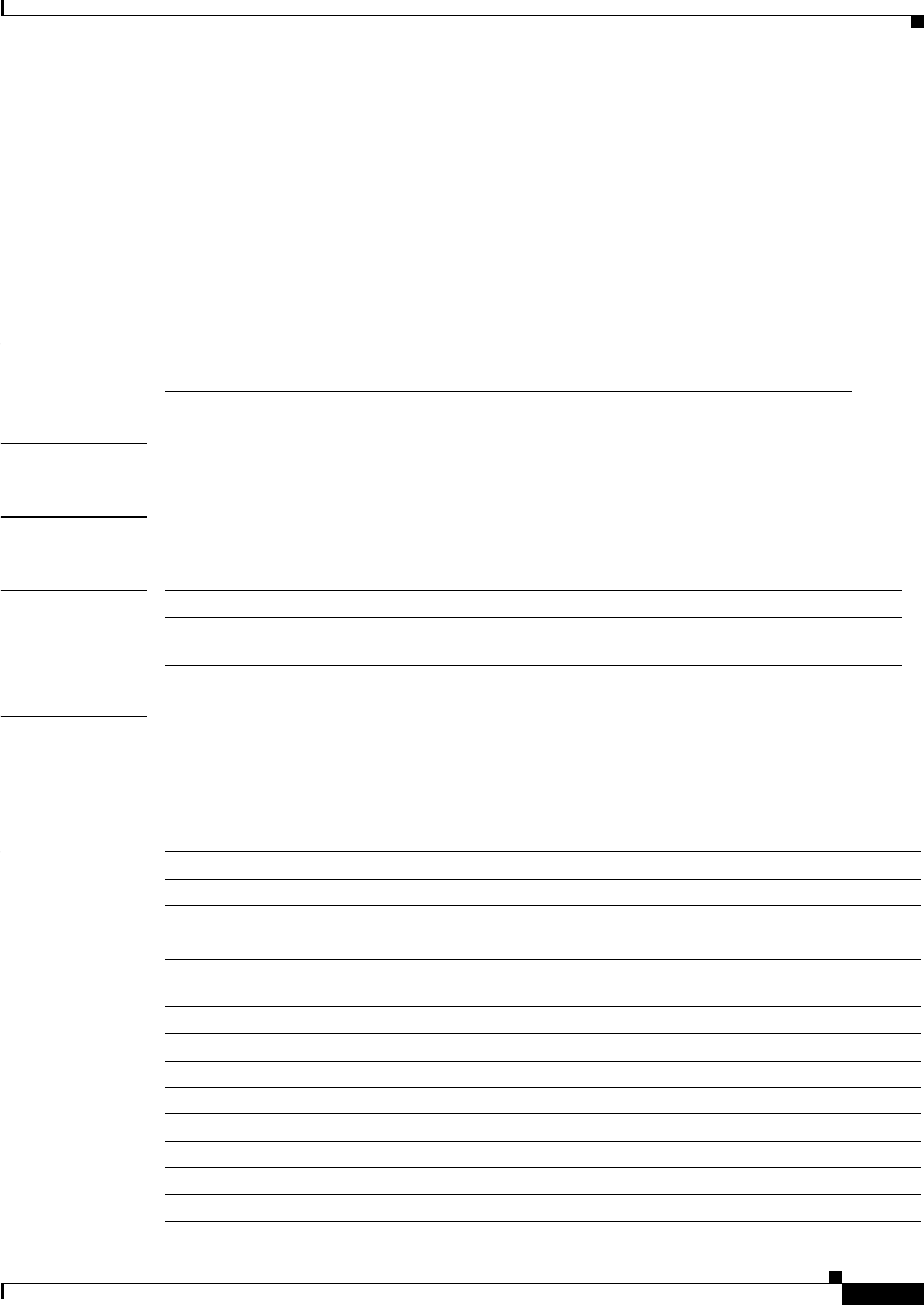
debug netdr capture vlan
55
debug netdr capture vlan
To debug NetDriver capture activity by capturing packets matching a specific VLAN number, use the
debug netdr capture vlan command in Privileged EXEC mode. Use the no form of this command to
disable debugging output.
debug netdr capture vlan [vlan-num]
no debug netdr capture vlan [vlan-num]
Syntax Description
Defaults None
Command Modes Privileged EXEC
Command History
Examples This example shows how to debug the NetDriver:
Router# debug netdr capture
Router#
Related Commands
vlan-num (Optional) Captures packets matching the VLAN number; valid VLAN
numbers are 0 to 4095.
Release Modification
12.2(50)SY Support for this command on the Cisco 7600 series routers was extended to the
12.1 E release.
Command Description
debug netdr capture Debugs NetDriver capture activity.
debug netdr capture and-filter Debugs added filters.
debug netdr capture continuous Debugs netdr continuously.
debug netdr capture
destination-ip-address
Debugs all matching destination packets.
debug netdr capture dmac Debugs matching destination packets.
debug netdr capture dstindex Debugs packets matching destination index.
debug netdr capture ethertype Debugs packets matching the ethertype.
debug netdr capture interface Debugs packets related to an interface.
debug netdr capture or-filter Debugs or-filter function packets.
debug netdr capture rx Debugs incoming packets only.
debug netdr capture smac Debugs packets matching the source MAC address.
debug netdr capture source-ip-address Debugs packets matching the source IP address.
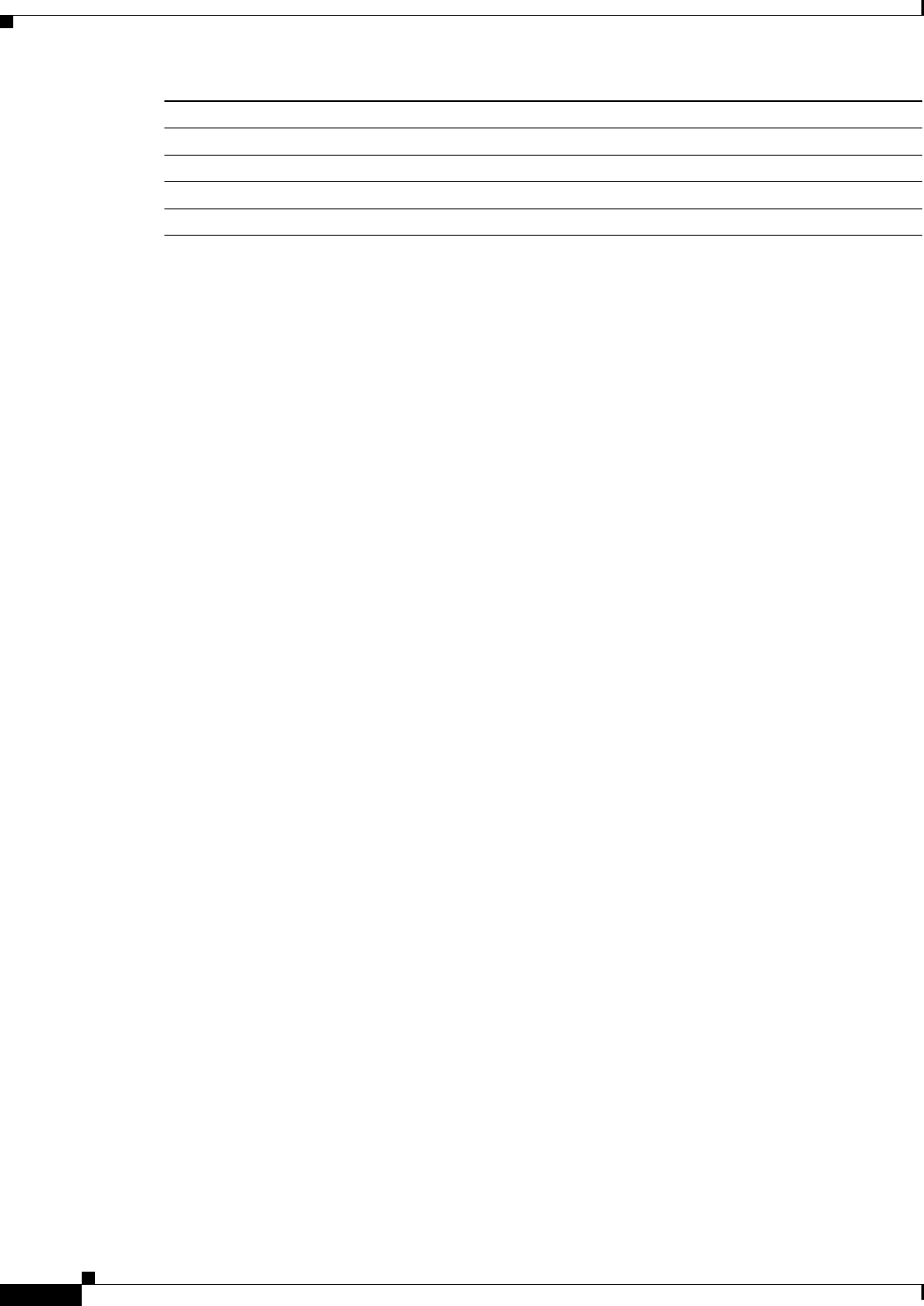
debug netdr capture vlan
56
debug netdr capture srcindex Debugs packets matching the source index.
debug netdr capture tx Debugs outgoing packets only.
debug netdr clear-capture Clears the capture buffer.
debug netdr copy-captured Copies the packets to a file.
Command Description
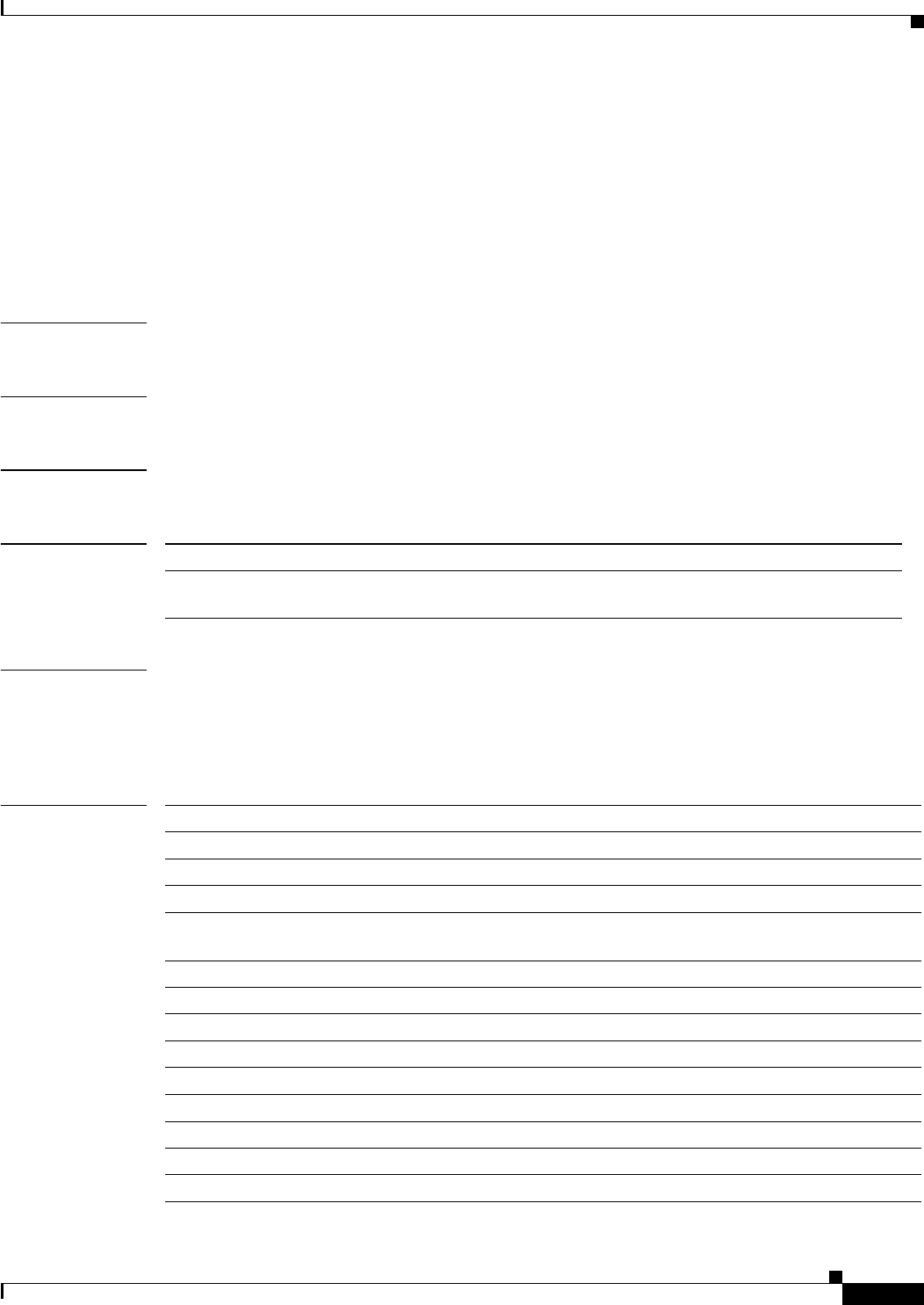
debug netdr clear-capture
57
debug netdr clear-capture
To clear the capture buffer, use the debug netdr clear-capture command in Privileged EXEC mode. Use
the no form of this command to disable debugging output.
debug netdr clear-capture
no debug netdr clear-capture
Syntax Description This command has no keywords or arguments.
Defaults None
Command Modes Privileged EXEC
Command History
Examples This example shows how to debug the NetDriver:
Router# debug netdr clear-capture
Router#
Related Commands
Release Modification
12.2(50)SY Support for this command on the Cisco 7600 series routers was extended to the
12.1 E release.
Command Description
debug netdr capture Debugs NetDriver capture activity.
debug netdr capture and-filter Debugs added filters.
debug netdr capture continuous Debugs netdr continuously.
debug netdr capture
destination-ip-address
Debugs all matching destination packets.
debug netdr capture dmac Debugs matching destination packets.
debug netdr capture dstindex Debugs packets matching destination index.
debug netdr capture ethertype Debugs packets matching the ethertype.
debug netdr capture interface Debugs packets related to an interface.
debug netdr capture or-filter Debugs or-filter function packets.
debug netdr capture rx Debugs incoming packets only.
debug netdr capture smac Debugs packets matching the source MAC address.
debug netdr capture source-ip-address Debugs packets matching the source IP address.
debug netdr capture srcindex Debugs packets matching the source index.
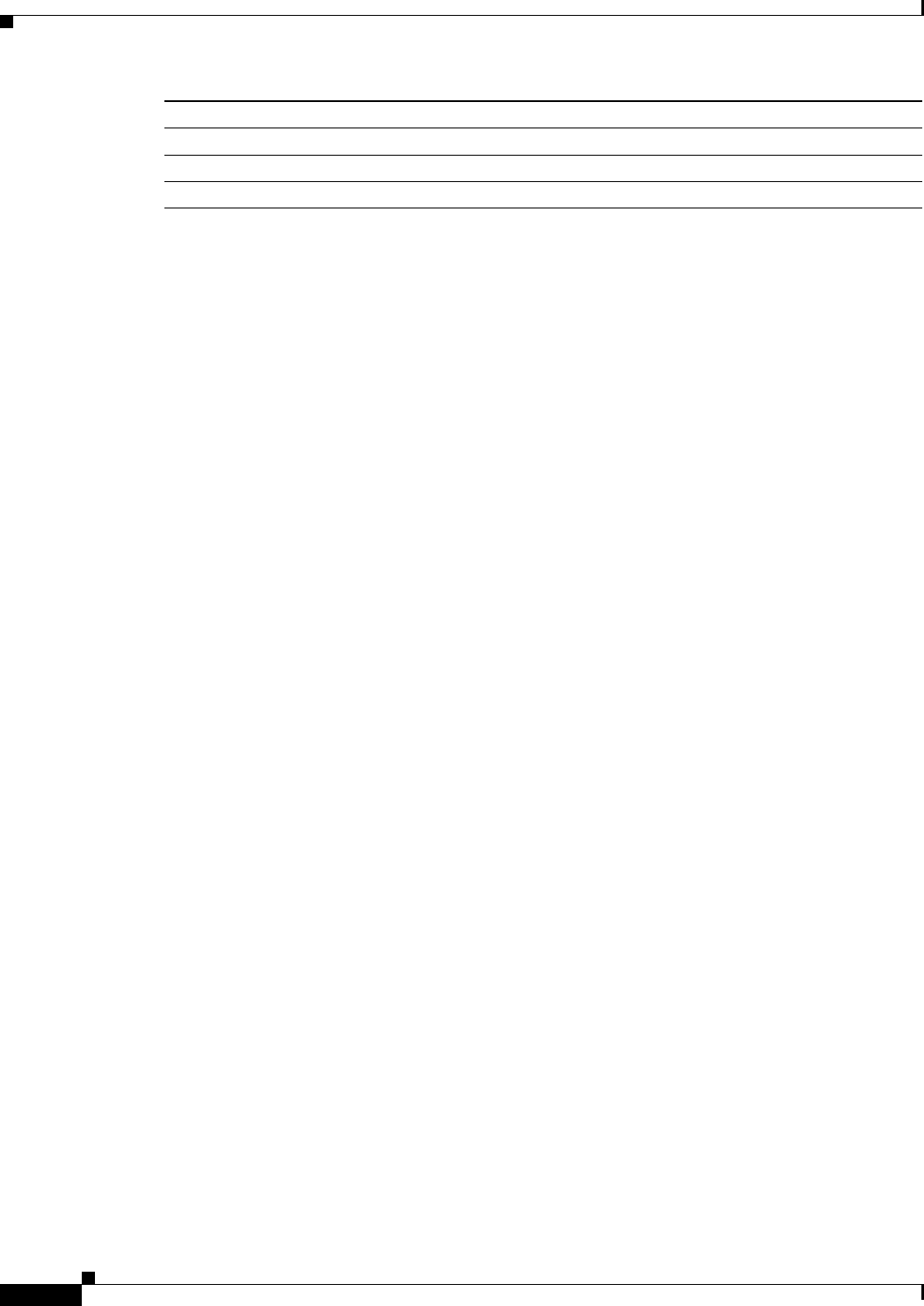
debug netdr clear-capture
58
debug netdr capture tx Debugs outgoing packets only.
debug netdr capture vlan Debugs packets for a specific VLAN.
debug netdr copy-captured Copies the packets to a file.
Command Description
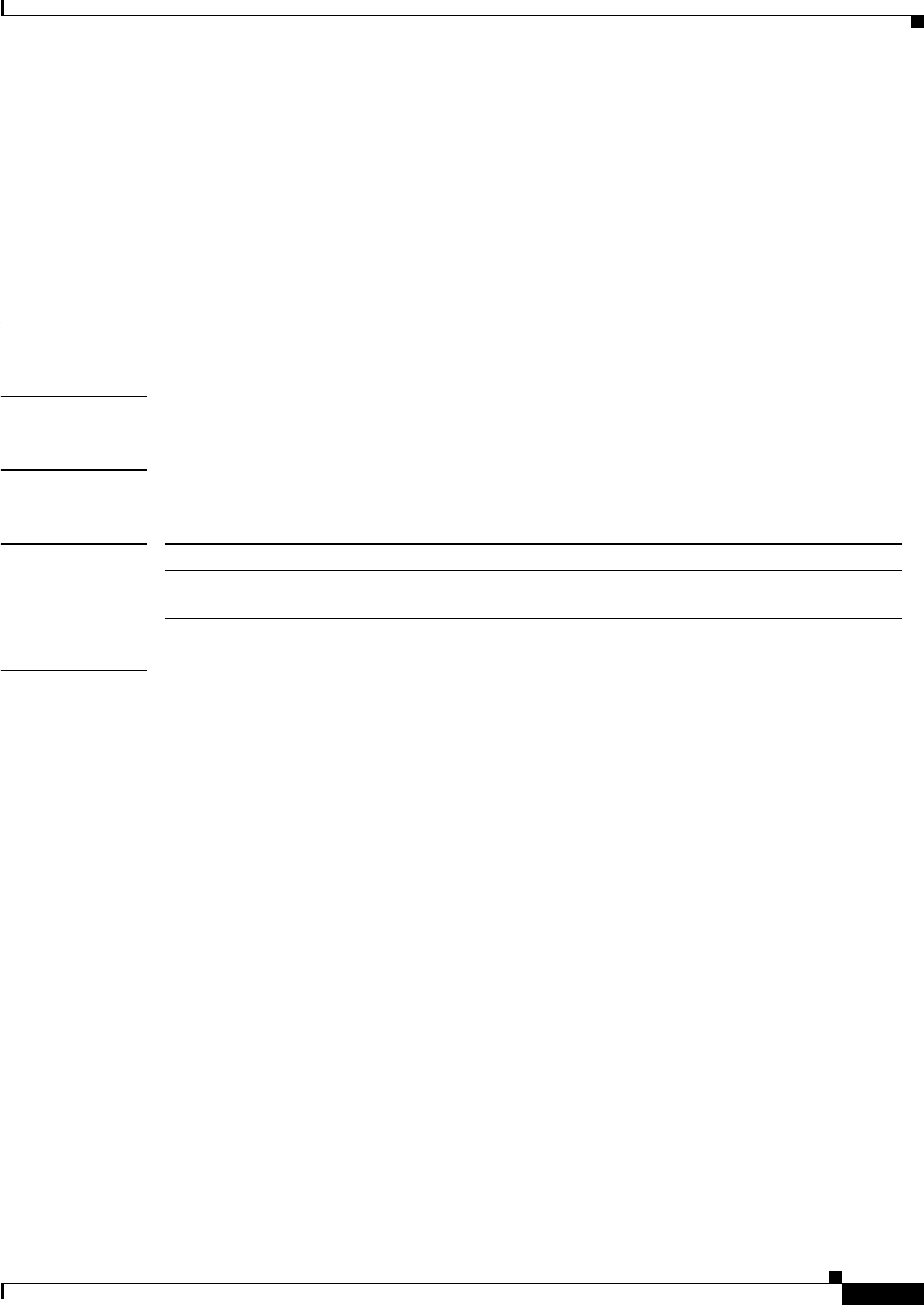
debug netdr copy-captured
59
debug netdr copy-captured
To store captured packets to a file, use the debug netdr copy-captured command in Privileged EXEC
mode. Use the no form of this command to disable debugging output.
debug netdr copy-captured
no debug netdr copy-captured
Syntax Description This command has no keywords or arguments.
Defaults None
Command Modes Privileged EXEC
Command History
Usage Guidelines You can copy a captured file to the following sources:
• bootdisk:
• const_nvram:
• dfc#2-bootflash:
• dfc#3-bootflash:
• disk0:
• ftp:
• http:
• https:
• image:
• null:
• nvram:
• rcp:
• scp:
• syslog:
• tftp:
• tmpsys:
Release Modification
12.2(50)SY Support for this command on the Cisco 7600 series routers was extended to the
12.1 E release.
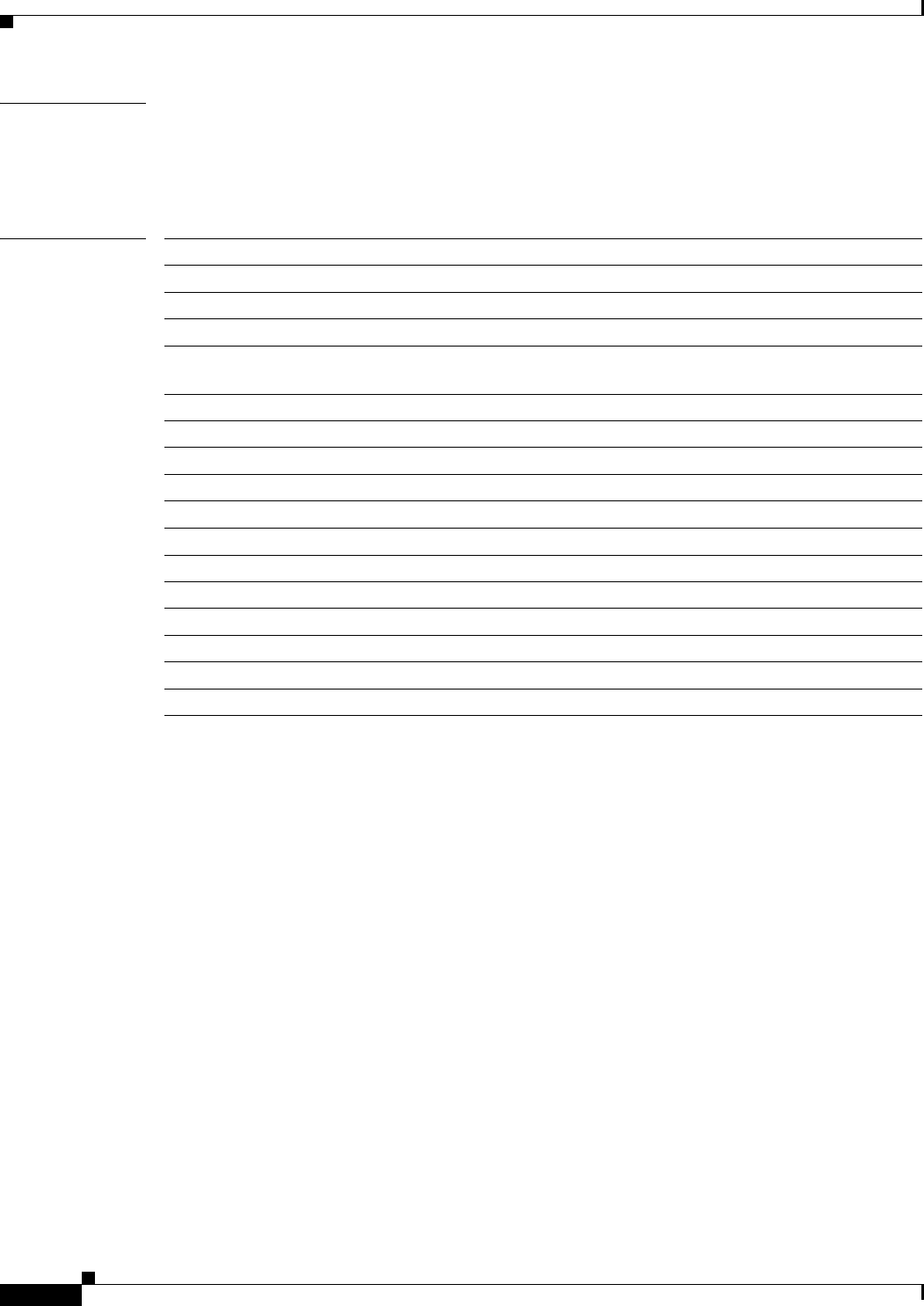
debug netdr copy-captured
60
Examples This example shows how to debug the NetDriver copied packets:
Router# debug netdr copy-captured
Router#
Related Commands Command Description
debug netdr capture Debugs NetDriver capture activity.
debug netdr capture and-filter Debugs added filters.
debug netdr capture continuous Debugs netdr continuously.
debug netdr capture
destination-ip-address
Debugs all matching destination packets.
debug netdr capture dmac Debugs matching destination packets.
debug netdr capture dstindex Debugs packets matching destination index.
debug netdr capture ethertype Debugs packets matching the ethertype.
debug netdr capture interface Debugs packets related to an interface.
debug netdr capture or-filter Debugs or-filter function packets.
debug netdr capture rx Debugs incoming packets only.
debug netdr capture smac Debugs packets matching the source MAC address.
debug netdr capture source-ip-address Debugs packets matching the source IP address.
debug netdr capture srcindex Debugs packets matching the source index.
debug netdr capture tx Debugs outgoing packets only.
debug netdr capture vlan Debugs packets for a specific VLAN.
debug netdr clear-capture Clears the capture buffer.
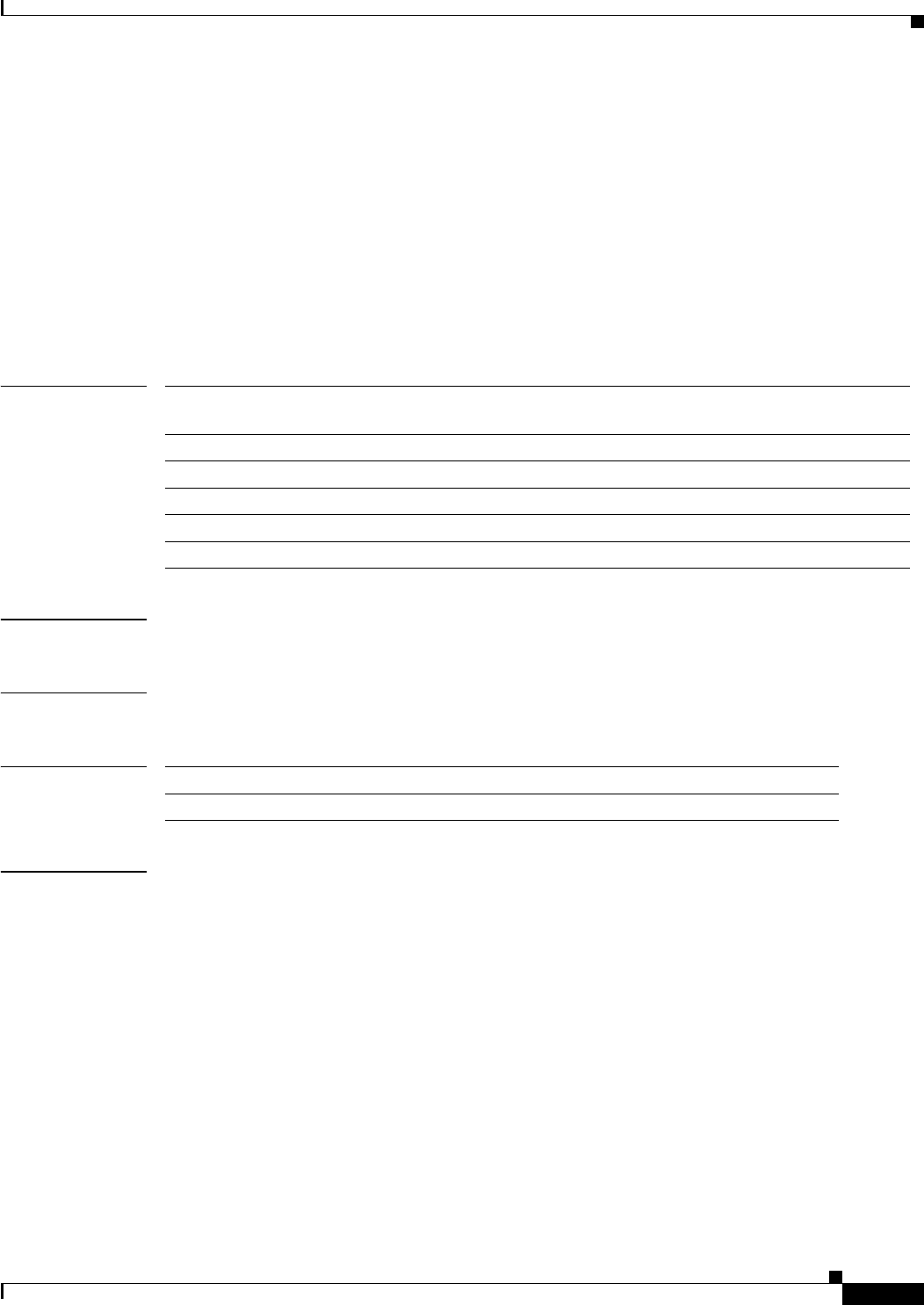
debug platform software multicast routing
61
debug platform software multicast routing
To display debug information for multicast routing software components, use the debug platform
software multicast routing command in privileged EXEC mode. To disable debugging output, use the
no form of this command.
debug platform software multicast routing {cmfib [all | error | event | stats] | hal [all | error
| event]}
no debug platform software multicast routing {cmfib [all | error | event | stats] | hal [all | error
| event]}
Syntax Description
Command Default None
Command Modes Privileged EXEC mode
Command History
Examples The following example shows the multicast routing error output:
Router# debug platform software multicast routing cmfib error
CMFIB Error debugging is on
The following example shows multicast hardware statistics for HAL:
Router# debug platform software multicast routing hal event
Multicast HAL event log debugging is on
PE-3-sp#
*Oct 30 09:24:48.078 EDT: SP: hal_timer_event: NRPF-AG
*Oct 30 09:24:48.790 EDT: SP: hal_timer_event: S-CHECK
*Oct 30 09:24:49.754 EDT: SP: hal_timer_event: NRPF-AG
*Oct 30 09:24:51.530 EDT: SP: hal_timer_event: NRPF-AG
*Oct 30 09:24:53.298 EDT: SP: hal_timer_event: NRPF-AG
*Oct 30 09:24:55.154 EDT: SP: hal_timer_event: NRPF-AG
cmfib Enables dubugging multicast CMFIB (Constellation multicast forwarding
information base).
all (Optional) Enables debugging for all multicast routing, events, and errors.
error (Optional) Enables debugging multicast routing errors.
event (Optional) Enables debugging multicast routing events.
stats (Optional) Enables debugging multicast hardware statistics.
hal Enables debugging multicast hardware abstraction layer (HAL).
Release Modification
15.1(1)SY Support for this command was introduced.
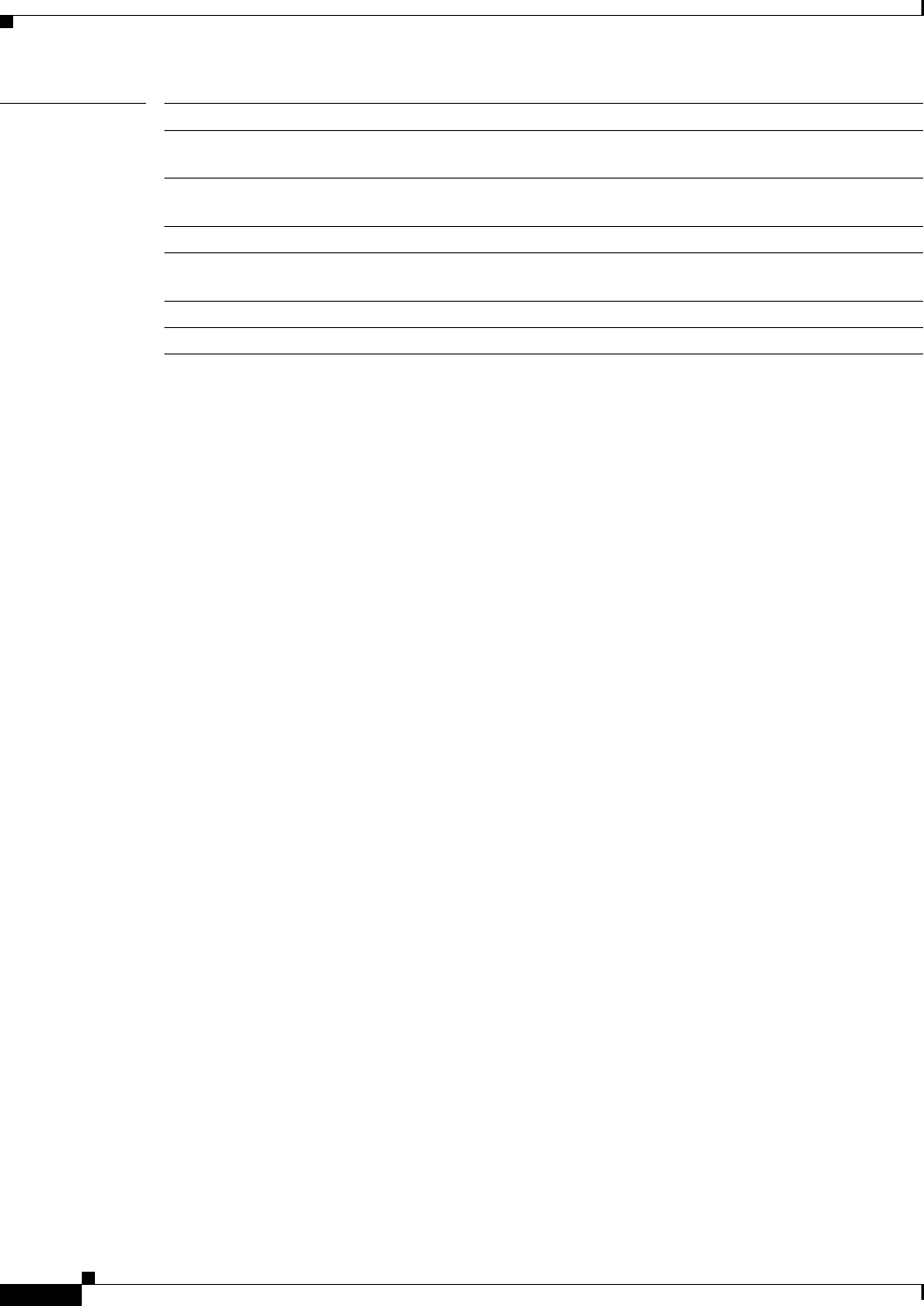
debug platform software multicast routing
62
Related Commands Command Description
platform software met profile Configures the number of blocks for each block size of
your MET profile.
show platform hardware cef
adjacencies entry
Displays a single adjacency entry index.
show platform hardware cef mpls detail Displays MPLS CEF detail information.
show platform hardware multicast
routing
Matches and displays multicast routing group IP
addresses.
show platform hardware met read Displays platform hardware MET table entries.
show platform software met detail Displays software routing for the MET.
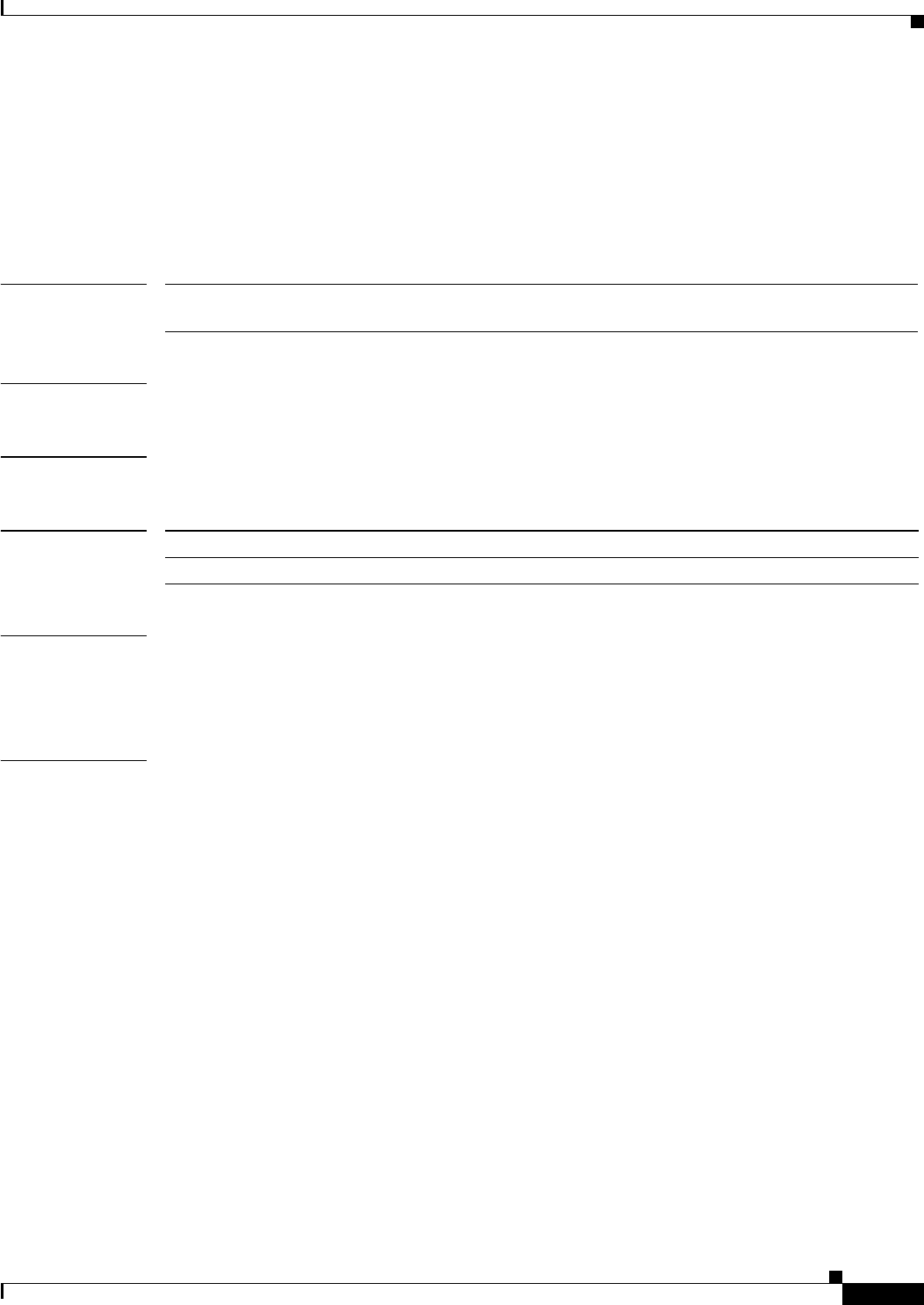
disconnect-timeout
63
disconnect-timeout
To change the EXEC timeout value for the main console after the console cable is removed, use the
disconnect-timeout command in EXEC mode.
disconnect-timeout seconds
Syntax Description
Defaults 1 second
Command Modes EXEC
Command History
Usage Guidelines You cannot save the disconnect-timeout command to the configuration file.
The supervisor engine automatically detects the console cable removal from the front panel console port
and terminates the main console EXEC session after the specified timeout.
Examples The following example shows how to set the disconnect time to 3 seconds:
Switch# disconnect-timeout 3
seconds Number of seconds until the console connection is to be disconnected; valid values
are 1 — 10 seconds.
Release Modification
15.1(1)SY This command was introduced.
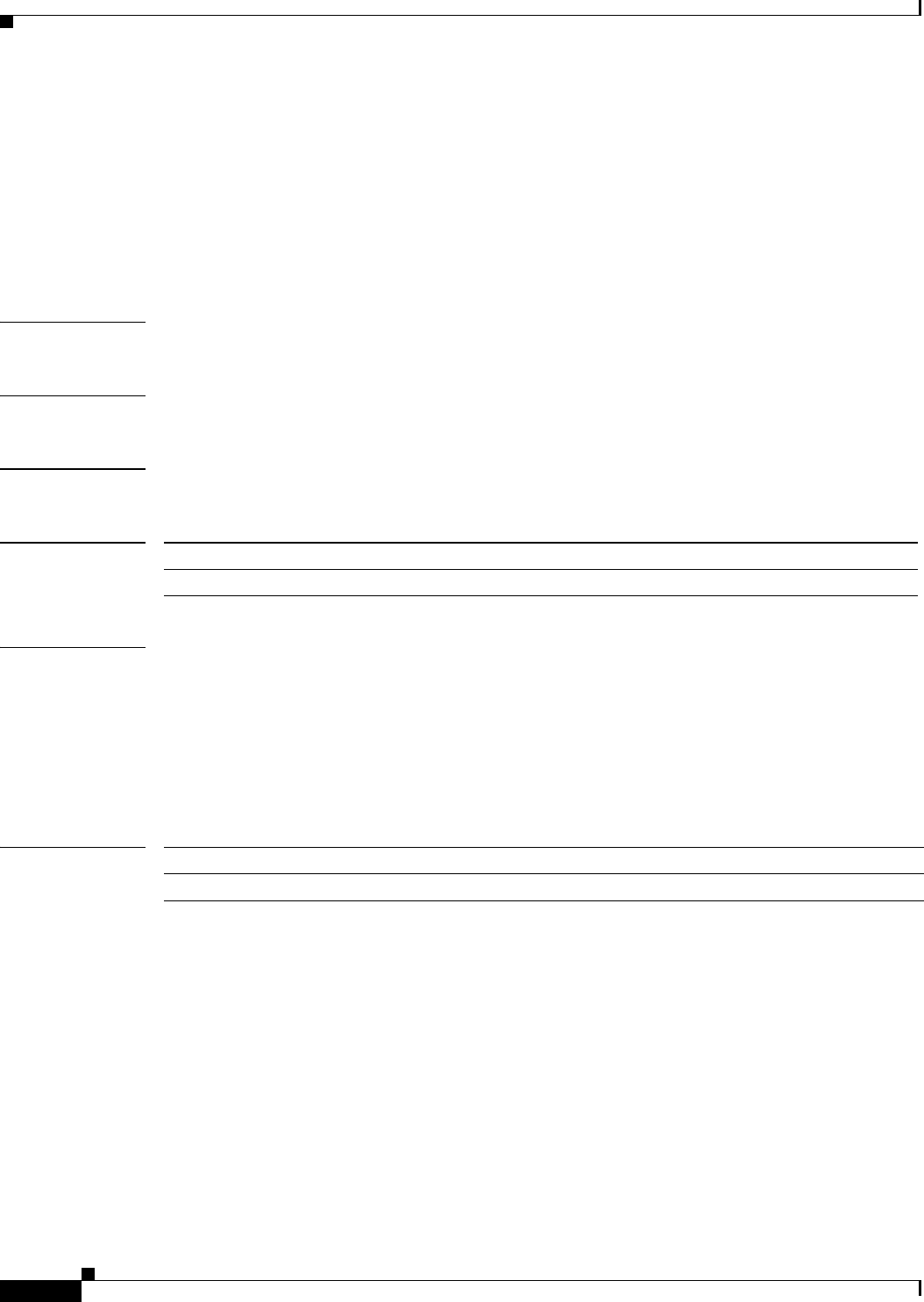
fips
64
fips
To enable the Federal Information Processing Standards (FIPS) security requirements on the switch, use
the fips command in FIPS mode.
fips
no fips
Syntax Description This command has no keywords or arguments
Defaults None
Syntax Description FIPS
Command History
Examples This example shows how to enable FIPS security on a switch:
Router# fips
%FIPS mode will be enabled at next reload.
This example shows how to disable FIPS security on a switch:
Router# fips
%FIPS mode will be disabled at next reload.
Related Commands
Release Modification
12.2(50)SY This command was introduced.
Command Description
show fips Displays the FIPS mode.
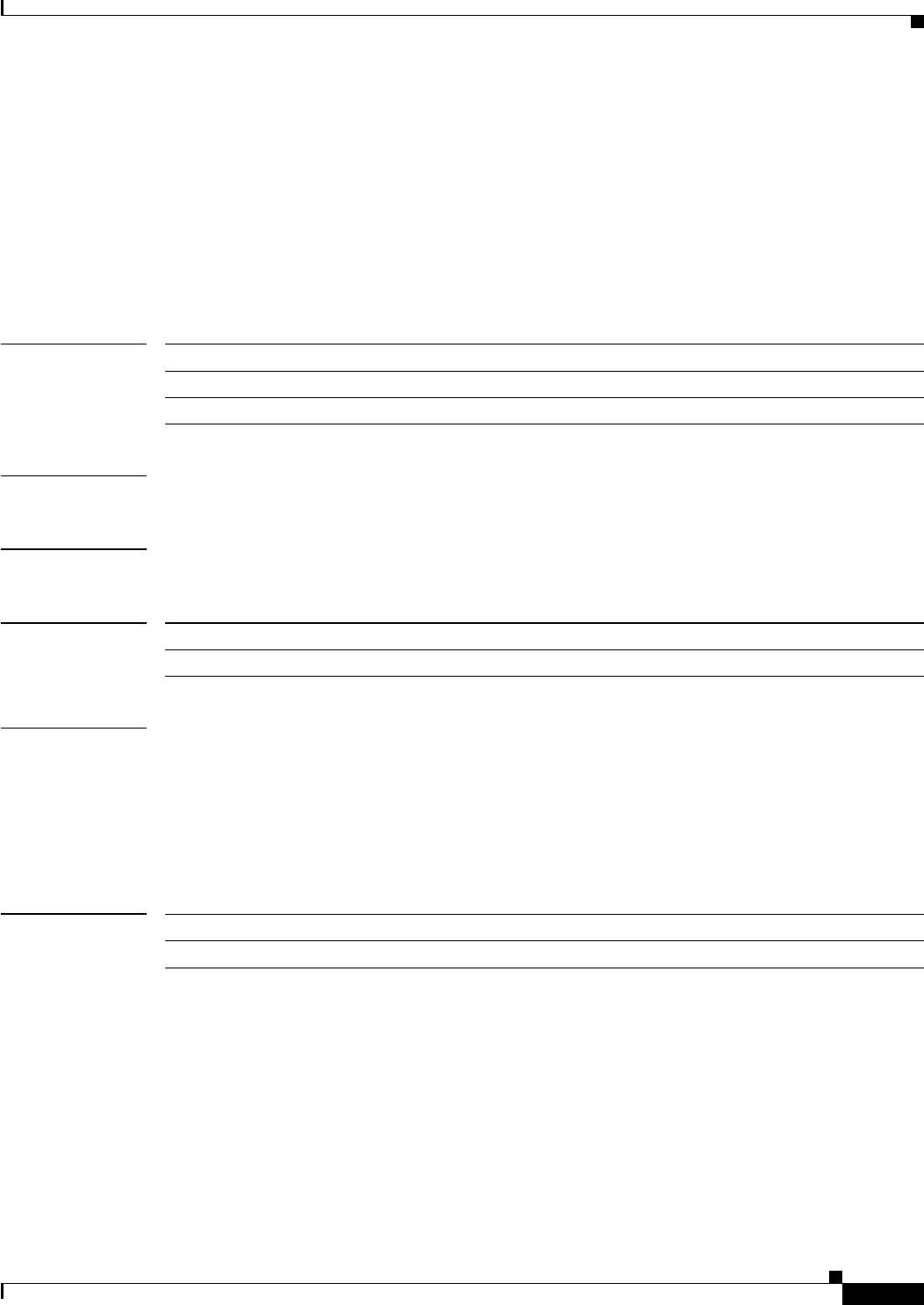
flow hardware export
65
flow hardware export
To configure Yielding NetFlow Data Export (NDE) parameters, use the flow hardware export
threshold command in global configuration mode. To disable the export parameters, use the no form of
this command.
flow hardware export threshold percentage linecard percentage
no flow hardware export threshold percentage linecard percentage
Syntax Description
Command Default This command has no default settings.
Command Modes Global configuration (config)
Command History
Examples The following example configures the NDE CPU and line card threshold percentages to 50:
Router(config)# flow hardware export threshold 50
The following example configures the NDE CPU threshold percentage to 50 and line card threshold
percentage to 70:
Router(config)# flow hardware export threshold 50 linecard 70
Related Commands
threshold NDE CPU threshold.
percentage Total threshold as a percentage; valid values are 25 to 90.
linecard NDE line card threshold.
Release Modification
12.2(50)SY Support for this command was introduced.
Command Description
show platform flow export Displays information about the hardware NDE parameters.
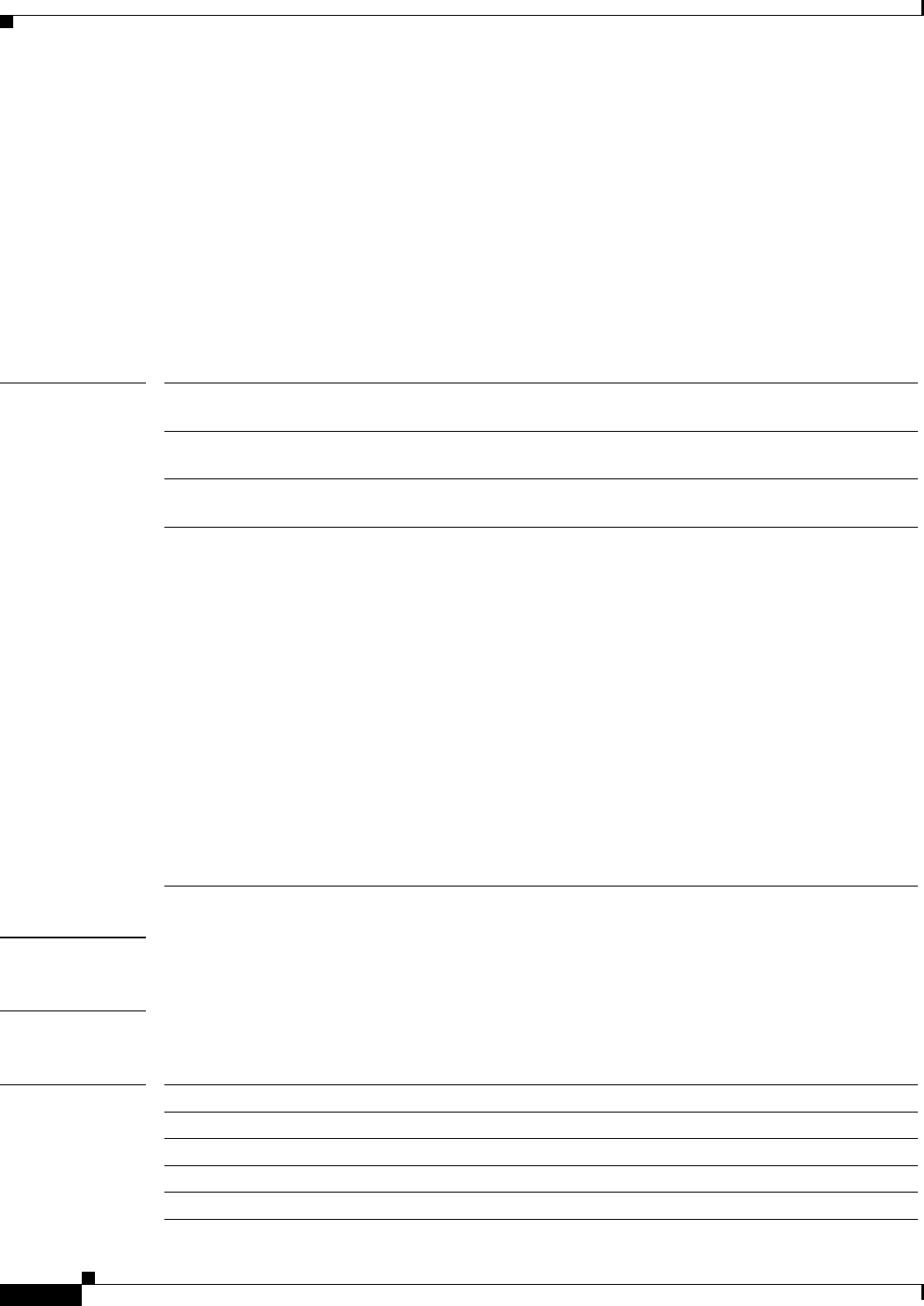
logging buffered
66
logging buffered
To enable system message logging to a local buffer, use the logging buffered command in global
configuration mode. To cancel the use of the buffer, use the no form of this command. To return the
buffer size to its default value, use the default form of this command.
logging buffered [discriminator discr-name] [buffer-size] [severity-level]
no logging buffered
default logging buffered
Syntax Description
Command Default Varies by platform. For most platforms, logging to the buffer is disabled by default.
Command Modes Global configuration (config)
Command History
discriminator (Optional) Specifies a user-defined filter, via the logging discriminator, for syslog
messages.
discr-name (Optional) String of a maximum of eight alphanumeric, case-sensitive characters.
Blank spaces between characters are not allowed.
buffer-size (Optional) Size of the buffer, in bytes. The range is 4096 to 2147483647. The
default size varies by platform.
severity-level (Optional) The number or name of the desired severity level at which messages
should be logged. Messages at or numerically lower than the specified level are
logged. Severity levels are as follows (enter the number or the keyword):
[0 | emergencies]—System is unusable
[1 | alerts]—Immediate action needed
[2 | critical]—Critical conditions
[3 | errors]—Error conditions
[4 | warnings]—Warning conditions
[5 | notifications]—Normal but significant conditions
[6 | informational]—Informational messages
[7 | debugging]—Debugging messages
The default logging level varies by platform but is generally 7. Level 7 means that
messages at all levels (0–7) are logged to the buffer.
Release Modification
10.0 This command was introduced.
11.1(17)T The severity-level argument was added.
12.2(33)SRA This command was integrated into Cisco IOS Release 12.2(33)SRA.
12.4(11)T The discriminator keyword and discr-name argument were added.
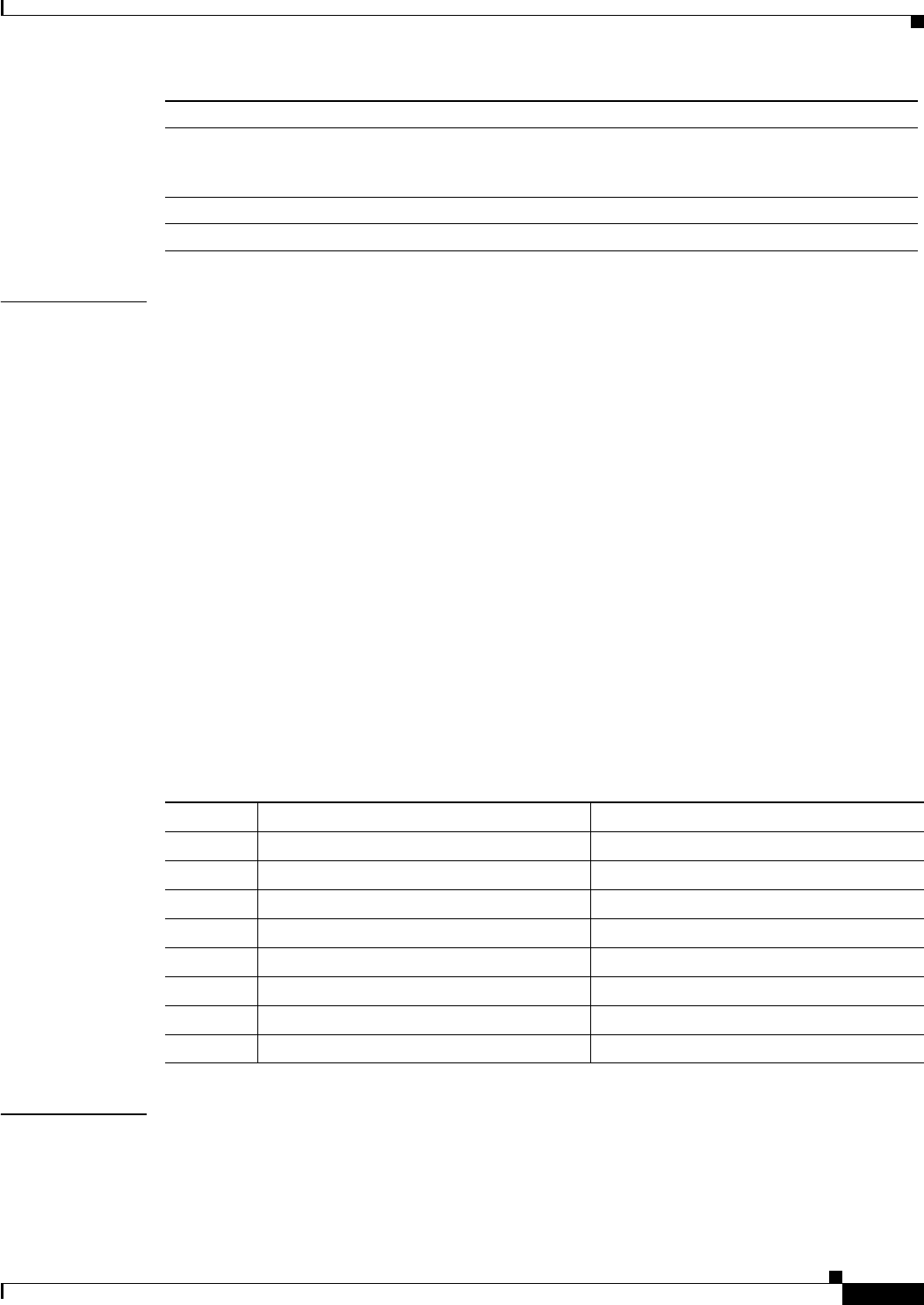
logging buffered
67
Usage Guidelines This command copies logging messages to an internal buffer. The buffer is circular in nature, so newer
messages overwrite older messages after the buffer is filled.
Specifying a severity-level causes messages at that level and numerically lower levels to be logged in an
internal buffer.
The optional discriminator keyword and discr-name argument provide another layer of filtering that
you can use to control the type and number of syslog messages that you want to receive.
When you resize the logging buffer, the existing buffer is freed and a new buffer is allocated. To prevent
the router from running out of memory, do not make the buffer size too large. You can use the show
memory EXEC command to view the free processor memory on the router; however, the memory value
shown is the maximum available and should not be approached. The default logging buffered command
resets the buffer size to the default for the platform.
On Catalyst 6500 standalone switches and Catalyst 6500 virtual switches, the default logging buffered
size is 8192.
To display messages that are logged in the buffer, use the show logging command. The first message
displayed is the oldest message in the buffer.
The show logging command displays the addresses and levels associated with the current logging setup
and other logging statistics.
Table 1 shows a list of levels and corresponding syslog definitions.
Examples The following example shows how to enable standard system logging to the local syslog buffer:
Router(config)# logging buffered
The following example shows how to use a message discriminator named buffer1 to filter critical
messages, meaning that messages at levels 0, 1, and 2 are filtered:
12.2SX This command is supported in the Cisco IOS Release 12.2SX train. Support
in a specific 12.2SX release of this train depends on your feature set,
platform, and platform hardware.
12.2(33)SB This command was integrated into Cisco IOS Release 12.2(33)SB.
12.2(50)SY This command was integrated into Cisco IOS Release 12.2(50)SY.
Release Modification
Table 1 Error Message Logging Priorities and Corresponding Syslog Definitions
Level Level Keyword Syslog Definition
0 emergencies LOG_EMERG
1 alerts LOG_ALERT
2 critical LOG_CRIT
3 errors LOG_ERR
4 warnings LOG_WARNING
5 notifications LOG_NOTICE
6 informational LOG_INFO
7 debugging LOG_DEBUG
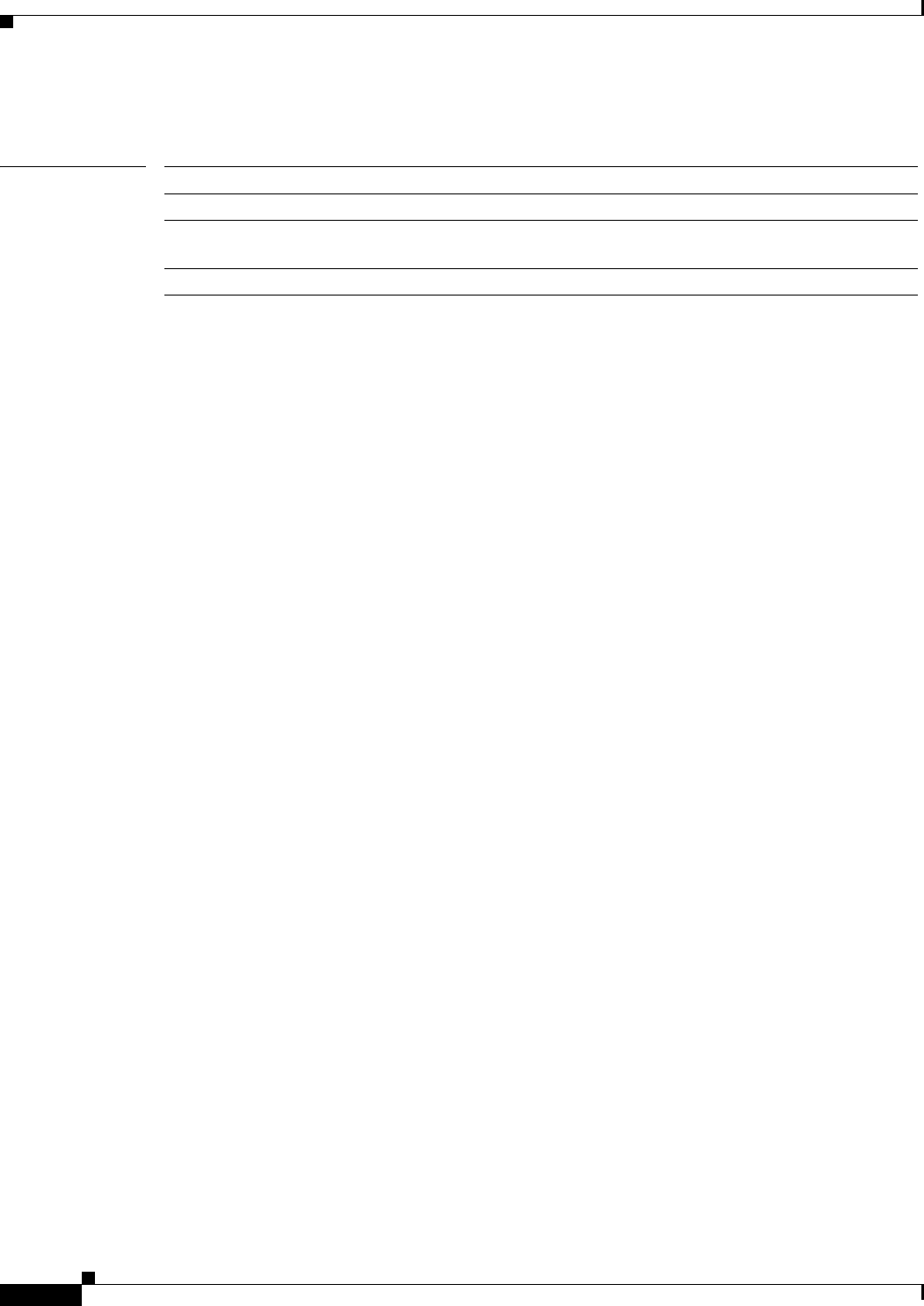
logging buffered
68
Router(config)# logging buffered discriminator buffer1 critical
Related Commands Command Description
clear logging Clears messages from the logging buffer.
logging buffered xml Enables system message logging (syslog) and sends XML-formatted logging
messages to the XML-specific system buffer.
show logging Displays the syslog.
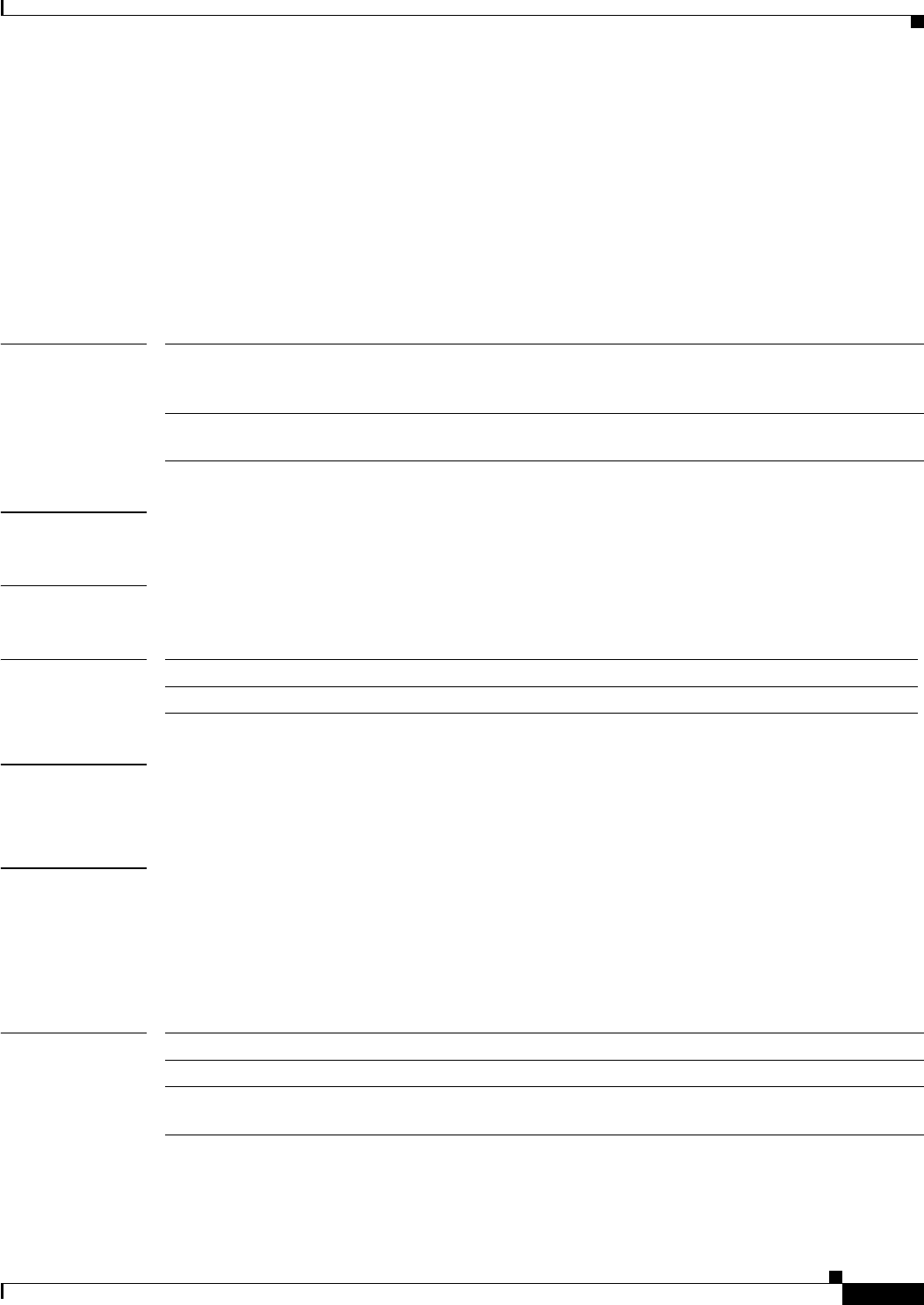
mac address-table aging-time
69
mac address-table aging-time
To configure the maximum aging time for entries in the Layer 2 table, use the mac address-table
aging-time command in global configuration mode. To reset maximum aging time to the default setting,
use the no form of this command.
mac address-table aging-time seconds [vlan vlan-id]
no mac address-table aging-time seconds [routed-mac | vlan vlan-id]
Syntax Description
Command Default The default aging time is 300 seconds.
Command Modes Global configuration (config)
Command History
Usage Guidelines If you do not enter a VLAN, the change is applied to all routed-port VLANs.
Enter 0 seconds to disable aging.
Examples The following example shows how to configure the aging time:
Router (config)# mac address-table aging-time 400
The following example shows how to disable the aging time:
Router (config)# mac address-table aging-time 0
Related Commands
seconds MAC address table entry maximum age. Valid values are 0 and from 5 to
1000000 seconds. Aging time is counted from the last time that the switch
detected the MAC address. The default value is 300 seconds.
vlan vlan-id (Optional) Specifies the VLAN to apply the changed aging time; valid values
are from 1 to 4094.
Release Modification
12.2(50)SY Support for this command was introduced.
Command Description
show mac address-table Displays information about the MAC address table.
show mac address-table
aging-time
Displays the MAC address aging time.
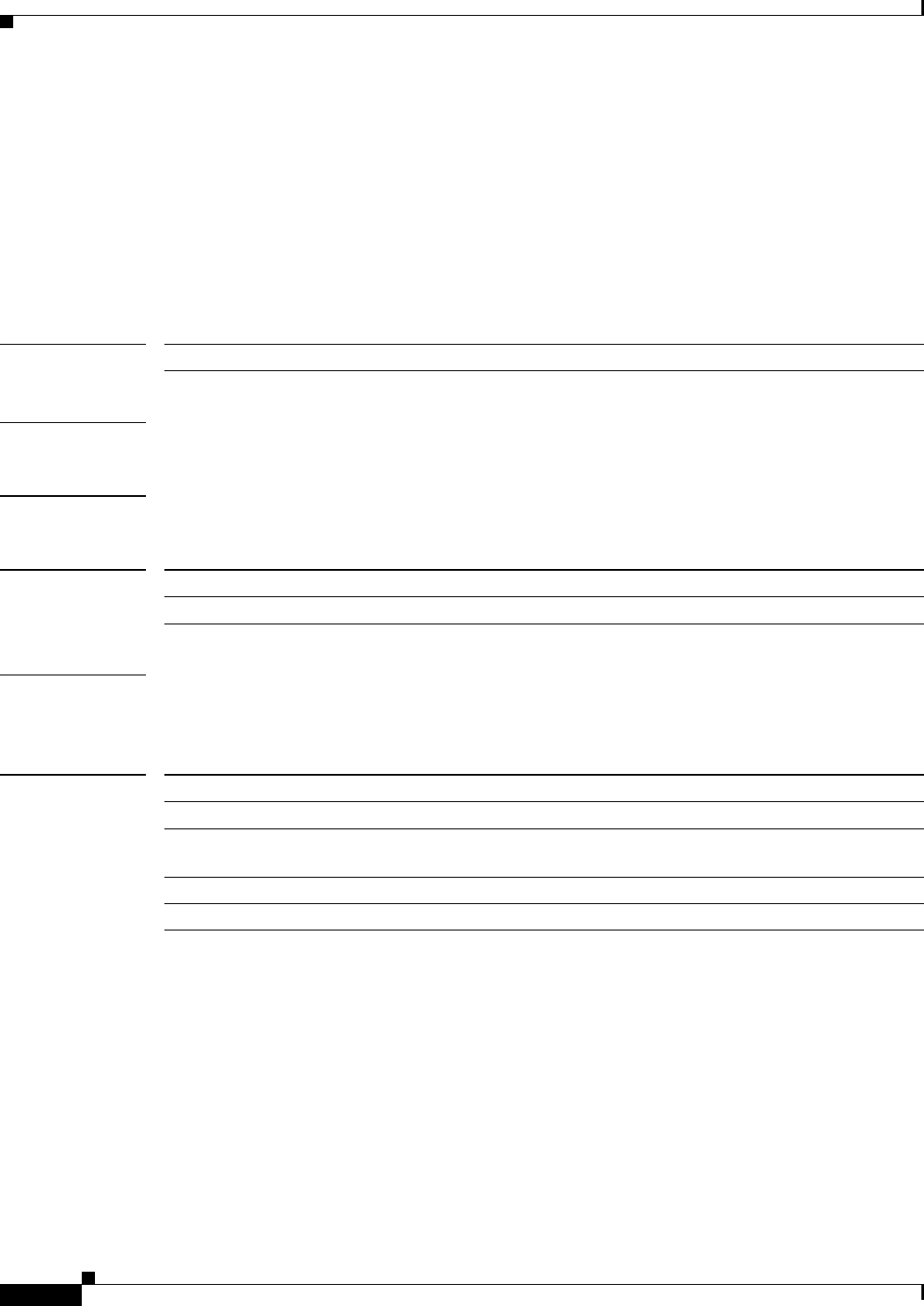
mac address-table aging-type
70
mac address-table aging-type
To add routed addresses to the MAC address table, use the mac address-table aging-type command in
global configuration mode. To remove routed entries from the MAC address table, use the no form of
this command.
mac address-table routed-mac
no mac address-table routed-mac
Syntax Description
Command Default Dynamic addresses are not added to the MAC address table.
Command Modes Global configuration (config)
Command History
Examples The following example shows how to add a MAC address on port fa1/1 to VLAN 4:
Switch(config)# mac address-table aging-type 4
Related Commands
routed-mac Specifies routed MAC address entries.
Release Modification
12.2(50)SY Support for this command was introduced.
Command Description
clear mac address-table Deletes entries from the MAC address table.
mac address-table aging-time Sets the length of time that a dynamic entry remains in the MAC
address table after the entry is used or updated.
mac address-table static Adds static addresses to the MAC address table.
show mac address-table Displays the MAC address table.
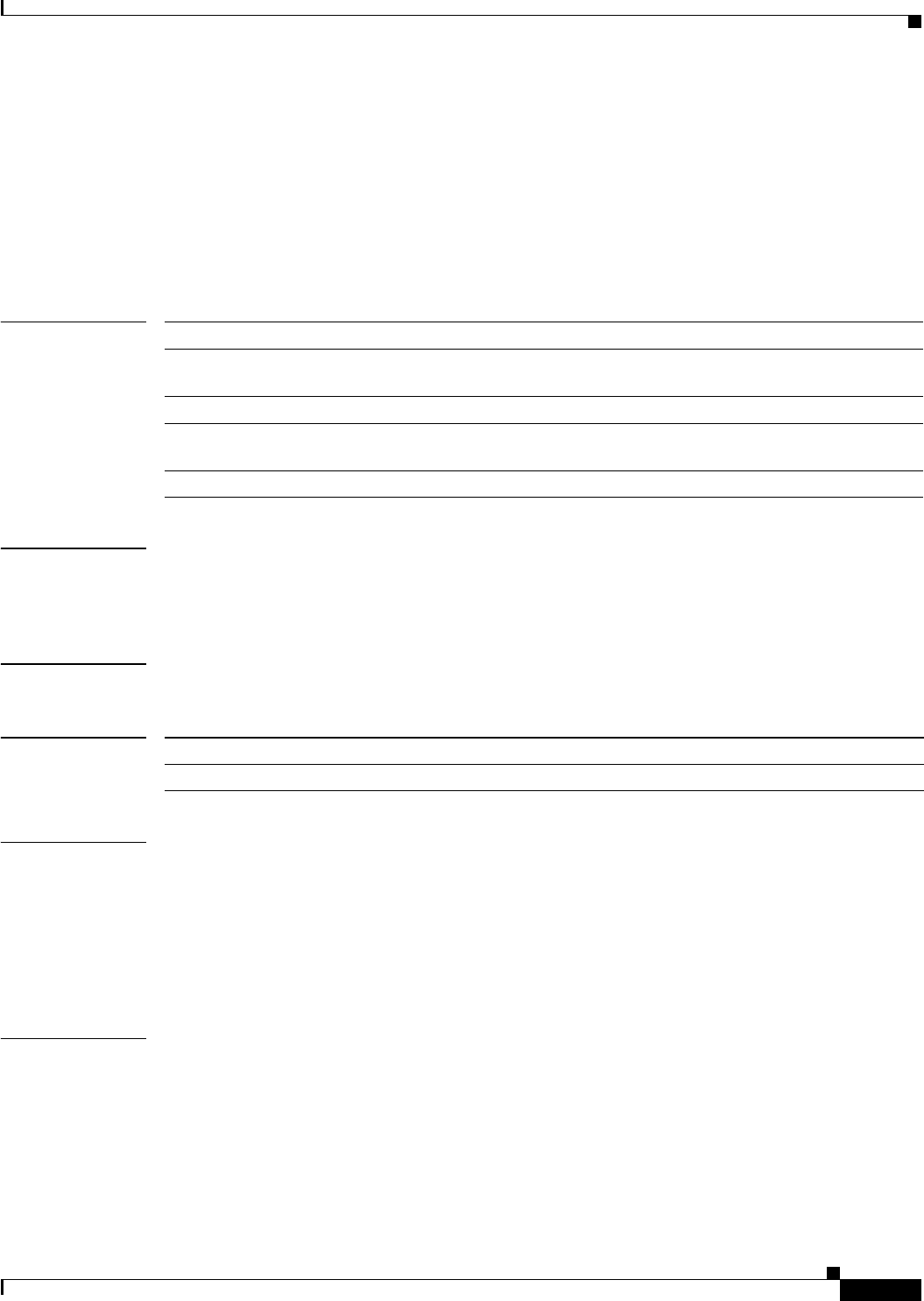
mac address-table learning
71
mac address-table learning
To enable MAC address learning, use the mac address-table learning command in global configuration
mode. To disable learning, use the no form of this command.
[default] mac address-table learning {vlan vlan-id | interface interface slot/port} [module num]
no mac address-table learning {vlan vlan-id | interface interface slot/port} [module num]
Syntax Description
Defaults If you configure a VLAN on a port in a module, all of the supervisor engines and Distributed Forwarding
Cards (DFCs) in the Cisco 7600 series router are enabled to learn all the MAC addresses on the specified
VLAN.
Command Modes Global configuration (config)
Command History
Usage Guidelines You can use the module num keyword and argument to specify supervisor engines or DFCs only.
You can use the vlan vlan-id keyword and argument on switch port VLANs only. You cannot use the
vlan vlan-id keyword and argument to configure learning on routed interfaces.
You can use the interface interface slot/port keyword and arguments on routed interfaces, supervisor
engines, and DFCs only. You cannot use the interface interface slot/port keyword and arguments to
configure learning on switch port interfaces or non-DFC modules.
Examples This example shows how to enable MAC address learning on a switch port interface on all modules:
Router(config)# mac address-table learning vlan 100
Router(config)#
This example shows how to enable MAC address learning on a switch port interface on a specified
module:
Router(config)# mac address-table learning vlan 100 module 4
Router(config)#
default (Optional) Returns to the default settings.
vlan vlan-id Specifies the VLAN to apply the per-VLAN learning of all MAC addresses; valid
values are from 1 to 4094.
interface Specifies per-interface based learning of all MAC addresses.
interface
slot/port
Interface type, the slot number, and the port number.
module num (Optional) Specifies the module number.
Release Modification
12.2(50)SY Support for this command was introduced.
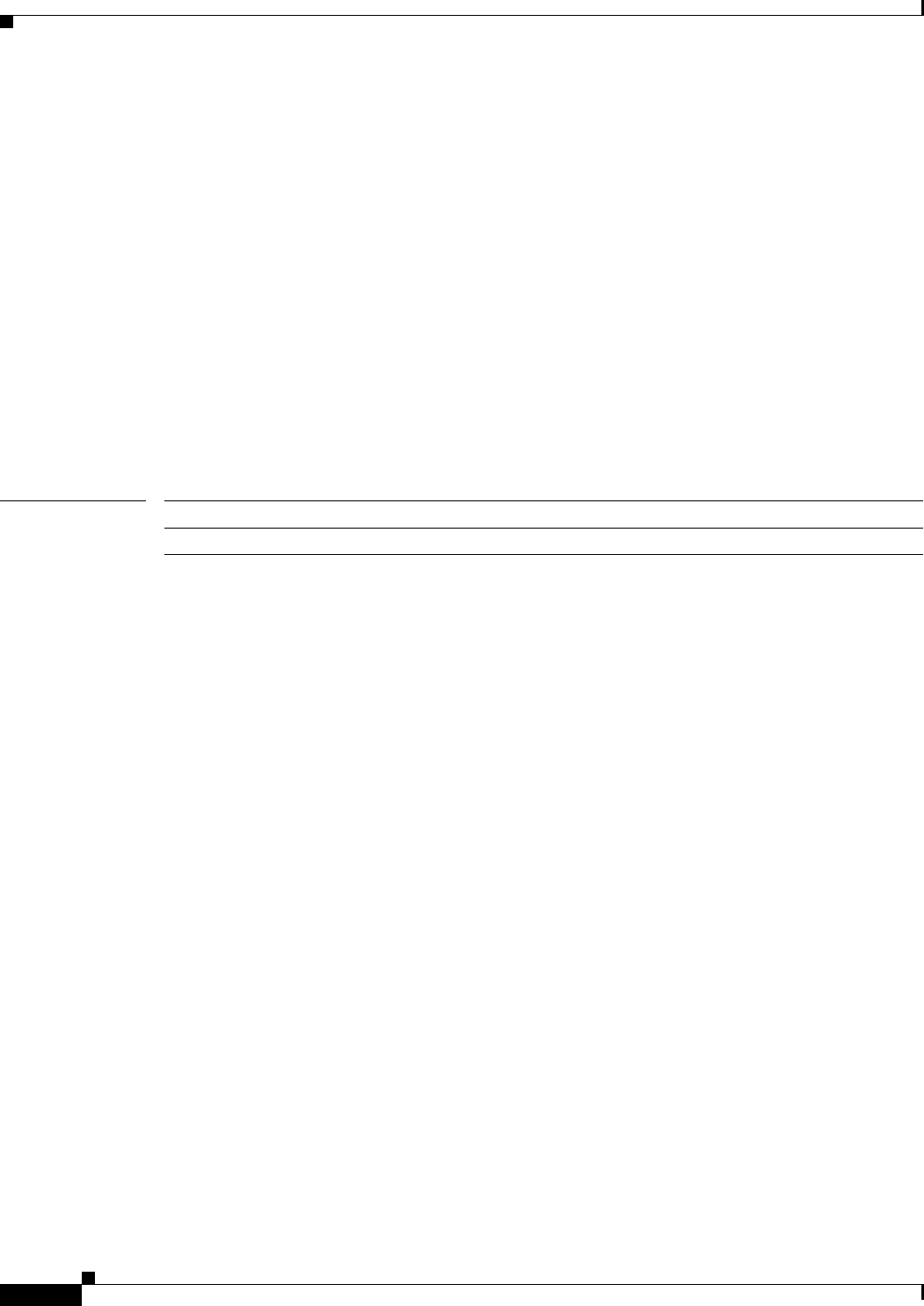
mac address-table learning
72
This example shows how to disable MAC address learning on a specified switch-port interface for all
modules:
Router(config)# no mac address-table learning vlan 100
Router(config)#
This example shows how to enable MAC address learning on a routed interface on all modules:
Router(config)# mac address-table learning vlan 100
Router(config)#
This example shows how to enable MAC address learning on a routed interface for a specific module:
Router(config)# mac address-table learning interface FastEthernet 3/48 module 4
Router(config)#
This example shows how to disable MAC address learning for all modules on a specific routed interface:
Router(config)# no mac address-table learning interface FastEthernet 3/48
Router(config)#
Related Commands Command Description
show mac address-table learning Displays the MAC address learning state.
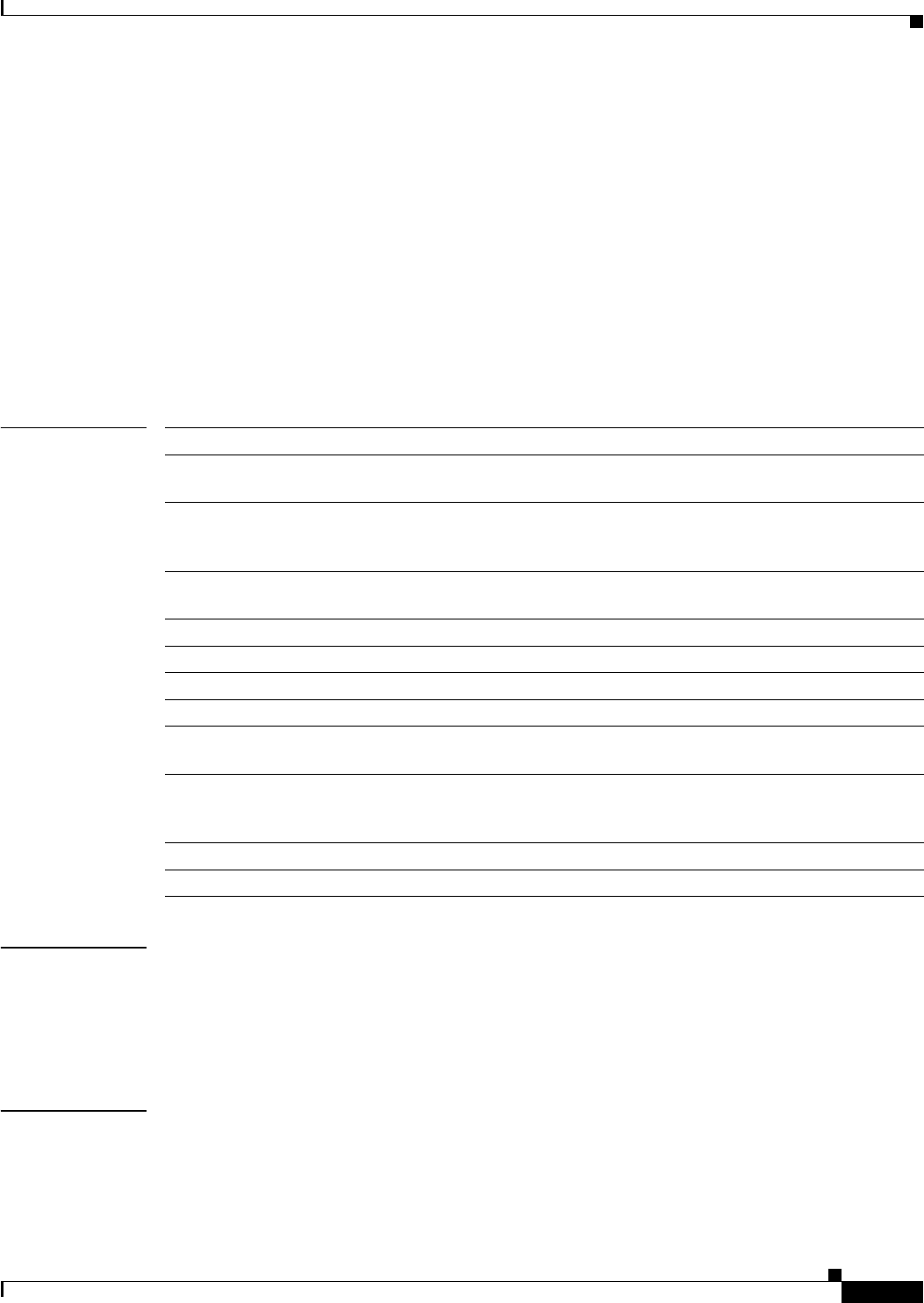
mac address-table limit
73
mac address-table limit
To enable the MAC limiting functionality and set the limit to be imposed, use the mac address-table
limit command in global configuration mode. To disable MAC limiting, use the no form of this
command.
mac address-table limit [action {warning | limit | shutdown}] [notification {syslog | trap |
both}] [interface type mod/port] [maximum num] [vlan vlan] [maximum num] [action
{warning | limit | shutdown}] [flood]
no mac address-table limit [action {warning | limit | shutdown}] [notification {syslog | trap |
both}] [interface type mod/port] [maximum num] [vlan vlan] [maximum num] [action
{warning | limit | shutdown}] [flood]
Syntax Description
Defaults The defaults are as follows:
• maximum num is 500 MAC address entries.
• action is warning.
• notification is syslog.
Command Modes Global configuration (config)
action (Optional) Specifies the type of action to be taken when the action is violated.
warning (Optional) Specifies that the one syslog message will be sent and no further action
will be taken when the action is violated.
limit (Optional) Specifies that the one syslog message will be sent and/or a
corresponding trap will be generated with the MAC limit when the action is
violated.
shutdown (Optional) Specifies that the one syslog message will be sent and/or the VLAN is
moved to the blocked state when the action is violated.
notification (Optional) Specifies the type of notification to be sent when the action is violated.
syslog (Optional) Sends a syslog message when the action is violated.
trap (Optional) Sends trap notifications when the action is violated.
both (Optional) Sends syslog and trap notifications when the action is violated.
interface type
mod/port
(Optional) Enables MAC limiting on a per-port basis.
maximum num (Optional) Specifies the maximum number of MAC entries per-VLAN
per-Encoded Address Recognition Logic (EARL) allowed; valid values are from 5
to 32768 mac address entries.
vlan vlan (Optional) Enables MAC limiting on a per-VLAN basis.
flood (Optional) Enables unknown unicast flooding on a VLAN.
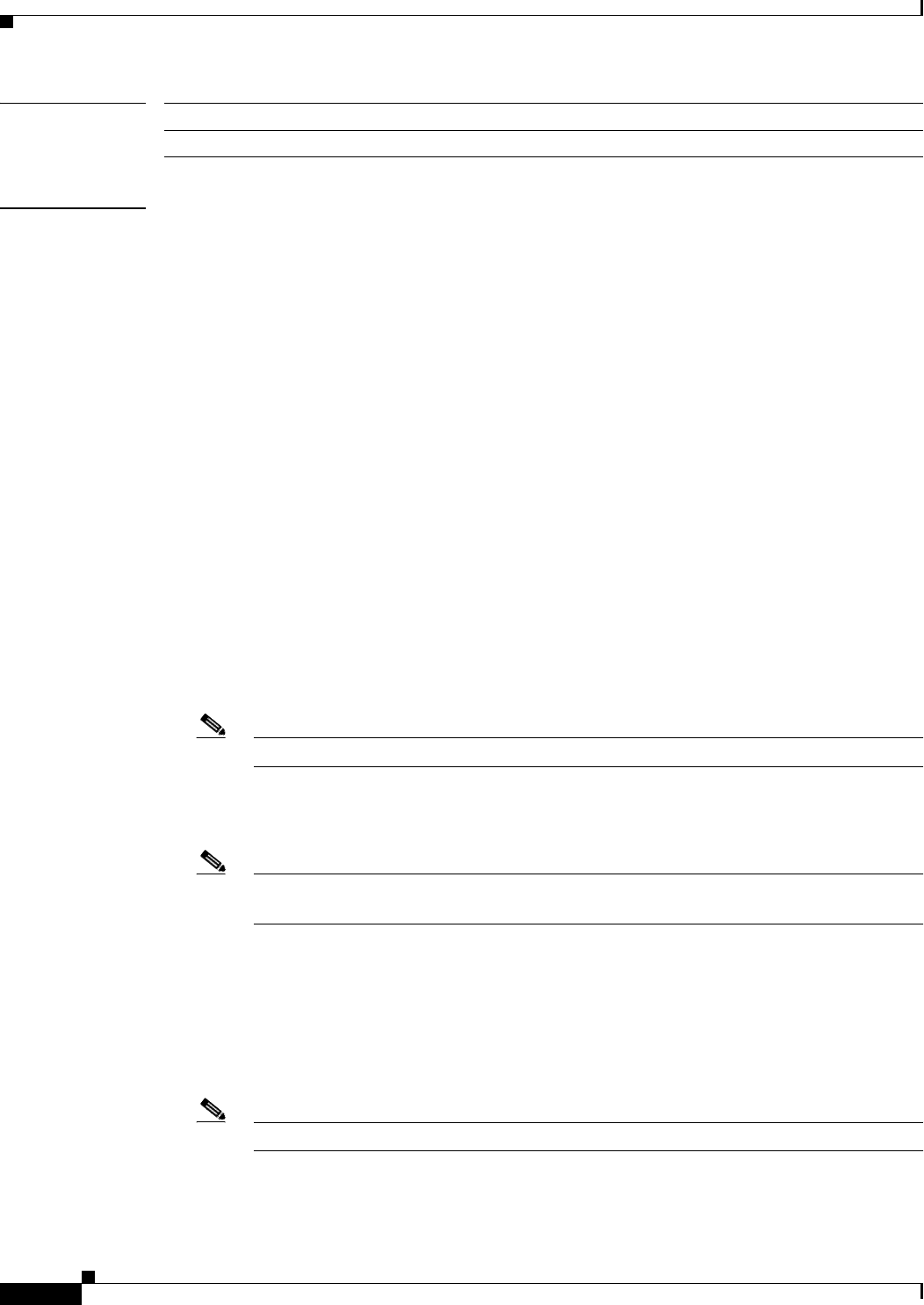
mac address-table limit
74
Command History
Usage Guidelines MAC limiting can be enabled on either a per-interface basis (by specifying an interface) or on a
per-VLAN basis (by specifying a VLAN). However, MAC limiting must first be enabled for the router
(a higher level) in global configuration mode (config).
General Guidelines About MAC Limiting
Note the following guidelines about enabling MAC limiting:
• The maximum number of MAC entries is determined on a per-VLAN and per-EARL basis.
• If you do not specify a maximum number, an action, or a notification, the default settings are used.
• If you enable per-VLAN MAC limiting, MAC limiting is enabled on the specified VLAN only.
• The flood keyword is supported on VLAN interfaces only.
• The flood action occurs only if the limit action is configured and is violated.
• In the shutdown state, the VLAN remains in the blocked state until you reenable it through the
command syntax.
Syntax for Enabling per-VLAN MAC Limiting
The following is sample syntax that can be used to enable per-VLAN MAC limiting. Both the mac
address-table limit and mac address-table limit vlan commands must be used to properly enable
per-VLAN MAC limiting.
mac address-table limit
Note This command enables the MAC limiting functionality for the router.
mac address-table limit [maximum num] [vlan vlan] [action {warning | limit | shutdown}]
[flood]
Note This command sets the specific limit and any optional actions to be imposed at the VLAN
level.
Syntax for Enabling Per-Interface MAC Limiting
The following is sample syntax that can be used to enable per-interface MAC limiting. Both the mac
address-table limit and mac address-table limit interface commands commands must be used to
properly enable per-interface MAC limiting.
mac address-table limit
Note This command enables the MAC limiting functionality for the router.
mac address-table limit [interface type mod/port] [maximum num] [action {warning | limit |
shutdown}] [flood]
Release Modification
12.2(50)SY Support for this command was introduced.
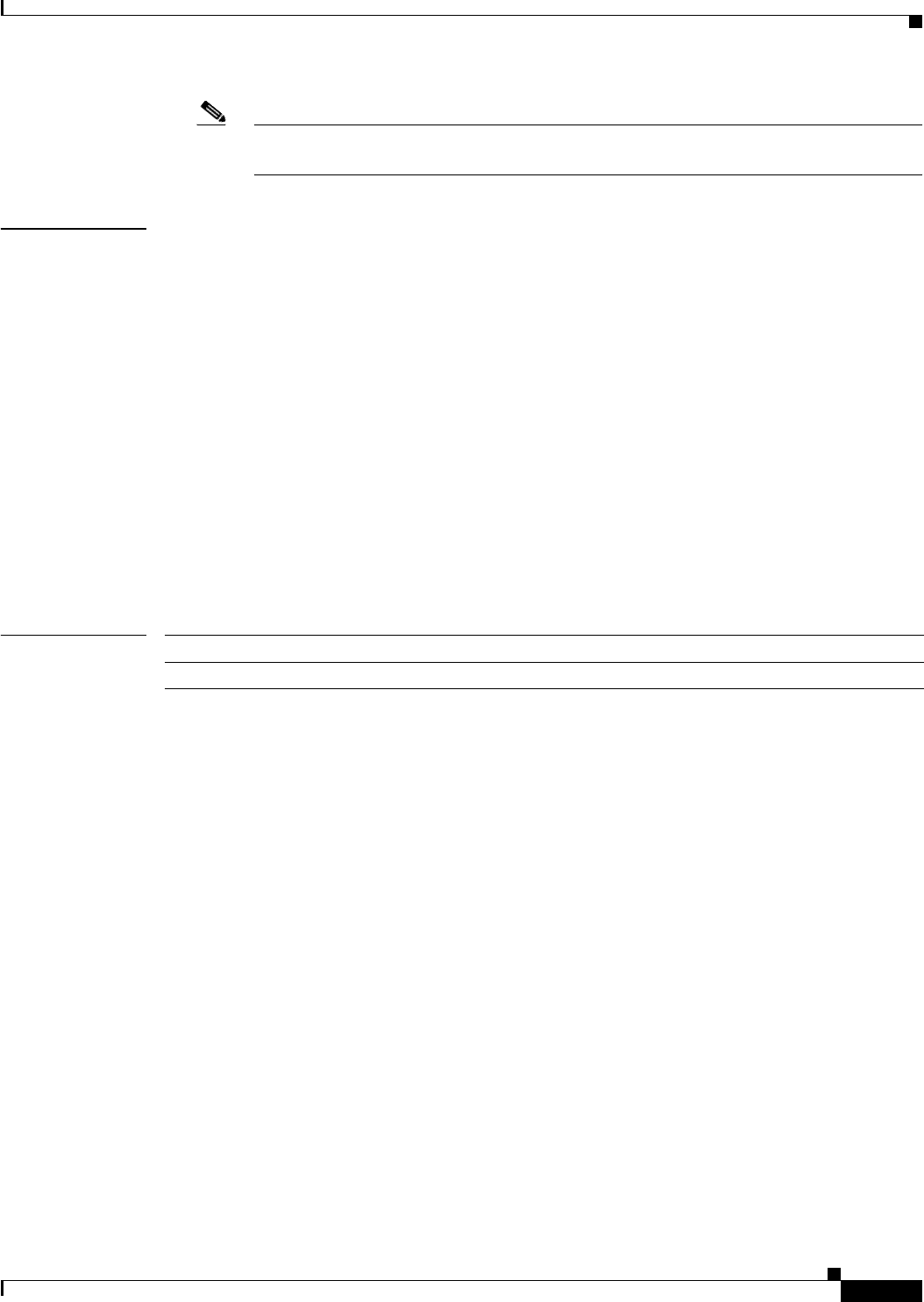
mac address-table limit
75
Note This command sets the specific limit and any optional actions to be imposed at the interface
level.
Examples This example shows how to enable per-VLAN MAC limiting. The first instance of the mac
address-table limit command enables MAC limiting. The second instance of the command sets the limit
and any optional actions to be imposed at the VLAN level.
Router# enable
Router# configure terminal
Router(config)# mac address-table limit
Router(config)# mac address-table limit vlan 501 maximum 50 action shutdown
Router(config)# end
This example shows how to enable per-interface MAC limiting. The first instance of the mac
address-table limit command enables MAC limiting. The second instance of the command sets the limit
and any optional actions to be imposed at the interface level.
Router# enable
Router# configure terminal
Router(config)# mac address-table limit
Router(config)# mac address-table limit fastethernet0/0 maximum 50 action shutdown
Router(config)# end
Related Commands Command Description
show mac address-table limit Displays the information about the MAC address table.
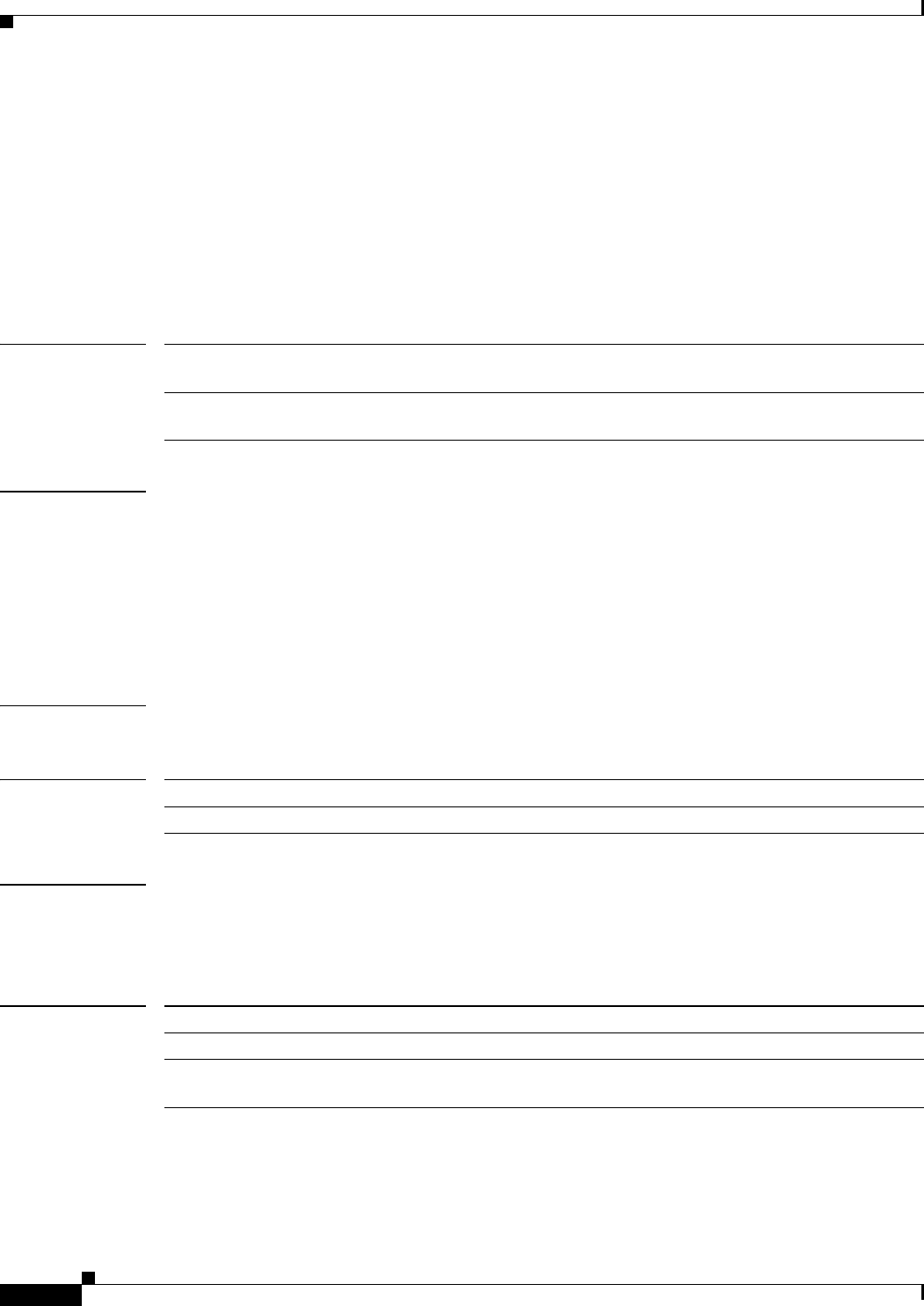
mac address-table notification change
76
mac address-table notification change
To send a notification of the dynamic changes to the MAC address table, use the mac address-table
notification change command in global configuration mode. To return to the default settings, use the no
form of this command.
mac address-table notification change [history size | interval seconds]
no mac address-table notification change [history size | interval seconds]
Syntax Description
Command Default The default settings are as follows:
• Disabled
• If notification of the dynamic changes to the MAC address table is enabled, the default settings are
as follows:
–
history size is 1 entry.
–
interval value is 1 second.
Command Modes Global configuration (config)
Command History
Examples This example shows how to configure the Simple Network Management Protocol (SNMP) notification
of dynamic additions to the MAC address table of addresses:
Router(config)# mac address-table notification change interval 5 history 25
Related Commands
history size (Optional) Sets the number of entries in the history buffer; valid values are
from 0 to 500 entries.
interval seconds (Optional) Sets the minimum change sending interval; valid values are
from 0 to 2147483647 seconds.
Release Modification
12.2(50)SY Support for this command was introduced.
Command Description
show mac address-table Displays information about the MAC address table.
snmp-server trap
mac-notification
Enables the SNMP trap notification on a LAN port when MAC addresses
are added to or removed from the address table.
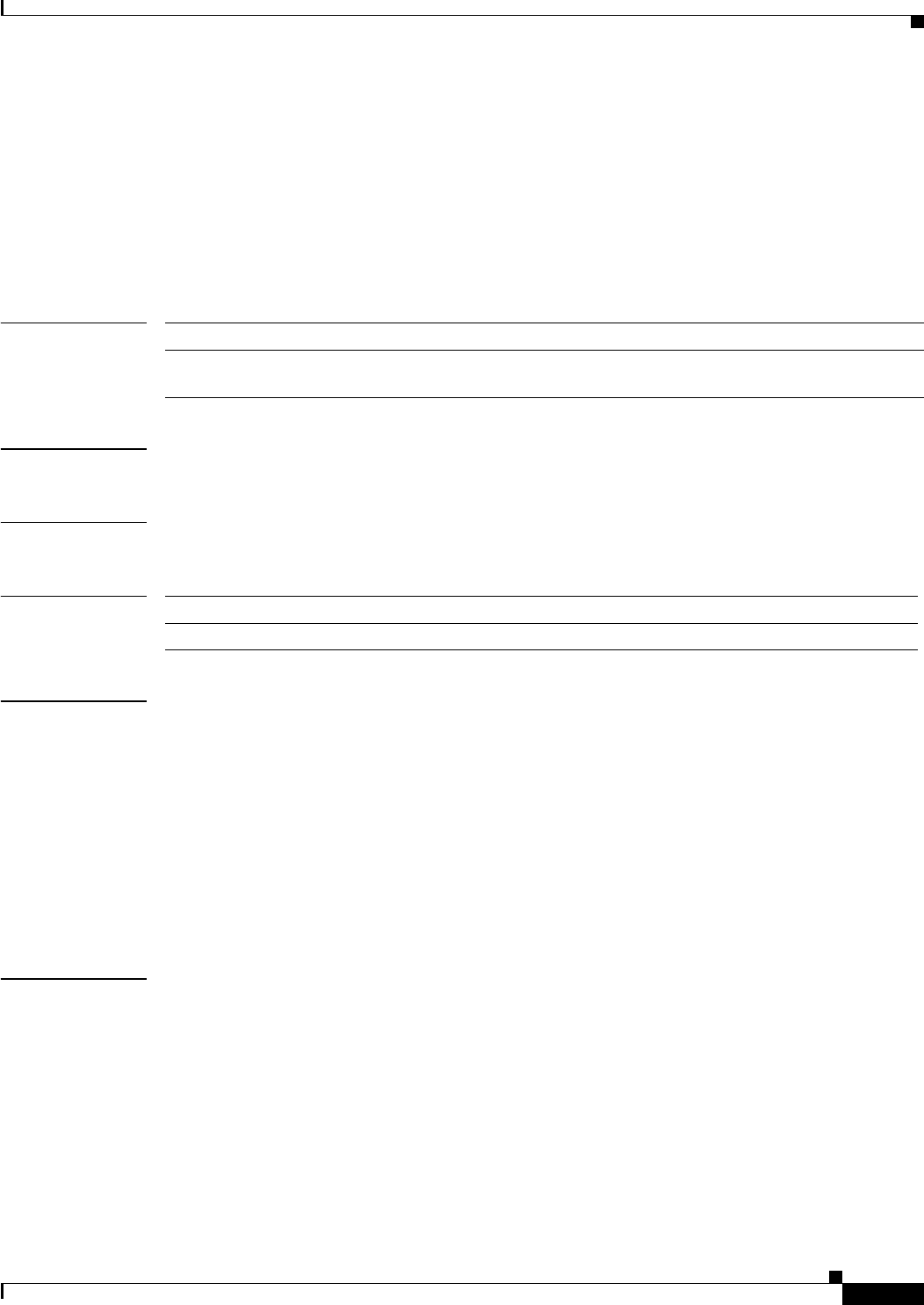
mac address-table notification mac-move
77
mac address-table notification mac-move
To enable MAC-move notification, use the mac address-table notification mac-move command in
global configuration mode. To disable MAC-move notification, use the no form of this command.
mac address-table notification mac-move [counter [syslog]]
no mac address-table notification mac-move [counter [syslog]]
Syntax Description
Command Default MAC-move notification is not enabled.
Command Modes Global configuration (config)
Command History
Usage Guidelines MAC-move notification generates a syslog message whenever a MAC address or host moves between
different switch ports.
MAC-move notification does not generate a notification when a new MAC address is added to the
content-addressable memory (CAM) or when a MAC address is removed from the CAM.
MAC-move notification is supported on switch ports only.
The MAC-move counter notification generates a syslog message when the number of MAC moves in a
VLAN exceeds the maximum limit. The maximum limit is 1000 MAC moves.
The MAC-move counter syslog notification counts the number of times a MAC has moved within a
VLAN and the number of these instances that have occurred in the system.
Examples This example shows how to enable MAC-move notification:
Router(config)# mac address-table notification mac-move
This example shows how to disable MAC-move notification:
Router(config)# no mac address-table notification mac-move
This example shows how to enable MAC-move counter syslog notification:
Router(config)# mac address-table notification mac-move counter syslog
This example shows how to disable MAC-move counter notification:
Router(config)# no mac address-table notification mac-move counter
counter (Optional) Specifies the MAC-move counter feature.
syslog (Optional) Specifies the syslog facility when the MAC-move notification detects the
first instance of the MAC move.
Release Modification
12.2(50)SY Support for this command was introduced.
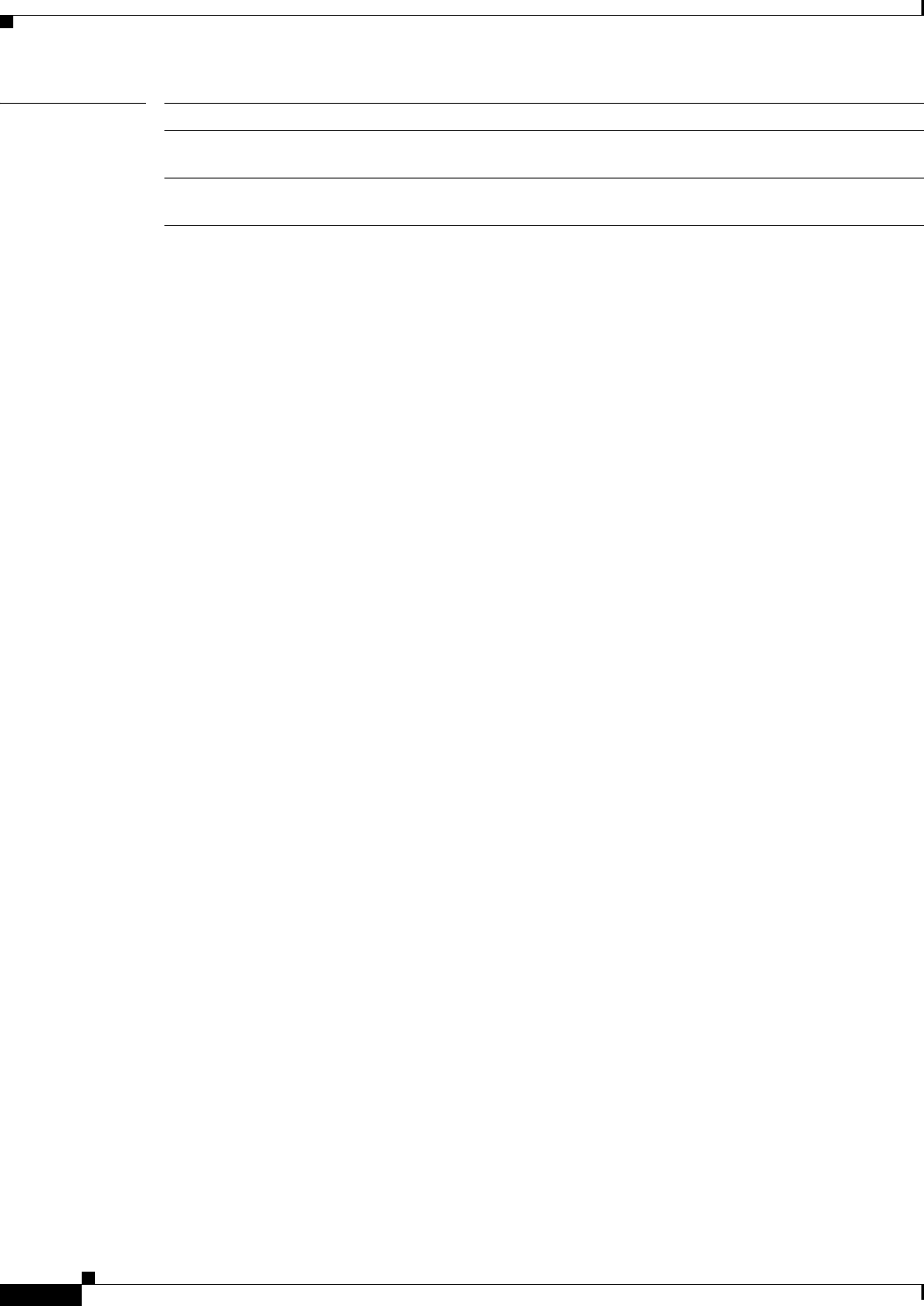
mac address-table notification mac-move
78
Related Commands Command Description
clear mac address-table
notification mac-move
Clears the MAC address table notification counters.
show mac address-table
notification mac-move
Displays the information about the MAC address table.
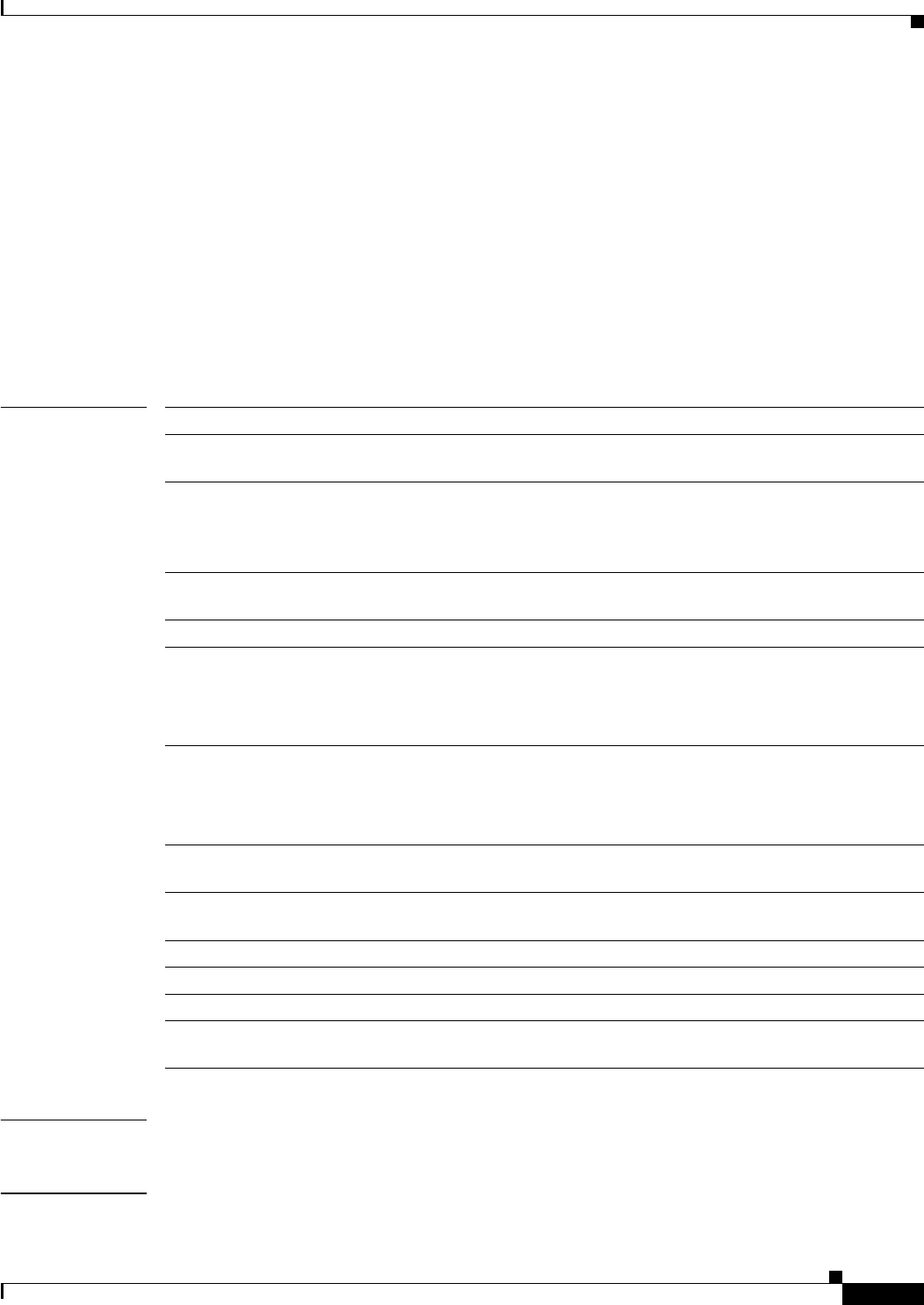
mac address-table static
79
mac address-table static
To add static entries to the MAC address table or to disable Internet Group Multicast Protocol (IGMP)
snooping for a particular static multicast MAC address, use the mac address-table static command in
global configuration mode. To remove entries profiled by the combination of specified entry
information, use the no form of this command.
mac address-table static mac address vlan vlan-id {interface int | drop [disable-snooping]}
[dlci dlci | pvc vpi/vci] [auto-learn | disable-snooping] [protocol {ip | ipx | assigned}]
no mac address-table static mac address vlan vlan-id {interface int | drop [disable-snooping]}
[dlci dlci | pvc vpi/vci] [auto-learn | disable-snooping] [protocol {ip | ipx | assigned}]
Syntax Description
Command Default Static entries are not added to the MAC address table.
Command Modes Global configuration (config)
mac address
Address to add to the MAC address table.
vlan vlan-id Specifies the VLAN associated with the MAC address entry. The range is
from 2 to 100.
interface int Specifies the interface type and the slot and port to be configured. The int
argument should specify the interface type and the slot/port or
slot/subslot/port numbers (for example, interface pos 5/0 or interface atm
8/0/1).
drop Drops all traffic that is received from and going to the configured MAC
address in the specified VLAN.
disable-snooping (Optional) Disables IGMP snooping on the multicast MAC address.
dlci dlci (Optional) Specifies the data-link connection identifier (DLCI) to be mapped
to this MAC address. The valid range is from 16 to 1007.
Note This option is valid only if Frame Relay encapsulation has been
enabled on the specified interface.
pvc vpi/vci (Optional) Specifies the permanent virtual circuit (PVC) to be mapped to this
MAC address. You must specify both a virtual path identifier (VPI) and a
virtual circuit identifier (VCI), separated by a slash.
Note This option is valid only for ATM interfaces.
auto-learn (Optional) Specifies that if the router sees this same MAC address on a
different port, the MAC entry should be updated with the new port.
disable-snooping (Optional) Disables IGMP snooping on the Frame Relay DLCI or ATM
PVC.
protocol (Optional) Specifies the protocol associated with the entry.
ip (Optional) Specifies the IP protocol.
ipx (Optional) Specifies the Internetwork Packet Exchange (IPX) protocol.
assigned (Optional) Specifies assigned protocol bucket accounts for protocols such as
DECnet, Banyan VINES, and AppleTalk.
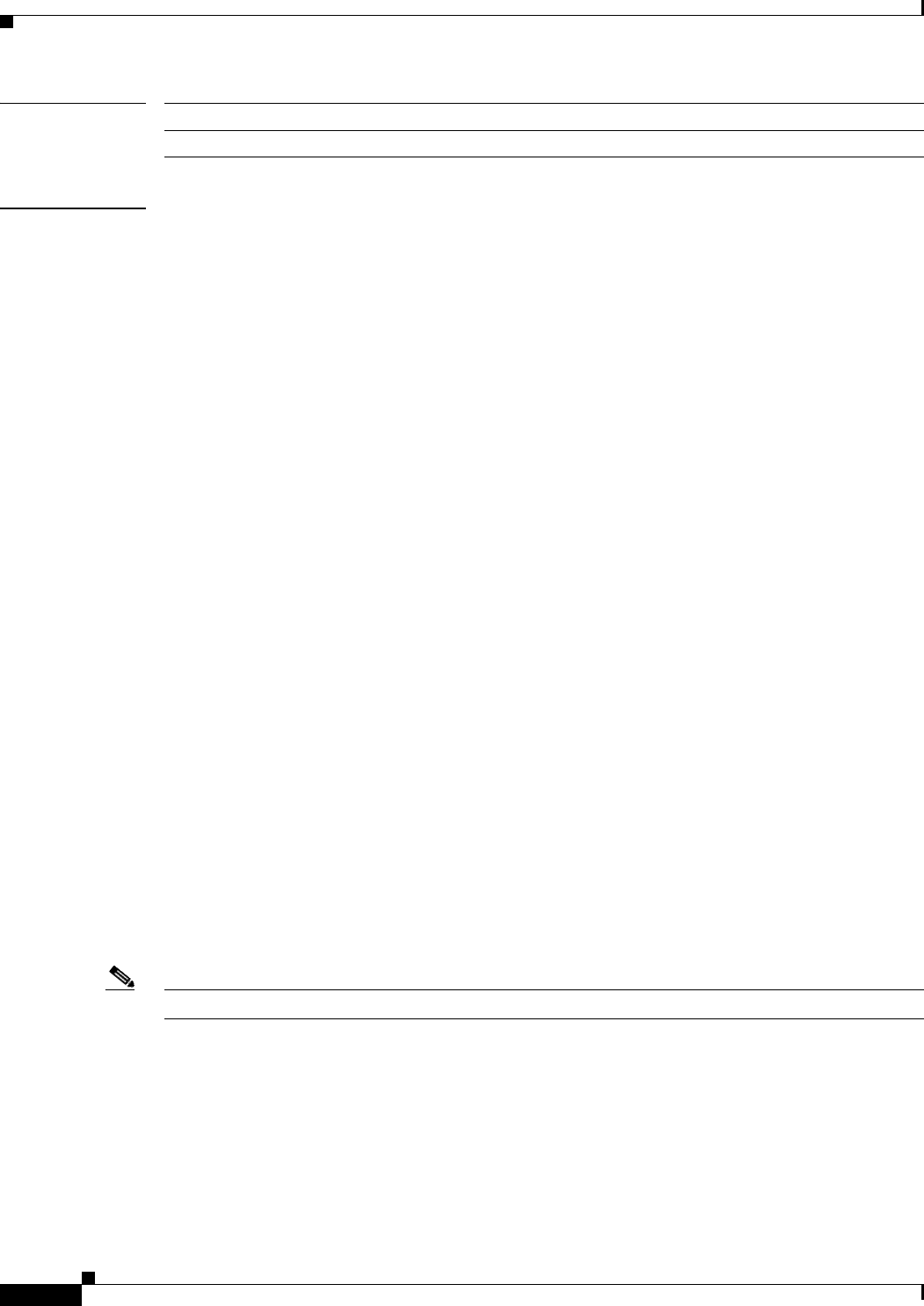
mac address-table static
80
Command History
Usage Guidelines The output interface specified cannot be an SVI.
We recommend configuring static MAC addresses on Layer 2 EtherChannels only and not on Layer 2
physical member ports of an EtherChannel. This action does not apply to Layer 3 EtherChannels and its
members.
Use the no form of this command to do the following:
• Remove entries that are profiled by the combination of specified entry information.
• Reenable IGMP snooping for the specified address.
The dlci dlci keyword and argument are valid only if Frame Relay encapsulation has been enabled on
the specified interface.
The pvc vpi/vci keyword and arguments are supported on ATM interfaces only. When specifying the pvc
vpi/vci, you must specify both a VPI and a VCI, separated by a slash.
When you install a static MAC address, it is associated with a port. If the same MAC address is seen on
a different port, the entry is updated with the new port if you enter the auto-learn keyword.
The output interface specified must be a Layer 2 IDB and not an SVI.
The ipx keyword is not supported.
You can enter up to 15 interfaces per command entered, but you can enter more interfaces by repeating
the command.
If you do not enter a protocol type, an entry is automatically created for each of the protocol types.
Entering the no form of this command does not remove system MAC addresses.
When you remove a MAC address, entering interface int is optional. For unicast entries, the entry is
removed automatically. For multicast entries, if you do not specify an interface, the entire entry is
removed. You can specify the selected ports to be removed by specifying the interface.
The mac address-table static mac address vlan vlan-id interface int disable-snooping command
disables snooping on the specified static MAC address/VLAN pair only. To reenable snooping, first you
must delete the MAC address using the no form of the command, and then you must reinstall the MAC
address using the mac address-table static mac address vlan vlan-id interface int command, without
entering the disable-snooping keyword.
The mac address-table static mac address vlan vlan-id drop command cannot be applied to a multicast
MAC address.
Note Both the unicast MAC addresses and the multicast MAC addresses allow only one WAN interface.
Specifying a MAC Address for DLCI or PVC Circuits
To support multipoint bridging and other features, the behavior of the following command has changed
for ATM and Frame Relay interfaces in Cisco IOS Release 12.2(18)SXE and later releases. In previous
releases, you needed to specify only a VLAN ID and an interface.
Router(config)# mac address-table static 000C.0203.0405 vlan 101 interface ATM6/1
In Cisco IOS Release 12.2(18)SXE, you must also specify the dlci option for Frame Relay interfaces, or
the pvc option for ATM interfaces, such as in the following example:
Release Modification
12.2(50)SY Support for this command was introduced.
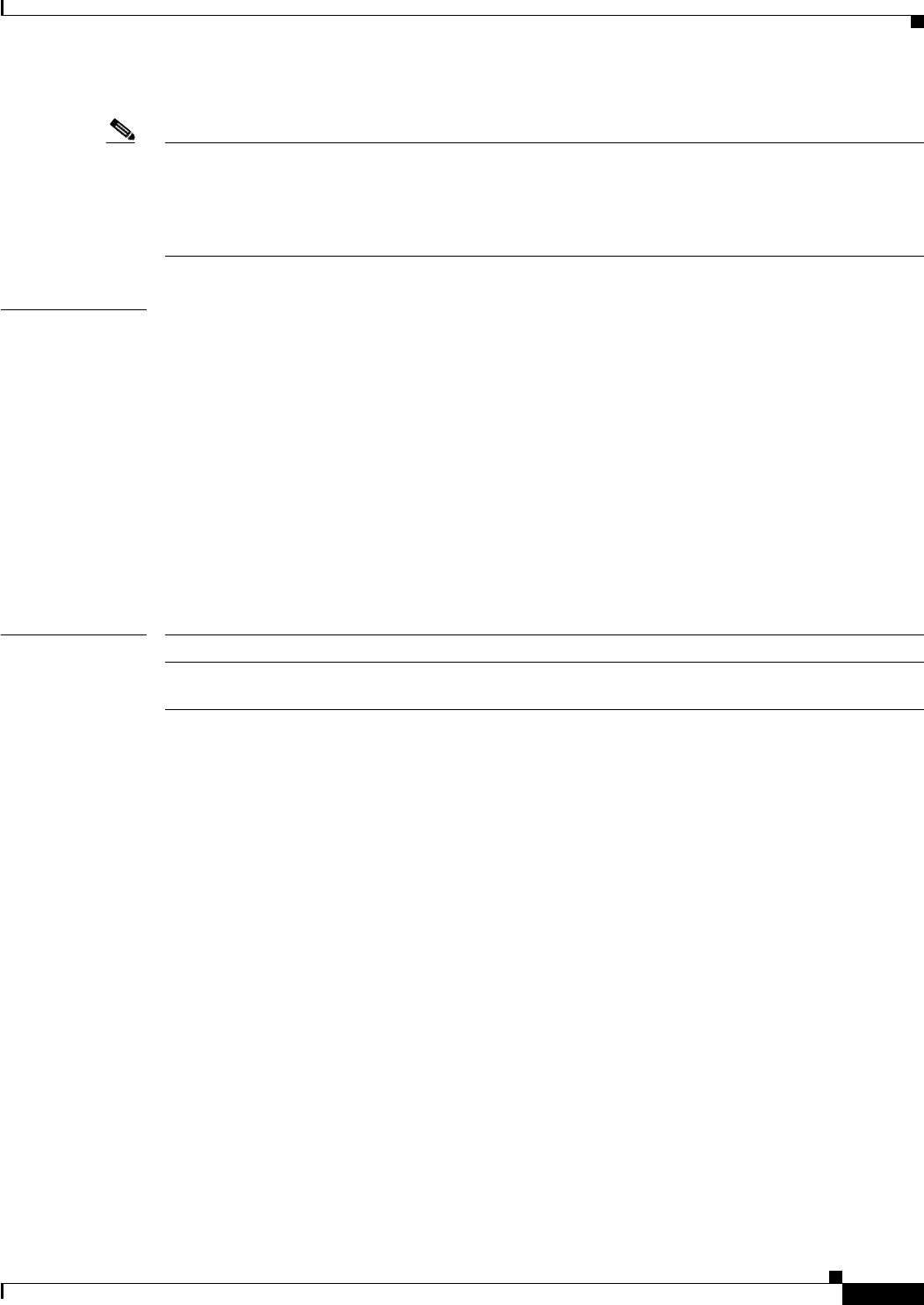
mac address-table static
81
Router(config)# mac address-table static 000C.0203.0405 vlan 101 interface ATM6/1 pvc6/101
Note If you omit the dlci option for Frame Relay interfaces, the MAC address is mapped to the first DLCI
circuit that is configured for the specified VLAN on that interface. Similarly, if you omit the pvc option
for ATM interfaces, the MAC address is mapped to the first PVC that is configured for the specified
VLAN on that interface. To ensure that the MAC address is configured correctly, we recommend always
using the dlci and pvc keywords on the appropriate interfaces.
Examples The following example shows how to add static entries to the MAC address table:
Router(config)# mac address-table static 0050.3e8d.6400 vlan 100 interface fastethernet5/7
The following example shows how to configure a static MAC address with IGMP snooping disabled for
a specified address:
Router(config)# mac address-table static 0050.3e8d.6400 vlan 100 interface fastethernet5/7
disable-snooping
The following example shows how to add static entries to the MAC address table for an ATM PVC circuit
and for a Frame Relay DLCI circuit:
Router(config)# mac address-table static 0C01.0203.0405 vlan 101 interface ATM6/1 pvc
6/101
Router(config)# mac address-table static 0C01.0203.0406 vlan 202 interface POS4/2 dlci 200
Related Commands Command Description
show mac address-table address Displays MAC address table information for a specific MAC
address.
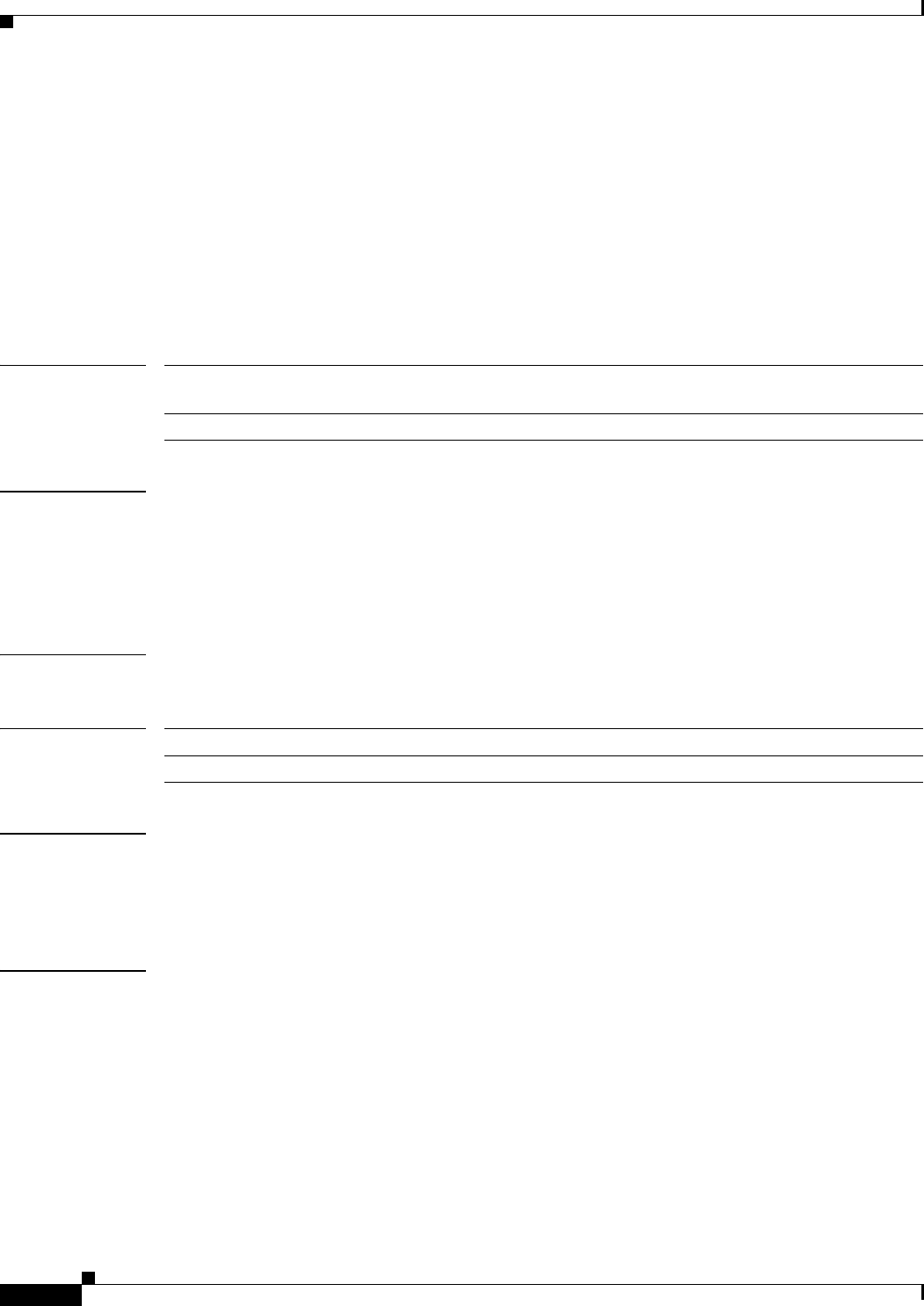
mac address-table synchronize
82
mac address-table synchronize
To synchronize the Layer 2 MAC address table entries across the Policy Feature Card (PFC) and all the
Distributed Forwarding Cards (DFCs), use the mac address-table synchronize command in global
configuration mode. To disable MAC address table synchronization or reset the activity timer, use the
no form of this command.
mac address-table synchronize [activity-time seconds | auto]
no mac address-table synchronize [activity-time seconds | auto]
Syntax Description
Defaults The default settings are as follows:
• Layer 2 MAC address table entries are not synchronized by default.
• Enabled for WS-X6708-10GE.
• If the command is enabled, the value of the activity-time keyword is 160 seconds.
Command Modes Global configuration (config)
Command History
Usage Guidelines We recommend that you configure the activity time so that at least two activity times exist within the
regular Layer 2 aging time (or within the aging time used for VLANs in distributed EtherChannels if this
feature is used only for distributed EtherChannels). If at least two activity times do not exist within the
aging time, then an error message is displayed.
Examples This example shows how to specify the activity timer interval:
Router(config)# mac address-table synchronization activity time 160
Router(config)#
activity-time seconds (Optional) Specifies the activity timer interval: valid values are 160, 320,
and 640 seconds.
auto (Optional) Specifies that MAC address synchronization occur automatically.
Release Modification
12.2(50)SY Support for this command was introduced.
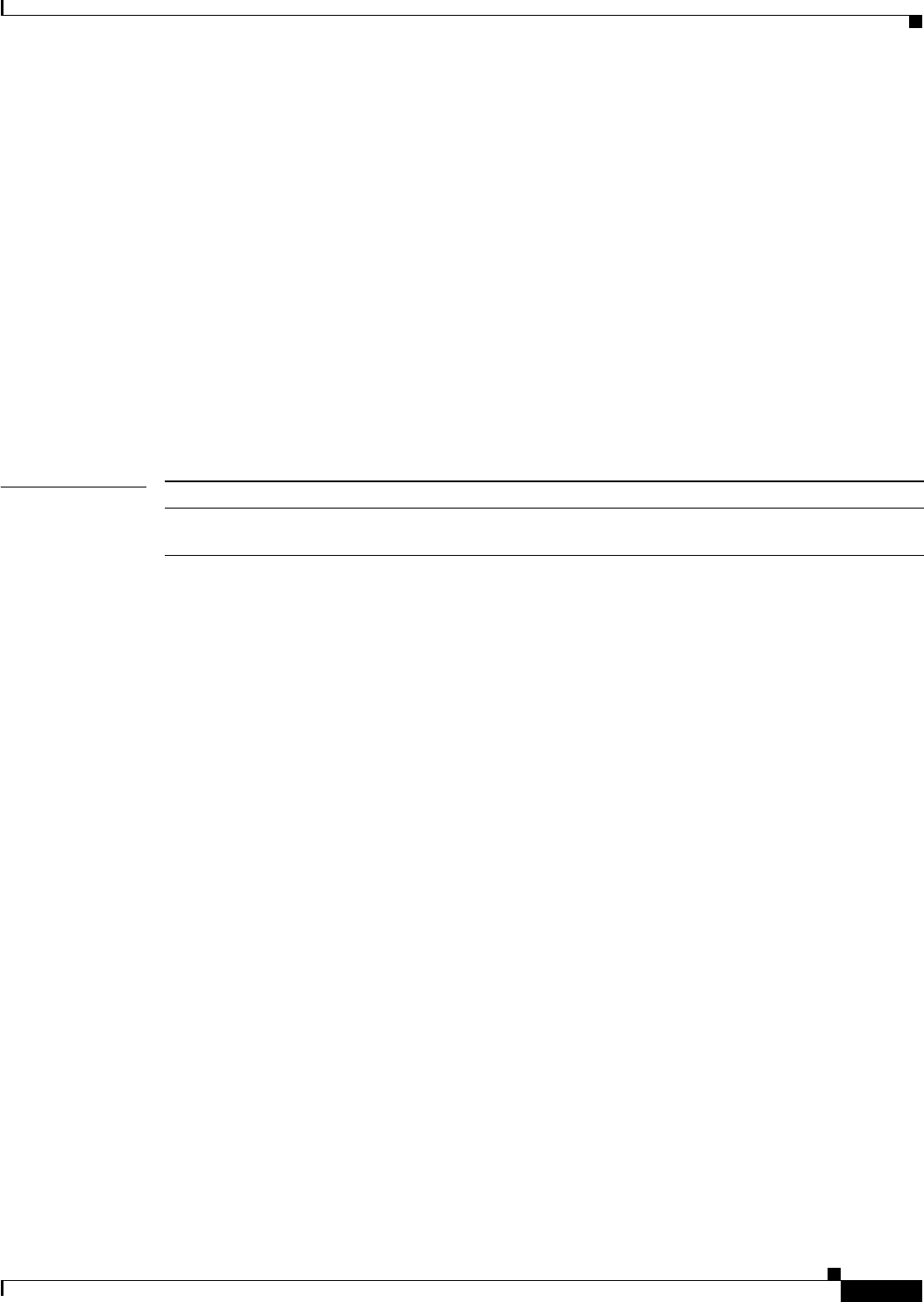
mac address-table synchronize
83
This example shows how to specify the activity timer interval when out-of-band (OOB) synchronization
is enabled:
Router(config)# mac address-table synchronization activity time 160
% Current OOB activity time is [160] seconds
% Recommended aging time for all vlans is atleast three times the activity interval and
global aging time will be changed automatically if required
Router(config)#
This example shows how to display the timer interval:
Router(config)# mac address-table synchronization
Router(config)#
This example shows how to display the timer interval when OOB synchronization is enabled:
Router(config)# mac address-table synchronization
% Current OOB activity time is [160] seconds
% Recommended aging time for all vlans is atleast three times the activity interval
Router(config)#
Related Commands
Command Description
show mac address-table synchronize
statistics
Displays information about the MAC address table.
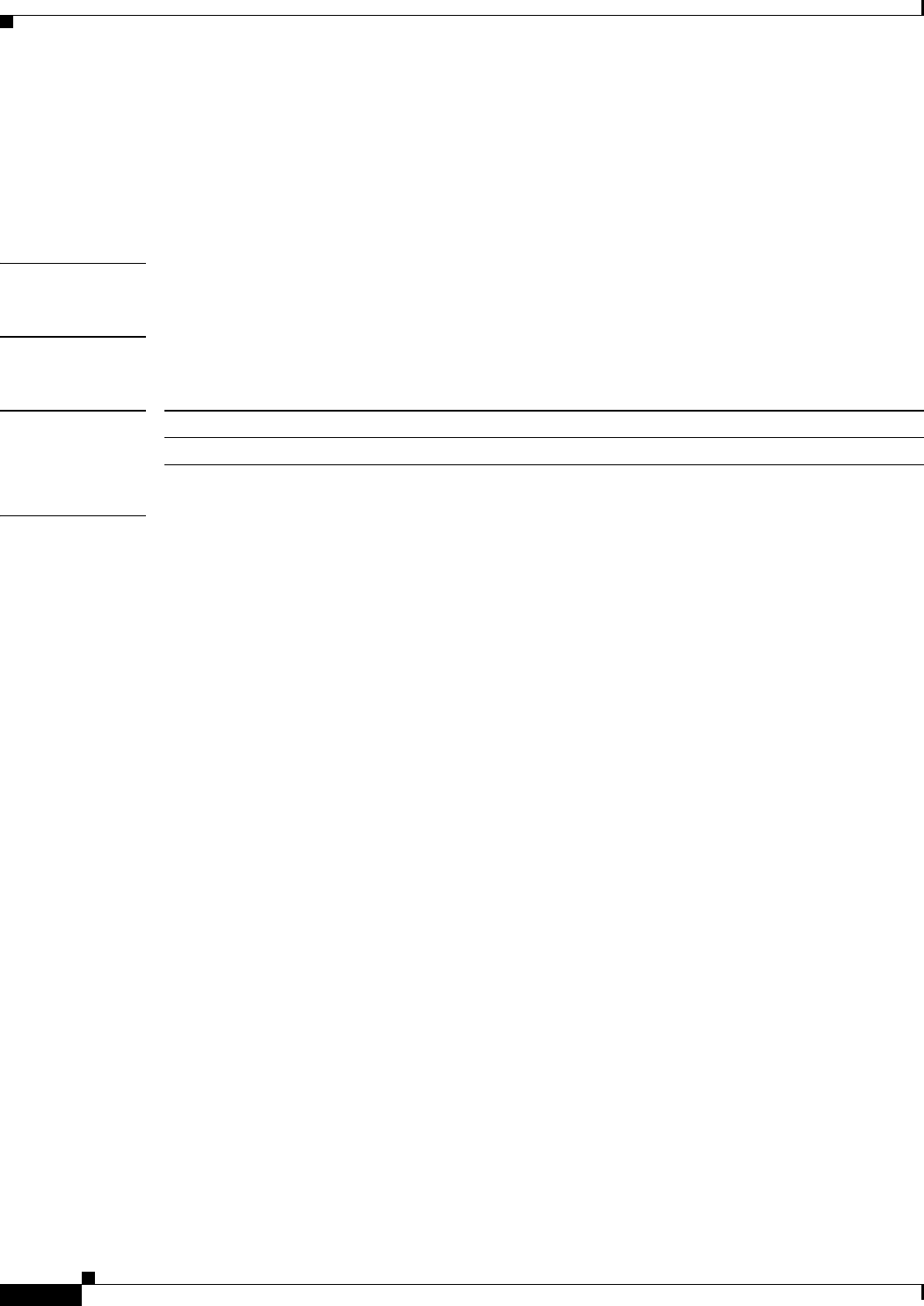
match l2 miss
84
match l2 miss
To match Layer 2 MAC miss in ingress policy, use the match l2 miss command.
match l2 miss
Command Default This command has no default settings.
Command Modes Class Map configuration
Command History
Examples The following example shows how to obtain information on match layer 2 MAC miss in ingress policy:
Router(config-cmap)# match l2 miss
Release Modification
12.2(50)SY Support for this command was introduced.
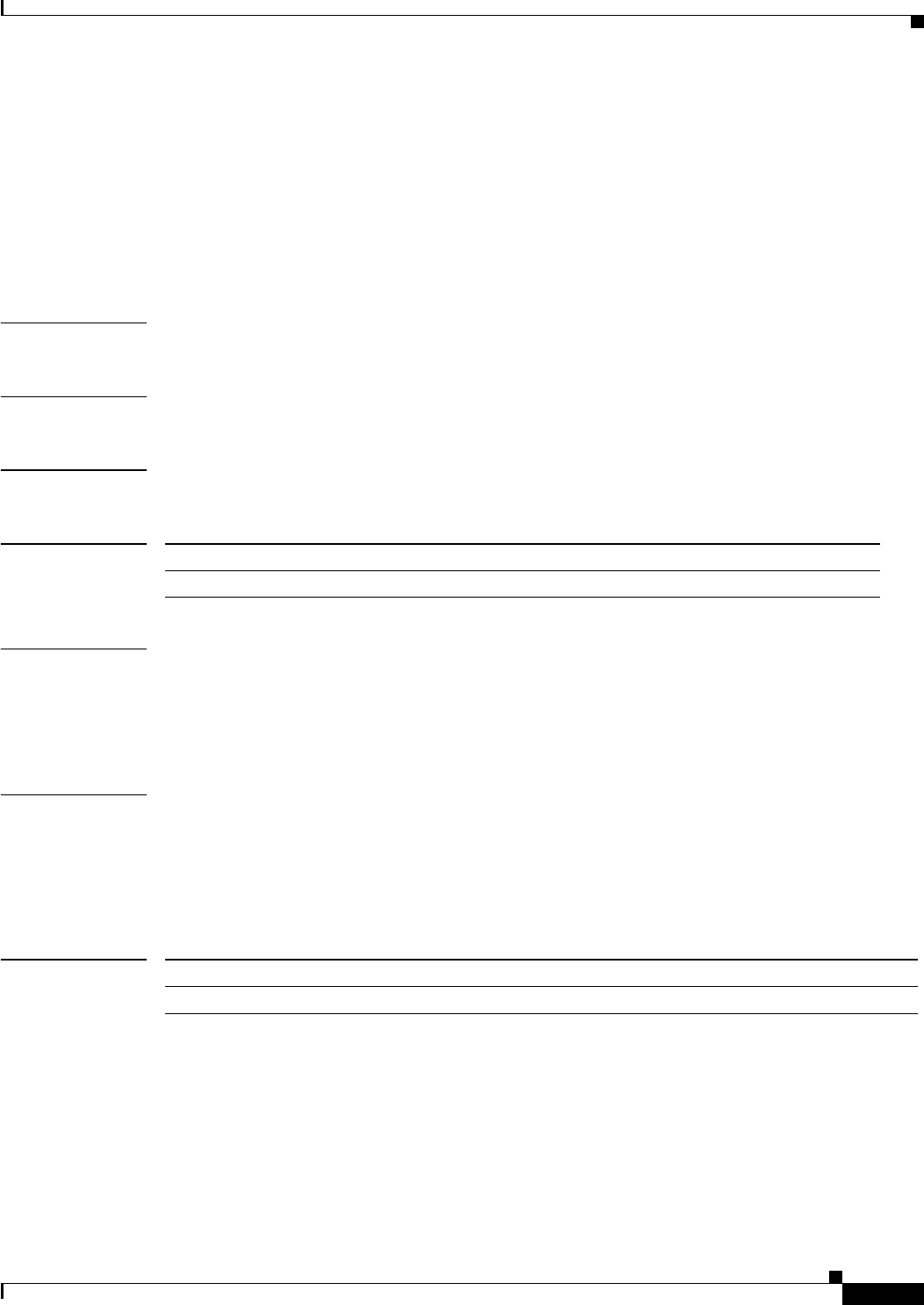
mls ip multicast half-met
85
mls ip multicast half-met
To halve the multicast expansion table (MET), use the mls ip multicast half-met command in global
configuration mode. To return to the default settings, use the no form of this command.
mls ip multicast half-met
no mls ip multicast half-met
Syntax Description This command has no keywords or arguments.
Defaults None
Command Modes Global configuration mode
Command History
Usage Guidelines The mls ip multicast half-met command replaces the ipv6 mfib hardware-switching uplink
command.
The mls ip multicast half-met command is required for supporting IPv6 multicast on the redundant
Supervisor Engine 720 and Supervisor Engine 720-10GE. The command is applicable only on reload.
Examples This example shows how to enable halve the MET:
Router(config)# mls ip multicast half-met
This example shows how to disablethe halve the MET:
Router# no mls ip multicast half-met
Related Commands
Release Modification
15.1(1)SY Support for this command was introduced.
Command Description
show mls ip multicast Displays the MLS IP information.
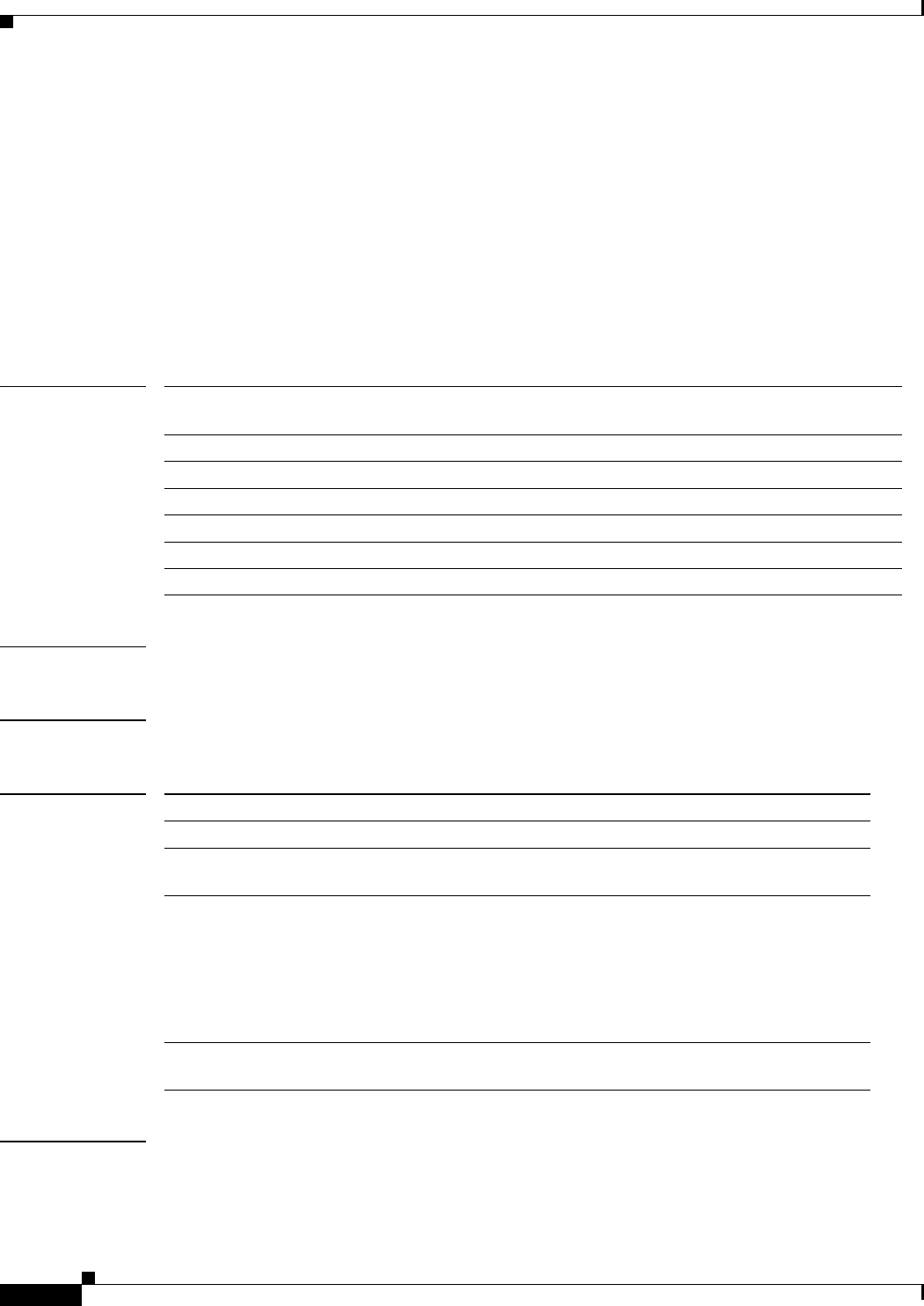
monitor session type
86
monitor session type
To configure a local Switched Port Analyzer (SPAN), RSPAN, or ERSPAN, use the monitor session
type command in global configuration mode. To remove one or more source or destination interfaces
from the SPAN session, use the no form of this command.
monitor session span-session-number type {erspan-destination | erspan-source | local | local-tx
| rspan-destination | rspan-source}
no monitor session span-session-number type {erspan-destination | erspan-source | local |
local-tx | rspan-destination | rspan-source}
Syntax Description
Defaults This command has no default settings.
Command Modes Global configuration (config)
Command History
Usage Guidelines Release 12.2(18)SXE and later releases support ERSPAN with the Supervisor Engine 720, hardware
revision 3.2 or higher. Enter the show module version | include WS-SUP720-BASE command to
display the hardware revision.
span-session-number Number of the local SPAN or ERSPAN session; valid values are from 1
to 66.
erspan-destination Specifies the ERSPAN destination-session configuration mode.
erspan-source Specifies the ERSPAN source-session configuration mode.
local Specifies the local SPAN session configuration mode.
local-tx Specifies the local egress-only SPAN session configuration mode.
rspan-destination Specifies the RSPAN destination-session configuration mode.
rspan-source Specifies the RSPAN source-session configuration mode.
Release Modification
12.2(18)SXE Support for this command was introduced.
12.2(18)SXF This command was changed to support ERSPAN in any switch fabric
module functionality switching mode.
12.2(33)SXH This command was changed to include the following keywords:
• local
• local-tx
• rspan-destination
• rspan-source
12.2(50)SY This command was integrated into Cisco IOS Release 12.2(50)SY. Cisco
IOS Release 12.2(50)SY does not support the source cpu keyword.
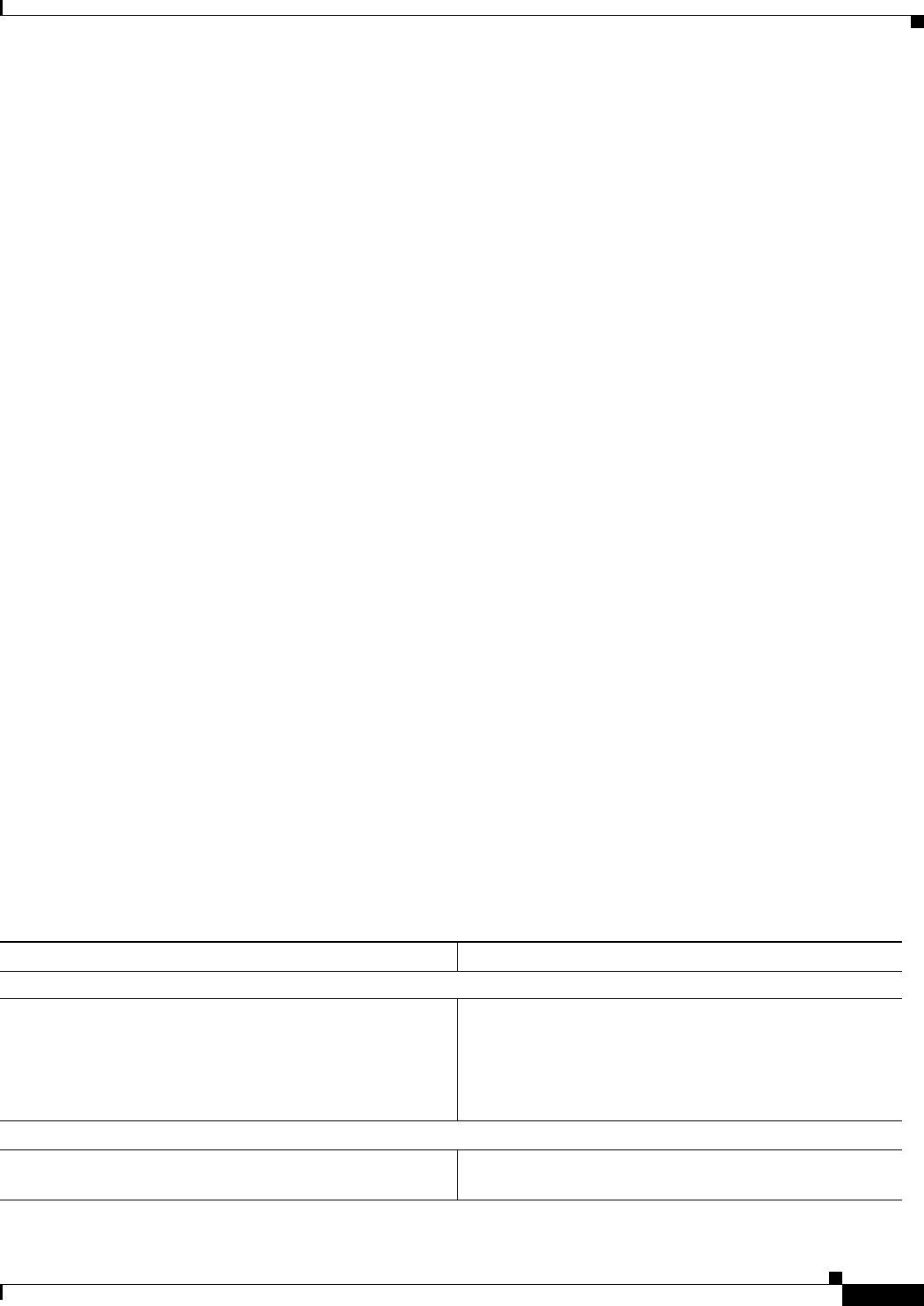
monitor session type
87
ERSPAN traffic is GRE-encapsulated SPAN traffic that can only be processed by an ERSPAN
destination session.
This command is not supported on Catalyst 6500 series switches that are configured with a Supervisor
Engine 2.
All ERSPAN source sessions on a switch must use the same source IP address. You enter the origin ip
address command to configure the IP address for the ERSPAN source sessions.
All ERSPAN destination sessions on a switch must use the same IP address. You enter the ip address
command to configure the IP address for the ERSPAN destination sessions. If the ERSPAN destination
IP address is not a PFC3 mode switch (for example, it is a network sniffer), the traffic arrives with the
GRE and RSPAN headers/encapsulation intact.
The ERSPAN source session destination IP address, which must be configured on an interface on the
destination switch, is the source of traffic that an ERSPAN destination session sends to the destination
ports. You configure the same address in both the source and destination sessions with the ip address
command.
The ERSPAN ID differentiates the ERSPAN traffic arriving at the same destination IP address from
different ERSPAN source sessions.
The local ERSPAN session limits are as follows:
• Total sessions—66
• Source sessions—2 (ingress or egress or both)
• Destination sessions—23
The monitor session type command creates a new ERSPAN session or allows you to enter the ERSPAN
session configuration mode. ERSPAN uses separate source and destination sessions. You configure the
source and destination sessions on different switches. The ERSPAN session configuration mode prompts
are as follows:
• Router(config-mon-erspan-src)—Indicates the ERSPAN source session configuration mode.
• Router(config-mon-erspan-src-dst)—Indicates the ERSPAN source session destination
configuration mode.
• Router(config-mon-erspan-dst)—Indicates the ERSPAN destination session configuration mode.
• Router(config-mon-erspan-dst-src)—Indicates the ERSPAN destination session source
configuration mode
Table 2 lists the ERSPAN destination session configuration mode syntaxes.
Table 2 ERSPAN Destination Session Configuration Mode Syntaxes
Syntax Description
Global Configuration Mode
monitor session erspan-destination-session-number |
rspan-destination-session-number type erspan-destination
| erspan-destination
Enters ERSPAN or RSPAN destination session
configuration mode and changes the prompt to the
following:
Router(config-mon-erspan-dst)#
Router(config-mon-rspan-dst)#
Destination Session Configuration Mode
description session-description (Optional) Describes the ERSPAN or RSPAN destination
session.
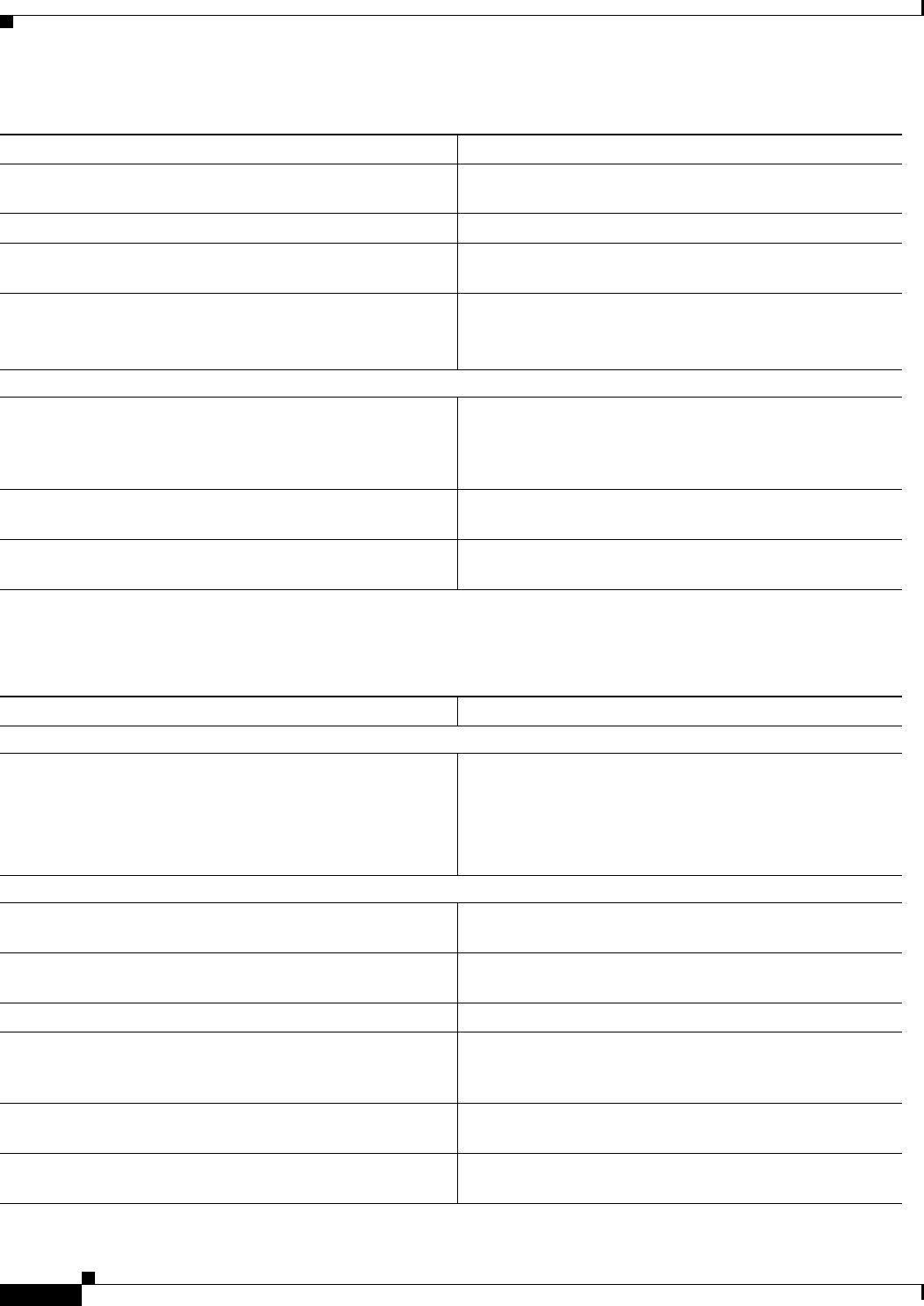
monitor session type
88
Table 3 lists the ERSPAN source session configuration mode syntaxes.
shutdown (Optional) (Default) Inactivates the ERSPAN destination
session.
no shutdown Activates the ERSPAN destination session.
destination {single-interface | interface-list |
interface-range | mixed-interface-list}
Associates the ERSPAN destination session number with
the destination ports.
source Enters ERSPAN destination session source configuration
mode and changes the prompt to the following:
Router(config-mon-erspan-dst-src)#
Destination Session Source Configuration Mode
ip address ip-address [force] Configures the ERSPAN flow destination IP address, which
must also be configured on an interface on the destination
switch and be entered in the ERSPAN destination session
configuration.
erspan-id erspan-flow-id Configures the ID number used by the destination and
destination sessions to identify the ERSPAN traffic.
vrf vrf-name (Optional) Configures the VRF name of the packets in the
ERSPAN traffic.
Table 2 ERSPAN Destination Session Configuration Mode Syntaxes
Syntax Description
Table 3 ERSPAN or RSPAN Source Session Configuration Mode Syntaxes
Syntax Description
Global Configuration Mode
monitor session erspan-source-session-number type
erspan-source | rspan-source
Enters ERSPAN or RSPAN source session configuration
mode and changes the prompt as appropriate to the
following:
Router(config-mon-erspan-src)#
Router(config-mon-rspan-src)#
Source Session Configuration Mode
description session-description (Optional) Describes the ERSPAN or RSPAN source
session.
shutdown (Optional) (Default) Inactivates the ERSPAN or RSPAN
source session.
no shutdown Activates the ERSPAN or RSPAN source session.
source {{single-interface | interface-list | interface-range |
mixed-interface-list | single-vlan | vlan-list | vlan-range |
mixed-vlan-list} [rx | tx | both]}
Associates the ERSPAN or RSPAN source session number
with the source ports or VLANs, and selects the traffic
direction to be monitored.
filter {single-vlan | vlan-list | vlan-range | mixed-vlan-list} (Optional) Configures source VLAN filtering when the
ERSPAN or RSPAN source is a trunk port.
description session-description (Optional) Describes the ERSPAN or RSPAN source
session.
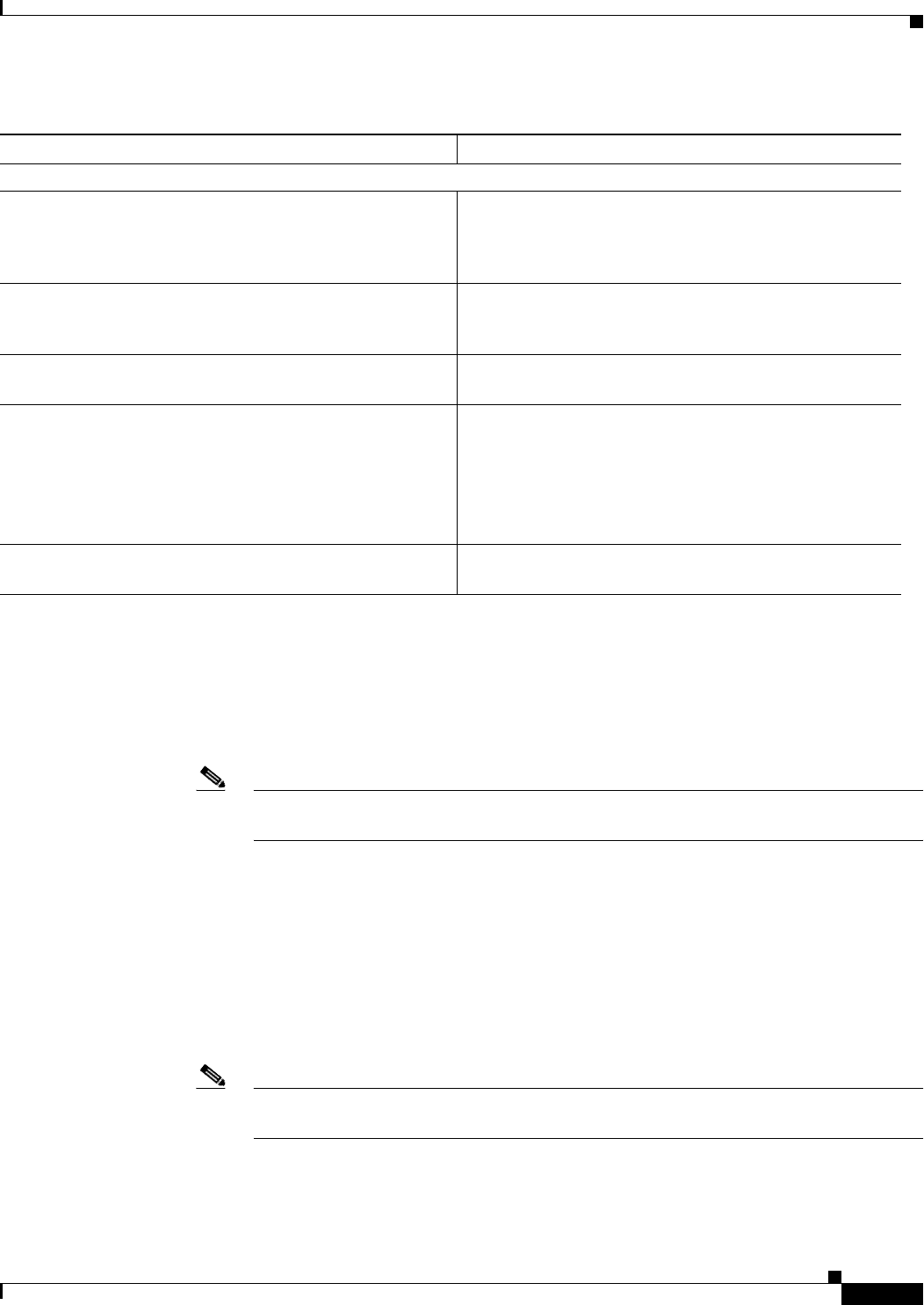
monitor session type
89
When you configure the monitor sessions, follow these syntax guidelines:
• erspan-destination-span-session-number can range from 1 to 66.
• single-interface is interface type slot/port; type is fastethernet, gigabitethernet, or
tengigabitethernet.
• interface-list is single-interface , single-interface , single-interface ...
Note In lists, you must enter a space before and after the comma. In ranges, you must enter a space
before and after the dash.
• interface-range is interface type slot/first-port - last-port .
• mixed-interface-list is, in any order, single-interface , interface-range , ...
• erspan-flow-id can range from 1 to 1023.
When you clear the monitor sessions, follow these syntax guidelines:
• The no monitor session session-number command entered with no other parameters clears the
session session-number.
• session-range is first-session-number-last-session-number.
Note When you enter the no monitor session range command, do not enter spaces before or after
the dash. If you enter multiple ranges, do not enter spaces before or after the commas.
Use the monitor session type local command to configure ingress, egress, or both ingress and egress
SPAN sessions.
Source Session Destination Configuration Mode
ip address ip-address Configures the ERSPAN or RSPAN flow destination IP
address, which must also be configured on an interface on
the destination switch and be entered in the ERSPAN or
RSPAN destination session configuration.
erspan-id erspan-flow-id Configures the ID number used by the source and
destination sessions to identify the ERSPAN or RSPAN
traffic.
origin ip address ip-address Configures the IP address used as the source of the
ERSPAN or RSPAN traffic.
ip {{ttl ttl-value} | {prec ipp-value} | {dscp dscp-value}} (Optional) Configures the following packet values in the
ERSPAN or RSPAN traffic:
• ttl ttl-value—IP time-to-live (TTL) value
• prec ipp-value—IP-precedence value
• dscp dscp-value—IP-precedence value
vrf vrf-name (Optional) Configures the VRF name of the packets in the
ERSPAN or RSPAN traffic.
Table 3 ERSPAN or RSPAN Source Session Configuration Mode Syntaxes
Syntax Description
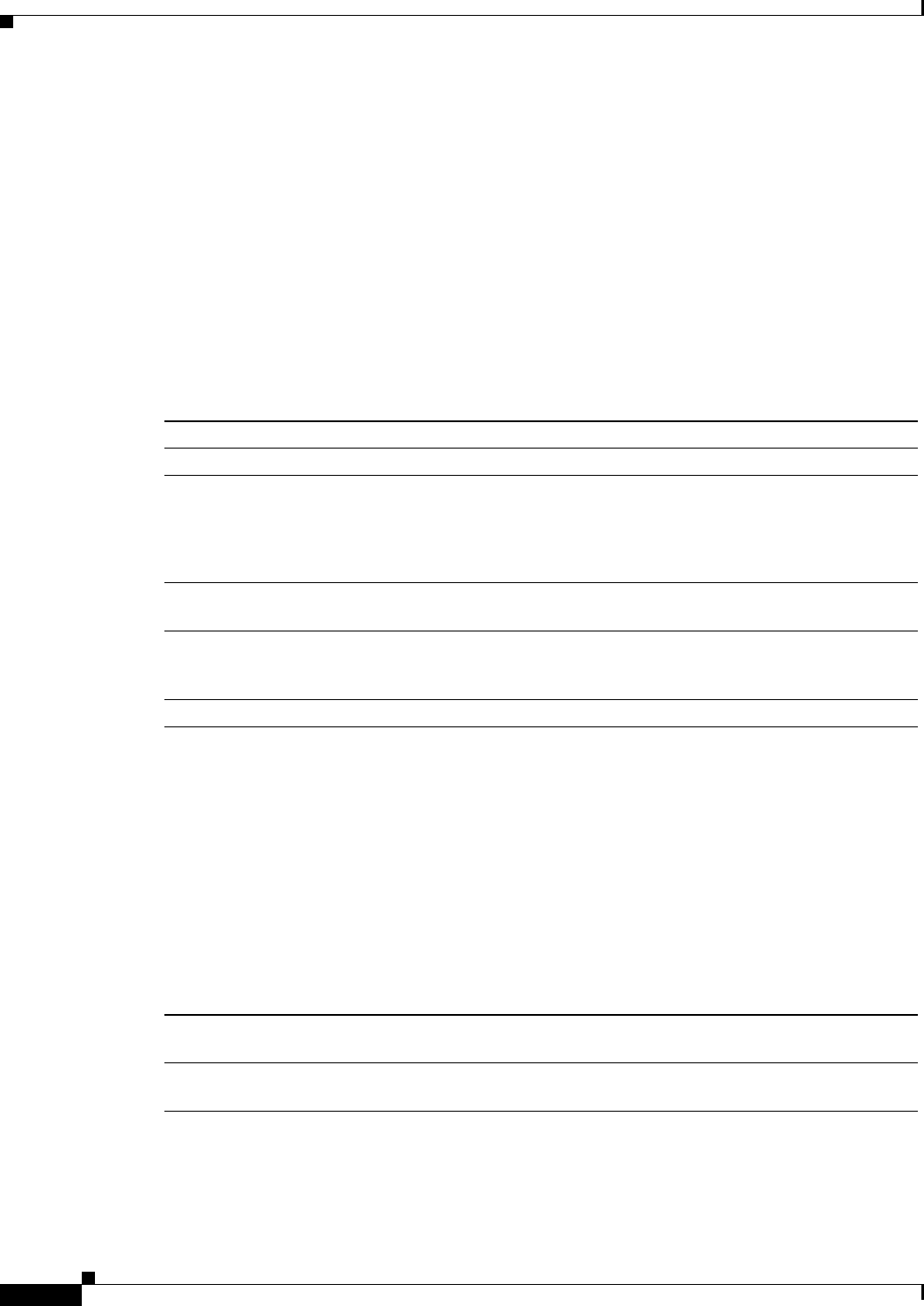
monitor session type
90
Use the monitor session type local-tx command to configure egress-only SPAN sessions.
When you enter the local or the local egress-only SPAN session configuration mode, the prompt changes
accordingly to Router(config-mon-local)# or Router(config-mon-local-tx)#
, and the following
commands are available:
• description—Describes the properties for this session using this syntax:
description description
The description can be up to 240 characters and cannot contain special characters or spaces.
• destination—Specifies the destination and the destination properties using this syntax:
destination {analysis-module num | anomaly-detector-module num | interface type number |
intrusion-detection-module num}
• exit—Exits from configuration session mode.
• filter vlan vlan-id—Limits the SPAN source traffic to specific VLANs; valid values are from 1 to
4096.
• no—Negates a command or sets its defaults.
• shutdown—Shuts down this session
• source—Specifies the SPAN source interface or VLAN using the following syntax:
source {cpu {rp | sp} | {interface type number} | {intrusion-detection-module num} | {vlan
vlan-id}} [, | - | rx | tx | both]
analysis-module num Specifies the SPAN destination analysis-module.
anomaly-detector-module num Specifies the SPAN destination anomaly-detector-module.
interface type number Specifies the interface type and number as follows:
• GigabitEthernet mod/port
• port-channel num—Ethernet Channel of interfaces; valid
values are from 1 to 496.
ingress (Optional) Configures destinations to receive traffic from
attached devices.
learning (Optional) Enables MAC address learning from the
destinations, which allows the switch to transmit traffic that is
addressed to devices attached to the destinations.
intrusion-detection-module num Specifies the SPAN destination intrusion-detection-module.
cpu rp Associates the local SPAN session number with the CPU on the route
processor.
cpu sp Associates the local SPAN session number with the CPU on the switch
processor.
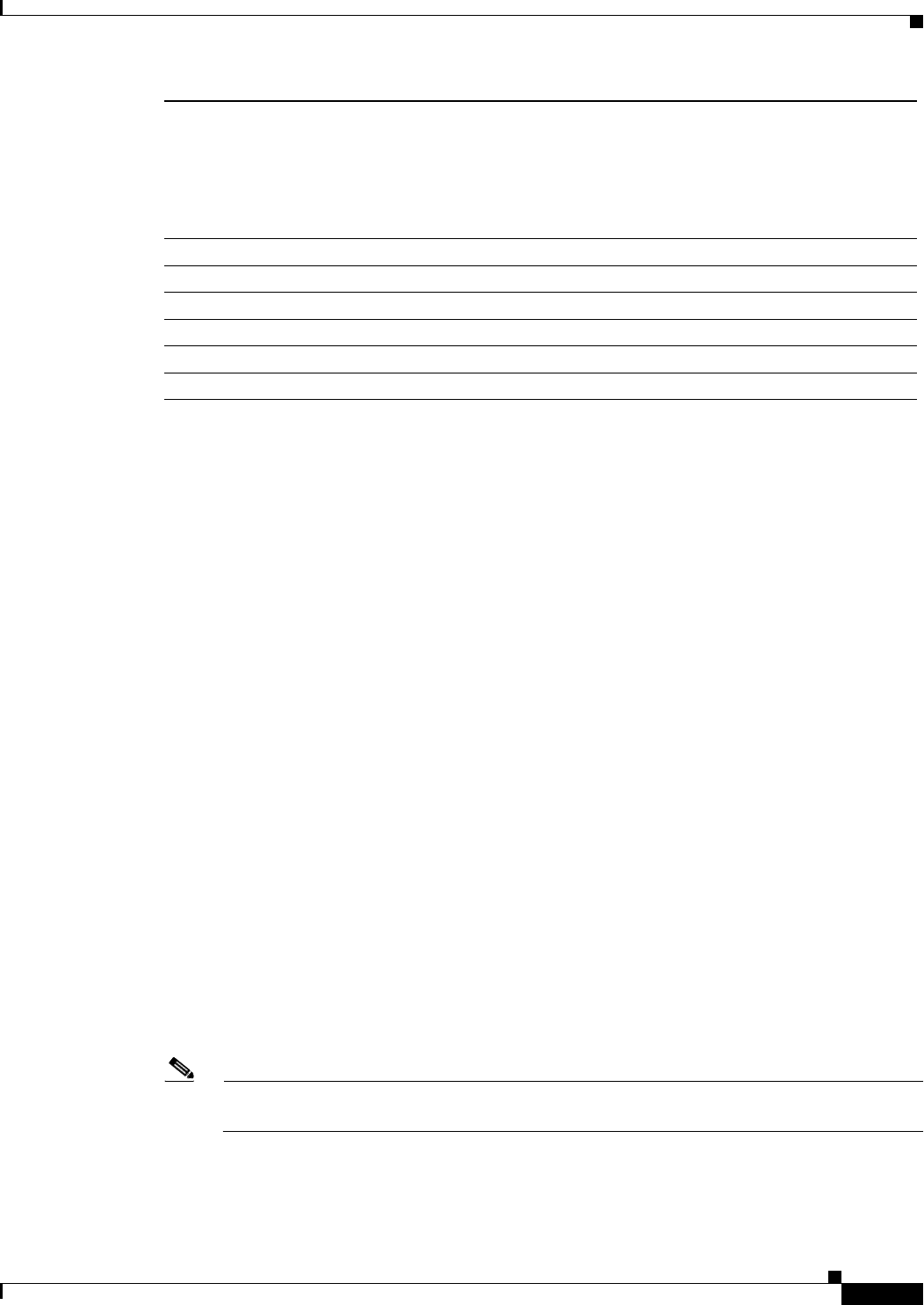
monitor session type
91
The local SPAN session limits are as follows:
• Total sessions—80
• Source sessions—2 (ingress or egress or both)
• Egress only—14
If you enter the filter keyword on a monitored trunk interface, only traffic on the set of specified VLANs
is monitored.
Only one destination per SPAN session is supported. If you attempt to add another destination interface
to a session that already has a destination interface configured, you get an error. You must first remove
a SPAN destination interface before changing the SPAN destination to a different interface.
You can configure up to 64 SPAN destination interfaces, but you can have one egress SPAN source
interface and up to 128 ingress source interfaces only.
A SPAN session can either monitor VLANs or monitor individual interfaces, but it cannot monitor both
specific interfaces and specific VLANs. Configuring a SPAN session with a source interface and then
trying to add a source VLAN to the same SPAN session causes an error. Configuring a SPAN session
with a source VLAN and then trying to add a source interface to that session also causes an error. You
must first clear any sources for a SPAN session before switching to another type of source.
Port channel interfaces display in the list of interface options if you have them configured. VLAN
interfaces are not supported. However, you can span a particular VLAN by entering the monitor session
session source vlan vlan-id command.
When you configure the destination, use these guidelines:
• A single-interface is as follows:
–
interface type slot/port; type is fastethernet, gigabitethernet, or tengigabitethernet.
–
interface port-channel number
Note Destination port channel interfaces must be configured with the channel-group group-num
mode on command and the no channel-protocol command.
• An interface-list is single-interface , single-interface , single-interface ...
interface type number Specifies the interface type and number as follows:
• FastEthernet mod/port
• GigabitEthernet mod/port
• Port-channel num—Ethernet Channel of interfaces; valid values are
from 1 to 496.
vlan vlan-id Specifies the VLAN; valid values are from 1 to 4094.
, (Optional) Specifies another range of interfaces.
- (Optional) Specifies a range of interfaces.
both (Optional) Monitors the received and the transmitted traffic.
rx (Optional) Monitors the received traffic only.
tx
1
(Optional) Monitors the transmitted traffic only.
1. When you enter the local-tx keyword, the rx and both keywords are not available and the tx keyword is required.
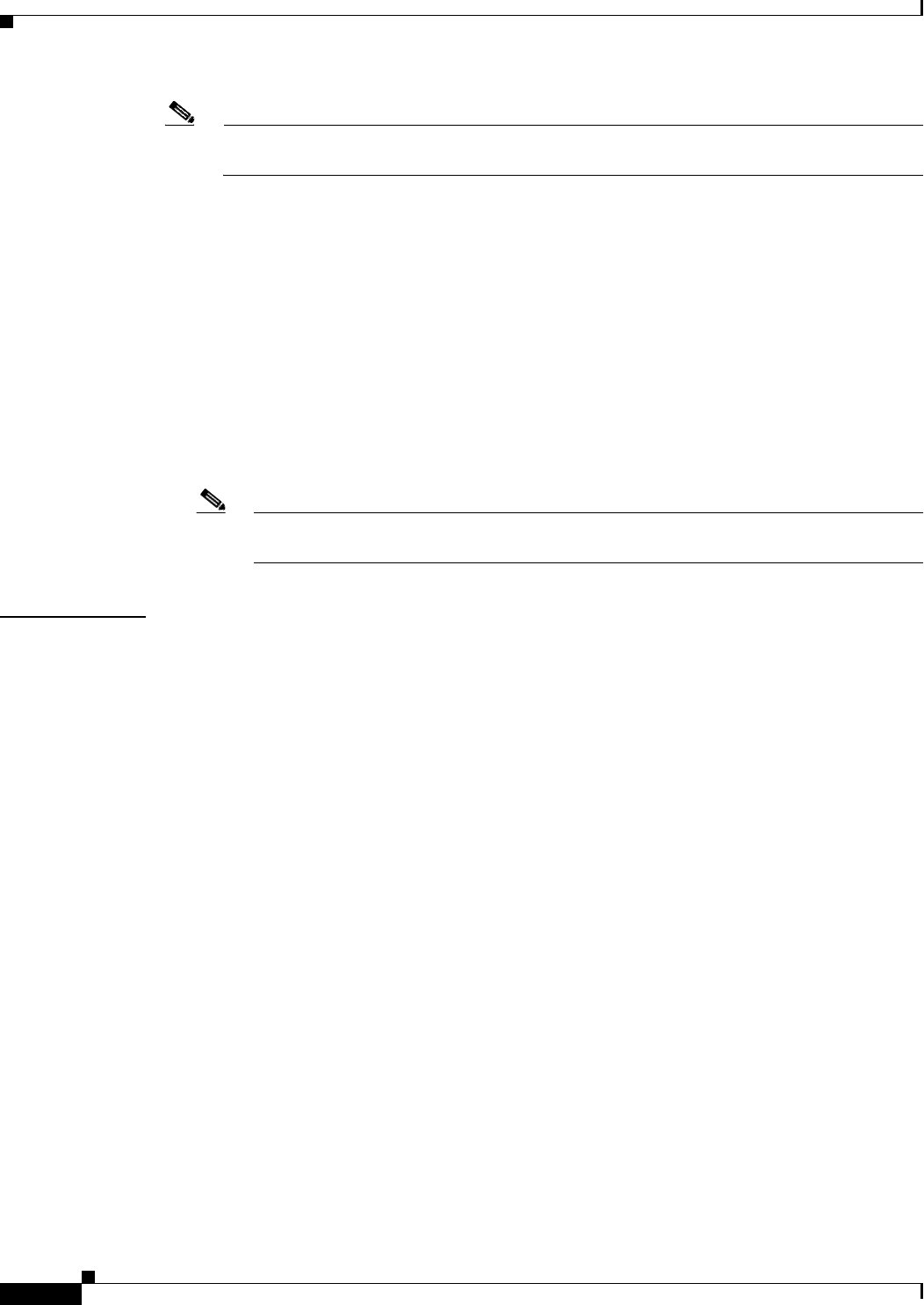
monitor session type
92
Note In lists, you must enter a space before and after the comma. In ranges, you must enter a space
before and after the dash.
• An interface-range is interface type slot/first-port - last-port.
• A mixed-interface-list is, in any order, single-interface , interface-range , ...
• A single-vlan is the ID number of a single VLAN.
• A single-list is single-vlan , single-vlan , single-vlan ...
• A vlan-range is first-vlan-ID - last-vlan-ID.
• A mixed-vlan-list is, in any order, single-vlan , vlan-range , ...
When you clear the monitor sessions, follow these syntax guidelines:
• The no monitor session session-number command entered with no other parameters clears the
session session-number.
• session-range is first-session-number-last-session-number.
Note When you enter the no monitor session range command, do not enter spaces before or after
the dash. If you enter multiple ranges, do not enter spaces before or after the commas.
Examples This example shows how to configure an ERSPAN source session number and enter the ERSPAN source
session configuration mode for the session:
Router(config)# monitor session 55 type erspan-source
Router(config-mon-erspan-src)#
This example shows how to configure an ERSPAN destination session number and enter the ERSPAN
destination session configuration mode for the session:
Router(config)# monitor session 55 type erspan-destination
Router(config-mon-erspan-dst)#
This example shows how to associate the ERSPAN destination session number with the destination
ports:
Router(config-mon-erspan-dst) destination interface fastethernet 1/2 , 2/3
This example shows how to enter the ERSPAN destination session source configuration:
Router(config-mon-erspan-dst)# source
Router(config-mon-erspan-dst-src)#
This example shows how to enter the ERSPAN destination session source configuration mode:
Router(config-mon-erspan-dst)# source
Router(config-mon-erspan-dst-src)#
This example shows how to configure multiple sources for a session:
Router(config-mon-erspan-src)# source interface fastethernet 5/15 , 7/3 rx
Router(config-mon-erspan-src)# source interface gigabitethernet 1/2 tx
Router(config-mon-erspan-src)# source interface port-channel 102
Router(config-mon-erspan-src)# source filter vlan 2 - 3
Router(config-mon-erspan-src)#
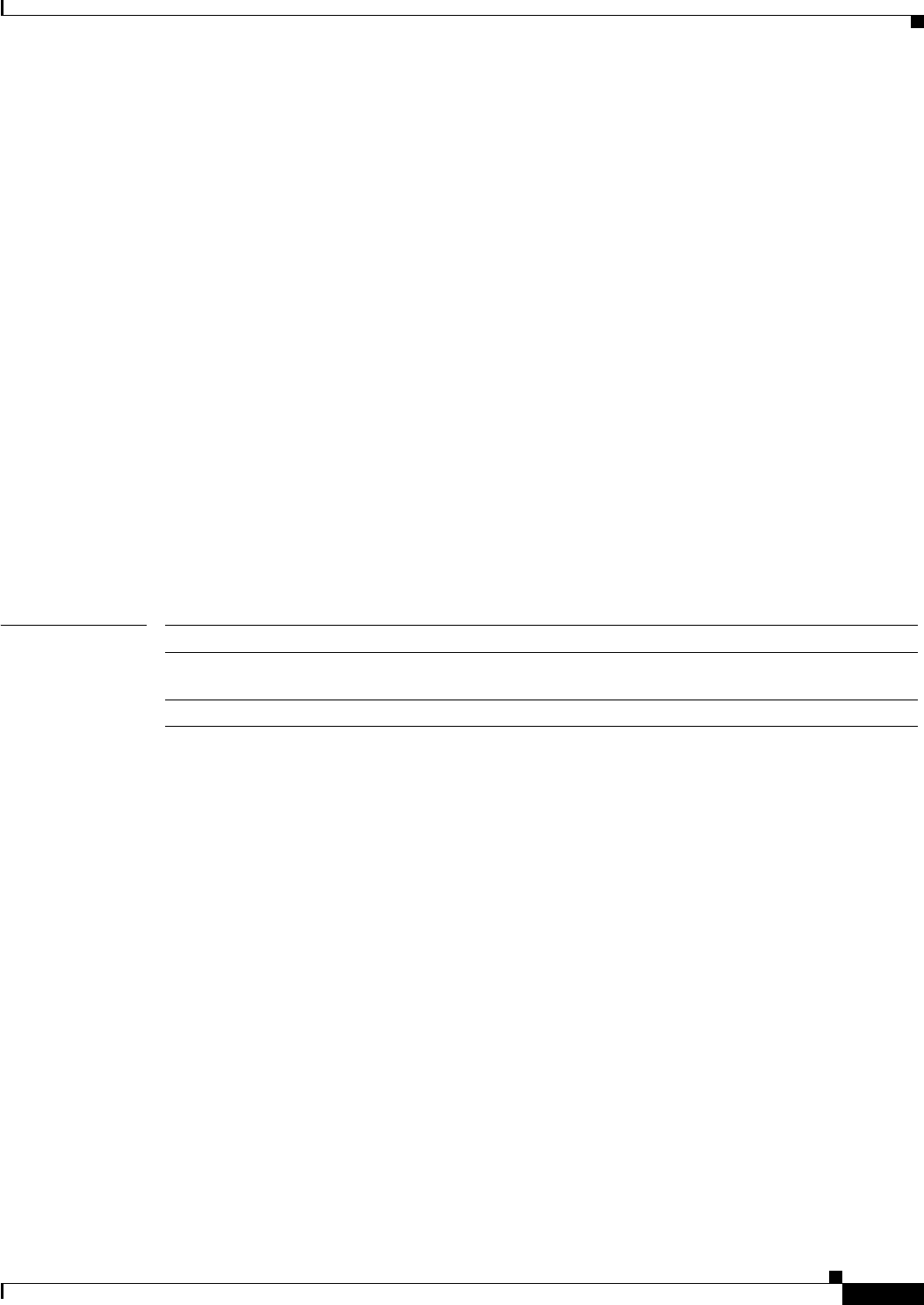
monitor session type
93
This example shows how to enter the ERSPAN source session destination configuration mode:
Router(config-mon-erspan-src)# destination
Router(config-mon-erspan-src-dst)#
This example shows how to configure the ID number that is used by the source and destination sessions
to identify the ERSPAN traffic:
Router(config-mon-erspan-src-dst)# erspan-id 1005
Router(config-mon-erspan-src-dst)#
This example shows how to configure session 1 to monitor ingress traffic from Gigabit Ethernet port 1/1
and configure Gigabit Ethernet port 1/2 as the destination:
Router(config)# monitor session 1 type local
Router(config-mon-local)# source interface gigabitethernet 1/1 rx
Router(config-mon-local)# destination interface gigabitethernet 1/2
This example shows how to configure session 1 to monitor egress-only traffic from Gigabit Ethernet
port 5/1 and configure Gigabit Ethernet port 5/2 as the destination:
Router(config)# monitor session 1 type local-tx
Router(config-mon-local)# source interface gigabitethernet 5/1 rx
Router(config-mon-local)# destination interface gigabitethernet 5/2
This example shows how to remove an interface from a session:
Router(config)# no monitor session 1 type local-tx
Related Commands Command Description
monitor session type Creates an ERSPAN source session number or enters the ERSPAN session
configuration mode for the session.
show monitor session Displays information about the ERSPAN, SPAN, and RSPAN sessions.
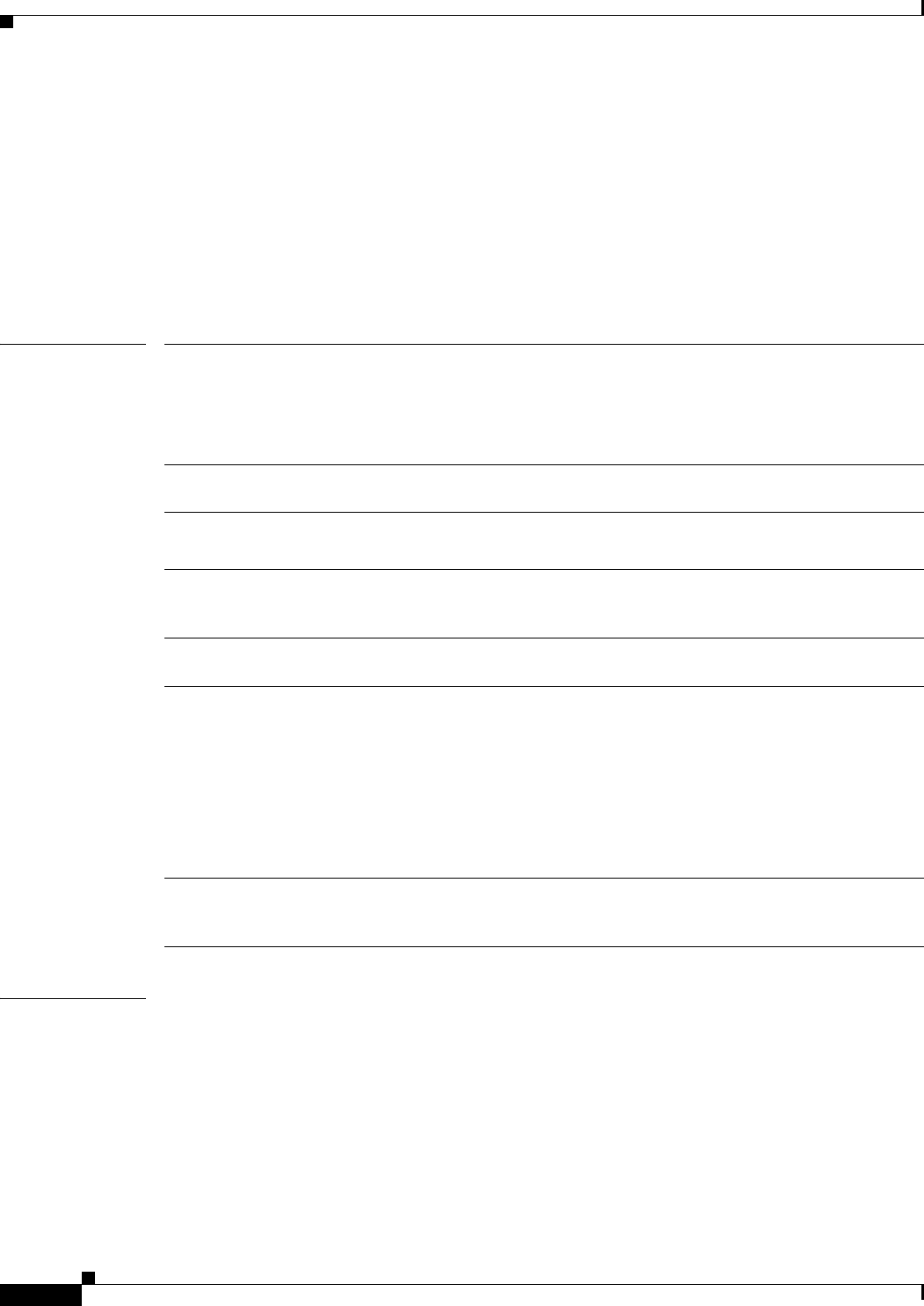
mvr (global configuration)
94
mvr (global configuration)
To enable the multicast VLAN registration (MVR) feature on the switch, use the mvr global
configuration command without keywords on the switch stack or on a standalone switch. Use the no
form of this command to return to the default settings.
mvr [group ip-address [count] | mode [compatible | dynamic] | querytime value | vlan vlan-id]
no mvr [group ip-address | mode [compatible | dynamic] | querytime value | vlan vlan-id]
Syntax Description
Defaults MVR is disabled by default.
The default MVR mode is compatible mode.
No IP multicast addresses are configured on the switch by default.
The default group IP address count is 0.
The default query response time is 5 tenths of or one-half second.
The default multicast VLAN for MVR is VLAN 1.
group ip-address (Optional) Statically configures an MVR group IP multicast address on the
switch.
Use the no form of this command to remove a statically configured IP
multicast address or contiguous addresses or, when no IP address is entered,
to remove all statically configured MVR IP multicast addresses.
count (Optional) Configures multiple contiguous MVR group addresses. The range
is 1 to 256; the default is 1.
mode (Optional) Specifies the MVR mode of operation.
The default is compatible mode.
compatible (Optional) Sets MVR mode to provide compatibility with Catalyst 2900 XL
and Catalyst 3500 XL switches. This mode does not allow dynamic
membership joins on source ports.
dynamic (Optional) Sets MVR mode to allow dynamic MVR membership on source
ports.
querytime value (Optional) Sets the maximum time to wait for IGMP report memberships on
a receiver port. This time applies only to receiver-port leave processing.
When an IGMP query is sent from a receiver port, the switch waits for the
default or configured MVR querytime for an IGMP group membership
report before removing the port from multicast group membership.
The value is the response time in units of tenths of a second. The range is 1
to 100; the default is 5 tenths or one-half second.
Use the no form of the command to return to the default setting.
vlan vlan-id (Optional) Specifies the VLAN on which MVR multicast data is expected to
be received. This is also the VLAN to which all the source ports belong. The
range is 1 to 4094; the default is VLAN 1.
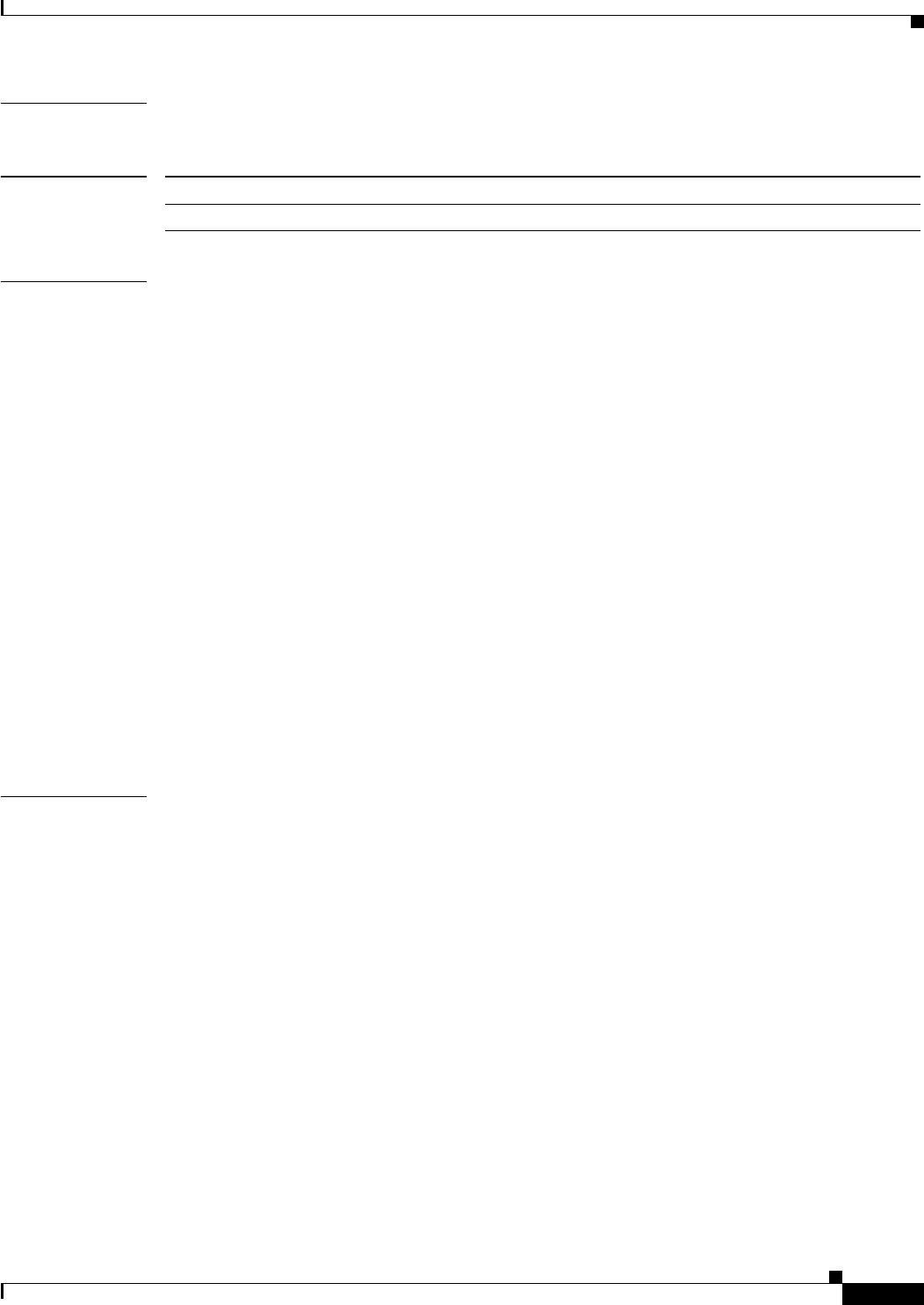
mvr (global configuration)
95
Command Modes Global configuration
Command History
Usage Guidelines Use the mvr command with keywords to set the MVR mode for a switch, configure the MVR IP
multicast address, set the maximum time to wait for a query reply before removing a port from group
membership, and to specify the MVR multicast VLAN. A maximum of 256 MVR multicast groups can
be configured on a switch.
Use the mvr group command to statically set up all the IP multicast addresses that will take part in
MVR. Any multicast data sent to a configured multicast address is sent to all the source ports on the
switch and to all receiver ports that have registered to receive data on that IP multicast address.
MVR supports aliased IP multicast addresses on the switch. However, if the switch is interoperating with
Catalyst 6500 Series switches, you should not configure IP addresses that create an alias between
themselves or with the reserved IP multicast addresses (in the range 224.0.0.xxx).
The mvr querytime command applies only to receiver ports.
If the switch MVR is interoperating with Catalyst 6500 Series switches, set the multicast mode to
compatible.
When operating in compatible mode, MVR does not support IGMP dynamic joins on MVR source ports.
MVR can coexist with IGMP snooping on a switch.
Multicast routing and MVR cannot coexist on a switch. If you enable multicast routing and a multicast
routing protocol while MVR is enabled, MVR is disabled and a warning message appears. If you try to
enable MVR while multicast routing and a multicast routing protocol are enabled, the operation to
enable MVR is cancelled and an Error message is displayed.
Examples This example shows how to enable MVR:
Switch(config)# mvr
Use the show mvr privileged EXEC command to display the current setting for maximum multicast
groups.
This example shows how to configure 228.1.23.4 as an IP multicast address:
Switch(config)# mvr group 228.1.23.4
This example shows how to configure ten contiguous IP multicast groups with multicast addresses from
228.1.23.1 to 228.1.23.10:
Switch(config)# mvr group 228.1.23.1 10
Use the show mvr members privileged EXEC command to display the IP multicast group addresses
configured on the switch.
This example shows how to set the maximum query response time as one second (10 tenths):
Switch(config)# mvr querytime 10
Release Modification
15.0(1)SY This command was introduced.
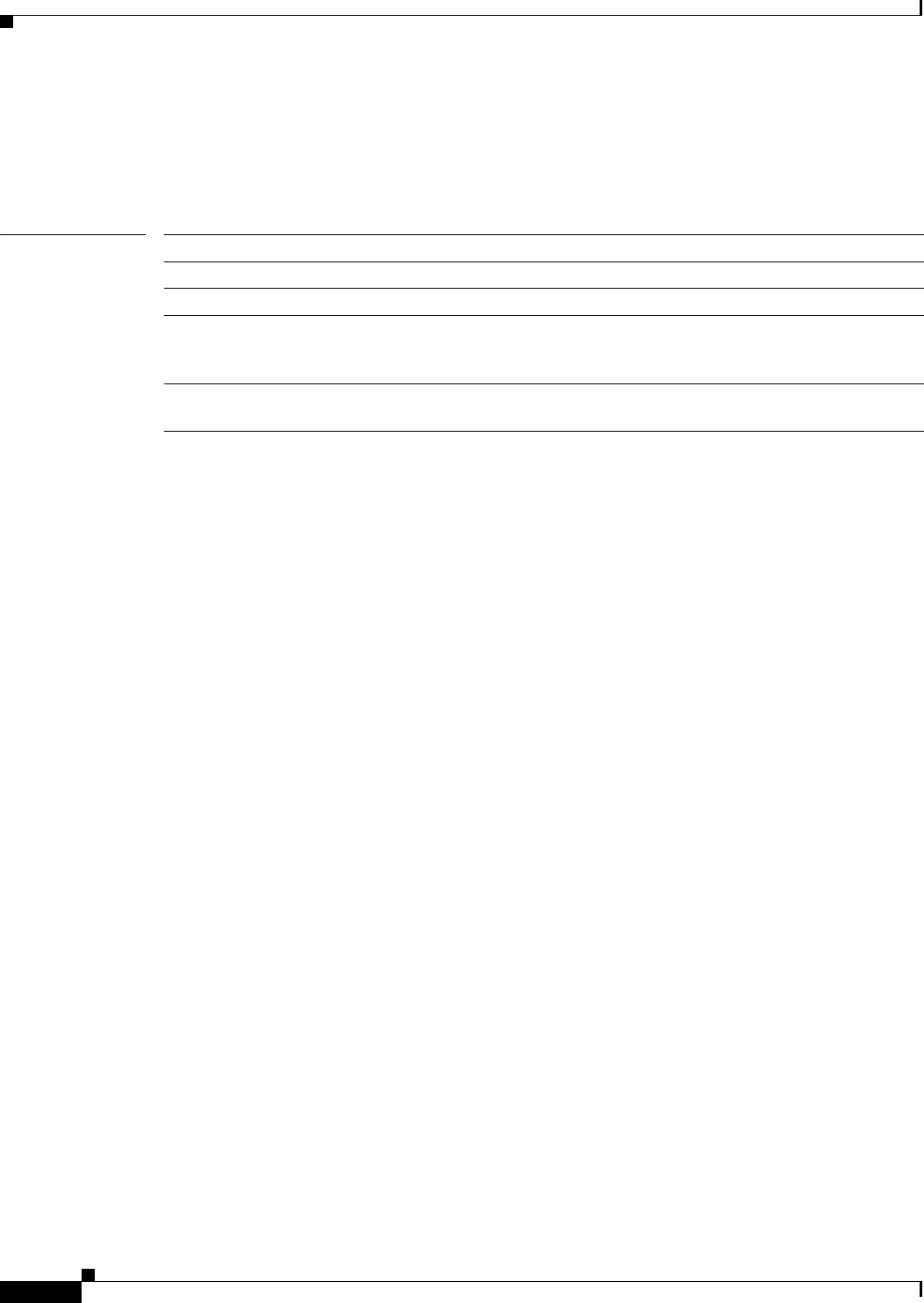
mvr (global configuration)
96
This example shows how to set VLAN 2 as the multicast VLAN:
Switch(config)# mvr vlan 2
You can verify your settings by entering the show mvr privileged EXEC command.
Related Commands Command Description
mvr (interface configuration) Configures MVR ports.
show mvr Displays MVR global parameters or port parameters.
show mvr interface Displays the configured MVR interfaces with their type, status,
and Immediate Leave configuration. Also displays all MVR
groups of which the interface is a member.
show mvr members Displays all ports that are members of an MVR multicast group;
if the group has no members, its status is shown as Inactive.
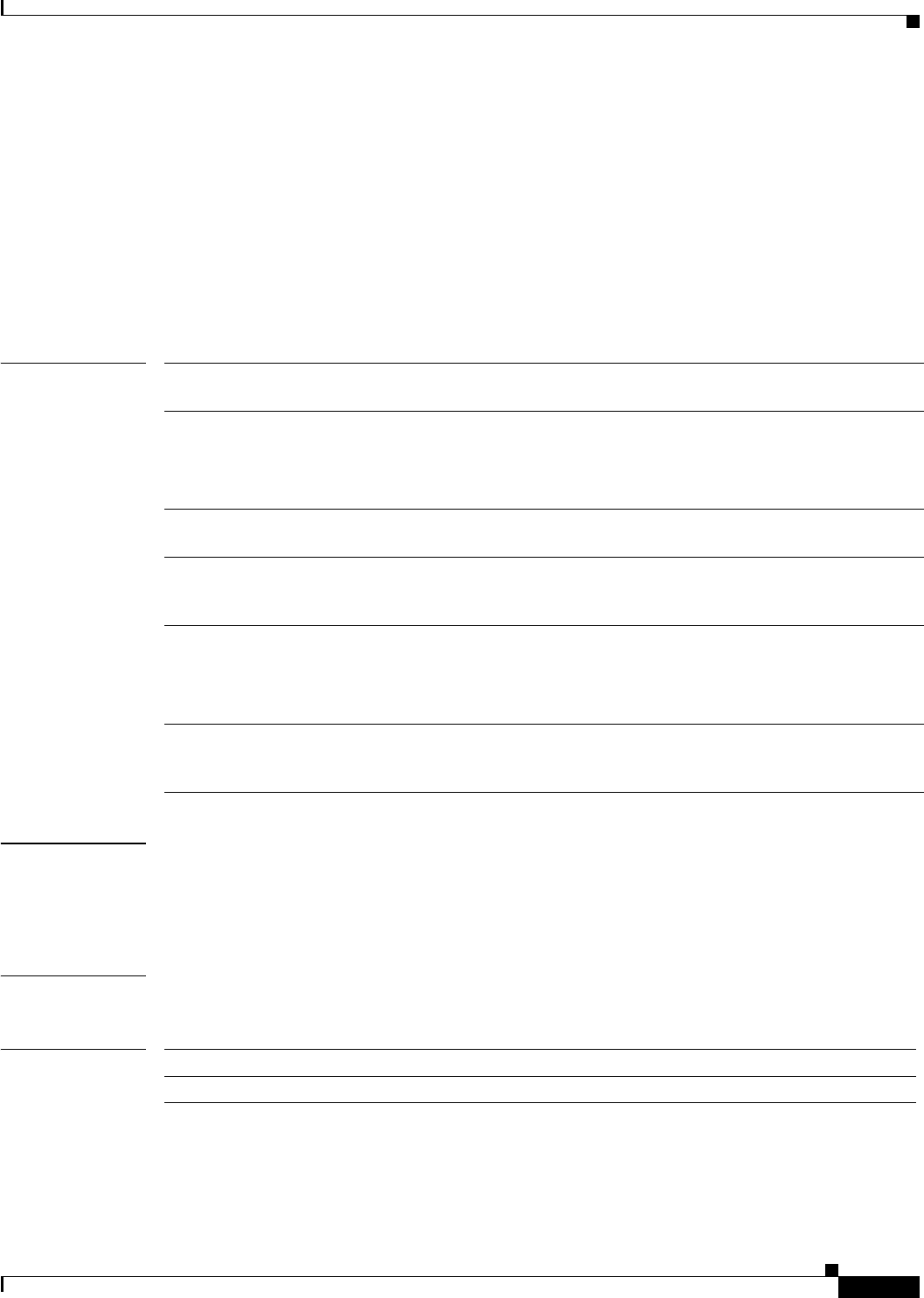
mvr (interface configuration)
97
mvr (interface configuration)
To configure a Layer 2 port as a multicast VLAN registration (MVR) receiver or source port, to set the
Immediate Leave feature, and to statically assign a port to an IP multicast VLAN and IP address, use the
mvr interface configuration command on the switch stack or on a standalone switch. Use the no form of
this command to return to the default settings.
mvr [immediate | type {receiver | source} | vlan vlan-id group [ip-address]]
no mvr [immediate | type {source | receiver}| vlan vlan-id group [ip-address]]
Syntax Description
Defaults A port is configured as neither a receiver nor a source.
The Immediate Leave feature is disabled on all ports.
No receiver port is a member of any configured multicast group.
Command Modes Interface configuration
Command History
immediate (Optional) Enables the Immediate Leave feature of MVR on a port. Use
the no mvr immediate command to disable the feature.
type (Optional) Configures the port as an MVR receiver port or a source port.
The default port type is neither an MVR source nor a receiver port. The
no mvr type command resets the port as neither a source or a receiver
port.
receiver Configures the port as a subscriber port that can only receive multicast
data. Receiver ports cannot belong to the multicast VLAN.
source Configures the port as an uplink port that can send and receive multicast
data for the configured multicast groups. All source ports on a switch
belong to a single multicast VLAN.
vlan vlan-id group (Optional) Adds the port as a static member of the multicast group with
the specified VLAN ID.
The no mvr vlan vlan-id group command removes a port on a VLAN
from membership in an IP multicast address group.
ip-address (Optional) Statically configures the specified MVR IP multicast group
address for the specified multicast VLAN ID. This is the IP address of the
multicast group that the port is joining.
Release Modification
15.0(1)SY This command was introduced.

mvr (interface configuration)
98
Usage Guidelines Configure a port as a source port if that port should be able to both send and receive multicast data bound
for the configured multicast groups. Multicast data is received on all ports configured as source ports.
Receiver ports cannot be trunk ports. Receiver ports on a switch can be in different VLANs, but should
not belong to the multicast VLAN.
A port that is not taking part in MVR should not be configured as an MVR receiver port or a source port.
A non-MVR port is a normal switch port, able to send and receive multicast data with normal switch
behavior.
When Immediate Leave is enabled, a receiver port leaves a multicast group more quickly. Without
Immediate Leave, when the switch receives an IGMP leave message from a group on a receiver port, it
sends out an IGMP MAC-based query on that port and waits for IGMP group membership reports. If no
reports are received in a configured time period, the receiver port is removed from multicast group
membership. With Immediate Leave, an IGMP MAC-based query is not sent from the receiver port on
which the IGMP leave was received. As soon as the leave message is received, the receiver port is
removed from multicast group membership, which speeds up leave latency.
The Immediate Leave feature should be enabled only on receiver ports to which a single receiver device
is connected.
The mvr vlan group command statically configures ports to receive multicast traffic sent to the IP
multicast address. A port statically configured as a member of group remains a member of the group until
statically removed. In compatible mode, this command applies only to receiver ports; in dynamic mode,
it can also apply to source ports. Receiver ports can also dynamically join multicast groups by using
IGMP join messages.
When operating in compatible mode, MVR does not support IGMP dynamic joins on MVR source ports.
An MVR port cannot be a private-VLAN port.
Examples This example shows how to configure a port as an MVR receiver port:
Switch(config)# interface gigabitethernet1/0/1
Switch(config-if)# mvr type receiver
Use the show mvr interface privileged EXEC command to display configured receiver ports and source
ports.
This example shows how to enable Immediate Leave on a port:
Switch(config)# interface gigabitethernet1/0/1
Switch(config-if)# mvr immediate
This example shows how to add a port on VLAN 1 as a static member of IP multicast group 228.1.23.4:
Switch(config)# interface gigabitethernet1/0/2
Switch(config-if)# mvr vlan1 group 230.1.23.4
You can verify your settings by entering the show mvr members privileged EXEC command.
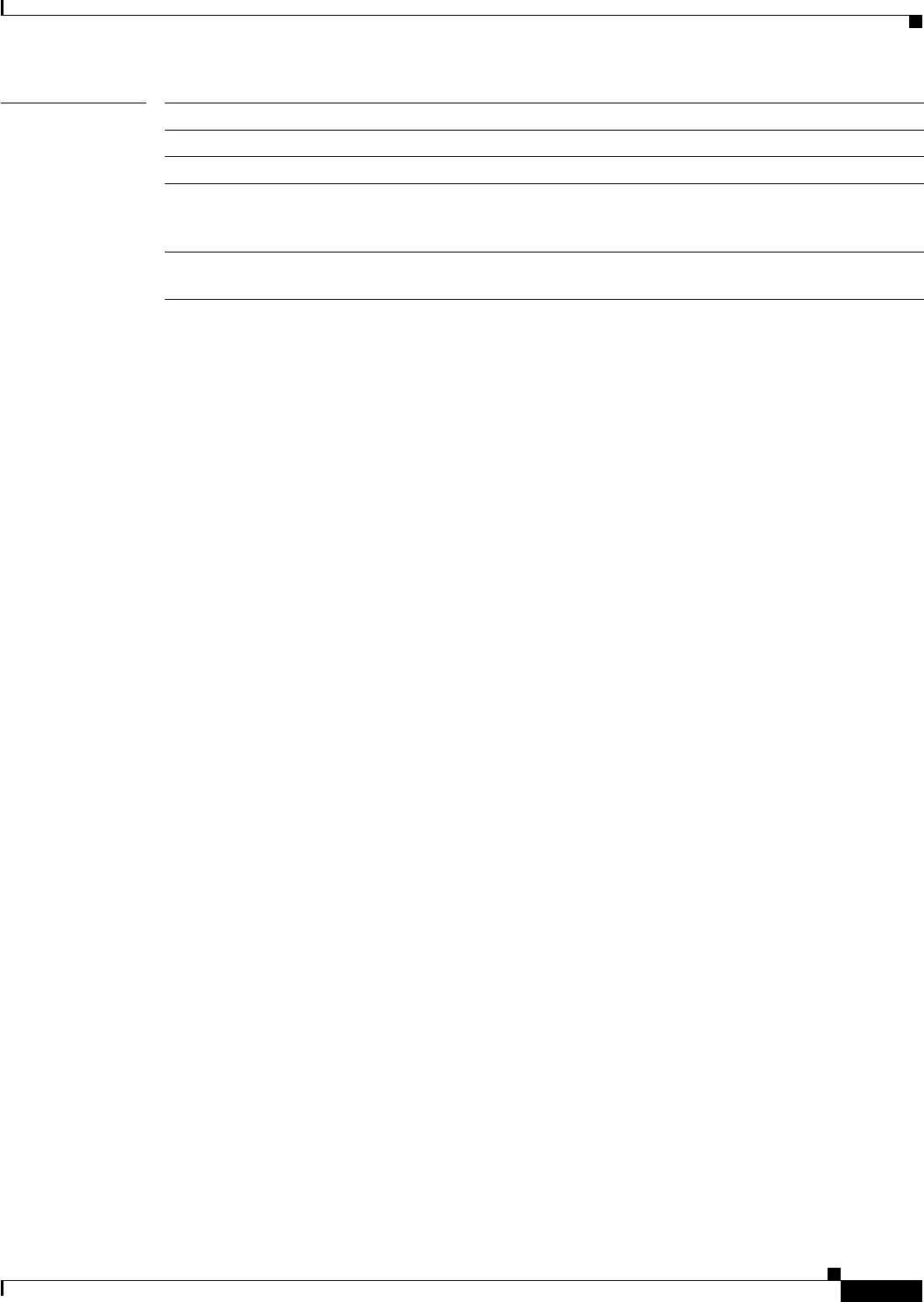
mvr (interface configuration)
99
Related Commands Command Description
mvr (global configuration) Enables and configures multicast VLAN registration on the switch.
show mvr Displays MVR global parameters or port parameters.
show mvr interface Displays the configured MVR interfaces or displays the multicast
groups to which a receiver port belongs. Also displays all MVR
groups of which the interface is a member.
show mvr members Displays all receiver ports that are members of an MVR multicast
group.
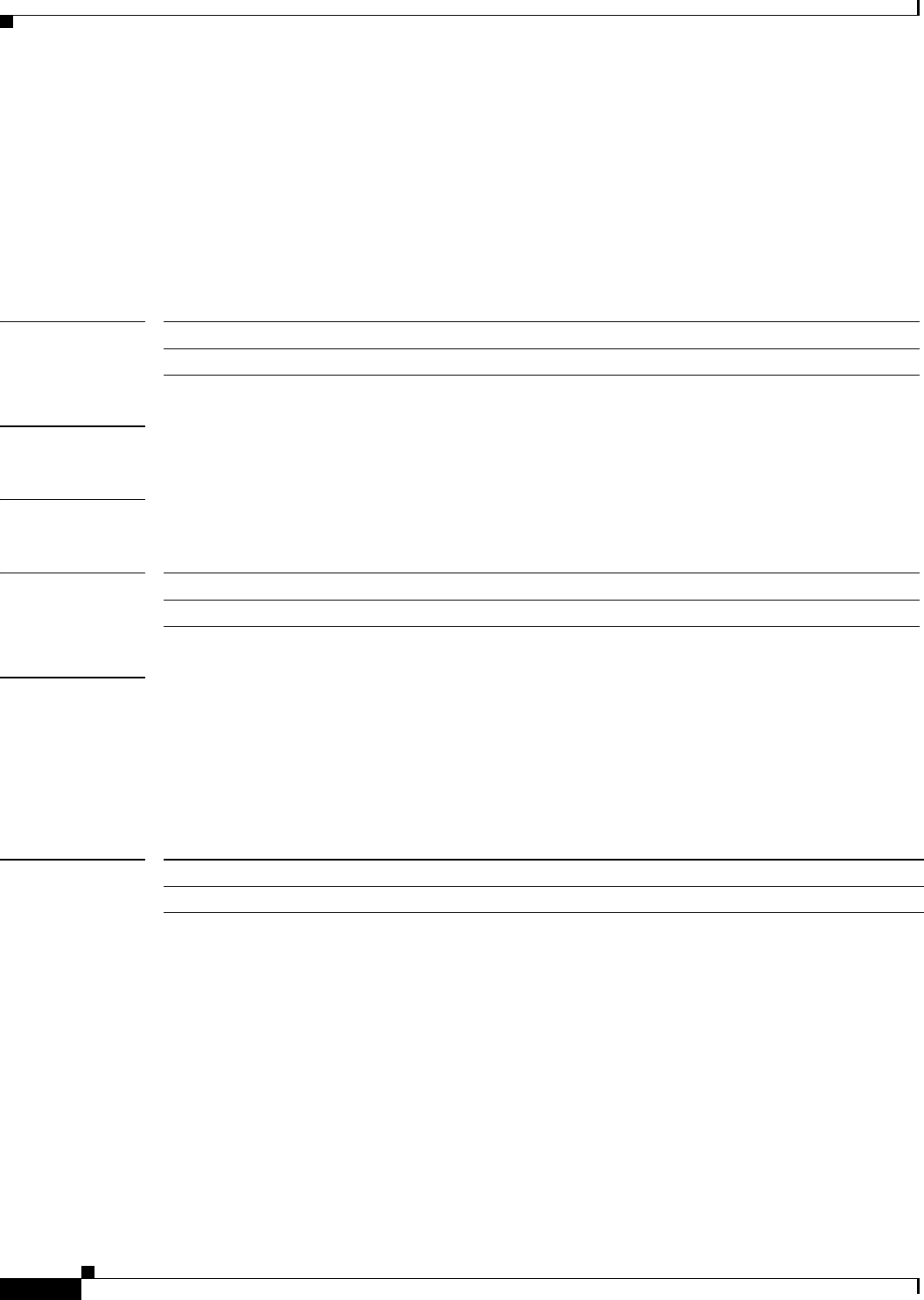
platform cts
100
platform cts
To configure Cisco Trusted Security (CTS) platform commands, use the platform cts command in
Global configuration mode. To disable this capability, use the no form of this command.
platform cts {egress | ingress}
no platform cts {egress | ingress}
Syntax Description
Command Default None
Command Modes Global configuration (config) mode
Command History
Examples The following example shows how to configure capturing CTS platform packets on the egress:
Router (onfig)# platform cts egress
The following example shows how to configure capturing CTS platform packets on the ingress:
Router# platform cts ingress
Related Commands
egress Configures egress platform packets.
ingress Configures ingress platform packets.
Release Modification
12.2(50)SY Support for this command was introduced.
Command Description
show platform cts reflector interface Displays the CTS platform information.
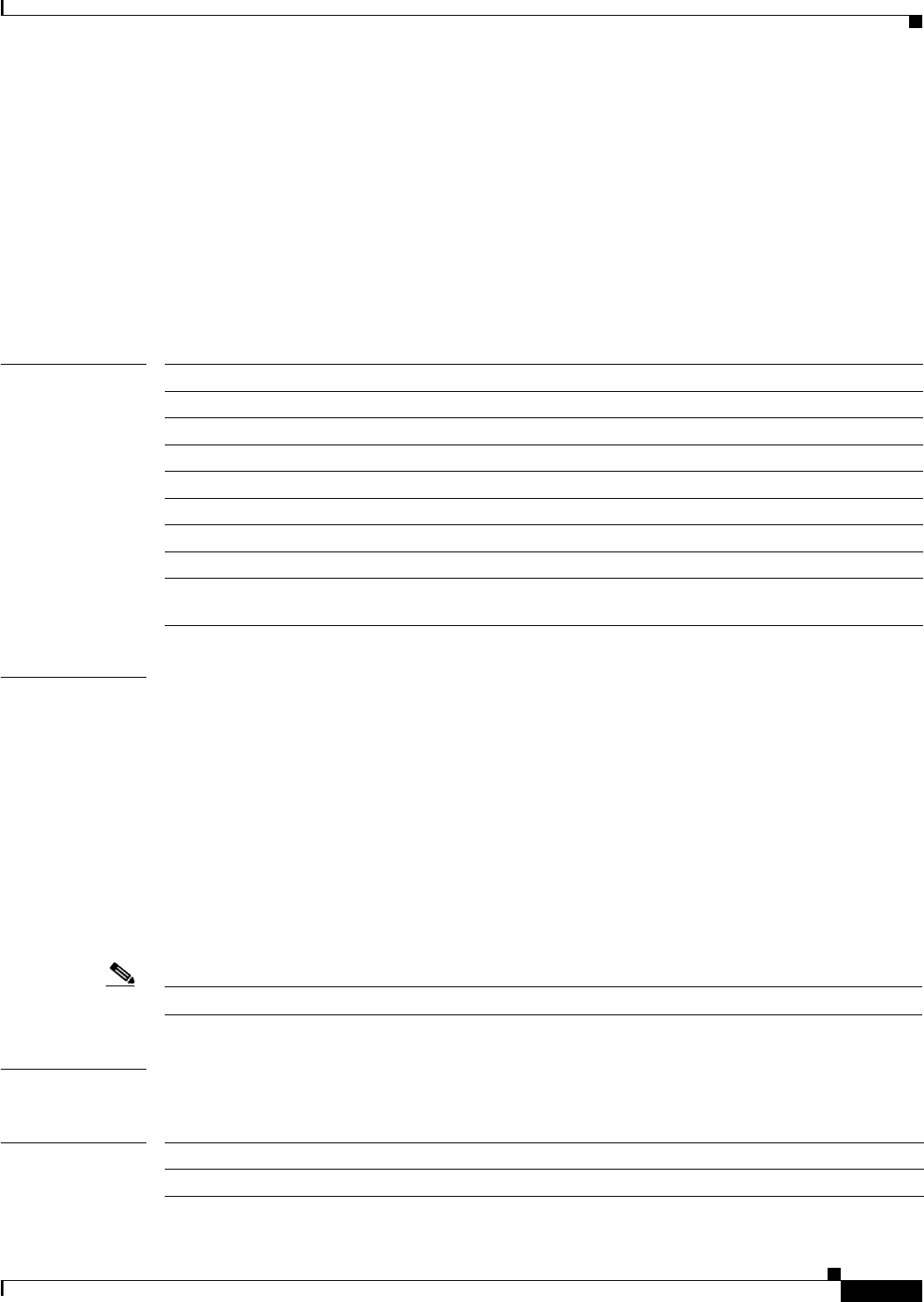
platform hardware cef maximum-routes
101
platform hardware cef maximum-routes
To limit the maximum number of the routes that can be programmed in the hardware allowed per
protocol, use the platform hardware cef maximum-routes command in global configuration mode. To
return to the default settings, use the no form of this command.
platform hardware cef maximum-routes {eom-v4-mcast | eom-v6-mcast | eompls | ip |
ip-multicast | ipv6 | ipv6-multicast | mpls} maximum-routes
no platform hardware cef maximum-routes {ip | ip-multicast | ipv6 | mpls}
Syntax Description
Command Default Each protocol has a default maximum route setup of 1000 hardware entries. Each protocol is allowed to
use the maximum routes from the shared area.
The defaults for the shared area are as follows:
• For XL-mode systems—512,000 routes
• For non-XL mode systems—248,000 routes
The maximum routes value is based on hardware entries. Different protocols use different numbers of
hardware (hw) entries per route:
• IPv4 and MPLS—1 hw entry
• IPv6, IPv4 multicast and Eom-v4 multicast—2 hw entries
• IPv6 multicast and Eom-v6 multicast—4 hw entries4 hw entries
Note See the “Usage Guidelines” section for information on XL and non-XL mode systems.
Command Modes Global configuration
Command History
eom-v4-mcast Specifies the maximum number of eom-v4-mcast routes.
eom-v6-mcast Specifies the maximum number of eom-v6-mcast routes.
eompls Specifies the maximum number of EoMPLS routes.
ip Specifies the maximum number of IP routes.
ip-multicast Specifies the maximum number of IP multicast routes.
ipv6 Specifies the maximum number of IPv6 routes.
ipv6-multicast Specifies the maximum number of IPv6 multicast routes.
mpls Specifies the maximum number of Multiprotocol Label Switching (MPLS) labels.
maximum-routes Maximum number of the routes that can be programmed in the hardware allowed
per protocol.
Release Modification
12.2(50)SY Support for this command was introduced.
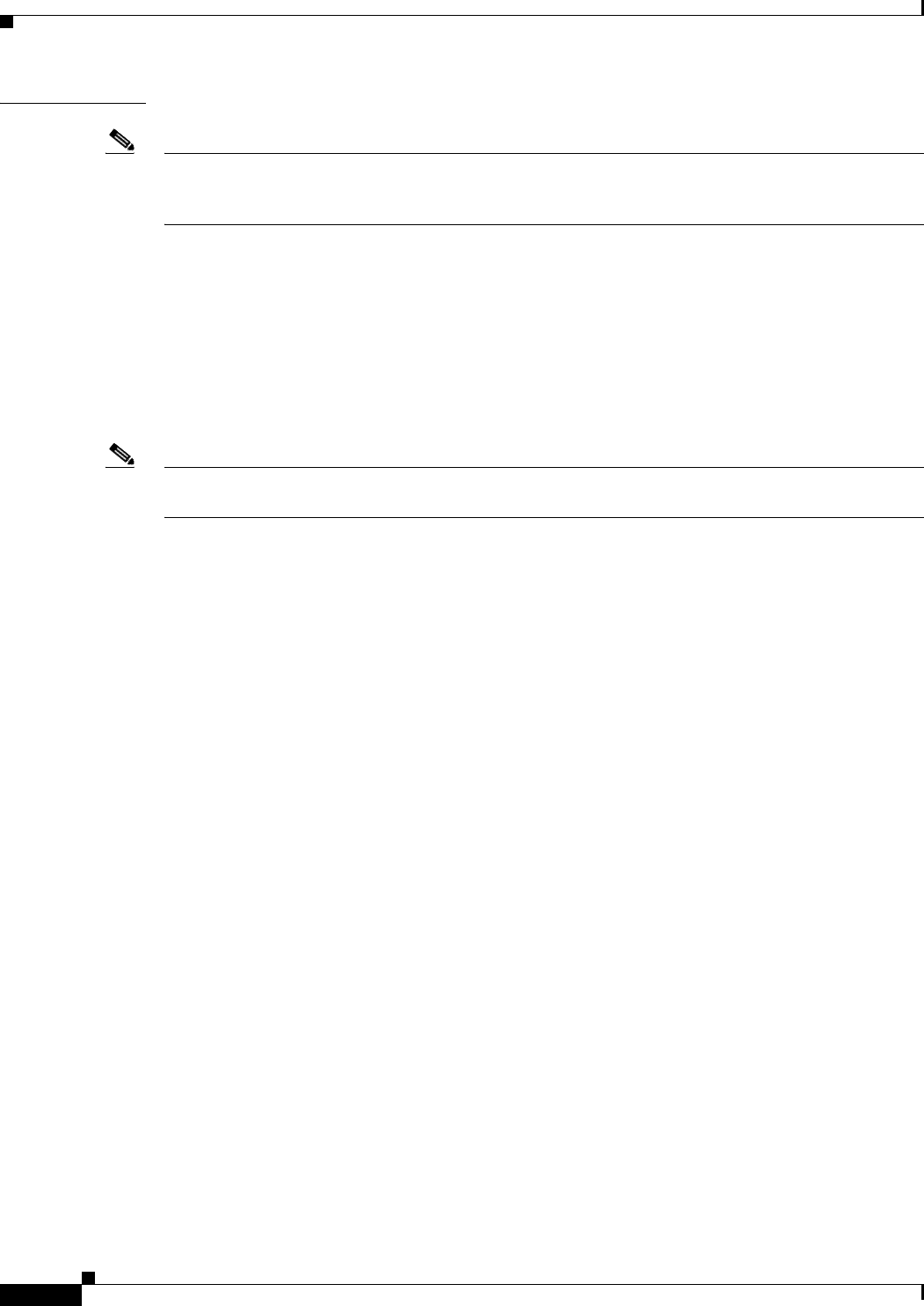
platform hardware cef maximum-routes
102
Usage Guidelines
Note If you copy a configuration file that contains the multilayer switching (MLS) Cisco Express Forwarding
maximum routes into the startup-config file and reload the Cisco 7600 series router, the Cisco 7600
series router reloads after it reboots.
This command is not supported on Cisco 7600 series routers that are configured with a Supervisor
Engine 2.
System reboot is not required for the maximum routes to take effect. A newly configured maximum route
value is validated against the current usage of the hardware FIB. Once validated the new value takes
effect immediately.
The maximum routes value for each protocol is configured separately. The new protocols supported
include IPv4, IPv4 multicast, IPv6, IPv6 multicast, MPLS, EoMPLS, vpls-v4-multicast, and
vpls-v6-multicast. MPLS-VPN routes are counted with MPLS maximum routes setup.
Note Due to limited space usage, diags protocol entries are counted against IPv4-allocated maximum routes
value.
The concept of a flexible setting of maximum routes value has been introduced. In addition to a specific
maximum routes value per protocol, a single shared area is also defined. This shared area can be used
by selected protocols once their dedicated spaces are exhausted.
Combined with the flexible setting feature, the maximum routes value can be used to specify both the
minimum and the maximum values of entries to be allocated to a protocol. You can specify whether the
protocol is allowed to use the shared area or not.
The platform cef maximum-routes command limits the maximum number of the routes that can be
programmed in the hardware. If routes are detected that exceed the limit for that protocol, an exception
condition is generated.
The determination of XL and non-XL mode is based on the type of Policy Feature Card (PFC) or
Distributed Forwarding Card (DFC) modules that are installed in your system. For additional
information on systems running Cisco IOS Release 12.2SXF and earlier releases see:
http://www.cisco.com/en/US/docs/switches/lan/catalyst6500/ios/12.2SXF/native/release/notes/OL_416
4.html#Policy_Feature_Card_Guidelines_and_Restrictions
For additional information on systems running Cisco IOS Release 12.2SXH and later releases see:
http://www.cisco.com/en/US/docs/switches/lan/catalyst6500/ios/12.2SX/release/notes/ol_14271.html#
Policy_Feature_Card_Guidelines_and_Restrictions
The valid values for the maximum-routes argument depend on the system mode—XL mode or non-XL
mode. The valid values are as follows:
• XL mode
–
IP and MPLS—Up to 1,007,000 routes
–
IP multicast and IPv6—Up to 503,000 routes
• Non-XL mode
–
IP and MPLS—Up to 239,000 routes
–
IP multicast and IPv6—Up to 119,000 routes
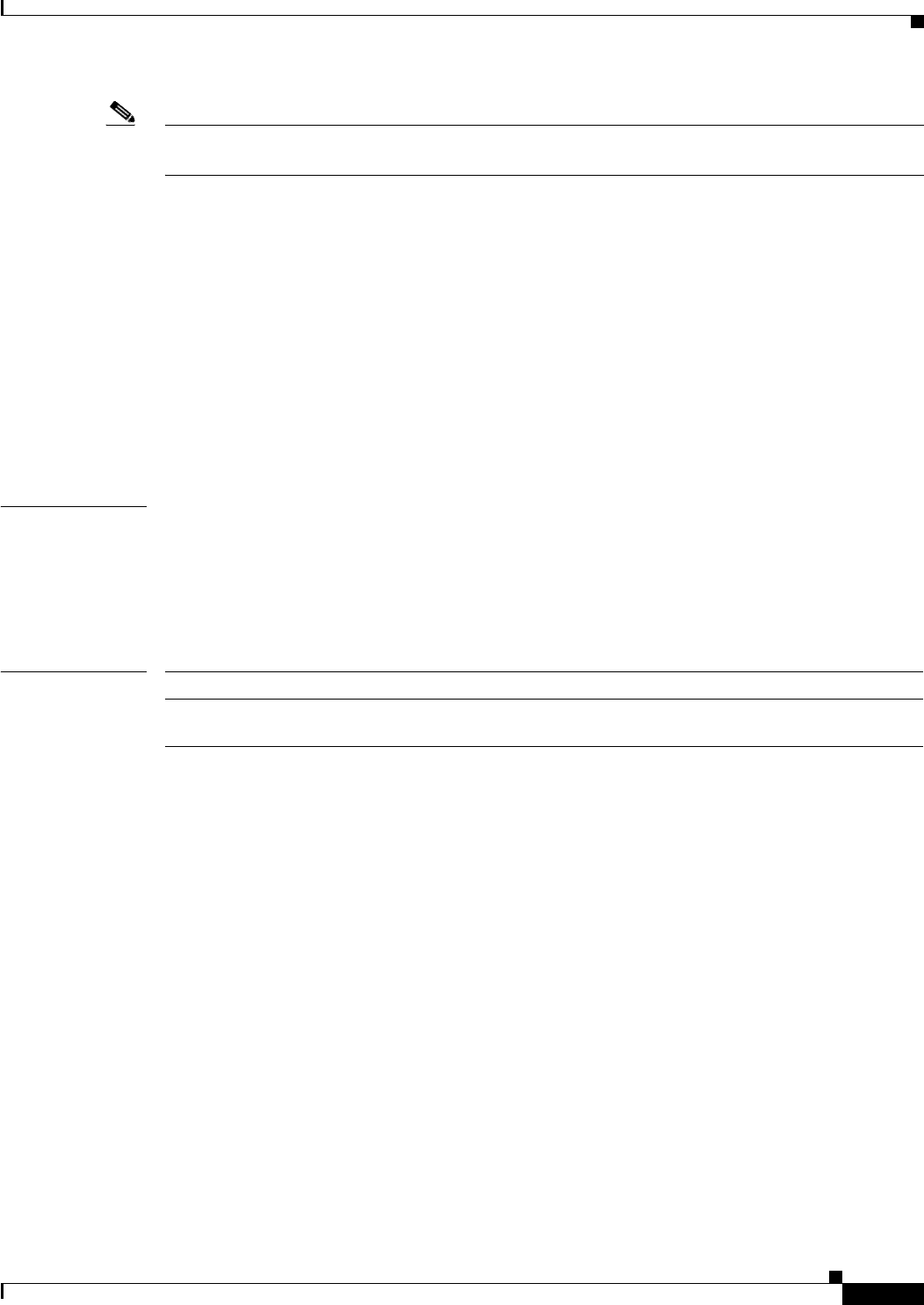
platform hardware cef maximum-routes
103
Note The maximum values that you are permitted to configure is not fixed but varies depending on the values
that are allocated for other protocols.
An example of how to enter the maximum routes argument is as follows:
platform cef maximum-routes ip 4
where 4 is 4096 IP routes (1024 x4 = 4096).
The new configurations are applied after a system reload only and do not take effect if a switchover
occurs.
In RPR mode, if you change and save the maximum-routes configuration, the redundant supervisor
engine reloads when it becomes active from either a switchover or a system reload. The reload occurs
5 minutes after the supervisor engine becomes active.
Use the show platform cef maximum-routes command to display the current maximum routes system
configuration.
Examples This example shows how to set the maximum number of routes that are allowed per protocol:
Router(config)# platform hardware cef maximum-routes ip 100
This example shows how to return to the default setting for a specific protocol:
Router(config)# no platform hardware cef maximum-routes ip
Related Commands Command Description
show platform cef
maximum-routes
Displays the current maximum-route system configuration.
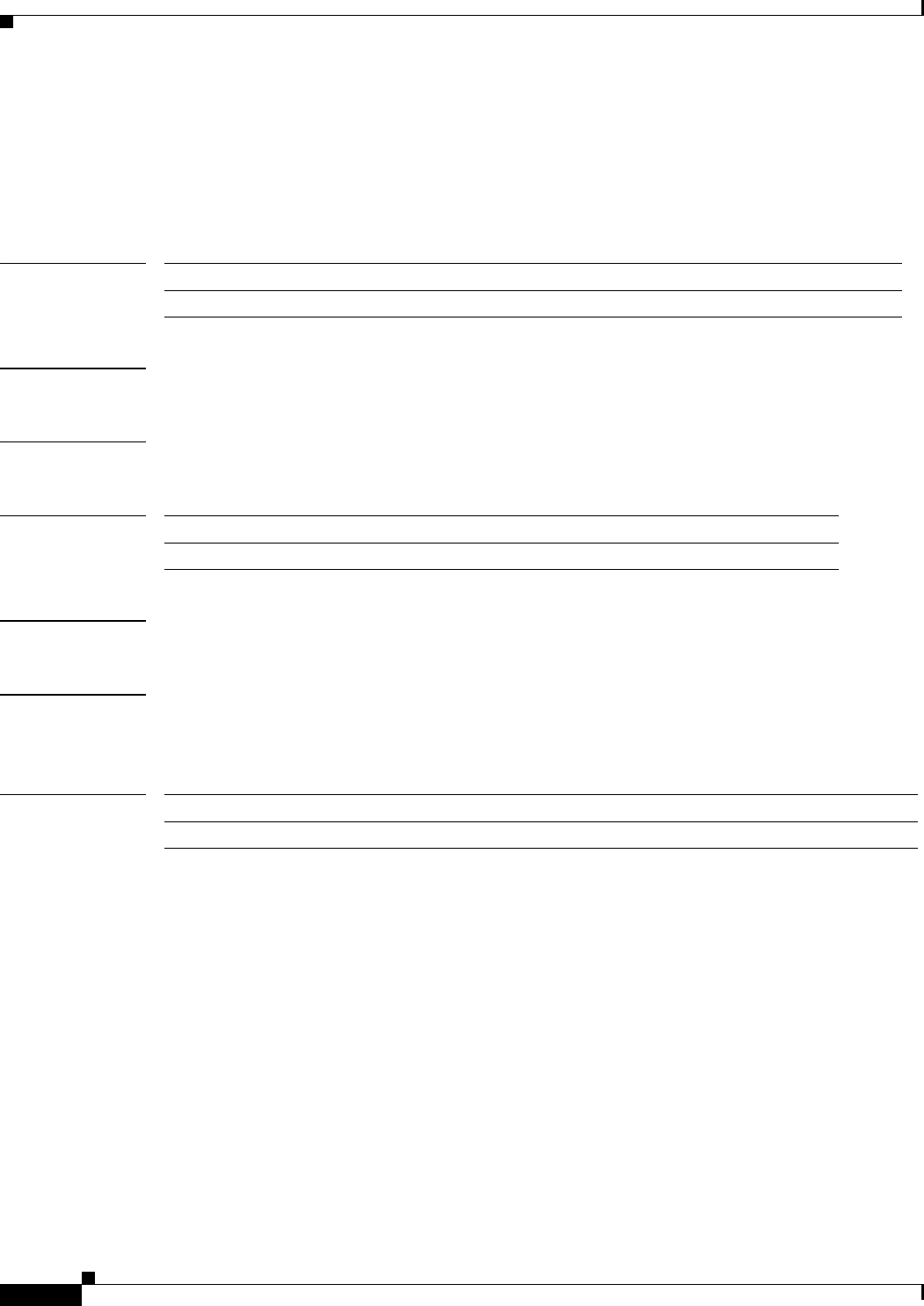
platform cts
104
platform cts
To enable Cisco Trusted Security (CTS) in egress or ingress mode, use the platform cts command.
platform cts {egress | ingress}
Syntax Description
Command Default None
Command Modes Global configuration
Command History
Usage Guidelines There are no usage guidelines for this command.
Examples This example shows how to enable the CTS in egress mode:
Router(config)# platform cts egress
Related Commands
egress Specifies the platform hardware CTS egress.
ingress Specifies the platform hardware CTS ingress.
Release Modification
12.2(50)SY Support for this command was introduced.
Command Description
show platform cts Displays the CTS information for the hardware platform.
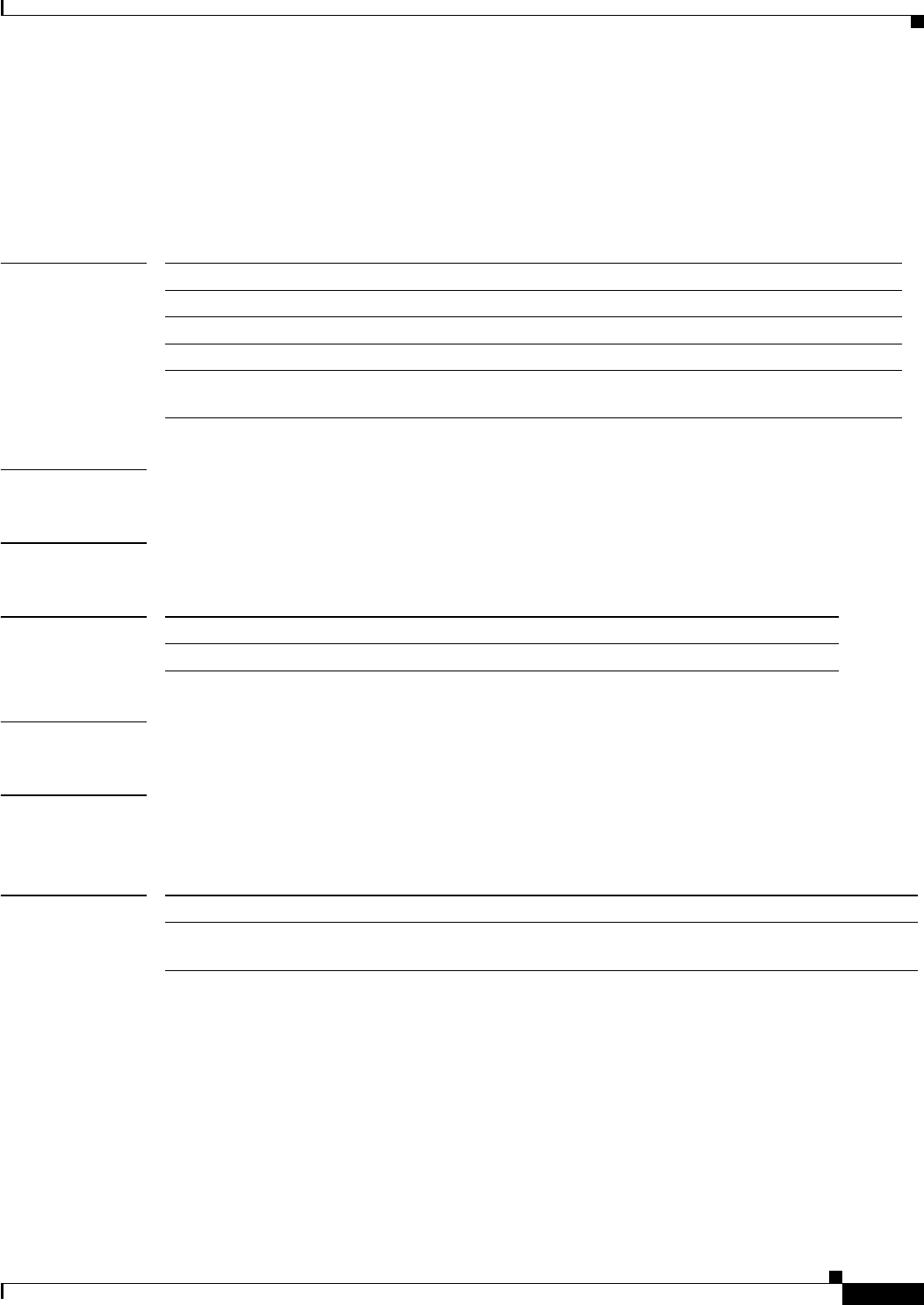
platform feature-manager
105
platform feature-manager
To configure the platform-specific feature manager, use the platform feature-manager command.
platform feature-manager {acl {downloadable {setup {static}}} | consistency-check}
Syntax Description
Defaults None.
Command Modes Global configuration
Command History
Usage Guidelines There are no usage guidelines for this command.
Examples This example shows how to configure static region setup in TCAM for downloadable ACLs:
Router(config)# platform feature-manager acl downloadable setup static
Related Commands
acl Specifies the ACL.
downloadable Specifies downloadable ACLs in operation.
setup Specifies the setup option for downloadable ACLs.
static Specifies the static region setup in TCAM for downloadable ACLs.
consistency-check Specifies consistency checks between the feature manager and other
hardware modules.
Release Modification
12.2(50)SY Support for this command was introduced.
Command Description
show platform
feature-manager
Displays the platform-specific feature manager configuration.
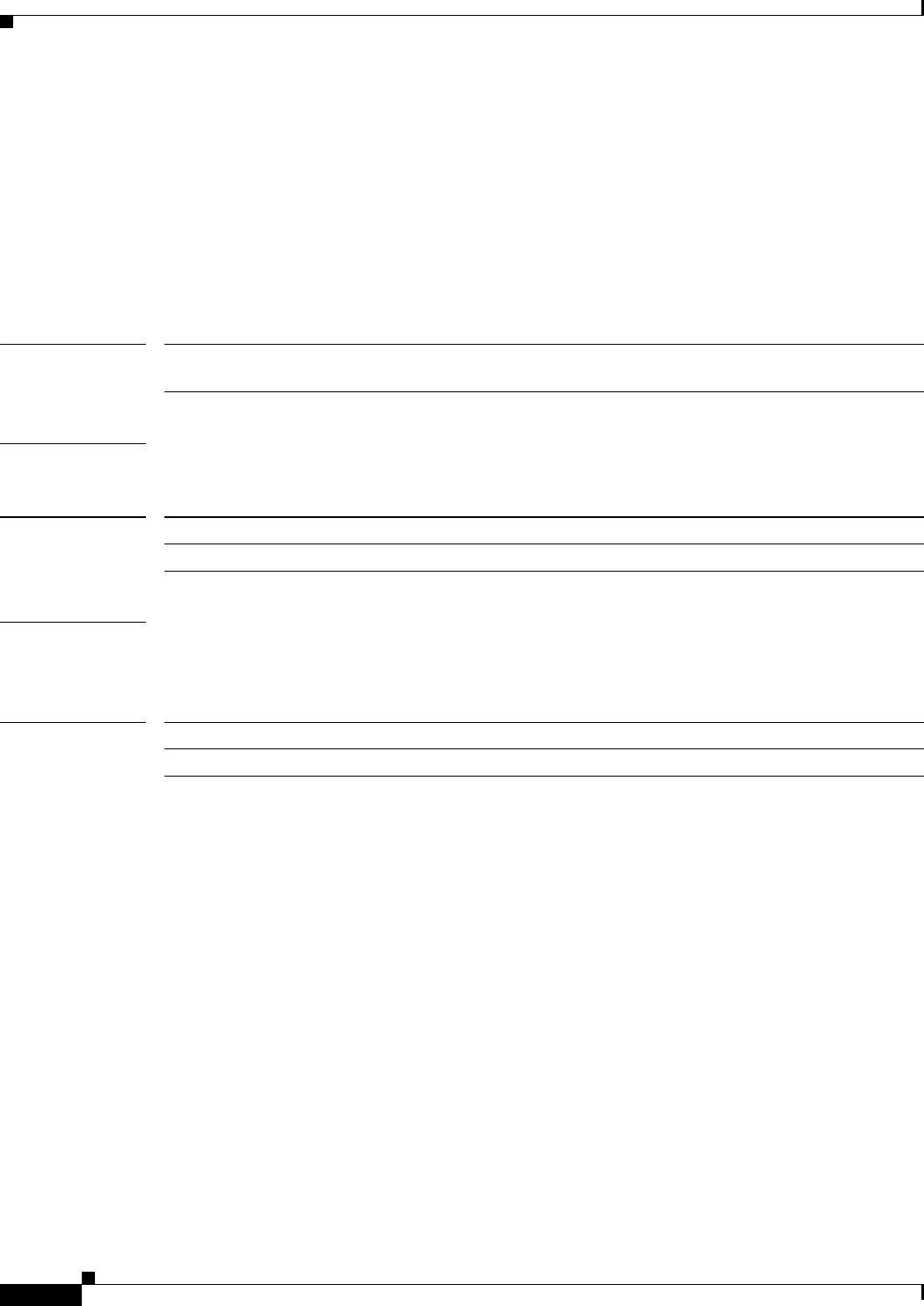
platform feature-manager capture rate-limit
106
platform feature-manager capture rate-limit
To set the performance capture rate limits of OAL, VACL, Capture, IPv6, Copy, and VM, use the
platform feature-manager capture rate-limit command in Privileged EXEC mode. To disable
performance monitoring, use the no form of this command.
platform performance-monitor rate-limit pps
no platform performance-monitor rate-limit pps
Syntax Description
Command Modes Global configuration (config)
Command History
Examples The following example shows how to set the rate-limit capture to 10000 seconds:
Router # platform feature-manager capture rate-limit pps 10000
Related Commands
pps Specifies the rate limit in packets per second; valid values are 0 through
1000000 seconds.
Release Modification
15.1(1)SY This command was introduced.
Command Description
show fm Displays information about feature manager.
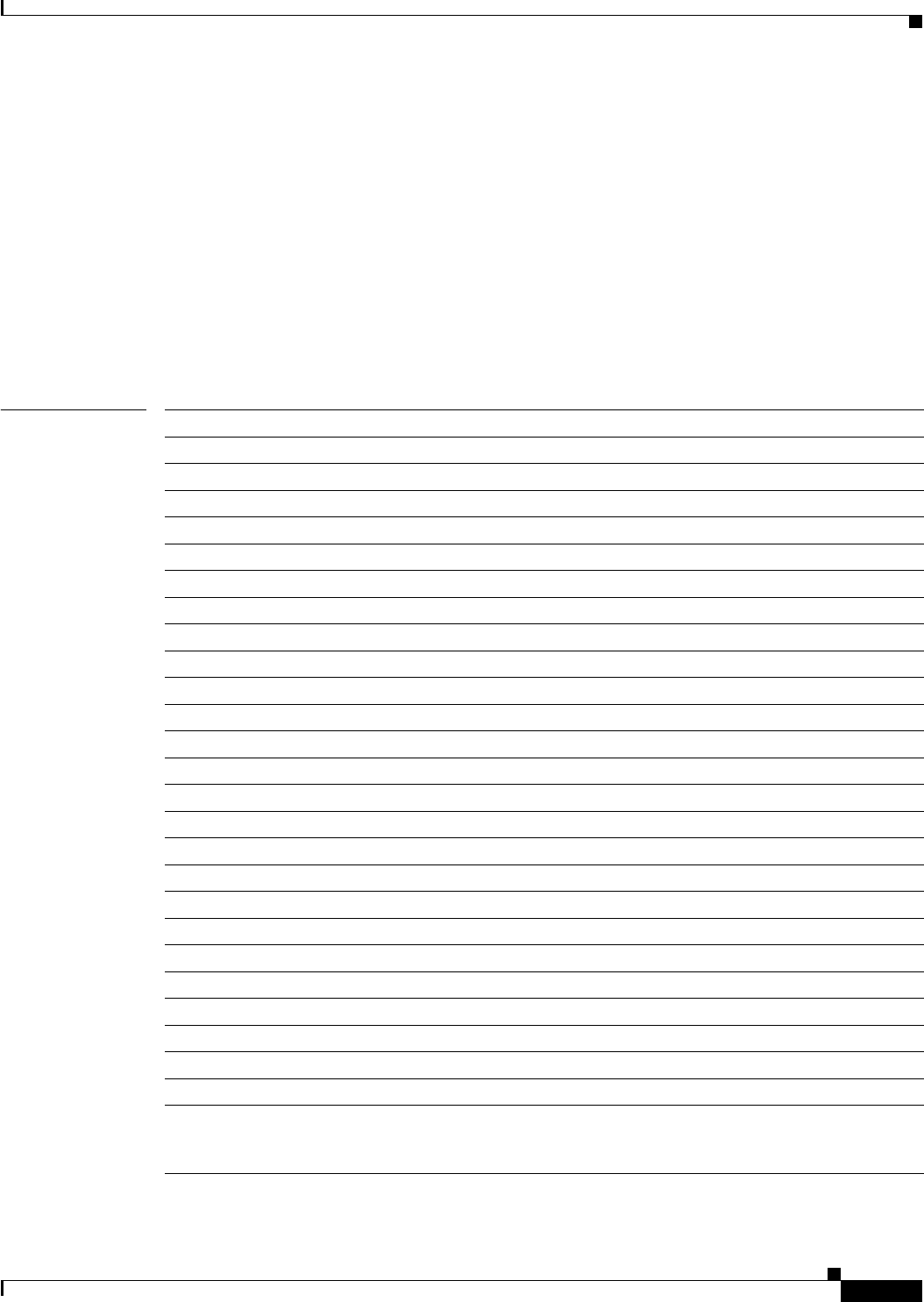
platform hardware acl
107
platform hardware acl
To configure the platform hardware ACL statistics, use the platform hardware acl command.
platform hardware acl {cc {enable} | default-result {bridge | deny | permit} | other-protocols
{prot1 {range 1 | range 7 | range 8 | range 4 | range 2 | range 5 | range 6 | range 3} | prot2
{range 1 | range 7 | range 8 | range 4 | range 2 | range 5 | range 6 | range 3} | prot3 {range 1 |
range 7 | range 8 | range 4 | range 2 | range 5 | range 6 | range 3} | prot4 {range 1 | range 7 |
range 8 | range 4 | range 2 | range 5 | range 6 | range 3} | prot5 {range 1 | range 7 | range 8 |
range 4 | range 2 | range 5 | range 6 | range 3} | prot6 {range 1 | range 7 | range 8 | range 4 |
range 2 | range 5 | range 6 | range 3}} | reserve {qos-banks {num}| rbacl-tcam-percentage
{sgt-dgt {percentage}}} | update-mode hitless | downloadable setup static}
Syntax Description cc Specifies the consistency checker.
enable Enables consistency checker.
default-result Specifies the default result to be used during TCAM programming.
bridge Specifies the bridge result.
deny Specifies the deny result.
permit Specifies the permit result.
other-protocols Specifies the match and classify layer 4 protocol.
prot1 Sets the first protocol.
prot2 Sets the second protocol.
prot3 Sets the third protocol.
prot4 Sets the fourth protocol.
prot5 Sets the fifth protocol.
prot6 Sets the sixth protocol.
range 1 Specifies the Layer 4 protocol range 1. Range is 0–0.
range 2 Specifies the Layer 4 protocol range 2. Range is 3–5.
range 3 Specifies the Layer 4 protocol range 3. Range is 7–16.
range 4 Specifies the Layer 4 protocol range 4. Range is 18–49.
range 5 Specifies the Layer 4 protocol range 5. Range is 51–57.
range 6 Specifies the Layer 4 protocol range 6. Range is 59–102.
range 7 Specifies the Layer 4 protocol range 7. Range is 103–331.
range 8 Specifies the Layer 4 protocol range 8. Range is 133–255.
reserve Specifies the reserve TCAM.
qos-banks num Specifies the reserve banks for QoS; valid values are 1 or 2.
rbacl-tcam-percentage Specifies the percent TCAM entries to be reserved for RBACL (egress).
sgt-dgt
percentage Specifies the percentage to reserve TCAM for sgt-dgt. Range is 1–98
update-mode hitless Specifies the hitless TCAM update mode.
downloadable setup static Disables sharing evaluation when the port is dynamically configured by
the authentication server response. The static sharing evaluation may
adversely affect the port/host linkup time.
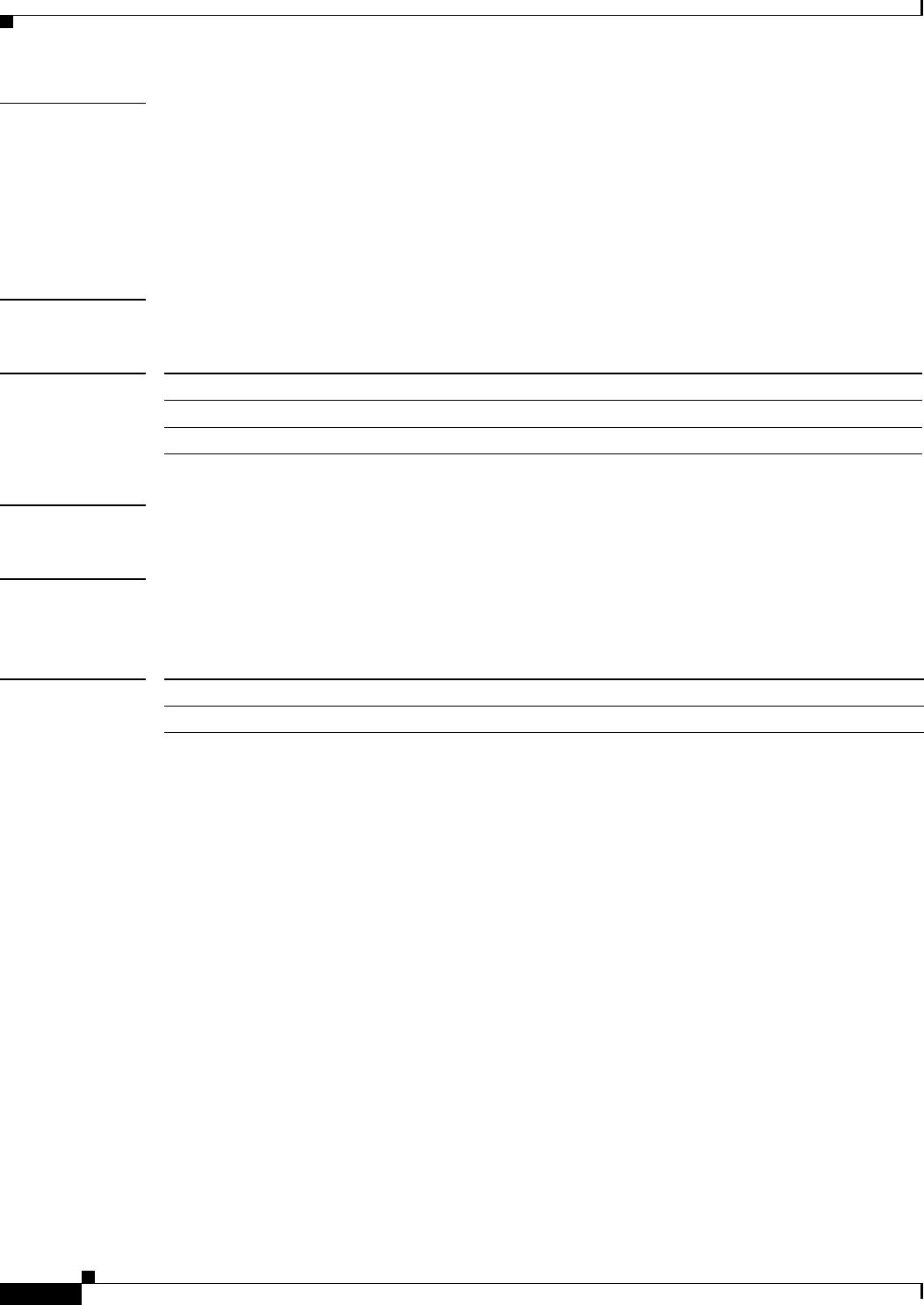
platform hardware acl
108
Defaults Release 15.0(1)SY no payload encryption (NPE) images do not support the hitless ACL update feature
or the [no] platform hardware acl update-mode hitless command.
Release 15.0(1)SY1 and later no payload encryption (NPE) images support hitless ACL update and the
platform hardware acl update-mode hitless command is configured by default.
In other releases and images, the platform hardware acl update-mode hitless command is configured
by default.
Command Modes Global configuration (config)
Command History
Usage Guidelines There are no usage guidelines for this command.
Examples This example shows how to configure the paltform hardware ACL protocol 6 with value 105:
Router(config)# platform hardware acl other-protocols prot6 105
Related Commands
Release Modification
12.2(50)SY Support for this command was introduced.
15.0(2)SY Support for the qos-banks keyword was added.
Command Description
show platform hardware acl Displays platform hardware ACL statistics.
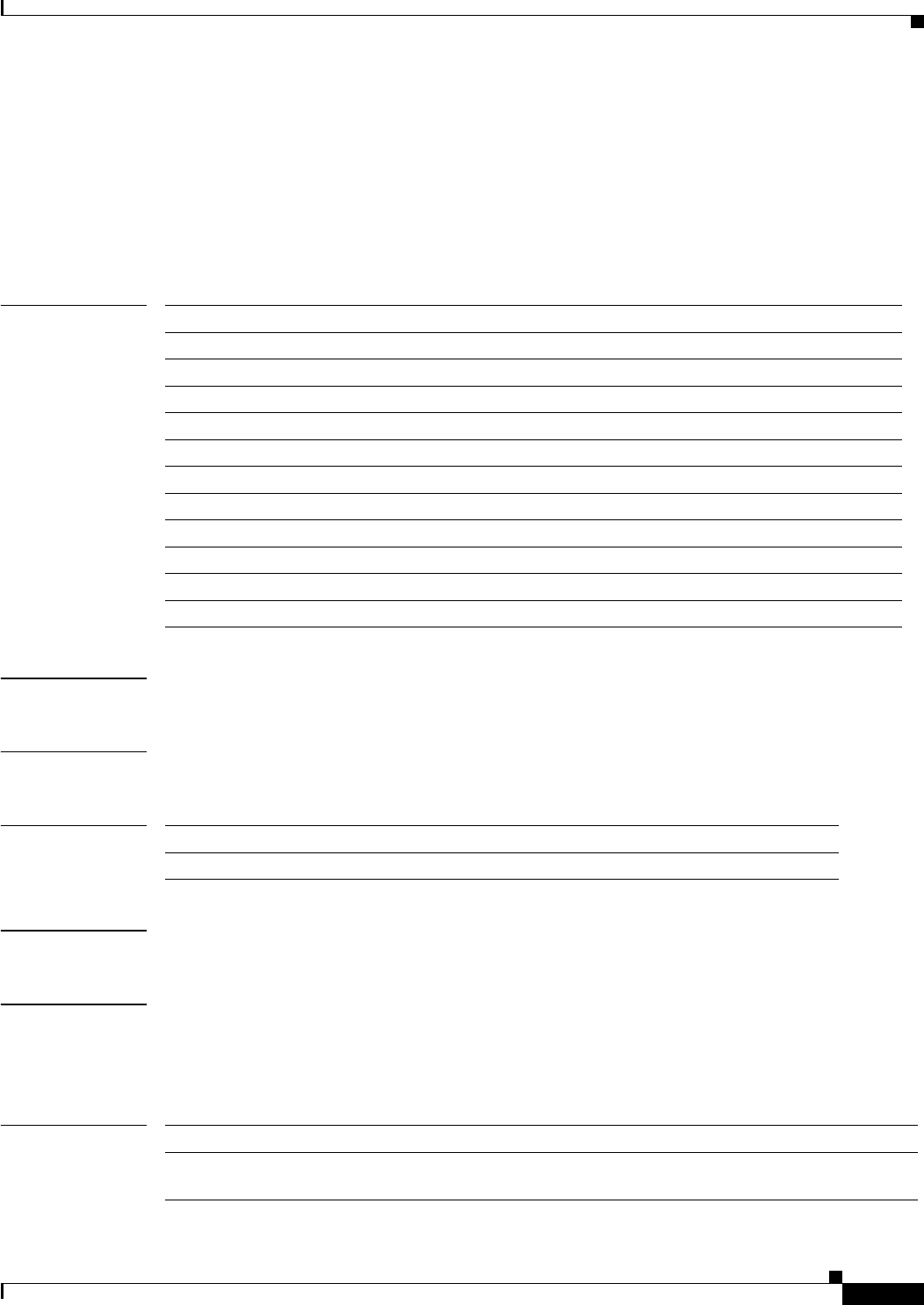
platform hardware cef
109
platform hardware cef
To enable CEF on the hardware platform, use the platform hardware cef command.
platform hardware cef {maximum-routes {eom-v4-mcast number | eom-v6-mcast number |
eompls number | ip number | ip-multicast number | ipv6 number | ipv6-multicast number |
mpls number} | tunnel {fragment}}
Syntax Description
Defaults None
Command Modes Global configuration (config)
Command History
Usage Guidelines There are no usage guidelines for this command.
Examples This example shows how to enable CEF with a per-protocol maximum routes configuration using IPv6
for five entries:
Router(config)# platform hardware cef maximum-routes ipv6 5
Related Commands
maximum-routes Specifies a per-protocol maximum routes configuration.
eom-v4-mcast Specifies EoM v4 multicast entries; each route takes two entries.
eom-v6-mcast Specifies EoM v6 multicast entries; each route takes four entries.
eompls Specifies EoMPLS entries; each route takes one entry.
ip Specifies IP entries; each route takes one entry.
ip-multicast Specifies IP-multicast entries; each route takes two entries.
ipv6 Specifies IPv6 entries; each route takes two entries.
ipv6-multicast Specifies IPv6 multicast entries; each route takes four entries.
mpls Specifies MPLS entries; each label takes one entry.
number Specifies the number of 1 K entries. Range is 1–249.
tunnel Specifies the platform tunnel capabilities.
fragment Enables tunnel fragmentation on the platform.
Release Modification
12.2(50)SY Support for this command was introduced.
Command Description
show platform
hardware cef
Displays the enabled platform hardware CEF information.
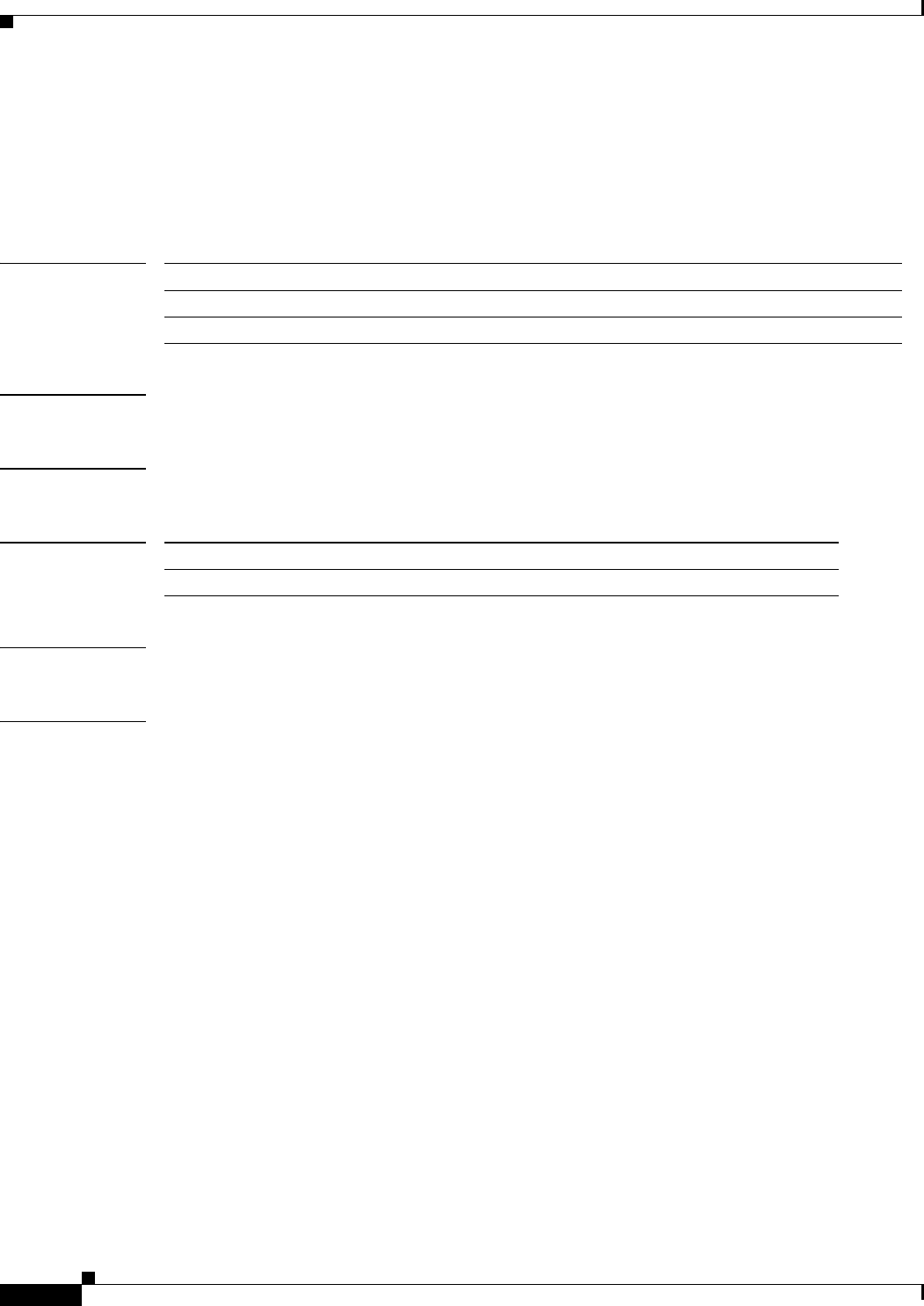
platform hardware vsl
110
platform hardware vsl
To enable VSL on the hardware platform, use the platform hardware vsl command.
platform hardware vsl {pfc {mode {non-xl}}}
Syntax Description
Defaults None
Command Modes Global configuration (config)
Command History
Usage Guidelines There are no usage guidelines for this command.
Examples This example shows how to boot the virtual switch in non-XL mode:
Router(config)# platform hardware vsl pfc mode non-xl
pfc Specifies PFC configuration.
mode Specifies PFC as the mode.
non-xl Specifies booting the virtual switch in non-XL mode.
Release Modification
12.2(50)SY Support for this command was introduced.
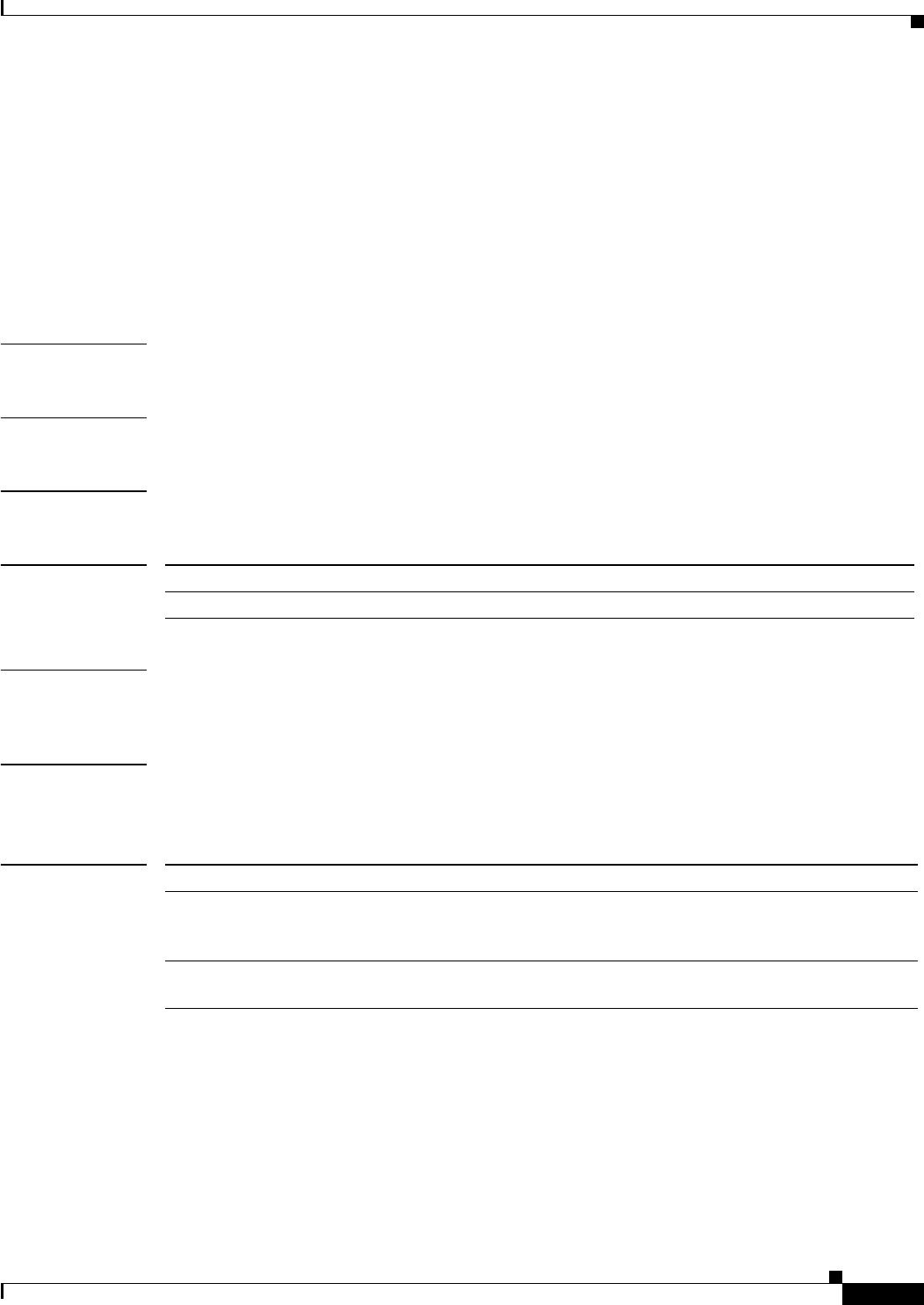
platform ip
111
platform ip
To enable multilayer switching (MLS) IP for the internal router on the interface, use the platform ip
command in interface configuration mode. To disable MLS IP on the interface use the no form of this
command.
platform ip
no platform ip
Syntax Description This command has no arguments or keywords.
Command Default Multicast is disabled.
Command Modes Interface configuration
Command History
Usage Guidelines This command is not supported on Cisco 7600 series routers that are configured with a Supervisor
Engine 720.
Examples This example shows how to enable MLS IP:
Router(config-if)# platform ip
Related Commands
Release Modification
12.2(50)SY Support for this command was introduced.
Command Description
platform rp ip
(interface
configuration)
Allows the external systems to enable MLS IP on a specified interface.
show platform ip
multicast
Displays the MLS IP information.
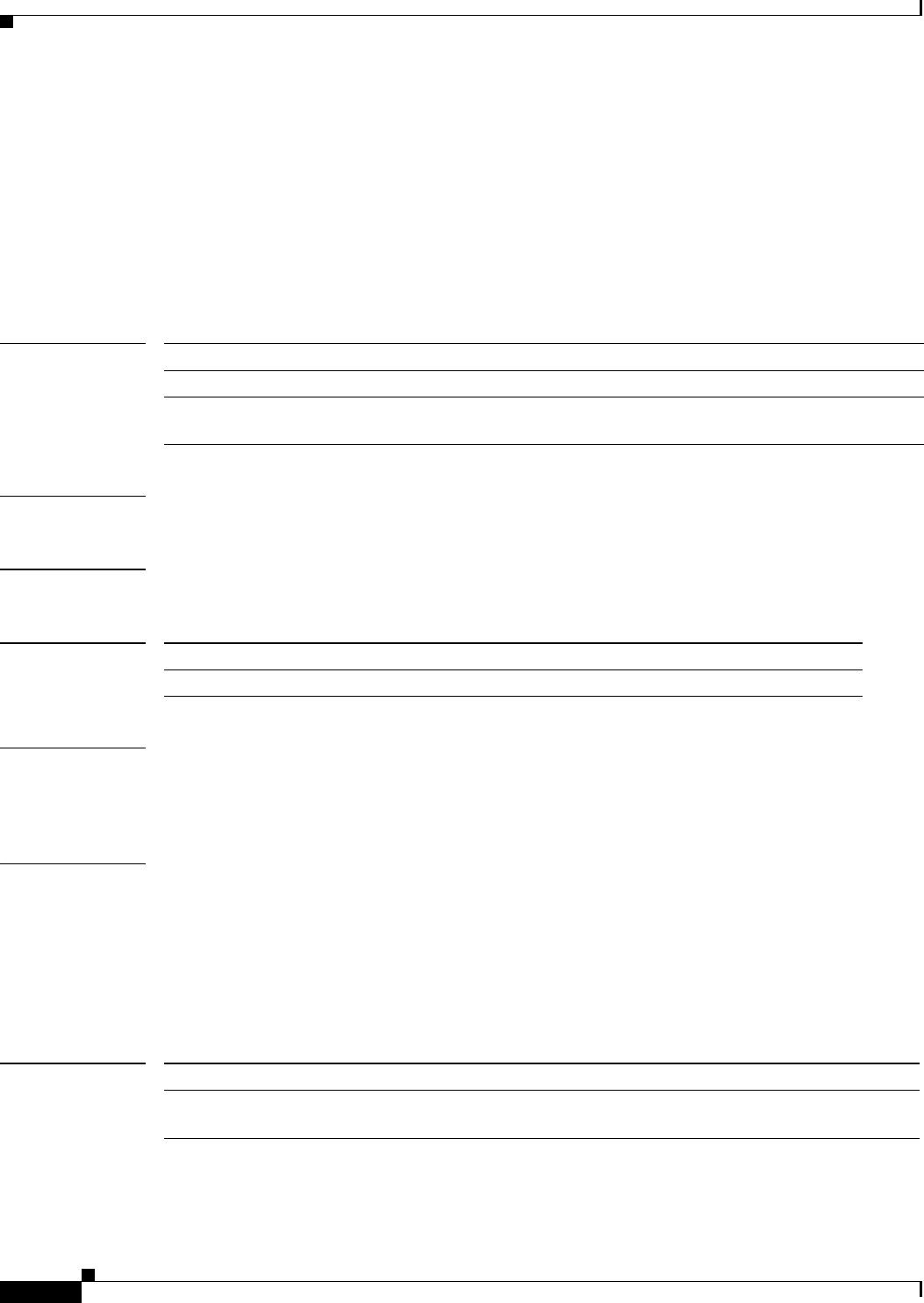
platform ip cef accounting per-prefix
112
platform ip cef accounting per-prefix
To enable multilayer switching (MLS) per-prefix accounting, use the platform ip cef accounting
per-prefix command in global configuration mode. To disable MLS per-prefix accounting, use the no
form of this command
platform ip cef accounting per-prefix prefix-entry prefix-entry-mask [instance-name]
no platform ip cef accounting per-prefix
Syntax Description
Command Default MLS per-prefix accounting is disabled by default.
Command Modes Global configuration (config)
Command History
Usage Guidelines Per-prefix accounting collects the adjacency counters used by the prefix. When the prefix is used for
accounting, the adjacency cannot be shared with other prefixes. You can use per-prefix accounting to
account for the packets sent to a specific destination.
Examples This example shows how to enable MLS per-prefix accounting:
Router(config)# platform ip cef accounting per-prefix 172.20.52.18 255.255.255.255
Router(config)#
This example shows how to disable MLS per-prefix accounting:
Router(config)# no platform ip cef accounting per-prefix
Router(config)#
Related Commands
prefix-entry Prefix entry in the format A.B.C.D.
prefix-entry-mask Prefix entry mask in the format A.B.C.D.
instance-name (Optional) Virtual private network (VPN) routing and forwarding instance
name.
Release Modification
12.2(50)SY Support for this command was introduced.
Command Description
show platform cef ip Displays all the prefixes that are configured for the statistic
collection.
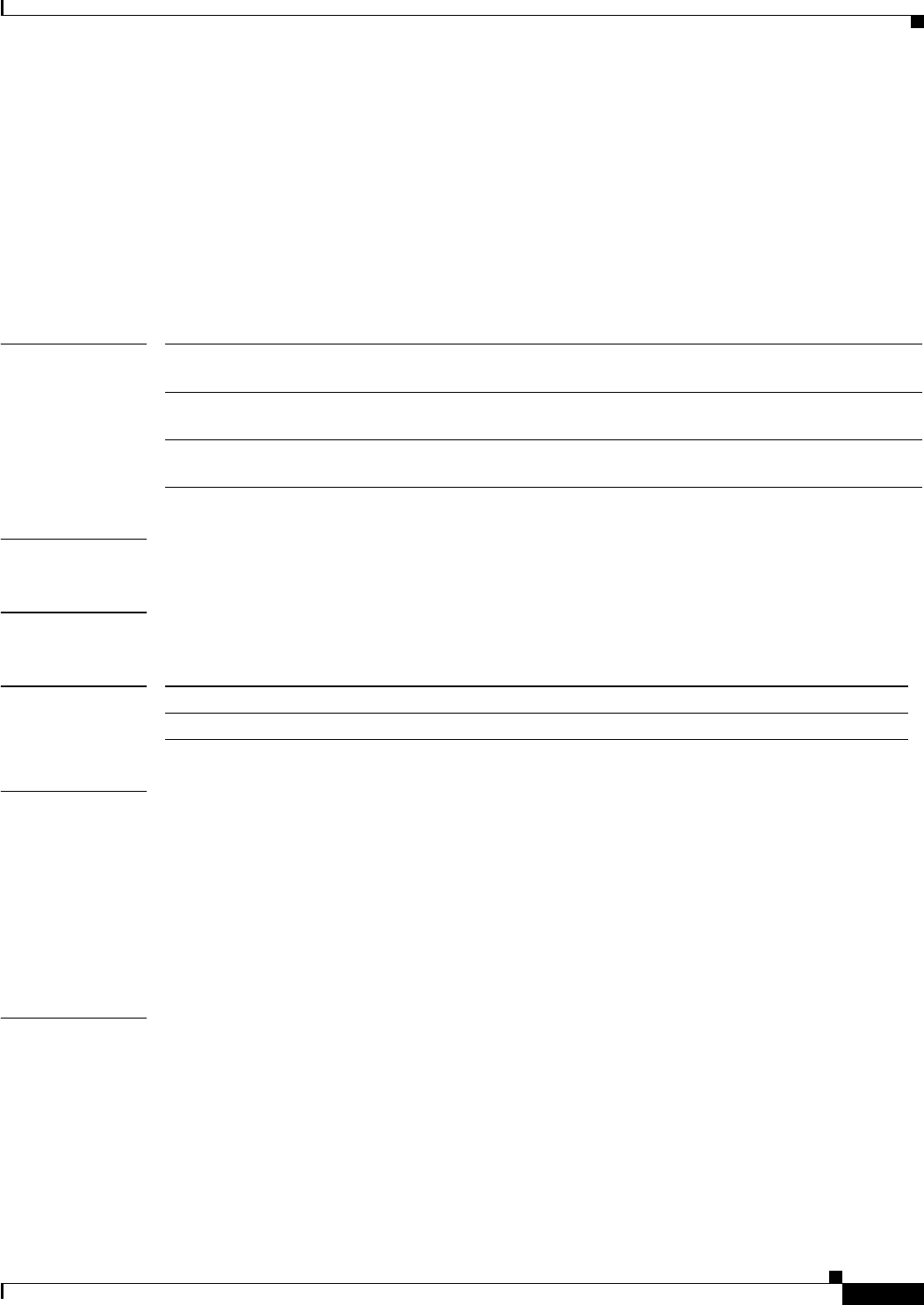
platform ip cef load-sharing
113
platform ip cef load-sharing
To configure the Cisco Express Forwarding (CEF) load balancing, use the platform ip cef load-sharing
command in global configuration mode. To return to the default settings, use the no form of this
command.
platform ip cef load-sharing [dst-only] [full] [ip-only]
no platform ip cef load-sharing
Syntax Description
Command Default Source and destination IP address and universal identification
Command Modes Global configuration (config)
Command History
Usage Guidelines The platform ip cef load-sharing command affects the IPv4, the IPv6, and the Multiprotocol Label
Switching (MPLS) forwardings.
The platform ip cef load-sharing command is structured as follows:
• platform ip cef load-sharing full—Uses Layer 3 and Layer 4 information with multiple
adjacencies.
For additional guidelines, refer to the Cisco 7600 Series Router Cisco IOS Software Configuration
Guide.
Examples This example shows how to set load balancing to include Layer 3 and Layer 4 ports with multiple
adjacencies:
Router(config)# platform ip cef load-sharing
This example shows how to set load balancing to exclude the destination Layer 4 ports and source and
destination IP addresses (Layer 3) from the load-balancing algorithm:
Router(config)# platform ip cef load-sharing full exclude-port destination
dst-only (Optional) Sets the load-balancing algorithm to include destination to include
destination Layer 4 ports and destination IP addresses (Layer 3)
full (Optional) Sets the Cisco Express Forwarding load-balancing to include source and
destination Layer 4 ports and source and destination IP addresses (Layer 3).
ip-only (Optional) Sets the load-balancing algorithm to include source and destination IP
addresses.
Release Modification
12.2(50)SY Support for this command was introduced.
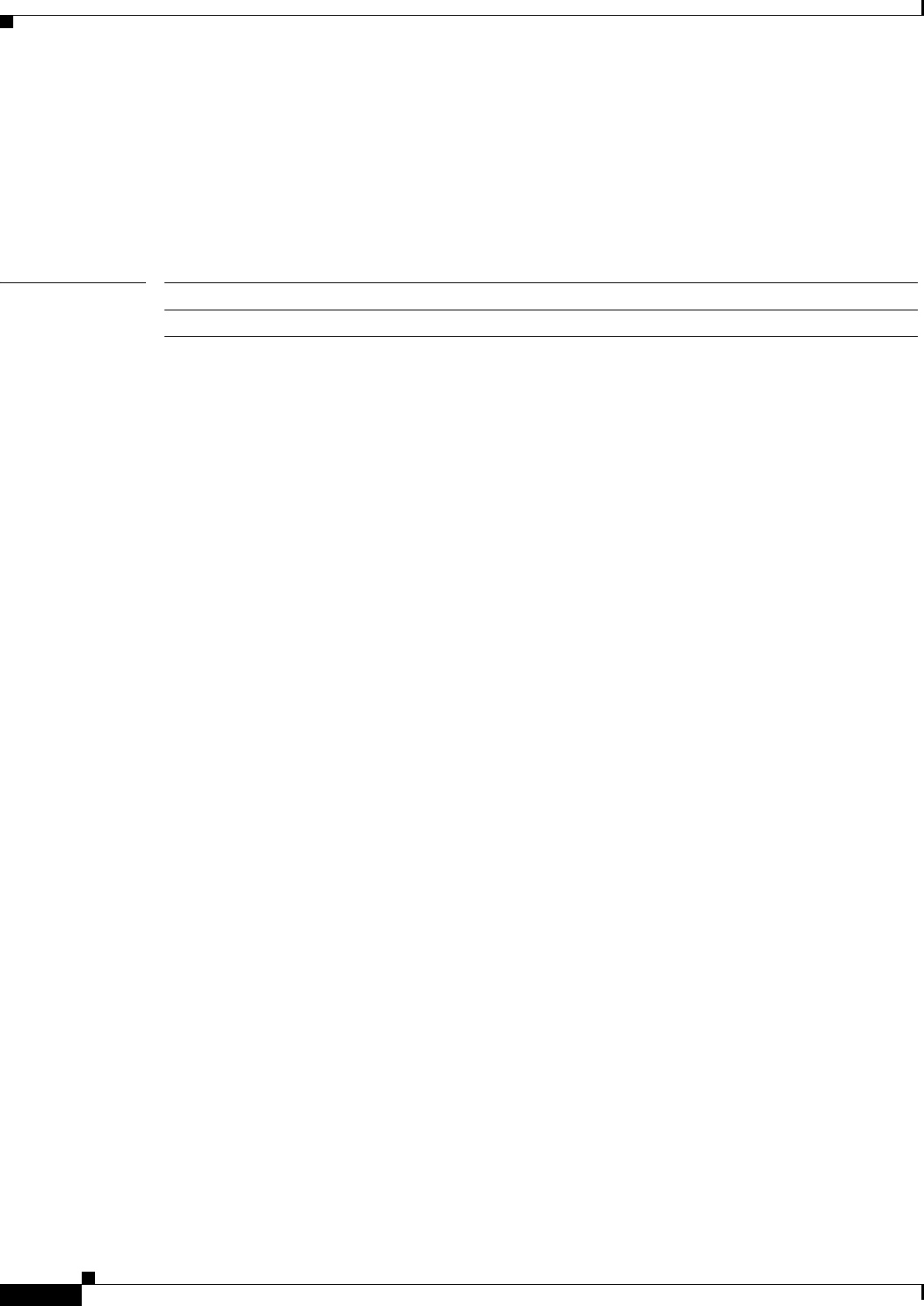
platform ip cef load-sharing
114
This example shows how to set load balancing to exclude the source Layer 4 ports and source and
destination IP addresses (Layer 3) from the load-balancing algorithm:
Router(config)# platform ip cef load-sharing full exclude-port source
This example shows how to return to the default setting:
Router(config)# no platform ip cef load-sharing
Related Commands Command Description
show platform cef ip Displays the IP entries in the MLS-hardware Layer 3-switching table.
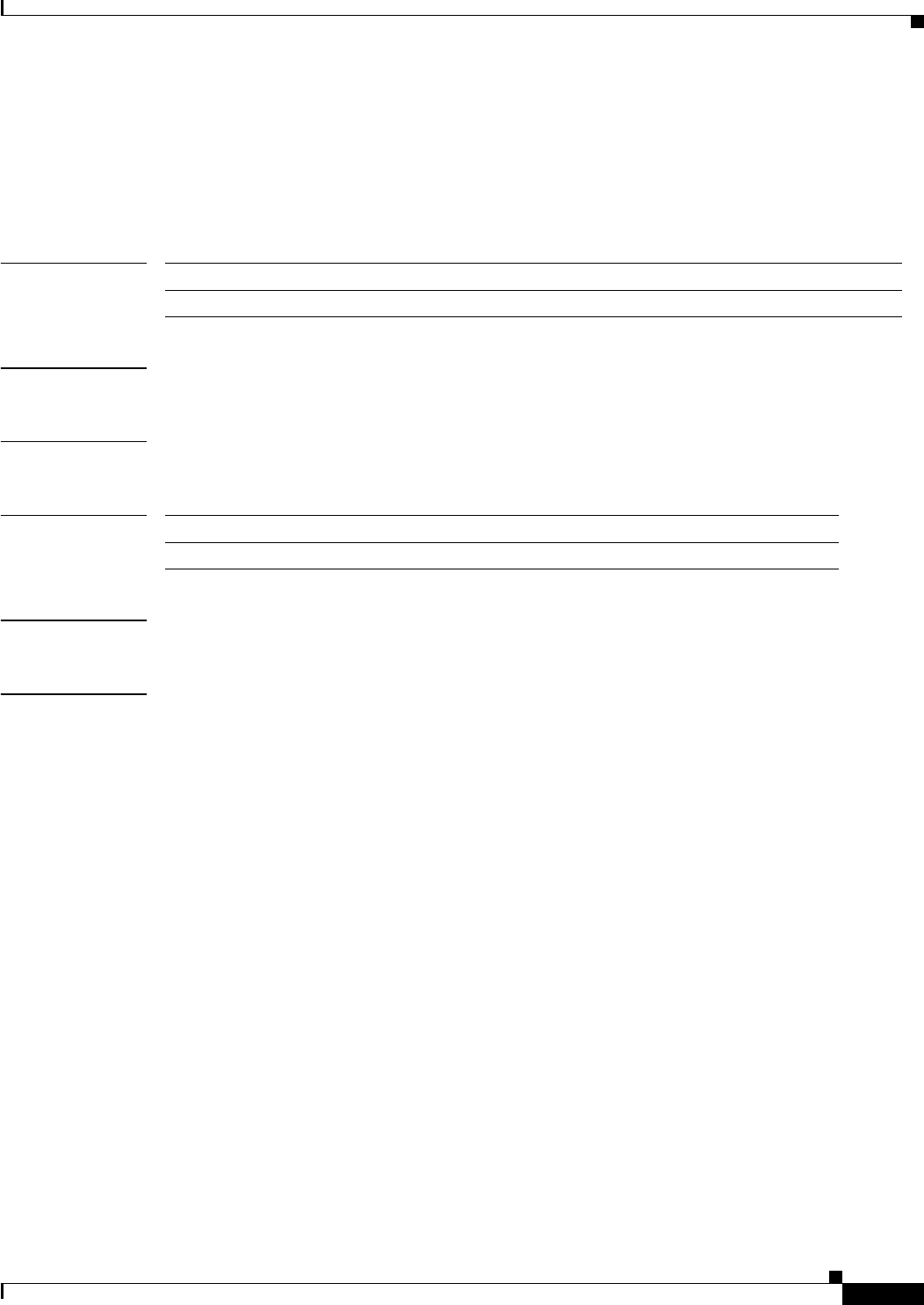
platform ipv6 cef
115
platform ipv6 cef
To enable the CEF configuration in IPv6, use the platform ipv6 cef command.
platform ipv6 cef {accounting {per-prefix {X:X:X:X}}}
Syntax Description
Command Default None
Command Modes Global configuration (config)
Command History
Usage Guidelines There are no usage guidelines for this command.
Examples This example shows how to enable the MLF CEF accounting in IPv6 configuration:
Router(config)# platform ipv6 cef accounting
accounting Enables the MLF CEF accounting.
X:X:X:X Specifies the IP address.
Release Modification
12.2(50)SY Support for this command was introduced.
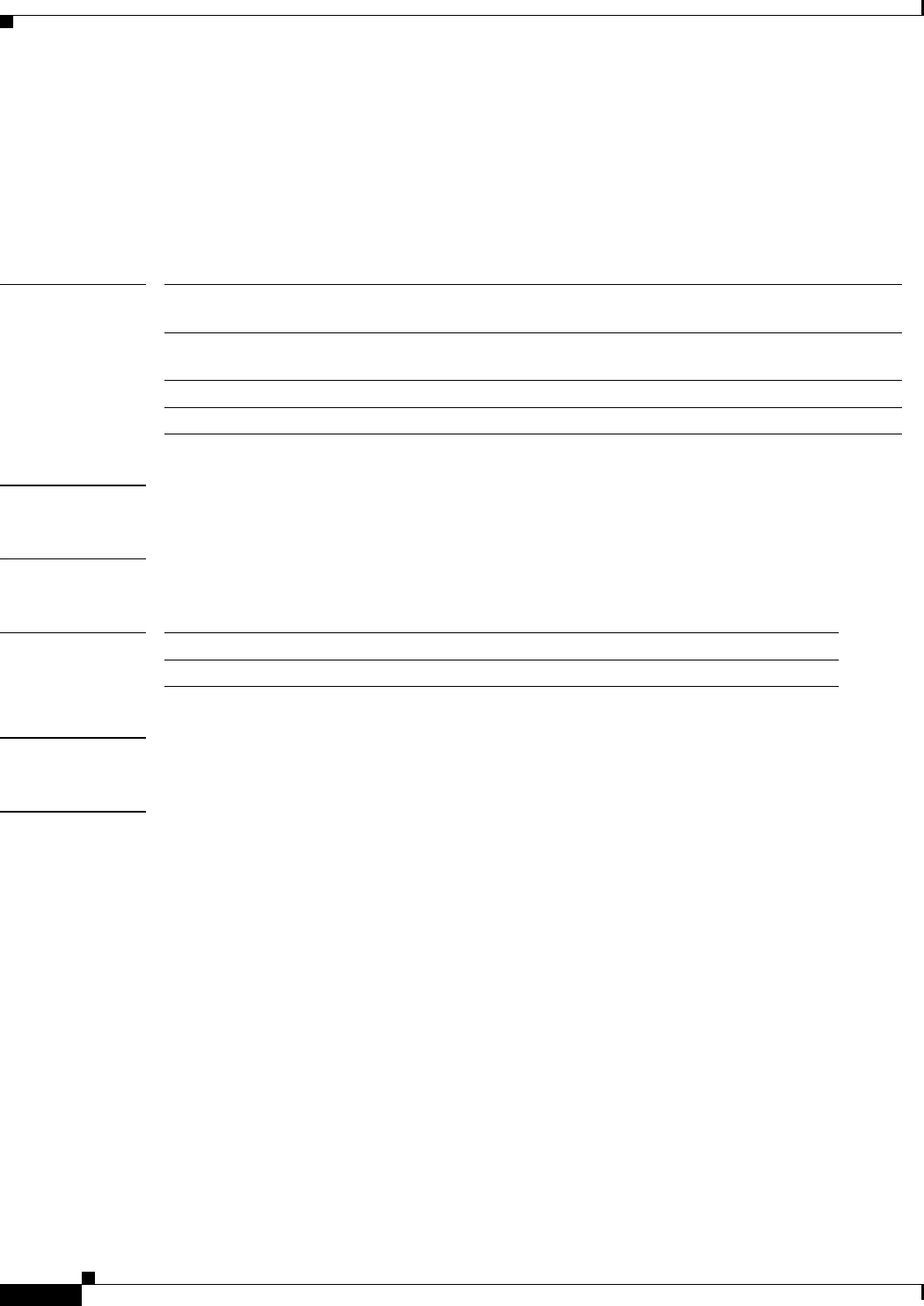
platform mpls gbte
116
platform mpls gbte
To configure guaranteed bandwidth traffic engineering (GBTE) flow policing and parameters, use the
platform mpls gbte command.
platform mpls gbte {burst time | cir-ratio number | dscp number | global-pool}
Syntax Description
Defaults The default for cir-ratio number is 1.
Command Modes Global configuration (config)
Command History
Usage Guidelines There are no usage guidelines for this command.
Examples This example shows how to inspect the TE flows using resources allocated from global pool:
Router(config)# platform mpls gbte global-pool
burst time Specifies the burst duration for guaranteed bandwidth TE flows in
milliseconds. Range is 100–30000.
cir-ratio number Specifies the policing at the mentioned ratio with regard to CIR. Range is
1–100.
dscp number Specifies the DSCP map for guaranteed bandwidth TE flows. Range is 0–63.
global-pool Inspect TE flows using resources allocated from global pool.
Release Modification
12.2(50)SY Support for this command was introduced.
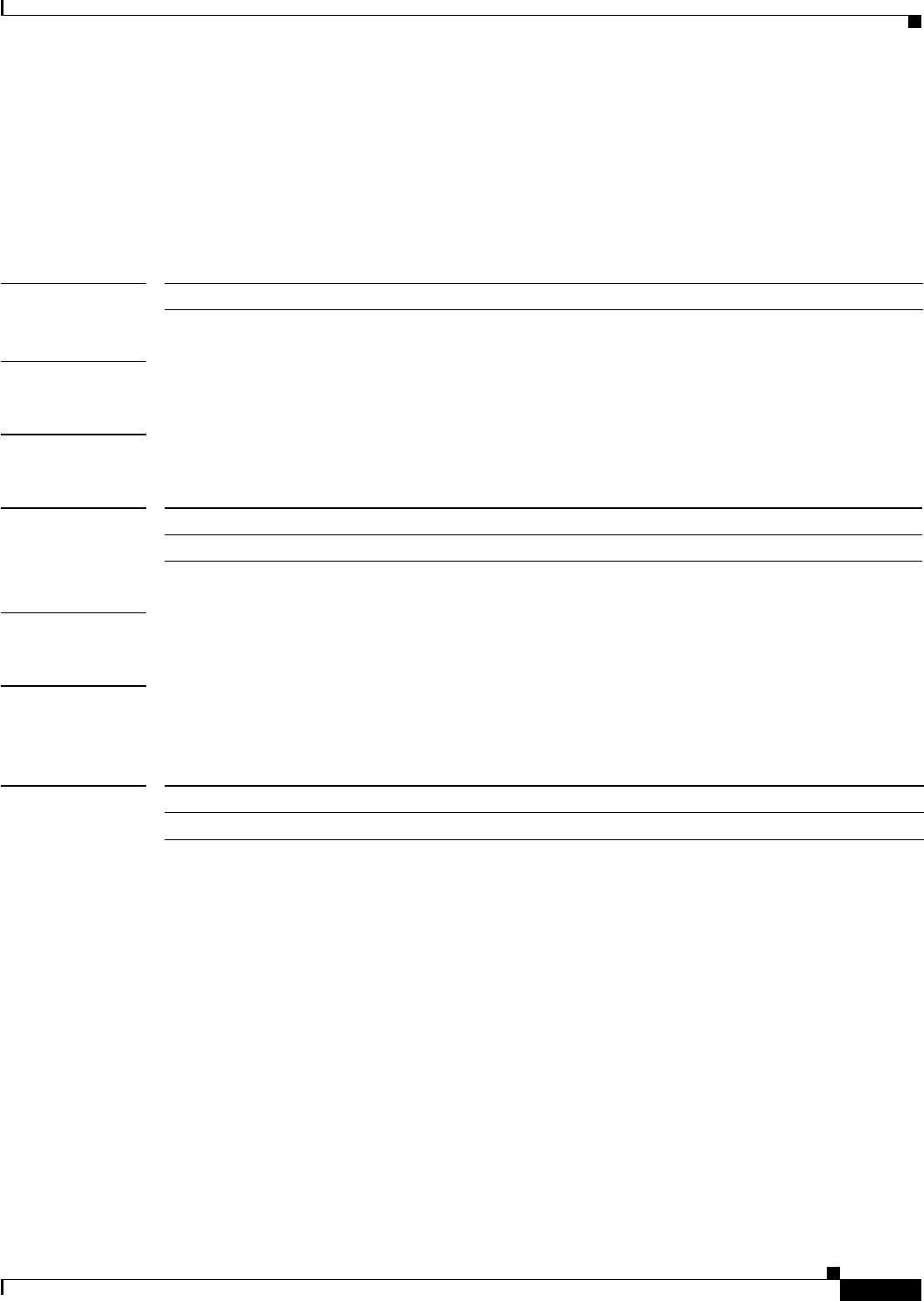
platform multicast routing
117
platform multicast routing
To configure the multicast routing configuration replication mode, use the platform multicast routing
replication egress command.
platform multicast routing replication egress
Syntax Description
Command Default None (hardware dependent)
Command Modes Global configuration (config)
Command History
Usage Guidelines There are no usage guidelines for this command.
Examples This example shows how to disable egress replication mode:
Router(config)# no platform multicast routing replication egress
Related Commands
routing replication egress Enables egress replication mode.
Release Modification
12.2(50)SY Support for this command was introduced.
Command Description
show platform multicast Displays the multicast information for the platform.
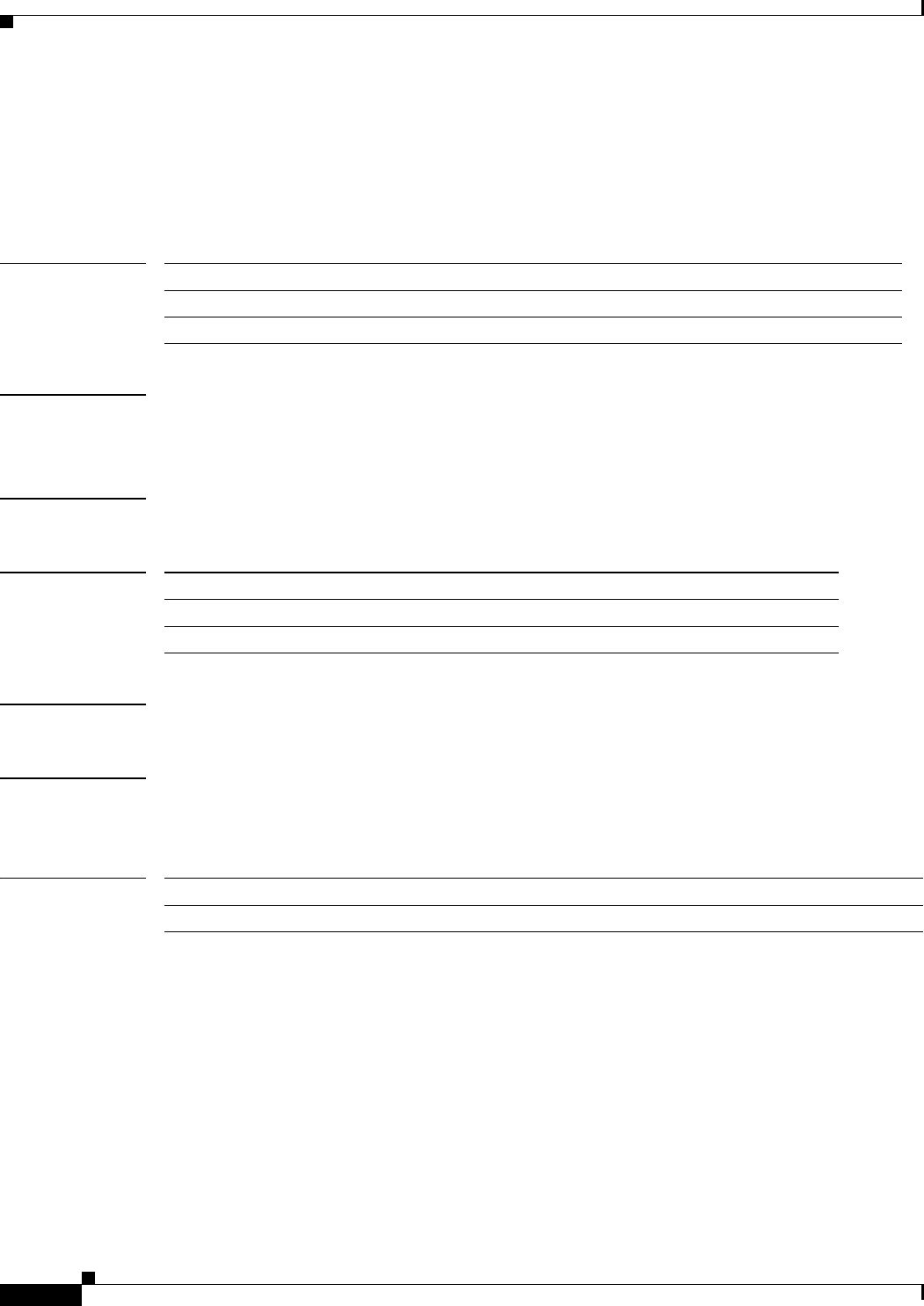
platform multicast snooping
118
platform multicast snooping
To configure multicast snooping support, use the platform multicast snooping command.
platform multicast snooping {ltl-share [across] | flood-to-peer}
Syntax Description
Command Default platform multicast snooping ltl-share: not configured.
platform multicast snooping flood-to-peer: enabled.
Command Modes Global configuration (config)
Command History
Usage Guidelines There are no usage guidelines for this command.
Examples This example shows how to enable LTL-sharing across VLANs in multicast snooping configuration:
Router(config)# platform multicast snooping ltl-share across
Related Commands
ltl-share Enables LTL-sharing within VLANs.
across Enables LTL-sharing across VLANs.
flood-to-peer Enables multicast snooping support.
Release Modification
12.2(50)SY Support for this command was introduced.
15.1(1)SY1 Support for the flood-to-peer keyword was introduced.
Command Description
show platform multicast Displays the multicast information for the platform.
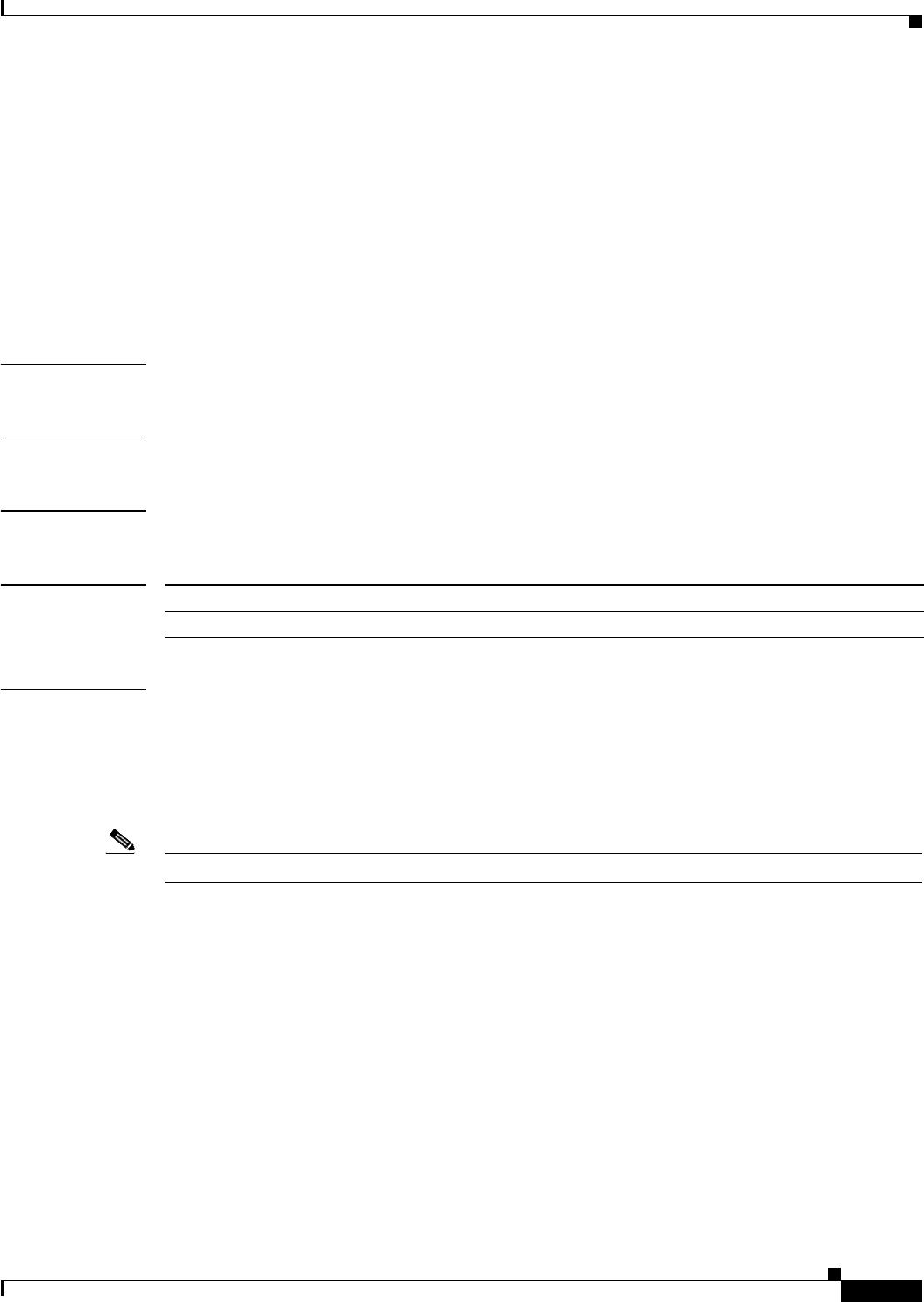
platform qos 10g-only
119
platform qos 10g-only
To enable quality of service (QoS) in 10g-only mode, in which only the supervisor engine’s 10-Gigabit
Ethernet uplink ports are used, use the platform qos 10g-only command in global configuration mode.
To allow the use of all uplink ports, including the 1-Gigabit Ethernet ports, use the no form of this
command.
platform qos 10g-only
no platform qos 10g-only
Syntax Description This command has no arguments or keywords.
Command Default All ports are active on the supervisor engine.
Command Modes Global configuration (config)
Command History
Usage Guidelines When you enter the platform qos 10g-only command, a supervisor engine with both 1-Gigabit and
10-Gigabit Ethernet uplink ports reallocates the interface queue capacity to improve the performance of
its 10-Gigabit Ethernet ports. The reallocation is possible only in 10g-only mode, in which the
supervisor engine’s 1-Gigabit Ethernet ports are not used. In the normal mode, when all supervisor
engine ports are active, the queue structure is 2q4t on receive and 1p3q4t on transmit. In 10g-only mode,
the queue structure is 8q4t on receive and 1p7q4t on transmit.
Note To display detailed information about the queues, use the show queueing interface command.
When you switch between normal and 10g-only modes, any existing QoS configuration on the uplink
ports is lost, and you must reconfigure QoS. In addition, service will be temporarily lost on the ports
during the transition.
If you do not shut down the 1-Gigabit Ethernet ports before entering the platform qos 10g-only
command, the platform qos 10g-only command shuts down the ports.
When you switch from 10g-only mode to normal mode, you must enter the no shutdown command on
each of the 1-Gigabit Ethernet ports to resume QoS service on those ports.
In 10g-only mode, the 1-Gigabit Ethernet ports are visible, but they remain in an administratively down
state.
The platform qos 10g-only command affects only active and standby supervisors, but if you have four
supervisors you must apply it to the in-chassis standby supervisors.
Release Modification
12.2(50)SY Support for this command was introduced.

platform qos 10g-only
120
Examples The following example shows how to place the supervisor engine in the 10g-only mode:
Router# configure terminal
Router(config)# platform qos 10g-only
Related Commands Command Description
show platform qos
interface
Displays QoS information.
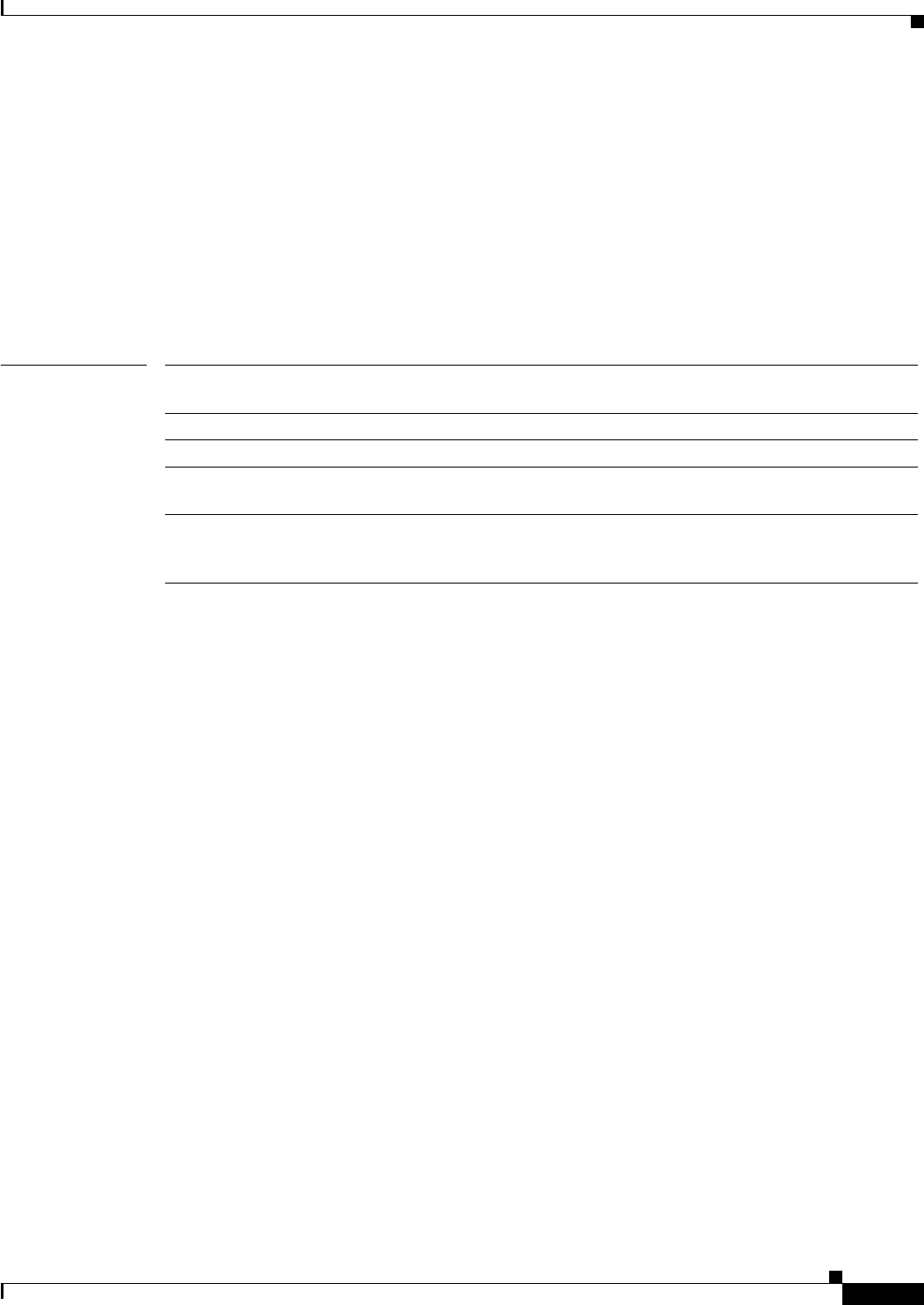
platform qos aggregate-policer
121
platform qos aggregate-policer
To define a named aggregate policer for use in policy maps, use the platform qos aggregate-policer
command in global configuration mode. To delete a named aggregate policer, use the no form of this
command.
platform qos aggregate-policer name rate-bps [normal-burst-bytes [maximum-burst-bytes | pir
peak-rate-bps | action-type action]]
no platform qos aggregate-policer name
Syntax Description name Name of the aggregate policer. See the “Usage Guidelines” section for
naming conventions.
rate-bps Maximum bits per second. Range is 32000 to 10000000000.
normal-burst-bytes (Optional) Normal burst bytes. Range is 1000 to 31250000.
maximum-burst-bytes (Optional) Maximum burst bytes. Range is 1000 to 31250000 (if entered,
this value must be set equal to the normal-burst-bytes value).
pir peak-rate-bps (Optional) Keyword and argument that set the peak information rate
(PIR). Range is 32000 to 10000000000. Default is equal to the normal
committed information rate (cir) rate.

platform qos aggregate-policer
122
Command Default The defaults are as follows:
• conform-action is transmit.
• exceed-action is drop.
• violate-action is equal to the exceed-action.
• pir peak-rate-bps is equal to the normal (cir) rate.
Command Modes Global configuration (config)
action-type action (Optional) Action type. This argument can include multiple action types
and corresponding actions to set several actions simultaneously. The
following are valid values:
• conform-action—Specifies the action to be taken when the rate is not
exceeded. Valid actions are as follows:
–
drop—Drops the packet.
–
set-dscp-transmit value—Sets the DSCP value and sends the
packet. Valid entries are 0 to 63 (differentiated code point value),
af11 to af43 (match packets with specified AF DSCP), cs1 to cs7
(match packets with specified CS DSCP), default, or ef (match
packets with the EF DSCP).
–
set-mpls-exp-imposition-transmit number—Sets experimental
(exp) bits at the tag imposition. Valid range is 0 to 7.
–
set-prec-transmit—Rewrites packet precedence and sends the
packet.
–
transmit—Transmits the packet. This is the default.
• exceed-action—Specifies the action to be taken when QoS values are
exceeded. Valid actions are as follows:
–
drop—Drops the packet. This is the default.
–
policed-dscp-transmit—Changes the DSCP value according to
the policed-dscp map value and sends the packet.
–
transmit—Transmits the packet.
• violate-action—Specifies the action to be taken when QoS values are
violated. Valid actions are as follows:
–
drop—Drops the packet.
–
policed-dscp-transmit—Changes the DSCP value according to
the policed-dscp map value and sends the packet.
–
transmit—Transmits the packet.
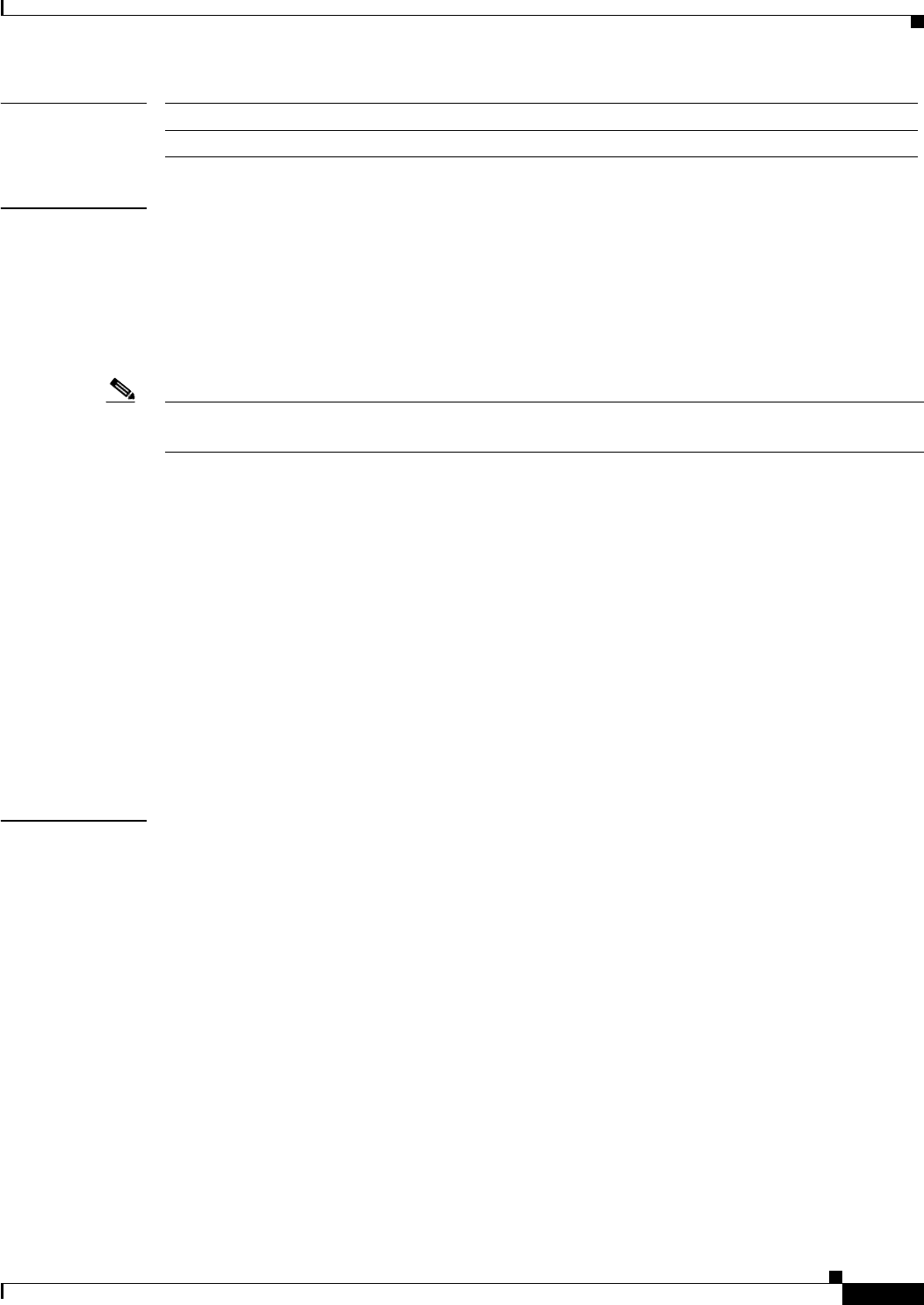
platform qos aggregate-policer
123
Command History
Usage Guidelines This policer can be shared by different policy map classes and on different interfaces. The Cisco 7600
series router supports up to 1023 aggregates and 1023 policing rules.
The platform qos aggregate-policer command allows you to configure an aggregate flow and a policing
rule for that aggregate. When you enter the rate and burst parameters, the range for the average rate is
32 kbps to 10 Gbps (entered as 32000 and 10000000000) and the range for the burst size is 1 KB (entered
as 1000) to 31.25 MB (entered as 31250000). If you modify an existing aggregate rate limit entry, that
entry is modified in NVRAM and in the Cisco 7600 series router if that entry is currently being used.
Note Because of hardware granularity, the rate value is limited, so the burst that you configure may not be the
value that is used.
When you enter the aggregate policer name, follow these naming conventions:
• Can be a maximum of 31 characters and can include a to z, A to Z, 0 to 9, the dash character (-), the
underscore character (_), and the period character (.).
• Must start with an alphabetic character, and must be unique across all ACLs of all types.
• Case sensitive.
• Must not be a keyword; keywords to avoid are all, default-action, map, help, and editbuffer.
Aggregate policing works independently on each DFC-equipped switching module and independently
on the PFC2, which supports any non-DFC-equipped switching modules. Aggregate policing does not
combine flow statistics from different DFC-equipped switching modules. You can display aggregate
policing statistics for each DFC-equipped switching module, PFC2, and any non-DFC-equipped
switching modules that are supported by the PFC2 by entering the show platform qos aggregate policer
command.
Examples The following example shows how to configure a QoS aggregate policer to allow a maximum of 100000
bits per second with a normal burst byte size of 10000; to set DSCP to 48 when these rates are not
exceeded; and to drop packets when these rates are exceeded:
Router(config)# platform qos aggregate-policer micro-one 100000 10000 conform-action
set-dscp-transmit 48 exceed-action drop
Release Modification
12.2(50)SY Support for this command was introduced.
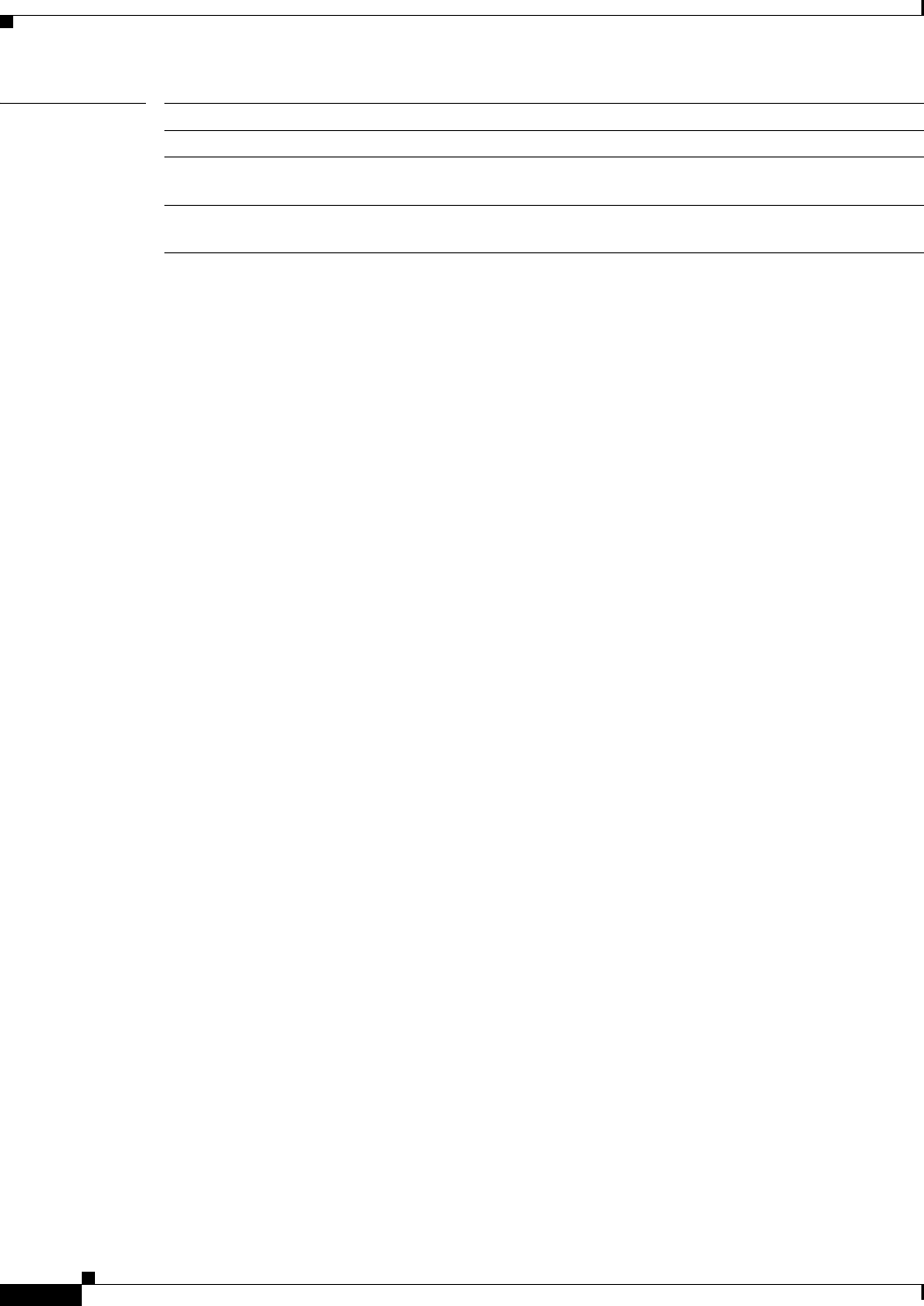
platform qos aggregate-policer
124
Related Commands Command Description
police (policy map) Creates a per-interface policer and configures the policy-map class to use it.
set ip dscp (policy-map
configuration)
Marks a packet by setting the IP DSCP in the ToS byte.
show platform qos
aggregate policer
Displays information about the aggregate policer for MLS QoS.
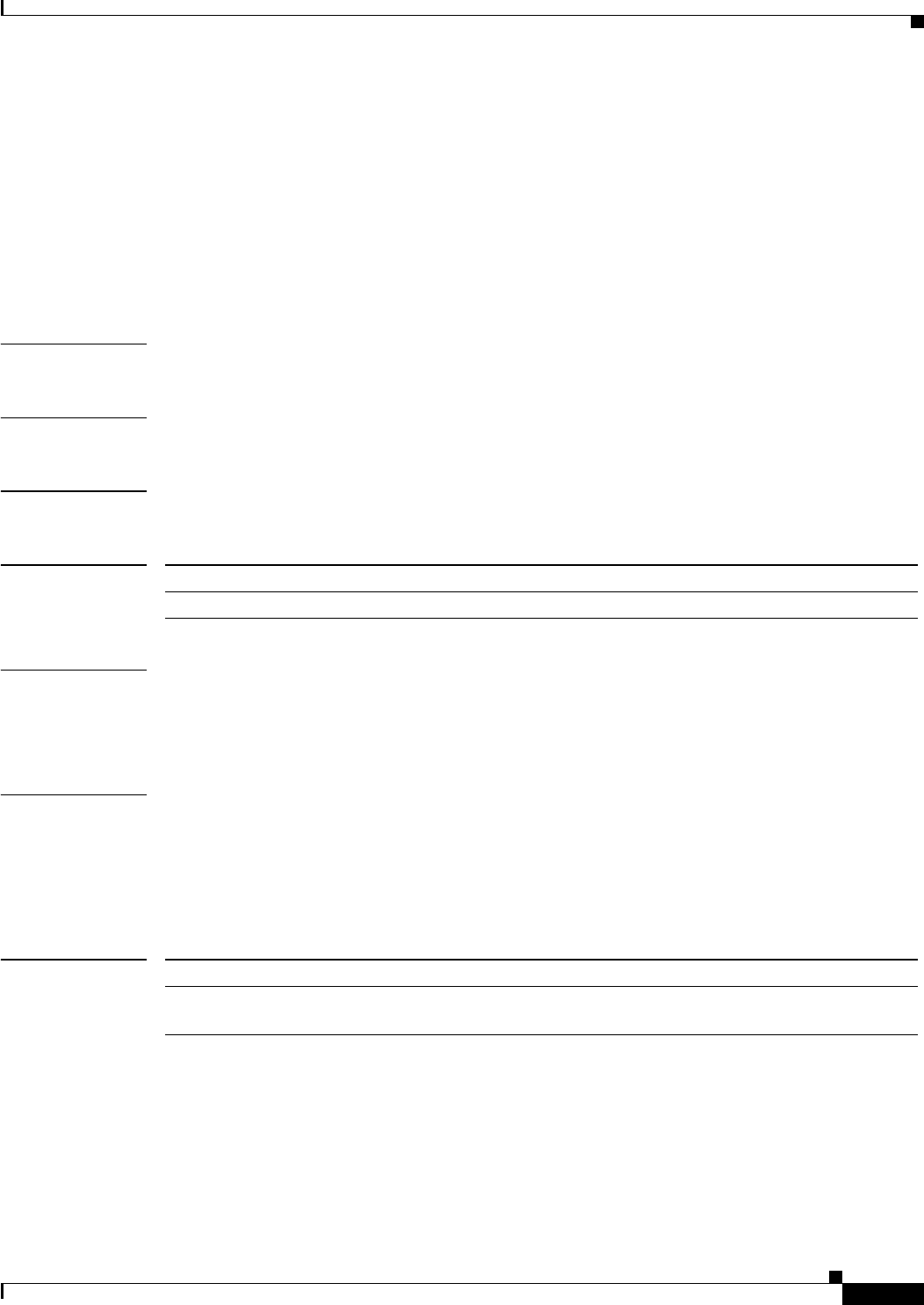
platform qos marking statistics
125
platform qos marking statistics
To disable allocation of the policer-traffic class identification with set actions, use the platform qos
marking statistics command in global configuration mode. To return to the default settings, use the no
form of this command.
platform qos marking statistics
no platform qos marking statistics
Syntax Description This command has no arguments or keywords.
Command Default Enabled
Command Modes Global configuration (config)
Command History
Usage Guidelines This command is not supported on Cisco 7600 series routers that are configured with a Supervisor
Engine 2.
Use the show policy-map interface command to display policy-map statistics.
Examples This example shows how to disable allocation of the policer-traffic class identification with set actions:
Router(config)# platform qos marking statistics
This example shows how to allow allocation of the policer-traffic class identification with set actions:
Router(config)# no platform qos marking statistics
Related Commands
Release Modification
12.2(50)SY Support for this command was introduced.
Command Description
show policy-map
interface
Displays the statistics and the configurations of the input and output
policies that are attached to an interface.
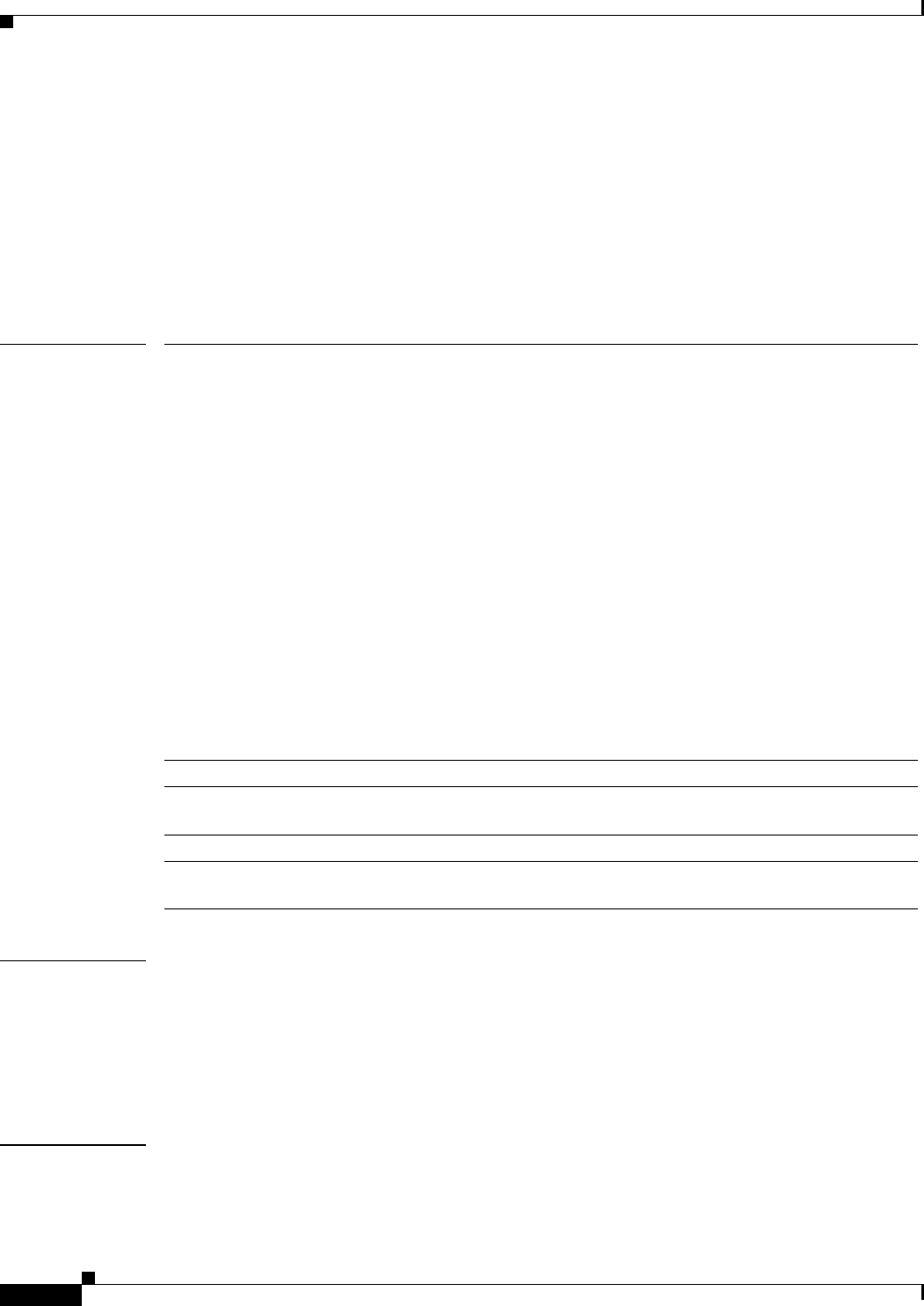
platform qos protocol
126
platform qos protocol
To define routing-protocol packet policing, use the platform qos protocol command in global
configuration mode. To return to the default settings, use the no form of this command.
platform qos protocol protocol-name {pass-through | police rate [burst] |
precedence value [police rate [burst]]}
no platform qos protocol protocol-name
Syntax Description
Command Default The defaults are as follows:
• burst is 1000 bits per second.
• If quality of service (QoS) is enabled, the differentiated services code point (DSCP) value is
rewritten to zero.
• If QoS is disabled, the port is in a pass-through mode (no marking or policing is applied).
Command Modes Global configuration (config)
protocol-name Protocol name. Valid values include the following:
• arp
• bfd-ctrl
• bfd-echo
• bgp
• eigrp
• glbp
• igrp
• isis
• ldp
• nd
• ospf
• rip
• vrrp
pass-through Specifies the pass-through mode.
police rate Specifies the maximum bits per second (bps) to be policed. Valid values are from
32000 to 4000000000.
burst (Optional) Normal burst bytes. Valid values are from 1000 to 31250000.
precedence value Specifies the IP-precedence value of the protocol packets to rewrite. Valid values
are from 0 to 7.
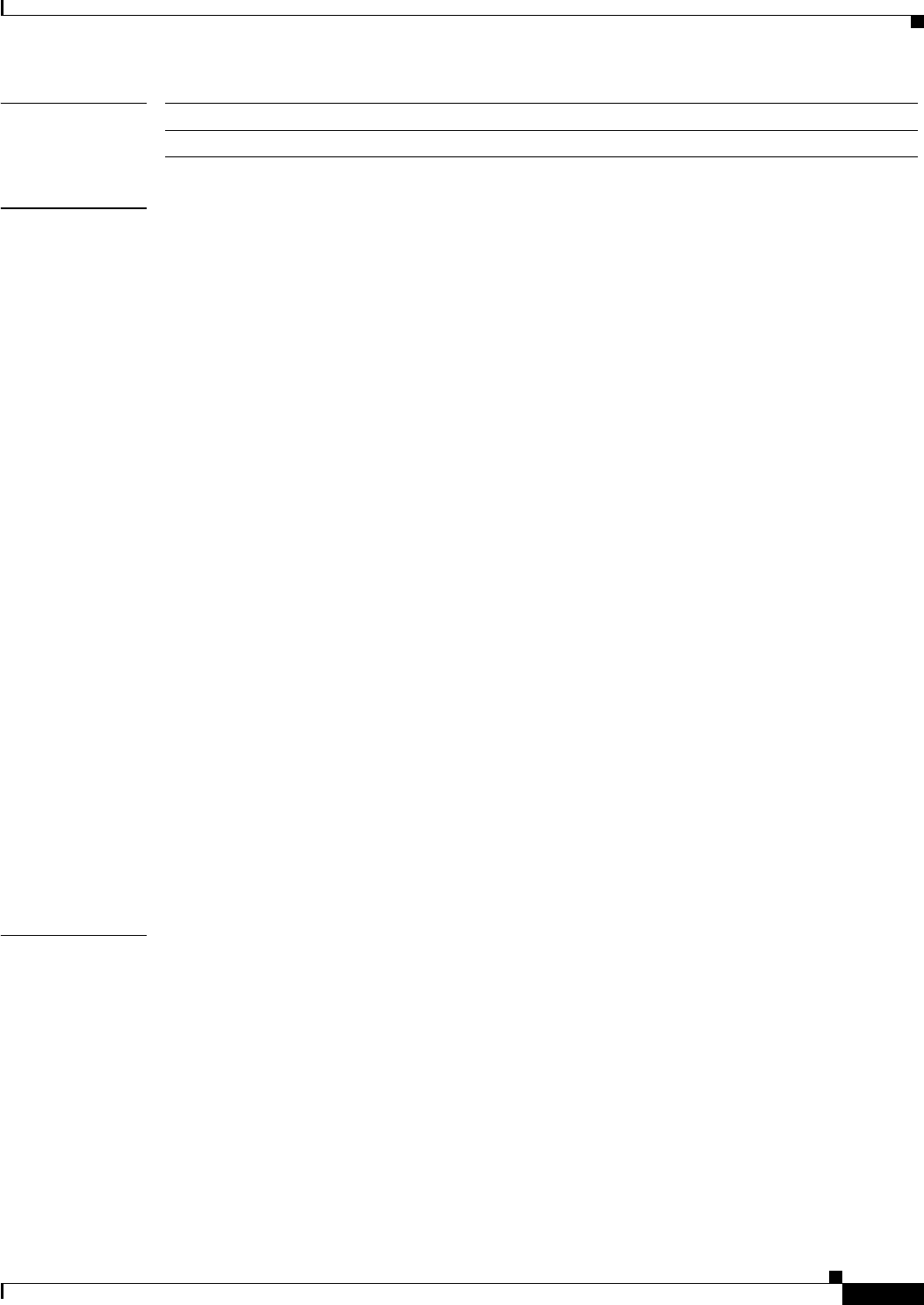
platform qos protocol
127
Command History
Usage Guidelines This command does not support ARP, ISIS, or EIGRP on Cisco 7600 series routers or Catalyst 6500
switches that are configured with a Supervisor Engine 2.
If you enter the precedence value keyword and arguments without entering the police rate burst
keyword and arguments, only the packets from an untrusted port are marked.
You can make the protocol packets avoid the per-interface policy maps by entering the police rate,
pass-through, or precedence value keywords and arguments.
The platform qos protocol command allows you to define the routing-protocol packet policing as
follows:
• When you specify the pass-through mode, the DSCP value does not change and is not policed.
• When you set the police rate, the DSCP value does not change and is policed.
• When you specify the precedence value, the DSCP value changes for the packets that come from
an untrusted port, the class of service (CoS) value that is based on DSCP-to-CoS map changes, and
the traffic is not policed.
• When you specify the precedence value and the police rate, the DSCP value changes, the CoS value
that is based on DSCP-to-CoS map changes, and the DSCP value is policed. In this case, the DSCP
value changes are based on the trust state of the port; the DSCP value is changed only for the packets
that come from an untrusted port.
• If you do not enter a precedence value, the DSCP value is based on whether or not you have enabled
multilayer switching (MLS) QoS as follows:
–
If you enabled MLS QoS and the port is untrusted, the internal DSCP value is overwritten to
zero.
–
If you enabled MLS QoS and the port is trusted, the incoming DSCP value is maintained.
You can make the protocol packets avoid policing completely if you choose the pass-through mode. If
the police mode is chosen, the committed information rate (CIR) specified is the rate that is used to
police all the specified protocol’s packets, both entering or leaving the Cisco 7600 series router.
To protect the system by ARP broadcast, you can enter the platform qos protocol arp police bps
command.
Examples This example shows how to define the routing-protocol packet policing:
Router(config)# platform qos protocol arp police 43000
This example shows how to avoid policing completely:
Router(config)# platform qos protocol arp pass-through
This example shows how to define the IP-precedence value of the protocol packets to rewrite:
Router(config)# platform qos protocol bgp precedence 4
This example shows how to define the IP-precedence value of the protocol packets to rewrite and police
the DSCP value:
Router(config)# platform qos protocol bgp precedence 4 police 32000 1200
Release Modification
12.2(50)SY Support for this command was introduced.

platform qos protocol
128
Related Commands Command Description
show platform qos
protocol
Displays protocol pass-through information.
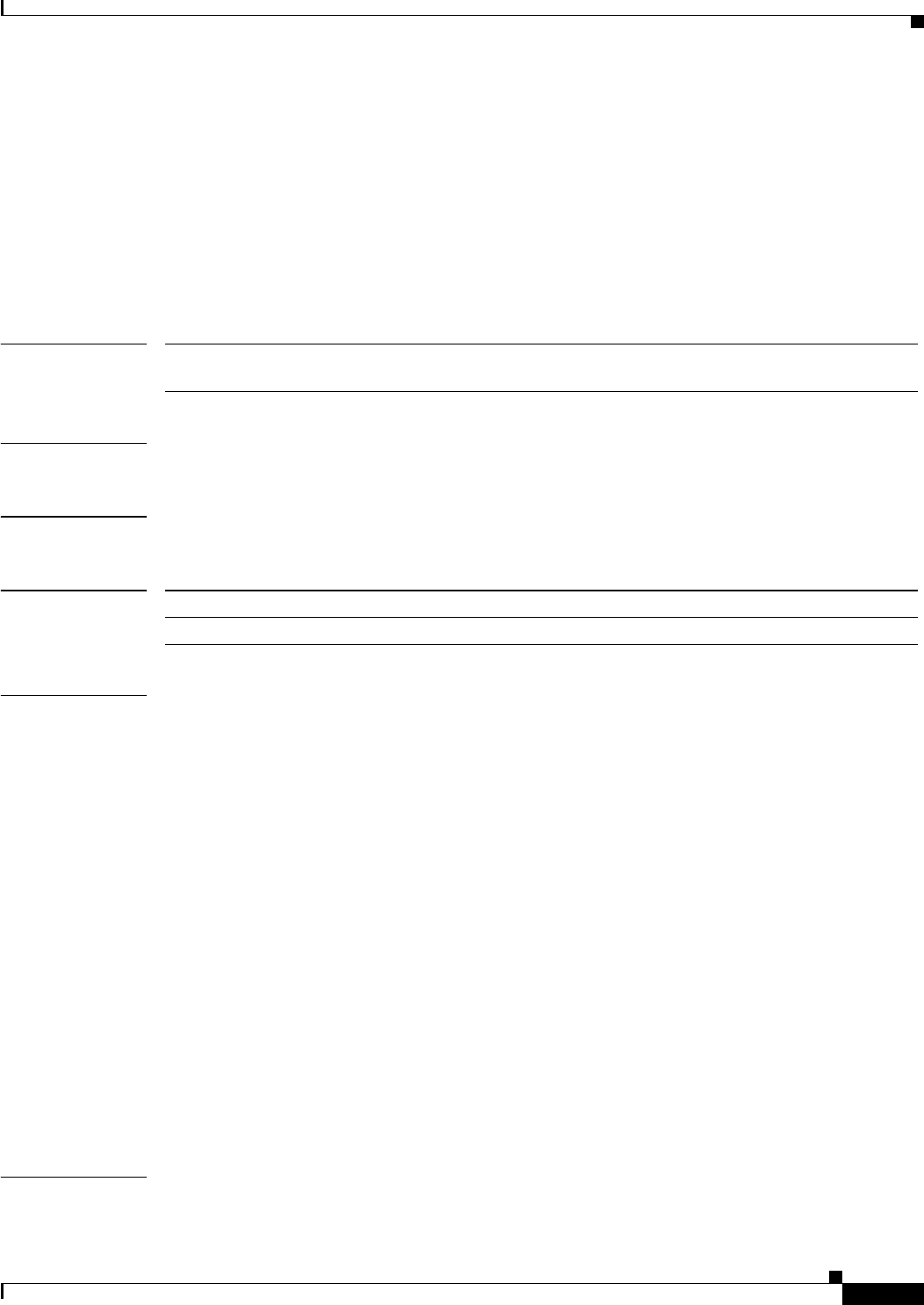
platform qos rewrite ip dscp
129
platform qos rewrite ip dscp
To enable type of service (ToS)-to-differentiated services code point (DSCP) rewrite, use the platform
qos rewrite ip dscp command in global configuration mode. To disable ToS-to-DSCP rewrite, use the
no form of this command.
platform qos rewrite ip dscp [slot slot1,slot2,slot3...]
no platform qos rewrite ip dscp [slot slot1,slot2,slot3...]
Syntax Description
Command Default ToS-to-DSCP rewrite is enabled.
Command Modes Global configuration (config)
Command History
Usage Guidelines This command is not supported on Cisco 7600 series routers that are configured with a Supervisor
Engine 2.
If you disable ToS-to-DSCP rewrite, and QoS is enabled globally, the following occurs:
• Final ToS-to-DSCP rewrite is disabled, and the DSCP packet is preserved.
• Policing and marking function according to the QoS configuration.
• Marked and marked-down class of service (CoS) is used for queueing.
• In QoS disabled mode, both ToS and CoS are preserved.
The no platform qos rewrite ip dscp command is incompatible with Multiprotocol Label Switching
(MPLS). The default platform qos rewrite ip dscp command must remain enabled in order for the
PFC3BXL or PFC3B to assign the correct MPLS Experimental (EXP) value for the labels that it
imposes. This restriction does not apply to PFC3C or PFC3CXL forward.
The platform qos rewrite ip dscp slot command can be used for disabling ToS-to-DSCP rewrite on
supervisors or DFC line cards. Although the command will be accepted for non-DFC line card slots, it
does not come into effect unless a DFC line card is inserted into that slot.
To disable rewrite on packets that are coming in on non-DFC line cards, disable the rewrite on the
supervisor slots. Note that this disables the rewrite on packets that are coming in on all non-DFC line
cards on the system.
Examples The following example shows how to enable ToS-to-DSCP rewrite in slot 4:
slot slot (Optional) Specifies the slot number. Use the platform qos rewrite ip dscp slot
? command to determine the valid slots for your chassis.
Release Modification
12.2(50)SY Support for this command was introduced.
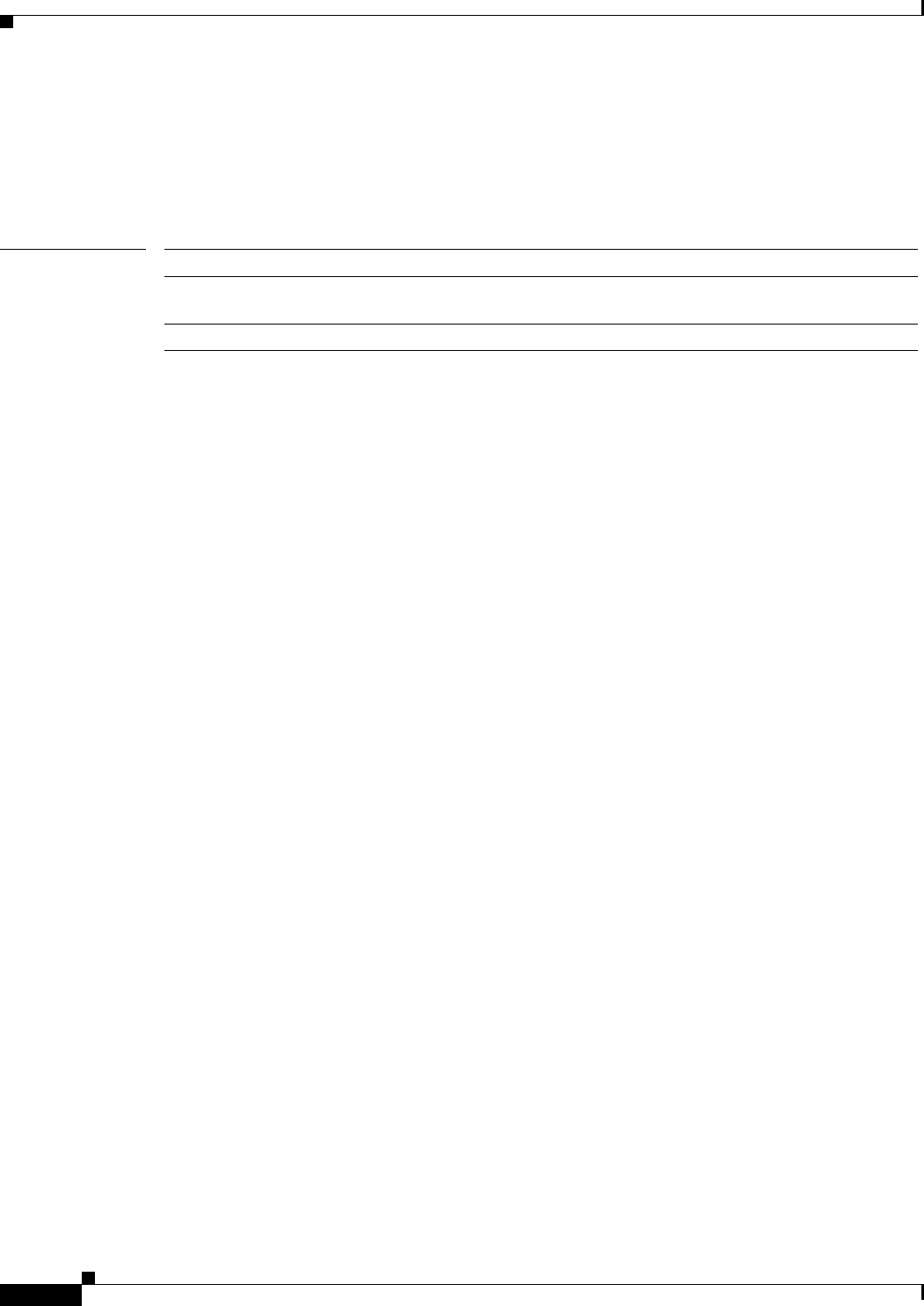
platform qos rewrite ip dscp
130
Router(config)# platform qos rewrite ip dscp slot 4
The following example shows how to disable port-queueing mode globally:
Router(config)# no platform qos rewrite ip dscp
Related Commands Command Description
platform qos (global
configuration mode)
Enables the QoS functionality globally.
show platform qos Displays MLS QoS information.
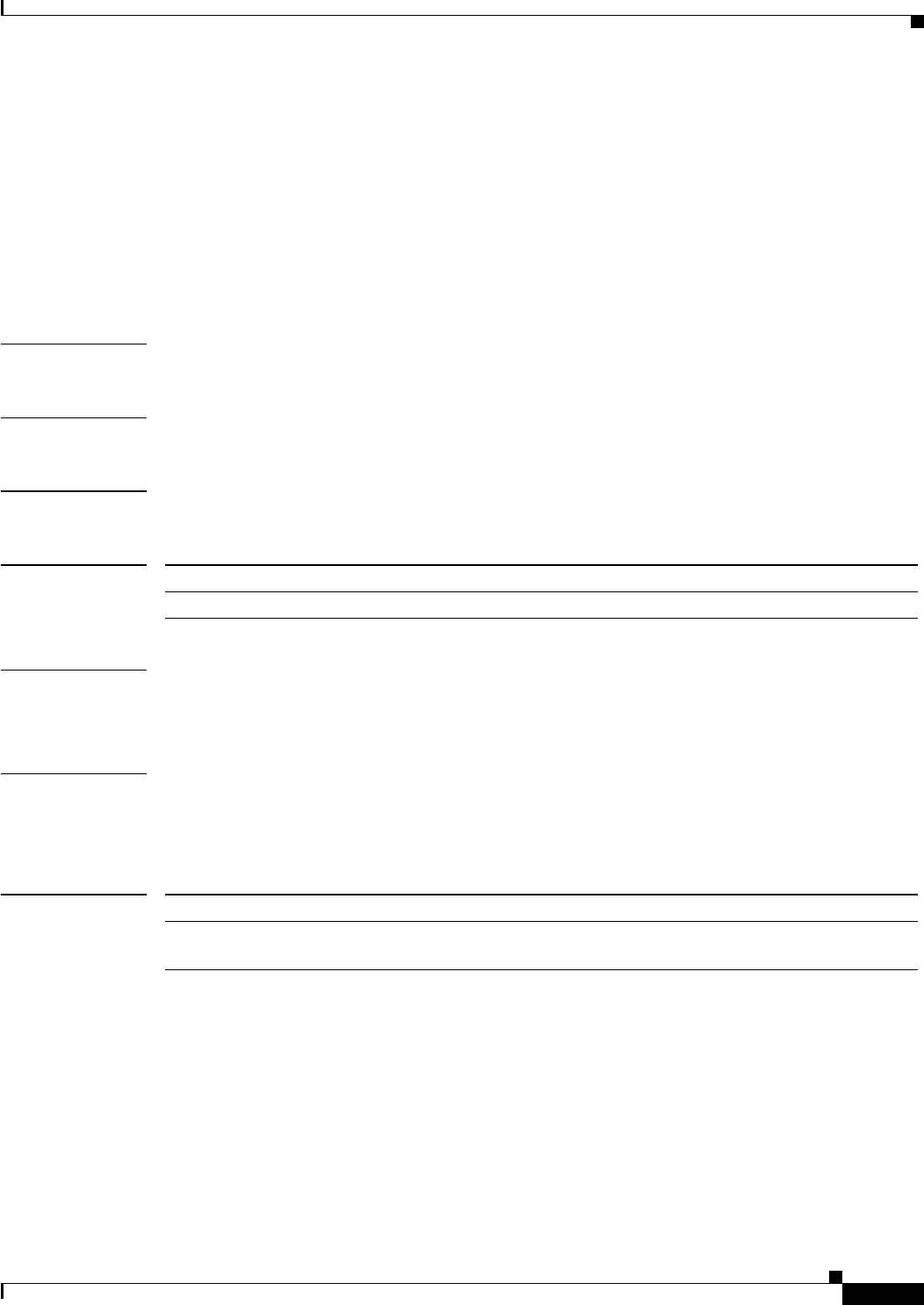
platform qos statistics-export delimiter
131
platform qos statistics-export delimiter
To set the quality of service (QoS) statistics data export field delimiter, use the platform qos
statistics-export delimiter command in global configuration mode. To return to the default settings, use
the no form of this command.
platform qos statistics-export delimiter
no platform qos statistics-export delimiter
Syntax Description This command has no arguments or keywords.
Command Default The default delimiter is the pipe character (|).
Command Modes Global configuration (config)
Command History
Usage Guidelines QoS statistics data export is not supported on Optical Service Module (OSM) interfaces.
You must enable data export globally to set up data export on your Cisco 7600 series router.
Examples This example shows how to set the QoS-statistics data-export field delimiter (a comma) and verify the
configuration:
Router(config)# platform qos statistics-export delimiter ,
Related Commands
Release Modification
12.2(50)SY Support for this command was introduced.
Command Description
show platform qos
statistics-export info
Displays information about the MLS statistics data-export status and
configuration.
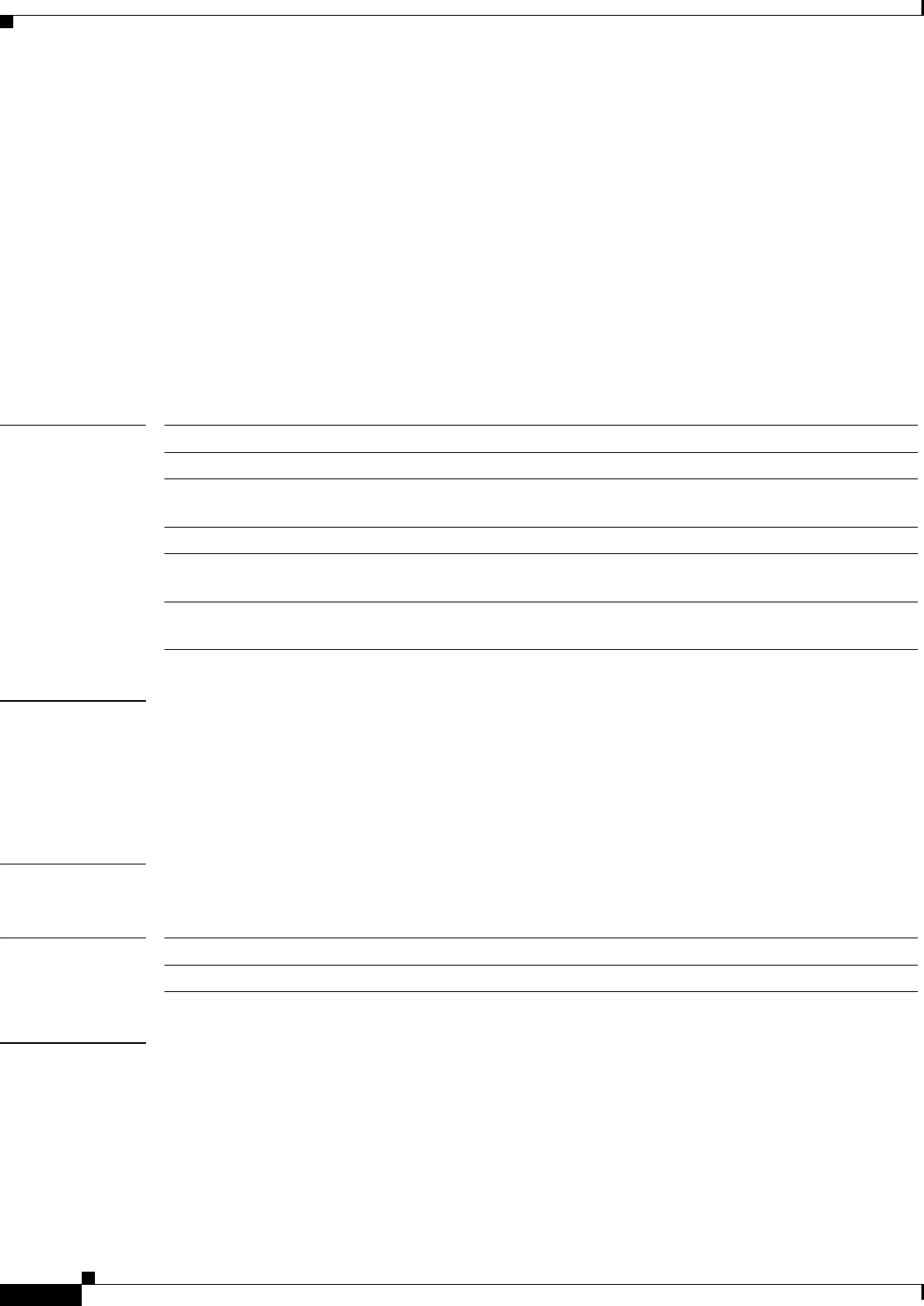
platform qos statistics-export destination
132
platform qos statistics-export destination
To configure the quality of service (QoS) statistics data export destination host and User Datagram
Protocol (UDP) port number, use the platform qos statistics-export destination command in global
configuration mode. To return to the default settings, use the no form of this command.
platform qos statistics-export destination {host-name | host-ip-address} {port port-number |
syslog} [facility facility-name] [severity severity-value]
no platform qos statistics-export destination {host-name | host-ip-address} {port port-number |
syslog} [facility facility-name] [severity severity-value]
Syntax Description
Command Default The default is none unless syslog is specified. If syslog is specified, the defaults are as follows:
• port is 514.
• facility is local6.
• severity is debug.
Command Modes Global configuration (config)
Command History
Usage Guidelines QoS statistics data export is not supported on Optical Service Module (OSM) interfaces.
Valid facility values are as follows:
• authorization—Security and authorization messages
• cron—Clock daemon
• daemon—System daemon
• kernel—Kernel messages
host-name Host name.
host-ip-address Host IP address.
port
port-number
Specifies the UDP port number.
syslog Specifies the syslog port.
facility
facility-name
(Optional) Specifies the type of facility to export; see the “Usage Guidelines”
section for a list of valid values.
severity
severity-value
(Optional) Specifies the severity level to export; see the “Usage Guidelines”
section for a list of valid values.
Release Modification
12.2(50)SY Support for this command was introduced.
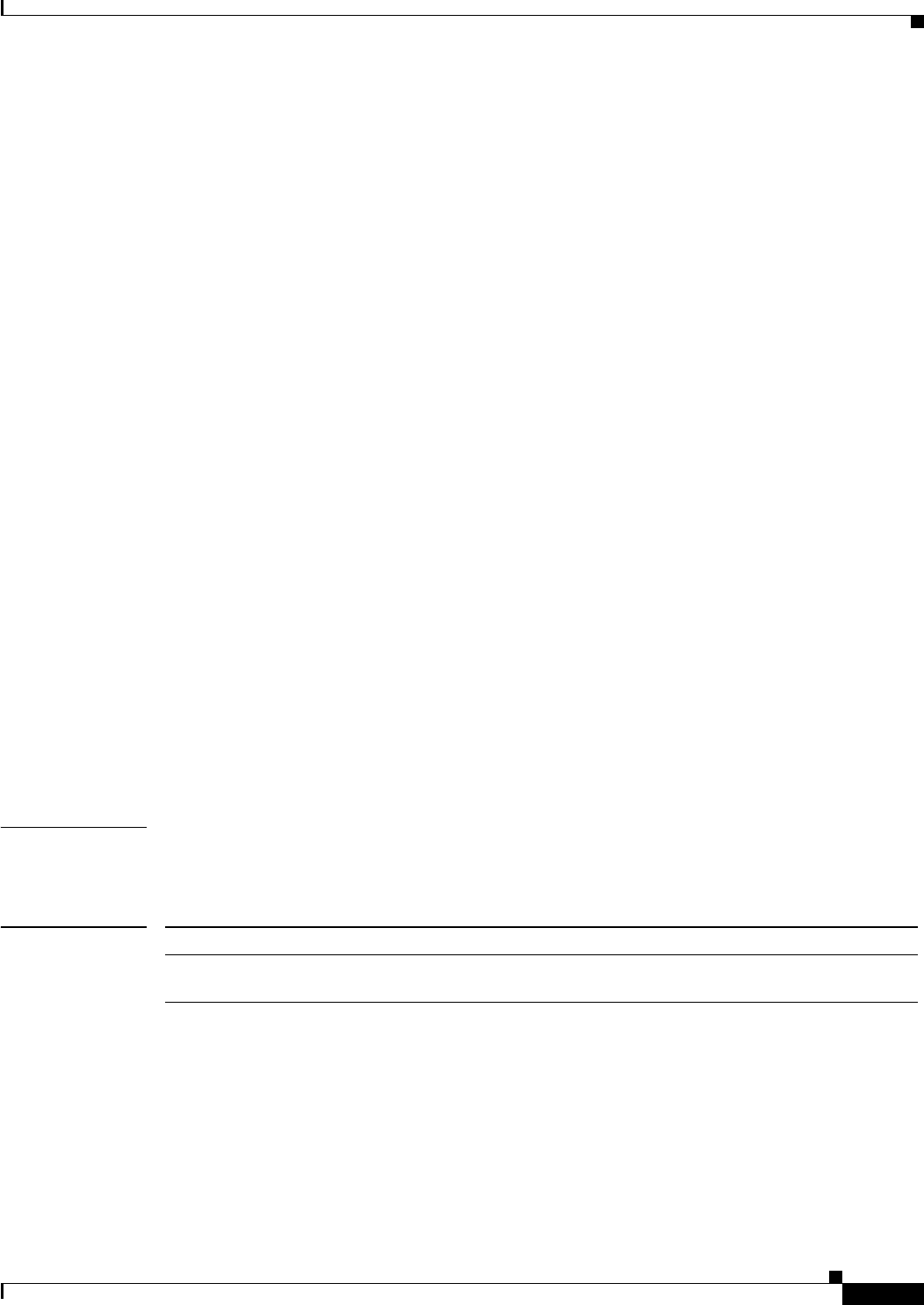
platform qos statistics-export destination
133
• local0—Local use 0
• local1—Local use 1
• local2—Local use 2
• local3—Local use 3
• local4—Local use 4
• local5—Local use 5
• local6—Local use 6
• local7—Local use 7
• lpr—Line printer subsystem
• mail—Mail system
• news—Network news subsystem
• syslog—Messages that are generated internally by syslog
• user—User-level messages
• uucp—UNIX-to-UNIX Copy Program (UUCP) subsystem
Valid severity levels are as follows:
• alert—Action must be taken immediately
• critical—Critical conditions
• debug—Debug-level messages
• emergency—System is unusable
• error—Error conditions
• informational—Informational
• notice—Normal but significant conditions
• warning—Warning conditions
Examples This example shows how to specify the destination host address and syslog as the UDP port number:
Router(config)# platform qos statistics-export destination 172.20.52.3 syslog
Related Commands Command Description
show platform qos
statistics-export info
Displays information about the MLS statistics data-export status and
configuration.
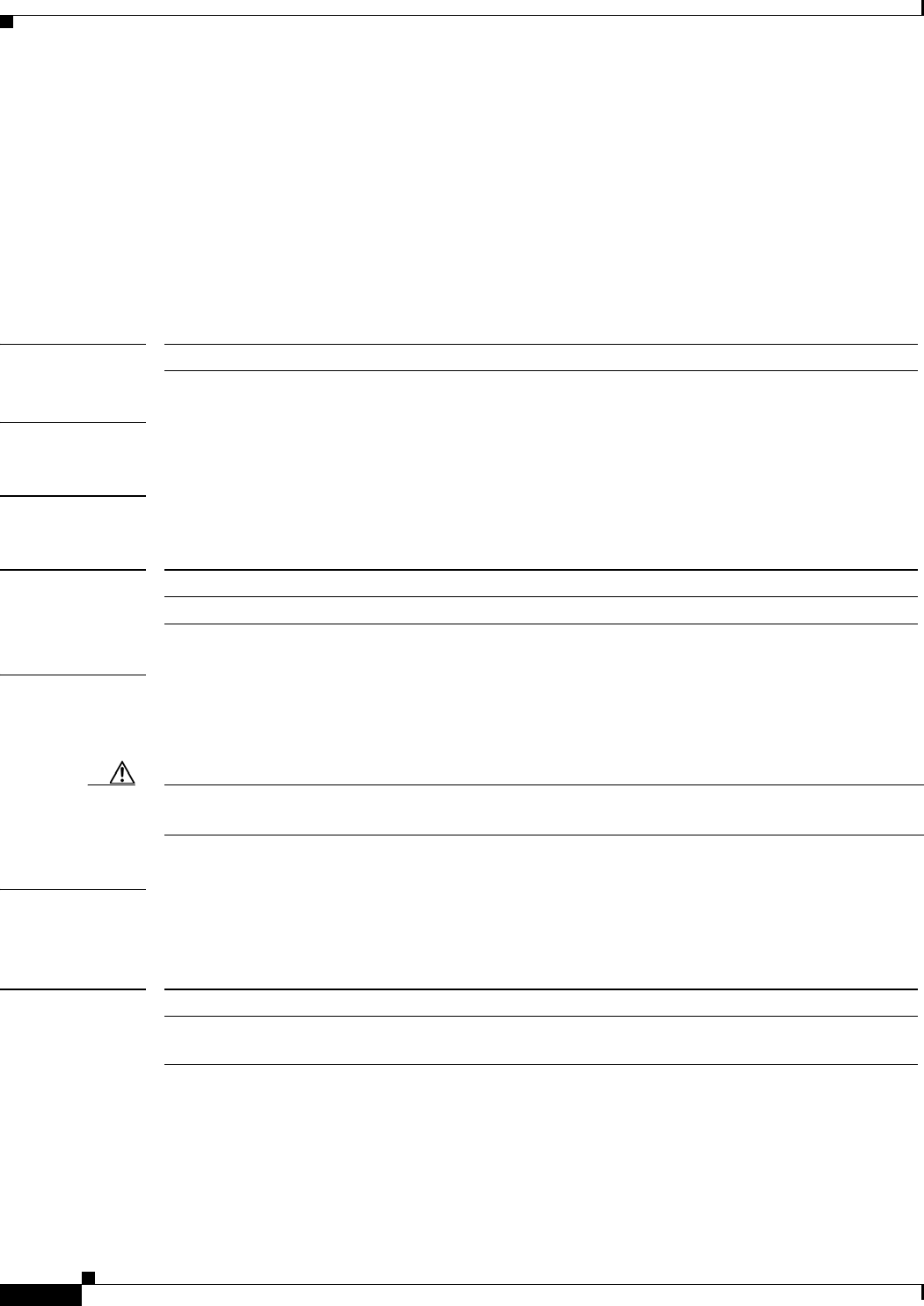
platform qos statistics-export interval
134
platform qos statistics-export interval
To specify how often a port or aggregate-policer quality of service (QoS) statistics data is read and exported,
use the platform qos statistics-export interval command in global configuration mode. To return to the
default settings, use the no form of this command.
platform qos statistics-export interval interval
no platform qos statistics-export interval
Syntax Description
Command Default 300 seconds
Command Modes Global configuration (config)
Command History
Usage Guidelines QoS statistics data export is not supported on Optical Services Module (OSM) interfaces.
The interval valve needs to be short enough to avoid counter wraparound with the activity in your
configuration.
Caution Be careful when decreasing the interval because exporting QoS statistics imposes a significant load on
the Cisco 7600 series router.
Examples This example shows how to set the QoS statistics data-export interval:
Router(config)# platform qos statistics-export interval 250
Related Commands
interval Export time; valid values are from 30 to 65535 seconds.
Release Modification
12.2(50)SY Support for this command was introduced.
Command Description
show platform qos
statistics-export info
Displays information about the MLS statistics data-export status and
configuration.
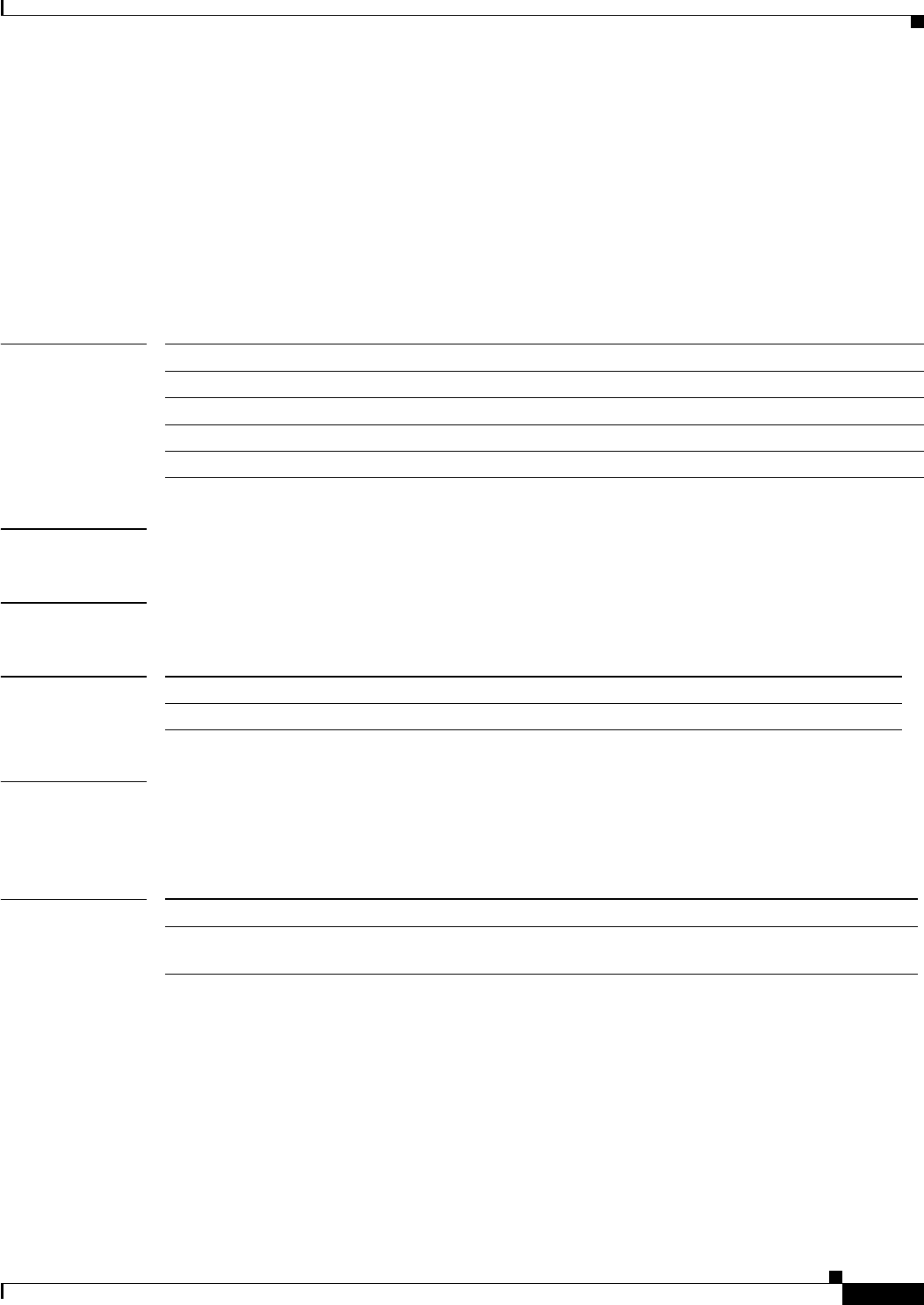
platform rate-limit all
135
platform rate-limit all
To enable and set the rate limiters that are common to unicast and multicast packets in the global
configuration command mode, use the platform rate-limit all command. Use the no form of this
command to disable the rate limiters.
platform rate-limit all {mtu-failure | ttl-failure} pps [packets-in-burst]
no platform rate-limit all {mtu-failure | ttl-failure}
Syntax Description
Defaults None
Command Modes Global configuration (config)
Command History
Examples This example shows how to set the TTL-failure limiter for unicast and multicast packets:
Router(config)# platform rate-limit all ttl-failure 15
Router(config)#
Related Commands
all Specifies rate limiting for unicast and multicast packets.
mtu-failure Enables and sets the rate limiters for MTU-failed packets.
ttl-failure Enables and sets the rate limiters for TTL-failed packets.
pps Packets per second; valid values are from 10 to 1000000 packets per second.
packets-in-burst (Optional) Packets in burst; valid values are from 1 to 255.
Release Modification
12.2(50)SY Support for this command was introduced.
Command Description
show platform
rate-limit
Displays information about the MLS rate limiter.
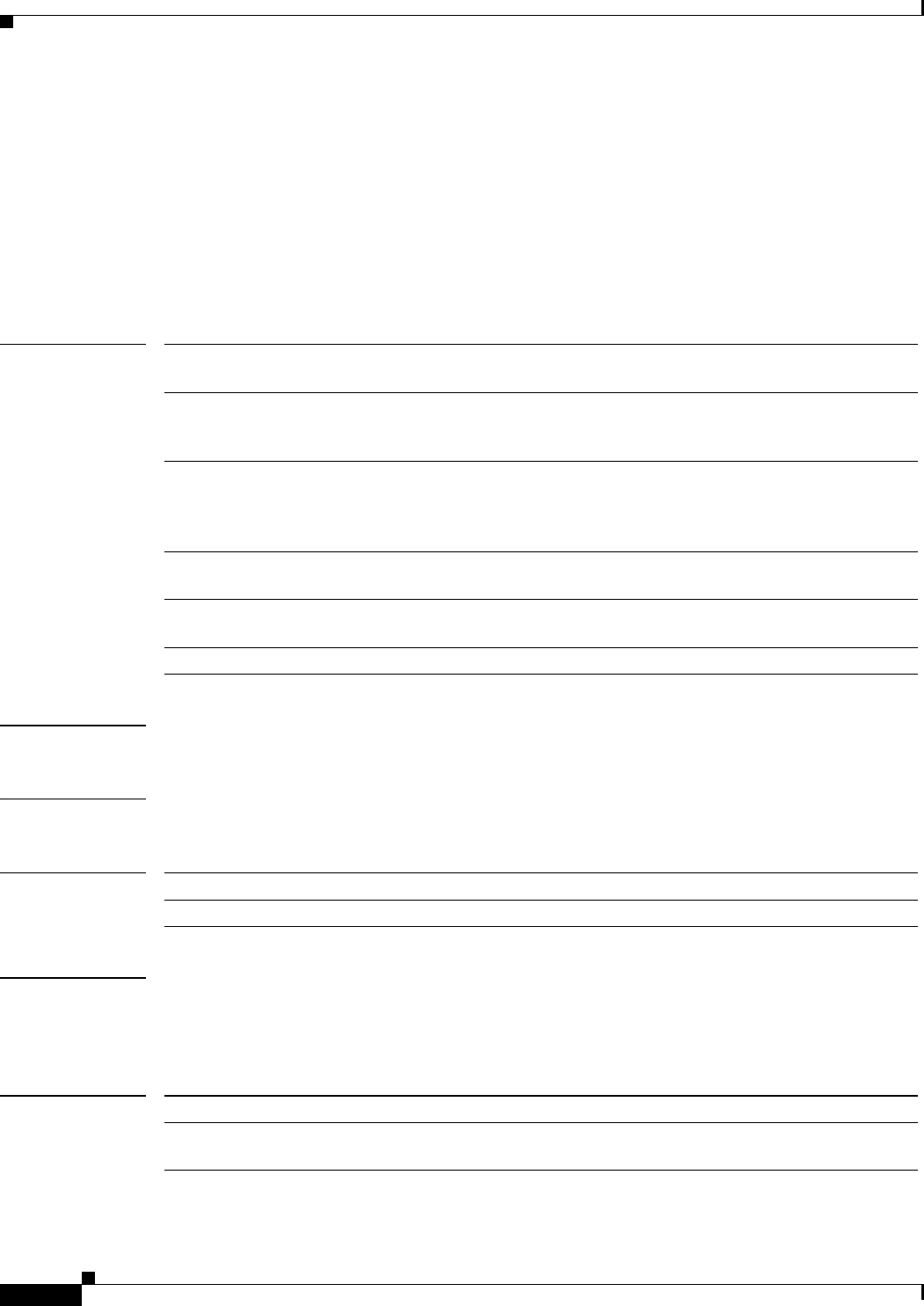
platform rate-limit layer2
136
platform rate-limit layer2
To enable and rate limit the control packets in Layer 2, use the platform rate-limit layer2 command in
global configuration mode. To disable the rate limiter in the hardware, use the no form of this command.
platform rate-limit layer2 {ip-admission | l2pt | pdu | port-security| unknown} pps
[packets-in-burst]
no platform rate-limit layer2 [l2pt | pdu | port-security | unknown]
Syntax Description
Command Default None
Command Modes Global configuration (config)
Command History
Examples This example shows how to enable and set the rate limiters for the PDU packets in Layer 2:
Router(config)# platform rate-limit layer2 pdu pkt 100 burst 100
Related Commands
ip-admission pps Specifies the rate limit for IP admission on Layer 2 ports; valid values are from
10 to 1000000 packets per second.
l2pt pps Specifies the rate limit for control packets in Layer 2 with a protocol-tunneling
multicast-MAC address in Layer 2; valid values are from 10 to 1000000 packets
per second.
pdu pps Specifies the rate limit for Bridge Protocol Data Unit (BPDU), Cisco Discovery
Protocol (CDP), Protocol Data Unit (PDU), and VLAN Trunk Protocol (VTP)
PDU Layer 2 control packets; valid values are from 10 to 1000000 packets per
second.
port-security pps Specifies the rate limit for port security traffic; valid values are from 10 to
1000000 packets per second.
unknown pps Specifies the rate limit for unknown unicast flooding on Layer 2 ports; valid
values are from 10 to 1000000 packets per second.
packets-in-burst (Optional) Packets in burst; valid values are from 1 to 255.
Release Modification
12.2(50)SY Support for this command was introduced.
Command Description
show platform
rate-limit
Displays information about the platform rate limiter.
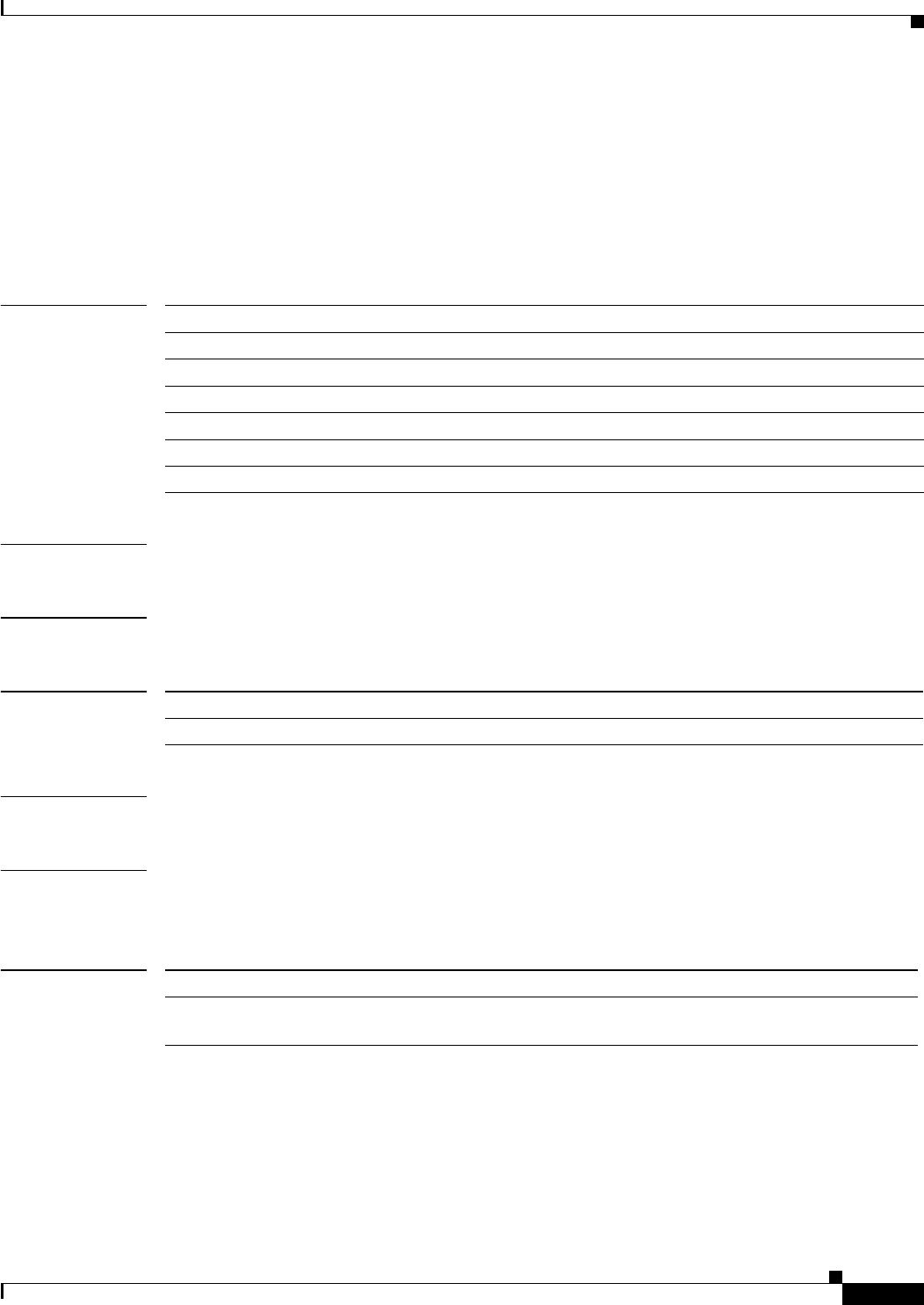
platform rate-limit multicast
137
platform rate-limit multicast
To configure the platform rate-limits for multicasts, use the platform rate-limit multicast command.
platform rate-limit multicast {flood {byte rate | pkt rate} | flood-ip {byte rate | pkt rate} |
flood-ip-control {byte rate | pkt rate} | ipv4 {connected {byte rate | pkt rate} | ipv6
{connected {byte rate | pkt rate} }
Syntax Description
Command Default None
Command Modes Global configuration (config)
Command History
Usage Guidelines There are no usage guidelines for this command.
Examples This example shows how to configure the platform rate-limit multicast flood:
Router(config)# platform rate-limit multicast flood pkt 100 burst 100
Related Commands
flood Specifies all multicast flooded frames.
byte rate Specifies the byte rate. Range is 0–4294967295.
pkt rate Specifies the packet rate. Range is 0–33554431.
flood-ip Specifies all IP multicast flooded frames.
flood-ip-control Specifies IP multicast flooded control frames.
ipv4 Specifies IPv4 multicast rate limiters.
ipv6 Specifies IPv6 multicast rate limiters.
Release Modification
12.2(50)SY Support for this command was introduced.
Command Description
show platform
rate-limit multicast
Displays the platform rate limits for multicasts.
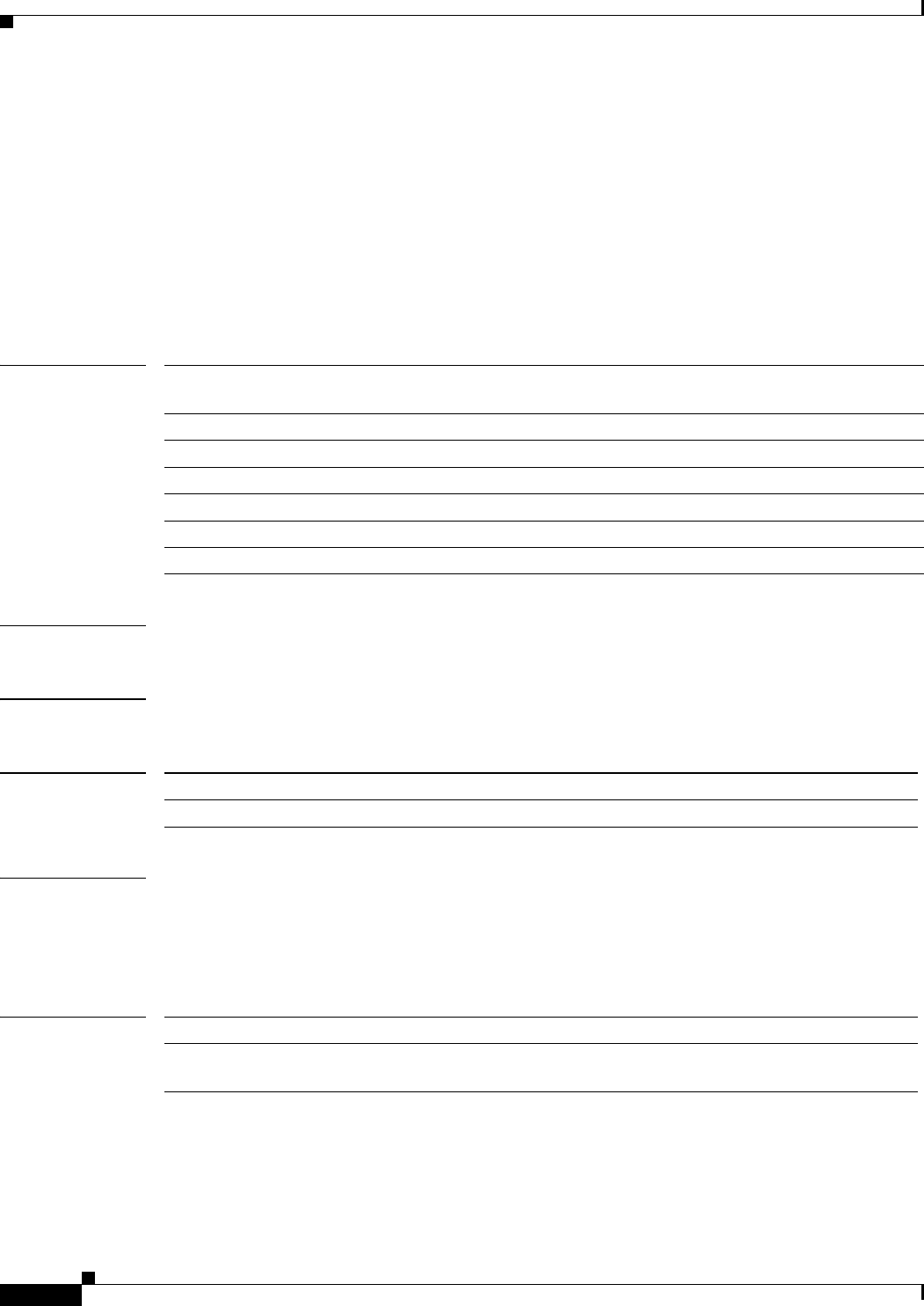
platform rate-limit multicast ipv4
138
platform rate-limit multicast ipv4
To enable and set the rate limiters for the IPv4 multicast packets in the global configuration command
mode, use the platform rate-limit multicast ipv4 command. Use the no form of this command to
disable the rate limiters.
platform rate-limit multicast ipv4 {connected | fib-miss | igmp | ip-option | pim} pps
[packets-in-burst]
no platform rate-limit multicast ipv4 {connected | fib-miss | igmp | ip-option | pim}
Syntax Description
Command Default None
Command Modes Global configuration (config)
Command History
Examples This example shows how to set the rate limiters for the multicast packets from directly connected
sources:
Router(config)# platform rate-limit multicast ipv4 connected pkt 100 burst 100
Router(config)#
Related Commands
connected Enables and sets the rate limiters for multicast packets from directly connected
sources.
fib-miss Enables and sets the rate limiters for the FIB-missed multicast packets.
igmp Enables and sets the rate limiters for the IGMP packets.
ip-option Enables and sets the rate limiters for the multicast packets with IP options.
pim Enables and sets the rate limiters for the multicast packets with PIM options.
pps Packets per second; valid values are from 10 to 1000000 packets per second.
packets-in-burst (Optional) Packets in burst; valid values are from 1 to 255.
Release Modification
12.2(50)SY Support for this command was introduced.
Command Description
show platform
rate-limit
Displays information about the platform rate limiter.
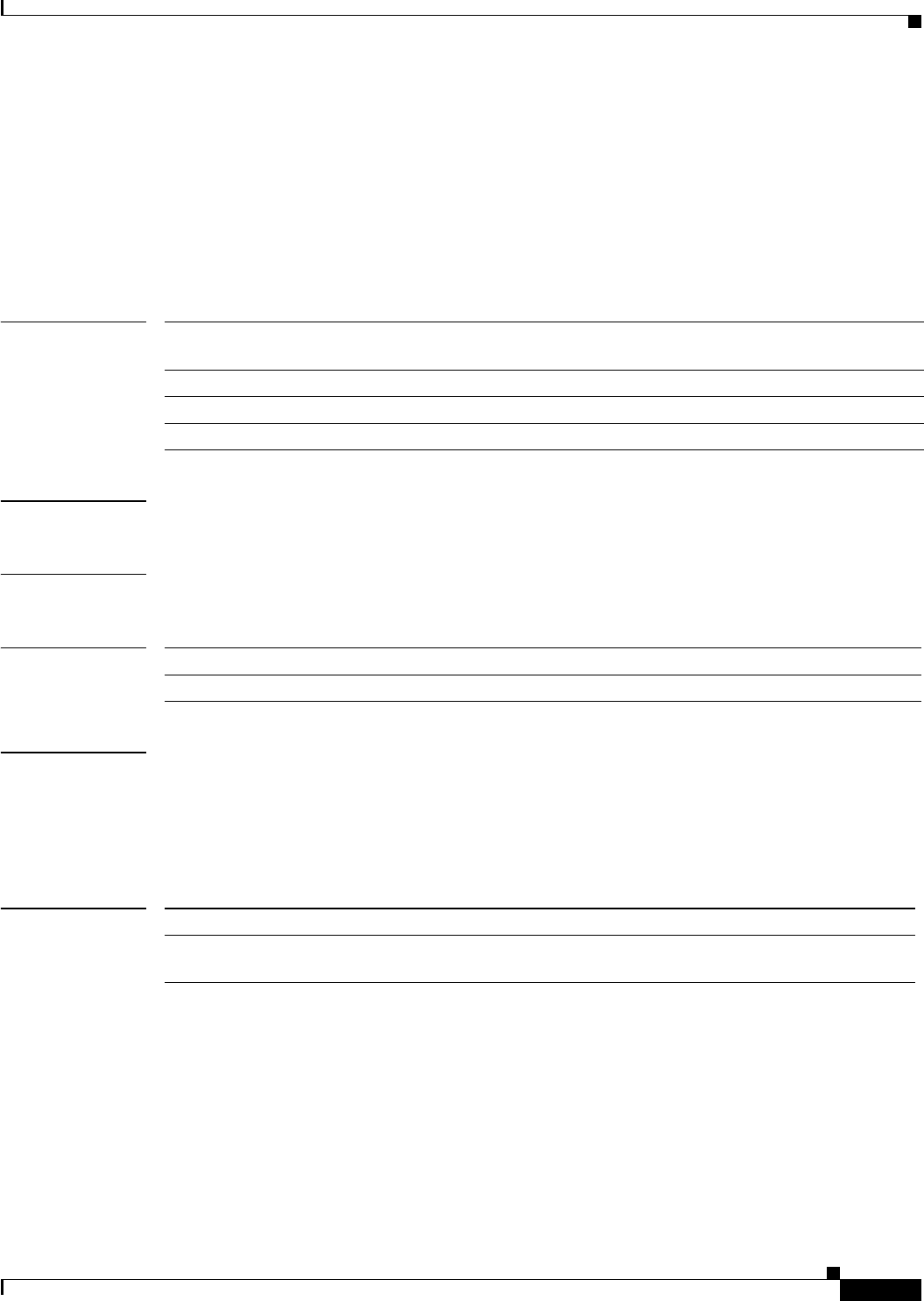
platform rate-limit multicast ipv6
139
platform rate-limit multicast ipv6
To configure the IPv6 multicast rate limiters, use the platform rate-limit multicast ipv6 command in
global configuration mode. To disable the rate limiters, use the no form of this command.
platform rate-limit multicast ipv6 {connected pps [packets-in-burst] | control-packet | mld}
no platform rate-limit multicast ipv6 {connected pps [packets-in-burst] | control-packet | mld}
Syntax Description
Command Default None
Command Modes Global configuration (config)
Command History
Examples This example shows how to set the rate limiters for the IPv6 multicast packets from a directly connected
source:
Router(config)#platform rate-limit multicast ipv6 connected pkt 100 burst 100
Router(config)#
Related Commands
connected pps Enables and sets the rate limiters for the IPv6 multicast packets from a directly
connected source; valid values are from 10 to 1000000 packets per second.
packets-in-burst (Optional) Packets in burst; valid values are from 1 to 255.
control-packet Enables and sets the rate limiters for the IPv6 multicast control packets
mld Enables and sets the rate limiters for the IPv6 multicast MLD packets
Release Modification
12.2(50)SY Support for this command was introduced.
Command Description
show platform
rate-limit
Displays information about the platform rate limiter.
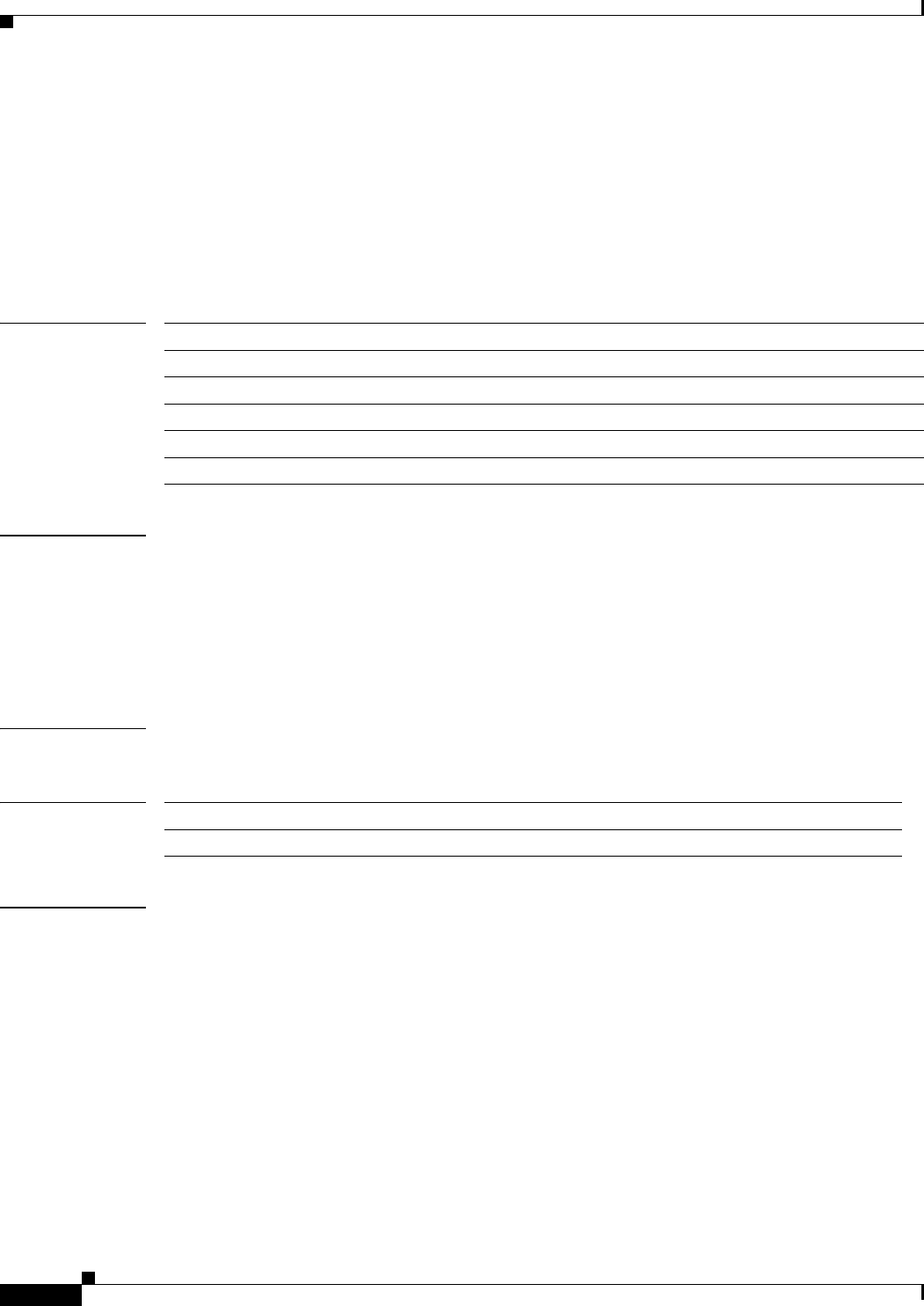
platform rate-limit unicast acl
140
platform rate-limit unicast acl
To enable and set the ACL-bridged rate limiters in global configuration command mode, use the
platform rate-limit unicast acl command. Use the no form of this command to disable the rate limiters.
platform rate-limit unicast acl {input | mac-pbf | output | vacl-log} pps [packets-in-burst]
no platform rate-limit unicast acl {input | mac-pbf | output | vacl-log} pps [packets-in-burst]
Syntax Description
Command Default The defaults are as follows:
• input—Disabled.
• output—Disabled.
• vacl-log—Enabled at 2000 pps and packets-in-burst value is set to 1.
• If the packets-in-burst value is not set, 10 is programmed for unicast cases.
Command Modes Global configuration (config)
Command History
Usage Guidelines Some cases (or scenarios) share the same hardware register. These cases are divided into the following
two groups:
• Group 1:
–
Egress ACL-bridged packets
–
Ingress ACL-bridged packets
• Group 2:
–
RPF failure
–
ICMP unreachable for ACL drop
All the components of each group use or share the same hardware register. For example, ACL-bridged
ingress and egress packets use register A. ICMP-unreachable, no-route, and RPF failure use register B.
input Specifies the rate limiters for the input ACL-bridged unicast packets.
mac-pbf Specifies the rate limiters for the MAC PBF.
output Specifies the rate limiters for the output ACL-bridged unicast packets.
vacl-log Specifies the rate limiters for the VACL log cases.
pps Packets per second; see the “Usage Guidelines” section for valid values.
packets-in-burst (Optional) Packets in burst; valid values are from 1 to 255.
Release Modification
12.2(50)SY Support for this command was introduced.
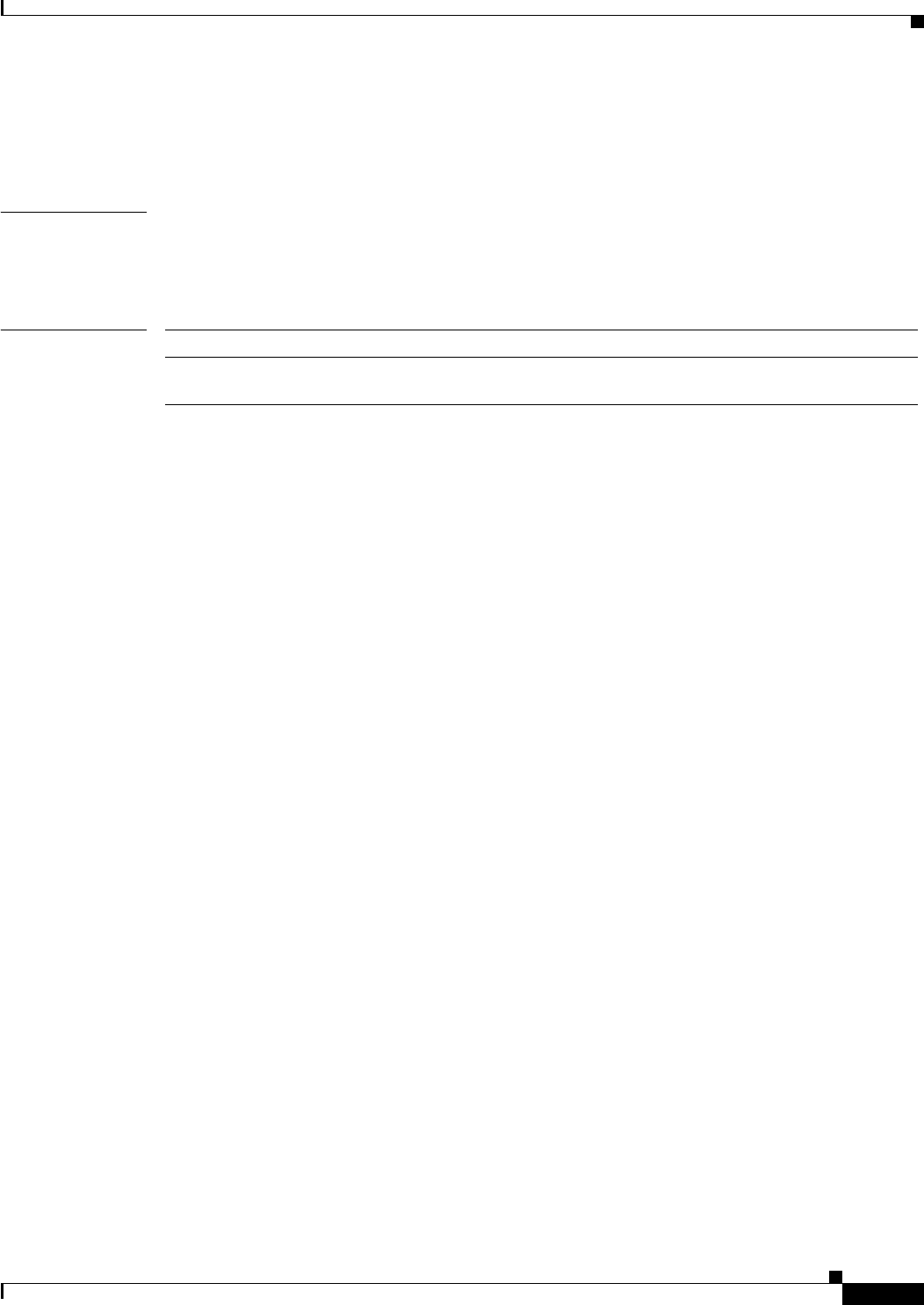
platform rate-limit unicast acl
141
In most cases, when you change a component of a group, all the components in the group are overwritten
to use the same hardware register as the first component changed. A warning message is printed out each
time that an overwriting operation occurs, but only if you enable the service internal mode.
Examples This example shows how to set the input ACL-bridged packet limiter for unicast packets:
Router(config)# platform rate-limit unicast acl input pkt 100 burst 100
Router(config)#
Related Commands Command Description
show platform
rate-limit
Displays information about the platform rate limiter.
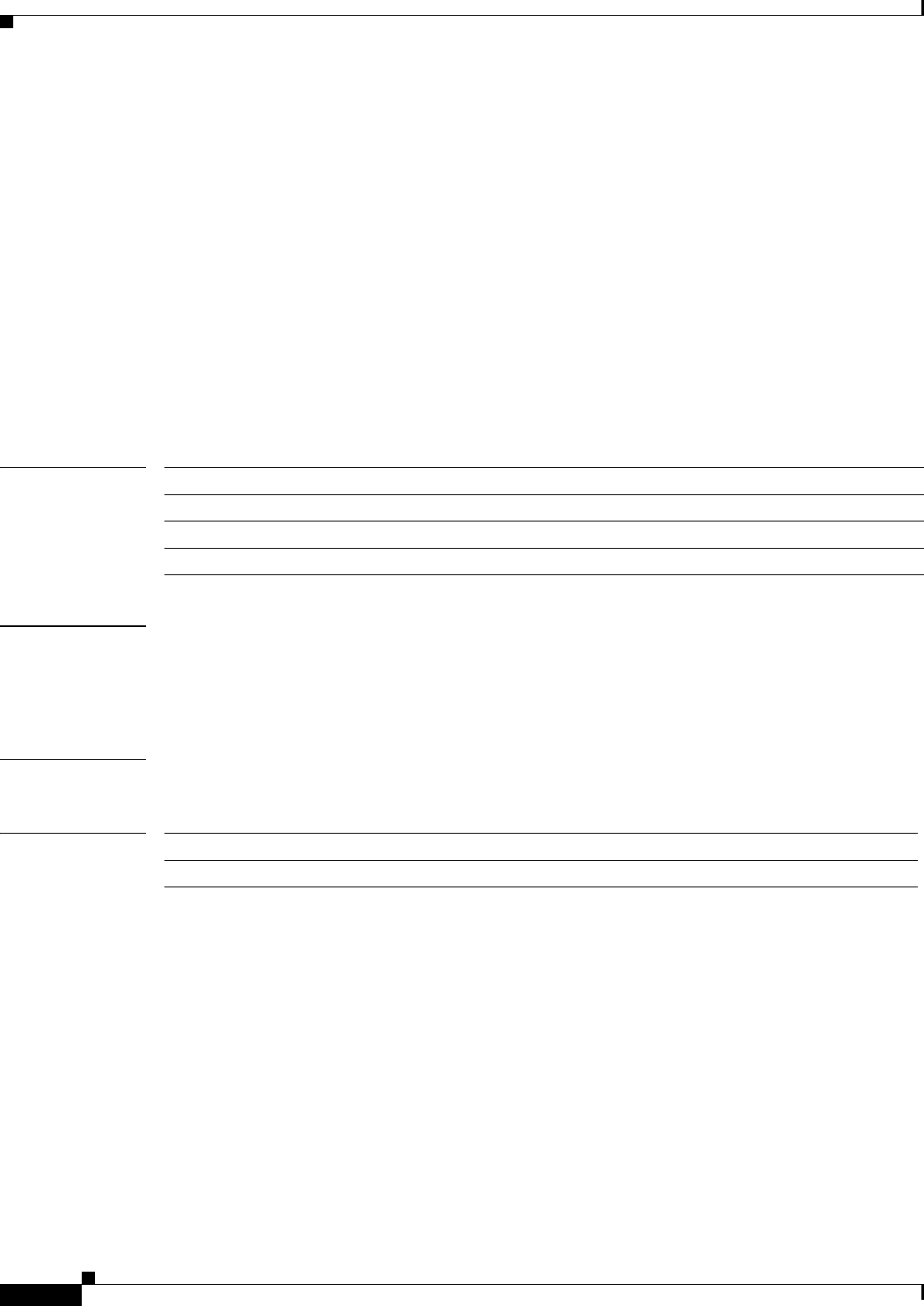
platform rate-limit unicast cef
142
platform rate-limit unicast cef
To enable and set the Cisco Express Forwarding (CEF) rate limiters in global configuration command
mode, use the platform rate-limit unicast cef command. Use the no form of this command to disable
the rate limiters.
platform rate-limit unicast cef {receive | glean}{byte byte_per_second
[bytes_allowed_in_each_burst] | pkt pkt_per_second [packets_allowed_in_each_burst]}
{burst burst_period_in_microsecond} [leak]
no platform rate-limit unicast cef {receive | glean}{byte byte_per_second
[bytes_allowed_in_each_burst] | pkt pkt_per_second [packets_allowed_in_each_burst]}
{burst burst_period_in_microsecond} [leak]
Syntax Description
Command Default The defaults are as follows:
• glean pkt_per_second = 1000 burst_period_in_microsecond = 1000000
• vacl-log pkt_per_second = 100 burst_period_in_microsecond = 1000000
Command Modes Global configuration (config)
Command History
receive Enables and sets the rate limiters for receive packets.
glean Enables and sets the rate limiters for ARP-resolution packets.
pps Packets per second; valid values are from 0 to 33554431 packets per second.
packets-in-burst (Optional) Packets in burst; valid values are from 1 to 255.
Release Modification
12.2(50)SY Support for this command was introduced.
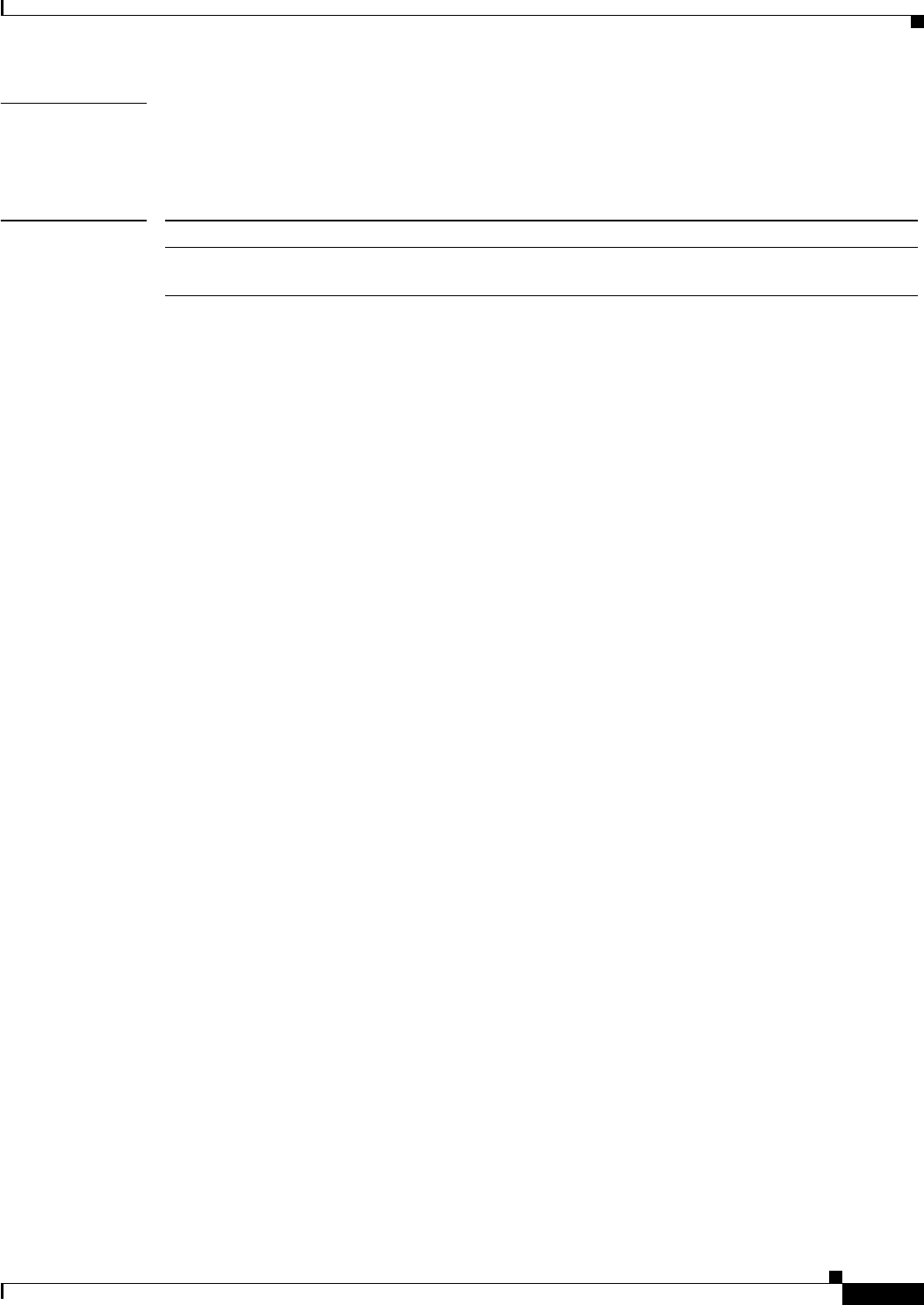
platform rate-limit unicast cef
143
Examples This example shows how to set the CEF-glean limiter for the unicast packets:
Router(config)# platform rate-limit unicast cef glean 5000
Router(config)#
Related Commands Command Description
show platform
rate-limit
Displays information about the platform rate limiter.
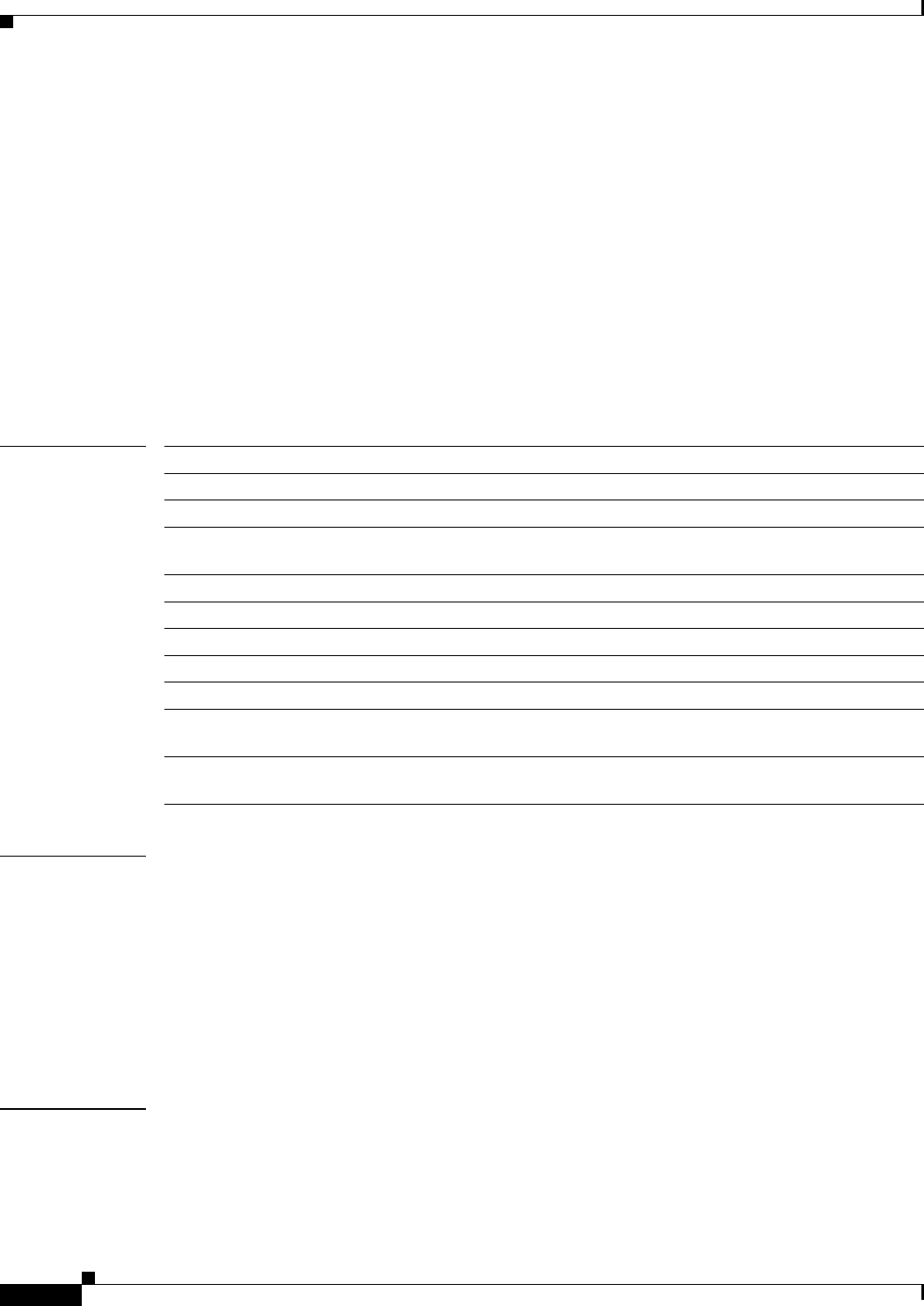
platform rate-limit unicast ip
144
platform rate-limit unicast ip
To enable and set the rate limiters for the unicast packets in global configuration command mode, use
the platform rate-limit unicast ip command. Use the no form of this command to disable the rate
limiters.
platform rate-limit unicast ip {arp-inspection | dhcp-snooping | errors | features | options |
rpf-failure} pps [packets-in-burst]
platform rate-limit unicast ip icmp {redirect | unreachable acl-drop pps | no-route pps}
[packets-in-burst]
no platform rate-limit unicast ip {errors | features | icmp {redirect | unreachable {acl-drop |
no-route}} | options | rpf-failure} pps [packets-in-burst]
Syntax Description
Command Default The defaults are as follows:
• If the packets-in-burst value is not set, a default of 10 is programmed as the burst for unicast cases.
• errors—Enabled at 100 pps and packets-in-burst value is set to 10.
• rpf-failure—Enabled at 100 pps and packets-in-burst value is set to 10.
• icmp unreachable acl-drop—Enabled at 100 pps and packets-in-burst value is set to 10.
• icmp unreachable no-route—Enabled at 100 pps and packets-in-burst value is set to 10.
• icmp redirect—Disabled.
Command Modes Global configuration (config)
arp-inspection Specifies rate limiting for unicast packets with dynamic ARP inspection.
dhcp-snooping Specifies rate limiting for unicast packets with DHCP snooping.
errors Specifies rate limiting for unicast packets with IP checksum and length errors.
features Specifies rate limiting for unicast packets with software-security features in
Layer 3 (for example, authorization proxy, IPsec, and inspection).
options Specifies rate limiting for unicast IPv4 packets with options.
rpf-failure Specifies rate limiting for unicast packets with RPF failures.
pps Packets per second.
packets-in-burst (Optional) Packets in burst; valid values are from 1 to 255.
icmp redirect Specifies rate limiting for unicast packets requiring ICMP redirect.
icmp unreachable
acl-drop pps
Enables and sets the rate limiters for the ICMP unreachables for the
ACL-dropped packets.
icmp unreachable
no-route pps
Enables and sets the rate limiters for the ICMP unreachables for the FIB-miss
packets.
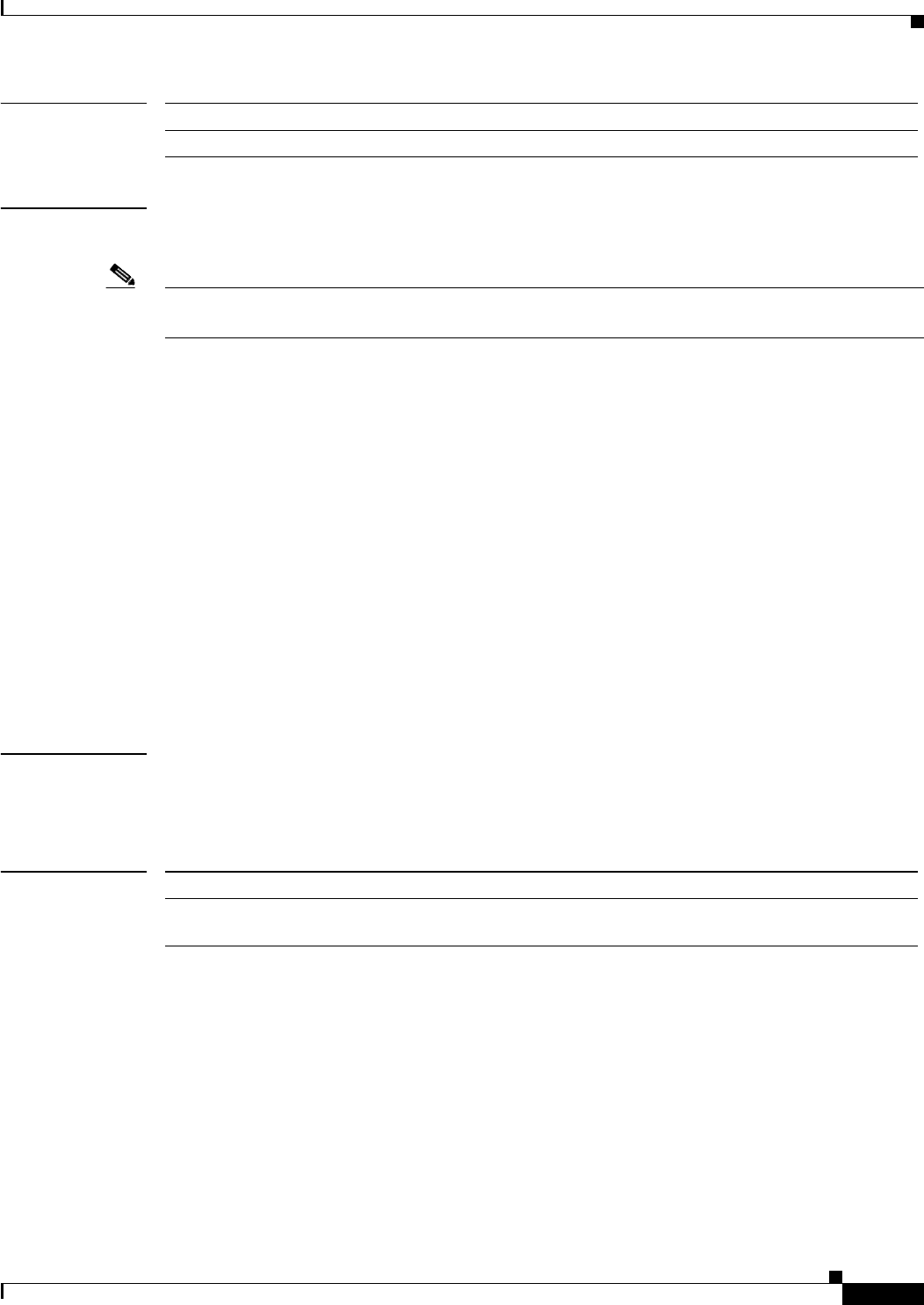
platform rate-limit unicast ip
145
Command History
Usage Guidelines This command is not supported on Cisco 7600 series routers that are configured with a Supervisor
Engine 2.
Note When you configure an ICMP rate limiter, and an ICMP redirect occurs, exiting data traffic is dropped
while the remaining traffic on the same interface is forwarded.
Some cases (or scenarios) share the same hardware register. These cases are divided into the following
two groups:
• Group 1:
–
Egress ACL-bridged packets
–
Ingress ACL-bridged packets
• Group 2:
–
IP options
–
ICMP unreachable for ACL drop
All the components of each group use or share the same hardware register. For example, ACL-bridged
ingress and egress packets use register A. ICMP-unreachable, no-route, and RPF failure use register B.
In most cases, when you change a component of a group, all the components in the group are overwritten
to use the same hardware register as the first component changed. A warning message is printed out each
time that an overwriting operation occurs, but only if you enable the service internal mode.
Examples This example shows how to set the ICMP-redirect limiter for unicast packets:
Router(config)# platform rate-limit unicast ip option pkt 100 burst 100
Router(config)#
Related Commands
Release Modification
12.2(50)SY Support for this command was introduced.
Command Description
show platform
rate-limit
Displays information about the platform rate limiter.
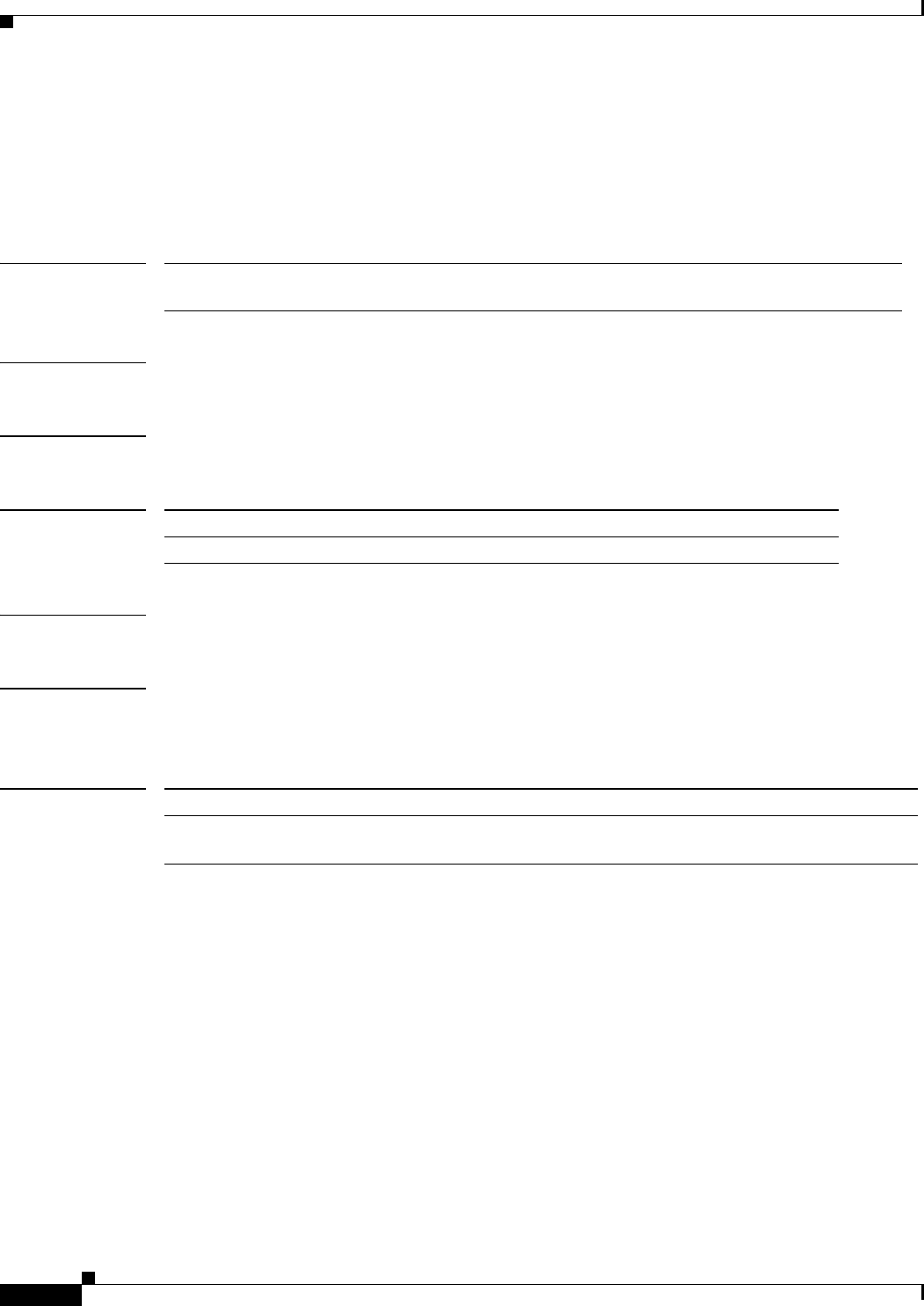
platform redundancy bias
146
platform redundancy bias
To configure platform redundancy boot bias, use the platform redundancy bias command.
platform redundancy bias milliseconds
Syntax Description
Command Default None
Command Modes Global configuration (config)
Command History
Usage Guidelines There are no usage guidelines for this command.
Examples This example shows the platform redundancy bias time in 20 milliseconds:
Router(config)# platform redundancy bias 20
Related Commands
bias milliseconds Specifies the platform redundancy bias time in milliseconds. Range is
11–3600.
Release Modification
12.2(50)SY Support for this command was introduced.
Command Description
show platform
redundancy
Displays the platform redundancy bias time set in milliseconds.
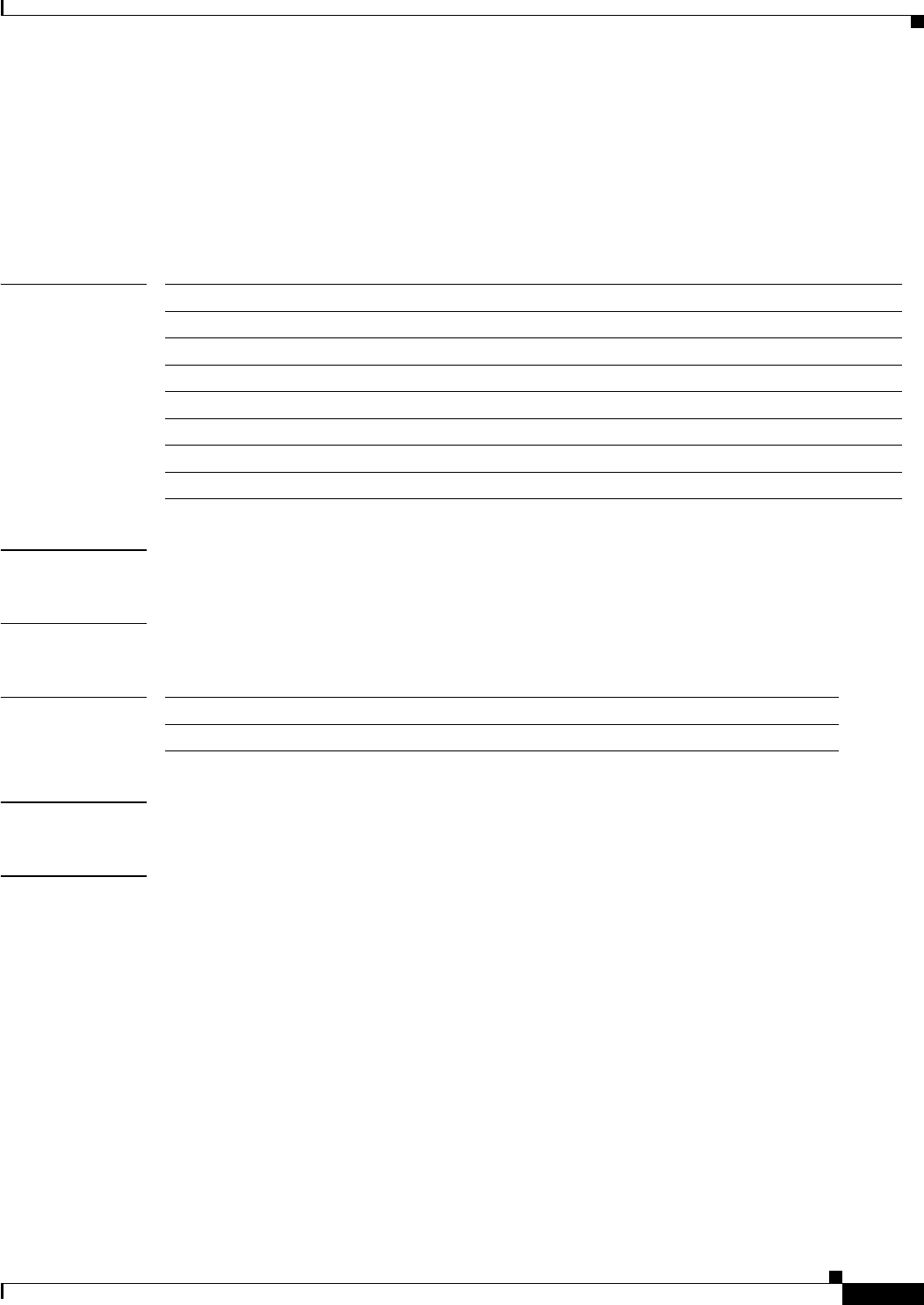
platform software
147
platform software
To enable ACL or QoS configuration on the software platform, use the platform software command.
platform software {acl {log_update {rate-limit-msg {disable | enable}}} | qos {logging
{bootup}}}
Syntax Description
Defaults None
Command Modes Global configuration (config)
Command History
Usage Guidelines There are no usage guidelines for this command.
Examples This example shows how to enable syslog rate limiting for ACL:
Router(config)# platform software acl log-update rate-limit-msg enable
acl Specifies ACL as the keyword.
log_update Specifies log updates for the Classification Manager.
rate-limit-msg Specifies syslog rate limiting.
disable Disables syslog rate limiting.
enable Enables syslog rate limiting at one per second.
qos Specifies QoS as the keyword.
logging Specifies the logging-related parameters for QoS.
bootup Enables QoS logging during bootup.
Release Modification
12.2(50)SY Support for this command was introduced.
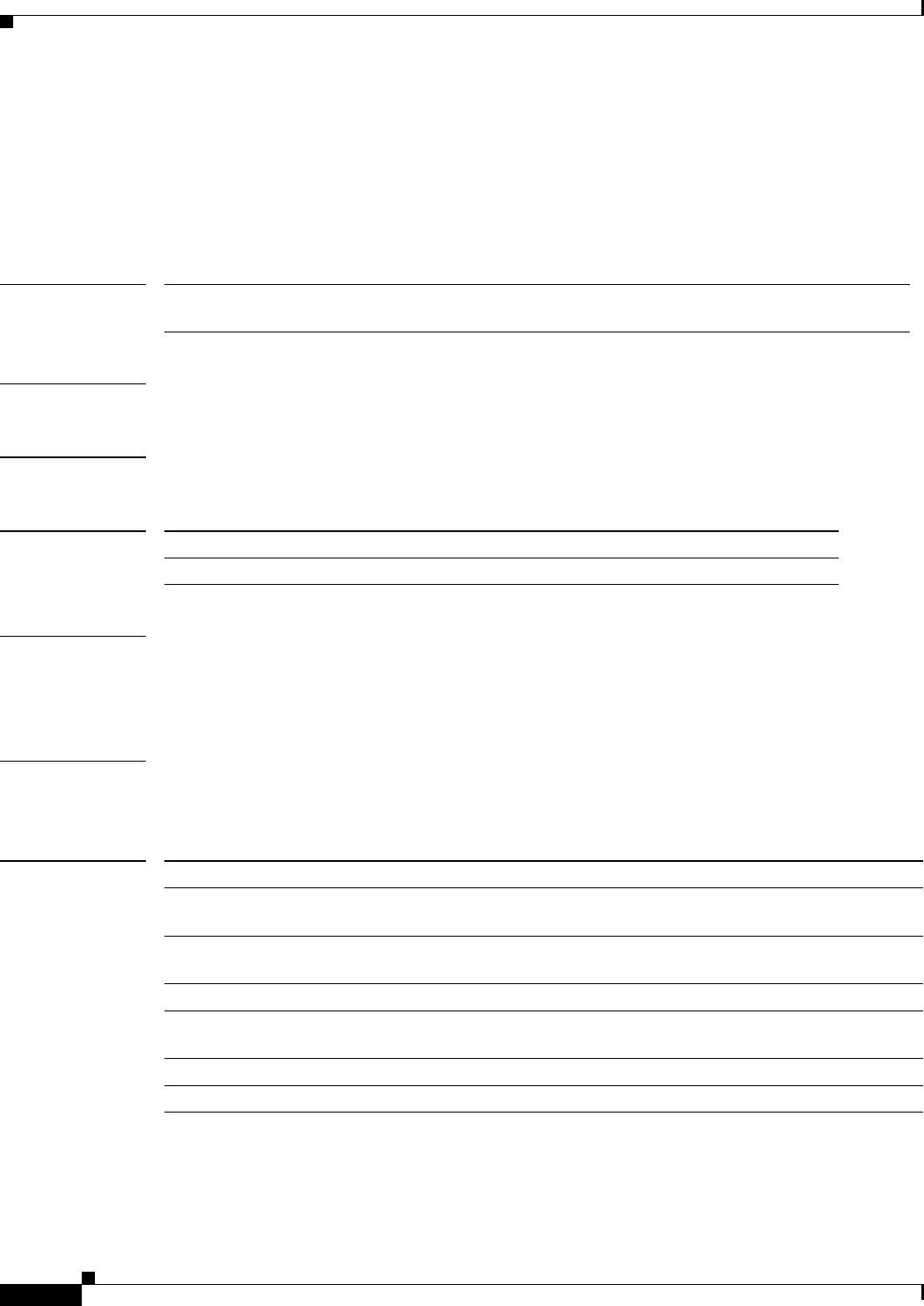
platform software met profile
148
platform software met profile
To configure allocation percentages for each block size of the mmulticast expansion, use the platform
software met profile command. To disable allocation percentages, use the no form of this command.
platform software met profile {value | value | value | value}
Syntax Description
Defaults The default values are 10 30 50 10 for each of the block sizes.
Command Modes Global configuration (config)
Command History
Usage Guidelines The new profile will take affect on the switch after reload.
You must configure all four of the profile blocks, and the total block percentages cannot exceed 100
percent.
Examples This example shows how to set the block percentage for 4 blocks:
Router# platform software met profile 20 20 10 50
Related Commands
value Sets the percentage allocation for each block size; valid values are 0 to 100
percent.
Release Modification
15.1(1)SY Support for this command was introduced.
Command Description
debug platform software multicast
routing
Displays information about multicast errors.
show platform hardware cef
adjacencies entry
Displays a single adjacency entry index.
show platform hardware cef mpls detail Displays MPLS CEF detail information.
show platform hardware multicast
routing
Matches and displays multicast routing group IP
addresses.
show platform hardware met read Displays platform hardware MET table entries.
show platform software met detail Displays software routing for the MET.
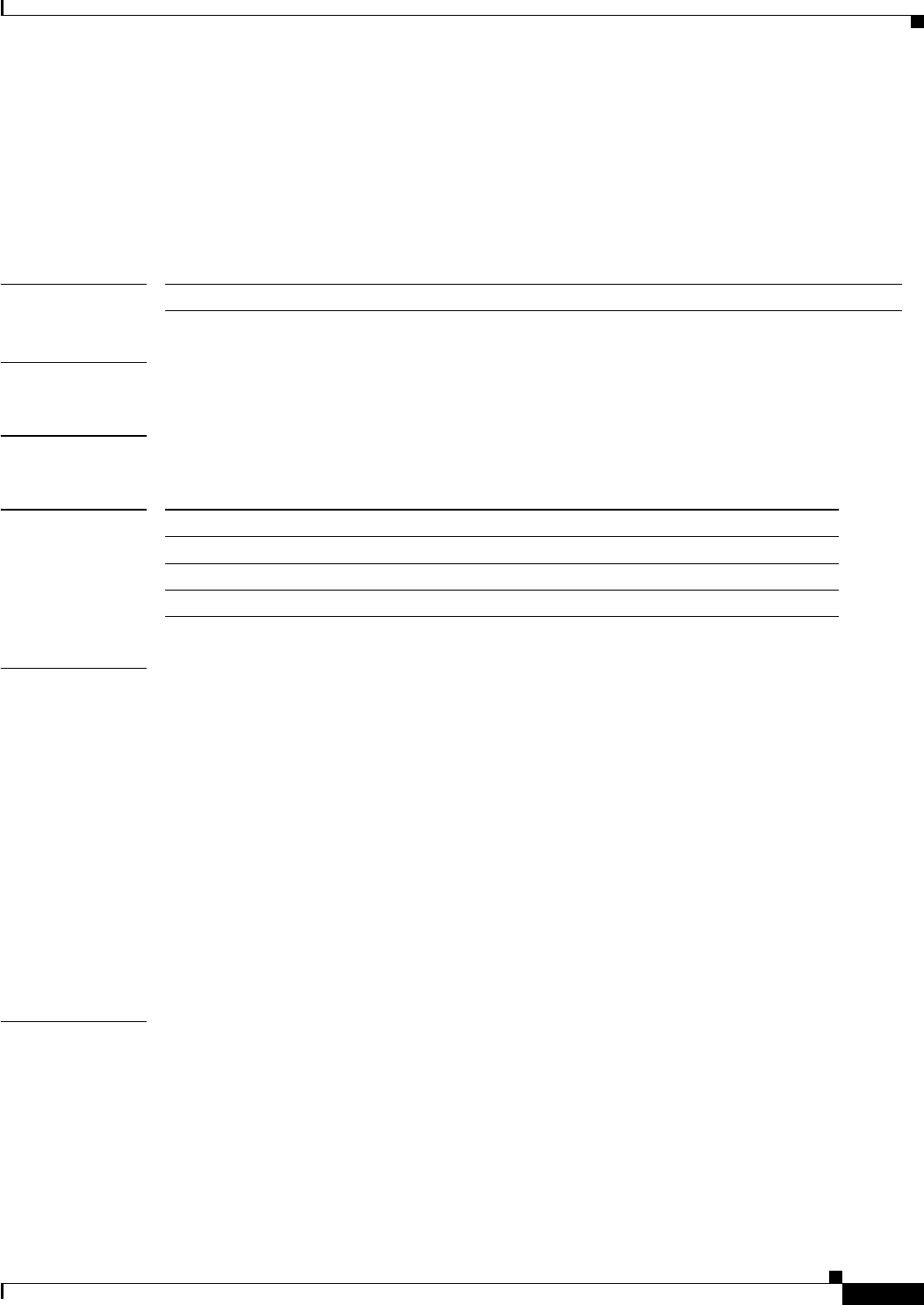
platform system-controller reset-threshold
149
platform system-controller reset-threshold
To configure the system controller reset threshold, use the platform system-controller reset-threshold
command.
platform system-controller reset-threshold {threshold-num}
Syntax Description
Defaults System controller reset is set to 1.
Command Modes Global configuration (config)
Command History
Usage Guidelines If you have a redundant supervisor engine and a TM_DATA_PARITY_ERROR,
TM_LINK_ERR_INBAND, or TM_NPP_PARITY_ERROR error occurs, the affected supervisor engine
reloads. When you do not have a redundant supervisor engine and a TM_DATA_PARITY_ERROR,
TM_LINK_ERR_INBAND, or TM_NPP_PARITY_ERROR error occurs, one of the following happens:
• If the system controller reset threshold has not been reached, the system controller ASIC resets the
supervisor engine and this message is displayed:
%SYSTEM_CONTROLLER-<>-THRESHOLD
%SYSTEM_CONTROLLER-<>-ERROR
%SYSTEM_CONTROLLER-<>-MISTRAL_RESET
• If the system controller reset threshold has been reached, the supervisor engine reloads and this
message is displayed.
%SYSTEM_CONTROLLER-<>-ERROR
%SYSTEM_CONTROLLER-<>-FATAL
Examples This example shows how to configure the system controller reset threshold to 55:
Router(config)# platform system-controller reset-threshold 55
threshold-num Specifies the threshold reset number; valid values are 1 to 100.
Release Modification
12.2(33)SXI10 Support for this command was introduced.
12.2(33)SXJ4 Support for this command was introduced.
15.1(1)SY Support for this command was introduced.
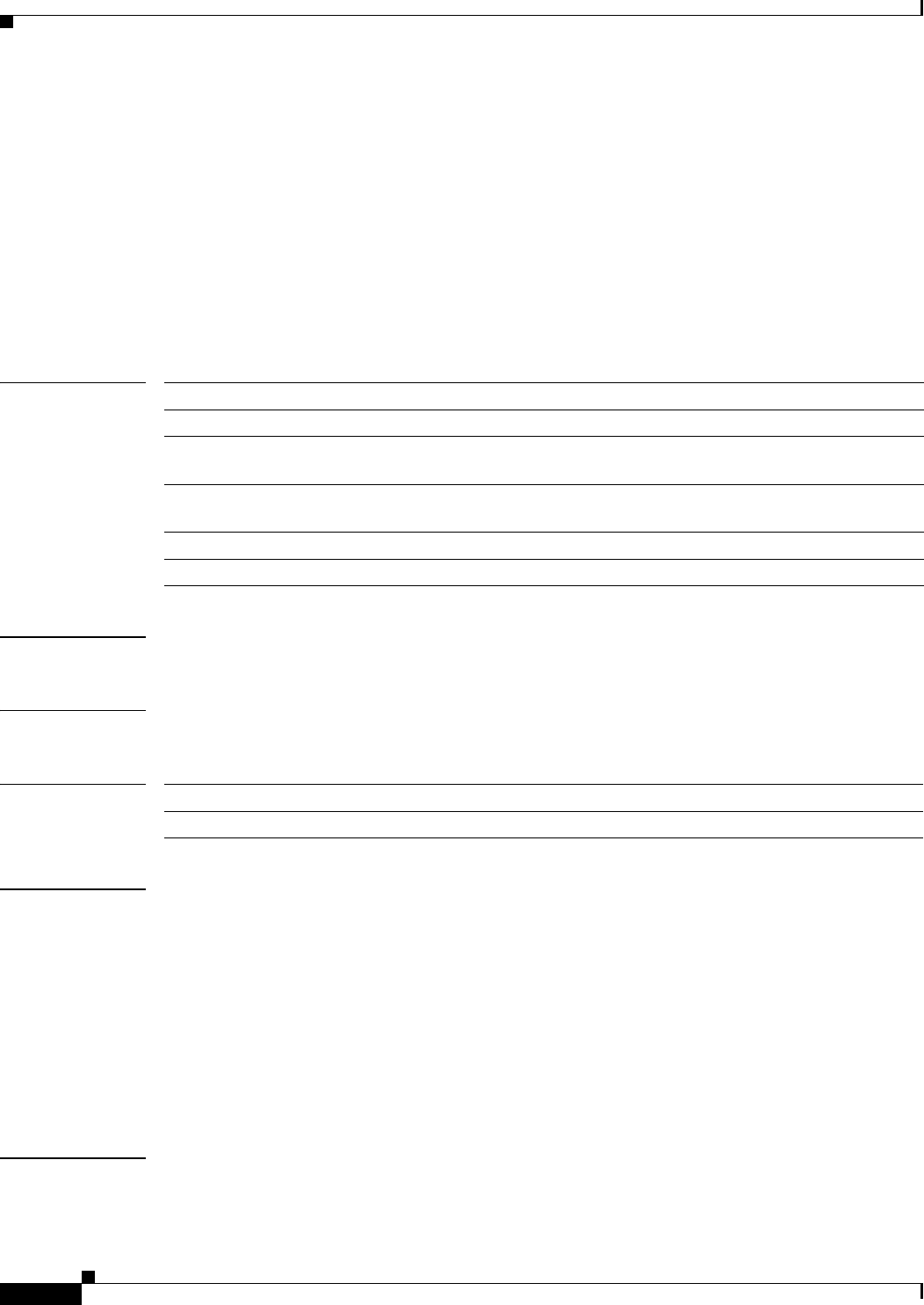
platform verify
150
platform verify
To enable Layer 3 error checking in the hardware, use the platform verify command in global
configuration mode. To disable Layer 3 error checking in the hardware, use the no form of this
command.
platform verify ipv4 {checksum | length {consistent | minimum} | same-address | tiny-frag}
platform verify ipv6 {length {consistent} | tiny-frag}
platform verify syslog
Syntax Description
Command Default checksum
Command Modes Global configuration (config)
Command History
Usage Guidelines The minimum-length packets are the packets with an IP header length or IP total length field that is
smaller than 20 bytes.
When entering the minimum keyword, follow these guidelines:
• When enabling the IP "too short" check using the platform verify ip length minimum command,
valid IP packets with an IP protocol field of ICMP(1), IGMP(2), IP(4), TCP(6), UDP(17), IPv6(41),
GRE(47), or SIPP-ESP(50) will be hardware switched. All other IP protocol fields are software
switched.
• When entering the no platform verify ip length minimum command, minimum-length packets are
hardware switched. The packets that have IP protocol = 6 (TCP) are sent to the software.
Examples This example shows how to enable Layer 3 error checking in the hardware:
Router(config)# platform verify ip checksum
checksum Enables the checksum-error check.
same-address Enables the packets having same source and dstination IP.
length
consistent
Enables the length-consistency check in Layer 2.
length
minimum
Enables the minimum-length packet check in Layer 2.
tiny-frag Enables the first TCP tiny fragment.
syslog Enables the syslog packet parse errors.
Release Modification
12.2(50)SY Support for this command was introduced.

platform verify
151
Router(config)#
This example shows how to disable Layer 3 error checking in the hardware:
Router(config)# no platform verify ip checksum
Router(config)#
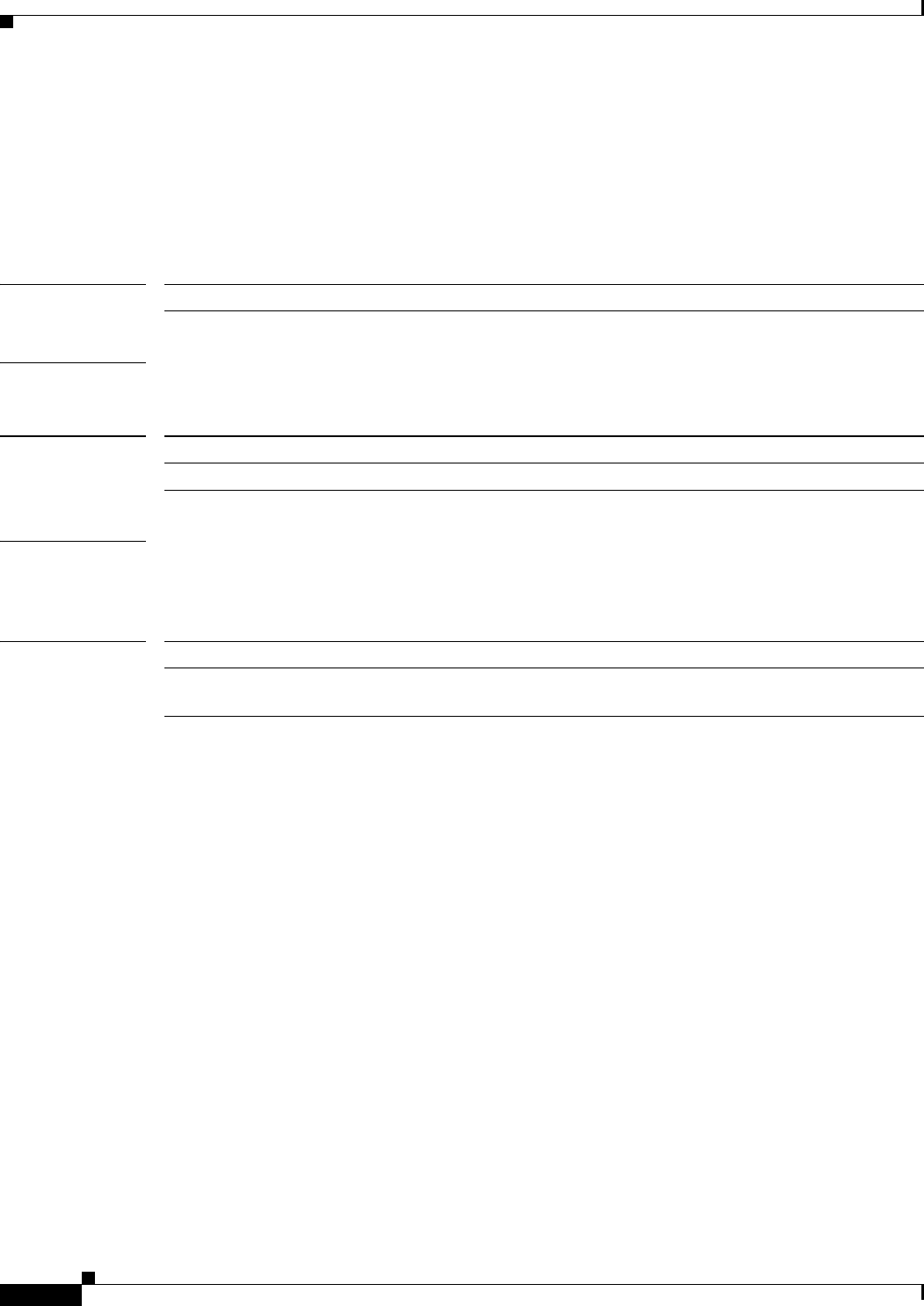
platform xconnect l2gre tunnel
152
platform xconnect l2gre tunnel
To configure the Layer 2 generic routing encapsulation (l2gre) tunnel interface, use the platform
xconnect l2gre tunnel command in VLAN interface mode.
platform xconnect l2gre interface-num
Syntax Description
Command Modes VLAN interface mode (config-if)
Command History
Examples The following example shows the how to configure the l2gre tunnel to 6:
Router # platform xconnect l2gre tunnel 6
Related Commands
interface-num Specifies the tunnel interface number; valid values are 0 to 2147483647.
Release Modification
12.2(50)SY This command was introduced.
Command Description
show platform
l2transport gre
Displays platform details for l2gre tunnels.
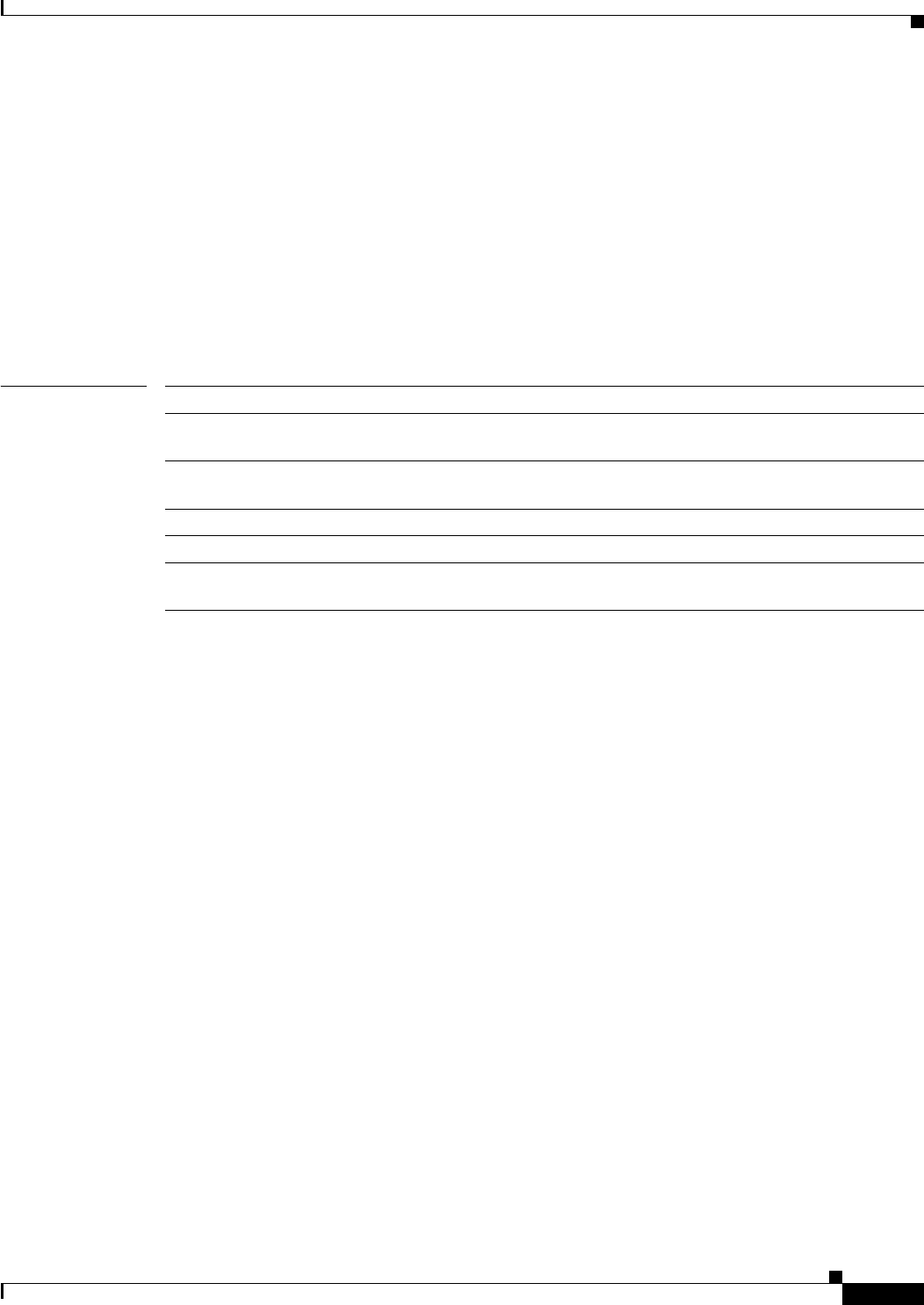
police
153
police
To configure traffic policing, use the police command in policy-map class configuration mode or
policy-map class police configuration mode. To remove traffic policing from the configuration, use the
no form of this command.
police bps [burst-normal] [burst-max] conform-action action exceed-action action
[violate-action action]
no police bps [burst-normal] [burst-max] conform-action action exceed-action action
[violate-action action]
Syntax Description bps Average rate, in bits per second. Valid values are 8000 to 200000000.
burst-normal (Optional) Normal burst size in bytes. Valid values are 1000 to 51200000.
Default normal burst size is 1500.
burst-max (Optional) Maximum burst size, in bytes. Valid values are 1000 to 51200000.
Default varies by platform.
conform-action Specifies action to take on packets that conform to the rate limit.
exceed-action Specifies action to take on packets that exceed the rate limit.
violate-action (Optional) Specifies action to take on packets that violate the normal and
maximum burst sizes.

police
154
Command Default Traffic policing is not configured.
action Action to take on packets. Specify one of the following keywords:
• drop—Drops the packet.
• set-clp-transmit value—Sets the ATM Cell Loss Priority (CLP) bit
from 0 to 1 on the ATM cell and transmits the packet with the ATM CLP
bit set to 1.
• set-cos-inner-transmit value—Sets the inner class of service field as a
policing action for a bridged frame on the Enhanced FlexWAN module
when using bridging features on SPAs with the Cisco 7600 SIP-200 and
Cisco 7600 SIP-400 on the Cisco 7600 series router.
• set-cos-transmit value—Sets the COS packet value and sends it.
• set-discard-class-transmit—Sets the discard class attribute of a packet
and transmits the packet with the new discard class setting.
• set-dscp-transmit value—Sets the IP differentiated services code point
(DSCP) value and transmits the packet with the new IP DSCP value.
• set-dscp-tunnel-transmit value—Sets the DSCP value (0 to 63) in the
tunnel header of a Layer 2 Tunnel Protocol Version 3 (L2TPv3) or
Generic Routing Encapsulation (GRE) tunneled packet for tunnel
marking and transmits the packet with the new value.
• set-frde-transmit value—Sets the Frame Relay Discard Eligibility
(DE) bit from 0 to 1 on the Frame Relay frame and transmits the packet
with the DE bit set to 1.
• set-mpls-experimental-imposition-transmit value—Sets the
Multiprotocol Label Switching (MPLS) experimental (EXP) bits (0 to 7)
in the imposed label headers and transmits the packet with the new
MPLS EXP bit value.
• set-mpls-experimental-topmost value—Rewrites the experimental
value.
• set-mpls-experimental-topmost-transmit value—Sets the MPLS EXP
field value in the topmost MPLS label header at the input and/or output
interfaces.
• set-prec-transmit value—Sets the IP precedence and transmits the
packet with the new IP precedence value.
• set-prec-tunnel-transmit value—Sets the precedence value (0 to 7) in
the tunnel header of an L2TPv3 or GRE tunneled packet for tunnel
marking and transmits the packet with the new value.
• set-qos-transmit value—Sets the qos-group value and transmits the
packet with the new qos-group value.
• transmit—Transmits the packet. The packet is not altered.
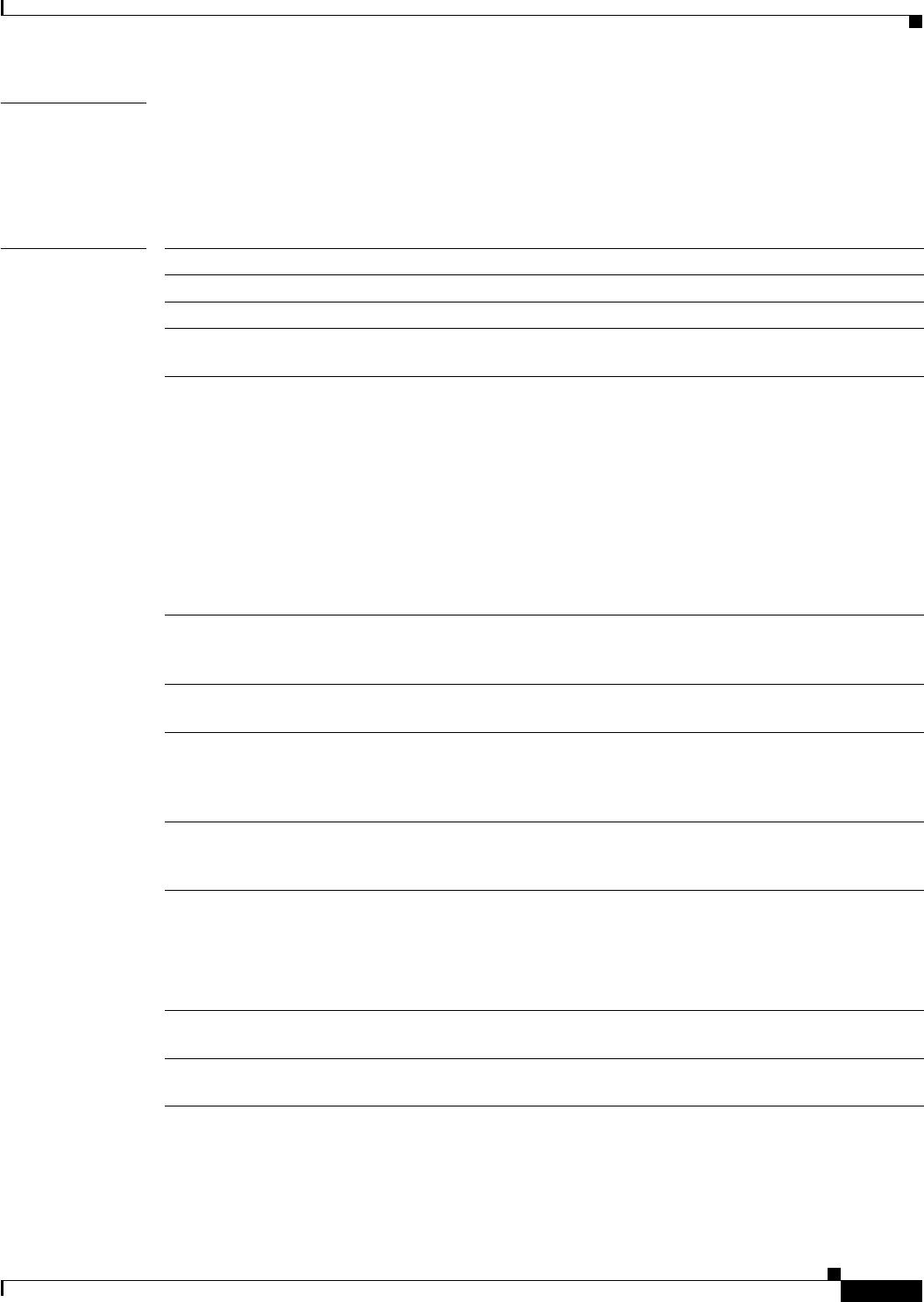
police
155
Command Modes Policy-map class configuration (config-pmap-c) when specifying a single action to be applied to a
marked packet
Policy-map class police configuration (config-pmap-c-police) when specifying multiple actions to be
applied to a marked packet
Command History Release Modification
12.0(5)XE This police command was introduced.
12.1(1)E This command was integrated in Cisco IOS Release 12.1(1)E.
12.1(5)T This command was integrated in Cisco IOS Release 12.1(5)T. The
violate-action keyword was added.
12.2(2)T The following modifications were made to the command:
• The set-clp-transmit keyword for the action argument was added.
• The set-frde-transmit keyword for the action argument was added.
Note However, the set-frde-transmit keyword is not supported for AToM
traffic in this release. Also, the set-frde-transmit keyword is
supported only when Frame Relay is implemented on a physical
interface without encapsulation.
• The set-mpls-experimental-transmit keyword for the action argument
was added.
12.2(8)T The command was modified for the Policer Enhancement—Multiple Actions
feature. This command can now accommodate multiple actions for packets
marked as conforming to, exceeding, or violating a specific rate.
12.2(13)T In the action argument, the set-mpls-experimental-transmit keyword was
renamed to set-mpls-experimental-imposition-transmit.
12.2(28)SB This command was integrated into Cisco IOS Release 12.2(28)SB, and the
set-dscp-tunnel-transmit and set-prec-tunnel-transmit keywords for the
action argument were added. These keywords are intended for marking
Layer 2 Tunnel Protocol Version 3 (L2TPv3) tunneled packets.
12.2SX This command is supported in the Cisco IOS Release 12.2SX train. Support
in a specific 12.2SX release of this train depends on your feature set,
platform, and platform hardware.
12.4(15)T2 This command was modified to include support for marking Generic Routing
Encapsulation (GRE) tunneled packets.
Note For this release, marking GRE-tunneled packets is supported only on
platforms equipped with a Cisco MGX Route Processor Module
(RPM-XF).
15.1(1)T This command was modified to include support for policing on SVI
interfaces for Cisco ISR 1800, 2800, and 3800 series routers.
12.2(50)SY Support for the set-mpls-experimental-topmost action argument was
added.

police
156
Usage Guidelines Use the police command to mark a packet with different quality of service (QoS) values based on
conformance to the service-level agreement.
Traffic policing will not be executed for traffic that passes through an interface.
In Cisco IOS release 12.2(50)SY, when you apply the set-mpls-experimental-topmost action in the
egress direction the set-mpls-experimental-imposition action is blocked.
Specifying Multiple Actions
The police command allows you to specify multiple policing actions. When specifying multiple policing
actions when configuring the police command, note the following points:
• You can specify a maximum of four actions at one time.
• You cannot specify contradictory actions such as conform-action transmit and conform-action
drop.
Using the Police Command with the Traffic Policing Feature
The police command can be used with the Traffic Policing feature. The Traffic Policing feature works
with a token bucket algorithm. Two types of token bucket algorithms are in Cisco IOS Release 12.1(5)T:
a single-token bucket algorithm and a two-token bucket algorithm. A single-token bucket system is used
when the violate-action option is not specified, and a two-token bucket system is used when the
violate-action option is specified.
The token bucket algorithm for the police command that was introduced in Cisco IOS
Release 12.0(5)XE is different from the token bucket algorithm for the police command that was
introduced in Cisco IOS Release 12.1(5)T. For information on the token bucket algorithm introduced in
Release 12.0(5)XE, see the Traffic Policing document for Release 12.0(5)XE. This document is available
on the New Features for 12.0(5)XE documentation index (under Modular QoS CLI-related feature
modules) at www.cisco.com.
The following are explanations of how the token bucket algorithms introduced in Cisco IOS
Release 12.1(5)T work.
Token Bucket Algorithm with One Token Bucket
The one-token bucket algorithm is used when the violate-action option is not specified in the police
command CLI.
The conform bucket is initially set to the full size (the full size is the number of bytes specified as the
normal burst size).
When a packet of a given size (for example, “B” bytes) arrives at specific time (time “T”), the following
actions occur:
• Tokens are updated in the conform bucket. If the previous arrival of the packet was at T1 and the
current time is T, the bucket is updated with (T - T1) worth of bits based on the token arrival rate.
The token arrival rate is calculated as follows:
(time between packets (which is equal to T - T1) * policer rate)/8 bytes
• If the number of bytes in conform bucket B is greater than or equal to the packet size, the packet
conforms and the conform action is taken on the packet. If the packet conforms, B bytes are removed
from the conform bucket and the conform action is completed for the packet.
• If the number of bytes in conform bucket B (minus the packet size to be limited) is fewer than 0, the
exceed action is taken.
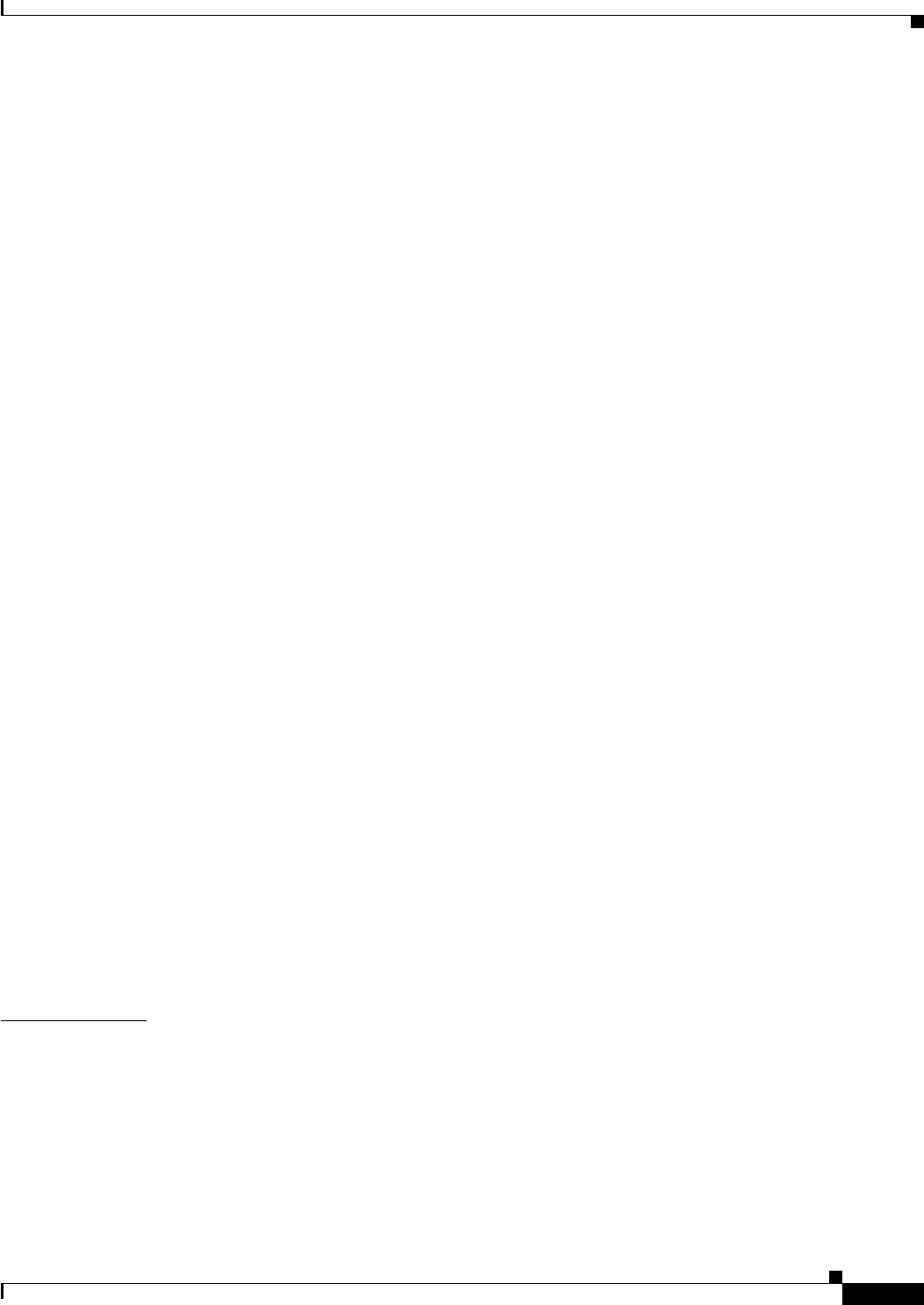
police
157
Token Bucket Algorithm with Two Token Buckets
The two-token bucket algorithm is used when the violate-action option is specified in the police
command.
The conform bucket is initially full (the full size is the number of bytes specified as the normal burst
size).
The exceed bucket is initially full (the full exceed bucket size is the number of bytes specified in the
maximum burst size).
The tokens for both the conform and exceed token buckets are updated based on the token arrival rate,
or committed information rate (CIR).
When a packet of given size (for example, “B” bytes) arrives at specific time (time “T”) the following
actions occur:
• Tokens are updated in the conform bucket. If the previous arrival of the packet was at T1 and the
current arrival of the packet is at T, the bucket is updated with T -T1 worth of bits based on the token
arrival rate. The refill tokens are placed in the conform bucket. If the tokens overflow the conform
bucket, the overflow tokens are placed in the exceed bucket.
The token arrival rate is calculated as follows:
(time between packets (which is equal to T-T1) * policer rate)/8 bytes
• If the number of bytes in conform bucket B is greater than or equal to the packet size, the packet
conforms and the conform action is taken on the packet. If the packet conforms, B bytes are removed
from the conform bucket and the conform action is taken. The exceed bucket is unaffected in this
scenario.
• If the number of bytes in conform bucket B is less than the packet size, the excess token bucket is
checked for bytes by the packet. If the number of bytes in exceed bucket B is greater than or equal
to 0, the exceed action is taken and B bytes are removed from the exceed token bucket. No bytes are
removed from the conform bucket.
• If the number of bytes in exceed bucket B is less than the packet size, the packet violates the rate
and the violate action is taken. The action is complete for the packet.
Using the set-cos-inner-transmit Action for SIPs and SPAs on the Cisco 7600 Series Router
The set-cos-inner-transmit keyword action was introduced in Cisco IOS Release 12.2(33)SRA to
support marking of the inner CoS value as a policing action when using MPB features on the Enhanced
FlexWAN module and when using MPB features on SPAs with the Cisco 7600 SIP-200 and Cisco 7600
SIP-400 on the Cisco 7600 series router.
This command is not supported on the Cisco 7600 SIP-600.
For more information about QoS and the forms of police commands supported by the SIPs on the
Cisco 7600 series router, see the Cisco 7600 Series SIP, SSC, and SPA Software Configuration Guide.
Examples Token Bucket Algorithm with One Token Bucket: Example
The following example shows how to define a traffic class (using the class-map command) and associate
the match criteria from the traffic class with the traffic policing configuration, which is configured in the
service policy (using the policy-map command). The service-policy command is then used to attach this
service policy to the interface.
In this particular example, traffic policing is configured with the average rate at 8000 bits per second and
the normal burst size at 1000 bytes for all packets leaving Fast Ethernet interface 0/0:
Router(config)# class-map access-match

police
158
Router(config-cmap)# match access-group 1
Router(config-cmap)# exit
Router(config)# policy-map police-setting
Router(config-pmap)# class access-match
Router(config-pmap-c)# police 8000 1000 conform-action transmit exceed-action drop
Router(config-pmap-c)# exit
Router(config-pmap)# exit
Router(config)# interface fastethernet 0/0
Router(config-if)# service-policy output police-setting
In this example, the initial token buckets starts full at 1000 bytes. If a 450-byte packet arrives, the packet
conforms because enough bytes are available in the conform token bucket. The conform action (send) is
taken by the packet and 450 bytes are removed from the conform token bucket (leaving 550 bytes).
If the next packet arrives 0.25 seconds later, 250 bytes are added to the token bucket ((0.25 * 8000)/8),
leaving 800 bytes in the token bucket. If the next packet is 900 bytes, the packet exceeds and the exceed
action (drop) is taken. No bytes are taken from the token bucket.
Token Bucket Algorithm with Two Token Buckets: Example
In this example, traffic policing is configured with the average rate at 8000 bits per second, the normal
burst size at 1000 bytes, and the excess burst size at 1000 bytes for all packets leaving Fast Ethernet
interface 0/0.
Router(config)# class-map access-match
Router(config-cmap)# match access-group 1
Router(config-cmap)# exit
Router(config)# policy-map police-setting
Router(config-pmap)# class access-match
Router(config-pmap-c)# police 8000 1000 1000 conform-action transmit exceed-action
set-qos-transmit 1 violate-action drop
Router(config-pmap-c)# exit
Router(config-pmap)# exit
Router(config)# interface fastethernet 0/0
Router(config-if)# service-policy output police-setting
In this example, the initial token buckets starts full at 1000 bytes. If a 450-byte packet arrives, the packet
conforms because enough bytes are available in the conform token bucket. The conform action (send) is
taken by the packet, and 450 bytes are removed from the conform token bucket (leaving 550 bytes).
If the next packet arrives 0.25 seconds later, 250 bytes are added to the conform token bucket
((0.25 * 8000)/8), leaving 800 bytes in the conform token bucket. If the next packet is 900 bytes, the
packet does not conform because only 800 bytes are available in the conform token bucket.
The exceed token bucket, which starts full at 1000 bytes (as specified by the excess burst size), is then
checked for available bytes. Because enough bytes are available in the exceed token bucket, the exceed
action (set the QoS transmit value of 1) is taken and 900 bytes are taken from the exceed bucket (leaving
100 bytes in the exceed token bucket).
If the next packet arrives 0.40 seconds later, 400 bytes are added to the token buckets ((.40 * 8000)/8).
Therefore, the conform token bucket now has 1000 bytes (the maximum number of tokens available in
the conform bucket) and 200 bytes overflow the conform token bucket (because only 200 bytes were
needed to fill the conform token bucket to capacity). These overflow bytes are placed in the exceed token
bucket, giving the exceed token bucket 300 bytes.
If the arriving packet is 1000 bytes, the packet conforms because enough bytes are available in the
conform token bucket. The conform action (transmit) is taken by the packet, and 1000 bytes are removed
from the conform token bucket (leaving 0 bytes).
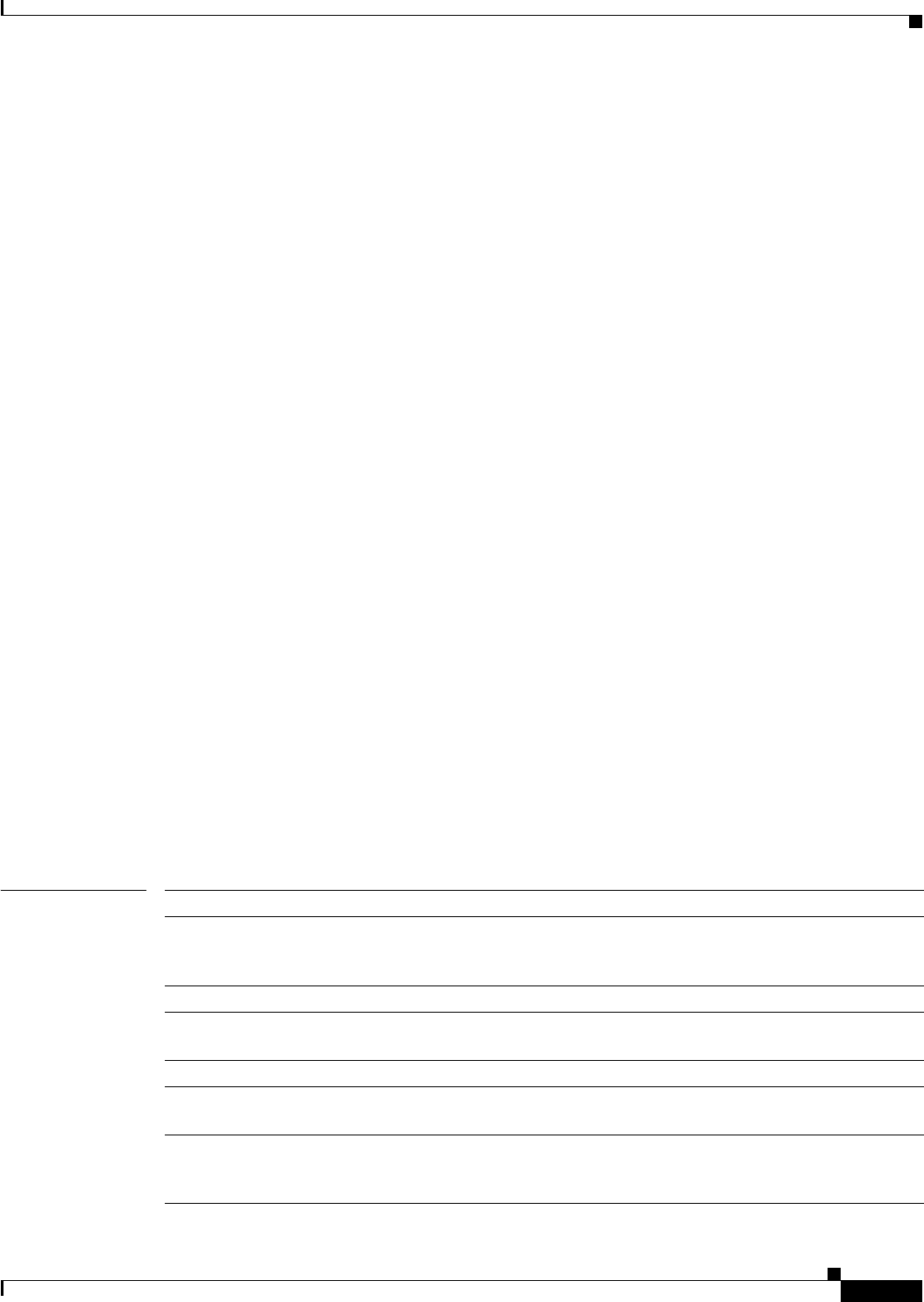
police
159
If the next packet arrives 0.20 seconds later, 200 bytes are added to the token bucket ((.20 * 8000)/8).
Therefore, the conform bucket now has 200 bytes. If the arriving packet is 400 bytes, the packet does not
conform because only 200 bytes are available in the conform bucket. Similarly, the packet does not
exceed because only 300 bytes are available in the exceed bucket. Therefore, the packet violates and the
violate action (drop) is taken.
Conforming to the MPLS EXP Value: Example
The following example shows that if packets conform to the rate limit, the MPLS EXP field is set to 5.
If packets exceed the rate limit, the MPLS EXP field is set to 3.
Router(config)# policy-map input-IP-dscp
Router(config-pmap)# class dscp24
Router(config-pmap-c)# police 8000 1500 1000 conform-action
set-mpls-experimental-imposition-transmit 5 exceed-action
set-mpls-experimental-imposition-transmit 3
Router(config-pmap-c)# violate-action drop
Setting the Inner CoS Value as an Action for SIPs and SPAs on the Cisco 7600 Series Router: Example
The following example shows configuration of a QoS class that filters all traffic for virtual LAN (VLAN)
100 into a class named “vlan-inner-100” and establishes a traffic shaping policy for the vlan-inner-100
class. The service policy limits traffic to an average rate of 500 kbps, with a normal burst of 1000 bytes
and a maximum burst of 1500 bytes, and sets the inner CoS value to 3. Since setting of the inner CoS
value is supported only with bridging features, the configuration also shows the service policy being
applied as an output policy for an ATM SPA interface permanent virtual circuit (PVC) that bridges traffic
into VLAN 100 using the bridge-domain command.
Router(config)# class-map match-all vlan-inner-100
Router(config-cmap)# match vlan inner 100
Router(config-cmap)# exit
Router(config)# policy-map vlan-inner-100
Router(config-pmap)# class vlan-inner-100
Router(config-pmap-c)# police 500000 1000 1500 conform-action set-cos-inner-transmit 3
Router(config-pmap-c)# exit
Router(config-pmap)# exit
Router(config)# interface atm3/0/0
Router(config-if)# pvc 100/100
Router(config-if-atm-vc)# bridge-domain 100 dot1q
Router(config-if-atm-vc)# service-policy output vlan-inner-100
Router(config-if-atm-vc)# end
Related Commands Command Description
bridge-domain Enables RFC 1483 ATM bridging or RFC 1490 Frame Relay bridging to map
a bridged VLAN to an ATM PVC or Frame Relay data-link connection
identifier (DLCI).
class-map Creates a class map to be used for matching packets to a specified class.
policy-map Creates or modifies a policy map that can be attached to one or more
interfaces to specify a service policy.
service-policy Specifies the name of the service policy to be attached to the interface.
show policy-map Displays the configuration of all classes for a specified service policy map or
all classes for all existing policy maps.
show policy-map
interface
Displays the configuration of all classes configured for all service policies
on the specified interface or displays the classes for the service policy for a
specific PVC on the interface.

police
160
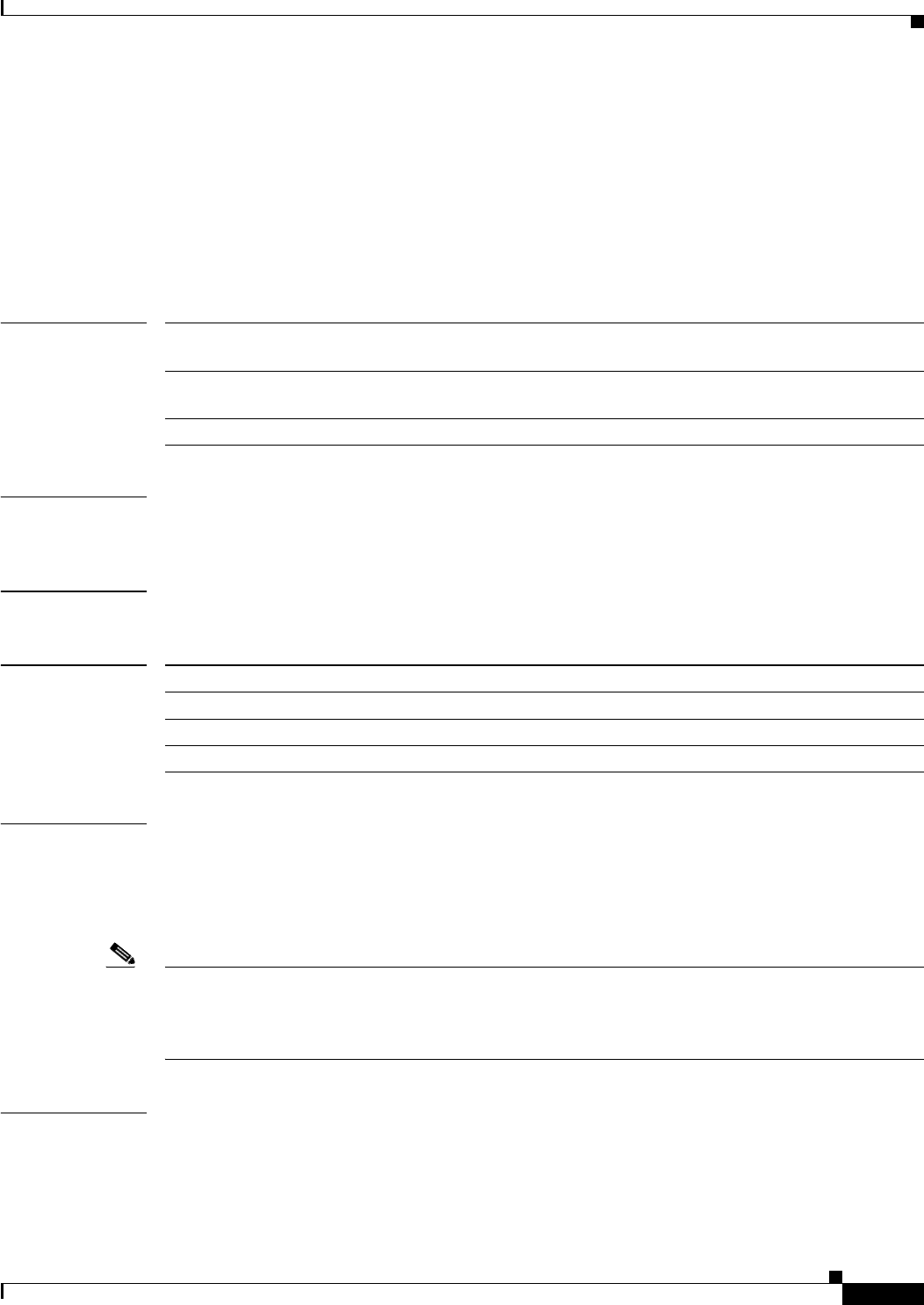
port-channel hash-distribution
161
port-channel hash-distribution
To set the hash distribution algorithm method, use the port-channel hash-distribution command in global
configuration mode. To return to the default settings, use the no or default form of this command.
port-channel hash-distribution {adaptive | fixed}
{no | default} port-channel hash-distribution
Syntax Description
Command Default In Cisco IOS Release 12.2(50)SY or later releases, the hash distribution algorithm method is set to
adaptive. In earlier releases, the hash distribution algorithm method is set to fixed.
Command Modes Global configuration (config)
Command History
Usage Guidelines The EtherChannel load distribution algorithm uses the bundle select register in the port ASIC to
determine the port for each outgoing packet. When you use the adaptive algorithm, it does not require
the bundle select register to be changed for existing member ports. When you use the fixed algorithm
and you either add or delete a port from the EtherChannel, the switch updates the bundle select register
for each port in the EtherChannel. This update causes a short outage on each port.
Note When you change the algorithm, the change is applied at the next member link event. Example events
include link down, up, addition, deletion, no shutdown, and shutdown. When you enter the command to
change the algorithm, the command console issues a warning that the command does not take effect until
the next member link event.
Examples The following example shows how to set the hash distribution algorithm method to adaptive:
Router(config)# port-channel hash-distribution adaptive
adaptive Specifies selective distribution of the bundle select register among the
port-channel members.
fixed Specifies fixed distribution of the bundle select register among the port-channel
members.
default Specifies the default setting.
Release Modification
12.2(33)SXH This command was introduced.
12.2(33)SRC This command was integrated into Cisco IOS Release 12.2(33)SRC.
12.2(50)SY This command was integrated into Cisco IOS Release 12.2(50)SY.
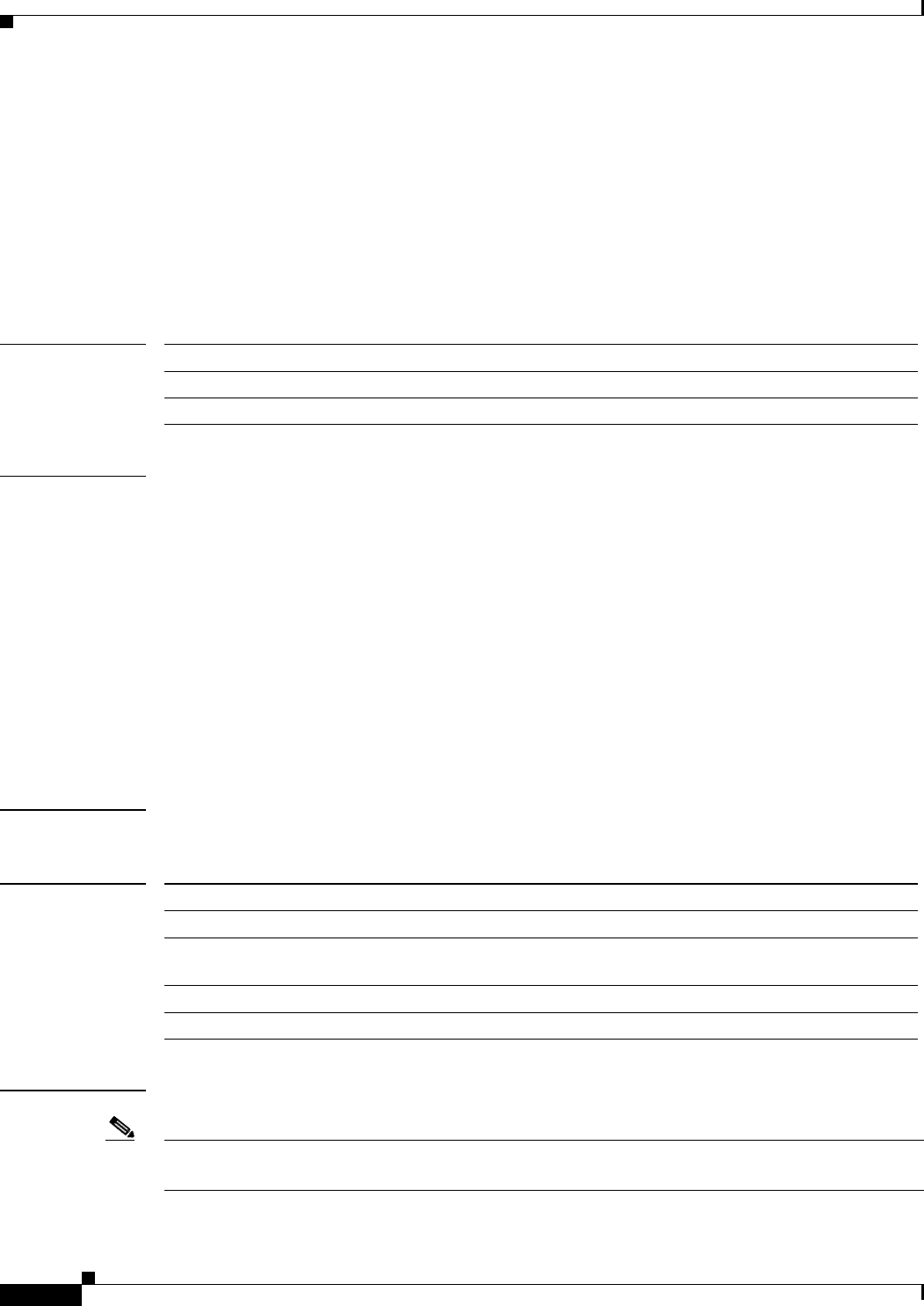
priority-queue cos-map
162
priority-queue cos-map
To map CoS values to the receive and transmit strict-priority queues in interface configuration command
mode, use the priority-queue cos-map command. To return to the default mapping, use the no form of
this command.
priority-queue cos-map queue-id cos1 [cos2 [cos3 [cos4 [cos5 [cos6 [cos7 [cos8]]]]]]]
no priority-queue cos-map
Syntax Description
Command Default The default mapping is queue 1 is mapped to CoS 5 for the following receive and transmit strict-priority
queues:
• 1p1q4t receive queues
• 1p1q0t receive queues
• 1p1q8t receive queues
• 1p2q2t transmit queues
• 1p3q8t transmit queues
• 1p7q8t transmit queues
• 1p3q1t transmit queues
• 1p2q1t transmit queues
Command Modes Interface configuration
Command History
Usage Guidelines
Note In Cisco IOS Release 12.2(50)SY and later releases, you can enable this command only if either the
platform qos queueing-only command or the auto qos default command is configured.
queue-id Queue number; the valid value is 1.
cos1 CoS value; valid values are from 0 to 7.
. . . cos8 (Optional) CoS values; valid values are from 0 to 7.
Release Modification
12.2(14)SX Support for this command was introduced.
12.2(17d)SXB This command was implemented on the Supervisor Engine 2 and integrated into
Cisco IOS Release 12.2(17d)SXB.
12.2(33)SRA This command was integrated into Cisco IOS Release 12.2(33)SRA.
12.2(50)SY This command was integrated into Cisco IOS Release 12.2(50)SY.
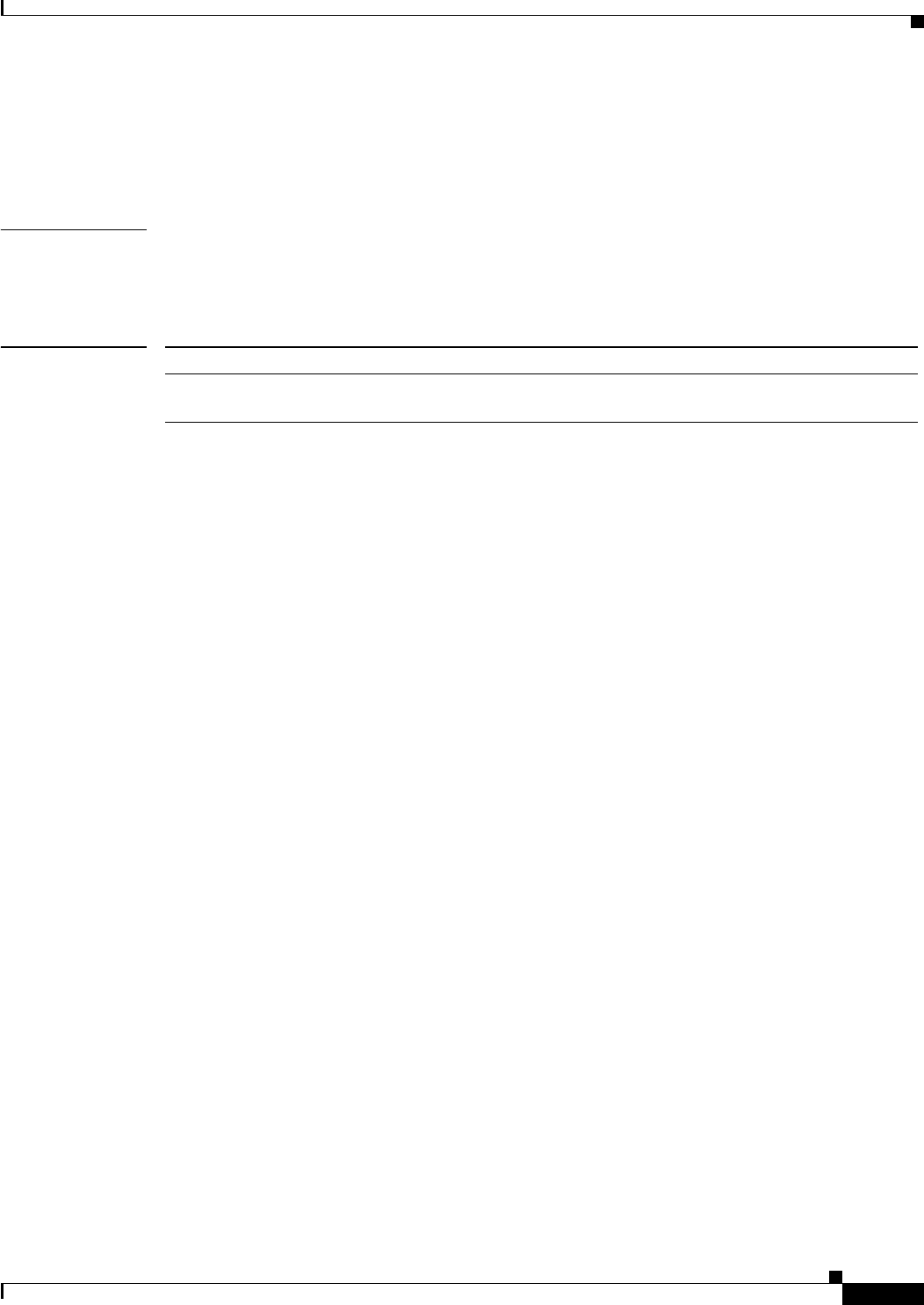
priority-queue cos-map
163
When mapping CoS values to the strict-priority queues, note the following information:
• The queue number is always 1.
• You can enter up to 8 CoS values to map to the queue.
Examples This example shows how to map CoS value 7 to the strict-priority queues on Gigabit Ethernet port 1/1:
Router(config-if)# priority-queue cos-map 1 7
Router(config-if)#
Related Commands Command Description
show queueing
interfaces
Displays queueing information.
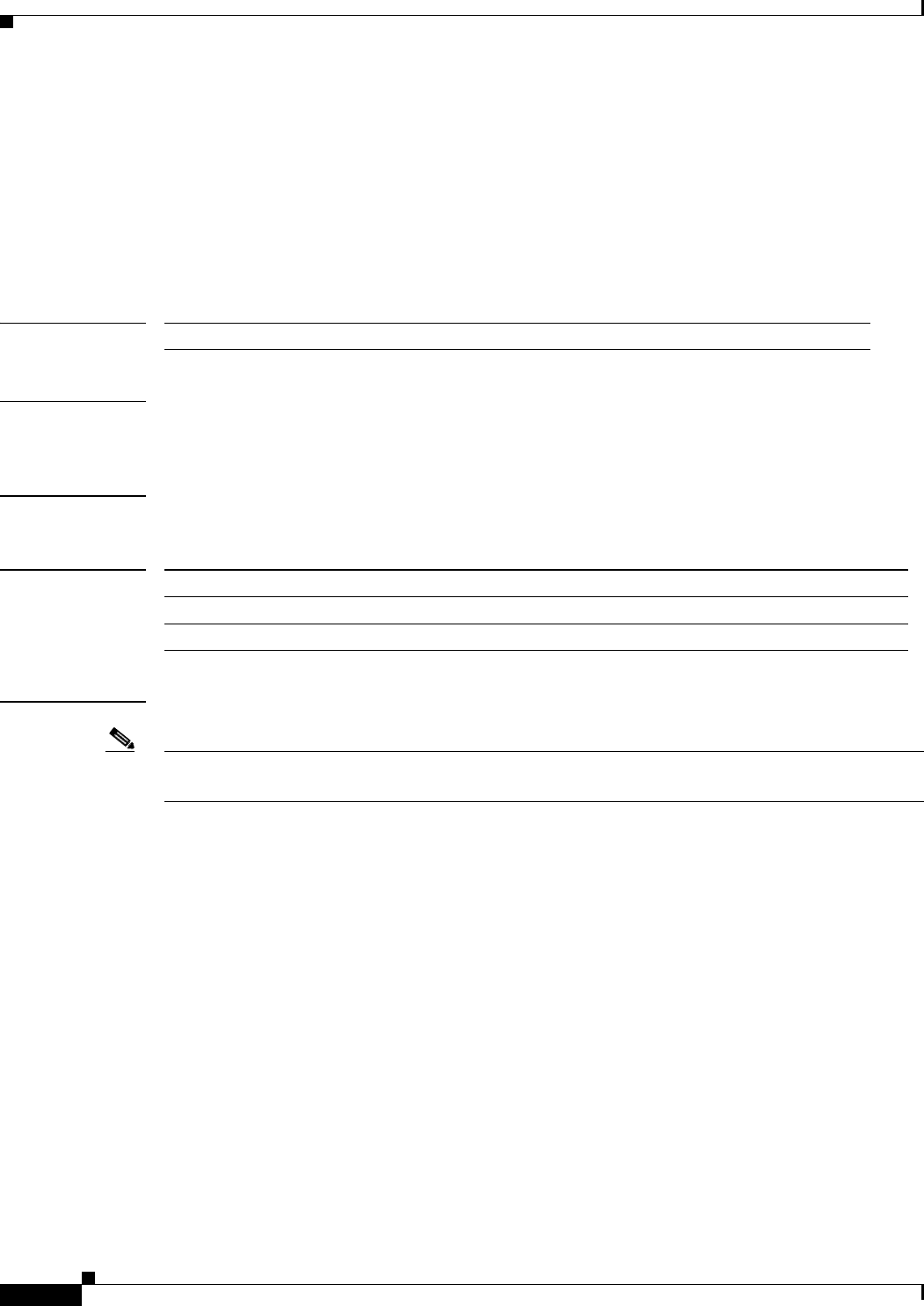
priority-queue queue-limit
164
priority-queue queue-limit
To set the priority-queue size on an interface, use the priority-queue queue-limit command in interface
configuration mode. To return to the default priority-queue size, use the no form of this command.
priority-queue queue-limit percent
no priority-queue queue-limit percent
Syntax Description
Command Default When global quality of service (QoS) is enabled the priority-queue size is 15. When global QoS is
disabled the priority-queue size is 0.
Command Modes Interface configuration
Command History
Usage Guidelines
Note In Cisco IOS Release 12.2(50)SY and later releases, you can enable this command only if either the
platform qos queueing-only command or the auto qos default command is configured.
This command is supported on the following modules:
• WS-X6501-10GE—1p2q1t
1
• WS-X6148A-GE—1p3q8t
2
• WS-X6148-45—1p3q8t
• WS-X6148-FE-SFP—1p3q8t
• WS-X6748-SFP—1p3q8t
• WS-X6724-SFP—1p7q8t
3
• WS-X6704-10GE—1p7q4t
4
• WS-SUP32-10GB-3E—1p7q4t
percent Priority-queue size in percent; valid values are from 1 to 100.
Release Modification
12.2(18)SXF2 Support for this command was introduced.
12.2(50)SY This command was integrated into Cisco IOS Release 12.2(50)SY.
1. 1p2q1t—One strict-priority queue, two standard queues with one WRED drop threshold and one
non-configurable (100%) tail-drop threshold per queue.
2. 1p3q8t—One strict-priority queue, three standard queues with eight WRED drop thresholds per queue.
3. 1p7q8t—One strict-priority queue, seven standard queues with eight WRED drop thresholds per queue.
4. 1p7q4t—One strict-priority queue, seven standard queues with four WRED drop thresholds per queue.
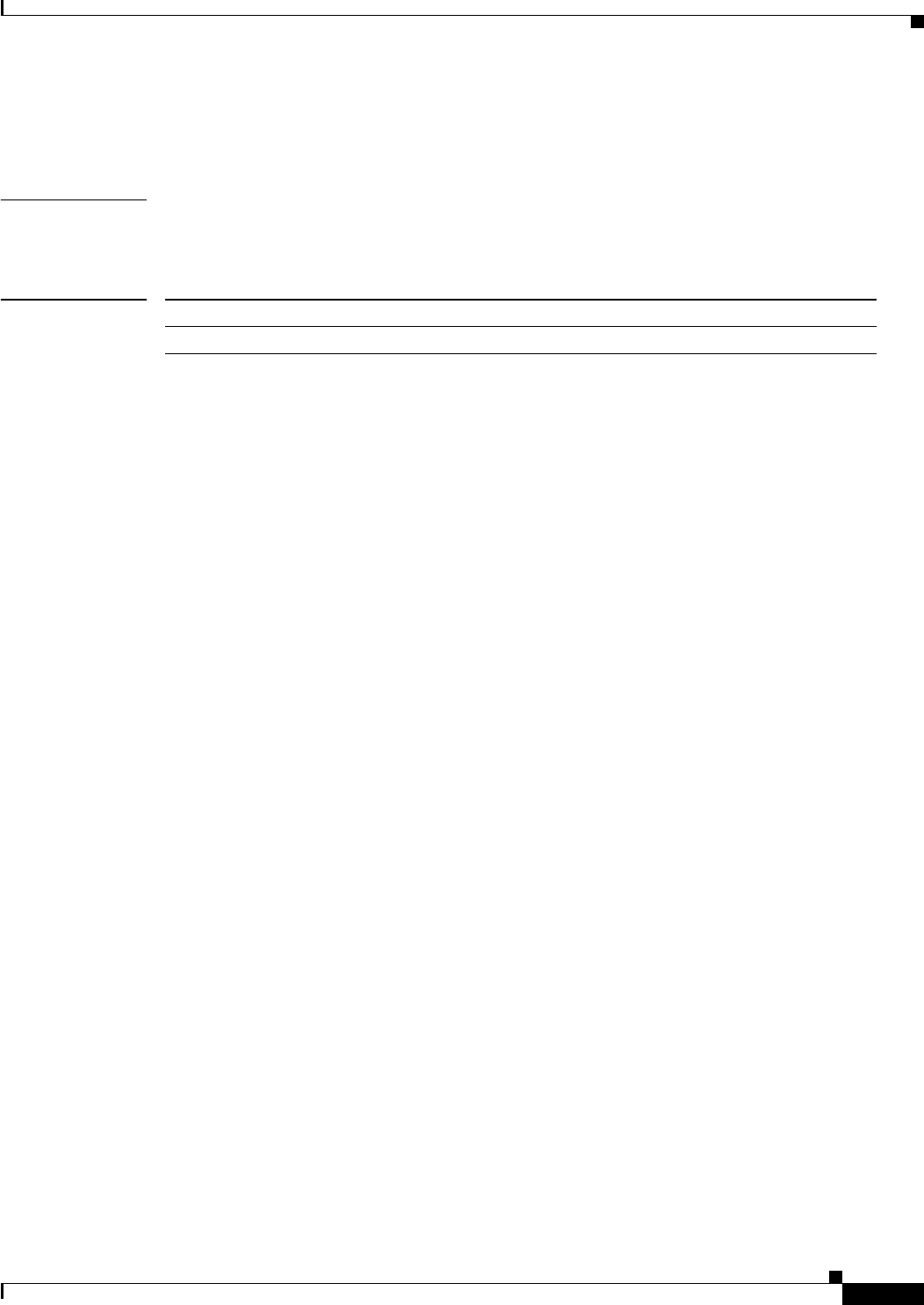
priority-queue queue-limit
165
• WS-SUP32-GB-3E—1p3q8t
• WS-X6708-10GE—1p7q4t
Examples The following example shows how to set the priority-queue size on an interface:
priority-queue queue-limit 15
Related Commands Command Description
show queueing interface Displays queueing information.
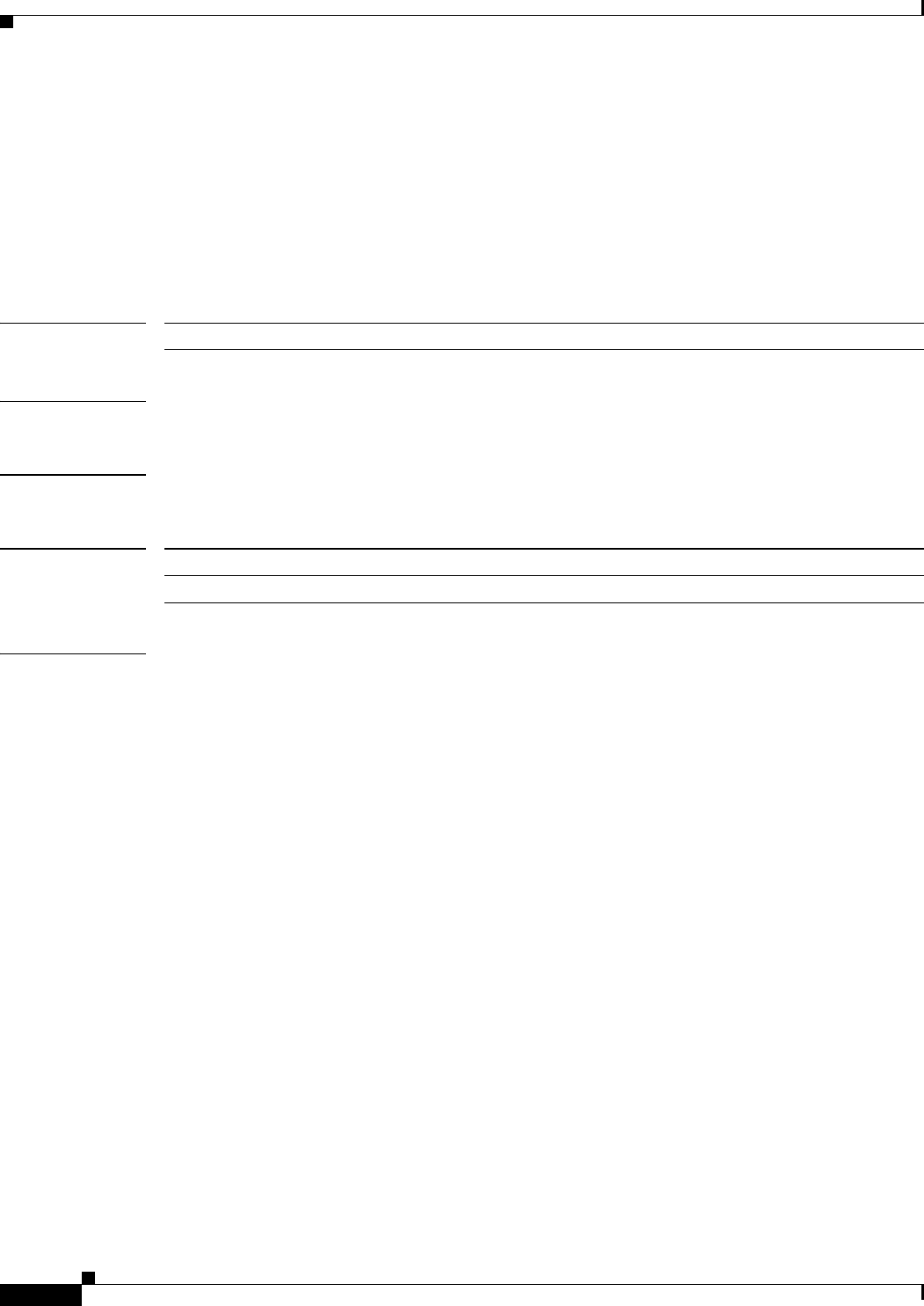
queue-buffers ratio
166
queue-buffers ratio
To set the buffer ratio for a queue, use the queue-buffers ratio command in QoS policy-map class
configuration mode. To remove the queue buffer ratio, use the no form of the command.
queue-buffers ratio number
no queue-buffers ratio number
Syntax Description
Command Default None
Command Modes QoS policy-map class configuration (config-pmap-c)
Command History
Examples The following example shows how to configure the buffer ratio to 6:
Router(config-pmap-c)# queue-buffers ratio 6
number Sets the size of the queue ratio; valid range is 0 to 100.
Release Modification
12.2(50)SY This command was introduced.
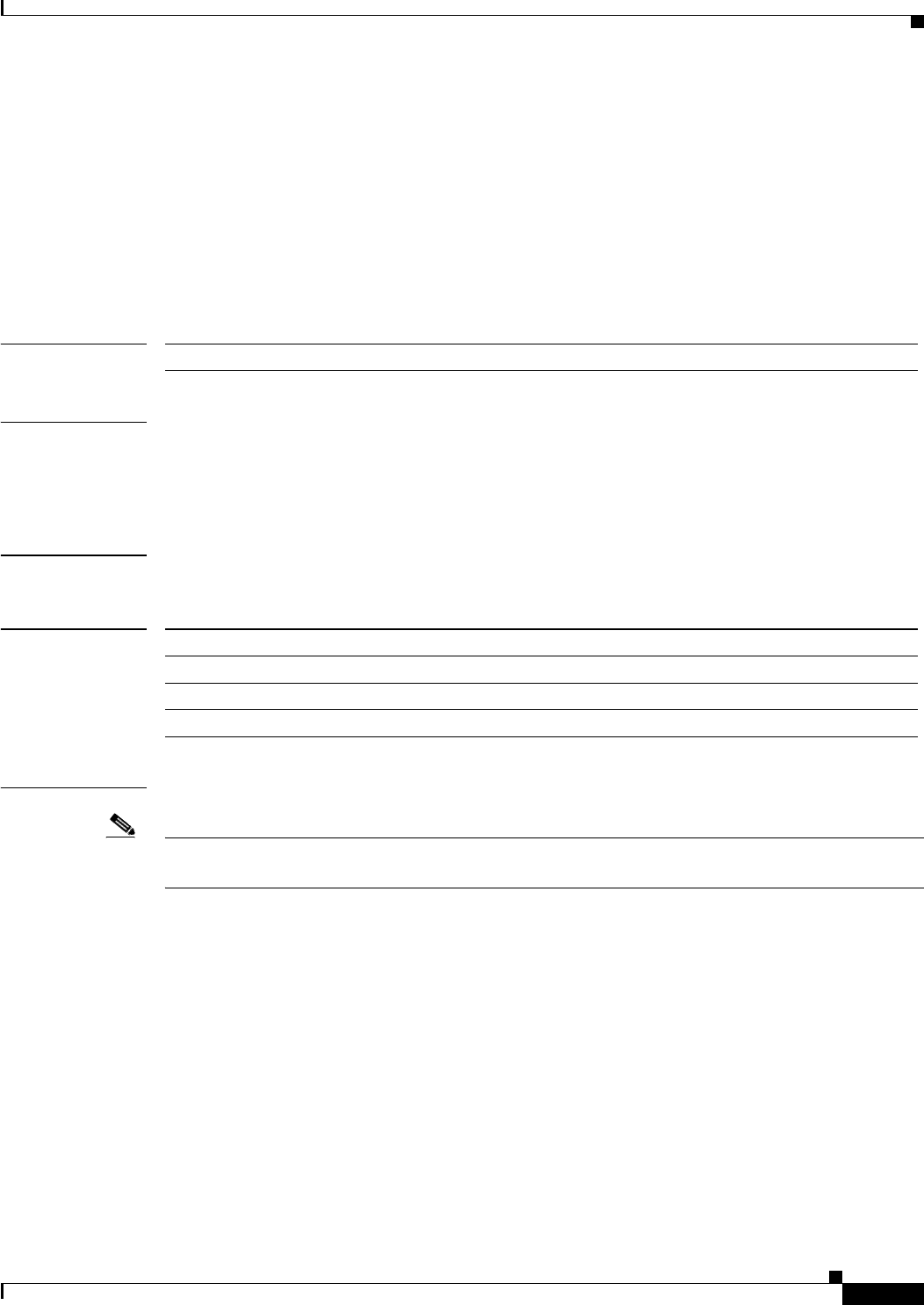
rcv-queue bandwidth
167
rcv-queue bandwidth
To define the bandwidths for ingress (receive) WRR queues through scheduling weights in interface
configuration command mode, use the rcv-queue bandwidth command. To return to the default
settings, use the no form of this command.
rcv-queue bandwidth weight-1 ... weight-n
no rcv-queue bandwidth
Syntax Description
Command Default The defaults are as follows:
• QoS enabled—4:255
• QoS disabled—255:1
Command Modes Interface configuration
Command History
Usage Guidelines
Note In Cisco IOS Release 12.2(50)SY and later releases, you can enable this command only if either the
platform qos queueing-only command or the auto qos default command is configured.
This command is not supported on Cisco 7600 series routers that are configured with a Supervisor
Engine 2.
This command is supported on 2q8t and 8q8t ports only.
You can configure up to seven queue weights.
weight-1 ... weight-n WRR weights; valid values are from 0 to 255.
Release Modification
12.2(17a)SX Support for this command was introduced.
12.2(33)SRA This command was integrated into Cisco IOS Release 12.2(33)SRA.
12.2(50)SY This command was integrated into Cisco IOS Release 12.2(50)SY.
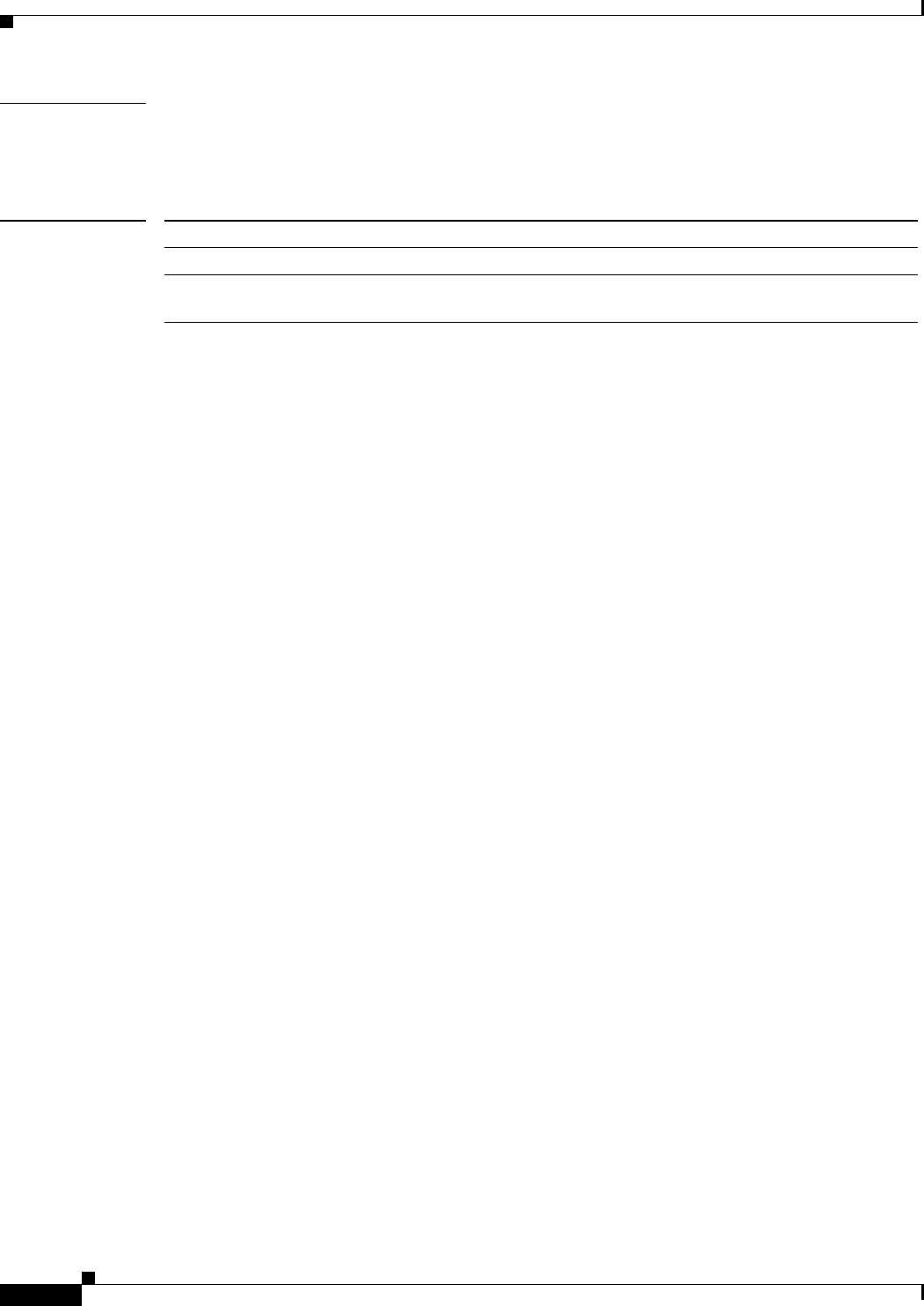
rcv-queue bandwidth
168
Examples This example shows how to allocate a three-to-one bandwidth ratio:
Router(config-if)# rcv-queue bandwidth 3 1
Router(config-if)#
Related Commands Command Description
rcv-queue queue-limit Sets the size ratio between the strict-priority and standard receive queues.
show queueing
interface
Displays queueing information.
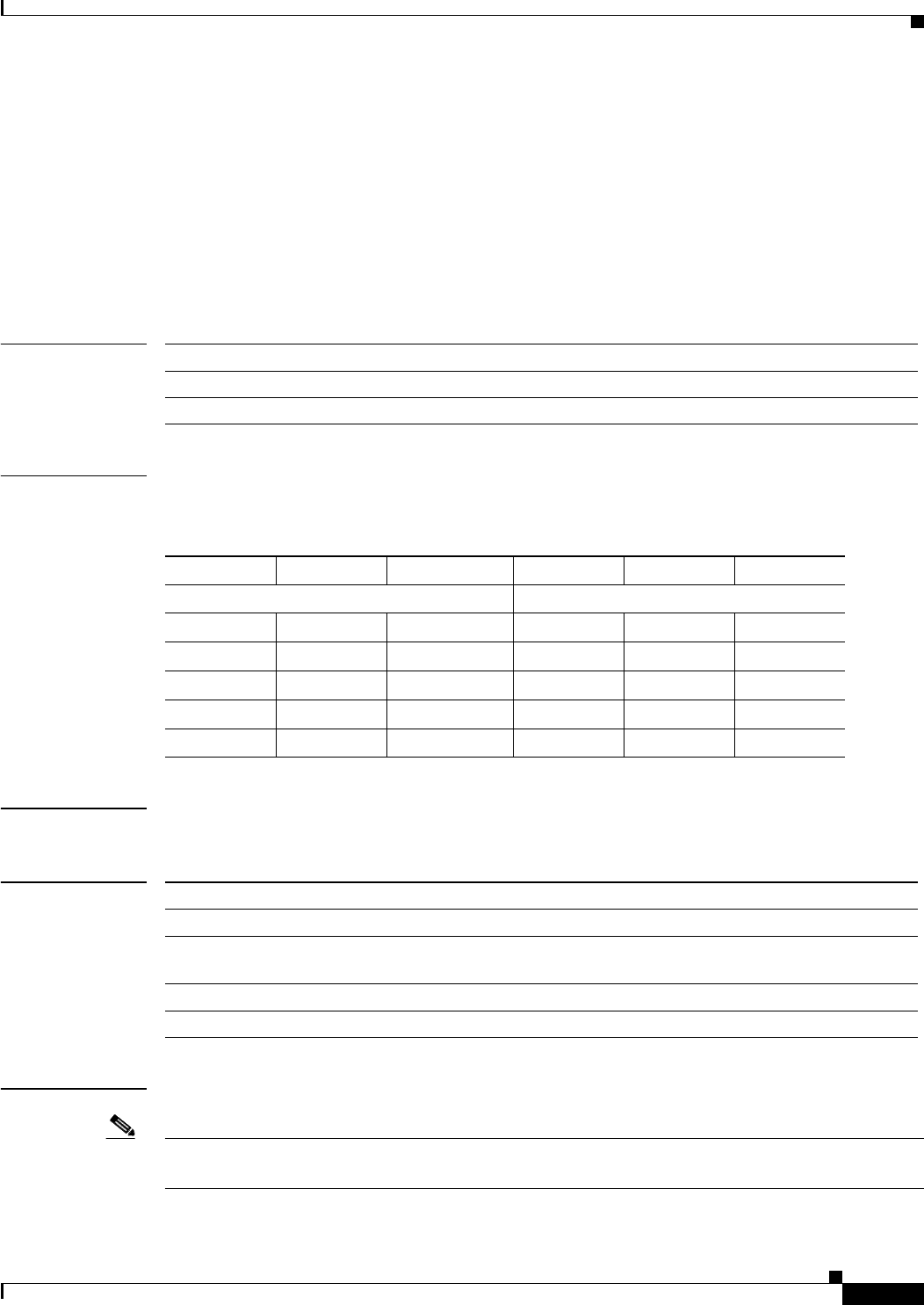
rcv-queue cos-map
169
rcv-queue cos-map
To map the class of service (CoS) values to the standard receive-queue drop thresholds, use the
rcv-queue cos-map command in interface configuration mode. To remove the mapping, use the no form
of this command.
rcv-queue cos-map queue-id threshold-id cos-1 ... cos-n
no rcv-queue cos-map queue-id threshold-id
Syntax Description
Command Default The defaults are listed in Table 1.
Command Modes Interface configuration
Command History
Usage Guidelines
Note In Cisco IOS Release 12.2(50)SY and later releases, you can enable this command only if either the
platform qos queueing-only command or the auto qos default command is configured.
queue-id Queue ID; the valid value is 1.
threshold-id Threshold ID; valid values are from 1 to 4.
cos-1 ... cos-n CoS values; valid values are from 0 to 7.
Table 1 CoS-to-Standard Receive Queue Map Defaults
queue threshold cos-map queue threshold cos-map
With QoS Disabled With QoS Enabled
1 1 0,1, 2,3,4,5,6,7 1 1 0,1
12 122,3
13 134
14 146,7
215 2 15
Release Modification
12.2(14)SX Support for this command was introduced.
12.2(17d)SXB This command was implemented on the Supervisor Engine 2 and integrated into
Cisco IOS Release 12.2(17d)SXB.
12.2(33)SRA This command was integrated into Cisco IOS Release 12.2(33)SRA.
12.2(50)SY This command was integrated into Cisco IOS Release 12.2(50)SY.
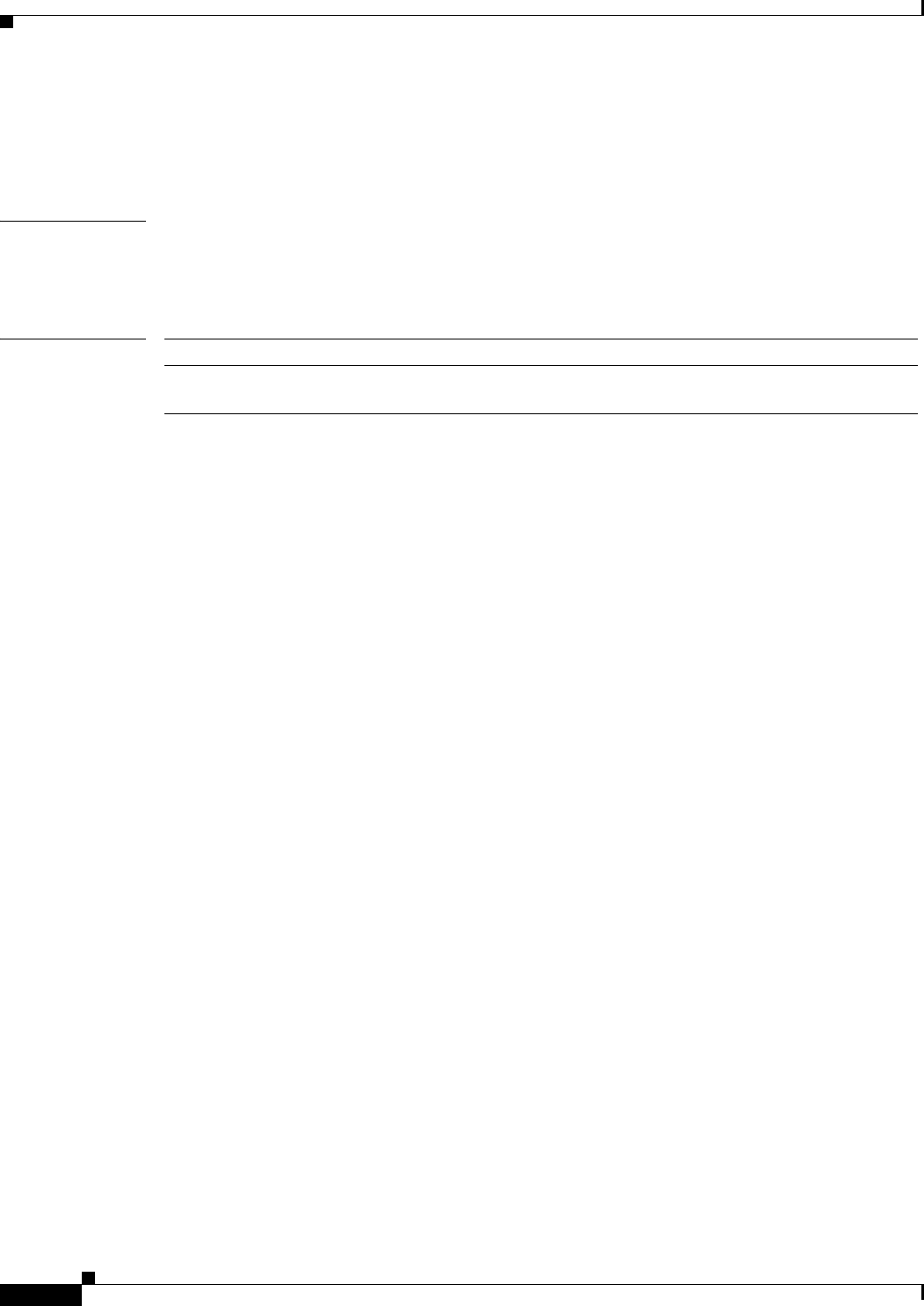
rcv-queue cos-map
170
The cos-n value is defined by the module and port type. When you enter the cos-n value, note that the
higher values indicate higher priorities.
Use this command on trusted ports only.
Examples This example shows how to map the CoS values 0 and 1 to threshold 1 in the standard receive queue:
Router (config-if)# rcv-queue cos-map 1 1 0 1
cos-map configured on: Gi1/1 Gi1/2
Related Commands Command Description
show queueing
interface
Displays queueing information.
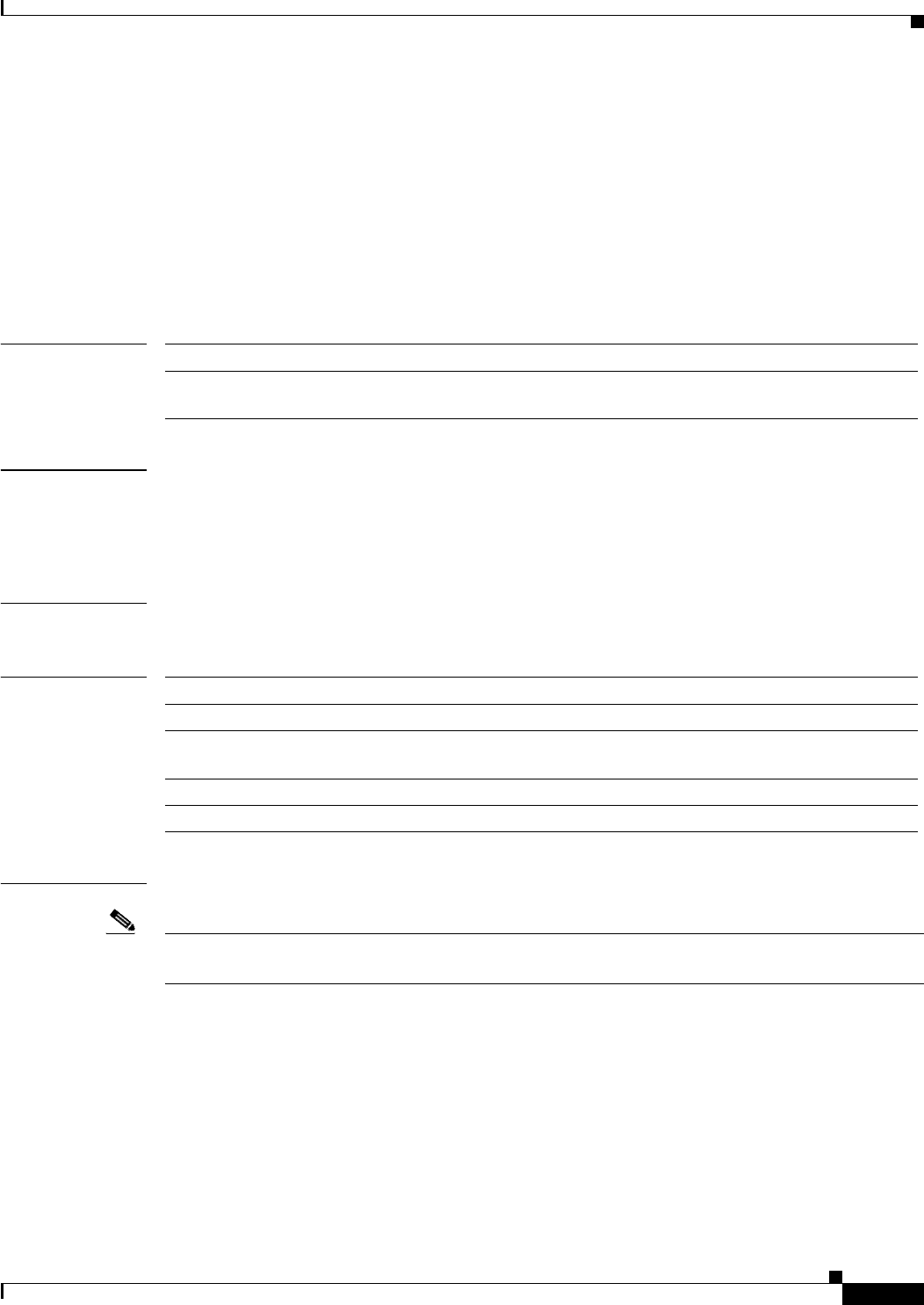
rcv-queue queue-limit
171
rcv-queue queue-limit
To set the size ratio between the strict-priority and standard receive queues, use the rcv-queue
queue-limit command in interface configuration mode. To return to the default settings, use the no form
of this command.
rcv-queue queue-limit q-limit-1 q-limit-2
no rcv-queue queue-limit
Syntax Description
Command Default The defaults are as follows:
• 80 percent is for low priority.
• 20 percent is for strict priority.
Command Modes Interface configuration
Command History
Usage Guidelines
Note In Cisco IOS Release 12.2(50)SY and later releases, you can enable this command only if either the
platform qos queueing-only command or the auto qos default command is configured.
Valid strict-priority weight values are from 1 to 100 percent, except on 1p1q8t ingress LAN ports, where
valid values for the strict-priority queue are from 3 to 100 percent.
The rcv-queue queue-limit command configures ports on a per-ASIC basis.
Estimate the mix of strict-priority-to-standard traffic on your network (for example, 80-percent standard
traffic and 20-percent strict-priority traffic) and use the estimated percentages as queue weights.
q-limit-1 Standard queue weight; valid values are from 1 and 100 percent.
q-limit-2 Strict-priority queue weight; see the “Usage Guidelines” section for valid
values.
Release Modification
12.2(14)SX Support for this command was introduced.
12.2(17d)SXB This command was implemented on the Supervisor Engine 2 and integrated into
Cisco IOS Release 12.2(17d)SXB.
12.2(33)SRA This command was integrated into Cisco IOS Release 12.2(33)SRA.
12.2(50)SY This command was integrated into Cisco IOS Release 12.2(50)SY.
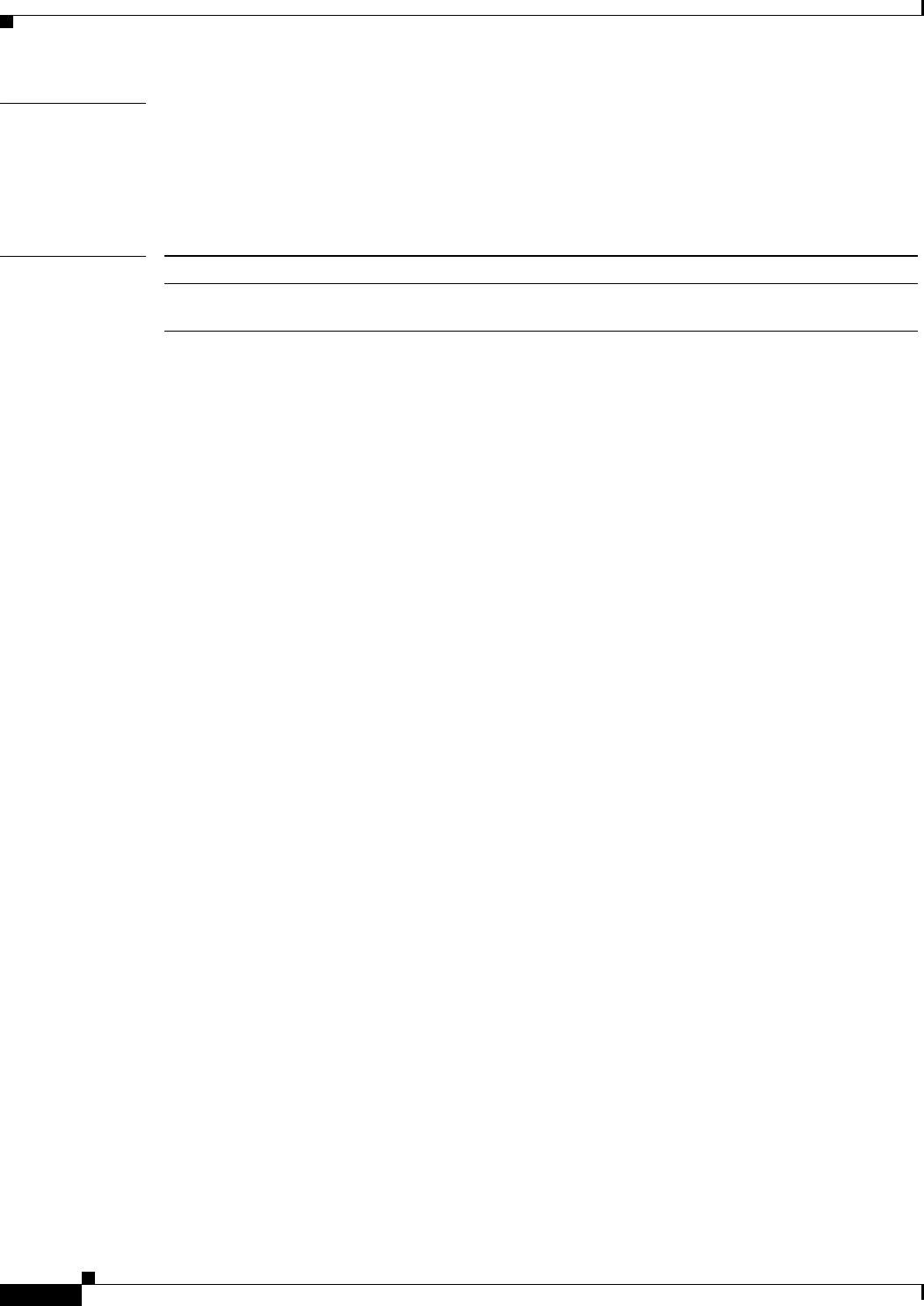
rcv-queue queue-limit
172
Examples This example shows how to set the receive-queue size ratio for Gigabit Ethernet interface 1/2:
Router# configure terminal
Router(config)# interface gigabitethernet 1/2
Router(config-if)# rcv-queue queue-limit 75 15
Router(config-if)# end
Related Commands Command Description
show queueuing
interface
Displays queueing information.
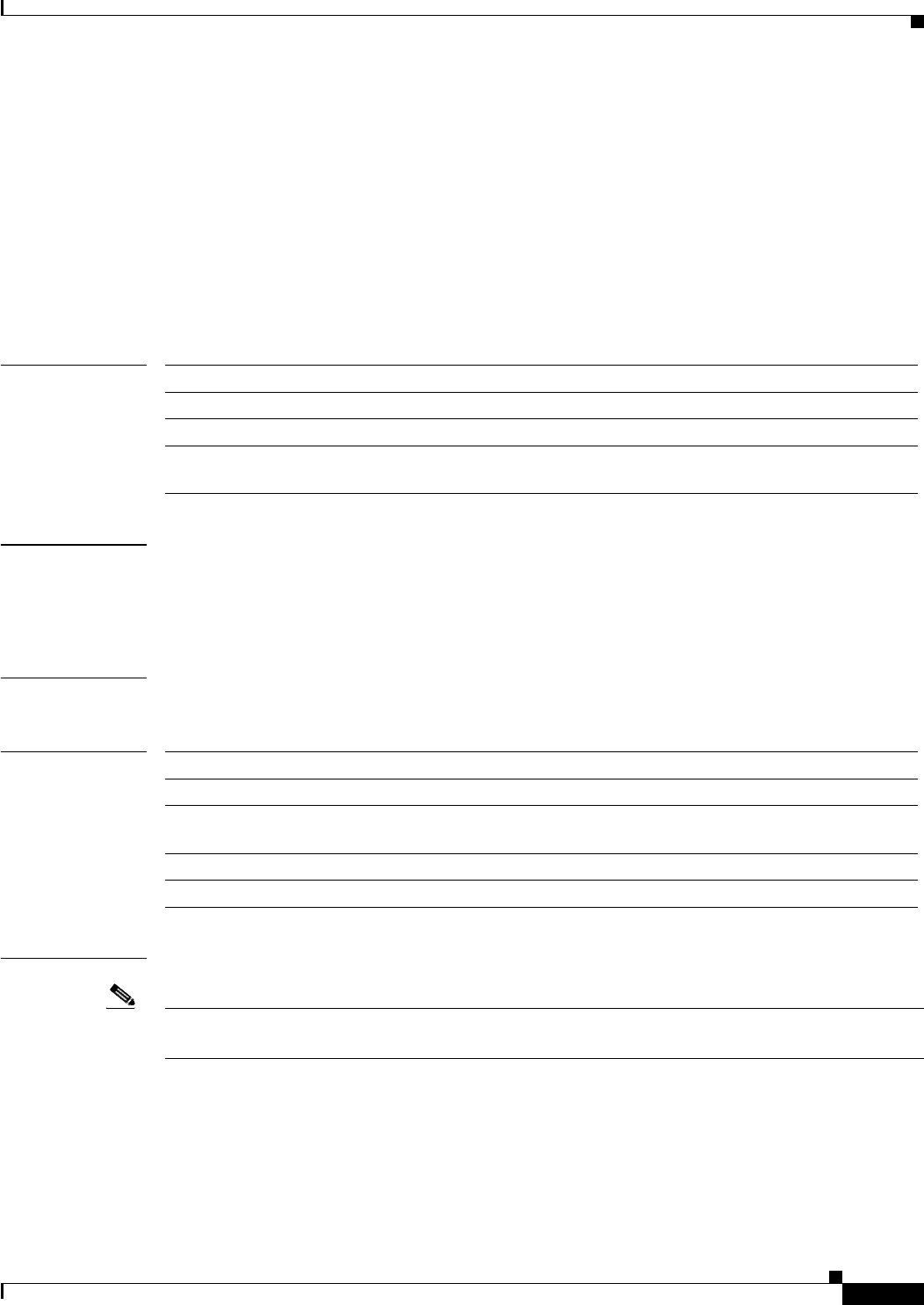
rcv-queue random-detect
173
rcv-queue random-detect
To specify the minimum and maximum threshold for the specified receive queues, use the rcv-queue
random-detect command in interface configuration mode. To return to the default settings, use the no
form of this command.
rcv-queue random-detect {max-threshold | min-threshold} queue-id threshold-percent-1 ...
threshold-percent-n
no rcv-queue random-detect {max-threshold | min-threshold} queue-id
Syntax Description
Command Default The defaults are as follows:
• min-threshold—80 percent
• max-threshold—20 percent
Command Modes Interface configuration
Command History
Usage Guidelines
Note In Cisco IOS Release 12.2(50)SY and later releases, you can enable this command only if either the
platform qos queueing-only command or the auto qos default command is configured.
This command is supported on 1p1q8t and 8q8t ports only.
The 1p1q8t interface indicates one strict queue and one standard queue with eight thresholds. The 8q8t
interface indicates eight standard queues with eight thresholds. The threshold in the strict-priority queue
is not configurable.
Each threshold has a low- and a high-threshold value. The threshold values are a percentage of the
receive-queue capacity.
max-threshold Specifies the maximum threshold.
min-threshold Specifies the minimum threshold.
queue-id Queue ID; the valid value is 1.
threshold-percent-1
threshold-percent-n
Threshold weights; valid values are from 1 to 100 percent.
Release Modification
12.2(17a)SX Support for this command was introduced.
12.2(17d)SXB This command was implemented on the Supervisor Engine 2 and integrated into
Cisco IOS Release 12.2(17d)SXB.
12.2(33)SRA This command was integrated into Cisco IOS Release 12.2(33)SRA.
12.2(50)SY This command was integrated into Cisco IOS Release 12.2(50)SY.
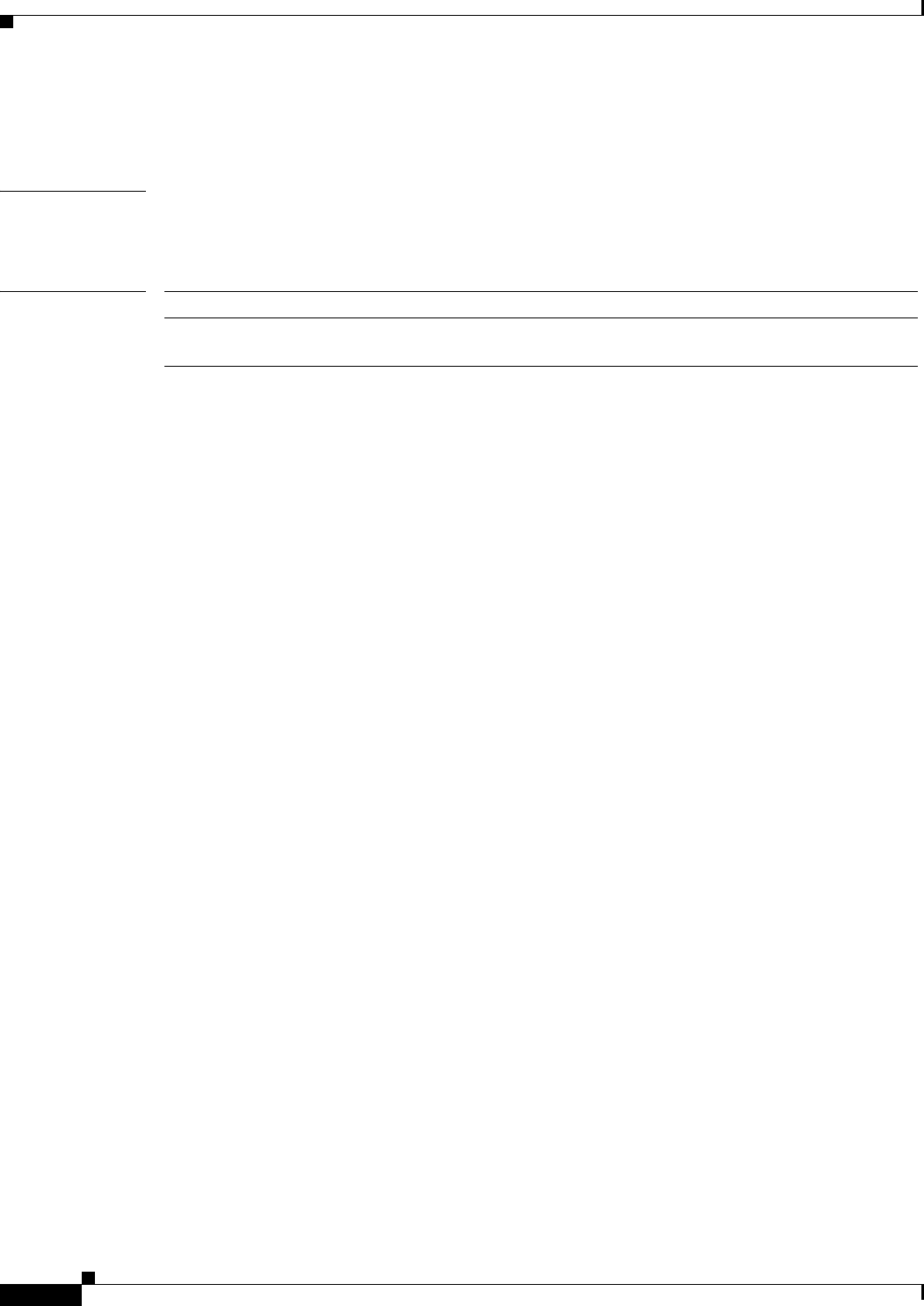
rcv-queue random-detect
174
For additional information on configuring receive-queue thresholds, refer to the QoS chapter in the
Cisco 7600 Series Router Cisco IOS Software Configuration Guide.
Examples This example shows how to configure the low-priority receive-queue thresholds:
Router (config-if)# rcv-queue random-detect max-threshold 1 60 100
Related Commands Command Description
show queueing
interface
Displays queueing information.
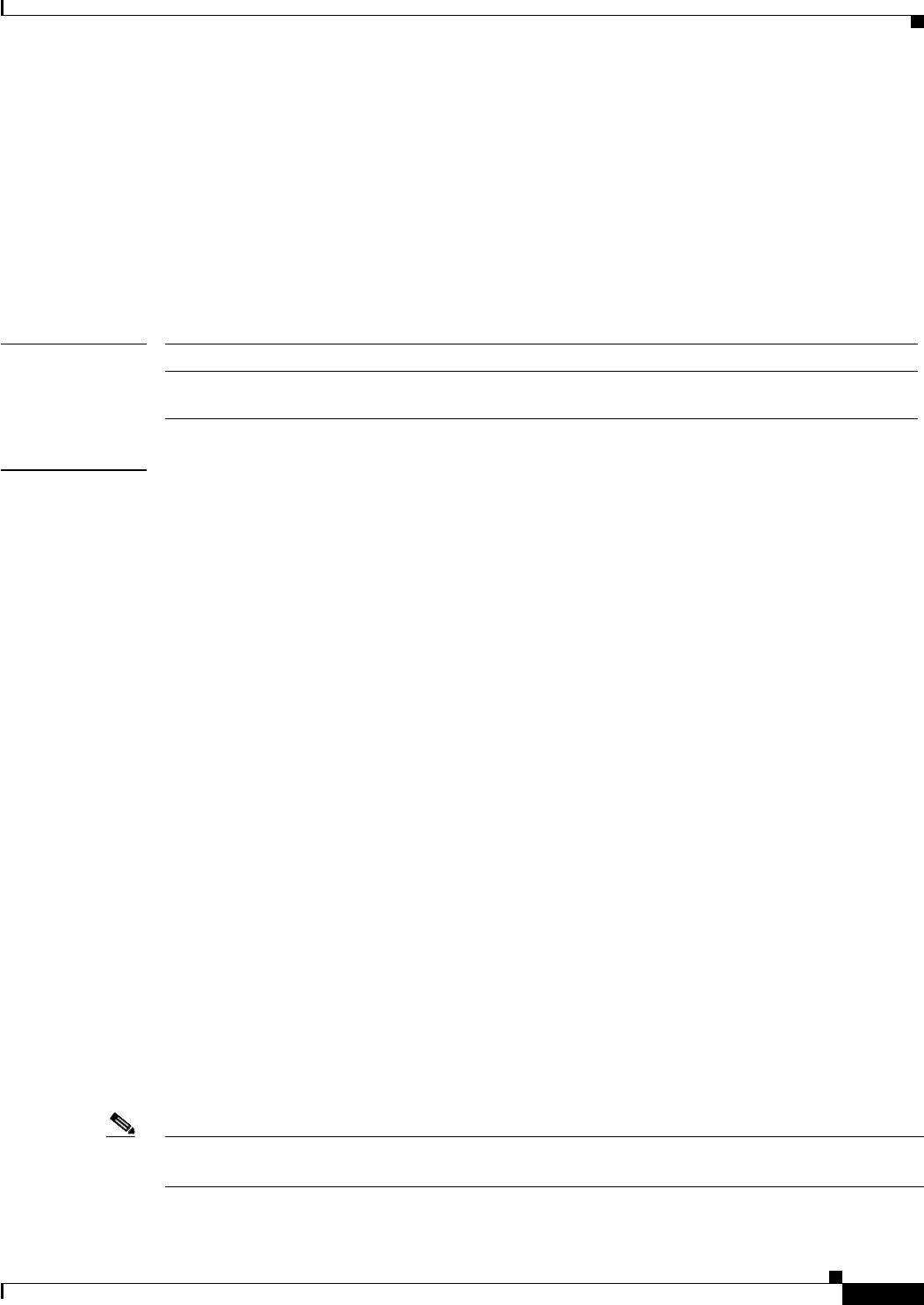
rcv-queue threshold
175
rcv-queue threshold
To configure the drop-threshold percentages for the standard receive queues on 1p1q4t and 1p1q0t
interfaces, use the rcv-queue threshold command in interface configuration mode. To return the
thresholds to the default settings, use the no form of this command.
rcv-queue threshold queue-id threshold-percent-1 ... threshold-percent-n
no rcv-queue threshold
Syntax Description
Command Default The defaults for the 1p1q4t and 1p1q0t configurations are as follows:
• Quality of service (QoS) assigns all traffic with class of service (CoS) 5 to the strict-priority queue.
• QoS assigns all other traffic to the standard queue.
The default for the 1q4t configuration is that QoS assigns all traffic to the standard queue.
If you enable QoS, the following default thresholds apply:
• 1p1q4t interfaces have this default drop-threshold configuration:
–
Frames with CoS 0, 1, 2, 3, 4, 6, or 7 go to the standard receive queue.
–
Using standard receive-queue drop threshold 1, the Cisco 7600 series router drops incoming
frames with CoS 0 or 1 when the receive-queue buffer is 50 percent or more full.
–
Using standard receive-queue drop threshold 2, the Cisco 7600 series router drops incoming
frames with CoS 2 or 3 when the receive-queue buffer is 60 percent or more full.
–
Using standard receive-queue drop threshold 3, the Cisco 7600 series router drops incoming
frames with CoS 4 when the receive-queue buffer is 80 percent or more full.
–
Using standard receive-queue drop threshold 4, the Cisco 7600 series router drops incoming
frames with CoS 6 or 7 when the receive-queue buffer is 100 percent full.
–
Frames with CoS 5 go to the strict-priority receive queue (queue 2), where the Cisco 7600 series
router drops incoming frames only when the strict-priority receive-queue buffer is 100 percent
full.
• 1p1q0t interfaces have this default drop-threshold configuration:
–
Frames with CoS 0, 1, 2, 3, 4, 6, or 7 go to the standard receive queue. The Cisco 7600 series
router drops incoming frames when the receive-queue buffer is 100 percent full.
–
Frames with CoS 5 go to the strict-priority receive queue (queue 2), where the Cisco 7600 series
router drops incoming frames only when the strict-priority receive-queue buffer is 100 percent
full.
Note The 100-percent threshold may be actually changed by the module to 98 percent to allow Bridge Protocol
Data Unite (BPDU) traffic to proceed. The BPDU threshold is factory set at 100 percent.
queue-id Queue ID; the valid value is 1.
threshold- percent-1 ...
threshold- percent-n
Threshold ID; valid values are from 1 to 100 percent.
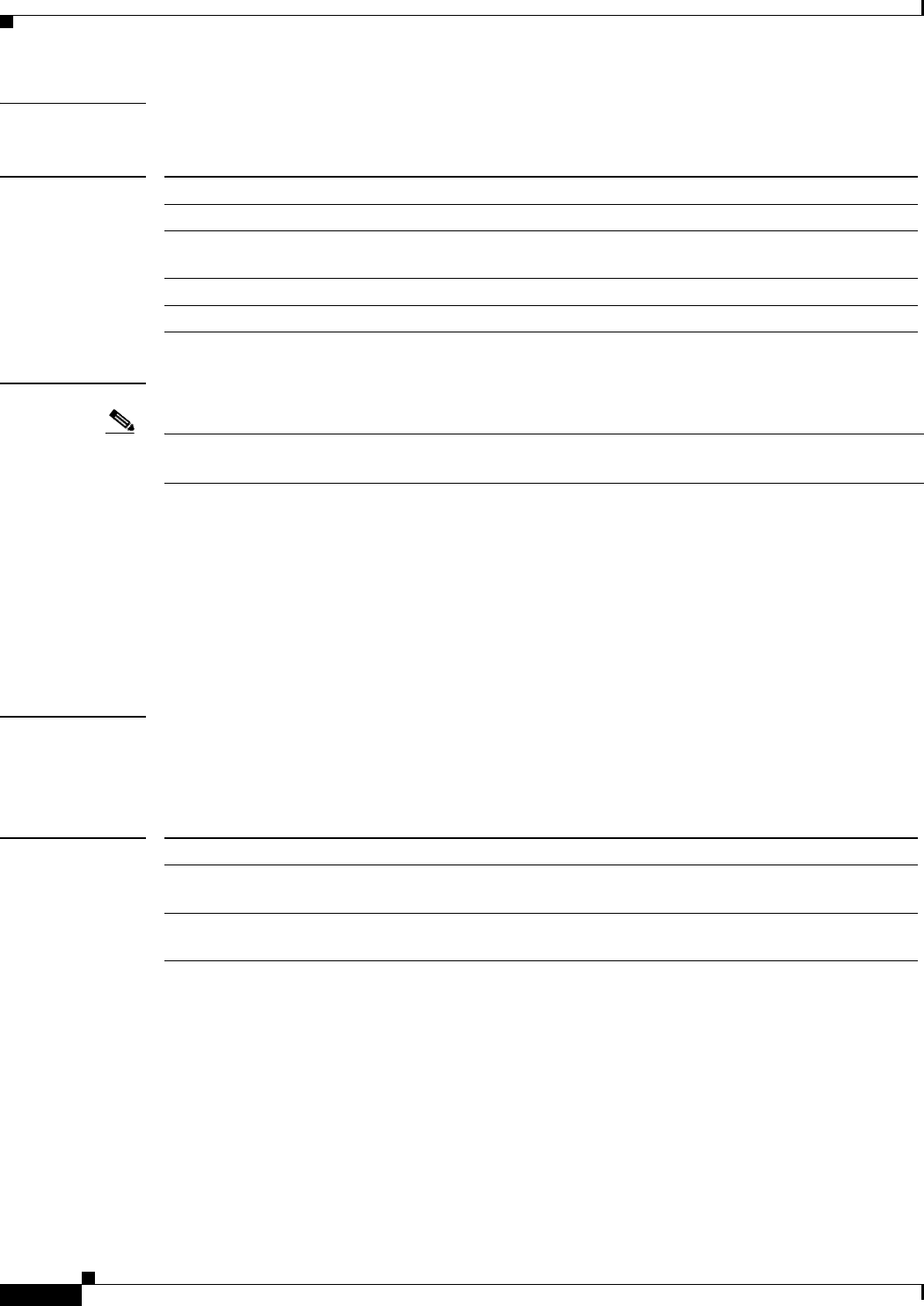
rcv-queue threshold
176
Command Modes Interface configuration
Command History
Usage Guidelines
Note In Cisco IOS Release 12.2(50)SY and later releases, you can enable this command only if either the
platform qos queueing-only command or the auto qos default command is configured.
The queue-id value is always 1.
A value of 10 indicates a threshold when the buffer is 10 percent full.
Always set threshold 4 to 100 percent.
Receive thresholds take effect only on ports whose trust state is trust cos.
Configure the 1q4t receive-queue tail-drop threshold percentages with the wrr-queue threshold
command.
Examples This example shows how to configure the receive-queue drop thresholds for Gigabit Ethernet
interface 1/1:
Router(config-if)# rcv-queue threshold 1 60 75 85 100
Related Commands
Release Modification
12.2(14)SX Support for this command was introduced.
12.2(17d)SXB This command was implemented on the Supervisor Engine 2 and integrated into
Cisco IOS Release 12.2(17d)SXB.
12.2(33)SRA This command was integrated into Cisco IOS Release 12.2(33)SRA.
12.2(50)SY This command was integrated into Cisco IOS Release 12.2(50)SY.
Command Description
show queueing
interface
Displays queueing information.
wrr-queue threshold Configures the drop-threshold percentages for the standard receive and
transmit queues on 1q4t and 2q2t interfaces.
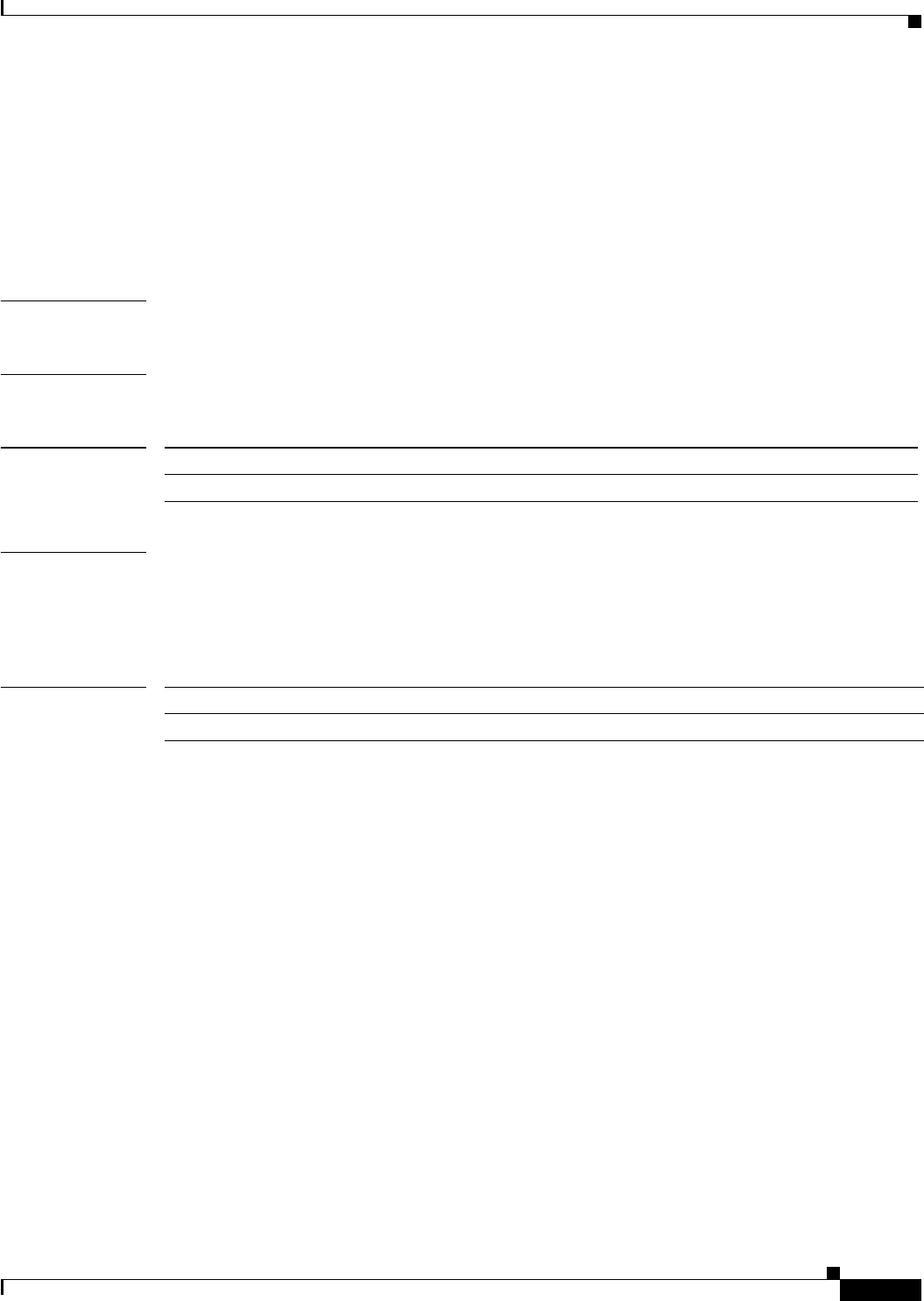
show fips
177
show fips
To display the FIPs information about the switch, use the show fips command in EXEC mode.
show fips
no show fips
Syntax Description This command has no keywords or arguments
Syntax Description EXEC
Command History
Examples This example shows how to displays if FIPS modes if running on a switch:
Router# show fips
Router# The FIPS mode is on.
Router#
Related Commands
Release Modification
12.2(50)SY This command was introduced.
Command Description
fips Enables FIPS security requirements on the switch.
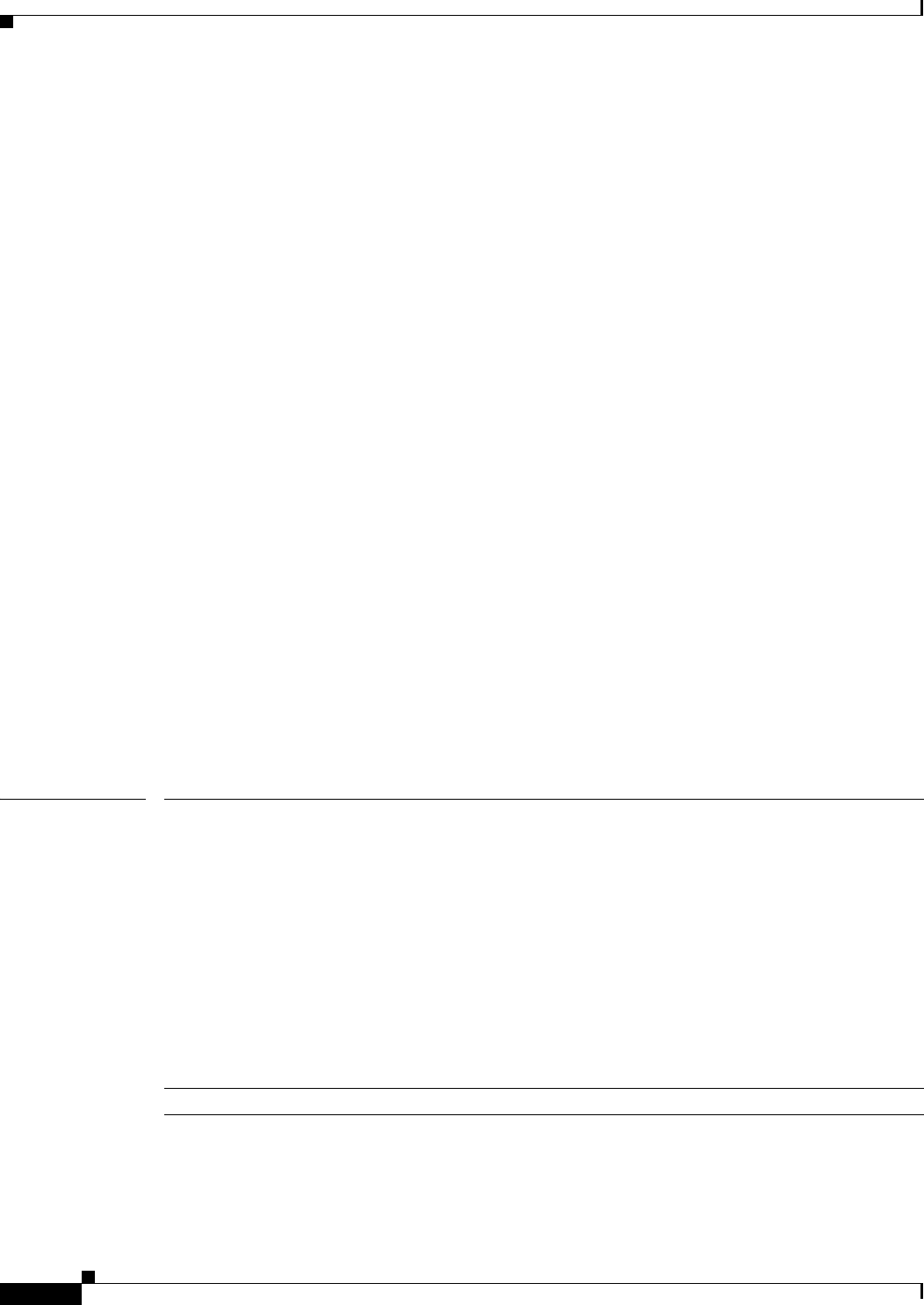
show interfaces
178
show interfaces
To display statistics for all interfaces configured on the router or access server, use the show interfaces
command in privileged EXEC mode.
Cisco 2500 Series, Cisco 2600 Series, Cisco 4700 Series, and Cisco 7000 Series
show interfaces [type number] [first] [last] [accounting]
Catalyst 6500 Series, Cisco 7200 Series and Cisco 7500 Series with a Packet over SONET Interface Processor
show interfaces [type slot/port] [accounting | counters protocol status | crb | dampening |
description | dot1ad | etherchannel [module number] | fair-queue | irb | mac-accounting |
mpls-exp | precedence | random-detect | rate-limit | stats | summary | switching | utilization
{type number}]
Cisco 7500 Series with Ports on VIPs
show interfaces [type slot/port-adapter/port]
Cisco 7600 Series
show interfaces [type number | null interface-number | vlan vlan-id]
Channelized T3 Shared Port Adapters
show interfaces serial [slot/subslot/port/t1-num:channel-group]
Shared Port Adapters
show interfaces type [slot/subslot/port[/sub-int]]
Syntax Description type (Optional) Interface type. Allowed values for type can be
atm, async, auto-template, bvi, bri0, ctunnel,
container, dialer, e1, esconPhy, ethernet, fastethernet,
fcpa, fddi, filter, filtergroup, gigabitethernet, ge-wan,
hssi, longreachethernet, loopback, mfr, module,
multilink, null, pos, port-channel, port-group,
pos-channel, sbc, sdcc, serial, sysclock, t1,
tengigabitethernet, token, tokenring, tunnel, vif, vmi,
virtual-access, virtual-ppp, virtual-template,
virtual-tokenring.
voaBypassIn, voaBypassOut,
voaFilterIn, voaFilterOut, voaIn, voaOut.
Note The type of interfaces available is based on the
type of router used.
number (Optional) Port number on the selected interface.
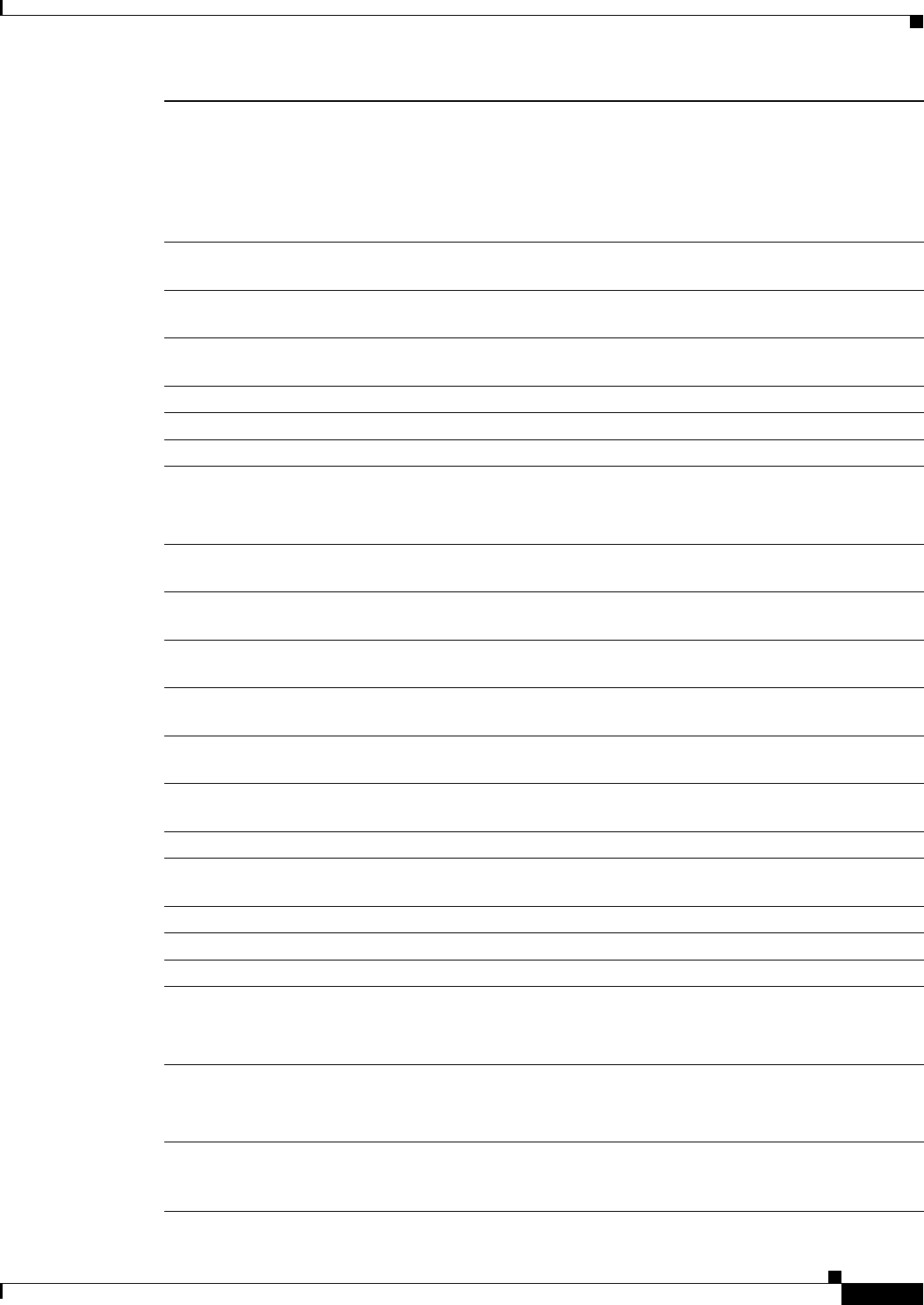
show interfaces
179
first last (Optional) For Cisco 2500 series routers, ISDN Basic
Rate Interfae (BRI) only. The first argument can be either
1 or 2. The last argument can only be 2, indicating B
channels 1 and 2.
D-channel information is obtained by using the command
without the optional arguments.
accounting (Optional) Displays the number of packets of each
protocol type that have been sent through the interface.
counters protocol status (Optional) Displays the current status of the protocol
counters enabled.
crb (Optional) Displays interface routing or bridging
information.
dampening (Optional) Displays interface dampening information.
description (Optional) Displays the interface description.
dot1ad (Optional) Displays interface 802.1ad information.
etherchannel [module number] (Optional) Displays interface Ether Channel information.
• module—The module keyword limits the display to
interfaces available on the module.
fair-queue (Optional) Displays interface Weighted Fair Queueing
(WFQ) information.
irb (Optional) Displays interface routing or bridging
information.
mac-accounting (Optional) Displays interface MAC accounting
information.
mpls-exp (Optional) Displays interface Multiprotocol Label
Switching (MPLS) experimental accounting information.
precedence (Optional) Displays interface precedence accounting
information.
random-detect (Optional) Displays interface Weighted Random Early
Detection (WRED) information.
rate-limit (Optional) Displays interface rate-limit information.
stats (Optional) Displays interface packets and octets, in and
out, by using switching path.
summary (Optional) Displays an interface summary.
switching (Optional) Displays interface switching.
null interface-number (Optional) Specifies the null interface, that is 0.
slot (Optional) Slot number.
Refer to the appropriate hardware manual for slot
information.
/port (Optional) Port number.
Refer to the appropriate hardware manual for port
information.
/port-adapter (Optional) Port adapter number. Refer to the appropriate
hardware manual for information about port adapter
compatibility.

show interfaces
180
[slot/subslot/port/t1-num:channel-group]
(Optional) Channelized T3 Shared Port Adapters
Number of the chassis slot that contains the channelized
T3 Shared Port Adapters (SPA) (for example, 5/0/0:23),
where:
• slot—(Optional) Chassis slot number.
For SPA interface processors (SIPs), refer to the
platform-specific SPA hardware installation guide or
the corresponding “Identifying Slots and Subslots
for SIPs and SPAs” topic in the platform-specific
SPA software configuration guide.
• /subslot—(Optional) Secondary slot number on a SIP
where a SPA is installed.
Refer to the platform-specific SPA hardware
installation guide and the corresponding “Specifying
the Interface Address on a SPA” topic in the
platform-specific SPA software configuration guide
for subslot information.
• /port—(Optional) Port or interface number.
For SPAs, refer to the corresponding “Specifying the
Interface Address on a SPA” topic in the
platform-specific SPA software configuration guide.
• /t1-num—(Optional) T1 time slot in the T3 line. The
value can be from 1 to 28.
• :channel-group—(Optional) Number 0–23 of the
DS0 link on the T1 channel.
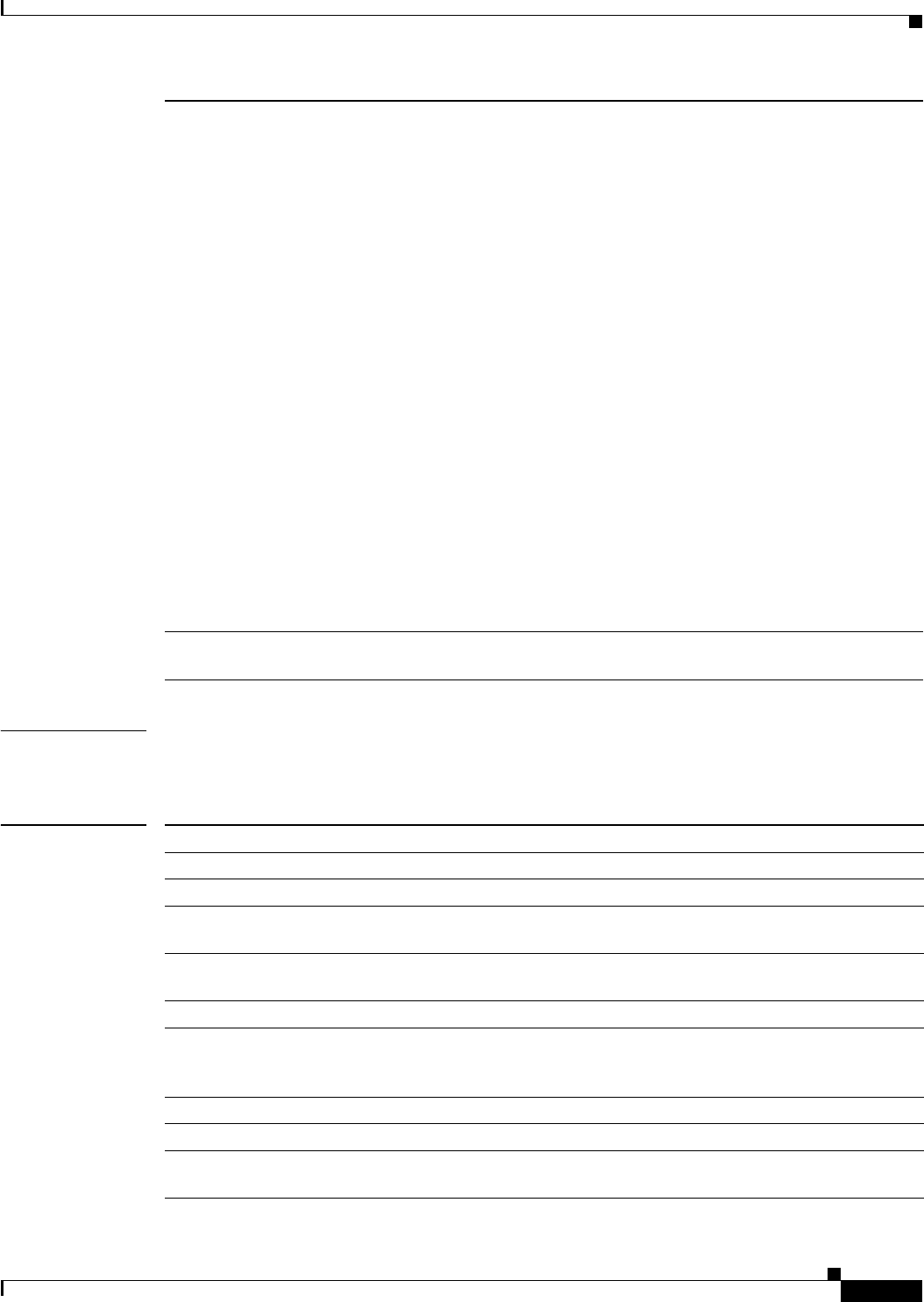
show interfaces
181
Command Modes User EXEC (>)
Privileged EXEC (#)
Command History
[slot/subslot/port[/sub-int]]
(Optional) Shared Port Adapters
Number of the chassis slot that contains the SPA interface
(for example, 4/3/0), where:
• slot—(Optional) Chassis slot number.
For SIPs, refer to the platform-specific SPA
hardware installation guide or the corresponding
“Identifying Slots and Subslots for SIPs and SPAs”
topic in the platform-specific SPA software
configuration guide.
• /subslot—(Optional) Secondary slot number on a SIP
where a SPA is installed.
Refer to the platform-specific SPA hardware
installation guide and the corresponding “Specifying
the Interface Address on a SPA” topic in the
platform-specific SPA software configuration guide
for subslot information.
• /port—(Optional) Port or interface number.
For SPAs, refer to the corresponding “Specifying the
Interface Address on a SPA” topics in the
platform-specific SPA software configuration guide.
• /sub-int—(Optional) Subinterface number (for those
SPAs that support subinterface configuration).
vlan vlan-id (Optional) Specifies the VLAN ID; valid values are from
1 to 4094.
Release Modification
10.0 This command was introduced.
12.0(3)T This command was modified to include support for flow-based WRED.
12.0(4)T This command was modified to include enhanced display information for
dialer bound interfaces.
12.0(7)T This command was modified to include dialer as an interface type and to
reflect the default behavior.
12.2(14)S This command was integrated into Cisco IOS Release 12.2(14)S.
12.2(20)S2 This command was integrated into Cisco IOS Release 12.2(20)S2 and
introduced a new address format and output for SPA interfaces on the
Cisco 7304 router. The subslot argument was introduced.
12.2(25)S3 This command was integrated into Cisco IOS Release 12.2(25)S3.
12.2(14)SX This command was modified. Support for this command was introduced.
12.2(17d)SXB This command was modified. The uplink dual-mode port information was
updated.
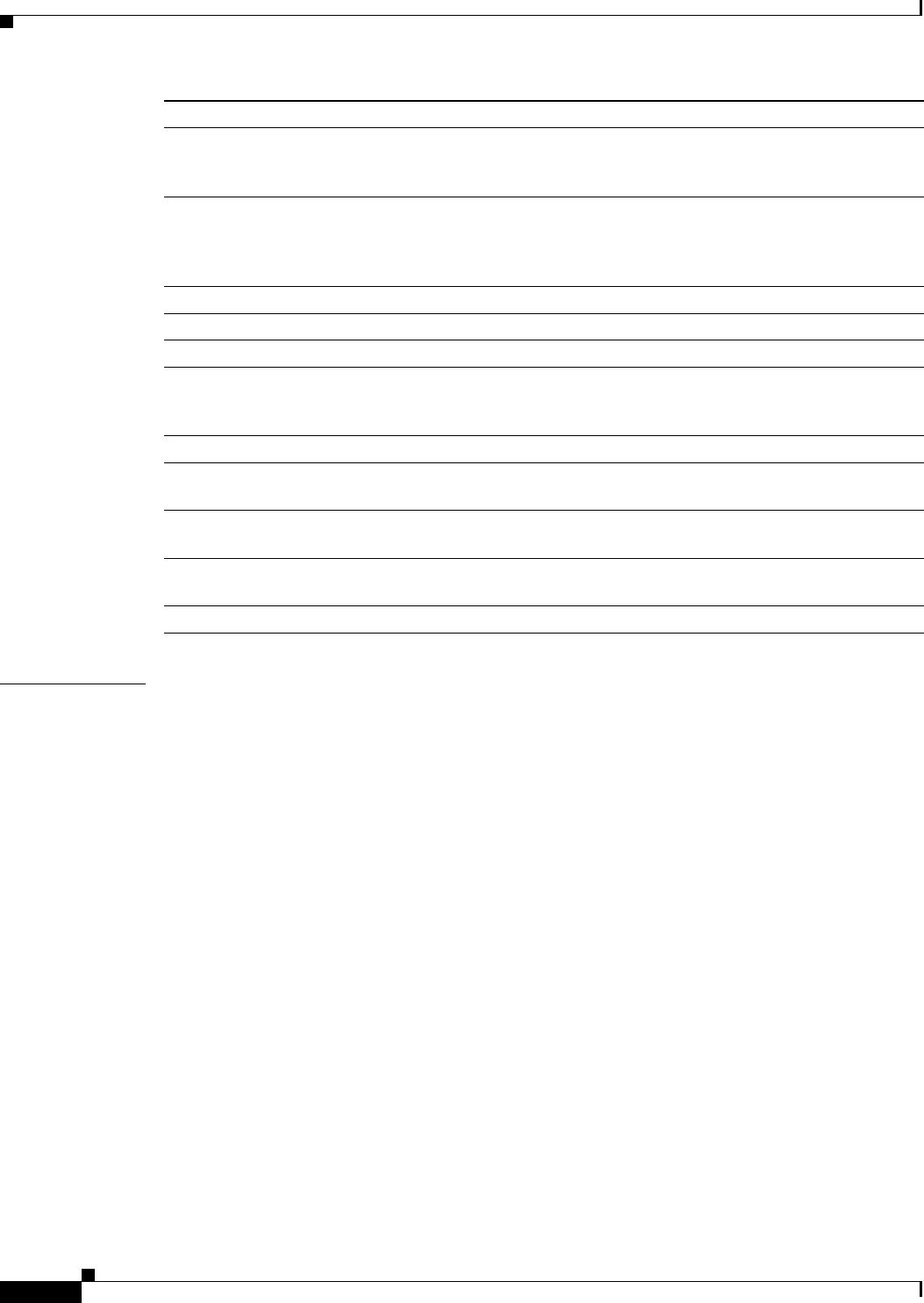
show interfaces
182
Usage Guidelines Display Interpretation
The show interfaces command displays statistics for the network interfaces. The resulting output varies,
depending on the network for which an interface has been configured. The resulting display on the
Cisco 7200 series routers shows the interface processors in slot order. If you add interface processors
after booting the system, they will appear at the end of the list, in the order in which they were inserted.
Information About Specific Interfaces
The number argument designates the module and port number. If you use the show interfaces command
on the Cisco 7200 series routers without the slot/port arguments, information for all interface types will
be shown. For example, if you type show interfaces you will receive information for all Ethernet, serial,
Token Ring, and FDDI interfaces. Only by adding the type slot/port argument you can specify a
particular interface.
Cisco 7600 Series Routers
Valid values for the number argument depend on the specified interface type and the chassis and module
that are used. For example, if you specify a Gigabit Ethernet interface and have a 48-port 10/100BASE-T
Ethernet module that is installed in a 13-slot chassis, valid values for the module number are from 1 to
13 and valid values for the port number are from 1 to 48.
The port channels from 257 to 282 are internally allocated and are supported on the Content Switching
Module (CSM) and the Firewall Services Module (FWSM) only.
12.2(18)SXE This command was integrated into Cisco IOS Release 12.2(18)SXE to
support SPAs on the Cisco 7600 series routers and Catalyst 6500 series
switches.
12.0(31)S This command was integrated into Cisco IOS Release 12.0(31)S to support
SPAs on the Cisco 12000 series routers, and the tengigabitethernet interface
type was added. 10-Gigabit Ethernet interfaces were introduced with the
release of the 1-Port 10-Gigabit Ethernet SPA.
12.2(18)SXF This command was integrated into Cisco IOS Release 12.2(18)SXF.
12.2(33)SXJ01 This command was integrated into Cisco IOS Release 12.2(33)SXJ01.
12.2(33)SRA This command was integrated into Cisco IOS Release 12.2(33)SRA.
12.2(33)SRB1 This command was updated to display operational status for Gigabit Ethernet
interfaces that are configured as primary and backup interfaces (Cisco 7600
series routers).
12.2(31)SB This command was integrated in Cisco IOS Release 12.2(31)SB.
12.2(33)SB This command was modified. The default value of the command was modified
on the Cisco 10000 series router for the PRE3 and PRE4.
Cisco IOS XE
Release 2.5
This command was implemented on Cisco ASR 1000 Series Aggregation
Services Routers.
12.2(50)SY This command was integrated in Cisco IOS Release 12.2(50)SY and the
dot1ad keyword was added.
15.0(01)SY This command was integrated in Cisco IOS Release 15.1(50)SY.
Release Modification
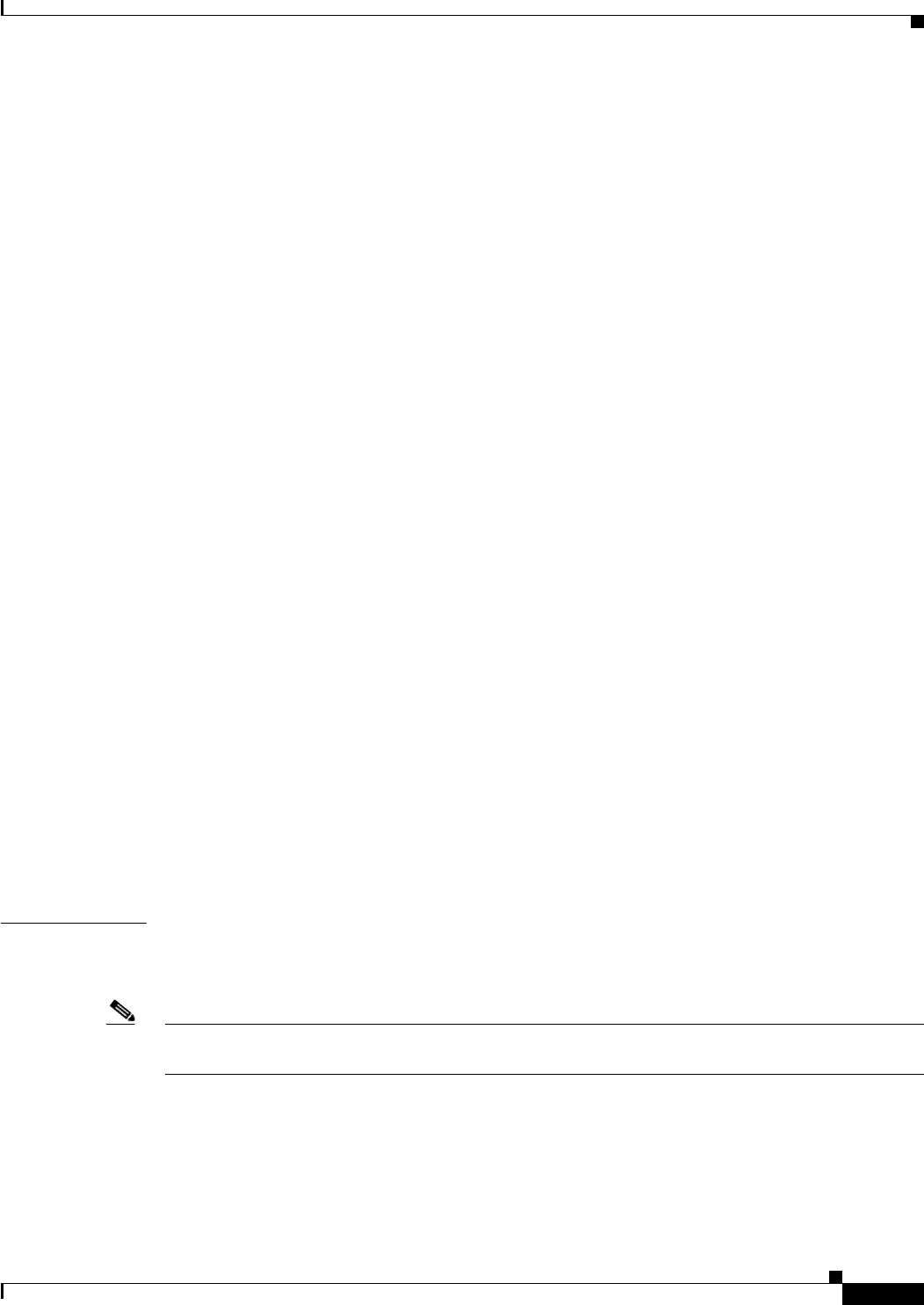
show interfaces
183
Statistics are collected on a per-VLAN basis for Layer 2-switched packets and Layer 3-switched
packets. Statistics are available for both unicast and multicast traffic. The Layer 3-switched packet
counts are available for both ingress and egress directions. The per-VLAN statistics are updated every
5 seconds.
In some cases, you might see a difference in the duplex mode that is displayed between the show
interfaces command and the show running-config commands. In this case, the duplex mode that is
displayed in the show interfaces command is the actual duplex mode that the interface is running. The
show interfaces command shows the operating mode for an interface, and the show running-config
command shows the configured mode for an interface.
If you do not enter any keywords, all counters for all modules are displayed.
Command Variations
You will use the show interfaces command frequently while configuring and monitoring devices. The
various forms of the show interfaces commands are described in detail in the sections that follow.
Dialer Interfaces Configured for Binding
If you use the show interfaces command on dialer interfaces configured for binding, the display will
report statistics on each physical interface bound to the dialer interface; see the following examples for
more information.
Removed Interfaces
If you enter a show interfaces command for an interface type that has been removed from the router or
access server, interface statistics will be displayed accompanied by the following text: “Hardware has
been removed.”
Weighted Fair Queueing Information
If you use the show interfaces command on a router or access server for which interfaces are configured
to use weighted fair queueing through the fair-queue interface command, additional information is
displayed. This information consists of the current and high-water mark number of flows.
Cisco 10000 Series Router
In Cisco IOS Release 12.2(33)SB, when a multilink PPP (MLP) interface is down/down, its default
bandwidth rate is the sum of the serial interface bandwidths associated with the MLP interface.
In Cisco IOS Release 12.2(31)SB, the default bandwidth rate is 64 Kbps.
Examples The following is sample output from the show interfaces command. Because your display will depend
on the type and number of interface cards in your router or access server, only a portion of the display
is shown.
Note If an asterisk (*) appears after the throttles counter value, it means that the interface was throttled at the
time the command was run.
Router# show interfaces
Ethernet 0 is up, line protocol is up
Hardware is MCI Ethernet, address is 0000.0c00.750c (bia 0000.0c00.750c)
Internet address is 10.108.28.8, subnet mask is 255.255.255.0
MTU 1500 bytes, BW 10000 Kbit, DLY 100000 usec, rely 255/255, load 1/255
Encapsulation ARPA, loopback not set, keepalive set (10 sec)

show interfaces
184
ARP type: ARPA, ARP Timeout 4:00:00
Last input 0:00:00, output 0:00:00, output hang never
Last clearing of "show interface" counters 0:00:00
Output queue 0/40, 0 drops; input queue 0/75, 0 drops
Five minute input rate 0 bits/sec, 0 packets/sec
Five minute output rate 2000 bits/sec, 4 packets/sec
1127576 packets input, 447251251 bytes, 0 no buffer
Received 354125 broadcasts, 0 runts, 0 giants, 57186* throttles
0 input errors, 0 CRC, 0 frame, 0 overrun, 0 ignored, 0 abort
5332142 packets output, 496316039 bytes, 0 underruns
0 output errors, 432 collisions, 0 interface resets, 0 restarts
.
.
.
Example with Custom Output Queueing
The following shows partial sample output when custom output queueing is enabled:
Router# show interfaces
Last clearing of “show interface” counters 0:00:06
Input queue: 0/75/0 (size/max/drops); Total output drops: 21
Output queues: (queue #: size/max/drops)
0: 14/20/14 1: 0/20/6 2: 0/20/0 3: 0/20/0 4: 0/20/0 5: 0/20/0
6: 0/20/0 7: 0/20/0 8: 0/20/0 9: 0/20/0 10: 0/20/0
.
.
.
When custom queueing is enabled, the drops accounted for in the output queues result from bandwidth
limitation for the associated traffic and lead to queue length overflow. Total output drops include drops
on all custom queues and the system queue. Fields are described with the weighted fair queueing output
in Table 2.
Example Including Weighted-Fair-Queueing Output
For each interface on the router or access server configured to use weighted fair queueing, the show
interfaces command displays the information beginning with Input queue: in the following display:
Router# show interfaces
Ethernet 0 is up, line protocol is up
Hardware is MCI Ethernet, address is 0000.0c00.750c (bia 0000.0c00.750c)
Internet address is 10.108.28.8, subnet mask is 255.255.255.0
MTU 1500 bytes, BW 10000 Kbit, DLY 100000 usec, rely 255/255, load 1/255
Encapsulation ARPA, loopback not set, keepalive set (10 sec)
ARP type: ARPA, ARP Timeout 4:00:00
Last input 0:00:00, output 0:00:00, output hang never
Last clearing of “show interface” counters 0:00:00
Output queue 0/40, 0 drops; input queue 0/75, 0 drops
Five minute input rate 0 bits/sec, 0 packets/sec
Five minute output rate 2000 bits/sec, 4 packets/sec
1127576 packets input, 447251251 bytes, 0 no buffer
Received 354125 broadcasts, 0 runts, 0 giants, 57186* throttles
0 input errors, 0 CRC, 0 frame, 0 overrun, 0 ignored, 0 abort
5332142 packets output, 496316039 bytes, 0 underruns
0 output errors, 432 collisions, 0 interface resets, 0 restarts
Input queue: 0/75/0 (size/max/drops); Total output drops: 0
Output queue: 7/64/0 (size/threshold/drops)
Conversations 2/9 (active/max active)
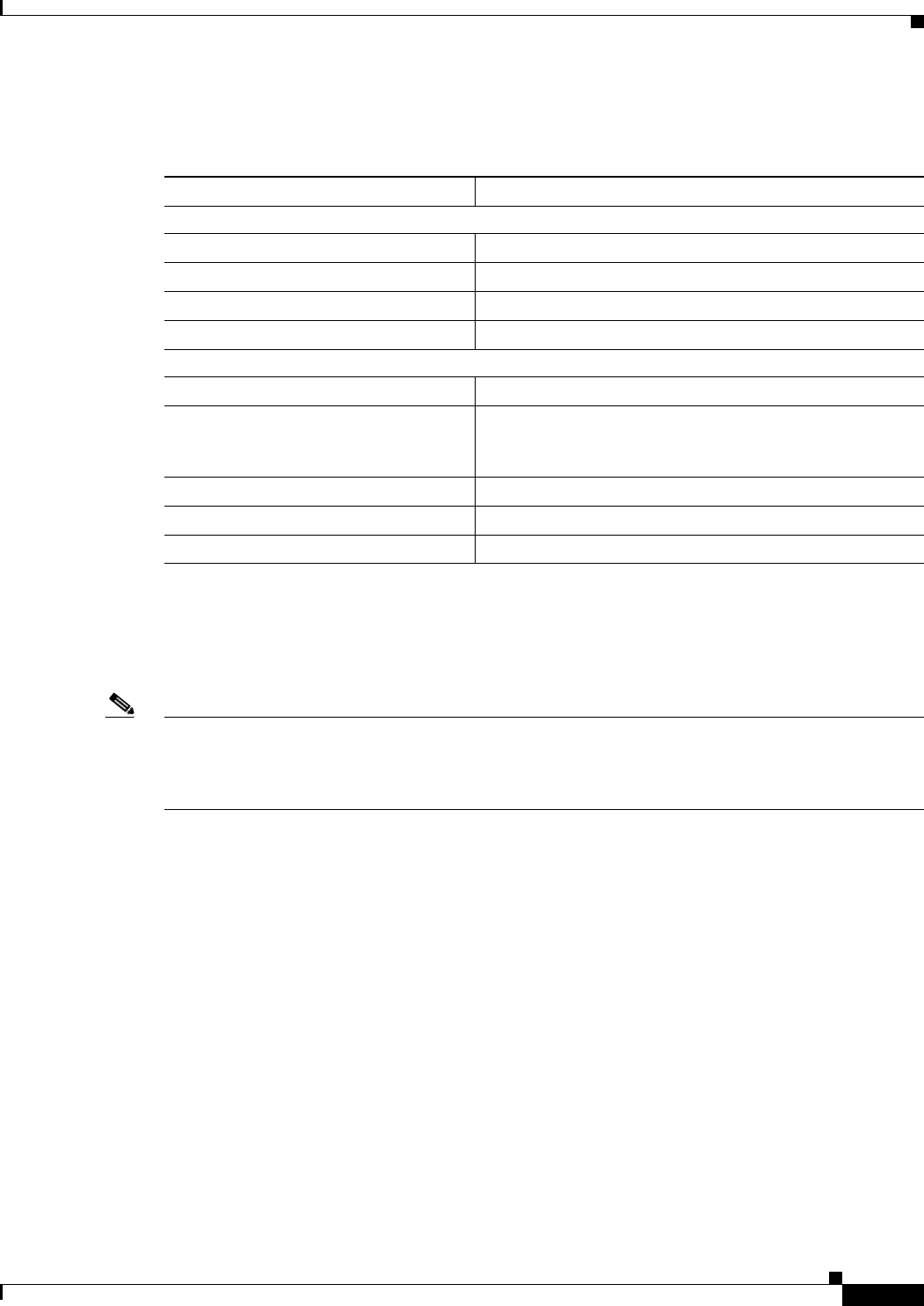
show interfaces
185
Table 2 describes the input queue and output queue fields shown in the preceding two displays.
Example with Accounting Option
To display the number of packets of each protocol type that have been sent through all configured
interfaces, use the show interfaces accounting command. When you use the accounting option, only
the accounting statistics are displayed.
Note Except for protocols that are encapsulated inside other protocols, such as IP over X.25, the
accounting option also shows the total bytes sent and received, including the MAC header. For
example, it totals the size of the Ethernet packet or the size of a packet that includes High-Level
Data Link Control (HDLC) encapsulation.
Per-packet accounting information is kept for the following protocols:
• AppleTalk
• Address Resolution Protocol (ARP) (for IP, Frame Relay, Switched Multimegabit Data Service
(SMDS))
• Connectionless Network Service (CLNS)
• Digital Equipment Corporation (DEC) Maintenance Operations Protocol (MOP)
The routers use MOP packets to advertise their existence to Digital Equipment Corporation
machines that use the MOP. A router periodically broadcasts MOP packets to identify itself as a
MOP host. This results in MOP packets being counted, even when DECnet is not being actively
used.
• DECnet
• HP Probe
• IP
• LAN Manager (LAN Network Manager and IBM Network Manager)
Table 2 Weighted-Fair-Queueing Output Field Descriptions
Field Description
Input Queue
size Current size of the input queue.
max Maximum size of the queue.
drops Number of messages discarded in this interval.
Total output drops Total number of messages discarded in this session.
Output Queue
size Current size of the output queue.
threshold Congestive-discard threshold. Number of messages in the
queue after which new messages for high-bandwidth
conversations are dropped.
drops Number of dropped messages.
Conversations: active Number of currently active conversations.
Conversations: max active Maximum number of concurrent conversations allowed.

show interfaces
186
• Novell
• Serial Tunnel Synchronous Data Link Control (SDLC)
• Spanning Tree
• SR Bridge
• Transparent Bridge
Example with DWRED
The following is sample output from the show interfaces command when distributed WRED (DWRED)
is enabled on an interface. Notice that the packet drop strategy is listed as “VIP-based weighted RED.”
Router# show interfaces hssi 0/0/0
Hssi0/0/0 is up, line protocol is up
Hardware is cyBus HSSI
Description: 45Mbps to R1
Internet address is 10.200.14.250/30
MTU 4470 bytes, BW 45045 Kbit, DLY 200 usec, rely 255/255, load 1/255
Encapsulation HDLC, loopback not set, keepalive set (10 sec)
Last input 00:00:02, output 00:00:03, output hang never
Last clearing of "show interface" counters never
Queueing strategy: fifo
Packet Drop strategy: VIP-based weighted RED
Output queue 0/40, 0 drops; input queue 0/75, 0 drops
5 minute input rate 0 bits/sec, 0 packets/sec
5 minute output rate 0 bits/sec, 0 packets/sec
1976 packets input, 131263 bytes, 0 no buffer
Received 1577 broadcasts, 0 runts, 0 giants
0 parity
4 input errors, 4 CRC, 0 frame, 0 overrun, 0 ignored, 0 abort
1939 packets output, 130910 bytes, 0 underruns
0 output errors, 0 applique, 3 interface resets
0 output buffers copied, 0 interrupts, 0 failures
Example with ALC
The following is sample output from the show interfaces command for serial interface 2 when Airline
Control (ALC) Protocol is enabled:
Router# show interfaces serial 2
Serial2 is up, line protocol is up
Hardware is CD2430
MTU 1500 bytes, BW 115 Kbit, DLY 20000 usec, rely 255/255, load 1/255
Encapsulation ALC, loopback not set
Full-duplex enabled.
ascus in UP state: 42, 46
ascus in DOWN state:
ascus DISABLED:
Last input never, output never, output hang never
Last clearing of “show interface” counters never
Queueing strategy: fifo
Output queue 0/40, 0 drops; input queue 0/75, 0 drops
5 minute input rate 0 bits/sec, 0 packets/sec
5 minute output rate 0 bits/sec, 0 packets/sec
0 packets input, 0 bytes, 0 no buffer
Received 0 broadcasts, 0 runts, 0 giants
0 input errors, 0 CRC, 0 frame, 0 overrun, 0 ignored, 0 abort
0 packets output, 0 bytes, 0 underruns
0 output errors, 0 collisions, 3 interface resets
0 output buffer failures, 0 output buffers swapped out

show interfaces
187
DCD=down DSR=down DTR=down RTS=down CTS=down
Example with SDLC
The following is sample output from the show interfaces command for an SDLC primary interface
supporting the SDLC function:
Router# show interfaces
Serial 0 is up, line protocol is up
Hardware is MCI Serial
MTU 1500 bytes, BW 1544 Kbit, DLY 20000 usec, rely 255/255, load 1/255
Encapsulation SDLC-PRIMARY, loopback not set
Timers (msec): poll pause 100 fair poll 500. Poll limit 1
[T1 3000, N1 12016, N2 20, K 7] timer: 56608 Last polled device: none
SDLLC [ma: 0000.0C01.14--, ring: 7 bridge: 1, target ring: 10
largest token ring frame 2052]
SDLC addr C1 state is CONNECT
VS 6, VR 3, RCNT 0, Remote VR 6, Current retransmit count 0
Hold queue: 0/12 IFRAMEs 77/22 RNRs 0/0 SNRMs 1/0 DISCs 0/0
Poll: clear, Poll count: 0, chain: p: C1 n: C1
SDLLC [largest SDLC frame: 265, XID: disabled]
Last input 00:00:02, output 00:00:01, output hang never
Output queue 0/40, 0 drops; input queue 0/75, 0 drops
Five minute input rate 517 bits/sec, 30 packets/sec
Five minute output rate 672 bits/sec, 20 packets/sec
357 packets input, 28382 bytes, 0 no buffer
Received 0 broadcasts, 0 runts, 0 giants
0 input errors, 0 CRC, 0 frame, 0 overrun, 0 ignored, 0 abort
926 packets output, 77274 bytes, 0 underruns
0 output errors, 0 collisions, 0 interface resets, 0 restarts
2 carrier transitions
Table 3 shows the fields relevant to all SDLC connections.
Table 3 show interfaces Field Descriptions When SDLC Is Enabled
Field Description
Timers (msec) List of timers in milliseconds.
poll pause, fair poll, Poll limit Current values of these timers.
T1, N1, N2, K Current values for these variables.
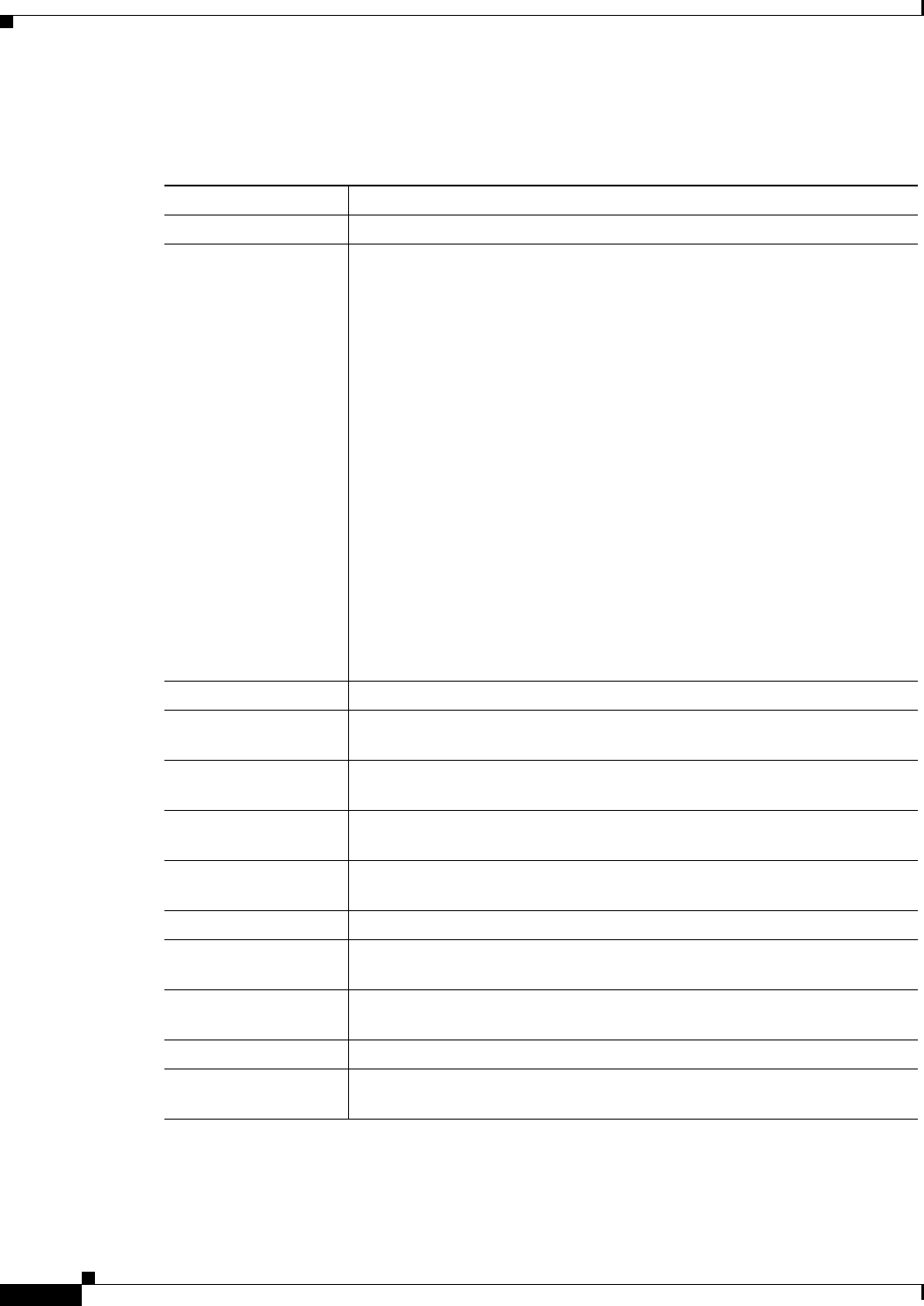
show interfaces
188
Table 4 shows other data given for each SDLC secondary interface configured to be attached to this
interface.
Sample show interfaces accounting Display
The following is sample output from the show interfaces accounting command:
Router# show interfaces accounting
Table 4 SDLC Field Descriptions
Field Description
addr Address of this secondary interface.
State Current state of this connection. The possible values follow:
• BOTHBUSY—Both sides have told each other that they are temporarily
unable to receive any more information frames.
• CONNECT—A normal connect state exists between this router and this
secondary.
• DISCONNECT—No communication is being attempted to this
secondary.
• DISCSENT—This router has sent a disconnect request to this secondary
and is awaiting its response.
• ERROR—This router has detected an error, and is waiting for a response
from the secondary acknowledging this.
• SNRMSENT—This router has sent a connect request (SNRM) to this
secondary and is awaiting its response.
• THEMBUSY—This secondary has told this router that it is temporarily
unable to receive any more information frames.
• USBUSY—This router has told this secondary that it is temporarily
unable to receive any more information frames.
VS Sequence number of the next information frame this station sends.
VR Sequence number of the next information frame from this secondary that this
station expects to receive.
RCNT Number of correctly sequenced I-frames received when the Cisco IOS
software was in a state in which it is acceptable to receive I-frames.
Remote VR Last frame transmitted by this station that has been acknowledged by the
other station.
Current retransmit
count
Number of times the current I-frame or sequence of I-frames has been
retransmitted.
Hold queue Number of frames in hold queue/Maximum size of hold queue.
IFRAMEs, RNRs,
SNRMs, DISCs
Sent and received count for these frames.
Poll “Set” if this router has a poll outstanding to the secondary; “clear” if it does
not.
Poll count Number of polls, in a row, given to this secondary at this time.
chain Shows the previous (p) and next (n) secondary address on this interface in
the round-robin loop of polled devices.

show interfaces
189
Interface TokenRing0 is disabled
Ethernet0
Protocol Pkts In Chars In Pkts Out Chars Out
IP 873171 735923409 34624 9644258
Novell 163849 12361626 57143 4272468
DEC MOP 0 0 1 77
ARP 69618 4177080 1529 91740
Interface Serial0 is disabled
Ethernet1
Protocol Pkts In Chars In Pkts Out Chars Out
IP 0 0 37 11845
Novell 0 0 4591 275460
DEC MOP 0 0 1 77
ARP 0 0 7 420
Interface Serial1 is disabled
Interface Ethernet2 is disabled
Interface Serial2 is disabled
Interface Ethernet3 is disabled
Interface Serial3 is disabled
Interface Ethernet4 is disabled
Interface Ethernet5 is disabled
Interface Ethernet6 is disabled
Interface Ethernet7 is disabled
Interface Ethernet8 is disabled
Interface Ethernet9 is disabled
Fddi0
Protocol Pkts In Chars In Pkts Out Chars Out
Novell 0 0 183 11163
ARP 1 49 0 0
When the output indicates that an interface is “disabled,” the router has received excessive errors (over
5000 in a keepalive period).
Example with Flow-Based WRED
The following is sample output from the show interfaces command issued for the serial interface 1 for
which flow-based WRED is enabled. The output shows that there are 8 active flow-based WRED flows,
that the maximum number of flows active at any time is 9, and that the maximum number of possible
flows configured for the interface is 16:
Router# show interfaces serial 1
Serial1 is up, line protocol is up
Hardware is HD64570
Internet address is 10.1.2.1/24
MTU 1500 bytes, BW 1544 Kbit, DLY 20000 usec,
Reliability 255/255, txload 237/255, rxload 1/255
Encapsulation HDLC, loopback not set
Keepalive not set
Last input 00:00:22, output 00:00:00, output hang never
Last clearing of "show interface" counters 00:17:58
Input queue: 0/75/0 (size/max/drops); Total output drops: 2479
Queueing strategy: random early detection(RED)
flows (active/max active/max): 8/9/16
mean queue depth: 27
drops: class random tail min-th max-th mark-prob
0 946 0 20 40 1/10

show interfaces
190
1 488 0 22 40 1/10
2 429 0 24 40 1/10
3 341 0 26 40 1/10
4 235 0 28 40 1/10
5 40 0 31 40 1/10
6 0 0 33 40 1/10
7 0 0 35 40 1/10
rsvp 0 0 37 40 1/10
30 second input rate 1000 bits/sec, 2 packets/sec
30 second output rate 119000 bits/sec, 126 packets/sec
1346 packets input, 83808 bytes, 0 no buffer
Received 12 broadcasts, 0 runts, 0 giants, 0 throttles
0 input errors, 0 CRC, 0 frame, 0 overrun, 0 ignored, 0 abort
84543 packets output, 9977642 bytes, 0 underruns
0 output errors, 0 collisions, 6 interface resets
0 output buffer failures, 0 output buffers swapped out
0 carrier transitions
DCD=up DSR=up DTR=up RTS=up CTS=up
Example with DWFQ
The following is sample output from the show interfaces command when distributed weighted fair
queueing (DWFQ) is enabled on an interface. Notice that the queueing strategy is listed as “VIP-based
fair queueing.”
Router# show interfaces fastethernet 1/1/0
Fast Ethernet 1/1/0 is up, line protocol is up
Hardware is cyBus Fast Ethernet Interface, address is 0007.f618.4448 (bia 00e0)
Description: pkt input i/f for WRL tests (to pagent)
Internet address is 10.0.2.70/24
MTU 1500 bytes, BW 100000 Kbit, DLY 100 usec, rely 255/255, load 1/255
Encapsulation ARPA, loopback not set, keepalive not set, fdx, 100BaseTX/FX
ARP type: ARPA, ARP Timeout 04:00:00
Last input never, output 01:11:01, output hang never
Last clearing of "show interface" counters 01:12:31
Queueing strategy: VIP-based fair queueing
Output queue 0/40, 0 drops; input queue 0/75, 0 drops
30 second input rate 0 bits/sec, 0 packets/sec
30 second output rate 0 bits/sec, 0 packets/sec
0 packets input, 0 bytes, 0 no buffer
Received 0 broadcasts, 0 runts, 0 giants
0 input errors, 0 CRC, 0 frame, 0 overrun, 0 ignored, 0 abort
0 watchdog, 0 multicast
0 input packets with dribble condition detected
1 packets output, 60 bytes, 0 underruns
0 output errors, 0 collisions, 0 interface resets
0 babbles, 0 late collision, 0 deferred
0 lost carrier, 0 no carrier
0 output buffers copied, 0 interrupts, 0 failures
Example with DNIS Binding
When the show interfaces command is issued on an unbound dialer interface, the output looks as
follows:
Router# show interfaces dialer0
Dialer0 is up (spoofing), line protocol is up (spoofing)
Hardware is Unknown
Internet address is 10.1.1.2/8
MTU 1500 bytes, BW 64 Kbit, DLY 20000 usec, rely 255/255, load 3/255
Encapsulation PPP, loopback not set
DTR is pulsed for 1 seconds on reset

show interfaces
191
Last input 00:00:34, output never, output hang never
Last clearing of “show interface” counters 00:05:09
Queueing strategy: fifo
Output queue 0/40, 0 drops; input queue 0/75, 0 drops
5 minute input rate 0 bits/sec, 0 packets/sec
5 minute output rate 1000 bits/sec, 0 packets/sec
18 packets input, 2579 bytes
14 packets output, 5328 bytes
But when the show interfaces command is issued on a bound dialer interface, you will get an additional
report that indicates the binding relationship. The output is shown here:
Router# show interfaces dialer0
Dialer0 is up, line protocol is up
Hardware is Unknown
Internet address is 10.1.1.2/8
MTU 1500 bytes, BW 64 Kbit, DLY 20000 usec, rely 255/255, load 1/255
Encapsulation PPP, loopback not set
DTR is pulsed for 1 seconds on reset
Interface is bound to BRI0:1
Last input 00:00:38, output never, output hang never
Last clearing of “show interface” counters 00:05:36
Queueing strategy: fifo
Output queue 0/40, 0 drops; input queue 0/75, 0 drops
5 minute input rate 0 bits/sec, 0 packets/sec
5 minute output rate 0 bits/sec, 0 packets/sec
38 packets input, 4659 bytes
34 packets output, 9952 bytes
Bound to:
BRI0:1 is up, line protocol is up
Hardware is BRI
MTU 1500 bytes, BW 64 Kbit, DLY 20000 usec, rely 255/255, load 1/255
Encapsulation PPP, loopback not set, keepalive not set
Interface is bound to Dialer0 (Encapsulation PPP)
LCP Open, multilink Open
Last input 00:00:39, output 00:00:11, output hang never
Last clearing of “show interface” counters never
Queueing strategy: fifo
Output queue 0/40, 0 drops; input queue 0/75, 0 drops
5 minute input rate 0 bits/sec, 0 packets/sec
5 minute output rate 0 bits/sec, 0 packets/sec
78 packets input, 9317 bytes, 0 no buffer
Received 65 broadcasts, 0 runts, 0 giants, 0 throttles
0 input errors, 0 CRC, 0 frame, 0 overrun, 0 ignored, 0 abort
93 packets output, 9864 bytes, 0 underruns
0 output errors, 0 collisions, 7 interface resets
0 output buffer failures, 0 output buffers swapped out
4 carrier transitions
At the end of the Dialer0 output, the show interfaces command is executed on each physical interface
bound to it.
Example with BRI
In this example, the physical interface is the B1 channel of the BRI0 link. This example also illustrates
that the output under the B channel keeps all hardware counts that are not displayed under any logical
or virtual access interface. The line in the report that states “Interface is bound to Dialer0 (Encapsulation

show interfaces
192
LAPB)” indicates that this B interface is bound to Dialer0 and the encapsulation running over this
connection is Link Access Procedure, Balanced (LAPB), not PPP, which is the encapsulation configured
on the D interface and inherited by the B channel.
Router# show interfaces bri0:1
BRI0:1 is up, line protocol is up
Hardware is BRI
MTU 1500 bytes, BW 64 Kbit, DLY 20000 usec, rely 255/255, load 1/255
Encapsulation PPP, loopback not set, keepalive not set
Interface is bound to Dialer0 (Encapsulation LAPB)
LCP Open, multilink Open
Last input 00:00:31, output 00:00:03, output hang never
Last clearing of “show interface” counters never
Queueing strategy: fifo
Output queue 0/40, 0 drops; input queue 0/75, 0 drops
5 minute input rate 0 bits/sec, 1 packets/sec
5 minute output rate 0 bits/sec, 1 packets/sec
110 packets input, 13994 bytes, 0 no buffer
Received 91 broadcasts, 0 runts, 0 giants, 0 throttles
0 input errors, 0 CRC, 0 frame, 0 overrun, 0 ignored, 0 abort
135 packets output, 14175 bytes, 0 underruns
0 output errors, 0 collisions, 12 interface resets
0 output buffer failures, 0 output buffers swapped out
8 carrier transitions
Any protocol configuration and states should be displayed from the Dialer0 interface.
Example with a Fast Ethernet SPA on a Cisco 7304 Router
The following is sample output from the show interfaces fastethernet command for the second
interface (port 1) in a 4-Port 10/100 Fast Ethernet SPA located in the bottom subslot (1) of the Modular
Service Cards (MSC) that is installed in slot 2 on a Cisco 7304 router:
Router# show interfaces fastethernet 2/1/1
FastEthernet2/1/1 is up, line protocol is up
Hardware is SPA-4FE-7304, address is 00b0.64ff.5d80 (bia 00b0.64ff.5d80)
Internet address is 192.168.50.1/24
MTU 9216 bytes, BW 100000 Kbit, DLY 100 usec,
reliability 255/255, txload 1/255, rxload 1/255
Encapsulation ARPA, loopback not set
Keepalive set (10 sec)
Full-duplex, 100Mb/s, 100BaseTX/FX
ARP type: ARPA, ARP Timeout 04:00:00
Last input 00:00:22, output 00:00:02, output hang never
Last clearing of "show interface" counters never
Input queue: 0/75/0/0 (size/max/drops/flushes); Total output drops: 0
Queueing strategy: fifo
Output queue: 0/40 (size/max)
5 minute input rate 0 bits/sec, 0 packets/sec
5 minute output rate 0 bits/sec, 0 packets/sec
5 packets input, 320 bytes
Received 1 broadcasts (0 IP multicast)
0 runts, 0 giants, 0 throttles
0 input errors, 0 CRC, 0 frame, 0 overrun, 0 ignored
0 watchdog
0 input packets with dribble condition detected
8 packets output, 529 bytes, 0 underruns
0 output errors, 0 collisions, 2 interface resets
0 babbles, 0 late collision, 0 deferred
2 lost carrier, 0 no carrier
0 output buffer failures, 0 output buffers swapped out
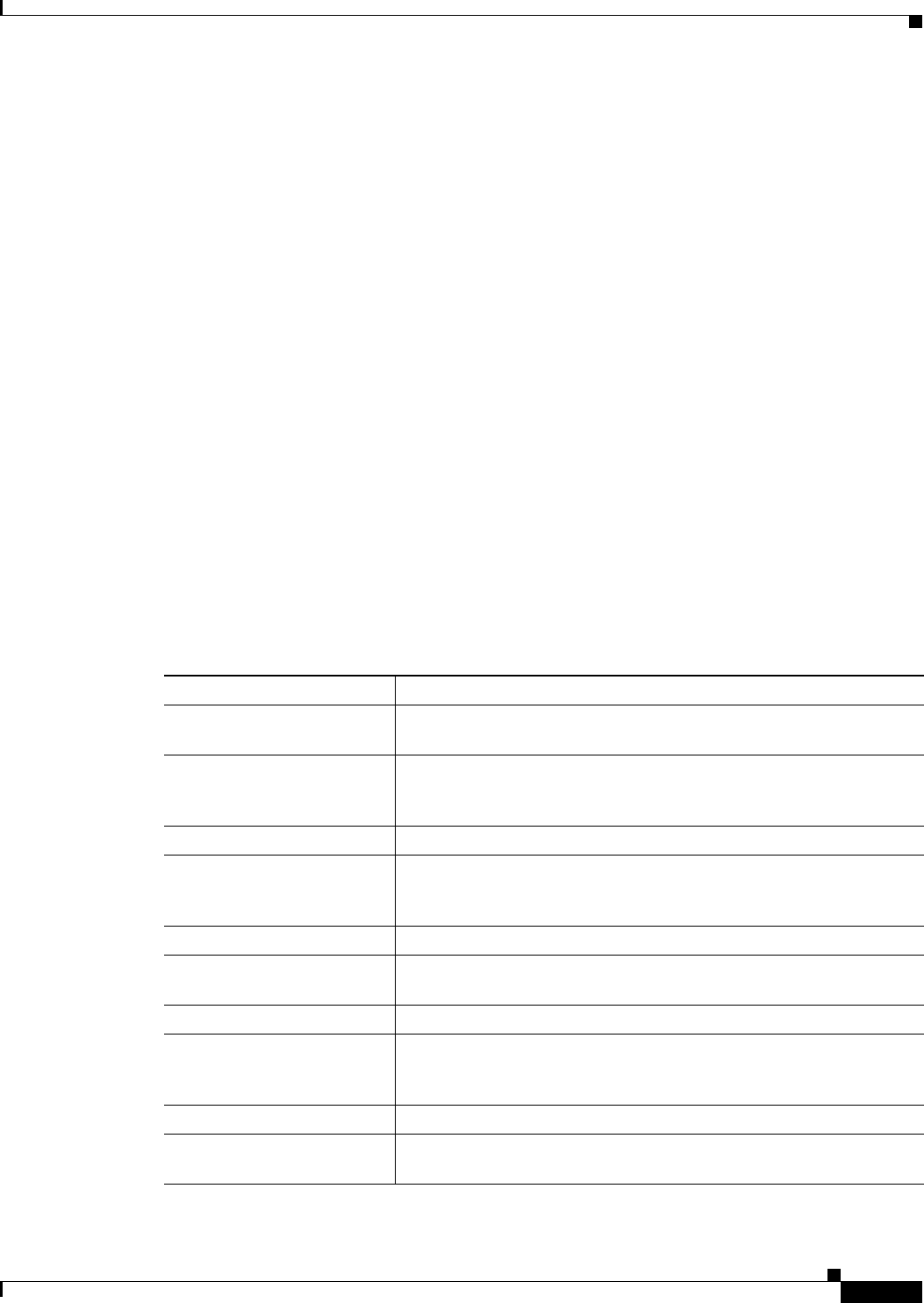
show interfaces
193
Example for an Interface with an Asymmetric Receiver and Transmitter Rates
Router# show interfaces e4/0
Ethernet4/0 is up, line protocol is up
Hardware is AmdP2, address is 000b.bf30.f470 (bia 000b.bf30.f470)
Internet address is 10.1.1.9/24
MTU 1500 bytes, BW 10000 Kbit, RxBW 5000 Kbit, DLY 1000 usec,
reliability 255/255, txload 1/255, rxload 254/255
Encapsulation ARPA, loopback not set
Keepalive set (10 sec)
ARP type: ARPA, ARP Timeout 04:00:00
Last input 00:00:00, output 00:00:01, output hang never
Last clearing of "show interface" counters 00:03:36
Input queue: 34/75/0/819 (size/max/drops/flushes); Total output drops: 0
Queueing strategy: fifo
Output queue: 0/40 (size/max)
30 second input rate 7138000 bits/sec, 14870 packets/sec
30 second output rate 0 bits/sec, 0 packets/sec
3109298 packets input, 186557880 bytes, 0 no buffer
Received 217 broadcasts, 0 runts, 0 giants, 0 throttles
0 input errors, 0 CRC, 0 frame, 0 overrun, 0 ignored
0 input packets with dribble condition detected
22 packets output, 1320 bytes, 0 underruns
11 output errors, 26 collisions, 0 interface resets
0 babbles, 0 late collision, 0 deferred
0 lost carrier, 0 no carrier
0 output buffer failures, 0 output buffers swapped out
Table 5 describes the significant fields shown in the display.
Table 5 show interfaces fastethernet Field Descriptions—Fast Ethernet SPA
Field Description
Fast Ethernet...is up
...is administratively down
Indicates whether the interface hardware is currently active and if it has
been taken down by an administrator.
line protocol is Indicates whether the software processes that handle the line protocol
consider the line usable or if it has been taken down by an
administrator.
Hardware Hardware type (for example, SPA-4FE-7304) and MAC address.
Description Alphanumeric string identifying the interface. This appears only if the
description interface configuration command has been configured on
the interface.
Internet address Internet address followed by subnet mask.
MTU Maximum transmission unit of the interface. The default is 1500 bytes
for the 4-Port 10/100 Fast Ethernet SPA.
BW Bandwidth of the interface in kilobits per second.
RxBW Receiver bandwidth of the interface, in kilobits per second. This value
is displayed only when an interface has asymmetric receiver and
transmitter rates.
DLY Delay of the interface in microseconds.
reliability Reliability of the interface as a fraction of 255 (255/255 is 100 percent
reliability), calculated as an exponential average over 5 minutes.
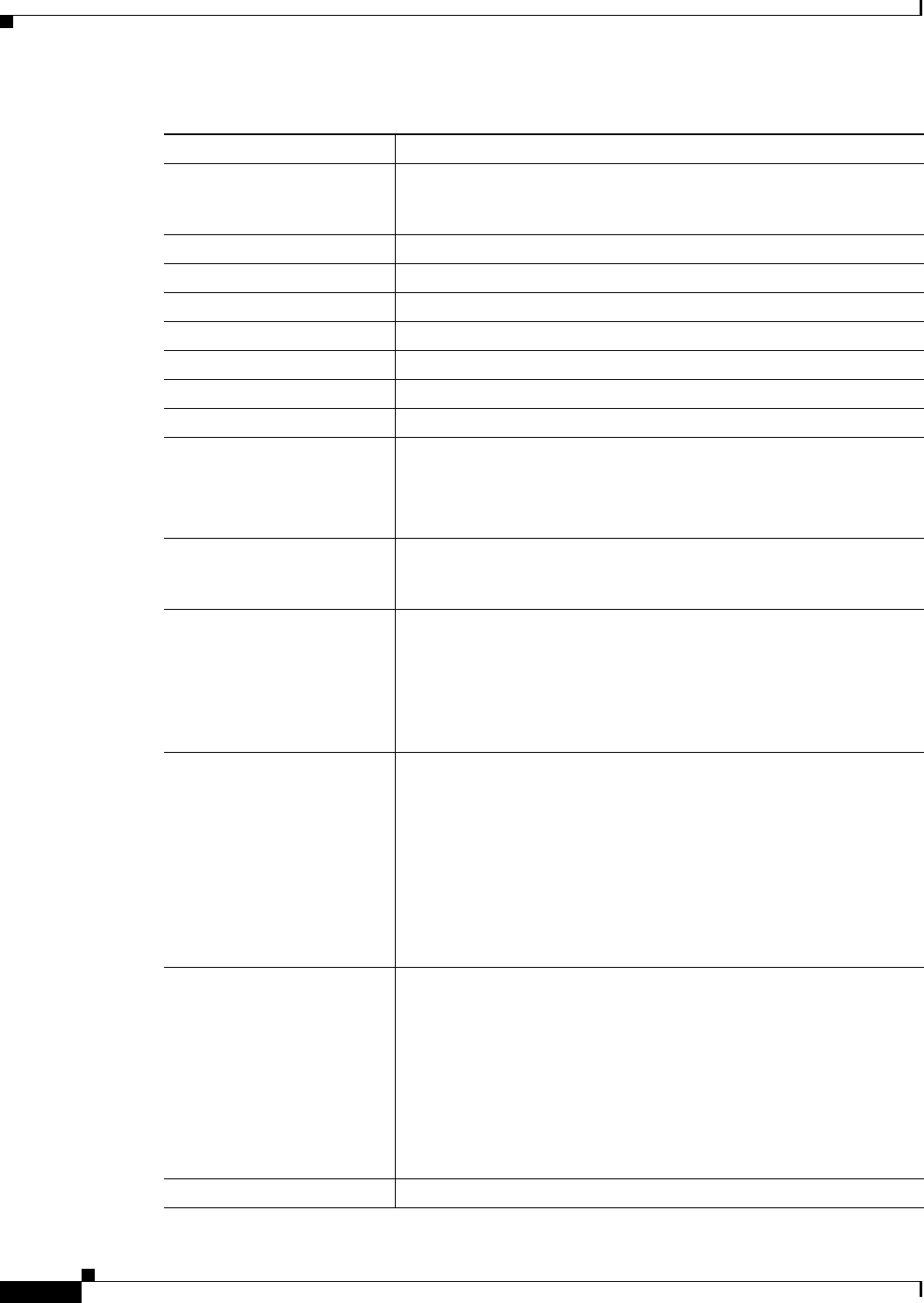
show interfaces
194
txload, rxload Load on the interface (in the transmit “tx” and receive “rx” directions)
as a fraction of 255 (255/255 is completely saturated), calculated as an
exponential average over 5 minutes.
Encapsulation Encapsulation method assigned to the interface.
loopback Indicates whether loopback is set.
Keepalive Indicates whether keepalives are set, and the time interval.
Half-duplex, Full-duplex Indicates the duplex mode for the interface.
100Mb/s, 10Mb/s Speed of the interface in megabits per second.
100BaseTX/FX Media protocol standard.
ARP type: Type of ARP assigned and the timeout period.
Last input Number of hours, minutes, and seconds since the last packet was
successfully received by an interface and processed locally on the
router. Useful for knowing when a dead interface failed.
This field is not updated by fast-switched traffic.
output Number of hours, minutes, and seconds since the last packet was
successfully transmitted by the interface. Useful for knowing when a
dead interface failed.
output hang Number of hours, minutes, and seconds (or never) since the interface
was last reset because of a transmission that took too long. When the
number of hours in any of the “last” fields exceeds 24 hours, the
number of days and hours is displayed. If that field overflows, asterisks
are printed.
Note This field does not apply to SPA interfaces.
Last clearing Time at which the counters that measure cumulative statistics (such as
number of bytes transmitted and received) shown in this report were
last reset to zero. Note that variables that might affect routing (for
example, load and reliability) are not cleared when the counters are
cleared.
A series of asterisks (***) indicates the elapsed time is too large to be
displayed.
0:00:00 indicates the counters were cleared more than 2
31
ms (and less
than 2
32
ms) ago.
Input queue
(size/max/drops/flushes)
Packet statistics on the input queue reported as:
• Size—Number of packets in the input queue.
• Max—Maximum size of the queue.
• Drops—Number of packets dropped because of a full input queue.
• Flushes—Number of packets dropped as part of selective packet
discard (SPD). SPD implements a selective packet drop policy on
the router’s IP process queue. Therefore, it applies only to
process-switched traffic.
Total output drops Total number of packets dropped because of a full output queue.
Table 5 show interfaces fastethernet Field Descriptions—Fast Ethernet SPA (continued)
Field Description
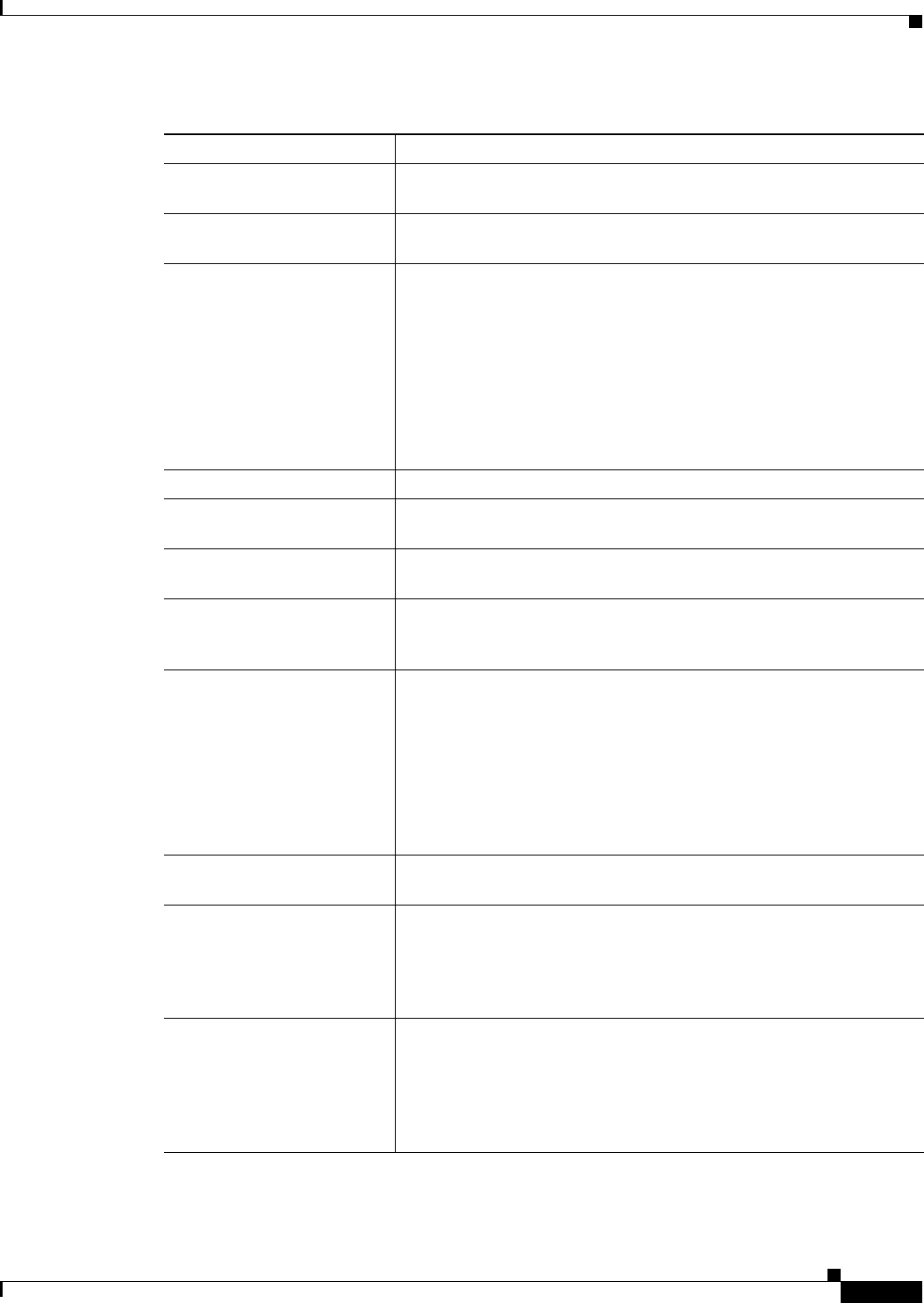
show interfaces
195
Queueing strategy Type of Layer 3 queueing active on this interface. The default is
first-in, first-out (FIFO).
Output queue (size/max) Number of packets in the output queue (size), and the maximum size of
the queue (max).
5 minute input rate,
5 minute output rate
Average number of bits and packets transmitted per second in the last
5 minutes. If the interface is not in promiscuous mode, it senses
network traffic it sends and receives (rather than all network traffic).
The 5-minute input and output rates should be used only as an
approximation of traffic per second during a given 5-minute period.
These rates are exponentially weighted averages with a time constant
of 5 minutes. A period of four time constants must pass before the
average will be within two percent of the instantaneous rate of a
uniform stream of traffic over that period.
packets input Total number of error-free packets received by the system.
bytes Total number of bytes, including data and MAC encapsulation, in the
error-free packets received by the system.
Received...broadcasts Total number of broadcast or multicast packets received by the
interface.
runts Number of packets that are discarded because they are smaller than the
minimum packet size of the medium. For instance, any Ethernet packet
that is smaller than 64 bytes is considered a runt.
giants Number of packets that are discarded because they exceed the
maximum packet size of the medium. For example, any Ethernet packet
that is larger than 1536 bytes is considered a giant.
Note For the 4-Port 10/100 Fast Ethernet SPA, the default is that a
giant is any packet greater than 1536 bytes. However, if you
modify the maximum transmission unit (MTU) for the
interface, this counter increments when you exceed the
specified MTU for the interface.
throttles Number of times the receiver on the port was disabled, possibly
because of buffer or processor overload.
input errors Includes runts, giants, no buffer, cyclic redundancy check (CRC),
frame, overrun, and ignored counts. Other input-related errors can also
cause the input errors count to be increased, and some datagrams may
have more than one error; therefore, this sum may not balance with the
sum of enumerated input error counts.
CRC Cyclic redundancy check generated by the originating LAN station or
far-end device does not match the checksum calculated from the data
received. On a LAN, this usually indicates noise or transmission
problems on the LAN interface or the LAN bus itself. A high number
of CRCs is usually the result of collisions or a station transmitting bad
data.
Table 5 show interfaces fastethernet Field Descriptions—Fast Ethernet SPA (continued)
Field Description
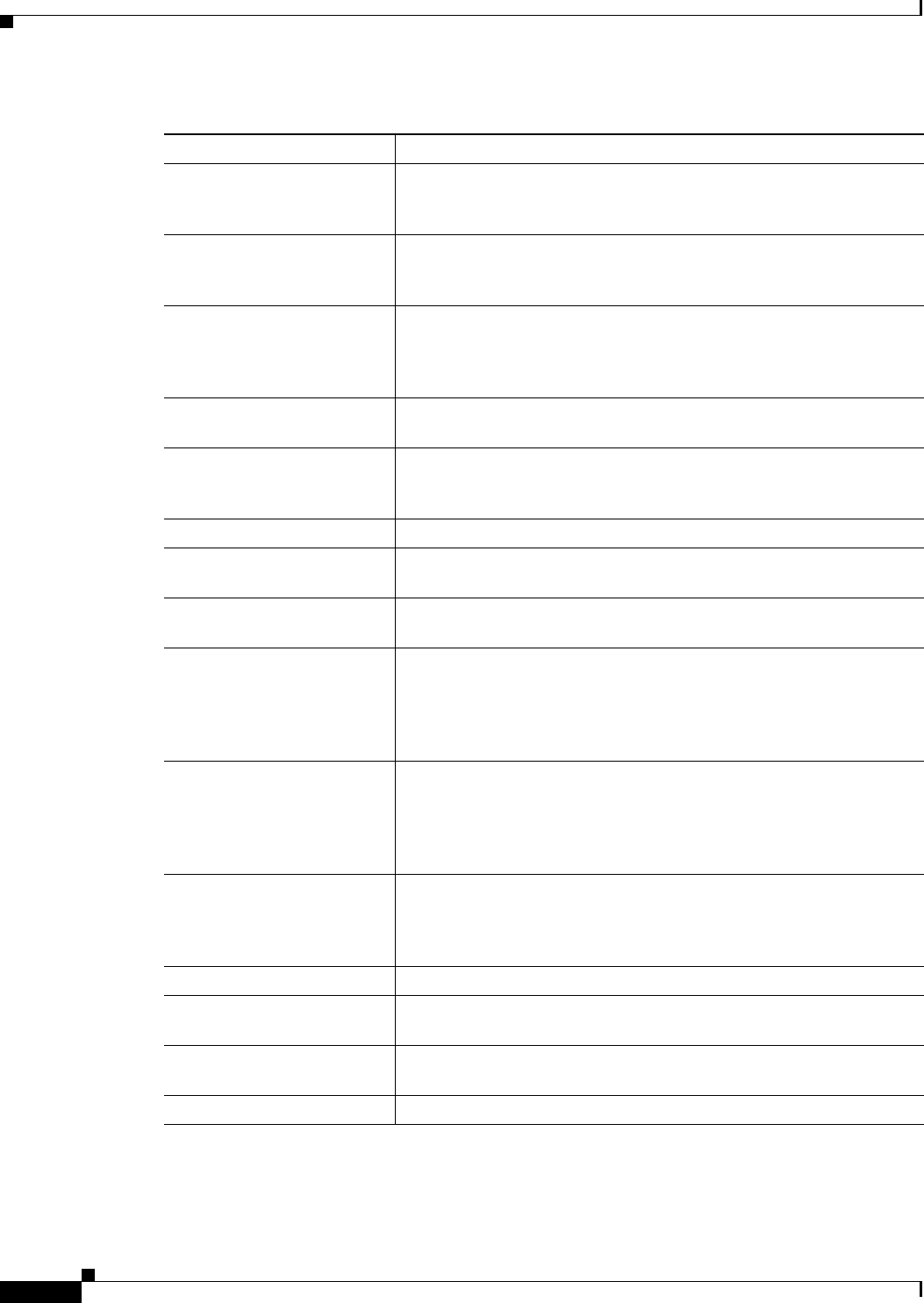
show interfaces
196
frame Number of packets received incorrectly having a CRC error and a
noninteger number of octets. On a LAN, this is usually the result of
collisions or a malfunctioning Ethernet device.
overrun Number of times the receiver hardware was unable to hand received
data to a hardware buffer because the input rate exceeded the receiver’s
ability to handle the data.
ignored Number of received packets ignored by the interface because the
interface hardware ran low on internal buffers. These buffers are
different than the system buffers. Broadcast storms and bursts of noise
can cause the ignored count to be increased.
watchdog Number of times the watchdog receive timer expired. Expiration
happens when receiving a packet with a length greater than 2048 bytes.
input packets with dribble
condition detected
Dribble bit error indicates that a frame is slightly too long. This frame
error counter is incremented for informational purposes only; the
router accepts the frame.
packets output Total number of messages transmitted by the system.
bytes Total number of bytes, including data and MAC encapsulation,
transmitted by the system.
underruns Number of times that the transmitter has been running faster than the
router can handle.
output errors Sum of all errors that prevented the final transmission of datagrams out
of the interface being examined. Note that this may not balance with
the sum of the enumerated output errors, because some datagrams may
have more than one error and others may have errors that do not fall
into any of the specifically tabulated categories.
collisions Number of messages retransmitted because of an Ethernet collision.
This is usually the result of an overextended LAN (Ethernet or
transceiver cable too long, more than two repeaters between stations,
or too many cascaded multiport transceivers). A packet that collides is
counted only once in output packets.
interface resets Number of times an interface has been completely reset. This can
happen if packets queued for transmission were not sent within several
seconds. Interface resets can occur when an interface is looped back or
shut down.
babbles Transmit jabber timer expired.
late collision Number of late collisions. Late collision happens when a collision
occurs after transmitting the preamble.
deferred Number of times that the interface had to defer while ready to transmit
a frame because the carrier was asserted.
lost carrier Number of times the carrier was lost during transmission.
Table 5 show interfaces fastethernet Field Descriptions—Fast Ethernet SPA (continued)
Field Description
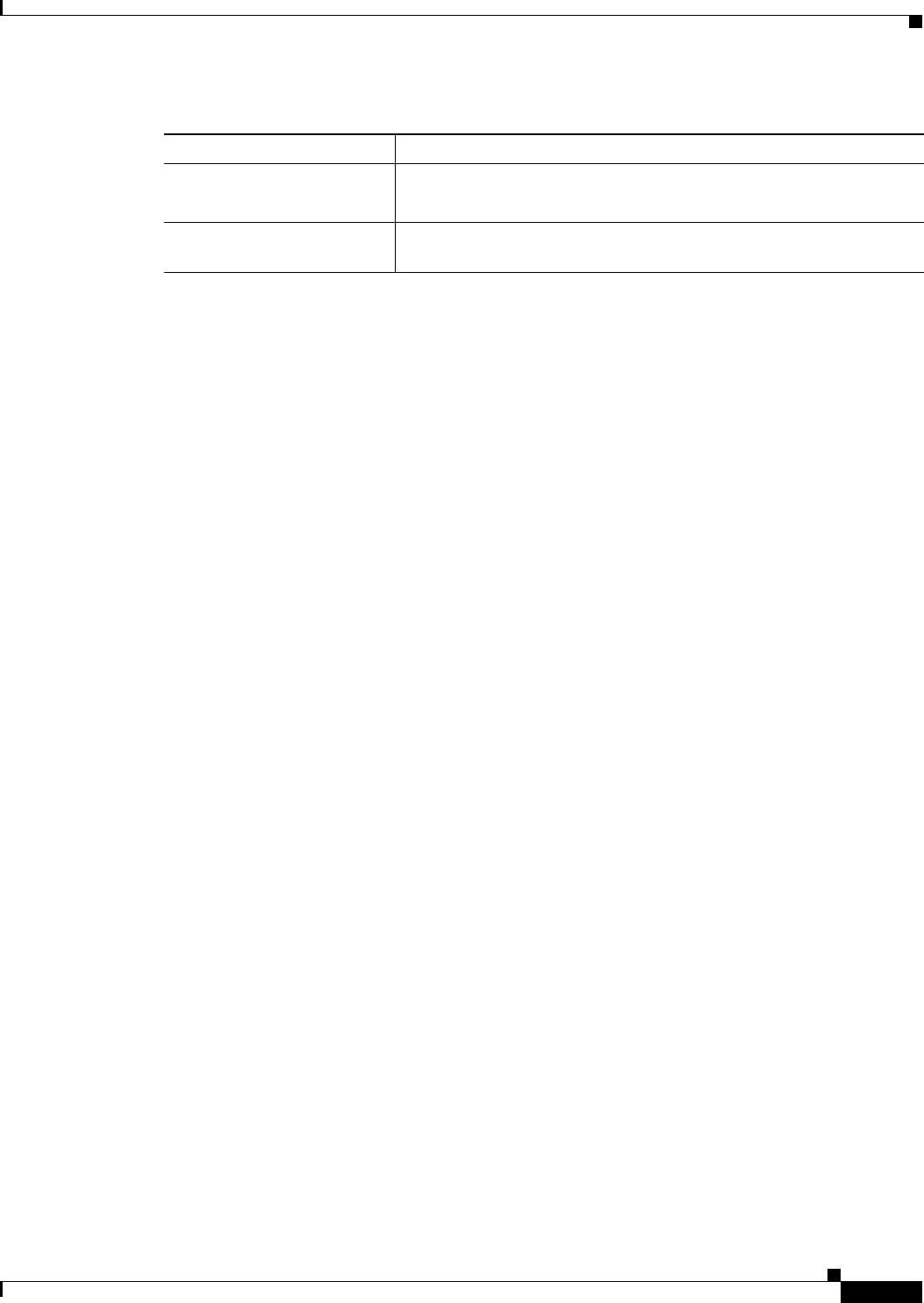
show interfaces
197
Example with a Gigabit Ethernet SPA on a Cisco 7304 Router
The following is sample output from the show interfaces gigabitethernet command for the first
interface (port 0) in a 2-Port 10/100/1000 Gigabit Ethernet SPA located in the top subslot (0) of the MSC
that is installed in slot 4 on a Cisco 7304 router:
Router# show interfaces gigabitethernet 4/0/0
GigabitEthernet4/0/0 is up, line protocol is down
Hardware is SPA-2GE-7304, address is 00b0.64ff.5a80 (bia 00b0.64ff.5a80)
MTU 1500 bytes, BW 1000000 Kbit, DLY 10 usec,
reliability 255/255, txload 1/255, rxload 1/255
Encapsulation ARPA, loopback not set
Keepalive set (10 sec)
Half-duplex, 1000Mb/s, link type is auto, media type is RJ45
output flow-control is unsupported, input flow-control is unsupported
ARP type: ARPA, ARP Timeout 04:00:00
Last input never, output 00:00:09, output hang never
Last clearing of "show interface" counters never
Input queue: 0/75/0/0 (size/max/drops/flushes); Total output drops: 0
Queueing strategy: fifo
Output queue: 0/40 (size/max)
5 minute input rate 0 bits/sec, 0 packets/sec
5 minute output rate 0 bits/sec, 0 packets/sec
0 packets input, 0 bytes, 0 no buffer
Received 0 broadcasts (0 IP multicast)
0 runts, 0 giants, 0 throttles
0 input errors, 0 CRC, 0 frame, 0 overrun, 0 ignored
0 watchdog, 0 multicast, 0 pause input
109 packets output, 6540 bytes, 0 underruns
0 output errors, 0 collisions, 2 interface resets
0 babbles, 0 late collision, 0 deferred
1 lost carrier, 0 no carrier, 0 PAUSE output
0 output buffer failures, 0 output buffers swapped out
Example with Gigabit Ethernet SPAs Configured as Primary and Backup Interfaces on a Cisco 7600 Router
The following examples show the additional lines included in the display when the command is issued
on two Gigabit Ethernet interfaces that are configured as a primary interface (gi3/0/0) and as a backup
interface (gi3/0/11) for the primary:
Router# show interfaces gigabitEthernet 3/0/0
GigabitEthernet3/0/0 is up, line protocol is up (connected)
Hardware is GigEther SPA, address is 0005.dc57.8800 (bia 0005.dc57.8800)
Backup interface GigabitEthernet3/0/11, failure delay 0 sec, secondary disable delay 0 sec,
.
.
.
Router# show interfaces gigabitEthernet 3/0/11
GigabitEthernet3/0/11 is standby mode, line protocol is down (disabled)
no carrier Number of times the carrier was not present during the transmission.
Note This field does not apply to SPA interfaces.
output buffer failures, output
buffers swapped out
These counters are not used by the 4-Port 10/100 Fast Ethernet SPA on
the Cisco 7304 router.
Table 5 show interfaces fastethernet Field Descriptions—Fast Ethernet SPA (continued)
Field Description
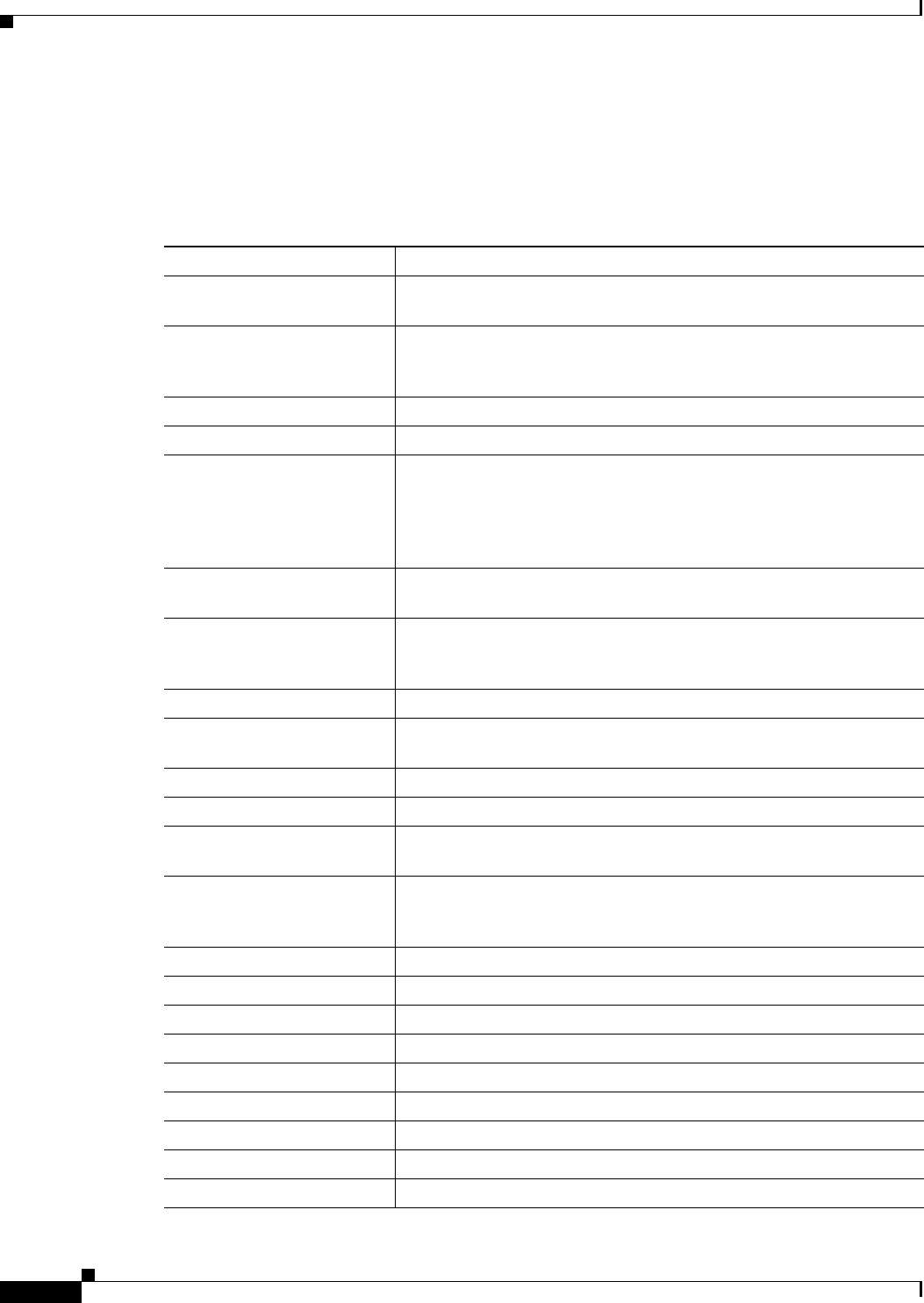
show interfaces
198
.
.
.
Table 6 describes the fields shown in the display for Gigabit Ethernet SPA interfaces.
Table 6 show interfaces gigabitethernet Field Descriptions—Gigabit Ethernet SPA
Field Description
GigabitEthernet...is up
...is administratively down
Indicates whether the interface hardware is currently active and if it has
been taken down by an administrator.
line protocol is Indicates whether the software processes that handle the line protocol
consider the line usable or if it has been taken down by an
administrator.
Hardware Hardware type (for example, SPA-2GE-7304) and MAC address.
Backup interface Identifies the backup interface that exists for this, the primary interface.
Failure and secondary delay The period of time (in seconds) to delay bringing up the backup
interface when the primary goes down, and bringing down the backup
after the primary becomes active again. On the Cisco 7600 router, the
delay must be 0 (the default) to ensure that there is no delay between
when the primary goes down and the backup comes up, and vice versa.
Standby mode Indicates that this is a backup interface and that it is currently operating
in standby mode.
Description Alphanumeric string identifying the interface. This appears only if the
description interface configuration command has been configured on
the interface.
Internet address Internet address followed by subnet mask.
MTU Maximum transmission unit of the interface. The default is 1500 bytes
for the 2-Port 10/100/1000 Gigabit Ethernet SPA.
BW Bandwidth of the interface in kilobits per second.
DLY Delay of the interface in microseconds.
reliability Reliability of the interface as a fraction of 255 (255/255 is 100 percent
reliability), calculated as an exponential average over 5 minutes.
txload, rxload Load on the interface (in the transmit “tx” and receive “rx” directions)
as a fraction of 255 (255/255 is completely saturated), calculated as an
exponential average over 5 minutes.
Encapsulation Encapsulation method assigned to the interface.
loopback Indicates whether loopback is set.
Keepalive Indicates whether keepalives are set, and the time interval.
Half-duplex, Full-duplex Indicates the duplex mode for the interface.
1000Mb/s, 100Mb/s, 10Mb/s Speed of the interface in megabits per second.
link type Specifies whether autonegotiation is being used on the link.
media type Interface port media type: RJ45, SX, LX, or ZX.
100BaseTX/FX Media protocol standard.
ARP type: Type of ARP assigned and the timeout period.
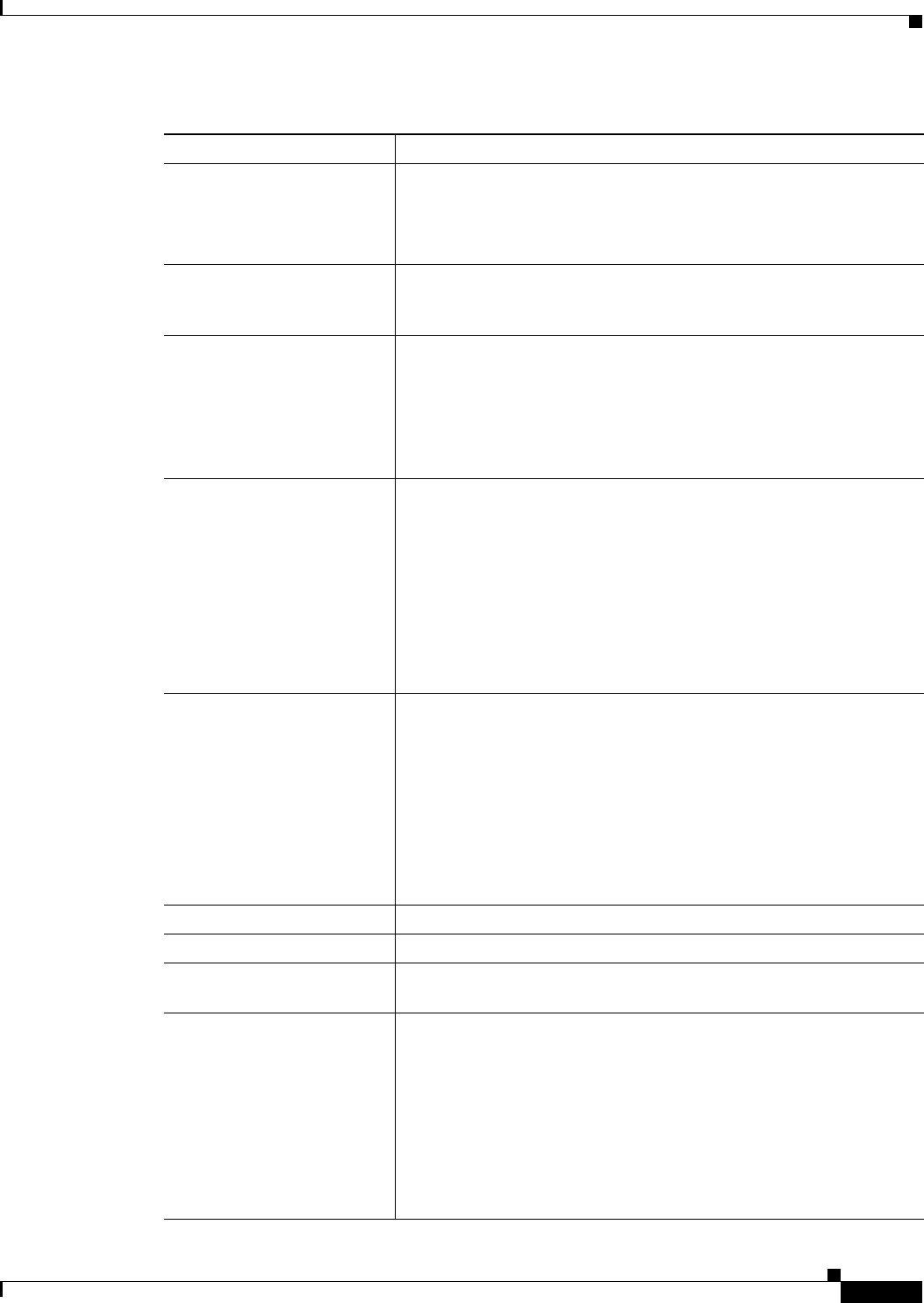
show interfaces
199
Last input Number of hours, minutes, and seconds since the last packet was
successfully received by an interface and processed locally on the
router. Useful for knowing when a dead interface failed.
This field is not updated by fast-switched traffic.
output Number of hours, minutes, and seconds since the last packet was
successfully transmitted by the interface. Useful for knowing when a
dead interface failed.
output hang Number of hours, minutes, and seconds (or never) since the interface
was last reset because of a transmission that took too long. When the
number of hours in any of the “last” fields exceeds 24 hours, the
number of days and hours is displayed. If that field overflows, asterisks
are printed.
Note This field does not apply to SPA interfaces.
Last clearing Time at which the counters that measure cumulative statistics (such as
number of bytes transmitted and received) shown in this report were
last reset to zero. Note that variables that might affect routing (for
example, load and reliability) are not cleared when the counters are
cleared.
A series of asterisks (***) indicates the elapsed time is too large to be
displayed.
0:00:00 indicates the counters were cleared more than 2
31
ms (and less
than 2
32
ms) ago.
Input queue
(size/max/drops/flushes)
Packet statistics on the input queue reported as:
• Size—Number of packets in the input queue.
• Max—Maximum size of the queue.
• Drops—Number of packets dropped because of a full input queue.
• Flushes—Number of packets dropped as part of SPD. SPD
implements a selective packet drop policy on the router’s IP
process queue. Therefore, it applies only to process-switched
traffic.
Total output drops Total number of packets dropped because of a full output queue.
Queueing strategy Type of Layer 3 queueing active on this interface. The default is FIFO.
Output queue (size/max) Number of packets in the output queue (size), and the maximum size of
the queue (max).
5 minute input rate,
5 minute output rate
Average number of bits and packets transmitted per second in the last
5 minutes. If the interface is not in promiscuous mode, it senses
network traffic it sends and receives (rather than all network traffic).
The 5-minute input and output rates should be used only as an
approximation of traffic per second during a given 5-minute period.
These rates are exponentially weighted averages with a time constant
of 5 minutes. A period of four time constants must pass before the
average will be within two percent of the instantaneous rate of a
uniform stream of traffic over that period.
Table 6 show interfaces gigabitethernet Field Descriptions—Gigabit Ethernet SPA (continued)
Field Description
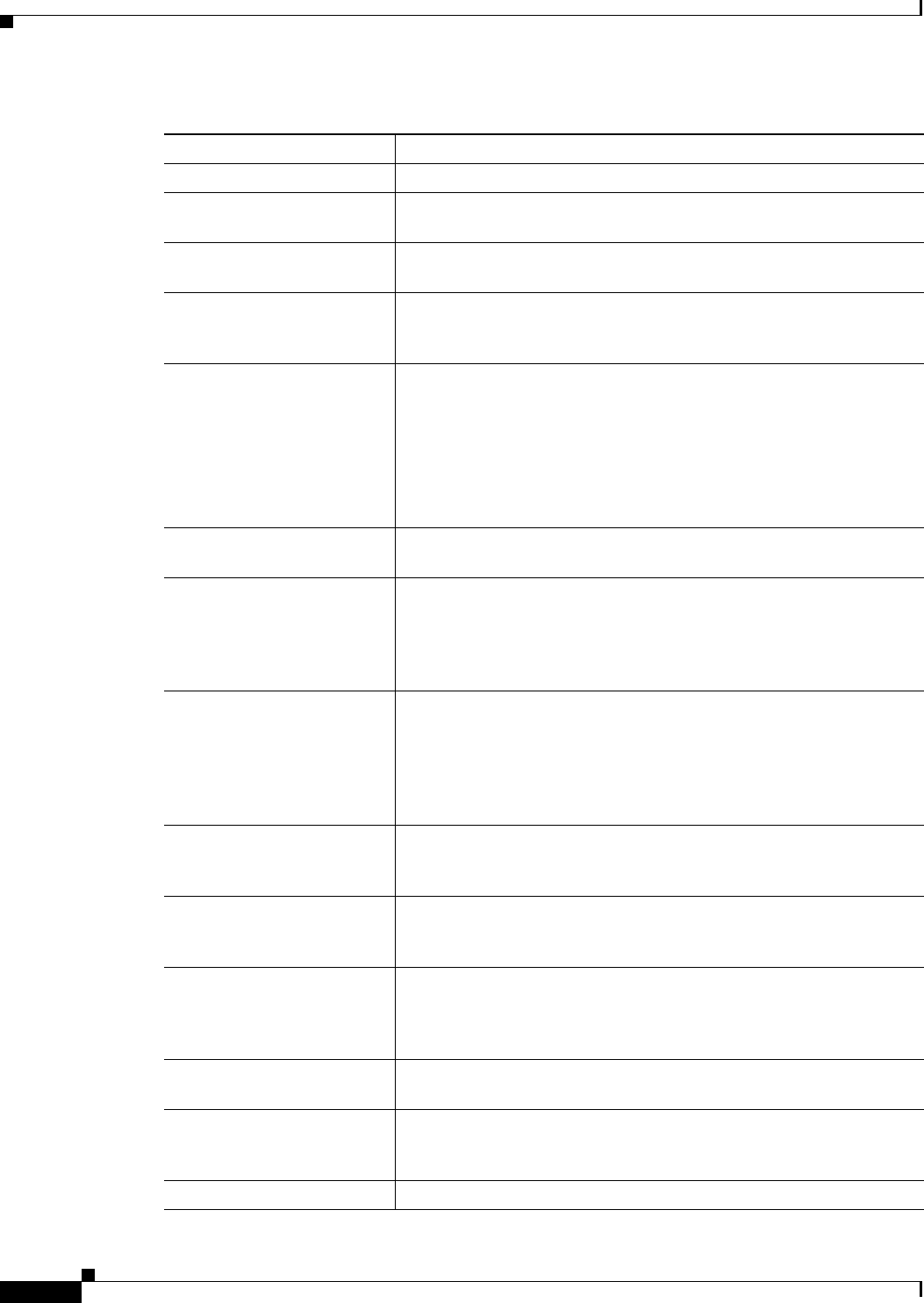
show interfaces
200
packets input Total number of error-free packets received by the system.
bytes Total number of bytes, including data and MAC encapsulation, in the
error-free packets received by the system.
Received...broadcasts Total number of broadcast or multicast packets received by the
interface.
runts Number of packets that are discarded because they are smaller than the
minimum packet size of the medium. For instance, any Ethernet packet
that is smaller than 64 bytes is considered a runt.
giants Number of packets that are discarded because they exceed the
maximum packet size of the medium. For example, any Ethernet packet
that is larger than 1536 bytes is considered a giant.
Note For the 2-Port 10/100/1000 Gigabit Ethernet SPA, the default is
that a giant is any packet greater than 1536 bytes. However, if
you modify the MTU for the interface, this counter increments
when you exceed the specified MTU for the interface.
throttles Number of times the receiver on the port was disabled, possibly
because of buffer or processor overload.
input errors Includes runts, giants, no buffer, CRC, frame, overrun, and ignored
counts. Other input-related errors can also cause the input errors count
to be increased, and some datagrams may have more than one error;
therefore, this sum may not balance with the sum of enumerated input
error counts.
CRC Cyclic redundancy check generated by the originating LAN station or
far-end device does not match the checksum calculated from the data
received. On a LAN, this usually indicates noise or transmission
problems on the LAN interface or the LAN bus itself. A high number
of CRCs is usually the result of collisions or a station transmitting bad
data.
frame Number of packets received incorrectly having a CRC error and a
noninteger number of octets. On a LAN, this is usually the result of
collisions or a malfunctioning Ethernet device.
overrun Number of times the receiver hardware was unable to hand received
data to a hardware buffer because the input rate exceeded the receiver’s
ability to handle the data.
ignored Number of received packets ignored by the interface because the
interface hardware ran low on internal buffers. These buffers are
different than the system buffers. Broadcast storms and bursts of noise
can cause the ignored count to be increased.
watchdog Number of times the watchdog receive timer expired. Expiration
happens when receiving a packet with a length greater than 2048 bytes.
input packets with dribble
condition detected
Dribble bit error indicates that a frame is slightly too long. This frame
error counter is incremented for informational purposes only; the
router accepts the frame.
packets output Total number of messages transmitted by the system.
Table 6 show interfaces gigabitethernet Field Descriptions—Gigabit Ethernet SPA (continued)
Field Description
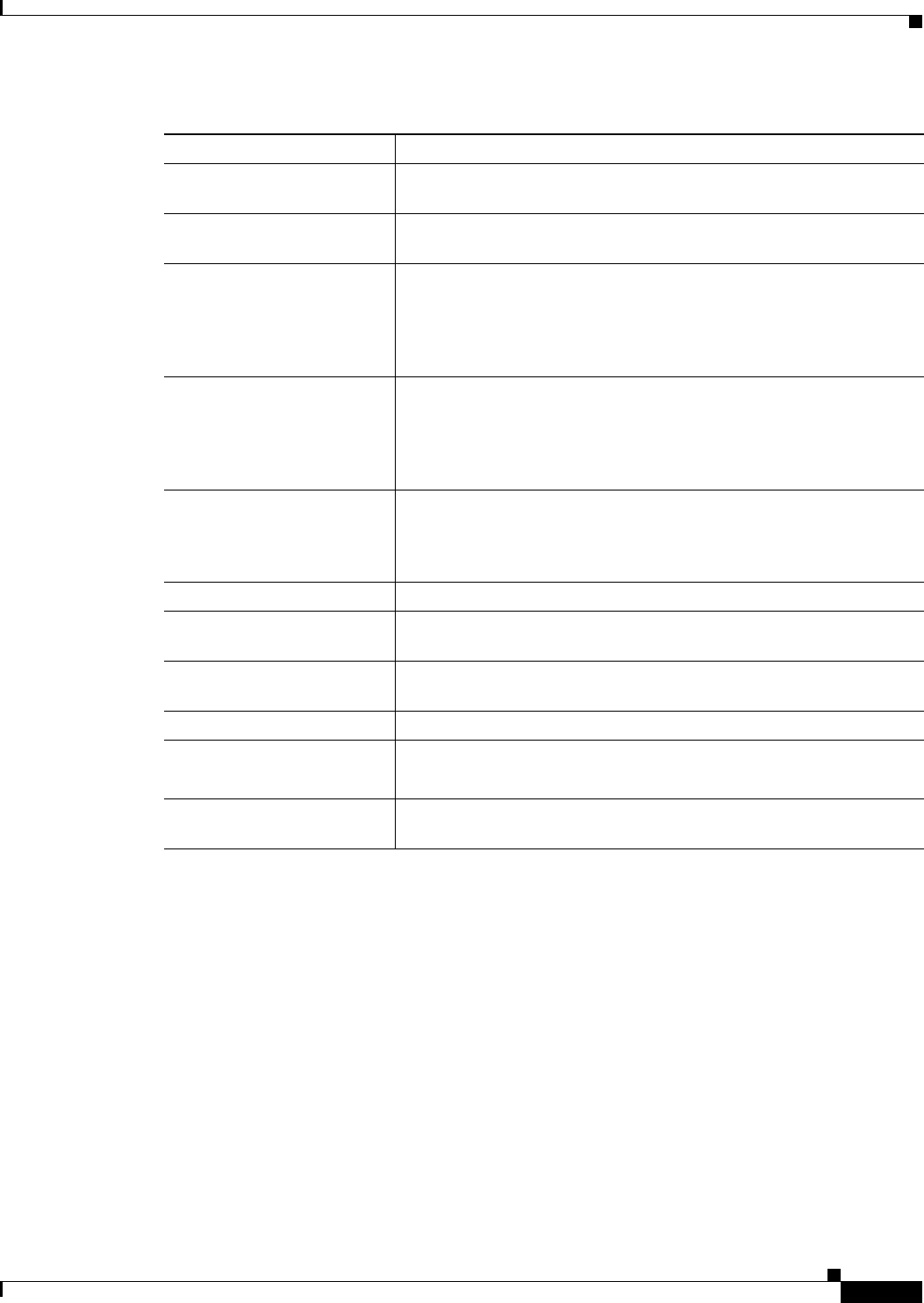
show interfaces
201
Example with a Packet over SONET/SDH (POS) SPA on a Cisco 7600 Series Router and Catalyst 6500 Series Switch
The following is sample output from the show interfaces pos command on a Cisco 7600 series router
or Catalyst 6500 series switch for POS interface 4/3/0 (which is the interface for port 0 of the SPA in
subslot 3 of the SIP in chassis slot 4):
Router# show interfaces pos 4/3/0
POS4/3/0 is up, line protocol is up (APS working - active)
Hardware is Packet over SONET
Internet address is 10.0.0.1/8
MTU 4470 bytes, BW 622000 Kbit, DLY 100 usec, rely 255/255, load 1/255
Encapsulation HDLC, crc 16, loopback not set
Keepalive not set
Scramble disabled
Last input 00:00:34, output 04:09:06, output hang never
Last clearing of "show interface" counters never
Queueing strategy:fifo
Output queue 0/40, 0 drops; input queue 0/75, 0 drops
Available Bandwidth 622000 kilobits/sec
bytes Total number of bytes, including data and MAC encapsulation,
transmitted by the system.
underruns Number of times that the transmitter has been running faster than the
router can handle.
output errors Sum of all errors that prevented the final transmission of datagrams out
of the interface being examined. Note that this may not balance with
the sum of the enumerated output errors, because some datagrams may
have more than one error and others may have errors that do not fall
into any of the specifically tabulated categories.
collisions Number of messages retransmitted because of an Ethernet collision.
This is usually the result of an overextended LAN (Ethernet or
transceiver cable too long, more than two repeaters between stations,
or too many cascaded multiport transceivers). A packet that collides is
counted only once in output packets.
interface resets Number of times an interface has been completely reset. This can
happen if packets queued for transmission were not sent within several
seconds. Interface resets can occur when an interface is looped back or
shut down.
babbles Transmit jabber timer expired.
late collision Number of late collisions. Late collision happens when a collision
occurs after transmitting the preamble.
deferred Number of times that the interface had to defer while ready to transmit
a frame because the carrier was asserted.
lost carrier Number of times the carrier was lost during transmission.
no carrier Number of times the carrier was not present during the transmission.
Note This field does not apply to SPA interfaces.
output buffer failures, output
buffers swapped out
These counters are not used by the 2-Port 10/100/1000 Gigabit
Ethernet SPA on the Cisco 7304 router.
Table 6 show interfaces gigabitethernet Field Descriptions—Gigabit Ethernet SPA (continued)
Field Description
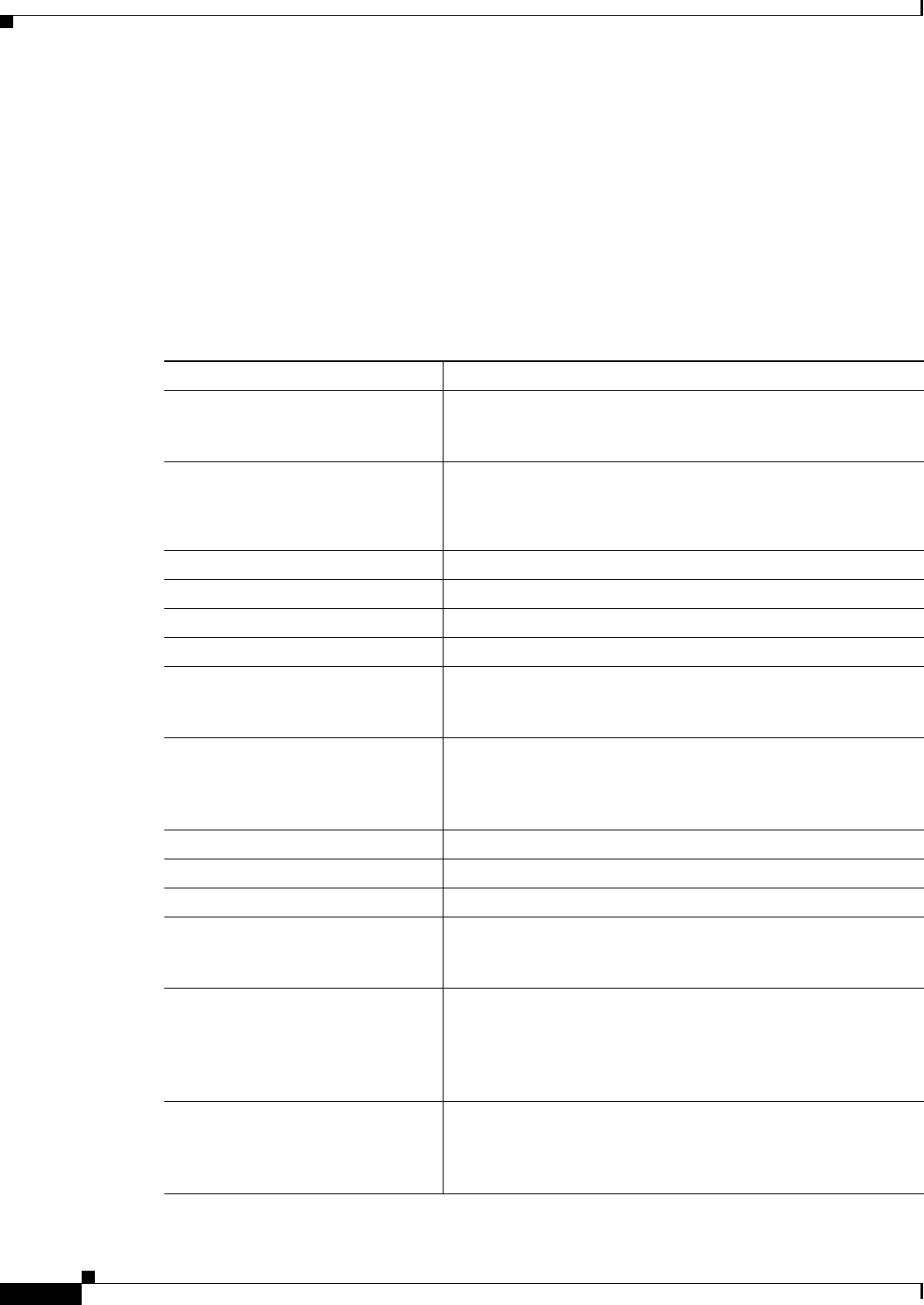
show interfaces
202
5 minute input rate 0 bits/sec, 0 packets/sec
5 minute output rate 0 bits/sec, 0 packets/sec
782 packets input, 226563 bytes, 0 no buffer
Received 0 broadcasts, 1 runts, 0 giants, 0 throttles
0 parity
1 input errors, 0 CRC, 0 frame, 0 overrun, 0 ignored, 0 abort
271 packets output, 28140 bytes, 0 underruns
0 output errors, 0 applique, 2 interface resets
0 output buffer failures, 0 output buffers swapped out
2 carrier transitions
Table 7 describes the significant fields shown in this display.
Table 7 show interfaces pos Field Descriptions—POS SPA
Field Description
POS4/3/0 is up, line protocol is up Indicates whether the interface hardware is currently active and
can transmit and receive or whether it has been taken down by
an administrator.
Hardware is. . . Hardware type:
• For POSIP—cyBus Packet over SONET
• For POS SPAs—Packet over SONET
Internet address is Internet address and subnet mask.
MTU Maximum transmission unit of the interface.
BW Bandwidth of the interface, in kilobits per second.
DLY Delay of the interface, in microseconds.
rely Reliability of the interface as a fraction of 255 (255/255 is
100 percent reliability), calculated as an exponential average
over 5 minutes.
load Load on the interface as a fraction of 255 (255/255 is completely
saturated), calculated as an exponential average over 5 minutes.
The calculation uses the value from the bandwidth interface
configuration command.
Encapsulation Encapsulation method assigned to the interface.
Loopback Indicates whether loopbacks are set.
Keepalive Indicates whether keepalives are set.
Scramble Indicates whether SONET payload scrambling is enabled.
SONET scrambling is disabled by default. For the POS SPAs on
the Cisco 12000 series routers, scrambling is enabled by default.
Last input Number of hours, minutes, and seconds since the last packet was
successfully received by an interface and processed locally on
the router. Useful for knowing when a dead interface failed. This
counter is updated only when packets are process-switched, not
when packets are fast-switched.
(Last) output Number of hours, minutes, and seconds since the last packet was
successfully transmitted by an interface. This counter is updated
only when packets are process-switched, not when packets are
fast-switched.
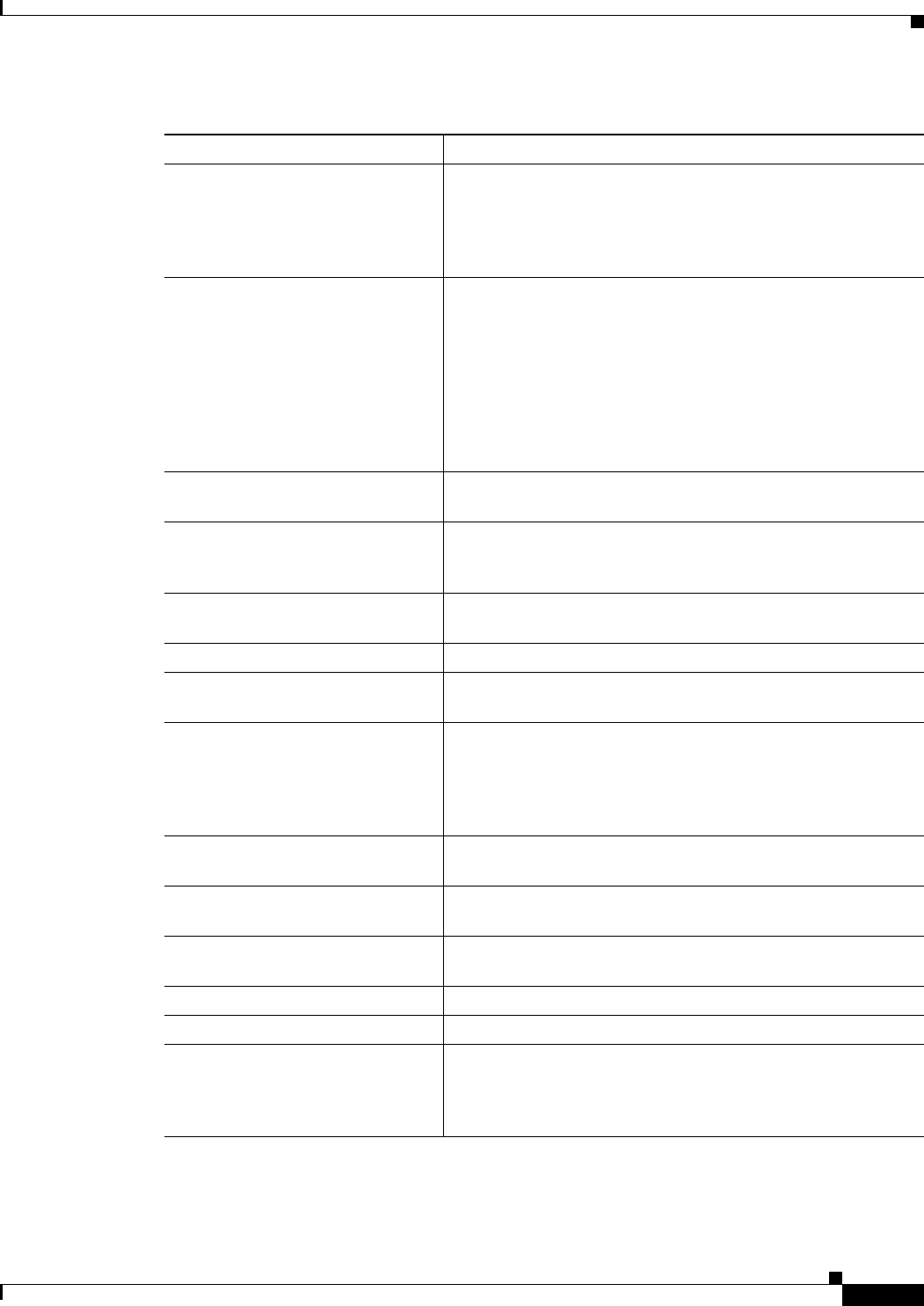
show interfaces
203
(Last) output hang Number of hours, minutes, and seconds (or never) since the
interface was last reset because of a transmission that took too
long. When the number of hours in any of the “last” fields
exceeds 24 hours, the number of days and hours is printed. If
that field overflows, asterisks are printed.
Last clearing Time at which the counters that measure cumulative statistics
(such as number of bytes transmitted and received) shown in this
report were last reset to zero. Note that variables that might
affect routing (for example, load and reliability) are not cleared
when the counters are cleared.
*** indicates the elapsed time is too large to be displayed.
0:00:00 indicates the counters were cleared more than 22
31
ms
(and less than 2
32
ms) ago.
Queueing strategy FIFO queueing strategy (other queueing strategies you might see
are priority-list, custom-list, and weighted fair).
Output queue, drops
input queue, drops
Number of packets in output and input queues. Each number is
followed by a slash, the maximum size of the queue, and the
number of packets dropped because a queue was full.
5 minute input rate
5 minute output rate
Average number of bits and packets received or transmitted per
second in the last 5 minutes.
packets input Total number of error-free packets received by the system.
bytes (input) Total number of bytes, including data and MAC encapsulation,
in the error-free packets received by the system.
no buffer Number of received packets discarded because there was no
buffer space in the main system. Compare with number of
packets ignored. Broadcast storms on Ethernets and bursts of
noise on serial lines are often responsible for no input buffer
events.
broadcasts Total number of broadcast or multicast packets received by the
interface.
runts Number of packets that are discarded because they are smaller
than the minimum packet size of the medium.
giants Number of packets that are discarded because they exceed the
maximum packet size of the medium.
throttles Not supported for POS interfaces.
parity Report of the parity errors on the interface.
input errors Total number of no buffer, runts, giants, CRCs, frame, overrun,
ignored, and abort counts. Other input-related errors can also
increment the count, so that this sum might not balance with the
other counts.
Table 7 show interfaces pos Field Descriptions—POS SPA (continued)
Field Description
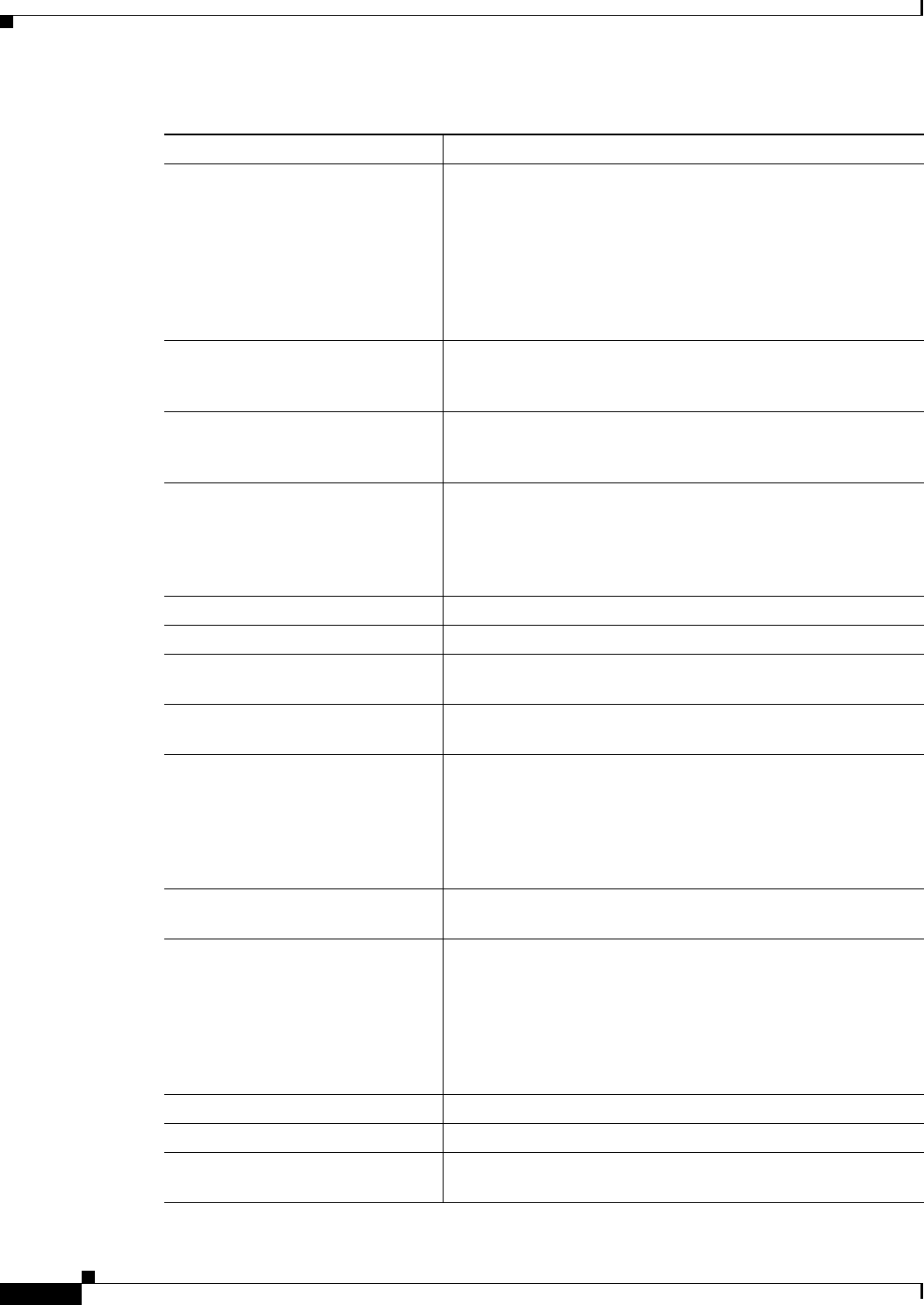
show interfaces
204
CRC Cyclic redundancy checksum generated by the originating LAN
station or far-end device does not match the checksum
calculated from the data received. On a LAN, this usually
indicates noise or transmission problems on the LAN interface
or the LAN bus itself. A high number of CRCs is usually the
result of collisions or a station transmitting bad data. On a serial
link, CRCs usually indicate noise, gain hits, or other
transmission problems on the data link.
frame Number of packets received incorrectly having a CRC error and
a noninteger number of octets. On a serial line, this is usually the
result of noise or other transmission problems.
overrun Number of times the serial receiver hardware was unable to hand
received data to a hardware buffer because the input rate
exceeded the receiver’s ability to handle the data.
ignored Number of received packets ignored by the interface because the
interface hardware ran low on internal buffers. These buffers are
different than the system buffers mentioned previously in the
buffer description. Broadcast storms and bursts of noise can
cause the ignored count to be incremented.
abort Illegal sequence of one bits on the interface.
packets output Total number of messages transmitted by the system.
bytes (output) Total number of bytes, including data and MAC encapsulation,
transmitted by the system.
underruns Number of times that the far-end transmitter has been running
faster than the near-end router’s receiver can handle.
output errors Sum of all errors that prevented the final transmission of
datagrams out of the interface being examined. Note that this
might not balance with the sum of the enumerated output errors,
because some datagrams can have more than one error, and
others can have errors that do not fall into any of the specifically
tabulated categories.
applique Indicates an unrecoverable error has occurred on the POSIP
applique. The system then invokes an interface reset.
interface resets Number of times an interface has been completely reset. This
can happen if packets queued for transmission were not sent
within a certain interval. If the system notices that the carrier
detect line of an interface is up, but the line protocol is down, it
periodically resets the interface in an effort to restart it. Interface
resets can also occur when an unrecoverable interface processor
error occurred, or when an interface is looped back or shut down.
output buffer failures Not supported for POS interfaces.
output buffers swapped out Not supported for POS interfaces.
carrier transitions Number of times the carrier detect signal of the interface has
changed state.
Table 7 show interfaces pos Field Descriptions—POS SPA (continued)
Field Description

show interfaces
205
Example with a POS SPA on a Cisco 12000 Series Router
The following is sample output from the show interfaces pos command on a Cisco 12000 series router for
POS interface 1/1/0 (which is the interface for port 0 of the SPA in subslot 1 of the SIP in chassis slot 1):
Router# show interfaces pos 1/1/0
POS1/1/0 is up, line protocol is up
Hardware is Packet over SONET
Internet address is 10.41.41.2/24
MTU 4470 bytes, BW 9952000 Kbit, DLY 100 usec, rely 255/255, load 1/255
Encapsulation HDLC, crc 32, loopback not set
Keepalive not set
Scramble enabled
Last input 00:00:59, output 00:00:11, output hang never
Last clearing of "show interface" counters 00:00:14
Queueing strategy: fifo
Output queue 0/40, 0 drops; input queue 0/75, 0 drops
Available Bandwidth 9582482 kilobits/sec
5 minute input rate 0 bits/sec, 0 packets/sec
5 minute output rate 0 bits/sec, 0 packets/sec
0 packets input, 0 bytes, 0 no buffer
Received 0 broadcasts, 0 runts, 0 giants, 0 throttles
0 parity
0 input errors, 0 CRC, 0 frame, 0 overrun, 0 ignored, 0 abort
1 packets output, 314 bytes, 0 underruns
0 output errors, 0 applique, 0 interface resets
0 output buffer failures, 0 output buffers swapped out
0 carrier transitions
Example with a POS SPA SDCC Interface on a Cisco 12000 Series Router
The following is sample output from the show interfaces sdcc command on a Cisco 12000 series router
for POS interface 1/1/0 (which is the interface for port 0 of the SPA in subslot 1 of the SIP in chassis
slot 1):
Router# show interfaces sdcc 1/1/0
SDCC1/1/0 is administratively down, line protocol is down
Hardware is SDCC
MTU 1500 bytes, BW 192 Kbit, DLY 20000 usec, rely 255/255, load 1/255
Encapsulation HDLC, crc 32, loopback not set
Keepalive set (10 sec)
Last input never, output never, output hang never
Last clearing of "show interface" counters 00:01:55
Queueing strategy: fifo
Output queue 0/40, 0 drops; input queue 0/75, 0 drops
5 minute input rate 0 bits/sec, 0 packets/sec
5 minute output rate 0 bits/sec, 0 packets/sec
0 packets input, 0 bytes, 0 no buffer
Received 0 broadcasts, 0 runts, 0 giants, 0 throttles
0 input errors, 0 CRC, 0 frame, 0 overrun, 0 ignored, 0 abort
0 packets output, 0 bytes, 0 underruns
0 output errors, 0 collisions, 0 interface resets
0 output buffer failures, 0 output buffers swapped out
0 carrier transitions
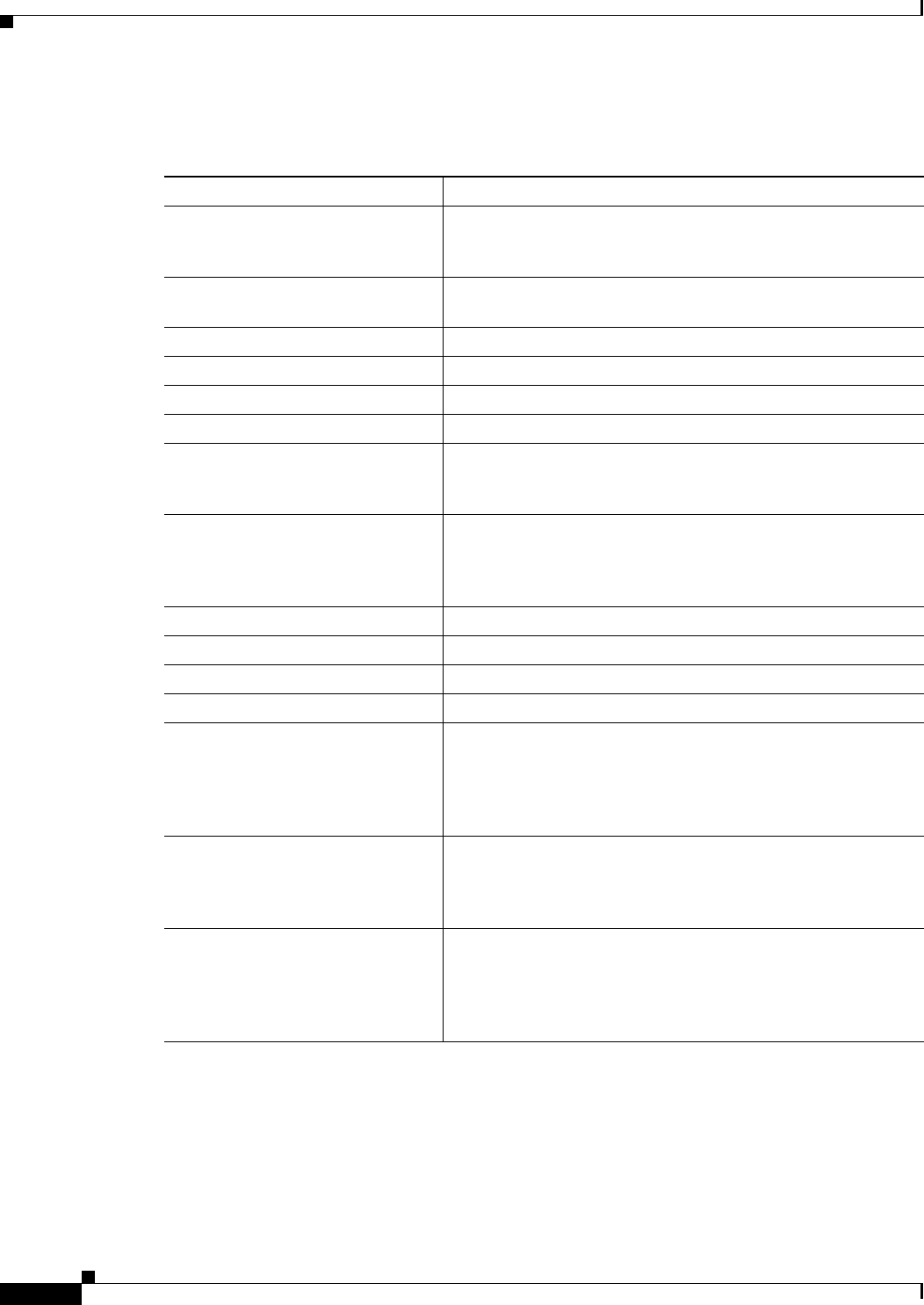
show interfaces
206
Table 8 describes the significant fields shown in the display.
Table 8 show interfaces sdcc Field Descriptions—POS SPA
Field Description
SDCC1/1/0 is administratively
down, line protocol is down
Indicates whether the interface hardware is currently active and
can transmit and receive or whether it has been taken down by
an administrator.
Hardware is. . . Hardware type is SDCC—Section Data Communications
Channel.
Internet address is Internet address and subnet mask.
MTU Maximum transmission unit of the interface.
BW Bandwidth of the interface, in kilobits per second.
DLY Delay of the interface, in microseconds.
rely Reliability of the interface as a fraction of 255 (255/255 is
100 percent reliability), calculated as an exponential average
over 5 minutes.
load Load on the interface as a fraction of 255 (255/255 is completely
saturated), calculated as an exponential average over 5 minutes.
The calculation uses the value from the bandwidth interface
configuration command.
Encapsulation Encapsulation method assigned to the interface.
crc Cyclic redundancy check size (16 or 32 bits).
Loopback Indicates whether loopback is set.
Keepalive Indicates whether keepalives are set.
Last input Number of hours, minutes, and seconds since the last packet was
successfully received by an interface and processed locally on
the router. Useful for knowing when a dead interface failed. This
counter is updated only when packets are process-switched, not
when packets are fast-switched.
(Last) output Number of hours, minutes, and seconds since the last packet was
successfully transmitted by an interface. This counter is updated
only when packets are process-switched, not when packets are
fast-switched.
(Last) output hang Number of hours, minutes, and seconds (or never) since the
interface was last reset because of a transmission that took too
long. When the number of hours in any of the “last” fields
exceeds 24 hours, the number of days and hours is printed. If
that field overflows, asterisks are printed.
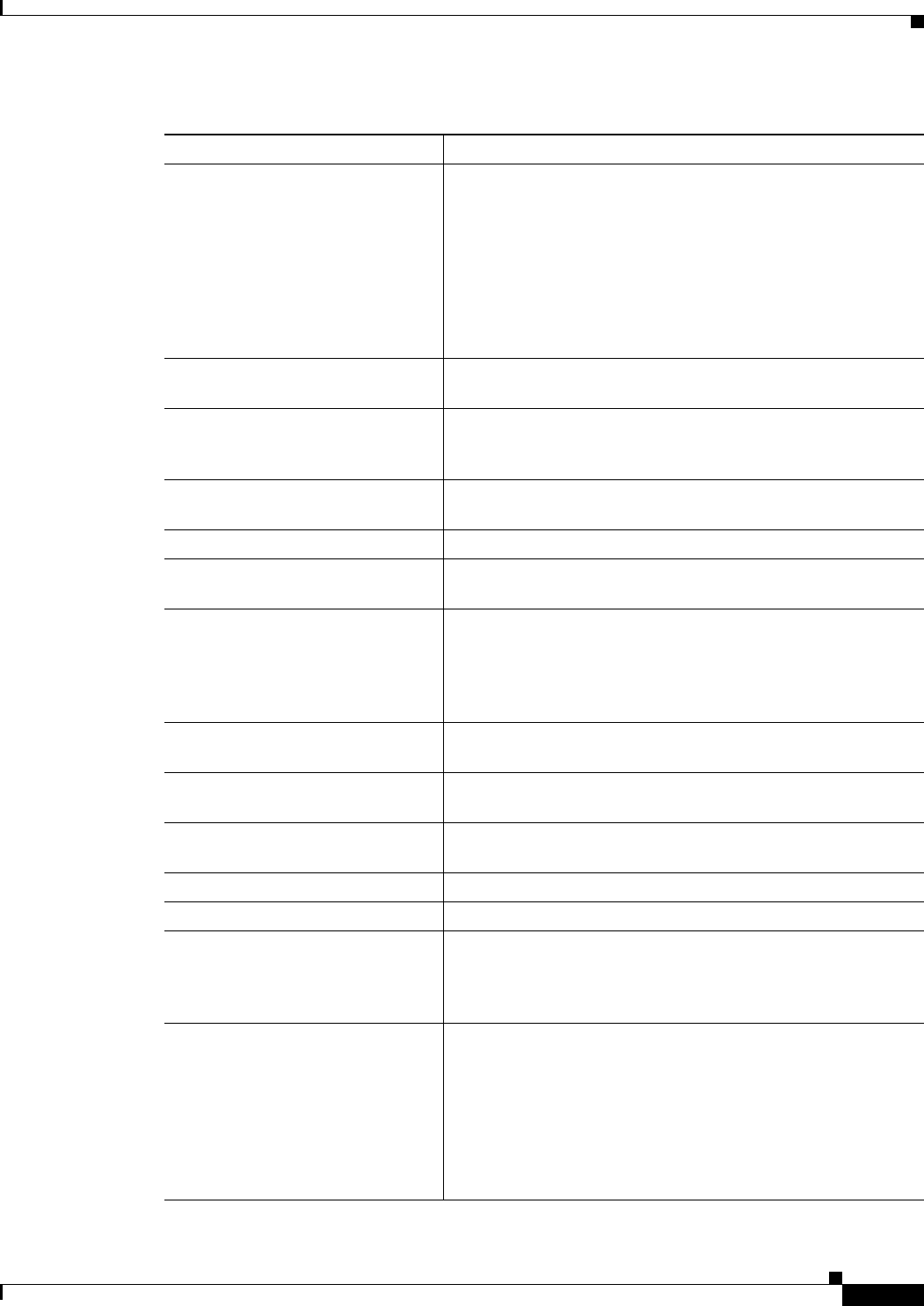
show interfaces
207
Last clearing Time at which the counters that measure cumulative statistics
(such as number of bytes transmitted and received) shown in this
report were last reset to zero. Note that variables that might
affect routing (for example, load and reliability) are not cleared
when the counters are cleared.
*** indicates the elapsed time is too large to be displayed.
0:00:00 indicates the counters were cleared more than 22
31
ms
(and less than 2
32
ms) ago.
Queueing strategy FIFO queueing strategy (other queueing strategies you might see
are priority-list, custom-list, and weighted fair).
Output queue, drops
input queue, drops
Number of packets in output and input queues. Each number is
followed by a slash, the maximum size of the queue, and the
number of packets dropped because a queue was full.
5 minute input rate
5 minute output rate
Average number of bits and packets received or transmitted per
second in the last 5 minutes.
packets input Total number of error-free packets received by the system.
bytes (input) Total number of bytes, including data and MAC encapsulation,
in the error-free packets received by the system.
no buffer Number of received packets discarded because there was no
buffer space in the main system. Compare with number of
packets ignored. Broadcast storms on Ethernets and bursts of
noise on serial lines are often responsible for no input buffer
events.
broadcasts Total number of broadcast or multicast packets received by the
interface.
runts Number of packets that are discarded because they are smaller
than the minimum packet size of the medium.
giants Number of packets that are discarded because they exceed the
maximum packet size of the medium.
throttles Not supported for POS interfaces.
parity Report of the parity errors on the interface.
input errors Total number of no buffer, runts, giants, CRCs, frame, overrun,
ignored, and abort counts. Other input-related errors can also
increment the count, so that this sum might not balance with the
other counts.
CRC Cyclic redundancy checksum generated by the originating LAN
station or far-end device does not match the checksum
calculated from the data received. On a LAN, this usually
indicates noise or transmission problems on the LAN interface
or the LAN bus itself. A high number of CRCs is usually the
result of collisions or a station transmitting bad data. On a serial
link, CRCs usually indicate noise, gain hits, or other
transmission problems on the data link.
Table 8 show interfaces sdcc Field Descriptions—POS SPA (continued)
Field Description
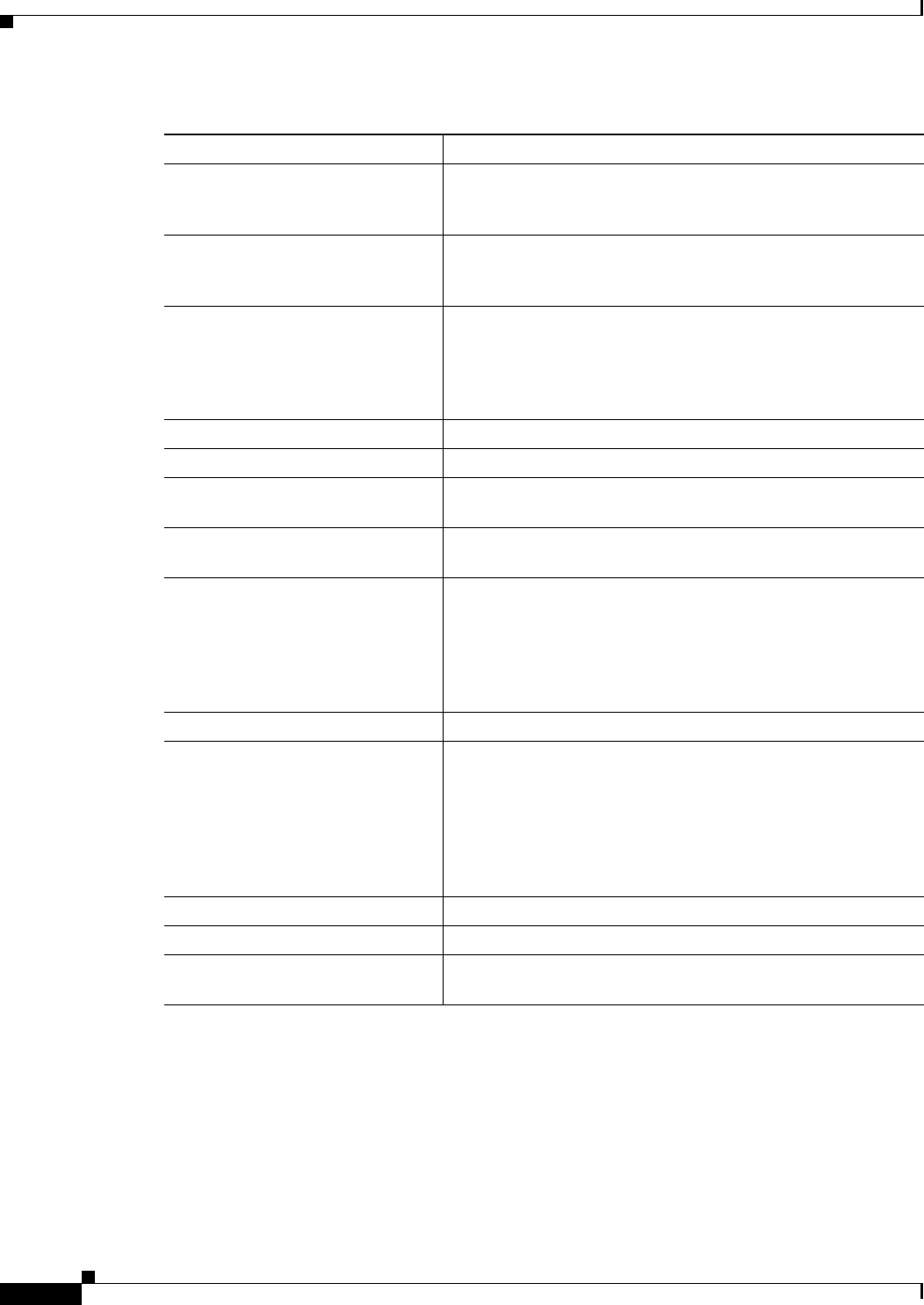
show interfaces
208
Example with a T3/E3 Shared Port Adapter
The following example shows the interface serial statistics on the first port of a T3/E3 SPA installed in
subslot 0 of the SIP located in chassis slot 5:
Router# show interfaces serial 5/0/0
Serial5/0/0 is up, line protocol is up
Hardware is SPA-4T3E3
Internet address is 10.1.1.2/24
MTU 4470 bytes, BW 44210 Kbit, DLY 200 usec,
frame Number of packets received incorrectly having a CRC error and
a noninteger number of octets. On a serial line, this is usually the
result of noise or other transmission problems.
overrun Number of times the serial receiver hardware was unable to hand
received data to a hardware buffer because the input rate
exceeded the receiver’s ability to handle the data.
ignored Number of received packets ignored by the interface because the
interface hardware ran low on internal buffers. These buffers are
different than the system buffers mentioned previously in the
buffer description. Broadcast storms and bursts of noise can
cause the ignored count to be incremented.
abort Illegal sequence of one bits on the interface.
packets output Total number of messages transmitted by the system.
bytes (output) Total number of bytes, including data and MAC encapsulation,
transmitted by the system.
underruns Number of times that the far-end transmitter has been running
faster than the near-end router’s receiver can handle.
output errors Sum of all errors that prevented the final transmission of
datagrams out of the interface being examined. Note that this
might not balance with the sum of the enumerated output errors,
because some datagrams can have more than one error, and
others can have errors that do not fall into any of the specifically
tabulated categories.
collisions Not supported for POS interfaces.
interface resets Number of times an interface has been completely reset. This
can happen if packets queued for transmission were not sent
within a certain interval. If the system notices that the carrier
detect line of an interface is up, but the line protocol is down, it
periodically resets the interface in an effort to restart it. Interface
resets can also occur when an unrecoverable interface processor
error occurred, or when an interface is looped back or shut down.
output buffer failures Not supported for POS interfaces.
output buffers swapped out Not supported for POS interfaces.
carrier transitions Number of times the carrier detect signal of the interface has
changed state.
Table 8 show interfaces sdcc Field Descriptions—POS SPA (continued)
Field Description
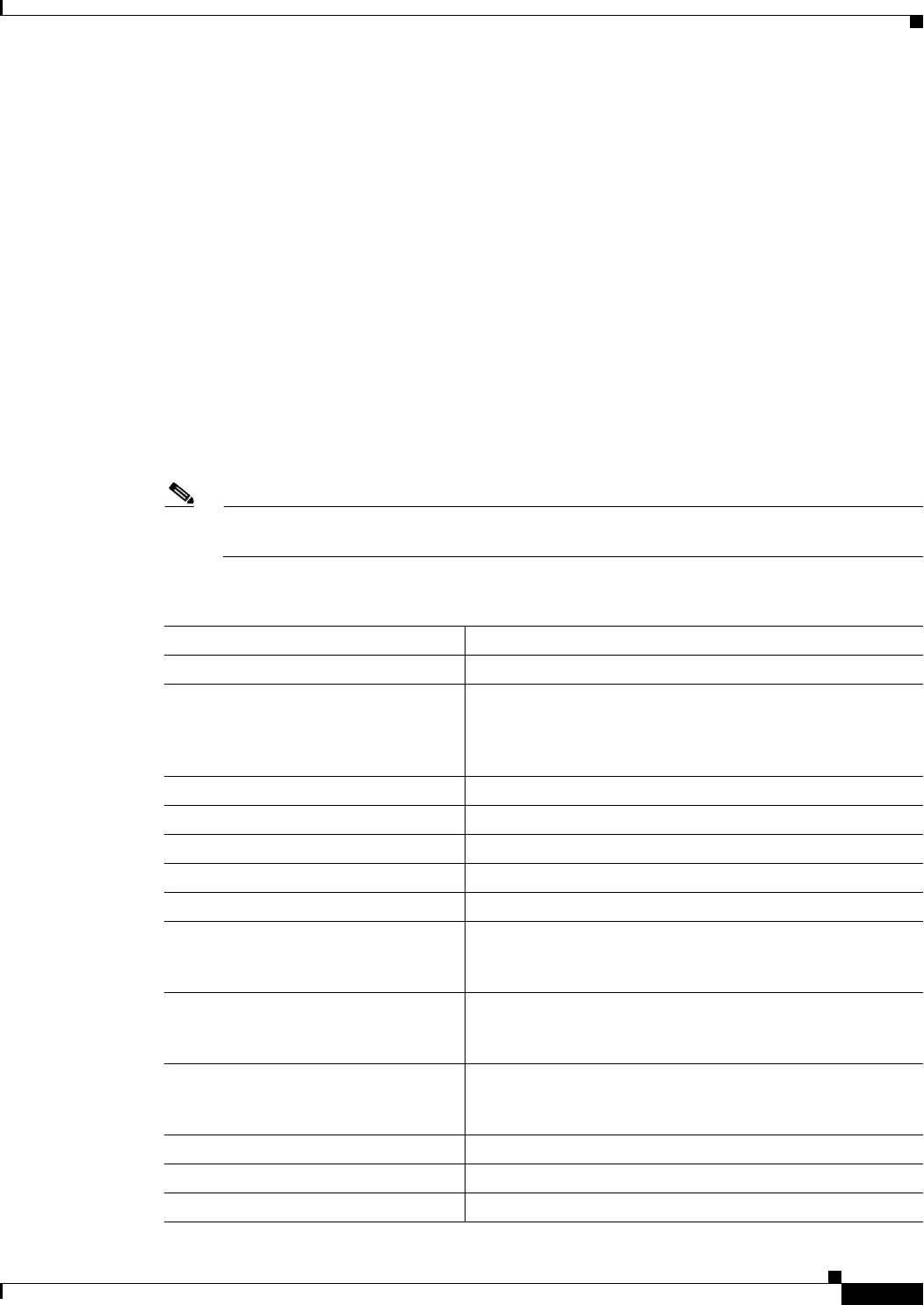
show interfaces
209
reliability 255/255, txload 234/255, rxload 234/255
Encapsulation HDLC, crc 16, loopback not set
Keepalive set (10 sec)
Last input 00:00:05, output 00:00:00, output hang never
Last clearing of "show interface" counters never
Input queue: 0/75/0/0 (size/max/drops/flushes); Total output drops: 0
Queueing strategy: fifo
Output queue: 0/40 (size/max)
5 minute input rate 40685000 bits/sec, 115624 packets/sec
5 minute output rate 40685000 bits/sec, 115627 packets/sec
4653081241 packets input, 204735493724 bytes, 0 no buffer
Received 4044 broadcasts (0 IP multicast)
0 runts, 0 giants, 0 throttles
0 parity
0 input errors, 0 CRC, 0 frame, 0 overrun, 0 ignored, 0 abort
4652915555 packets output, 204728203520 bytes, 0 underruns
0 output errors, 0 applique, 4 interface resets
0 output buffer failures, 0 output buffers swapped out
2 carrier transitions
Table 9 describes the fields shown in the show interfaces serial output for a T3/E3 SPA.
Note The fields appearing in the ouput will vary depending on card type, interface configuration, and
the status of the interface.
Table 9 show interfaces serial Field Descriptions—T3/E3 SPA
Field Description
Serial Name of the serial interface.
line protocol is If the line protocol is up, the local router has received
keepalive packets from the remote router. If the line protocol
is down, the local router has not received keepalive packets
form the remote router.
Hardware is Designates the specific hardware type of the interface.
Internet address is The IP address of the interface.
MTU The maximum packet size set for the interface.
BW Bandwidth in kilobits per second.
DLY Interface delay in microseconds.
reliability Reliability of the interface as a fraction of 255 (255/255 is
100 percent reliability), calculated as an exponential average
over 5 minutes.
txload Transmit load on the interface as a fraction of 255 (255/255
is completely saturated), calculated as an exponential average
over 5 minutes.
rxload Receive load on the interface as a fraction of 255 (255/255 is
completely saturated), calculated as an exponential average
over 5 minutes.
Encapsulation Encapsulation method.
crc CRC size in bits.
loopback Indicates whether loopback is set.

show interfaces
210
keepalive Indicates whether keepalives are set.
Last input Number of hours, minutes, and seconds since the last packet
was successfully received by an interface and processed
locally on the router. Useful for knowing when a dead
interface failed. This counter is updated only when packets
are process-switched, not when packets are fast-switched.
Last output Number of hours, minutes, and seconds since the last packet
was successfully transmitted by an interface. Useful for
knowing when a dead interface failed. This counter is
updated only when packets are process-switched, not when
packets are fast-switched.
output hang Number of hours, minutes, and seconds (or never) since the
interface was last reset because of a transmission that took
too long. When the number of hours in any of the “last” fields
exceeds 24 hours, the number of days and hours is printed. If
that field overflows, asterisks are printed.
Last clearing of show interface
counters
Time at which the counters that measure cumulative statistics
(such as number of bytes transmitted and received) shown in
this report were last reset to zero. Note that variables that
might affect routing (for example, load and reliability) are not
cleared when the counters are cleared.
*** indicates the elapsed time is too large to be displayed.
0:00:00 indicates the counters were cleared more than 231
milliseconds (and less than 232 ms) ago.
Input queue Packet statistics on the input queue reported as:
• Size—Current size of the input queue.
• Max—Maximum size of the input queue.
• Drops—Packets dropped because the queue was full.
• Flushes—Number of times that data on queue has been
discarded.
Total output drops Total number of dropped packets.
Queueing strategy FIFO queueing strategy (other queueing strategies you might
see are priority-list, custom-list, and weighted fair).
Output queue Number of packets in the output queue (size), and the
maximum size of the queue (max).
Table 9 show interfaces serial Field Descriptions—T3/E3 SPA (continued)
Field Description
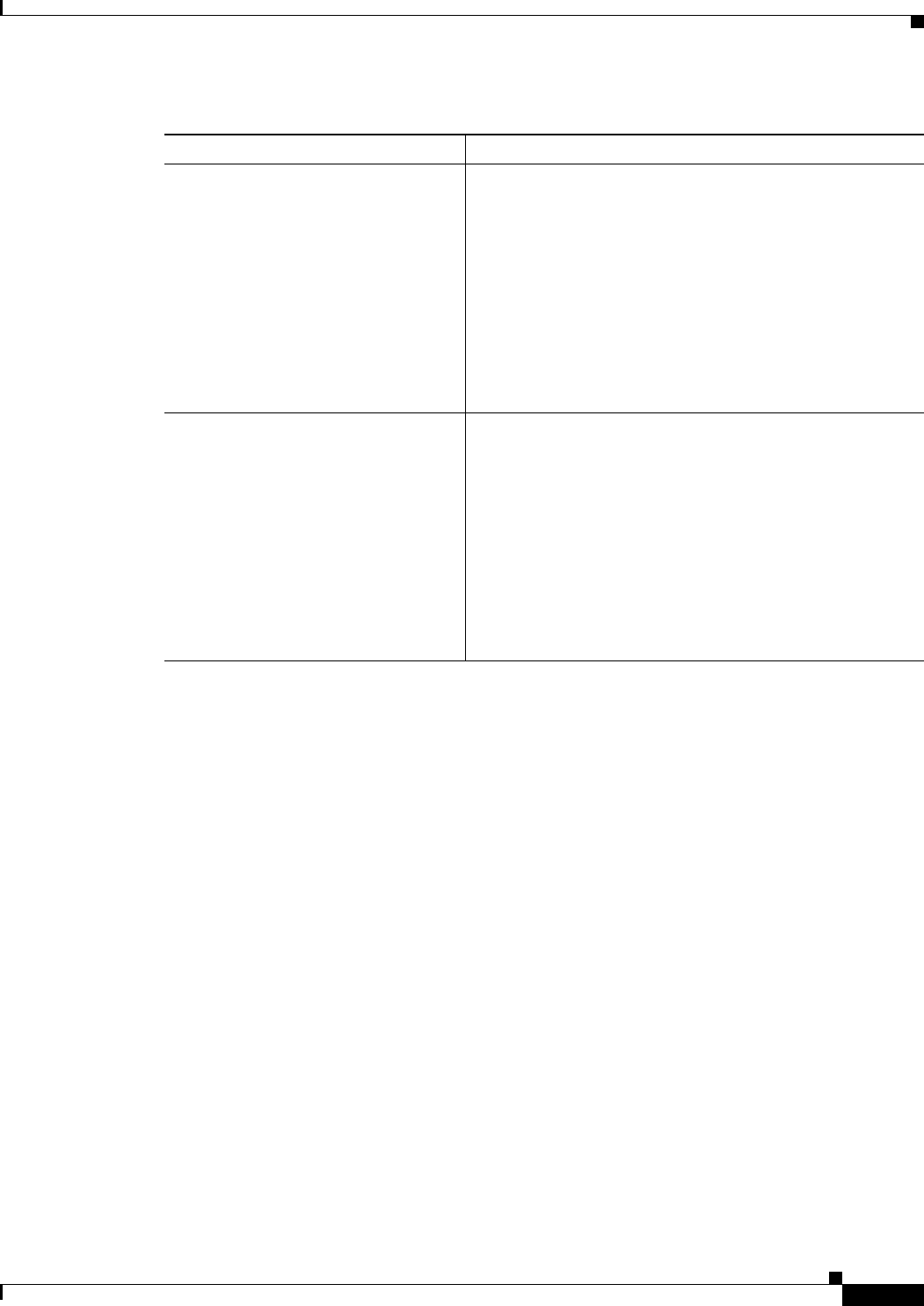
show interfaces
211
Example with a 1-Port 10-Gigabit Ethernet SPA on a Cisco 12000 Series Router
The following is sample output from the show interfaces tengigabitethernet command for the only
interface (port 0) in a 1-Port 10 Gigabit Ethernet SPA located in the top subslot (0) of the carrier card
that is installed in slot 7 on a Cisco 12000 series router:
Router# show interfaces tengigabitethernet 7/0/0
TenGigabitEthernet7/0/0 is up, line protocol is up (connected)
Hardware is TenGigEther SPA, address is 0000.0c00.0102 (bia 000f.342f.c340)
Internet address is 10.1.1.2/24
MTU 1500 bytes, BW 10000000 Kbit, DLY 10 usec,
reliability 255/255, txload 1/255, rxload 1/255
Encapsulation ARPA, loopback not set
Keepalive not supported
Full-duplex, 10Gb/s
input flow-control is on, output flow-control is on
ARP type: ARPA, ARP Timeout 04:00:00
Last input never, output 00:00:10, output hang never
Last clearing of "show interface" counters 20:24:30
Input queue: 0/75/0/0 (size/max/drops/flushes); Total output drops: 0
Queueing strategy: fifo
Output queue: 0/40 (size/max)
5 minute input rate 0 bits/sec, 0 packets/sec
5 minute output rate 0 bits/sec, 0 packets/sec
L2 Switched: ucast: 0 pkt, 0 bytes - mcast: 0 pkt, 0 bytes
L3 in Switched: ucast: 0 pkt, 0 bytes - mcast: 0 pkt, 0 bytes mcast
L3 out Switched: ucast: 0 pkt, 0 bytes mcast: 0 pkt, 0 bytes
237450882 packets input, 15340005588 bytes, 0 no buffer
Received 25 broadcasts (0 IP multicasts)
5-minute input rate Average number of bits and packets received per second in
the last 5 minutes. If the interface is not in promiscuous
mode, it senses network traffic it sends and receives (rather
than all network traffic).
The 5-minute input and output rates should be used only as
an approximation of traffic per second during a given
5-minute period. These rates are exponentially weighted
averages with a time constant of 5 minutes. A period of four
time constants must pass before the average will be within
two percent of the instantaneous rate of a uniform stream of
traffic over that period.
5-minute output rate Average number of bits and packets transmitted per second in
the last 5 minutes. If the interface is not in promiscuous
mode, it senses network traffic it sends and receives (rather
than all network traffic).
The 5-minute input and output rates should be used only as
an approximation of traffic per second during a given
5-minute period. These rates are exponentially weighted
averages with a time constant of 5 minutes. A period of four
time constants must pass before the average will be within
two percent of the instantaneous rate of a uniform stream of
traffic over that period.
Table 9 show interfaces serial Field Descriptions—T3/E3 SPA (continued)
Field Description
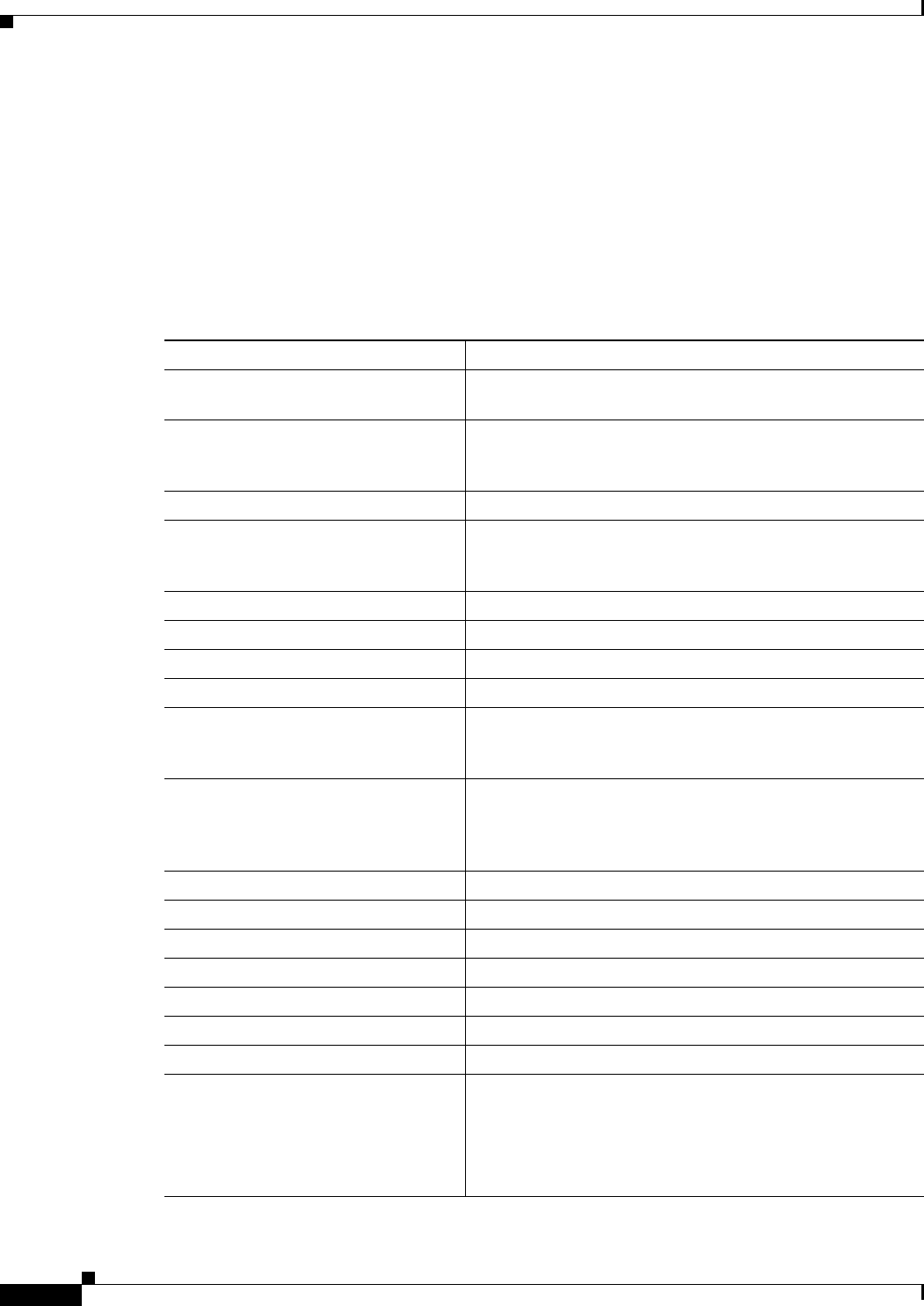
show interfaces
212
0 runts, 0 giants, 0 throttles
0 input errors, 0 CRC, 0 frame, 0 overrun, 0 ignored
0 watchdog, 0 multicast, 0 pause input
0 input packets with dribble condition detected
1676 packets output, 198290 bytes, 0 underruns
0 output errors, 0 collisions, 4 interface resets
0 babbles, 0 late collision, 0 deferred
0 lost carrier, 0 no carrier, 0 PAUSE output
0 output buffer failures, 0 output buffers swapped out
Table 10 describes the significant fields shown in the display.
Table 10 show interfaces tengigabitethernet Field Descriptions—10-Gigabit Ethernet SPA
Field Description
TenGigabitEthernet...is up
...is administratively down
Indicates whether the interface hardware is currently active
and if it has been taken down by an administrator.
line protocol is Indicates whether the software processes that handle the line
protocol consider the line usable or if it has been taken down
by an administrator.
Hardware Hardware type and MAC address.
Description Alphanumeric string identifying the interface. This appears
only if the description interface configuration command has
been configured on the interface.
Internet address Internet address followed by subnet mask.
MTU Maximum transmission unit of the interface.
BW Bandwidth of the interface in kilobits per second.
DLY Delay of the interface in microseconds.
reliability Reliability of the interface as a fraction of 255 (255/255 is
100 percent reliability), calculated as an exponential average
over 5 minutes.
txload, rxload Load on the interface (in the transmit “tx” and receive “rx”
directions) as a fraction of 255 (255/255 is completely
saturated), calculated as an exponential average over
5 minutes.
Encapsulation Encapsulation method assigned to the interface.
loopback Indicates whether loopback is set.
Keepalive Indicates whether keepalives are set, and the time interval.
Half-duplex, Full-duplex Indicates the duplex mode for the interface.
10Gb/s Speed of the interface in Gigabits per second.
input flow control ... Specifies if input flow control is on or off.
ARP type: Type of ARP assigned and the timeout period.
Last input Number of hours, minutes, and seconds since the last packet
was successfully received by an interface and processed
locally on the router. Useful for knowing when a dead
interface failed.
This field is not updated by fast-switched traffic.
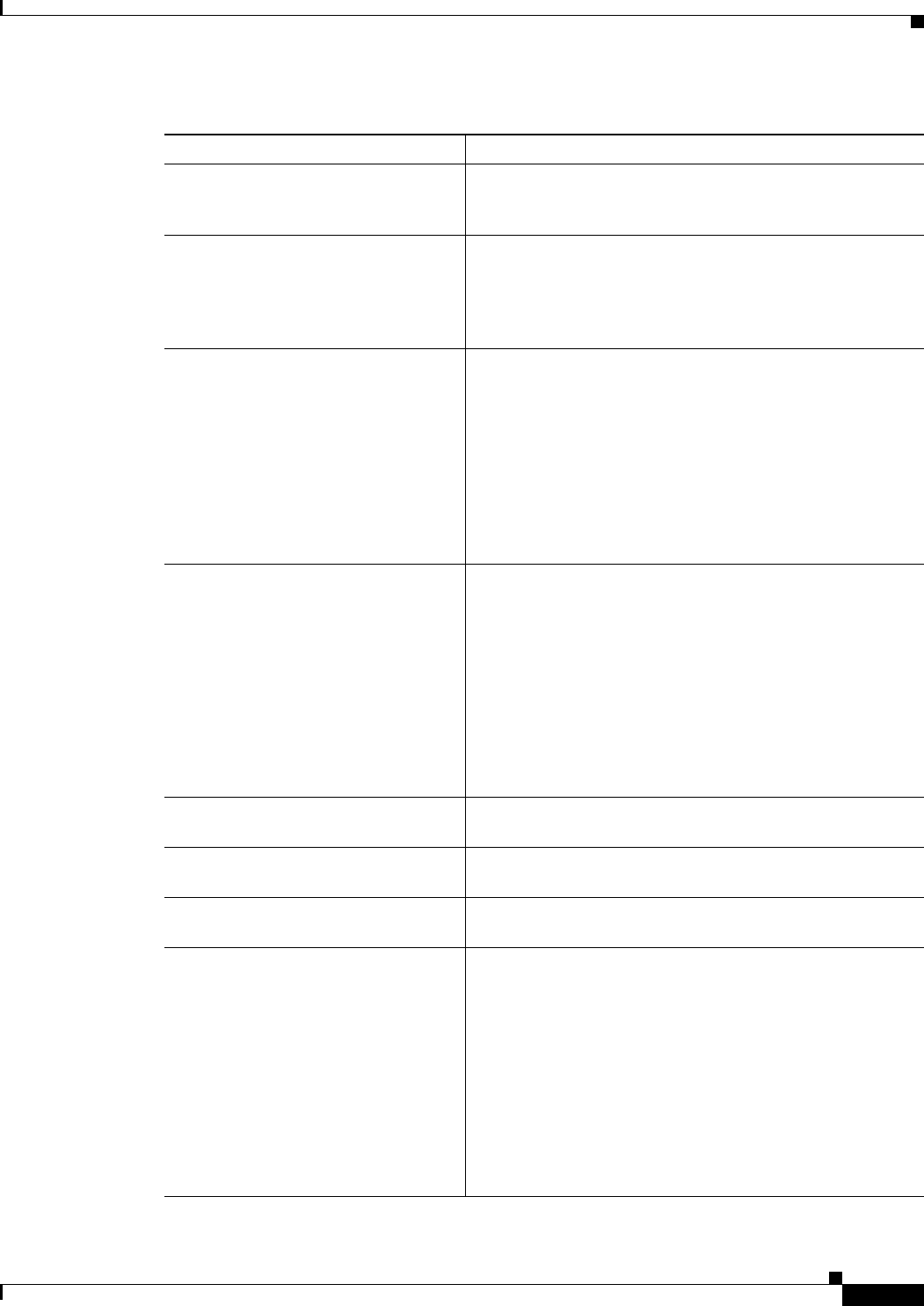
show interfaces
213
output Number of hours, minutes, and seconds since the last packet
was successfully transmitted by the interface. Useful for
knowing when a dead interface failed.
output hang Number of hours, minutes, and seconds (or never) since the
interface was last reset because of a transmission that took
too long. When the number of hours in any of the “last” fields
exceeds 24 hours, the number of days and hours is displayed.
If that field overflows, asterisks are printed.
Last clearing Time at which the counters that measure cumulative statistics
(such as number of bytes transmitted and received) shown in
this report were last reset to zero. Note that variables that
might affect routing (for example, load and reliability) are not
cleared when the counters are cleared.
A series of asterisks (***) indicates the elapsed time is too
large to be displayed.
0:00:00 indicates the counters were cleared more than 2
31
ms
(and less than 2
32
ms) ago.
Input queue (size/max/drops/flushes) Packet statistics on the input queue reported as:
• Size—Number of packets in the input queue.
• Max—Maximum size of the queue.
• Drops—Number of packets dropped because of a full
input queue.
• Flushes—Number of packets dropped as part of SPD.
SPD implements a selective packet drop policy on the
router’s IP process queue. Therefore, it applies only to
process-switched traffic.
Total output drops Total number of packets dropped because of a full output
queue.
Queueing strategy Type of Layer 3 queueing active on this interface. The default
is FIFO.
Output queue (size/max) Number of packets in the output queue (size), and the
maximum size of the queue (max).
5 minute input rate,
5 minute output rate
Average number of bits and packets transmitted per second in
the last 5 minutes. If the interface is not in promiscuous
mode, it senses network traffic it sends and receives (rather
than all network traffic).
The 5-minute input and output rates should be used only as
an approximation of traffic per second during a given
5-minute period. These rates are exponentially weighted
averages with a time constant of 5 minutes. A period of four
time constants must pass before the average will be within
two percent of the instantaneous rate of a uniform stream of
traffic over that period.
Table 10 show interfaces tengigabitethernet Field Descriptions—10-Gigabit Ethernet SPA
Field Description
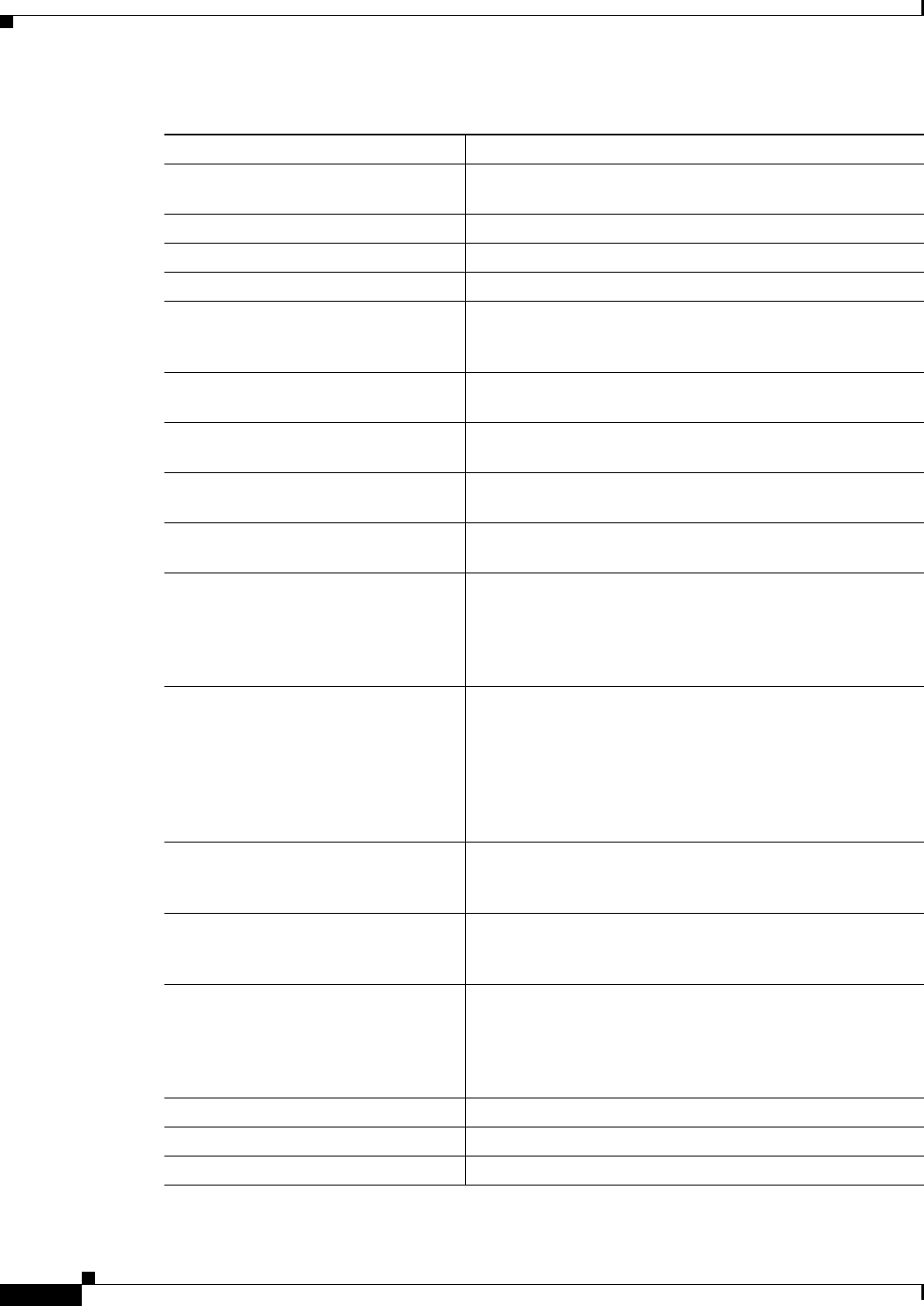
show interfaces
214
L2 Switched Provides statistics about Layer 2 switched traffic, including
unicast and multicast traffic.
L3 in Switched Provides statistics about received Layer 3 traffic.
L3 out Switched Provides statistics about sent Layer 3 traffic.
packets input Total number of error-free packets received by the system.
bytes Total number of bytes, including data and MAC
encapsulation, in the error-free packets received by the
system.
Received...broadcasts Total number of broadcast or multicast packets received by
the interface.
runts Number of packets that are discarded because they are
smaller than the minimum packet size of the medium.
giants Number of packets that are discarded because they exceed the
maximum packet size of the medium.
throttles Number of times the receiver on the port was disabled,
possibly because of buffer or processor overload.
input errors Includes runts, giants, no buffer, CRC, frame, overrun, and
ignored counts. Other input-related errors can also cause the
input errors count to be increased, and some datagrams may
have more than one error; therefore, this sum may not balance
with the sum of enumerated input error counts.
CRC Cyclic redundancy check generated by the originating LAN
station or far-end device does not match the checksum
calculated from the data received. On a LAN, this usually
indicates noise or transmission problems on the LAN
interface or the LAN bus itself. A high number of CRCs is
usually the result of collisions or a station transmitting bad
data.
frame Number of packets received incorrectly having a CRC error
and a noninteger number of octets. On a LAN, this is usually
the result of collisions or a malfunctioning Ethernet device.
overrun Number of times the receiver hardware was unable to hand
received data to a hardware buffer because the input rate
exceeded the receiver’s ability to handle the data.
ignored Number of received packets ignored by the interface because
the interface hardware ran low on internal buffers. These
buffers are different than the system buffers. Broadcast
storms and bursts of noise can cause the ignored count to be
increased.
watchdog Number of times the watchdog receive timer expired.
multicast Number of multicast packets.
pause input Number of pause packets received.
Table 10 show interfaces tengigabitethernet Field Descriptions—10-Gigabit Ethernet SPA
Field Description
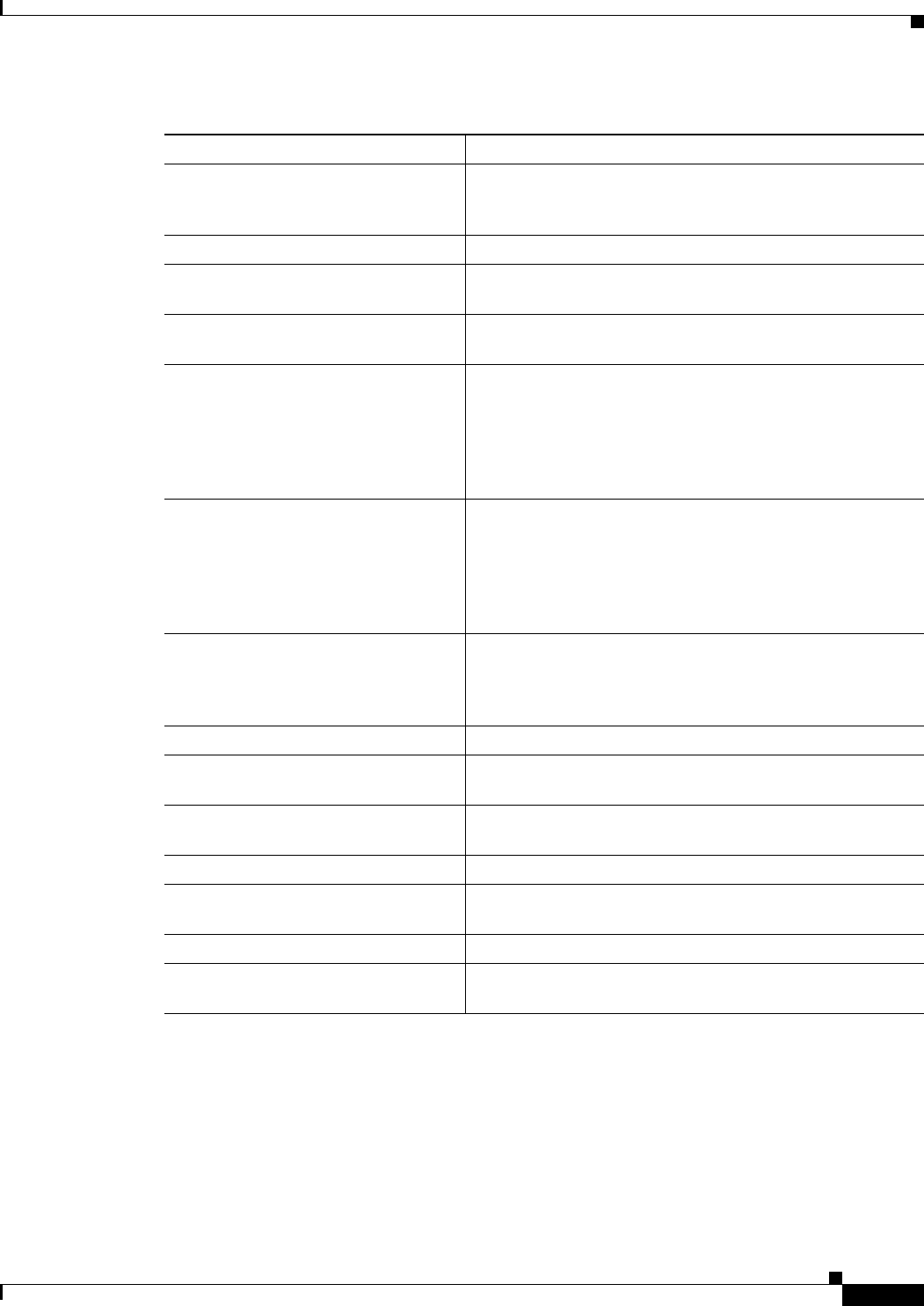
show interfaces
215
Displaying Traffic for a Specific Interface Example
This example shows how to display traffic for a specific interface:
Router# show interfaces GigabitEthernet1/1
GigabitEthernet0/1 is up, line protocol is up
Hardware is BCM1125 Internal MAC, address is 0016.9de5.d9d1 (bia 0016.9de5.d9d1)
Internet address is 172.16.165.40/27
MTU 1500 bytes, BW 100000 Kbit/sec, DLY 100 usec,
reliability 255/255, txload 1/255, rxload 1/255
input packets with dribble condition
detected
Dribble bit error indicates that a frame is slightly too long.
This frame error counter is incremented for informational
purposes only; the router accepts the frame.
packets output Total number of messages transmitted by the system.
bytes Total number of bytes, including data and MAC
encapsulation, transmitted by the system.
underruns Number of times that the transmitter has been running faster
than the router can handle.
output errors Sum of all errors that prevented the final transmission of
datagrams out of the interface being examined. Note that this
may not balance with the sum of the enumerated output
errors, because some datagrams may have more than one
error and others may have errors that do not fall into any of
the specifically tabulated categories.
collisions Number of messages retransmitted because of an Ethernet
collision. This is usually the result of an overextended LAN
(Ethernet or transceiver cable too long, more than two
repeaters between stations, or too many cascaded multiport
transceivers). A packet that collides is counted only once in
output packets.
interface resets Number of times an interface has been completely reset. This
can happen if packets queued for transmission were not sent
within several seconds. Interface resets can occur when an
interface is looped back or shut down.
babbles Transmit jabber timer expired.
late collision Number of late collisions. Late collision happens when a
collision occurs after transmitting the preamble.
deferred Number of times that the interface had to defer while ready
to transmit a frame because the carrier was asserted.
lost carrier Number of times the carrier was lost during transmission.
no carrier Number of times the carrier was not present during the
transmission.
pause output Number of pause packets transmitted.
output buffer failures, output buffers
swapped out
Number of output butters failures and output buffers swapped
out.
Table 10 show interfaces tengigabitethernet Field Descriptions—10-Gigabit Ethernet SPA
Field Description
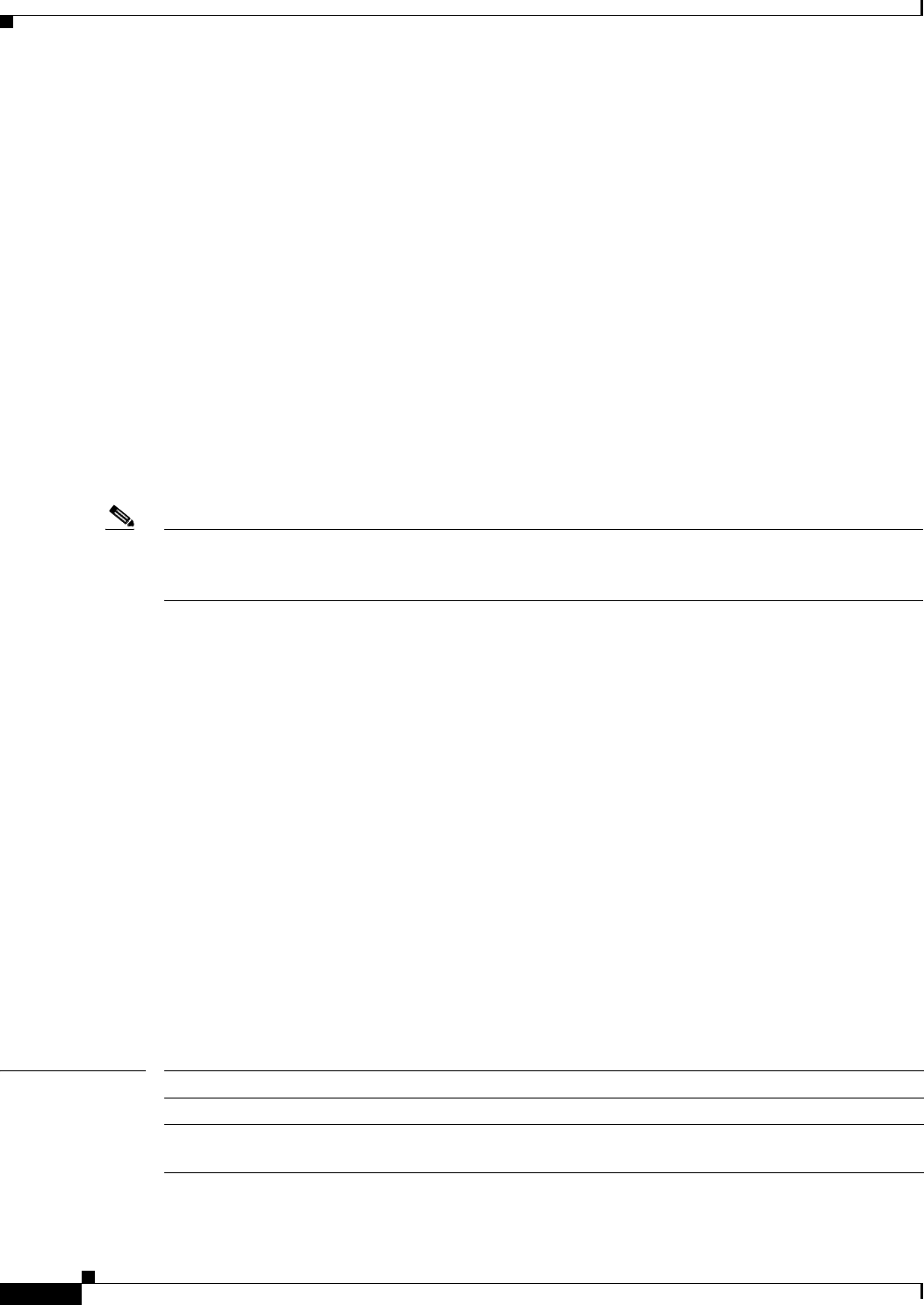
show interfaces
216
Encapsulation ARPA, loopback not set
Keepalive set (10 sec)
Full-duplex, 100Mb/s, media type is RJ45
output flow-control is XON, input flow-control is XON
ARP type: ARPA, ARP Timeout 04:00:00
Last input 00:00:11, output 00:00:08, output hang never
Last clearing of "show interface" counters never
Input queue: 0/75/0/0 (size/max/drops/flushes); Total output drops: 0
Queueing strategy: fifo
Output queue: 0/40 (size/max)
5 minute input rate 0 bits/sec, 0 packets/sec
5 minute output rate 0 bits/sec, 0 packets/sec
10 packets input, 2537 bytes, 0 no buffer
Received 10 broadcasts, 0 runts, 0 giants, 0 throttles
0 input errors, 0 CRC, 0 frame, 0 overrun, 0 ignored
0 watchdog, 46 multicast, 0 pause input
0 input packets with dribble condition detected
18 packets output, 3412 bytes, 0 underruns
0 output errors, 0 collisions, 1 interface resets
7 unknown protocol drops
0 babbles, 0 late collision, 0 deferred
2 lost carrier, 0 no carrier, 0 pause output
0 output buffer failures, 0 output buffers swapped out
Note The unknown protocol drops field displayed in the above example refers to the total number of packets
dropped due to unknown or unsupported types of protocol. This field occurs on several platforms such
as the Cisco 3725, 3745, 3825, and 7507 series routers.
This example shows how to display traffic for a FlexWAN module:
Router# show interfaces pos 6/1/0.1
POS6/1/0.1 is up, line protocol is up
Hardware is Packet over Sonet
Internet address is 10.1.2.2/24
MTU 4470 bytes, BW 155000 Kbit, DLY 100 usec,
reliability 255/255, txload 1/255, rxload 1/255
Encapsulation FRAME-RELAY <<<+++ no packets info after this line
Arches#sh mod 6
Mod Ports Card Type Model Serial No.
--- ----- -------------------------------------- ------------------ -----------
6 0 2 port adapter FlexWAN WS-X6182-2PA SAD04340JY3
Mod MAC addresses Hw Fw Sw Status
--- ---------------------------------- ------ ------------ ------------ -------
6 0001.6412.a234 to 0001.6412.a273 1.3 12.2(2004022 12.2(2004022 Ok
Mod Online Diag Status
--- -------------------
6 Pass
Router#
Related Commands Command Description
fair-queue Enables WFQ.
interface Configures an interface type and enters interface configuration
mode.

show interfaces
217
show controllers fastethernet Displays Fast Ethernet interface information, transmission statistics
and errors, and applicable MAC destination address and VLAN
filtering tables.
show controllers
gigabitethernet
Displays Gigabit Ethernet interface information, transmission
statistics and errors, and applicable MAC destination address and
VLAN filtering tables.
show controllers pos Displays information about the POS controllers.
show controllers serial Displays controller statistics.
Command Description
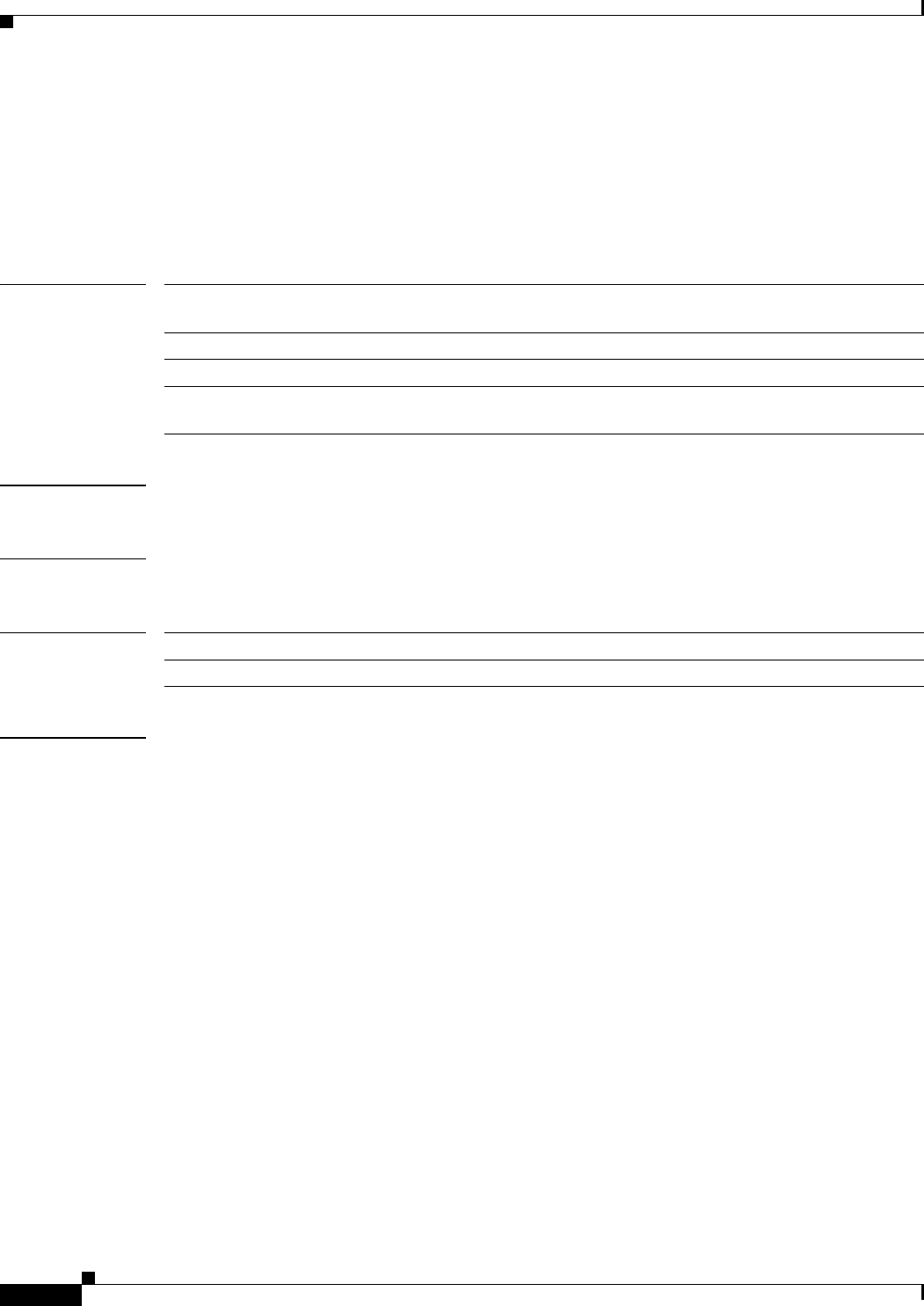
show ip cef platform
218
show ip cef platform
To display entries in the Forwarding Information Base (FIB) or to display a summary of the FIB, use the
show ip cef platform command in privileged EXEC mode.
show ip cef ip-prefix [mask] platform [checksum | detail | internal checksum]
Syntax Description
Command Default None
Command History Privileged EXEC (#)
Command History
Examples The following example shows FIB entry information for IP address prefix 10.4.4.4:
Router# show ip cef 10.4.4.4 platform
10.4.4.4/32
Fib Entry: 0xD6680610 XCM leaf from 0x50805550(RP) 0xA0805550(FP):
load_bal_or_adj[0] 0x0 load_bal_or_adj[1] 0x18 load_bal_or_adj[2] 0x1C
leaf points to an adjacency, index 0x607
ip_mask 0x0 as_number 0x0 precedence_num_loadbal_intf 0xF0 qos_group 0x0
Label object OCE Chain:
Label(0x12, real) Adjacency
c10k_label_data = 0x450467F8
tag_elt_addr = 0x50003038
ipv6_tag_elt_addr = 0x0
tag_index = 0x607
tt_tag_rew = 0x45046800
Tag Rewrite: vcci = 0x9DA, fib_root = 0x0
mac_rewrite_index = 0x395, flags = 0x9
pktswitched = 0 byteswitched = 0
XCM Tag Rewrite: vcci = 0x9DA, fib_root = 0x0
mac_rewrite_index = 0x395, flags = 0x9
mac_index_extension = 0x0
XCM mac rewrite from index 0x395
mtu from 0x53800E54(RP) 0xA3800E54(FP)
frag_flags = 0x0
mtu = 1496
mac length 0x12 encap length 0x16 upd_offset=0x02FF
ip-prefix [mask] The IP address prefix of the entries to display. You can also include an
optional subnet mask.
checksum (Optional) Displays FIB entry checksums information.
detail (Optional) Displays detailed FIB entry information.
internal {checksum} (Optional) Displays internal data structures. The checksum option includes FIB
entry checksums information in the output.
Release Modification
12.2(50)SY Support for this command was introduced.
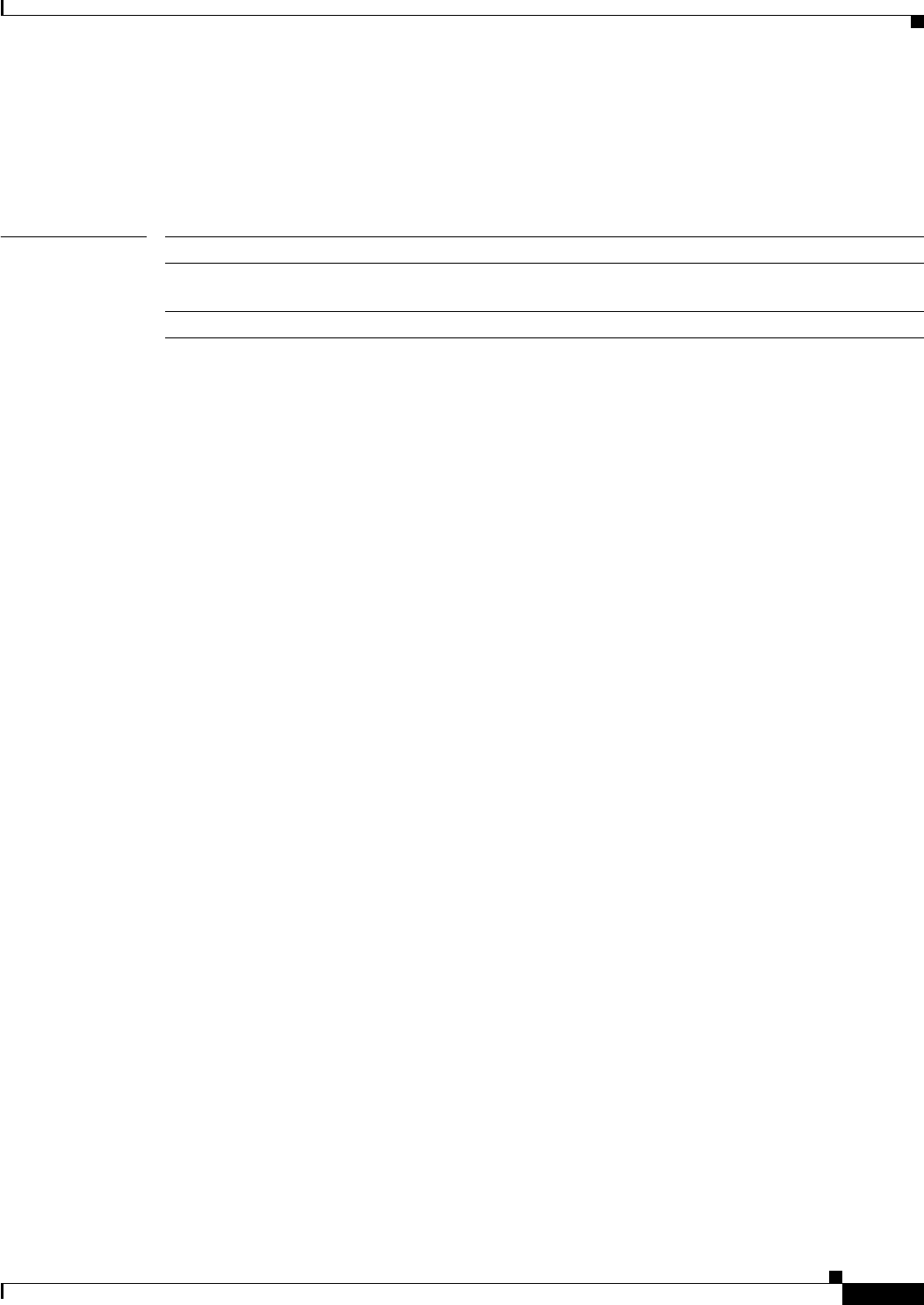
show ip cef platform
219
mac string start from bank4 0x32001CA8(RP)
0x82001CA8(FP)
mac string end from bank9 0x50801CA8(RP)
0xA0801CA8(FP)
Encap String: 0005DC387B180003A011A57881000002884700012000
Related Commands Command Description
show cef Displays which packets the line cards dropped, or displays which packets
were not express forwarded.
show cef interface Displays Cisco Express Forwarding-related interface information.
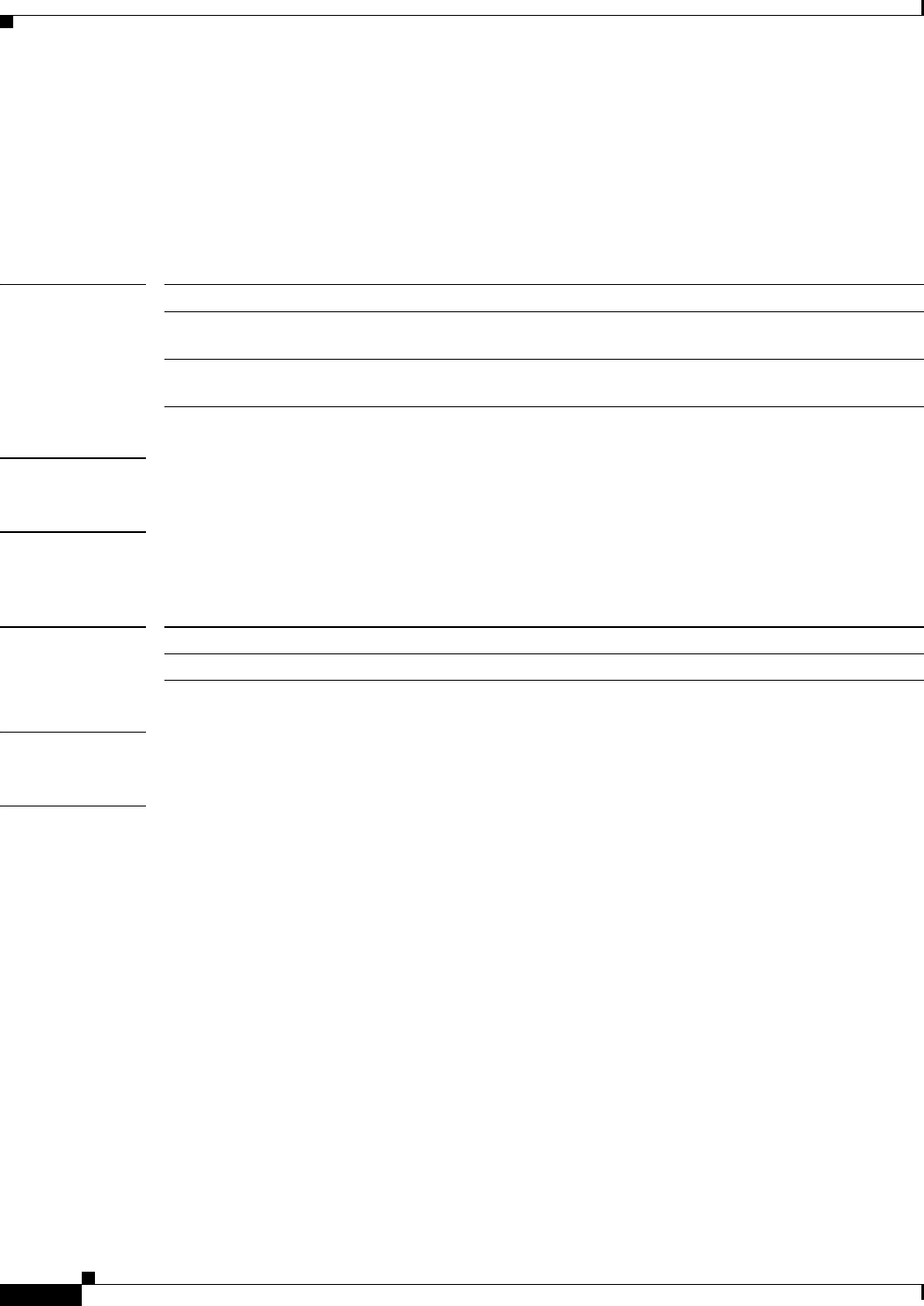
show ipv6 cef platform
220
show ipv6 cef platform
To display platform-specific Cisco Express Forwarding (CEF) data, use the show ipv6 cef platform
command in user EXEC or privileged EXEC mode.
show ipv6 cef platform [checksum | detail | internal]
Syntax Description
Command Default None
Command Modes User EXEC
Privileged EXEC
Command History
Usage Guidelines If none of the optional keywords are used, data for all of the platforms is displayed.
Examples The following example displays all platform-specific Cisco Express Forwarding data:
Router# show ipv6 cef platform
checksum (Optional) Displays FIB entry checksums.
detail (Optional) Displays detailed platform-specific Cisco Express Forwarding
data.
internal (Optional) Displays internal platform-specific Cisco Express Forwarding
data.
Release Modification
12.2(50)SY Support for this command was introduced.
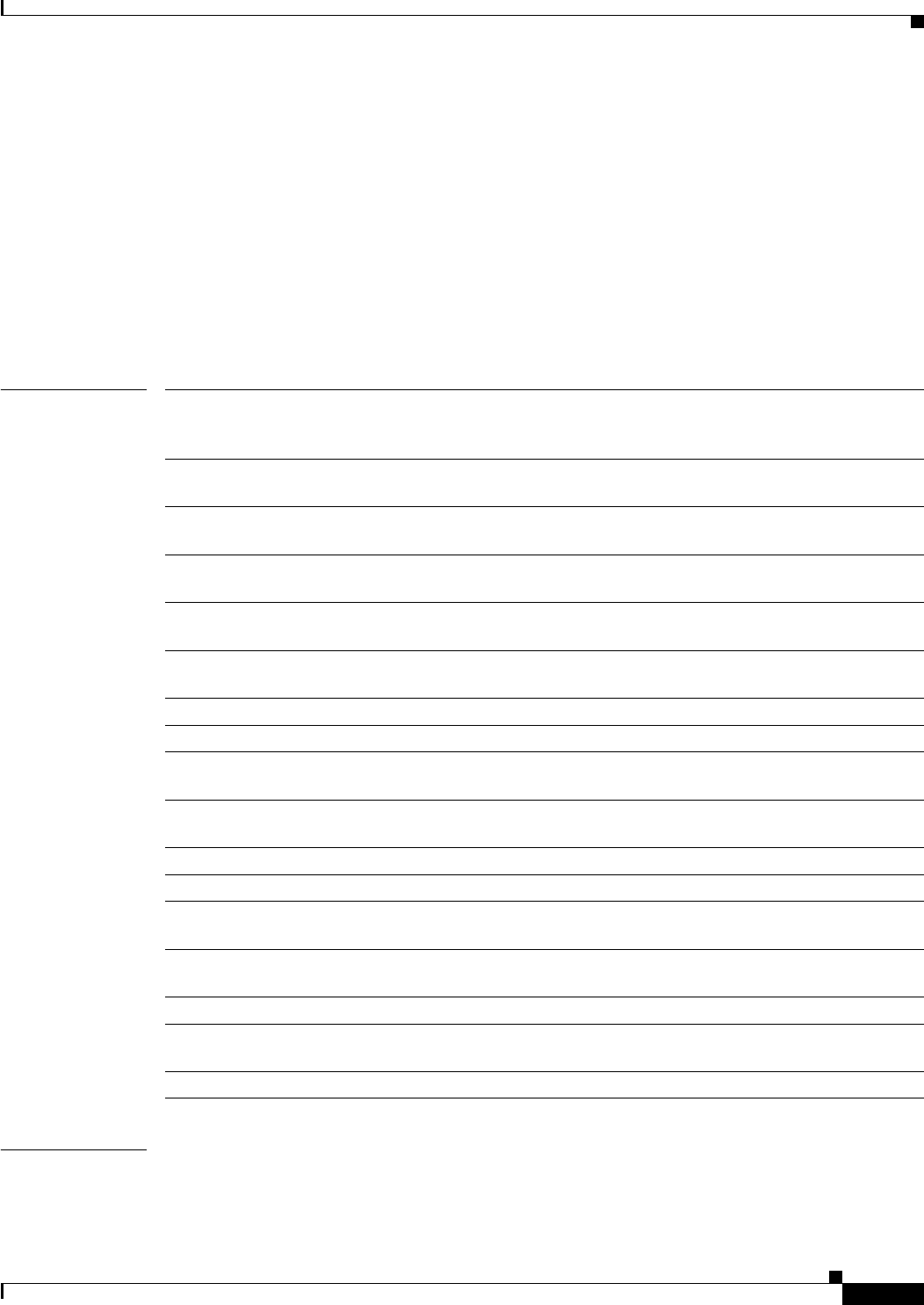
show mac address-table
221
show mac address-table
To display the MAC address table, use the show mac address-table command in privileged EXEC
mode.
show mac address-table [address mac-addr [all | interface type/number | module number | vlan
vlan-id] | [count [module number | vlan vlan-id]] | [interface type/number] | [limit [vlan
vlan-id | module number | interface interface-type]] | [module number] | [multicast [count |
{igmp-snooping | mld-snooping [count] | user [count] | vlan vlan-id}]] | [notification
{mac-move [counter [vlan] | threshold | change} [interface [interface-number]]] |
[synchronize statistics] | [
unicast-flood] | vlan vlan-id [module number]]
Syntax Description
Command Modes Privileged EXEC (#)
address mac-addr (Optional) Displays information about the MAC address table for a
specific MAC address. See the “Usage Guidelines” section for formatting
information.
all (Optional) Displays every instance of the specified MAC address in the
forwarding table.
interface type/number (Optional) Displays addresses for a specific interface; valid values are
atm, fastethernet, gigabitethernet, and port-channel.
module number (Optional) Displays information about the MAC address table for a
specific Distributed Forwarding Card (DFC) module.
vlan vlan-id (Optional) Displays addresses for a specific VLAN, valid values are from
1 to 4094.
count (Optional) Displays the number of entries that are currently in the MAC
address table.
limit Displays MAC-usage information.
multicast Displays information about the multicast MAC address table entries only.
igmp-snooping Displays the addresses learned by Internet Group Management Protocol
(IGMP) snooping.
mld-snooping Displays the addresses learned by Multicast Listener Discover version 2
(MLDv2) snooping.
user Displays the manually entered (static) addresses.
notification mac-move Displays the MAC-move notification status.
notification mac-move
counter
(Optional) Displays the number of times a MAC has moved and the
number of these instances that have occurred in the system.
notification threshold Displays the Counter-Addressable Memory (CAM) table utilization
notification status.
notification change Displays the MAC notification parameters and history table.
synchronize statistics Displays information about the statistics collected on the switch
processor or DFC.
unicast-flood Displays unicast-flood information.
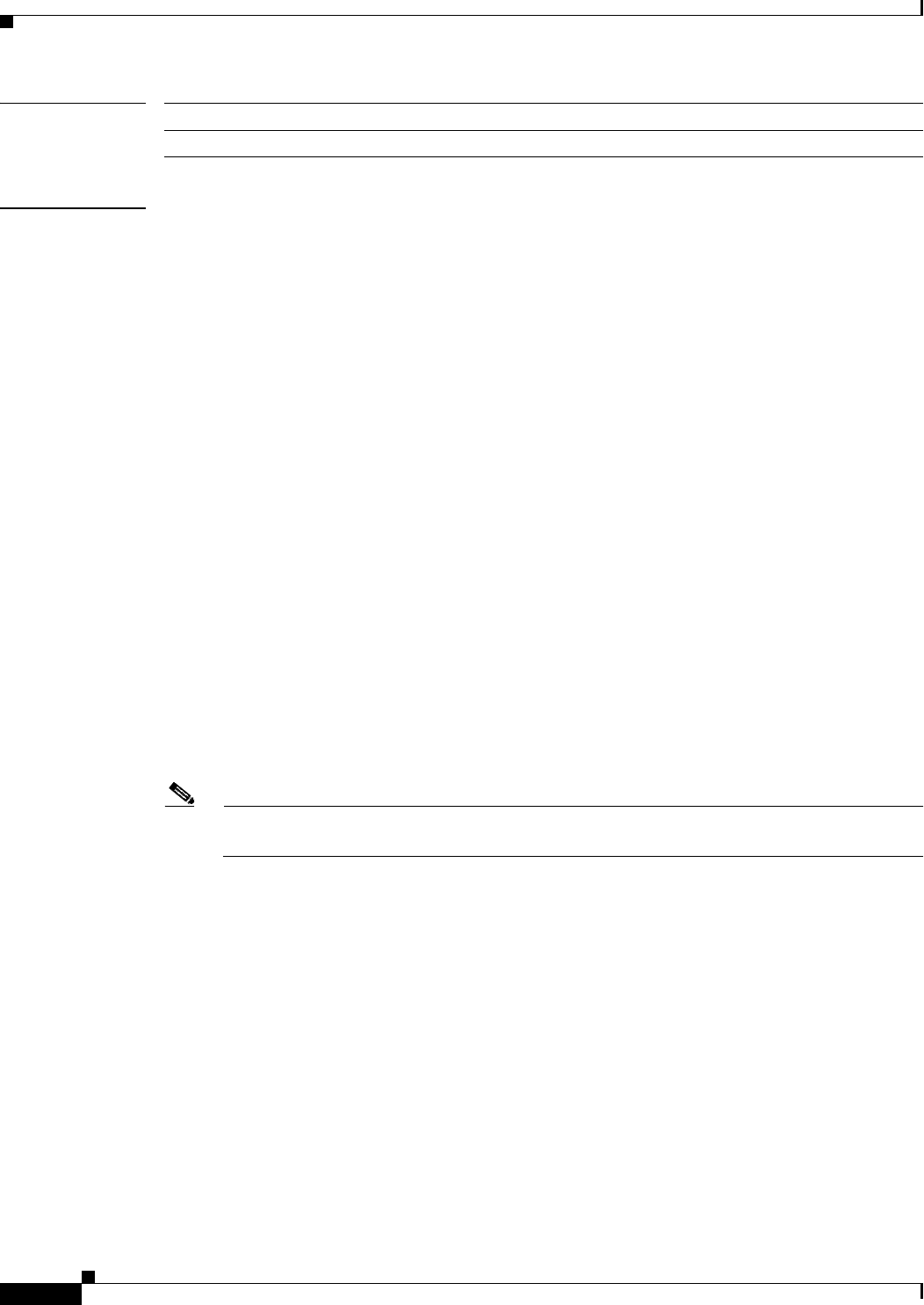
show mac address-table
222
Command History
Usage Guidelines If you do not specify a module number, the output of the show mac address-table command displays
information about the supervisor engine. To display information about the MAC address table of the
DFCs, you must enter the module number or the all keyword.
The mac-addr value is a 48-bit MAC address. The valid format is H.H.H.
The interface-number argument designates the module and port number. Valid values depend on the
specified interface type and the chassis and module that are used. For example, if you specify a Gigabit
Ethernet interface and have a 48-port 10/100BASE-T Ethernet module that is installed in a 13-slot
chassis, valid values for the module number are from 1 to 13 and valid values for the port number are
from 1 to 48.
The optional module number keyword and argument are supported only on DFC modules. The module
number keyword and argument designate the module number.
Valid values for the mac-group-address argument are from 1 to 9.
The optional count keyword displays the number of multicast entries.
The optional multicast keyword displays the multicast MAC addresses (groups) in a VLAN or displays
all statically installed or IGMP snooping-learned entries in the Layer 2 table.
The information that is displayed in the show mac address-table unicast-flood command output is as
follows:
• Up to 50 flood entries, shared across all the VLANs that are not configured to use the filter mode,
can be recorded.
• The output field displays are defined as follows:
–
ALERT—Information is updated approximately every 3 seconds.
–
SHUTDOWN—Information is updated approximately every 3 seconds.
Note The information displayed on the destination MAC addresses is deleted as soon as the floods
stop after the port shuts down.
–
Information is updated each time that you install the filter. The information lasts until you
remove the filter.
The dynamic entries that are displayed in the Learn field are always set to Yes.
The show mac address-table limit command output displays the following information:
• The current number of MAC addresses.
• The maximum number of MAC entries that are allowed.
• The percentage of usage.
The show mac address-table synchronize statistics command output displays the following
information:
• Number of messages processed at each time interval.
• Number of active entries sent for synchronization.
• Number of entries updated, created, ignored, or failed.
Release Modification
12.2(50)SY Support for this command was introduced.
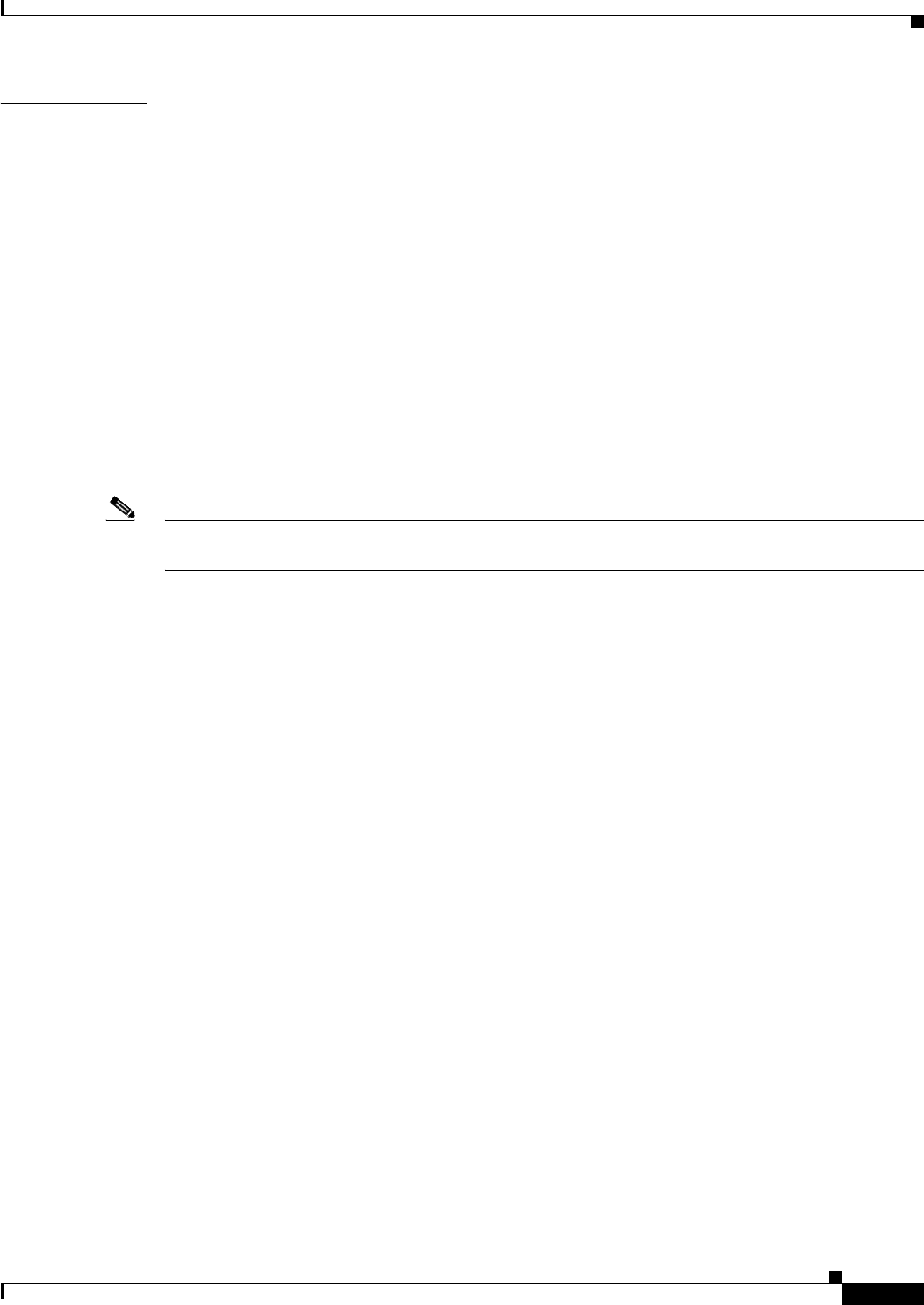
show mac address-table
223
Examples The following is sample output from the show mac address-table command:
Switch# show mac address-table
Dynamic Addresses Count: 9
Secure Addresses (User-defined) Count: 0
Static Addresses (User-defined) Count: 0
System Self Addresses Count: 41
Total MAC addresses: 50
Non-static Address Table:
Destination Address Address Type VLAN Destination Port
------------------- ------------ ---- --------------------
0010.0de0.e289 Dynamic 1 FastEthernet0/1
0010.7b00.1540 Dynamic 2 FastEthernet0/5
0010.7b00.1545 Dynamic 2 FastEthernet0/5
0060.5cf4.0076 Dynamic 1 FastEthernet0/1
0060.5cf4.0077 Dynamic 1 FastEthernet0/1
0060.5cf4.1315 Dynamic 1 FastEthernet0/1
0060.70cb.f301 Dynamic 1 FastEthernet0/1
00e0.1e42.9978 Dynamic 1 FastEthernet0/1
00e0.1e9f.3900 Dynamic 1 FastEthernet0/1
Note In a distributed Encoded Address Recognition Logic (EARL) switch, the asterisk (*) indicates a MAC
address that is learned on a port that is associated with this EARL.
This example shows how to display the information about the MAC address table for a specific MAC
address with a Supervisor Engine 720:
Router# show mac address-table address 001.6441.60ca
Codes: * - primary entry
vlan mac address type learn qos ports
------+----------------+--------+-----+---+--------------------------
Supervisor:
* --- 0001.6441.60ca static No -- Router
This example shows how to display MAC address table information for a specific MAC address with a
Supervisor Engine 720:
Router# show mac address-table address 0100.5e00.0128
Legend: * - primary entry
age - seconds since last seen
n/a - not available
vlan mac address type learn age ports
------+----------------+--------+-----+----------+--------------------------
Supervisor:
* 44 0100.5e00.0128 static Yes - Fa6/44,Router
* 1 0100.5e00.0128 static Yes - Router
Module 9:
* 44 0100.5e00.0128 static Yes - Fa6/44,Router
* 1 0100.5e00.0128 static Yes - Router
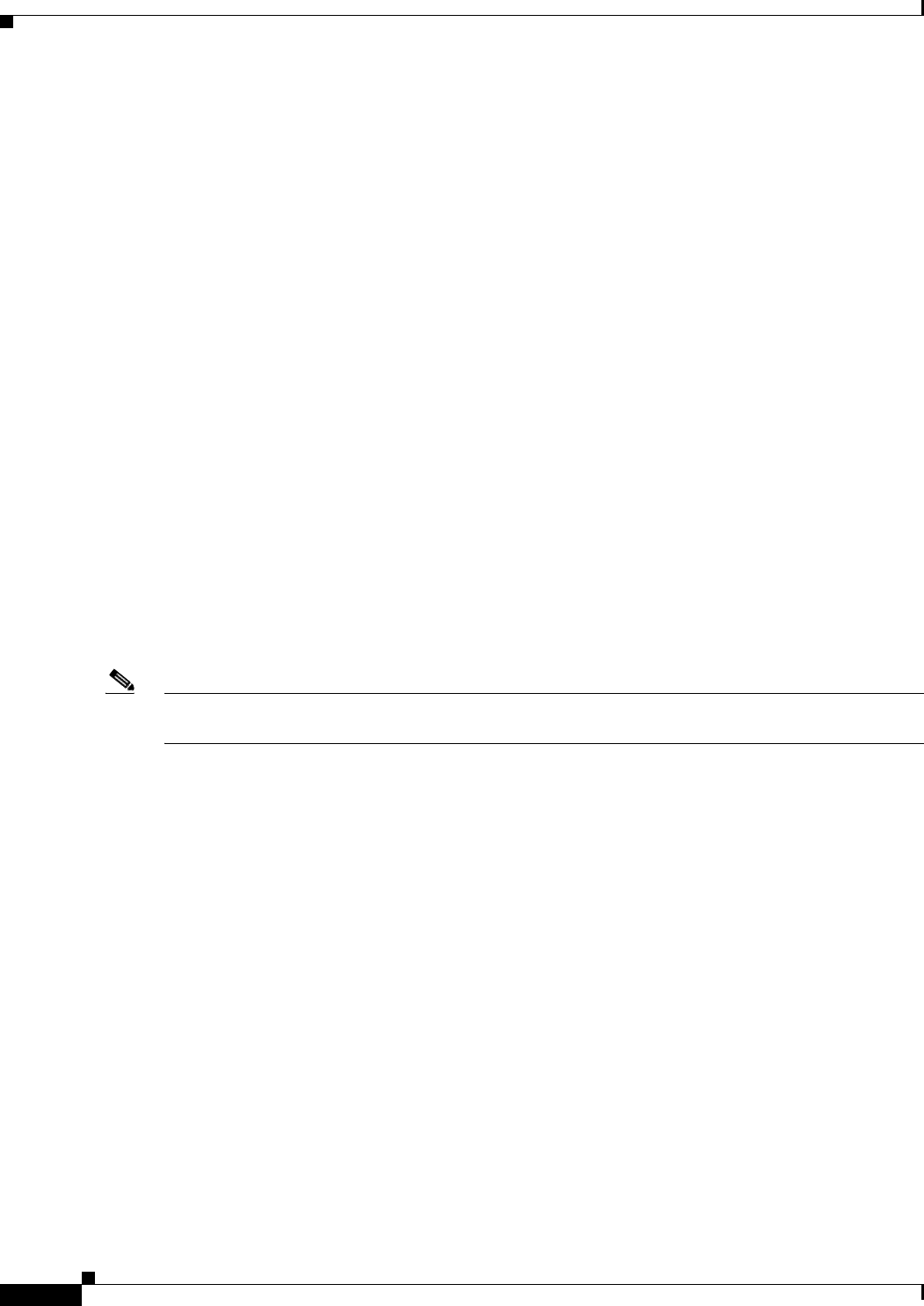
show mac address-table
224
This example shows how to display the currently configured aging time for all VLANs:
Router# show mac address-table aging-time
Vlan Aging Time
---- ----------
*100 300
200 1000
This example shows how to display the entry count for a specific slot:
Router# show mac address-table count module 1
MAC Entries on slot 1 :
Dynamic Address Count: 4
Static Address (User-defined) Count: 25
Total MAC Addresses In Use: 29
Total MAC Addresses Available: 131072
This example shows how to display the information about the MAC address table for a specific interface
with a Supervisor Engine 720:
Router# show mac address-table interface fastethernet 6/45
Legend: * - primary entry
age - seconds since last seen
n/a - not available
vlan mac address type learn age ports
------+----------------+--------+-----+----------+--------------------------
* 45 00e0.f74c.842d dynamic Yes 5 Fa6/45
Note A leading asterisk (*) indicates entries from a MAC address that was learned from a packet coming from
an outside device to a specific module.
This example shows how to display the limit information for a specific slot:
Router# show mac address-table limit vlan 1 module 1
vlan switch module action maximum Total entries flooding
-------+--------+---------+-----------+--------+--------------+------------
1 1 7 warning 500 0 enabled
1 1 11 warning 500 0 enabled
1 1 12 warning 500 0 enabled
Router#show mac address-table limit vlan 1 module 2
vlan switch module action maximum Total entries flooding
-------+--------+---------+-----------+--------+--------------+------------
1 2 7 warning 500 0 enabled
1 2 9 warning 500 0 enabled
The following example shows how to display the MAC-move notification status:
Router# show mac address-table notification mac-move
MAC Move Notification: Enabled
Router#
The following example shows how to display the MAC move statistics:
Router> show mac address-table notification mac-move counter

show mac address-table
225
-----------------------------------------------------------------------------------
Vlan Mac Address From Mod/Port To Mod/Port Count
---- ----------------- ----------------------- ----------------------- ------------
1 00-01-02-03-04-01 2/3 3/1 10
20 00-01-05-03-02-01 5/3 5/1 20
This example shows how to display the CAM-table utilization-notification status:
Router# show mac address-table notification threshold
Status limit Interval
-------------+-----------+-------------
enabled 1 120
This example shows how to display the MAC notification parameters and history table:
Router# show mac address-table notification change
MAC Notification Feature is Disabled on the switch
MAC Notification Flags For All Ethernet Interfaces :
----------------------------------------------------
Interface MAC Added Trap MAC Removed Trap
-------------------- -------------- ----------------
This example shows how to display the MAC notification parameters and history table for a specific
interface:
Router# show mac address-table notification change interface gigabitethernet5/2
MAC Notification Feature is Disabled on the switch
Interface MAC Added Trap MAC Removed Trap
-------------------- -------------- ----------------
GigabitEthernet5/2 Disabled Disabled
This example shows how to display unicast-flood information:
Router# show mac address-table unicast-flood
> > Unicast Flood Protection status: enabled
> >
> > Configuration:
> > vlan Kfps action timeout
> > ------+----------+-----------------+----------
> > 2 2 alert none
> >
> > Mac filters:
> > No. vlan source mac addr. installed
> > on time left (mm:ss)
> >
> >-----+------+-----------------+------------------------------+------------------
> >
> > Flood details:
> > Vlan source mac addr. destination mac addr.
> >
> >------+----------------+-------------------------------------------------
> > 2 0000.0000.cafe 0000.0000.bad0, 0000.0000.babe,
> > 0000.0000.bac0
> > 0000.0000.bac2, 0000.0000.bac4,
> > 0000.0000.bac6
> > 0000.0000.bac8
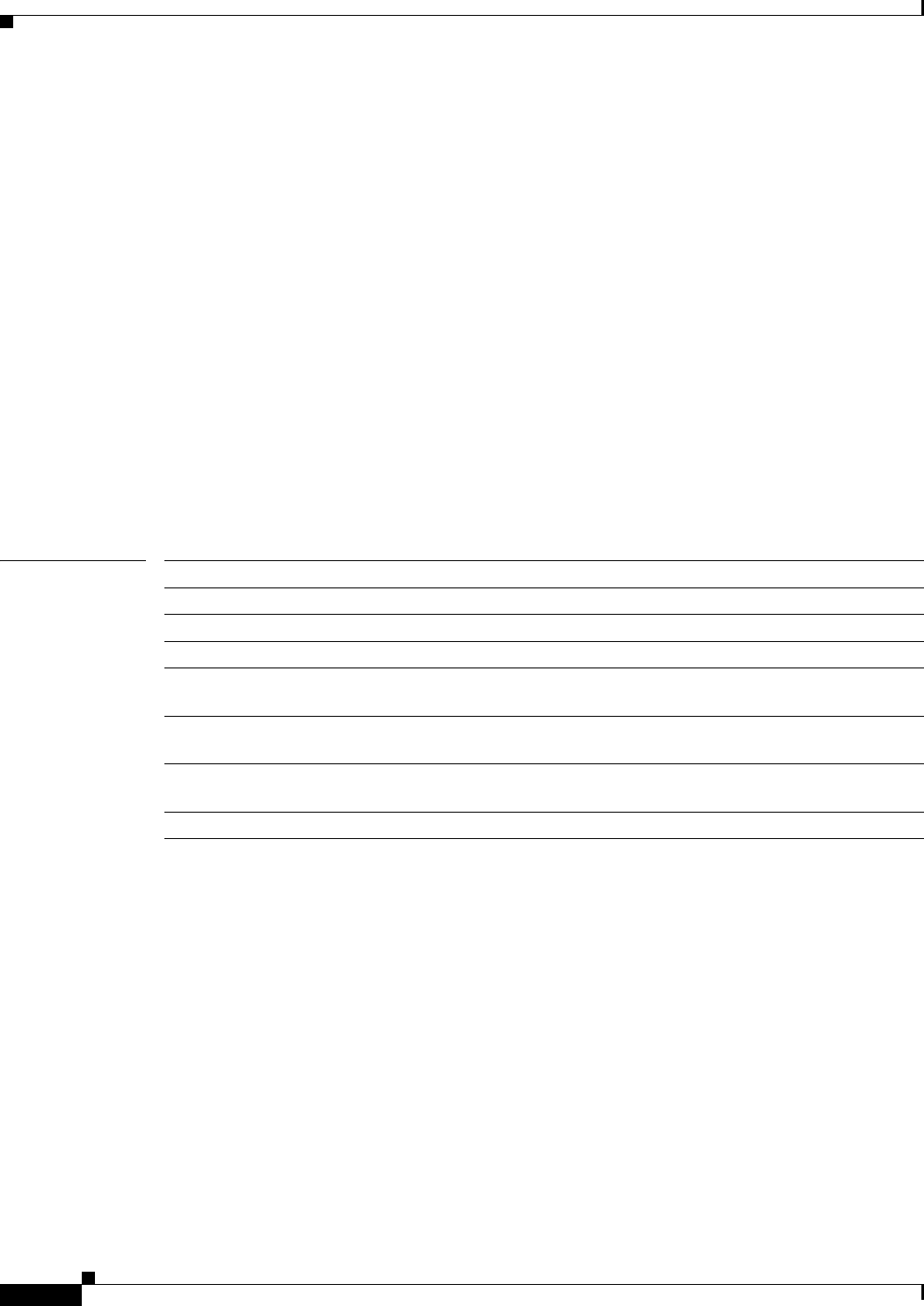
show mac address-table
226
> > 2 0000.0000.caff 0000.0000.bad1, 0000.0000.babf,
> > 0000.0000.bac1
> > 0000.0000.bac3, 0000.0000.bac5,
> > 0000.0000.bac7
> > 0000.0000.bac9
This example shows how to display the information about the MAC address table for a specific VLAN:
Router# show mac address-table vlan 1300
vlan mac address type learn age ports
----+----+---------------+-------+-----+----------+-----------------------------
* 1300 2000.0000.0031 dynamic Yes 0 VPLS peer 100.0.0.77(2:1)
This example shows how to display the information about the MAC address table for MLDv2 snooping:
Router# show mac address-table multicast mld-snooping
vlan mac address type learn qos ports
-----+---------------+--------+-----+---+--------------------------------
--- 3333.0000.0001 static Yes - Switch,Stby-Switch
--- 3333.0000.000d static Yes - Fa2/1,Fa4/1,Router,Switch
--- 3333.0000.0016 static Yes - Switch,Stby-Switch
Related Commands Command Description
clear mac address-table Deletes entries from the MAC address table.
mac address-table aging-time Configures the aging time for entries in the Layer 2 table.
mac address-table limit Enables MAC limiting.
mac address-table notification
mac-move
Enables MAC-move notification.
mac address-table static Adds static entries to the MAC address table or configures a static
MAC address with IGMP snooping disabled for that address.
mac address-table synchronize Synchronizes the Layer 2 MAC address table entries across the PFC
and all the DFCs.
show mac address-table static Displays static MAC address table entries only.
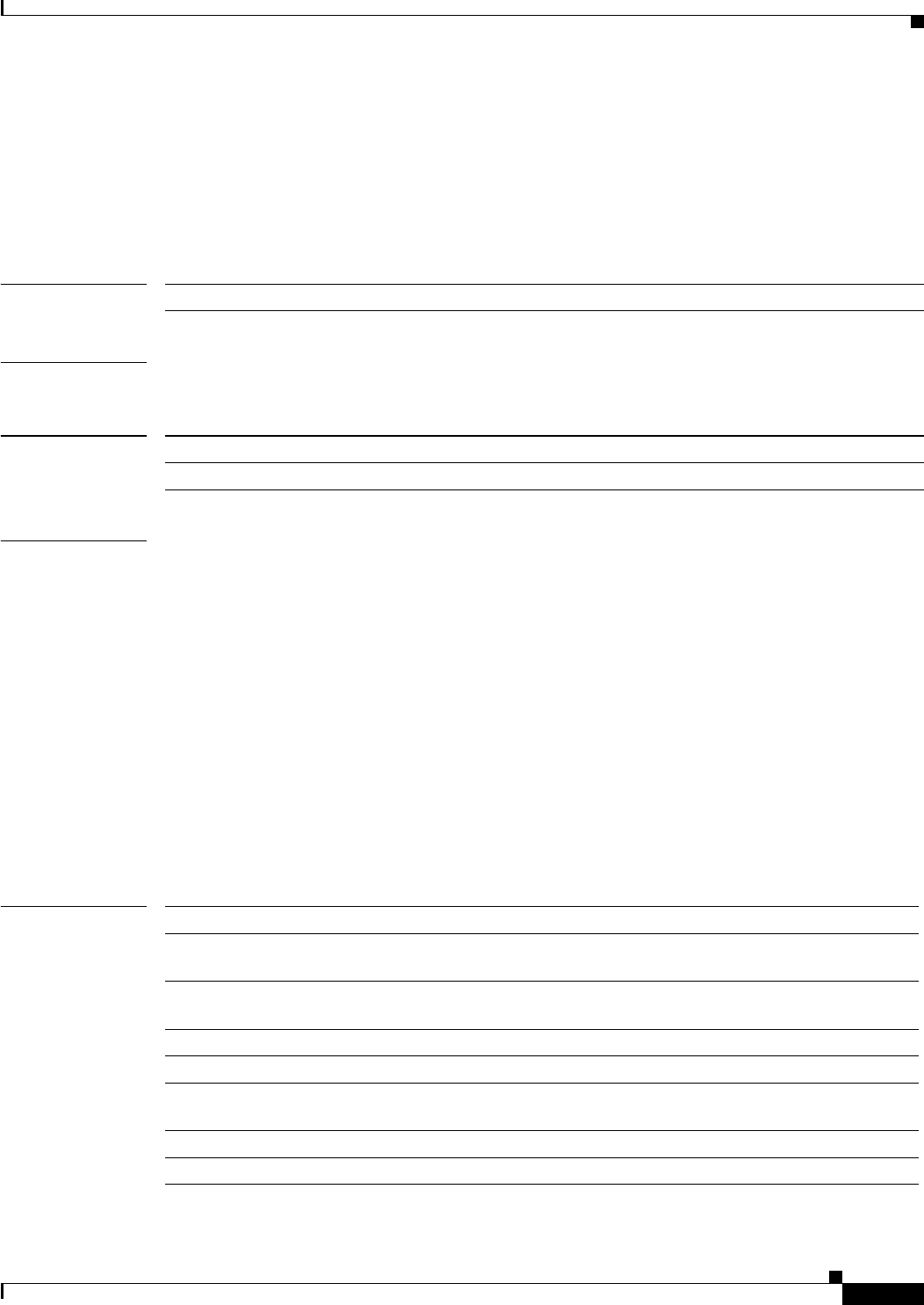
show mac address-table aging-time
227
show mac address-table aging-time
To display the MAC address aging time, use the show mac address-table aging-time command in
privileged EXEC mode.
show mac address-table aging-time [vlan vlan-id]
Syntax Description
Command Modes Privileged EXEC (#)
Command History
Examples The following example shows how to display the current configured aging time for all VLANs. The
fields shown in the display are self-explanatory.
Router# show mac address-table aging-time
Vlan Aging Time
---- ----------
100 300
200 1000
The following example shows how to display the current configured aging time for a specific VLAN.
The fields shown in the display are self-explanatory.
Router# show mac address-table aging-time vlan 100
Vlan Aging Time
---- ----------
100 300
Related Commands
vlan vlan-id (Optional) Specifies a VLAN; valid values are from 1 to 1005.
Release Modification
12.2(50)SY Support for this command was introduced
Command Description
show mac address-table address Displays MAC address table information for a specific
MAC address.
show mac address-table count Displays the number of entries currently in the MAC
address table.
show mac address-table detail Displays detailed MAC address table information.
show mac address-table dynamic Displays dynamic MAC address table entries only.
show mac address-table interface Displays the MAC address table information for a specific
interface.
show mac address-table multicast Displays multicast MAC address table information.
show mac address-table protocol Displays MAC address table information based on protocol.
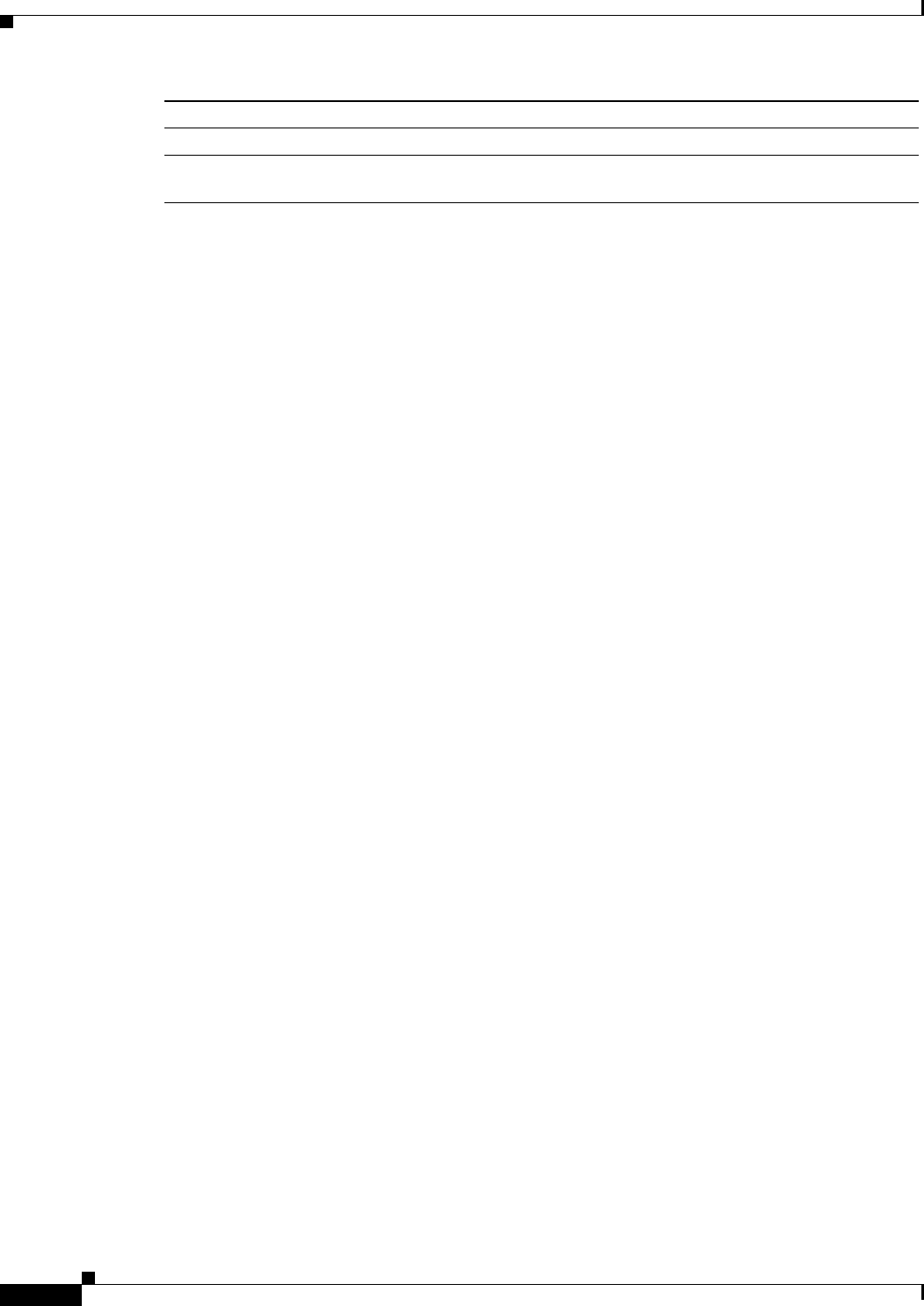
show mac address-table aging-time
228
show mac address-table static Displays static MAC address table entries only.
show mac address-table vlan Displays the MAC address table information for a specific
VLAN.
Command Description
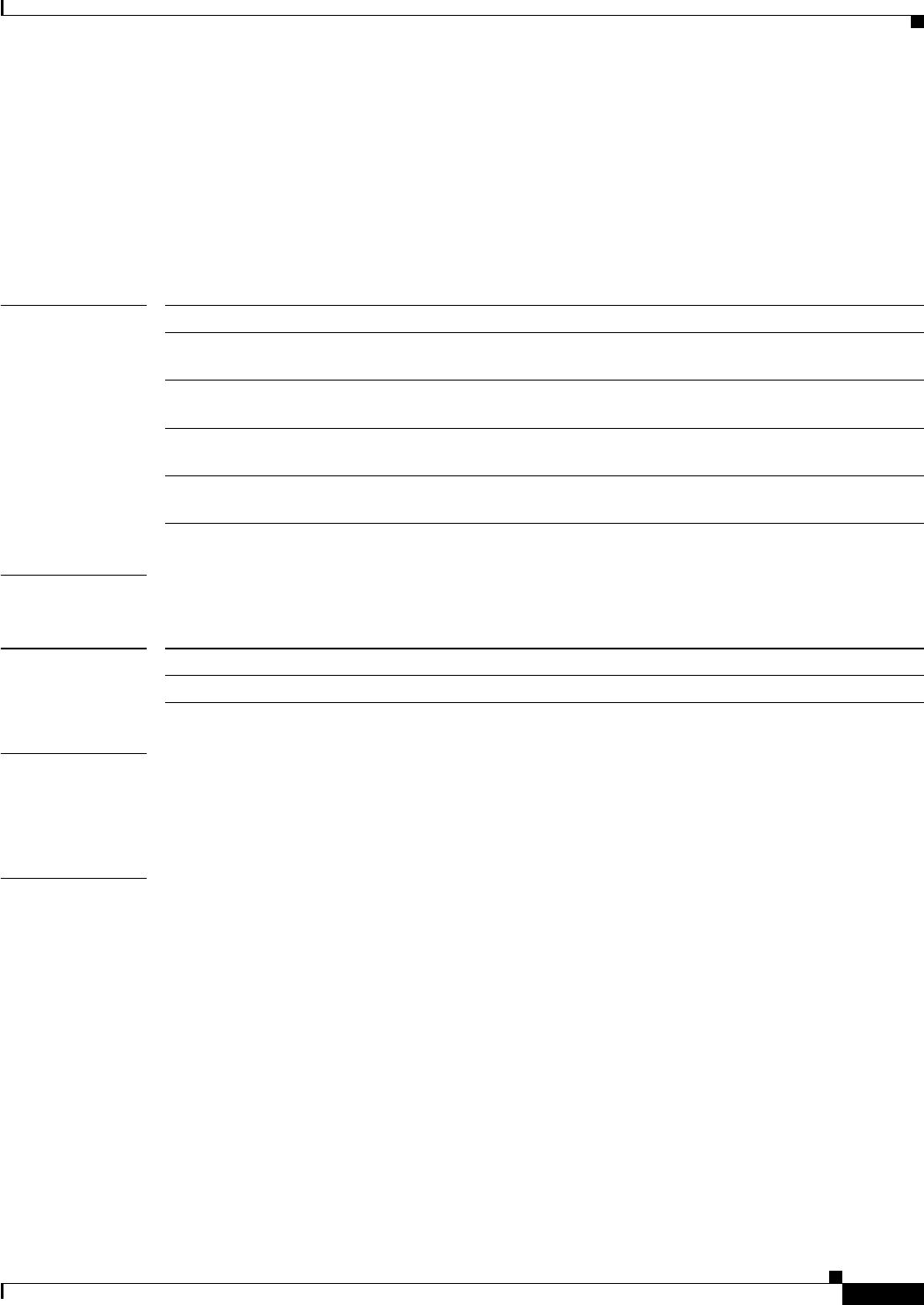
show mac address-table dynamic
229
show mac address-table dynamic
To display dynamic MAC address table entries only, use the show mac address-table dynamic
command in privileged EXEC mode.
show mac address-table dynamic [{address mac-addr} | {interface interface interface-num [all |
module number]} | {module num} | {vlan vlan-id [all | module number]}]
Syntax Description
Command Modes Privileged EXEC (#)
Command History
Usage Guidelines The mac-address is a 48-bit MAC address and the valid format is H.H.H.
The optional module num keyword and argument are supported only on DFC modules. The module num
keyword and argument designate the module number.
Examples This example shows how to display all the dynamic MAC address entries for a specific VLAN.
Router# show mac address-table dynamic vlan 200 all
Legend: * - primary entry
age - seconds since last seen
n/a - not aevailable
vlan mac address type learn age ports
------+----------------+--------+-----+----------+--------------------------
200 0010.0d40.37ff dynamic NO 23 Gi5/8
Router#
This example shows how to display all the dynamic MAC address entries.
Router# show mac address-table dynamic
Legend: * - primary entry
age - seconds since last seen
n/a - not applicable
vlan mac address type learn age ports
address mac-addr (Optional) Specifies a 48-bit MAC address; valid format is H.H.H.
interface interface
interface-num
(Optional) Specifies an interface to match. Valid type values are
FastEthernet and GigabitEthernet, valid number values are from 1 to 9.
all (Optional) Specifies that the output display all dynamic MAC address
table entries.
module num (Optional) Displays information about the MAC address table for a
specific Distributed Forwarding Card (DFC) module.
vlan vlan- (Optional) Displays entries for a specific VLAN; valid values are from 1
to 1005.
Release Modification
12.2(50)SY Support for this command was introduced.
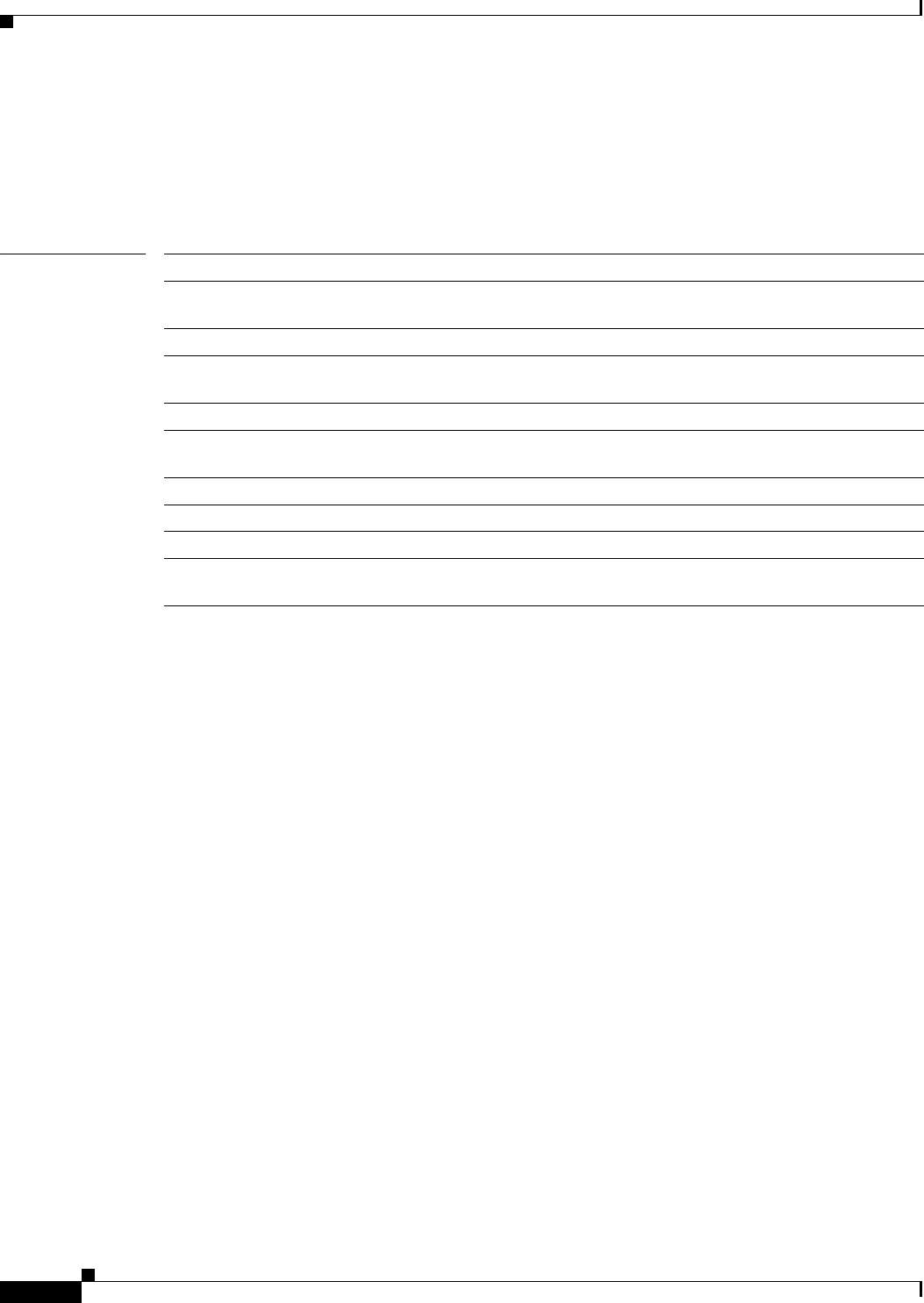
show mac address-table dynamic
230
------+----------------+--------+-----+----------+--------------------------
* 10 0010.0000.0000 dynamic Yes n/a Gi4/1
* 3 0010.0000.0000 dynamic Yes 0 Gi4/2
* 1 0002.fcbc.ac64 dynamic Yes 265 Gi8/1
* 1 0009.12e9.adc0 static No - Router
Router#
Related Commands Command Description
show mac address-table address Displays MAC address table information for a specific
MAC address.
show mac address-table aging-time Displays the MAC address aging time.
show mac address-table count Displays the number of entries currently in the MAC
address table.
show mac address-table detail Displays detailed MAC address table information.
show mac address-table interface Displays the MAC address table information for a specific
interface.
show mac address-table multicast Displays multicast MAC address table information.
show mac address-table protocol Displays MAC address table information based on protocol.
show mac address-table static Displays static MAC address table entries only.
show mac address-table vlan Displays the MAC address table information for a specific
VLAN.
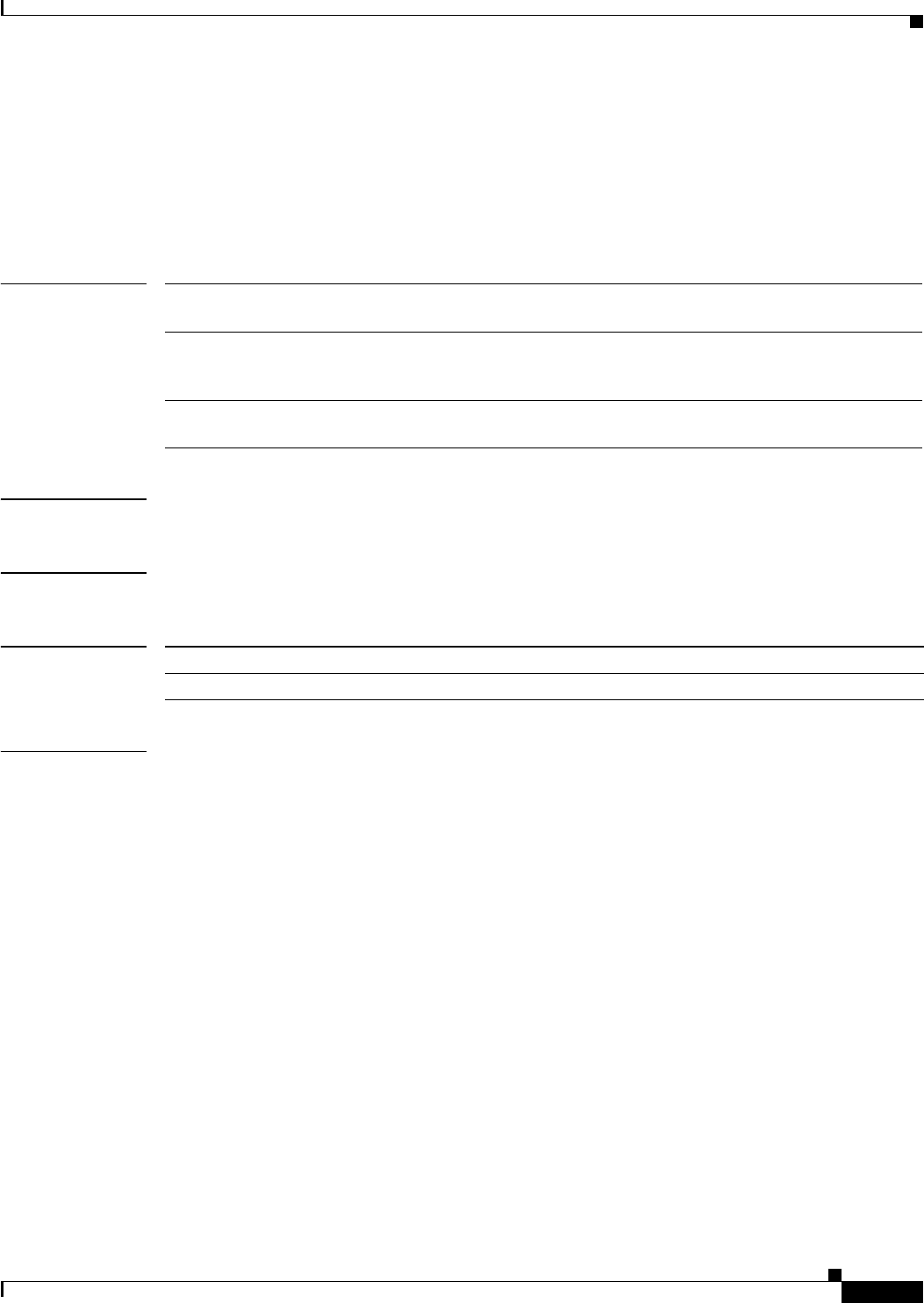
show mac address-table learning
231
show mac address-table learning
To display the MAC address learning state, use the show mac address-table learning command in user
EXEC mode.
show mac address-table learning [vlan vlan-id | interface interface slot/port] [module num]
Syntax Description
Defaults This command has no default settings.
Command Modes User EXEC (>)
Command History
Usage Guidelines The module num keyword and argument can be used to specify supervisor engines or Distributed
Forwarding Cards (DFCs) only.
The interface interface slot/port keyword and arguments can be used on routed interfaces only. The
interface interface slot/port keyword and arguments cannot be used to configure learning on switch port
interfaces.
If you specify the vlan vlan-id, the state of the MAC address learning of the specified VLAN on all
modules, including router interfaces, is displayed.
If you specify the vlan vlan-id and the module num, the state of the MAC address learning of a specified
VLAN on a specified module is displayed.
If you specify the interface interface slot/port keyword and arguments, the state of the MAC address
learning of the specified interface on all modules is displayed.
If you specify the interface interface slot/port keyword and arguments, the state of the MAC address
learning of the specified interface on the specified module is displayed.
If you enter the show mac address-table learning command with no arguments or keywords, the status
of MAC learning on all the existing VLANs on all the supervisor engines or DFCs configured on a
Cisco 7600 series router is displayed.
vlan vlan-id (Optional) Displays information about the MAC address learning state for the
specified switch port VLAN; valid values are from 1 to 4094.
interface
interface
slot/
port
(Optional) Displays information about the MAC address learning state for the
specified routed interface type, the slot number, and the port number.
module num (Optional) Displays information about the MAC address learning state for the
specified module number.
Release Modification
12.2(50)SY Support for this command was introduced.
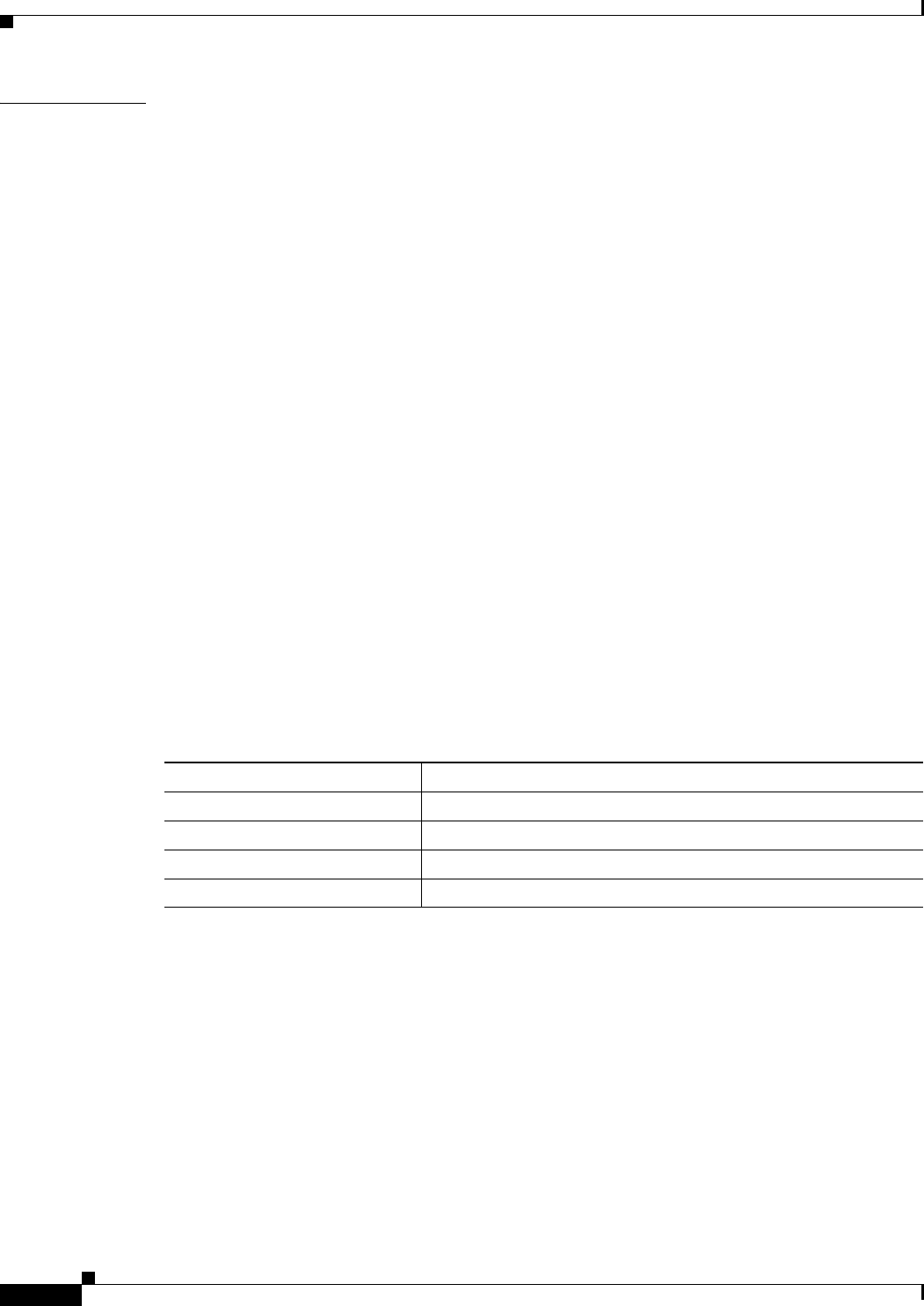
show mac address-table learning
232
Examples This example shows how to display the MAC address learning status on all the existing VLANs on all
of the supervisor engines or DFCs configured on a Cisco 7600 series router:
Router# show mac address-table learning
VLAN/Interface Mod1 Mod4 Mod7
-------------------- ---------------------
1 yes yes yes
100 yes yes yes
150 yes yes yes
200 yes yes yes
250 yes yes yes
1006 no no no
1007 no no no
1008 no no no
1009 no no no
1010 no no no
1011 no no no
1012 no no no
1013 no no no
1014 no no no
GigabitEthernet6/1 no no no
GigabitEthernet6/2 no no no
GigabitEthernet6/4 no no no
FastEthernet3/4 no no no
FastEthernet3/5 no no no
GigabitEthernet4/1 no no no
GigabitEthernet4/2 no no no
GigabitEthernet7/1 no no no
GigabitEthernet7/2 no no no
Router#
Table 11 describes the fields that are shown in the example.
This example shows how to display the status of MAC address learning on all the existing VLANs on a
single supervisor engine or a DFC:
Router# show mac address-table learning module 4
VLAN/Interface Mod4
-------------------- -----
1 yes
100 yes
150 yes
200 yes
250 yes
1006 no
1007 no
1008 no
Table 11 show mac address-table learning Field Descriptions
Field Description
VLAN/Interface
1
1. The interfaces displayed are routed interfaces that have internal VLANs assigned to them.
VLAN ID or interface type, module, and port number.
Mod# Module number of a supervisor engine or DFC.
yes MAC address learning is enabled.
no MAC address learning is disabled.

show mac address-table learning
233
1009 no
1010 no
1011 no
1012 no
1013 no
1014 no
GigabitEthernet6/1 no
GigabitEthernet6/2 no
GigabitEthernet6/4 no
FastEthernet3/4 no
FastEthernet3/5 no
GigabitEthernet4/1 no
GigabitEthernet4/2 no
GigabitEthernet7/1 no
GigabitEthernet7/2 no
Router#
This example shows how to display the status of MAC address learning for a specific VLAN on all the
supervisor engines and DFCs:
Router# show mac address-table learning vlan 100
VLAN Mod1 Mod4 Mod7
---- ---------------------
100 no no yes
Router
This example shows how to display the status of MAC address learning for a specific VLAN on a specific
supervisor engine or DFC:
Router# show mac address-table learning vlan 100 module 7
VLAN Mod7
---- -----
100 yes
Router
This example shows how to display the status of MAC address learning for a specific supervisor engine
or DFC:
Router# show mac address-table learning interface FastEthernet 3/4
Interface Mod1 Mod4 Mod7
--------- ---------------------
Fa3/4 no yes no
Router
This example shows how to display the status of MAC address learning for a specific interface on a
specific supervisor engine or DFC:
Router# show mac address-table learning interface FastEthernet 3/4 module 1
Interface Mod1
--------- -----
Fa3/4 no
Router
Related Commands Command Description
mac address-table learning Enables MAC address learning.
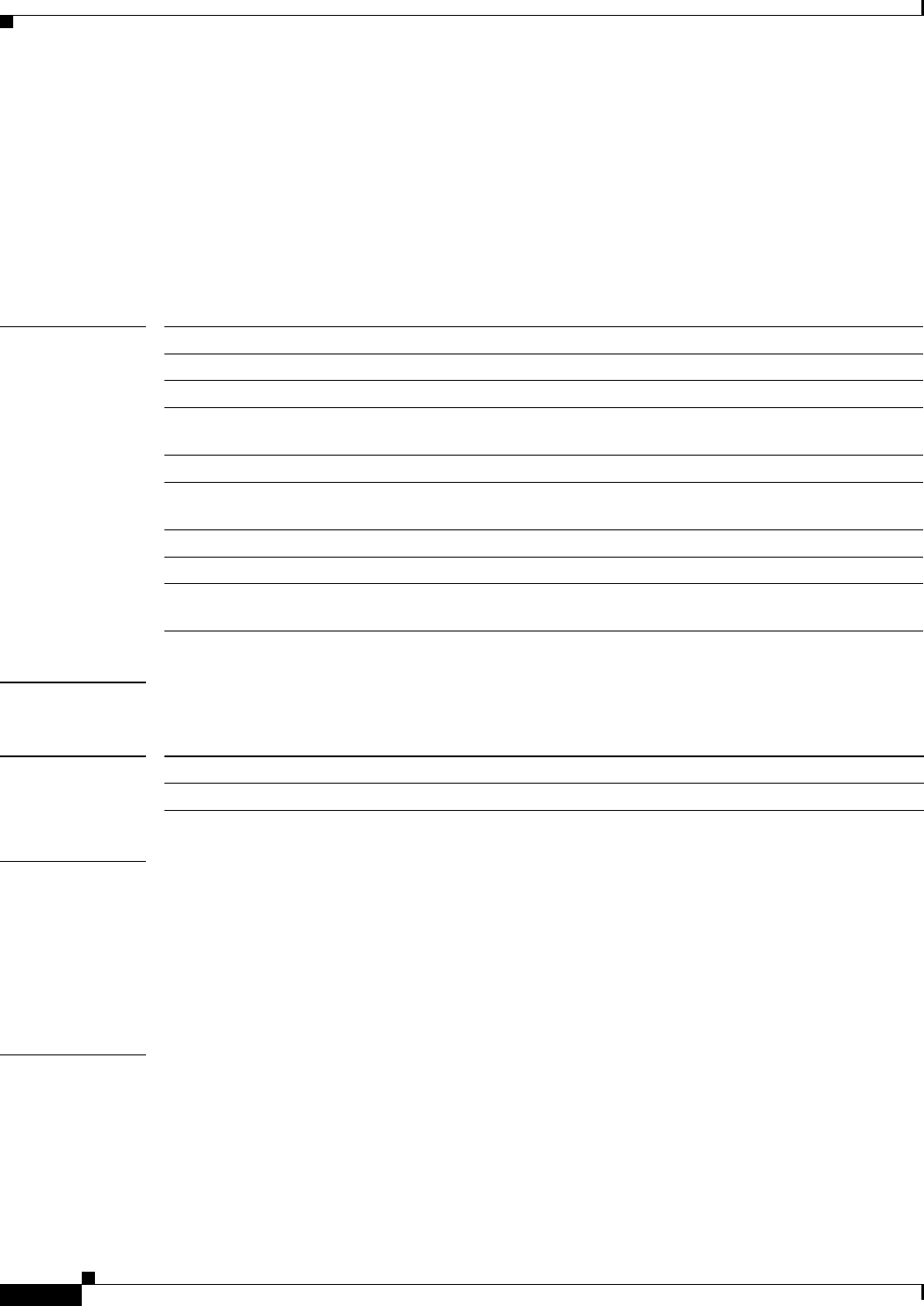
show mac address-table static
234
show mac address-table static
To display static MAC address table entries only, use the show mac address-table static command in
privileged EXEC mode.
show mac address-table static [address mac-address | aging-time routed-mac | interface type
number | module number | notification {change | mac-move} | synchronize statistics | vlan
vlan-id]
Syntax Description
Command Modes Privileged EXEC (#)
Command History
Usage Guidelines The keyword definitions for the protocol argument are:
• ip—Specifies IP protocol.
• ipx—Specifies Internetwork Packet Exchange (IPX) protocols.
• assigned—Specifies assigned protocol entries.
• other—Specifies other protocol entries.
Examples The followig examples shows how to display the static MAC address entries:
Router# show mac address-table static
*Oct 22 12:15:35: %SYS-5-CONFIG_I: Configured from console by console
vlan mac address type protocol qos ports
-----+---------------+--------+---------+---+--------------------------------
200 0050.3e8d.6400 static assigned -- Router
100 0050.3e8d.6400 static assigned -- Router
address mac-address (Optional) Specifies a 48-bit MAC address to match; valid format is H.H.H.
aging-type routed-mac (Optional) Specifies the routed MAC address status.
detail (Optional) Specifies a detailed display of MAC address table information.
interface type number (Optional) Specifies an interface to match; valid type values are Ethernet,
FastEthernet, and Gigabit Ethernet and valid number values are from 1 to 9.
module number (Optional) Specifies a module to match; valid values are from 1 to 4.
notification change (Optional) Specifies the MAC address notification parameters and history
table.
notification mac-move (Optional) Specifies status for the MAC address move notifications.
synchornize statistics (Optional) Specifies the statistics for MAC address synchronzation.
vlan vlan (Optional) Displays entries for a specific VLAN; valid values are from 1 to
1005.
Release Modification
12.2(50)SY Support for this command was introduced.

show mac address-table static
235
4092 0050.f0ac.3058 static other -- Router
917 0100.0cdd.dddd static other -- Fa5/9,Router,Switch
5 0050.3e8d.6400 static assigned -- Router
303 0100.0cdd.dddd static other -- Fa5/9,Router,Switch
850 0100.0cdd.dddd static other -- Fa5/9,Router,Switch
1002 0100.0cdd.dddd static other -- Fa5/9,Router,Switch
802 0100.0cdd.dddd static other -- Fa5/9,Router,Switch
2 0100.0cdd.dddd static other -- Fa5/9,Router,Switch
304 0100.5e00.0001 static ip -- Fa5/9,Switch
.
The following example shows how to display static MAC address entries with a specific protocol type
(in this case, assigned):
Router# show mac address-table static protocol assigned
vlan mac address type protocol qos ports
-----+---------------+--------+---------+---+--------------------------------
200 0050.3e8d.6400 static assigned -- Router
100 0050.3e8d.6400 static assigned -- Router
5 0050.3e8d.6400 static assigned -- Router
The following example shows the detailed output for the previous example:
Router# show mac address-table static protocol assigned detail
MAC Table shown in details
========================================
Type Always Learn Trap Modified Notify Capture Protocol Flood
-------+------------+----+--------+------+-------+--------+-----+
QoS bit L3 Spare Mac Address Age Byte Pvlan Xtag SWbits Index
-----------------+--------+--------------+--------+-----+----+------+-----
STATIC NO NO NO NO NO assigned NO
Bit Not On 0 0050.3e8d.6400 254 200 1 0 0x3
STATIC NO NO NO NO NO assigned NO
Bit Not On 0 0050.3e8d.6400 254 100 1 0 0x3
STATIC NO NO NO NO NO assigned NO
Bit Not On 0 0050.3e8d.6400 254 5 1 0 0x3
S Bit Not On 0 0050.f0ac.3058 254 4092 1 0 0x3
.
Related Commands Command Description
show mac address-table address Displays MAC address table information for a specific MAC
address.
show mac address-table aging-time Displays the MAC address aging time.
show mac address-table count Displays the number of entries currently in the MAC address
table.
show mac address-table detail Displays detailed MAC address table information.
show mac address-table dynamic Displays dynamic MAC address table entries only.
show mac address-table interface Displays the MAC address table information for a specific
interface.
show mac address-table multicast Displays multicast MAC address table information.
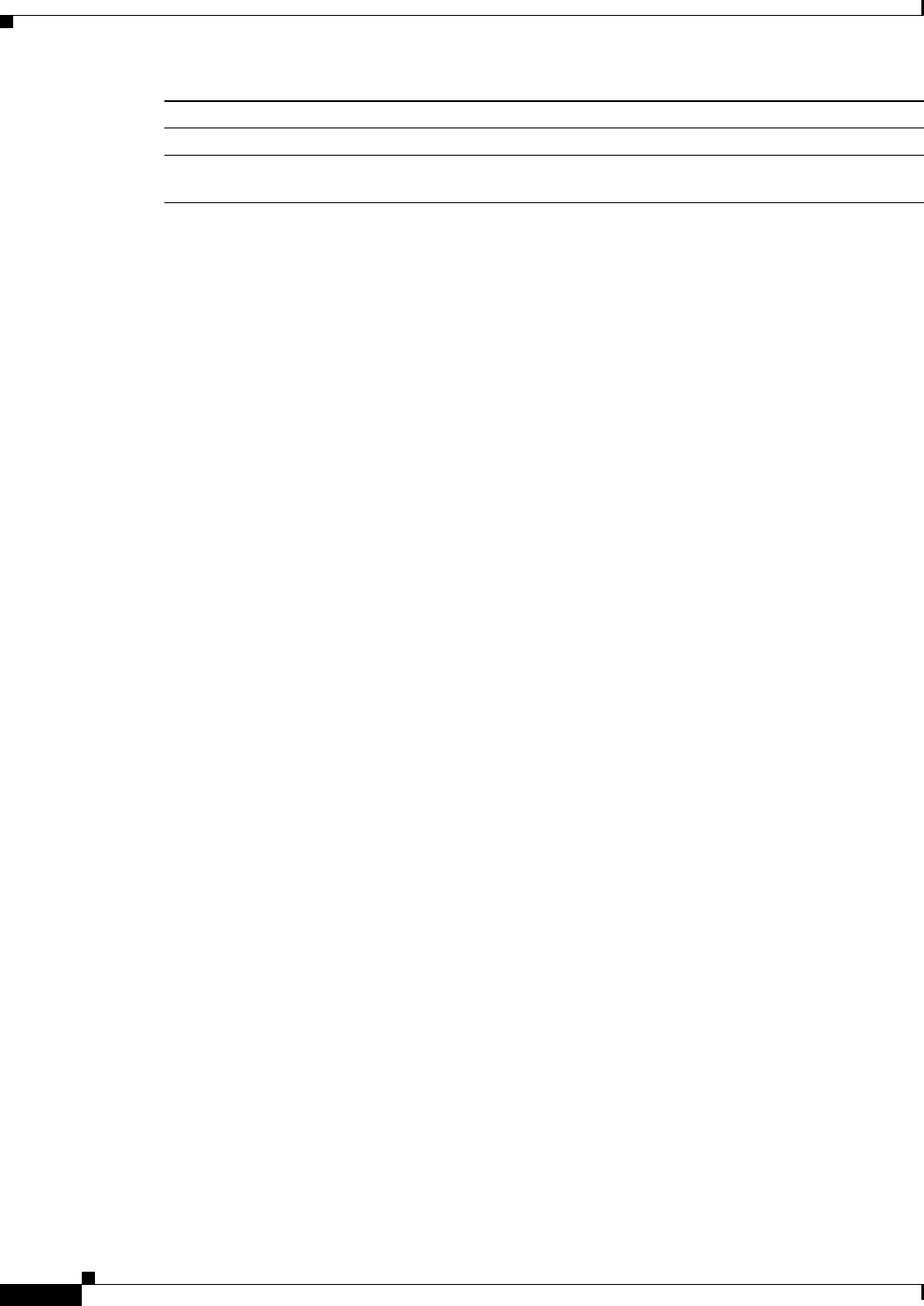
show mac address-table static
236
show mac address-table protocol Displays MAC address table information based on protocol.
show mac address-table vlan Displays the MAC address table information for a specific
VLAN.
Command Description
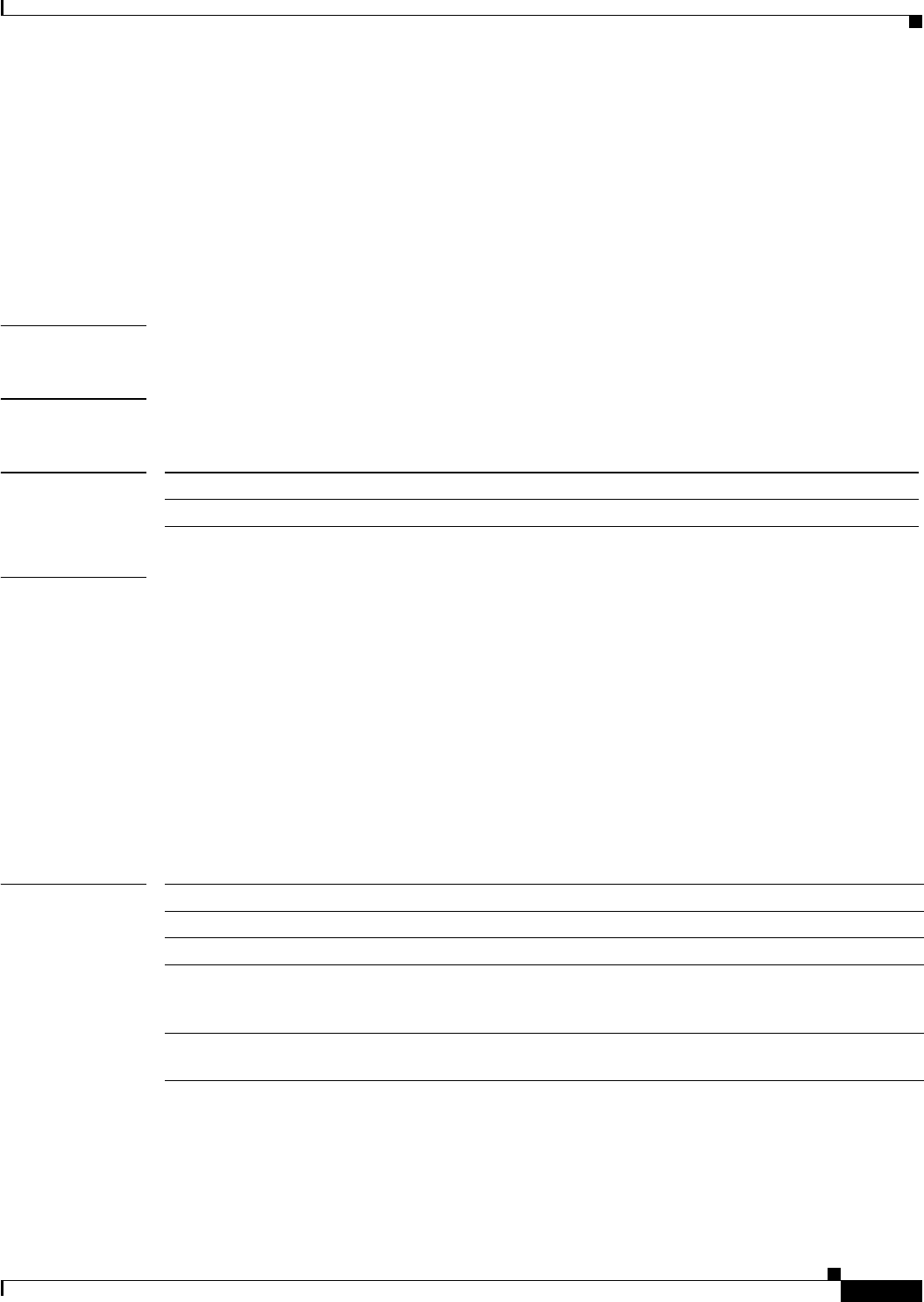
show mvr
237
show mvr
To display the current Multicast VLAN Registration (MVR) global parameter values, including whether
or not MVR is enabled, the MVR multicast VLAN, the maximum query response time, the number of
multicast groups, and the MVR mode (dynamic or compatible), use the show mvr privileged EXEC
command.
show mvr
Syntax Description This command has no arguments or keywords.
Command Modes Privileged EXEC
Command History
Examples This is an example of output from the show mvr command:
Switch# show mvr
MVR Running: TRUE
MVR multicast VLAN: 1
MVR Max Multicast Groups: 256
MVR Current multicast groups: 0
MVR Global query response time: 5 (tenths of sec)
MVR Mode: compatible
In the preceding display, the maximum number of multicast groups is fixed at 256. The MVR mode is
either compatible (for interoperability with Catalyst 2900 XL and Catalyst 3500 XL switches) or
dynamic (where operation is consistent with IGMP snooping operation and dynamic MVR membership
on source ports is supported).
Related Commands
Release Modification
15.0(1)SY This command was introduced.
Command Description
mvr (global configuration) Enables and configures multicast VLAN registration on the switch.
mvr (interface configuration) Configures MVR ports.
show mvr interface Displays the configured MVR interfaces, status of the specified
interface, or all multicast groups to which the interface belongs when
the interface and members keywords are appended to the command.
show mvr members Displays all ports that are members of an MVR multicast group or, if
there are no members, means the group is inactive.
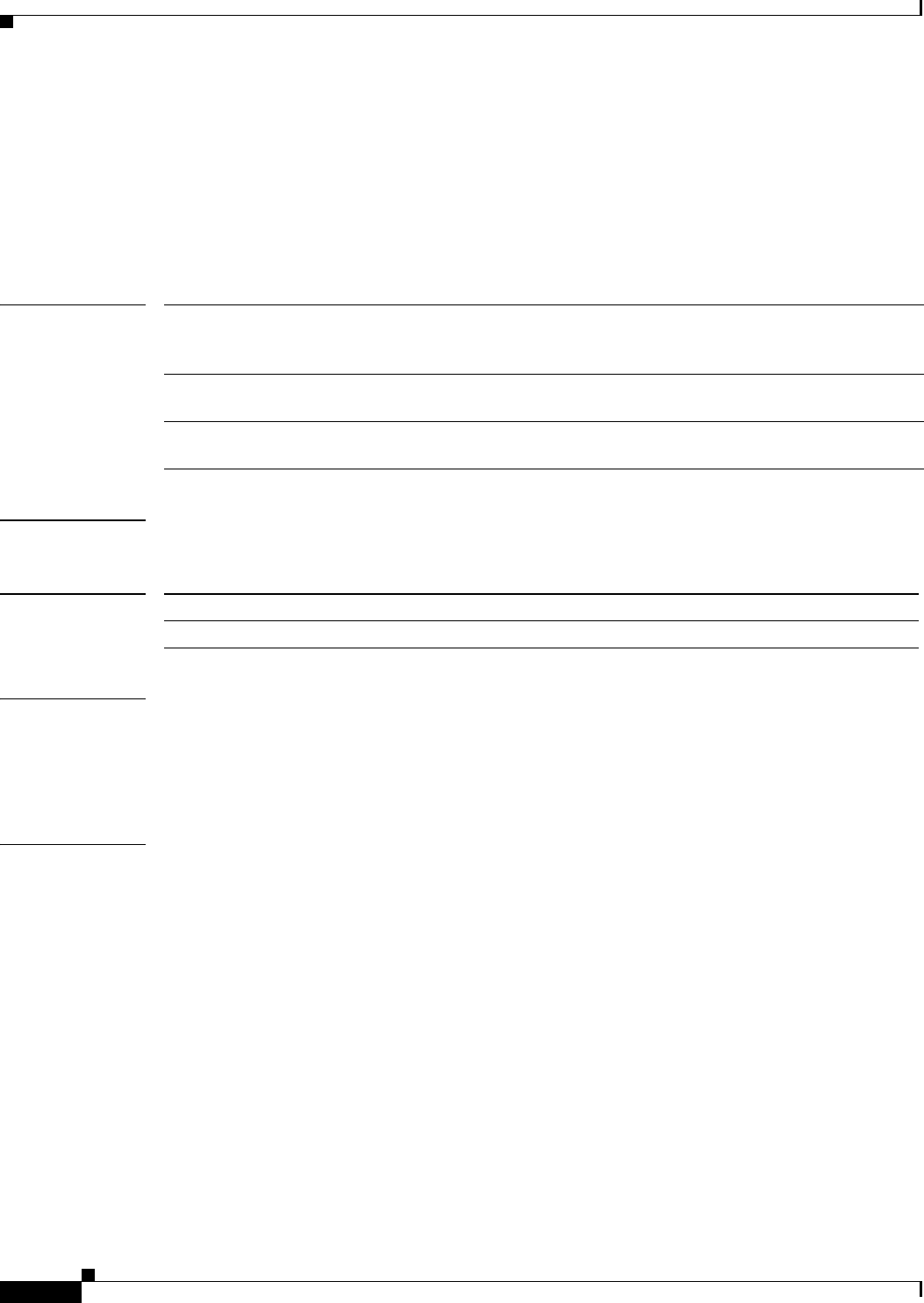
show mvr interface
238
show mvr interface
To display the Multicast VLAN Registration (MVR) receiver and source ports, use the show mvr
interface privileged EXEC command without keywords . Use the command with keywords to display
MVR parameters for a specific receiver port.
show mvr interface [interface-id [members [vlan vlan-id]]]
Syntax Description
Command Modes Privileged EXEC
Command History
Usage Guidelines If the entered port identification is a non-MVR port or a source port, the command returns an error
message. For receiver ports, it displays the port type, per port status, and Immediate-Leave setting.
If you enter the members keyword, all MVR group members on the interface appear. If you enter a
VLAN ID, all MVR group members in the VLAN appear.
Examples This is an example of output from the show mvr interface command:
Switch# show mvr interface
Port Type Status Immediate Leave
---- ---- ------- ---------------
Gi1/0/1 SOURCE ACTIVE/UP DISABLED
Gi1/0/2 RECEIVER ACTIVE/DOWN DISABLED
In the preceding display, Status is defined as follows:
• Active means the port is part of a VLAN.
• Inactive means that the port is not yet part of any VLAN.
• Up/Down means that the port is forwarding/nonforwarding.
This is an example of output from the show mvr interface command for a specified port:
Switch# show mvr interface gigabitethernet1/0/2
Type: RECEIVER Status: ACTIVE Immediate Leave: DISABLED
interface-id (Optional) Displays MVR type, status, and Immediate Leave setting for the
interface; valid interfaces include physical ports (including type, stack
member [stacking-capable switches only] module, and port number).
members (Optional) Displays all MVR groups to which the specified interface
belongs.
vlan vlan-id (Optional) Displays all MVR group members on this VLAN. The range is 1
to 4094.
Release Modification
15.0(1)SY This command was introduced.
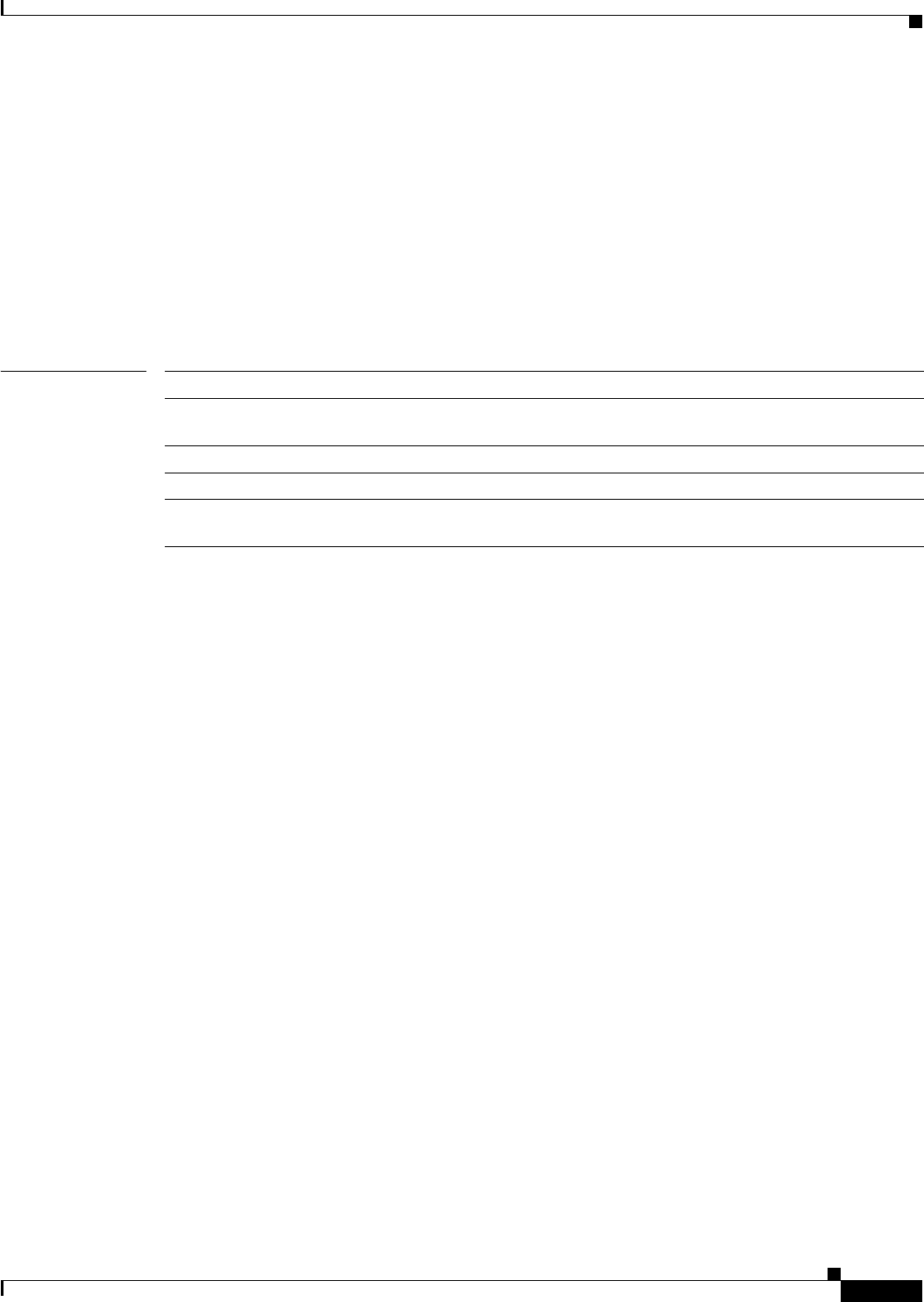
show mvr interface
239
This is an example of output from the show mvr interface interface-id members command:
Switch# show mvr interface gigabitethernet1/0/2 members
239.255.0.0 DYNAMIC ACTIVE
239.255.0.1 DYNAMIC ACTIVE
239.255.0.2 DYNAMIC ACTIVE
239.255.0.3 DYNAMIC ACTIVE
239.255.0.4 DYNAMIC ACTIVE
239.255.0.5 DYNAMIC ACTIVE
239.255.0.6 DYNAMIC ACTIVE
239.255.0.7 DYNAMIC ACTIVE
239.255.0.8 DYNAMIC ACTIVE
239.255.0.9 DYNAMIC ACTIVE
Related Commands Command Description
mvr (global configuration) Enables and configures multicast VLAN registration on the
switch.
mvr (interface configuration) Configures MVR ports.
show mvr Displays the global MVR configuration on the switch.
show mvr members Displays all receiver ports that are members of an MVR
multicast group.
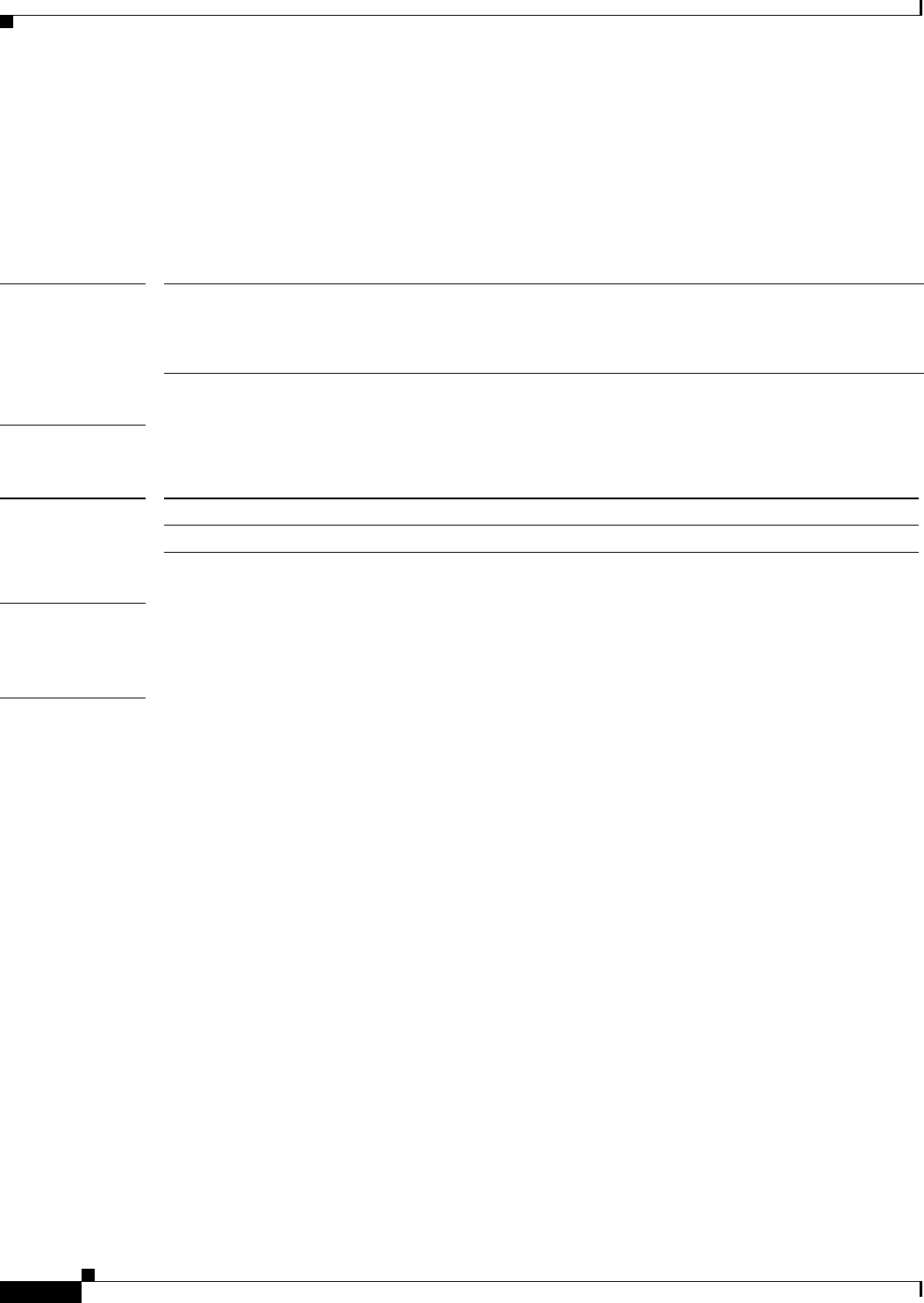
show mvr members
240
show mvr members
To display all receiver and source ports that are currently members of an IP multicast group, use the show
mvr members privileged EXEC command.
show mvr members [ip-address]
Syntax Description
Command Modes Privileged EXEC
Command History
Usage Guidelines The show mvr members command applies to receiver and source ports. For MVR-compatible mode, all
source ports are members of all multicast groups.
Examples This example shows the status of all mvr members:
Switch# show mvr members
MVR Group IP Status Members
------------ ------ -------
239.255.0.1 ACTIVE Gi1/0/1(d), Gi1/0/5(s)
239.255.0.2 INACTIVE None
239.255.0.3 INACTIVE None
239.255.0.4 INACTIVE None
239.255.0.5 INACTIVE None
239.255.0.6 INACTIVE None
239.255.0.7 INACTIVE None
239.255.0.8 INACTIVE None
239.255.0.9 INACTIVE None
239.255.0.10 INACTIVE None
<output truncated>
This example shows the status of an IP address and the members of the IP multicast group with that IP
address:
Switch# show mvr members 239.255.0.2
239.255.003.--22 ACTIVE Gi1//1(d), Gi1/0/2(d), Gi1/0/3(d),
Gi1/0/4(d), Gi1/0/5(s)
ip-address (Optional) The IP multicast address. If the address is entered, all receiver and
source ports that are members of the multicast group appear. If no address is
entered, all members of all Multicast VLAN Registration (MVR) groups are
listed. If a group has no members, the group is listed as Inactive.
Release Modification
15.0(1)SY This command was introduced.

show mvr members
241
Command Description
mvr (global configuration) Enables and configures multicast VLAN registration on the
switch.
mvr (interface configuration) Configures MVR ports.
show mvr Displays the global MVR configuration on the switch.
show mvr interface Displays the configured MVR interfaces, status of the specified
interface, or all multicast groups to which the interface belongs
when the members keyword is appended to the command.

show platform acl
242
show platform acl
To display ACL software-switched setting, use the show platform acl command.
show platform acl {software-switched}
Syntax Description
Defaults None
Command Modes Privileged EXEC mode
Command History
Usage Guidelines There are no usage guidelines for this command.
Examples This example shows how to display software-switched platform ACLs:
Router# show platform acl software-switched
Related Commands
software-switched Displays the ACL software-switched setting.
Release Modification
12.2(50)SY Support for this command was introduced.
Command Description
platform acl
software-switched
Configures the platform ACL software-switched settings.
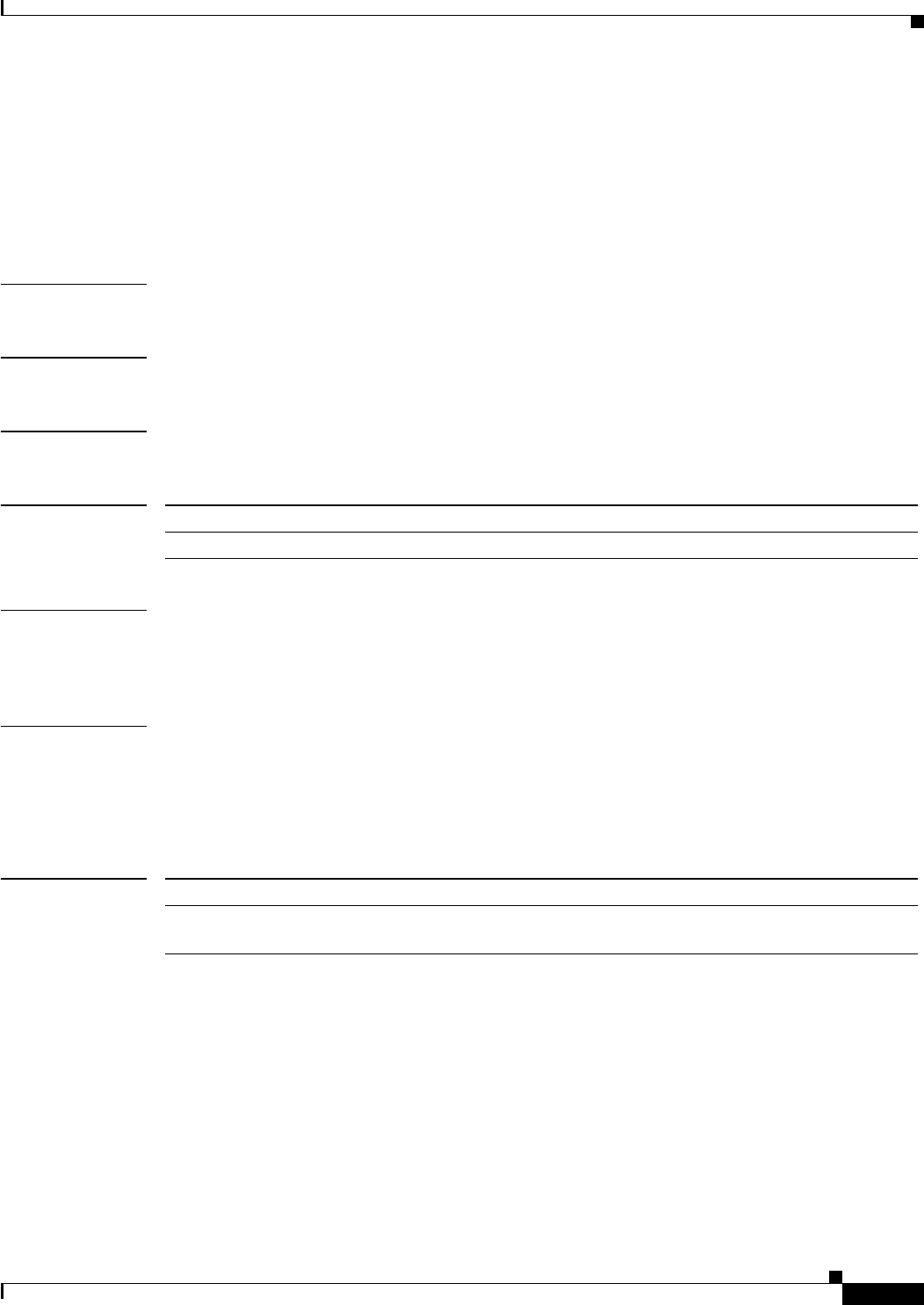
show platform acl software-switched
243
show platform acl software-switched
To display whether ACLs are enabled for software-switched WAN packets, use the show platform acl
software-switched command in privileged EXEC mode.
show platform acl software-switched
Syntax Description This command has no arguments or keywords.
Command Default None
Command Modes Privileged EXEC (#)
Command History
Usage Guidelines By default, ACLs are not applied to packets that are software-switched between WAN cards and the route
processor. To determine whether ACLs are enabled for software-switched ingress or egress WAN
packets, use the show platform acl software-switched command.
Examples This example shows how to display whether ACLs are enabled for software-switched WAN packets:
Router# show platform acl software-switched
CWAN: ACL treatment for software switched in INGRESS is enabled
CWAN: ACL treatment for software switched in EGRESS is disabled
Related Commands
Release Modification
12.2(50)SY Support for this command was introduced.
Command Description
platform cwan acl
software-switched
Allows ACLs to be applied to WAN packets that are software-switched.
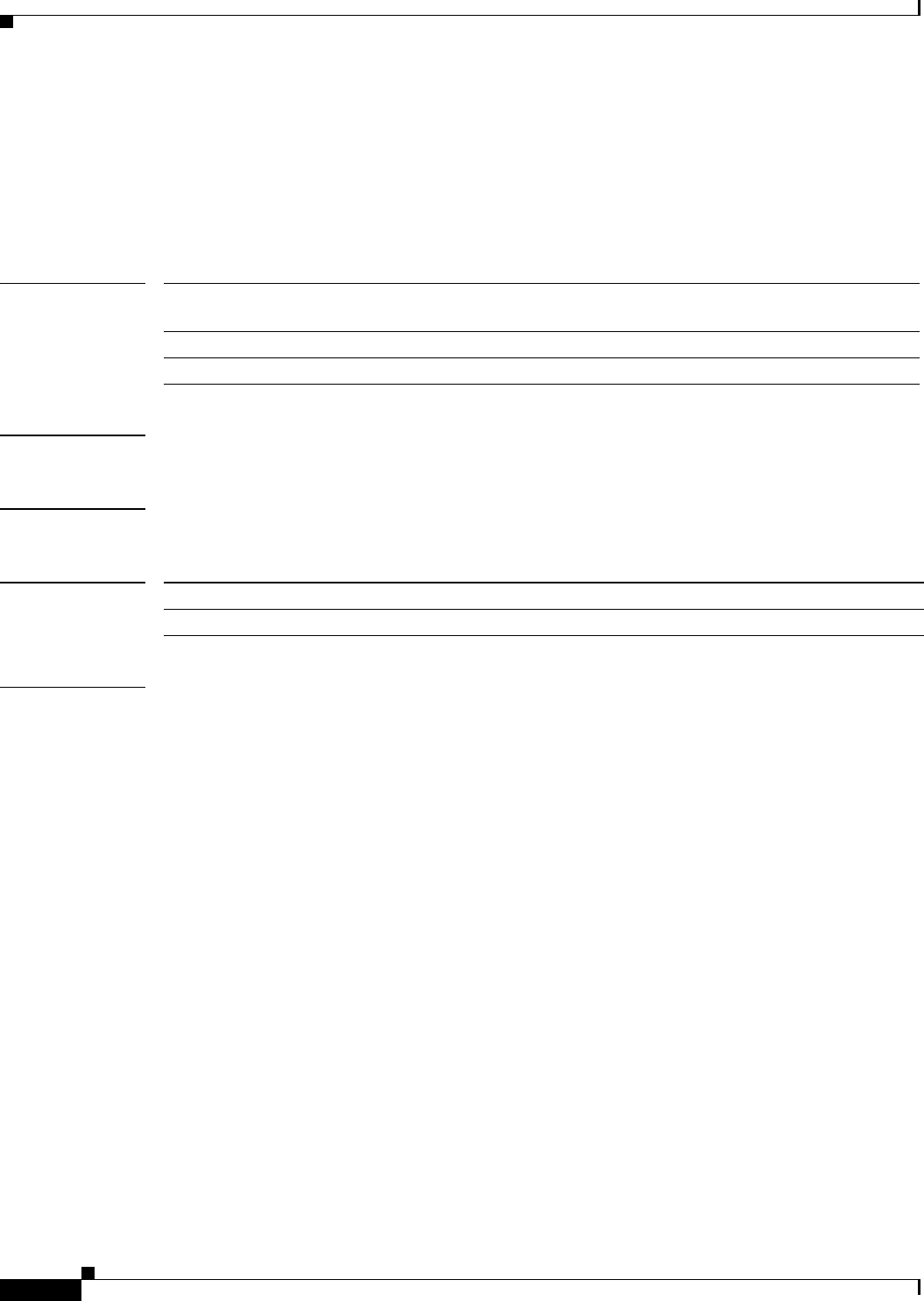
show platform bridge
244
show platform bridge
To display distributed or hardware-based bridging information, use the show platform bridge command
in privileged EXEC mode.
show platform bridge [interface-type interface-number] [vlan vlan-id] [summary]
Syntax Description
Command Default None
Command Modes Privileged EXEC (#)
Command History
Examples The following is sample output from the show platform bridge command:
Router# show platform bridge
VLAN Interface CircuitId LTL PseudoPort State Options
12 PO1/1/3.1 102 0xC3F 1/256 up dot1q
13 PO1/1/3.1 103 0xC3F 1/256 up dot1q
14 PO1/1/3.2 104 0xC3F 1/256 up default
15 PO1/1/3.2 105 0xC3F 1/256 up default
16 PO1/1/3.3 106 0xC3F 1/256 up dot1q-tunnel
17 PO1/1/3.3 107 0xC3F 1/256 up dot1q-tunnel
41 Gi8/0/17 1201 0xDE2 8/227 up access
41 Gi8/0/17 1202 0xDE3 8/228 up access
41 Gi8/0/17 1203 0xDE4 8/229 up access
41 Gi8/0/17 1204 0xDE5 8/230 up access
41 Gi8/0/17 1205 0xDE6 8/231 up access
41 Gi8/0/17 1206 0xDE7 8/232 up access
41 Gi8/0/17 1207 0xDE8 8/233 up access
41 Gi8/0/17 1208 0xDE9 8/234 up access
41 Gi8/0/17 1209 0xDEA 8/235 up access
41 Gi8/0/17 1210 0xDEB 8/236 up access
41 Gi8/0/17 1211 0xDEC 8/237 up access
41 Gi8/0/17 1212 0xDED 8/238 up access
41 Gi8/0/17 1213 0xDEE 8/239 up access
41 Gi8/0/17 1214 0xDEF 8/240 up access
41 Gi8/0/17 1215 0xDF0 8/241 up access
interface-type
interface-number
(Optional) Interface type and number.
vlan vlan-id (Optional) Displays VLAN bridging information.
summary (Optional) Displays a summary of bridging information.
Release Modification
12.2(50)SY Support for this command was introduced.
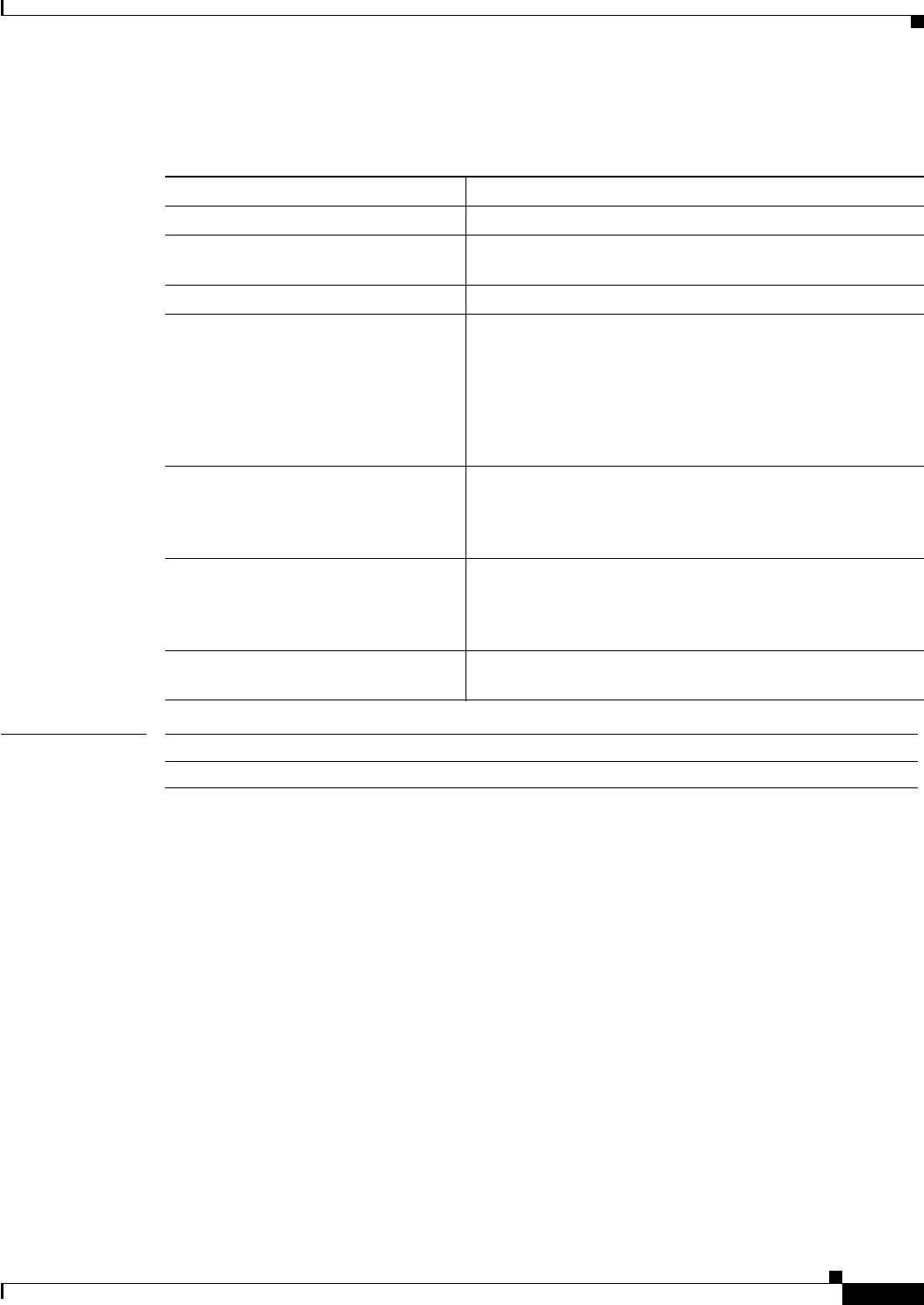
show platform bridge
245
Table 12 describes the significant fields shown in the display.
Related Commands
Table 12 show platform bridge Field Descriptions
Field Description
VLAN The VLAN for which bridging is configured.
Interface The WAN interface on which bridging is configured. This can
be an ATM, Gigabit Ethernet, PoS, or serial interface.
CircuitId The circuit ID. The range is from 0 to 65536.
LTL The local target logic (LTL) of the interface. LTL is 13-bits
long.
The format is eee ssss pppppp (e=extended port bits, s=slot
bits, p=port bits).
Extended bits along with port bits identify the pseudoport and
slot bits identifies the slot.
PseudoPort In the case of FlexWAN, the port numbering is from 133 to
192 for Bay 0 and 197 to 256 for Bay 1. There are 60 ports
per packet processing engine (PPE). For the SIP200, the
pseudoports are in the range of 137 to 256.
State State indicates the status of the physical interface on which
bridging is configured. The state is either up or down. If the
state is down, then there is a problem and debugging needs to
be done.
Options Options specify whether split-horizon is enabled on the WAN
interface. This can be access, default, dot1q, or dot1q-tunnel.
Command Description
show platform Displays platform information.
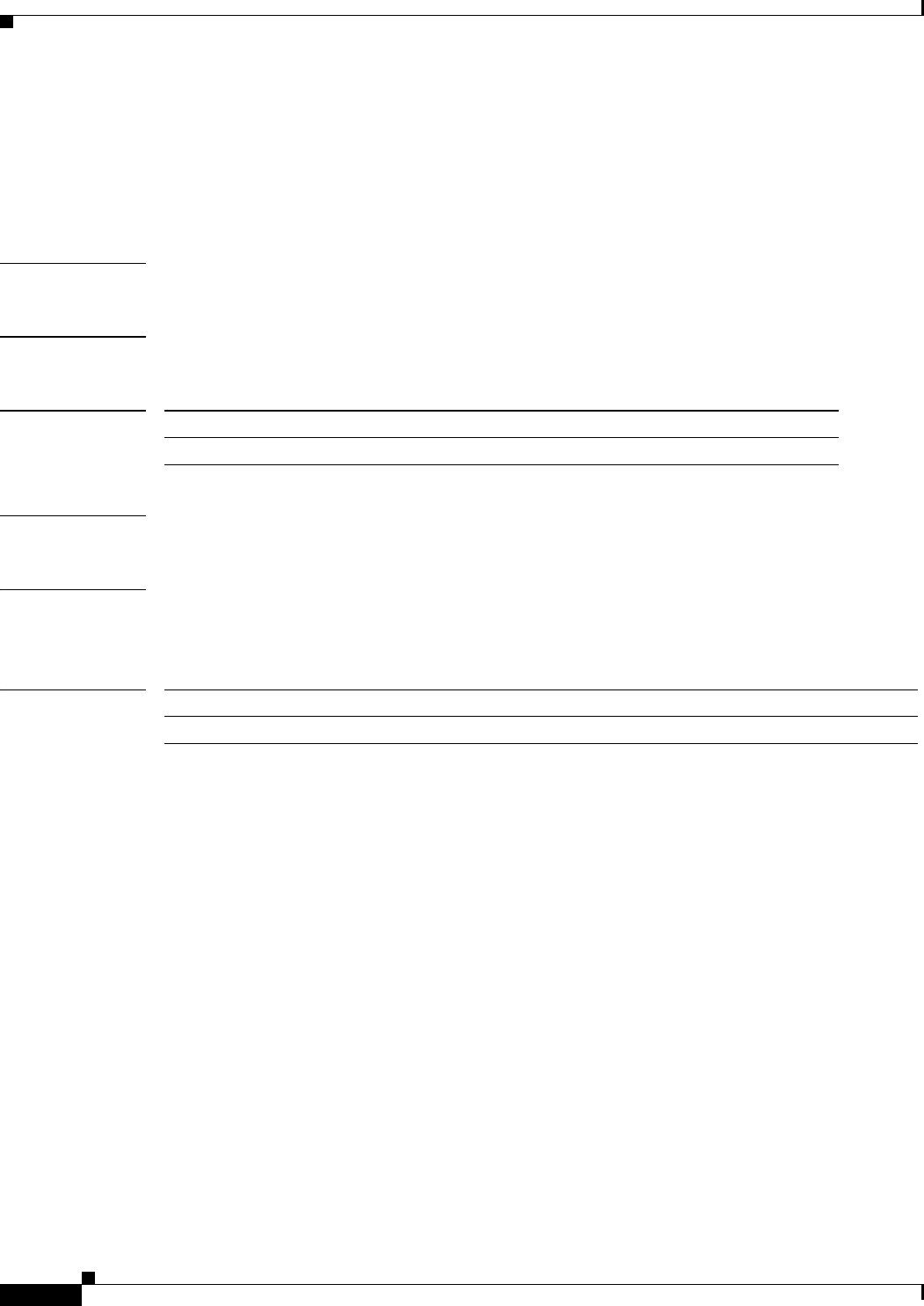
show platform cfib
246
show platform cfib
To display platform FIB information, use the show platform cfib command.
show platform cfib
Command Default None
Command Modes Privileged EXEC mode
Command History
Usage Guidelines There are no usage guidelines for this command.
Examples This example shows how to display platform FIB information:
Router# show platform cfib
Related Commands
Release Modification
12.2(50)SY Support for this command was introduced.
Command Description
platform cfib Performs platform FIB configuration.
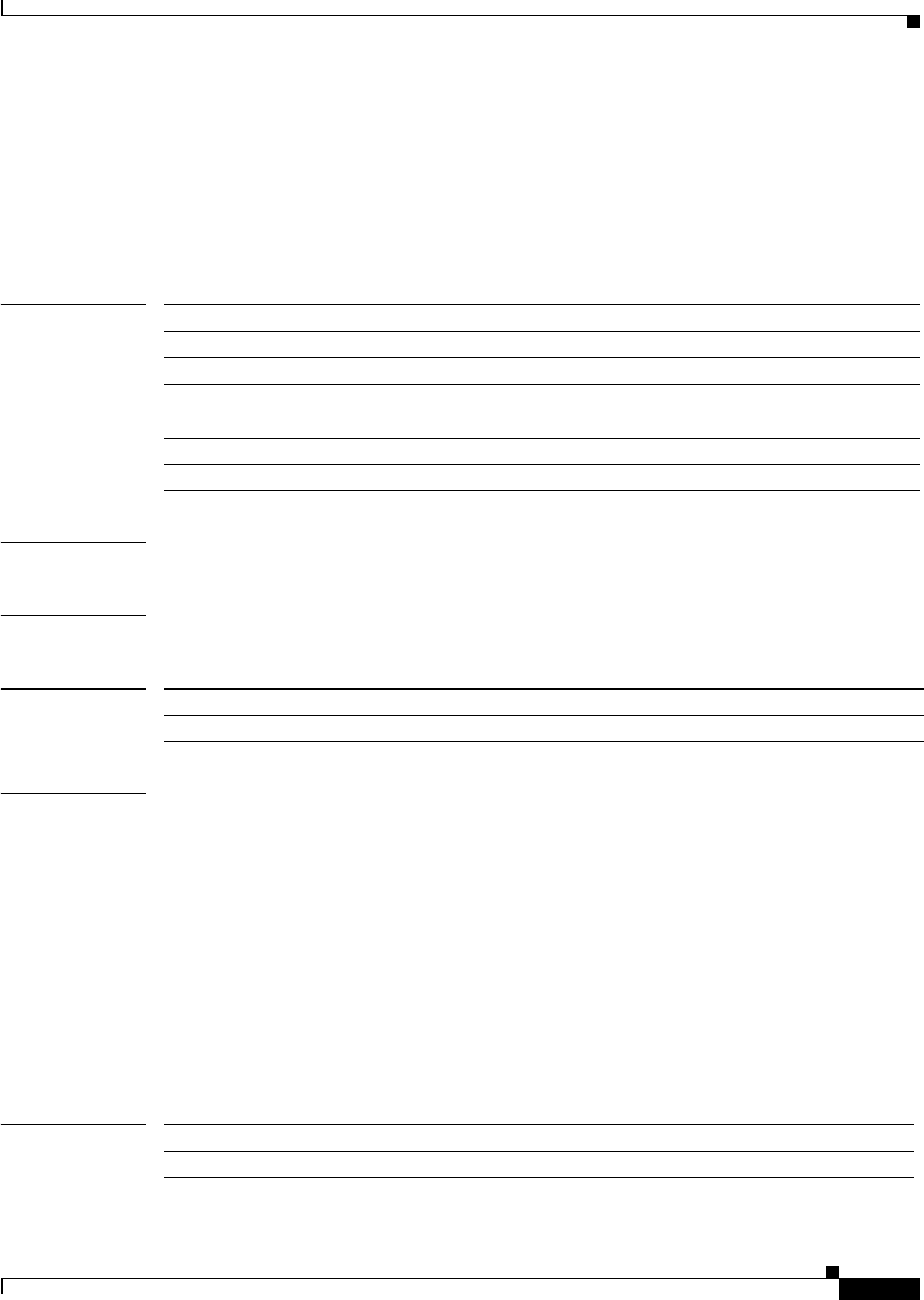
show platform cfm
247
show platform cfm
To display connectivity fault management (CFM) commands, use the show platform cfm command in
privileged EXEC mode.
show platform cfm {db | info | interface {gigabitethernet | port-channel | tengigabitethernet}
number }
Syntax Description
Command Default None
Command Modes Privileged EXEC (#)
Command History
Examples The following is sample output from the show platform cfm info command. The field descriptions are
self-explanatory.
Router# show platform cfm info
CFM is disabled
CFM unicast MAC 00d0.2b6c.b103, CFM multicast MAC 0180.c200.0030, AEB multicast MAC
0100.0ccc.ccc0
CFM Ingress Control Packet System Statistics:
Current software Rate Limit Setting: 1100 pkts/sec
Statistics are collected in intervals of 3 seconds.
Allow the first 3300 packets to pass each interval, drop thereafter
Current Ingress Count in this interval: 0 pkts
In this interval have we Exceeded Rate and Dropped pkts: NO
For the last 3 intervals the maximum sample had 0 packets in one interval.
Related Commands
db Displays CFM DB details.
info Displays the CFM Platform Adaptation Layer (PAL) information.
interface Specifies the interface type.
gigabitethernet Specifies the Gigabit Ethernet interface.
port-channel Specifies the port channel interface.
tengigabitethernet Specifies the 10-Gigabit Ethernet interface.
number Interface number.
Release Modification
12.2(50)SY Support for this command was introduced.
Command Description
show platform Displays platform information.
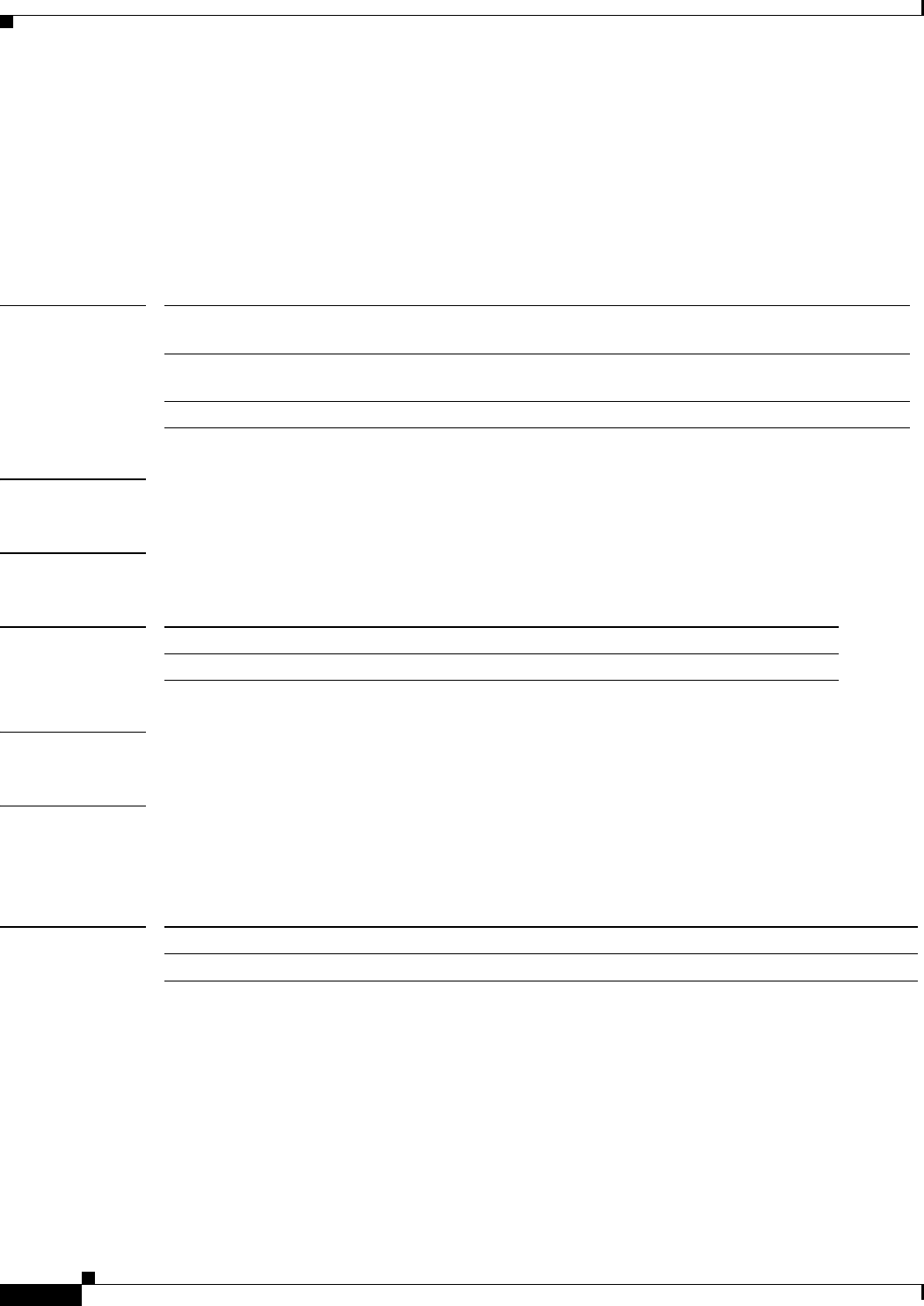
show platform cts reflector interface
248
show platform cts reflector interface
To display platform Cisco Trusted Security (CTS) reflector interface configuration, use the show
platform cts reflector interface command.
show platform cts reflector interface {gigabitethernet number | tengigabitethernet number |
summary}
Syntax Description
Command Default None
Command Modes Global configuration
Command History
Usage Guidelines There are no usage guidelines for this command.
Examples This example shows how to display the platform CTS reflector interface configuration for
tengigabitethernet interface number 4:
Router(config)# show platform cts reflector interface tengigabitethernet 4
Related Commands
gigabitethernet
number
Specifies GigabitEthernet interface number. Range is 1–6.
tengigabitethernet
number
Specifies TenGigabitEthernet interface number. Range is 1–6.
summary Specifies the platform CTS interface configuration summary.
Release Modification
12.2(50)SY Support for this command was introduced.
Command Description
platform cts Enables platform CTS configuration.
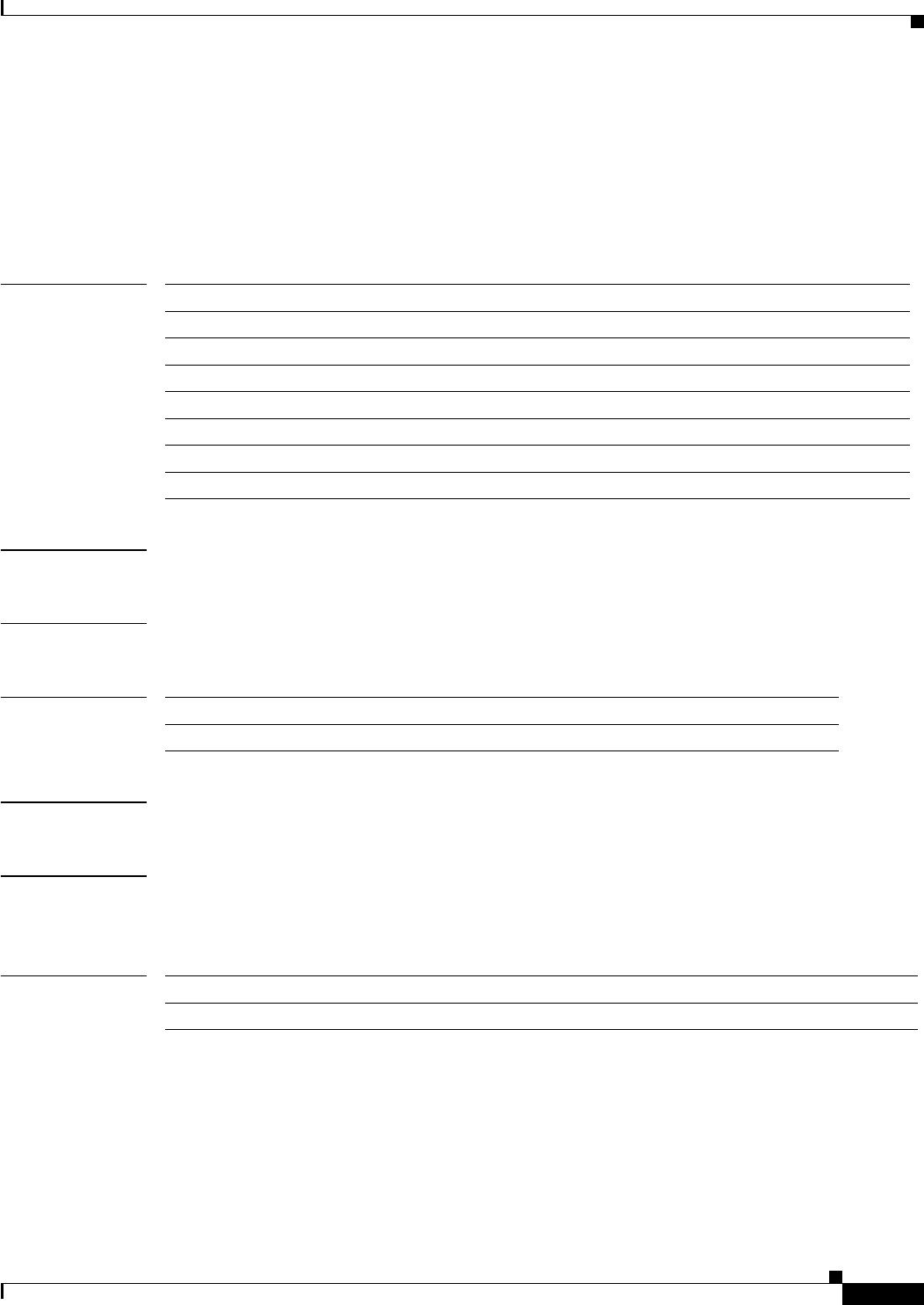
show platform datapath qos
249
show platform datapath qos
To display QoS packet data path trace on the platform, use the show platform datapath qos command.
show platform datapath qos {cos | ingress-interface | last | lif | packet-data | pkt-length | recirc
| src-index}
Syntax Description
Command Default None
Command Modes Privileged EXEC mode
Command History
Usage Guidelines There are no usage guidelines for this command.
Examples This example shows how to display QoS packet data from the last data path capture:
Router# show platform datapath qos last
Related Commands
cos Specifies the packet ingress CoS.
ingress-interface Specifies the packet ingress interface (port, subinterface, service instance).
last Specifies data from the last data path capture.
lif Specifies packet ingress LIF from Eureka or shim header.
packet-data Specifies packet header data specification.
pkt-length Specifies the packet length.
recirc Specifies the recirculated packet.
src-index Specifies the packet ingress port source index.
Release Modification
12.2(50)SY Support for this command was introduced.
Command Description
platform datapath qos Enables QoS packet data path trace on the platform.
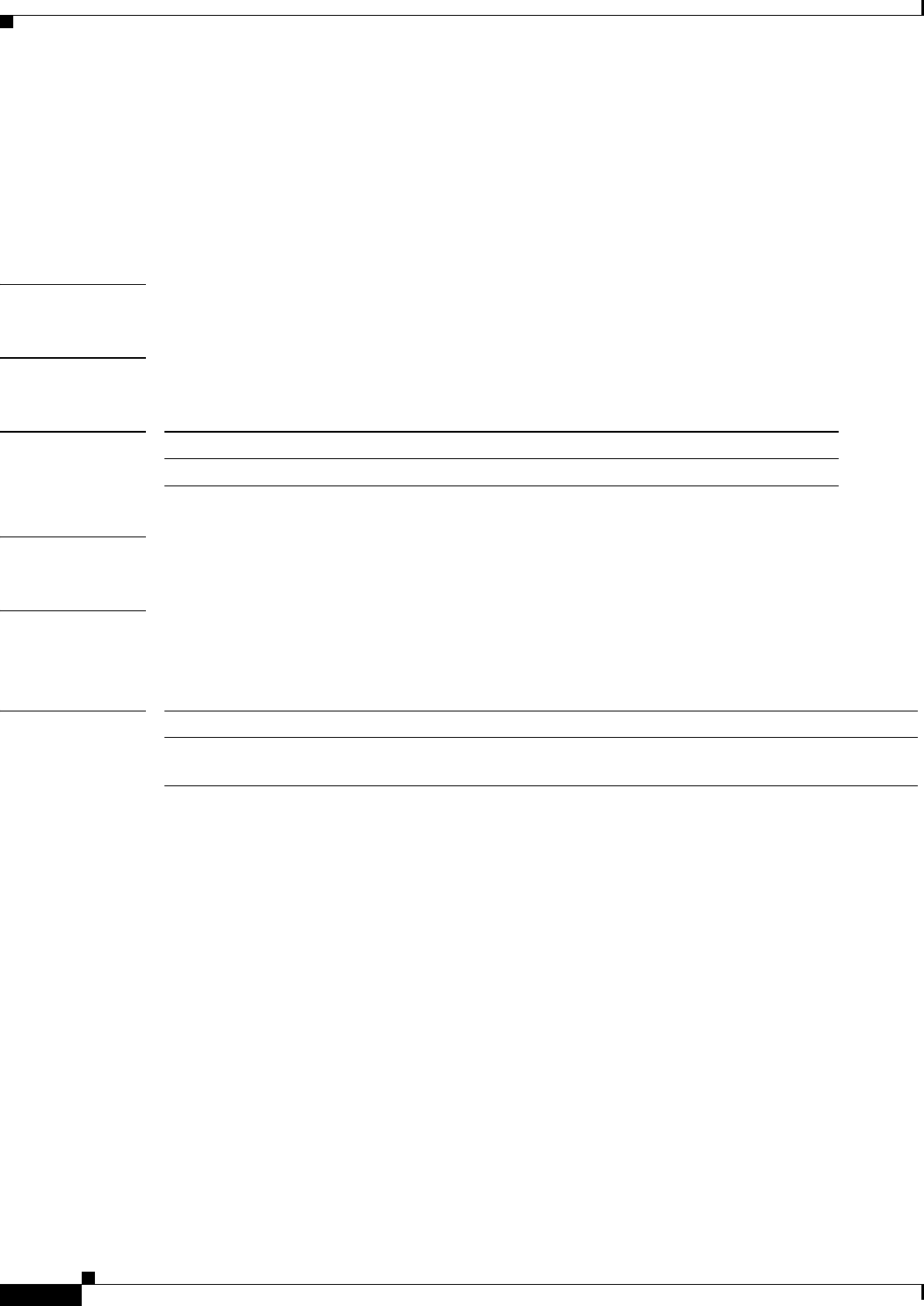
show platform eobc crs-delay
250
show platform eobc crs-delay
To display Ethernet out-of-band channel (EOBC) Carrier Router Service (CRS) delay on the platform,
use the show platform eobc crs-delay command.
show platform eobc crs-delay
Command Default None
Command Modes Privileged EXEC mode
Command History
Usage Guidelines There are no usage guidelines for this command.
Examples This example shows how to display EOBC CRS delay on the platform:
Router# show platform eobc crs-delay
Related Commands
Release Modification
12.2(50)SY Support for this command was introduced.
Command Description
platform eobc
crs-delay
Configures EOBC CRS delay on the platform.
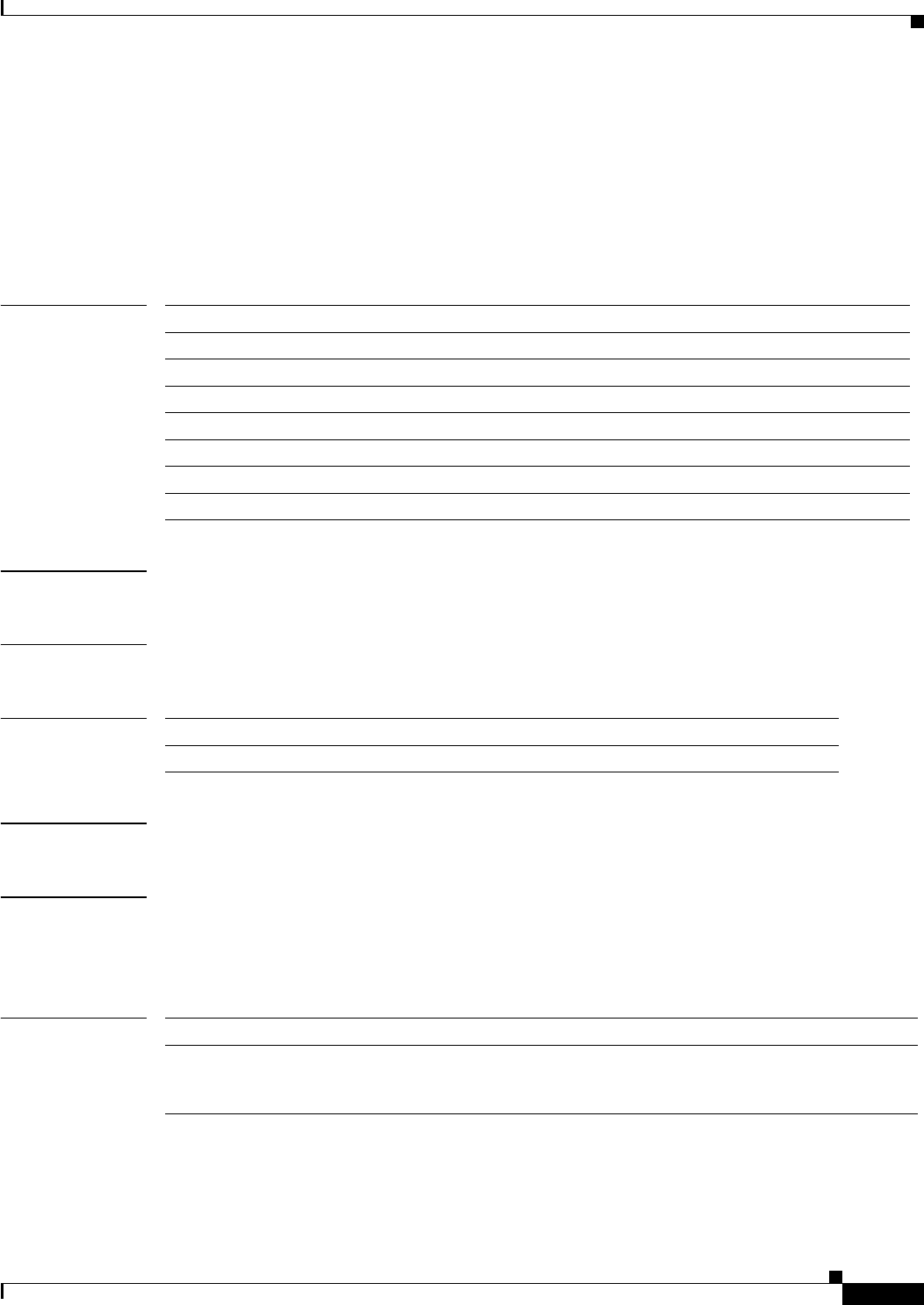
show platform feature-manager consistency-check
251
show platform feature-manager consistency-check
To display platform-specific feature manager consistency checker configuration details, use the show
platform feature-manager consistency-check command.
show platform feature-manager consistency-check {all | log | now {all |default-in | default-out
| dynamic | rbacl | static}
Syntax Description
Defaults None.
Command Modes Privileged EXEC mode.
Command History
Usage Guidelines There are no usage guidelines for this command.
Examples This example shows how to display the all of the platform-specific feature manager consistency checker
configurations:
Router# show platform feature-manager consistency-check all
Related Commands
all Displays all of the logs in memory from the consistency checker.
log Displays logs from the most recent operation of consistency checker.
now Processes the consistency checker now and displays the logs.
default-in Processes it for the default non-permit results ingress direction.
default-out Processes it for the default non-permit results egress direction.
dynamic Processes it for the dynamic features.
rbacl Processes it for the RBACL feature.
static Processes it for the static features.
Release Modification
12.2(50)SY Support for this command was introduced.
Command Description
clear platform
feature-manager
consistency-check all
Clears platform-specific feature manager consistency checker
configurations.
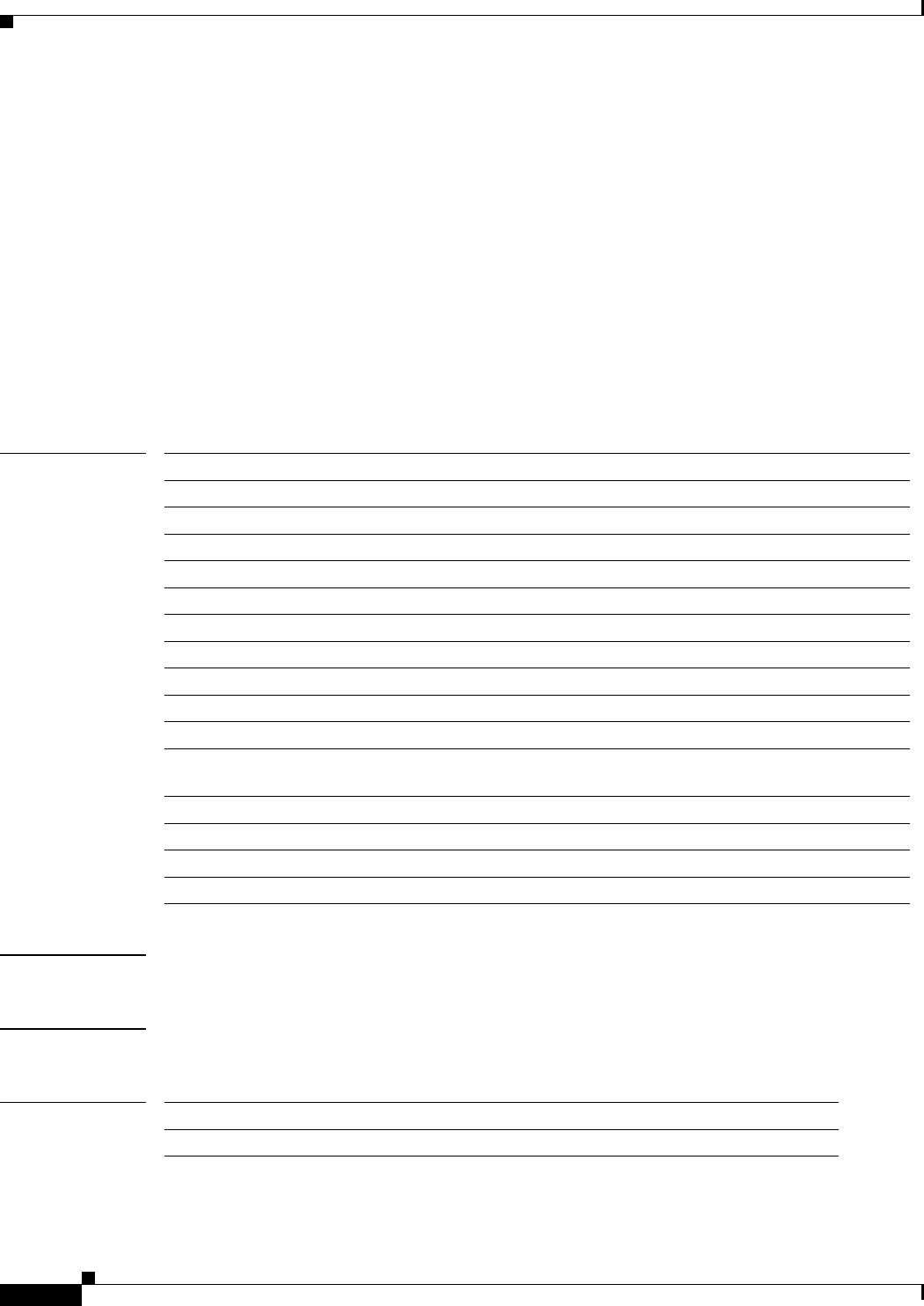
show platform flow
252
show platform flow
To display NetFlow usage on the platform, use the show platform flow usage command.
show platform flow {aging | export {instance number | module number} | ip {count {instance
number | module number} | destination ip address | instance number | module number |
multicast | protocol number | source ip address} | ipv6 {count {instance number | module
number} | destination ip address | instance number | module number | multicast | protocol
number | source ip address} | layer2 {count {instance number | module number} | instance
number | module number} | multicast | protocol number | source ip address} | mpls {count
{instance number | module number} | instance number | module number} | table-contention
{aggregate
{instance number | module number} | detailed {instance number | module
number} | summary {instance number | module number}} | usage {instance number | module
number}}
Syntax Description
Command Default None
Command Modes Privileged EXEC mode
Command History
aging Specifies aging parameters.
export Specifies export parameters.
ip Specifies IP NetFlow entries.
ipv6 Specifies IPv6 NetFlow entries.
layer2 Specifies Layer 2 NetFlow entries.
mpls Specifies MPLS NetFlow entries.
table-contention Specifies NetFlow table contention.
aggregate Provides information on aggregate NetFlow table contention.
detailed Provides detailed information on NetFlow table contention.
summary Provides a summary of NetFlow table contention.
usage Specifies NetFlow table usage.
destination ip
address
Specifies the destination IP address.
source ip address Specifies the source IP address.
count Specifies total number of NetFlow entries.
instance number Specifies EARL instance number.
module number Specifies module number. Range is 1–6.
Release Modification
12.2(50)SY Support for this command was introduced.
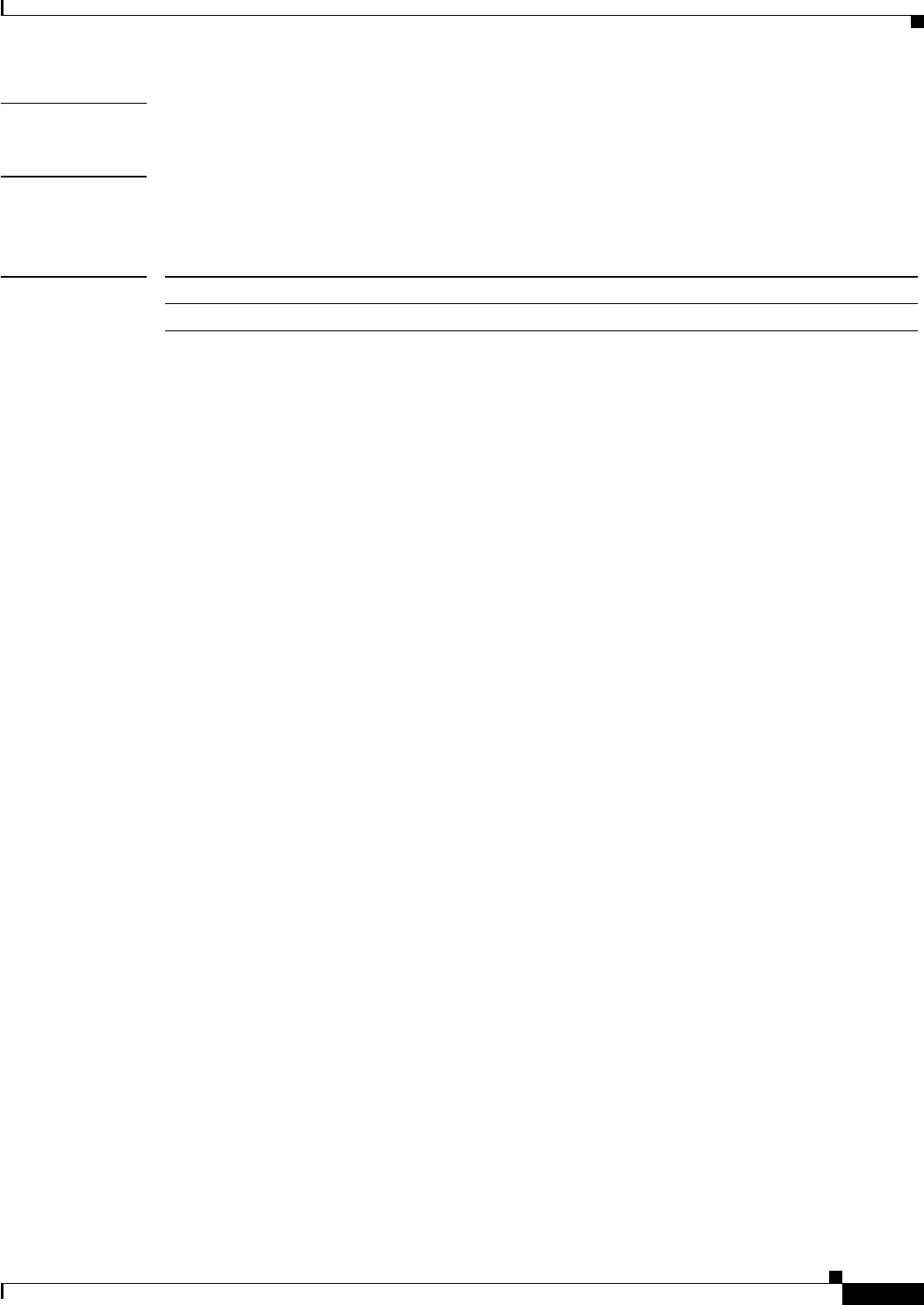
show platform flow
253
Usage Guidelines There are no usage guidelines for this command.
Examples This example shows how to display the NetFlow usage on module 4:
Router# show platform flow usage module 4
Related Commands Command Description
platform flow Enables NetFlow usage on the platform.
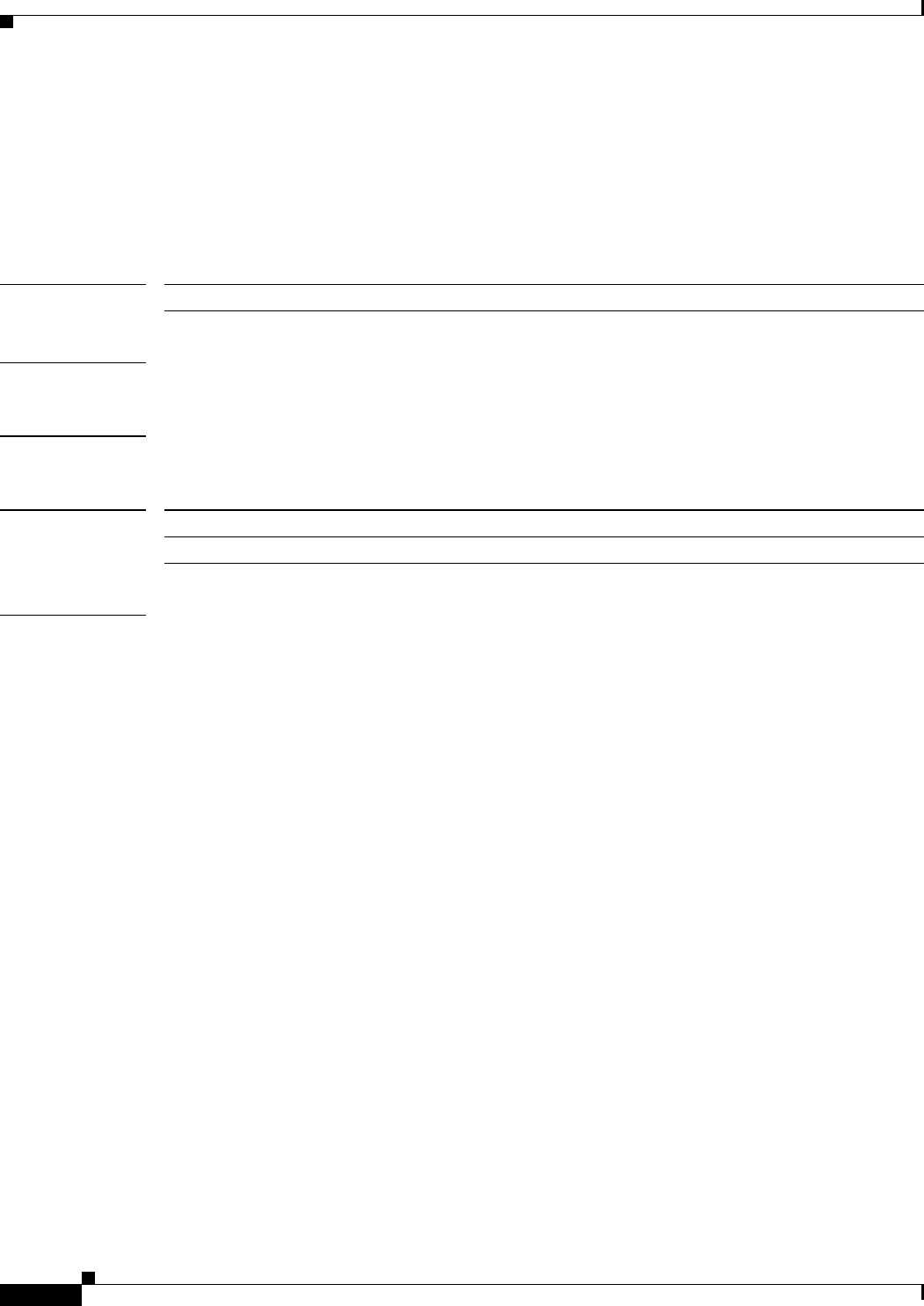
show platform flow export
254
show platform flow export
To display the Yielding Netflow Data Export (NDE) parameters, use the show platform flow export
command in Priveleged EXEC mode.
show platform flow export module module
Syntax Description
Command Default This command has no default settings.
Command Modes Priveleged EXEC mode
Command History
Examples The following example displays the feature-related information for NDE:
Router(config)# show platform flow export module 4
Yielding NDE is enabled.
Supervisor CPU threshold = 50
Linecard CPU threshold = 70
Module/Instance 1 :
---------------------
No of flows read and exported = 1802384
No of flows discarded = 5230
No of capture+purge requests = 23049
No of purge-only requests = 120
Module/Instance 5 :
---------------------
No of flows read and exported = 1
No of flows discarded = 0
No of capture+purge requests = 13481
No of purge-only requests = 11
lionel#
lionel#
lionel#sh pla flow exp mod 1
Yielding NDE is enabled.
Supervisor CPU threshold = 50
Linecard CPU threshold = 70
Module/Instance 1 :
---------------------
No of flows read and exported = 1802384
No of flows discarded = 5230
No of capture+purge requests = 23049
No of purge-only requests = 120
module module Module and module number.
Release Modification
12.2(50)SY Support for this command was introduced.

show platform flow export
255
Related Commands Command Description
flow hardware export Configures NDE parameters.
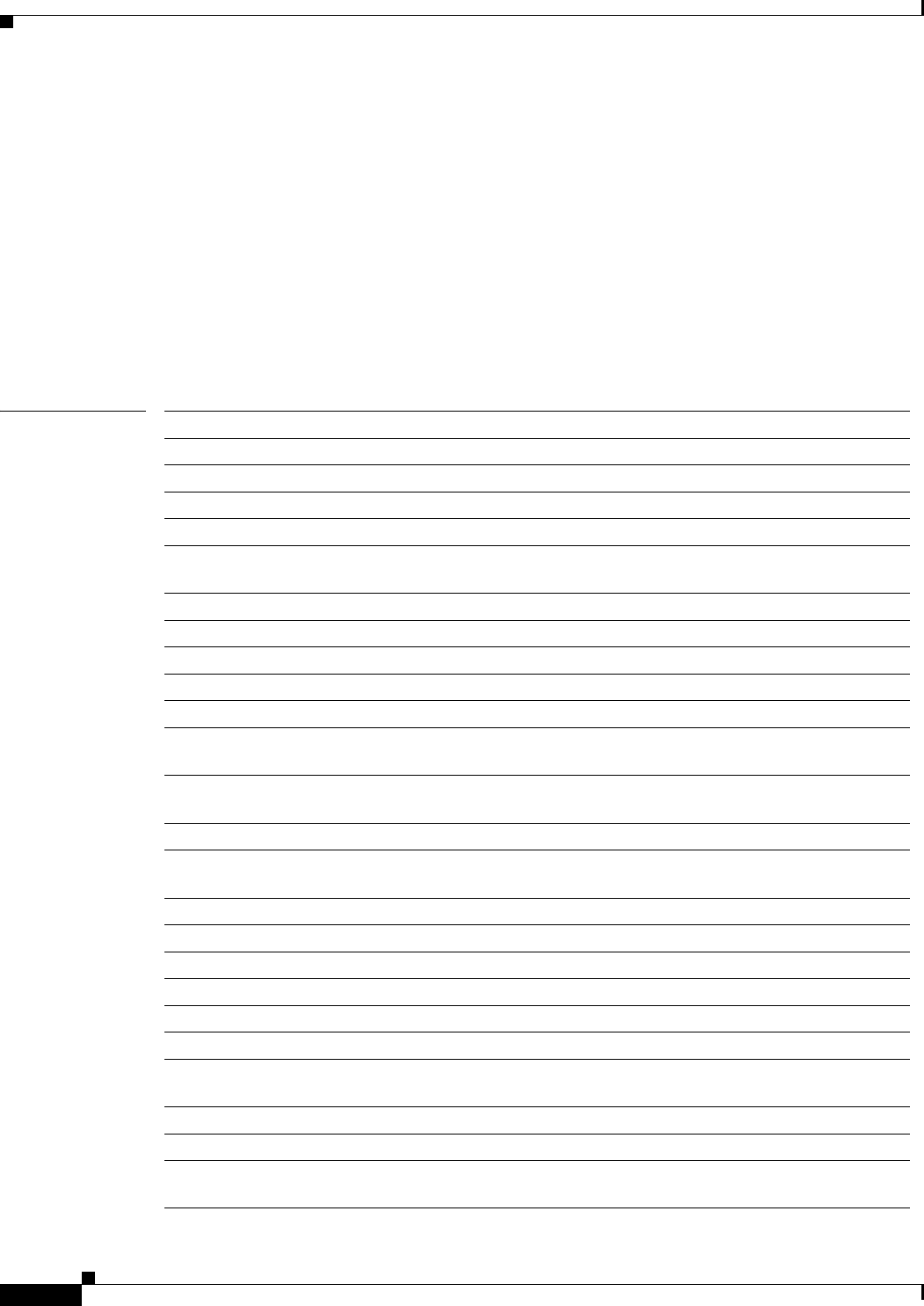
show platform hardware acl accounting
256
show platform hardware acl accounting
To display ACL accounting statistics, use the show platform hardware acl accounting command.
show platform hardware acl accounting {index {number | range number}} | interface {async
number | auto-template number | ctunnel number | dialer number | esconphy number | filter
number | filtergroup number | gigabitethernet number | longreachethernet number |
loopback number | mfr number | multilink number | null number | port-channel number |
portgroup number | pos-channel number | sysclock number | tengigabitethernet number |
tunnel number | vif number | virtual-template number | virtual-tokenring number | vlan
vlan_id | fcpa number | voabypassin number | voabypassout number | voafilterin number |
voafilterout number | voain number | voaout number}}
Syntax Description index Displays the accounting statistics.
number Displays the accounting entry index. Range is 0–4095.
range number Displays the particular accounting entry statistics. Range is 0–4095.
interface Lists the various interfaces to choose ACL statistics for.
async number Specifies the asynchronous interface number. Range is 1–999.
auto-template
number
Specifies the auto-template interface number. Range is 1–999.
ctunnel number Specifies the channel tunnel interface number. Range is 0–2147483647.
dialer number Specifies the dialer interface number. Range is 0–255.
esconphy
number Specifies the EsconPhy interface number. Range is 1–6.
filter number Specifies the filter interface number. Range is 1–6.
filtergroup number Specifies the filter group interface number. Range is 1–6.
gigabitethernet
number
Specifies the Gigabit Ethernet interface number. Range is 1–6.
longreachethernet
number
Specifies the long-reach Ethernet interface number. Range is 1–6.
loopback number Specifies the loopback interface number. Range is 1–2147483647.
mfr number Specifies the multilink Frame Relay bundle interface number. Range is
1–2147483647.
multilink number Specifies the multilink group interface number. Range is 1–2147483647.
null number Specifies the null interface number. Range is 0–0.
port-channel number Specifies the Ethernet channel of interfaces. Range is 1–496.
portgroup number Specifies the port group interface number. Range is 1–6.
pos-channel number Specifies the PoS channel of interfaces. Range is 1–4094.
sysclock number Specifies the telecom bus clock controller interface number. Range is 1–6.
tengigabitethernet
number
Specifies the 10-Gigabit Ethernet interface number. Range is 1–6.
tunnel number Specifies the tunnel interface number. Range is 1–2147483647.
vif number Specifies the PGM multicast host interface number. Range is 1–1.
virtual-template
number
Specifies the virtual template interface number. Range is 1–200.
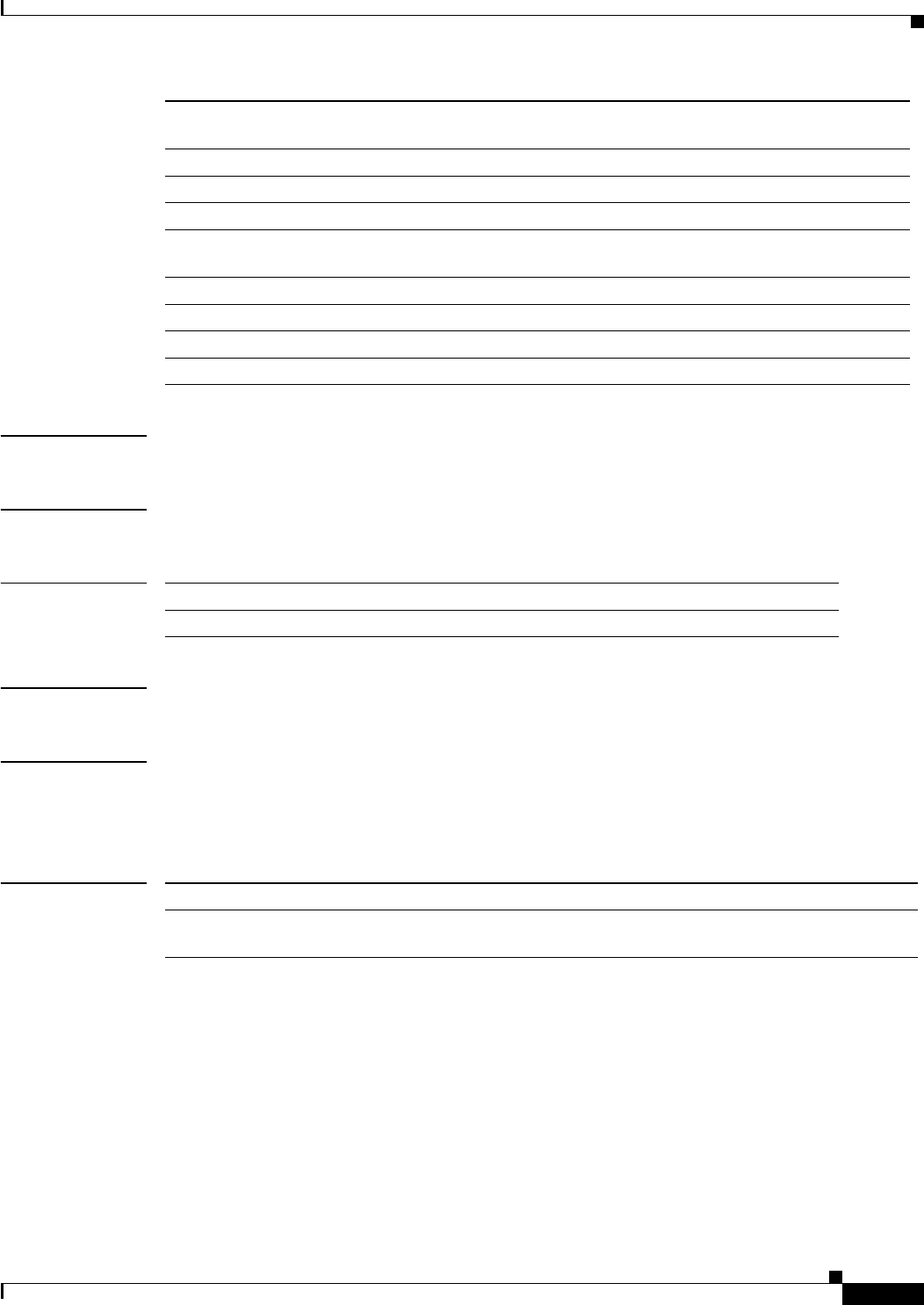
show platform hardware acl accounting
257
Defaults None
Command Modes Privileged EXEC mode
Command History
Usage Guidelines There are no usage guidelines for this command.
Examples This example shows how to display the ACL accounting statistics for VOA bypass-out interface number
4:
Router# show platform hardware acl accounting interface voabypassout 4
Related Commands
virtual-tokenring
number
Specifies the virtual Token Ring interface number. Range is 1–2147483647.
vlan vlan_id Specifies the VLAN interface number. Range is 1–4094.
fcpa number Specifies the Fibre Channel interface number. Range is 1–6.
voabypassin number Specifies the VOA bypass-in interface number. Range is 1–6.
voabypassout
number
Specifies the VOA bypass-out interface number. Range is 1–6.
voafilterin number Specifies the VOA filter-in interface number. Range is 1–6.
voafilterout number Specifies the VOA filter-out interface number. Range is 1–6.
voain number Specifies the VOA in interface number. Range is 1–6.
voaout number Specifies the VOA out interface number. Range is 1–6.
Release Modification
12.2(50)SY Support for this command was introduced.
Command Description
platform hardware acl
accounting
Configures platform hardware ACL accounting statistics for the available
interfaces.
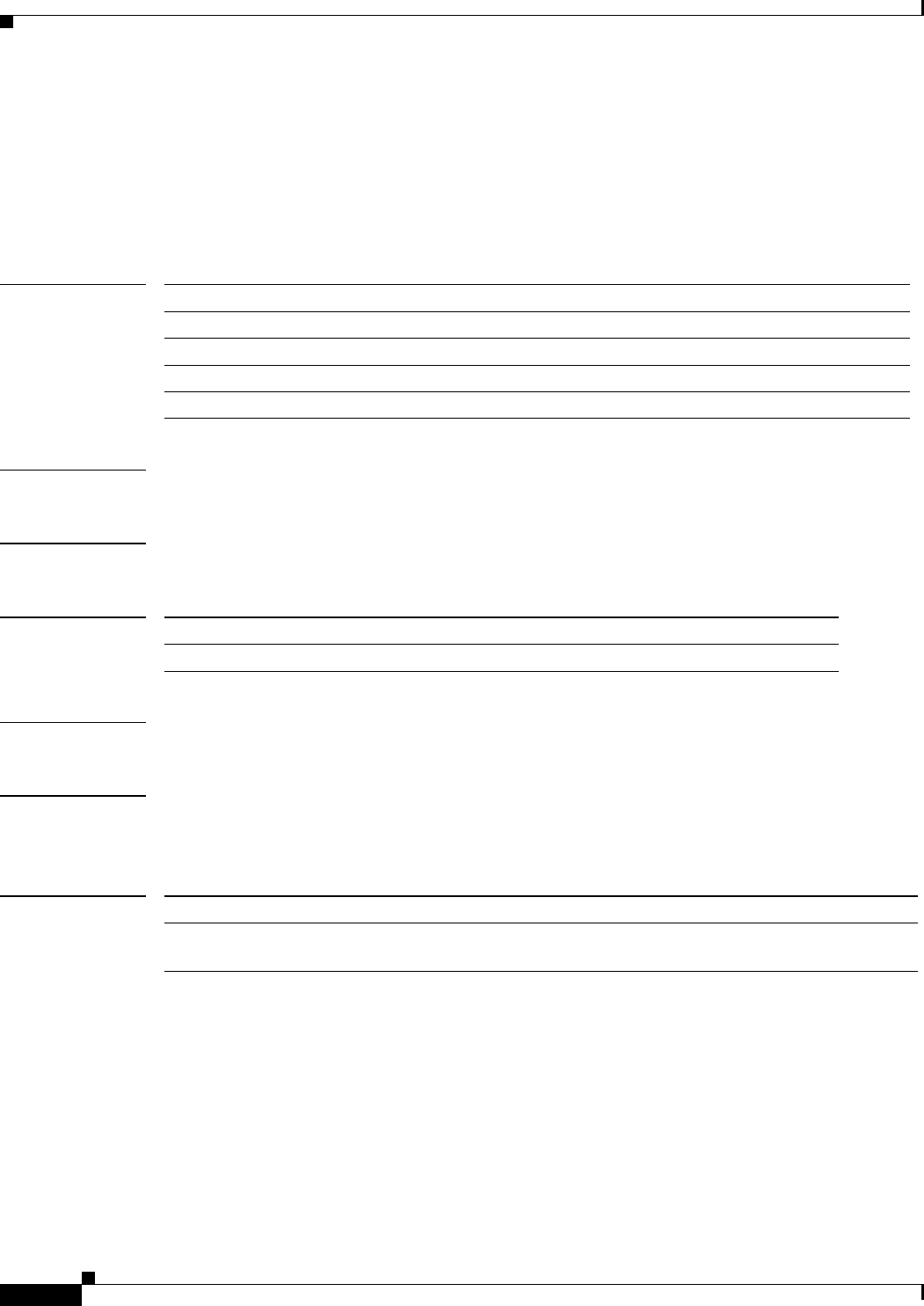
show platform hardware acl acct-xlt-tbl
258
show platform hardware acl acct-xlt-tbl
To display ACL accounting tables, use the show platform hardware acl acct-xlt-tbl command.
show platform hardware acl acct-xlt-tbl {in {index {number | range number}} | out {index
{number | range number}}}
Syntax Description
Defaults None
Command Modes Privileged EXEC mode
Command History
Usage Guidelines There are no usage guidelines for this command.
Examples This example shows how to display the accounting XLT entries that are sent outside the ACL:
Router# show platform hardware acl acct-xlt-tbl out index
Related Commands
in Displays the accounting table entries that are available inside the ACL.
index Displays the accounting table.
number Displays the accounting table index.
range number Displays the particular accounting table. Range is 0–255.
out Displays the accounting table entries that are sent outside the ACL.
Release Modification
12.2(50)SY Support for this command was introduced.
Command Description
platform hardware acl
acct-xlt-tbl
Configures platform hardware ACL accounting tables.
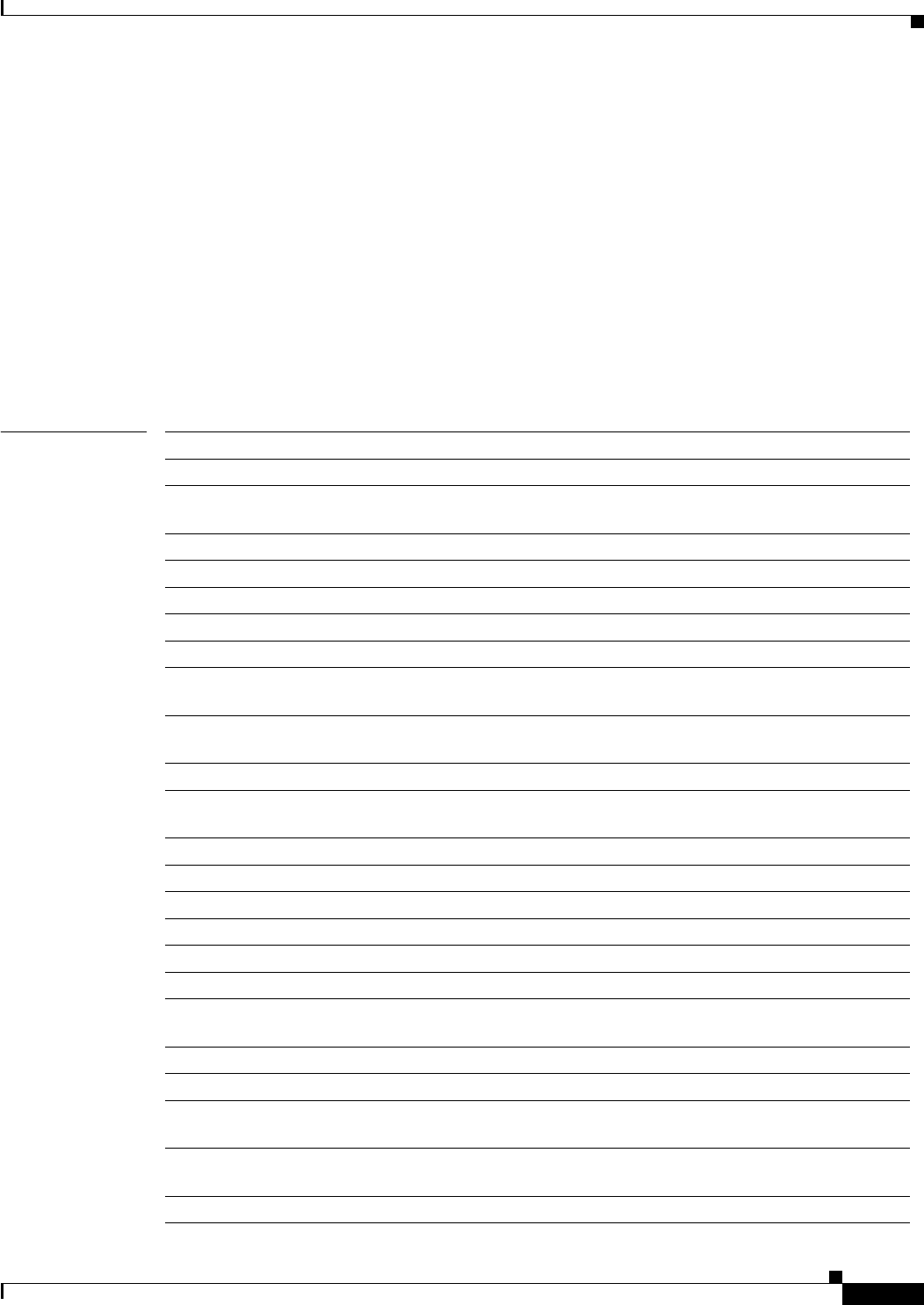
show platform hardware acl adj-rit
259
show platform hardware acl adj-rit
To display ACL TCAM adjacency entry information for various interfaces, use the show platform
hardware acl adj-rit command.
show platform hardware acl adj-rit {interface {async number | auto-template number | ctunnel
number | dialer number | esconphy number | filter number | filtergroup number |
gigabitethernet number | longreachethernet number | loopback number | mfr number |
multilink number | null number | port-channel number | portgroup number | pos-channel
number | sysclock number | tengigabitethernet number | tunnel number | vif number |
virtual-template number | virtual-tokenring number | vlan vlan_id | control-plane number |
fcpa number | voabypassin number | voabypassout number | voafilterin number | voafilterout
number | voain number | voaout number}}
Syntax Description interface Specifies the type of interface.
async number Specifies the asynchronous interface number. Range is 1–999.
auto-template
number
Specifies the auto-template interface number. Range is 1–999.
ctunnel number Specifies the channel tunnel interface number. Range is 0–2147483647.
dialer number Specifies the dialer interface number. Range is 0–255.
esconphy number Specifies the EsconPhy interface number.
filter number Specifies the filter interface number.
filtergroup number
Specifies the filter group interface number.
gigabitethernet
number
Specifies the Gigabit Ethernet interface number.
longreachethernet
number
Specifies the long-reach Ethernet interface number.
loopback number Specifies the loopback interface number. Range is 1–2147483647.
mfr number Specifies the multilink Frame Relay bundle interface number. Range is
1–2147483647.
multilink number Specifies the multilink group interface number. Range is 1–2147483647.
null number Specifies the null interface number. Range is 0–0.
port-channel number Specifies the Ethernet channel of interfaces. Range is 1–496.
portgroup number Specifies the port group interface number.
pos-channel number Specifies the PoS channel of interfaces. Range is 1–4094.
sysclock number Specifies the telecom bus clock controller interface number.
tengigabitethernet
number
Specifies the 10-Gigabit Ethernet interface number.
tunnel number Specifies the tunnel interface number. Range is 1–2147483647.
vif number Specifies the PGM multicast host interface number. Range is 1–1.
virtual-template
number
Specifies the virtual template interface number. Range is 1–200.
virtual-tokenring
number
Specifies the virtual Token Ring interface number. Range is 1–2147483647.
vlan vlan_id Specifies the VLAN interface number. Range is 1–4094.
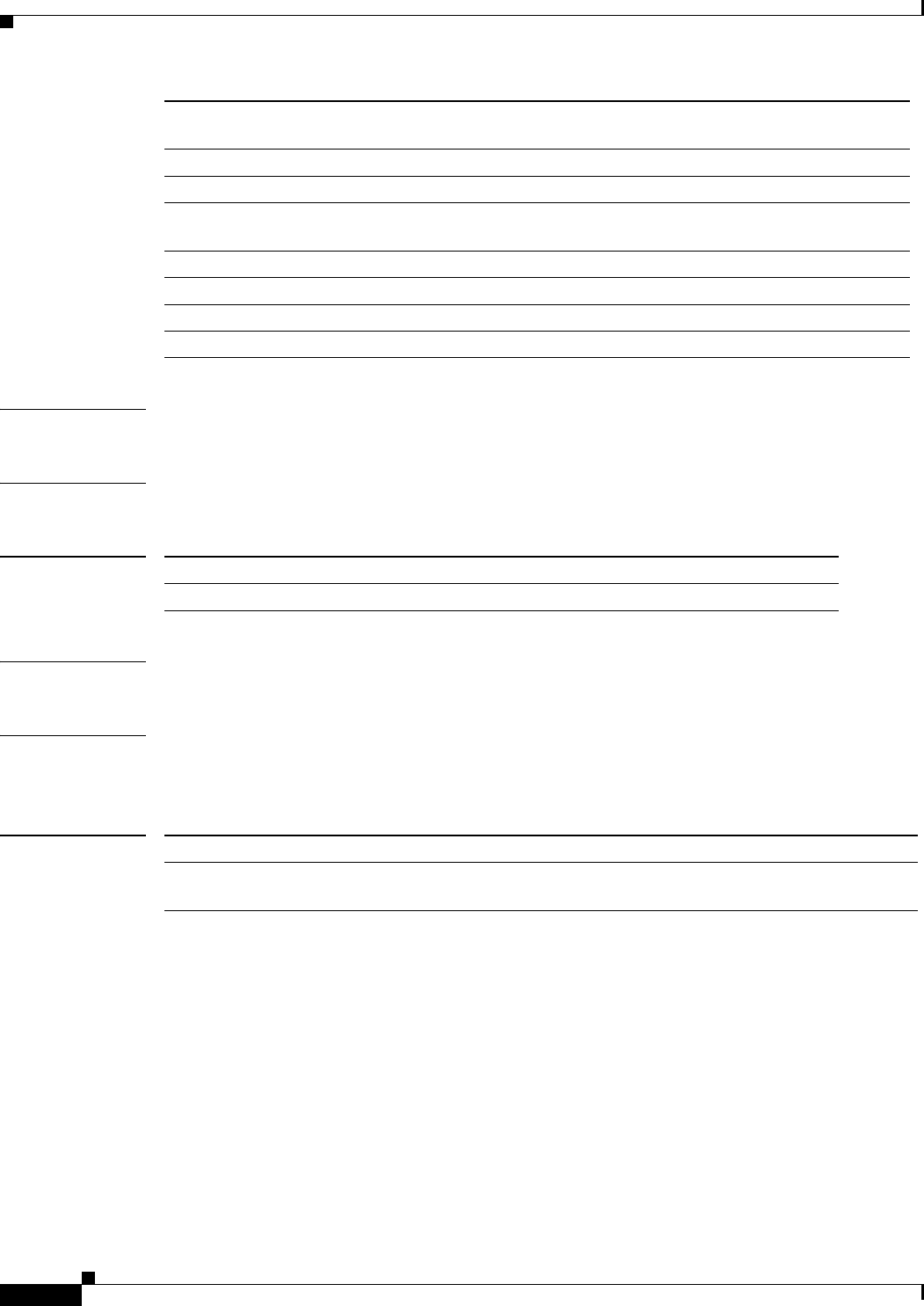
show platform hardware acl adj-rit
260
Defaults None
Command Modes Privileged EXEC mode
Command History
Usage Guidelines There are no usage guidelines for this command.
Examples This example shows how to display the adjacency entries for ACL asynchronous interface 4:
Router# show platform hardware acl adj-rit interface async 4
Related Commands
control-plane
number
Specifies the control plane interface number.
fcpa number Specifies the Fibre Channel interface number.
voabypassin number Specifies the VOA bypass-in interface number.
voabypassout
number
Specifies the VOA bypass-out interface number.
voafilterin number Specifies the VOA filter-in interface number.
voafilterout number Specifies the VOA filter-out interface number.
voain number Specifies the VOA in interface number.
voaout number Specifies the VOA out interface number.
Release Modification
12.2(50)SY Support for this command was introduced.
Command Description
platform hardware acl
adj-rit
Configures ACL TCAM adjacency entry information for various interfaces.
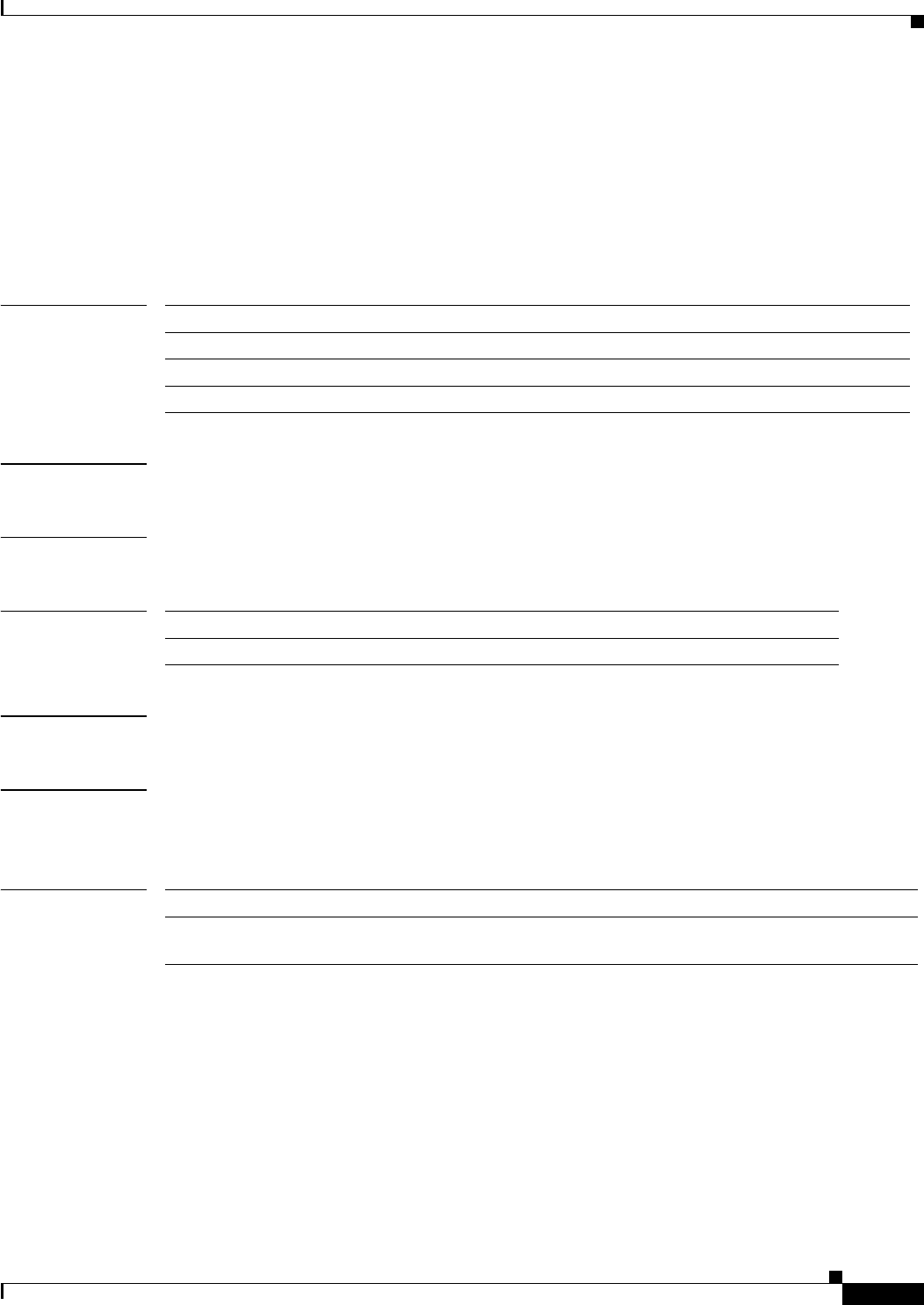
show platform hardware acl capmap tcam
261
show platform hardware acl capmap tcam
To display hardware ACL cap map entries for TCAM, use the show platform hardware acl capmap
tcam command.
show platform hardware acl capmap tcam {A {index number | module number} | B {index
number | module number}}
Syntax Description
Defaults None
Command Modes Privileged EXEC mode
Command History
Usage Guidelines There are no usage guidelines for this command.
Examples This example shows how to display the TCAM A cap map entry index number 20:
Router# show platform hardware acl capmap tcam A Index 20
Related Commands
A Specifies entries in TCAM A.
B Specifies entries in TCAM B.
index number Specifies the cap map entry index number. Range is 0–2047.
module number Specifies the module number.
Release Modification
12.2(50)SY Support for this command was introduced.
Command Description
platform hardware acl
capmap tcam
Configures platform hardware ACL cap map entries for TCAM.
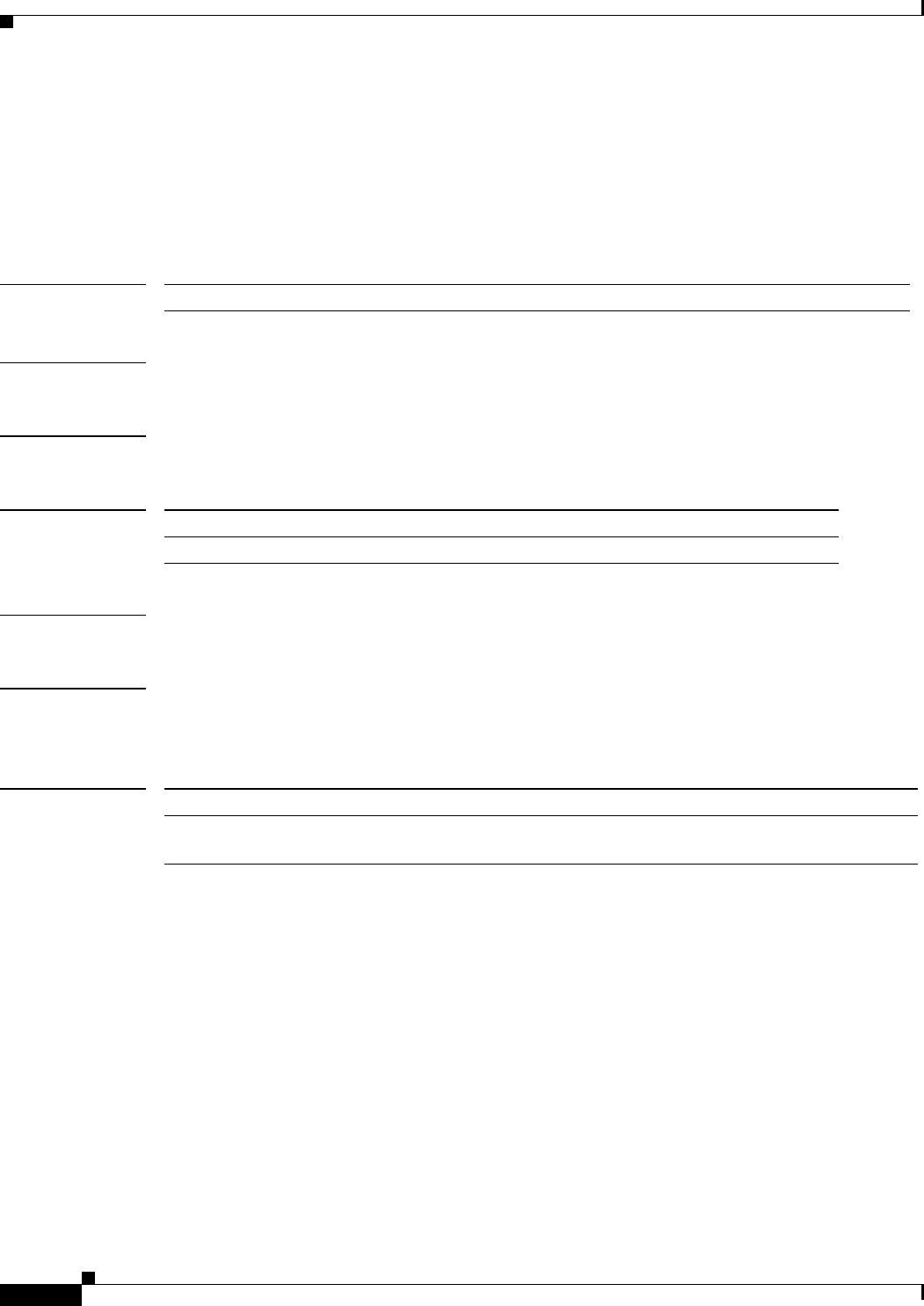
show platform hardware acl config-registers
262
show platform hardware acl config-registers
To display hardware classify block registers by module number, use the show platform hardware acl
config-registers command.
show platform hardware acl config-registers {module number}
Syntax Description
Defaults None
Command Modes Privileged EXEC mode
Command History
Usage Guidelines There are no usage guidelines for this command.
Examples This example shows how to display the hardware classify block register for module 4:
Router# show platform hardware acl config-registers module 4
Related Commands
module number Specifies the module number.
Release Modification
12.2(50)SY Support for this command was introduced.
Command Description
platform hardware acl
config-registers
Configures platform hardware ACL classify block registers by module
number.
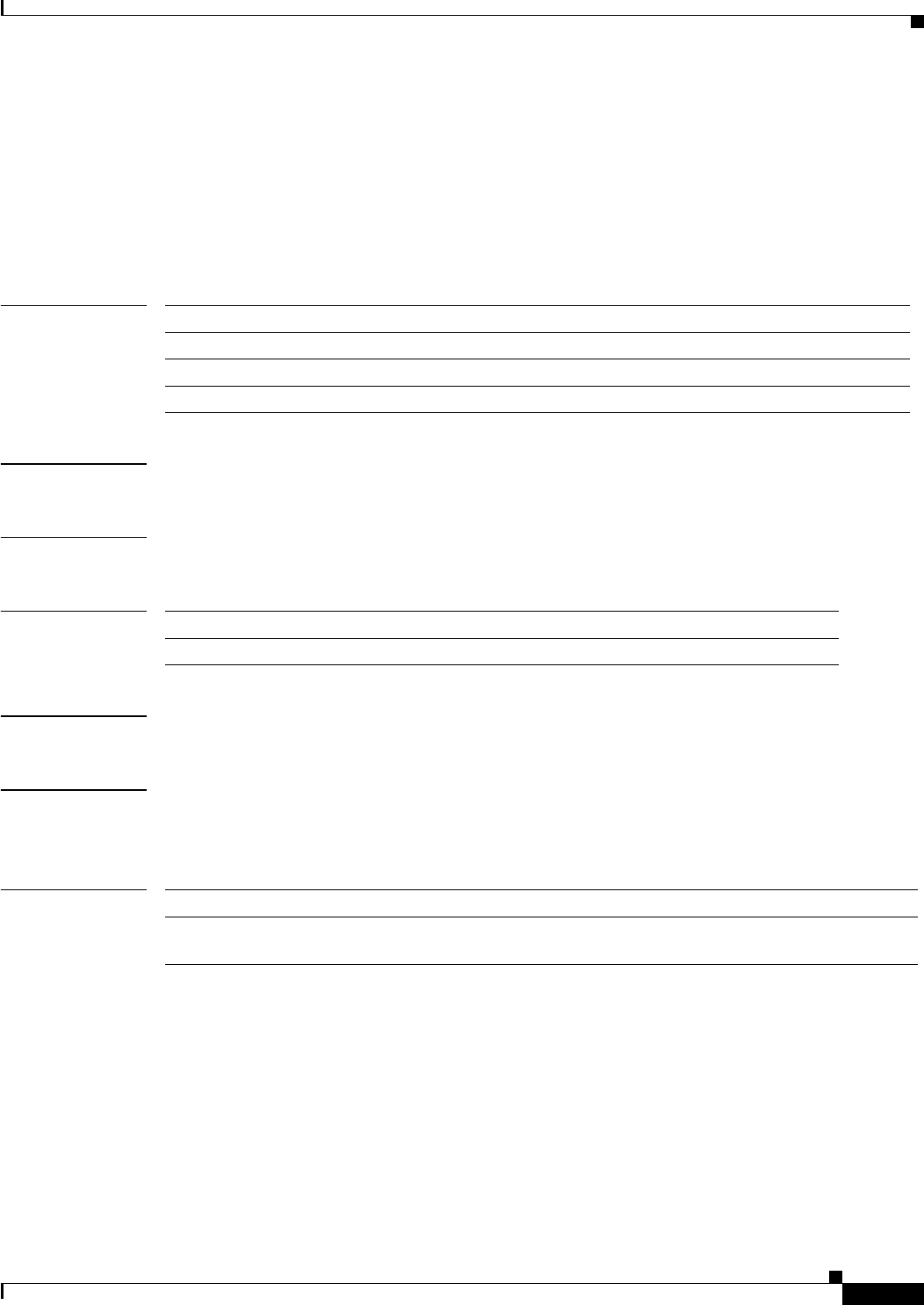
show platform hardware acl destinfo
263
show platform hardware acl destinfo
To display hardware ACL destination information, use the show platform hardware acl destinfo
command.
show platform hardware acl destinfo {in {index number | module number} | out {index number
| module number} | module number}
Syntax Description
Defaults None
Command Modes Privileged EXEC mode
Command History
Usage Guidelines There are no usage guidelines for this command.
Examples This example shows how to display the ACL destination information for inbound entries in module 4:
Router# show platform hardware acl destinfo in module 4
Related Commands
in Specifies the inbound entries.
index number Displays the entry index number. Range is 0–511.
module number Displays the module number.
out Specifies the outbound entries.
Release Modification
12.2(50)SY Support for this command was introduced.
Command Description
platform hardware acl
destinfo
Configures platform hardware ACL destination information.
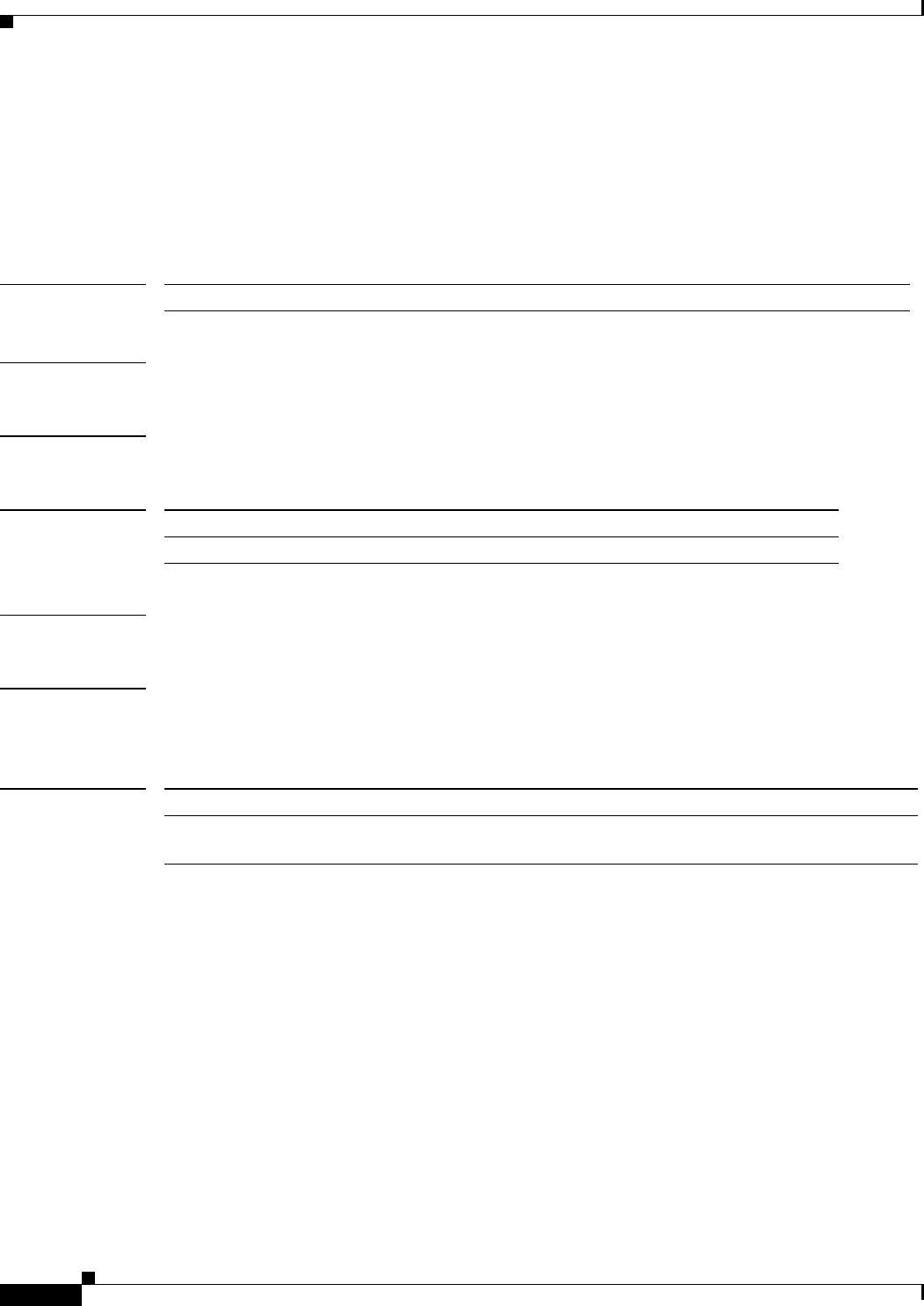
show platform hardware acl diagnostics
264
show platform hardware acl diagnostics
To display hardware ACL diagnostics reserved labels and indices by module number, use the show
platform hardware acl diagnostics command.
show platform hardware acl diagnostics {module number}
Syntax Description
Defaults None
Command Modes Privileged EXEC mode
Command History
Usage Guidelines There are no usage guidelines for this command.
Examples This example shows how to display the hardware ACL diagnostics for module 4:
Router# show platform hardware acl diagnostics module 4
Related Commands
module number Specifies the module number.
Release Modification
12.2(50)SY Support for this command was introduced.
Command Description
platform hardware acl
diagnostics
Configures platform hardware ACL diagnostics by module number.
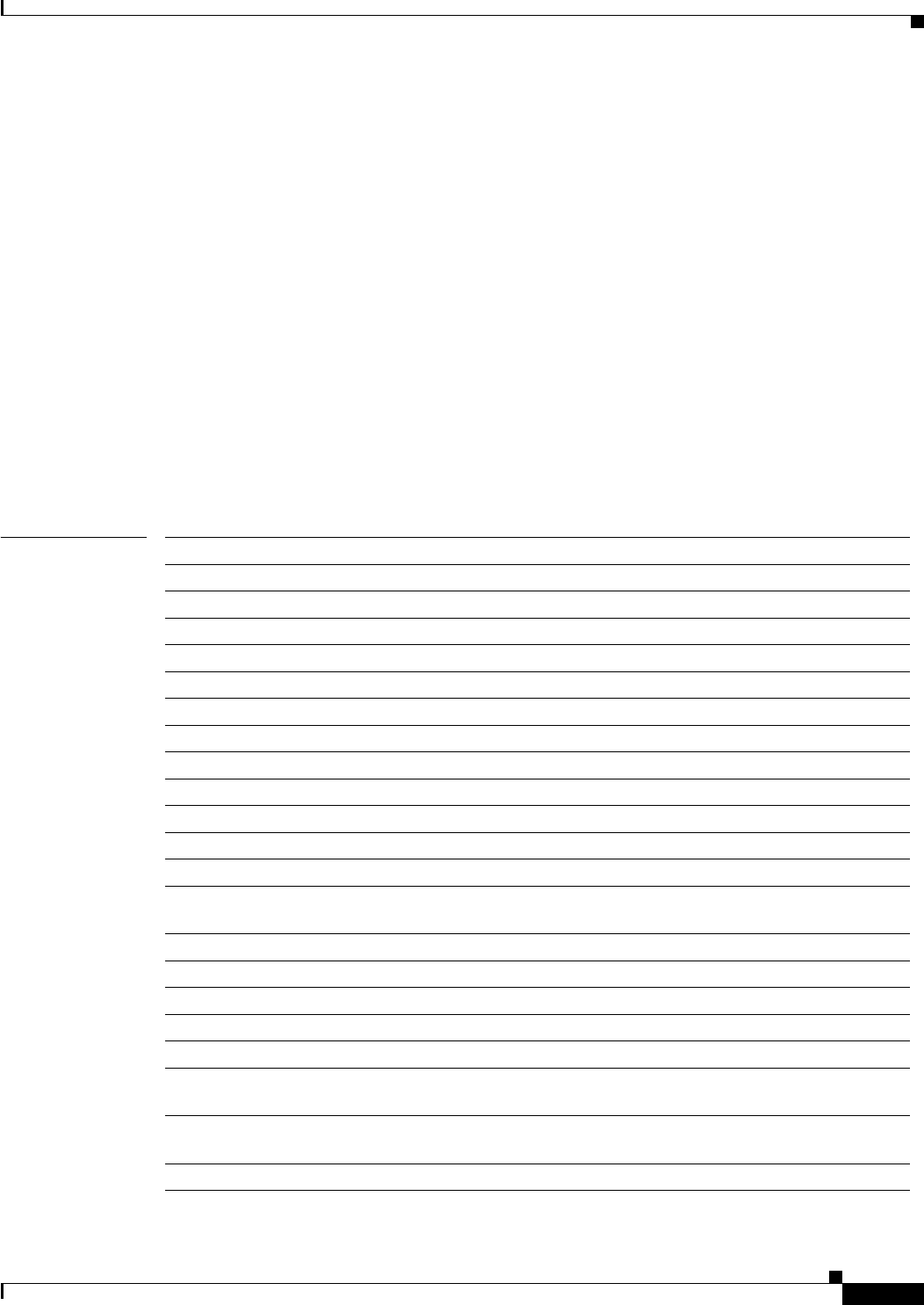
show platform hardware acl entry
265
show platform hardware acl entry
To display various ACL entries, use the show platform hardware acl entry command.
show platform hardware acl entry {compaction {module number}} | global-qos {in {arp {detail
| module number} | ip {detail | module number} | ipv6 {detail | module number} | mac {detail
| module number} | mpls {detail | module number}} | out {arp {detail | module number} | ip
{detail | module number} | ipv6 {detail | module number} | mac {detail | module number} |
mpls {detail | module number}} | interface {async number | auto-template number | ctunnel
number | dialer number | esconphy number | filter number | filtergroup number |
gigabitethernet number | longreachethernet number | loopback number | mfr number |
multilink number | null number | port-channel
number | portgroup number | pos-channel
number | sysclock number | tengigabitethernet number | tunnel number | vif number |
virtual-template number | virtual-tokenring number | vlan vlan_id | control-plane number |
cts-reflector number | fcpa number | voabypassin number | voabypassout number |
voafilterin number | voafilterout number | voain number | voaout number}} | rbacl {all
{module number} | default {ip {module number} | ipv6 {module number}} | tcam {A {all
{module number} | index number} | B {all {module number} | index number}}}
Syntax Description compaction Displays compaction entries.
module number Specifies the module number.
global-qos Displays global QoS entries.
in Specifies inbound entries.
arp Specifies the ARP protocol.
detail Specifies the entry details.
ip Specifies the IP protocol.
ipv6
Specifies the IPv6 protocol.
mac Specifies the MAC protocol.
mpls Specifies the MPLS protocol.
out Specifies outbound entries.
interface Lists the various interfaces to choose ACL statistics for.
async number Specifies the asynchronous interface number. Range is 1–999.
auto-template
number
Specifies the auto-template interface number. Range is 1–999.
ctunnel number Specifies the channel tunnel interface number. Range is 0–2147483647.
dialer number Specifies the dialer interface number. Range is 0–255.
esconphy number Specifies the EsconPhy interface number.
filter number Specifies the filter interface number.
filtergroup number Specifies the filter group interface number.
gigabitethernet
number
Specifies the Gigabit Ethernet interface number.
longreachethernet
number
Specifies the long-reach Ethernet interface number.
loopback number Specifies the loopback interface number. Range is 1–2147483647.
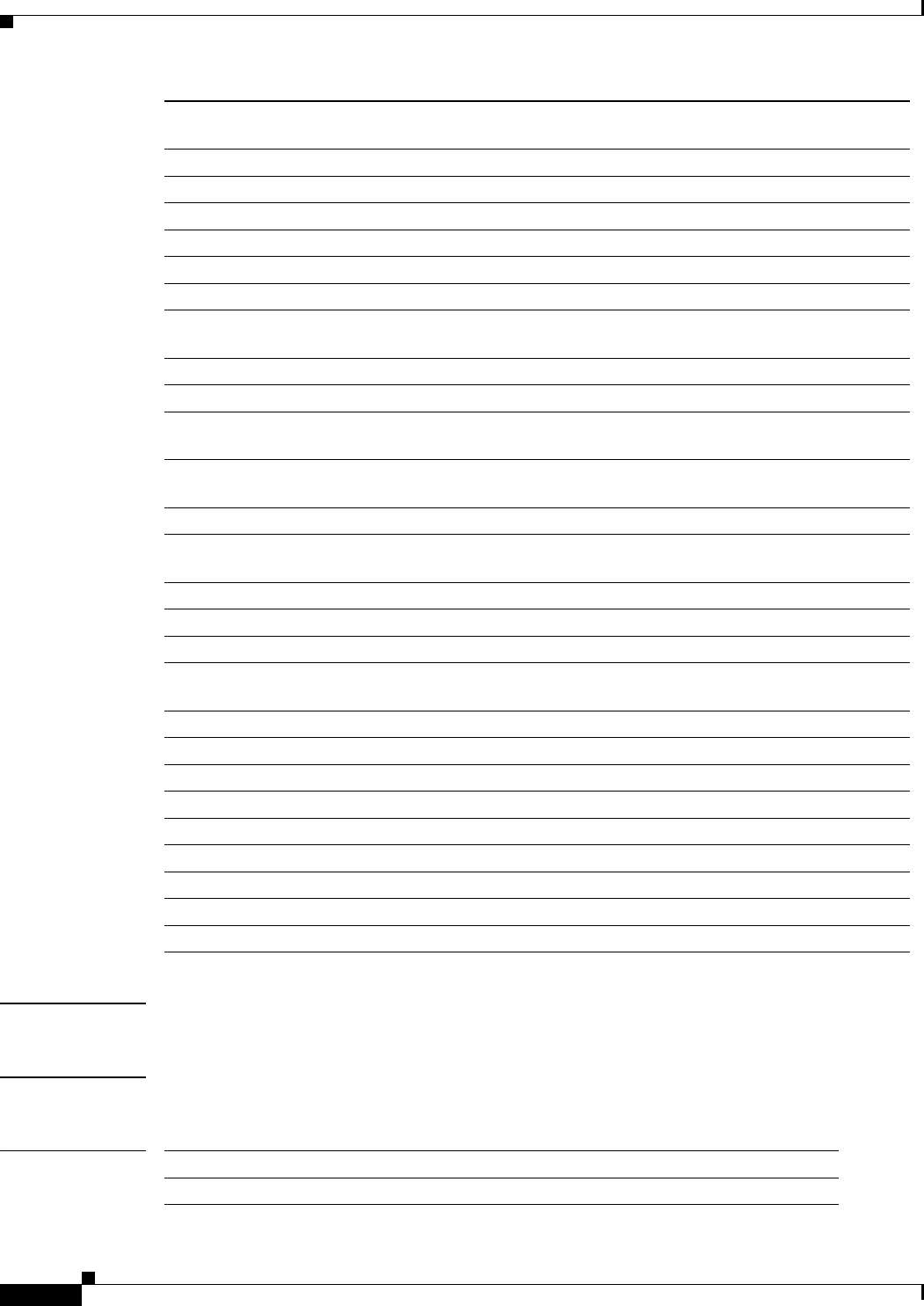
show platform hardware acl entry
266
Defaults None
Command Modes Privileged EXEC mode
Command History
mfr number Specifies the multilink Frame Relay bundle interface number. Range is
1–2147483647.
multilink number Specifies the multilink group interface number. Range is 1–2147483647.
null number Specifies the null interface number. Range is 0–0.
port-channel number Specifies the Ethernet channel of interfaces. Range is 1–496.
portgroup number Specifies the port group interface number.
pos-channel number Specifies the PoS channel of interfaces. Range is 1–4094.
sysclock number Specifies the telecom bus clock controller interface number.
tengigabitethernet
number
Specifies the 10-Gigabit Ethernet interface number.
tunnel number Specifies the tunnel interface number. Range is 1–2147483647.
vif number Specifies the PGM multicast host interface number. Range is 1–1.
virtual-template
number
Specifies the virtual template interface number. Range is 1–200.
virtual-tokenring
number
Specifies the virtual Token Ring interface number. Range is 1–2147483647.
vlan vlan_id Specifies the VLAN interface number. Range is 1–4094.
control-plane
number
Specifies the control plane interface number.
cts-reflector number Specifies the CTS reflector interface number.
fcpa number Specifies the Fibre Channel interface number.
voabypassin number Specifies the VOA bypass-in interface number.
voabypassout
number
Specifies the VOA bypass-out interface number.
voafilterin number Specifies the VOA filter-in interface number.
voafilterout number Specifies the VOA filter-out interface number.
voain number Specifies the VOA in interface number.
voaout number Specifies the VOA out interface number.
rbacl Displays RBACL entries.
all Specifies all RBACL entries.
default Specifies the default RBACL entry.
tcam A, tcam B Displays entries by index for TCAM A, TCAM B.
index number Specifies the TCAM index number. Range is 0–131071.
Release Modification
12.2(50)SY Support for this command was introduced.
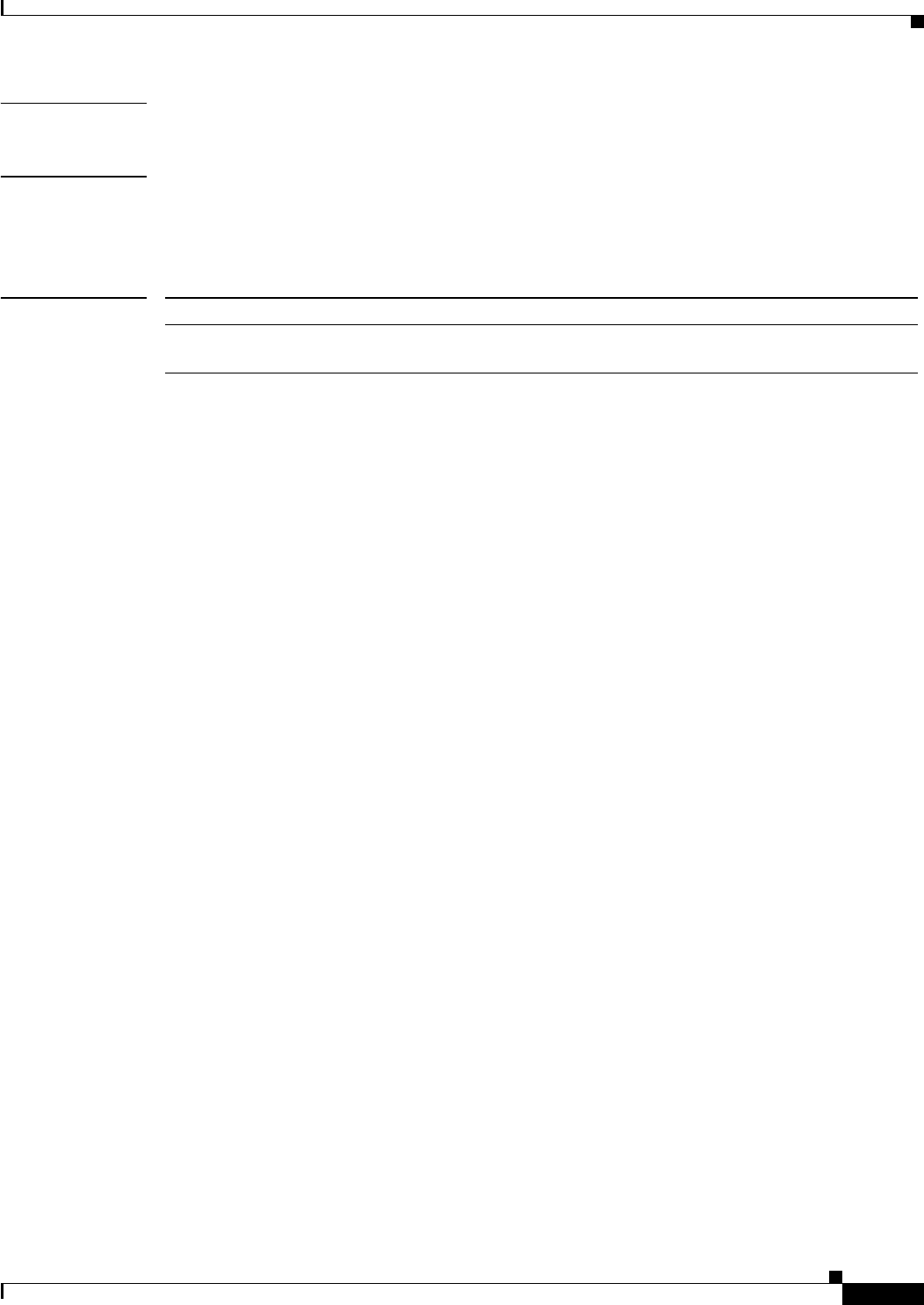
show platform hardware acl entry
267
Usage Guidelines There are no usage guidelines for this command.
Examples This example shows how to display the global QoS inbound ACL detailed entries for ARP protocol
module 4:
Router# show platform hardware acl entry global-qos in arp detail module 4
Related Commands Command Description
platform hardware acl
entry
Configures ACL entries.
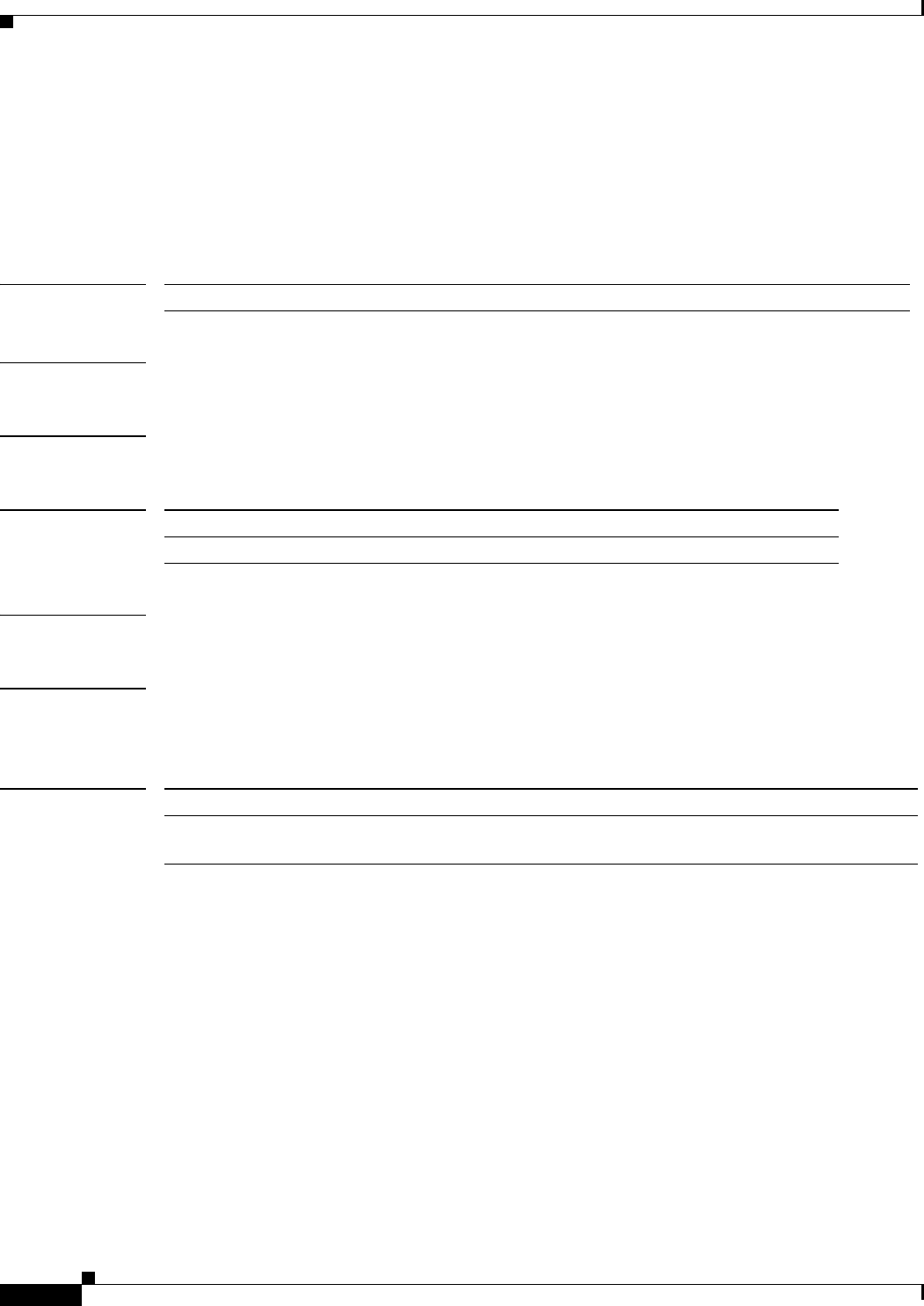
show platform hardware acl ethertype-cam
268
show platform hardware acl ethertype-cam
To display hardware ACL Ethertype CAM table by module number, use the show platform hardware
acl ethertype-cam command.
show platform hardware acl ethertype-cam {module number}
Syntax Description
Defaults None
Command Modes Privileged EXEC mode
Command History
Usage Guidelines There are no usage guidelines for this command.
Examples This example shows how to display the hardware ACL Ethertype CAM table for module 4:
Router# show platform hardware acl ethertype-cam module 4
Related Commands
module number Specifies the module number.
Release Modification
12.2(50)SY Support for this command was introduced.
Command Description
platform hardware acl
ethertype-cam
Configures platform hardware ACL Ethertype CAM table by module
number.
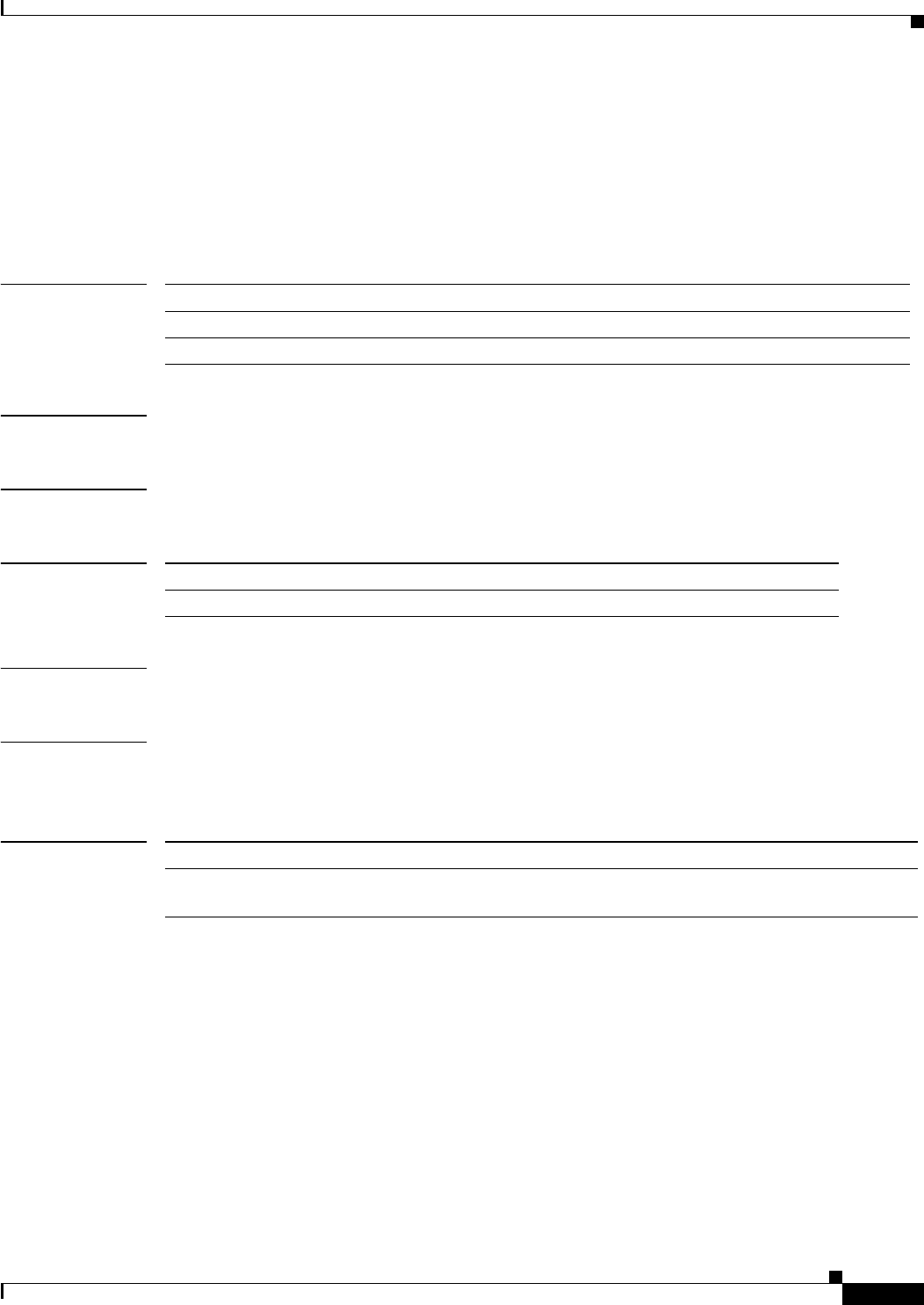
show platform hardware acl hardware-hits
269
show platform hardware acl hardware-hits
To display the TCAM hardware hits count, use the show platform hardware acl hardware-hits
command.
show platform hardware acl hardware-hits {clear {module number} | show {module number}}
Syntax Description
Defaults None
Command Modes Privileged EXEC mode
Command History
Usage Guidelines There are no usage guidelines for this command.
Examples This example shows how to display the TCAM hardware hits cleared for module 4:
Router# show platform hardware acl hardware-hits clear 4
Related Commands
clear Displays the cleared hardware hits.
show Displays the hardware hits since last clear.
module number Specifies the module number.
Release Modification
12.2(50)SY Support for this command was introduced.
Command Description
platform hardware acl
hardware-hits
Configures the TCAM hardware hits count.
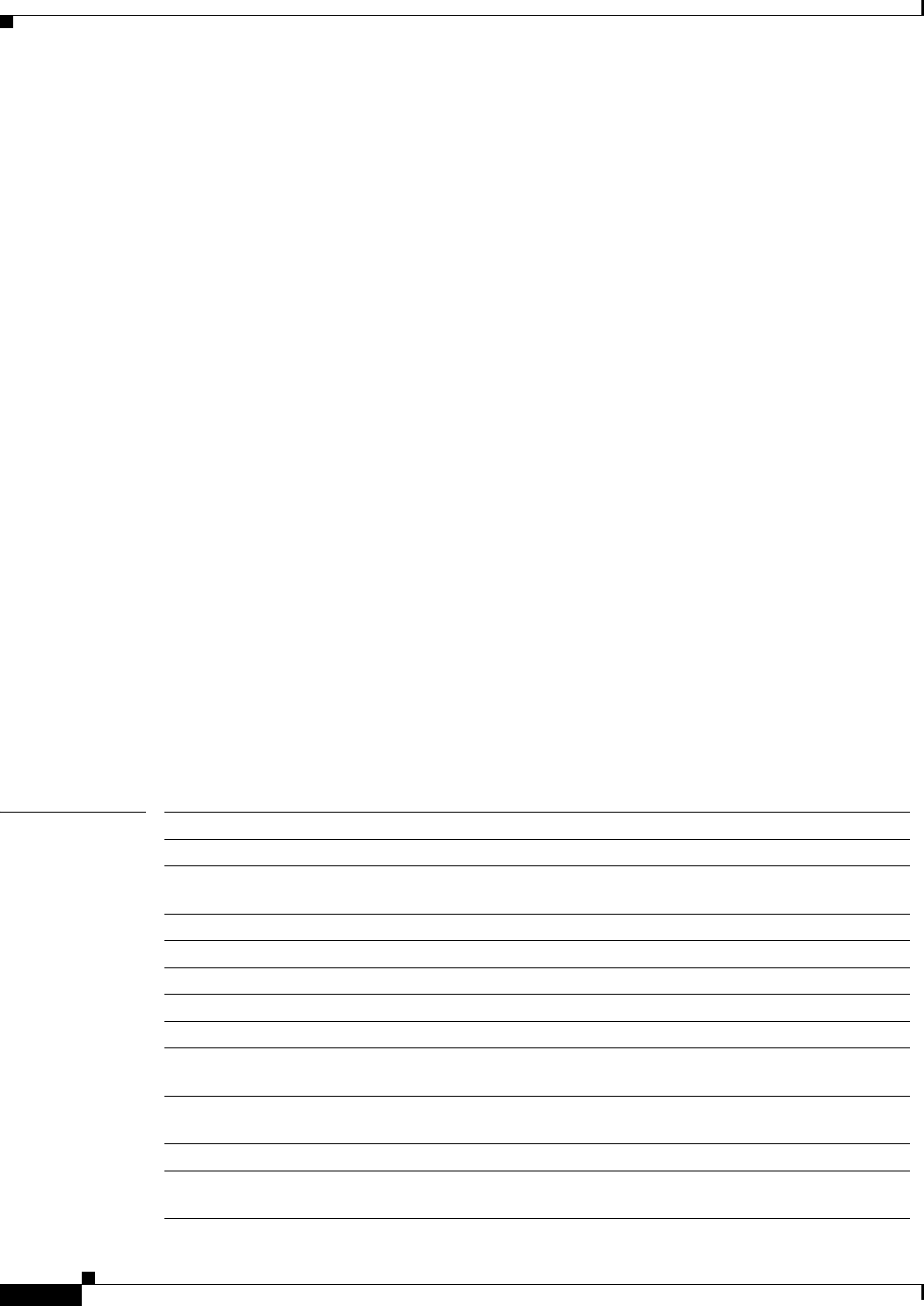
show platform hardware acl initiate-lookup
270
show platform hardware acl initiate-lookup
To display ACL TCAM entries matching a pattern on available labels and interfaces, use the show
platform hardware acl initiate-lookup command.
show platform hardware acl initiate-lookup {interface {async number | auto-template number
| ctunnel number | dialer number | esconphy number | filter number | filtergroup number |
gigabitethernet number | longreachethernet number | loopback number | mfr number |
multilink number | null number | port-channel number | portgroup number | pos-channel
number | sysclock number | tengigabitethernet number | tunnel number | vif number |
virtual-template number | virtual-tokenring number | vlan vlan_id | fcpa number |
voabypassin number | voabypassout number | voafilterin number | voafilterout number |
voain number | voaout number} | label value tcam {A {arp {arp-rarp | arp_rarp_vld |
global_acl_fmt_match | l2_miss | mac_da_bcast | mac_sa | ofe mode | req-rpl | sender_ip |
src_snd_mac_same | src_tar_mac_same | target_ip | test} |
ipv4 {acos | dst_port | first_seen
[rp_bit] | frag_flag | ip_da | ip_frag | ip_sa | l4_proto | l4op | module | src_dst_as_num |
src_port} | ipv6 {acos | dst_port | first_seen [rp_bit] | frag_flag | ip_da | ip_frag | ip_sa |
l4_proto | l4op | module | src_dst_as_num | src_port} | l2 {acos | ce_vlan | dscp| enc |
first_seen [rp_bit] | gpid | l2_miss | mac_da | mac_sa | module | vlan vlan_id} | mpls {acos |
acos_gpid | exception | first_seen [rp_bit] | gpid_present | ip_hdr_vld | l2_miss | l4op |
module | mpls_exp | mpls_exp_from_null | mpls_exp_of_null | mpls_label | mpls_mcast |
mpls_stack | mpls_subtype | mpls_valid | u_key}} | B {arp {arp-rarp | arp_rarp_vld |
global_acl_fmt_match | l2_miss | mac_da_bcast | mac_sa | ofe mode | req-rpl | sender_ip |
src_snd_mac_same |
src_tar_mac_same | target_ip | test} | ipv4 {acos | dst_port | first_seen
[rp_bit] | frag_flag | ip_da | ip_frag | ip_sa | l4_proto | l4op | module | src_dst_as_num |
src_port} | ipv6 {acos | dst_port | first_seen [rp_bit] | frag_flag | ip_da | ip_frag | ip_sa |
l4_proto | l4op | module | src_dst_as_num | src_port} | l2 {acos | ce_vlan | dscp| enc |
first_seen [rp_bit] | gpid | l2_miss | mac_da | mac_sa | module | vlan vlan_id} | mpls {acos |
acos_gpid | exception | first_seen [rp_bit] | gpid_present | ip_hdr_vld | l2_miss | l4op |
module | mpls_exp | mpls_exp_from_null | mpls_exp_of_null | mpls_label | mpls_mcast |
mpls_stack | mpls_subtype | mpls_valid | u_key}}}
Syntax Description interface Lists the various interfaces to choose ACL statistics for.
async number Specifies the asynchronous interface number. Range is 1–999.
auto-template
number
Specifies the auto-template interface number. Range is 1–999.
ctunnel
number Specifies the channel tunnel interface number. Range is 0–2147483647.
dialer number Specifies the dialer interface number. Range is 0–255.
esconphy number Specifies the EsconPhy interface number.
filter number Specifies the filter interface number.
filtergroup number Specifies the filter group interface number.
gigabitethernet
number
Specifies the Gigabit Ethernet interface number.
longreachethernet
number
Specifies the long-reach Ethernet interface number.
loopback number Specifies the loopback interface number. Range is 1–2147483647.
mfr number Specifies the multilink Frame Relay bundle interface number. Range is
1–2147483647.
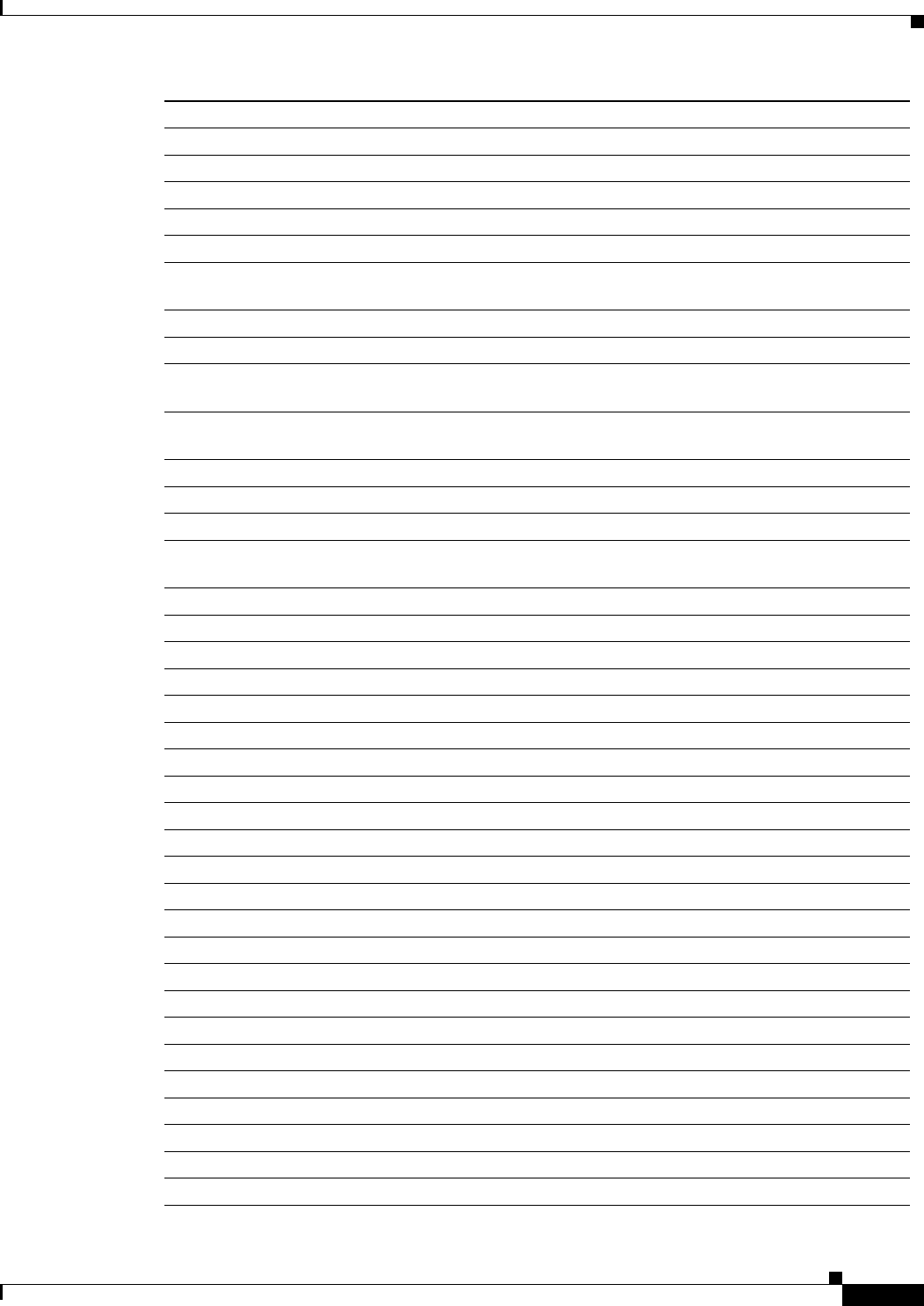
show platform hardware acl initiate-lookup
271
multilink number Specifies the multilink group interface number. Range is 1–2147483647.
null number Specifies the null interface number. Range is 0–0.
port-channel number Specifies the Ethernet channel of interfaces. Range is 1–496.
portgroup number Specifies the port group interface number.
pos-channel number Specifies the PoS channel of interfaces. Range is 1–4094.
sysclock number Specifies the telecom bus clock controller interface number.
tengigabitethernet
number
Specifies the 10-Gigabit Ethernet interface number.
tunnel number Specifies the tunnel interface number. Range is 1–2147483647.
vif number Specifies the PGM multicast host interface number. Range is 1–1.
virtual-template
number
Specifies the virtual template interface number. Range is 1–200.
virtual-tokenring
number
Specifies the virtual Token Ring interface number. Range is 1–2147483647.
vlan vlan_id Specifies the VLAN interface number. Range is 1–4094.
fcpa number Specifies the Fibre Channel interface number.
voabypassin number Specifies the VOA bypass-in interface number.
voabypassout
number
Specifies the VOA bypass-out interface number.
voafilterin number Specifies the VOA filter-in interface number.
voafilterout number Specifies the VOA filter-out interface number.
voain number Specifies the VOA in interface number.
voaout number Specifies the VOA out interface number.
label value Specifies the label value. Range is 1–8191.
tcam A, tcam B Specifies TCAM A or TCAM B.
arp Specifies the ARP protocol.
arp-rarp Specifies ARP or RARP.
arp_rarp_vld Specifies whether ARP or RARP is valid or not.
global acl fmt match Specifies whether global ACL format matches or not.
l2_miss Specifies whether the Layer 2 is missed.
mac_da_bcast Specifies whether MAC destination address is broadcast.
mac_sa Specifies the MAC source address.
ofe-mode Specifies whether it is OFE mode.
req-rpl Specifies whether it is reply or response.
sender_ip Specifies the sender IP address.
src_snd_mac_same Specifies whether the sender MAC is equal to Hbus source MAC.
src_tar_mac_same Specifies whether the sender MAC is equal to Hbus target MAC.
target_ip Specifies the target IP address.
test Specifies test looping.
ipv4 Specifies the IPv4 protocol.
acos Specifies the exception cause.
dst_port Specifies the destination port.
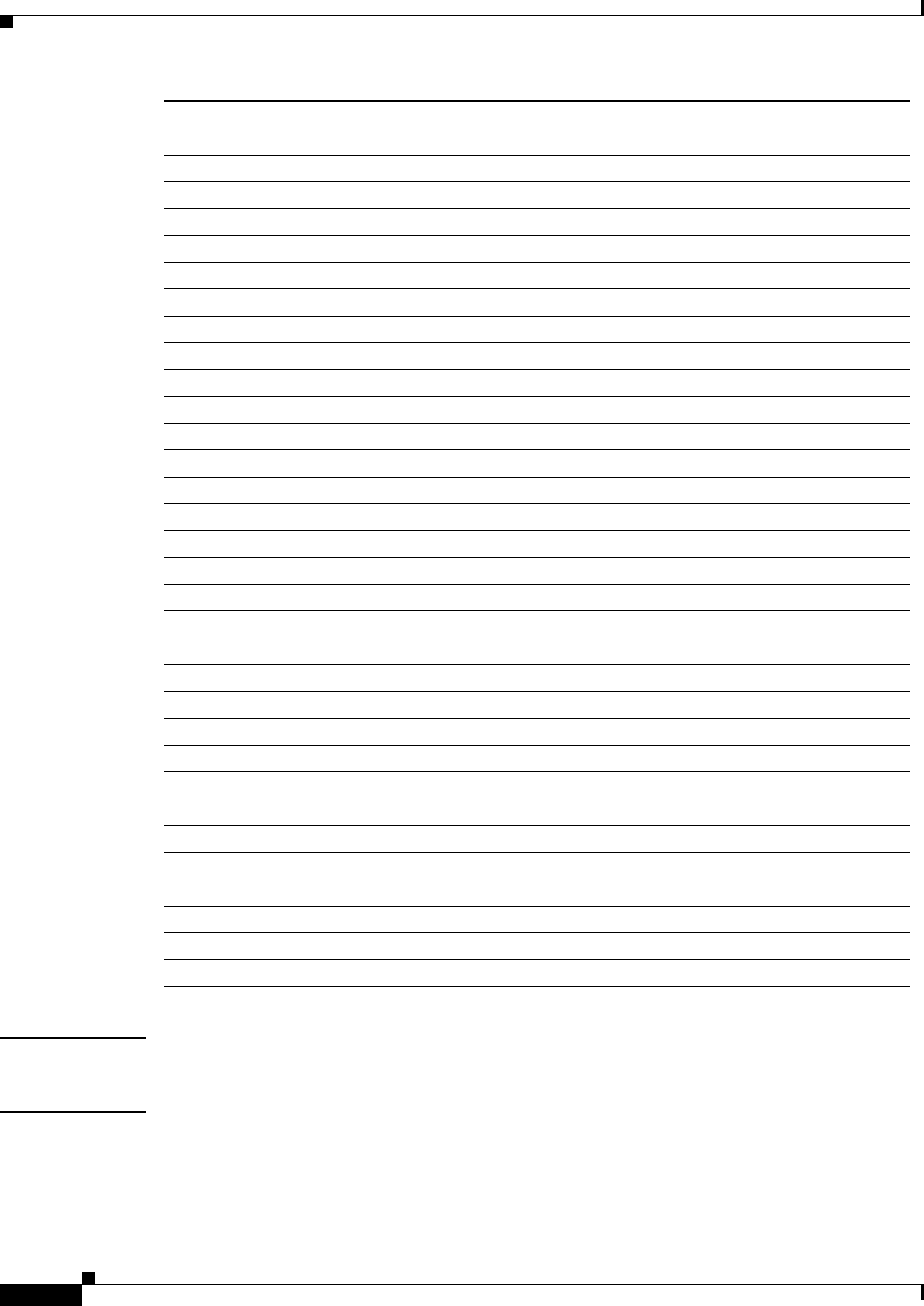
show platform hardware acl initiate-lookup
272
Defaults None
Command Modes Privileged EXEC mode
first_seen Specifies the first-seen bit for IFE.
rp_bit (Optional) Specifies the from rp bit for OFE.
frag_flag Specifies the fragmentation flag.
ip_da Specifies the IP destination address.
ip_frag Specifies the fragmentation bit for trailing fragments.
ip_sa Specifies the IP source address.
l4_proto Specifies the Layer 4 protocol code.
l4op Specifies the Layer 4 op bits.
module Specifies the module.
src_dst_as_num Specifies the source or destination as number for OFE.
src_port Specifies the source port number.
ipv6 Specifies the IPv6 protocol.
l2 Specifies the Layer 2 protocol.
ce_vlan Specifies whether the CE VLAN is valid.
dscp Specifies the DSCP.
enc Specifies the encoding type.
gpid Specifies whether the GPid is present.
mac_da Specifies the MAC destination address.
mac_sa Specifies the MAC source address.
mpls Specifies the MPLS protocol.
acos_gpid Specifies the GPid.
exception Specifies if an exception exists.
gpid_present Specifies whether the GPid is present.
ip_hdr_vld Specifies whether the IP header is valid.
mpls_exp Specifies the MPLS experimental value.
mpls_exp_from_null Specifies whether the MPLS experimental value is from null label.
mpls_exp_of_null Specifies whether the MPLS experimental value is of null label.
mpls_label Specifies whether the MPLS label value exists.
mpls_mcast Specifies MPLS multicast.
mpls_stack Specifies whether the MPLS stack exists.
mpls_subtype Specifies the MPLS subtype.
mpls_valid Specifies whether the MPLS is valid.
u_key Specifies the u key.
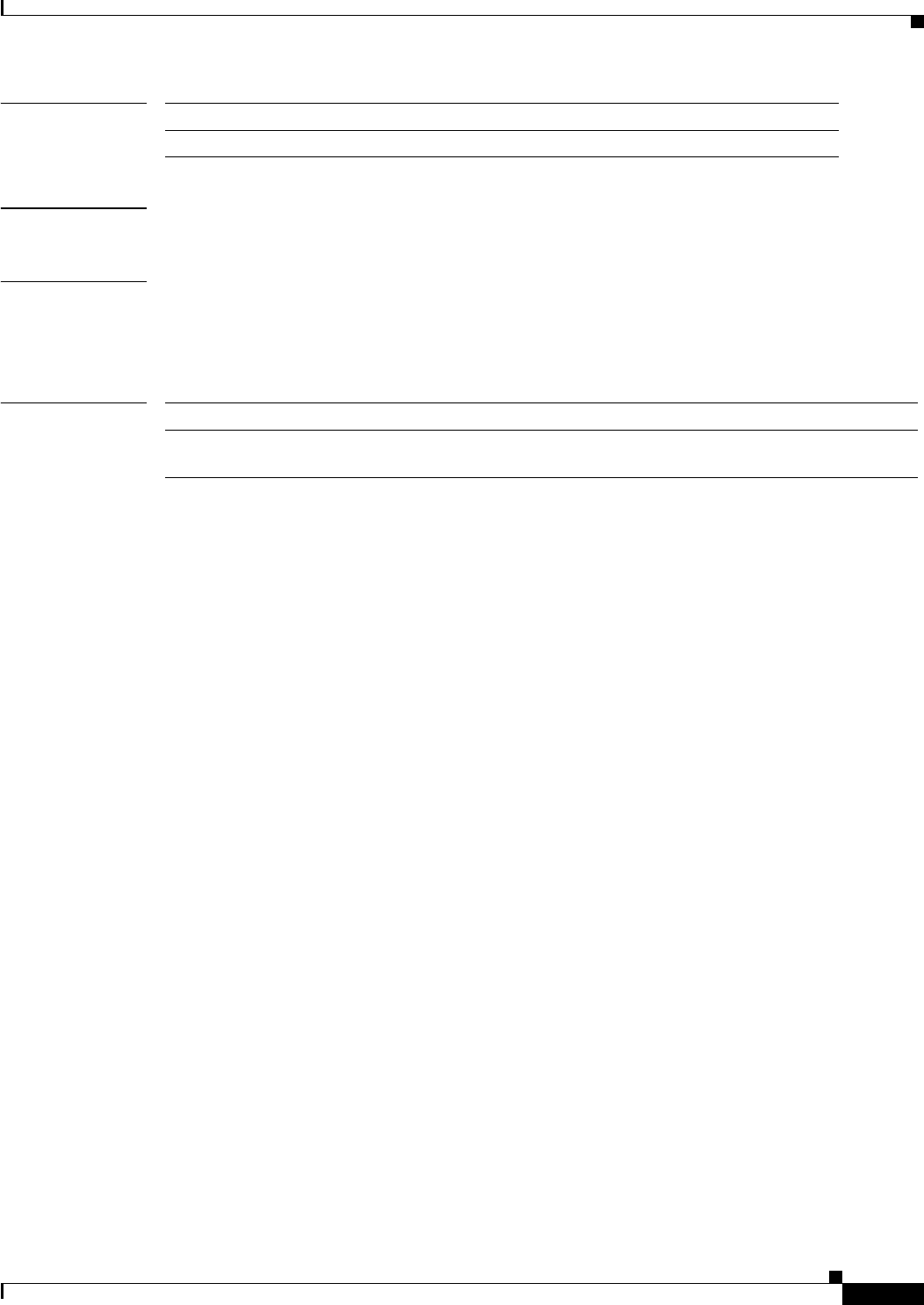
show platform hardware acl initiate-lookup
273
Command History
Usage Guidelines There are no usage guidelines for this command.
Examples This example shows how to display the ACL TCAM entries matching a pattern on the asynchronous
interface 4:
Router# show platform hardware acl initiate-lookup interface async 4
Related Commands
Release Modification
12.2(50)SY Support for this command was introduced.
Command Description
platform hardware acl
initiate-lookup
Configures ACL TCAM entries matching a pattern on available labels and
interfaces.
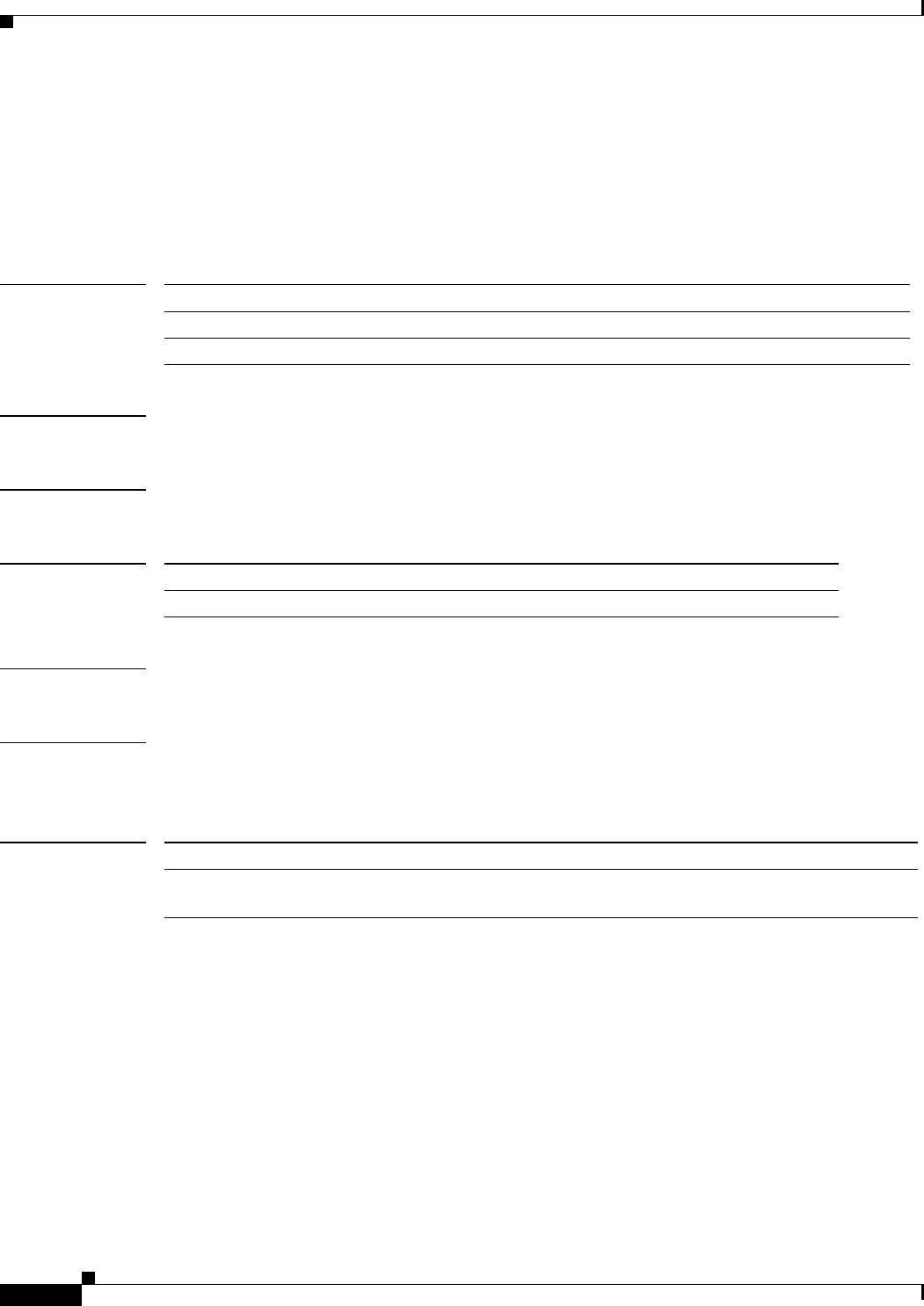
show platform hardware acl label2sel tcam
274
show platform hardware acl label2sel tcam
To display label Layer 2 select entries for TCAM, use the show platform hardware acl label2sel tcam
command.
show platform hardware acl label2sel tcam {A {index number} | B {index number}}
Syntax Description
Defaults None
Command Modes Privileged EXEC mode
Command History
Usage Guidelines There are no usage guidelines for this command.
Examples This example shows how to display the TCAM A capmap entry index number 20:
Router# show platform hardware acl capmap tcam A Index 20
Related Commands
A Specifies label Layer 2 entries in TCAM A.
B Specifies label Layer 2 entries in TCAM B.
index number Specifies the TCAM index number. Range is 0–8191.
Release Modification
12.2(50)SY Support for this command was introduced.
Command Description
platform hardware acl
capmap tcam
Configures platform hardware ACL capmap entries for TCAM.
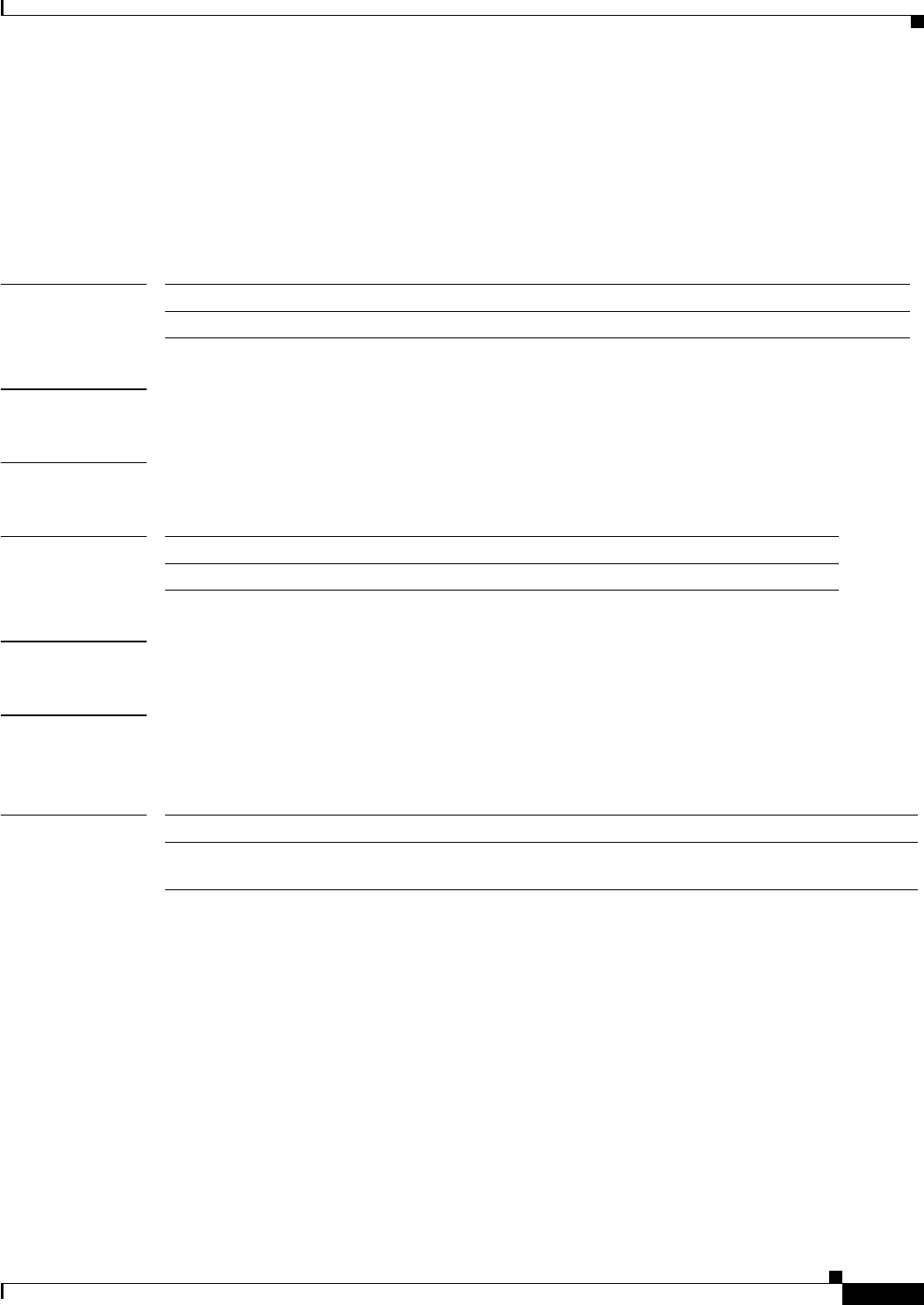
show platform hardware acl lou
275
show platform hardware acl lou
To display the content of ACL logical operator units, use the show platform hardware acl lou
command.
show platform hardware acl lou {index number | module number}
Syntax Description
Defaults None
Command Modes Privileged EXEC mode
Command History
Usage Guidelines There are no usage guidelines for this command.
Examples This example shows how to display the ACL logical operator units for module 4:
Router# show platform hardware acl lou module 4
Related Commands
index number Specifies the LOU index number. Range is 0–103.
module number Specifies the module number.
Release Modification
12.2(50)SY Support for this command was introduced.
Command Description
platform hardware acl
lou
Configures hardware logical operator units for ACLs.
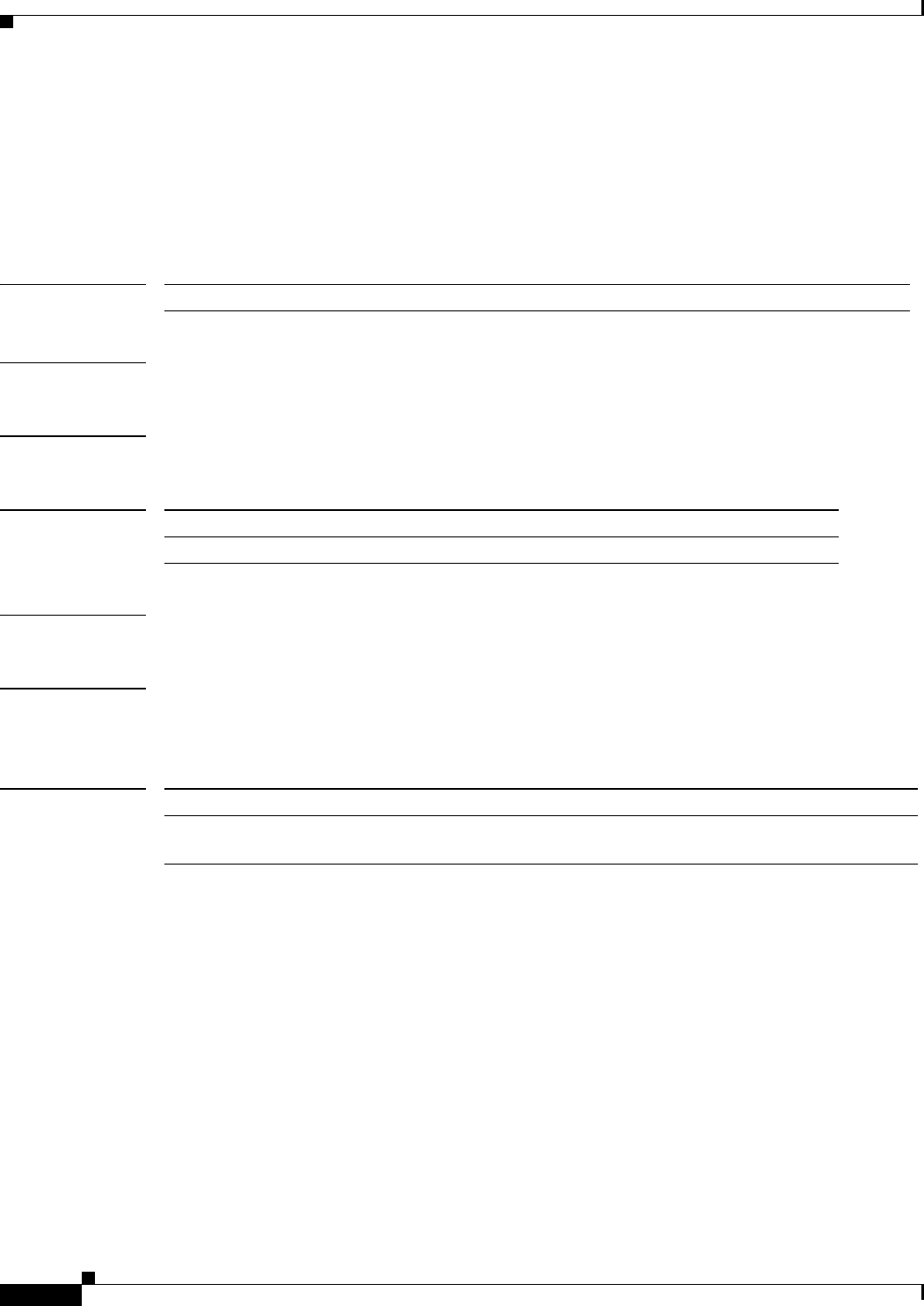
show platform hardware acl status
276
show platform hardware acl status
To display hardware ACL status by module number, use the show platform hardware acl status
command.
show platform hardware acl status {module number}
Syntax Description
Defaults None
Command Modes Privileged EXEC mode
Command History
Usage Guidelines There are no usage guidelines for this command.
Examples This example shows how to display the hardware ACL status for module 4:
Router# show platform hardware acl status module 4
Related Commands
module number Specifies the module number.
Release Modification
12.2(50)SY Support for this command was introduced.
Command Description
platform hardware acl
status
Configures platform hardware ACL status by module number.
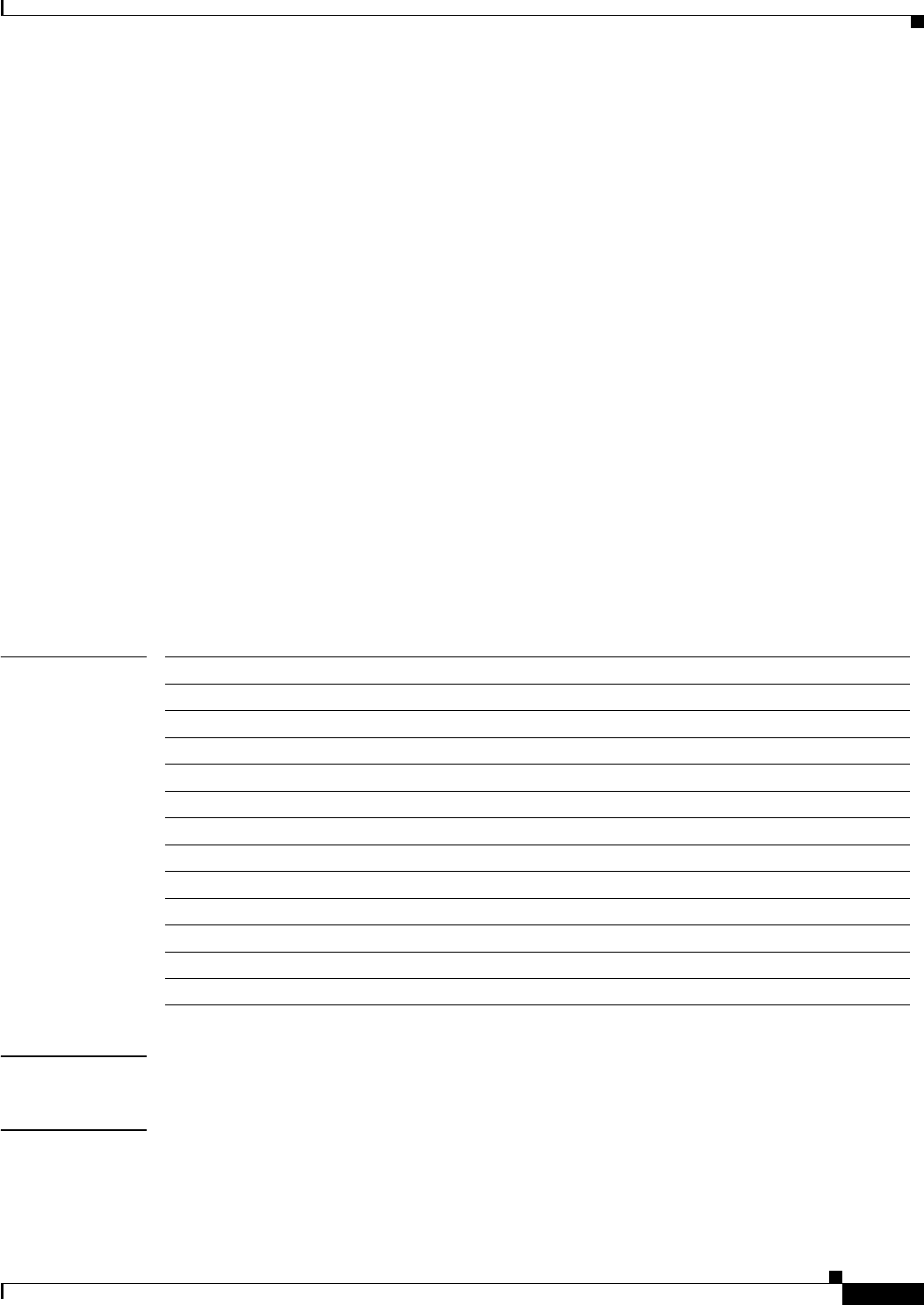
show platform hardware acl tcam
277
show platform hardware acl tcam
To display hardware ACL TCAM-related information, use the show platform hardware acl tcam
command.
show platform hardware acl tcam {A {arp {accounting {module number} | module number | qos
{module number} | security {module number}} | index number | ip {accounting {module
number} | module number | qos {module number} | security {module number}} | ipv6
{accounting {module number} | module number | qos {module number} | security {module
number}} | l2v4 {accounting {module number} | module number | qos {module number} |
security {module
number}} | mac {accounting {module number} | module number | qos
{module number} | security {module number}} | module number | mpls {accounting
{module number} | module number | qos {module number} | security {module number}}}
show platform hardware acl tcam {B {arp {accounting {module number} | module number | qos
{module number} | security {module number}} | index number | ip {accounting {module
number} | module number | qos {module number} | security {module number
}} | ipv6
{accounting {module number} | module number | qos {module number} | security {module
number}} | l2v4 {accounting {module number} | module number | qos {module number} |
security {module number}} | mac {accounting {module number} | module number | qos
{module number} | security {module number}} | module number | mpls {accounting
{module number} | module number | qos {module number} | security {module number}}}
show platform hardware acl tcam {module number
| result}
Syntax Description
Defaults None
Command Modes Privileged EXEC mode
A, B Specifies TCAM A, TCAM B.
arp Specifies the ARP protocol.
accounting Specifies accounting entries.
module number Specifies the module number.
qos Specifies QoS entries.
security Specifies security entries.
index number Specifies entry index. Range is 0–131071.
ip Specifies the IP protocol.
ipv6 Specifies the IPv6 protocol.
l2v4 Specifies the L2v4 protocol.
mac Specifies the MAC protocol.
mpls Specifies the MPLS protocol.
result Specifies the result value.

show platform hardware acl tcam
278
Command History
Usage Guidelines There are no usage guidelines for this command.
Examples This example shows how to display the TCAM A ARP accounting entries for module 4:
Router# show platform hardware acl tcam A arp accounting module 4
Related Commands
Release Modification
12.2(50)SY Support for this command was introduced.
Command Description
platform hardware acl
tcam
Configures platform hardware ACL TCAM.
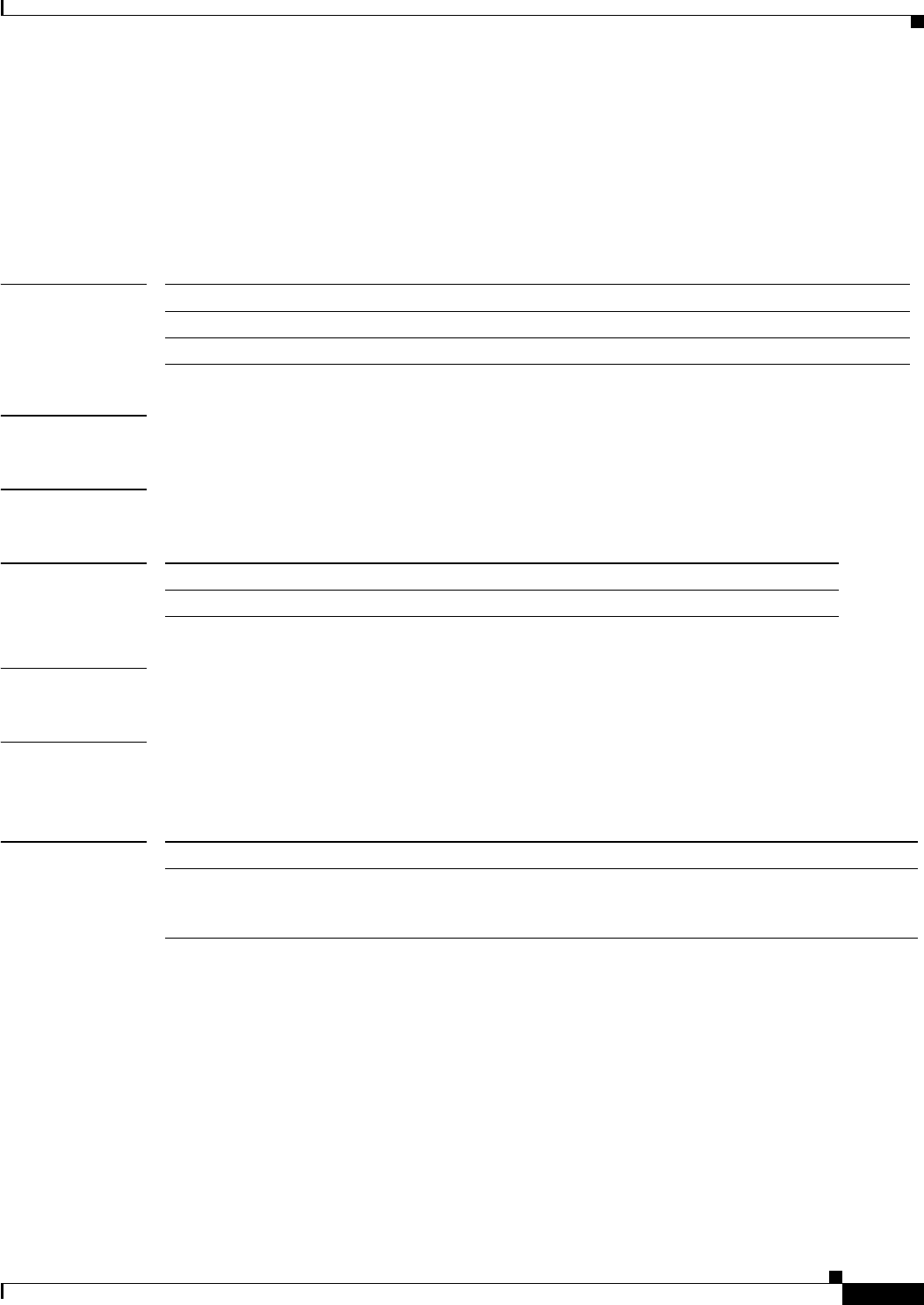
show platform hardware acl tcp-flags-tbl
279
show platform hardware acl tcp-flags-tbl
To display information about hardware ACL TCP flags, use the show platform hardware acl
tcp-flags-tbl command.
show platform hardware acl tcp-flags-tbl {detail | index number | module number}
Syntax Description
Defaults None
Command Modes Privileged EXEC mode
Command History
Usage Guidelines There are no usage guidelines for this command.
Examples This example shows how to display the ACL TCP flags for module 4:
Router# show platform hardware acl tcp-flags-tbl module 4
Related Commands
detail Displays TCP flags table details.
index number Specifies the TCP flag index number. Range is 0–255.
module number Specifies the TCP flag module number.
Release Modification
12.2(50)SY Support for this command was introduced.
Command Description
clear platform
hardware acl
tcp-flags-tbl
Clears hardware ACL TCP flags.
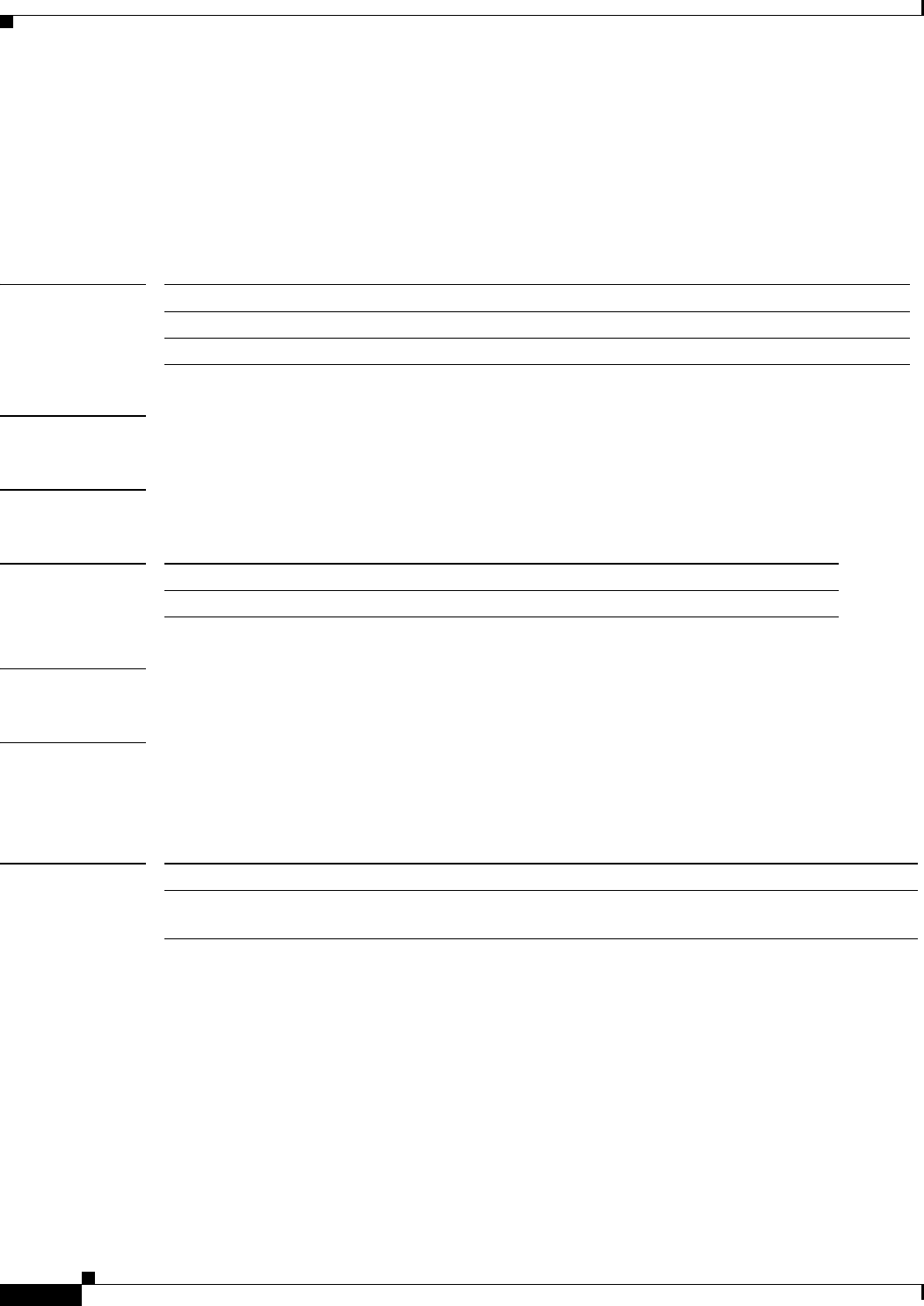
show platform hardware acl v6-extnhdr-tbl
280
show platform hardware acl v6-extnhdr-tbl
To display information about hardware ACL v6 extension header table, use the show platform
hardware acl v6-extnhdr-tbl command.
show platform hardware acl v6-extnhdr-tbl {detail | index number | module number}
Syntax Description
Defaults None
Command Modes Privileged EXEC mode
Command History
Usage Guidelines There are no usage guidelines for this command.
Examples This example shows how to display the hardware ACL v6 extension header table information for module
4:
Router# show platform hardware acl v6-extnhdr-tbl module 4
Related Commands
detail Displays extension header table details.
index number Specifies the extension header table index number. Range is 0–127.
module number Specifies the extension header table module number.
Release Modification
12.2(50)SY Support for this command was introduced.
Command Description
platform hardware acl
v6-extnhdr-tbl
Configures hardware ACL v6 extension header tables.
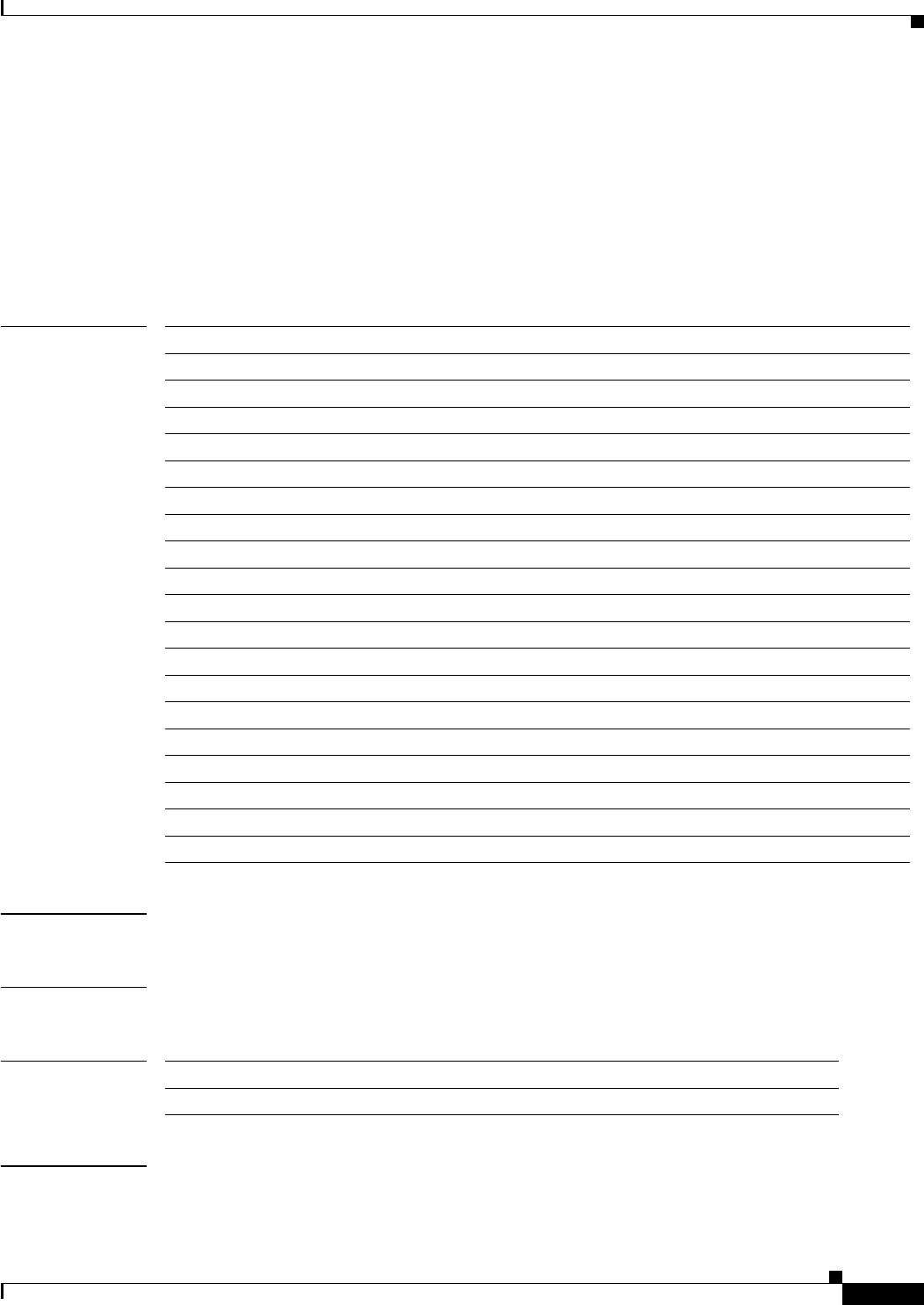
show platform hardware asicreg
281
show platform hardware asicreg
To display hardware ASIC register-related information, use the show platform hardware asicreg
command.
show platform hardware asicreg {dhanush {slot number} | hyperion | medusa | mii-phy |
palladium {get virtual_address | set virtual_address | all} | pentamak | ppc {all} | qchip |
rchip | revati | santa-ana | sculptor | scuti | solano | supersantaana | vishakha}
Syntax Description
Defaults None
Command Modes Privileged EXEC mode
Command History
Usage Guidelines There are no usage guidelines for this command.
dhanush Specifies the Dhanush ASIC.
slot number Specifies the slot number.
hyperion Specifies the Hyperion ASIC.
medusa Specifies the Medusa ASIC.
mii-phy Specifies the Mii-phy ASIC.
palladium Specifies the Palladium I/O registers.
get virtual_address Read Palladium I/O registers. Range is 0–4294967295.
set virtual_address Write Palladium I/O registers. Range is 0–4294967295.
pentamak Specifies the Pentamak ASIC.
ppc Specifies the PPC I/O registers.
all Specifies all I/O registers.
qchip Specifies the Qchip ASIC.
rchip Specifies the Rchip ASIC.
revati Specifies the Revati ASIC.
santa-ana Specifies the Santa-ana ASIC.
sculptor Specifies the Sculptor ASIC.
scuti Specifies the Scuti ASIC.
solano Specifies the Solano ASIC.
supersantaana Specifies the Supersantaana ASIC.
vishakha Specifies the Vishakha ASIC.
Release Modification
12.2(50)SY Support for this command was introduced.
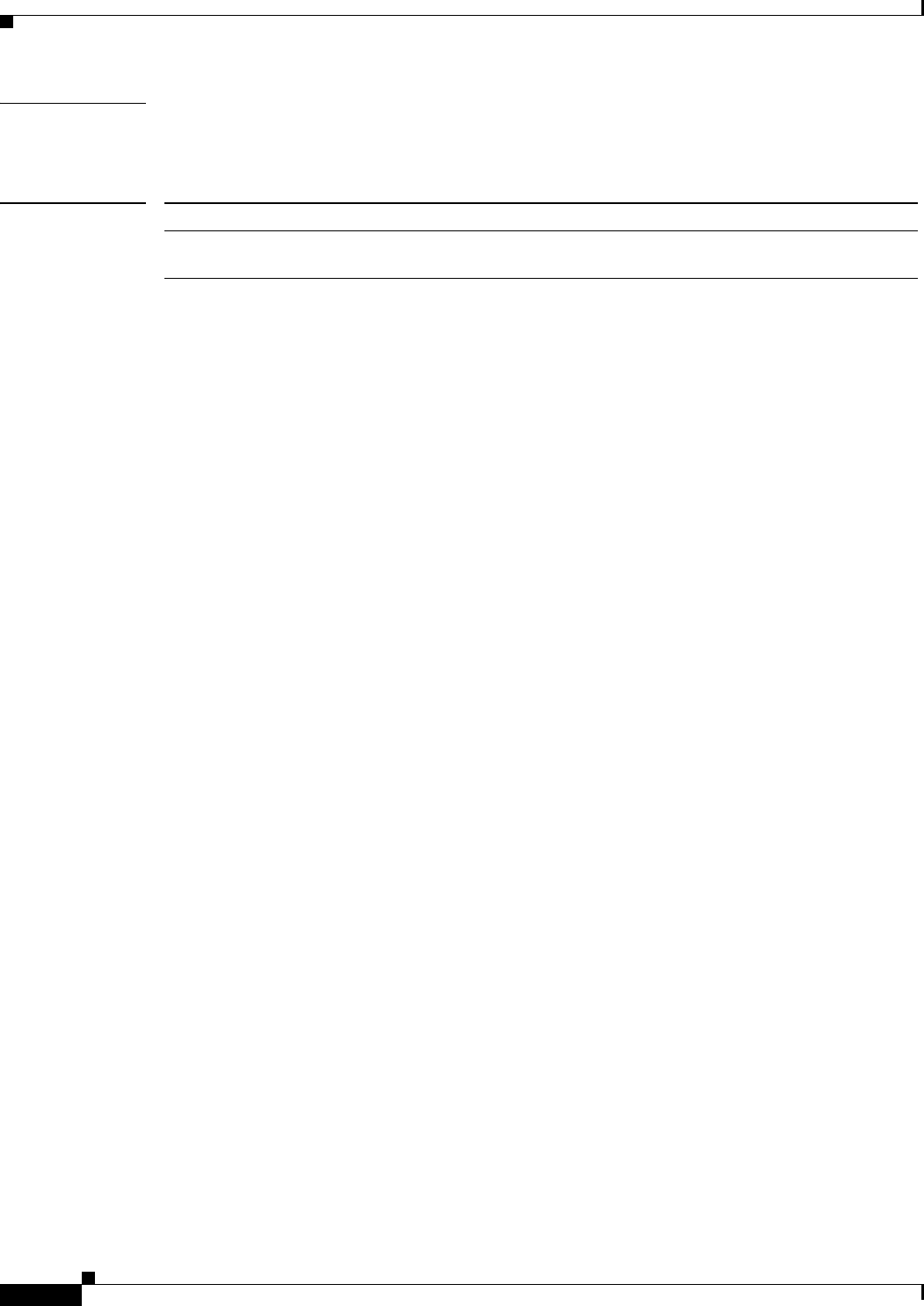
show platform hardware asicreg
282
Examples This example shows how to display ASIC register information for the Dhanush ASIC, slot 4:
Router# show platform hardware asicreg dhanush slot 4
Related Commands Command Description
platform hardware
asicreg
Configures platform hardware ASIC registers.
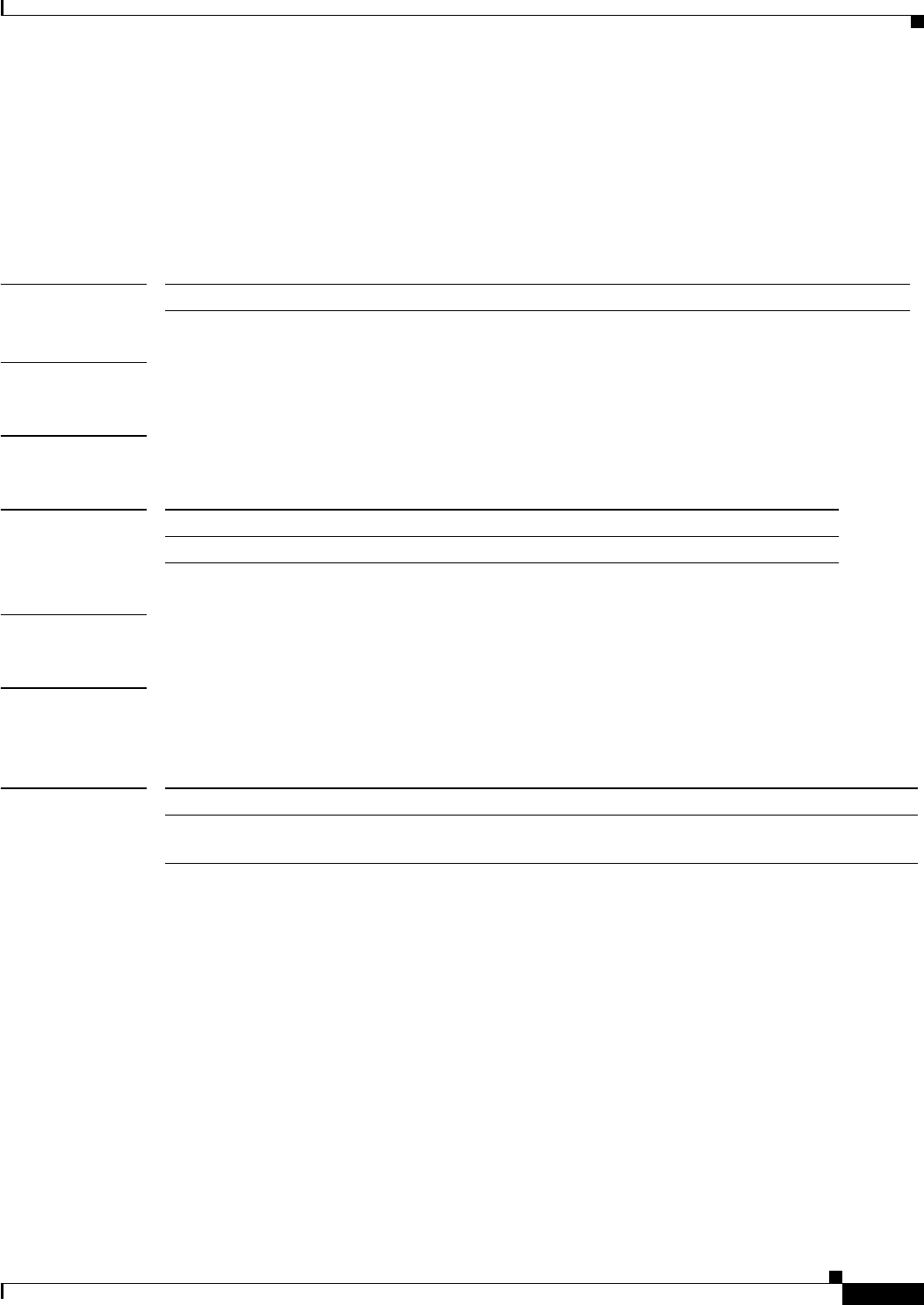
show platform hardware asic-versions
283
show platform hardware asic-versions
To display hardware ASIC versions by slot number, use the show platform hardware asic-versions
command.
show platform hardware asic-versions {slot number}
Syntax Description
Defaults None
Command Modes Privileged EXEC mode
Command History
Usage Guidelines There are no usage guidelines for this command.
Examples This example shows how to display the hardware ASIC version for slot number 4:
Router# show platform hardware asic-versions slot 4
Related Commands
slot number Specifies the slot number.
Release Modification
12.2(50)SY Support for this command was introduced.
Command Description
platform hardware
asic-versions
Configures platform hardware ASIC versions by slot number.
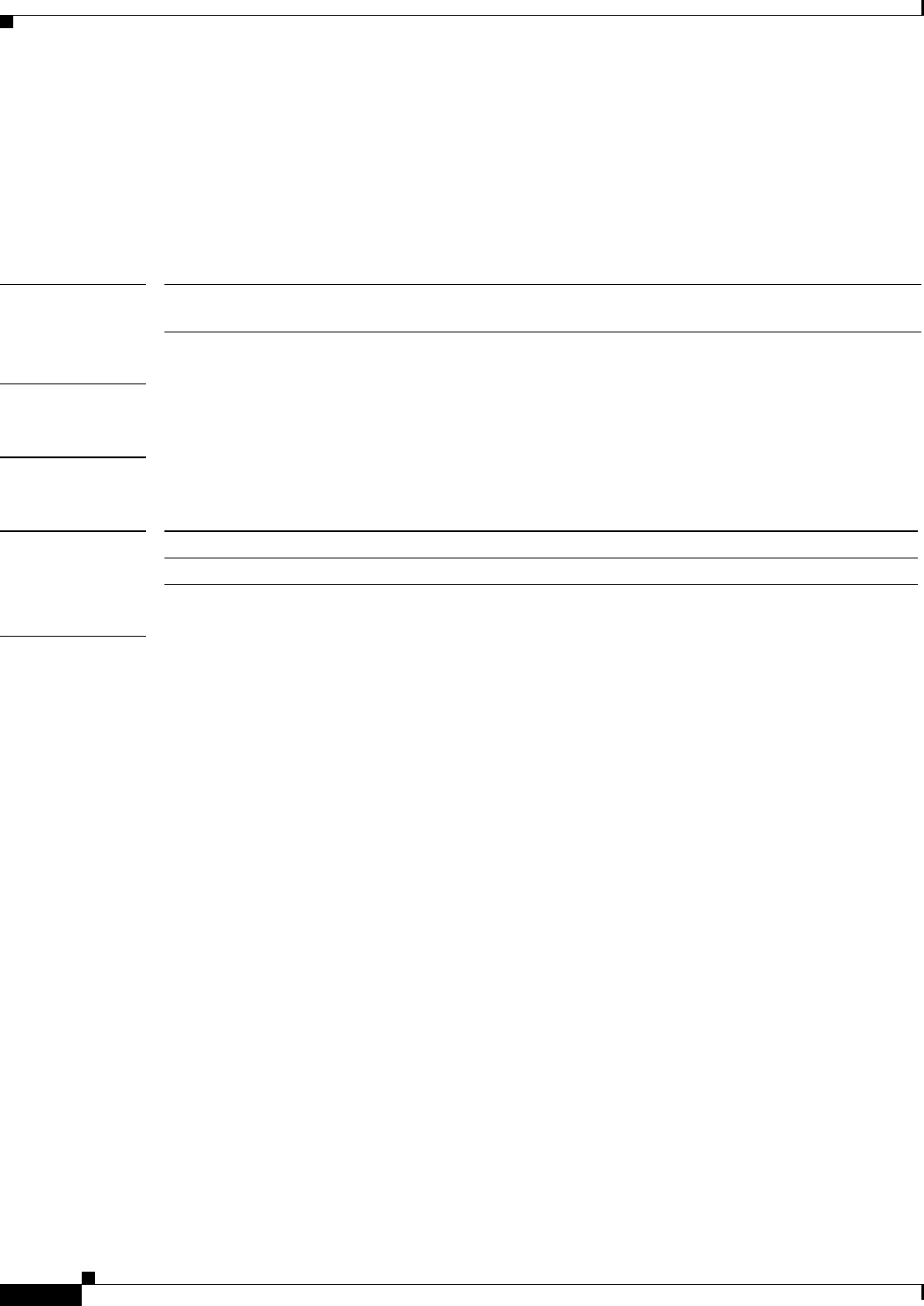
show platform hardware capacity
284
show platform hardware capacity
To display the capacities and utilizations for the hardware resources, use the show platform hardware
capacity command in privileged EXEC mode.
show platform hardware capacity [resource-type]
Syntax Description
Defaults None
Command Modes Privileged EXEC mode
Command History
Usage Guidelines The valid values for resource-type are as follows:
• acl—Displays the capacities and utilizations for ACL or QoS TCAM resources.
• cpu—Displays the capacities and utilizations for CPU resources.
• eobc—Displays the capacities and utilizations for Ethernet out-of-band channel resources.
• fabric—Displays the capacities and utilizations for switch fabric resources.
• flash—Displays the capacities and utilizations for flash or NVRAM resources.
• forwarding—Displays the capacities and utilizations for Layer 2 and Layer 3 forwarding resources.
• ibc—Displays the capacities and utilizations for interboard communication resources.
• interface—Displays the capacities and utilizations for interface resources.
• monitor—Displays the capacities and utilizations for SPAN resources.
• multicast—Displays the capacities and utilizations for Layer 3 multicast resources.
• netflow—Displays the capacities and utilizations for NetFlow resources.
• pfc—Displays the capacities and utilizations for all the PFC resources including Layer 2 and
Layer 3 forwarding, NetFlow, CPU rate limiters, and ACL or QoS TCAM resources.
• power—Displays the capacities and utilizations for power resources.
• qos—Displays the capacities and utilizations for QoS policer resources.
• rate-limit—Displays the capacities and utilizations for CPU rate-limiter resources.
• rewrite-engine—Displays the packet drop and performance counters of the central rewrite engine
on supervisor engines and line cards. For detailed information, see the show platform hardware
capacity rewrite-engine command documentation.
resource-type (Optional) Hardware resource type; see the “Usage Guidelines” section for
the valid values.
Release Modification
12.2(50)SY Support for this command was introduced.

show platform hardware capacity
285
• system—Displays the capacities and utilizations for system resources.
• vlan—Displays the capacities and utilizations for VLAN resources.
The show platform hardware capacity cpu command displays the following information:
• CPU utilization for the last 5 seconds (busy time and interrupt time), the percentage of the last
1-minute average busy time, and the percentage of the last 5-minute average busy time.
• Processor memory total available bytes, used bytes, and percentage used.
• I/O memory total available bytes, used bytes, and percentage used.
The show platform hardware capacity eobc command displays the following information:
• Transmit and receive rate
• Packets received and packets sent
• Dropped received packets and dropped transmitted packets
The show platform hardware capacity forwarding command displays the following information:
• The total available entries, used entries, and used percentage for the MAC tables.
• The total available entries, used entries, and used percentage for the FIB TCAM tables. The display
is done per-protocol base.
• The total available entries, used entries, and used percentage for the adjacency tables. The display
is done for each region in which the adjacency table is divided.
• The created entries, failures, and resource usage percentage for the NetFlow TCAM and ICAM
tables.
• The total available entries and mask, used entries and mask, reserved entries and mask, and entries
and mask used percentage for the ACL/QoS TCAM tables. The output displays the available, used,
reserved, and used percentage of the labels. The output displays the resource of other hardware
resources that are related to the ACL/QoS TCAMs (such as available, used, reserved, and used
percentage of the LOU, ANDOR, and ORAND).
• The available, used, reserved, and used percentage for the CPU rate limiters.
The show platform hardware capacity interface command displays the following information:
• Tx/Rx drops—Displays the sum of transmit and receive drop counters on each online module
(aggregate for all ports) and provides the port number that has the highest drop count on the module.
• Tx/Rx per port buffer size—Summarizes the port-buffer size on a per-module basis for modules
where there is a consistent buffer size across the module.
The show platform hardware capacity monitor command displays the following SPAN information:
• The maximum local SPAN sessions, maximum RSPAN sessions, maximum ERSPAN sessions, and
maximum service module sessions.
• The local SPAN sessions used or available, RSPAN sessions used or available, ERSPAN sessions
used or available, and service module sessions used or available.
The show platform hardware capacity multicast command displays the following information:
• Multicast Replication Mode – Ingress and egress IPv4 and IPv6 modes.
• The MET table usage that indicates the total used and the percentage used for each module in the
system.
• The bidirectional PIM DF table usage that indicates the total used and the percentage used.

show platform hardware capacity
286
The show platform hardware capacity system command displays the following information:
• PFC operating mode (PFC version: PFC3A, PFC3B, unknown, and so forth)
• Supervisor engine redundancy mode (RPR, RPR+, SSO, none, and so forth)
• Module-specific switching information, including the following information:
–
Part number (WS-SUP720-BASE, WS-X6548-RJ-45, and so forth)
–
Series (supervisor engine, fabric, CEF720, CEF256, dCEF256, or classic)
–
CEF mode (central CEF, dCEF)
The show platform hardware capacity vlan command displays the following VLAN information:
• Total VLANs
• VTP VLANs that are used
• External VLANs that are used
• Internal VLANs that are used
• Free VLANs
Examples This example shows how to display CPU capacity and utilization information for the route processor,
the switch processor, and the LAN module in the Cisco 7600 series router:
Router# show platform hardware capacity cpu
CPU Resources
CPU utilization: Module 5 seconds 1 minute 5 minutes
1 RP 0% / 0% 1% 1%
1 SP 5% / 0% 5% 4%
7 69% / 0% 69% 69%
8 78% / 0% 74% 74%
Processor memory: Module Bytes: Total Used %Used
1 RP 176730048 51774704 29%
1 SP 192825092 51978936 27%
7 195111584 35769704 18%
8 195111584 35798632 18%
I/O memory: Module Bytes: Total Used %Used
1 RP 35651584 12226672 34%
1 SP 35651584 9747952 27%
7 35651584 9616816 27%
8 35651584 9616816 27%
Router#
This example shows how to display EOBC-related statistics for the route processor, the switch processor,
and the DFCs in the Cisco 7600 series router:
Router# show platform hardware capacity eobc
EOBC Resources
Module Packets/sec Total packets Dropped packets
1 RP Rx: 61 108982 0
Tx: 37 77298 0
1 SP Rx: 34 101627 0
Tx: 39 115417 0
7 Rx: 5 10358 0
Tx: 8 18543 0
8 Rx: 5 12130 0
Tx: 10 20317 0
Router#

show platform hardware capacity
287
This example shows how to display the current and peak switching utilization:
Router# show platform hardware capacity fabric
Switch Fabric Resources
Bus utilization: current is 100%, peak was 100% at 12:34 12mar45
Fabric utilization: ingress egress
Module channel speed current peak current peak
1 0 20G 100% 100% 12:34 12mar45 100% 100% 12:34 12mar45
1 1 20G 12% 80% 12:34 12mar45 12% 80% 12:34 12mar45
4 0 20G 12% 80% 12:34 12mar45 12% 80% 12:34 12mar45
13 0 8G 12% 80% 12:34 12mar45 12% 80% 12:34 12mar45
Router#
This example shows how to display information about the total capacity, the bytes used, and the
percentage that is used for the flash or NVRAM resources present in the system:
Router# show platform hardware capacity flash
Flash/NVRAM Resources
Usage: Module Device Bytes: Total Used %Used
1 RP bootflash: 31981568 15688048 49%
1 SP disk0: 128577536 105621504 82%
1 SP sup-bootflash: 31981568 29700644 93%
1 SP const_nvram: 129004 856 1%
1 SP nvram: 391160 22065 6%
7 dfc#7-bootflash: 15204352 616540 4%
8 dfc#8-bootflash: 15204352 0 0%
Router#
This example shows how to display the capacity and utilization of the EARLs present in the system:
Router# show platform hardware capacity forwarding
L2 Forwarding Resources
MAC Table usage: Module Collisions Total Used %Used
6 0 65536 11 1%
VPN CAM usage: Total Used %Used
512 0 0%
L3 Forwarding Resources
FIB TCAM usage: Total Used %Used
72 bits (IPv4, MPLS, EoM) 196608 36 1%
144 bits (IP mcast, IPv6) 32768 7 1%
detail: Protocol Used %Used
IPv4 36 1%
MPLS 0 0%
EoM 0 0%
IPv6 4 1%
IPv4 mcast 3 1%
IPv6 mcast 0 0%
Adjacency usage: Total Used %Used
1048576 175 1%
Forwarding engine load:
Module pps peak-pps peak-time
6 8 1972 02:02:17 UTC Thu Apr 21 2005
Netflow Resources
TCAM utilization: Module Created Failed %Used
6 1 0 0%
ICAM utilization: Module Created Failed %Used
6 0 0 0%
Flowmasks: Mask# Type Features
IPv4: 0 reserved none
IPv4: 1 Intf FulNAT_INGRESS NAT_EGRESS FM_GUARDIAN
IPv4: 2 unused none
IPv4: 3 reserved none
IPv6: 0 reserved none
IPv6: 1 unused none
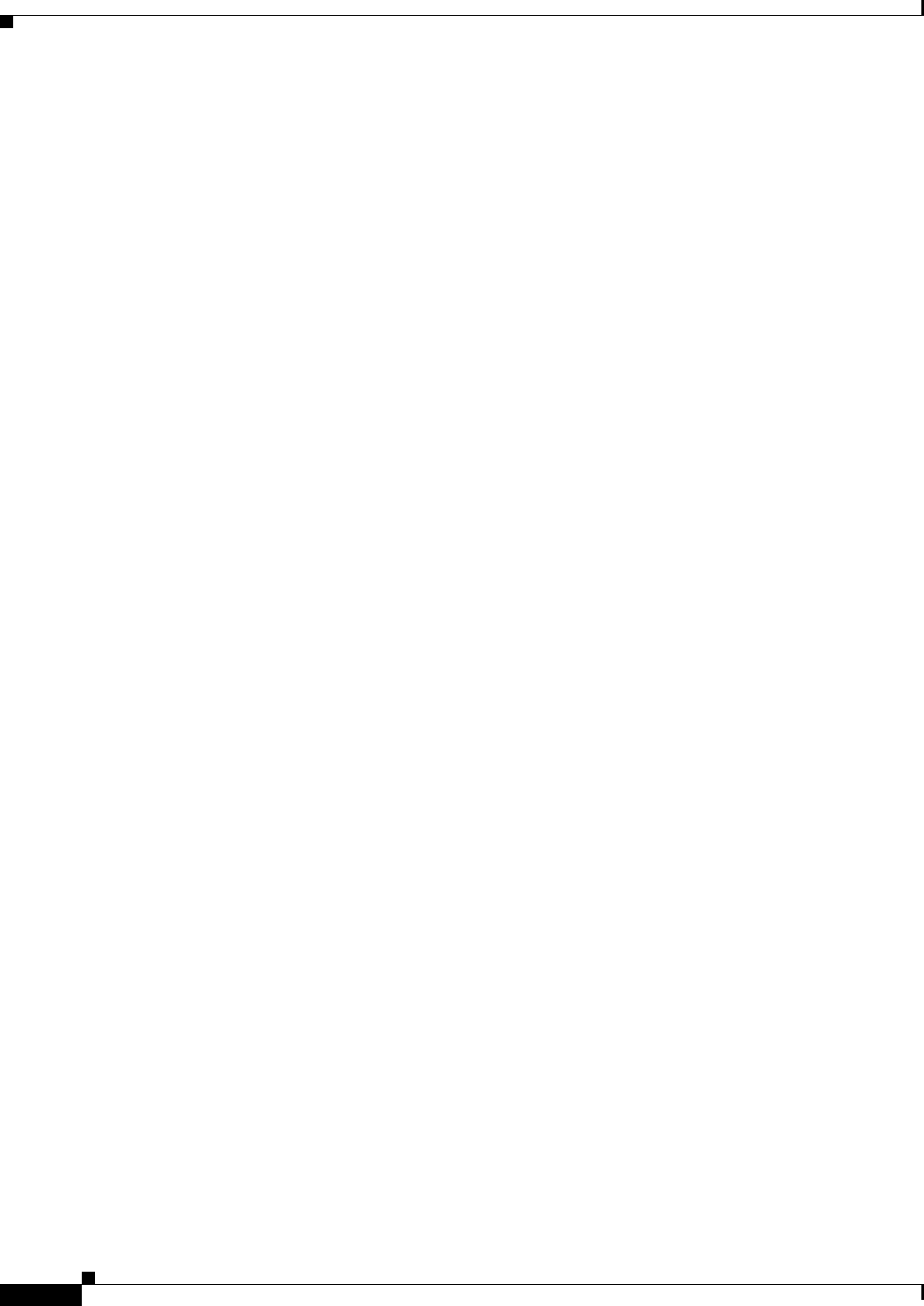
show platform hardware capacity
288
IPv6: 2 unused none
IPv6: 3 reserved none
CPU Rate Limiters Resources
Rate limiters: Total Used Reserved %Used
Layer 3 9 4 1 44%
Layer 2 4 2 2 50%
ACL/QoS TCAM Resources
Key: ACLent - ACL TCAM entries, ACLmsk - ACL TCAM masks, AND - ANDOR,
QoSent - QoS TCAM entries, QOSmsk - QoS TCAM masks, OR - ORAND,
Lbl-in - ingress label, Lbl-eg - egress label, LOUsrc - LOU source,
LOUdst - LOU destination, ADJ - ACL adjacency
Module ACLent ACLmsk QoSent QoSmsk Lbl-in Lbl-eg LOUsrc LOUdst AND OR ADJ
6 1% 1% 1% 1% 1% 1% 0% 0% 0% 0% 1%
Router#
This example shows how to display the interboard communication resources:
Router# show platform hardware capacity ibc
IBC Resources
Module Packets/sec Total packets Dropped packets
1 RP Rx: 3 5001419 0
Tx: 1 1943884 0
Router#
This example shows how to display the interface resources:
Router# show platform hardware capacity interface
Interface Resources
Interface drops:
Module Total drops: Tx Rx Highest drop port: Tx Rx
9 0 2 0 48
Interface buffer sizes:
Module Bytes: Tx buffer Rx buffer
1 12345 12345
5 12345 12345
Router#
This example shows how to display SPAN information:
Router# show platform hardware capacity monitor
SPAN Resources
Source sessions: 2 maximum, 0 used
Type Used
Local 0
RSPAN source 0
ERSPAN source 0
Service module 0
Destination sessions: 64 maximum, 0 used
Type Used
RSPAN destination 0
ERSPAN destination (max 24) 0
Router#
This example shows how to display the capacity and utilization of resources for Layer 3 multicast
functionality:
Router# show platform hardware capacity multicast
L3 Multicast Resources
IPv4 replication mode: ingress
IPv6 replication mode: ingress
Bi-directional PIM Designated Forwarder Table usage: 4 total, 0 (0%) used
Replication capability: Module IPv4 IPv6
5 egress egress
9 ingress ingress
MET table Entries: Module Total Used %Used
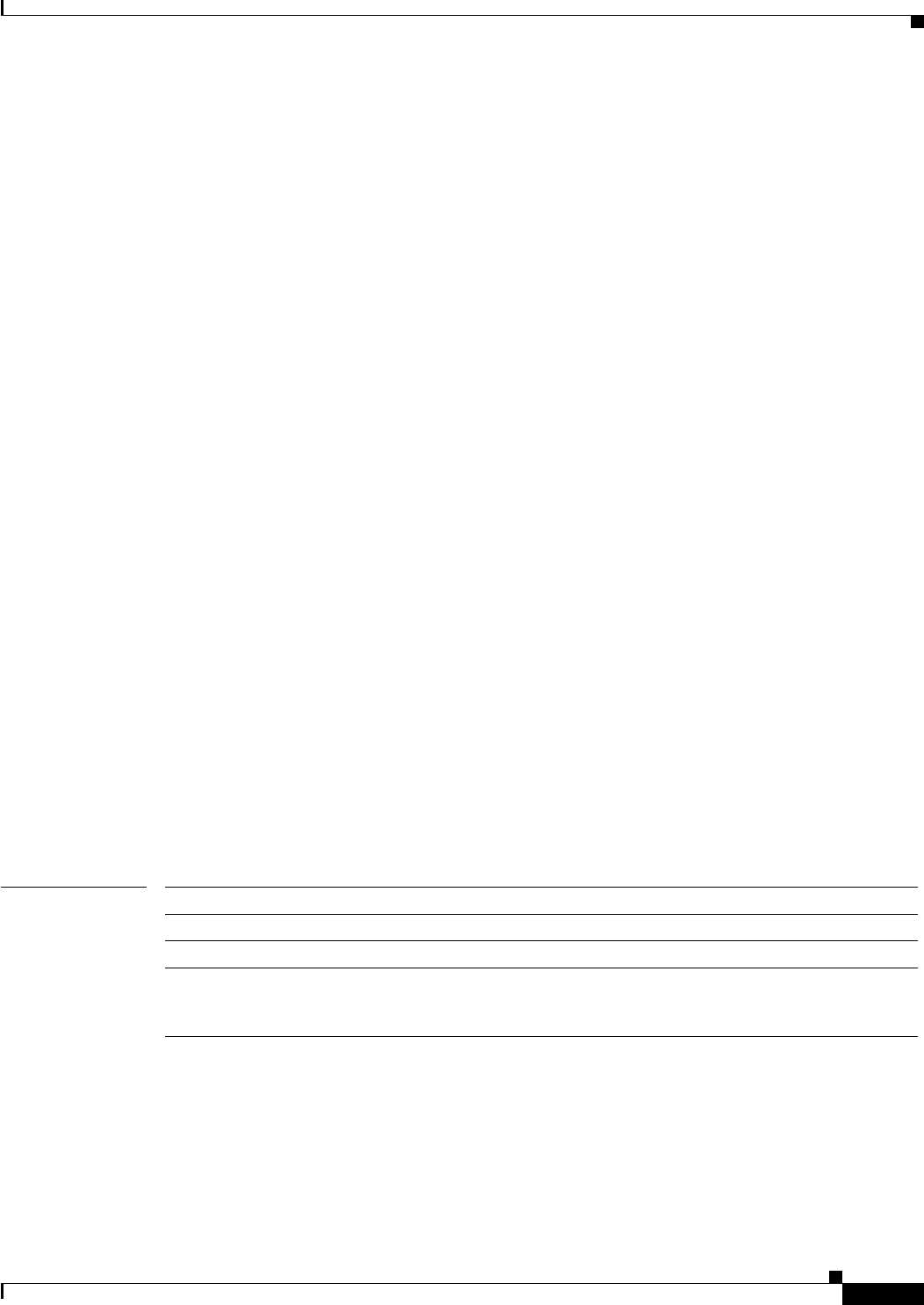
show platform hardware capacity
289
5 65526 6 0%
Router#
This example shows how to display information about the system power capacities and utilizations:
Router# show platform hardware capacity power
Power Resources
Power supply redundancy mode: administratively combined
operationally combined
System power: 1922W, 0W (0%) inline, 1289W (67%) total allocated
Powered devices: 0 total
Router#
This example shows how to display the capacity and utilization of QoS policer resources per EARL in
the Cisco 7600 series router:
Router# show platform hardware capacity qos
QoS Policer Resources
Aggregate policers: Module Total Used %Used
1 1024 102 10%
5 1024 1 1%
Microflow policer configurations: Module Total Used %Used
1 64 32 50%
5 64 1 1%
Router#
This example shows how to display information about the key system resources:
Router# show platform hardware capacity system
System Resources
PFC operating mode: PFC3BXL
Supervisor redundancy mode: administratively rpr-plus, operationally rpr-plus
Switching Resources: Module Part number Series CEF mode
5 WS-SUP720-BASE supervisor CEF
9 WS-X6548-RJ-45 CEF256 CEF
Router#
This example shows how to display VLAN information:
Router# show platform hardware capacity vlan
VLAN Resources
VLANs: 4094 total, 10 VTP, 0 extended, 0 internal, 4084 free
Router#
Related Commands Command Description
show msfc Displays MSFC information.
show platform Displays platform information.
show platform
hardware capacity
rewrite-engine
Displays the packet drop and performance counters of the central rewrite
engine on supervisor engines and line cards.
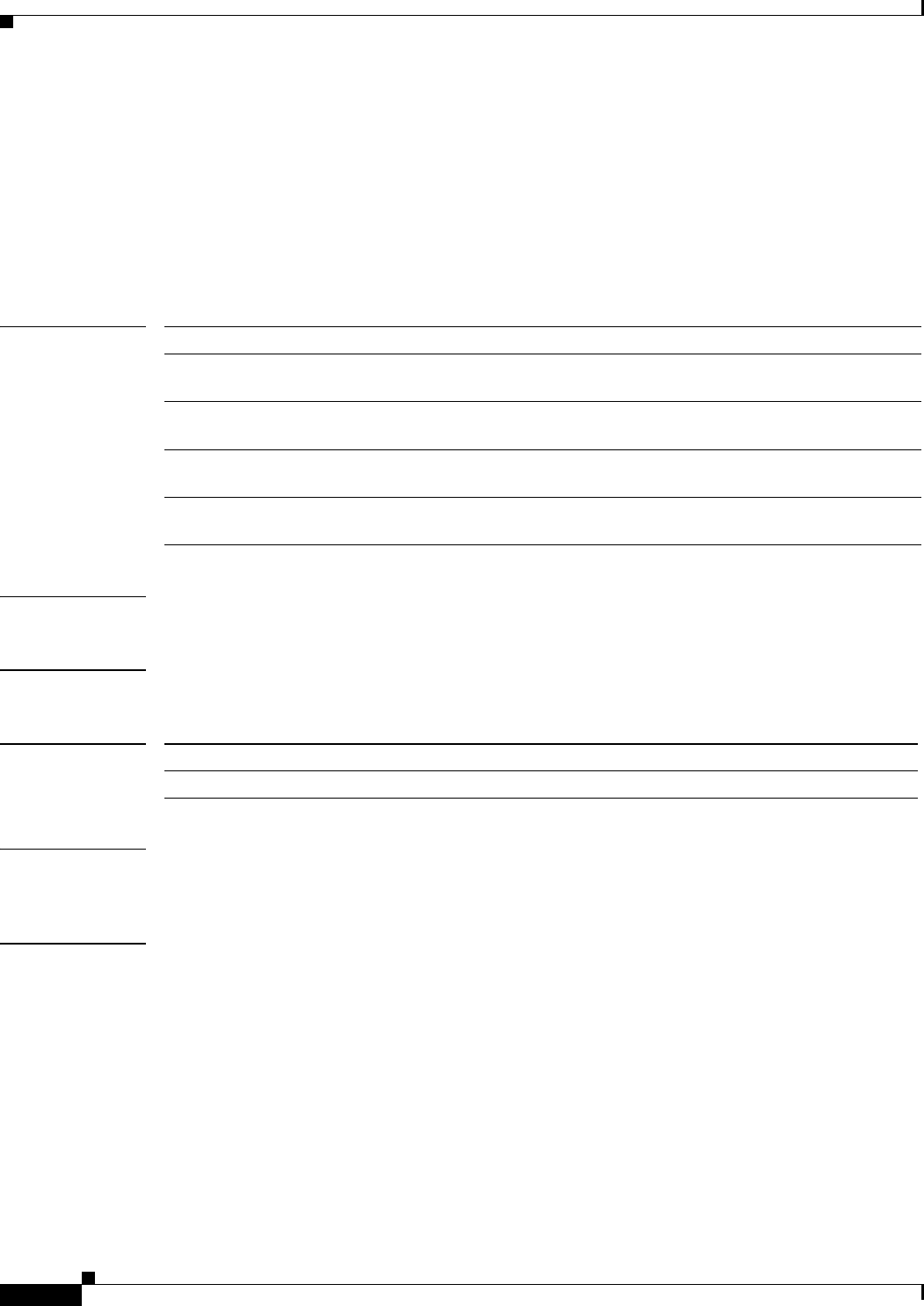
show platform hardware capacity rewrite-engine
290
show platform hardware capacity rewrite-engine
To display the packet drop and performance counters of the central rewrite engine on supervisor engines
and line cards, use the show platform hardware capacity rewrite-engine command in privileged
EXEC mode.
show platform hardware capacity rewrite-engine {drop | performance} [slot number]
[rate [sample_interval]] [details]
Syntax Description
Defaults If the sample interval is not specified, the default interval is 50 msec.
Command Modes Privileged EXEC
Command History
Usage Guidelines In the show platform hardware capacity rewrite-engine performance command output, a value of
N/A indicates that the slot or channel has a rewrite engine, but does not support performance counters.
Examples This example shows how to display the packet drop counters of the central rewrite engine in all installed
supervisor engines and line cards:
Router# show platform hardware capacity rewrite-engine drop
slot channel packet drops total overruns
----+---------+-----------------+------------------+
1 0 0 0
5 0 15440040 22
7 0 44 0
7 1 0 0
drop Displays the central rewrite engine drop counter values.
performance Displays the central rewrite engine current performance counter values or
the performance rate.
slot number (Optional) Displays the counter values for the module in the specified slot. If
no slot is specified, the counters are displayed for each slot.
rate sample_interval (Optional) Displays the drop rate or rewrite rate for a sample interval in msec
between 1 and 1000. The default interval is 50 msec.
details (Optional) Displays each individual drop counter with its name and register
ID number. This keyword is not available with the performance keyword.
Release Modification
12.2(50)SY Support for this command was introduced.

show platform hardware capacity rewrite-engine
291
This example shows how to display a detailed report of the packet drop counters of the module in slot 1:
Router# show platform hardware capacity rewrite-engine drop slot 1 details
slot channel drop_id description packet drops total overruns
----+-------+-------+--------------------+----------------+--------------+
1 0 0x5ED DROP NON BPDU 0 0
1 0 0x5EB DROP BPDU 0 0
1 1 0x5ED DROP NON BPDU 0 0
1 1 0x5EB DROP BPDU 0 0
This example shows how to display the packet drop counters of the module in slot 5 over the default
sample interval of 50 msec:
Router# show platform hardware capacity rewrite-engine drop slot 5 rate
slot channel drop rate [pps] overrun [Y/N]
----+---------+----------------------+-------------+
5 0 120079 Y
This example shows how to display the packet drop counters of the module in slot 5 over a sample
interval of 20 msec:
Router# show platform hardware capacity rewrite-engine drop slot 5 rate 20
slot channel drop rate [pps] overrun [Y/N]
----+---------+----------------------+-------------+
5 0 180000 N
This example shows how to display the performance counters of the central rewrite engine in all installed
supervisor engines and line cards:
Router# show platform hardware capacity rewrite-engine performance
slot channel perf_id description packets total overruns
----+-------+-------+--------------------+----------------+--------------+
1 0 0x235 FAB RX 0 12870 0
1 0 0x237 FAB RX 1 0 0
1 0 0x27B FAB TX 0 164 0
1 0 0x27F FAB TX 1 0 0
1 0 0x350 REPLICATION ML3 0 0
1 0 0x351 REPLICATION ML2 0 0
1 0 0x352 RECIRC L2 0 0
1 0 0x353 RECIRC L3 0 0
1 0 0x34C SPAN TX 0 0 0
1 0 0x34D SPAN TX 1 0 0
1 0 0x34E SPAN RX 0 0 0
1 0 0x34F SPAN RX 1 0 0
1 0 0x354 SPAN TERMINATION 0 0
1 1 0x235 FAB RX 0 106065 0
1 1 0x237 FAB RX 1 0 0
1 1 0x27B FAB TX 0 180806 0
1 1 0x27F FAB TX 1 0 0
1 1 0x350 REPLICATION ML3 0 0
1 1 0x351 REPLICATION ML2 0 0
1 1 0x352 RECIRC L2 0 0
1 1 0x353 RECIRC L3 0 0
1 1 0x34C SPAN TX 0 0 0
1 1 0x34D SPAN TX 1 0 0
1 1 0x34E SPAN RX 0 201 0
1 1 0x34F SPAN RX 1 90201 0
1 1 0x354 SPAN TERMINATION 0 0
4 0 N/A
5 0 0xBE FAB RX 0 181496 0
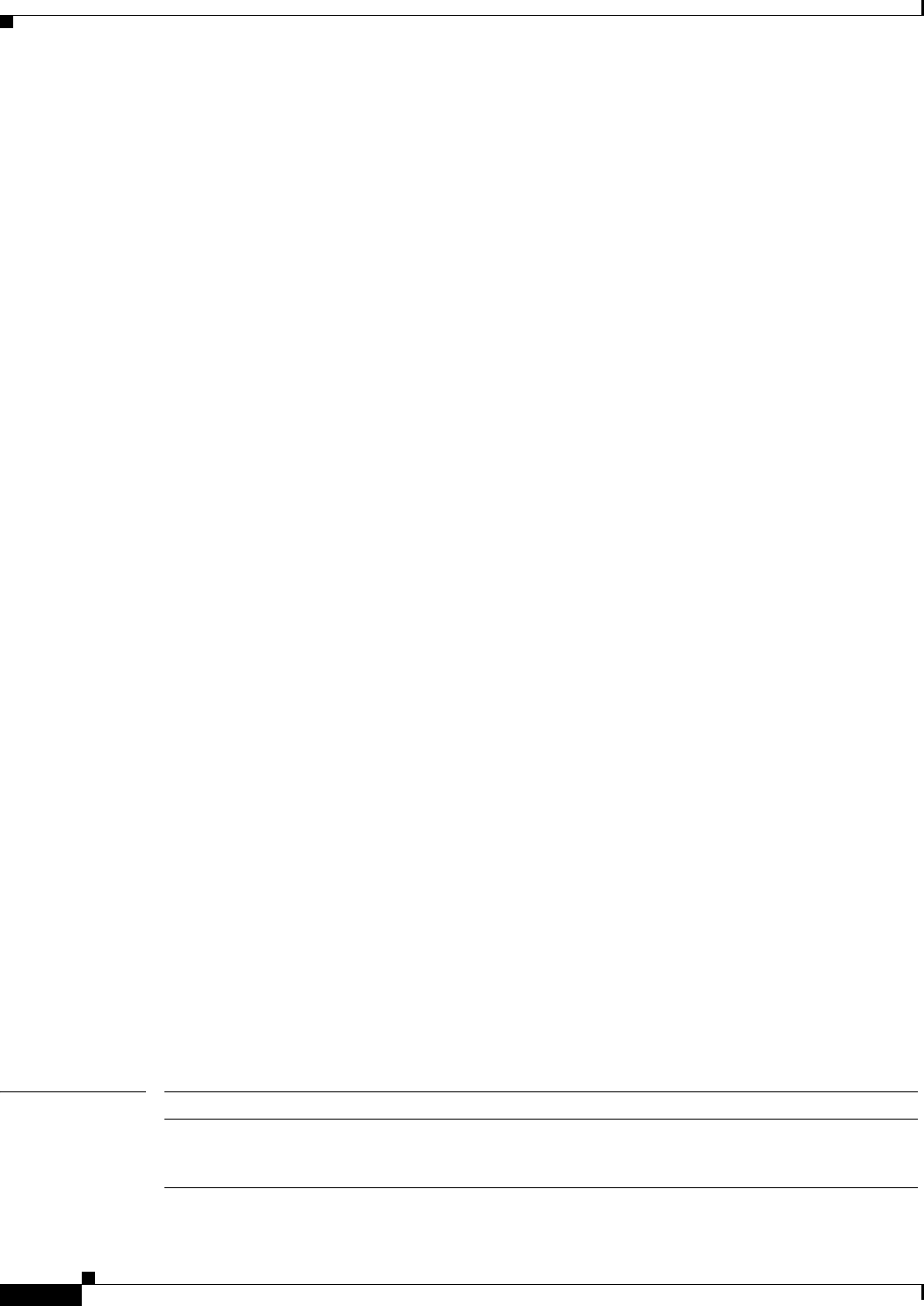
show platform hardware capacity rewrite-engine
292
5 0 0xC0 FAB RX 1 0 0
5 0 0x112 FAB TX 0 992089 0
5 0 0x116 FAB TX 1 0 0
5 0 0x299 REPLICATION ML3 0 0
5 0 0x29A REPLICATION ML2 0 0
5 0 0x29B RECIRC L2 0 0
5 0 0x29C RECIRC L3 0 0
5 0 0x295 SPAN TX 0 91166 0
5 0 0x296 SPAN TX 1 91313 0
5 0 0x297 SPAN RX 0 1 0
5 0 0x298 SPAN RX 1 1 0
5 0 0x29D SPAN TERMINATION 0 0
This example shows how to display the performance counters of the module in slot 5:
Router# show platform hardware capacity rewrite-engine performance slot 5
slot channel perf_id description packets total overruns
----+-------+-------+--------------------+----------------+--------------+
5 0 0xBE FAB RX 0 1330 0
5 0 0xC0 FAB RX 1 0 0
5 0 0x112 FAB TX 0 715253 0
5 0 0x116 FAB TX 1 0 0
5 0 0x299 REPLICATION ML3 0 0
5 0 0x29A REPLICATION ML2 0 0
5 0 0x29B RECIRC L2 0 0
5 0 0x29C RECIRC L3 0 0
5 0 0x295 SPAN TX 0 1022 0
5 0 0x296 SPAN TX 1 1152 0
5 0 0x297 SPAN RX 0 1 0
5 0 0x298 SPAN RX 1 1 0
5 0 0x29D SPAN TERMINATION 0 0
This example shows how to display the performance counters of the module in slot 5 over the default
sample interval of 50 msec:
Router# show platform hardware capacity rewrite-engine performance slot 5 rate
slot channel perf_id description packet rate[pps] overrun [Y/N]
----+-------+-------+--------------------+----------------+--------------+
5 0 0xBE FAB RX 0 11680 N
5 0 0xC0 FAB RX 1 0 N
5 0 0x112 FAB TX 0 11680 N
5 0 0x116 FAB TX 1 0 N
5 0 0x299 REPLICATION ML3 0 N
5 0 0x29A REPLICATION ML2 0 N
5 0 0x29B RECIRC L2 0 N
5 0 0x29C RECIRC L3 0 N
5 0 0x295 SPAN TX 0 5840 N
5 0 0x296 SPAN TX 1 5840 N
5 0 0x297 SPAN RX 0 0 N
5 0 0x298 SPAN RX 1 0 N
5 0 0x29D SPAN TERMINATION 0 N
Related Commands Command Description
clear platform
hardware capacity
rewrite-engine counter
Clears the packet drop and performance counters of the central rewrite
engine on supervisor engines and line cards.
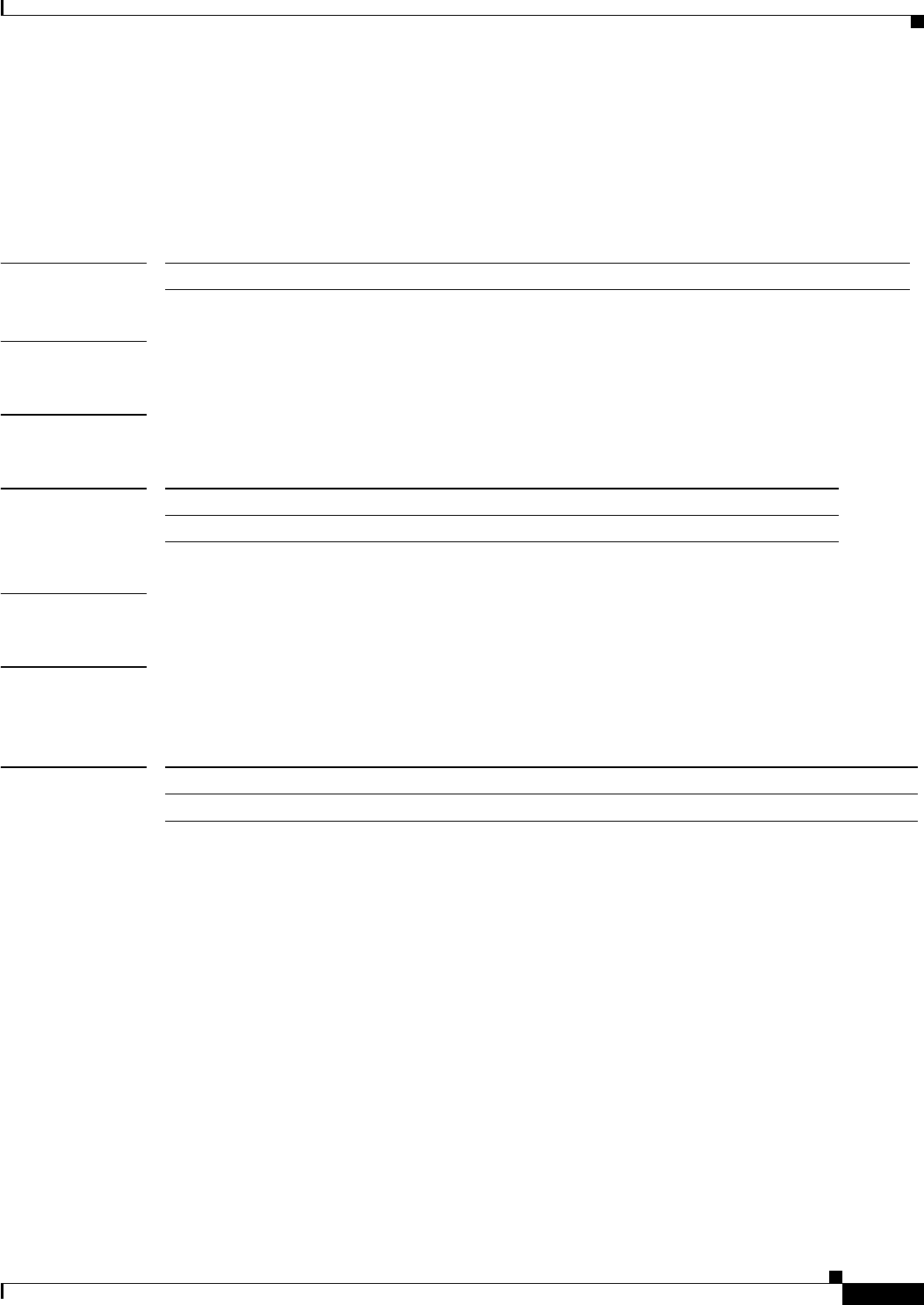
show platform hardware cbl
293
show platform hardware cbl
To display hardware CBL by slot number, use the show platform hardware cbl command.
show platform hardware cbl {slot number}
Syntax Description
Defaults None
Command Modes Privileged EXEC mode
Command History
Usage Guidelines There are no usage guidelines for this command.
Examples This example shows how to display the hardware CBL for slot 4:
Router# show platform hardware cbl slot 4
Related Commands
slot number Specifies the module number.
Release Modification
12.2(50)SY Support for this command was introduced.
Command Description
platform hardware cbl Configures platform hardware CBL by slot number.
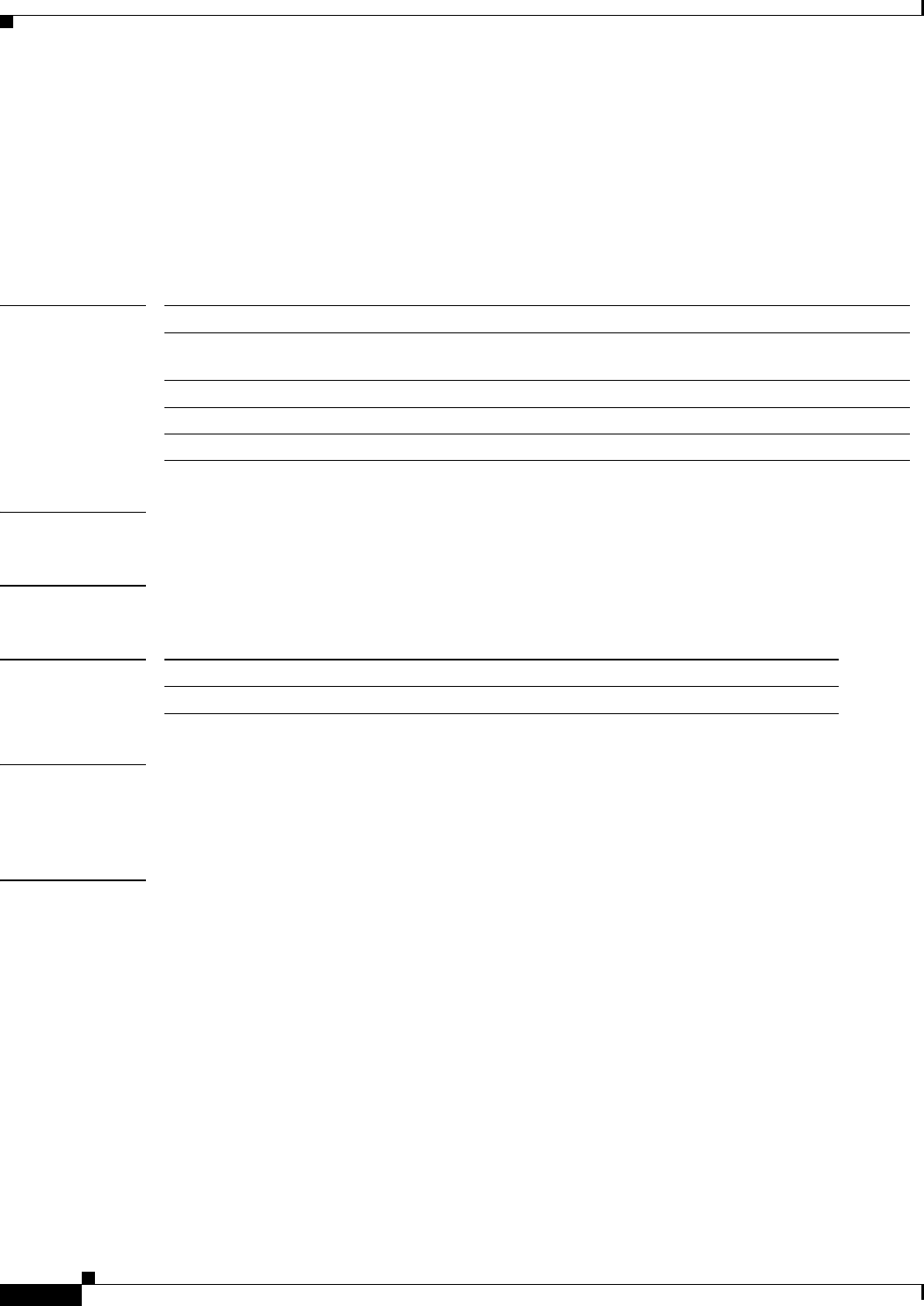
show platform hardware cef mpls detail
294
show platform hardware cef mpls detail
To display MPLS CEF detail information use the show platform hardware cef mpls detail command
in privileged EXEC mode.
show platform hardware cef mpls detail [earl earl-id | module mod-num] group {ip-addr [detail
| verbose]}
Syntax Description
Defaults None
Command Modes Privileged EXEC mode
Command History
Usage Guidelines The show platform hardware cef mpls detail command displays detailed information about MPLS
adjacency entries. For each adjacency, use the show platform hardware cef adjacencies entry
command to display the MPLS adjacency information.
Examples This example shows how to display the MPLS CEF hardware details for EARL 1:
Router# show platform hardware multicast routing ip group 226.1.1.1 detail
show platform hardware cef mpls detail earl 1
Codes: M - mask entry, V - value entry, A - adjacency index, NR- no_route bit
LS - load sharing count, RI - router_ip bit, DF: default bit
CP - copy_to_cpu bit, AS: dest_AS_number, DGTv - dgt_valid bit
DGT: dgt/others value, LS: load sharing count on eos condition
EE: EOS enable, NW: num swap paths, NP: num push paths
Format:MPLS (valid class vpn_tbid vpn_vld Label0 M EoS Lif/Label1
M(52740 ): 1 F 3FFF 1 FFFFF 0 1 0
V(52740 ): 1 2 0 1 1 0 0 0
(A:213012, LS:0, NR:0, RI:0, DF:0 CP:0 DGTv:0, DGT:0)
M(52742 ): 1 F 3FFF 1 FFFFF 0 1 0
V(52742 ): 1 2 0 1 1 0 1 0
(A:78089 , LS:0, NR:0, RI:0, DF:0 CP:0 DGTv:0, DGT:0)
M(52822 ): 1 F 3FFF 1 FFFFF 0 1 0
V(52822 ): 1 2 0 1 21 0 1 0
earl earl-id (Optional) Displays the CEF detail for the EARL; valid values are 1 or 2.
module mod-num (Optional) Displays the CEF detail for a module; valid values are 1 through
6.
group Shows the hardware entries for a group.
ip-addr detail Shows the hardware entry details.
ip-addr verbose Shows the hardware entry verbose details.
Release Modification
15.1(1)SY Support for this command was introduced.
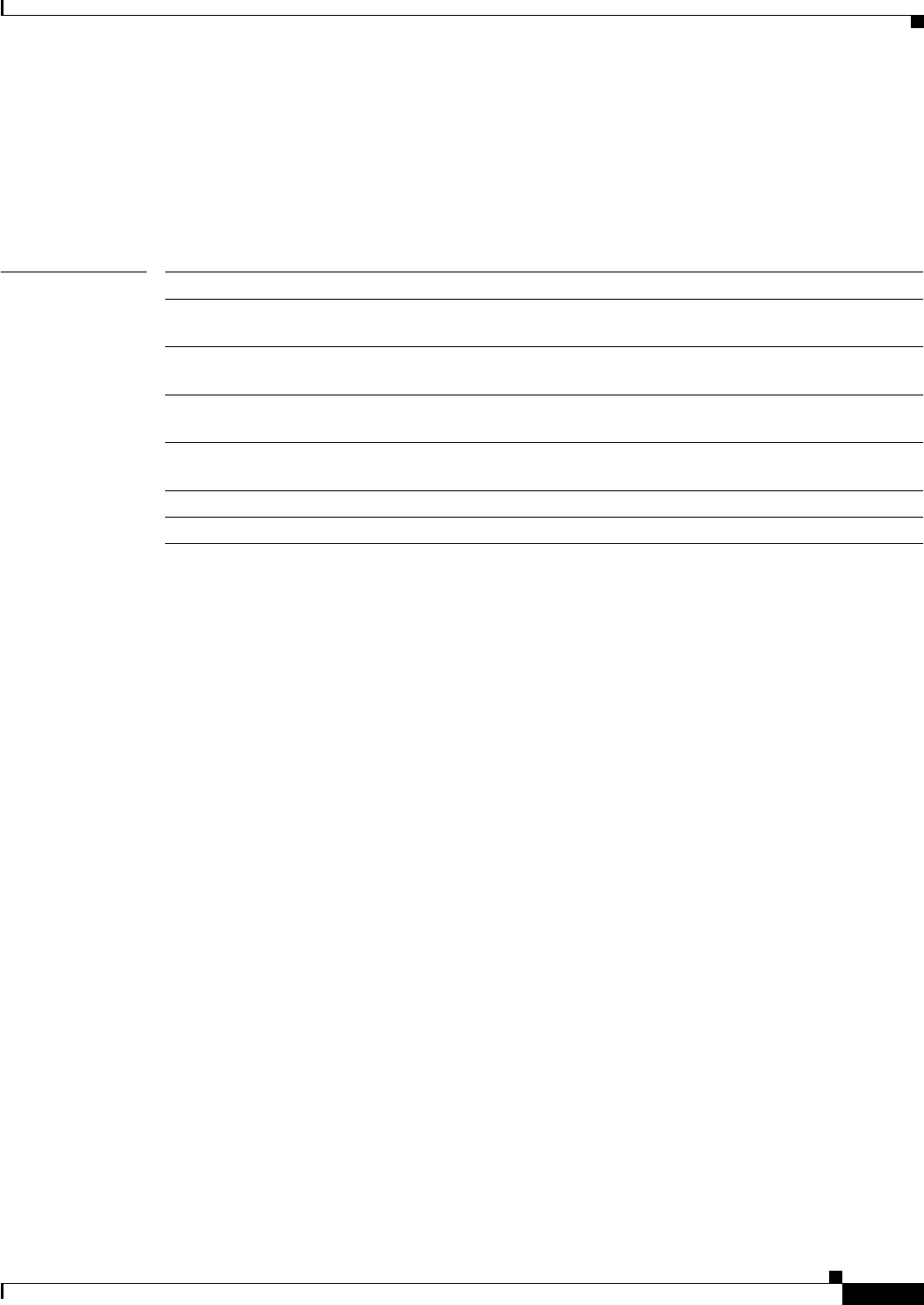
show platform hardware cef mpls detail
295
(A:213013, LS:0, NR:0, RI:0, DF:0 CP:0 DGTv:0, DGT:0)
M(52830 ): 1 F 3FFF 1 FFFFF 0 1 0
V(52830 ): 1 2 0 1 23 0 1 0
(A:213017, LS:0, NR:0, RI:0, DF:0 CP:0 DGTv:0, DGT:0)
M(52834 ): 1 F 3FFF 1 FFFFF 0 1 0
V(52834 ): 1 2 0 1 24 0 1 0
Router#
Related Commands Command Description
debug platform software multicast
routing
Displays information about multicast errors.
platform software met profile Configures the number of blocks for each block size of
your MET profile.
show platform hardware multicast
routing
Matches and displays multicast routing group IP
addresses.
show platform hardware cef
adjacencies entry
Displays a single adjacency entry index.
show platform hardware met read Displays platform hardware MET table entries.
show platform software met detail Displays software routing for the MET.
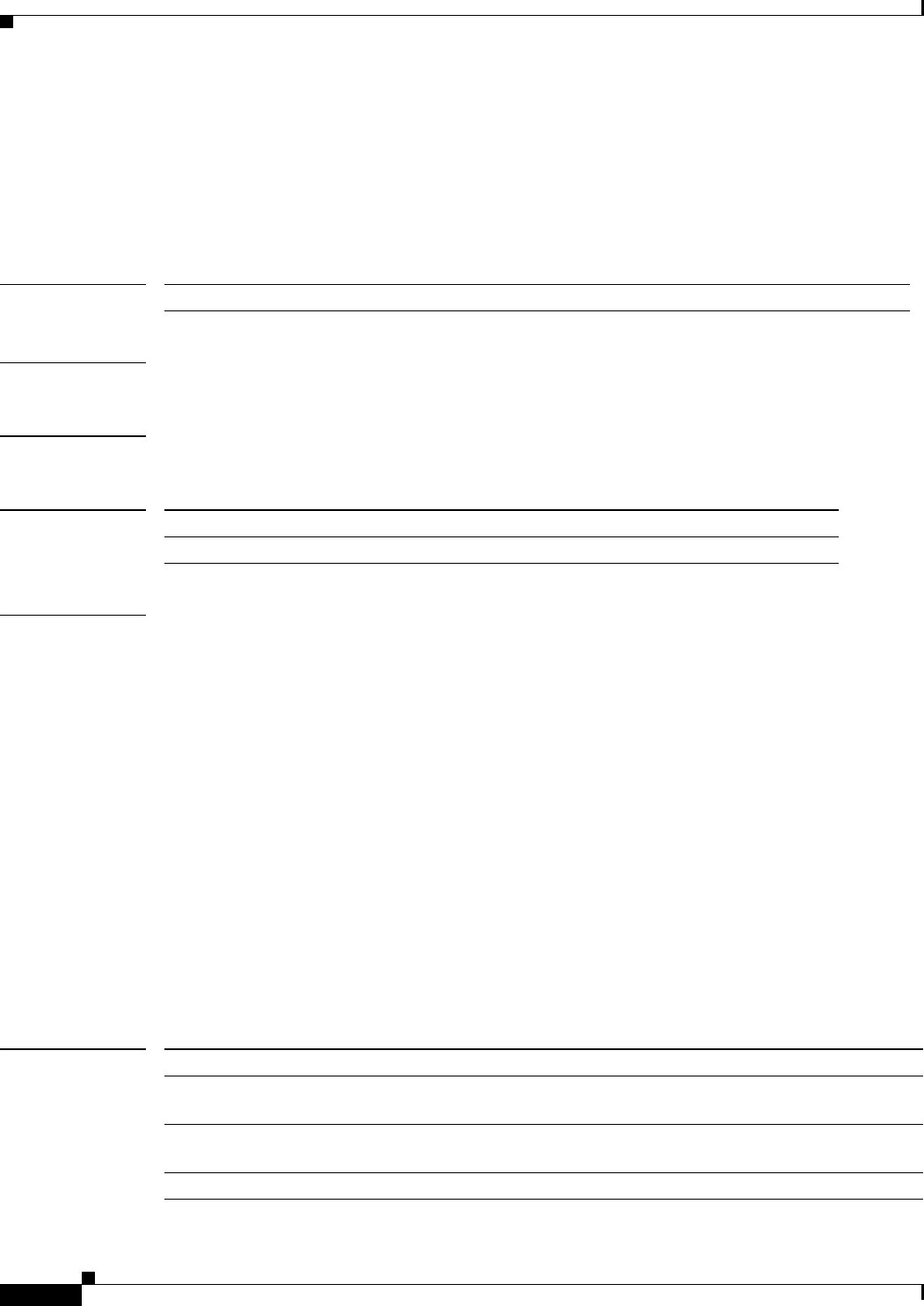
show platform hardware cef adjacencies entry
296
show platform hardware cef adjacencies entry
To display a single adjacency entry index, use the show platform hardware cef adjacencies entry
command in privileged EXEC mode
show platform hardware cef adjacencies entry entry-num
Syntax Description
Defaults None
Command Modes Privileged EXEC mode
Command History
Examples This example shows how to display the index for CEF adjacency 45:
Router# show platform hardware cef adjacencies entry 45
Index: 45 -- Valid entry (valid = 1) --
Adjacency fields:
___________________________________________________
|adj_stats = EN | fwd_stats = EN | format = IP
|_________________|__________________|______________
|rdt = OFF | elif = 0x2D | vpn = 0x3FFF
|_________________|__________________|______________
RIT fields: The entry has a Recirc. Format
_________________________________________________________
|decr_ttl=NO | l2_fwd=YES | ccc = 4 | add_shim_hdr = NO
|_____________|____________|_________|____________________
Statistics: Packets = 0
Bytes = 0
Router#
Related Commands
entry-num Displays the adjacency index; valid values are 0 through 1048575.
Release Modification
15.1(1)SY Support for this command was introduced.
Command Description
debug platform software multicast
routing
Displays information about multicast errors.
platform software met profile Configures the number of blocks for each block size of
your MET profile.
show platform hardware cef mpls detail Displays MPLS CEF detail information.
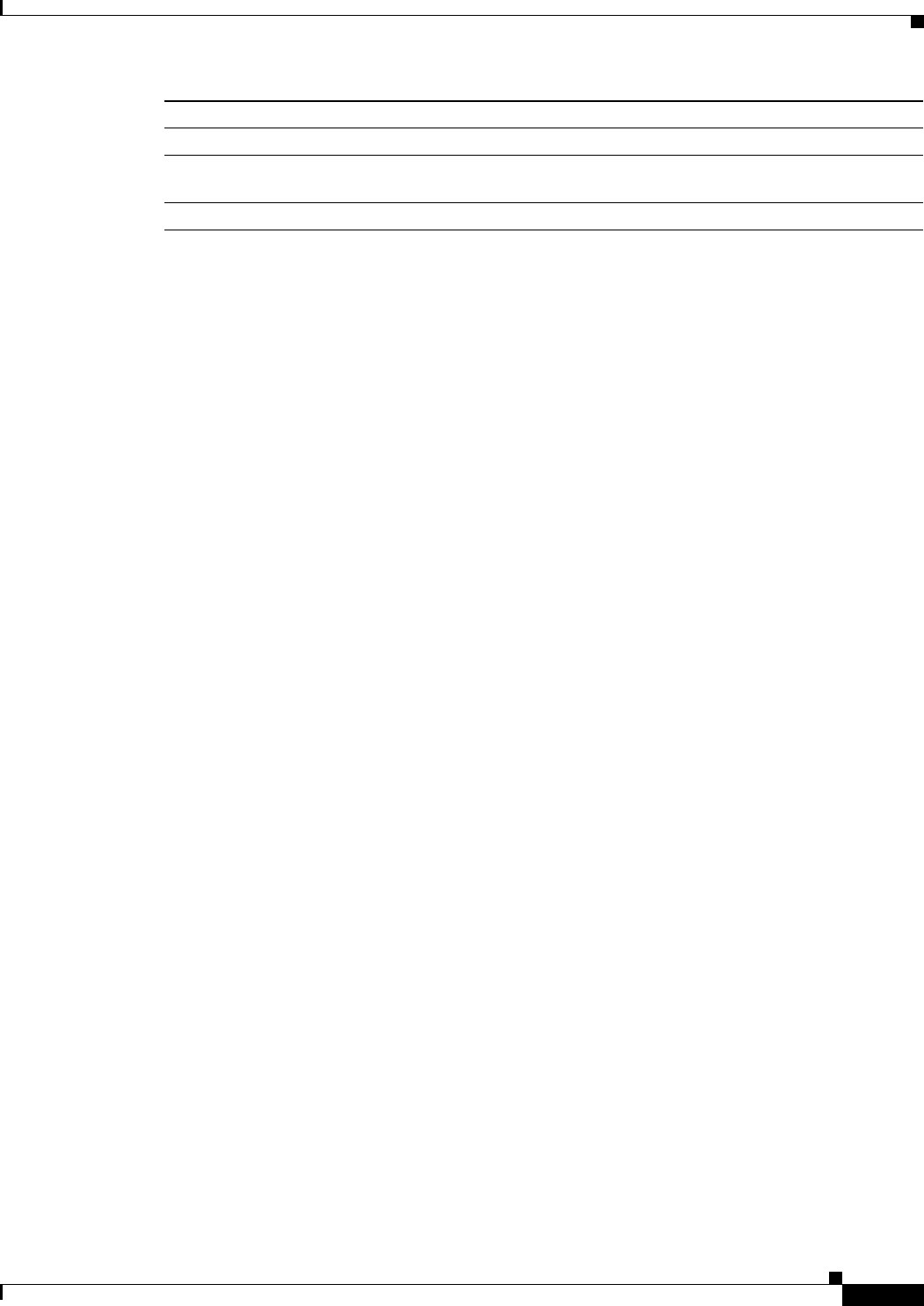
show platform hardware cef adjacencies entry
297
show platform hardware met read Displays platform hardware MET table entries.
show platform hardware multicast
routing
Matches and displays multicast routing group IP
addresses.
show platform software met detail Displays software routing for the MET.
Command Description
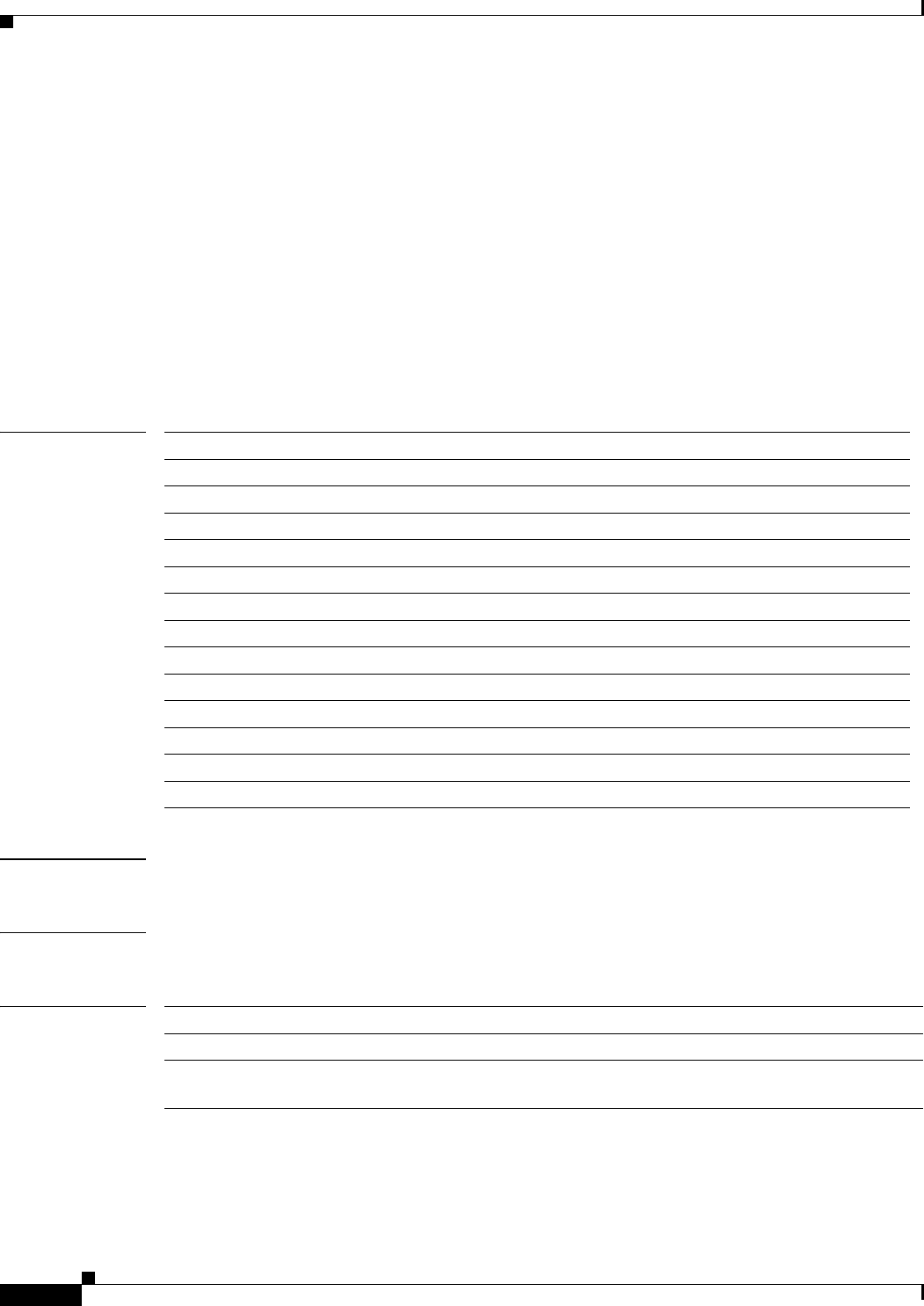
show platform hardware cef tcam
298
show platform hardware cef tcam
To display platform hardware Cisco Express Forwarding (CEF) Forwarding Information Base (FIB)
Ternary Content Addressable Memory (TCAM), use the show platform hardware cef command.
show platform hardware cef tcam {ecc [detail [earl earl-id] | module module-num]| earl earl-id]|
module module-num]| hit [detail [earl earl-id] | module module-num]| earl earl-id]| module
module-num]| keys [count | exception ]| memory usage | segment [detail [earl earl-id] |
module module-num]| earl earl-id]| module module-num] | select [detail [earl earl-id] |
module module-num]| earl earl-id
]| module module-num] | shadow [detail [earl earl-id] |
module module-num]| earl earl-id]| module module-num] | timing [detail [earl earl-id] |
module module-num]| earl earl-id]| module module-num] | utilization [detail [earl earl-id] |
module module-num]| earl earl-id]| module module-num]| earl earl-id] | module module-num]
Syntax Description
Defaults None
Command Modes Privileged EXEC mode
Command History
ecc Displays error checking and correction (ECC) information.
detail (Optional) Displays detailed information.
earl earl-id (Optional) Displays earl-id content.
module module-num (Optional) Displays information for a specific module.
hit Displays last hit on the FIB TCAM information.
keys
Displays keys information.
count (Optional) Displays keys count information.
exception (Optional) Displays keys exception iformation.
memory usage Displays memory usage.
segment Displays segment distribution.
select Displays bit-select information.
shadow Displays the shadow copy.
timing Displays timing ultilization.
utilization Displays segment ultilization.
Release Modification
12.2(33)SX Support for this command was introduced.
15.1(1)SY Added ecc, key, memory, segment, select, shadow, timing, and utilization
keywords.

show platform hardware cef tcam
299
Examples This example shows how to display the hardware CEF TCAM key exception:
Router(config)# show platform hardware cef tcam keys exception
Priorities in exception:
Class ID Pri (>=) Max Key-Cnt Pri-Cnt
IPv4 0 16 35 35085
IPv4-Mcast 1 68 68 0
MPLS 2 17 17 0
EOMPLS 3 19 19 0
MPLS-VPN 4 9 9 0
Diags 5 5 5 0
IPv6-Local 6 390 390 0
IPv6-Mcast 7 261 261 0
IPv6-Global 8 244 390 1051
VPLSv4-Mcast 9 69 69 0
VPLSv6-Mcast 10 261 261 0
Keys in each Pri in exception:
Class ID Pri XCP Pri-Cnt
IPv4 0 16 4096
. . 17 15507
. . 18 7753
. . 19 3876
. . 20 1939
. . 21 969
. . 22 484
. . 23 243
. . 24 121
. . 25 60
. . 26 34
. . 30 2
. . 34 1
IPv6-Global 8 244 129
. . 245 126
. . 246 118
. . 247 114
. . 248 111
. . 249 109

show platform hardware cef tcam
300
. . 250 109
. . 251 107
. . 252 64
. . 253 32
. . 254 16
. . 255 8
. . 256 4
. . 257 2
. . 389 1
. . 390 1
Spanslogic#show platform hardware cef tcam memory usage
Buffer allocation summary:
Data Page Total Total Used Used Free Free
Id Size Size Count Size Count Size Count Size Type
0 0 0 0 0 0 0 0 0 Void
1 80 80 0 0 0 0 0 0 Bsort
2 2076 65536 279 576K 0 0 279 565K Bsort Node
3 3456 65536 288 1.00M 20 39744 268 904K Bsort Stat
4 60 65536 2184 128K 1697 99.4K 487 29220 Wsort Seg
5 104 65536 630 65536 17 1768 613 63752 Wsort Win
6 1024 65536 384 384K 17 17408 367 367K Wsort Avail
7 3644 3644 3 10932 3 10932 0 0 Group
8 324 8192 25 8192 20 6480 5 1620 Group Entry
9 0 0 2 20480 2 20480 0 0 SE Block
10 4104 65536 3660 15.2M 2814 11.1M 846 3.31M SE Slice
11 52 65536 2520 128K 1697 88244 823 42796 SE Seg
12 68 65536 18297 1.18M 0 0 18297 1.18M SE Rec
13 0 0 0 0 0 0 0 0 SE Pri
14 48 65536 619k 28.3M 587k 26.8M 32320 1.47M Key
15 8 65536 0 0 0 0 0 0 Bit 64
16 12 65536 1.20m 13.7M 1.13m 13.2M 63352 742K Bit 96
17 16 65536 0 0 0 0 0 0 Bit 128
18 20 65536 39312 768K 36634 715K 2678 53560 Bit 160
19 24 24 0 0 0 0 0 0 Bit 192
20 28 28 0 0 0 0 0 0 Bit 224
21 32 65536 8192 256K 5628 175K 2564 82048 Bit 256

show platform hardware cef tcam
301
22 36 65536 0 0 0 0 0 0 Bit 288
23 40 65536 1638 65536 98 3920 1540 61600 Bit 320
24 44 44 0 0 0 0 0 0 Bit 352
25 48 48 0 0 0 0 0 0 Bit 384
26 52 52 0 0 0 0 0 0 Bit 416
27 56 56 0 0 0 0 0 0 Bit 448
28 60 65536 0 0 0 0 0 0 Bit 480
29 64 64 0 0 0 0 0 0 Bit 512
30 68 68 0 0 0 0 0 0 Bit 544
31 72 72 0 0 0 0 0 0 Bit 576
32 76 76 0 0 0 0 0 0 Bit 608
33 80 65536 0 0 0 0 0 0 Bit 640
34 84 84 0 0 0 0 0 0 Bit 672
35 88 88 0 0 0 0 0 0 Bit 704
* * * 1.89m 61.9M 1.77m 52.7M 124k 8.81M Total
Router(config)#
This example shows how to display the hardware CEF TCAM timing information:
Router(config)# show platform hardware cef tcam timing
(0) Groom Clock: 182us (Min) << 71ms (Avg) << 404ms (Max) = 09.19s (Tot)
5.28ms 1.16ms 10ms 38ms 3.43ms 10ms 166ms 223ms
5.06ms 960us 9.34ms 37ms 1.79ms 96ms 110ms 155ms
4.72ms 1.06ms 8.90ms 34ms 813us 4.14ms 110ms 138ms
4.12ms 755us 6.81ms 32ms 305us 75ms 28ms 237ms
3.90ms 690us 6.13ms 30ms 228us 50ms 247ms 199ms
3.67ms 529us 5.81ms 28ms 274us 94ms 217ms 63ms
3.38ms 506us 3.68ms 25ms 1.73ms 269ms 218ms 96ms
3.14ms 400us 2.94ms 23ms 279us 119ms 277ms 66ms
2.94ms 351us 3.63ms 20ms 115ms 163ms 346ms 94ms
2.87ms 306us 2.75ms 18ms 46ms 404ms 316ms 35ms
2.76ms 291us 1.18ms 16ms 156ms 351ms 154ms 84ms
3.30ms 275us 794us 13ms 87ms 319ms 220ms 5.51ms
5.20ms 202us 736us 11ms 8.52ms 85ms 220ms 203ms
2.77ms 190us 39ms 9.58ms 112ms 229ms 189ms 191ms
1.58ms 182us 39ms 7.52ms 73ms 180ms 172ms 216ms
1.84ms 11ms 38ms 5.63ms 90ms 188ms 227ms 1.27ms
(1) Add Clock: 11us (Min) << 13us (Avg) << 107us (Max) = 1.78ms (Tot)
11us 11us 11us 12us 11us 12us 12us 12us
11us 12us 12us 11us 11us 11us 11us 12us
12us 11us 12us 12us 11us 12us 12us 12us
12us 12us 12us 12us 11us 12us 12us 13us
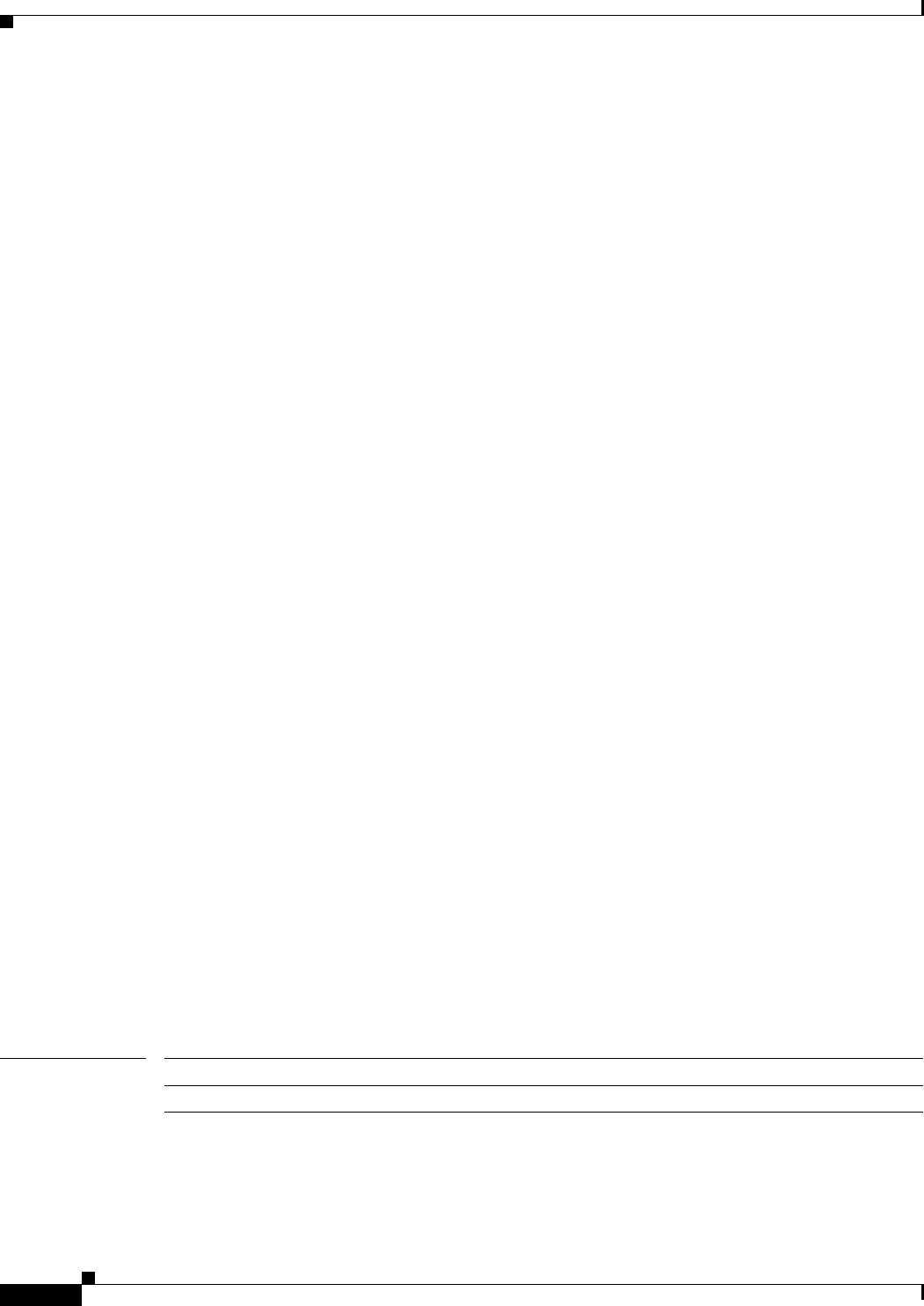
show platform hardware cef tcam
302
11us 12us 12us 12us 11us 11us 11us 12us
12us 12us 12us 12us 11us 12us 12us 12us
12us 12us 11us 12us 11us 11us 11us 12us
11us 11us 12us 11us 11us 12us 12us 12us
11us 12us 11us 11us 11us 12us 11us 11us
12us 12us 12us 11us 11us 11us 11us 40us
107us 12us 12us 12us 12us 12us 12us 41us
12us 11us 11us 12us 12us 12us 11us 40us
12us 12us 11us 12us 12us 11us 11us 40us
11us 11us 12us 12us 12us 12us 11us 40us
12us 12us 12us 12us 12us 11us 12us 40us
12us 12us 11us 11us 11us 12us 12us 40us
Router(config)#
This example shows how to display the hardware CEF TCAM utilization information:
Router(config)# show platform hardware cef tcam utilization
Util summary for Pool 0: 524288 keys, 1024 segs, 36 Mb
Type KeyCnt KeyUse SegCnt SegUse Util Free
0 463704 463704 909 909 99 115
1 0 0 0 0 0 115
2 0 0 0 0 0 57
3 0 0 0 0 0 29
4 0 0 0 0 0 28
Tot 463704 463704 909 909 99 115
Util summary for Pool 1: 524288 keys, 1024 segs, 36 Mb
Type KeyCnt KeyUse SegCnt SegUse Util Free
0 105327 105327 208 208 98 803
1 9 18 7 7 0 803
2 46 184 3 6 5 391
3 0 0 0 0 0 191
4 0 0 0 0 0 189
Tot 105382 105529 218 221 93 803
Util summary for Pool 8: 1048576 keys, 2048 segs, 72 Mb
Type KeyCnt KeyUse SegCnt SegUse Util Free
0 569031 569031 1117 1117 99 918
1 9 18 7 7 0 918
2 46 184 3 6 5 448
3 0 0 0 0 0 220
4 0 0 0 0 0 217
Tot 569086 569233 1127 1130 98 918
Related Commands Command Description
clear platform hardware cef adjacencies Clears platform hardware CEF adjacencies.
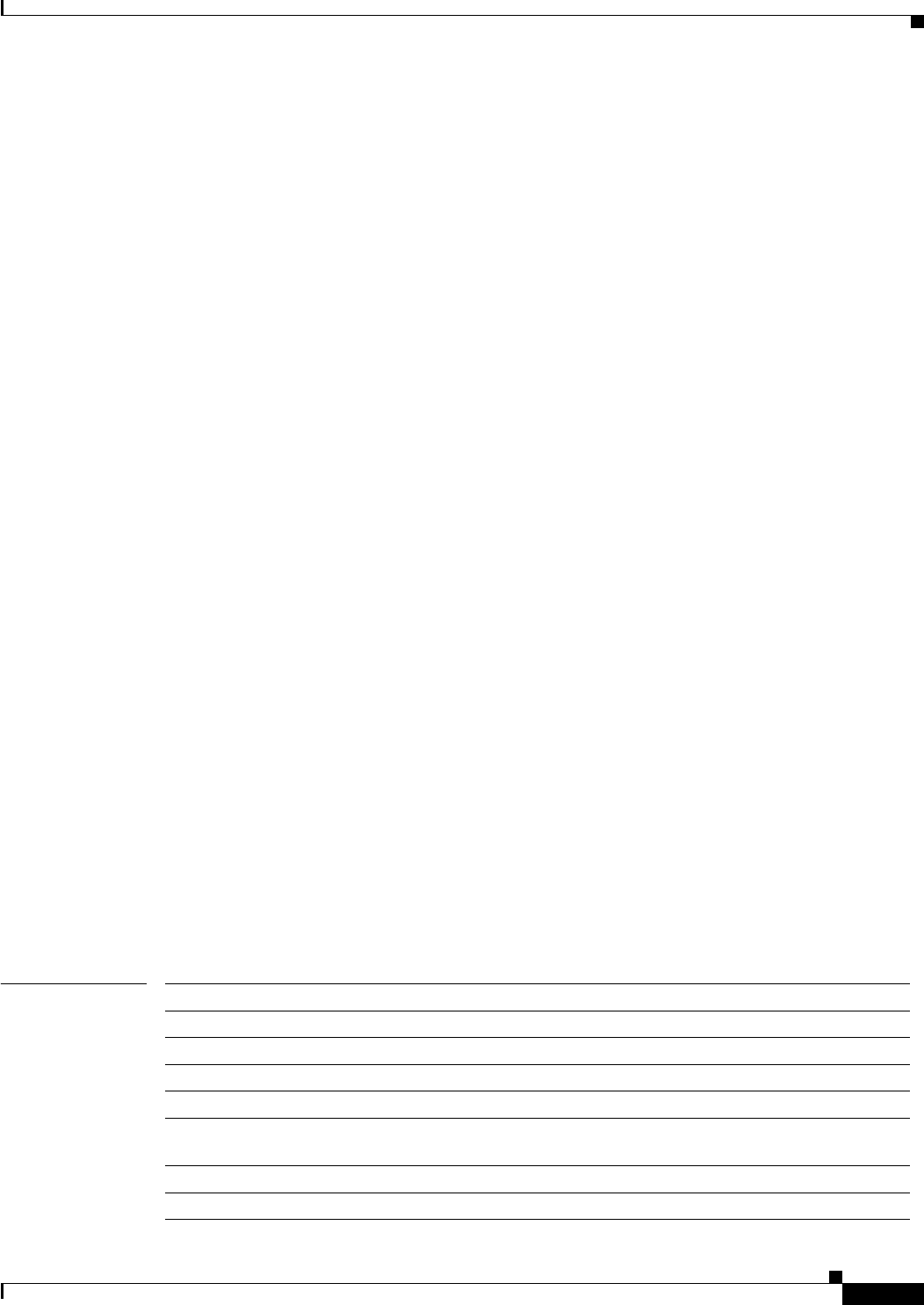
show platform hardware cef adjacencies
303
show platform hardware cef adjacencies
To display platform hardware Cisco Express ForwardingCEF adjacencies, use the show platform
hardware cef adjacencies command.
show platform hardware cef adjacencies all {detail {module {module number}
show platform hardware cef adjacencies allocation-map {number | module {module number}}
show platform hardware cef adjacencies decap-tunnel {detail {module {module number}}}
show platform hardware cef adjacencies earl {earl-id}
show platform hardware cef adjacencies encap-tunnel {A.B.C.D | {detail {module {module
number}
show platform hardware cef adjacencies entry number | errors {module}
show platform hardware cef adjacencies mac-address {h.h.h.}
show platform hardware cef adjacencies mac-rewrite {detail | module}
show platform hardware cef adjacencies module
show platform hardware cef adjacencies mpls {detail | module}
show platform hardware cef adjacencies multicast {detail | module}
show platform hardware cef adjacencies nat {detail | module }
show platform hardware cef adjacencies recirculation {detail | module}
show platform hardware cef adjacencies resource-level
show platform hardware cef adjacencies special {module}
show platform hardware cef adjacencies status {
number | module}
show platform hardware cef adjacencies tcp-intercept {detail | module}
show platform hardware cef adjacencies usage {decap-tunnel | encap-tunnel | mac-rewrite |
module | mpls | multicast | nat | recirculation |tcp-intercept}}
Syntax Description all Specifies all adjacencies.
detail Specifies detailed information.
module Specifies all the modules.
module number Specifies module number.
allocation-map Specifies the adjacency current allocation map.
allocation-map
number
Specifies the starting entry. Range is 0–1048576.
decap-tunnel Specifies the decap tunnel rewrite adjacencies.
earl earl-id Specifies the earl-id content.
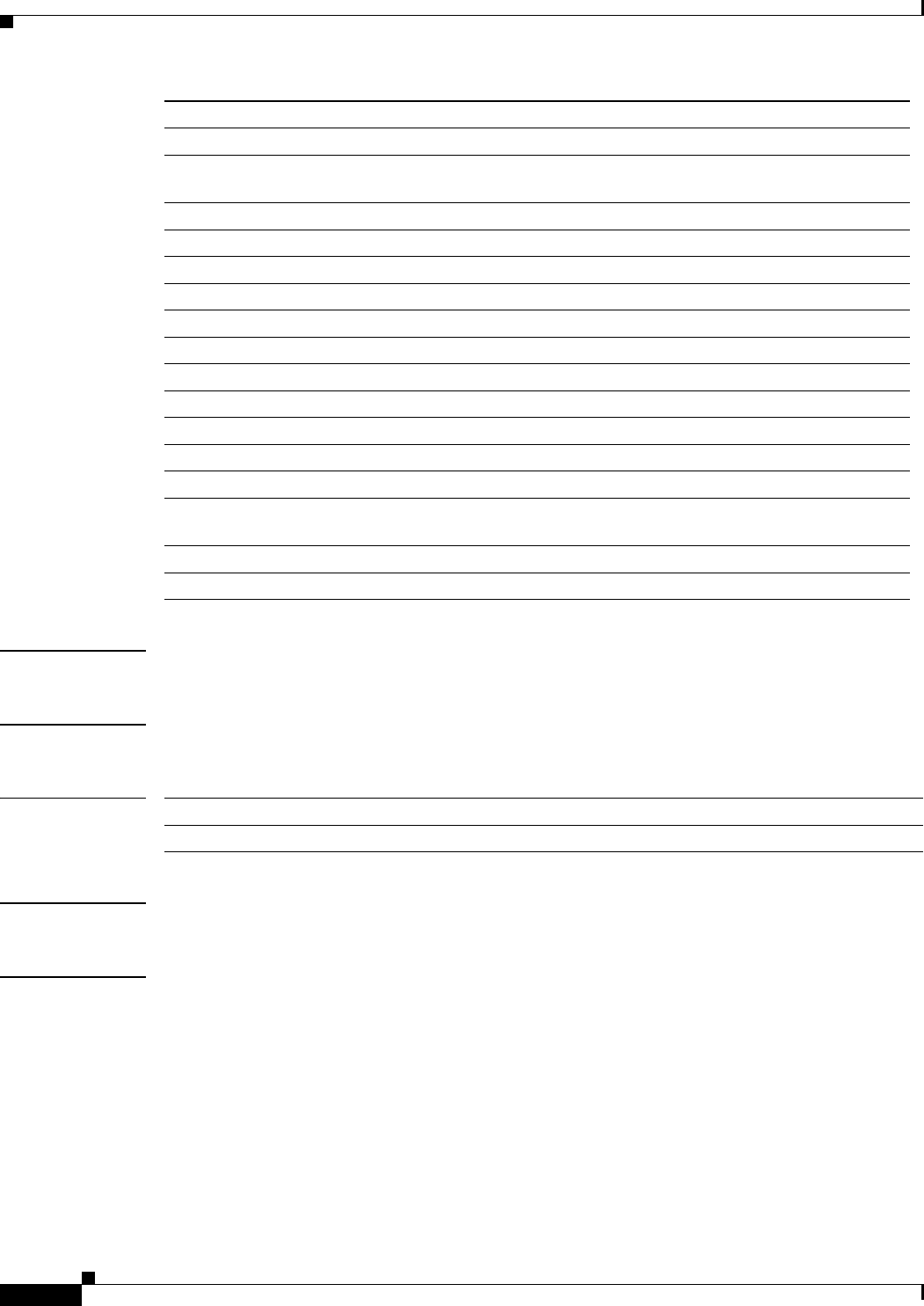
show platform hardware cef adjacencies
304
Defaults None
Command Modes Privileged EXEC mode
Command History
Usage Guidelines There are no usage guidelines for this command.
Examples This example shows how to display the CEF adjacencies allocation map module number:
Router# show platform hardware cef adjacencies allocation-map module 4
This example shows how to display the CEF adjacencies status allocated or used starting at entry 100:
Router# show platform hardware cef adjacencies status 100
Hardware Adjacencies used or allocated entries:
Users: "fib-ucast-v4" "fib-ucast-v6" "mpls" "vpls-ucast"
"fib-mcast" "vpls-mcast" "acl-feature" "netflow-feat"
"online-diag" "adjacency-mgr" "exceptions"
------------------------------------------------------
encap-tunnel Specifies the encap tunnel rewrite adjacencies.
A.B.C.D Specifies the IP source address.
entry number Specifies the single adjacency entry details and the adjacency entry index.
Range is 0–1048575.
errors Specifies the adjacency application errors.
mac-address Specifies the matched mac address adjacency.
h.h.h Specifies the 48-bit hardware address.
mac-rewrite Specifies the MAC rewrite adjacencies.
module module-num Specifies the module number.
mpls Specifies the MPLS rewrite adjacencies.
multicast Specifies the multicast rewrite adjacencies.
nat Specifies the NAT rewrite adjacencies.
recirculation Specifies the recirculation rewrite adjacency.
resource-level Specifies the adjacency watermark level and usage.
special Specifies the special adjacencies.
status number Shows the entries allocated or used and their owner and the starting entry.
Range is 0–1048576.
tcp-intercept Specifies the TCP-Intercept rewrite adjacency.
usage Specifies the adjacencies usage.
Release Modification
12.2(50)SY Support for this command was introduced.
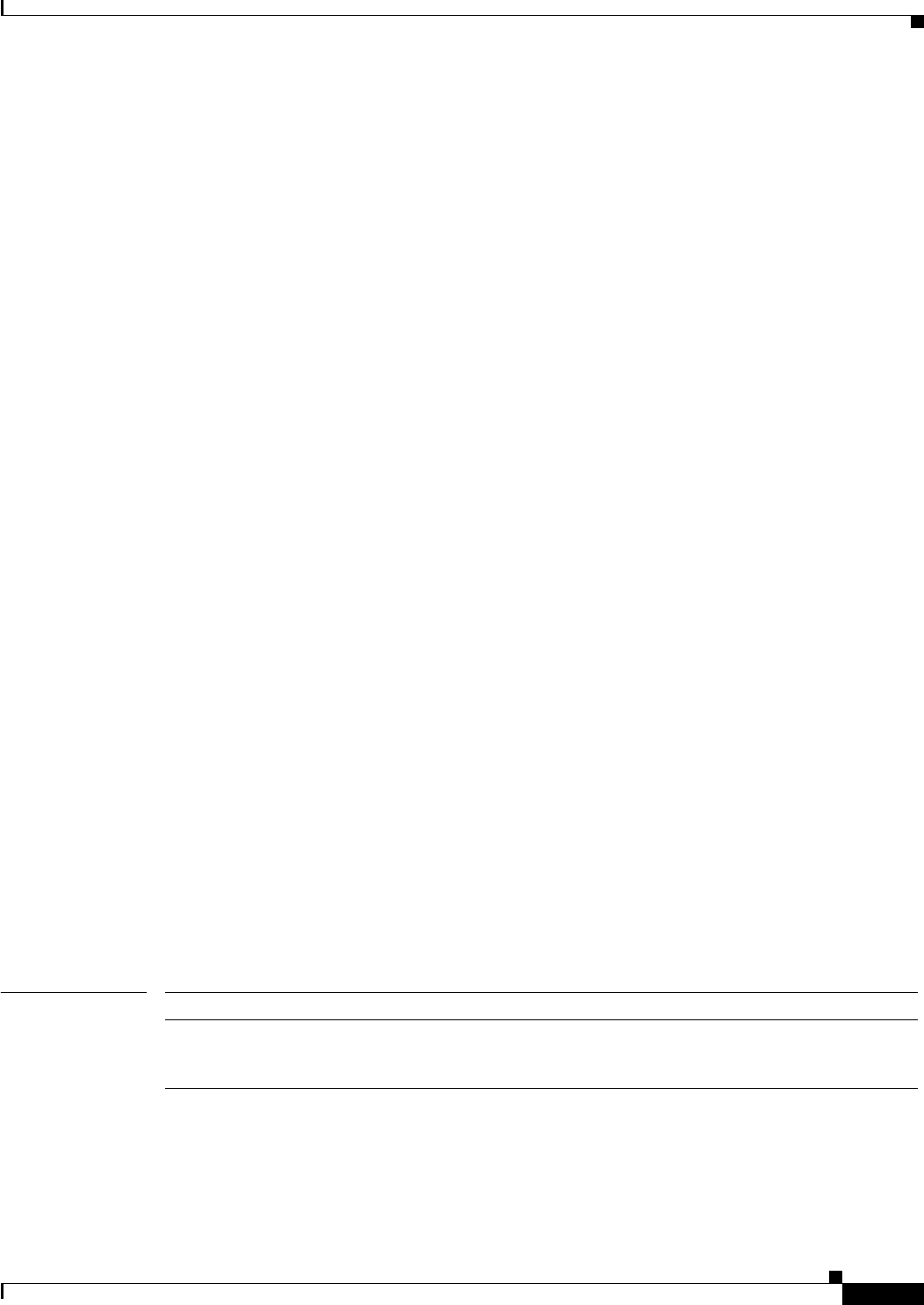
show platform hardware cef adjacencies
305
Index Owner Status Time
80128 netflow-feat Allocated *Jun 21 23:56:25.287
80129 netflow-feat Allocated *Jun 21 23:56:25.287
80130 netflow-feat Allocated *Jun 21 23:56:25.287
80131 netflow-feat Allocated *Jun 21 23:56:25.287
80132 netflow-feat Allocated *Jun 21 23:56:25.287
80133 netflow-feat Allocated *Jun 21 23:56:25.287
80134 netflow-feat Allocated *Jun 21 23:56:25.287
80135 netflow-feat Allocated *Jun 21 23:56:25.287
80136 netflow-feat Allocated *Jun 21 23:56:25.287
80137 netflow-feat Allocated *Jun 21 23:56:25.287
80138 netflow-feat Allocated *Jun 21 23:56:25.287
80139 netflow-feat Allocated *Jun 21 23:56:25.287
80140 netflow-feat Allocated *Jun 21 23:56:25.287
80141 netflow-feat Allocated *Jun 21 23:56:25.287
80142 netflow-feat Allocated *Jun 21 23:56:25.287
80143 netflow-feat Allocated *Jun 21 23:56:25.287
80144 netflow-feat Allocated *Jun 21 23:56:25.287
80145 netflow-feat Allocated *Jun 21 23:56:25.287
80146 netflow-feat Allocated *Jun 21 23:56:25.287
80147 netflow-feat Allocated *Jun 21 23:56:25.287
80148 netflow-feat Allocated *Jun 21 23:56:25.287
80149 netflow-feat Allocated *Jun 21 23:56:25.287
80150 netflow-feat Allocated *Jun 21 23:56:25.287
80151 netflow-feat Allocated *Jun 21 23:56:25.287
80152 netflow-feat Allocated *Jun 21 23:56:25.287
80153 netflow-feat Allocated *Jun 21 23:56:25.287
80154 netflow-feat Allocated *Jun 21 23:56:25.287
80155 netflow-feat Allocated *Jun 21 23:56:25.287
80156 netflow-feat Allocated *Jun 21 23:56:25.287
80157 netflow-feat Allocated *Jun 21 23:56:25.287
80158 netflow-feat Allocated *Jun 21 23:56:25.287
80159 netflow-feat Allocated *Jun 21 23:56:25.287
80160 netflow-feat Allocated *Jun 21 23:56:25.287
80161 netflow-feat Allocated *Jun 21 23:56:25.287
80162 netflow-feat Allocated *Jun 21 23:56:25.287
80163 netflow-feat Allocated *Jun 21 23:56:25.287
80164 netflow-feat Allocated *Jun 21 23:56:25.287
80165 netflow-feat Allocated *Jun 21 23:56:25.287
80166 netflow-feat Allocated *Jun 21 23:56:25.287
80167 netflow-feat Allocated *Jun 21 23:56:25.287
80168 netflow-feat Allocated *Jun 21 23:56:25.287
80169 netflow-feat Allocated *Jun 21 23:56:25.287
80170 netflow-feat Allocated *Jun 21 23:56:25.287
80171 netflow-feat Allocated *Jun 21 23:56:25.287
80172 netflow-feat Allocated *Jun 21 23:56:25.287
Router#
Related Commands Command Description
clear platform
hardware cef
adjacencies
Clears platform hardware CEF adjacencies.
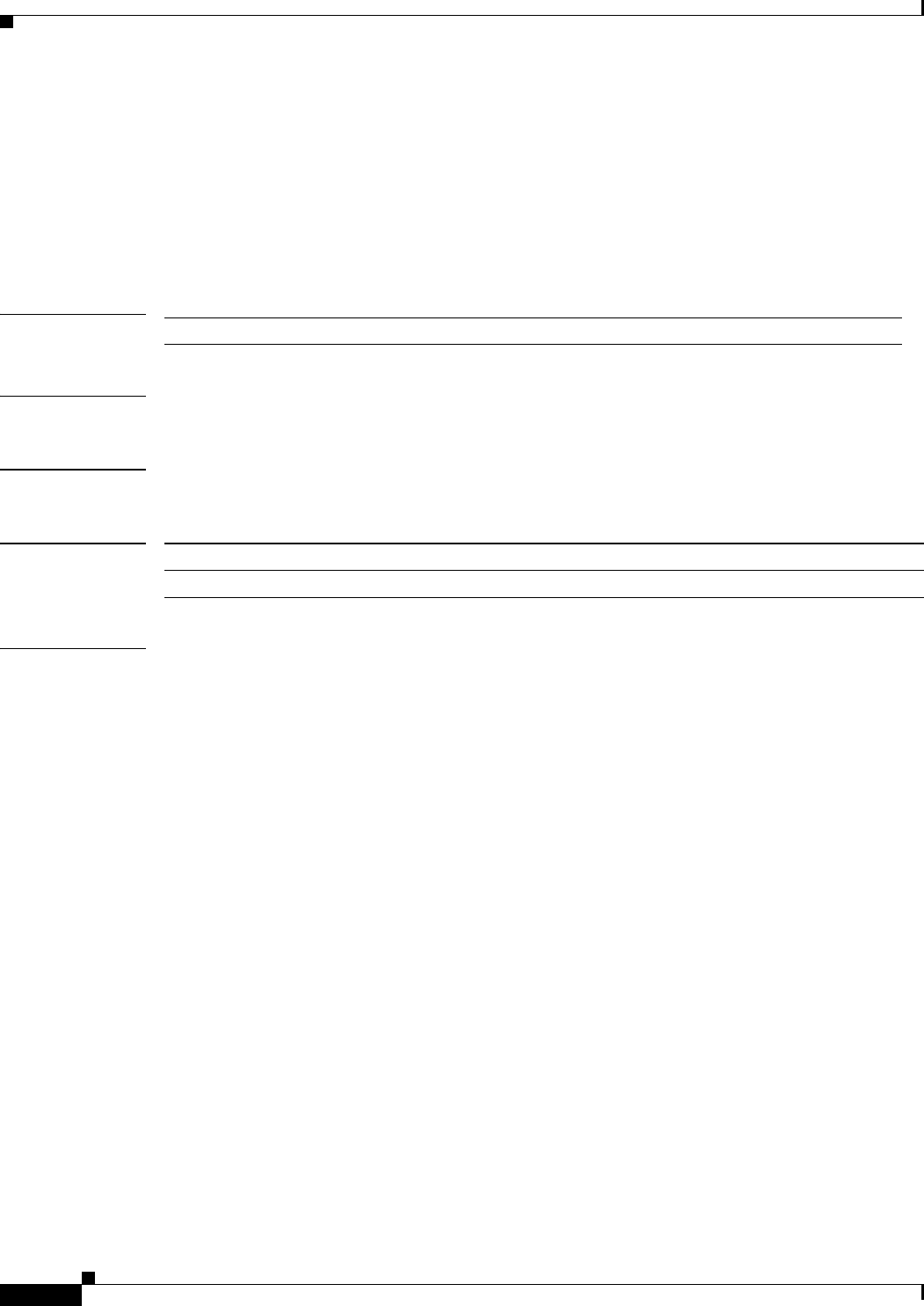
show platform hardware cef maximum-route
306
show platform hardware cef maximum-route
To display Cisco Express Forwarding (CEFv6) maximum routes, use the show platform hardware cef
maximum-routes command in Privileged EXEC mode. This command displays both the maximum
routes configuration and the current usage of entries within the dedicated area and the shared area.
show platform hardware cef maximum-routes {usage}
Syntax Description
Defaults None
Command Modes Privileged EXEC mode
Command History
Examples This example shows how to display CEFv6 maximum routes configuration and the current usage of
entries within the dedicated area and the shared area:
Router# show platform hardware cef maximum-routes
Fib-size: 256k (262144), shared-size: 25k (25600), shared-usage: 0k(0)
Protocol Max-routes Use-shared-region Dedicated
-------- ---------- ----------------- ---------
IPV4 217 k Yes 192k
IPV4-MCAST 4 k No 4k
IPV6 35 k Yes 10k
IPV6-MCAST 6 k No 6k
MPLS 5 k No 5k
MPLS-VPN 3 k No 3k
EoMPLS 3 k No 3k
VPLS-IPV4-MCAST 4 k No 4k
VPLS-IPV6-MCAST 4 k No 4k
usage Specifies the usage.
Release Modification
12.2(50)SY Support for this command was introduced.
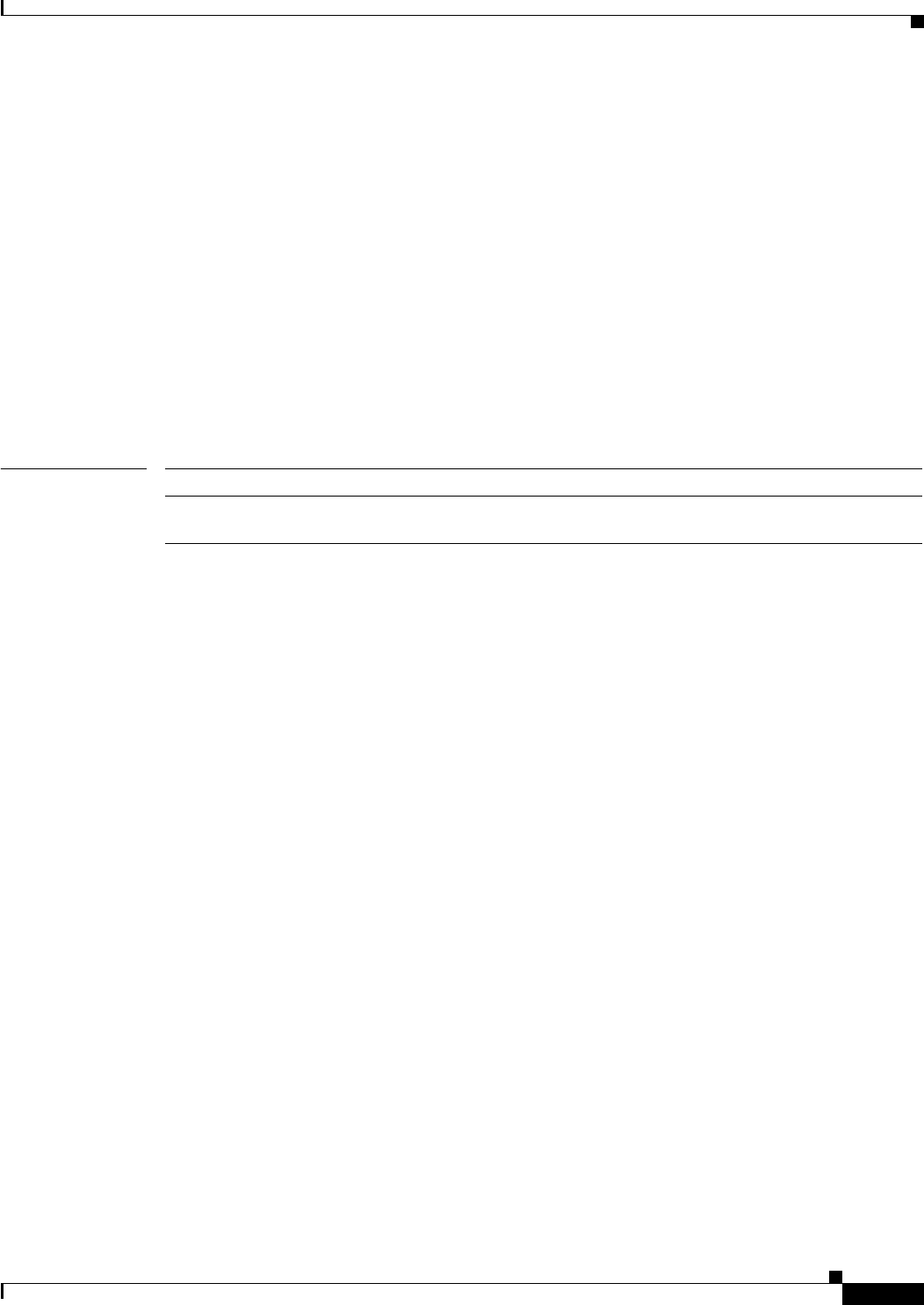
show platform hardware cef maximum-route
307
This example shows how to display CEFv6 accounting prefix statistics:
Router(config)# show platform hardware cef maximum-routes usage
Fib-size: 256k (262144), shared-size: 25k (25600), shared-usage: 0k(0)
Protocol Max-routes Usage Usage-from-shared
------- ---------- ----- -----------------
IPV4 217 k 48 (0 k) 0 (0 k)
IPV4-MCAST 4 k 6 (0 k) 0 (0 k)
IPV6 35 k 2 (0 k) 0 (0 k)
IPV6-MCAST 6 k 4 (0 k) 0 (0 k)
MPLS 5 k 1 (0 k) 0 (0 k)
MPLS-VPN 3 k 0 (0 k) 0 (0 k)
EoMPLS 3 k 2 (0 k) 0 (0 k)
VPLS-IPV4-MCAST 4 k 0 (0 k) 0 (0 k)
VPLS-IPV6-MCAST 4 k 0 (0 k) 0 (0 k)
Router#
Related Commands Command Description
platform hardware cef maximum-route Limits the maximum number of routes that can be
programmed in the hardware.
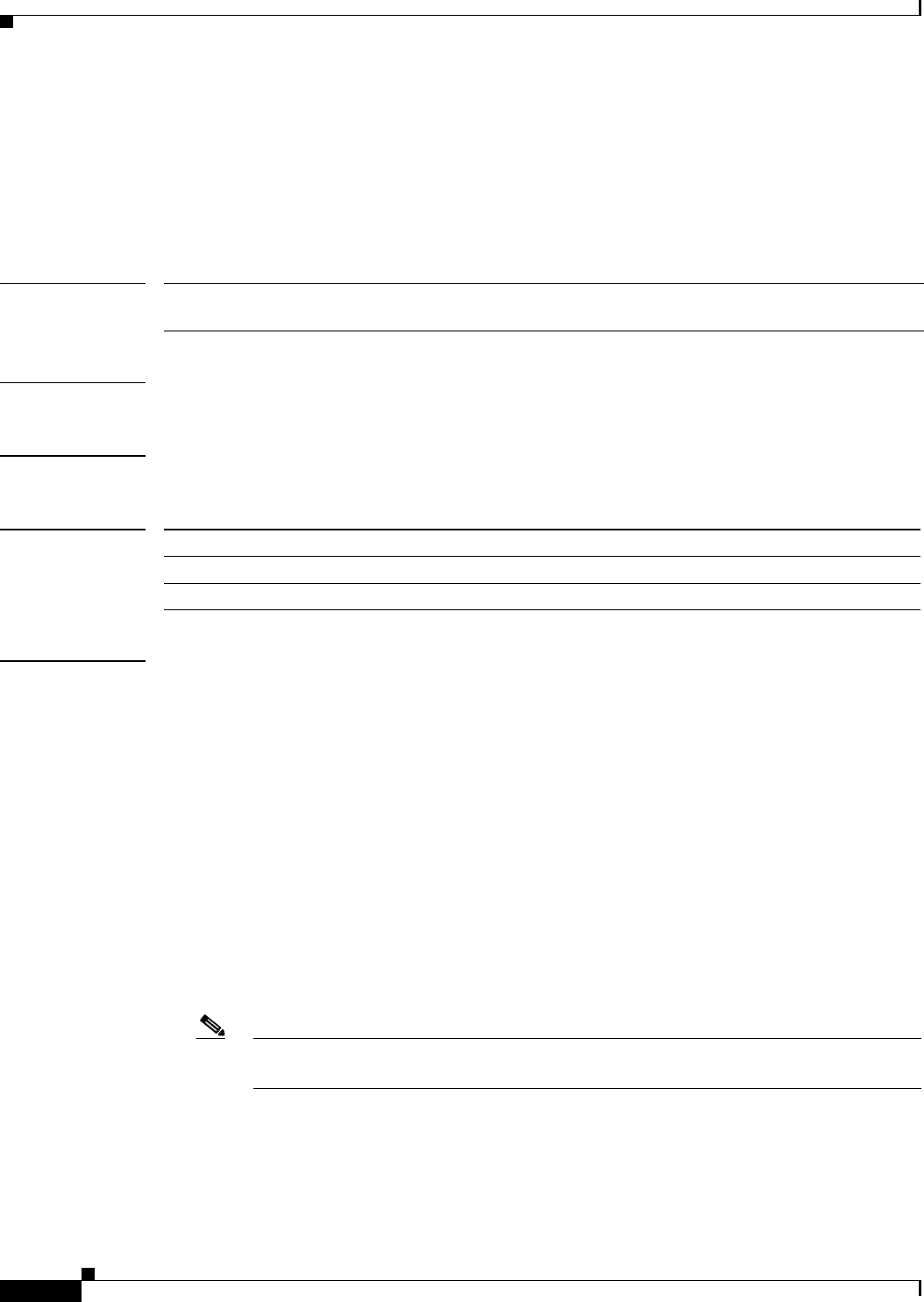
show platform hardware database version
308
show platform hardware database version
To display the platform hardware database version, use the show platform hardware database
command.
show platform hardware database version [slot slot_number]
Syntax Description
Defaults None
Command Modes Privileged EXEC mode
Command History
Usage Guidelines The show platform hardware database command displays the following Supervisor Engine 2T
platform hardware database version:
• Bundled data
• Data from flash
• Currently used data
• Data information stored in region 1
• Data information stored in region 2
• Data information stored in golden region
The flash region has three states:
• APPROVED—The region is verified and can be used for building the hardware database.
• FIRST_RUN—The data in this region has not been verified yet, and reload is required to verify it.
• INVALID—The region is not valid.
Note It is normal for the command to display “INVALID” when the hardware database version
has not been upgraded.
The slot keyword is supported only on modules that have hardware abstraction layer (HAL) support.
slot slot_number Specifies the slot number of a module that has hardware abstraction layer (HAL)
support.
Release Modification
12.2(50)SY Support for this command was introduced.
15.0(1)SY1 The slot keyword and slot_number argument were added.
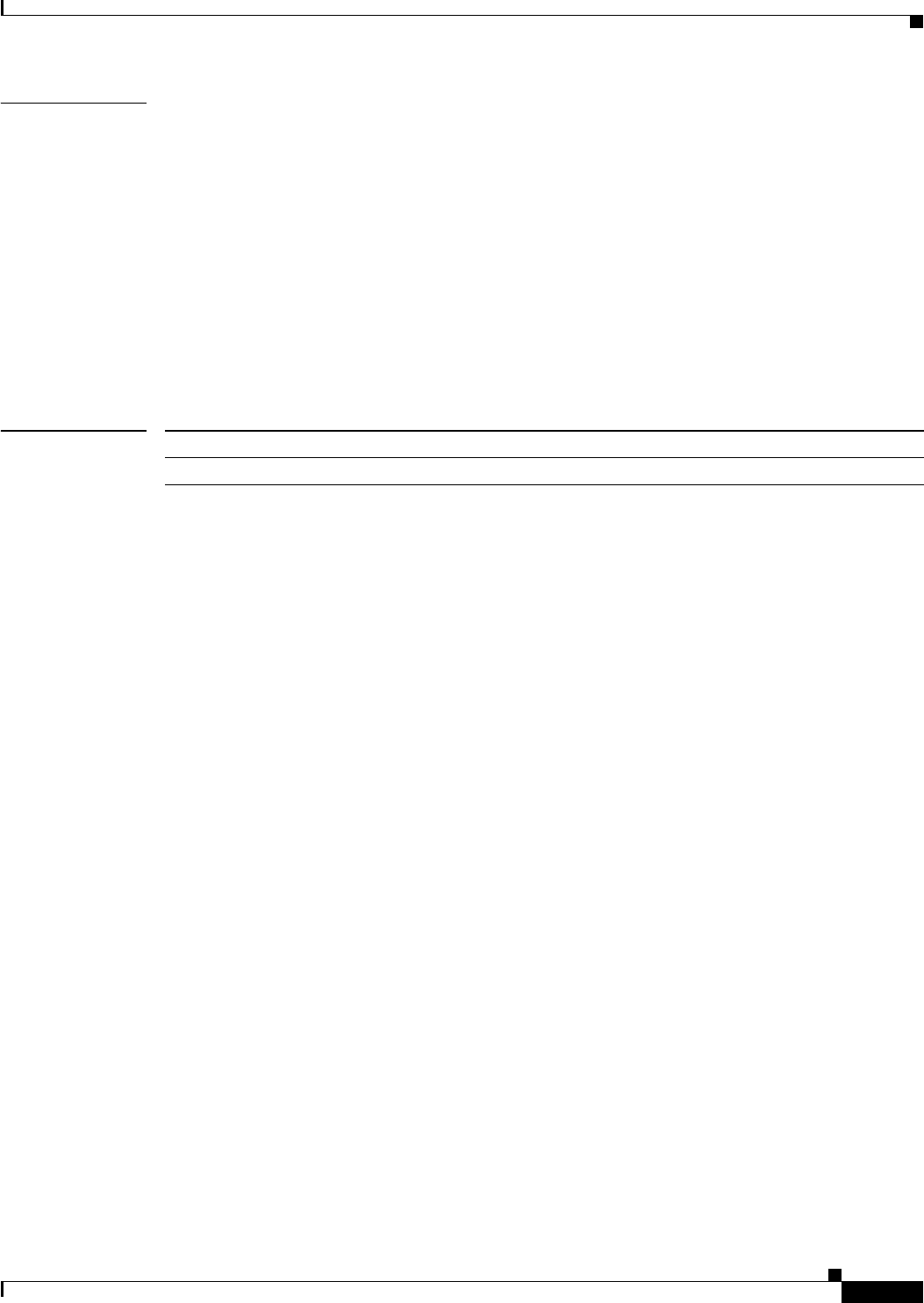
show platform hardware database version
309
Examples This example shows how to display the platform hardware database version:
Router# show platform hardware database version
Hardware database image bundle version: 2.1.0
Description: Hardware database release 2.1.0
Hardware database flash version from region S (Gold): 0.19.23
Hardware database runtime using image bundle version: 2.1.0
Region F1: INVALID
Region F2: INVALID
Region S (Golden): Version: 0.19.23
Description: change slot 7 from le_adaptive to le_gain (le_fixed)
Related Commands Command Description
upgrade hardware database Upgrades the hardware database version.

show platform hardware earl
310
show platform hardware earl
To display platform hardware EARL information, use the show platform hardware earl command.
show platform hardware earl {cc {table {agegrp {entry {entry number}} | bem {entry {entry
number}} | bpm {entry {entry number}} | glblvlan {entry {entry number}}}} | earl_db |
eureka | lamira | layer2 | wf-fpga}
Syntax Description
Defaults None
Command Modes Privileged EXEC mode
Command History
Usage Guidelines There are no usage guidelines for this command.
Examples This example shows how to display the EARL consistency checker age group entry 4444:
Router(config)# show platform hardware earl cc table agegrp entry 4444
Related Commands
cc Specifies the EARL consistency checker.
table Specifies the table name.
agegrp Specifies the Eureka age group table.
entry number Specifies the entry in the table. Range is 0–16383.
bem Specifies the Eureka bundle extension map table.
bpm Specifies the Eureka bundle port map table.
glbvlan Specifies the Eureka VLAN access mode memory.
earl_db Specifies the EARL daughter board.
eureka Specifies the Eureka ASIC.
lamira Specifies the Lamira Layer 3 ASIC.
layer2 Specifies the EARL Layer2.
wf-fpga Specifies the white field FPGA.
Release Modification
12.2(50)SY Support for this command was introduced.
Command Description
clear platform
hardware earl
Clears platform hardware EARL information.
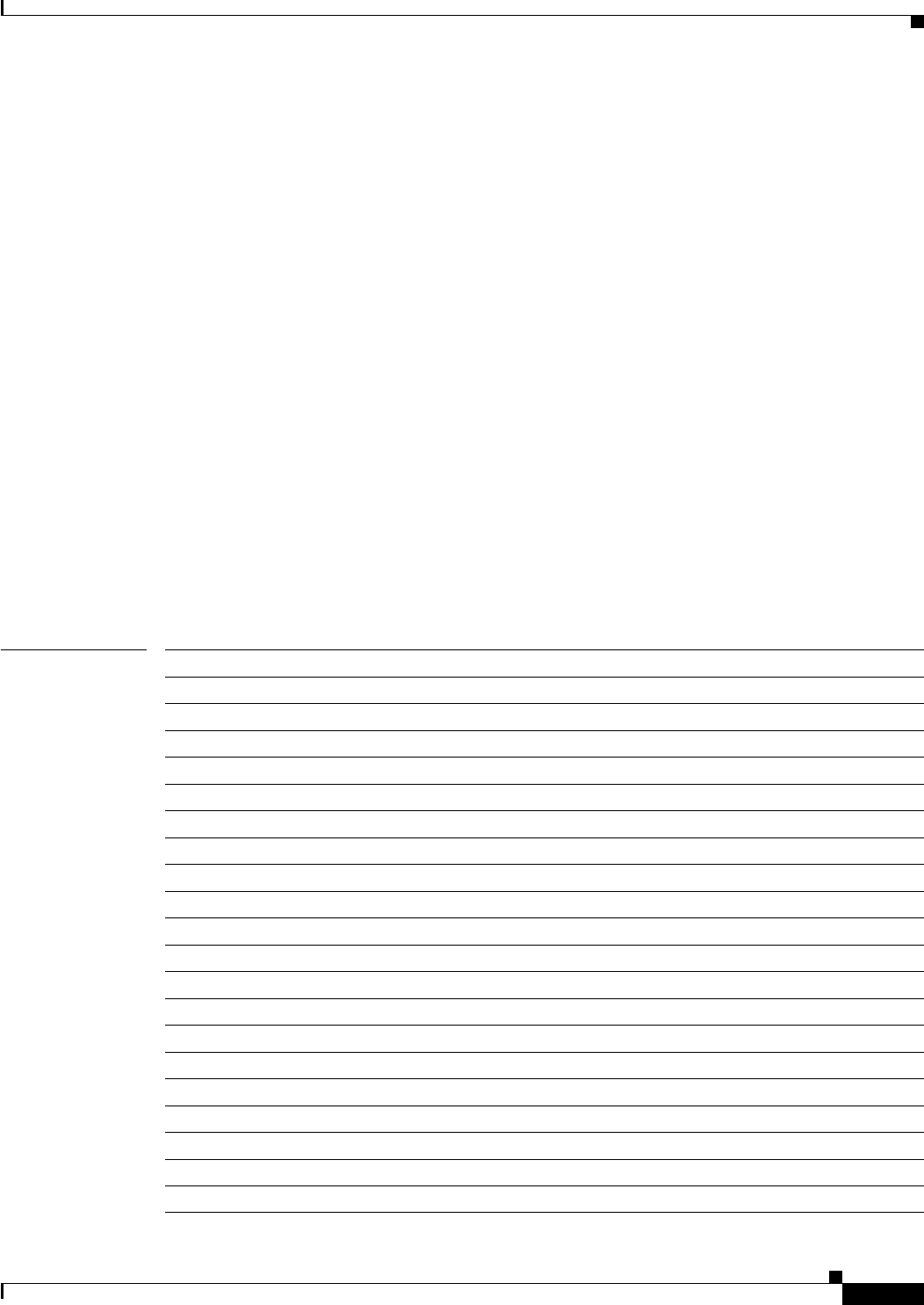
show platform hardware earl eureka
311
show platform hardware earl eureka
To display platform hardware EARL Eureka ASIC information, use the show platform hardware earl
eureka command.
show platform hardware earl eureka config {all {file {word}} | module {ac {dbi | epp | ft | l2u
| l2ui | l3lu | l3lu312 | l3mg | lif | lm_rx | lm_tx | ntfy | pb1_rx | pb1_tx | pb2_rx | pb2_tx | pp
| rbi } | dbi | epp | ft | l2u | l2ui | l3lu | l3lu312 | l3mg | lif | lm_rx | lm_tx | ntfy | pb1_rx |
pb1_tx | pb2_rx | pb2_tx | pp | rbi}}
show platform hardware earl eureka ecc {configuration {all | table {eu-acl0 | eu-acl1 | ft | lb |
ldb | lifdb | lifstat | rbi}} | statistics {all | table {eu-acl0 | eu-acl1 | ft | lb | ldb | lifdb | lifstat
| rbi}}}
show platform hardware earl eureka interupts {all {file {word}} | clear {all {file} | module} |
module {ac | epp | ft | l2u | l2ui | l3lu | l3lu312 | l3mg | lif | lm_rx | lm_tx | ntfy | pb1_rx |
pb1_tx | pb2_rx | pb2_tx | pp | rbi | se}}
show platform hardware earl eureka statistics {all {file} | clear {all | module} | module {ac |
epp | ft | l2u | l2ui | l3lu | l3lu312 | l3mg | lif | lm_rx | lm_tx | ntfy | pb1_rx | pb1_tx | pb2_rx
| pb2_tx | pp | rbi | se}}
show platform hardware earl eureka vsl {mapping-tables {pb1 {dst-post-map | dst-pre-map |
src-pre-map}} | pb2} | registers}
Syntax Description config Specifies the configuration register.
all Specifies all modules.
file Dumps the configuration registers that are not supported to a file in DFC.
word
Specifies the full name of the file. For example, disk0:/file.dat
module Specifies modules.
ac Specifies the AC module.
dbi Specifies the DBI module.
epp Specifies the epp module.
ft Specifies the ft module.
l2u Specifies the l2u module.
l2ui Specifies the l2ui module.
l3lu Specifies the l3lu module.
l3lu312 Specifies the l3lu312 module.
l3mg Specifies the m3mg module.
lif Specifies the LIF module.
lm_rx Specifies the lm_rx module.
lm_tx Specifies the lm-tx module.
ntfy Specifies the NTFY module.
pb1_rx Specifies the pb1_rx module.
pb1_tx Specifies the pb1_tx module.
pb2_rx Specifies the pb2_rx module.
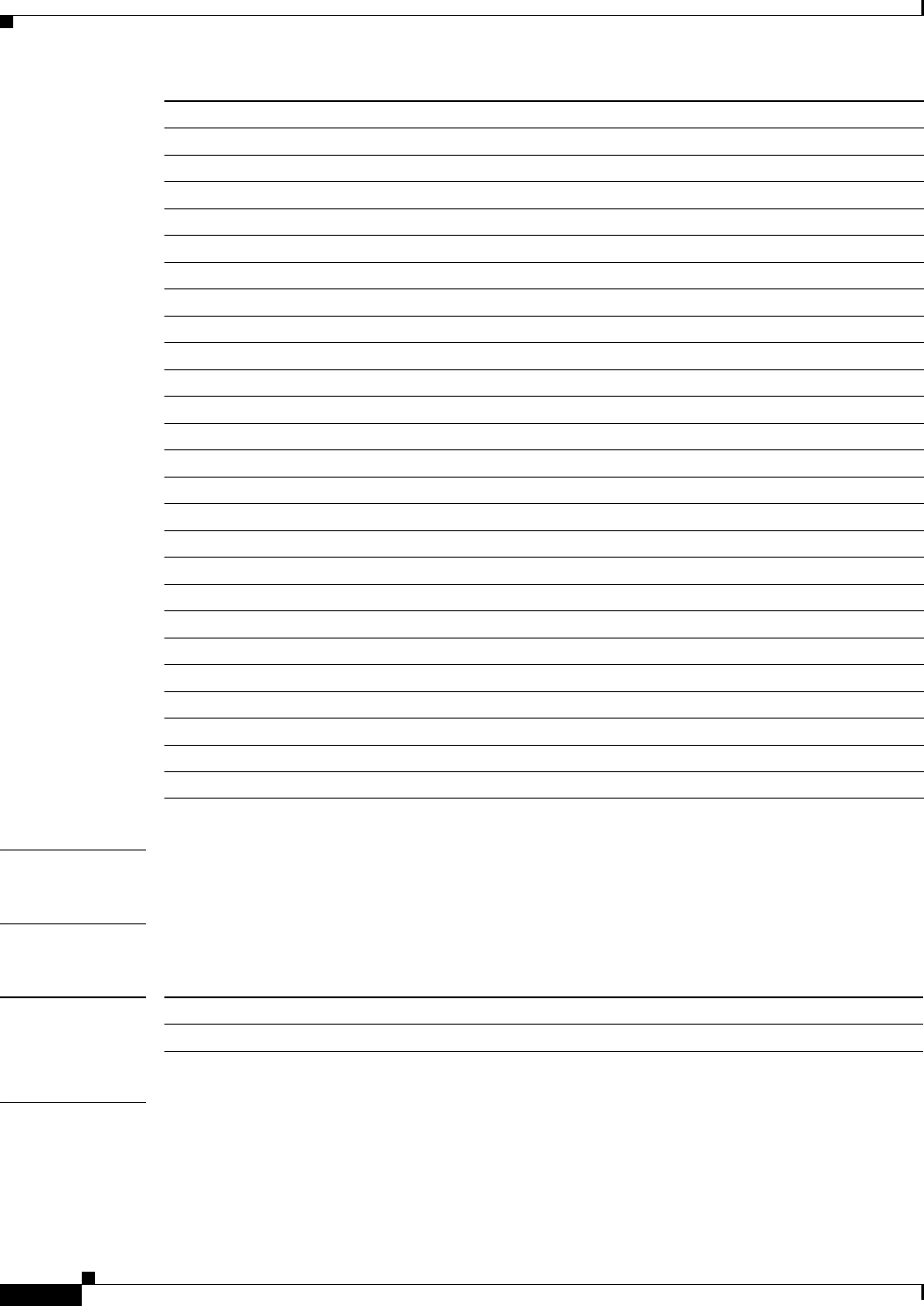
show platform hardware earl eureka
312
Defaults None
Command Modes Privileged EXEC mode
Command History
Examples This example shows how to display all of EARL Eureka ASIC configurations:
Router# show platform hardware earl eureka config all
pb2_tx Specifies the pb2_tx module.
pp Specifies the PP module.
rbi Specifies the RBI module.
ecc Specifies the ECC or parity error.
configuration Specifies the ECC or parity configuration parameters.
all Specifies all tables.
table Specifes the memory ID.
eu_acl0 Specifies the Eureka ACL RAM 0 statistics.
eu_acl1 Specifies the Eureka ACL RAM 1 statistics.
ft Specifies the Eureka forwarding table.
lb Specifies the Eureka latency buffer.
ldb Specifies the Eureka LDB port map table.
lifdb Specifies the LIF DB.
lifstat Specifies the LIF statistics.
rbi Specifies the eureka RBI history FIFO.
interupts Specifies the interrupt statistics.
clear Clears interrupt statistics.
statistics Specifies the statistics.
vsl Displays VSL configuration information.
mapping-tables Displays VSL pre-mapping and post-mapping tables.
registers Displays VSL control registers.
pb1 Displays PB1 mapping tables.
pb2 Displays PB2 mapping tables.
dst-post-map Displays destination post-mapping table.
dst-pre-map Displays destination pre-mapping table.
src-pre-map Displays source pre-mapping table.
Release Modification
12.2(50)SY Support for this command was introduced.
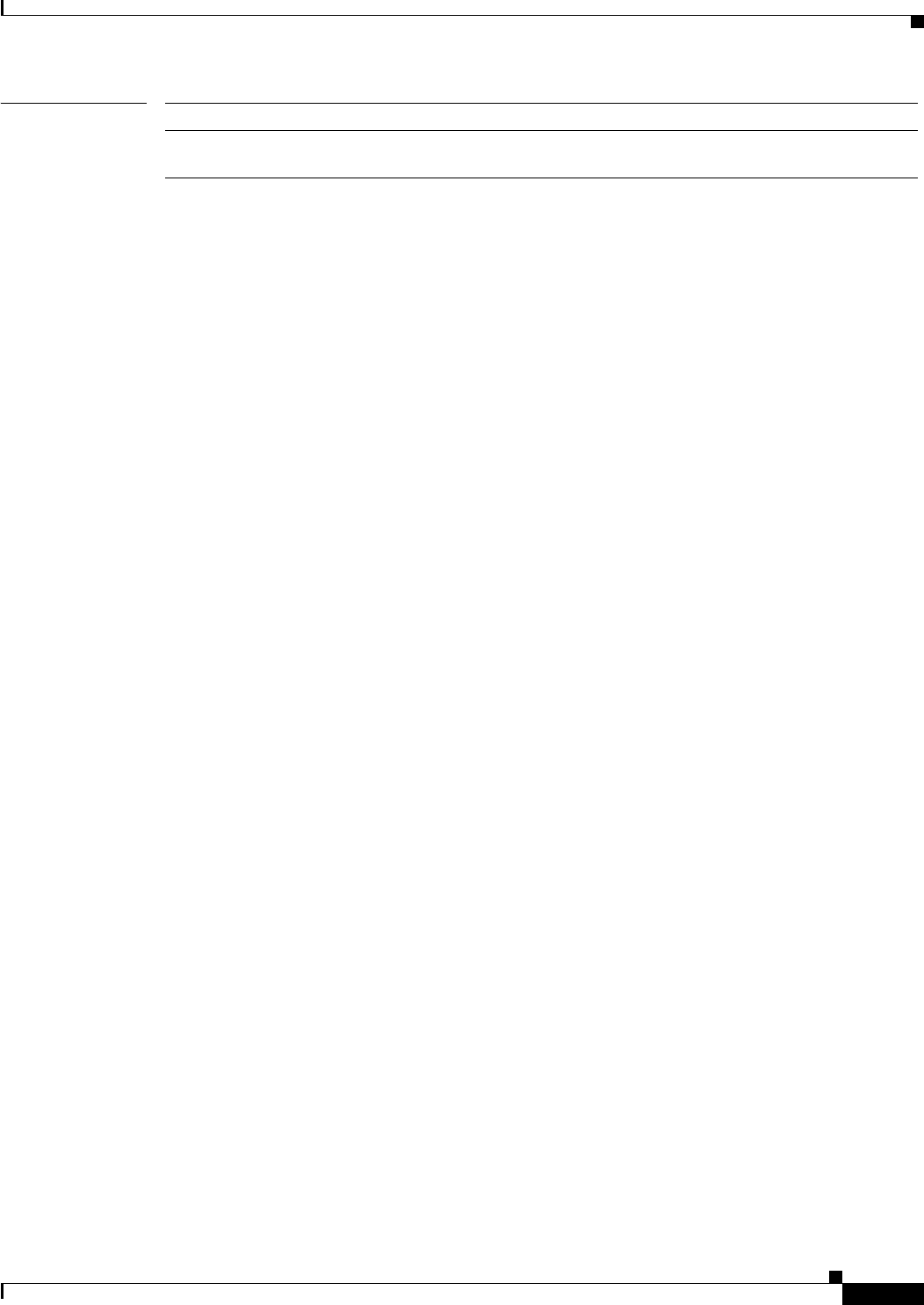
show platform hardware earl eureka
313
Related Commands Command Description
clear platform
hardware earl eureka
Clears platform hardware EARL Eureka ASIC information.
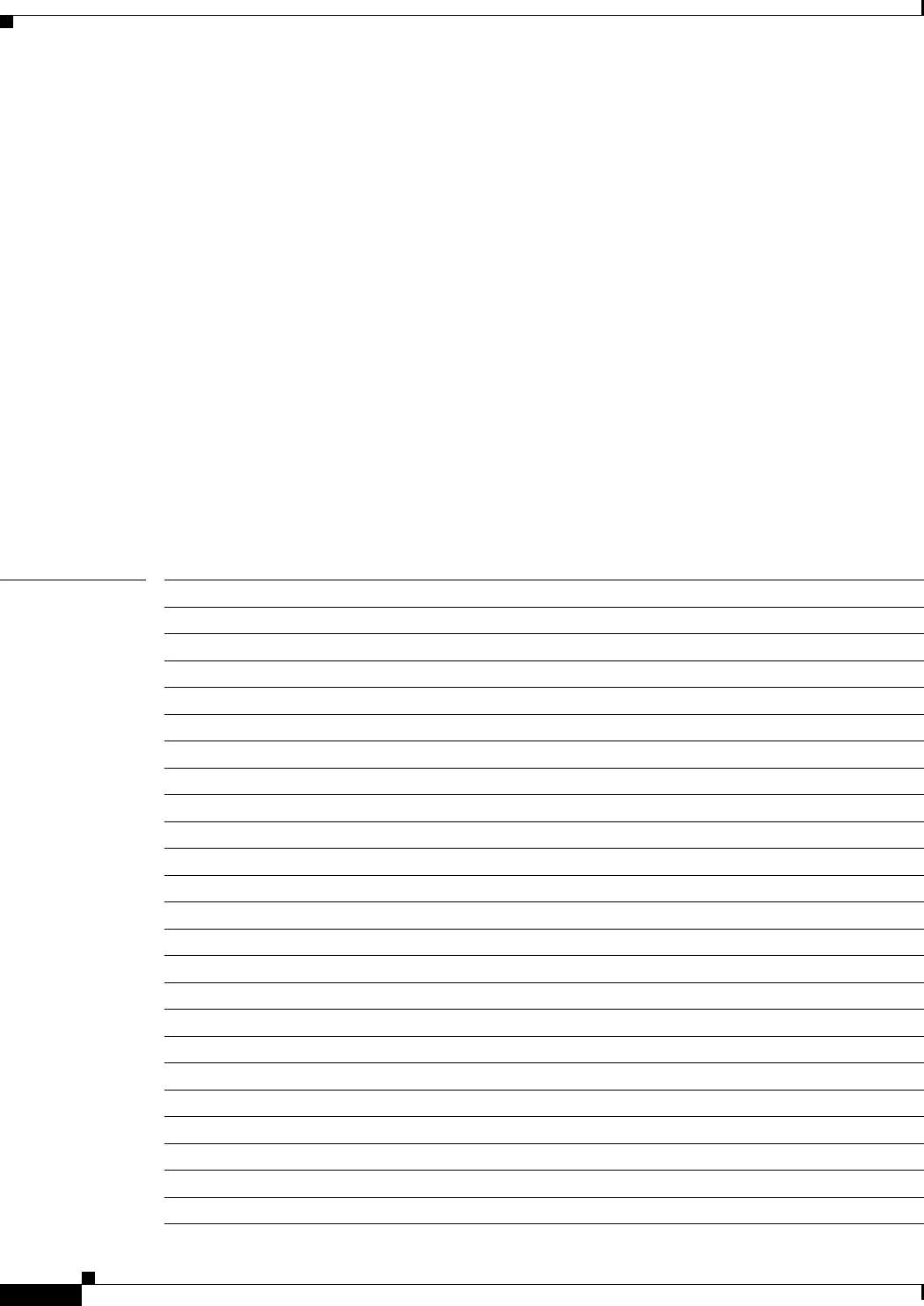
show platform hardware earl lamira
314
show platform hardware earl lamira
To display platform hardware EARL Lamira ASIC information, use the show platform hardware earl
lamira command.
show platform hardware earl lamira {config {all {file {word}} | module {ci | cl1 | cl1_2 | cl2 |
gv | if | l3 | la0 | la1 | nf | nf2 | nf_se | pl | pl2 | po | ri | rp}} | ecc {configuration {all | table
{acct | aclsram-a | aclsram-b | acltcam-a | acltcam-b | acosseli | adj-dram | adjstats | agdpp
| cmtbla | cmtblb | dagram | egmtmap | elifmap | fib-dram | fibtcam | ife_dstinfo | iferdt |
ilifmap | infife | infofe | label2sela | label2selb | lcbcnt | nffl | nfhash0 | nfhash1 | nfstats |
nftable | nfvram | ofe_dstinfo | ofeff | oferdt | outff | plcbas | pmap | rit | rpfdram | rwsel |
sagram | smpl | srcdstas | vidmap | vlanmap}} | statistics {all | table {acct | aclsram-a |
aclsram-b | acltcam-a | acltcam-b | acosseli | adj-dram | adjstats | agdpp | cmtbla | cmtblb
| dagram | egmtmap | elifmap | fib-dram | fibtcam | ife_dstinfo | iferdt | ilifmap | infife |
infofe | label2sela | label2selb | lcbcnt | nffl | nfhash0 | nfhash1 | nfstats | nftable | nfvram |
ofe_dstinfo | ofeff | oferdt | outff | plcbas | pmap | rit | rpfdram | rwsel | sagram | smpl |
srcdstas | vidmap | vlanmap}}} | interrupts {all {file {word}} |clear {all {file} | module
{cl1 | cl1_2 | cl2 | gv | if | l3 | la0 | la1 | nf | nf2 | nf_se | pl | pl2 | po | ri | rp}} | module} |
statistics {all {file {word}} | clear {all | module {ci | cl1 | cl1_2 | cl2 | gv | if | l3 | la0 | la1 |
nf | nf2 | nf_se | pl | pl2 | po | ri | rp}} | module}}
Syntax Description config Specifies the configuration register.
all Displays all modules.
file Dumps the configuration registers to a file that are not supported in DFC.
word Specifies the full name of the file.
module Specifies modules.
ci Specifies the module CI.
cl1 Specifies the module CL1.
cl1_2 Specifies the module CL1_2.
cl2 Specifies the module CL2.
gv Specifies the module GV.
if Specifies the module IF.
l3 Specifies the module L3.
la0 Specifies the module LA0.
la1 Specifies the module LA1.
nf Specifies the module NF.
nf2 Specifies the module NF2.
nf_se Specifies the module NF_SE.
pl Specifies the module PL.
pl2 Specifies the module PL2.
po Specifies the module PO.
ri Specifies the module RI.
rp Specifies the module RP.
ecc Specifies the ECC or parity error.
configuration Specifies the ECC or parity configuration parameters.
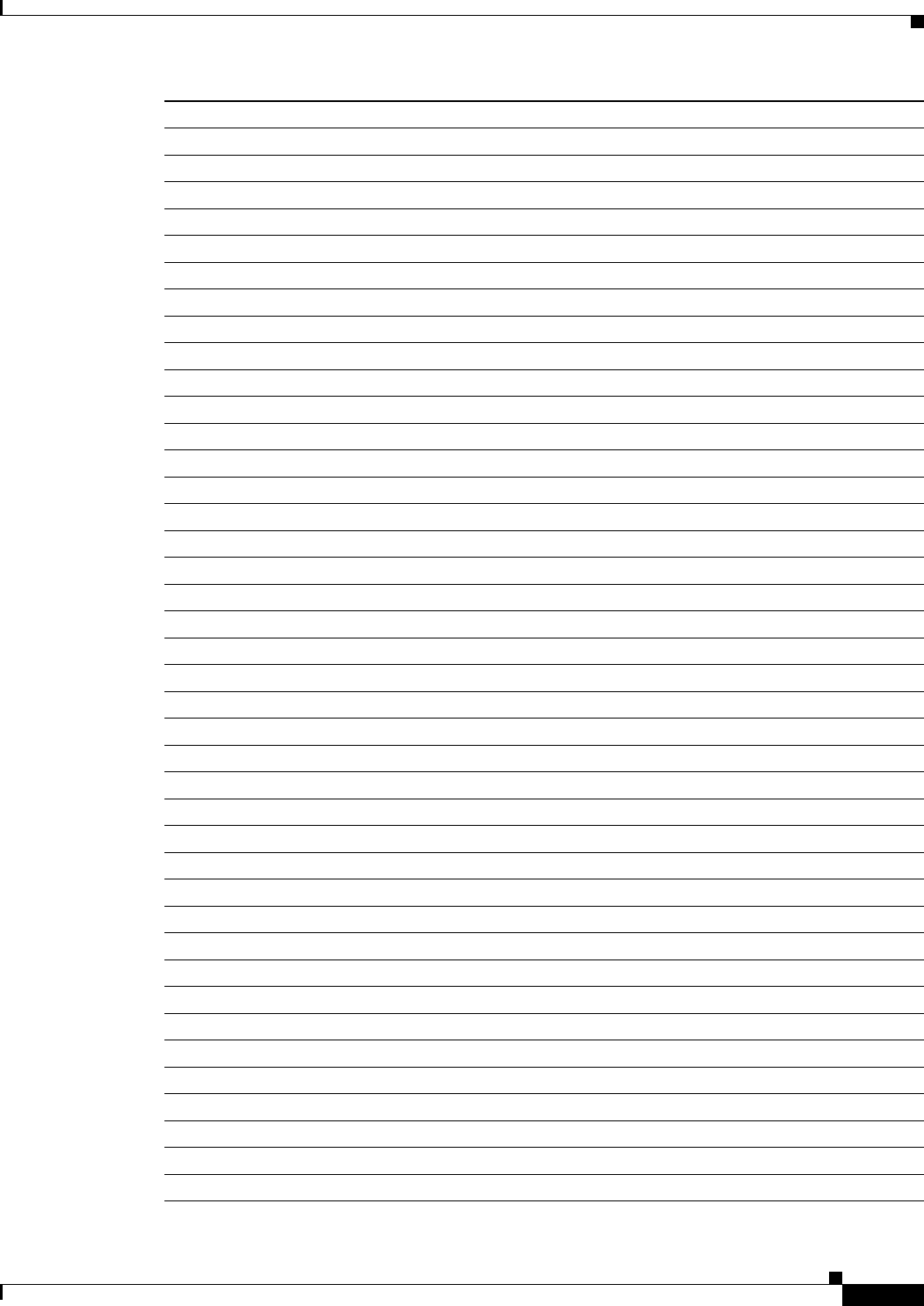
show platform hardware earl lamira
315
all Specifies all tables.
table Specifies the memory ID.
statistics Specifies the ECC or parity error statistics.
table Displays the memory ID.
acct Specifies the Lamira ACCT_STATS_MEM.
aclsram-a Specifies the Lamira ACL_SRAM_A.
aclsram-b Specifies the Lamira ACL_SRAM_B.
acltcam-a Specifies the Lamira ACL_TCAM_A.
acltcam-b Specifies the Lamira ACL_TCAM_B.
acosseli Specifies the Lamira ACOS_SELI_CTRL_TBL.
adj-dram Specifies the Lamira ADJ_DRAM.
adjstats Specifies the Lamira ADJ_STATS.
agdpp Specifies the Lamira AG_DPP_TBL.
cmtbla Specifies the Lamira CM TBL A.
cmtblb Specifies the Lamira CM TBL B.
dagram Specifies the Lamira D_AGRAM.
egmtmap Specifies the Lamira EG_MT_MAP.
elifmap Specifies the Lamira EGRESS_LIF_MAP.
fib-dram Specifies the Lamira FIB_DRAM.
fibtcam Specifies the Lamira FIB_TCAM.
ife_dstinfo Specifies the Lamira IFE DST_INFO_TBL.
iferdt Specifies the Lamira IFE_RDT_TBL.
ilifmap Specifies the Lamira INGRESS_LIF_MAP.
infife Specifies the Lamira INF_FF_IFE.
infofe Specifies the Lamira INF_FF_OFE.
label2sela Specifies the Lamira LABEL2SEL_A.
label2selb Specifies the Lamira LABEL2SEL_B.
lcbcnt Specifies the Lamira LC_BCNT_TBL.
nffl Specifies the Lamira NF_FL_TABLE.
nfhash0 Specifies the Lamira NF_HASH_0.
nfhash1 Specifies the Lamira NF_HASH_1.
nfstats Specifies the Lamira NF_STATS.
nftable Specifies the Lamira NF_TABLE.
nfvram Specifies the Lamira NF_VRAM.
ofe_dstinfo Specifies the Lamira OFE DST_INFO_TBL.
ofeff Specifies the Lamira OFE_FF.
oferdt Specifies the Lamira OFE_RDT_TBL.
outff Specifies the Lamira OUT_FF.
plcbas Specifies the Lamira PLC_BAS_XLT_TBL.
pmap Specifies the Lamira PMAP.
rit Specifies the Lamira RIT.
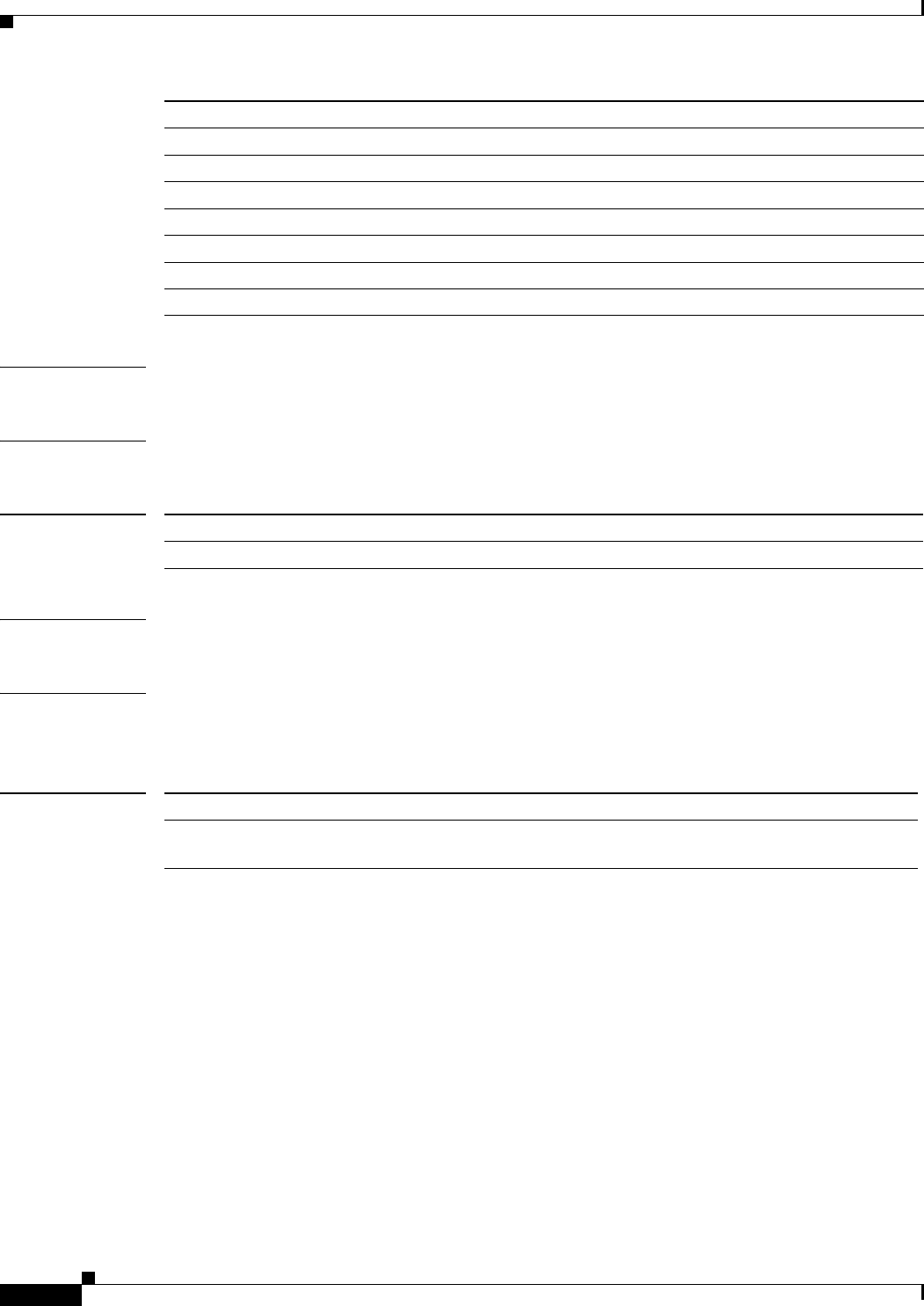
show platform hardware earl lamira
316
Defaults None
Command Modes Privileged EXEC mode
Command History
Usage Guidelines There are no usage guidelines for this command.
Examples This example shows how to display all of the EARL Lamira ASIC configuration:
Router# show platform hardware earl lamira config all
Related Commands
rpfdram Specifies the Lamira RPF_DRAM.
rwsel Specifies the Lamira RW_SEL.
sagram Specifies the Lamira S_AGRAM.
smpl Specifies the Lamira SMPL_TBL.
srcdstas L Specifies the Lamira SRC_DST_AS_TB.
vidmap Specifies the Lamira VID MAP.
vlanmap Specifies the Lamira VLAN MAP.
interrupts Specifies interrupts statistics.
Release Modification
12.2(50)SY Support for this command was introduced.
Command Description
clear platform
hardware earl lamira
Clears platform hardware EARL Lamira ASIC information.
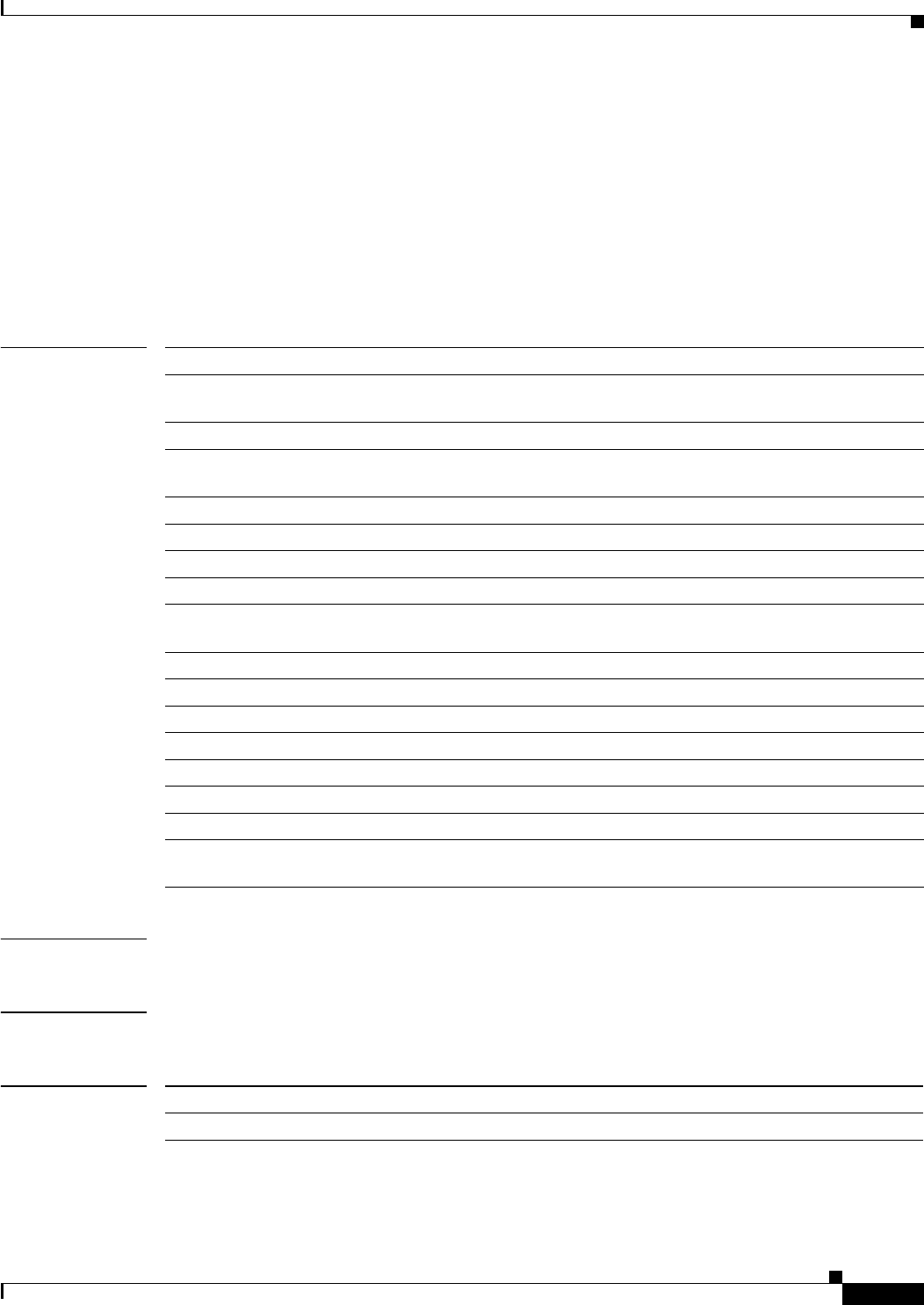
show platform hardware earl layer2
317
show platform hardware earl layer2
To display platform hardware EARL Layer 2 information, use the show platform hardware earl layer2
command.
show platform hardware earl layer2 {etherchannel {bem-table {number number} | bpm-table
{bridge-domain number} | config} | forwarding-table {dump {all | l2addr number} | l2addr
{H.H.H}} | redirections {protocol-filtering {dump {all | dot1ad | dot1q | vpls} |
profile-map}}}
Syntax Description
Defaults None
Command Modes Privileged EXEC mode
Command History
etherchannel Specifies the Layer 2 and Layer 3 EtherChannel forwarding-related parameters.
bem-table number
number
Specifies the Bundle Expansion Map table number. Range is 0–7.
bpm-table Specifies the Bundle Port Map table.
bridge-domain
number
Specifies the bridge domain number. Range is 0–16383.
config Specifies all the EtherChannel-related hardware configuration.
forwarding-table Specifies the Layer 2 forwarding table-related parameters.
dump Specifies the valid entries to dump.
all Specifies that all the entries need to be dumped.
l2addr number Specifies the number of Layer 2 addresses that need to be dumped. Range is
0–131071.
l2addr Specifies the computation of the Layer 2 table address.
H.H.H Specifies the 48-bit MAC address.
redirections Specifies the Layer 2, Layer 3, and Layer 4 redirections-related parameters.
protocol-filtering Specifies the protocol filtering-related parameters.
dot1ad Specifies that dot1ad profile needs to be dumped.
dot1q Specifies that dot1q profile needs to be dumped.
vpls Specifies that VPLS profile needs to be dumped.
profile-map Specifies that the logical-to-physical (hardware) mapping of profiles needs to be
printed.
Release Modification
12.2(50)SY Support for this command was introduced.
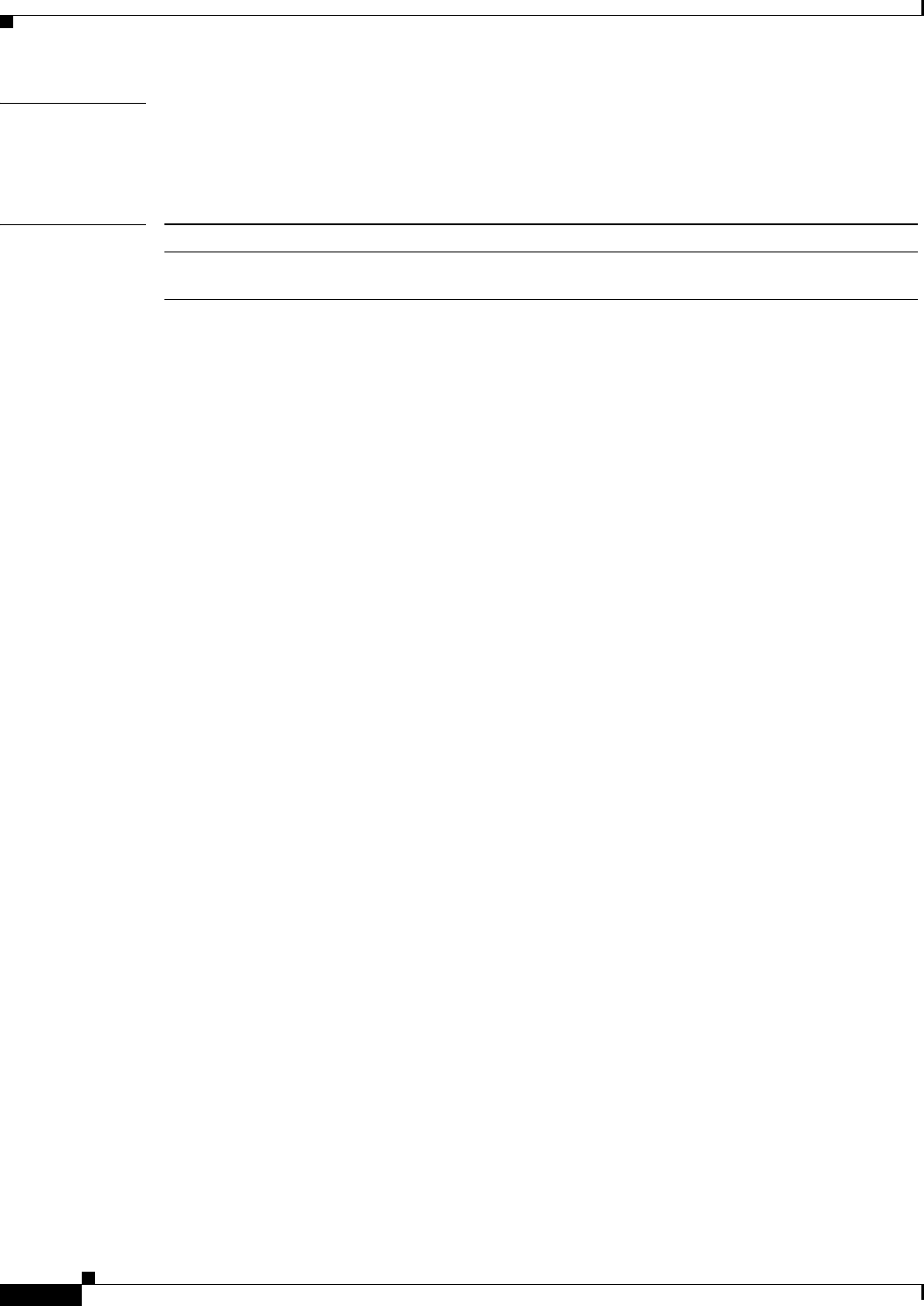
show platform hardware earl layer2
318
Examples This example shows how to display platform hardware EARL Layer 2 EtherChannel BPM table, bridge
domain 4:
Router# show platform hardware earl layer2 etherchannel bpm-table bridge-domain 4
Related Commands Command Description
platform hardware
earl layer2
Configures the platform hardware EARL for Layer 2.
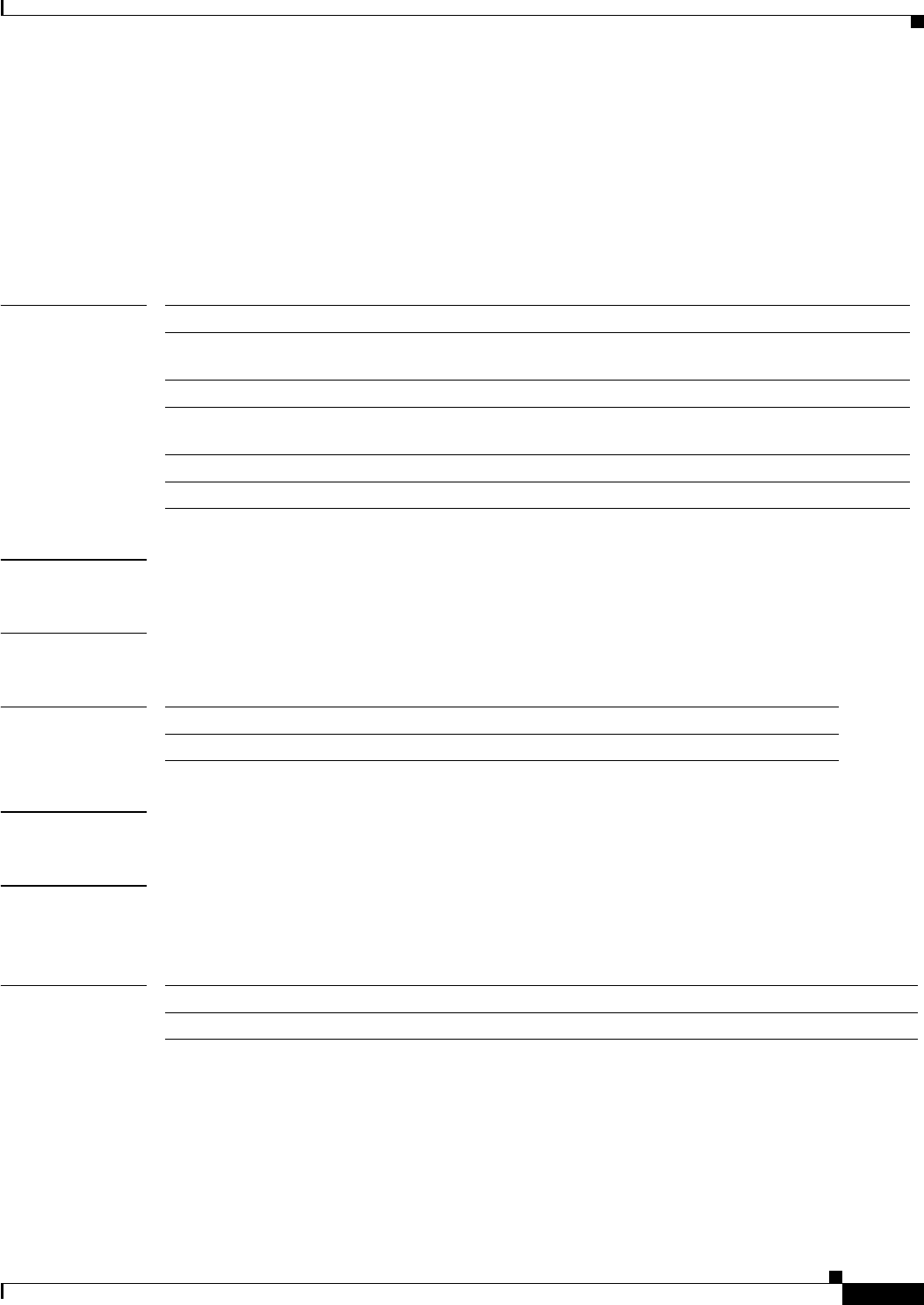
show platform hardware efp
319
show platform hardware efp
To display hardware EFP configuration, use the show platform hardware efp command.
show platform hardware efp {config {gigabitethernet number | port-channel number |
tengigabitethernet number} | datapath {gigabitethernet number | port-channel number |
tengigabitethernet number} | global}
Syntax Description
Defaults None
Command Modes Privileged EXEC mode
Command History
Usage Guidelines There are no usage guidelines for this command.
Examples This example shows how to display the hardware EFP configuration information for Gigabit Ethernet 4:
Router# show platform hardware efp config gigabitethernet 4
Related Commands
config Specifies the EFP configuration information.
gigabitethernet
number
Specifies the Gigabit Ethernet by number.
port-channel number Specifies the Ethernet channel of interfaces by number. Range is 1–496.
tengigabitethernet
number
Specifies the 10-Gigabit Ethernet by number.
datapath Specifies the EFP datapath information.
global Specifies the EFP global information.
Release Modification
12.2(50)SY Support for this command was introduced.
Command Description
platform hardware efp Configures the platform hardware EFP.
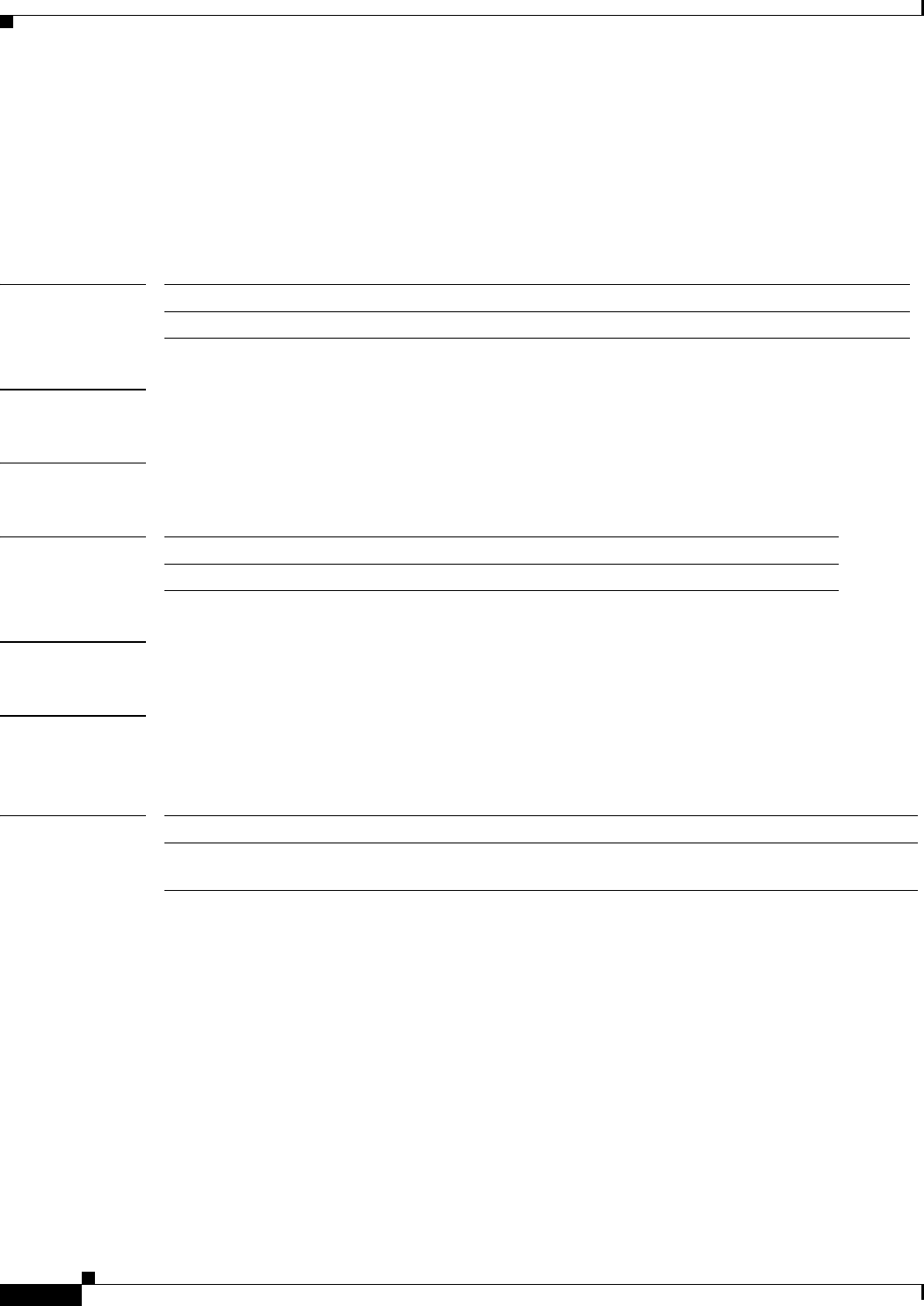
show platform hardware fan-tray
320
show platform hardware fan-tray
To display hardware fan tray status or details by number, use the show platform hardware fan-tray
command.
show platform hardware fan-tray {number | status}
Syntax Description
Defaults None
Command Modes Privileged EXEC mode
Command History
Usage Guidelines There are no usage guidelines for this command.
Examples This example shows how to display the hardware details for fan tray 1:
Router# show platform hardware fan-tray 1
Related Commands
number Specifies the fan tray number. Range is 1–1.
status Specifies the fan tray status.
Release Modification
12.2(50)SY Support for this command was introduced.
Command Description
platform hardware
fan-tray
Configures the platform hardware fan tray.
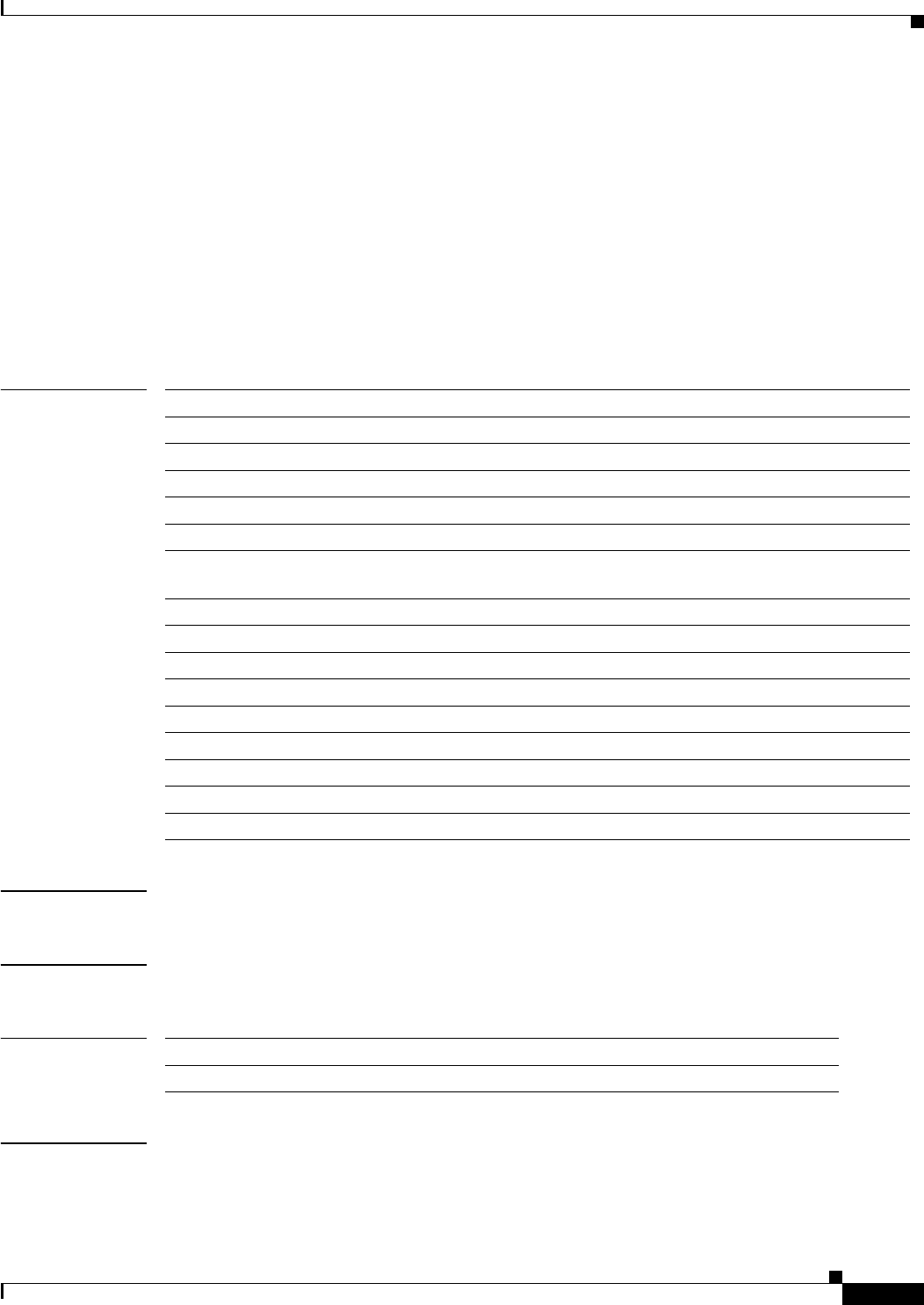
show platform hardware flow table
321
show platform hardware flow table
To display hardware flow table entries, use the show platform hardware flow table command.
show platform hardware flow table {copy-policy index | flowmask {index | ip index | ipv6 index
| l2 index | mpls index} | mark-en-map index | profile {index | ip index | ipv6 index | l2 index
| mpls index} | qos-ctrl index | redirect {ife index | ofe index | tcp index} | sampler index |
sampler-copy index | shadow {copy-policy index | flowmask {index | ip index | ipv6 index | l2
index | mpls index} | mark-en-map index | profile {index | ip index | ipv6 index | l2 index | mpls
index} | qos-ctrl index | redirect {ife index | ofe index | tcp index} | sampler index |
sampler-copy index}}
Syntax Description
Defaults None
Command Modes Privileged EXEC mode
Command History
Usage Guidelines There are no usage guidelines for this command.
copy-policy index Specifies the copy policy entries by index number. Range is 0–31.
flowmask index Specifies the flow mask entries by index number. Range is 0–79.
ip index Specifies the IP entries by index number. Range is 0–31.
ipv6 index Specifies the IPv6 entries by index number. Range is 0–31.
l2 index Specifies the Layer 2 entries by index number. Range is 0–7.
mpls index Specifies the MPLS entries by index number. Range is 0–7.
mark-en-map index Specifies the mark encapsulation map entries by index number. Range is
0–63.
profile index Specifies the profile entries by index number. Range is 0–79.
qos-ctrl index Specifies the QoS CTRL entries by index number. Range is 0–63.
redirect Specifies the redirect tables.
ife index Specifies the IFE redirect by index number. Range is 0–511.
ofe index Specifies the OFE redirect by index number. Range is 0–511.
tcp index Specifies the TCP redirect by index number. Range is 0–7.
sampler index Specifies the sampler entry by index number. Range is 0–1023.
sampler-copy index Specifies the sampler copy entry by index number. Range is 0–7.
shadow Specifies the shadow extension tables.
Release Modification
12.2(50)SY Support for this command was introduced.
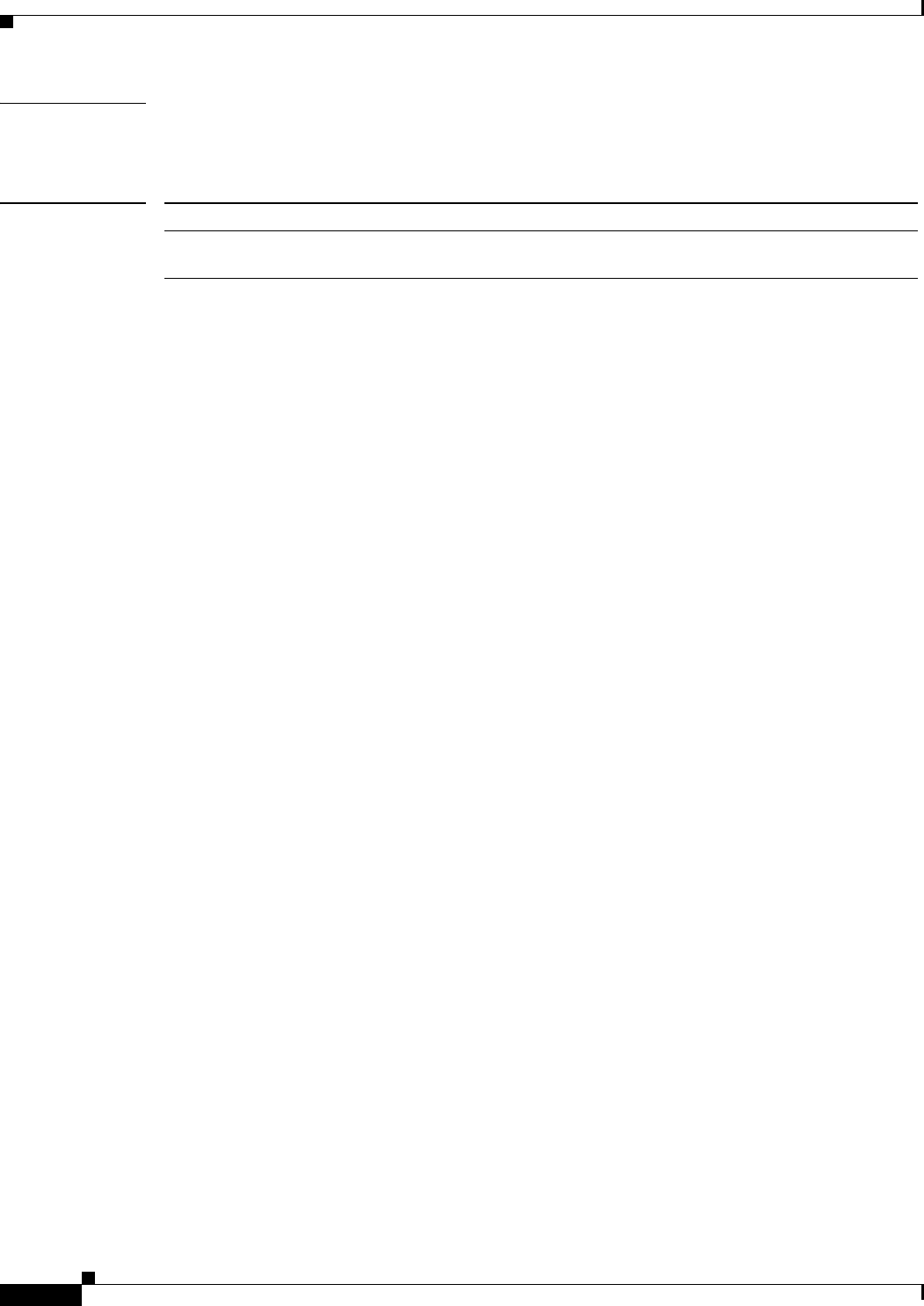
show platform hardware flow table
322
Examples This example shows how to display the hardware flow table entries for IFE redirect index 4:
Router# show platform hardware flow table redirect ife 4
Related Commands Command Description
platform hardware
flow table
Configures the platform hardware flow table entries.
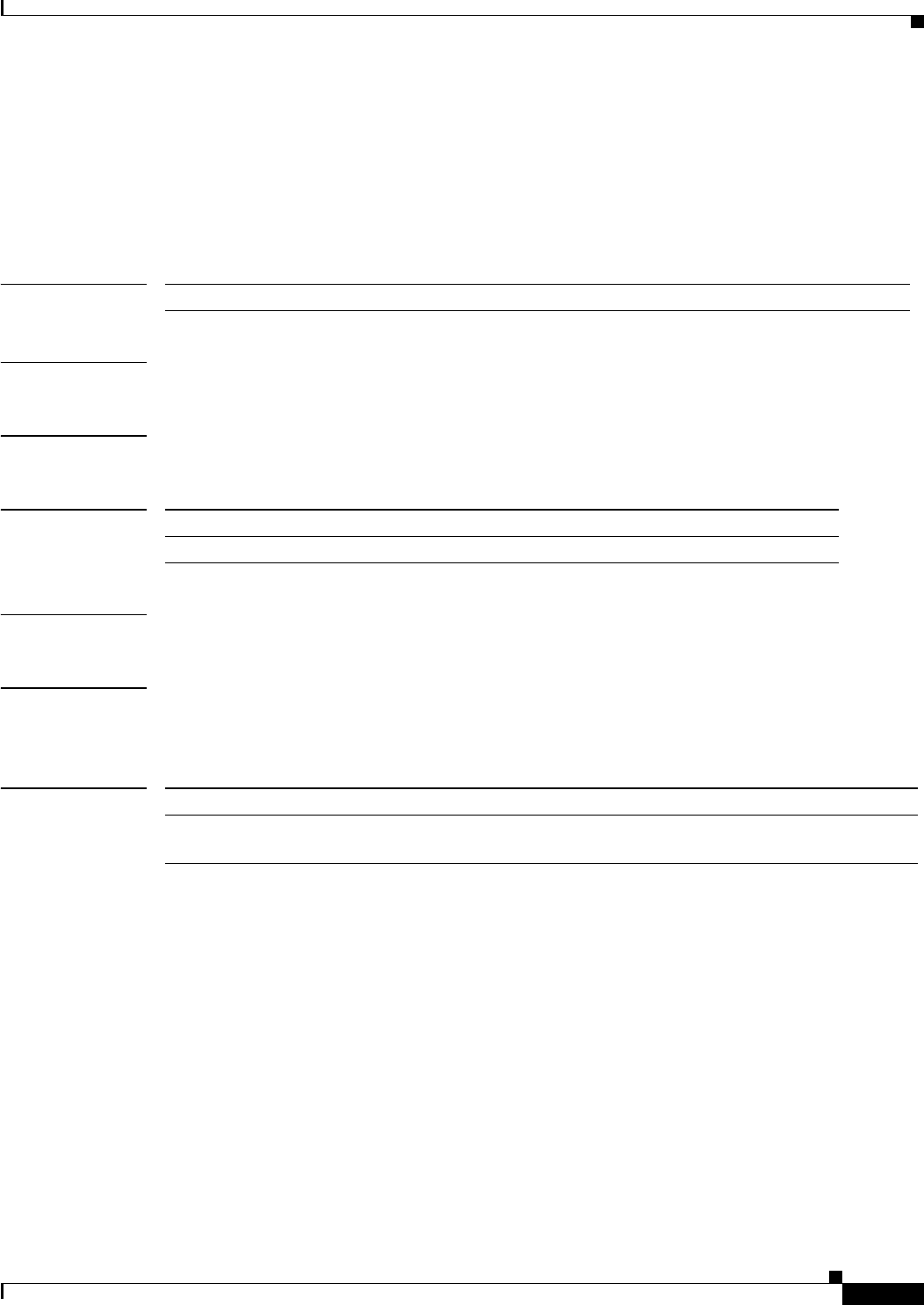
show platform hardware fpoe
323
show platform hardware fpoe
To display hardware Fabric Port of Exit (FPoE) by slot number, use the show platform hardware fpoe
command.
show platform hardware fpoe {slot number}
Syntax Description
Defaults None
Command Modes Privileged EXEC mode
Command History
Usage Guidelines There are no usage guidelines for this command.
Examples This example shows how to display the hardware FPoE for slot 4:
Router# show platform hardware fpoe slot 4
Related Commands
slot number Specifies the module number.
Release Modification
12.2(50)SY Support for this command was introduced.
Command Description
platform hardware
fpoe
Configures platform hardware FPoE by slot number.
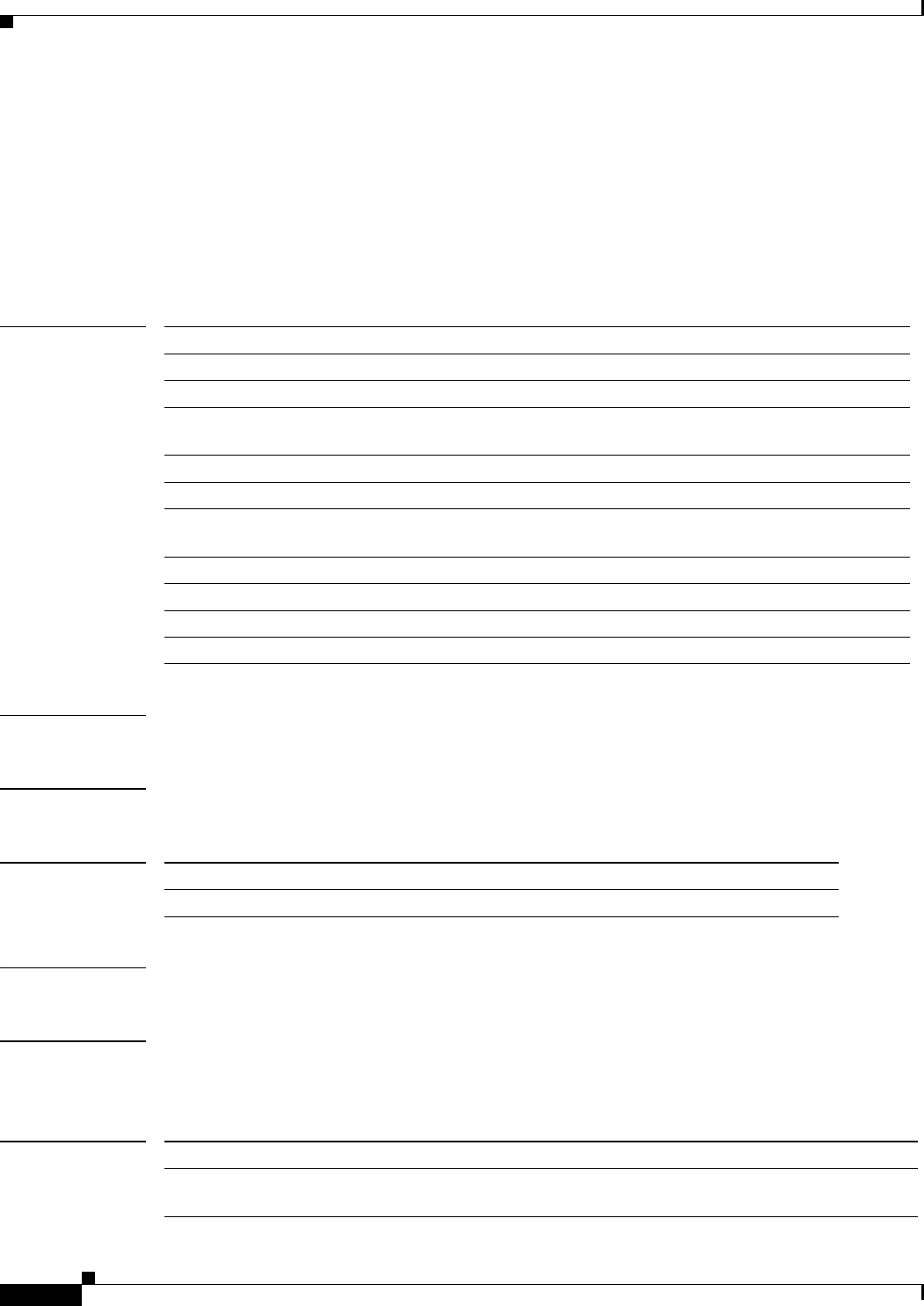
show platform hardware idprom
324
show platform hardware idprom
To display information on EEPROM for the platform hardware, use the show platform hardware
idprom command.
show platform hardware idprom {backplane number | clock number | earl number |
fabric-extension number | fan-tray number | module number | power-supply number | rp
number | supervisor number | vdb number | vtt number}
Syntax Description
Defaults None
Command Modes Privileged EXEC mode
Command History
Usage Guidelines There are no usage guidelines for this command.
Examples This example shows how to display the information on the EEPROM for backplane 1:
Router# show platform hardware idprom backplane 1
Related Commands
backplane number Displays the backplane EEPROM number. Range is 1–2.
clock number Specifies the clock EEPROM number. Range is 1–2.
earl number Specifies the EARL EEPROM number.
fabric-extension
number
Specifies the fabric extension board’s EEPROM number.
fan-tray number Specifies the fan tray EEPROM number. Range is 1–1.
module number Specifies the module EEPROM number.
power-supply
number
Specifies the power supply EEPROM number. Range is 1–2.
rp number Specifies the RP EEPROM.
supervisor number Specifies the supervisor EEPROM.
vdb number Specifies the VDB EEPROM number.
vtt number Specifies the VTT EEPROM number. Range is 1–4.
Release Modification
12.2(50)SY Support for this command was introduced.
Command Description
platform hardware
idprom
Configures the information on the EEPROM for the platform hardware.

show platform hardware image version slot
325
show platform hardware image version slot
To display the hardware abstraction layer (HAL) image version information, use the show platform
hardware image version command.
show platform hardware image version slot number
Syntax Description
Defaults None
Command Modes Privileged EXEC mode
Command History
Usage Guidelines This command is useful only if a new hardware image version becomes available.
This command is supported only on modules that have hardware abstraction layer (HAL) support.
Examples This example shows how to display the HAL image version information for a module:
Router# show platform hardware image version slot 3
Image bundle version: 1.1
Linecard image version from region S(Golden): INVALID
Image runtime using image bundle version: 1.1
Region F1: INVALID, version: INVALID
Region S (Golden): version: INVALID
Note It is normal for the command to display “INVALID” when the version has not been upgraded.
Related Commands
slot number Specifies the module slot number.
Release Modification
15.0(1)SY1 Support for this command was introduced.
Command Description
upgrade hardware image Upgrades the HAL image.
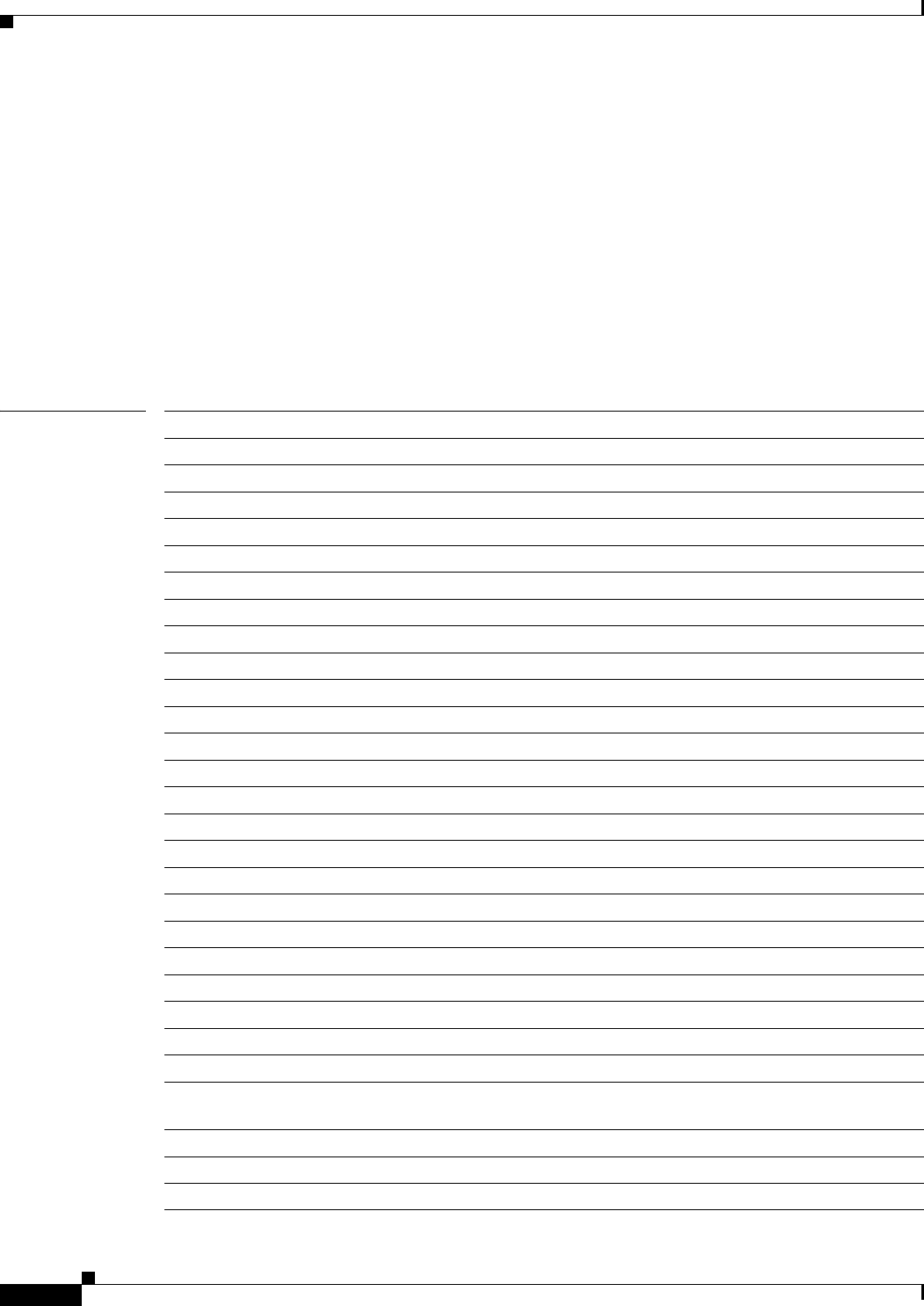
show platform hardware lif l2
326
show platform hardware lif l2
To display platform hardware Layer 2 LIF information, use the show platform hardware lif l2
command.
show platform hardware lif l2 {globalcfg | memory {memory detail} | region {adjacency {dti
{adjacency number | config} | replicated {adjacency | config}} | egresslif {config | lif {lif
number}} | flood{config | ltl} | globalvlan {config | vlan} | negative-mn {config | ltl} |
portgroup{config | ltl} | shim {config | lif}| swltl {config | ltl} | vb{config | vlan}} | table
{global-vlan vlan | lif-db {all | entry number | key} | port-map{all | interface
{gigabitethernet | longreachethernet | multilink | port-channel | tengigabitethernet} |
ltl-index number}}}
Syntax Description globalcfg Specifies the global configuration.
memory Specifies the free memory.
memory detail Specifies the detailed memory list.
region Specifies the region.
adjacency Specifies the adjacency region.
dti Specifies the DTI.
adjacency number Specifies the valid adjacency. Range is 0–2047999.
config Specifies the configuration.
replicated Specifies the replication.
egresslif Specifies the egress LIF region.
lif Specifies the LIF keyword.
lif number Specifies the valid LIF number. Range is 0–131071.
flood Specifies the flood region.
ltl Specifies the LTL index.
globalvlan vlan Specifies the global VLAN region.
vlan Specifies the VLAN keyword.
negative-mn Specifies the negative MN region.
portgroup Specifies the port group region.
shim Specifies the SHIM/ SVC LIF region.
swltl Specifies the SW LTL region.
vb Specifies the VB region.
table Specifies the Layer 2 LIF tables.
global-vlan Specifies the global VLAN table.
lif-db Specifies the LIF database.
all Specifies that all uninitialized values need to be printed.
entry number Specifies the LIF database entry, and the valid LIF database address. Range is
0–262143.
key Specifies the LIF database table key.
port-map Specifies the port map.
interface Specifies the interface.
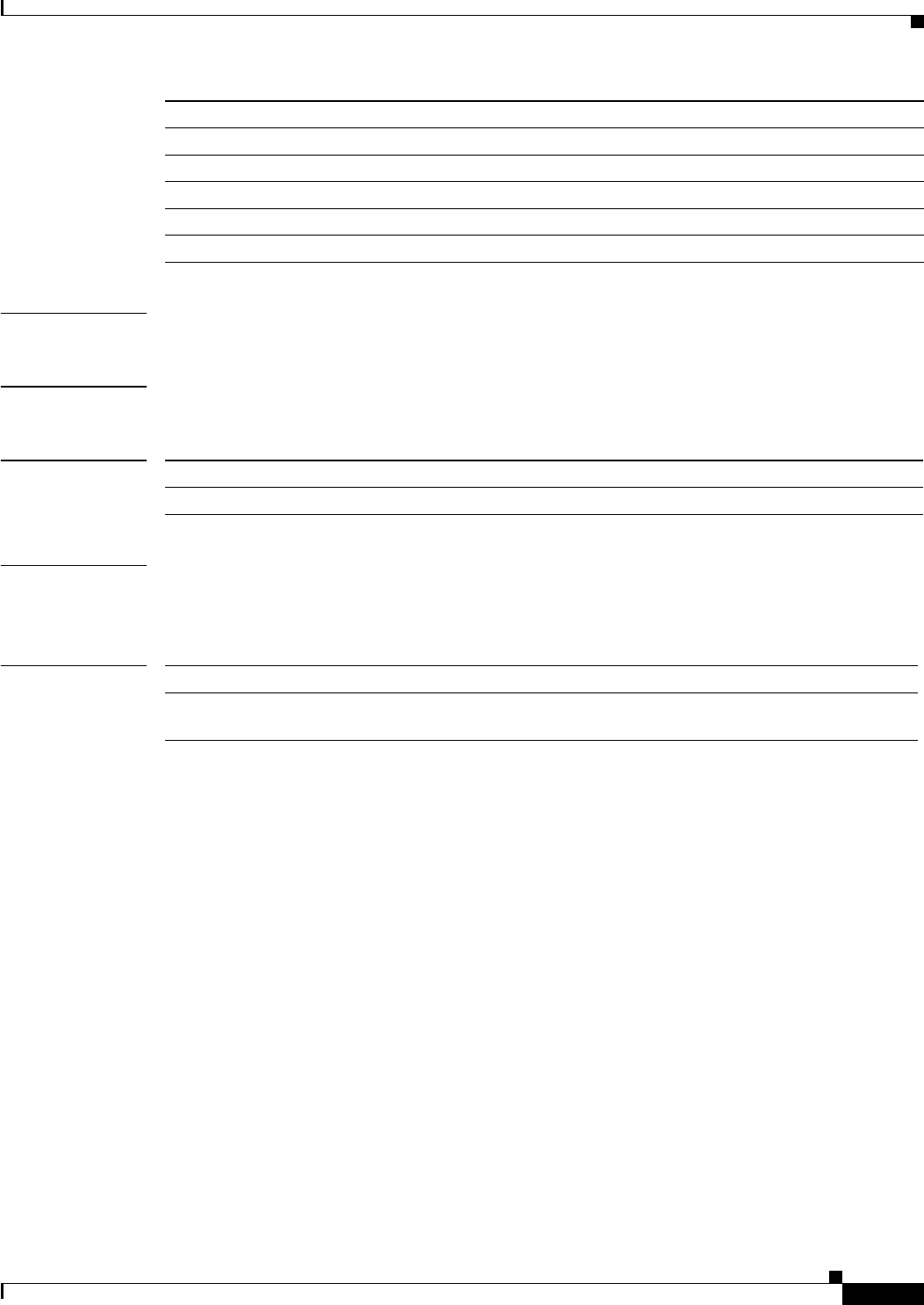
show platform hardware lif l2
327
Defaults None
Command Modes Privileged EXEC mode
Command History
Examples This example shows how to display platform hardware Layer 2 LIF global configuration:
Router# show platform hardware lif l2 globalcfg
Related Commands
gigabitethernet Specifies the Gigabit Ethernet IEEE 802.3z.
longreachethernet Specifies the long-reach Ethernet interface.
multilink Specifies the multilink group interface.
port-channel Specifies the Ethernet channel interface.
tengigabitethernet Specifies the 10-Gigabit Ethernet.
ltl-index number Specifies the valid LTL index. Range is 0–16383.
Release Modification
12.2(50)SY Support for this command was introduced.
Command Description
platform hardware lif
l2
Configures the platform hardware LIF for Layer 2.
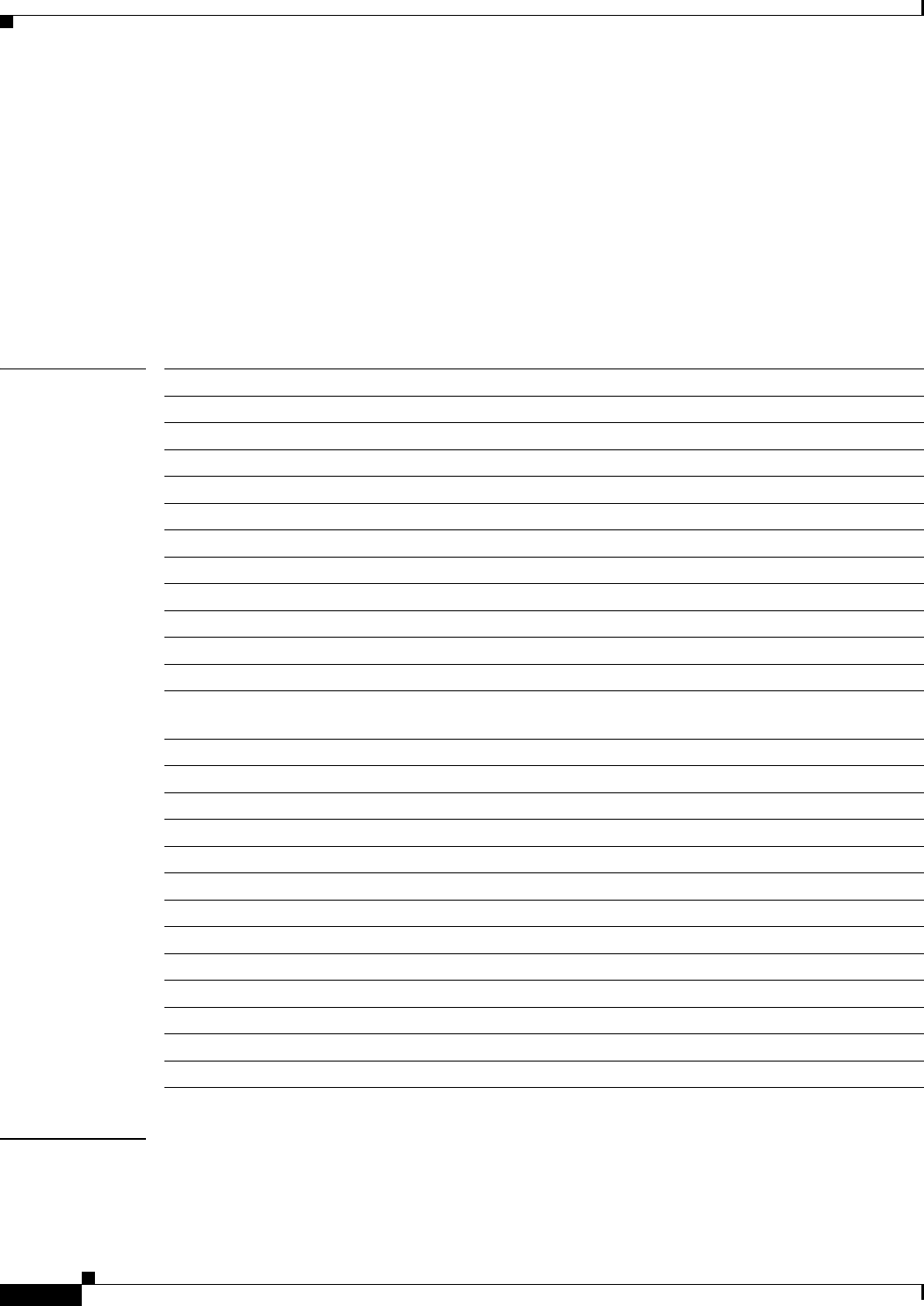
show platform hardware lif l3
328
show platform hardware lif l3
To display platform hardware Layer 3 LIF information, use the show platform hardware lif l3
command.
show platform hardware lif l3 {egress {features | handle | hierarchy | index | interface | ipv4 |
ipv6 | misc | module | mpls | qos} | info number | ingress { features | handle | hierarchy |
index | interface | ipv4 | ipv6 | misc | module | mpls | qos} | mtu { table {dump | index}} |
port-map{ index number | interface {gigabitethernet | port-channel | tengigabitethernet
tunnel | vlan} | module number}}
Syntax Description
Defaults None
egress Specifies the egress entry information.
features Displays the features-related fields.
handle Specifies the LIF entry handle.
hierarchy Displays the entry with inheritance hierarchy.
index Specifies the LIF entry index.
interface Specifies the interface name.
ipv4 Displays IPv4-related fields.
ipv6 Displays IPv6-related fields.
misc Displays the miscellaneous fields.
module Specifies the selected module for the command.
mpls Displays the MPLS-related fields.
qos Displays the QoS-related fields.
info number Displays the LIF table-related information and specifies the LIF test number.
Range is 0–4294967295.
ingress Specifies the ingress entry information.
mtu Specifies the MTU information.
table Specifies the hardware MTU table information.
dump Specifies the Layer 3 hardware LIF table that needs to be dumped.
index number Specifies the hardware MTU table information.
port-map Specifies the port map entry information.
index Specifies the Layer 3 port map entry index.
gigabitethernet Specifies the Gigabit Ethernet IEEE 802.3z.
port-channel Specifies the Ethernet channel interface.
tengigabitethernet Specifies the 10-Gigabit Ethernet.
tunnel Specifies the tunnel interface.
vlan Specifies the VLANs.
module number Specifies the selected module for the command.
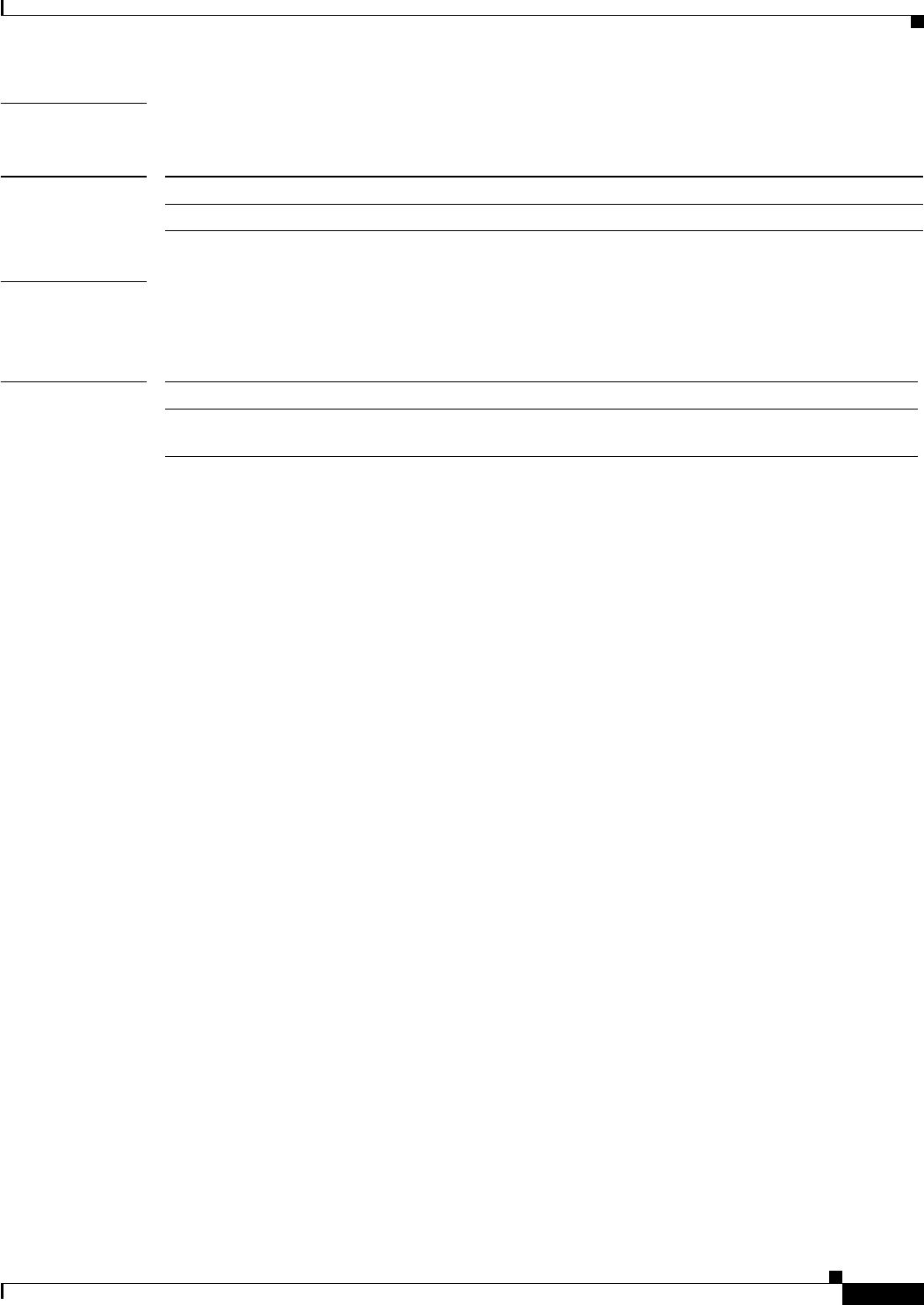
show platform hardware lif l3
329
Command Modes Privileged EXEC mode
Command History
Examples This example shows how to display platform hardware EARL Layer 3 LIF test number 4:
Router# show platform hardware lif l3 info 4
Related Commands
Release Modification
12.2(50)SY Support for this command was introduced.
Command Description
platform hardware lif
l3
Configures the platform hardware LIF for Layer 3.
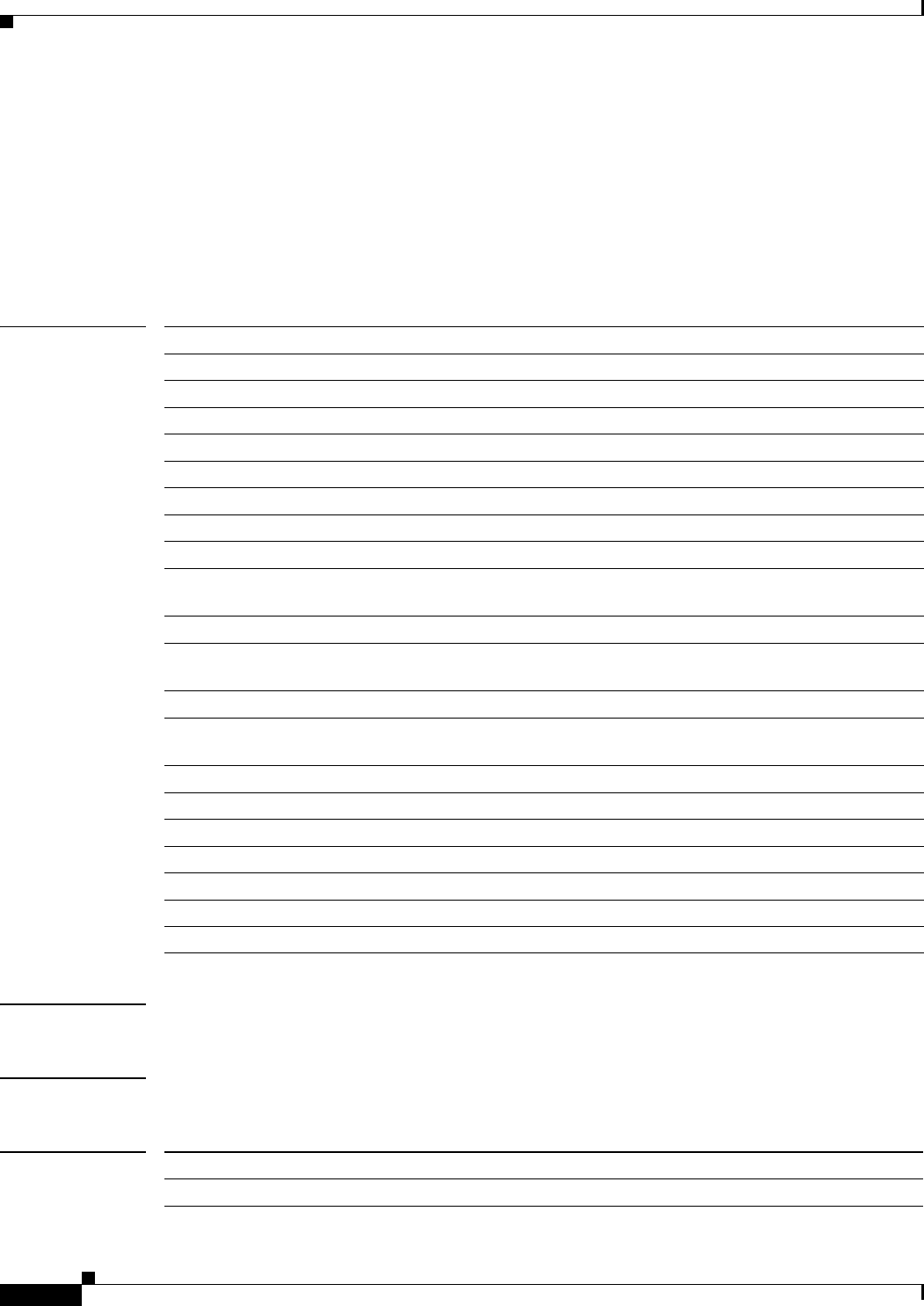
show platform hardware lif stats
330
show platform hardware lif stats
To display hardware LIF statistics, use the show platform hardware lif stats command.
show platform hardware lif stats {index number | interface {gigabitethernet | port-channel |
tengigabitethernet | tunnel | vlan} | profile {choice {all {module} | id number} |
read{module} | write number} | table {config {module} | egress {module} | fop {module} |
ingress {module} | no-stat {module} | status {module}}}
Syntax Description
Defaults None
Command Modes Privileged EXEC mode
Command History
index number Specifies the LIF statistics for a particular index. Range is 0–131071.
interface Specifies the interface name.
gigabitethernet Specifies the Gigabit Ethernet IEEE 802.3z.
port-channel Specifies the Ethernet channel interface.
tengigabitethernet Specifies the 10-Gigabit Ethernet.
tunnel Specifies the tunnel interface.
vlan Specifies the VLANs.
profile Specifies the LIF statistic profile information.
choice Specifies the choice of LIF statistics profiles.
all Specifies that the summary of all the available LIF statiscics profiles need to be
printed.
module Specifies the module selected for the command.
id number Specifies that the details of the matching LIF statistics profile ID need to be
printed. Range is 0–6.
read Specifies that the current LIF statistics profile needs to be printed.
write number Sets the LIF statistics profile according to the given valid profile index. Range is
0–6.
table Specifies the LIF statistics input tables.
config Specifies that the LIF statistics config register values needs to be printed.
egress Specifies that the egress LIF statistics input table needs to be printed.
fop Specifies that the forwarding operation memory table needs to be printed.
ingress Specifies that the ingress LIF statistics input table needs to be printed.
no-stat Specifies that the LIF no-statistics register values need to be printed.
status Specifies that the status of the LIF statistics register values need to be printed.
Release Modification
12.2(50)SY Support for this command was introduced.
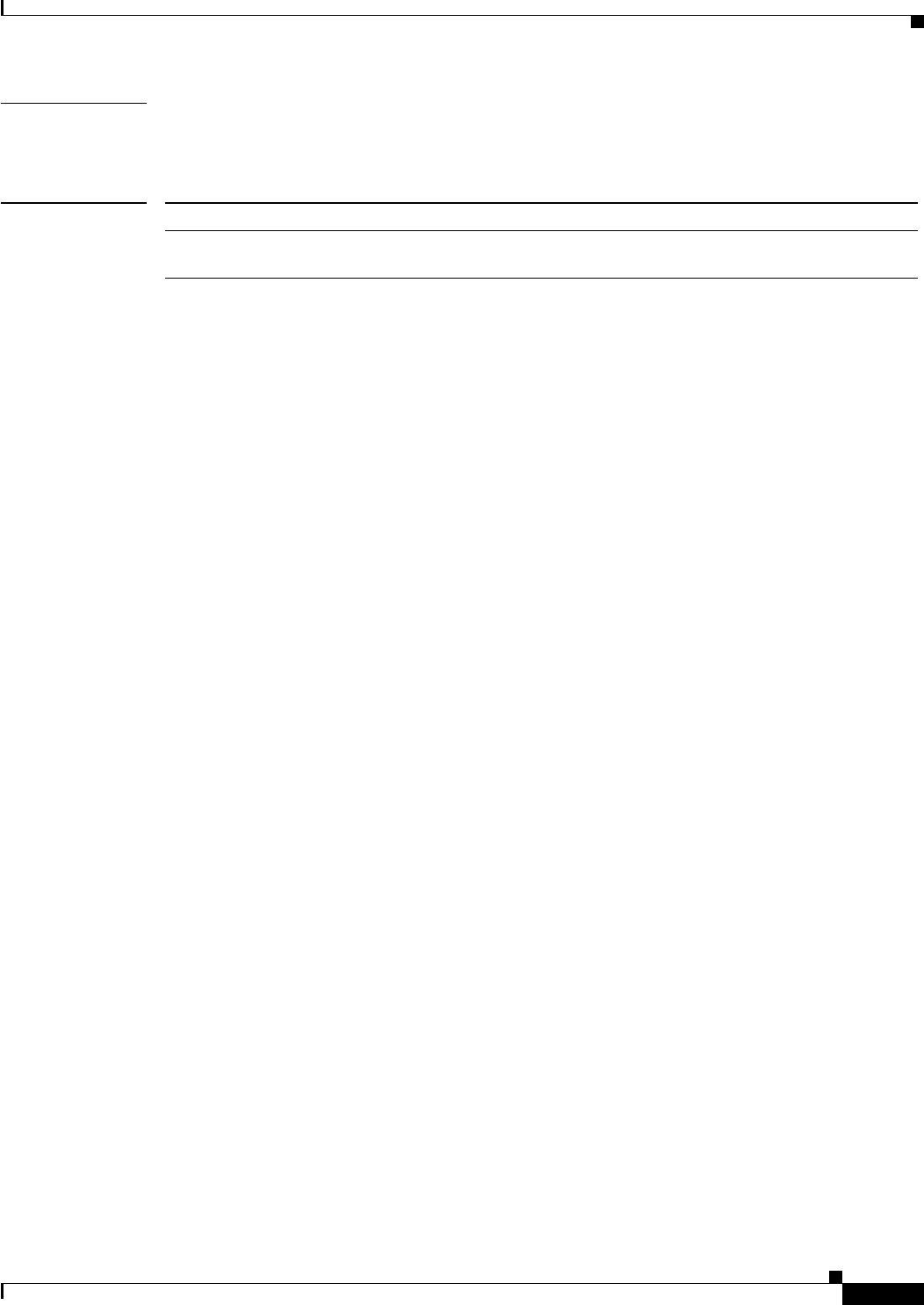
show platform hardware lif stats
331
Examples This example shows how to display platform hardware LIF statistics for index 4:
Router# show platform hardware lif stats index 4
Related Commands Command Description
platform hardware lif
stats
Configures the platform hardware LIF statistics.
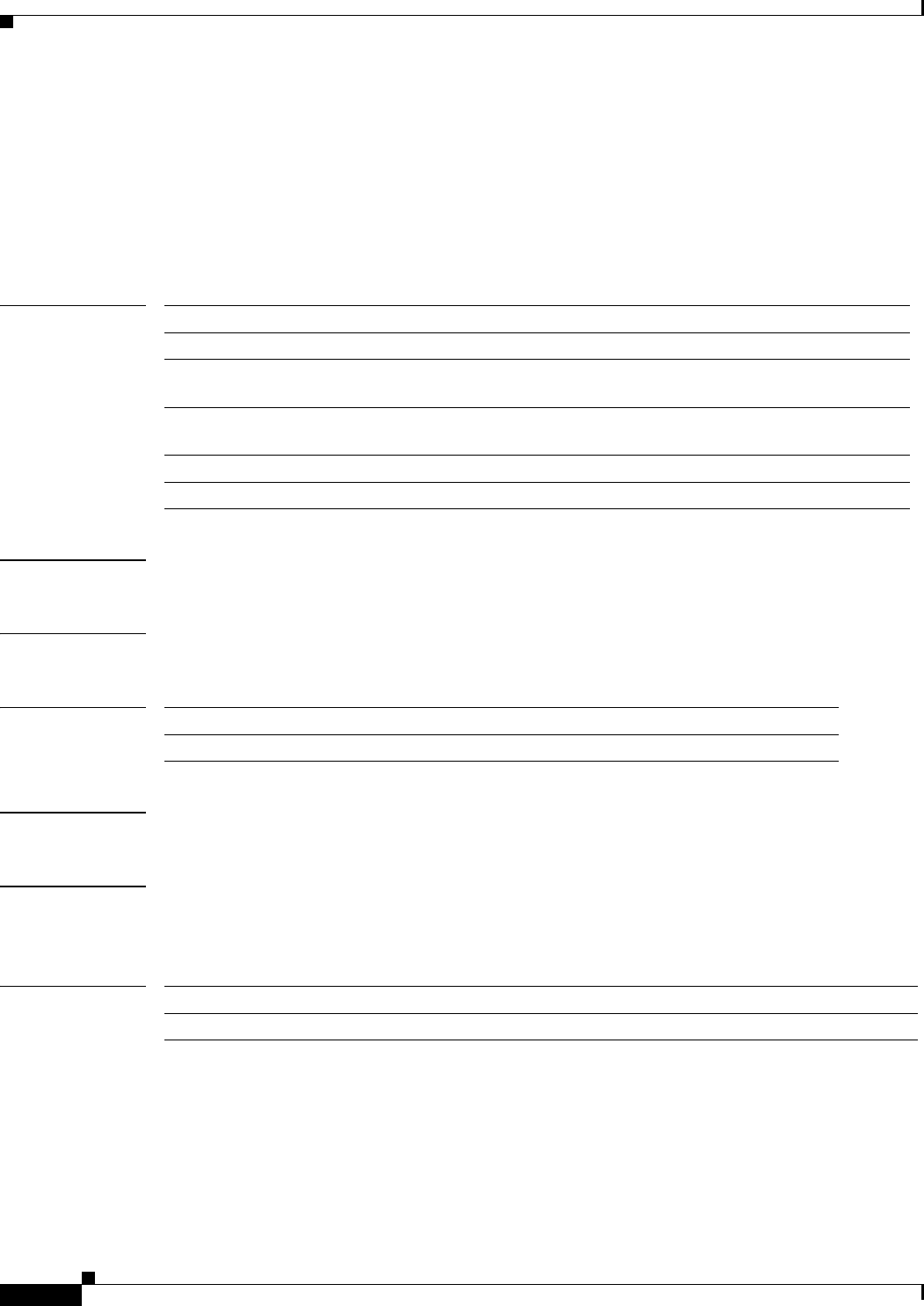
show platform hardware ltl
332
show platform hardware ltl
To display information on LTL for the platform hardware, use the show platform hardware ltl
command.
show platform hardware ltl {index number | interface {gigabitethernet number |
tengigabitethernet number} | slot number | vlan vlan_id}}
Syntax Description
Defaults None
Command Modes Privileged EXEC mode
Command History
Usage Guidelines There are no usage guidelines for this command.
Examples This example shows how to display the LTL information for Gigabit Ethernet 4:
Router# show platform hardware ltl interface gigabitethernet 4
Related Commands
index number Displays the LTL hardware setting on an index. Range is 0–65535.
interface Specifies the type of interface.
gigabitethernet
number
Specifies the Gigabit Ethernet number.
tengigabitethernet
number
Specifies the 10-Gigabit Ethernet number.
slot number Specifies the slot number.
vlan vlan_id Specifies the VLAN number. Range is 0–4096.
Release Modification
12.2(50)SY Support for this command was introduced.
Command Description
platform hardware ltl Configures the LTL information.

show platform hardware multicast routing
333
show platform hardware multicast routing
To match and display multicast routing entries in hardware for multicast IPv4 and IPv6 addresses, use
the show platform hardware multicast routing command in privileged EXEC mode.
show platform hardware multicast routing {ip | ipv6} group {ip-addr [detail | verbose]}
Syntax Description
Defaults None
Command Modes Privileged EXEC mode
Command History
Usage Guidelines The show platform hardware multicast routing ip group command displays multicast OIFs.
Examples This example shows how to display the hardware detail entries:
Router# show platform hardware multicast routing ip group 226.1.1.1 detail
(10.1.1.1, 226.1.1.1/32)
FIBAddr: 0xB00 IOSVPN: 0 RpfType: SglRpfChk SrcRpf: Gi1/1
CPx: 0 s_star_pri: 1 non-rpf drop: 0
PIAdjPtr: 0x30002 Format: IP rdt: off elif: 0xC5408
fltr_en: off idx_sel/bndl_en: 0 dec_ttl: on mtu_idx: 2(1518)
PV: 1 rwtype: MCAST_L3_RWT_L2_EXPS
met3: 0x19 met2: 0x18
Packets: 0 Bytes: 0
NPIAdjPtr: 0x30003 Format: IP rdt: on elif: 0xC5408
fltr_en: off idx_sel/bndl_en: 0 dec_ttl: off
PV: 0 rwtype: MCAST_L3_REWRITE
met3: 0x20 met2: 0x0 DestNdx: 0x7FF3
Packets: 0 Bytes: 0
MET offset: 0x19
OIF AdjPtr Elif CR
+-------------+----------+-----------+--------+
EDT-50001 0x50001 0x8400A 1T1 5T1/T2
MET offset: 0x20
ip Shows the hardware entries for IPv4.
ipv6 Shows the hardware entries for IPv6.
group Shows the hardware entries for a group.
ip-addr detail Shows the hardware entry details.
ip-addr verbose Shows the hardware entry verbose details.
Release Modification
15.1(1)SY Support for this command was introduced.
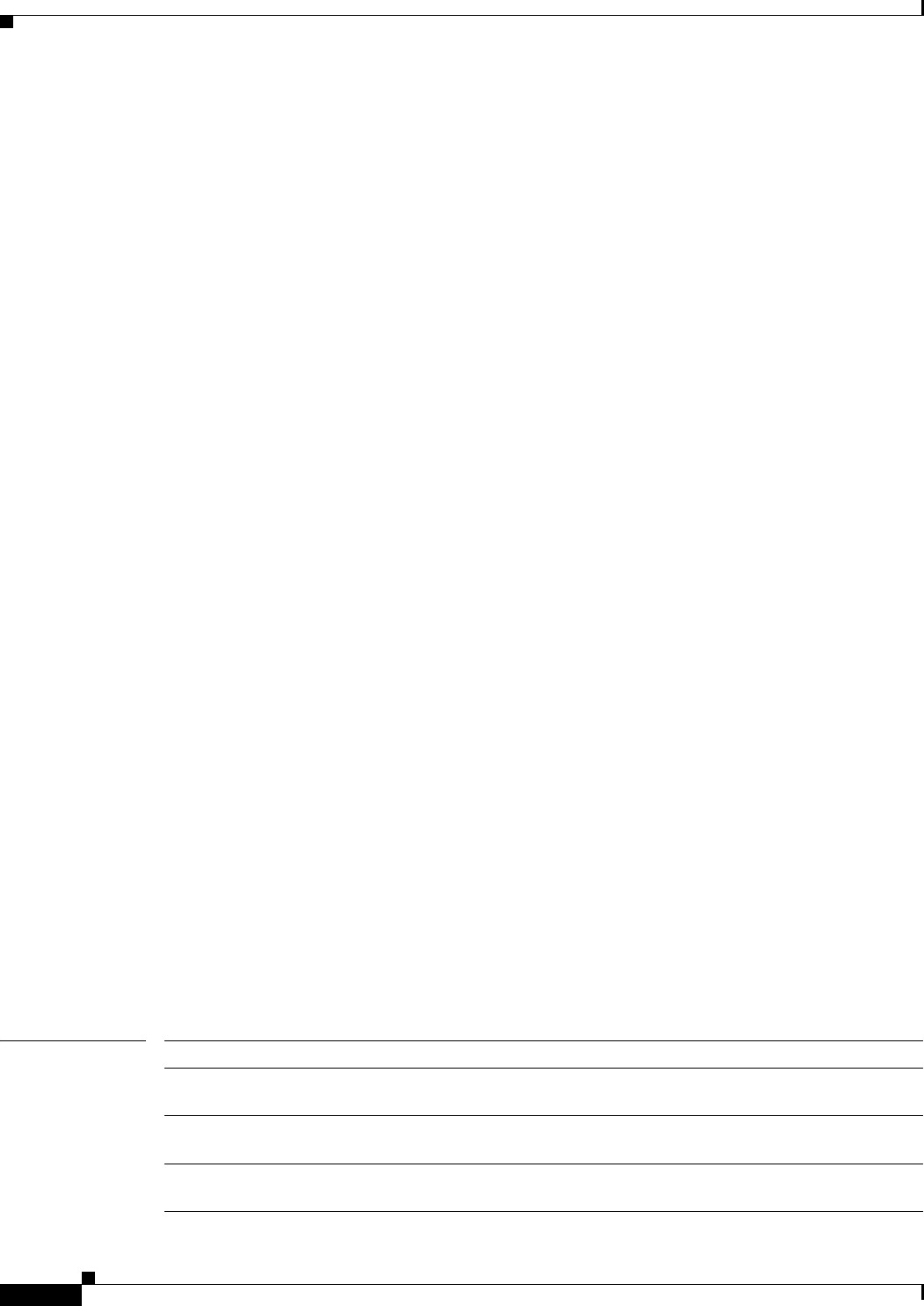
show platform hardware multicast routing
334
OIF AdjPtr Elif CR
+-------------+----------+-----------+--------+
Gi1/2 0xA8000 0xA4012 1T1
MET offset: 0x18
LBL IF AdjPtr Elif CR
+-------------+----------+-------------+-----------+---------+
20 Gi3/9 0xA8000 0xA4013 3T1/T2
Router#
This example shows how to display the hardware verbose entries:
Router# show platform hardware multicast routing ip group 226.1.1.1 verbose
(10.0.0.2, 226.1.1.1/32)
FIBAddr: 0x2A04 IOSVPN: 0 RpfType: SglRpfChk SrcRpf: Po1
CPx: 0 s_star_pri: 1 non-rpf drop: 0
PIAdjPtr: 0x30003 Format: IP rdt: off elif: 0xC5408
fltr_en: off idx_sel/bndl_en: 0 dec_ttl: on mtu_idx: 2(1518)
PV: 1 rwtype: MCAST_L3_RWT_L2_EXPS
met3: 0x18 met2: 0x18
Packets: 31912689 Bytes: 15956344500
NPIAdjPtr: 0x30004 Format: IP rdt: on elif: 0xC5408
fltr_en: off idx_sel/bndl_en: 0 dec_ttl: off
PV: 0 rwtype: MCAST_L3_REWRITE
met3: 0x5 met2: 0x0 DestNdx: 0x7FF3
Packets: 1263 Bytes: 631500
OIF: Vl9 OIFAdjPtr: 0x8009 Format: IP rdt: off elif: 0x9
fltr_en: on idx_sel/bndl_en: 1 dec_ttl: off
PV: 0 rwtype: L3_REWRITE
smac_rwt: 1 smac: 000e.39c2.b540 ip_to_mac: 1
OIF: EDT-50001 OIFAdjPtr: 0x50001 Format: MDT rdt: on elif: 0x8400A
fltr_en: off idx_sel/bndl_en: 1 dec_ttl: off
PV: 0 rwtype: L3_REWRITE add_shim: 1
rec_shim_op: DTI_FROM_RIT rec_dti_type: RSVD3 rec_data: 0x701A0000 eg_mcast_dist: 1
DestNdx: 0x80D RBH: 0x0
DestNdx: 0x80D RBH: 0x1
DestNdx: 0x80D RBH: 0x2
DestNdx: 0x80D RBH: 0x3
DestNdx: 0x80D RBH: 0x4
DestNdx: 0x80D RBH: 0x5
DestNdx: 0x80D RBH: 0x6
DestNdx: 0x80D RBH: 0x7
LBL: 20 OIFAdjPtr: 0xA8000 Format: MPLS rdt: on elif: 0xA4013
LBL_OP: push dec_ttl: on
PV: 0 rwtype: L3_REWRITE
smac_rwt: 1 smac: 000e.39c2.b540 dmac_rwt: 1 dmac: 000e.39c2a123
Router#
Related Commands Command Description
debug platform software multicast
routing
Displays information about multicast errors.
platform software met profile Configures the number of blocks for each block size of
your MET profile.
show platform hardware cef
adjacencies entry
Displays a single adjacency entry index.
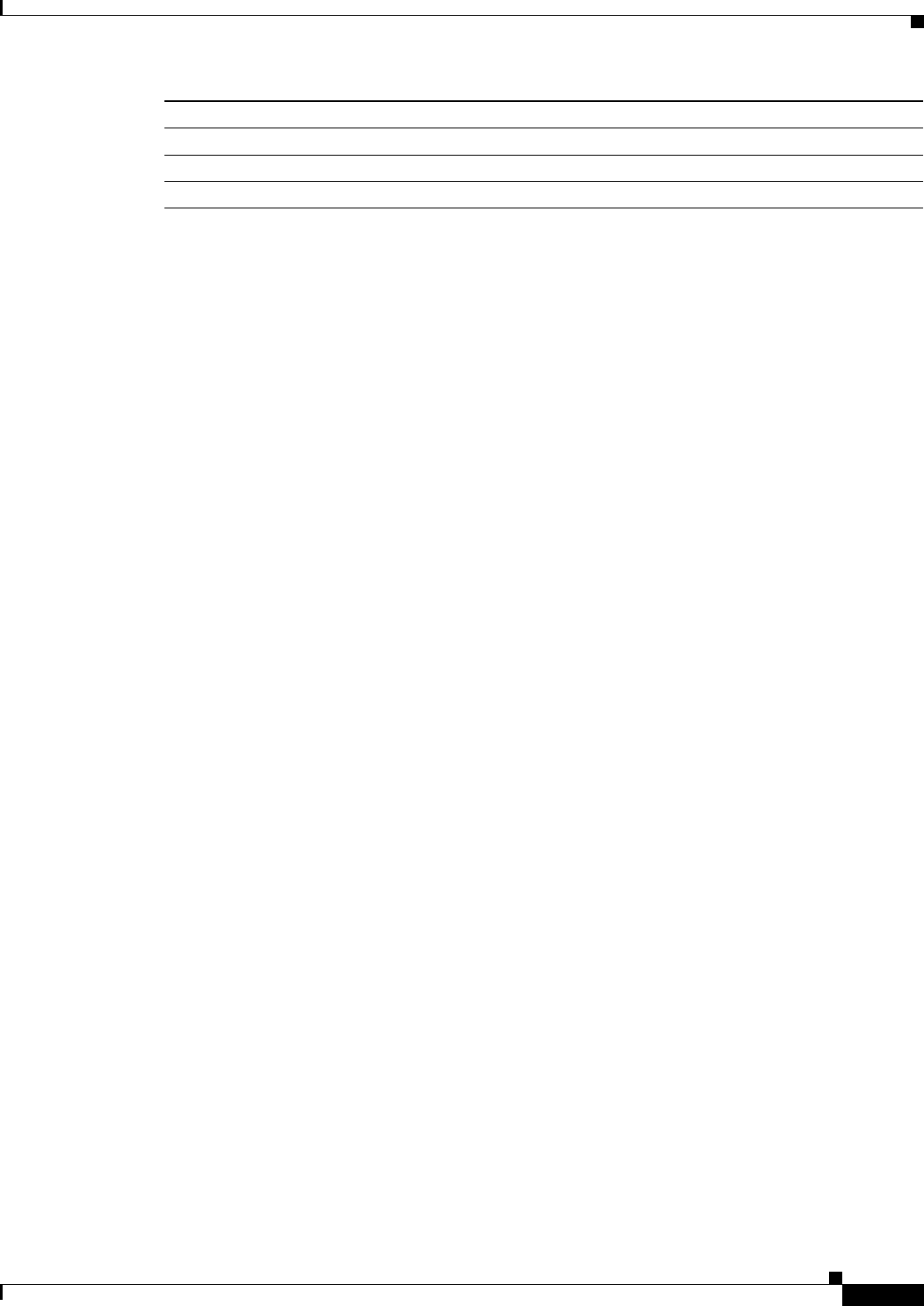
show platform hardware multicast routing
335
show platform hardware cef mpls detail Displays MPLS CEF detail information.
show platform hardware met read Displays platform hardware MET table entries.
show platform software met detail Displays software routing for the MET.
Command Description
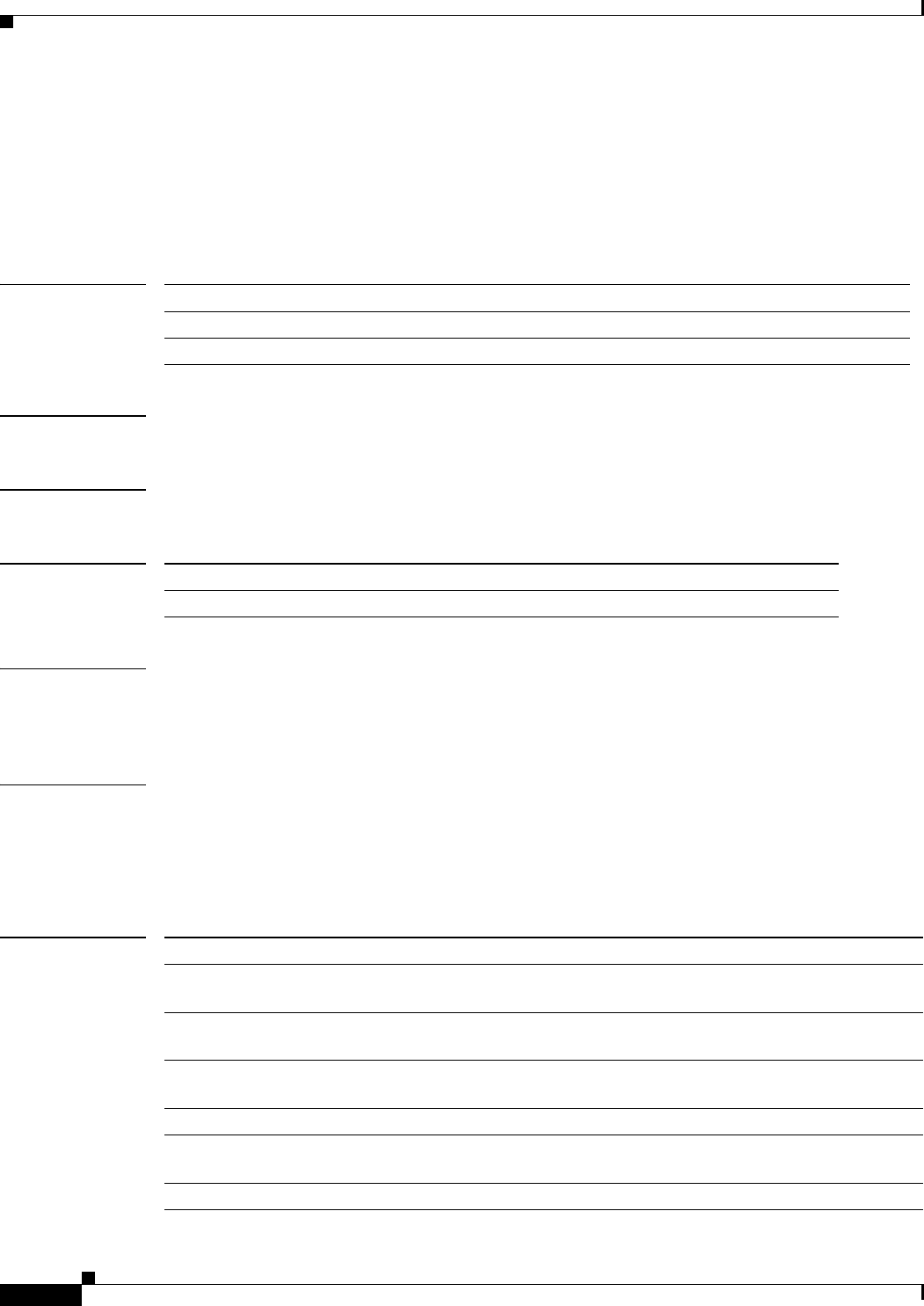
show platform hardware met read
336
show platform hardware met read
To display platform hardware MET table entries, use the show platform hardware met read command
in privileged EXEC mode.
show platform hardware met read {slot slot-num | port port-num {addr addr}}
Syntax Description
Defaults None
Command Modes Privileged EXEC mode
Command History
Usage Guidelines The show platform hardware met read command displays MET table entry information. For each
adjancency use the show platform hardware cef adjacencies entry command to display the MPLS
adjacency information.
Examples This example shows how to display the hardware MET table entries for slot 1 address 18:
Router# show platform hardware met read slot 1 addr 18
Starting Offset: 0x0018
V E C:3989 I:0x00000 (A: 0x0A8000)
Router#
Related Commands
slot slot-num Displays the hardware MET table for the corresponding slot.
port port-num Displays the hardware MET entries for a port.
addr addr Displays the hardware MET information for the address of the slot or port.
Release Modification
15.1(1)SY Support for this command was introduced.
Command Description
debug platform software multicast
routing
Displays information about multicast errors.
platform software met profile Configures the number of blocks for each block size of
your MET profile.
show platform hardware cef
adjacencies entry
Displays a single adjacency entry index.
show platform hardware cef mpls detail Displays MPLS CEF detail information.
show platform hardware multicast
routing
Matches and displays multicast routing group IP
addresses.
show platform software met detail Displays software routing for the MET.
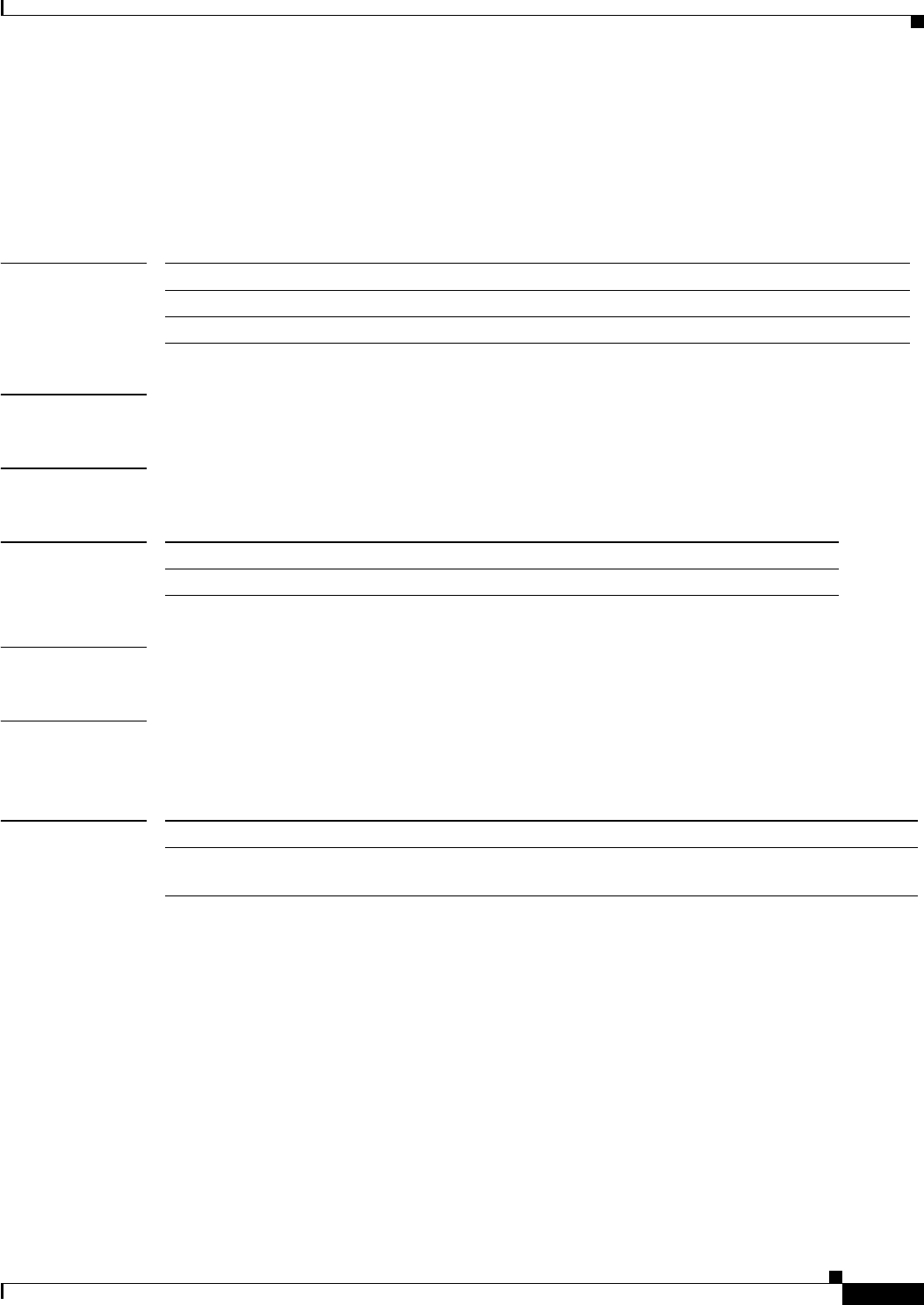
show platform hardware statistics
337
show platform hardware statistics
To display platform hardware statistics, use the show platform hardware statistics command.
show platform hardware statistics {drop | exception | module number}
Syntax Description
Defaults None
Command Modes Privileged EXEC mode
Command History
Usage Guidelines There are no usage guidelines for this command.
Examples This example shows how to display platform hardware statistics for module 4:
Router# show platform hardware statistics module 4
Related Commands
drop Displays the dropped statistics.
exception Displays the statistics that have an exception.
module number Specifies the module number.
Release Modification
12.2(50)SY Support for this command was introduced.
Command Description
clear platform
hardware statistics
Clears the statistics.
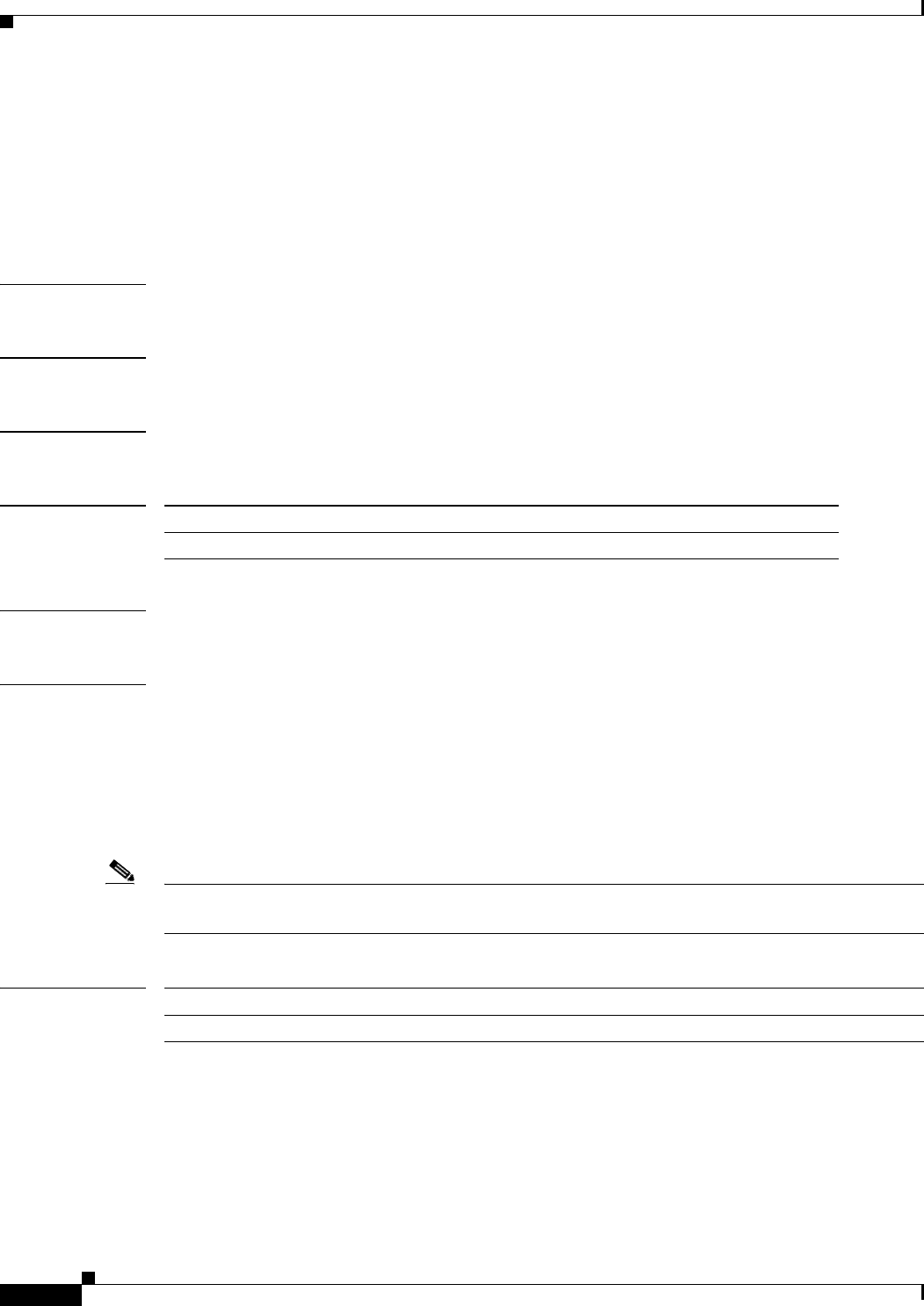
show platform hardware transceiver xml version
338
show platform hardware transceiver xml version
To display the hardware abstraction layer (HAL) transceiver XML version information, use the show
platform hardware transceiver xml version command.
show platform hardware transceiver xml version
Syntax Description This command has no arguments or keywords.
Defaults None
Command Modes Privileged EXEC mode
Command History
Usage Guidelines This command is useful only if a new transceiver XML version becomes available.
Examples This example shows how to display the HAL transceiver XML version information:
Router# show platform hardware transceiver xml version
Transceiver image bundle version: INVALID
Transceiver disk version : INVALID
Transceiver runtime using image bundle version: INVALID
region F1: INVALID
region F2: INVALID
Note It is normal for the command to display “INVALID” when the transceiver XML version has not been
upgraded.
Related Commands
Release Modification
15.0(1)SY1 Support for this command was introduced.
Command Description
upgrade hardware transceiver xml Upgrades the XML version.
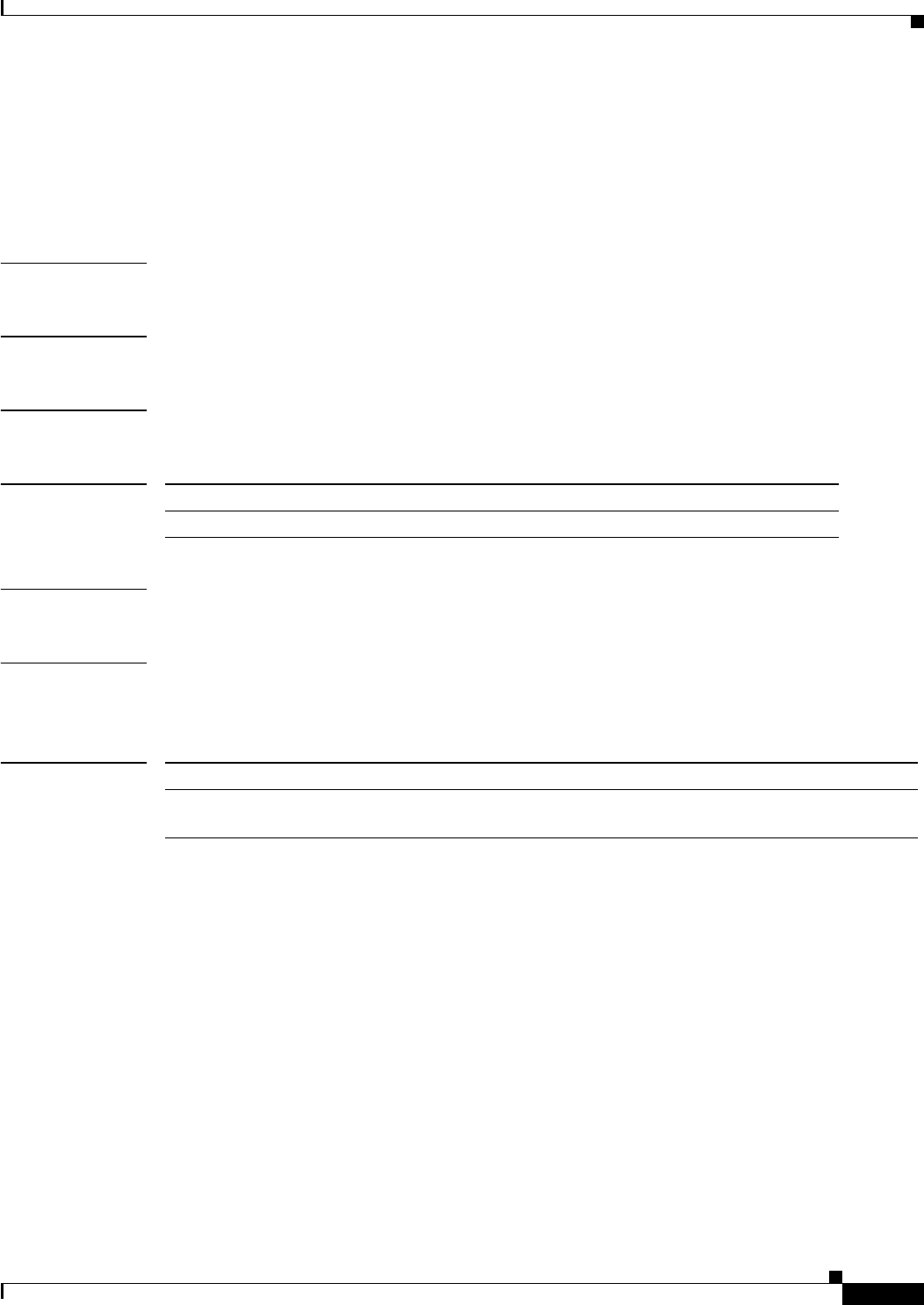
show platform hardware virtual-map
339
show platform hardware virtual-map
To display virtual map information, use the show platform hardware virtual-map command.
show platform hardware virtual-map
Syntax Description This command has no arguments or keywords.
Defaults None
Command Modes Privileged EXEC mode
Command History
Usage Guidelines There are no usage guidelines for this command.
Examples This example shows how to display virtual map information:
Router# show platform hardware virtual-map
Related Commands
Release Modification
12.2(50)SY Support for this command was introduced.
Command Description
platform hardware
virtual-map
Configures the virtual map.
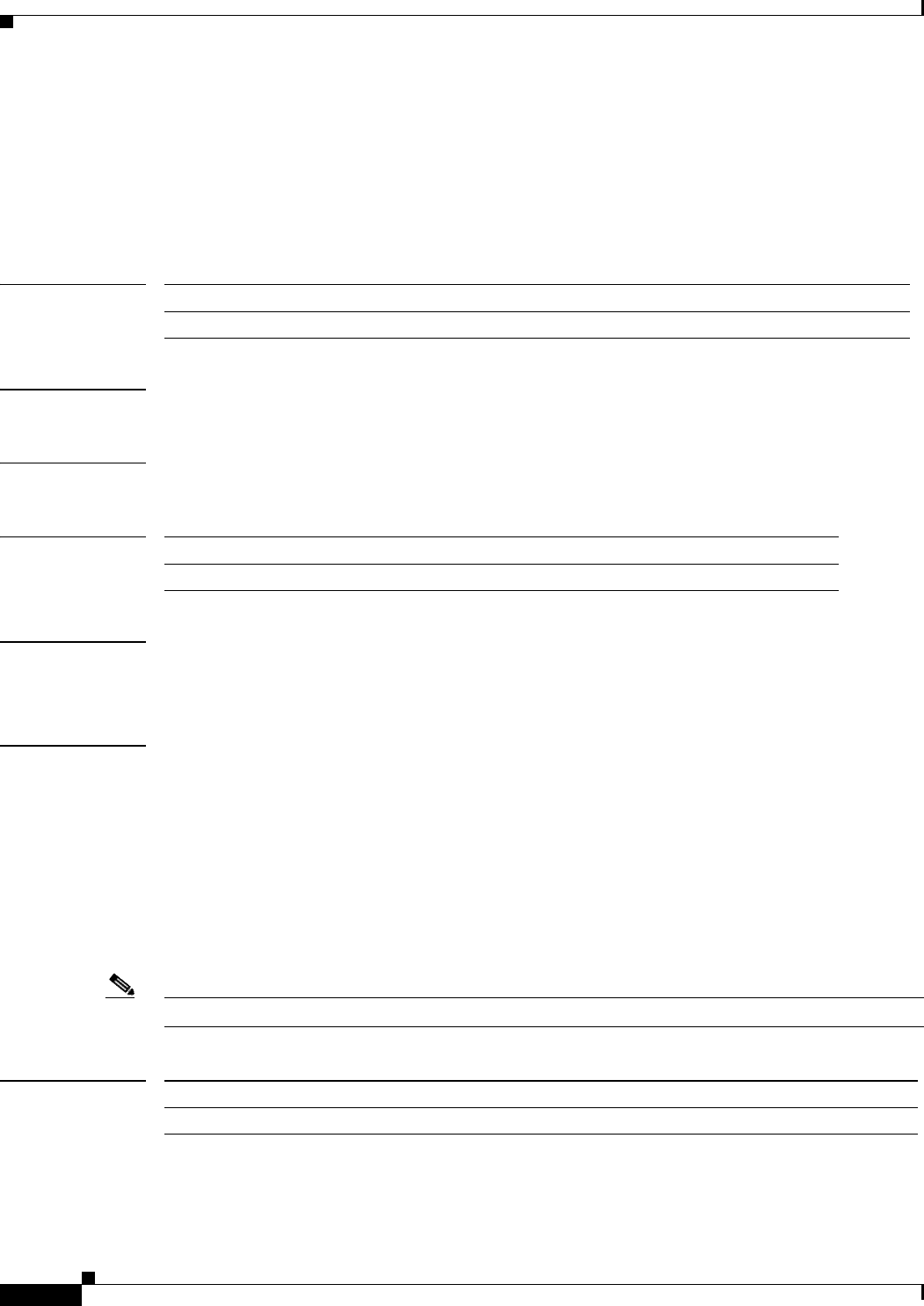
show platform hardware xml version
340
show platform hardware xml version
To display the hardware abstraction layer (HAL) XML version information, use the show platform
hardware xml version command.
show platform hardware xml version {slot number | file name}
Syntax Description
Defaults None
Command Modes Privileged EXEC mode
Command History
Usage Guidelines This command is useful only if a new XML version becomes available.
This command is supported only on modules that have hardware abstraction layer (HAL) support.
Examples This example shows how to display the HAL XML version information for a module:
Router# show platform hardware xml version slot 4
XML image bundle version: 1.1
Linecard XML version from region S(Golden): INVALID
XML runtime using image bundle version: 1.1
Region F1: INVALID, version: INVALID
Region F2: INVALID, version: INVALID
Region S (Golden): version: INVALID
Note It is normal for the command to display “INVALID” when the XML version has not been upgraded.
Related Commands
slot number Specifies the module slot number.
file name Specifies an XML file name.
Release Modification
15.0(1)SY1 Support for this command was introduced.
Command Description
upgrade hardware xml Upgrades the XML version.
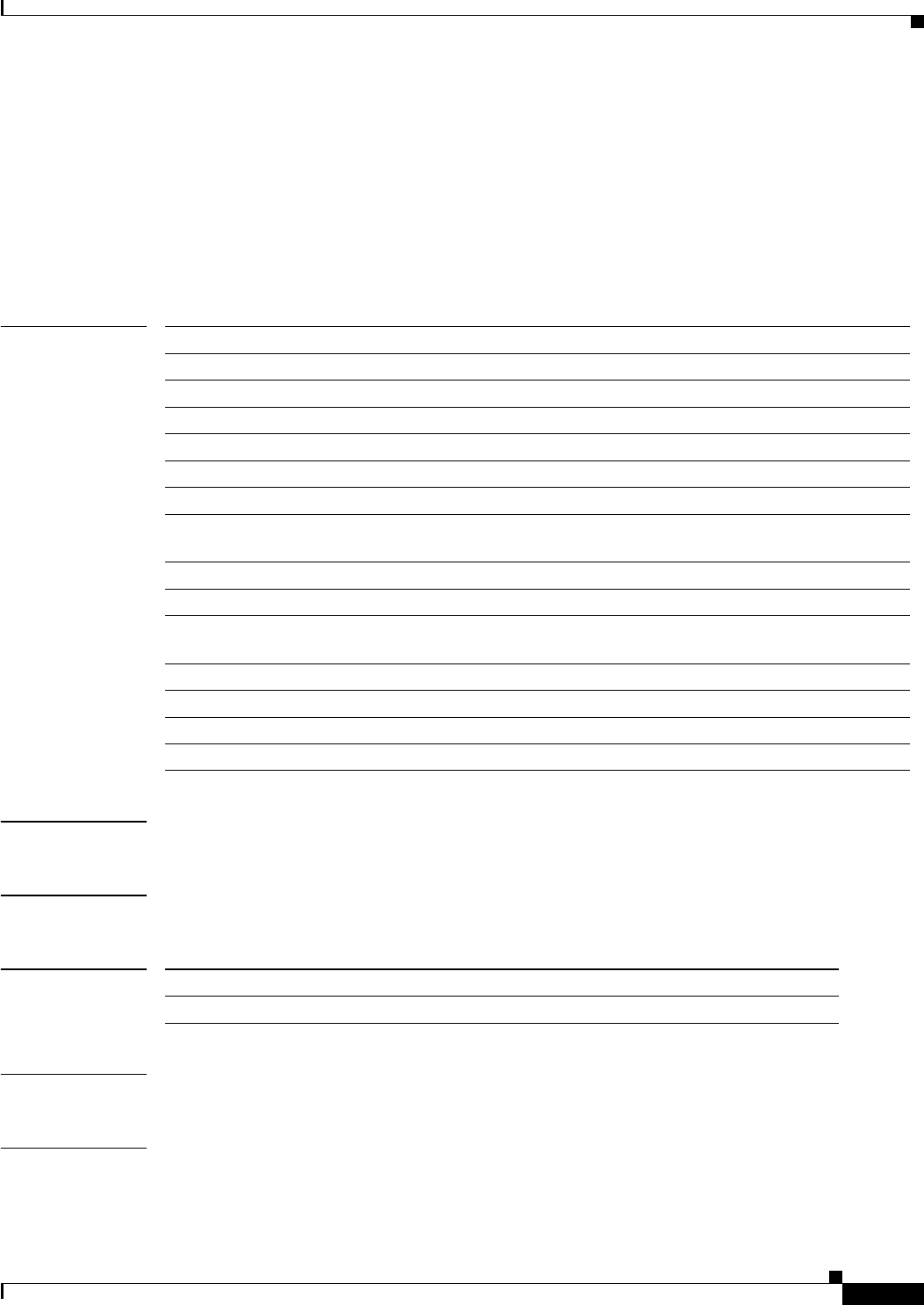
show platform idbhal
341
show platform idbhal
To display information about platform interface detector block (IDB) management, use the show
platform idbhal command.
show platform idbhal {applications detail | conversion {fib {lif number | ltl-index number | mih
number} | lif number | mih number} | interface {gigabitethernet number | null | port-channel
number | tengigabitethernet number | tunnel number | vlan vlan_id | detail} | process}
Syntax Description
Command Default None
Command Modes Privileged EXEC mode
Command History
Usage Guidelines There are no usage guidelines for this command.
Examples This example shows how to display information for IDB interface tengigabitethernet 4:
Router# show platform idbhal interface tengigabitethernet 4
applications detail Displays application-related information in detail.
conversion Displays conversion database-related information.
fib Displays FIB conversion database information.
lif number Specifies the LIF number. Range is 0–1F3FF.
ltl-index number Specifies the LTL index number. Range is 0–7FF.
mih number Specifies the MIH number. Range is 0–FFFFFFFE.
interface Displays interface-related information.
gigabitethernet
number
Specifies the GigabitEthernet interface number.
null Specifies the null interface.
port-channel number Specifies the Ethernet channel of interfaces number. Range is 1–496.
tengigabitethernet
number
Specifies the 10-Gigabit Ethernet interface number.
tunnel number Specifies the tunnel interface number. Range is 0–2147483647.
vlan vlan_id Specifies the VLAN number. Range is 1–4094.
detail Displays detailed interface information.
process Displays process-related information.
Release Modification
12.2(50)SY Support for this command was introduced.

show platform idbhal
342
Related Commands Command Description
platform idbhal Configures platform IDB management.
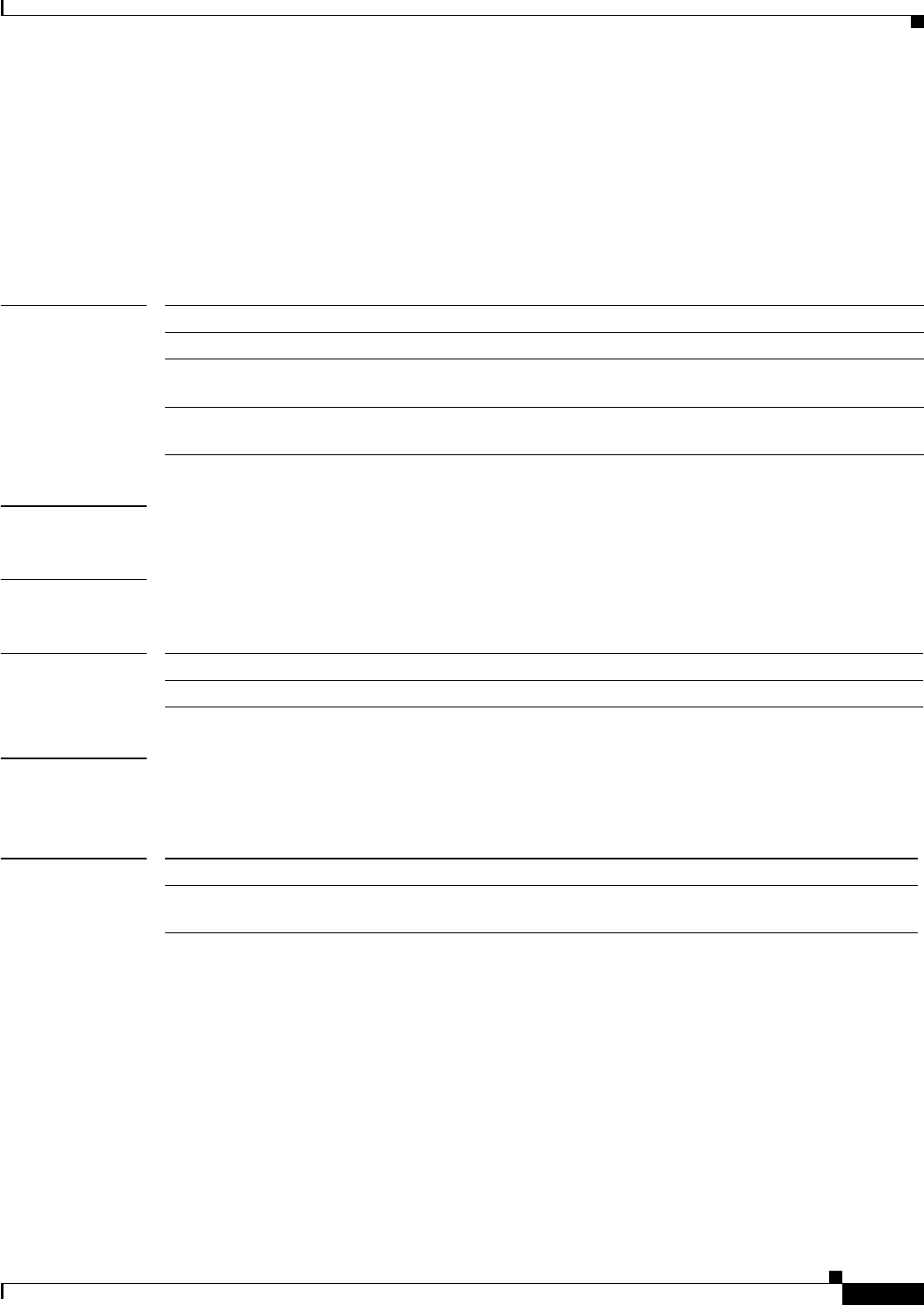
show platform idbhal conversion
343
show platform idbhal conversion
To view platform IDBHAL conversion information, use the show platform idbhal conversion
command.
show platform idbhal conversion {fib {lif number | ltl-index number | mih number} | lif number
| mih number}
Syntax Description
Defaults There are no defaults for this command.
Command Modes Privileged EXEC mode.
Command History
Examples This example shows how to view platform hardware IDBHAL conversion for LIF 4:
Router# show platform idbhal conversion lif 4
Related Commands
fib Specifies the FIB conversion database.
lif number Specifies the LIF number in LIF to IDB conversion database. Range: 0–1F3FF.
ltl-index number Specifies the LTL index number in LTL index to FIBIDB conversion database.
Range: 0–7FF.
mih number Specifies the MIH number in MIH to IDB conversion database. Range:
0–FFFFFFFE.
Release Modification
12.2(50)SY Support for this command was introduced.
Command Description
platform idbhal
conversion
Configures the platform IDBHAL conversion process.
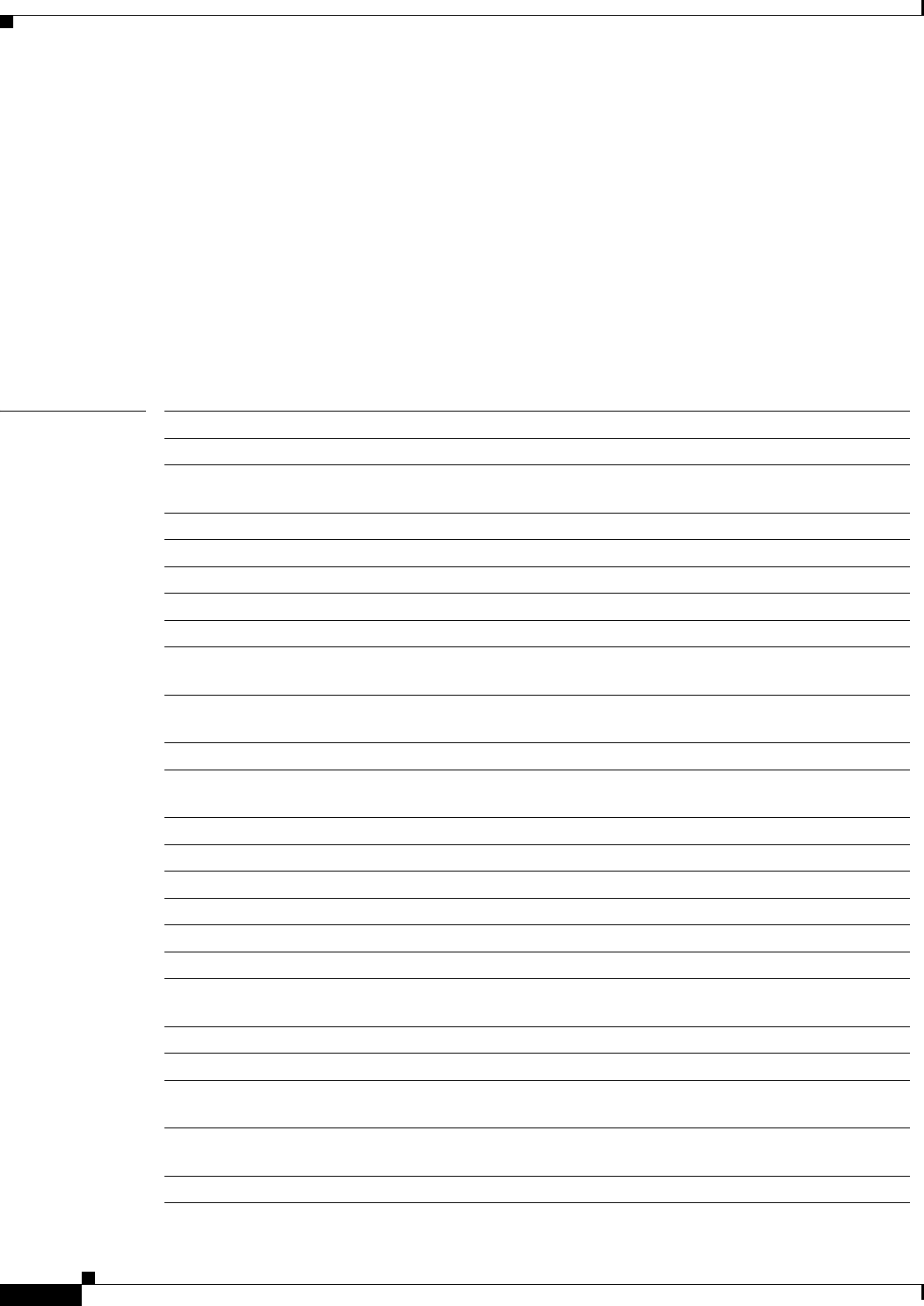
show platform ip rsvp
344
show platform ip rsvp
To display RSVP information for the platform IP, use the show platform ip rsvp command.
show platform ip rsvp {interface {async number | auto-template number | ctunnel number |
dialer number | esconphy number | filter number | filtergroup number | gigabitethernet
number | group-async number | longreachethernet number | loopback number | mfr number
| multilink number | null number | port-channel number | portgroup number | pos-channel
number | sysclock number | tengigabitethernet number | tunnel number | vif number |
virtual-template number | virtual-tokenring number | vlan vlan_id | fcpa number | statistics
| voabypassin number | voabypassout number | voafilterin number | voafilterout number |
voain number | voaout number}} | netflow identity-string | statistics identity-string}
Syntax Description interface Displays the RSVP information for a particular interface.
async number Specifies the asynchronous interface number. Range is 1–999.
auto-template
number
Specifies the auto-template interface number. Range is 1–999.
ctunnel number Specifies the Ctunnel interface number. Range is 0–2147483647.
dialer number Specifies the dialer interface number. Range is 0–255.
esconphy number Specifies the esconPhy interface number.
filter number Specifies the filter interface number.
filtergroup number Specifies the filter group interface number.
gigabitethernet
number
Specifies the gigabit ethernet interface number.
longreachethernet
number
Specifies the long-reach Ethernet interface number.
loopback number Specifies the loopback interface number. Range is 1–2147483647.
mfr number Specifies the multilink Frame Relay bundle interface number. Range is
1–2147483647.
multilink number Specifies the multilink-group interface number. Range is 1–2147483647.
null number Specifies the null interface number. Range is 0–0.
port-channel number Specifies the ethernet channel of interfaces. Range is 1–496.
portgroup number Specifies the portgroup interface number.
pos-channel number Specifies the PoS channel of interfaces. Range is 1–4094.
sysclock number Specifies the telecom-bus Clock Controller interface number.
tengigabitethernet
number
Specifies the 10-Gigabit Ethernet interface number.
tunnel number Specifies the tunnel interface number. Range is 1–2147483647.
vif number Specifies the PGM multicast host interface number. Range is 1–1.
virtual-template
number
Specifies the virtual template interface number. Range is 1–200.
virtual-tokenring
number
Specifies the virtual token ring interface number. Range is 1–2147483647.
vlan vlan_id Specifies the VLAN interface number. Range is 1–4094.
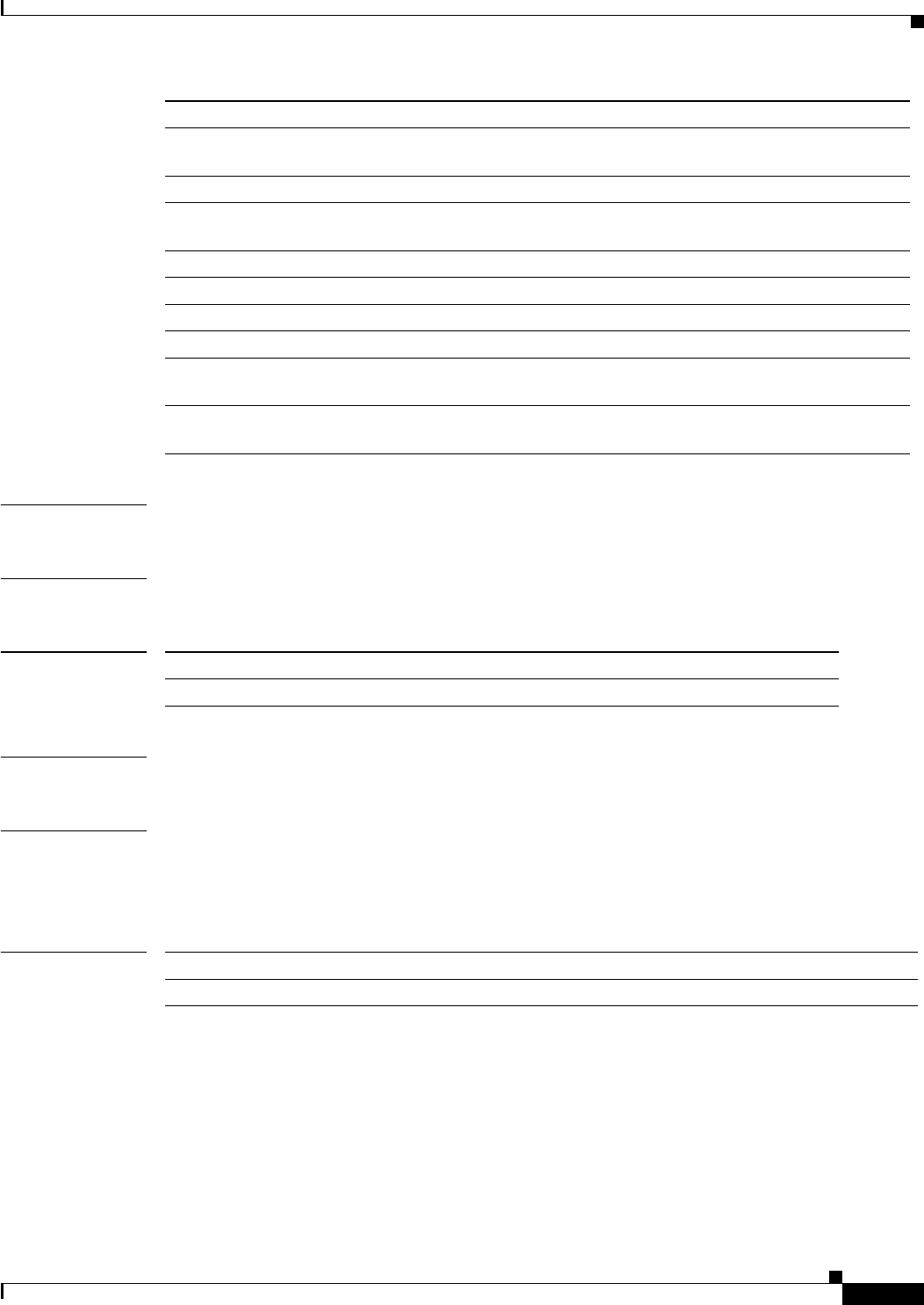
show platform ip rsvp
345
Command Default None
Command Modes Privileged EXEC mode
Command History
Usage Guidelines There are no usage guidelines for this command.
Examples This example shows how to display the RSVP information for the platform IP with asynchronous
interface 4:
Router# show platform ip rsvp interface async 4
Related Commands
fcpa number Specifies the fibre channel interface number.
control-plane
number
Specifies the control plane interface number.
voabypassin number Specifies the VOA bypass-in interface number.
voabypassout
number
Specifies the VOA bypass-out interface number.
voafilterin number Specifies the VOA filter-in interface number.
voafilterout number Specifies the VOA filter-out interface number.
voain number Specifies the VOA in interface number.
voaout number Specifies the VOA out interface number.
netflow
identity-string
Displays information related to NetFlow.
statistics
identity-string
Displays statistics information related to NetFlow.
Release Modification
12.2(50)SY Support for this command was introduced.
Command Description
platform ip rsvp Configures the platform IP RSVP keyword.
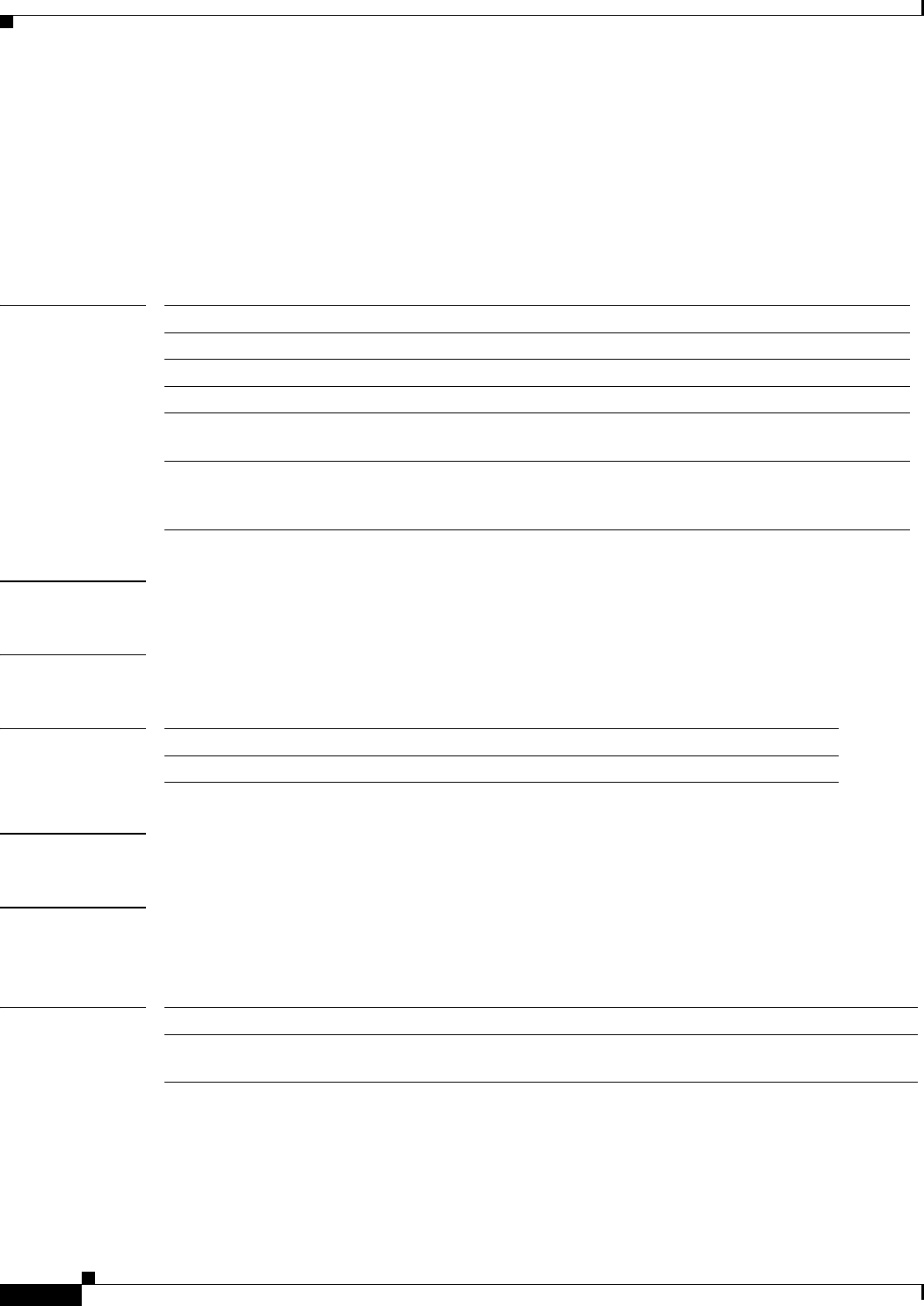
show platform l2transport gre
346
show platform l2transport gre
To display platform details of Layer 2 over generic routing encapsulation (GRE) tunnel, use the show
platform l2transport gre command.
show platform l2transport gre {nodes | summary tunnel _if _number | vlan vlan_id <peerrid>
clear-counter}
Syntax Description
Command Default None
Command Modes Privileged EXEC mode
Command History
Usage Guidelines There are no usage guidelines for this command.
Examples This example shows how to display platform details of Layer 2 over GRE tunnel 4:
Router# show platform l2transport gre tunnel 4
Related Commands
nodes Specifies Layer 2 GRE nodes.
summary Specifies Layer 2 GRE summary information.
tunnel _if_number Specifies tunnel information by number. Range is 1–4294967295.
vlan vlan_id Specifies VLAN information. Range is 1–4092.
peerid or peerip Specifies the virtual connection information between the local node and
remote peer, and the traffic statistics.
clear-counter Clears the traffic statistics for the virtual connection; note the counters are
updated every 10 seconds, sometimes you need to wait for 10 seconds for the
updated counters.
Release Modification
12.2(50)SY Support for this command was introduced.
Command Description
platform l2transport
gre
Configures the platform details of Layer 2 over GRE tunnel.
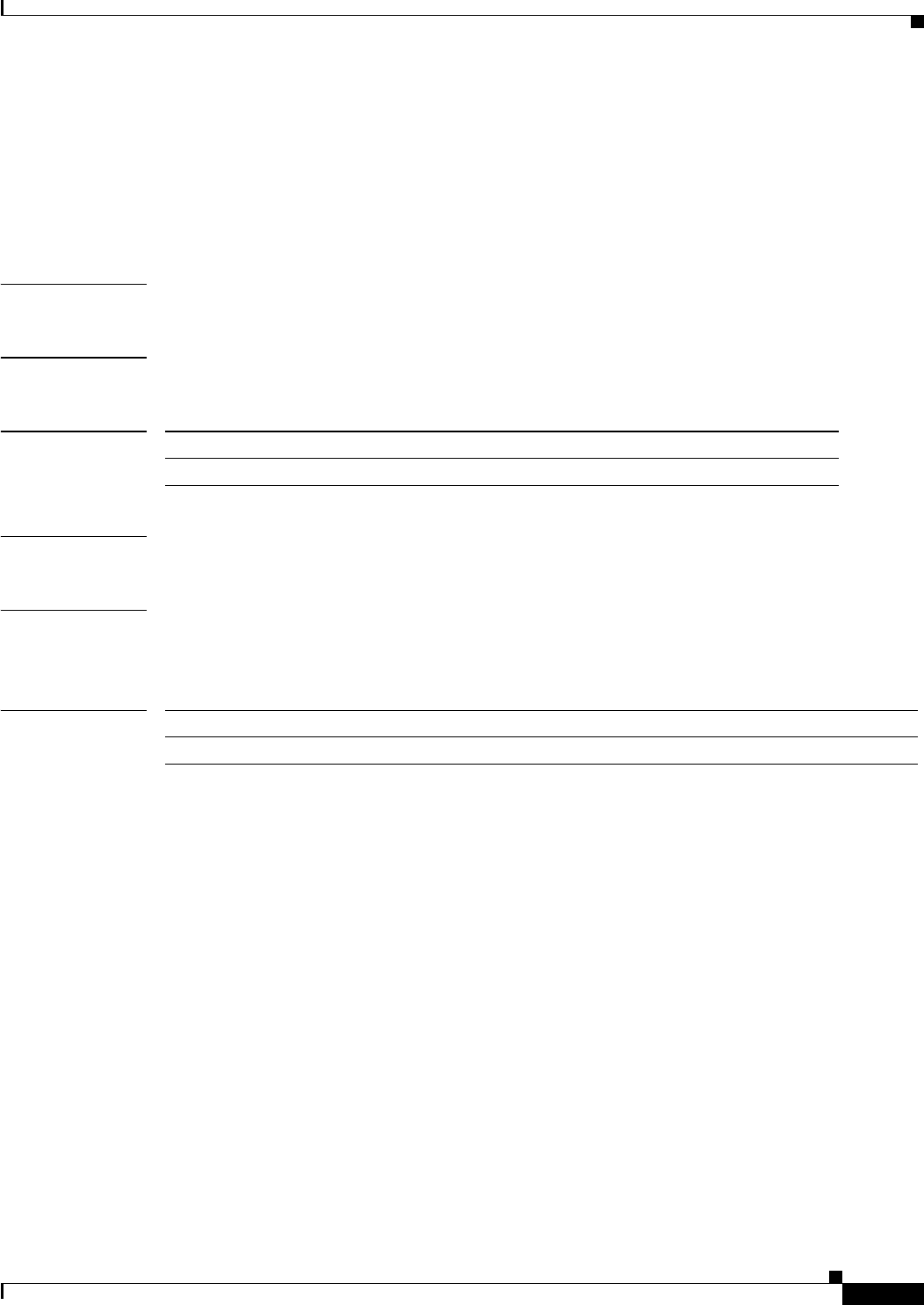
show platform mrm info
347
show platform mrm info
To display platform Match Register Manager (MRM) usage, use the show platform mrm info
command.
show platform mrm info
Command Default None
Command Modes Privileged EXEC mode
Command History
Usage Guidelines There are no usage guidelines for this command.
Examples This example shows how to display platform MRM usage:
Router# show platform mrm info
Related Commands
Release Modification
12.2(50)SY Support for this command was introduced.
Command Description
platform mrm info Configures the platform Match Register Manager (MRM) usage.
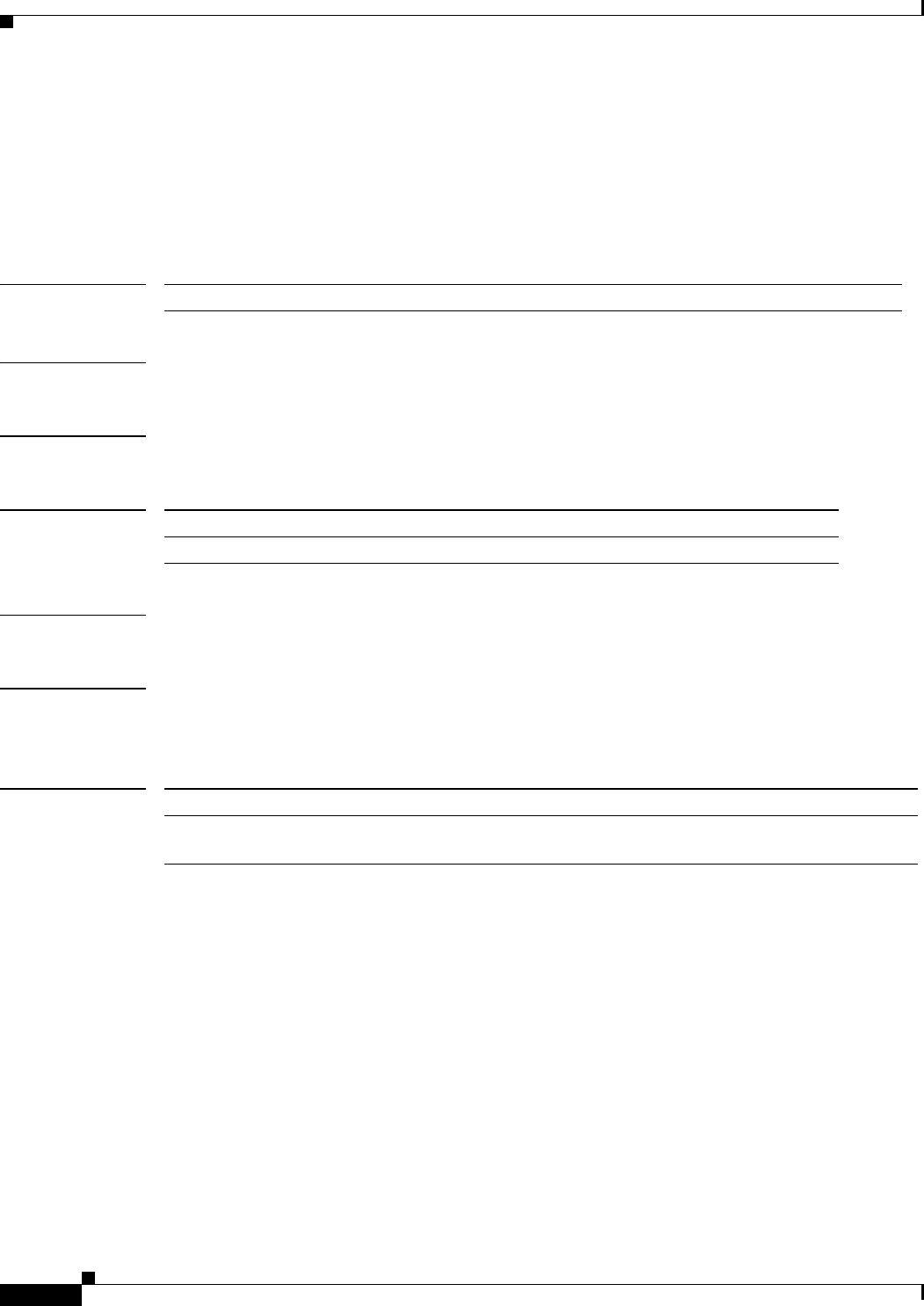
show platform multicast routing
348
show platform multicast routing
To display multicast configuration in routing mode, use the show platform multicast routing
command.
show platform multicast routing {replication}
Syntax Description
Command Default None
Command Modes Privileged EXEC mode
Command History
Usage Guidelines There are no usage guidelines for this command.
Examples This example shows how to display LTL-sharing across VLANs in multicast routing configuration:
Router# show platform multicast routing replication
Related Commands
replication Specifies replication mode configuration.
Release Modification
12.2(50)SY Support for this command was introduced.
Command Description
platform multicast
routing
Configures the multicast routing information for the platform.
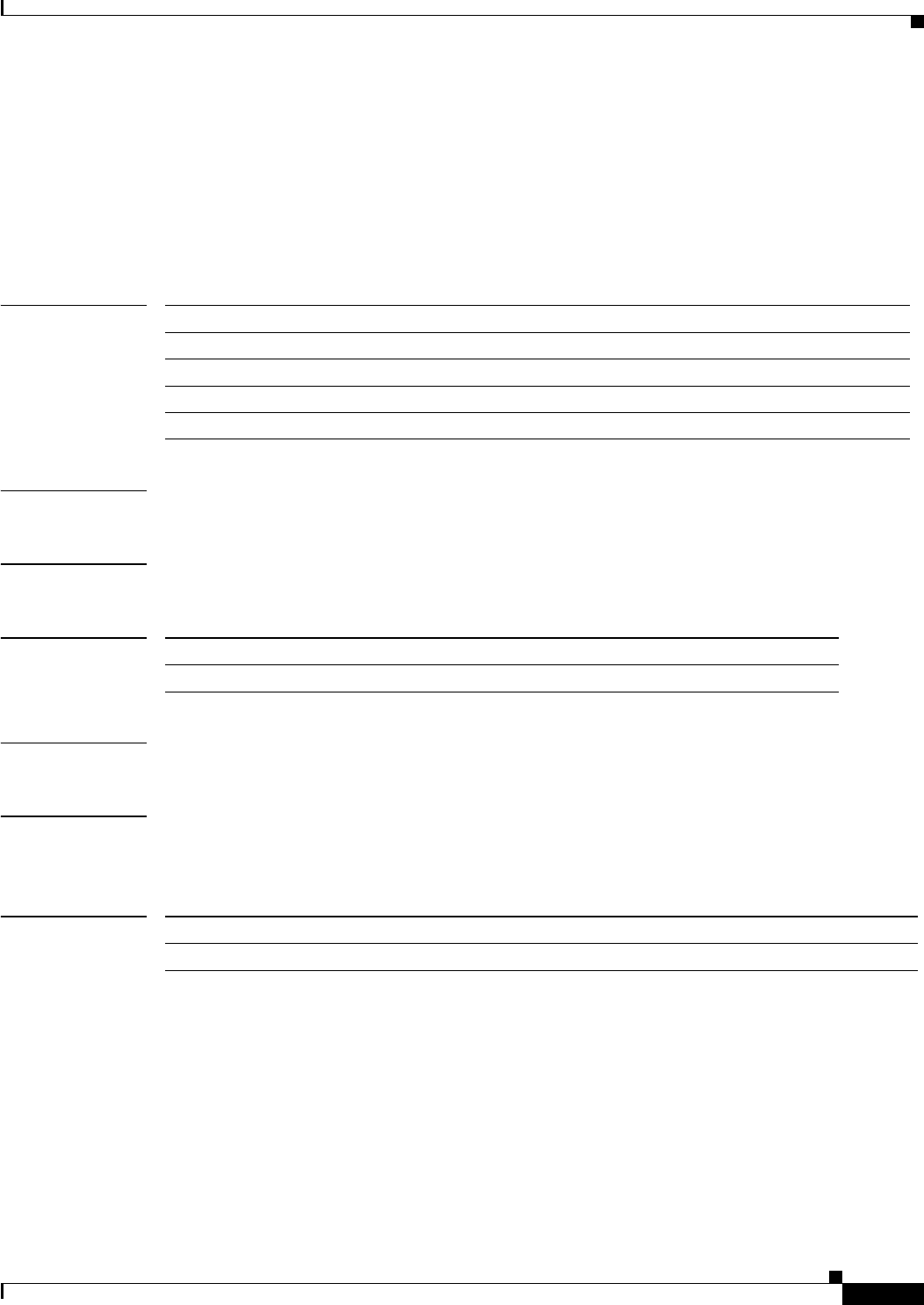
show platform nvhmr
349
show platform nvhmr
To display platform Non-Volatile Health Monitor Record (NVHMR), use the show platform nvhmr
command.
show platform nvhmr {current {all | entry number | summary} | previous{all | entry number |
summary}}
Syntax Description
Command Default None
Command Modes Privileged EXEC mode.
Command History
Usage Guidelines There are no usage guidelines for this command.
Examples This example shows how to display platform NVHMR of current entry number 4:
Router# show platform nvhmr current entry 4
Related Commands
current Specifies NVHMR for the current running instance.
all Displays all information on specified NVHMR.
entry number Displays information on specified NVHMR for entry number. Range is 0–5.
summary Displays summary information for specified NVHMR.
previous Specifies NVHMR for the previously ran instance.
Release Modification
12.2(50)SY Support for this command was introduced.
Command Description
platform nvhmr Configures the platform NVHMR.
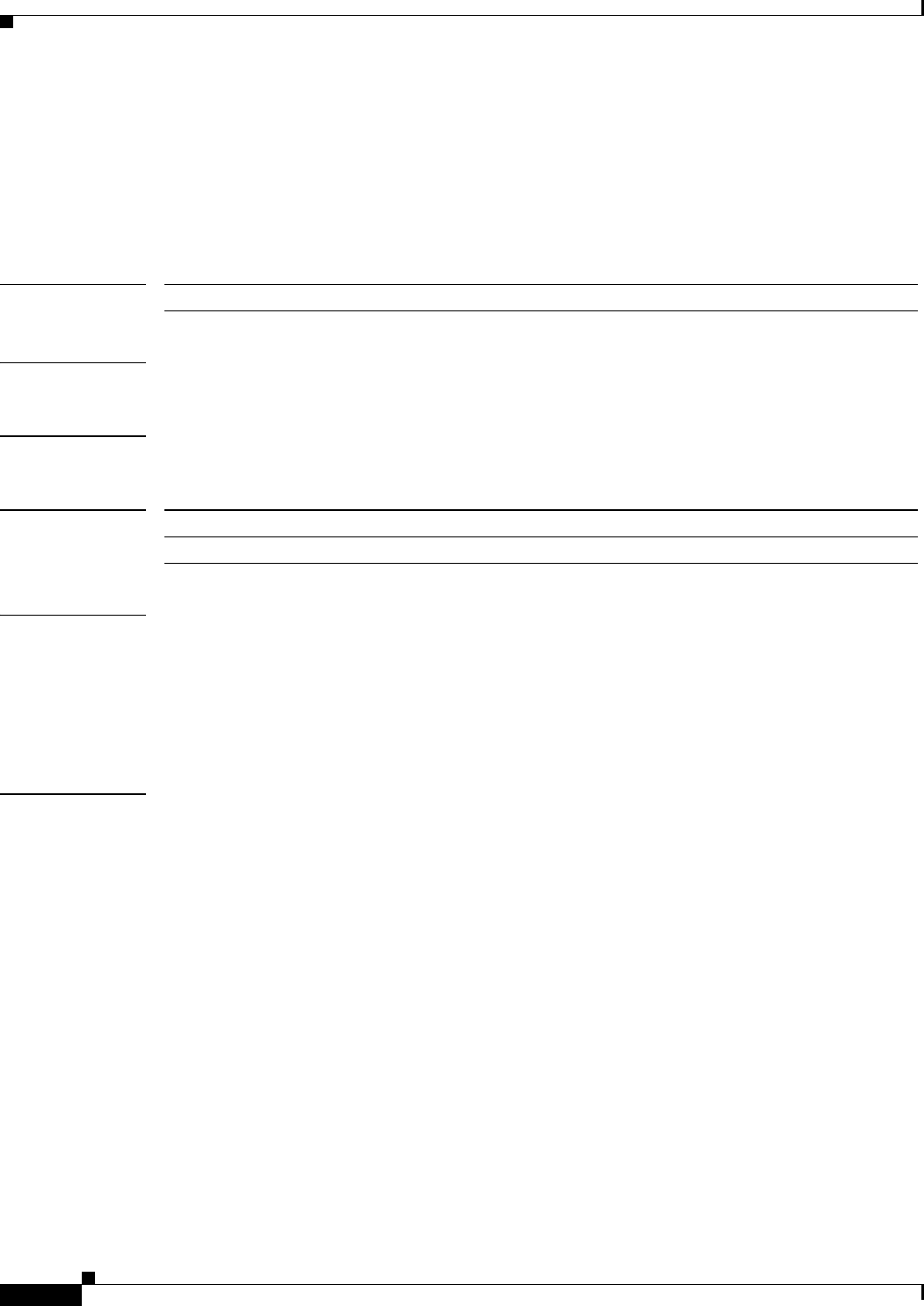
show platform qos aggregate policer
350
show platform qos aggregate policer
To display information about the aggregate policer for platform quality of service (QoS), use the show
platform qos aggregate policer command in EXEC mode.
show platform qos aggregate policer [aggregate-name]
Syntax Description
Command Default None
Command Modes EXEC
Command History
Usage Guidelines Aggregate policing works independently on each Distributed Forwarding Card (DFC)-equipped
switching module and independently on the Policy Feature Card 2 (PFC2), which supports any
non-DFC-equipped switching modules. Aggregate policing does not combine flow statistics from
different DFC-equipped switching modules. You can display aggregate-policing statistics for each
DFC-equipped switching module, the PFC2, and any non-DFC-equipped switching modules that are
supported by the PFC2.
Examples This example shows how to display information about the aggregate policer for platform QoS:
Router# show platform qos aggregate-policer
ag1 (undefined)
AgId=0 [ pol1 pol2 ]
ag2 64000 64000 conform-action set-dscp-transmit 56 exceed-action drop
AgId=0 [ pol3 ]
ag3 32000 32000 conform-action set-dscp-transmit 34 exceed-action drop
In the output, the following applies:
• The AgId parameter displays the hardware-policer ID and is nonzero if assigned.
• The policy maps using the policer, if any, are listed in the square brackets ([]).
• If there are no policies using the policer, no AgId line is displayed.
• If the policer is referred to in policy maps, but has not been defined, [undefined] is displayed.
aggregate-name (Optional) Name of the aggregate policer.
Release Modification
12.2(50)SY Support for this command was introduced.

show platform qos aggregate policer
351
Related Commands Command Description
platform qos
aggregate-policer
Defines a named aggregate policer for use in policy maps.
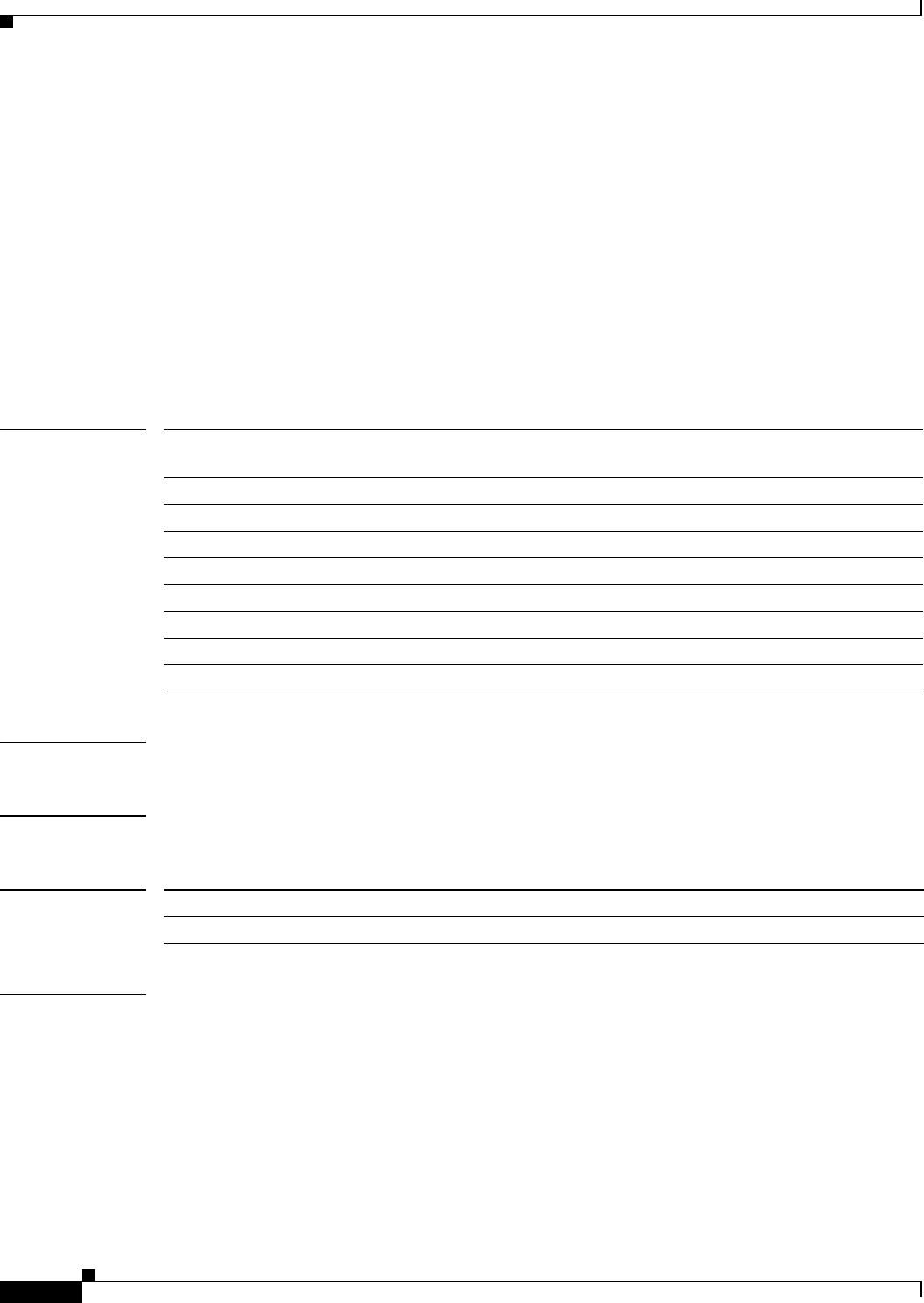
show platform qos maps
352
show platform qos maps
To display platform quality of service (QoS) mapping information, use the show platform qos maps
command in privileged EXEC mode.
Cisco 2600, 3660, 3700, 3845, 7200, 7400, and 7500 Series Routers
show platform qos maps [cos-dscp | dscp-cos]
Cisco 7600 Series Router and Catalyst 6500 Series Switch
show platform qos maps [cos-dscp | cos-mutation | dscp-cos | dscp-exp | dscp-mutation |
exp-dscp | exp-mutation | ip-prec-dscp | policed-dscp]
Syntax Description
Command Default All platform QoS maps are displayed.
Command Modes Privileged EXEC (#)
Command History
Usage Guidelines Maps are used to generate an internal DSCP value, which represents the priority of the traffic. Use the
show platform qos maps command without keywords to display all maps.
cos-dscp (Optional) Displays the class of service (CoS)-to-differentiated services
code point (DSCP) map.
dscp-cos (Optional) Displays the DSCP-to-CoS map.
cos-mutation (Optional) Displays the CoS-mutation map.
dscp-exp (Optional) Displays the DSCP-to-exp map.
dscp-mutation (Optional) Displays the DSCP-mutation map.
exp-dscp (Optional) Displays the exp-to-DSCP map.
exp-mutation (Optional) Displays the exp-mutation map.
ip-prec-dscp (Optional) Displays the IP-precedence-to-DSCP map.
policed-dscp (Optional) Displays the policed-DSCP map.
Release Modification
12.2(50)SY Support for this command was introduced.

show platform qos maps
353
Examples The following is sample output from the show platform qos maps cos-dscp command displaying the
DSCP values to which each CoS value will be mapped:
Router# show platform qos maps cos-dscp
Cos-dscp map:
cos: 0 1 2 3 4 5 6 7
--------------------------------
dscp: 8 8 8 8 24 32 56 56
The following is sample output from the show platform qos maps dscp-cos command displaying the
CoS values to which each DSCP value will be mapped:
Router# show platform qos maps dscp-cos
Dscp-cos map:
dscp: 0 8 10 16 18 24 26 32 34 40 46 48 56
-----------------------------------------------
cos: 0 1 1 1 2 2 3 3 4 4 5 6 7
This example shows how to display the QoS-map settings:
Router# show platform qos maps
Policed-dscp map:
0 1 2 3 4 5 6 7 8 9
----------------------------------
00: 00 01 02 03 04 05 06 07 08 09
10: 10 11 12 13 14 15 16 17 18 19
20: 20 21 22 23 24 25 26 27 28 29
30: 30 31 32 33 34 35 36 37 38 39
40: 40 41 42 43 44 45 46 47 48 49
50: 50 51 52 53 54 55 56 57 58 59
60: 60 61 62 63
Dscp-cos map:
0 1 2 3 4 5 6 7 8 9
----------------------------------
00: 00 00 00 00 00 00 00 00 01 01
10: 01 01 01 01 01 01 02 02 02 02
20: 02 02 02 02 03 03 03 03 03 03
30: 03 03 04 04 04 04 04 04 04 04
40: 05 05 05 05 05 05 05 05 06 06
50: 06 06 06 06 06 06 07 07 07 07
60: 07 07 07 07
Cos-dscp map:
cos: 0 1 2 3 4 5 6 7
----------------------------------
dscp: 0 8 16 24 32 40 48 56
IpPrecedence-dscp map:
ipprec: 0 1 2 3 4 5 6 7
----------------------------------
dscp: 0 8 16 24 32 40 48 56
Router#
In the policed DSCP and DSCP-CoS map displays, the new DSCP or CoS values are shown in the body
of the table. The decade of the original DSCP value is shown in the left-side vertical column, and the
units digit is in the top row. For example, the DSCP-CoS map indicates that if the original DSCP value
is between 32 and 39, the CoS will be set to 4.
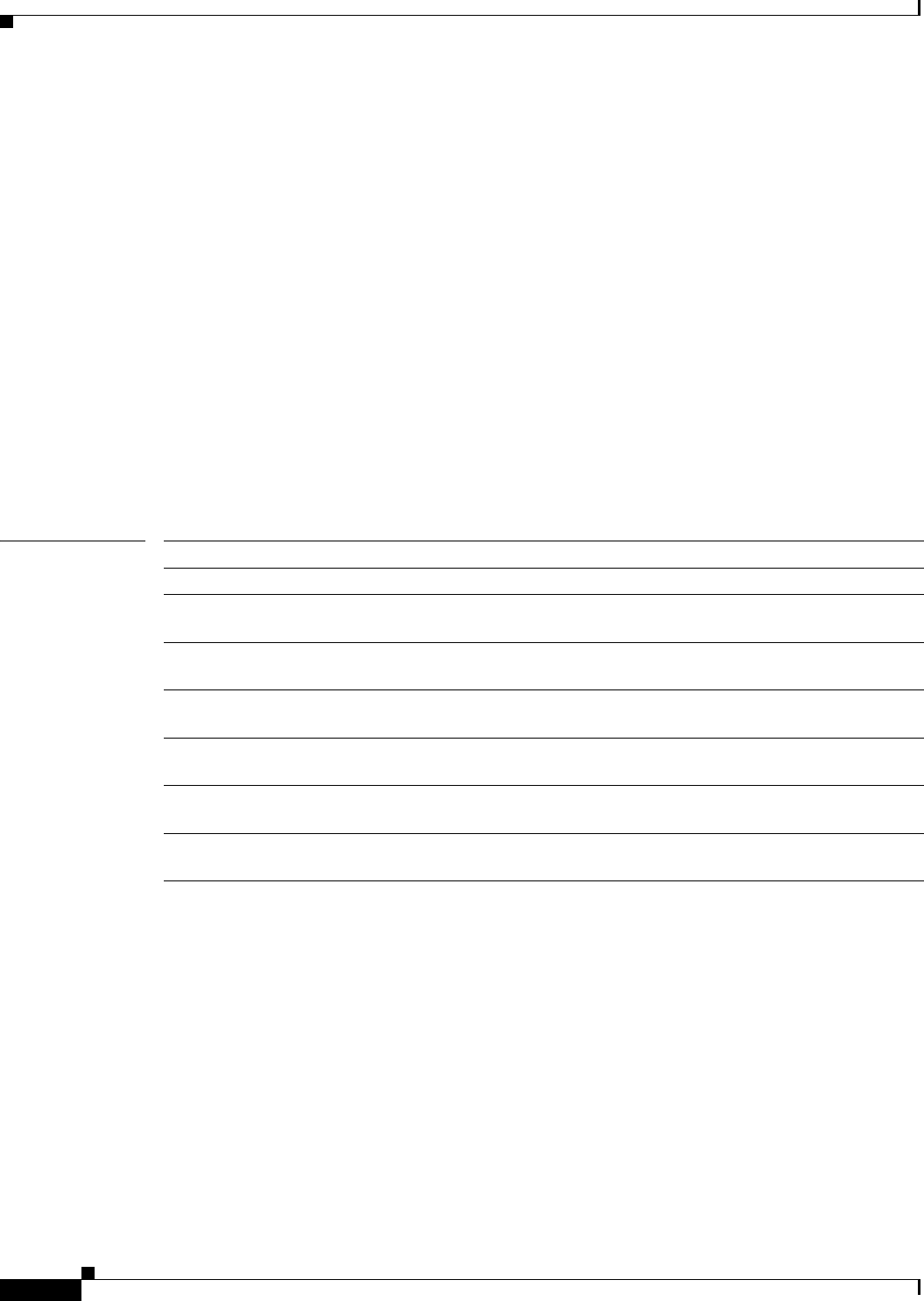
show platform qos maps
354
The CoS-DSCP and IP precedence-DSCP maps display the DSCP values to which each CoS or IP
precedence value will be mapped. For example, the IP precedence-DSCP map indicates that if the
original IP precedence value is 3, the DSCP will be set to 24.
This example shows how to verify the configuration of DSCP-mutation mapping:
Router# show platform qos maps | begin DSCP mutation
DSCP mutation map mutmap1: (dscp= d1d2)
d1 : d2 0 1 2 3 4 5 6 7 8 9
-------------------------------------
0 : 00 01 02 03 04 05 06 07 08 09
1 : 10 11 12 13 14 15 16 17 18 19
2 : 20 21 22 23 24 25 26 27 28 29
3 : 08 31 32 33 34 35 36 37 38 39
4 : 40 41 42 43 44 45 46 47 48 49
<...Output Truncated...>
Router#
In the DSCP mutation map display, the marked-down DSCP values are shown in the body of the table.
The first digit (d1) of the original DSCP value is in the left-side vertical column labeled d1, and the
second digit (d2) is in the top row. For example, a DSCP value of 30 maps to a new DSCP value of 08.
Related Commands Command Description
platform qos map Defines the CoS-to-DSCP map and DSCP-to-CoS map.
platform qos map
cos-dscp
Defines the ingress CoS-to-DSCP map for trusted interfaces.
platform qos map
cos-mutation
Maps a packet’s CoS to a new CoS value.
platform qos map
dscp-cos
Defines an egress DSCP-to-CoS map.
platform qos map
dscp-mutation
Defines a named DSCP mutation map.
platform qos map
ip-prec-dscp
Defines an ingress IP precedence-to-DSCP map for trusted interfaces.
platform qos map
policed-dscp
Sets the mapping of policed DSCP values to marked-down DSCP values.
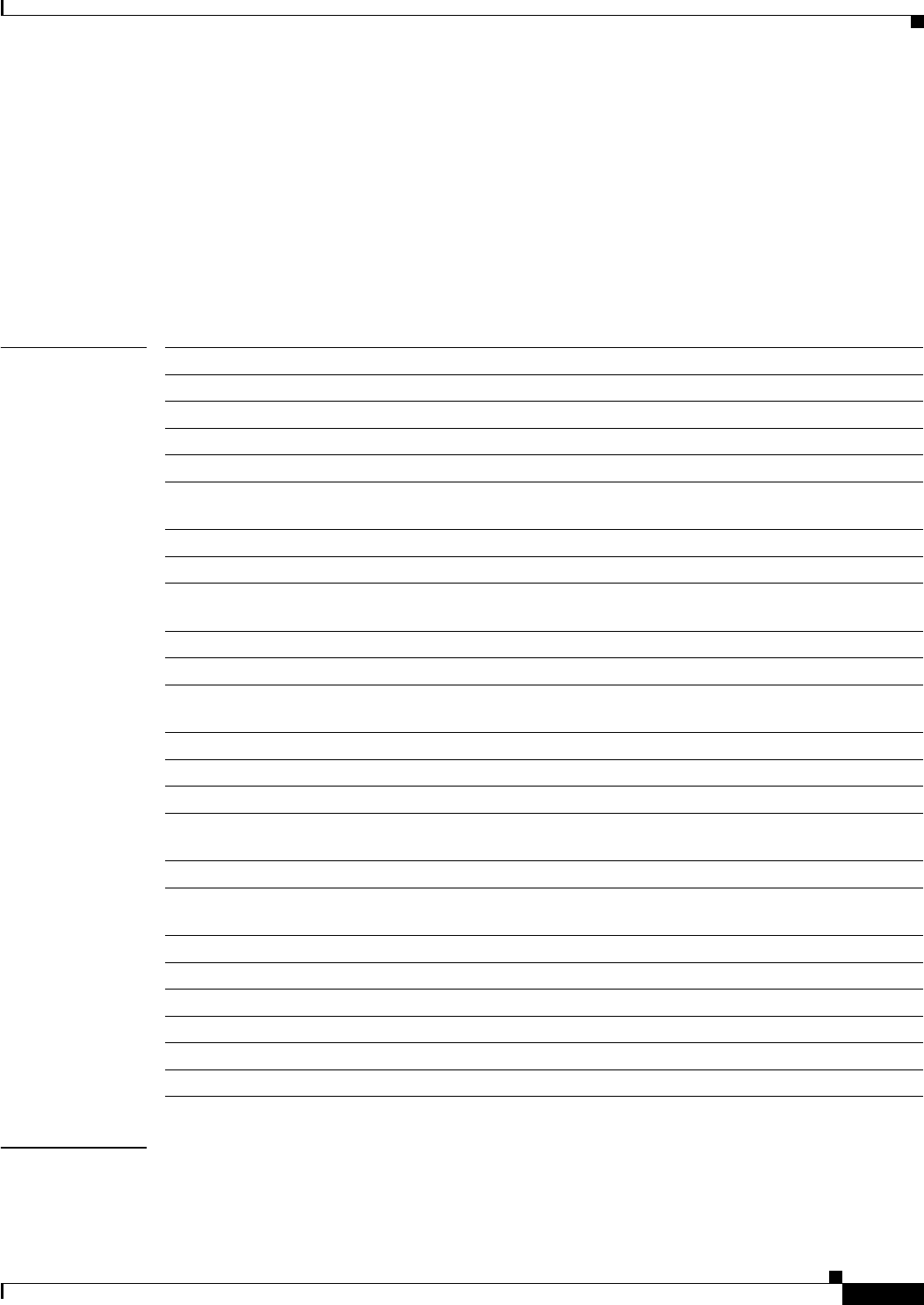
show platform redundancy
355
show platform redundancy
To display platform-specific Constellation WAN (CWAN) redundancy information, use the show
platform redundancy command in privileged EXEC mode.
show platform redundancy {atm | bias | ccb slot-number cpu-number | cwpa-ce3 | cwpa-ct3 |
cwpa-e1 | cwpa-stm1 | cwpa-t1 | frame-relay | hdlc | if-config {slot-number cpu-number
[bay-number] | default-retvals} | mlp | multilink-vc | osm-chocx | osm-ct3 | ppp | shadowstate
| spa-chocx | spa-ct3 | switchover}
Syntax Description
Command Default None
atm Displays CWAN ATM redundancy state information.
bias Configures platform redundancy boot bias.
ccp Displays the CWAN Configuration Control Block (CCB) list.
slot-number Slot number.
cpu-number CPU number.
cwpa-ce3 Displays CWAN port adapter (CWPA) Channelized E3 (CE3)
redundancy state information.
cwpa-ct3 Displays CWPA-CT3 redundancy state information.
cwpa-e1 Displays CWPA-E1 redundancy state information.
cwpa-stm1 Displays CWPA Synchronous Transport Module level-1 (STM-1) virtual
circuit (VC) information.
cwpa-t1 Displays CWPA-T1 redundancy state information.
frame-relay Displays CWAN Frame Relay redundancy state information.
hdlc Displays CWAN High-Level Data Link Control (HDLC) redundancy
state information.
if-config Displays the CWAN IF-configuration list.
bay-number (Optional) Shared Port Adapter (SPA) bay number.
default-retvals Displays default IF-configuration return values.
mlp Displays CWAN Multilink Point-to-Point Protocol (MLP) redundancy
state information.
multilink-vc Displays CWAN Multilink VC information.
osm-chocx
Displays CWAN Optical Services Module (OSM) Channelized
OC-12/OC-3 line card (CHOCX) redundancy state information.
osm-ct3 Displays CWAN OSM-CT3 redundancy state information.
ppp Displays CWAN PPP redundancy state information.
shadowstate Displays the CWAN interface descriptor block (IDB) shadow state.
spa-chocx Displays CHOCX SPA VC information.
spa-ct3 Displays CT3 SPA VC information.
switchover Displays CWAN switchover redundancy information.
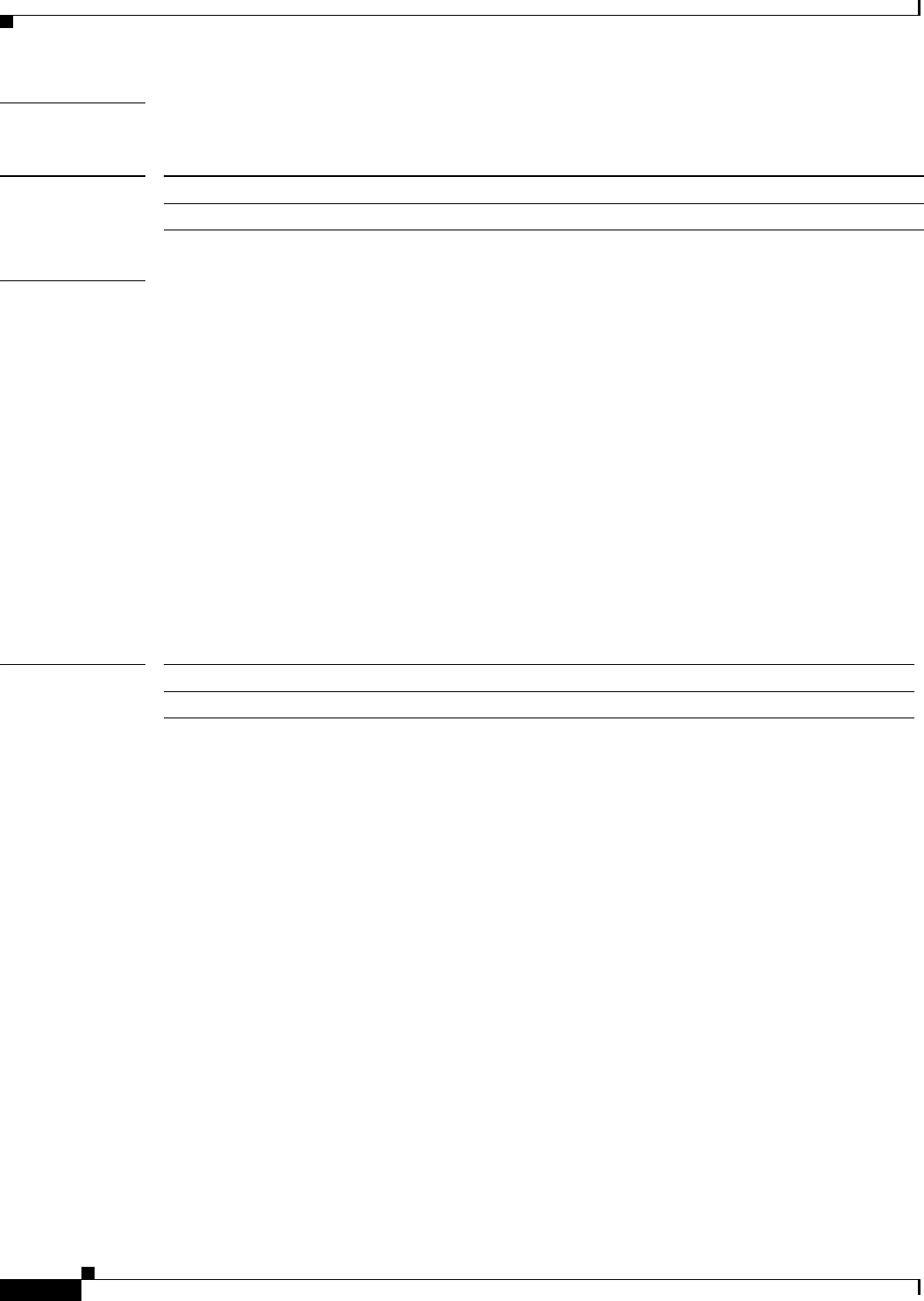
show platform redundancy
356
Command Modes Privileged EXEC (#)
Command History
Examples The following is sample output from the show platform redundancy command with the if-config
keyword. The fields are self-explanatory.
Router# show platform redundancy if-config 4 0
Current number of elements = 0
Current maximum elements = 128
List was grown = 0 times
Number of elements sorted = 0
List errors = 0
List flags = 0x1E
Current element pointer = 0x0
List pointer = 0x50A27438
+--+--+--+--+--+--+--+--+--+--+--+--+--+--+--+--+--+--+--+
| C=Command T=Type P=Port t=timedOut D=Dirty S=Sync |
+--+--+--+--+--+--+--+--+--+--+--+--+--+--+--+--+--+--+--+
| C | T | P | key address | t | D | S | value |
+--+--+--+--+--+--+--+--+--+--+--+--+--+--+--+--+--+--+--+
+--+--+--+--+--+--+--+--+--+--+--+--+--+--+--+--+--+--+--+
Related Commands
Release Modification
12.2(50)SY Support for this command was introduced.
Command Description
show platform Displays platform information.
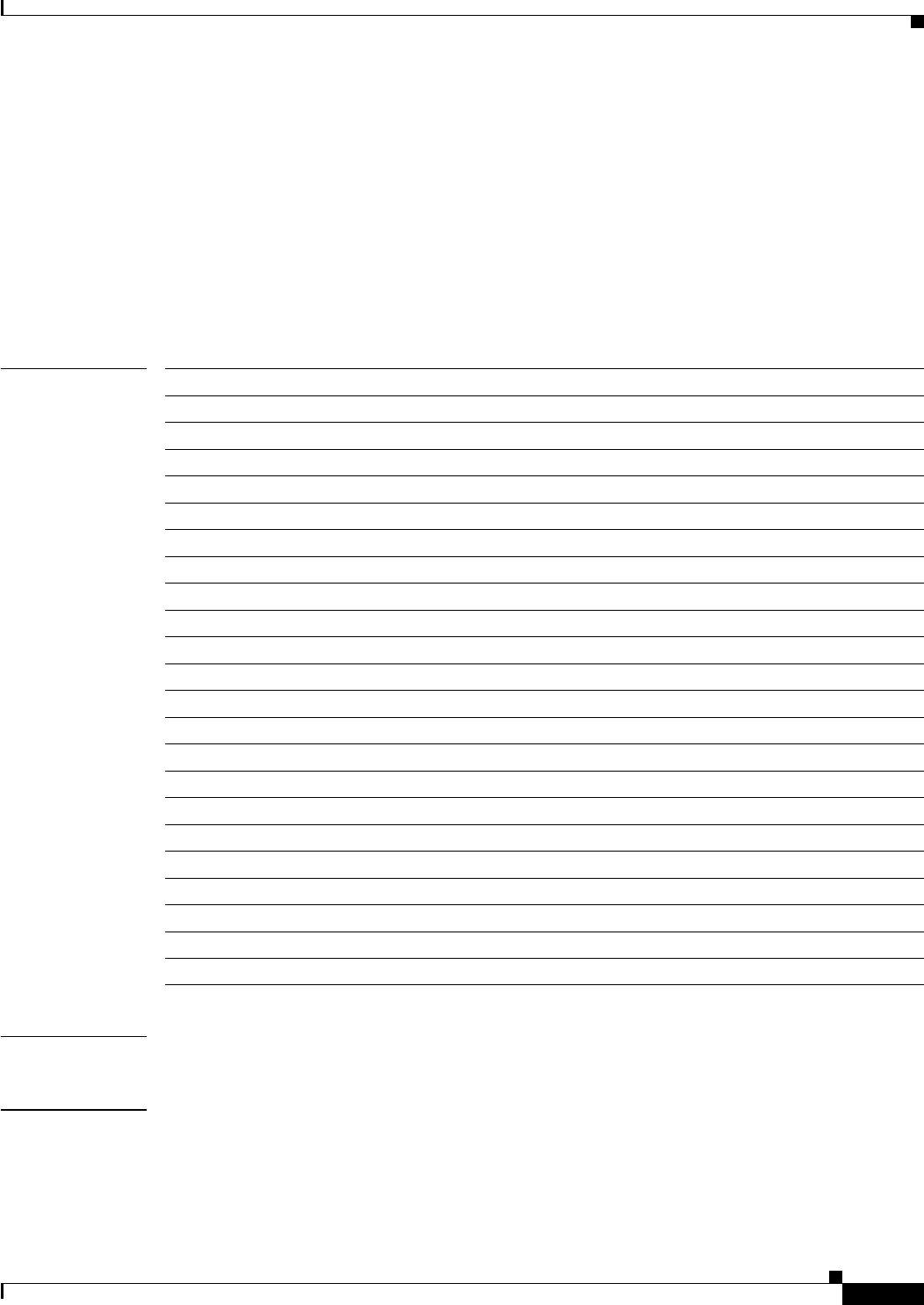
show platform software acl
357
show platform software acl
To display platform software ACL, use the show platform software acl command.
show platform software acl {accounting-tbl {index number} | acct-xlt-tbl {in {index number} |
out {index number}} | appid {in number | out number} | capmap {tcam {A {index | module}
| B {index | module}}} | cm-readiness {module} | compaction {detail {module} | label
{tcam {A | B}} | module number} | entry {module} | label {tcam{A | B}} | lou {index number
| module number} | tcam {count {module}} | tcp-flags-tbl {detail {module} | index number
| module number} | v6-extnhdr-tbl {detail | index | module}}
Syntax Description
Defaults None
Command Modes Privileged EXEC mode
accounting-tbl Specifies the accounting table.
index number Specifies the accounting index. Range is 0–4095.
acct-xlt-tbl Specifies the accounting table.
in Specifies the in Acct Xlt entries. Index value Range is 0–255.
out Specifies the out Acct Xlt entries. Index value Range is 0–255.
appid Specifies the ACL application ID shadow show commands.
in number Specifies the in application ID entries. Range is 1–4294967295.
out number Specifies the out application ID entries. Range is 1–4294967295.
capmap Specifies the software cap map entries.
tcam Specifies the software cap map entries.
A Specifies the entries in cap map A.
B Specifies the entries in cap map B.
module Specifies the module.
cm-readiness Specifies the CM readiness for requests.
compaction Specifies the software compaction contents.
detail Specifies the software compaction contents in detail.
label Specifies the software compaction contents for label.
entry Specifies the ACL entry matching a pattern (CPU intensive).
lou Specifies the software LOU contents. Index value range is 0–103.
count Specifies the software TCAM count.
tcp-flags-tbl Specifies the software tcp-flags table. Index value range is 0–15.
v6-extnhdr-tbl Specifies the software v6-extn-hdr table.
detail Specifies the v6 extension hdr table detail.
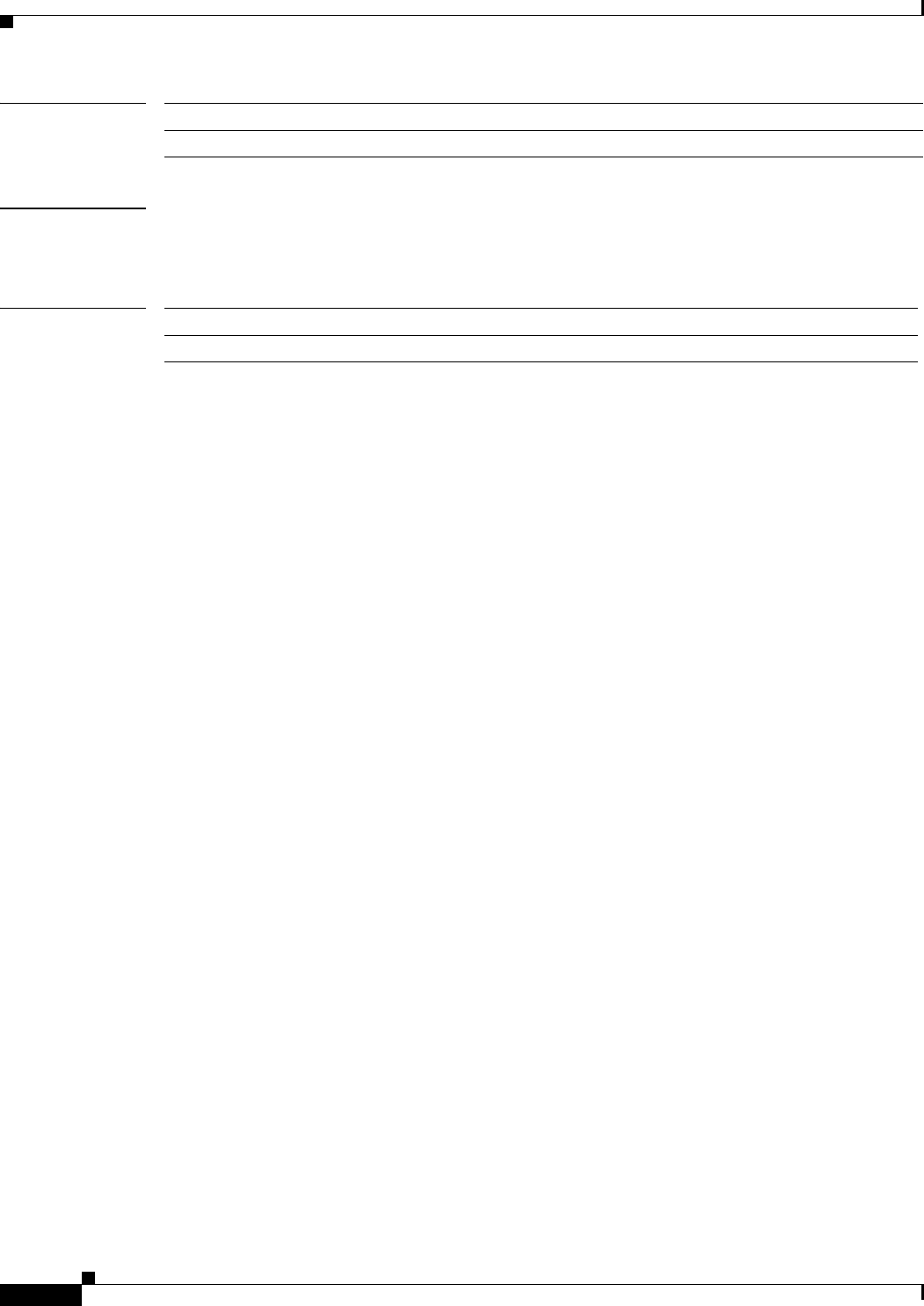
show platform software acl
358
Command History
Examples This example shows how to display platform software ACL application ID Acct-Xlt in entry 4:
Router# show platform software acl appid in 4
Related Commands
Release Modification
12.2(50)SY Support for this command was introduced.
Command Description
platform software acl Configures the platform software ACL.
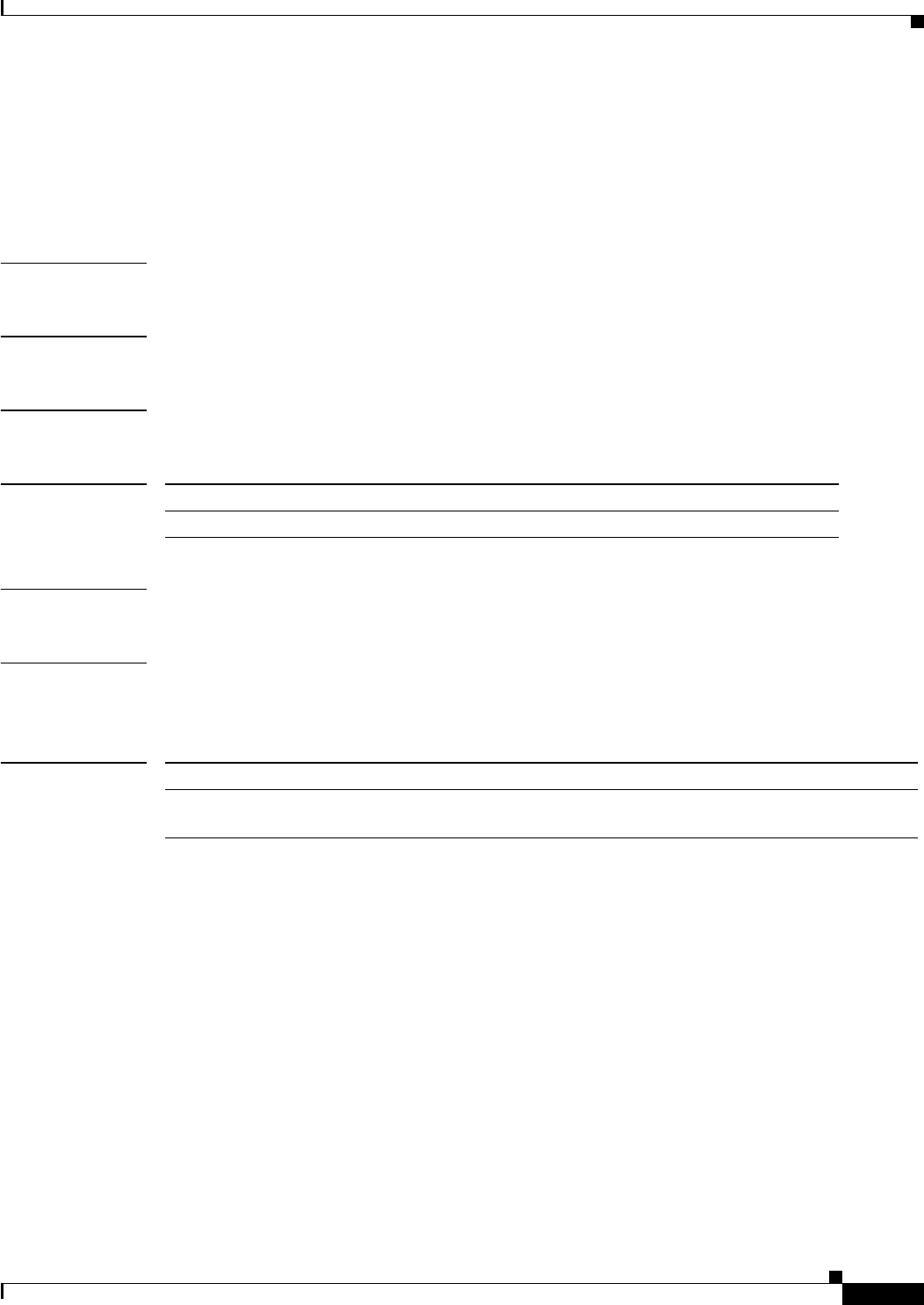
show platform software debug
359
show platform software debug
To display platform software debug logging details, use the show platform software debug command.
show platform software debug
Syntax Description This command has no arguments or keywords.
Defaults None
Command Modes Privileged EXEC mode
Command History
Usage Guidelines There are no usage guidelines for this command.
Examples This example shows how to display the platform software debug logging details:
Router# show platform software debug
Related Commands
Release Modification
12.2(50)SY Support for this command was introduced.
Command Description
platform software
debug
Configures the platform software debug logging details.
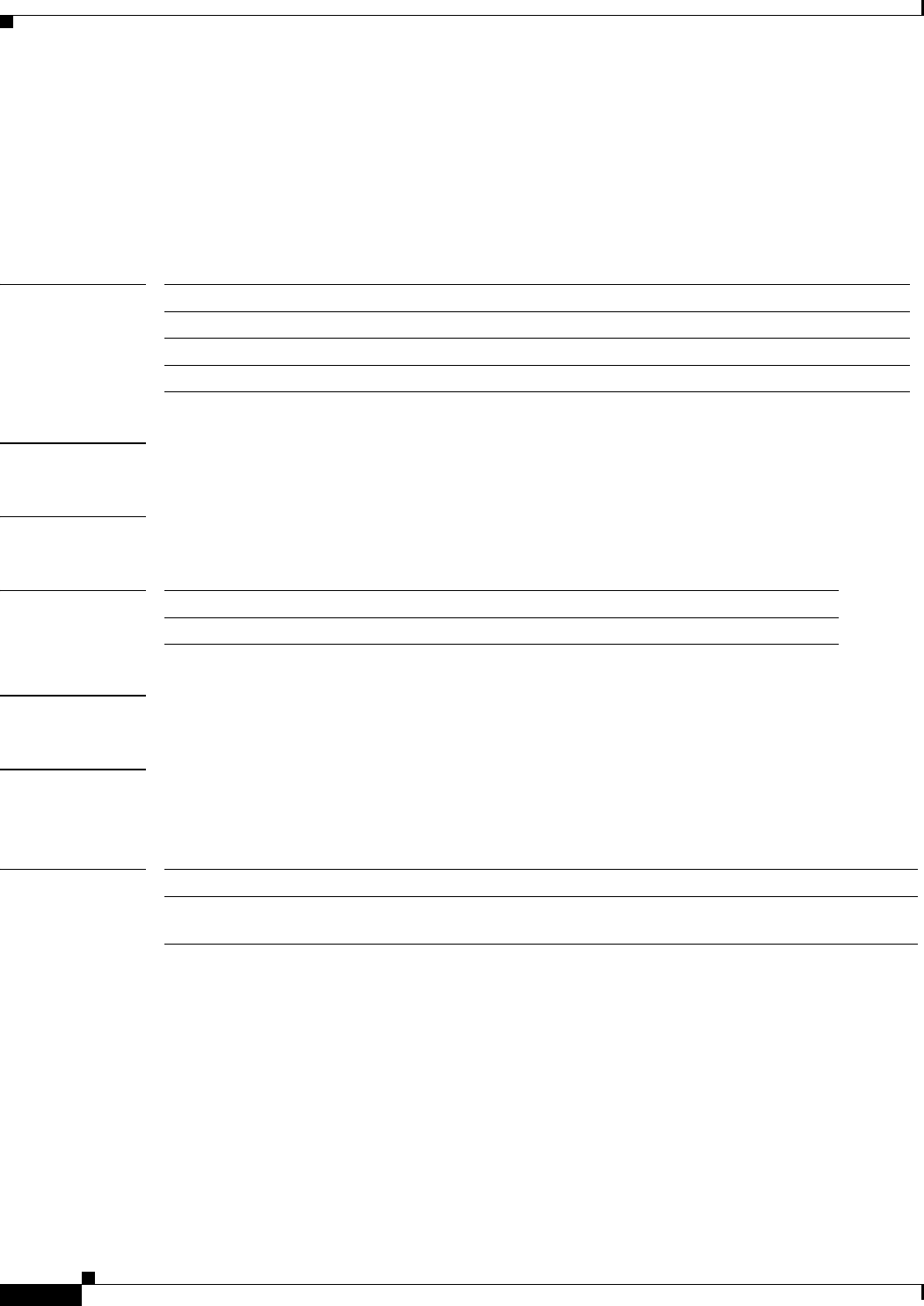
show platform software e8-recovery
360
show platform software e8-recovery
To display platform software EARL8 print recovery patch settings and occurrences, use the show
platform software e8-recovery command.
show platform software e8-recovery {config | counter | data | history}
Syntax Description
Defaults None
Command Modes Privileged EXEC mode
Command History
Usage Guidelines There are no usage guidelines for this command.
Examples This example shows how to display the platform EARL8 software print recovery patch settings:
Router# show platform software e8-recovery config
Related Commands
config Specifies print recovery patch settings.
counter Specifies print recovery patch occurrences traffic counter.
data Specifies print recovery patch occurrences register data.
history Specifies print recovery patch occurrences.
Release Modification
12.2(50)SY Support for this command was introduced.
Command Description
platform software
e8-recovery
Configures the platform EARL8 software print recovery patch settings and
occurrences.
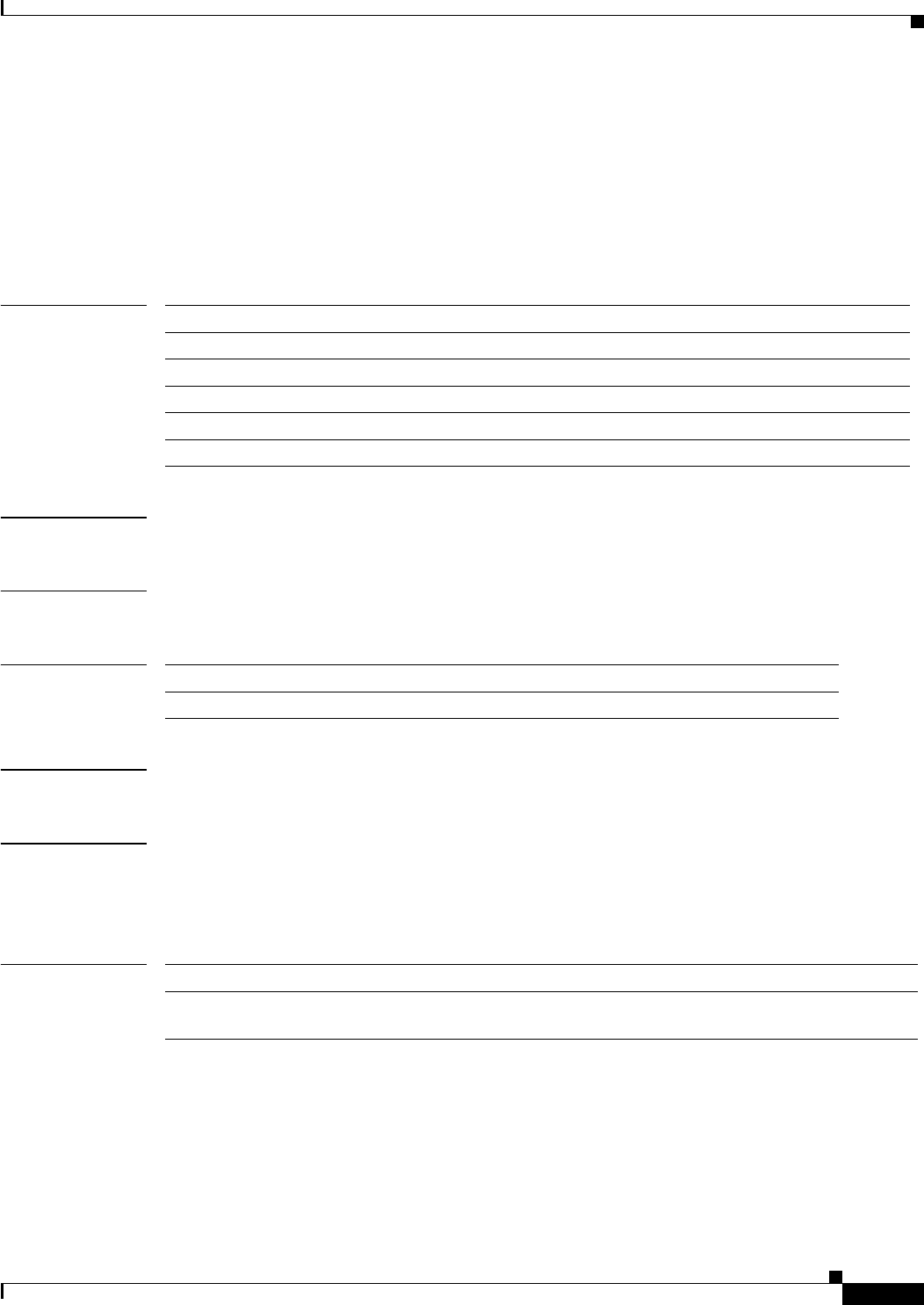
show platform software earl layer2
361
show platform software earl layer2
To display platform software EARL Layer 2 related information, use the show platform software earl
layer2 command.
show platform software earl layer2 {etherchannel {bpm-table {bridge-domain value}} |
l2-opt_stp_purge {clear | dump}}
Syntax Description
Defaults None
Command Modes Privileged EXEC mode
Command History
Usage Guidelines There are no usage guidelines for this command.
Examples This example shows how to display the cleared purged ports per counter in the platform software EARL
Layer 2 configuration:
Router# show platform software earl layer2 l2-opt_stp_purge clear
Related Commands
etherchannel Specifies Layer 2 EtherChannel forwarding related information.
bpm-table Specifies the Bundle Port Map table.
bridge-domain value Specifies the bridge domain value. Range is 1–16384.
l2-opt_stp_purge Specifies the count of purging per port.
clear Clears the counter.
dump Dumps the counter.
Release Modification
12.2(50)SY Support for this command was introduced.
Command Description
platform software earl
layer2
Configures the platform software EARL Layer 2 related information.

show platform software fabric
362
show platform software fabric
To display platform software crossbar switching fabric-related information, use the show platform
software fabric command.
show platform software fabric {errors | serdes {info {module number} | supervisor slot} |
state-machine {channel {event_trace number | state number} | linecard {event_trace
number | state number}} | timeout}
Syntax Description
Defaults None
Command Modes Privileged EXEC mode
Command History
Usage Guidelines There are no usage guidelines for this command.
Examples This example shows how to display the fabric timeout errors:
Router# show platform software fabric timeout
Related Commands
errors Specifies the fabric errors.
serdes Specifies the fabric SerDes database commands.
info Specifies information about a fabric SerDes configuration database.
module number Specifies the module number. Range is1–6.
supervisor slot Specifies the supervisor card number. 0 for first supervisor slot and 1 for
second supervisor slot.
state-machine Specifies the state machine for fabric.
channel Specifies the state machine per channel.
event_trace number Species the last events traversed. Range is 0–25.
state number Specifies the present state of channel state machines. Range is 0–25.
linecard Specifies the state machine per line card.
timeout Specifies the fabric timeout error.
Release Modification
12.2(50)SY Support for this command was introduced.
Command Description
platform software
fabric
Configures the platform software crossbar switching fabric.
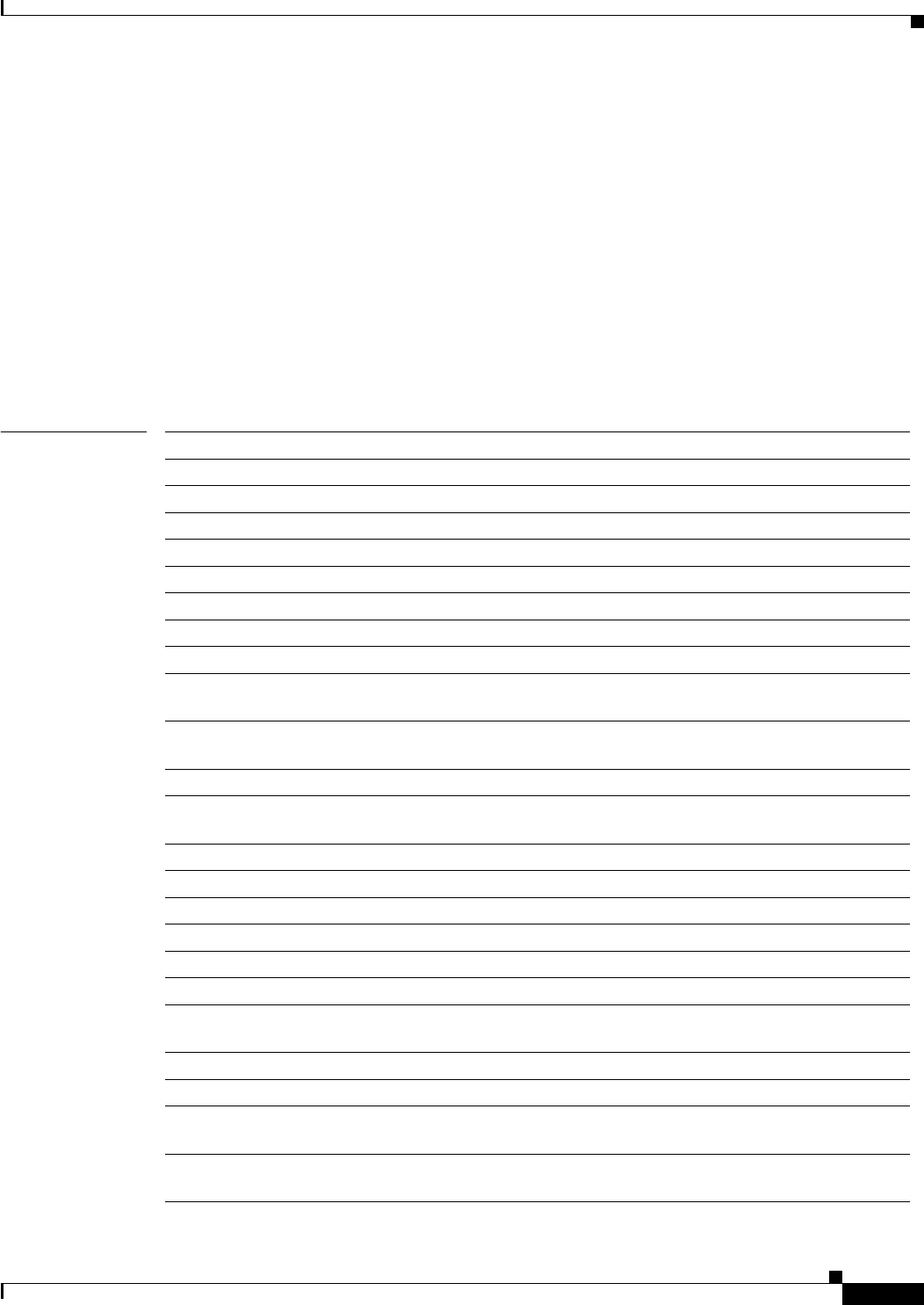
show platform software feature-manager acg-v4
363
show platform software feature-manager acg-v4
To display feature manager IPv4 access group-specific information on the platform software, use the
show platform software feature-manager acg-v4 command.
show platform software feature-manager acg-v4 {all | interface {async number | auto-template
number | ctunnel number | dialer number | esconphy number | filter number | filtergroup
number | gigabitethernet number | longreachethernet number | loopback number | mfr
number | multilink number | null number | port-channel number | portgroup number |
pos-channel number | sysclock number | tengigabitethernet number | tunnel number | vif
number | virtual-template number | virtual-tokenring number | vlan vlan_id | control-plane
number | fcpa number | voabypassin number | voabypassout number | voafilterin number |
voafilterout number | voain number | voaout number}}
Syntax Description all Specifies IPv4 Access-group information on all interfaces.
interface Specifies interface related information.
async number Specifies the asynchronous interface number. Range is 1–999.
auto-template number Specifies the auto-template interface number. Range is 1–999.
ctunnel number Specifies the Ctunnel interface number. Range is 0–2147483647.
dialer number Specifies the dialer interface number. Range is 0–255.
esconphy number Specifies the esconPhy interface number. Range is 1–6.
filter number Specifies the filter interface number. Range is 1–6.
filtergroup number Specifies the filter group interface number. Range is 1–6.
gigabitethernet
number
Specifies the gigabit Ethernet interface number. Range is 1–6.
longreachethernet
number
Specifies the long-reach Ethernet interface number. Range is 1–6.
loopback number Specifies the loopback interface number. Range is 1–2147483647.
mfr number Specifies the multilink Frame Relay bundle interface number. Range is
1–2147483647.
multilink number Specifies the multilink-group interface number. Range is 1–2147483647.
null number Specifies the null interface number. Range is 0–0.
port-channel number Specifies the Ethernet channel of interfaces. Range is 1–496.
portgroup number Specifies the portgroup interface number. Range is 1–6.
pos-channel number Specifies the PoS channel of interfaces. Range is 1–4094.
sysclock number Specifies the telecom-bus Clock Controller interface number. Range is 1–6.
tengigabitethernet
number
Specifies the 10-Gigabit Ethernet interface number. Range is 1–6.
tunnel number Specifies the tunnel interface number. Range is 1–2147483647.
vif number Specifies the PGM multicast host interface number. Range is 1–1.
virtual-template
number
Specifies the virtual template interface number. Range is 1–200.
virtual-tokenring
number
Specifies the virtual token ring interface number. Range is 1–2147483647.
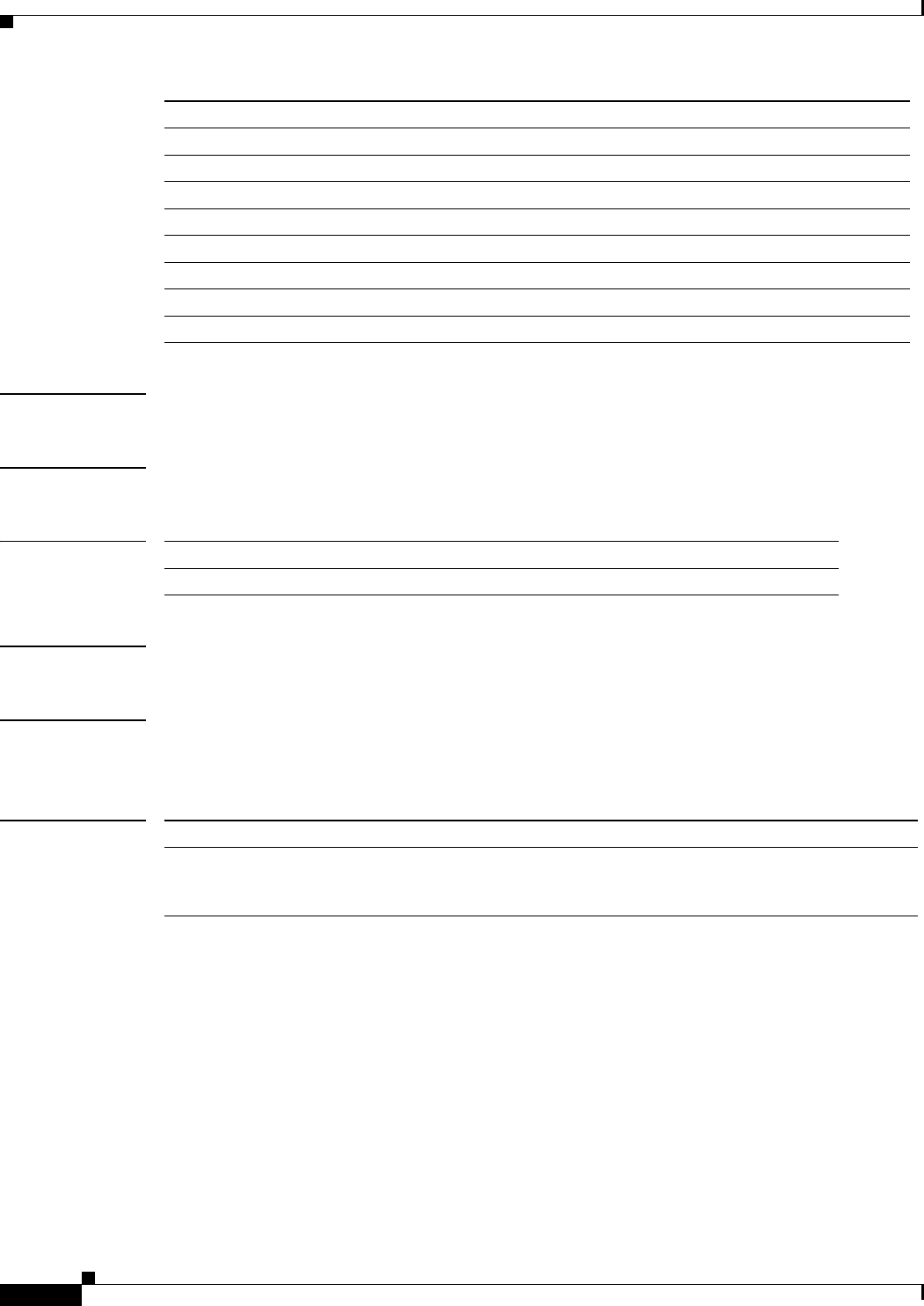
show platform software feature-manager acg-v4
364
Defaults None.
Command Modes Privileged EXEC mode.
Command History
Usage Guidelines There are no usage guidelines for this command.
Examples This example shows how to display the IPv4 access group information on all interfaces:
Router# show platform software feature-manager acg-v4 all
Related Commands
vlan vlan_id Specifies the VLAN interface number. Range is 1–4094.
fcpa number Specifies the fibre channel interface number. Range is 1–6.
control-plane number Specifies the control plane interface number. Range is 1–6.
voabypassin number Specifies the VOA bypass-in interface number. Range is 1–6.
voabypassout number Specifies the VOA bypass-out interface number. Range is 1–6.
voafilterin number Specifies the VOA filter-in interface number. Range is 1–6.
voafilterout number Specifies the VOA filter-out interface number. Range is 1–6.
voain number Specifies the VOA in interface number. Range is 1–6.
voaout number Specifies the VOA out interface number. Range is 1–6.
Release Modification
12.2(50)SY Support for this command was introduced.
Command Description
clear platform
software
feature-manager
Clears feature manager IPv4 access group-specific information on the
platform software.
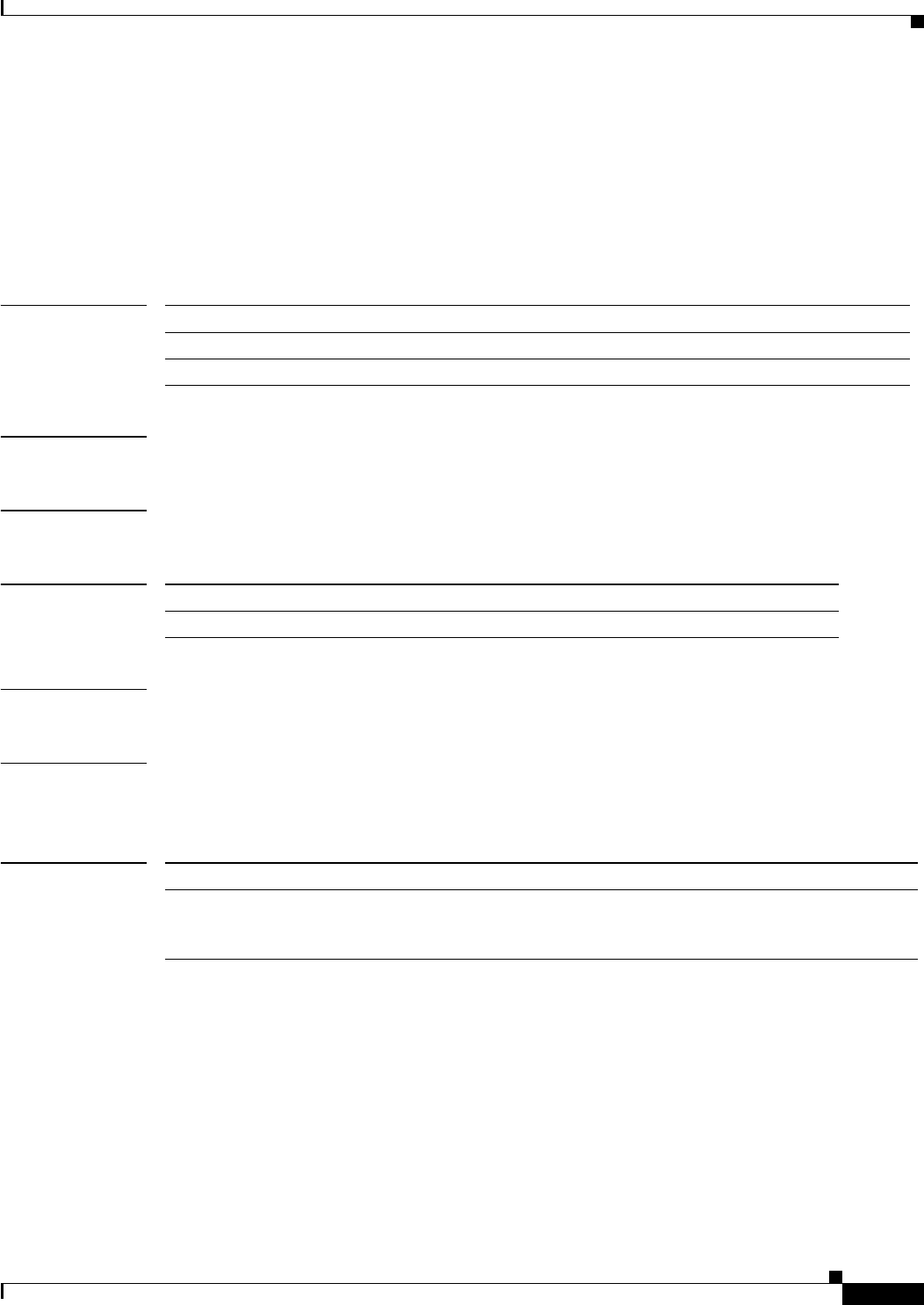
show platform software feature-manager arp-acl
365
show platform software feature-manager arp-acl
To display feature manager Address Resolution Protocol (ARP) Access Control List (ACL)-specific
information on the platform software, use the show platform software feature-manager arp-acl
command.
show platform software feature-manager arp-acl {all | interface {vlan number}}
Syntax Description
Defaults None.
Command Modes Privileged EXEC mode.
Command History
Usage Guidelines There are no usage guidelines for this command.
Examples This example shows how to display the ARP ACL information on all interfaces:
Router# show platform software feature-manager arp-acl all
Related Commands
all Specifies ARP ACL information on all interfaces.
interface Specifies interface-related information.
vlan number Specifies the Catalyst switch VLAN number. Range is 1–999.
Release Modification
12.2(50)SY Support for this command was introduced.
Command Description
clear platform
software
feature-manager
Clears feature manager-specific information on the platform software.
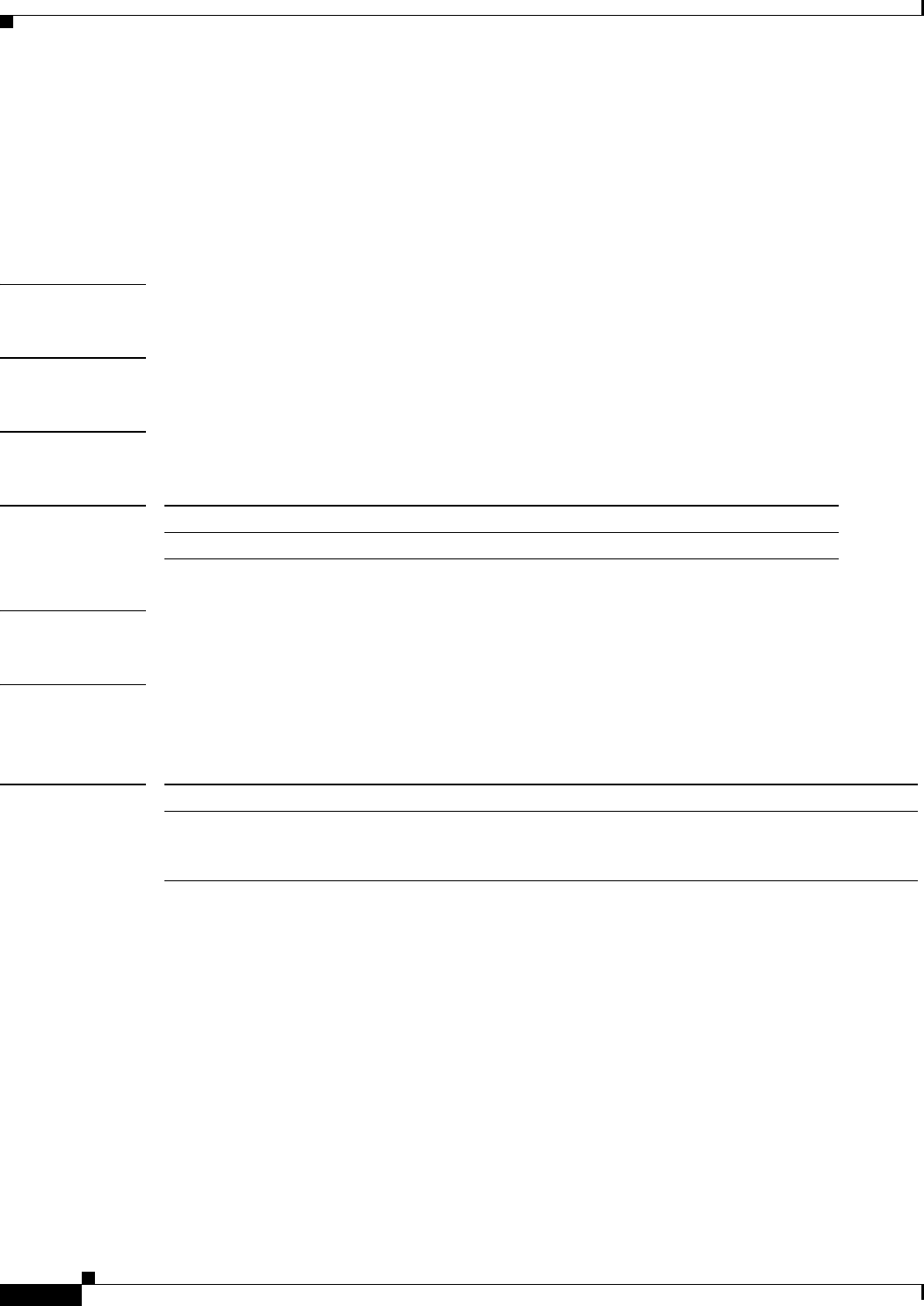
show platform software feature-manager cm-requests
366
show platform software feature-manager cm-requests
To display feature manager requests or responses sent to CM on the platform software, use the show
platform software feature-manager cm-requests command.
show platform software feature-manager cm-requests
Syntax Description This command has no argumnts or keywords.
Defaults None.
Command Modes Privileged EXEC mode.
Command History
Usage Guidelines There are no usage guidelines for this command.
Examples This example shows how to display the feature manager requests/responses sent to CM:
Router# show platform software feature-manager cm-requests
Related Commands
Release Modification
12.2(50)SY Support for this command was introduced.
Command Description
clear platform
software
feature-manager
Clears feature manager-specific information on the platform software.
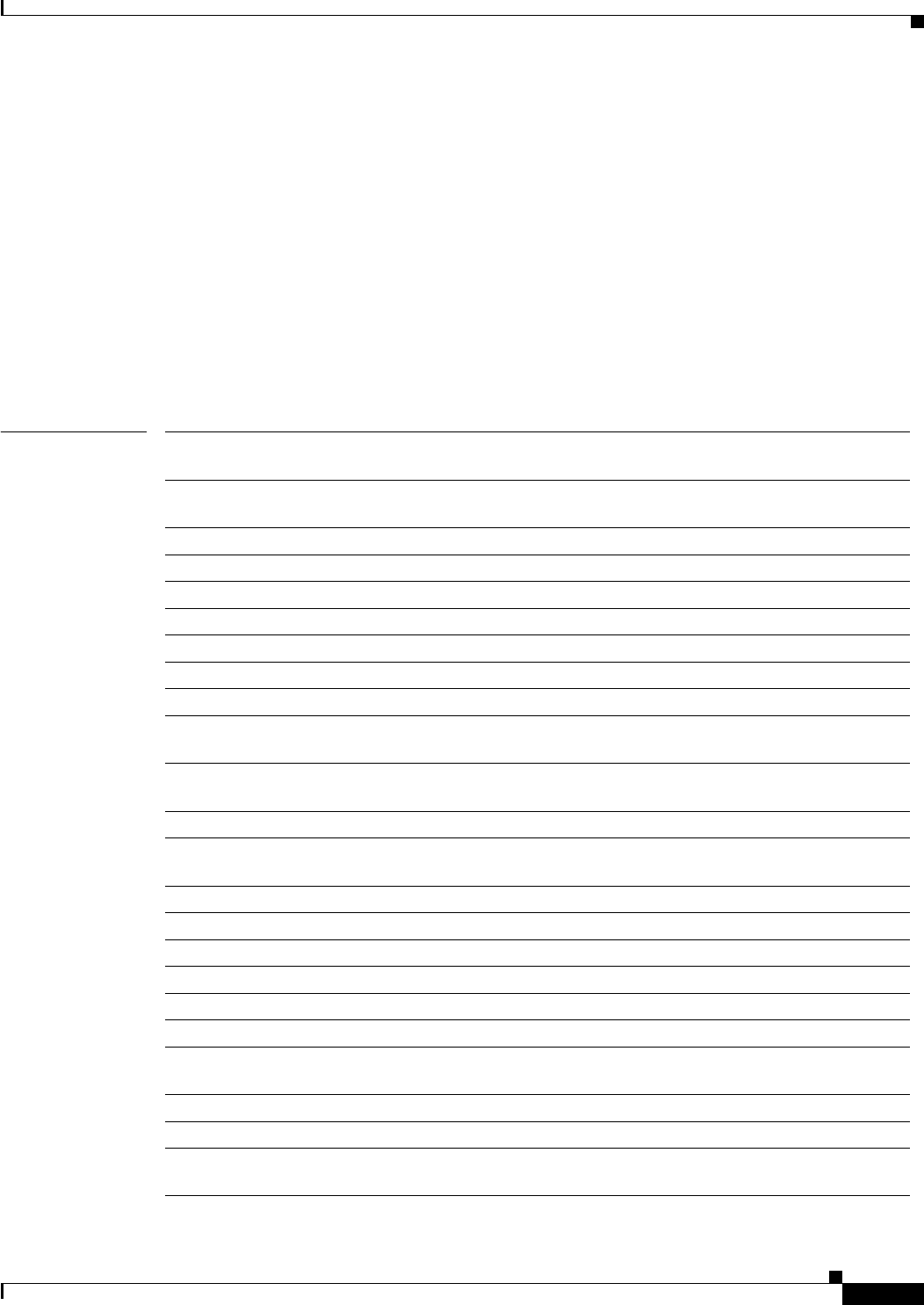
show platform software feature-manager cts-l3s
367
show platform software feature-manager cts-l3s
To display feature manager CTS Layer 3 simplified information on the platform software, use the show
platform software feature-manager cts-l3s command.
show platform software feature-manager cts-l3s {all | interface {async number | auto-template
number | ctunnel number | dialer number | esconphy number | filter number | filtergroup
number | gigabitethernet number | longreachethernet number | loopback number | mfr
number | multilink number | null number | port-channel number | portgroup number |
pos-channel number | sysclock number | tengigabitethernet number | tunnel number | vif
number | virtual-template number | virtual-tokenring number | vlan vlan_id | control-plane
number | fcpa number | voabypassin number | voabypassout number | voafilterin number |
voafilterout number | voain number | voaout number}}
Syntax Description all Specifies feature manager CTS layer 3 simplified information on all
interfaces.
interface Specifies interface-related feature manager CTS Layer 3 simplified
information.
async number Specifies the asynchronous interface number. Range is 1–999.
auto-template number Specifies the auto-template interface number. Range is 1–999.
ctunnel number Specifies the Ctunnel interface number. Range is 0–2147483647.
dialer number Specifies the dialer interface number. Range is 0–255.
esconphy number Specifies the esconPhy interface number. Range is 1–6.
filter number Specifies the filter interface number. Range is 1–6.
filtergroup number Specifies the filter group interface number. Range is 1–6.
gigabitethernet
number
Specifies the gigabit Ethernet interface number. Range is 1–6.
longreachethernet
number
Specifies the long-reach Ethernet interface number. Range is 1–6.
loopback number Specifies the loopback interface number. Range is 1–2147483647.
mfr number Specifies the multilink Frame Relay bundle interface number. Range is
1–2147483647.
multilink number Specifies the multilink-group interface number. Range is 1–2147483647.
null number Specifies the null interface number. Range is 0–0.
port-channel number Specifies the Ethernet channel of interfaces. Range is 1–496.
portgroup number Specifies the portgroup interface number. Range is 1–6.
pos-channel number Specifies the PoS channel of interfaces. Range is 1–4094.
sysclock number Specifies the telecom-bus Clock Controller interface number. Range is 1–6.
tengigabitethernet
number
Specifies the 10-Gigabit Ethernet interface number. Range is 1–6.
tunnel number Specifies the tunnel interface number. Range is 1–2147483647.
vif number Specifies the PGM multicast host interface number. Range is 1–1.
virtual-template
number
Specifies the virtual template interface number. Range is 1–200.
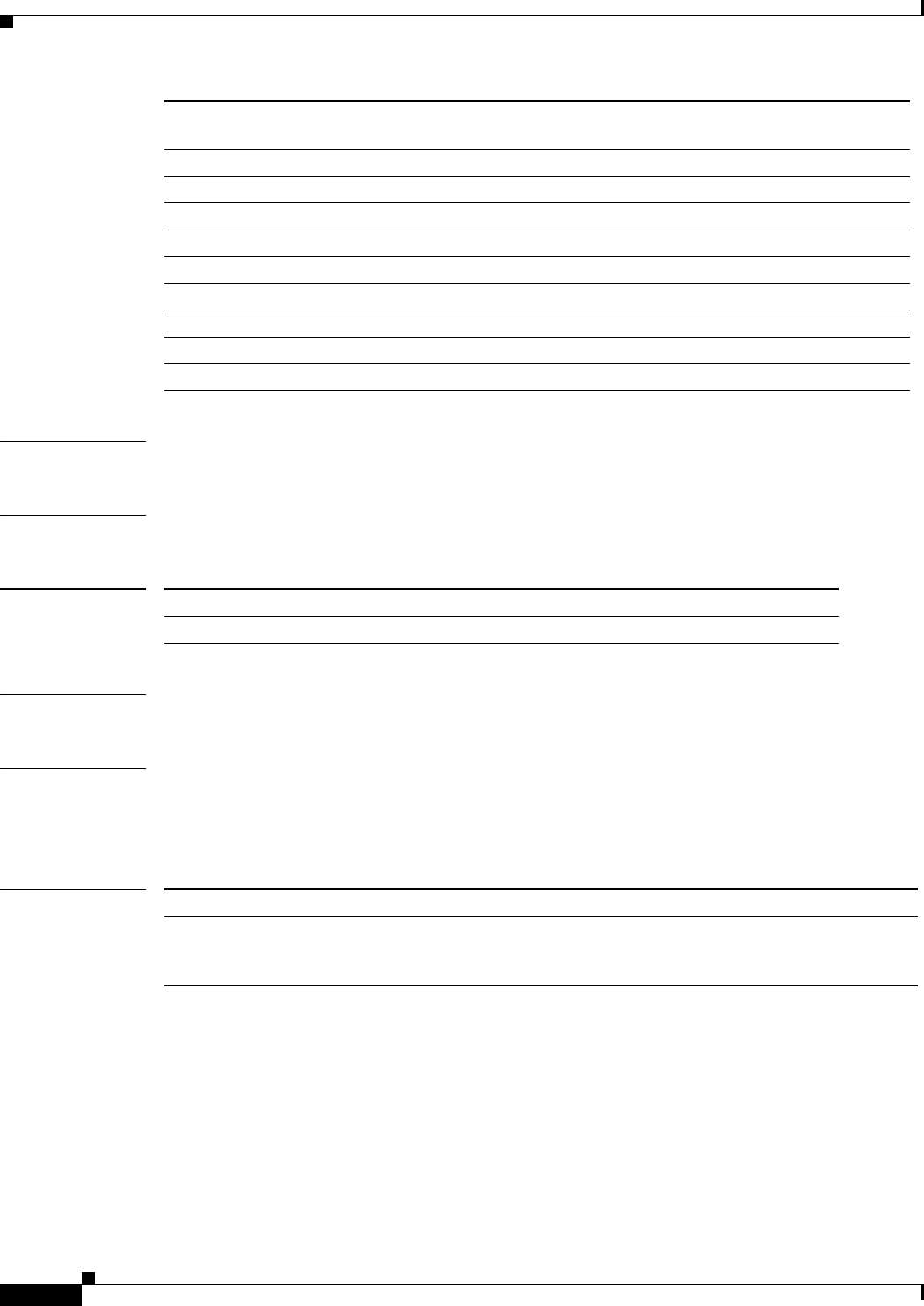
show platform software feature-manager cts-l3s
368
Defaults None.
Command Modes Privileged EXEC mode.
Command History
Usage Guidelines There are no usage guidelines for this command.
Examples This example shows how to display the feature manager CTS Layer 3 simplified information on all
interfaces:
Router# show platform software feature-manager cts-l3s all
Related Commands
virtual-tokenring
number
Specifies the virtual token ring interface number. Range is 1–2147483647.
vlan vlan_id Specifies the VLAN interface number. Range is 1–4094.
fcpa number Specifies the fibre channel interface number. Range is 1–6.
control-plane number Specifies the control plane interface number. Range is 1–6.
voabypassin number Specifies the VOA bypass-in interface number. Range is 1–6.
voabypassout number Specifies the VOA bypass-out interface number. Range is 1–6.
voafilterin number Specifies the VOA filter-in interface number. Range is 1–6.
voafilterout number Specifies the VOA filter-out interface number. Range is 1–6.
voain number Specifies the VOA in interface number. Range is 1–6.
voaout number Specifies the VOA out interface number. Range is 1–6.
Release Modification
12.2(50)SY Support for this command was introduced.
Command Description
clear platform
software
feature-manager
Clears feature manager-specific information on the platform software.

show platform software feature-manager dai
369
show platform software feature-manager dai
To display feature manager Dynamic ARP Inspection (DAI)-specific information on the platform
software, use the show platform software feature-manager dai command.
show platform software feature-manager dai {all | interface {vlan number}}
Syntax Description
Defaults None.
Command Modes Privileged EXEC mode.
Command History
Usage Guidelines There are no usage guidelines for this command.
Examples This example shows how to display the DAI information on all interfaces:
Router# show platform software feature-manager dai all
Related Commands
all Specifies DAI information on all interfaces.
interface Specifies interface-related information.
vlan number Specifies the Catalyst switch VLAN number. Range is 1–4094.
Release Modification
12.2(50)SY Support for this command was introduced.
Command Description
clear platform
software
feature-manager
Clears featuremanager-specific information on the platform software.
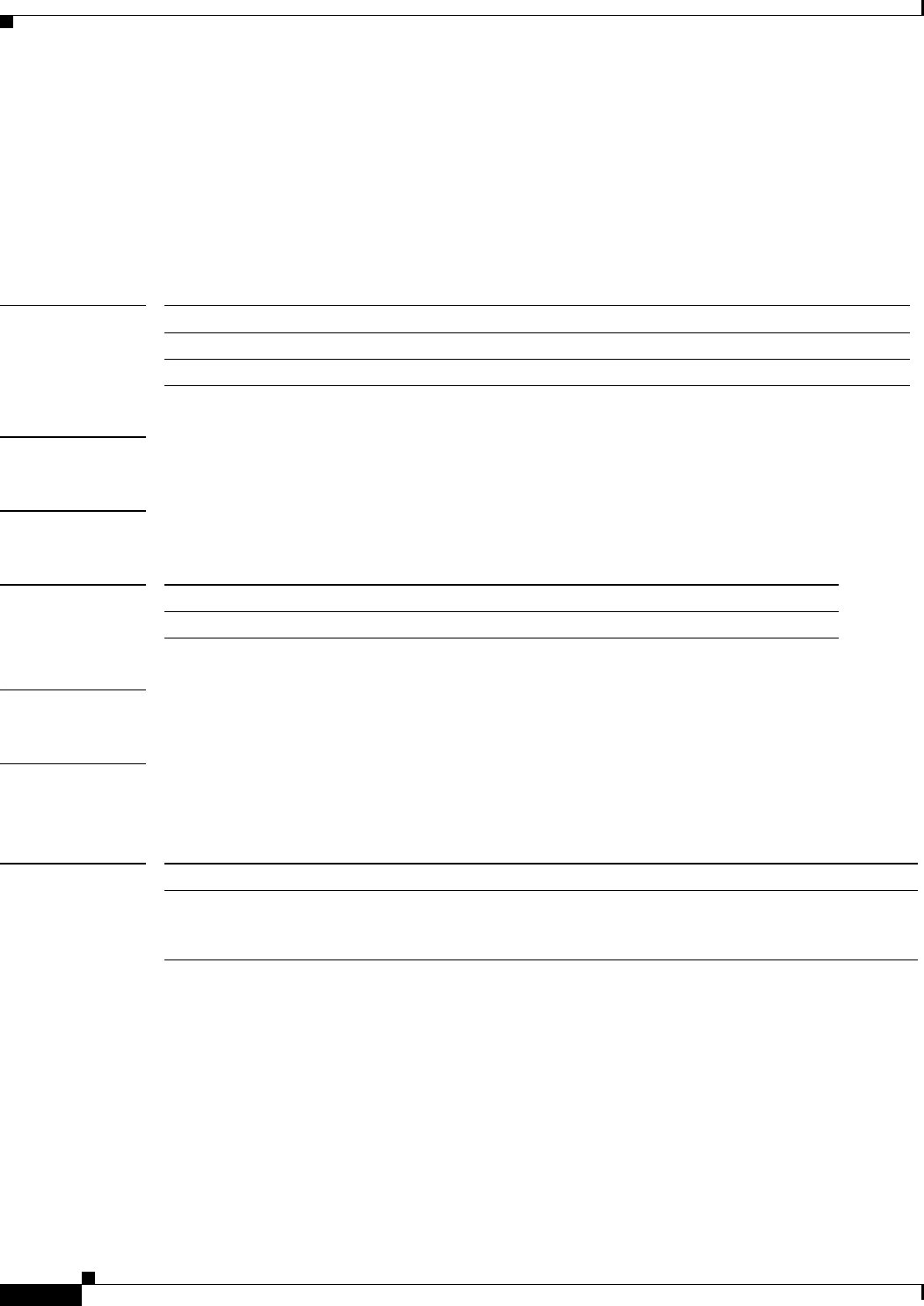
show platform software feature-manager dhcp-snooping
370
show platform software feature-manager dhcp-snooping
To display feature manager Dynamic Host Configuration Protocol (DHCP) snooping-specific
information on the platform software, use the show platform software feature-manager
dhcp-snooping command.
show platform software feature-manager dhcp-snooping {all | interface {vlan number}}
Syntax Description
Defaults None.
Command Modes Privileged EXEC mode.
Command History
Usage Guidelines There are no usage guidelines for this command.
Examples This example shows how to display the DHCP snooping information on all interfaces:
Router# show platform software feature-manager dhcp-snooping all
Related Commands
all Specifies DHCP snooping information on all interfaces.
interface Specifies interface-related information.
vlan number Specifies the Catalyst switch VLAN number. Range is 1–4094.
Release Modification
12.2(50)SY Support for this command was introduced.
Command Description
clear platform
software
feature-manager
Clears feature manager-specific information on the platform software.
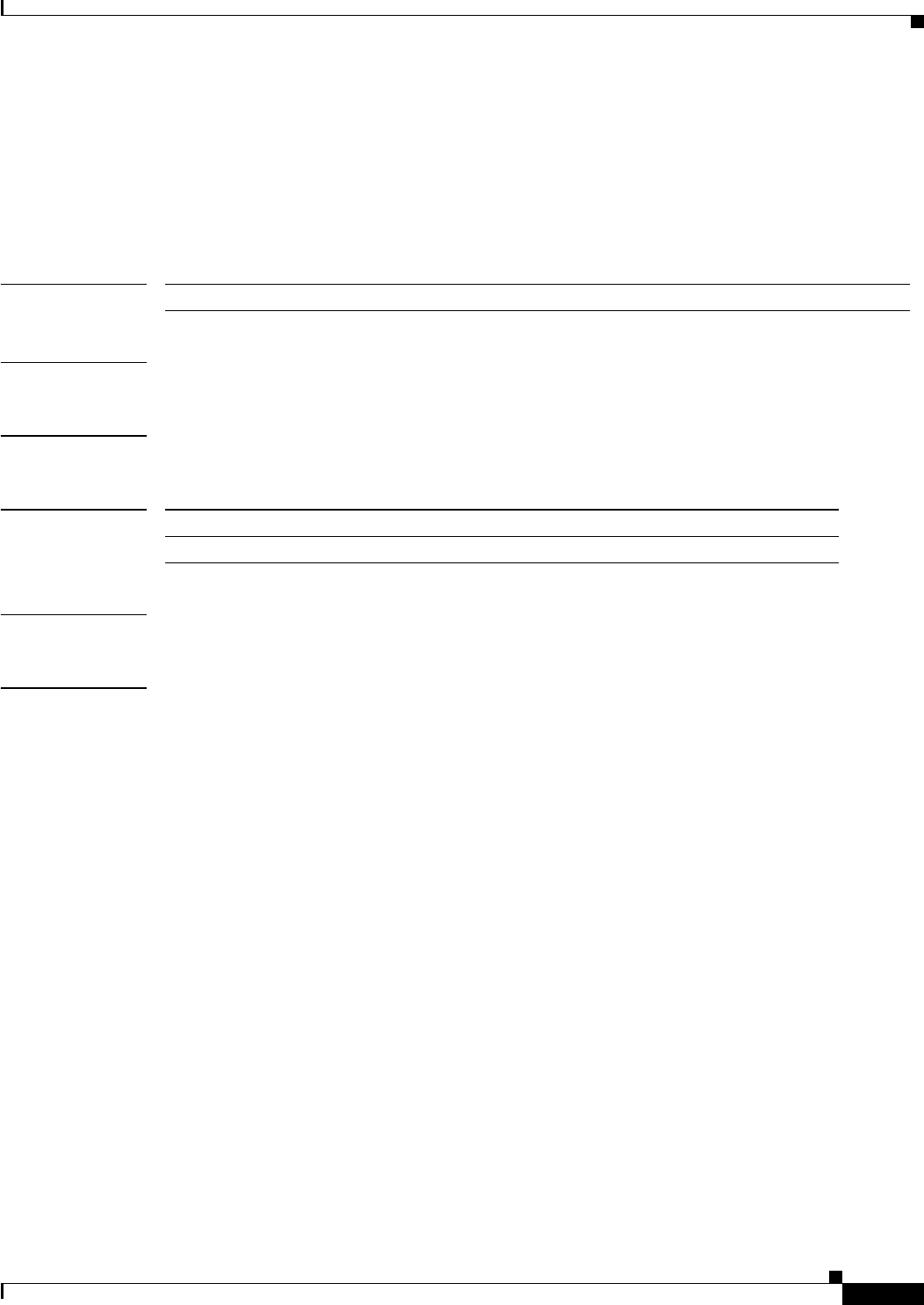
show platform software feature-manager features
371
show platform software feature-manager features
To display feature manager features-specific information on the platform software, use the show
platform software feature-manager features command.
show platform software feature-manager features {brief}
Syntax Description
Defaults None.
Command Modes Privileged EXEC mode.
Command History
Usage Guidelines There are no usage guidelines for this command.
Examples This example shows how to display brief information about all interfaces:
Router# show platform software feature-manager features brief
Interface: Control Plane Interface IP is disabled; admin_state is up
hw_state[INGRESS] = not reduced, hw_state[EGRESS] = not reduced
mcast = 0
priority = 0
flags = 0x0
parent[INGRESS] = none
outbound label: 2
Feature IP_QOS_EGRESS:
Feature IPV6_QOS_EGRESS:
Feature OTHER_QOS_EGRESS:
Feature ARP_QOS_EGRESS:
Feature MPLS_QOS_EGRESS:
Interface: Control Plane Interface.1 IP is disabled; admin_state is up
hw_state[INGRESS] = not reduced, hw_state[EGRESS] = not reduced
mcast = 0
priority = 0
flags = 0x0
parent[INGRESS] = none
outbound label: 1
Feature GRE Tunnel Decapsulation:
Feature Tunnel Decapsulation:
Feature IPv6 GRE Tunnel Decapsulation:
Feature IPv6 Tunnel Decapsulation:
brief Displays brief information about all interfaces.
Release Modification
12.2(50)SY Support for this command was introduced.
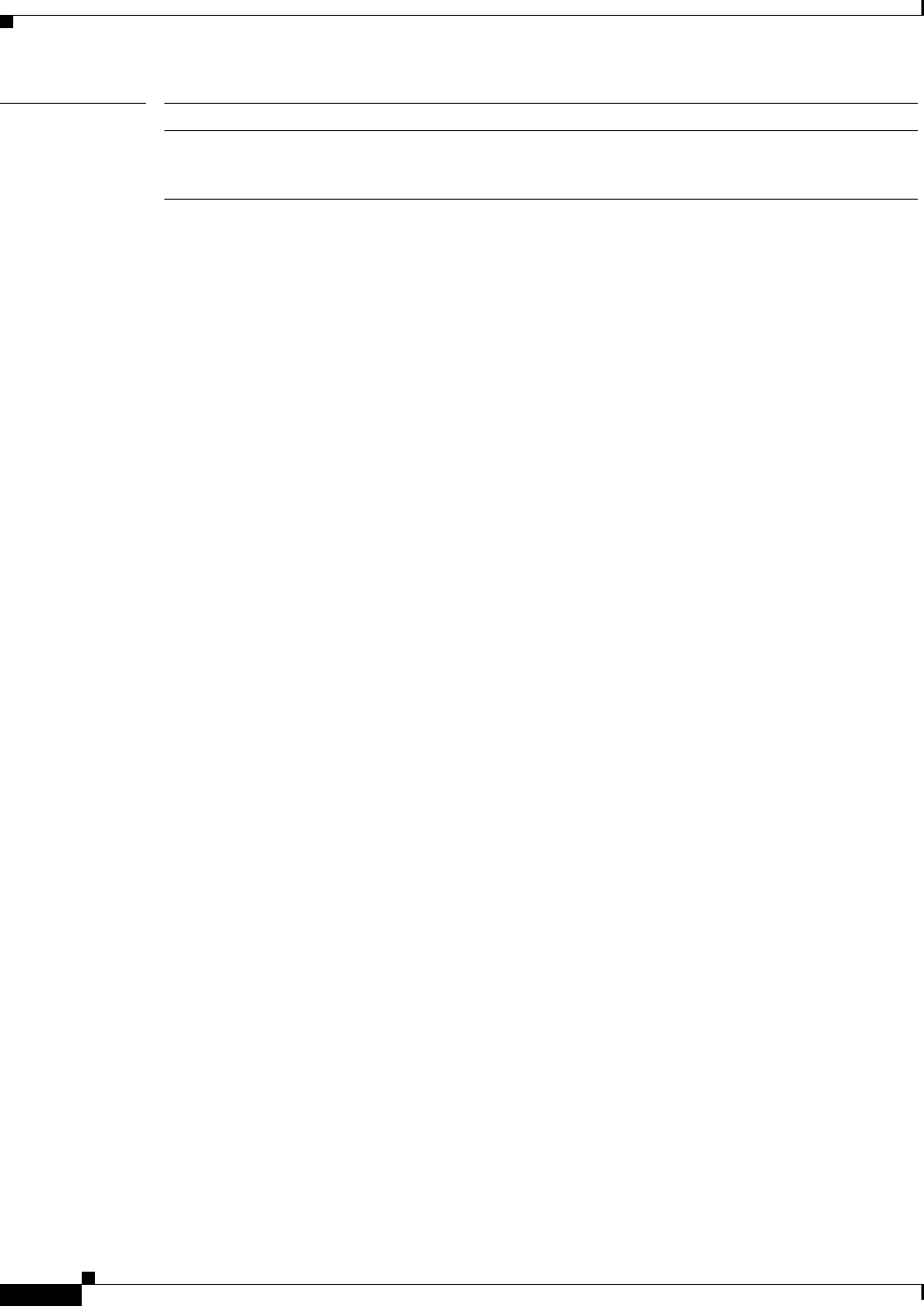
show platform software feature-manager features
372
Related Commands Command Description
clear platform
software
feature-manager
Clears feature manager-specific information on the platform software.
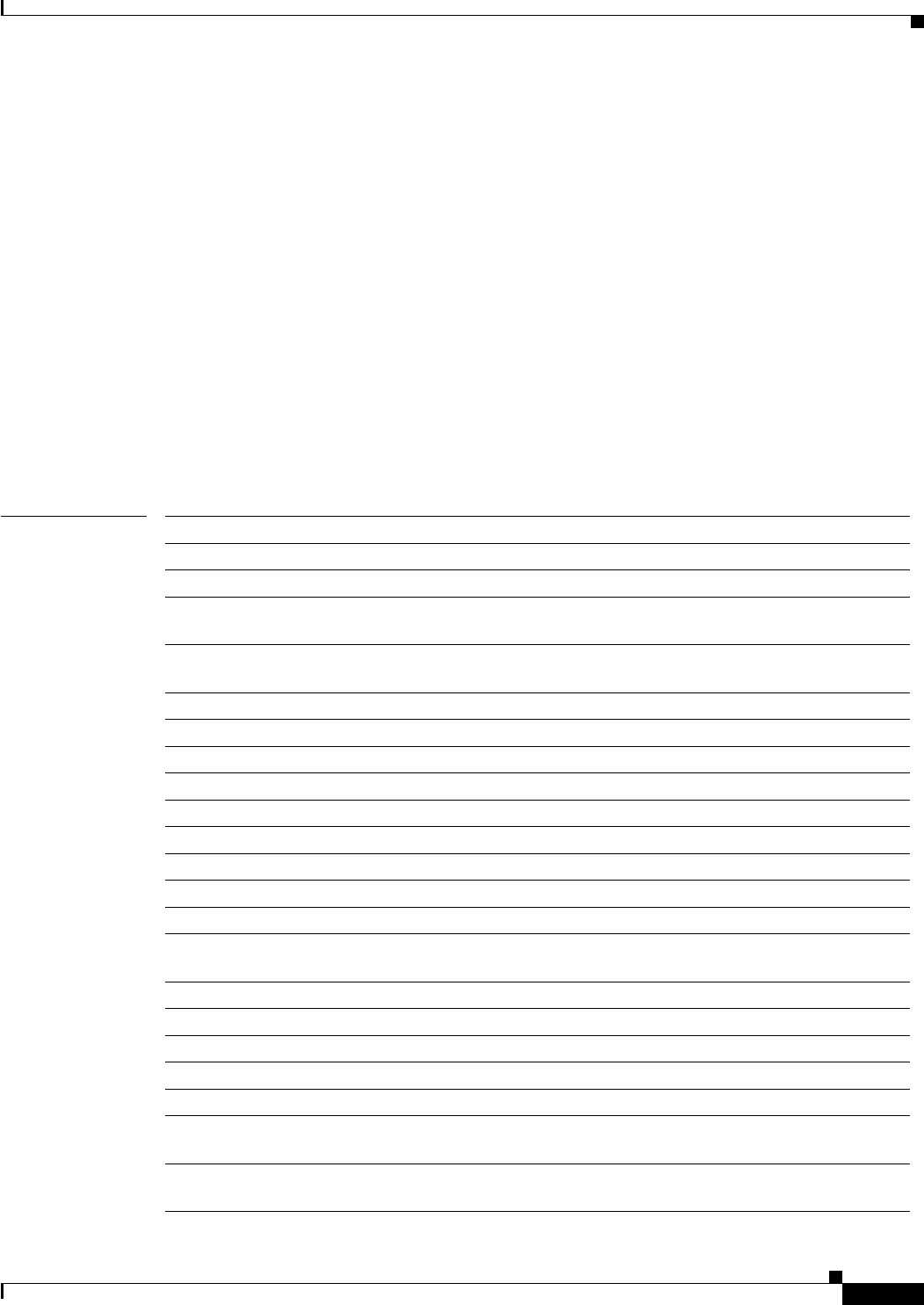
show platform software feature-manager fie
373
show platform software feature-manager fie
To display Feature Interaction Engine (FIE)-specific information on the feature manager, use the show
platform software feature-manager fie command.
show platform software feature-manager fie {all | app-req-state | appid {protocol | shadow
protocol} | feat-index | fidb | fie-shadow {feat-index | interface | nf-recirc {all | appid
number}} | flowmask {detail} | interface {async number | auto-template number | ctunnel
number | dialer number | esconphy number | filter number | filtergroup number |
gigabitethernet number | group-async number | longreachethernet number | loopback
number | mfr number | multilink number | null number | port-channel number | portgroup
number | pos-channel number | sysclock number | tengigabitethernet number | tunnel number
| vif number | virtual-template number | virtual-tokenring number | vlan vlan_id |
control-plane number | fcpa number | voabypassin number | voabypassout number |
voafilterin number | voafilterout number | voain number | voaout number} | label {number |
stats {all}} | mergetable | oir {module number} | profile {protocol | shadow protocol} |
shadowlabel number | summary}
Syntax Description
all Specifies FIE status on all interfaces.
app-req-state Specifies FIE application request state table.
appid Specifies the application ID. Range is 1–20000.
protocol Specifies the type of protocol. Range is 0–3. 0=IPv4, 1=IPv6, 2=Layer 2,
3=MPLS.
shadow protocol Specifies the shadow application ID database. Range is 0–3. 0=IPv4,
1=IPv6, 2=Layer 2, 3=MPLS.
feat-index Specifies the FIE feat index allocation information.
fidb Specifies the FIE description block status.
fie-shadow Specifies the FIE shadow state.
feat-index Specifies the FIE shadow feat index allocation state.
interface Displays the available interfaces.
nf-recirc Specifies the FIE shadow nf-recirc state.
flowmask Specifies the FIE flow mask status.
detail Specifies the FIE flow mask detail status.
async number Specifies the asynchronous interface number. Range is 1–999.
auto-template
number
Specifies the auto-template interface number. Range is 1–999.
ctunnel number Specifies the Ctunnel interface number. Range is 0–2147483647.
dialer number Specifies the dialer interface number. Range is 0–255.
esconphy number Specifies the esconPhy interface number. Range is 1–6.
filter number Specifies the filter interface number. Range is 1–6.
filtergroup number Specifies the filter group interface number. Range is 1–6.
gigabitethernet
number
Specifies the gigabit Ethernet interface number. Range is 1–6.
longreachethernet
number
Specifies the long-reach Ethernet interface number. Range is 1–6.
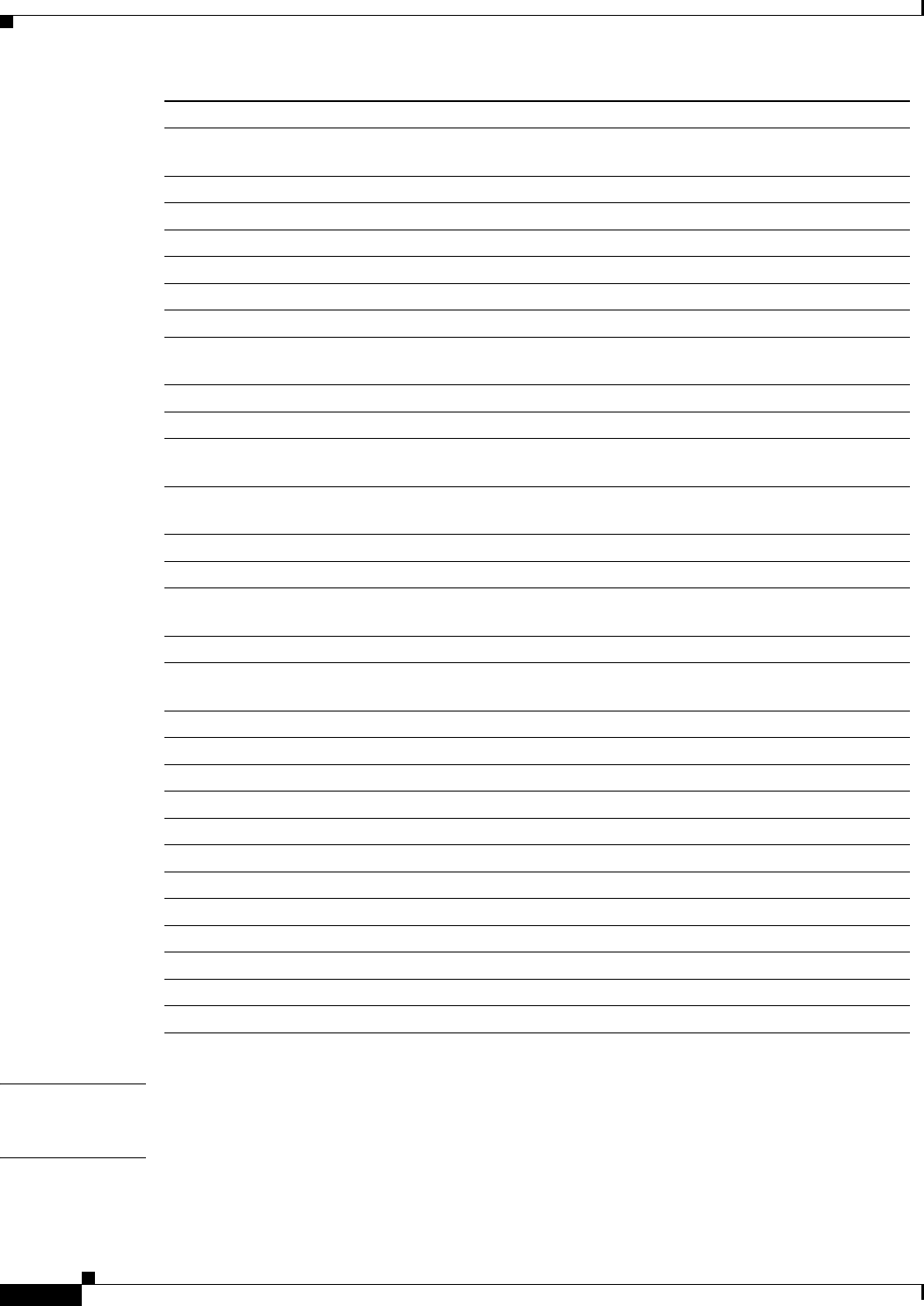
show platform software feature-manager fie
374
Defaults None.
Command Modes Privileged EXEC mode.
loopback number Specifies the loopback interface number. Range is 1–2147483647.
mfr number Specifies the multilink Frame Relay bundle interface number. Range is
1–2147483647.
multilink number Specifies the multilink-group interface number. Range is 1–2147483647.
null number Specifies the null interface number. Range is 0–0.
port-channel number Specifies the Ethernet channel of interfaces. Range is 1–496.
portgroup number Specifies the portgroup interface number. Range is 1–6.
pos-channel number Specifies the PoS channel of interfaces. Range is 1–4094.
sysclock number Specifies the telecom-bus Clock Controller interface number. Range is 1–6.
tengigabitethernet
number
Specifies the 10-Gigabit Ethernet interface number. Range is 1–6.
tunnel number Specifies the tunnel interface number. Range is 1–2147483647.
vif number Specifies the PGM multicast host interface number. Range is 1–1.
virtual-template
number
Specifies the virtual template interface number. Range is 1–200.
virtual-tokenring
number
Specifies the virtual token ring interface number. Range is 1–2147483647.
vlan vlan_id Specifies the VLAN interface number. Range is 1–4094.
fcpa number Specifies the fibre channel interface number. Range is 1–6.
control-plane
number
Specifies the control plane interface number. Range is 1–6.
voabypassin number Specifies the VOA bypass-in interface number. Range is 1–6.
voabypassout
number
Specifies the VOA bypass-out interface number. Range is 1–6.
voafilterin number Specifies the VOA filter-in interface number. Range is 1–6.
voafilterout number Specifies the VOA filter-out interface number. Range is 1–6.
voain number Specifies the VOA in interface number. Range is 1–6.
voaout number Specifies the VOA out interface number. Range is 1–6.
label number Specifies FIE label information. Range is 1–20000.
stats Specifies FIE VMR MD5 statistics.
mergetable Specifies feature merging table information.
oir Specifies FIE OIR information. Range is 1–6.
module number Specifies the state of the module number. Range is 1–6.
profile Specifies profile information.
shadowlabel number Specifies FIE shadow label information. Range is 1–20000.
summary Speacfies FIE summary.
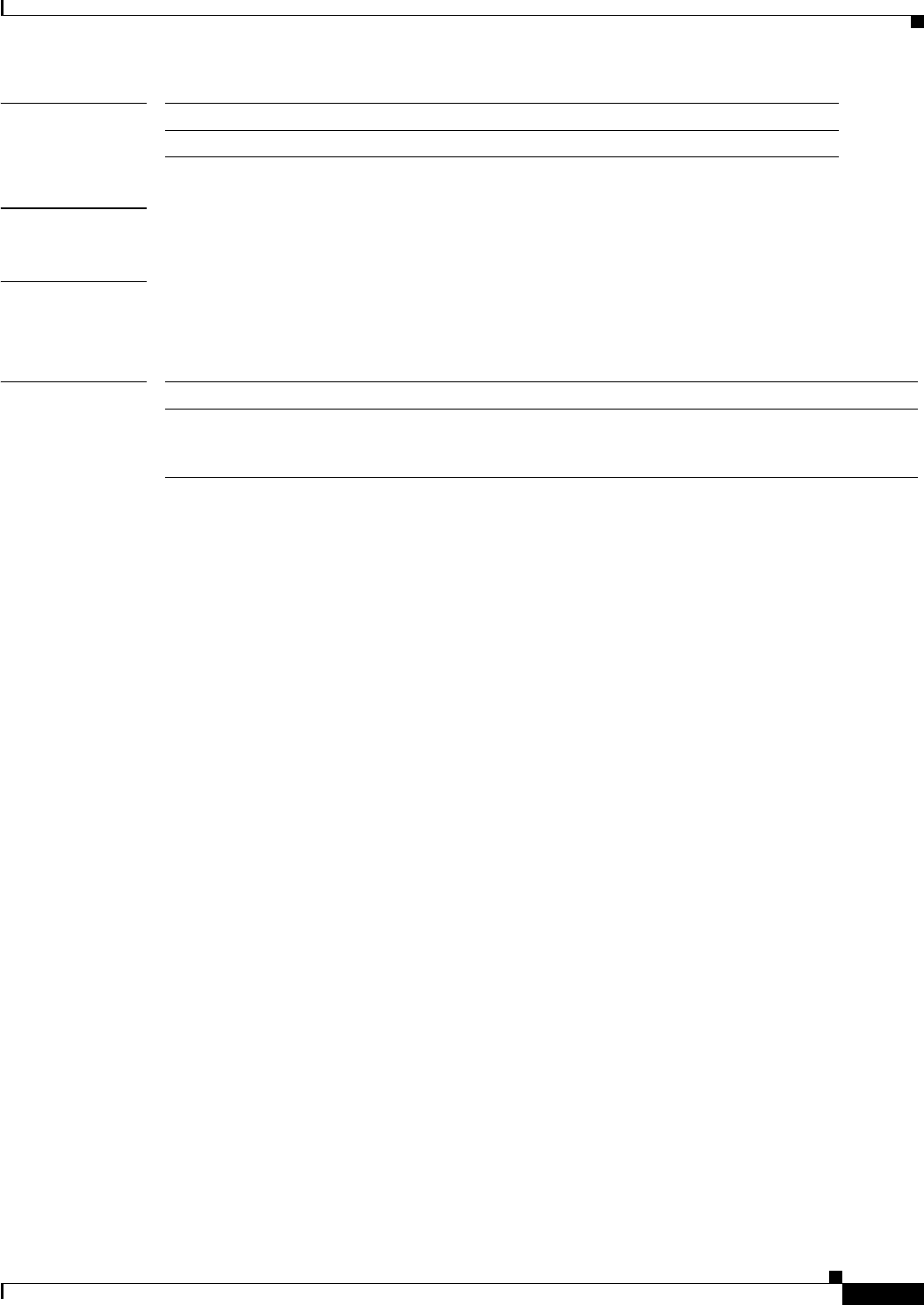
show platform software feature-manager fie
375
Command History
Usage Guidelines There are no usage guidelines for this command.
Examples This example shows how to display the platform feature manager FIE summary:
Router# show platform software feature-manager fie summary
Related Commands
Release Modification
12.2(50)SY Support for this command was introduced.
Command Description
clear platform
software
feature-manager fie
Clears the configuration for platform software-specific feature manager
FIE.
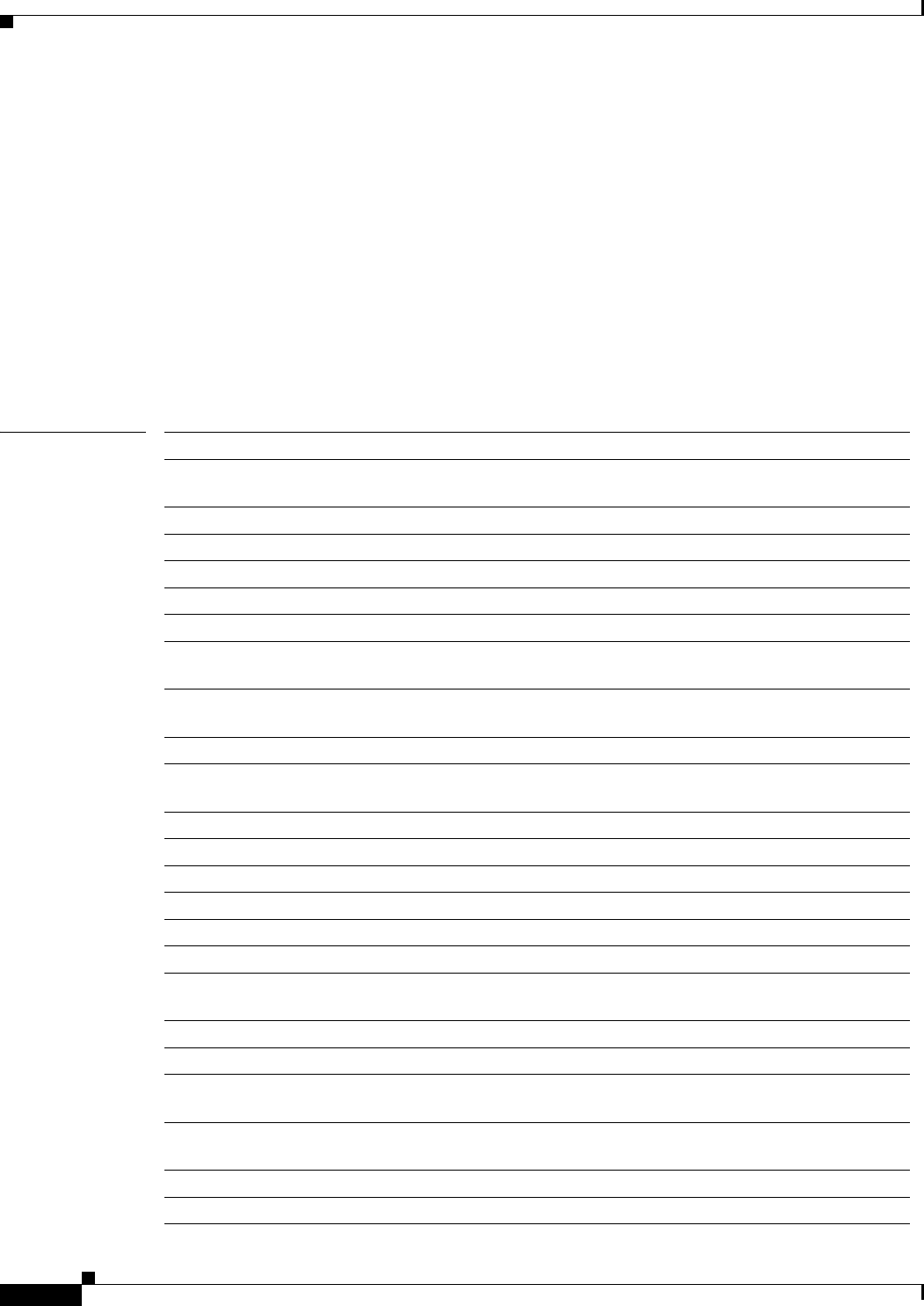
show platform software feature-manager interface
376
show platform software feature-manager interface
To display feature manager interface-specific information on the platform software, use the show
platform software feature-manager interface command.
show platform software feature-manager interface {async number | auto-template number |
ctunnel number | dialer number | esconphy number | filter number | filtergroup number |
gigabitethernet number | longreachethernet number | loopback number | mfr number |
multilink number | null number | port-channel number | portgroup number | pos-channel
number | sysclock number | tengigabitethernet number | tunnel number | vif number |
virtual-template number | virtual-tokenring number | vlan vlan_id | control-plane number |
fcpa number | voabypassin number | voabypassout number | voafilterin number | voafilterout
number | voain number | voaout number}
Syntax Description async number Specifies the asynchronous interface number. Range is 1–999.
auto-template
number
Specifies the auto-template interface number. Range is 1–999.
ctunnel number Specifies the Ctunnel interface number. Range is 0–2147483647.
dialer number Specifies the dialer interface number. Range is 0–255.
esconphy number Specifies the esconPhy interface number. Range is 1–6.
filter number Specifies the filter interface number. Range is 1–6.
filtergroup number Specifies the filter group interface number. Range is 1–6.
gigabitethernet
number
Specifies the gigabit Ethernet interface number. Range is 1–6.
longreachethernet
number
Specifies the long-reach Ethernet interface number. Range is 1–6.
loopback number Specifies the loopback interface number. Range is 1–2147483647.
mfr number Specifies the multilink Frame Relay bundle interface number. Range is
1–2147483647.
multilink number Specifies the multilink-group interface number. Range is 1–2147483647.
null number Specifies the null interface number. Range is 0–0.
port-channel number Specifies the Ethernet channel of interfaces. Range is 1–496.
portgroup number Specifies the portgroup interface number. Range is 1–6.
pos-channel number Specifies the PoS channel of interfaces. Range is 1–4094.
sysclock number Specifies the telecom-bus Clock Controller interface number. Range is 1–6.
tengigabitethernet
number
Specifies the 10-Gigabit Ethernet interface number. Range is 1–6.
tunnel number Specifies the tunnel interface number. Range is 1–2147483647.
vif number Specifies the PGM multicast host interface number. Range is 1–1.
virtual-template
number
Specifies the virtual template interface number. Range is 1–200.
virtual-tokenring
number
Specifies the virtual token ring interface number. Range is 1–2147483647.
vlan vlan_id Specifies the VLAN interface number. Range is 1–4094.
fcpa number Specifies the fibre channel interface number. Range is 1–6.
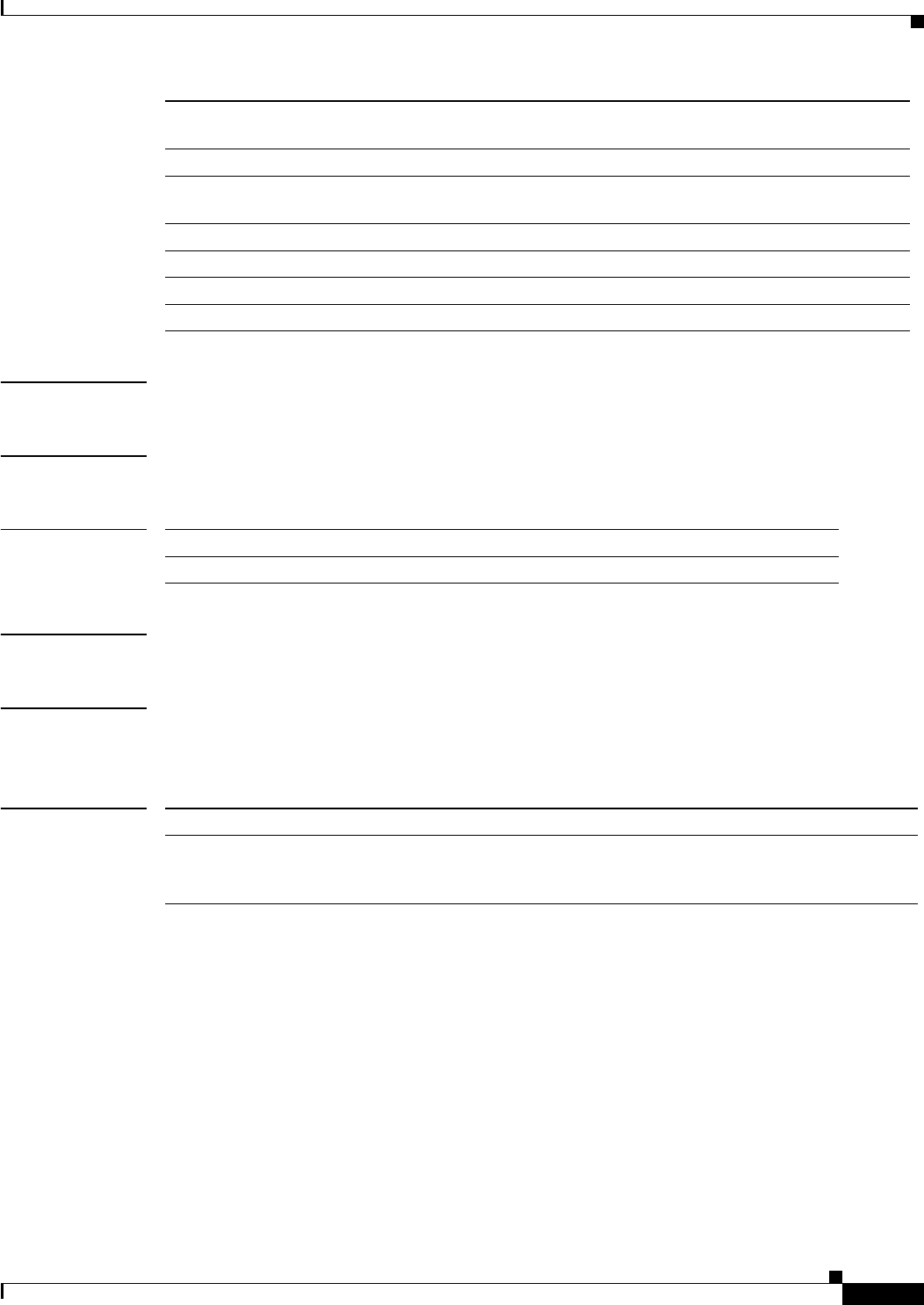
show platform software feature-manager interface
377
Defaults None.
Command Modes Privileged EXEC mode.
Command History
Usage Guidelines There are no usage guidelines for this command.
Examples This example shows how to display the feature manager information on all interfaces:
Router# show platform software feature-manager interface voaout 4
Related Commands
control-plane
number
Specifies the control plane interface number. Range is 1–6.
voabypassin number Specifies the VOA bypass-in interface number. Range is 1–6.
voabypassout
number
Specifies the VOA bypass-out interface number. Range is 1–6.
voafilterin number Specifies the VOA filter-in interface number. Range is 1–6.
voafilterout number Specifies the VOA filter-out interface number. Range is 1–6.
voain number Specifies the VOA in interface number. Range is 1–6.
voaout number Specifies the VOA out interface number. Range is 1–6.
Release Modification
12.2(50)SY Support for this command was introduced.
Command Description
clear platform
software
feature-manager
Clears feature manager-specific information on the platform software.
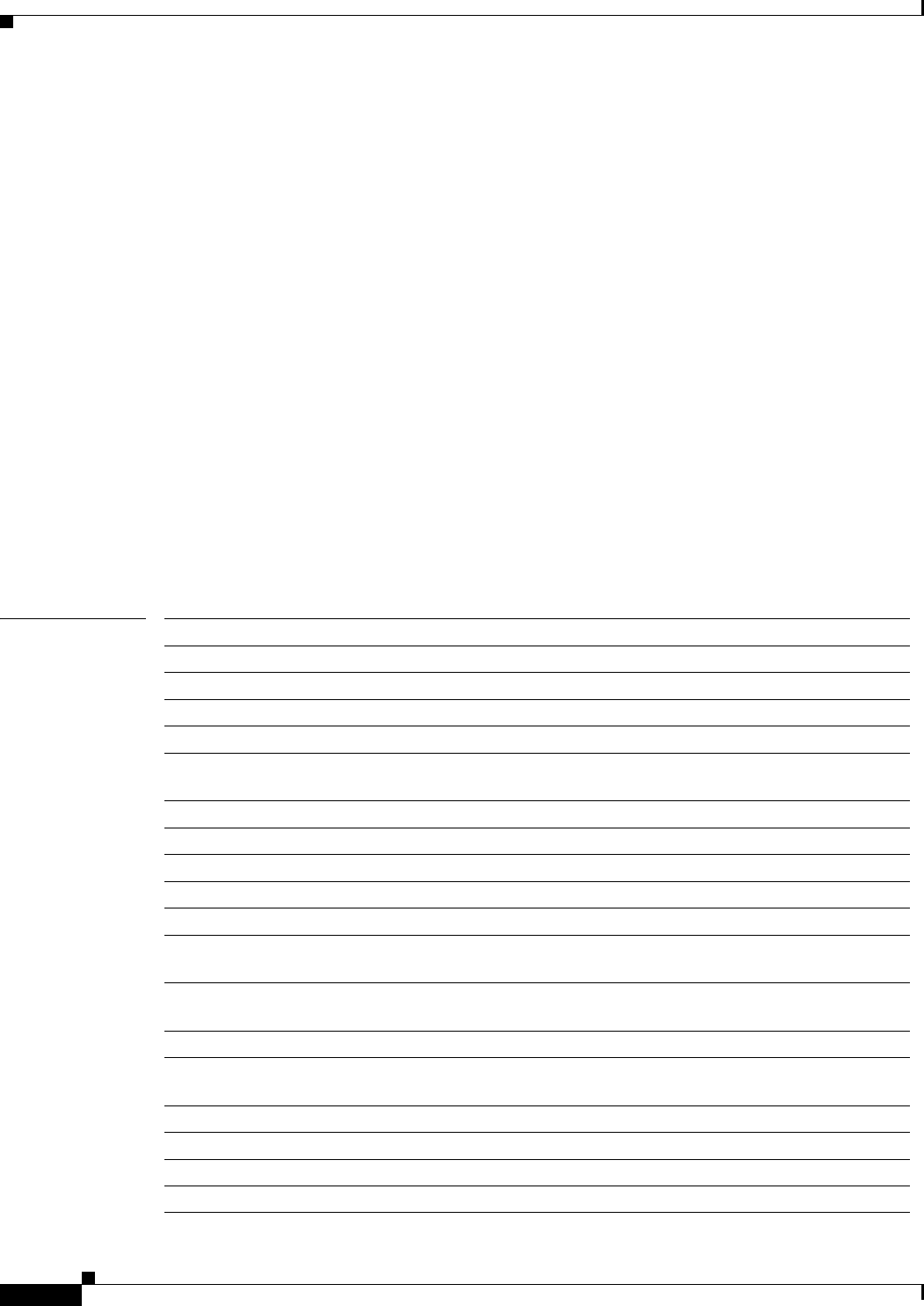
show platform software feature-manager ip-admission
378
show platform software feature-manager ip-admission
To display feature manager IP admission-specific information on the platform software, use the show
platform software feature-manager ip-admission command.
show platform software feature-manager ip-admission layer2 {all | interface {async number |
auto-template number | ctunnel number | dialer number | esconphy number | filter number |
filtergroup number | gigabitethernet number | longreachethernet number | loopback number
| mfr number | multilink number | null number | port-channel number | portgroup number |
pos-channel number | sysclock number | tengigabitethernet number | tunnel number | vif
number | virtual-template number | virtual-tokenring number | vlan vlan_id | control-plane
number | fcpa number | voabypassin number | voabypassout number | voafilterin number |
voafilterout number | voain number | voaout number}}
show platform software feature-manager ip-admission layer3 {all | interface {async number |
auto-template number | ctunnel number | dialer number | esconphy number | filter number |
filtergroup number | gigabitethernet number | longreachethernet number | loopback number
| mfr number | multilink number | null number |
port-channel number | portgroup number |
pos-channel number | sysclock number | tengigabitethernet number | tunnel number | vif
number | virtual-template number | virtual-tokenring number | vlan vlan_id | control-plane
number | fcpa number | voabypassin number | voabypassout number | voafilterin number |
voafilterout number | voain number | voaout number}}
Syntax Description layer2 Specifies IP admission Layer 2-specific information.
layer3 Specifies IP admission Layer 3-specific information.
all Specifies IP admission information on all interfaces.
interface Specifies interface related information.
async number Specifies the asynchronous interface number. Range is 1–999.
auto-template
number
Specifies the auto-template interface number. Range is 1–999.
ctunnel number Specifies the Ctunnel interface number. Range is 0–2147483647.
dialer number Specifies the dialer interface number. Range is 0–255.
esconphy number Specifies the esconPhy interface number. Range is 1–6.
filter number Specifies the filter interface number. Range is 1–6.
filtergroup number Specifies the filter group interface number. Range is 1–6.
gigabitethernet
number
Specifies the gigabit Ethernet interface number. Range is 1–6.
longreachethernet
number
Specifies the long-reach Ethernet interface number. Range is 1–6.
loopback number Specifies the loopback interface number. Range is 1–2147483647.
mfr number Specifies the multilink Frame Relay bundle interface number. Range is
1–2147483647.
multilink number
Specifies the multilink-group interface number. Range is 1–2147483647.
null number Specifies the null interface number. Range is 0–0.
port-channel number Specifies the Ethernet channel of interfaces. Range is 1–496.
portgroup number Specifies the portgroup interface number. Range is 1–6.
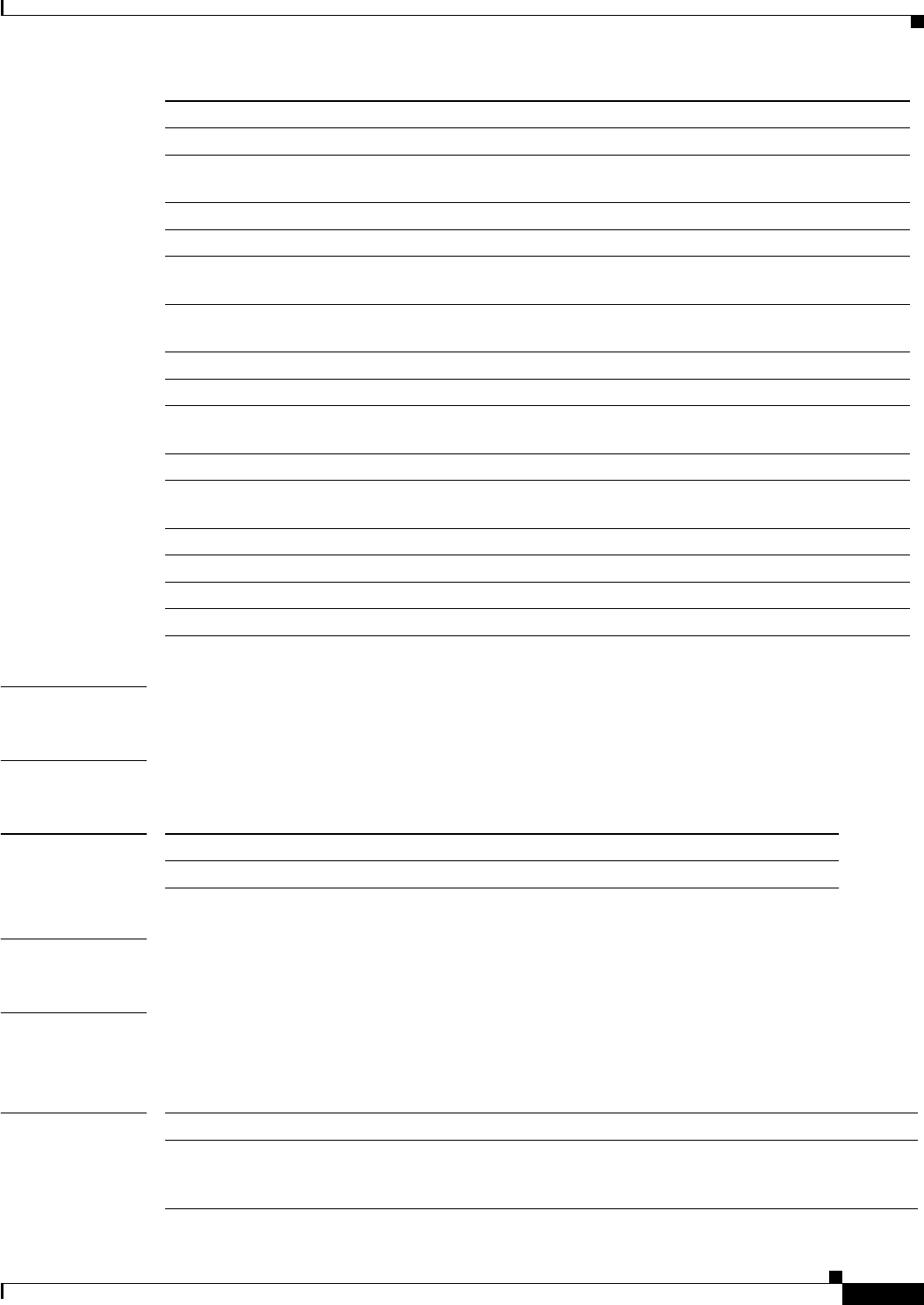
show platform software feature-manager ip-admission
379
Defaults None.
Command Modes Privileged EXEC mode.
Command History
Usage Guidelines There are no usage guidelines for this command.
Examples This example shows how to display the IP admission information on all Layer 2 interfaces:
Router# show platform software feature-manager ip-admission layer2 all
Related Commands
pos-channel number Specifies the PoS channel of interfaces. Range is 1–4094.
sysclock number Specifies the telecom-bus Clock Controller interface number. Range is 1–6.
tengigabitethernet
number
Specifies the 10-Gigabit Ethernet interface number. Range is 1–6.
tunnel number Specifies the tunnel interface number. Range is 1–2147483647.
vif number Specifies the PGM multicast host interface number. Range is 1–1.
virtual-template
number
Specifies the virtual template interface number. Range is 1–200.
virtual-tokenring
number
Specifies the virtual token ring interface number. Range is 1–2147483647.
vlan vlan_id Specifies the VLAN interface number. Range is 1–4094.
fcpa number Specifies the fibre channel interface number. Range is 1–6.
control-plane
number
Specifies the control plane interface number. Range is 1–6.
voabypassin number Specifies the VOA bypass-in interface number. Range is 1–6.
voabypassout
number
Specifies the VOA bypass-out interface number. Range is 1–6.
voafilterin number Specifies the VOA filter-in interface number. Range is 1–6.
voafilterout number Specifies the VOA filter-out interface number. Range is 1–6.
voain number Specifies the VOA in interface number. Range is 1–6.
voaout number Specifies the VOA out interface number. Range is 1–6.
Release Modification
12.2(50)SY Support for this command was introduced.
Command Description
clear platform
software
feature-manager
Clears feature manager-specific information on the platform software.
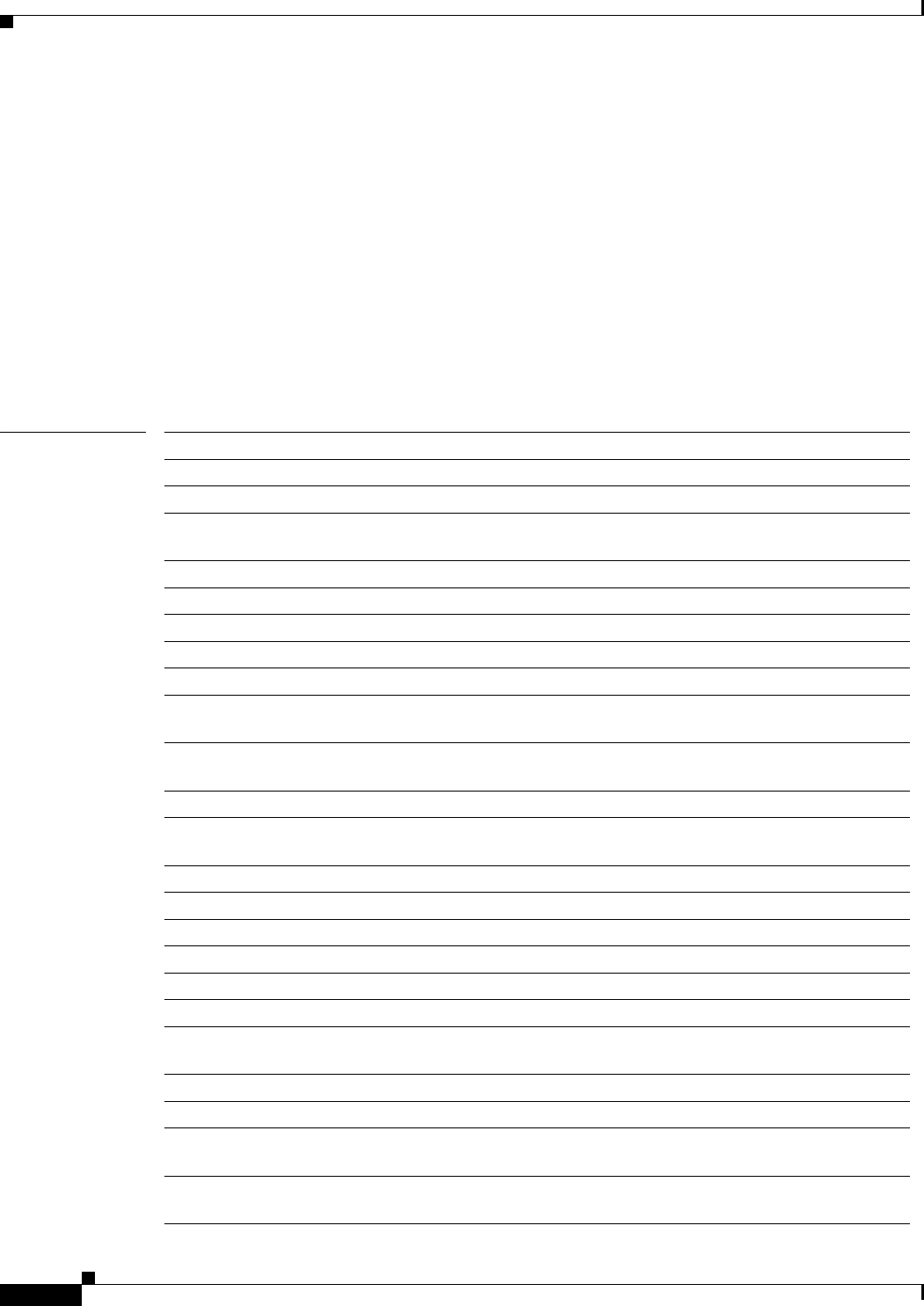
show platform software feature-manager ip-recirculate
380
show platform software feature-manager ip-recirculate
To display feature manager IP recirculate-specific information on the platform software, use the show
platform software feature-manager ip-recirculate command.
show platform software feature-manager ip-recirculate {all | interface {async number |
auto-template number | ctunnel number | dialer number | esconphy number | filter number |
filtergroup number | gigabitethernet number | longreachethernet number | loopback number
| mfr number | multilink number | null number | port-channel number | portgroup number |
pos-channel number | sysclock number | tengigabitethernet number | tunnel number | vif
number | virtual-template number | virtual-tokenring number | vlan vlan_id | control-plane
number | fcpa number | voabypassin number | voabypassout number | voafilterin number |
voafilterout number | voain number | voaout number}}
Syntax Description all Specifies IP recirculate information on all interfaces.
interface Specifies interface related information.
async number Specifies the asynchronous interface number. Range is 1–999.
auto-template
number
Specifies the auto-template interface number. Range is 1–999.
ctunnel number Specifies the Ctunnel interface number. Range is 0–2147483647.
dialer number Specifies the dialer interface number. Range is 0–255.
esconphy number Specifies the esconPhy interface number. Range is 1–6.
filter number
Specifies the filter interface number. Range is 1–6.
filtergroup number Specifies the filter group interface number. Range is 1–6.
gigabitethernet
number
Specifies the gigabit Ethernet interface number. Range is 1–6.
longreachethernet
number
Specifies the long-reach Ethernet interface number. Range is 1–6.
loopback number Specifies the loopback interface number. Range is 1–2147483647.
mfr number Specifies the multilink Frame Relay bundle interface number. Range is
1–2147483647.
multilink number Specifies the multilink-group interface number. Range is 1–2147483647.
null number Specifies the null interface number. Range is 0–0.
port-channel number Specifies the Ethernet channel of interfaces. Range is 1–496.
portgroup number Specifies the portgroup interface number. Range is 1–6.
pos-channel number Specifies the PoS channel of interfaces. Range is 1–4094.
sysclock number Specifies the telecom-bus Clock Controller interface number. Range is 1–6.
tengigabitethernet
number
Specifies the 10-Gigabit Ethernet interface number. Range is 1–6.
tunnel number Specifies the tunnel interface number. Range is 1–2147483647.
vif number Specifies the PGM multicast host interface number. Range is 1–1.
virtual-template
number
Specifies the virtual template interface number. Range is 1–200.
virtual-tokenring
number
Specifies the virtual token ring interface number. Range is 1–2147483647.
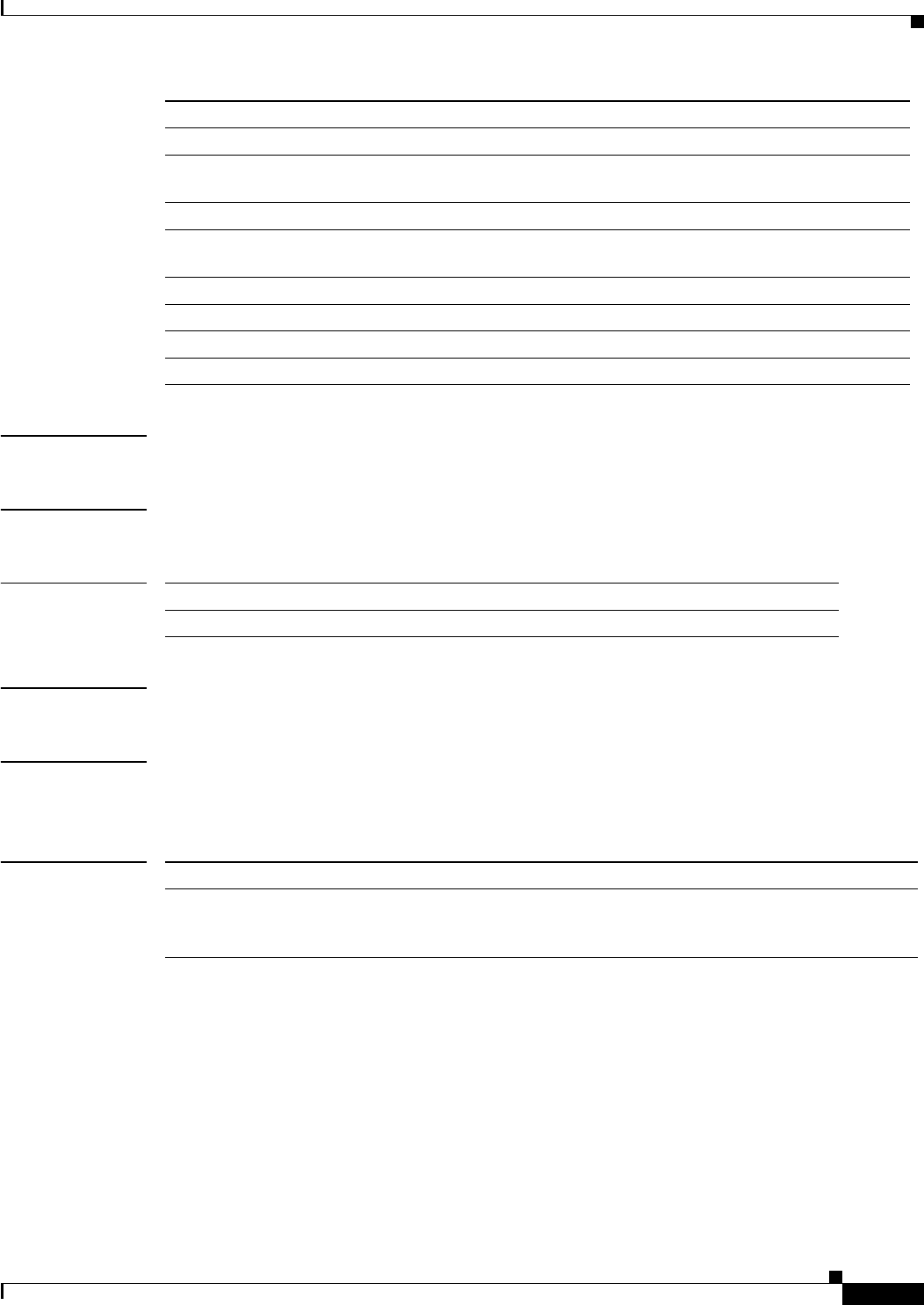
show platform software feature-manager ip-recirculate
381
Defaults None.
Command Modes Privileged EXEC mode.
Command History
Usage Guidelines There are no usage guidelines for this command.
Examples This example shows how to display the IP recirculate information on all interfaces:
Router# show platform software feature-manager ip-recirculate all
Related Commands
vlan vlan_id Specifies the VLAN interface number. Range is 1–4094.
fcpa number Specifies the fibre channel interface number. Range is 1–6.
control-plane
number
Specifies the control plane interface number. Range is 1–6.
voabypassin number Specifies the VOA bypass-in interface number. Range is 1–6.
voabypassout
number
Specifies the VOA bypass-out interface number. Range is 1–6.
voafilterin number Specifies the VOA filter-in interface number. Range is 1–6.
voafilterout number Specifies the VOA filter-out interface number. Range is 1–6.
voain number Specifies the VOA in interface number. Range is 1–6.
voaout number Specifies the VOA out interface number. Range is 1–6.
Release Modification
12.2(50)SY Support for this command was introduced.
Command Description
clear platform
software
feature-manager
Clears feature manager-specific information on the platform software.
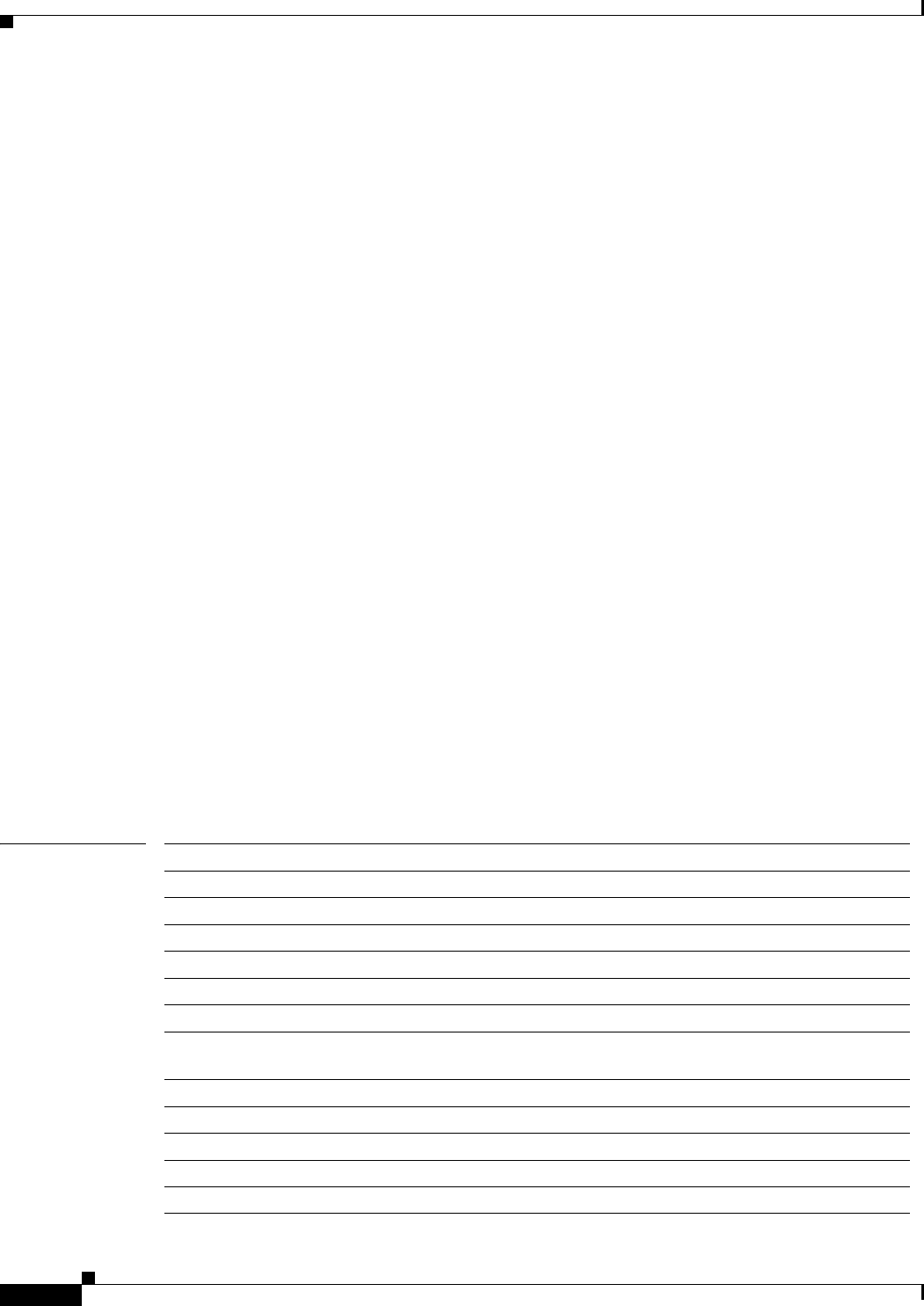
show platform software feature-manager ipv6
382
show platform software feature-manager ipv6
To display feature manager IPv6-specific information on the platform software, use the show platform
software feature-manager ipv6 command.
show platform software feature-manager ipv6 pacl {all | brief | interface {async number |
auto-template number | ctunnel number | dialer number | esconphy number | filter number |
filtergroup number | gigabitethernet number | longreachethernet number | loopback number
| mfr number | multilink number | null number | port-channel number | portgroup number |
pos-channel number | sysclock number | tengigabitethernet number | tunnel number | vif
number | virtual-template number | virtual-tokenring number | vlan vlan_id | control-plane
number | fcpa number | voabypassin number | voabypassout number | voafilterin number |
voafilterout number | voain number | voaout number}}
show platform software feature-manager ipv6 rpf {all | interface {async number | auto-template
number | ctunnel number | dialer number | esconphy number | filter number | filtergroup
number | gigabitethernet number | longreachethernet number | loopback number | mfr
number | multilink number | null number | port-channel number | portgroup
number |
pos-channel number | sysclock number | tengigabitethernet number | tunnel number | vif
number | virtual-template number | virtual-tokenring number | vlan vlan_id | control-plane
number | fcpa number | voabypassin number | voabypassout number | voafilterin number |
voafilterout number | voain number | voaout number}}
show platform software feature-manager ipv6 traffic-filter {all | interface {async number |
auto-template number | ctunnel number | dialer number | esconphy number | filter number |
filtergroup number | gigabitethernet number | longreachethernet number | loopback number
| mfr number | multilink number | null number | port-channel number | portgroup number |
pos-channel number | sysclock number | tengigabitethernet number | tunnel number | vif
number | virtual-template number | virtual-tokenring number | vlan vlan_id | control-plane
number | fcpa number | voabypassin number | voabypassout number | voafilterin number |
voafilterout number | voain number | voaout number}}
Syntax Description pacl Specifies IPv6 PACL specific information.
rpf Specifies feature manager IPv6 RPF specific information.
traffic-filter Specifies feature manager IPv6 traffic filter specific information.
all Specifies IPv6 PACL information on all interfaces.
brief Specifies IPv6 PACL information on all interfaces in brief.
interface Specifies interface related information.
async number Specifies the asynchronous interface number. Range is 1–999.
auto-template
number
Specifies the auto-template interface number. Range is 1–999.
ctunnel number Specifies the Ctunnel interface number. Range is 0–2147483647.
dialer number Specifies the dialer interface number. Range is 0–255.
esconphy number Specifies the esconPhy interface number. Range is 1–6.
filter number Specifies the filter interface number. Range is 1–6.
filtergroup number Specifies the filter group interface number. Range is 1–6.
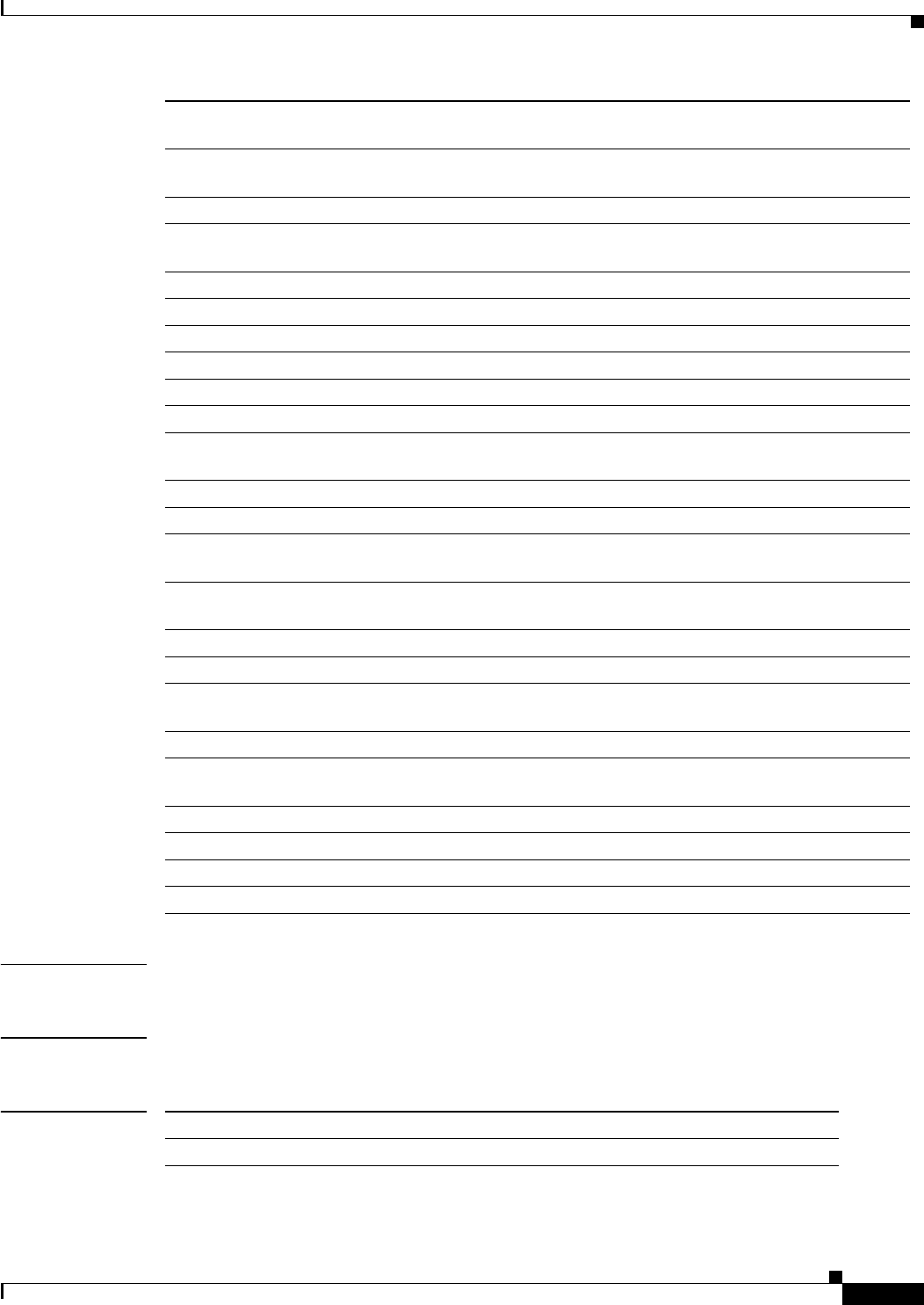
show platform software feature-manager ipv6
383
Defaults None.
Command Modes Privileged EXEC mode.
Command History
gigabitethernet
number
Specifies the gigabit Ethernet interface number. Range is 1–6.
longreachethernet
number
Specifies the long-reach Ethernet interface number. Range is 1–6.
loopback number Specifies the loopback interface number. Range is 1–2147483647.
mfr number Specifies the multilink Frame Relay bundle interface number. Range is
1–2147483647.
multilink number Specifies the multilink-group interface number. Range is 1–2147483647.
null number Specifies the null interface number. Range is 0–0.
port-channel number Specifies the Ethernet channel of interfaces. Range is 1–496.
portgroup number Specifies the portgroup interface number. Range is 1–6.
pos-channel number Specifies the PoS channel of interfaces. Range is 1–4094.
sysclock number Specifies the telecom-bus Clock Controller interface number. Range is 1–6.
tengigabitethernet
number
Specifies the 10-Gigabit Ethernet interface number. Range is 1–6.
tunnel number Specifies the tunnel interface number. Range is 1–2147483647.
vif number Specifies the PGM multicast host interface number. Range is 1–1.
virtual-template
number
Specifies the virtual template interface number. Range is 1–200.
virtual-tokenring
number
Specifies the virtual token ring interface number. Range is 1–2147483647.
vlan vlan_id Specifies the VLAN interface number. Range is 1–4094.
fcpa number Specifies the fibre channel interface number. Range is 1–6.
control-plane
number
Specifies the control plane interface number. Range is 1–6.
voabypassin number Specifies the VOA bypass-in interface number. Range is 1–6.
voabypassout
number
Specifies the VOA bypass-out interface number. Range is 1–6.
voafilterin number Specifies the VOA filter-in interface number. Range is 1–6.
voafilterout
number Specifies the VOA filter-out interface number. Range is 1–6.
voain number Specifies the VOA in interface number. Range is 1–6.
voaout number Specifies the VOA out interface number. Range is 1–6.
Release Modification
12.2(50)SY Support for this command was introduced.
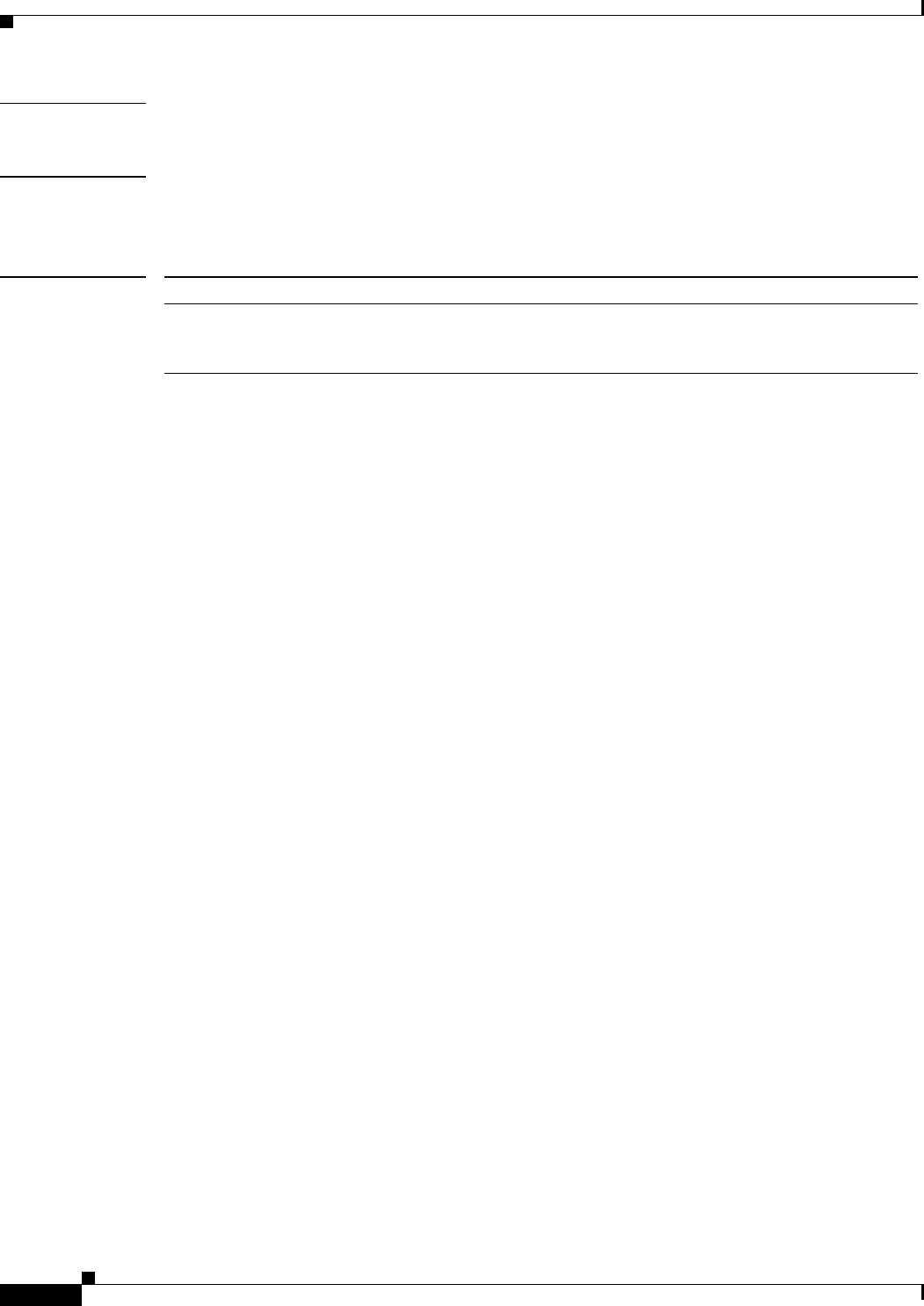
show platform software feature-manager ipv6
384
Usage Guidelines There are no usage guidelines for this command.
Examples This example shows how to display the IPv6 PACL information on all interfaces:
Router# show platform software feature-manager ipv6 pacl all
Related Commands Command Description
clear platform
software
feature-manager
Clears feature manager-specific information on the platform software.
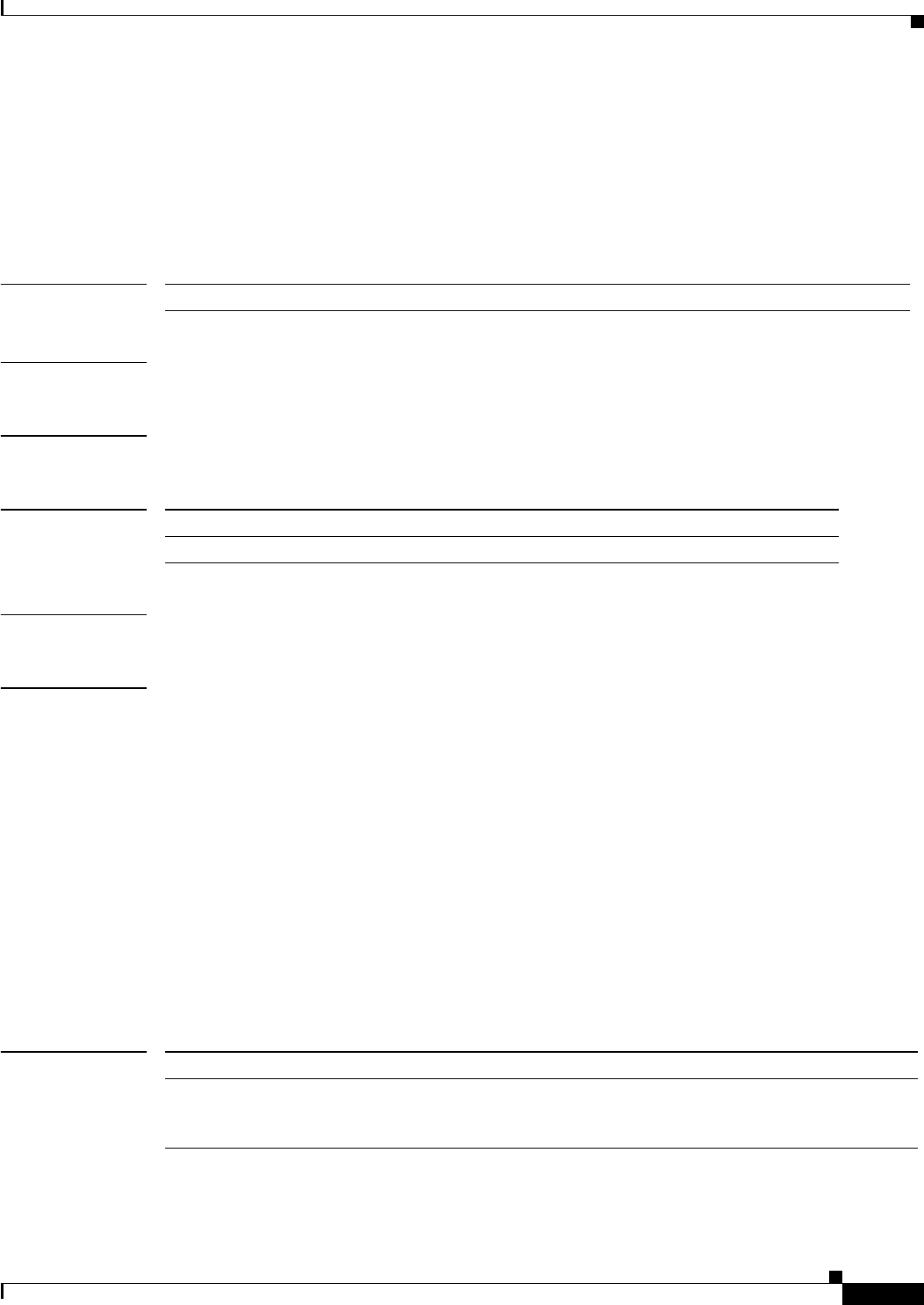
show platform software feature-manager label
385
show platform software feature-manager label
To display feature manager label-specific information on the platform software, use the show platform
software feature-manager label command.
show platform software feature-manager label {number}
Syntax Description
Defaults None.
Command Modes Privileged EXEC mode.
Command History
Usage Guidelines There are no usage guidelines for this command.
Examples This example shows how to display the label information:
Router# show platform software feature-manager label 1
Label 1:
Hardware state is Not Reduced
Force merge is FALSE
Protocol number 0:
Protocol switching is enabled
Configured features:
GRE Tunnel Decapsulation (egress)
Tunnel Decapsulation (egress)
Protocol number 1:
Protocol switching is enabled
Configured features:
IPv6 GRE Tunnel Decapsulation (egress)
IPv6 Tunnel Decapsulation (egress)
Interfaces (I/E = Ingress/Egress; * = associate pending)
E Control Plane Interface.1
Related Commands
number Specifies the virtual label number. Range is 1–2000.
Release Modification
12.2(50)SY Support for this command was introduced.
Command Description
clear platform
software
feature-manager
Clears feature manager-specific information on the platform software.
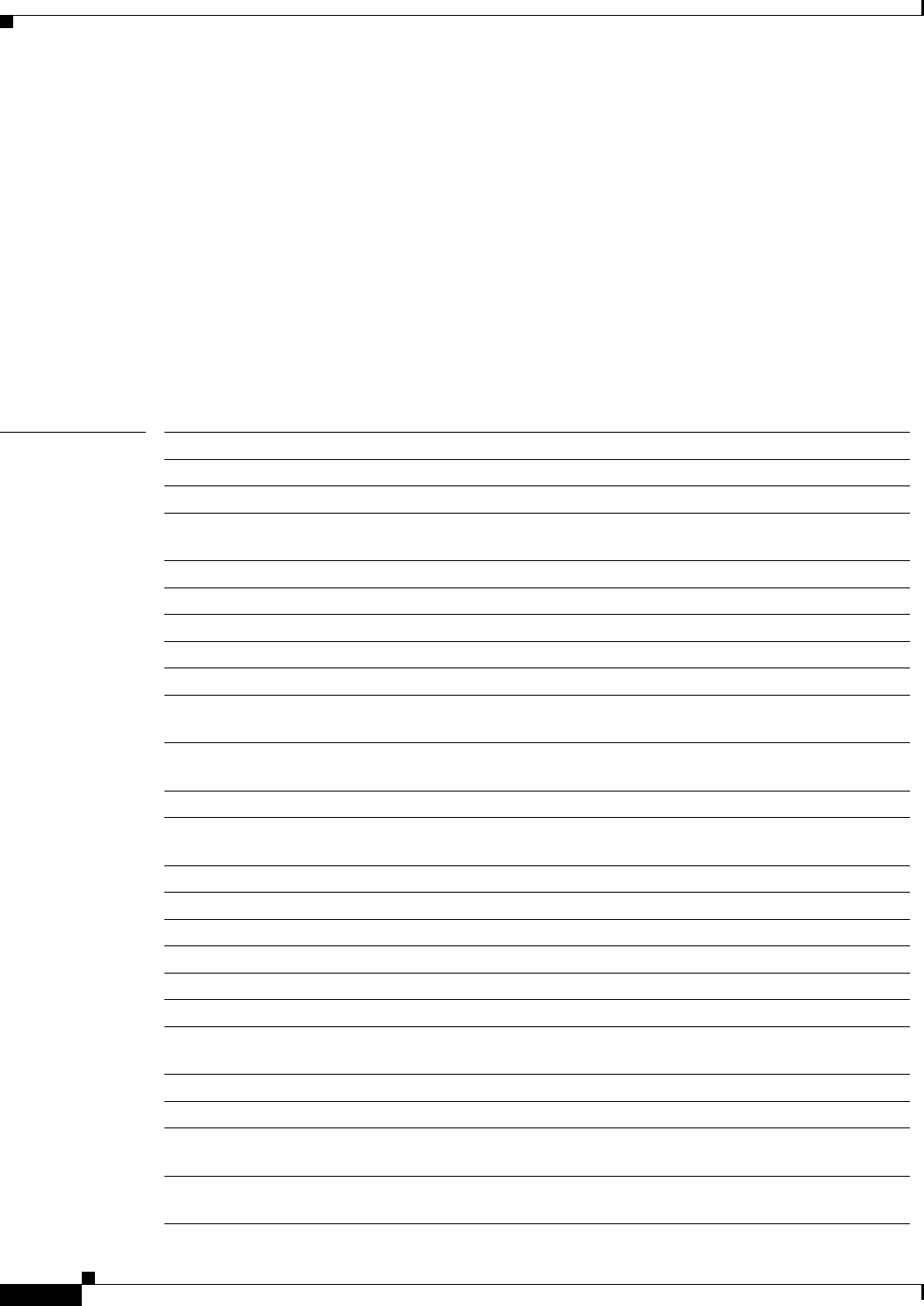
show platform software feature-manager nat
386
show platform software feature-manager nat
To display feature manager Network Address Translation (NAT)-specific information on the platform
software, use the show platform software feature-manager nat command.
show platform software feature-manager nat {all | interface {async number | auto-template
number | ctunnel number | dialer number | esconphy number | filter number | filtergroup
number | gigabitethernet number | longreachethernet number | loopback number | mfr
number | multilink number | null number | port-channel number | portgroup number |
pos-channel number | sysclock number | tengigabitethernet number | tunnel number | vif
number | virtual-template number | virtual-tokenring number | vlan vlan_id | control-plane
number | fcpa number | voabypassin number | voabypassout number | voafilterin number |
voafilterout number | voain number | voaout number} | netflow}
Syntax Descriptionfl all Specifies NAT information on all interfaces.
interface Specifies interface related information.
async number Specifies the asynchronous interface number. Range is 1–999.
auto-template
number
Specifies the auto-template interface number. Range is 1–999.
ctunnel number Specifies the Ctunnel interface number. Range is 0–2147483647.
dialer number Specifies the dialer interface number. Range is 0–255.
esconphy number Specifies the esconPhy interface number. Range is 1–6.
filter number
Specifies the filter interface number. Range is 1–6.
filtergroup number Specifies the filter group interface number. Range is 1–6.
gigabitethernet
number
Specifies the gigabit Ethernet interface number. Range is 1–6.
longreachethernet
number
Specifies the long-reach Ethernet interface number. Range is 1–6.
loopback number Specifies the loopback interface number. Range is 1–2147483647.
mfr number Specifies the multilink Frame Relay bundle interface number. Range is
1–2147483647.
multilink number Specifies the multilink-group interface number. Range is 1–2147483647.
null number Specifies the null interface number. Range is 0–0.
port-channel number Specifies the Ethernet channel of interfaces. Range is 1–496.
portgroup number Specifies the portgroup interface number. Range is 1–6.
pos-channel number Specifies the PoS channel of interfaces. Range is 1–4094.
sysclock number Specifies the telecom-bus Clock Controller interface number. Range is 1–6.
tengigabitethernet
number
Specifies the 10-Gigabit Ethernet interface number. Range is 1–6.
tunnel number Specifies the tunnel interface number. Range is 1–2147483647.
vif number Specifies the PGM multicast host interface number. Range is 1–1.
virtual-template
number
Specifies the virtual template interface number. Range is 1–200.
virtual-tokenring
number
Specifies the virtual token ring interface number. Range is 1–2147483647.

show platform software feature-manager nat
387
Defaults None.
Command Modes Privileged EXEC mode.
Command History
Usage Guidelines There are no usage guidelines for this command.
Examples This example shows how to display the NAT information on all interfaces:
Router# show platform software feature-manager nat all
Related Commands
vlan vlan_id Specifies the VLAN interface number. Range is 1–4094.
fcpa number Specifies the fibre channel interface number. Range is 1–6.
control-plane
number
Specifies the control plane interface number. Range is 1–6.
voabypassin number Specifies the VOA bypass-in interface number. Range is 1–6.
voabypassout
number
Specifies the VOA bypass-out interface number. Range is 1–6.
voafilterin number Specifies the VOA filter-in interface number. Range is 1–6.
voafilterout number Specifies the VOA filter-out interface number. Range is 1–6.
voain number Specifies the VOA in interface number. Range is 1–6.
voaout number Specifies the VOA out interface number. Range is 1–6.
netflow Specifies NAT related netflow data.
Release Modification
12.2(50)SY Support for this command was introduced.
Command Description
clear platform
software
feature-manager
Clears feature manager-specific information on the platform software.
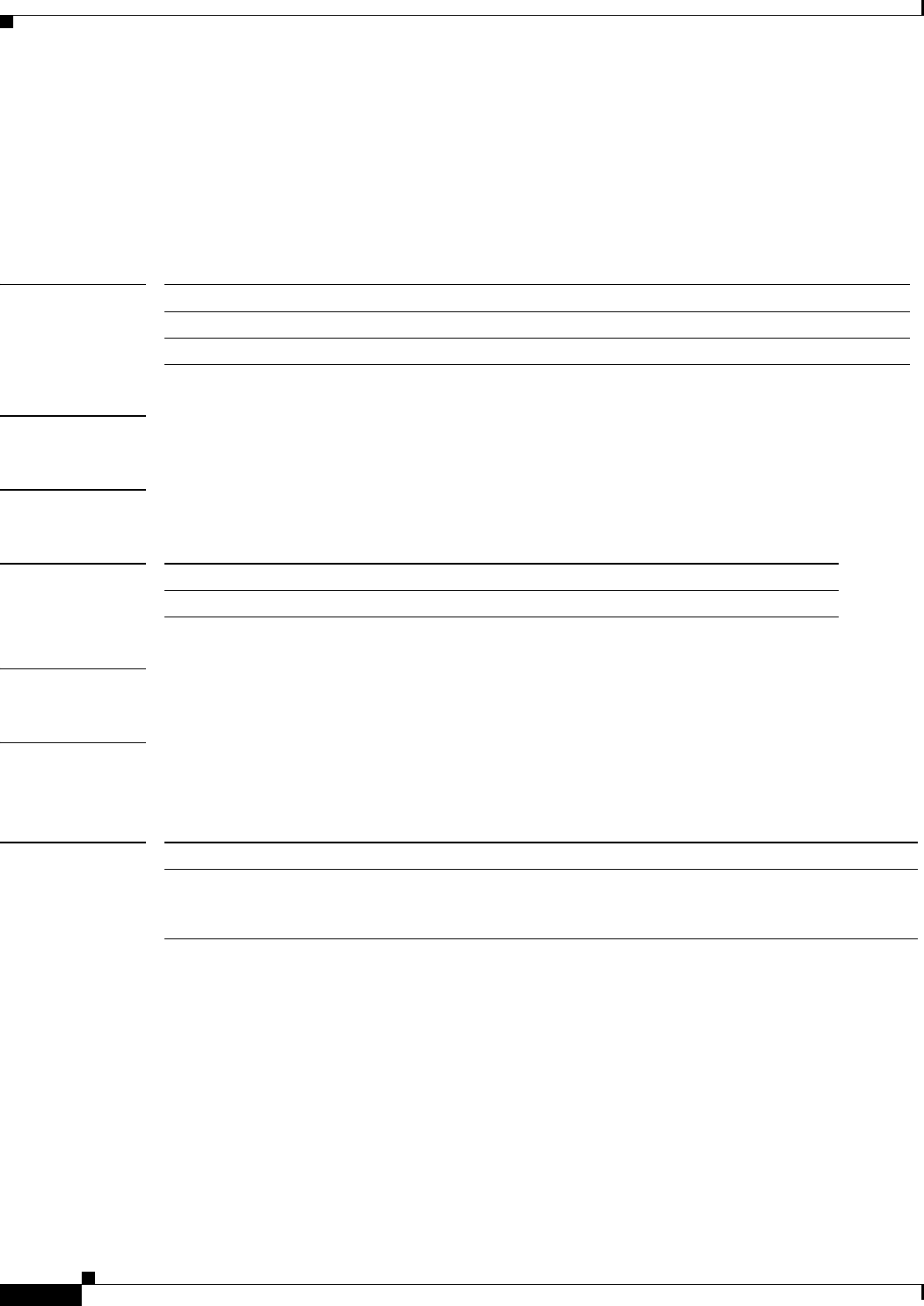
show platform software feature-manager netflow
388
show platform software feature-manager netflow
To display feature manager NetFlow specific information on the platform software, use the show
platform software feature-manager netflow command.
show platform software feature-manager netflow {counters | pattern | slotinfo}
Syntax Description
Defaults None.
Command Modes Privileged EXEC mode.
Command History
Usage Guidelines There are no usage guidelines for this command.
Examples This example shows how to display the NetFlow information for counters:
Router# show platform software feature-manager netflow counters
Related Commands
counters Specifies feature manager NetFlow counters
pattern Specifies feature manager NetFlow pattern.
slotinfo Specifies feature manager NetFlow slot information.
Release Modification
12.2(50)SY Support for this command was introduced.
Command Description
clear platform
software
feature-manager
Clears feature manager-specific information on the platform software.
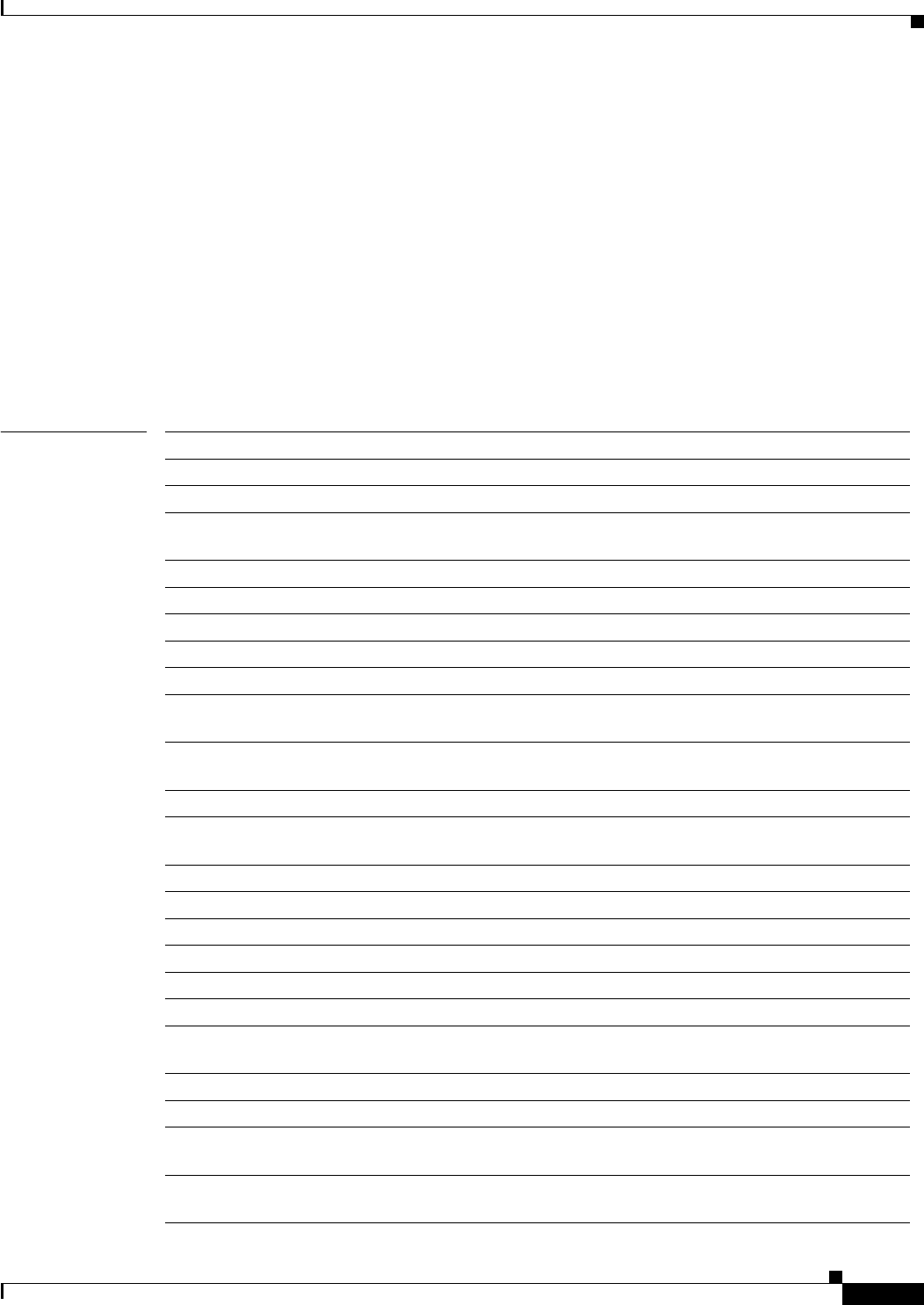
show platform software feature-manager pacl
389
show platform software feature-manager pacl
To display feature manager access group specific information on the platform software, use the show
platform software feature-manager pacl command.
show platform software feature-manager pacl {all | interface {async number | auto-template
number | ctunnel number | dialer number | esconphy number | filter number | filtergroup
number | gigabitethernet number | longreachethernet number | loopback number | mfr
number | multilink number | null number | port-channel number | portgroup number |
pos-channel number | sysclock number | tengigabitethernet number | tunnel number | vif
number | virtual-template number | virtual-tokenring number | vlan vlan_id | control-plane
number | fcpa number | voabypassin number | voabypassout number | voafilterin number |
voafilterout number | voain number | voaout number}}
Syntax Description all Specifies access group information on all interfaces.
interface Specifies interface related information.
async number Specifies the asynchronous interface number. Range is 1–999.
auto-template
number
Specifies the auto-template interface number. Range is 1–999.
ctunnel number Specifies the Ctunnel interface number. Range is 0–2147483647.
dialer number Specifies the dialer interface number. Range is 0–255.
esconphy number Specifies the esconPhy interface number. Range is 1–6.
filter number Specifies the filter interface number. Range is 1–6.
filtergroup
number Specifies the filter group interface number. Range is 1–6.
gigabitethernet
number
Specifies the gigabit Ethernet interface number. Range is 1–6.
longreachethernet
number
Specifies the long-reach Ethernet interface number. Range is 1–6.
loopback number Specifies the loopback interface number. Range is 1–2147483647.
mfr number Specifies the multilink Frame Relay bundle interface number. Range is
1–2147483647.
multilink number Specifies the multilink-group interface number. Range is 1–2147483647.
null number Specifies the null interface number. Range is 0–0.
port-channel number Specifies the Ethernet channel of interfaces. Range is 1–496.
portgroup number Specifies the portgroup interface number. Range is 1–6.
pos-channel number Specifies the PoS channel of interfaces. Range is 1–4094.
sysclock number Specifies the telecom-bus Clock Controller interface number. Range is 1–6.
tengigabitethernet
number
Specifies the 10-Gigabit Ethernet interface number. Range is 1–6.
tunnel number Specifies the tunnel interface number. Range is 1–2147483647.
vif number Specifies the PGM multicast host interface number. Range is 1–1.
virtual-template
number
Specifies the virtual template interface number. Range is 1–200.
virtual-tokenring
number
Specifies the virtual token ring interface number. Range is 1–2147483647.
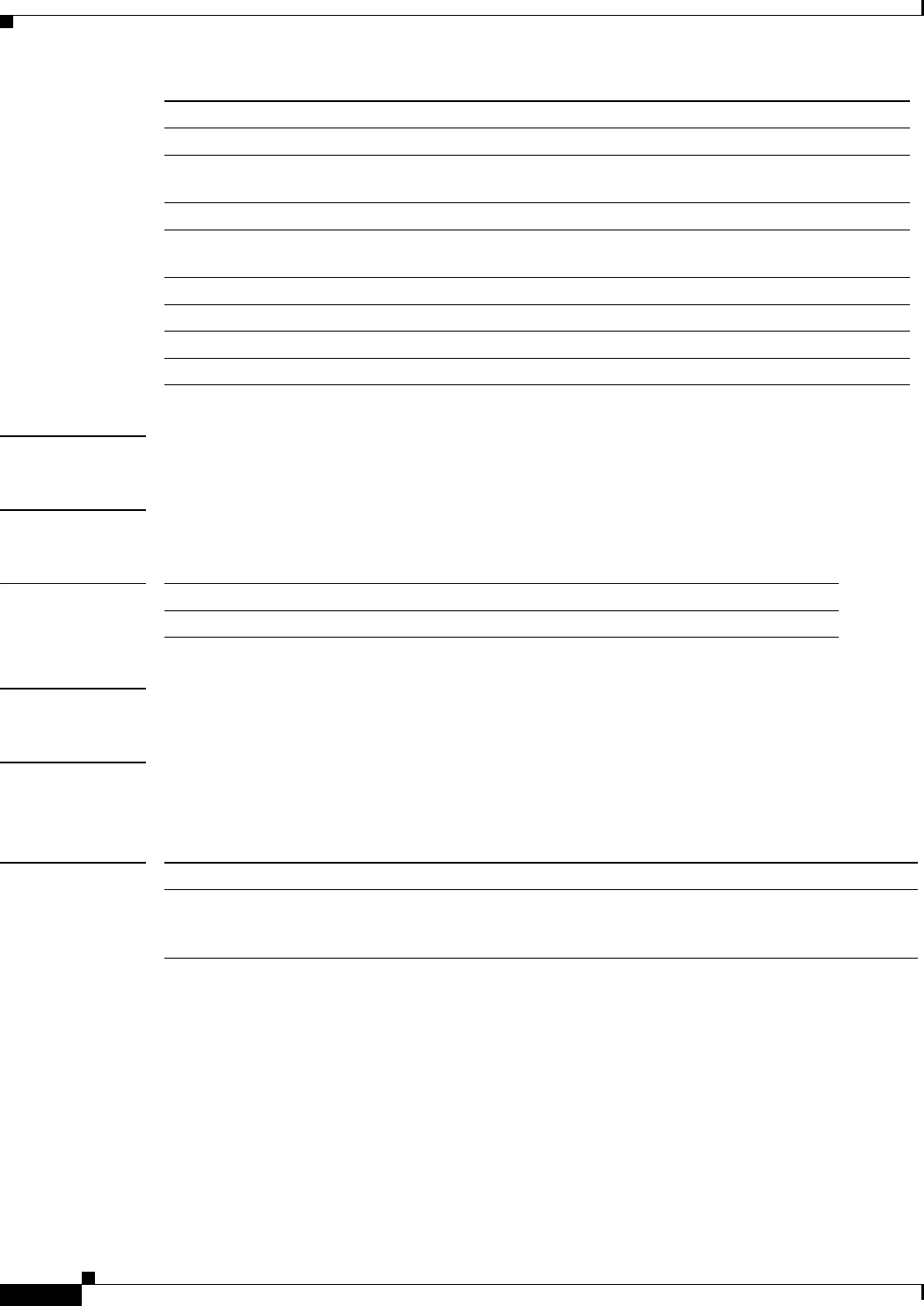
show platform software feature-manager pacl
390
Defaults None.
Command Modes Privileged EXEC mode.
Command History
Usage Guidelines There are no usage guidelines for this command.
Examples This example shows how to display the PACL information on all interfaces:
Router# show platform software feature-manager pacl all
Related Commands
vlan vlan_id Specifies the VLAN interface number. Range is 1–4094.
fcpa number Specifies the fibre channel interface number. Range is 1–6.
control-plane
number
Specifies the control plane interface number. Range is 1–6.
voabypassin number Specifies the VOA bypass-in interface number. Range is 1–6.
voabypassout
number
Specifies the VOA bypass-out interface number. Range is 1–6.
voafilterin number Specifies the VOA filter-in interface number. Range is 1–6.
voafilterout number Specifies the VOA filter-out interface number. Range is 1–6.
voain number Specifies the VOA in interface number. Range is 1–6.
voaout number Specifies the VOA out interface number. Range is 1–6.
Release Modification
12.2(50)SY Support for this command was introduced.
Command Description
clear platform
software
feature-manager
Clears feature manager-specific information on the platform software.
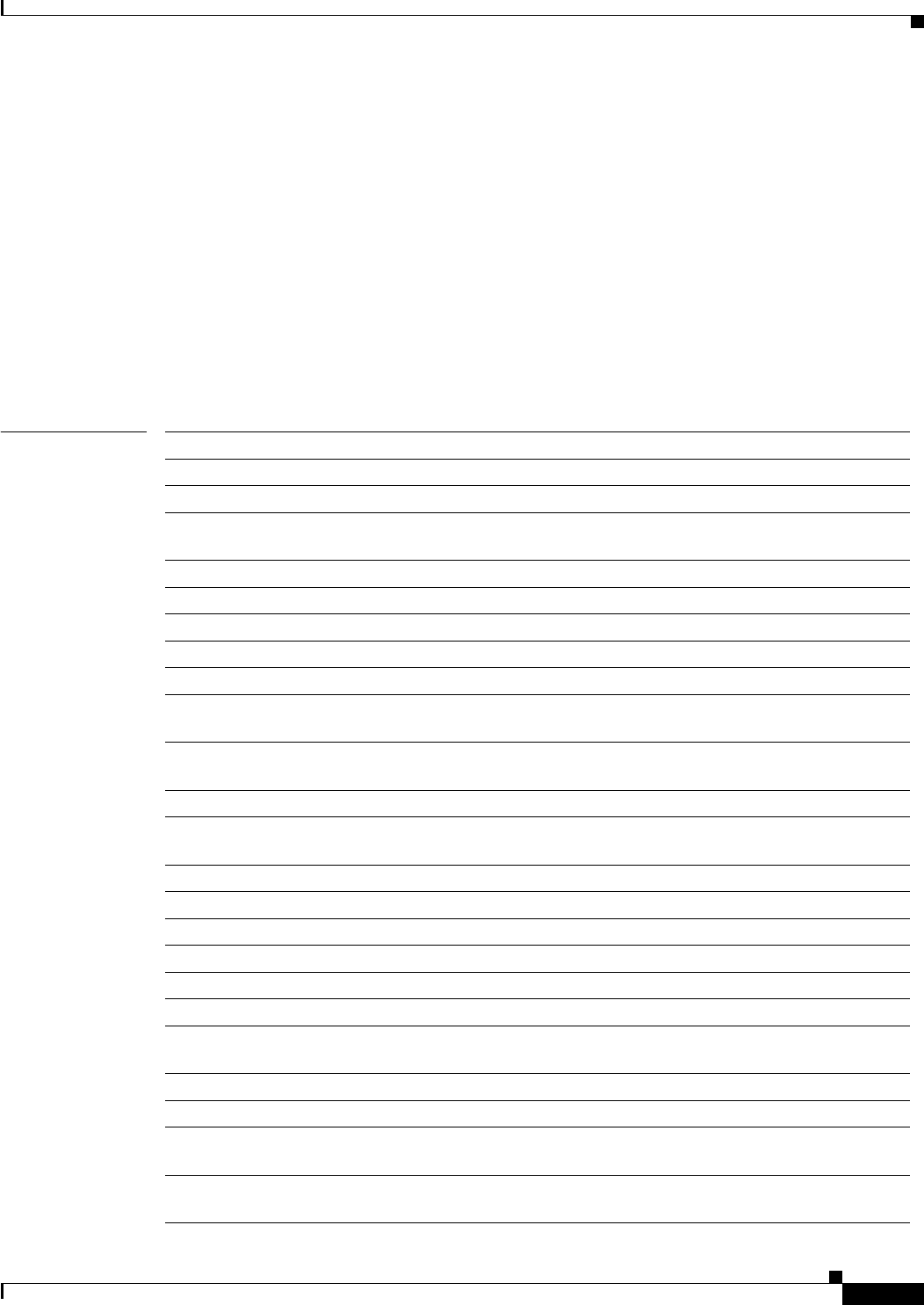
show platform software feature-manager pbr
391
show platform software feature-manager pbr
To display feature manager Policy-Based Routing (PBR) specific information on the platform software,
use the show platform software feature-manager pbr command.
show platform software feature-manager pbr {all | interface {async number | auto-template
number | ctunnel number | dialer number | esconphy number | filter number | filtergroup
number | gigabitethernet number | longreachethernet number | loopback number | mfr
number | multilink number | null number | port-channel number | portgroup number |
pos-channel number | sysclock number | tengigabitethernet number | tunnel number | vif
number | virtual-template number | virtual-tokenring number | vlan vlan_id | control-plane
number | fcpa number | voabypassin number | voabypassout number | voafilterin number |
voafilterout number | voain number | voaout number}}
Syntax Description all Specifies PBR information on all interfaces.
interface Specifies interface related information.
async number Specifies the asynchronous interface number. Range is 1–999.
auto-template
number
Specifies the auto-template interface number. Range is 1–999.
ctunnel number Specifies the Ctunnel interface number. Range is 0–2147483647.
dialer number Specifies the dialer interface number. Range is 0–255.
esconphy number Specifies the esconPhy interface number. Range is 1–6.
filter number
Specifies the filter interface number. Range is 1–6.
filtergroup number Specifies the filter group interface number. Range is 1–6.
gigabitethernet
number
Specifies the gigabit Ethernet interface number. Range is 1–6.
longreachethernet
number
Specifies the long-reach Ethernet interface number. Range is 1–6.
loopback number Specifies the loopback interface number. Range is 1–2147483647.
mfr number Specifies the multilink Frame Relay bundle interface number. Range is
1–2147483647.
multilink number Specifies the multilink-group interface number. Range is 1–2147483647.
null number Specifies the null interface number. Range is 0–0.
port-channel number Specifies the Ethernet channel of interfaces. Range is 1–496.
portgroup number Specifies the portgroup interface number. Range is 1–6.
pos-channel number Specifies the PoS channel of interfaces. Range is 1–4094.
sysclock number Specifies the telecom-bus Clock Controller interface number. Range is 1–6.
tengigabitethernet
number
Specifies the 10-Gigabit Ethernet interface number. Range is 1–6.
tunnel number Specifies the tunnel interface number. Range is 1–2147483647.
vif number Specifies the PGM multicast host interface number. Range is 1–1.
virtual-template
number
Specifies the virtual template interface number. Range is 1–200.
virtual-tokenring
number
Specifies the virtual token ring interface number. Range is 1–2147483647.
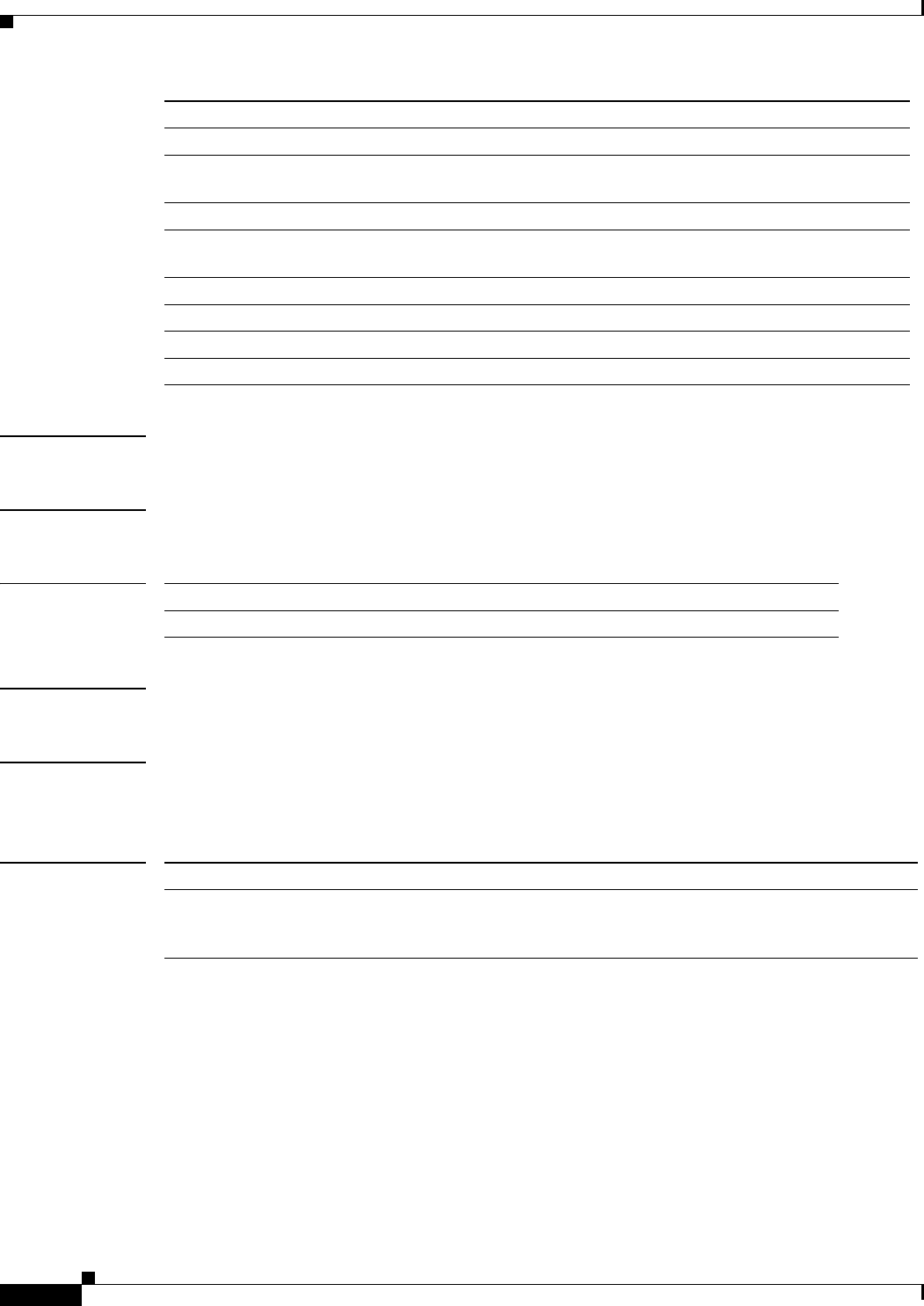
show platform software feature-manager pbr
392
Defaults None.
Command Modes Privileged EXEC mode.
Command History
Usage Guidelines There are no usage guidelines for this command.
Examples This example shows how to display the PBR information on all interfaces:
Router# show platform software feature-manager pbr all
Related Commands
vlan vlan_id Specifies the VLAN interface number. Range is 1–4094.
fcpa number Specifies the fibre channel interface number. Range is 1–6.
control-plane
number
Specifies the control plane interface number. Range is 1–6.
voabypassin number Specifies the VOA bypass-in interface number. Range is 1–6.
voabypassout
number
Specifies the VOA bypass-out interface number. Range is 1–6.
voafilterin number Specifies the VOA filter-in interface number. Range is 1–6.
voafilterout number Specifies the VOA filter-out interface number. Range is 1–6.
voain number Specifies the VOA in interface number. Range is 1–6.
voaout number Specifies the VOA out interface number. Range is 1–6.
Release Modification
12.2(50)SY Support for this command was introduced.
Command Description
clear platform
software
feature-manager
Clears feature manager-specific information on the platform software.
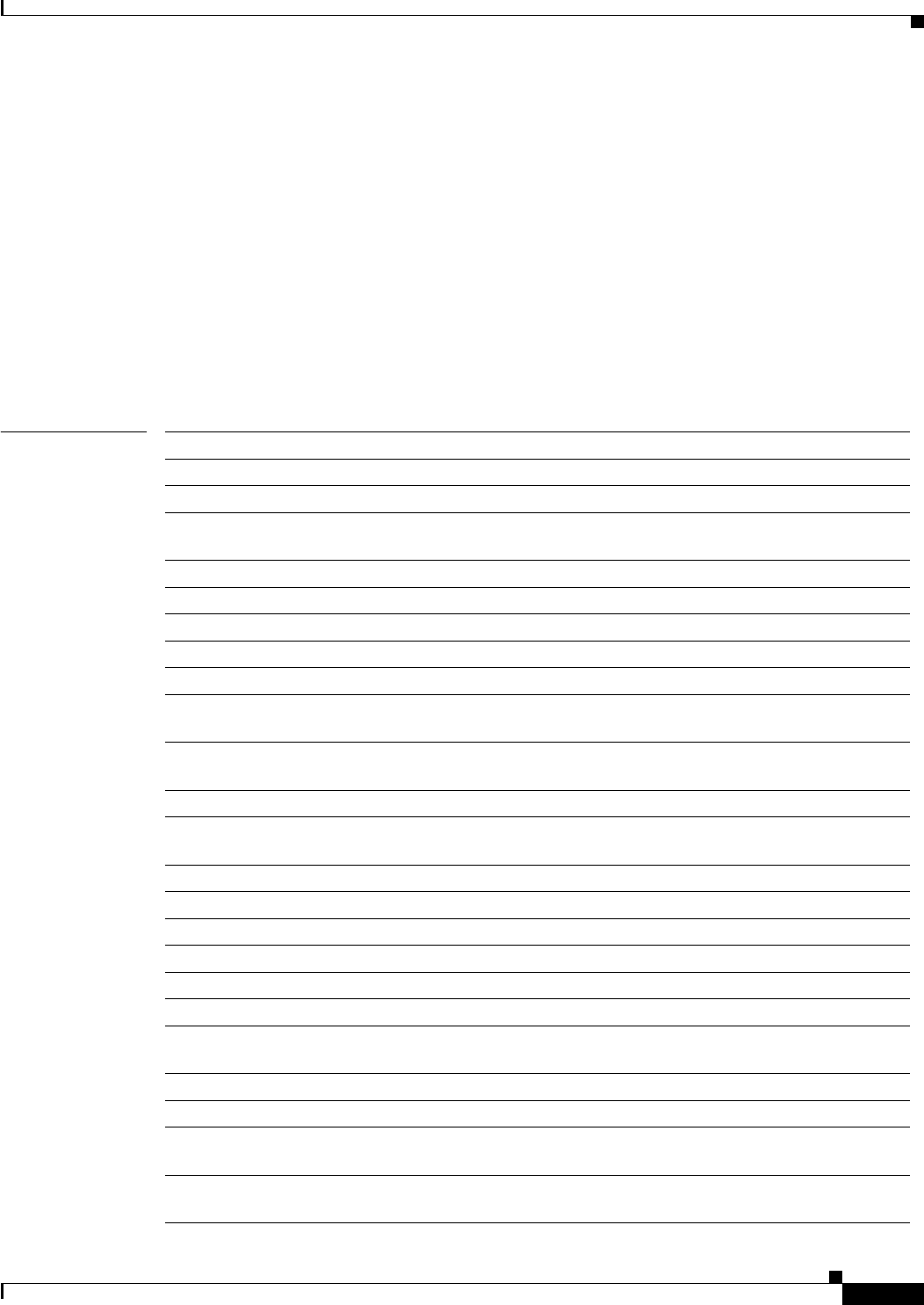
show platform software feature-manager private-hosts
393
show platform software feature-manager private-hosts
To display feature manager private hosts-specific information on the platform software, use the show
platform software feature-manager private-hosts command.
show platform software feature-manager private-hosts {all | interface {async number |
auto-template number | ctunnel number | dialer number | esconphy number | filter number |
filtergroup number | gigabitethernet number | longreachethernet number | loopback number
| mfr number | multilink number | null number | port-channel number | portgroup number |
pos-channel number | sysclock number | tengigabitethernet number | tunnel number | vif
number | virtual-template number | virtual-tokenring number | vlan vlan_id | control-plane
number | fcpa number | voabypassin number | voabypassout number | voafilterin number |
voafilterout number | voain number | voaout number}}
Syntax Description all Specifies private hosts information on all interfaces.
interface Specifies interface related information.
async number Specifies the asynchronous interface number. Range is 1–999.
auto-template
number
Specifies the auto-template interface number. Range is 1–999.
ctunnel number Specifies the Ctunnel interface number. Range is 0–2147483647.
dialer number Specifies the dialer interface number. Range is 0–255.
esconphy number Specifies the esconPhy interface number. Range is 1–6.
filter
number Specifies the filter interface number. Range is 1–6.
filtergroup number Specifies the filter group interface number. Range is 1–6.
gigabitethernet
number
Specifies the gigabit Ethernet interface number. Range is 1–6.
longreachethernet
number
Specifies the long-reach Ethernet interface number. Range is 1–6.
loopback number Specifies the loopback interface number. Range is 1–2147483647.
mfr number Specifies the multilink Frame Relay bundle interface number. Range is
1–2147483647.
multilink number Specifies the multilink-group interface number. Range is 1–2147483647.
null number Specifies the null interface number. Range is 0–0.
port-channel number Specifies the Ethernet channel of interfaces. Range is 1–496.
portgroup number Specifies the portgroup interface number. Range is 1–6.
pos-channel number Specifies the PoS channel of interfaces. Range is 1–4094.
sysclock number Specifies the telecom-bus Clock Controller interface number. Range is 1–6.
tengigabitethernet
number
Specifies the 10-Gigabit Ethernet interface number. Range is 1–6.
tunnel number Specifies the tunnel interface number. Range is 1–2147483647.
vif number Specifies the PGM multicast host interface number. Range is 1–1.
virtual-template
number
Specifies the virtual template interface number. Range is 1–200.
virtual-tokenring
number
Specifies the virtual token ring interface number. Range is 1–2147483647.
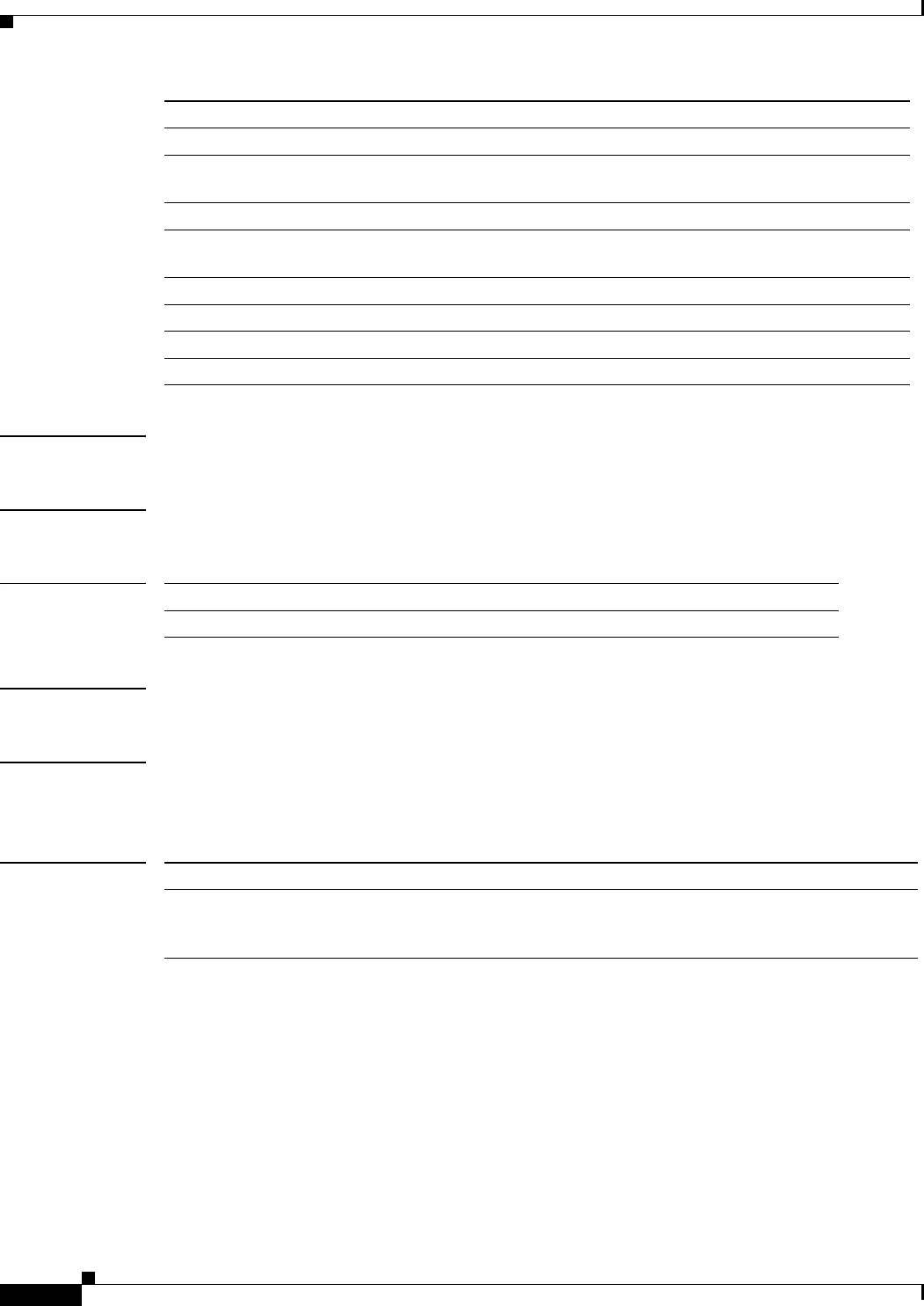
show platform software feature-manager private-hosts
394
Defaults None.
Command Modes Privileged EXEC mode.
Command History
Usage Guidelines There are no usage guidelines for this command.
Examples This example shows how to display the private hosts information on all interfaces:
Router# show platform software feature-manager private-hosts all
Related Commands
vlan vlan_id Specifies the VLAN interface number. Range is 1–4094.
fcpa number Specifies the fibre channel interface number. Range is 1–6.
control-plane
number
Specifies the control plane interface number. Range is 1–6.
voabypassin number Specifies the VOA bypass-in interface number. Range is 1–6.
voabypassout
number
Specifies the VOA bypass-out interface number. Range is 1–6.
voafilterin number Specifies the VOA filter-in interface number. Range is 1–6.
voafilterout number Specifies the VOA filter-out interface number. Range is 1–6.
voain number Specifies the VOA in interface number. Range is 1–6.
voaout number Specifies the VOA out interface number. Range is 1–6.
Release Modification
12.2(50)SY Support for this command was introduced.
Command Description
clear platform
software
feature-manager
Clears feature manager-specific information on the platform software.
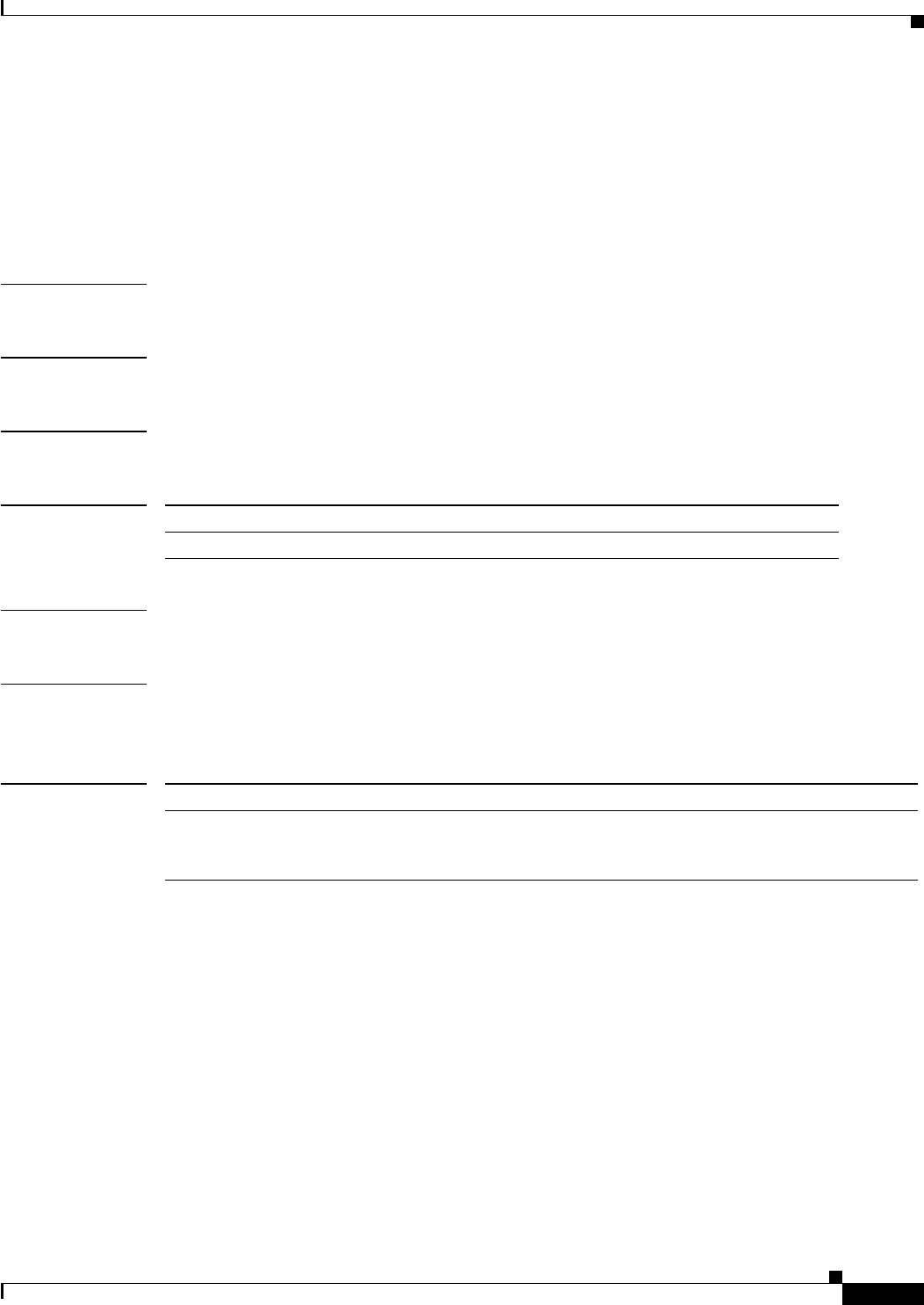
show platform software feature-manager rdt-indices
395
show platform software feature-manager rdt-indices
To display feature manager redirect LDL indices specific information on the platform software, use the
show platform software feature-manager rdt-indices command.
show platform software feature-manager rdt-indices
Syntax Description This command has no arguments or keywords.
Defaults None.
Command Modes Privileged EXEC mode.
Command History
Usage Guidelines There are no usage guidelines for this command.
Examples This example shows how to display the redirect LDL indices information on all interfaces:
Router# show platform software feature-manager rdt-indices
Related Commands
Release Modification
12.2(50)SY Support for this command was introduced.
Command Description
clear platform
software
feature-manager
Clears feature manager-specific information on the platform software.
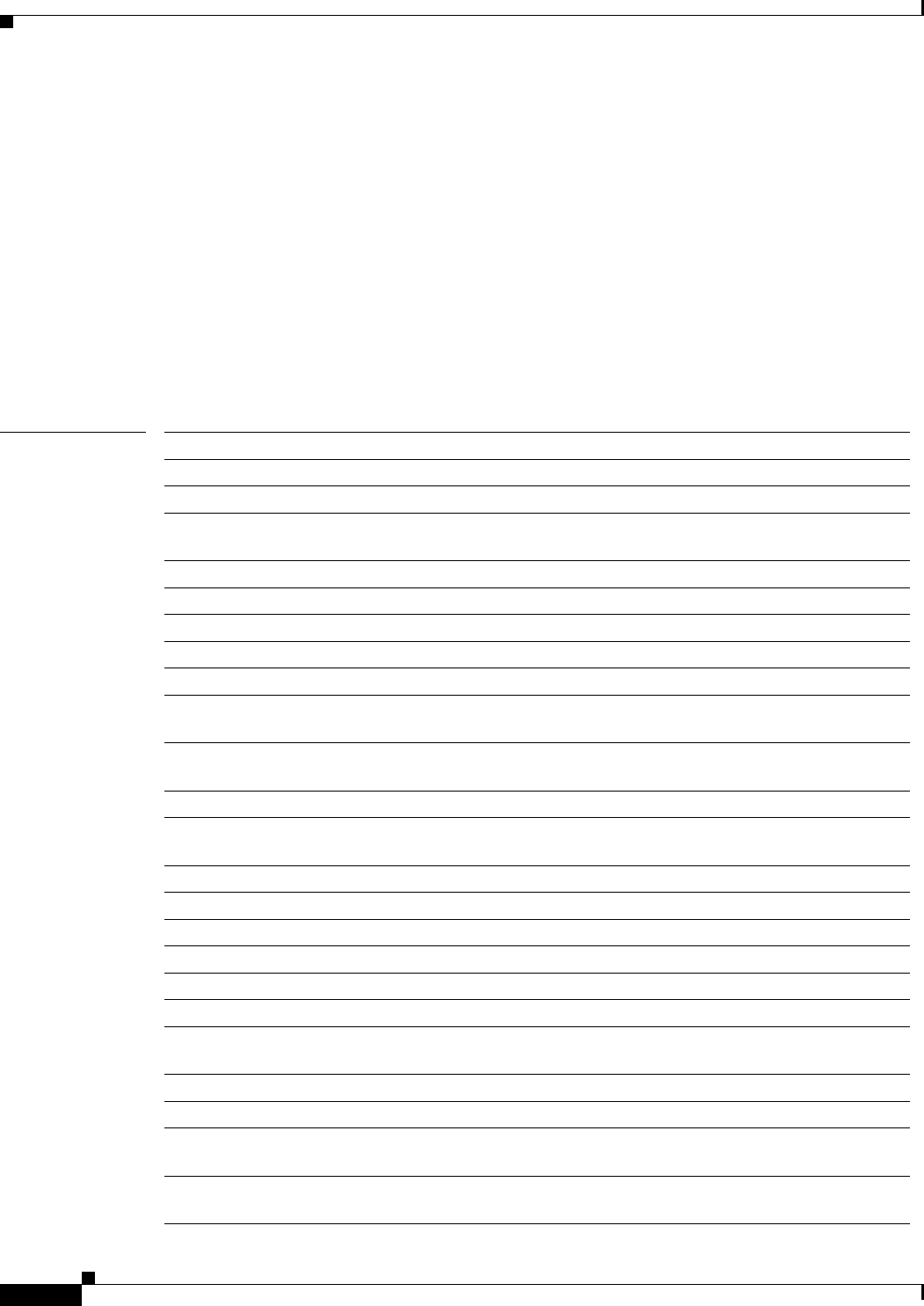
show platform software feature-manager rpf
396
show platform software feature-manager rpf
To display feature manager RPF-specific information on the platform software, use the show platform
software feature-manager rpf command.
show platform software feature-manager rpf {all | interface {async number | auto-template
number | ctunnel number | dialer number | esconphy number | filter number | filtergroup
number | gigabitethernet number | longreachethernet number | loopback number | mfr
number | multilink number | null number | port-channel number | portgroup number |
pos-channel number | sysclock number | tengigabitethernet number | tunnel number | vif
number | virtual-template number | virtual-tokenring number | vlan vlan_id | control-plane
number | fcpa number | voabypassin number | voabypassout number | voafilterin number |
voafilterout number | voain number | voaout number}}
Syntax Description all Specifies RPF information on all interfaces.
interface Specifies interface related information.
async number Specifies the asynchronous interface number. Range is 1–999.
auto-template
number
Specifies the auto-template interface number. Range is 1–999.
ctunnel number Specifies the Ctunnel interface number. Range is 0–2147483647.
dialer number Specifies the dialer interface number. Range is 0–255.
esconphy number Specifies the esconPhy interface number. Range is 1–6.
filter number Specifies the filter interface number. Range is 1–6.
filtergroup number
Specifies the filter group interface number. Range is 1–6.
gigabitethernet
number
Specifies the gigabit Ethernet interface number. Range is 1–6.
longreachethernet
number
Specifies the long-reach Ethernet interface number. Range is 1–6.
loopback number Specifies the loopback interface number. Range is 1–2147483647.
mfr number Specifies the multilink Frame Relay bundle interface number. Range is
1–2147483647.
multilink number Specifies the multilink-group interface number. Range is 1–2147483647.
null number Specifies the null interface number. Range is 0–0.
port-channel number Specifies the Ethernet channel of interfaces. Range is 1–496.
portgroup number Specifies the portgroup interface number. Range is 1–6.
pos-channel number Specifies the PoS channel of interfaces. Range is 1–4094.
sysclock number Specifies the telecom-bus Clock Controller interface number. Range is 1–6.
tengigabitethernet
number
Specifies the 10-Gigabit Ethernet interface number. Range is 1–6.
tunnel number Specifies the tunnel interface number. Range is 1–2147483647.
vif number Specifies the PGM multicast host interface number. Range is 1–1.
virtual-template
number
Specifies the virtual template interface number. Range is 1–200.
virtual-tokenring
number
Specifies the virtual token ring interface number. Range is 1–2147483647.
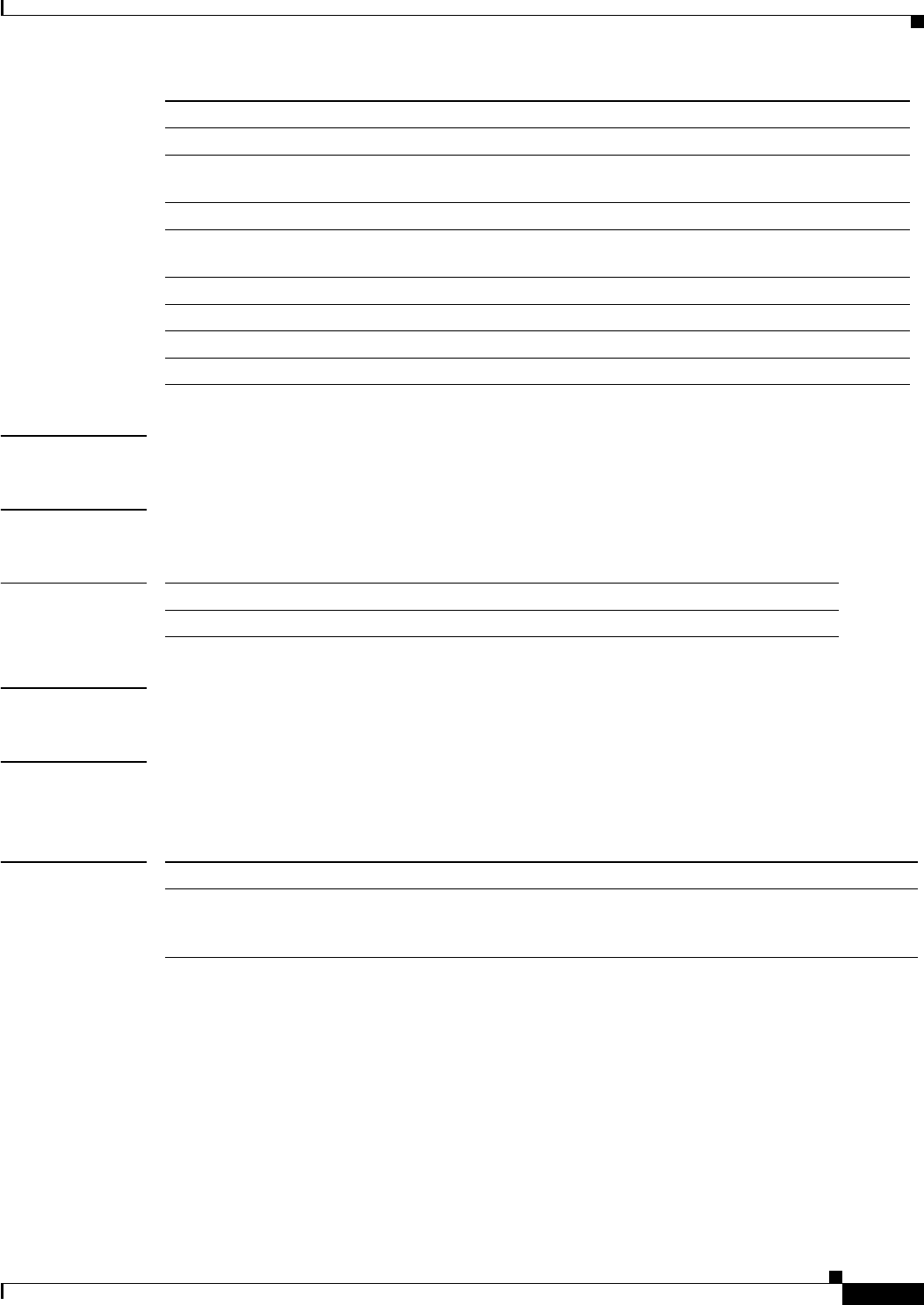
show platform software feature-manager rpf
397
Defaults None.
Command Modes Privileged EXEC mode.
Command History
Usage Guidelines There are no usage guidelines for this command.
Examples This example shows how to display the RPF information on all interfaces:
Router# show platform software feature-manager rpf all
Related Commands
vlan vlan_id Specifies the VLAN interface number. Range is 1–4094.
fcpa number Specifies the fibre channel interface number. Range is 1–6.
control-plane
number
Specifies the control plane interface number. Range is 1–6.
voabypassin number Specifies the VOA bypass-in interface number. Range is 1–6.
voabypassout
number
Specifies the VOA bypass-out interface number. Range is 1–6.
voafilterin number Specifies the VOA filter-in interface number. Range is 1–6.
voafilterout number Specifies the VOA filter-out interface number. Range is 1–6.
voain number Specifies the VOA in interface number. Range is 1–6.
voaout number Specifies the VOA out interface number. Range is 1–6.
Release Modification
12.2(50)SY Support for this command was introduced.
Command Description
clear platform
software
feature-manager
Clears feature manager-specific information on the platform software.

show platform software feature-manager scl
398
show platform software feature-manager scl
To display feature manager SCL-specific information on the platform software, use the show platform
software feature-manager scl command.
show platform software feature-manager scl {all | brief | interface {async number |
auto-template number | ctunnel number | dialer number | esconphy number | filter number |
filtergroup number | gigabitethernet number | longreachethernet number | loopback number
| mfr number | multilink number | null number | port-channel number | portgroup number |
pos-channel number | sysclock number | tengigabitethernet number | tunnel number | vif
number | virtual-template number | virtual-tokenring number | vlan vlan_id | control-plane
number | fcpa number | voabypassin number | voabypassout number | voafilterin number |
voafilterout number | voain number | voaout number} | netflow}
Syntax Description all Specifies SCL information on all interfaces.
brief Specifies SCL information on all interfaces in brief.
interface Specifies interface related information.
async number Specifies the asynchronous interface number. Range is 1–999.
auto-template
number
Specifies the auto-template interface number. Range is 1–999.
ctunnel number Specifies the Ctunnel interface number. Range is 0–2147483647.
dialer number Specifies the dialer interface number. Range is 0–255.
esconphy number Specifies the esconPhy interface number. Range is 1–6.
filter number Specifies the filter interface number. Range is 1–6.
filtergroup number Specifies the filter group interface number. Range is 1–6.
gigabitethernet
number
Specifies the gigabit Ethernet interface number. Range is 1–6.
longreachethernet
number
Specifies the long-reach Ethernet interface number. Range is 1–6.
loopback number Specifies the loopback interface number. Range is 1–2147483647.
mfr number Specifies the multilink Frame Relay bundle interface number. Range is
1–2147483647.
multilink number Specifies the multilink-group interface number. Range is 1–2147483647.
null number Specifies the null interface number. Range is 0–0.
port-channel number Specifies the Ethernet channel of interfaces. Range is 1–496.
portgroup number Specifies the portgroup interface number. Range is 1–6.
pos-channel number Specifies the PoS channel of interfaces. Range is 1–4094.
sysclock number Specifies the telecom-bus Clock Controller interface number. Range is 1–6.
tengigabitethernet
number
Specifies the 10-Gigabit Ethernet interface number. Range is 1–6.
tunnel number Specifies the tunnel interface number. Range is 1–2147483647.
vif number Specifies the PGM multicast host interface number. Range is 1–1.
virtual-template
number
Specifies the virtual template interface number. Range is 1–200.
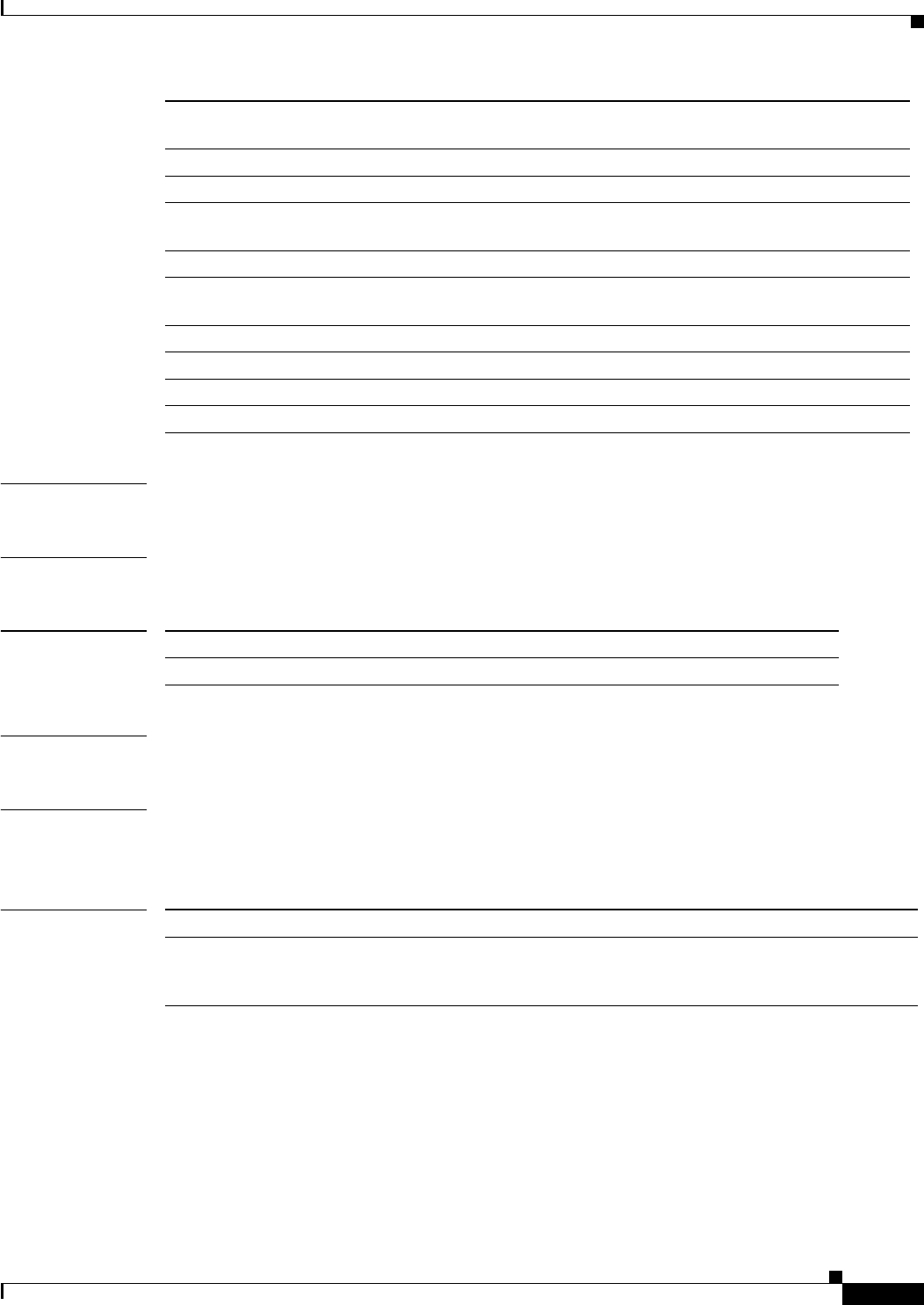
show platform software feature-manager scl
399
Defaults None.
Command Modes Privileged EXEC mode.
Command History
Usage Guidelines None.
Examples This example shows how to display the SCL information on all interfaces:
Router# show platform software feature-manager scl all
Related Commands
virtual-tokenring
number
Specifies the virtual token ring interface number. Range is 1–2147483647.
vlan vlan_id Specifies the VLAN interface number. Range is 1–4094.
fcpa number Specifies the fibre channel interface number. Range is 1–6.
control-plane
number
Specifies the control plane interface number. Range is 1–6.
voabypassin number Specifies the VOA bypass-in interface number. Range is 1–6.
voabypassout
number
Specifies the VOA bypass-out interface number. Range is 1–6.
voafilterin number Specifies the VOA filter-in interface number. Range is 1–6.
voafilterout number Specifies the VOA filter-out interface number. Range is 1–6.
voain number Specifies the VOA in interface number. Range is 1–6.
voaout number Specifies the VOA out interface number. Range is 1–6.
Release Modification
12.2(50)SY Support for this command was introduced.
Command Description
clear platform
software
feature-manager
Clears feature manager-specific information on the platform software.
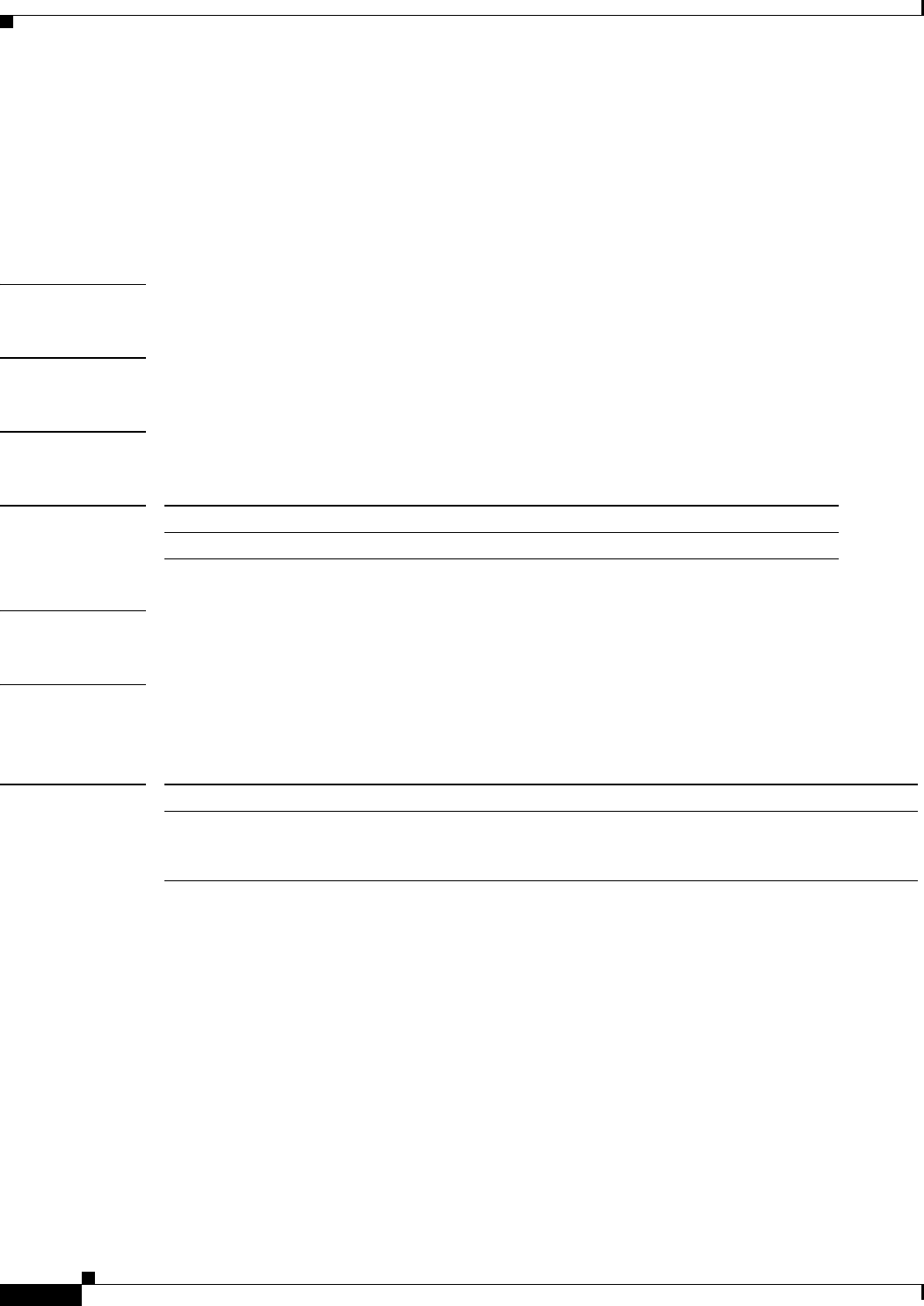
show platform software feature-manager summary
400
show platform software feature-manager summary
To display the feature manager summary on the platform software, use the show platform software
feature-manager summary command.
show platform software feature-manager summary {}
Syntax Description This command has no arguments or keywords.
Defaults None.
Command Modes Privileged EXEC mode.
Command History
Usage Guidelines There are no usage guidelines for this command.
Examples This example shows how to display the feature manager summary information:
Router# show platform software feature-manager summary
Related Commands
Release Modification
12.2(50)SY Support for this command was introduced.
Command Description
clear platform
software
feature-manager
Clears feature manager-specific information on the platform software.
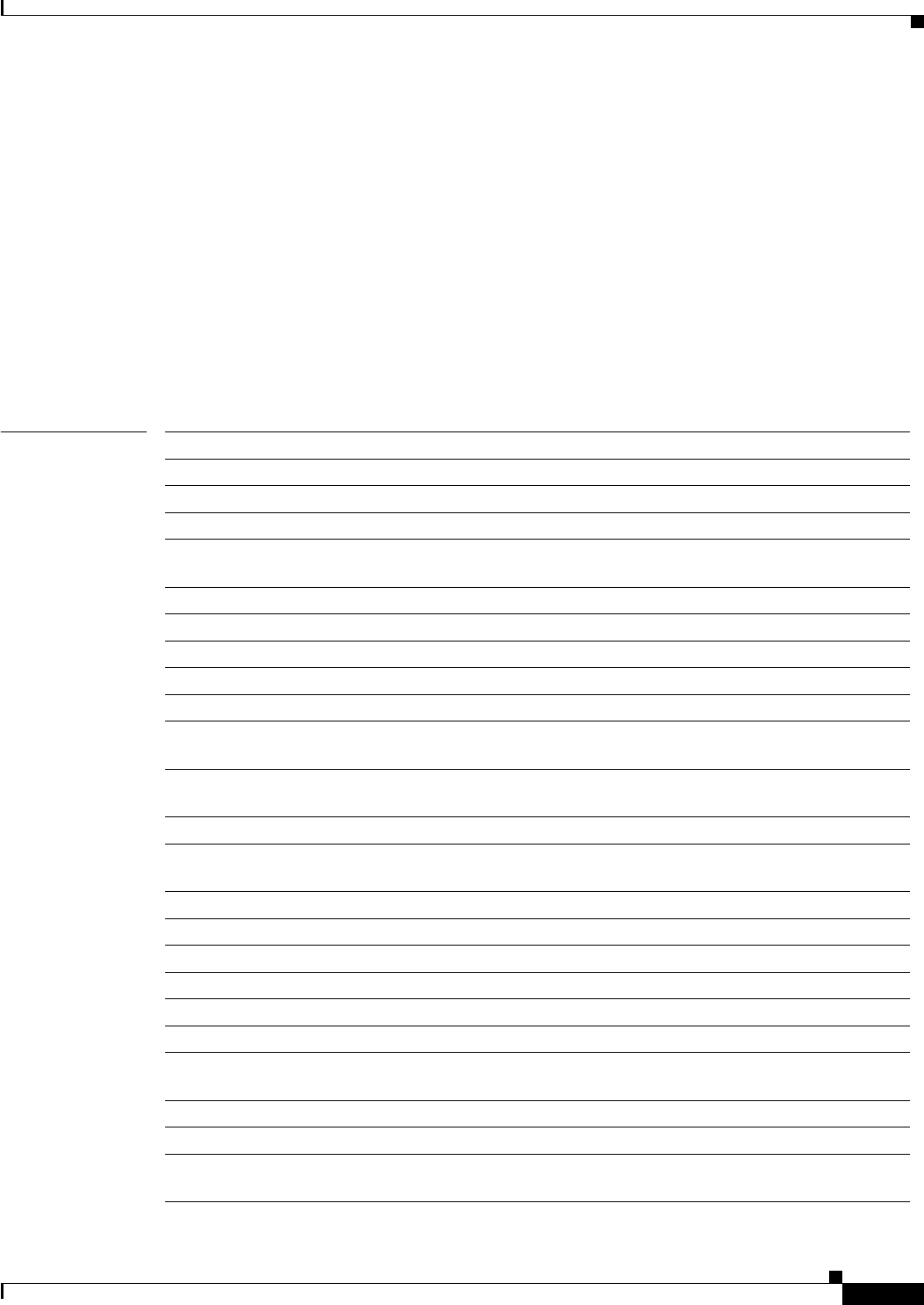
show platform software feature-manager sve
401
show platform software feature-manager sve
To display feature manager SVE-specific information on the platform software, use the show platform
software feature-manager sve command.
show platform software feature-manager sve {all | brief | interface {async number |
auto-template number | ctunnel number | dialer number | esconphy number | filter number |
filtergroup number | gigabitethernet number | longreachethernet number | loopback number
| mfr number | multilink number | null number | port-channel number | portgroup number |
pos-channel number | sysclock number | tengigabitethernet number | tunnel number | vif
number | virtual-template number | virtual-tokenring number | vlan vlan_id | control-plane
number | fcpa number | voabypassin number | voabypassout number | voafilterin number |
voafilterout number | voain number | voaout number} | netflow}
Syntax Description all Specifies SVE information on all interfaces.
brief Specifies SVE information on all interfaces in brief.
interface Specifies interface related information.
async number Specifies the asynchronous interface number. Range is 1–999.
auto-template
number
Specifies the auto-template interface number. Range is 1–999.
ctunnel number Specifies the Ctunnel interface number. Range is 0–2147483647.
dialer number Specifies the dialer interface number. Range is 0–255.
esconphy number Specifies the esconPhy interface number. Range is 1–6.
filter
number Specifies the filter interface number. Range is 1–6.
filtergroup number Specifies the filter group interface number. Range is 1–6.
gigabitethernet
number
Specifies the gigabit Ethernet interface number. Range is 1–6.
longreachethernet
number
Specifies the long-reach Ethernet interface number. Range is 1–6.
loopback number Specifies the loopback interface number. Range is 1–2147483647.
mfr number Specifies the multilink Frame Relay bundle interface number. Range is
1–2147483647.
multilink number Specifies the multilink-group interface number. Range is 1–2147483647.
null number Specifies the null interface number. Range is 0–0.
port-channel number Specifies the Ethernet channel of interfaces. Range is 1–496.
portgroup number Specifies the portgroup interface number. Range is 1–6.
pos-channel number Specifies the PoS channel of interfaces. Range is 1–4094.
sysclock number Specifies the telecom-bus Clock Controller interface number. Range is 1–6.
tengigabitethernet
number
Specifies the 10-Gigabit Ethernet interface number. Range is 1–6.
tunnel number Specifies the tunnel interface number. Range is 1–2147483647.
vif number Specifies the PGM multicast host interface number. Range is 1–1.
virtual-template
number
Specifies the virtual template interface number. Range is 1–200.
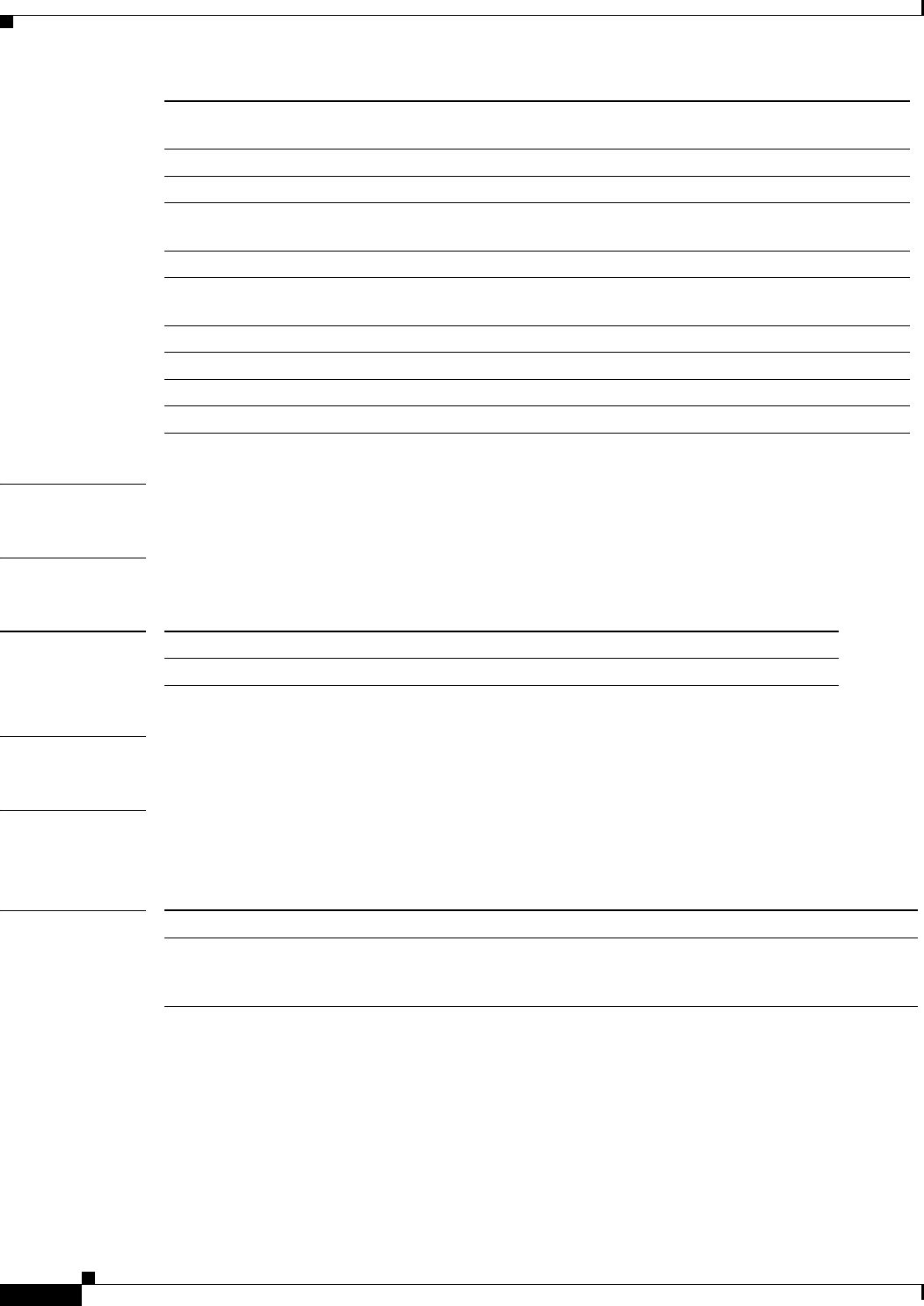
show platform software feature-manager sve
402
Defaults None.
Command Modes Privileged EXEC mode.
Command History
Usage Guidelines There are no usage guidelines for this command.
Examples This example shows how to display the SVE information on all interfaces:
Router# show platform software feature-manager sve all
Related Commands
virtual-tokenring
number
Specifies the virtual token ring interface number. Range is 1–2147483647.
vlan vlan_id Specifies the VLAN interface number. Range is 1–4094.
fcpa number Specifies the fibre channel interface number. Range is 1–6.
control-plane
number
Specifies the control plane interface number. Range is 1–6.
voabypassin number Specifies the VOA bypass-in interface number. Range is 1–6.
voabypassout
number
Specifies the VOA bypass-out interface number. Range is 1–6.
voafilterin number Specifies the VOA filter-in interface number. Range is 1–6.
voafilterout number Specifies the VOA filter-out interface number. Range is 1–6.
voain number Specifies the VOA in interface number. Range is 1–6.
voaout number Specifies the VOA out interface number. Range is 1–6.
Release Modification
12.2(50)SY Support for this command was introduced.
Command Description
clear platform
software
feature-manager
Clears feature manager-specific information on the platform software.
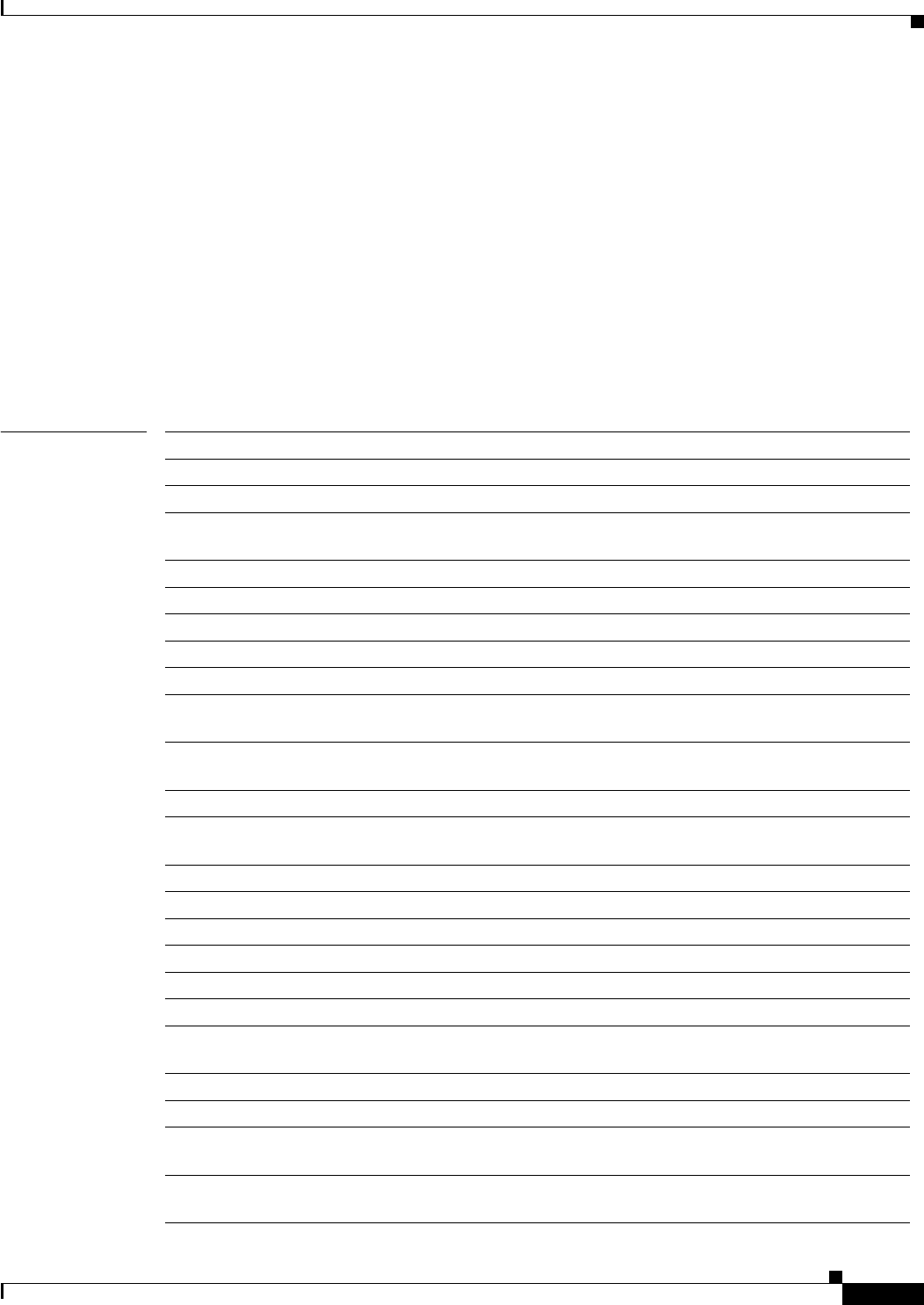
show platform software feature-manager tcp-mss
403
show platform software feature-manager tcp-mss
To display feature manager TCP MSS adjust-specific information on the platform software, use the
show platform software feature-manager tcp-mss command.
show platform software feature-manager tcp-mss {all | interface {async number | auto-template
number | ctunnel number | dialer number | esconphy number | filter number | filtergroup
number | gigabitethernet number | longreachethernet number | loopback number | mfr
number | multilink number | null number | port-channel number | portgroup number |
pos-channel number | sysclock number | tengigabitethernet number | tunnel number | vif
number | virtual-template number | virtual-tokenring number | vlan vlan_id | control-plane
number | fcpa number | voabypassin number | voabypassout number | voafilterin number |
voafilterout number | voain number | voaout number}}
Syntax Description all Specifies TCP MSS information on all interfaces.
interface Specifies interface related information.
async number Specifies the asynchronous interface number. Range is 1–999.
auto-template
number
Specifies the auto-template interface number. Range is 1–999.
ctunnel number Specifies the Ctunnel interface number. Range is 0–2147483647.
dialer number Specifies the dialer interface number. Range is 0–255.
esconphy number Specifies the esconPhy interface number. Range is 1–6.
filter number Specifies the filter interface number. Range is 1–6.
filtergroup number
Specifies the filter group interface number. Range is 1–6.
gigabitethernet
number
Specifies the gigabit Ethernet interface number. Range is 1–6.
longreachethernet
number
Specifies the long-reach Ethernet interface number. Range is 1–6.
loopback number Specifies the loopback interface number. Range is 1–2147483647.
mfr number Specifies the multilink Frame Relay bundle interface number. Range is
1–2147483647.
multilink number Specifies the multilink-group interface number. Range is 1–2147483647.
null number Specifies the null interface number. Range is 0–0.
port-channel number Specifies the Ethernet channel of interfaces. Range is 1–496.
portgroup number Specifies the portgroup interface number. Range is 1–6.
pos-channel number Specifies the PoS channel of interfaces. Range is 1–4094.
sysclock number Specifies the telecom-bus Clock Controller interface number. Range is 1–6.
tengigabitethernet
number
Specifies the 10-Gigabit Ethernet interface number. Range is 1–6.
tunnel number Specifies the tunnel interface number. Range is 1–2147483647.
vif number Specifies the PGM multicast host interface number. Range is 1–1.
virtual-template
number
Specifies the virtual template interface number. Range is 1–200.
virtual-tokenring
number
Specifies the virtual token ring interface number. Range is 1–2147483647.
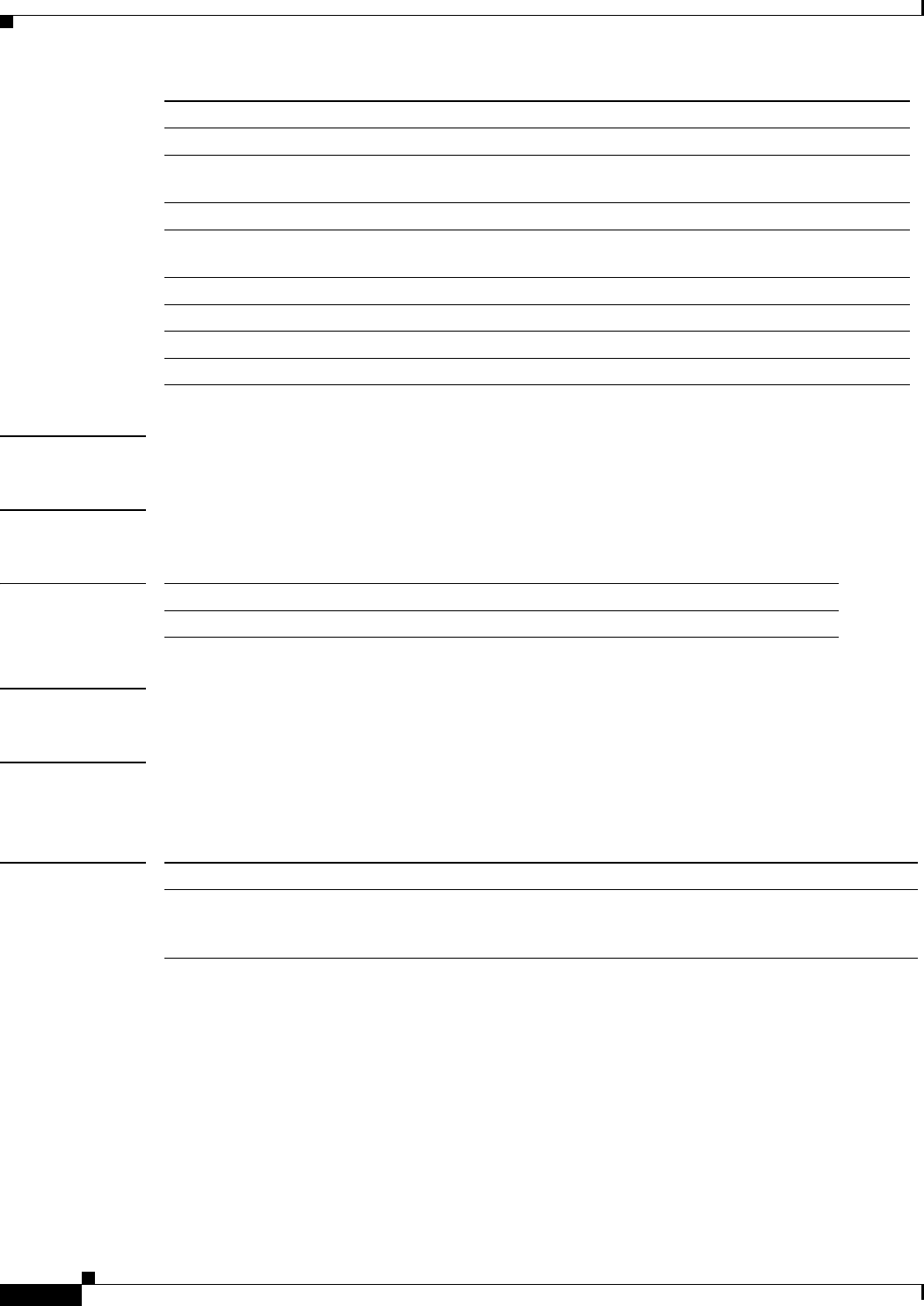
show platform software feature-manager tcp-mss
404
Defaults None.
Command Modes Privileged EXEC mode.
Command History
Usage Guidelines There are no usage guidelines for this command.
Examples This example shows how to display the TCP-MSS information on all interfaces:
Router# show platform software feature-manager tcp-mss all
Related Commands
vlan vlan_id Specifies the VLAN interface number. Range is 1–4094.
fcpa number Specifies the fibre channel interface number. Range is 1–6.
control-plane
number
Specifies the control plane interface number. Range is 1–6.
voabypassin number Specifies the VOA bypass-in interface number. Range is 1–6.
voabypassout
number
Specifies the VOA bypass-out interface number. Range is 1–6.
voafilterin number Specifies the VOA filter-in interface number. Range is 1–6.
voafilterout number Specifies the VOA filter-out interface number. Range is 1–6.
voain number Specifies the VOA in interface number. Range is 1–6.
voaout number Specifies the VOA out interface number. Range is 1–6.
Release Modification
12.2(50)SY Support for this command was introduced.
Command Description
clear platform
software
feature-manager
Clears feature manager-specific information on the platform software.
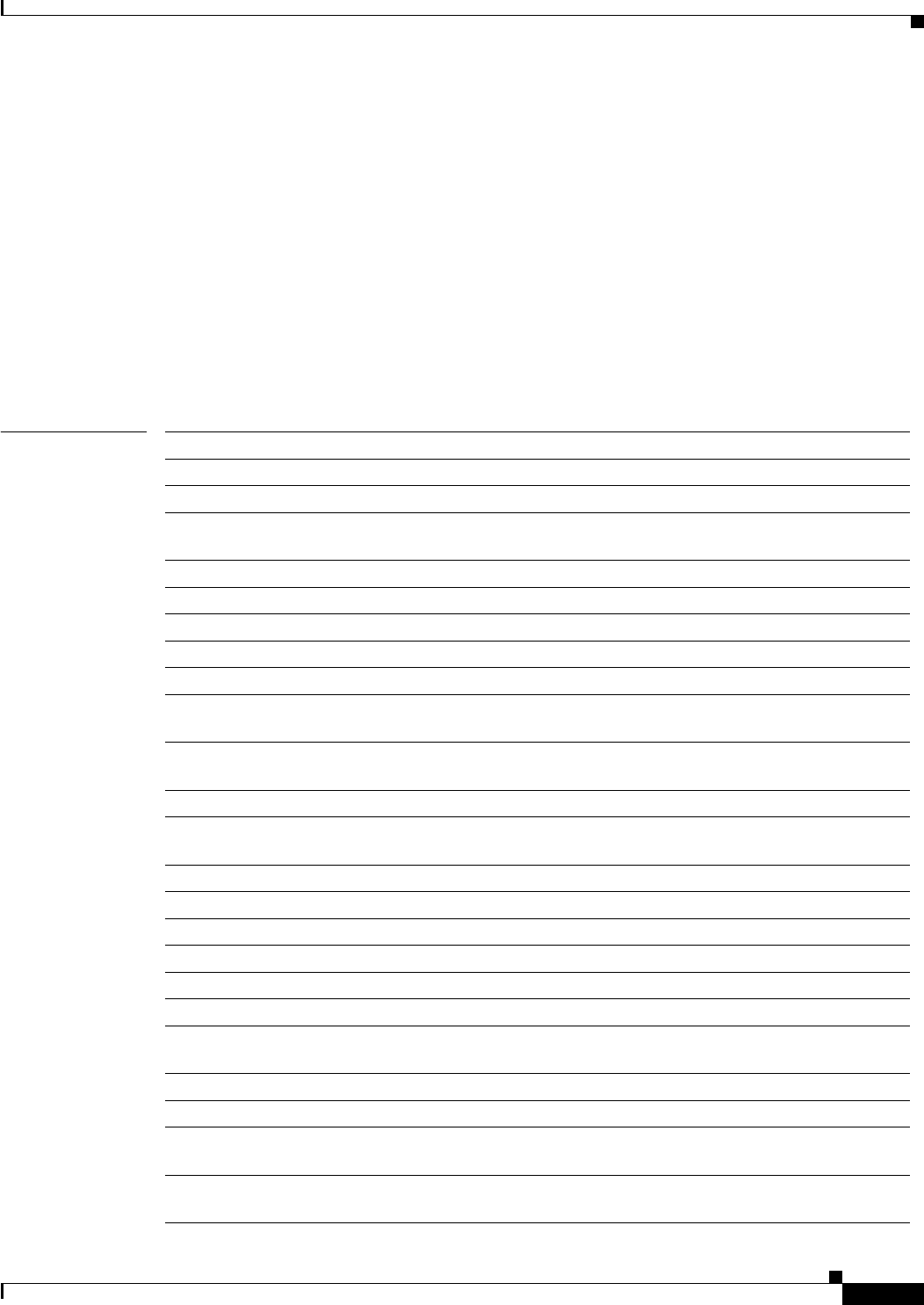
show platform software feature-manager vacl
405
show platform software feature-manager vacl
To display feature manager VACL-specific information on the platform software, use the show
platform software feature-manager vacl command.
show platform software feature-manager vacl {all | interface {async number | auto-template
number | ctunnel number | dialer number | esconphy number | filter number | filtergroup
number | gigabitethernet number | longreachethernet number | loopback number | mfr
number | multilink number | null number | port-channel number | portgroup number |
pos-channel number | sysclock number | tengigabitethernet number | tunnel number | vif
number | virtual-template number | virtual-tokenring number | vlan vlan_id | control-plane
number | fcpa number | voabypassin number | voabypassout number | voafilterin number |
voafilterout number | voain number | voaout number}}
Syntax Description all Specifies VACL information on all interfaces.
interface Specifies interface related information.
async number Specifies the asynchronous interface number. Range is 1–999.
auto-template
number
Specifies the auto-template interface number. Range is 1–999.
ctunnel number Specifies the Ctunnel interface number. Range is 0–2147483647.
dialer number Specifies the dialer interface number. Range is 0–255.
esconphy number Specifies the esconPhy interface number. Range is 1–6.
filter number Specifies the filter interface number. Range is 1–6.
filtergroup
number Specifies the filter group interface number. Range is 1–6.
gigabitethernet
number
Specifies the gigabit Ethernet interface number. Range is 1–6.
longreachethernet
number
Specifies the long-reach Ethernet interface number. Range is 1–6.
loopback number Specifies the loopback interface number. Range is 1–2147483647.
mfr number Specifies the multilink Frame Relay bundle interface number. Range is
1–2147483647.
multilink number Specifies the multilink-group interface number. Range is 1–2147483647.
null number Specifies the null interface number. Range is 0–0.
port-channel number Specifies the Ethernet channel of interfaces. Range is 1–496.
portgroup number Specifies the portgroup interface number. Range is 1–6.
pos-channel number Specifies the PoS channel of interfaces. Range is 1–4094.
sysclock number Specifies the telecom-bus Clock Controller interface number. Range is 1–6.
tengigabitethernet
number
Specifies the 10-Gigabit Ethernet interface number. Range is 1–6.
tunnel number Specifies the tunnel interface number. Range is 1–2147483647.
vif number Specifies the PGM multicast host interface number. Range is 1–1.
virtual-template
number
Specifies the virtual template interface number. Range is 1–200.
virtual-tokenring
number
Specifies the virtual token ring interface number. Range is 1–2147483647.
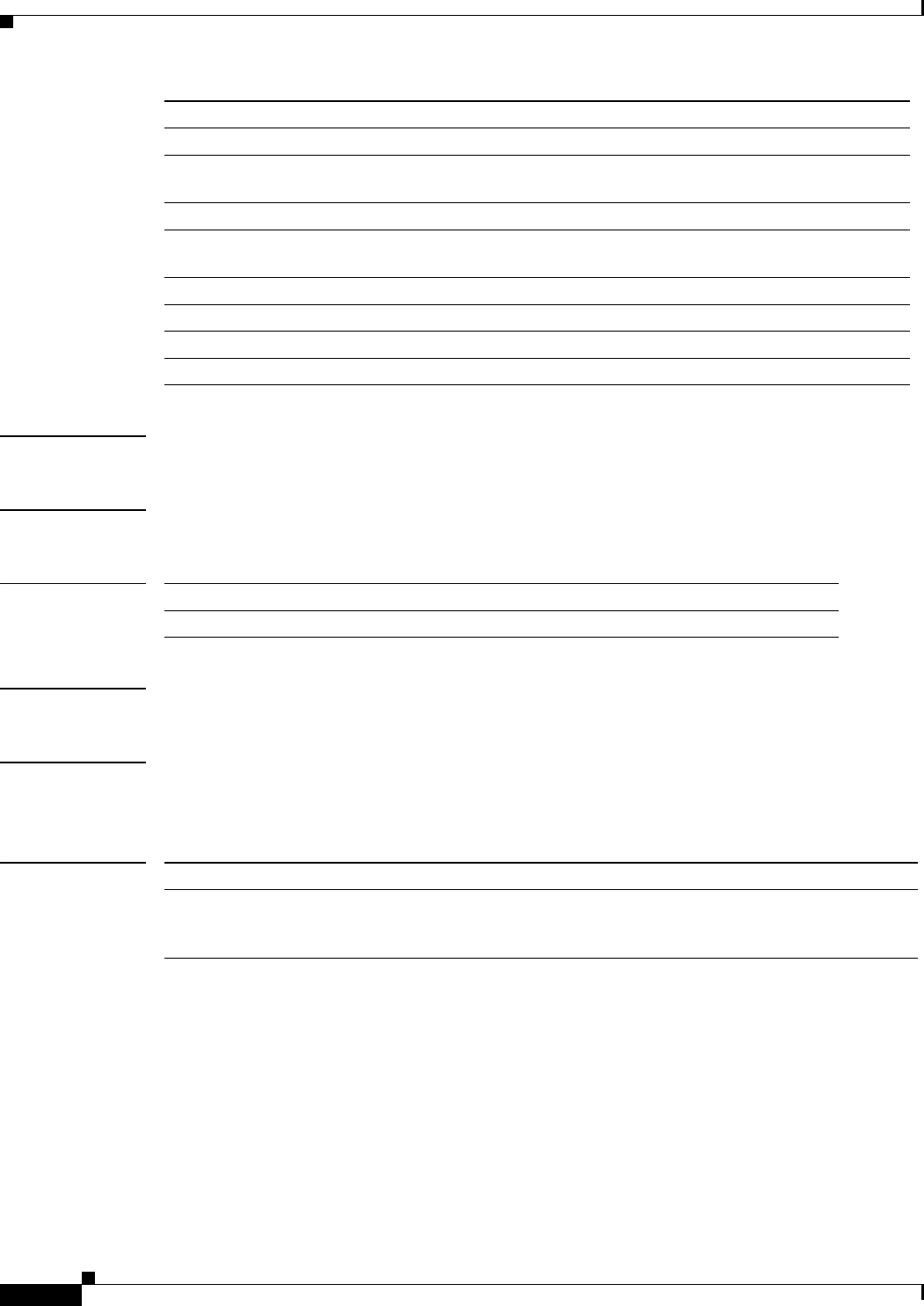
show platform software feature-manager vacl
406
Defaults None.
Command Modes Privileged EXEC mode.
Command History
Usage Guidelines There are no usage guidelines for this command.
Examples This example shows how to display the VACLformation on all interfaces:
Router# show platform software feature-manager vacl all
Related Commands
vlan vlan_id Specifies the VLAN interface number. Range is 1–4094.
fcpa number Specifies the fibre channel interface number. Range is 1–6.
control-plane
number
Specifies the control plane interface number. Range is 1–6.
voabypassin number Specifies the VOA bypass-in interface number. Range is 1–6.
voabypassout
number
Specifies the VOA bypass-out interface number. Range is 1–6.
voafilterin number Specifies the VOA filter-in interface number. Range is 1–6.
voafilterout number Specifies the VOA filter-out interface number. Range is 1–6.
voain number Specifies the VOA in interface number. Range is 1–6.
voaout number Specifies the VOA out interface number. Range is 1–6.
Release Modification
12.2(50)SY Support for this command was introduced.
Command Description
clear platform
software
feature-manager
Clears feature manager-specific information on the platform software.
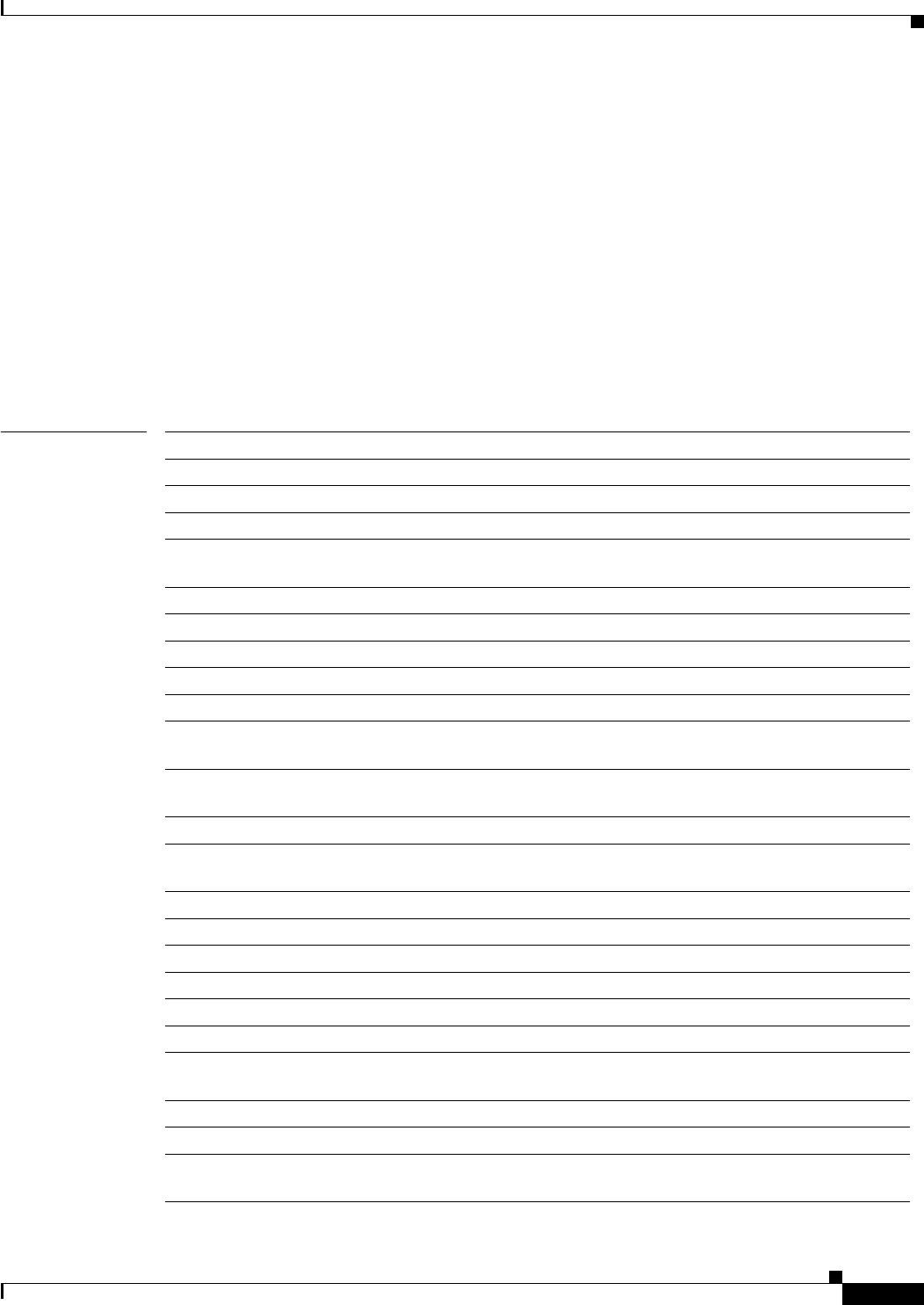
show platform software feature-manager wccp
407
show platform software feature-manager wccp
To display feature-manager WCCP-specific information on the platform software, use the show
platform software feature-manager wccp command.
show platform software feature-manager wccp {all | inband | interface {async number |
auto-template number | ctunnel number | dialer number | esconphy number | filter number |
filtergroup number | gigabitethernet number | longreachethernet number | loopback number
| mfr number | multilink number | null number | port-channel number | portgroup number |
pos-channel number | sysclock number | tengigabitethernet number | tunnel number | vif
number | virtual-template number | virtual-tokenring number | vlan vlan_id | control-plane
number | fcpa number | voabypassin number | voabypassout number | voafilterin number |
voafilterout number | voain number | voaout number}}
Syntax Description all Specifies WCCP information on all interfaces.
inband Specifies inband-related WCCP information.
interface Specifies interface related information.
async number Specifies the asynchronous interface number. Range is 1–999.
auto-template
number
Specifies the auto-template interface number. Range is 1–999.
ctunnel number Specifies the Ctunnel interface number. Range is 0–2147483647.
dialer number Specifies the dialer interface number. Range is 0–255.
esconphy number Specifies the esconPhy interface number. Range is 1–6.
filter number Specifies the filter interface number. Range is 1–6.
filtergroup number Specifies the filter group interface number. Range is 1–6.
gigabitethernet
number
Specifies the gigabit Ethernet interface number. Range is 1–6.
longreachethernet
number
Specifies the long-reach Ethernet interface number. Range is 1–6.
loopback number Specifies the loopback interface number. Range is 1–2147483647.
mfr number Specifies the multilink Frame Relay bundle interface number. Range is
1–2147483647.
multilink number Specifies the multilink-group interface number. Range is 1–2147483647.
null number Specifies the null interface number. Range is 0–0.
port-channel number Specifies the Ethernet channel of interfaces. Range is 1–496.
portgroup number Specifies the portgroup interface number. Range is 1–6.
pos-channel number Specifies the PoS channel of interfaces. Range is 1–4094.
sysclock number Specifies the telecom-bus Clock Controller interface number. Range is 1–6.
tengigabitethernet
number
Specifies the 10-Gigabit Ethernet interface number. Range is 1–6.
tunnel number Specifies the tunnel interface number. Range is 1–2147483647.
vif number Specifies the PGM multicast host interface number. Range is 1–1.
virtual-template
number
Specifies the virtual template interface number. Range is 1–200.
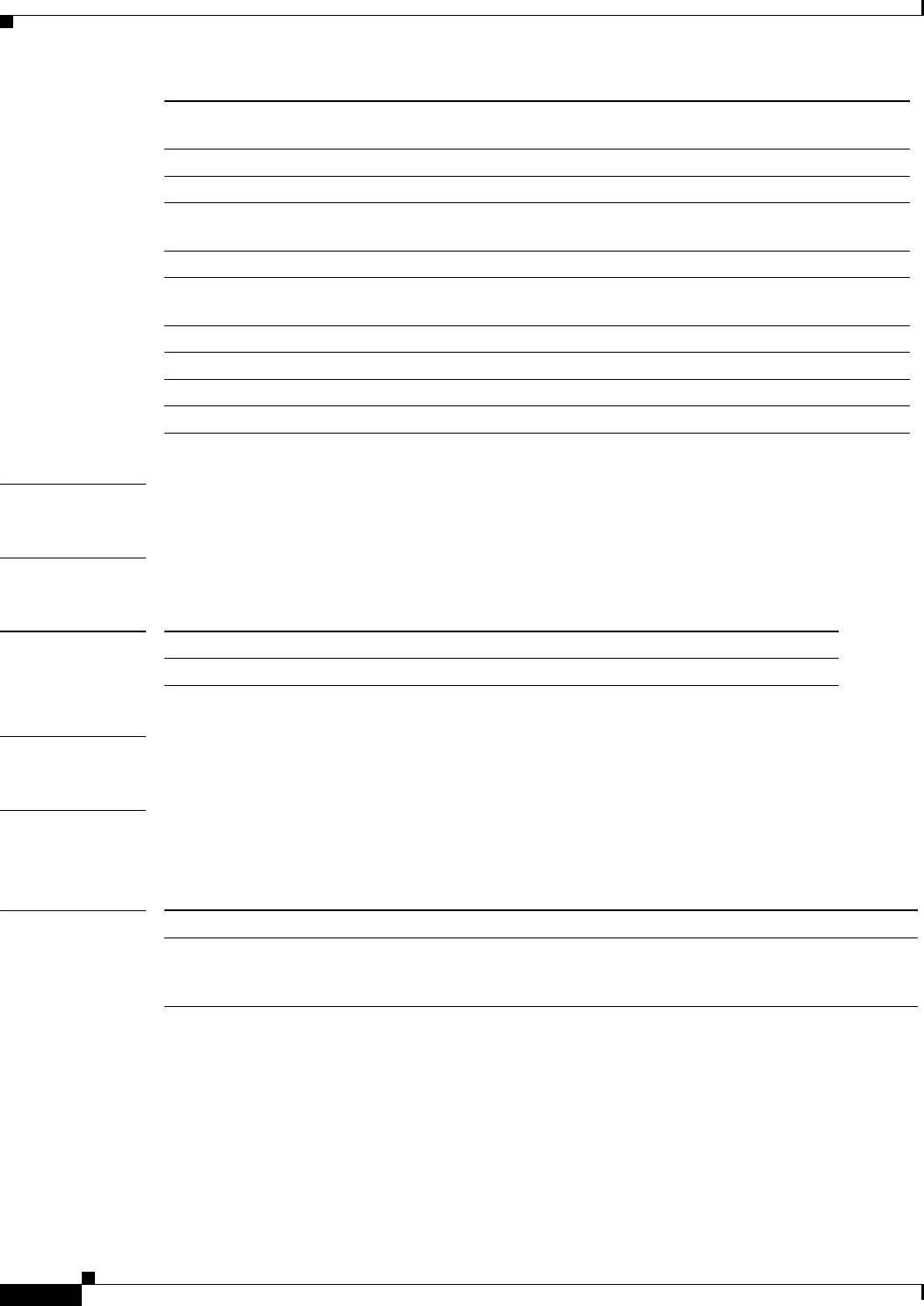
show platform software feature-manager wccp
408
Defaults None.
Command Modes Privileged EXEC mode.
Command History
Usage Guidelines There are no usage guidelines for this command.
Examples This example shows how to display the WCCP information on all interfaces:
Router# show platform software feature-manager wccp all
Related Commands
virtual-tokenring
number
Specifies the virtual token ring interface number. Range is 1–2147483647.
vlan vlan_id Specifies the VLAN interface number. Range is 1–4094.
fcpa number Specifies the fibre channel interface number. Range is 1–6.
control-plane
number
Specifies the control plane interface number. Range is 1–6.
voabypassin number Specifies the VOA bypass-in interface number. Range is 1–6.
voabypassout
number
Specifies the VOA bypass-out interface number. Range is 1–6.
voafilterin number Specifies the VOA filter-in interface number. Range is 1–6.
voafilterout number Specifies the VOA filter-out interface number. Range is 1–6.
voain number Specifies the VOA in interface number. Range is 1–6.
voaout number Specifies the VOA out interface number. Range is 1–6.
Release Modification
12.2(50)SY Support for this command was introduced.
Command Description
clear platform
software
feature-manager
Clears feature manager-specific information on the platform software.

show platform software flow internal
409
show platform software flow internal
To display information on platform software flow internal, use the show platform software flow
internal command.
show platform software flow internal {mgmt statistics | search statistics | fnf statistics | export
statistics | driver statistics | api statistics | em statistics | am statistics | tt statistics | yn
statistics | cli statistics | interrupt statistics | ehsa statistics}
Syntax Description
Defaults None
Command Modes Privileged EXEC mode
Command History
Usage Guidelines There are no usage guidelines for this command.
Examples This example shows how to display platform software flow internal management statistics:
Router# show platform software flow internal mgmt statistics
mgmt statistics Specifies management statistics.
search statistics Specifies search statistics.
fnf statistics Specifies FNF statistics.
export statistics Specifies export statistics.
driver statistics Specifies driver statistics.
api statistics Specifies API statistics.
em statistics Specifies EM statistics.
am statistics Specifies AM statistics.
tt statistics Specifies TT statistics.
yn statistics Specifies YN statistics.
cli statistics Specifies CLI statistics.
interrupt statistics Specifies interrupt statistics.
ehsa statistics Specifies EHSA statistics.
Release Modification
12.2(50)SY Support for this command was introduced.

show platform software flow internal
410
Related Commands Command Description
clear platform
software flow internal
Clears information on platform software flow internal.
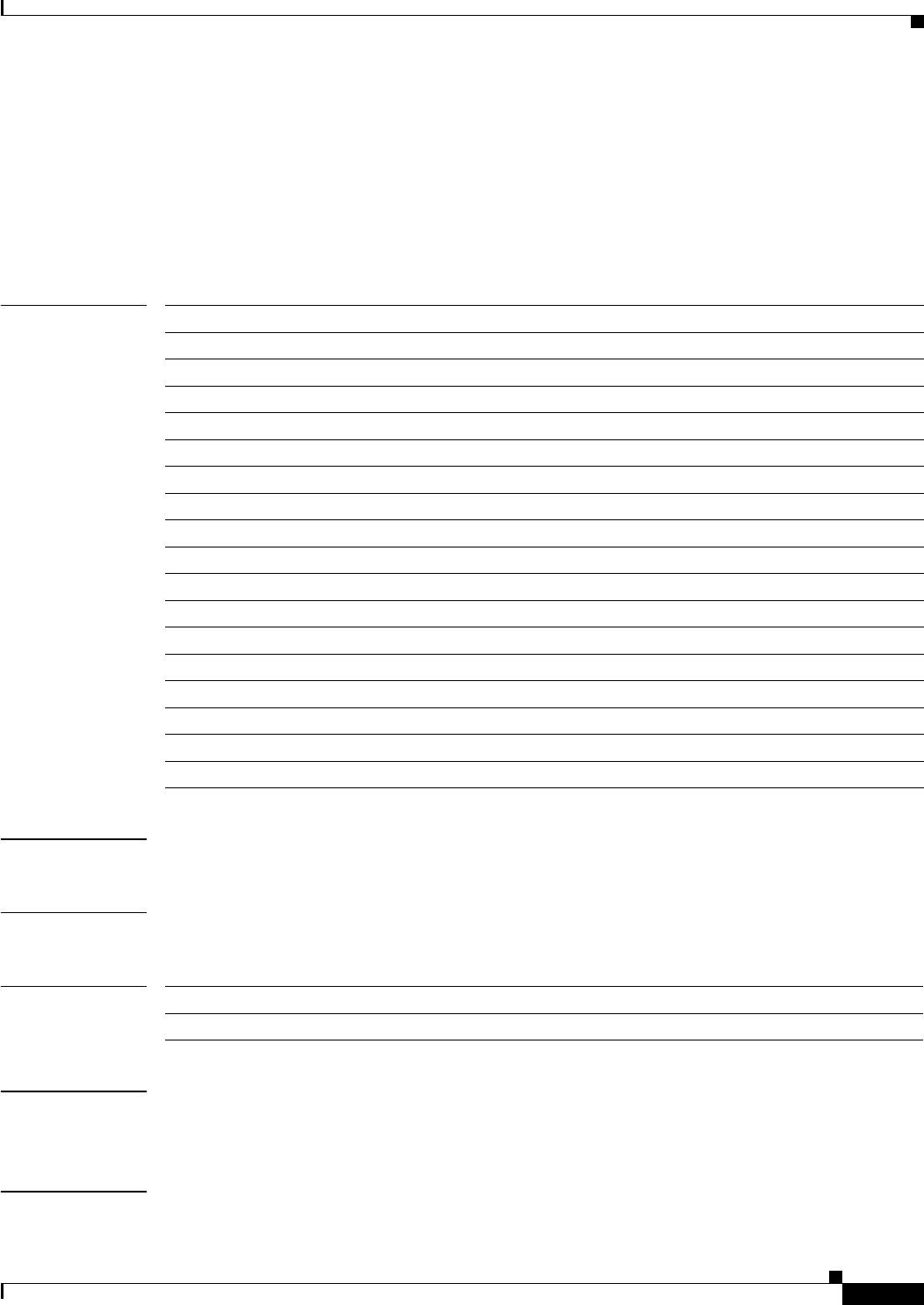
show platform software lif l2
411
show platform software lif l2
To display platform software Layer 2 LIF information, use the show platform software lif l2 command.
show platform software lif l2 {api_statistics {clear | dump} | idbhal{bitlist | status} |
pthread_lock | queue {api | idbhal | pm | tml} | shadow {total} | table {bd number {all | total}
| port number {all | total}| vlan vlan_id {all | total}}}
Syntax Description
Defaults None
Command Modes Privileged EXEC mode
Command History
Examples This example shows how to display platform software LIF Layer 2 API statistics that are cleared:
Router# show platform software lif l2 api_statistics clear
Related Commands
api_statistics Specifies the LDB API statistics.
clear Clears the LDB API statistics.
dump Dumps the LDB API statistics.
idbhal Specifies the shadow LDB entries.
bitlist Specifies the LDB bit list.
status Specifies the LDB IDBHAL status.
pthread_lock Specifies the Pthread Lock.
queue Specifies the queue information.
api Specifies the API events.
pm Specifies the PM events.
tml Specifies the TML events.
shadow Specifies the shadow LDB entries.
total Specifies the total number of entries in the database.
table Specifies the software tables.
bd number Specifies the hardware BD number. Range is 0–16383.
all Specifies all the entries.
port number Specifies the port number. Range is 0–16383.
vlan vlan_id Specifies the VLAN ID. Range is 0–4095.
Release Modification
12.2(50)SY Support for this command was introduced.

show platform software lif l2
412
Command Description
platform software lif l2 Configures the platform software for Layer 2 LIF.
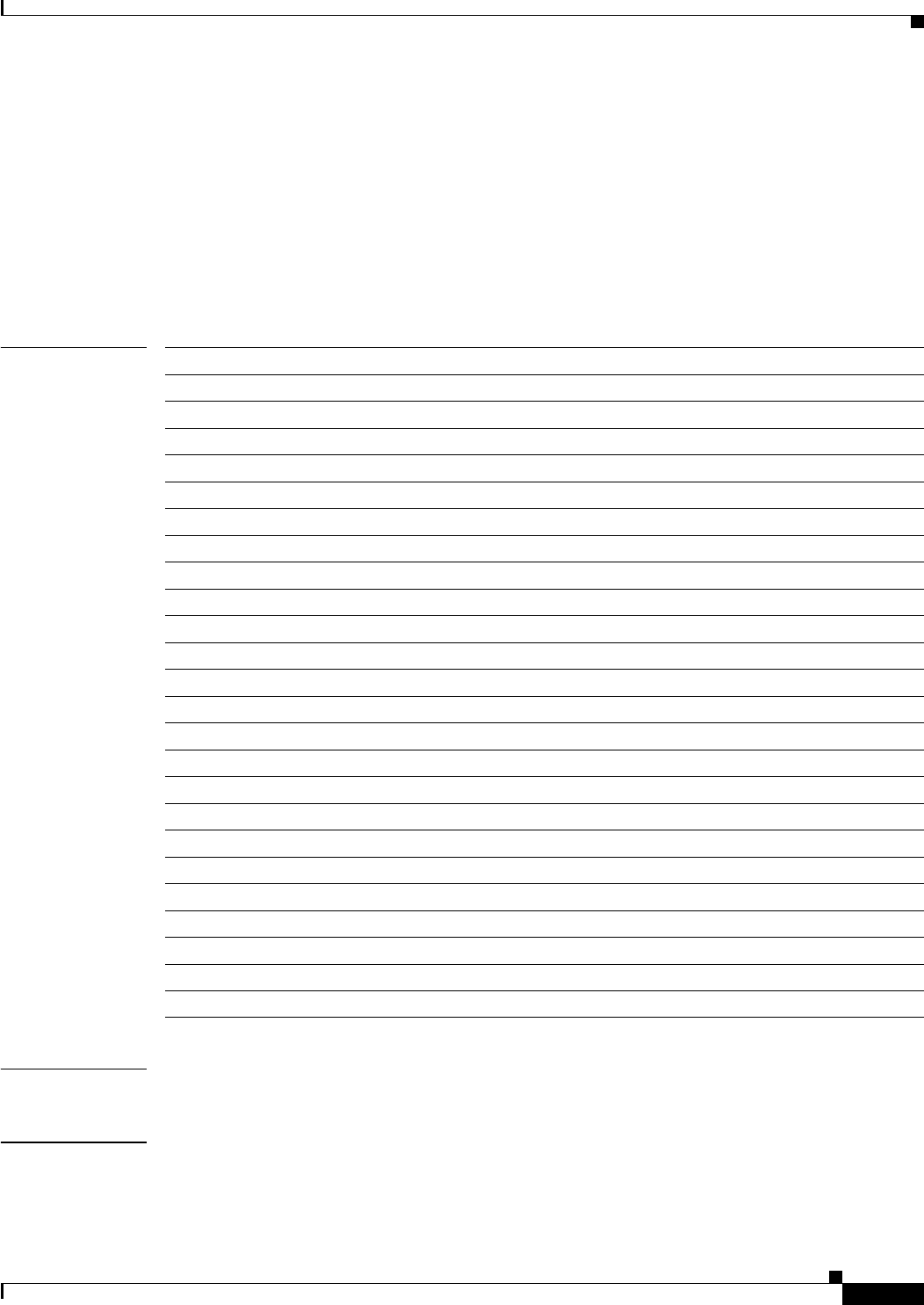
show platform software lif l3
413
show platform software lif l3
To display platform software Layer 3 LIF information, use the show platform software lif l3 command.
show platform software lif l3 {api_stats {display {module number} | reset {module}} | block
number | handle number | icc_stats {display {module} | reset{module}} | index number |
inheritance{egress {module} | ingress {module}} | mem_stats {display {module} | reset
{module}} | mtu{table {dump{module} | index number}} | region {all {module} | id number
| summary {module}} | special {module} | tml_stats {display {module}}}
Syntax Description
Defaults None
Command Modes Privileged EXEC mode
api_stats Specifies the API library statistics information.
display Displays LIF API library statistics information.
module number Specifies the module for the command. Range1–6.
reset Resets LIF API library statistics information.
block Specifies the software LIF block information. Range is 0–1023.
handle number Specifies the LIF handle. Range is 0– 4294967295.
icc_stats Specifies the ICC statistics information.
index number Specifies the LIF index.Range is 0–1048575.
inheritance Specifies the LIF region based inheritance information.
egress Specifies the software LIF egress inheritance information.
ingress Specifies the software LIF ingress inheritance information.
mem_stats Specifies the memory statistics information.
display Displays LIF memory statistics information.
reset Resets LIF memory statistics information.
mtu Specifies the MTU information.
table Specifies the software MTU table information.
dump Dumps the software LIF Layer 3 MTU table.
index number Specifies the software MTU table information. Range is 0– 63.
region Specifies the software LIF region information.
all Specifies information about the software LIF for all region ids.
id number Specifies information about the software LIF region IDs. Range is 0–63.
summary Specifies the software LIF region summary information.
special Specifies the software LIF special entry information.
tml_stats Specifies the TML statistics information.
display Displays LIF TML library statistics information.
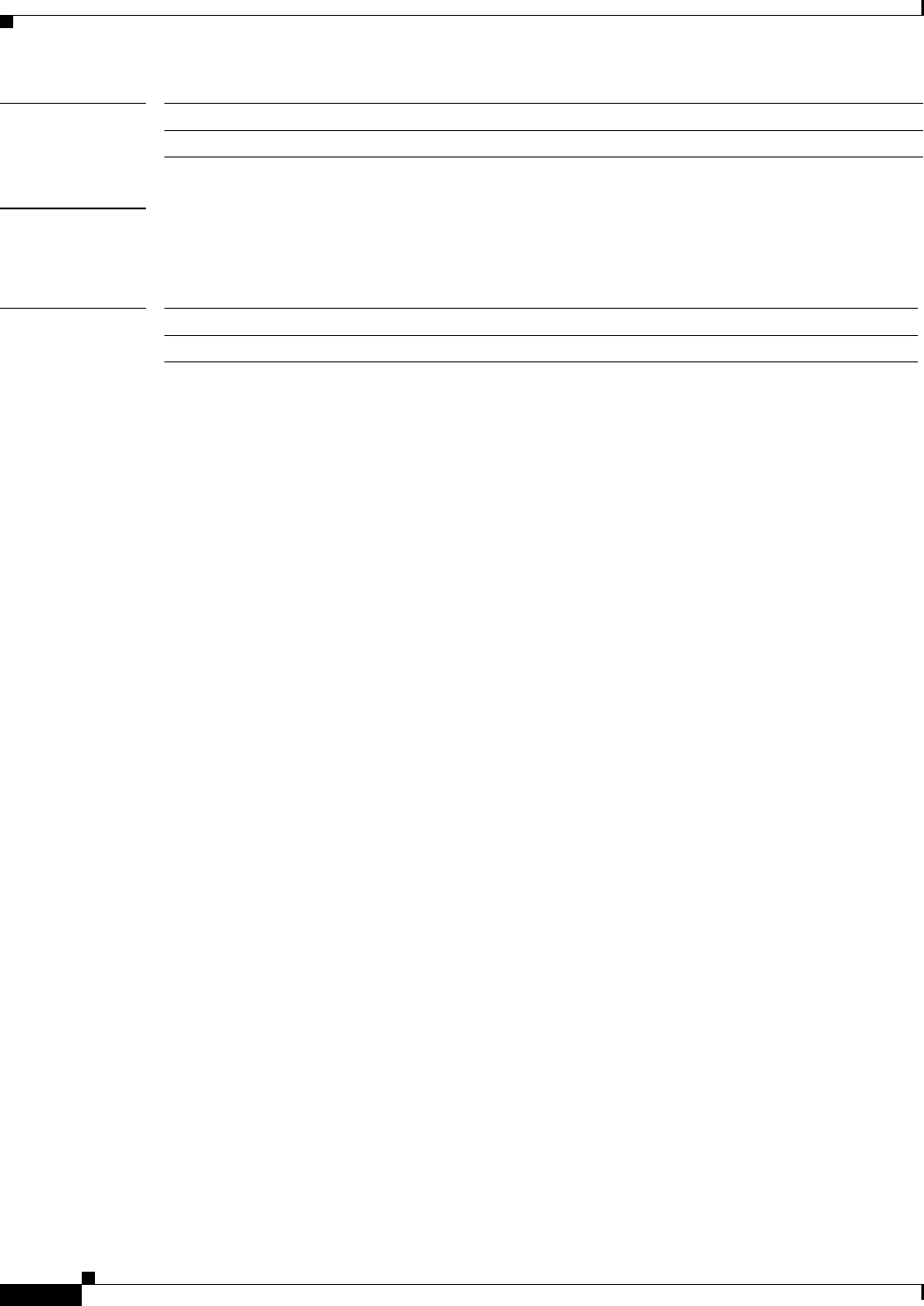
show platform software lif l3
414
Command History
Examples This example shows how to display platform software LIF Layer 3 API statistics for module 4:
Router# show platform software lif l3 api_stats display module 4
Related Commands
Release Modification
12.2(50)SY Support for this command was introduced.
Command Description
platform software lif l3 Configures the platform software for Layer 3 LIF.
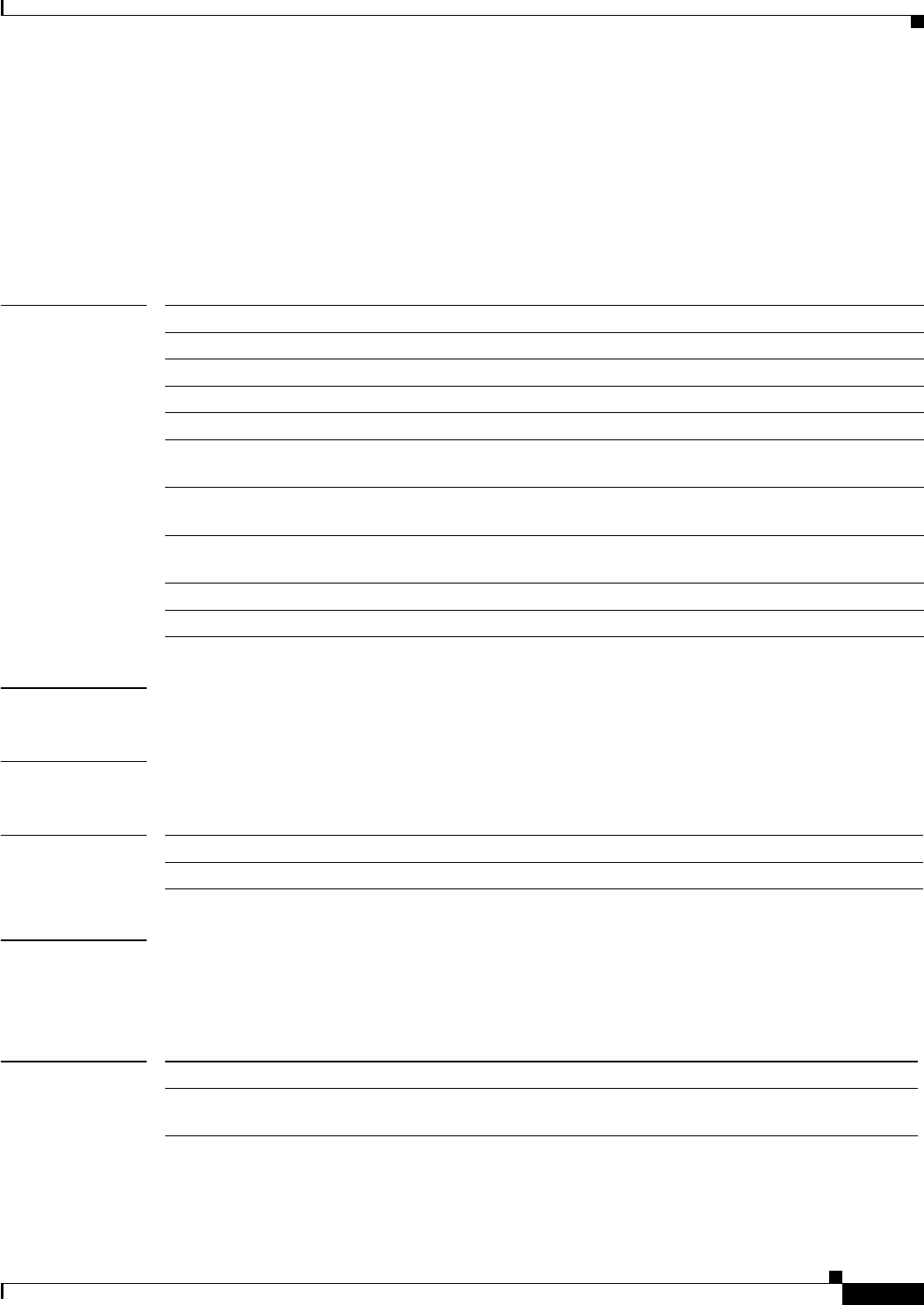
show platform software lif stats
415
show platform software lif stats
To display platform software LIF statistics, use the show platform software lif stats command.
show platform software lif stats {agg {bdindex number | index number} | index number |
interface {gigabitethernet number | port-channel number | tengigabitethernet number |
tunnel number | vlan vlan_id}}
Syntax Description
Defaults None
Command Modes Privileged EXEC mode
Command History
Examples This example shows how to display platform software aggregate LIF statistics information for BD index
4:
Router# show platform software lif stats agg bdindex 4
Related Commands
agg Specifies the software aggregate LIF statistics information.
bdindex number Specifies the LIF BD index. Range is 0–16383.
index number Specifies the LIF statistics index. Range is 0–131071.
index number Specifies the LIF index. Range is 0–131071.
interface Specifies the interface name.
gigabitethernet
number
Specifies the Gigabit Ethernet IEEE 802.3z. Range is 1–6.
port-channel
number
Specifies the Ethernet channel interface. Range is 1–496.
tengigabitethernet
number
Specifies the 10-Gigabit Ethernet. Range is 1–6.
tunnel number Specifies the tunnel interface. Range is 0–2147483647.
vlan vlan_id Specifies the Catalyst VLANs. Range is 1–4094.
Release Modification
12.2(50)SY Support for this command was introduced.
Command Description
platform software lif
stats
Configures the platform software LIF statistics.
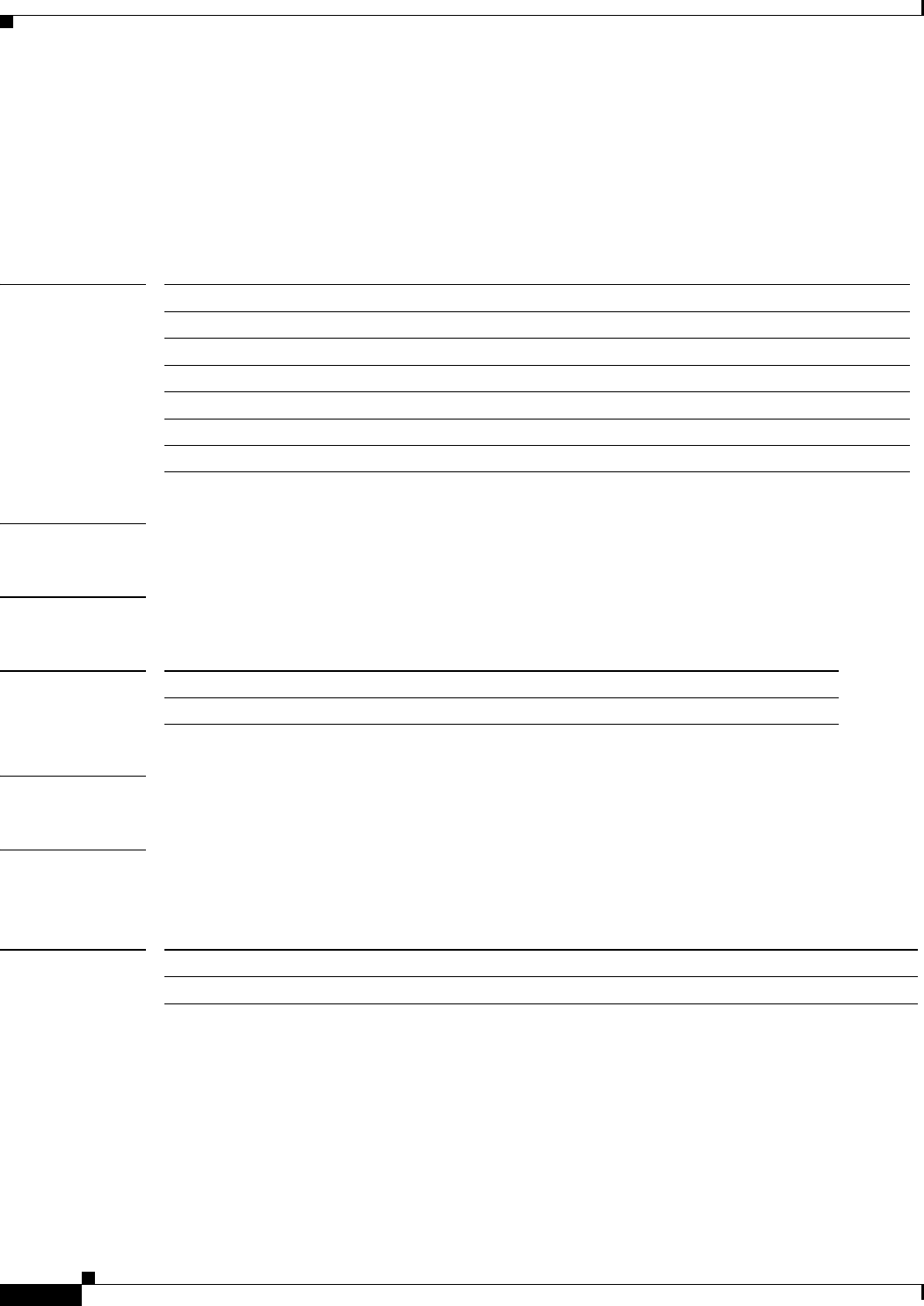
show platform software ltl
416
show platform software ltl
To display platform LTL software information, use the show platform software ltl command.
show platform software ltl {allocation | assigned | callback | regions | router | span |
well-known-index}
Syntax Description
Defaults None
Command Modes Privileged EXEC mode
Command History
Usage Guidelines There are no usage guidelines for this command.
Examples This example shows how to display the platform software LTL regions information:
Router# show platform software ltl regions
Related Commands
allocation Displays LTL software allocation information.
assigned Displays LTL software-assigned region usage information.
callback Displays LTL software port callback information.
regions Displays LTL regions information.
router Displays router port presence.
span Displays SPAN port presence.
well-known-index Displays LTL software regions WKI information.
Release Modification
12.2(50)SY Support for this command was introduced.
Command Description
platform software ltl Configures the platform software LTL.
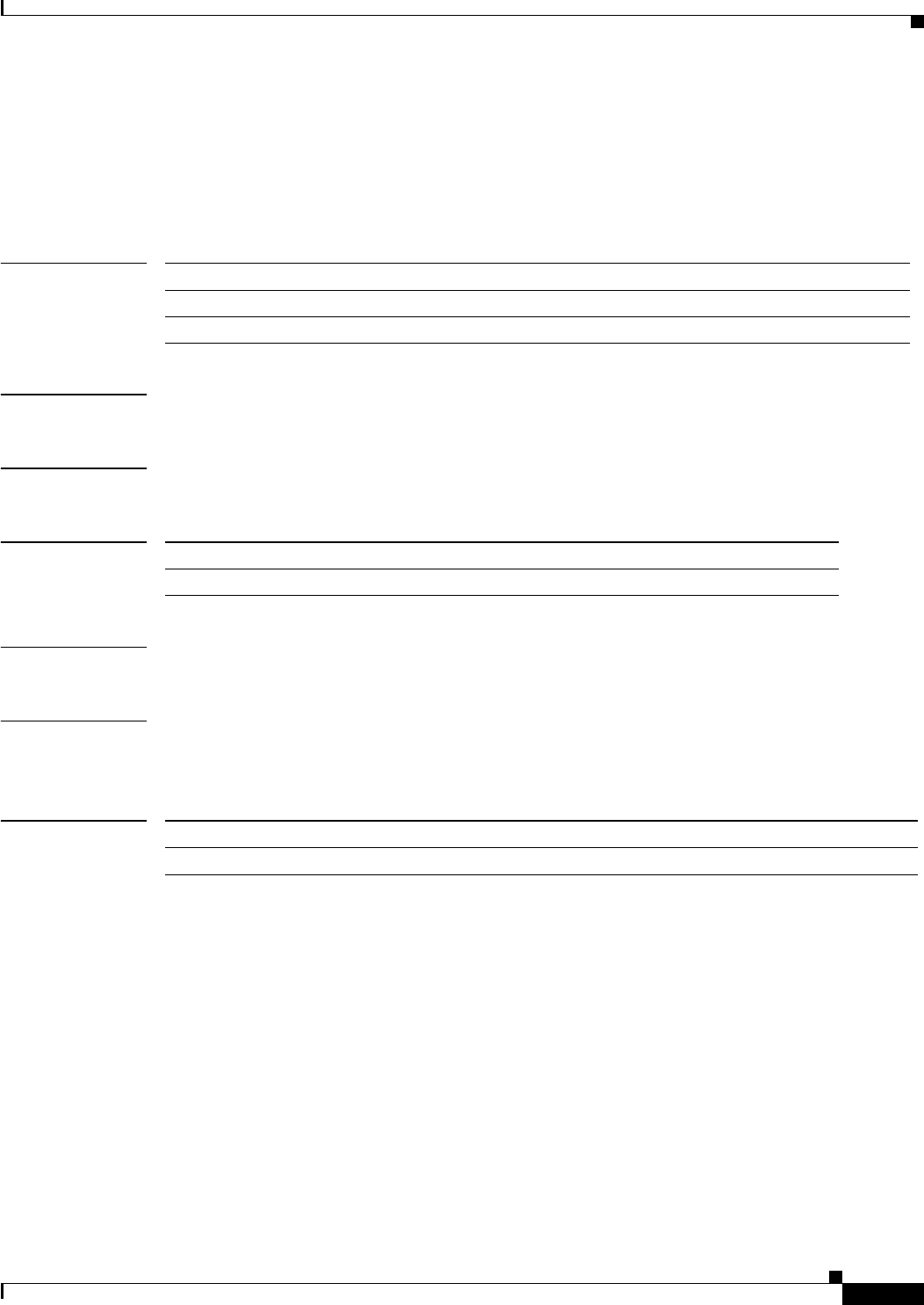
show platform software met
417
show platform software met
To display platform software MET-related information, use the show platform software met command.
show platform software met {detail | statistics | summary}
Syntax Description
Defaults None
Command Modes Privileged EXEC mode
Command History
Usage Guidelines There are no usage guidelines for this command.
Examples This example shows how to display platform software MET information in detail:
Router# show platform software met detail
Related Commands
detail Displays detailed MET information.
statistics Displays MET statistics information.
summary Displays MET summary information.
Release Modification
12.2(50)SY Support for this command was introduced.
Command Description
platform software met Configures the platform software MET-related information.
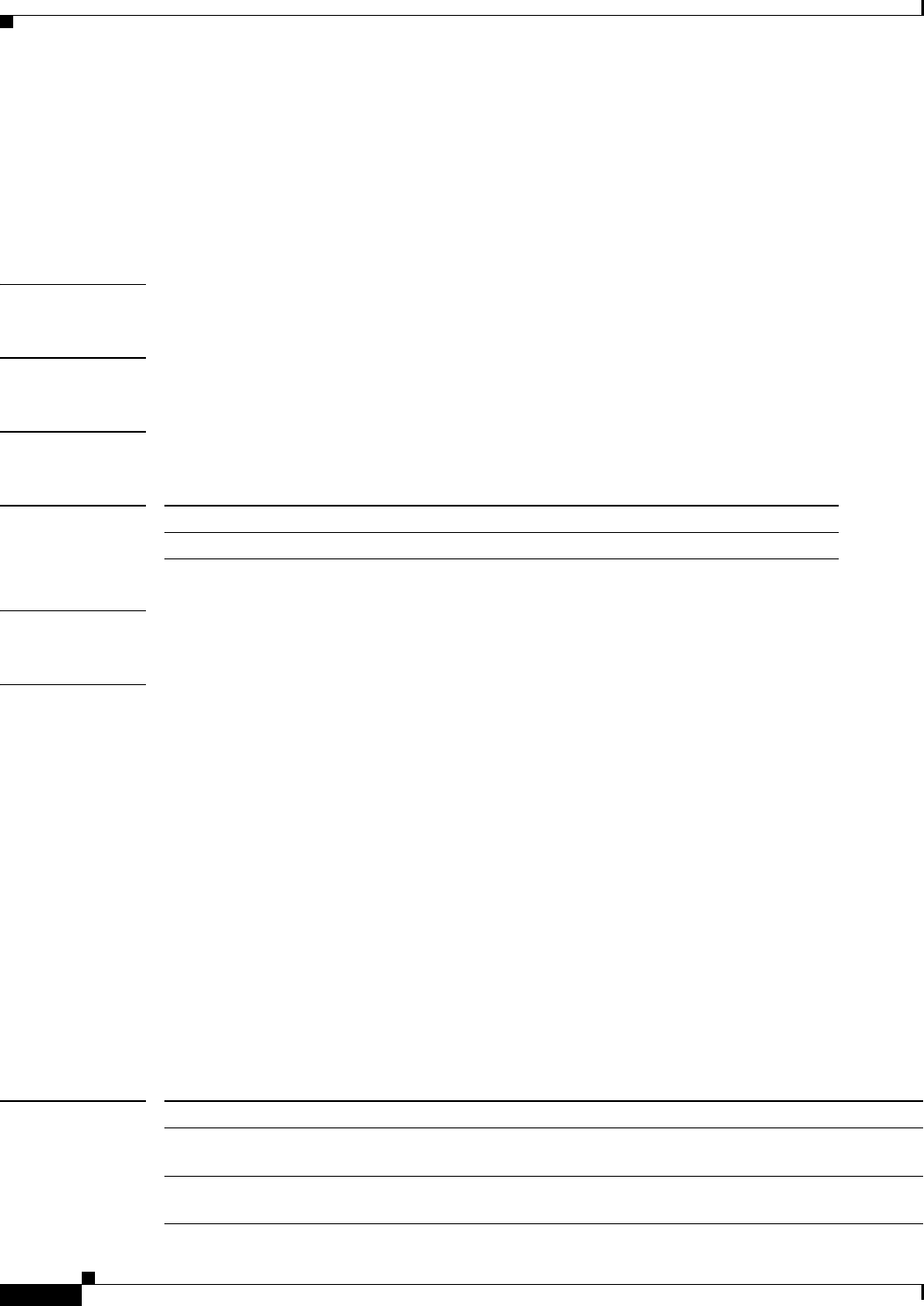
show platform software met detail
418
show platform software met detail
To display software information for the multicast expansion table (MET), use the show platform
software met detail command in privileged EXEC mode.
show platform software met detail
Syntax Description This command has no keywords or arguments.
Defaults None
Command Modes Privileged EXEC mode
Command History
Usage Guidelines
Examples This example shows how to display software routing for the MET:
Router# show platform software met detail
Replication Engine(s) in Slot : 5
MET start address: 0x4
MET end address: 0x7FFE
MET total entries: 32744
MET free entries: 14
Total MET sets: 8
Total references: 8
Total oifs: 10
MET allocation profile: [10% size 2, 30% size 4, 50% size 8, 10% size 16]
BD Flood Mgr Client Information:
============================================
Client ID: 1
MET sets: 0
References: 0
Oifs: 0
Related Commands
Release Modification
15.1(1)SY Support for this command was introduced.
Command Description
debug platform software multicast
routing
Displays information about multicast errors.
platform software met profile Configures the number of blocks for each block size of
your MET profile.

show platform software met detail
419
show platform hardware cef
adjacencies entry
Displays a single adjacency entry index.
show platform hardware cef mpls detail Displays MPLS CEF detail information.
show platform hardware multicast
routing
Matches and displays multicast routing group IP
addresses.
show platform hardware met read Displays platform hardware MET table entries.
Command Description
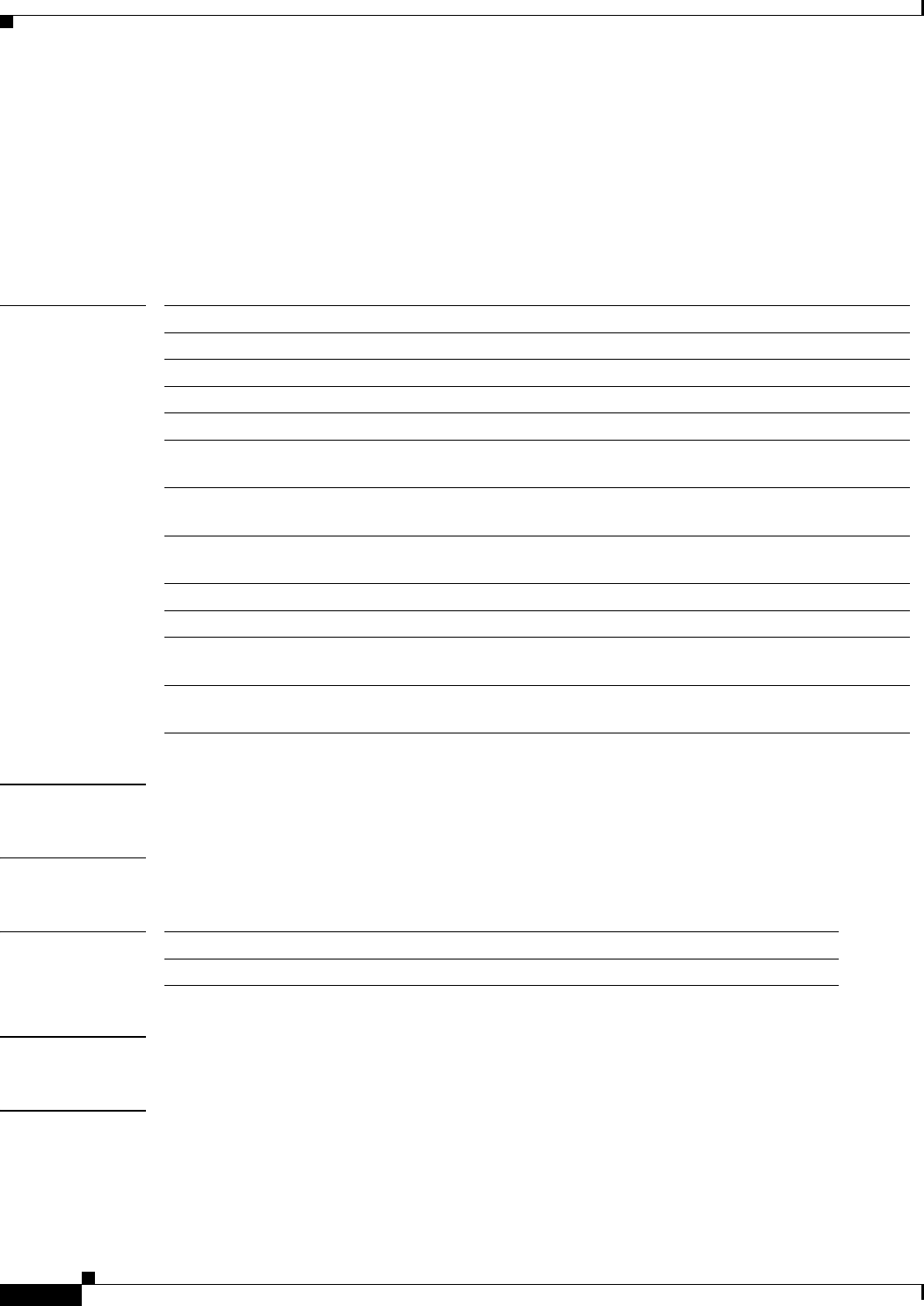
show platform software oir
420
show platform software oir
To display platform software OIR information, use the show platform software oir command.
show platform software oir {debug {all number | mask number | oir_mask number | stdby_reset
| swover_data_path_mask number | swover_global_mask number | swover_time_mask
number} | pmb {registers number} | seq-sync-info number | state-machine number}
Syntax Description
Defaults None
Command Modes Privileged EXEC mode
Command History
Usage Guidelines There are no usage guidelines for this command.
Examples This example shows how to display the platform software OIR debug information for mask 4:
Router# show platform software oir debug mask 4
debug Displays the debug information.
all number Displays all saved information by module number. Range is 1–6.
mask number Specifies a mask to select information. Range is 0–255.
oir_mask number Specifies OIR mask to select information. Range is 1–6.
stdby_reset Specifies standby reset tracebacks.
swover_data_path_
mask number
Specifies switchover data path mask. Range is 1–6.
swover_global_mask
number
Specifies switchover global mask. Range is 1–6.
swover_time_mask
number
Specifies switchover time mask. Range is 1–6.
pmb Displays the PMB related registers.
registers number Specifies the register number. Range is 1–6.
seq-sync-info number Displays the pinnacle synchronization problem related registers. Range is
1–6.
state-machine
number
Displays the last state machine transition. Range is 1–6.
Release Modification
12.2(50)SY Support for this command was introduced.
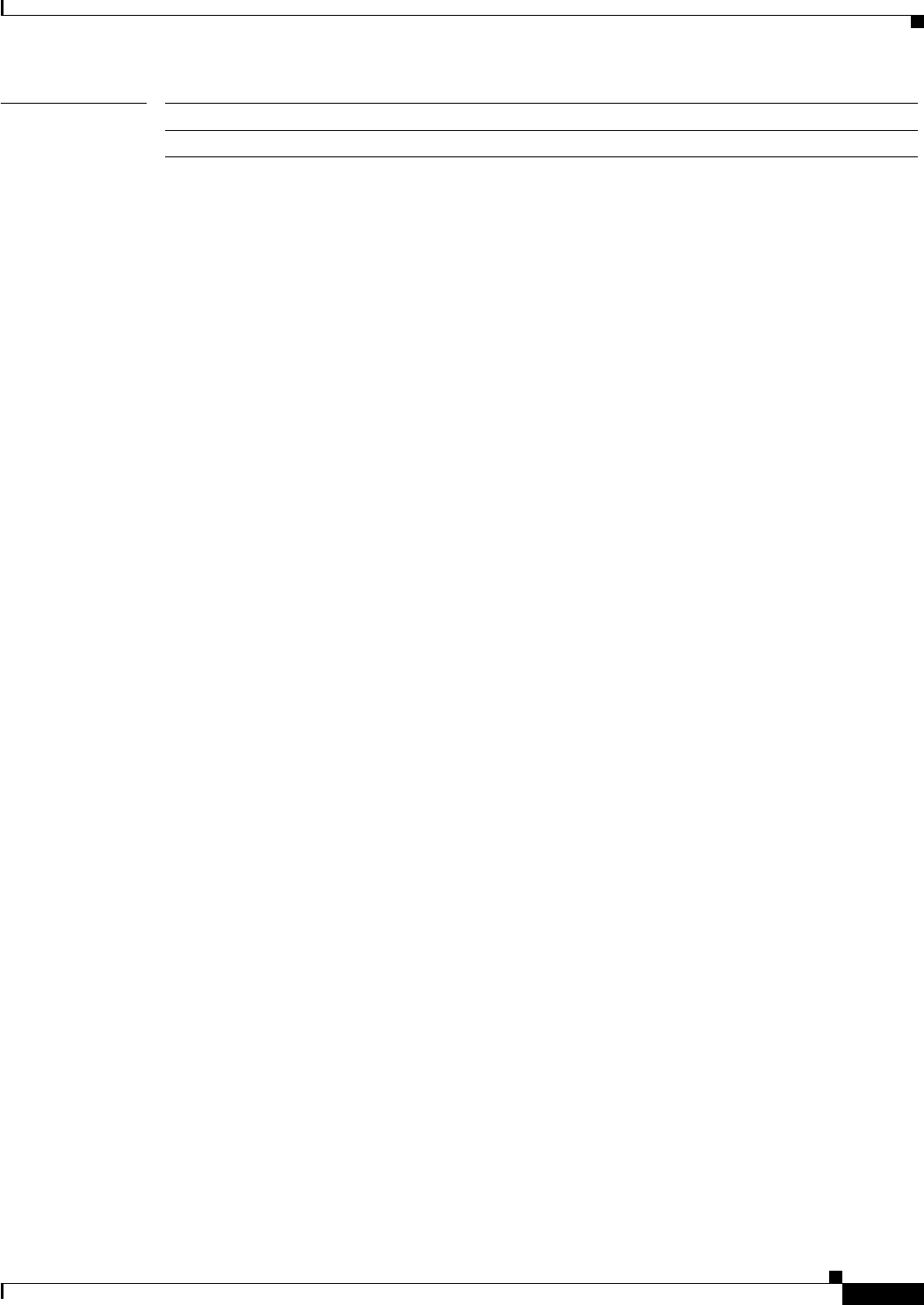
show platform software oir
421
Related Commands Command Description
platform software oir Configures the platform software OIR.
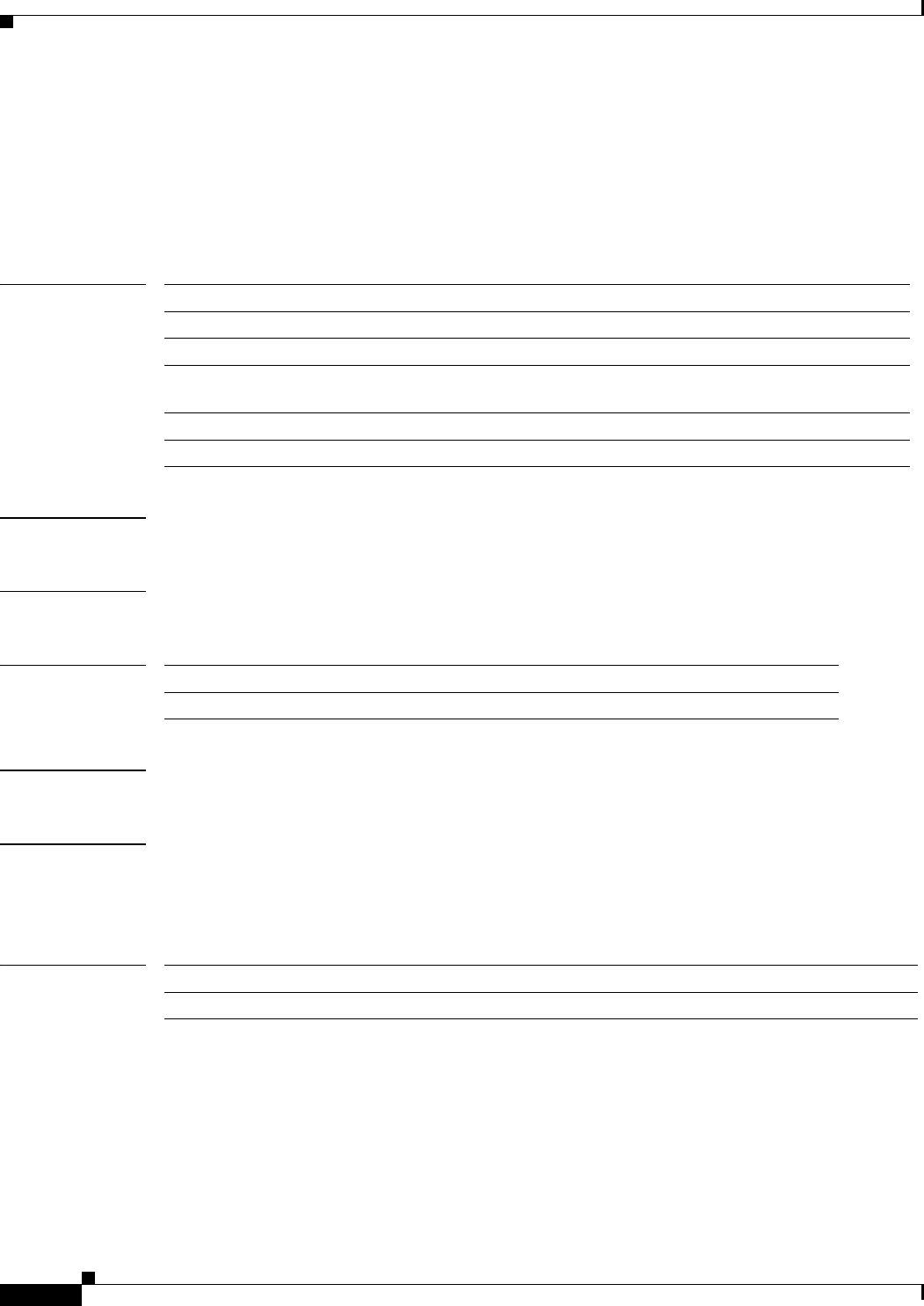
show platform software stub
422
show platform software stub
To display platform software stub-related information, use the show platform software stub command.
show platform software stub {all | traceback {disable {stub-function-id number} | enable
{stub-function-id number}} | used}
Syntax Description
Defaults None
Command Modes Privileged EXEC mode
Command History
Usage Guidelines There are no usage guidelines for this command.
Examples This example shows how to display the platform software stub disabled traceback with stub function ID
4:
Router# show platform software stub traceback disable stub-function-id 4
Related Commands
all Displays all stubs.
traceback Specifies disabling or enabling traceback.
disable Specifies disabling traceback.
stub-function-id
number
Specifies a stub function ID number. Range is 0–49.
enable Specifies enabling traceback.
used Displays the stubs that were called upon.
Release Modification
12.2(50)SY Support for this command was introduced.
Command Description
platform software stub Configures the platform software stubs.
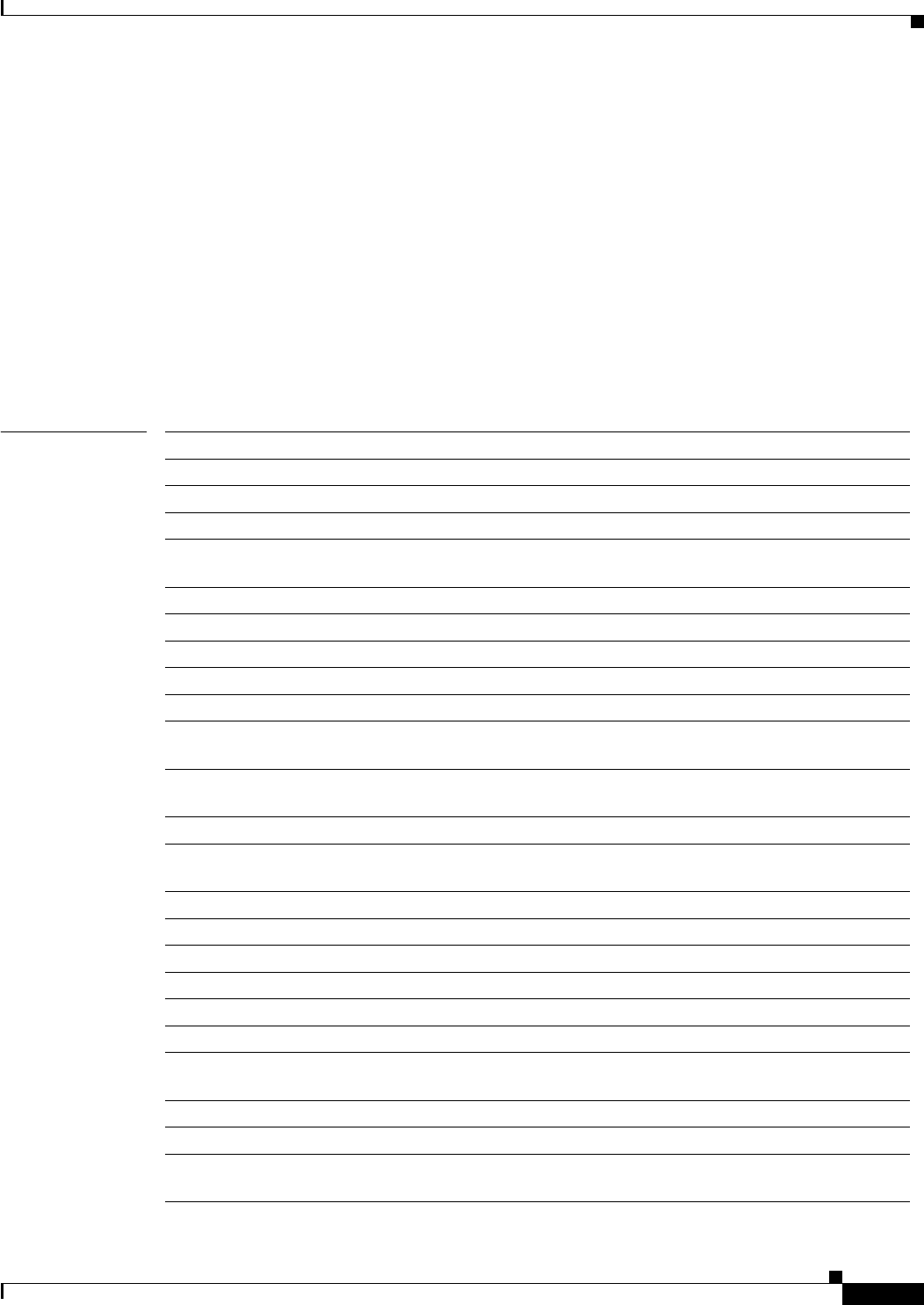
show platform software xconnect
423
show platform software xconnect
To display platform software xConnect configuration details, use the show platform software xconnect
command.
show platform software xconnect {circuit-index {all | interface {async number | auto-template
number | ctunnel number | dialer number | esconphy number | filter number | filtergroup
number | gigabitethernet number | longreachethernet number | loopback number | mfr
number | multilink number | null number | port-channel number | portgroup number |
pos-channel number | sysclock number | tengigabitethernet number | tunnel number | vif
number | virtual-template number | virtual-tokenring number | vlan vlan_id | fcpa number |
voabypassin number | voabypassout number | voafilterin number | voafilterout number |
voain number | voaout number}} | mac-addr | pstats}
Syntax Description circuit-index Displays the Layer 2 circuit index information.
all Displays all information on all Layer 2 circuit indices.
interface Lists the various interfaces on Layer 2 circuit indices to choose from.
async number Specifies the asynchronous interface number. Range is 1–999.
auto-template
number
Specifies the auto-template interface number. Range is 1–999.
ctunnel number Specifies the channel tunnel interface number. Range is 0–2147483647.
dialer number Specifies the dialer interface number. Range is 0–255.
esconphy number Specifies the EsconPhy interface number. Range is 1–6.
filter number Specifies the filter interface number. Range is 1–6.
filtergroup
number Specifies the filter group interface number. Range is 1–6.
gigabitethernet
number
Specifies the Gigabit Ethernet interface number. Range is 1–6.
longreachethernet
number
Specifies the long-reach Ethernet interface number. Range is 1–6.
loopback number Specifies the loopback interface number. Range is 1–2147483647.
mfr number Specifies the multilink Frame Relay bundle interface number. Range is
1–2147483647.
multilink number Specifies the multilink group interface number. Range is 1–2147483647.
null number Specifies the null interface number. Range is 0–0.
port-channel number Specifies the Ethernet channel interface. Range is 1–496.
portgroup number Specifies the Port group interface number. Range is 1–6.
pos-channel number Specifies the POS channel interface. Range is 1–4094.
sysclock number Specifies the telecom-bus clock controller interface number. Range is 1–6.
tengigabitethernet
number
Specifies the 10-Gigabit Ethernet interface number. Range is 1–6.
tunnel number Specifies the tunnel interface number. Range is 1–2147483647.
vif number Specifies the PGM multicast host interface number. Range is 1–1.
virtual-template
number
Specifies the virtual template interface number. Range is 1–200.
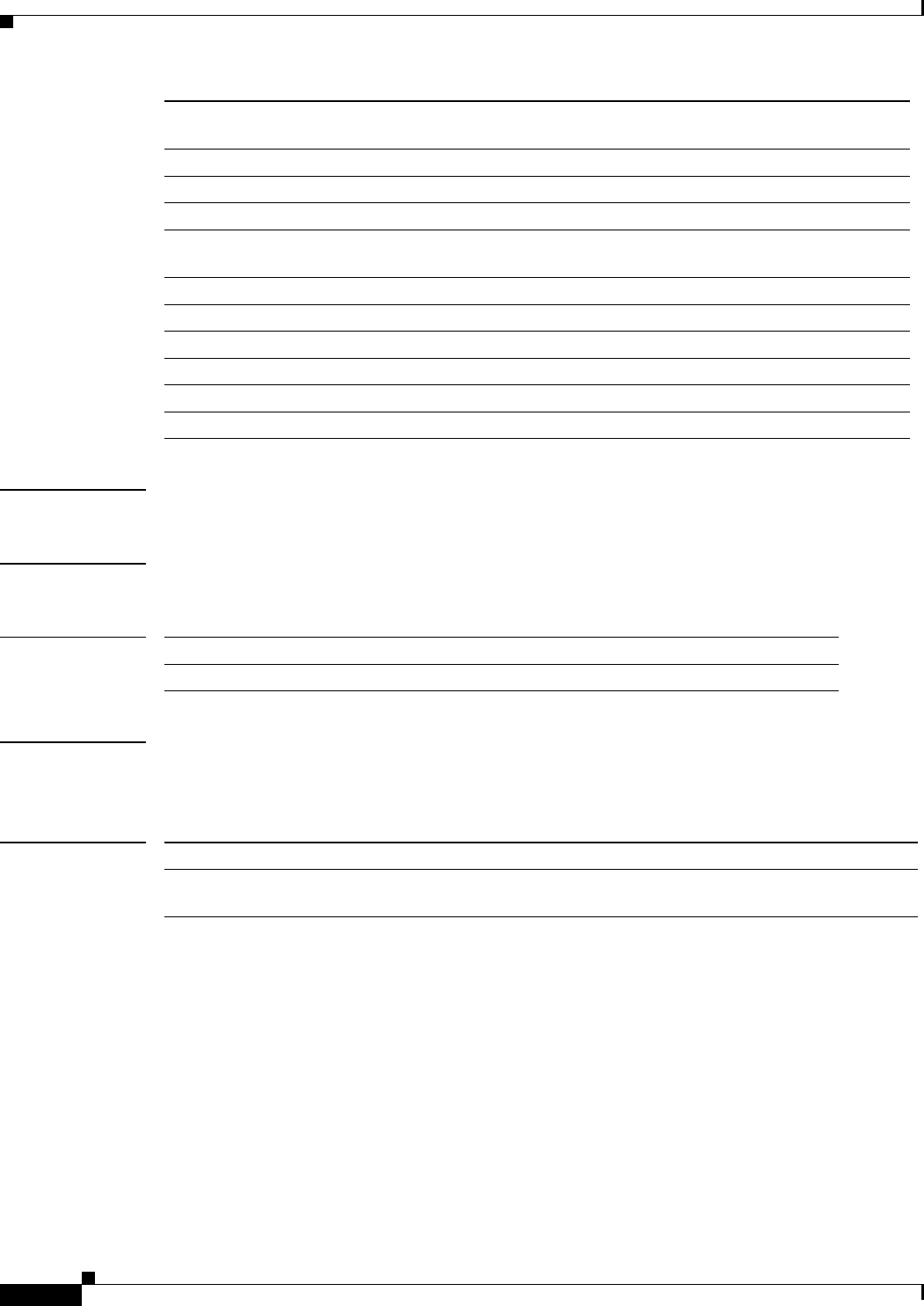
show platform software xconnect
424
Defaults None
Command Modes Privileged EXEC mode
Command History
Examples This example shows how to display the platform software xConnect packet statistics:
Router# show platform software xconnect pstats
Related Commands
virtual-tokenring
number
Specifies the virtual Token Ring interface number. Range is 1–2147483647.
vlan vlan_id Specifies the VLAN interface number. Range is 1–4094.
fcpa number Specifies the Fibre Channel interface number. Range is 1–6.
voabypassin number Specifies the VOA bypass in interface number. Range is 1–6.
voabypassout
number
Specifies the VOA bypass out interface number. Range is 1–6.
voafilterin number Specifies the VOA filter in interface number. Range is 1–6.
voafilterout number Specifies the VOA filter out interface number. Range is 1–6.
voain number Specifies the VOA in interface number. Range is 1–6.
voaout number Specifies the VOA out interface number. Range is 1–6.
mac-addr Specifies the proxy ARP MAC address.
pstats Specifies the packet statistics.
Release Modification
12.2(50)SY Support for this command was introduced.
Command Description
platform software
xconnect
Configures platform software xConnect.
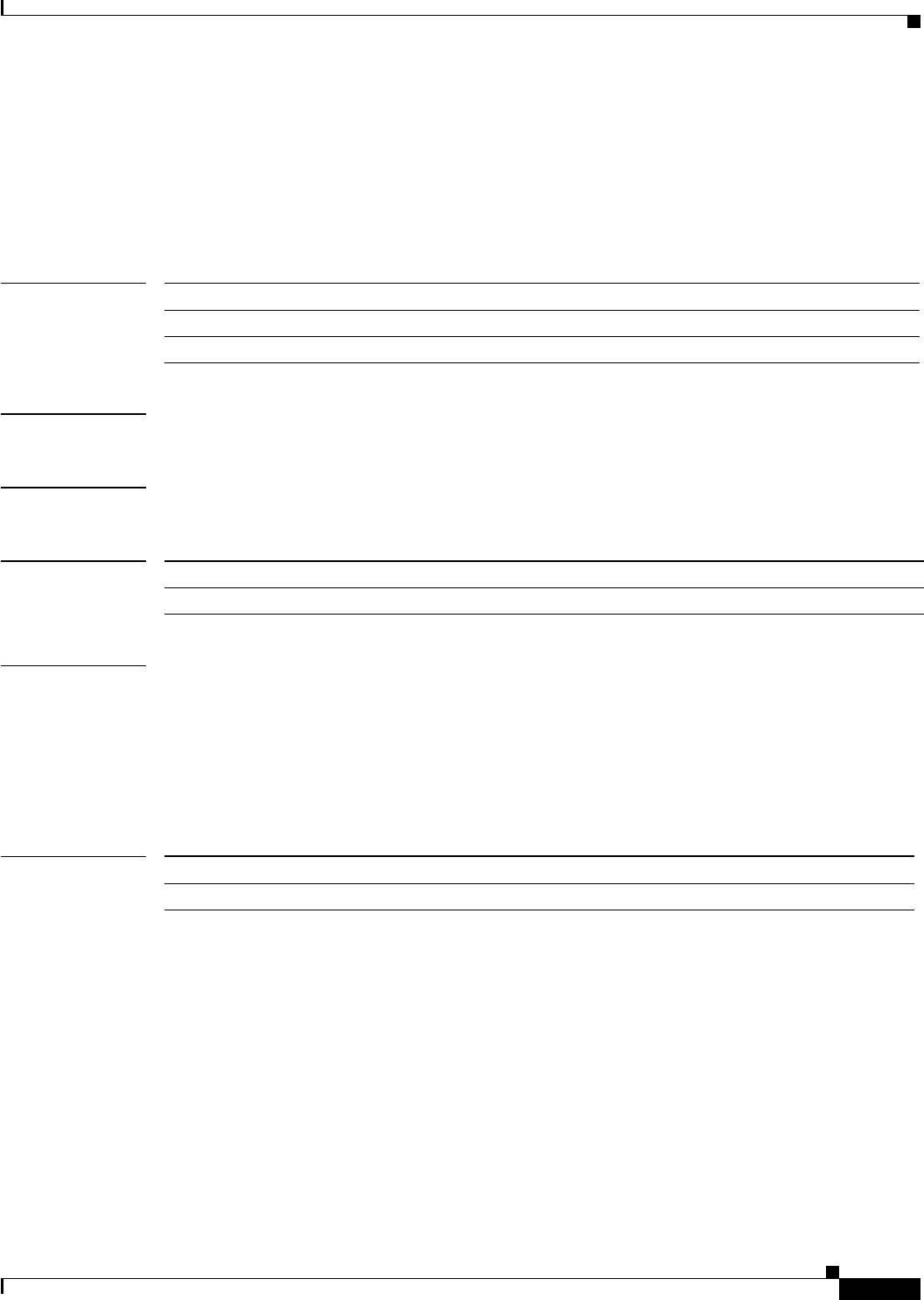
show platform supervisor
425
show platform supervisor
To display platform supervisor information, use the show platform supervisor command in privileged
EXEC mode.
show platform supervisor mtu slot slot-number port port-number
Syntax Description
Command Default None
Command Modes Privileged EXEC (#)
Command History
Examples The following is sample output from the show platform supervisor command. The fields are
self-explanatory.
Router# show platform supervisor mtu slot 5 port 1
User configured MTU : 9216
Real Operating MTU : 9236
Related Commands
mtu Displays supervisor operating maximum tranmission unit (MTU).
slot slot-number Displays information for the specified slot.
port port-number Displays information for the specified port.
Release Modification
12.2(50)SY Support for this command was introduced.
Command Description
show platform Displays platform information.
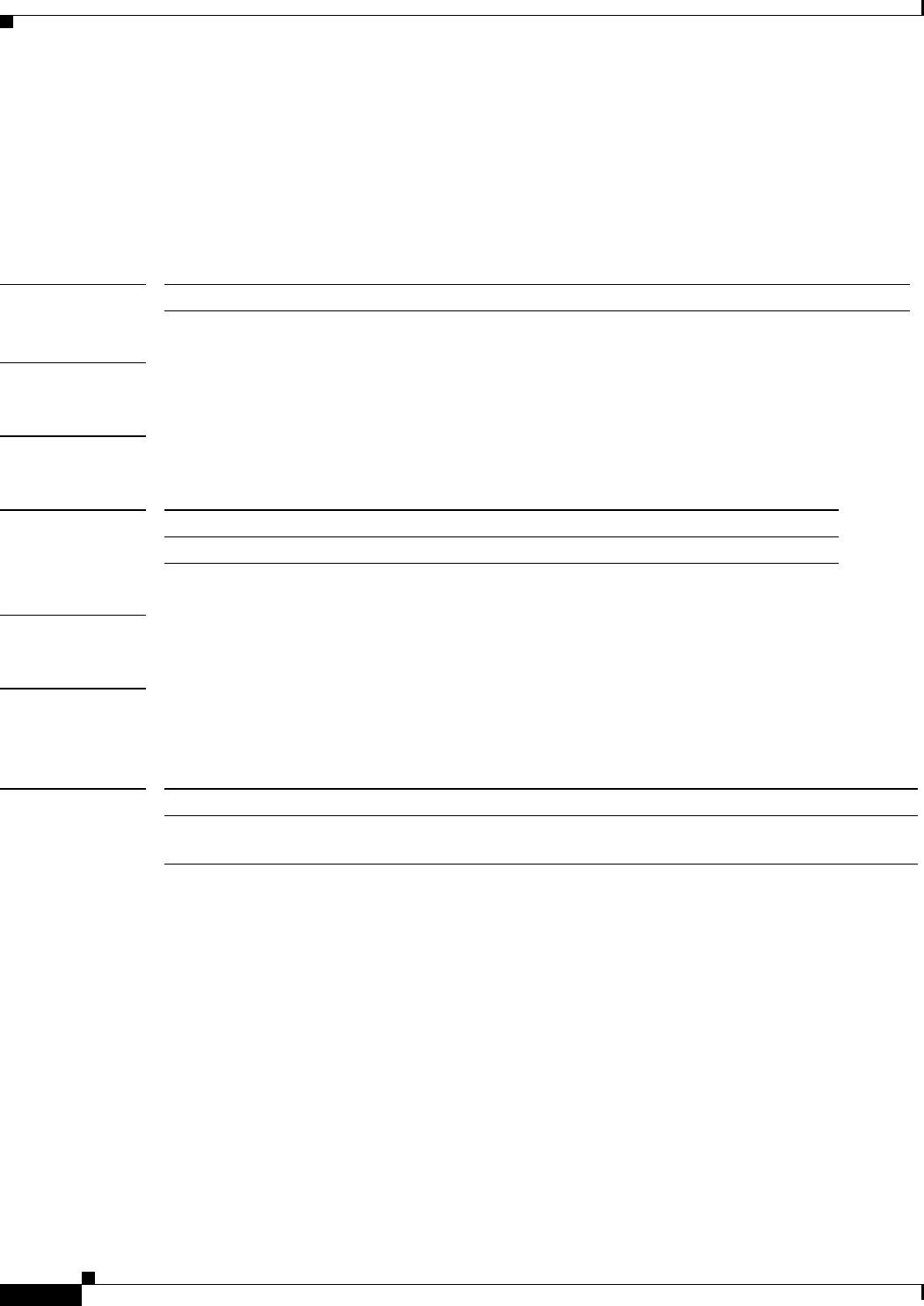
show platform supervisor mtu
426
show platform supervisor mtu
To display information on platform supervisor operating MTU, use the show platform supervisor mtu
command.
show platform supervisor mtu {slot number}
Syntax Description
Command Default None
Command Modes Privileged EXEC mode
Command History
Usage Guidelines There are no usage guidelines for this command.
Examples This example shows how to display information on platform supervisor operating MTU slot 4:
Router# show platform supervisor mtu slot 5
Related Commands
slot number Specifies the slot number. Range is 1–6.
Release Modification
12.2(50)SY Support for this command was introduced.
Command Description
platform supervisor
mtu
Configures the platform supervisor operating MTU.
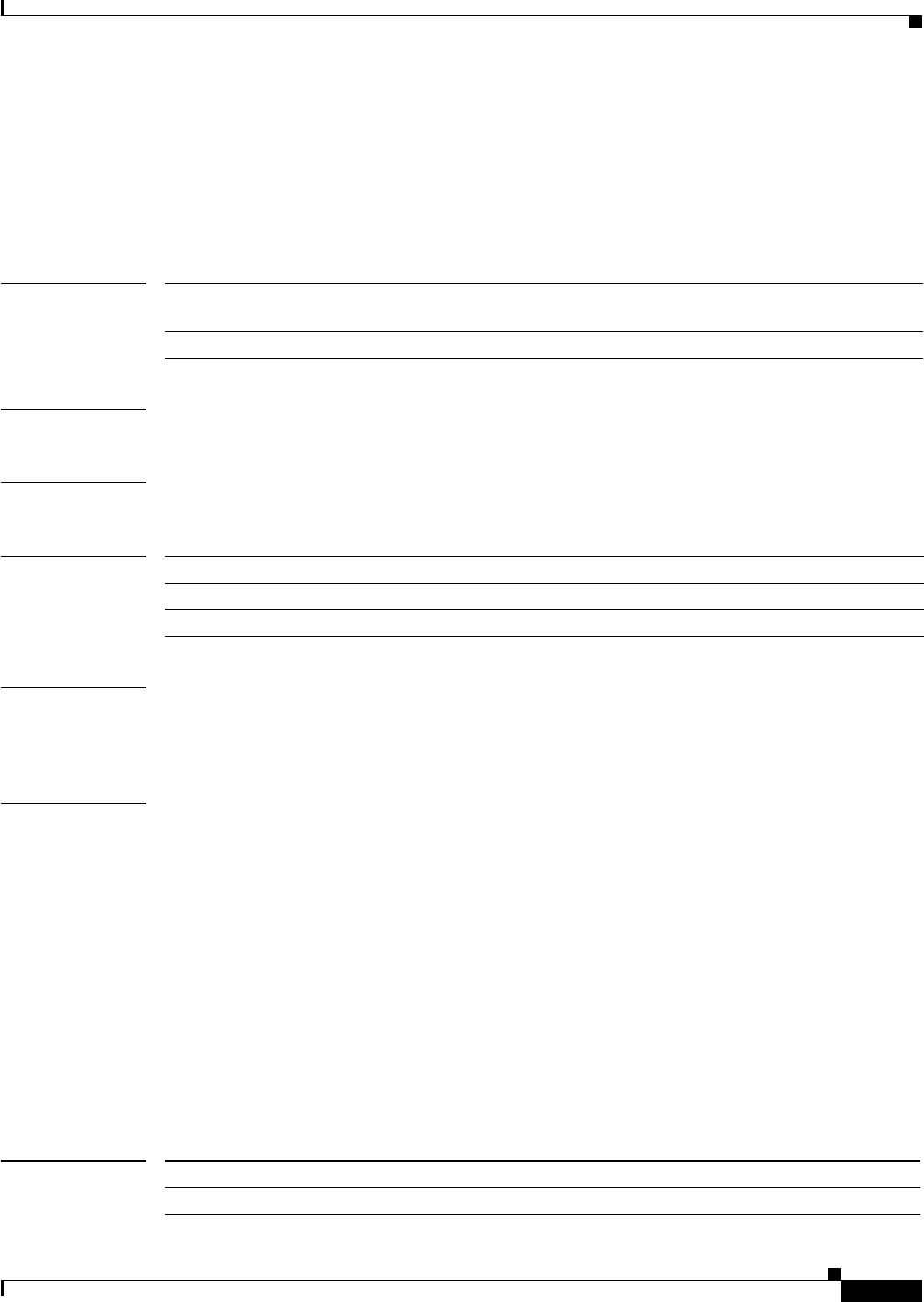
show vlan group
427
show vlan group
To display the VLANs mapped to VLAN groups, use the show vlan group command in privileged
EXEC mode.
show vlan group [group-name group-name] [user-count]
Syntax Description
Defaults This command has no default settings.
Command Modes Privileged EXEC (#)
Command History
Usage Guidelines The show vlan group command displays the existing VLAN groups and lists the VLANs and VLAN
ranges that are members of each VLAN group. If the group-name keyword is entered, only the members
of the VLAN group specified by the group-name argument are displayed.
Examples This example shows how to display the members of a specified VLAN group:
Router# show vlan group group-name ganymede
Group Name Vlans Mapped
---------------- -------------------
ganymede 7-9
Router#
This example shows how to display the user count for a specified group:
Router# show vlan group group-name ganymede user-count
VLAN : Count
-------------------
3 : 0
4 : 0
5 : 0
Router#
Related Commands
group-name
group-name
(Optional) Displays the VLANs mapped to the specified VLAN group.
user-count (Optional) Displays the user count of the group’s VLANs.
Release Modification
12.2(33)SXI1 Support for this command was introduced.
12.2(50)SY Added user-count keyword.
Command Description
vlan group Creates or modifies a VLAN group.
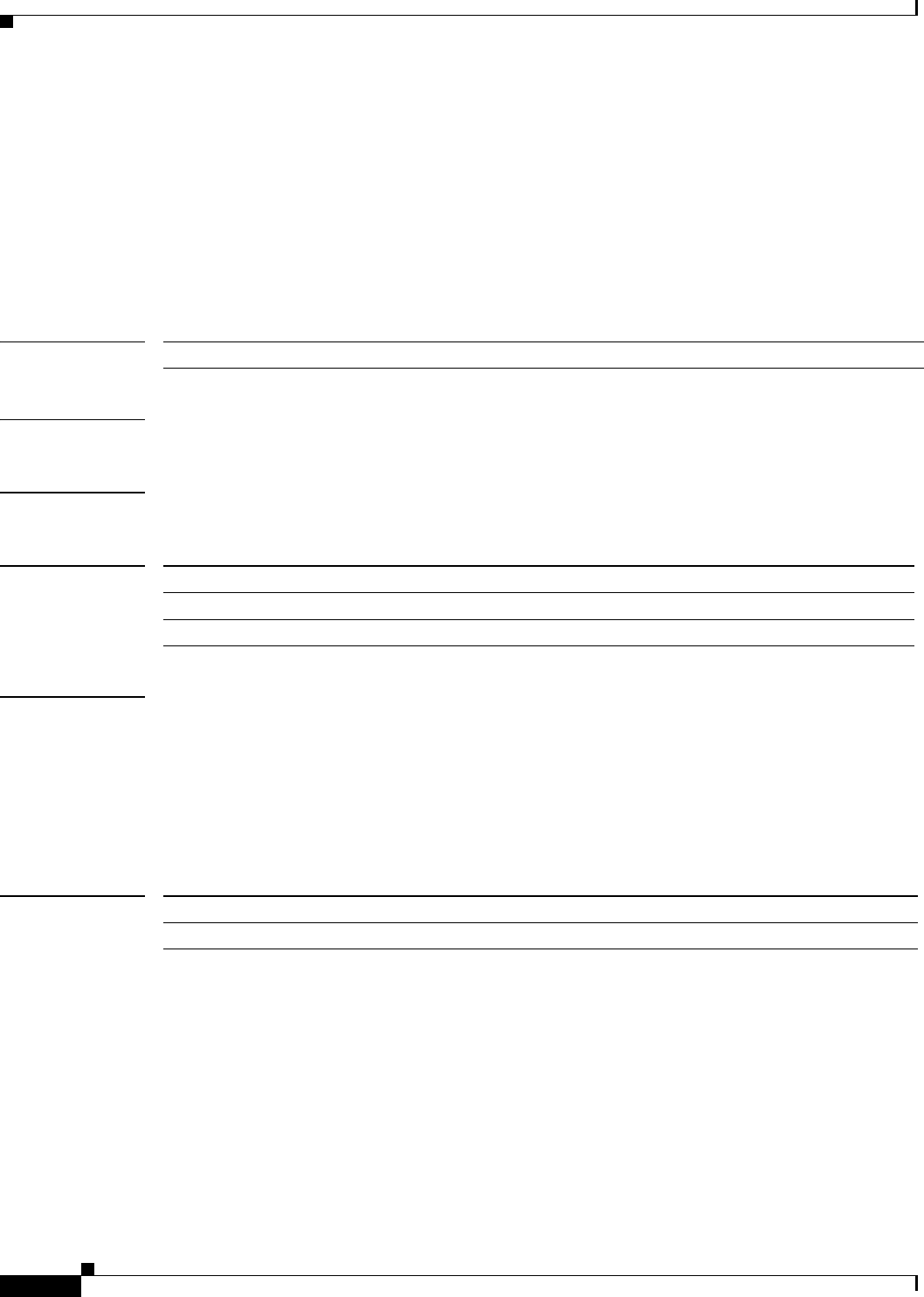
snmp-server enable traps errdisable
428
snmp-server enable traps errdisable
To enable the CISCO-ERR-DISABLE-MIB Simple Network Management Protocol (SNMP)
notification for traps and informs, use the snmp-server enable traps errdisable command in global
configuration mode. To disable errdisable notifications, use the no form of this command.
snmp-server enable traps errdisable [notification-rate rate]
no snmp-server enable traps [notification-rate rate]
Syntax Description
Command Default SNMP notifications are disabled.
Command Modes Global configuration
Command History
Examples This example shows how to enable the SNMP errdisable notifications:
Router(config)# snmp-server enable traps errdisable
Router(config)#
This example shows how to set the SNMP errdisable notification rate to 500 per minute:
Router(config)# snmp-server enable traps errdisable notification-rate 500
Router(config)#
Related Commands
notification-rate rate (Optional) Sets the number of notifications per minute.
Release Modification
12.2(33)SXI4 Support for this command was introduced.
12.2(50)SY This command was integrated into Cisco IOS Release 12.2(50)SY.
Command Description
test snmp trap errdisable ifevent Tests the cErrDisableInterfaceEventRev1 trap.
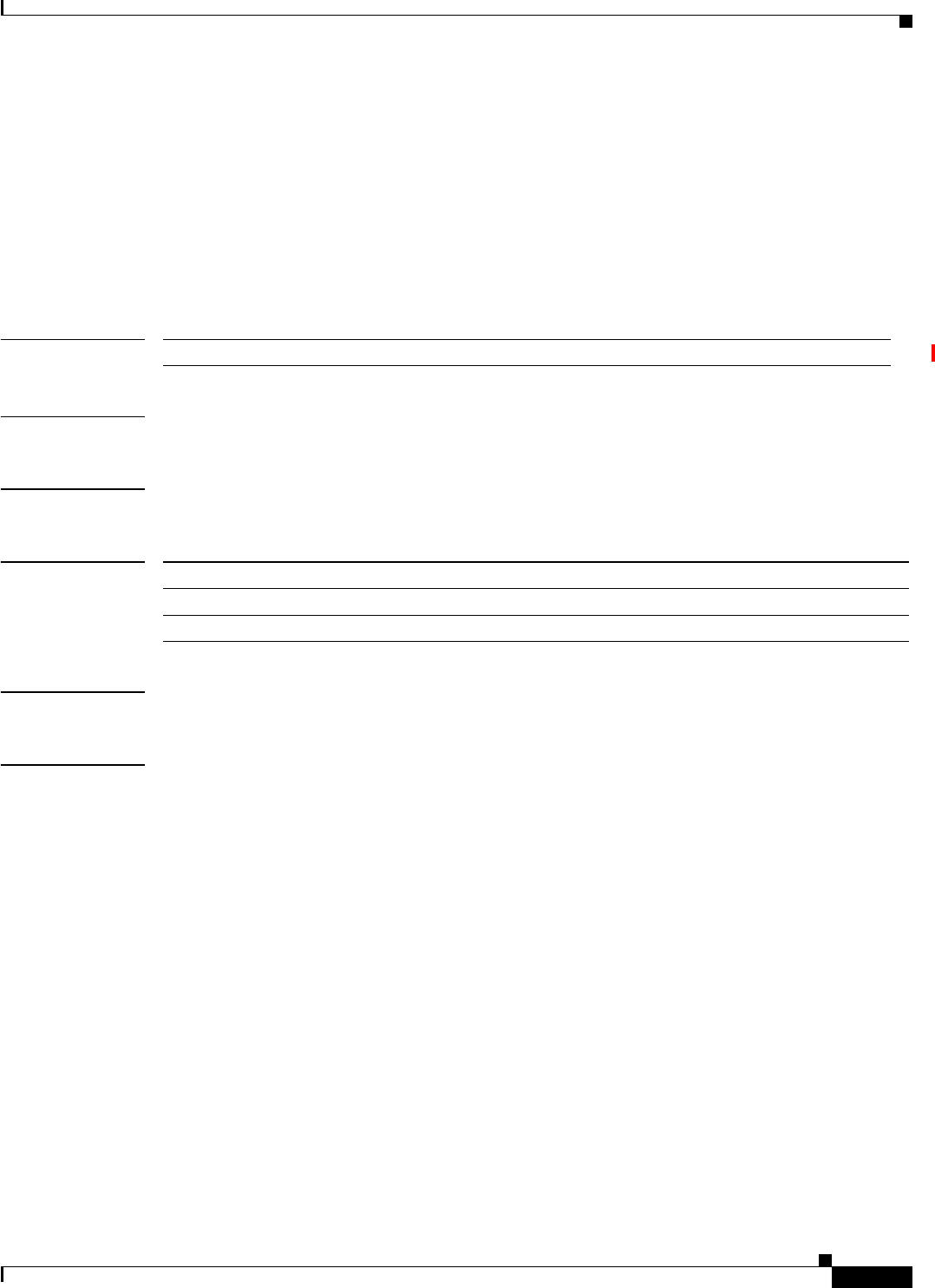
snmp-server enable traps power-ethernet
429
snmp-server enable traps power-ethernet
To enable Simple Network Management Protocol (SNMP) power ethernet trap notifications, use the
snmp-server enable traps power-ethernet command in global configuration mode. To disable PPPoE
session count SNMP notifications, use the no form of this command.
snmp-server enable traps power-ethernet group number
no snmp-server enable traps power-ethernet group number
Syntax Description
Command Default SNMP notifications are disabled.
Command Modes Global configuration (config)
Command History
Usage Guidelines This command enables SNMP traps only. It does not support inform requests.
Examples The following example shows how to set the notifications for power-ethernet group 3:
Router(config)# snmp-server enable traps power-ethernet group 3
group number Sets the group number; valid values are 1 to 13.
Release Modification
12.2(33)SJX2 This command was introduced.
15.1(1)SY This command was introduced.
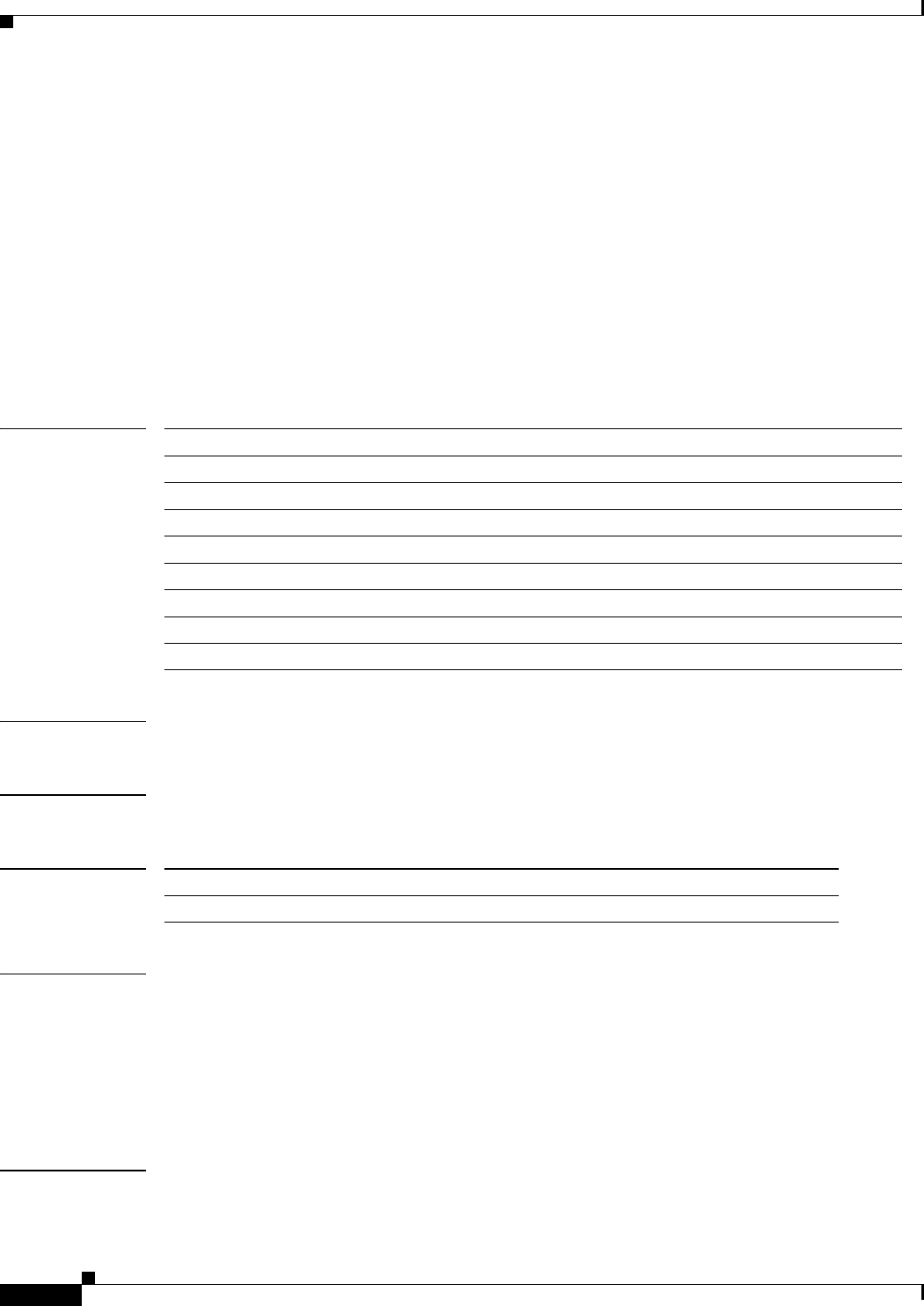
snmp-server enable traps trustsec-sxp
430
snmp-server enable traps trustsec-sxp
To enable the sending of CISCO-TRUSTSEC-SXP-MIB traps on Simple Network Management Protocol
(SNMP), use the snmp-server enable traps trustsec-sxp command in global configuration mode. To
disable all available SNMP notifications, use the no form of this command.
snmp-server enable traps trustsec-sxp [binding-conflict | binding-err | binding-expn-fail |
conn-config-err | conn-down | conn-srcaddr-err | conn-up | msg-parse-err |
oper-nodeid-change]
no snmp-server enable traps trustsec-sxp [binding-conflict | binding-err | binding-expn-fail |
conn-config-err | conn-down | conn-srcaddr-err | conn-up | msg-parse-err |
oper-nodeid-change]
Syntax Description
Defaults No notifications controlled by this command are sent.
Command Modes Global configuration (config)
Command History
Usage Guidelines SNMP notifications can be sent as traps or inform requests. This command enables both traps and inform
requests.
If you do not specify any of the optional keywords, all TrustSec SXP notifications are enabled.
The snmp-server enable traps snmp command is used in conjunction with the snmp-server host
command. Use the snmp-server host command to specify which host or hosts receive SNMP
notifications. To send SNMP notifications, you must configure at least one snmp-server host command.
Examples The following example shows how to enable the router to enable ctsxSxpBindingConflictNotif
notifications:
binding-conflict
(Optional) Enables ctsxSxpBindingConflictNotif notifications.
binding-err (Optional) Enables ctsxSxpBindingErrNotif notifications.
binding-expn-fail (Optional) Enables ctsxSxpBindingExpnFailNotif notifications.
conn-config-err (Optional) Enables ctsxSxpConnConfigErrNotif notifications.
conn-down (Optional) Enables ctsxSxpConnDownNotif notifications.
conn-srcaddr-err (Optional) Enables ctsxSxpConnSourceAddrErrNotif notifications.
conn-up (Optional) Enables ctsxSxpConnUpNotif notifications.
msg-parse-err (Optional) Enables ctsxSxpMsgParseErrNotif notifications.
oper-nodeid-change (Optional) Enables ctsxSxpOperNodeIdChangeNotif notifications.
Release Modification
15.1(1)SY Support for this command was introduced.
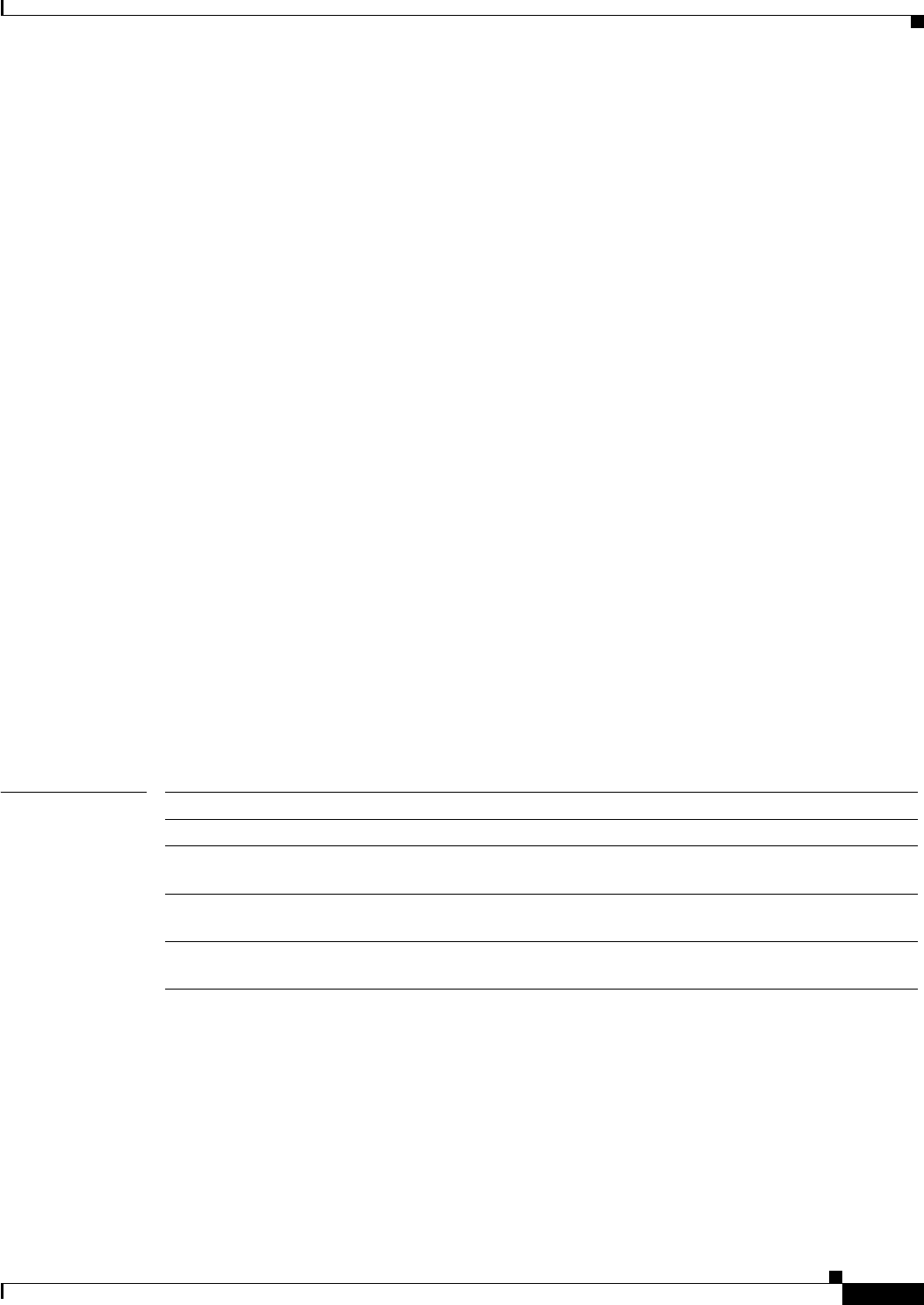
snmp-server enable traps trustsec-sxp
431
Router(config)# snmp-server enable traps trustsec-sxp binding-conflict
The following example shows how to enable the router to enable ctsxSxpBindingErrNotif notifications:
Router(config)# snmp-server enable traps trustsec-sxp binding-err
The following example shows how to enable the router to enable ctsxSxpBindingExpnFailNotif
notifications:
Router(config)# snmp-server enable traps trustsec-sxp binding-expn-fail
The following example shows how to enable the router to enable ctsxSxpConnConfigErrNotif
notifications:
Router(config)# snmp-server enable traps trustsec-sxp conn-config-err
The following example shows how to enable the router to enable ctsxSxpConnDownNotif notifications:
Router(config)# snmp-server enable traps trustsec-sxp conn-down
The following example shows how to enable the router to enable ctsxSxpConnUpNotif notifications:
Router(config)# snmp-server enable traps trustsec-sxp conn-up
The following example shows how to enable the router to enable ctsxSxpMsgParseErrNotif
notifications:
Router(config)# snmp-server enable traps trustsec-sxp msg-parse-err
The following example shows how to enable the router to enable ctsxSxpConnConfigErrNotif
notifications:
Router(config)# snmp-server enable traps trustsec-sxp conn-config-err
The following example shows how to enable the router to enable ctsxSxpOperNodeIdChangeNotif
notifications:
Router(config)# snmp-server enable traps trustsec-sxp oper-nodeid-change
Related Commands Command Description
test snmp trap trustsec test snmp trap trustsecTests CISCO-TRUSTSEC-MIB traps.
test snmp trap
trustsec-interface
test snmp trap trustsec-interfaceTests
CISCO-TRUSTSEC-INTERFACE-MIB traps.
test snmp trap
trustsec-policy
test snmp trap trustsec-policyTests CISCO-TRUSTSEC-POLICY-MIB
traps.
test snmp trap
trustsec-server
test snmp trap trustsec-serverTests CISCO-TRUSTSEC-SERVER-MIB
traps.
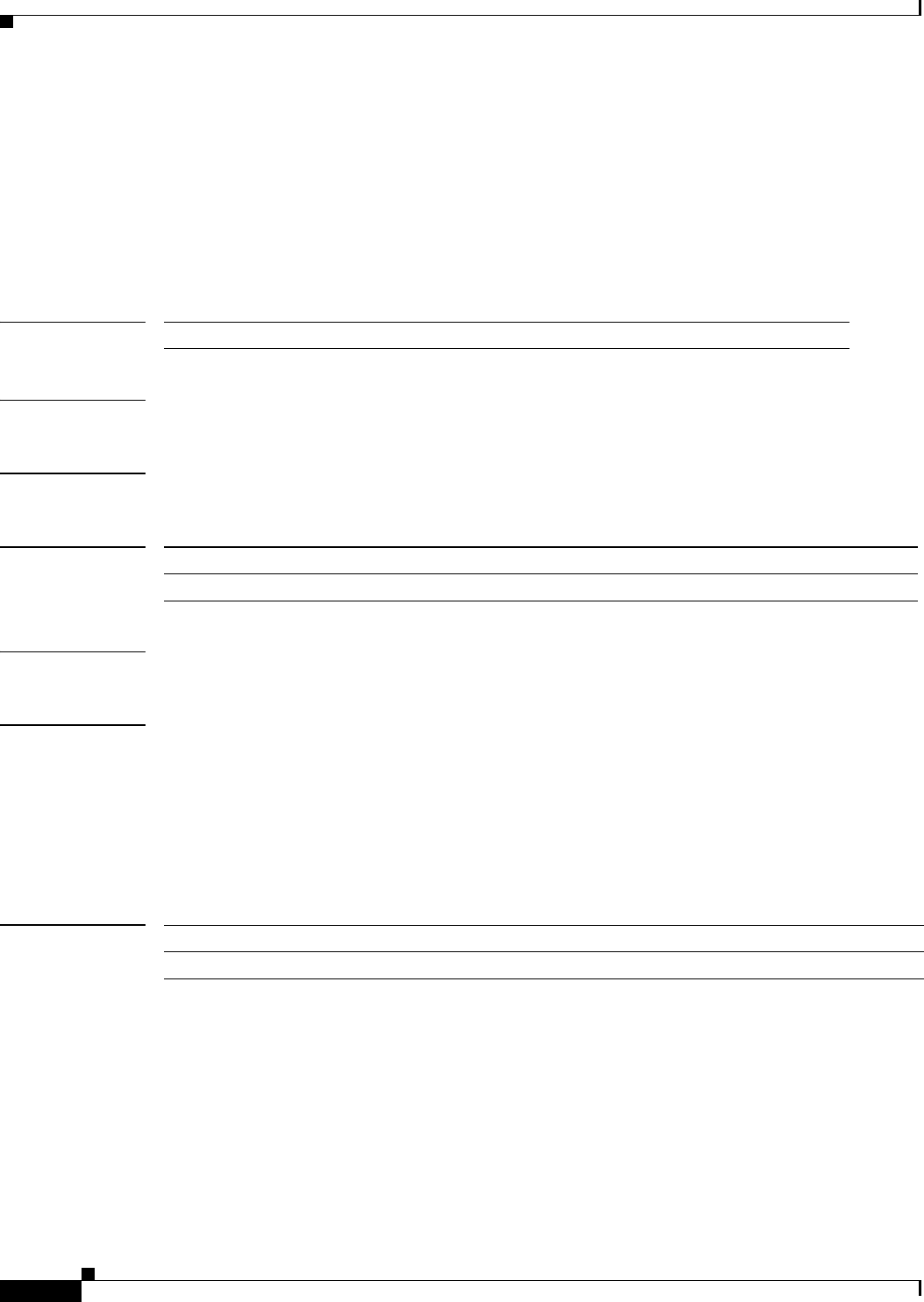
switch pmk
432
switch pmk
To enable VSL on the switch, use the switch pmk command in Privileged EXEC mode. To disable VSL
use the no form of the command.
switch pmk hex-data
no switch pmk hex-data
Syntax Description
Defaults None
Command Modes Privileged EXEC mode
Command History
Usage Guidelines You must enter an even number of hexidecimal characters or prefix the last character with a zero.
Examples This example shows how to enable VSL on a switch:
Switch(config-vs-domain) switch pmk
Switch(config-vs-domain) #
This example shows how to disable VSL on a switch:
Switch(config-vs-domain) no switch pmk
Switch(config-vs-domain) #
Related Commands
hex-data Pairwise Master Key (PMK) without the leading 0x.
Release Modification
15.0(1)SY1 This command was introduced.
Command Description
vsl-encryption Configures VSL encryption on the switch.

switchport trunk
433
switchport trunk
To set the trunk characteristics when the interface is in trunking mode, use the switchport trunk
command in interface configuration mode. To reset all of the trunking characteristics back to the original
defaults, use the no form of this command.
Cisco 2600 Series, Cisco 3600 Series, and Cisco 3700 Series Routers
switchport trunk {encapsulation dot1q | native vlan | allowed vlan}
no switchport trunk {encapsulation dot1q | native vlan | allowed vlan}
Cisco 7600 Series Routers and Catalyst 6500 Series Switches
switchport trunk {encapsulation {isl | dot1q [ethertype value] | negotiate}} | { native vlan {tag
| vlan-id}} | {allowed vlan vlan-list} | {pruning vlan vlan-list}
no switchport trunk {encapsulation {isl | dot1q [ethertype value] | negotiate} | native vlan [tag]|
allowed vlan | pruning vlan}
Syntax Description
Defaults
Cisco 2600 Series, Cisco 3600 Series, and Cisco 3700 Series Routers
• The default encapsulation type is dot1q.
• The default access VLAN and trunk interface native VLAN are default VLANs that correspond to
the platform or interface hardware.
• The default for all VLAN lists is to include all VLANs.
Cisco 7600 Series Routers and Catalyst 6500 Series Switches
• The encapsulation type is dependent on the platform or interface hardware.
• The access VLAN and trunk interface native VLAN are default VLANs that correspond to the
platform or interface hardware.
encapsulation isl Sets the trunk encapsulation format to Inter-Switch Link (ISL).
encapsulation dot1q Sets the trunk encapsulation format to 802.1Q.
native vlan Sets the native VLAN for the trunk in 802.1Q trunking mode.
allowed vlan vlan-list Sets the list of allowed VLANs that transmit traffic from this interface in
tagged format when in trunking mode.
ethertype value (Optional) Sets the EtherType value; valid values are from 0x0 to
0x5EF-0xFFFF.
encapsulation
negotiate
Specifies that if the Dynamic Inter-Switch Link (DISL) protocol and
Dynamic Trunking Protocol (DTP) negotiation do not resolve the
encapsulation format, ISL is the selected format.
native vlan tag Enables the native VLAN tagging state on the interface.
native vlan vlan-id The particular native VLAN.
pruning vlan vlan-list Sets the list of VLANs that are enabled for VLAN Trunking Protocol (VTP)
pruning when the interface is in trunking mode. See the “Usage Guidelines”
section for the vlan-list argument formatting guidelines.
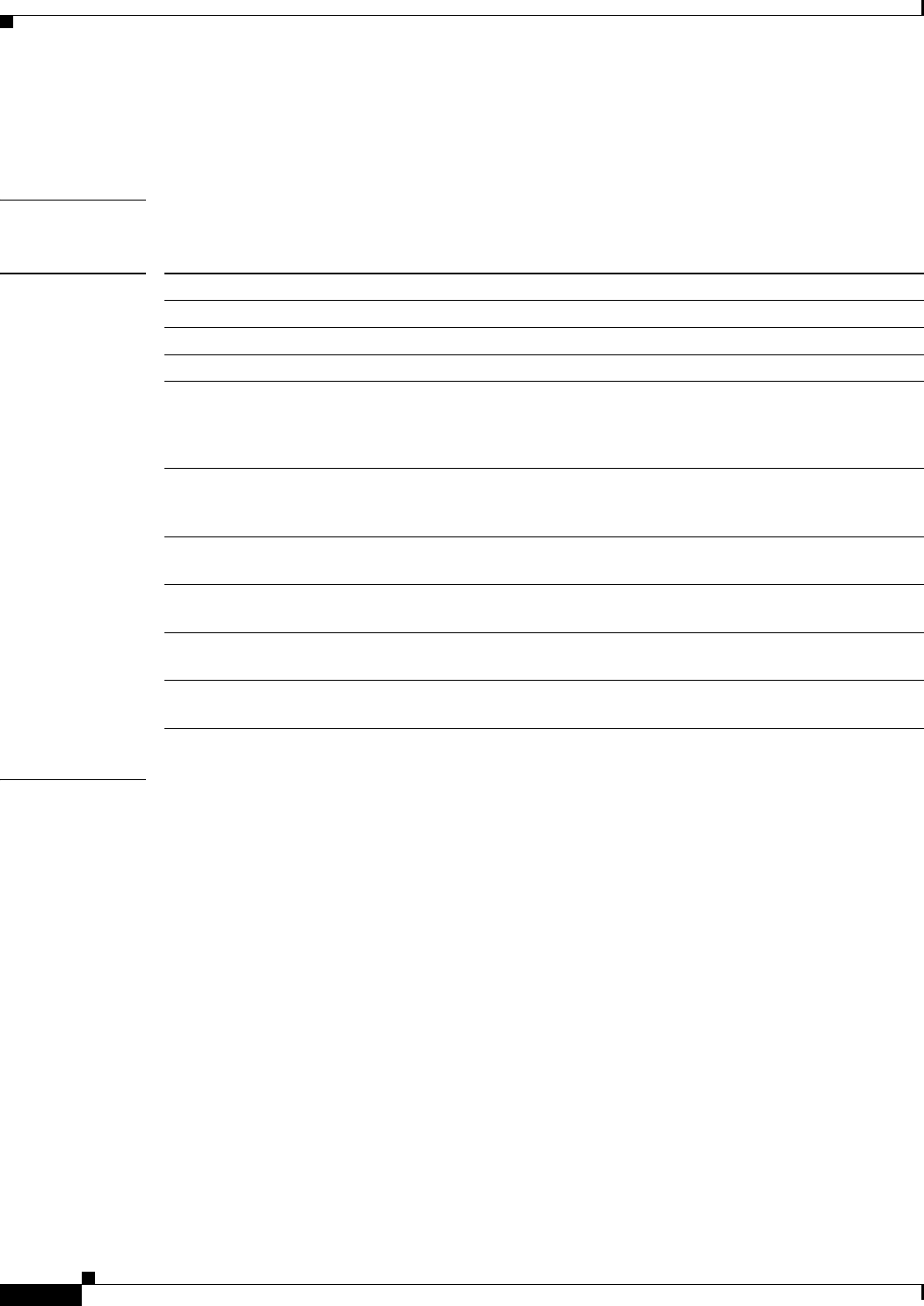
switchport trunk
434
• The default for all VLAN lists is to include all VLANs.
• ethertype value for 802.1Q encapsulation is 0x8100.
Command Modes Interface configuration (config-if)
Command History
Usage Guidelines
802.1Q Trunks
• When you connect Cisco switches through an 802.1Q trunk, make sure that the native VLAN for an
802.1Q trunk is the same on both ends of the trunk link. If the native VLAN on one end of the trunk
is different from the native VLAN on the other end, spanning-tree loops might result.
• Disabling spanning tree on the native VLAN of an 802.1Q trunk without disabling spanning tree on
every VLAN in the network can cause spanning-tree loops. Cisco recommends that you leave
spanning tree enabled on the native VLAN of an 802.1Q trunk. If this is not possible, disable
spanning tree on every VLAN in the network. Make sure that your network is free of physical loops
before disabling spanning tree.
• When you connect two Cisco switches through 802.1Q trunks, the switches exchange spanning-tree
bridge protocol data units (BPDUs) on each VLAN allowed on the trunks. The BPDUs on the native
VLAN of the trunk are sent untagged to the reserved IEEE 802.1d spanning-tree multicast MAC
address (01-80-C2-00-00-00). The BPDUs on all other VLANs on the trunk are sent tagged to the
reserved Shared Spanning Tree Protocol (SSTP) multicast MAC address (01-00-0c-cc-cc-cd).
• The 802.1Q switches that are not Cisco switches maintain only a single instance of spanning-tree
(Mono Spanning Tree [MST]) that defines the spanning-tree topology for all VLANs. When you
connect a Cisco switch to a switch through an 802.1Q trunk without a Cisco switch, the MST of the
switch and the native VLAN spanning tree of the Cisco switch combine to form a single
spanning-tree topology known as the Common Spanning Tree (CST).
Release Modification
12.0(7)XE Support for this command was introduced.
12.1(1)E This command was integrated into Cisco IOS Release 12.1(1)E.
12.2(14)SX This command was integrated into Cisco IOS Release 12.2(14)SX.
12.2(17a)SX This command was modified to include the following:
• Restriction of ISL trunk-encapsulation.
• Addition of the dot1q keyword and ethertype value keyword and argument.
12.2(18)SXD This command was modified to allow the switchport trunk allowed vlan command
to be entered on interfaces where the span destination port is either a trunk or an
access port.
12.2(18)SXE This command was modified to remove support for Gigabit Ethernet (GE)
Optimized Layer 2 WAN ports.
12.2(33)SXH This command was modified to allow the tagging of native VLAN traffic on a
per-port basis.
12.2(33)SXI4 This command was modified to allow the switchport trunk command to only be
applied on the port channel (PO) itself.
12.2(50)SY This command was modified to remove the isl and negotiate keywords in Cisco IOS
Release 12.2(50)SY.

switchport trunk
435
• Because Cisco switches transmit BPDUs to the SSTP multicast MAC address on VLANs other than
the native VLAN of the trunk, switches that are not Cisco switches do not recognize these frames as
BPDUs and flood them on all ports in the corresponding VLAN. Other Cisco switches connected to
the 802.1Q cloud receive these flooded BPDUs. This condition allows Cisco switches to maintain a
per-VLAN spanning-tree topology across a cloud of 802.1Q switches that are not Cisco switches.
The 802.1Q cloud of switches separating the Cisco switches is treated as a single broadcast segment
among all switches connected to the 802.1Q cloud of switches that are not Cisco switches through
802.1Q trunks.
• Make sure that the native VLAN is the same on all of the 802.1Q trunks that connect the Cisco
switches to the 802.1Q cloud of switches that are not Cisco switches.
• If you are connecting multiple Cisco switches to a 802.1Q cloud of switches that are not Cisco
switches, all of the connections must be through 802.1Q trunks. You cannot connect Cisco switches
to an 802.1Q cloud of switches that are not Cisco switches through ISL trunks or through access
ports. Doing so will cause the switch to place the ISL trunk port or access port into the spanning-tree
“port inconsistent” state and no traffic will pass through the port.
Cisco 2600 Series, Cisco 3600 Series, and Cisco 3700 Series Routers
The switchport trunk encapsulation command is supported only for platforms and interface hardware
that can support 802.1Q formats.
The vlan-list format is all | none | add | remove | except vlan-list[,vlan-list...] where:
• all—Specifies all VLANs from 1 to 1005. Beginning with Cisco IOS Release 12.4(15)T, the valid
VLAN ID range is from 1 to 4094.
• none—Indicates an empty list. This keyword is not supported in the switchport trunk allowed vlan
form of the command.
• add—Adds the defined list of VLANs to those currently set instead of replacing the list.
• remove—Removes the defined list of VLANs from those currently set instead of replacing the list.
• except—Lists the VLANs that should be calculated by inverting the defined list of VLANs.
• vlan-list—Is either a single VLAN number from 1 to 1005 or a continuous range of VLANs
described by two VLAN numbers, the lesser one first, separated by a hyphen that represents the
VLAN IDs of the allowed VLANs when this port is in trunking mode. Beginning with
Cisco IOS Release 12.4(15)T, the valid VLAN ID range is from 1 to 4094.
Cisco 7600 Series Routers and Catalyst 6500 Series Switches
This command is not supported on GE Layer 2 WAN ports.
You can enter the switchport trunk command only on the PO. If you enter the switchport trunk
command on a port member the following message is displayed:
Configuration is not allowed on Port members. Remove the interface from the Port Channel
to modify its config
The switchport trunk encapsulation dot1q command is supported only for platforms and interface
hardware that can support both ISL and 802.1Q formats. Only 802.1Q encapsulation is supported by
shared port adapters (SPAs).
The switchport trunk encapsulation isl command is not supported in Cisco IOS Release 12.2(50)SY.
If you enter the switchport trunk encapsulation isl command on a port channel containing an interface
that does not support ISL-trunk encapsulation, the command is rejected.
You can enter the switchport trunk allowed vlan command on interfaces where the span destination
port is either a trunk or an access port.
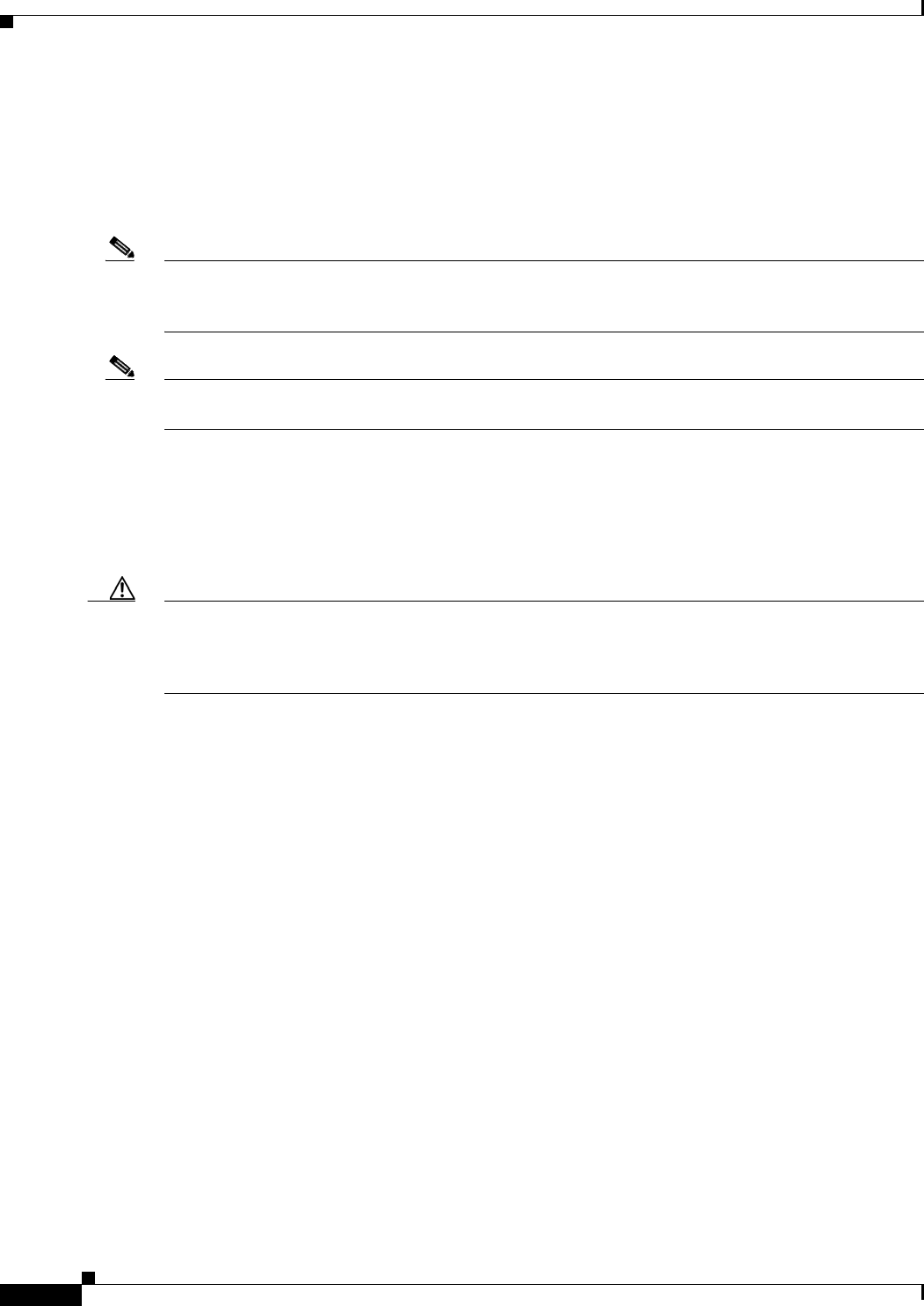
switchport trunk
436
You can enter the switchport trunk native vlan tag command to enable the tagging of native VLAN
traffic on a per-port basis. When tagging is enabled, all the packets on the native VLAN are tagged and
all incoming untagged data packets are dropped, but untagged control packets are accepted. When
tagging is disabled, the native VLAN packets going out on trunk ports are not tagged and the incoming
untagged packets are allowed and assigned to the native VLAN. The no switchport trunk native vlan
tag command overrides the vlan dot1q tag native command for global tagging.
Note The switchport trunk native vlan tag interface configuration mode command does not enable native
VLAN tagging unless you first configure the switch to tag native VLAN traffic globally. To enable native
VLAN tagging globally, use the vlan dot1q tag native command in global configuration mode.
Note The switchport trunk pruning vlan vlan-list command does not support extended-range VLANs; valid
vlan-list values are from 1 to 1005.
The dot1q ethertype value keyword and argument are not supported on port-channel interfaces. You can
enter the command on the individual port interface only. Also, you can configure the ports in a channel
group to have different EtherType configurations.
The switchport trunk encapsulation negotiate command is not supported in Cisco IOS Release
12.2(50)SY.
Caution Be careful when configuring the custom EtherType value on a port. If you enter the negotiate keyword
and DISL and Dynamic Trunking Protocol (DTP) negotiation do not resolve the encapsulation format,
then ISL is the selected format and may pose as a security risk. The no form of this command resets the
trunk-encapsulation format to the default.
• The no form of the switchport trunk native vlan command resets the native mode VLAN to the
appropriate default VLAN for the device.
• The no form of the switchport trunk native vlan tag command configures the Layer 2 port not to
tag native VLAN traffic.
• The no form of the switchport trunk allowed vlan command resets the list to the default list, which
allows all VLANs.
• The no form of the switchport trunk pruning vlan command resets the list to the default list, which
enables all VLANs for VTP pruning.
• The no form of the switchport trunk encapsulation dot1q ethertype value command resets the
list to the default value.
The vlan-list format is all | none | add | remove | except [vlan-list[,vlan-list...]] where:
• all—Specifies all the appropriate VLANs. This keyword is not supported in the switchport trunk
pruning vlan command.
• none—Indicates an empty list. This keyword is not supported in the switchport trunk allowed vlan
command.
• add vlan-list[,vlan-list...]—Adds the defined list of VLANs to those currently set instead of
replacing the list.
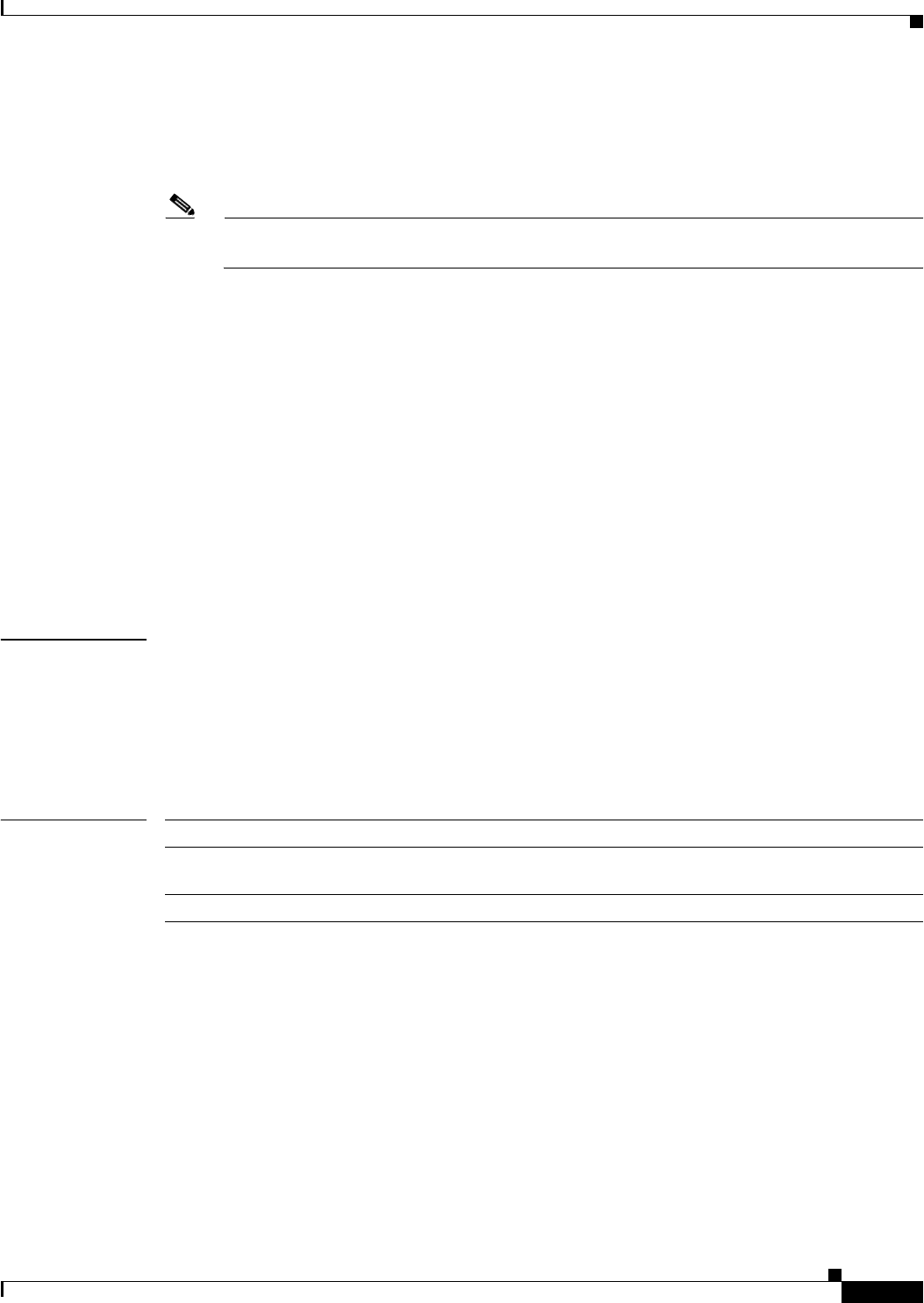
switchport trunk
437
• remove vlan-list[,vlan-list...]—Removes the defined list of VLANs from those currently set instead
of replacing the list. You can remove VLAN 1. If you remove VLAN 1 from a trunk, the trunk
interface continues to send and receive management traffic (for example, Cisco Discovery Protocol,
version 3; VTP; Port Aggregation Protocol, version 4 (PAgP4); and DTP) in VLAN 1.
Note You can remove any of the default VLANs (1002 to 1005) from a trunk; this action is not allowed
in earlier releases.
• except vlan-list[,vlan-list...]—Excludes the specified list of VLANs from those currently set instead
of replacing the list.
• vlan-list[,vlan-list...]—Specifies a single VLAN number from 1 to 4094 or a continuous range of
VLANs that are described by two VLAN numbers from 1 to 4094. You can specify multiple VLAN
numbers or ranges of numbers using a comma-separated list.
To specify a range of VLANs, enter the smaller VLAN number first, separated by a hyphen and the
larger VLAN number at the end of the range.
Do not enable the reserved VLAN range (1006 to 1024) on trunks when connecting a Cisco 7600 series
router running the Cisco IOS software on both the supervisor engine and the Multilayer Switch Feature
Card (MSFC) to a Cisco 7600 series router running the Catalyst operating system. These VLANs are
reserved in Cisco 7600 series routers running the Catalyst operating system. If enabled, Cisco 7600
series routers running the Catalyst operating system may disable the ports if a trunking channel is
between these systems.
Examples The following example shows how to cause a port interface configured as a switched interface to
encapsulate in 802.1Q trunking format regardless of its default trunking format in trunking mode:
Router(config-if)# switchport trunk encapsulation dot1q
The following example shows how to configure the Layer 2 port to tag native VLAN traffic:
Router(config-if)# switchport trunk native vlan tag
Related Commands Command Description
show interfaces switchport Displays administrative and operational status of a switching
(nonrouting) port.
vlan dot1q tag native Enables dot1q tagging for all VLANs in a trunk.
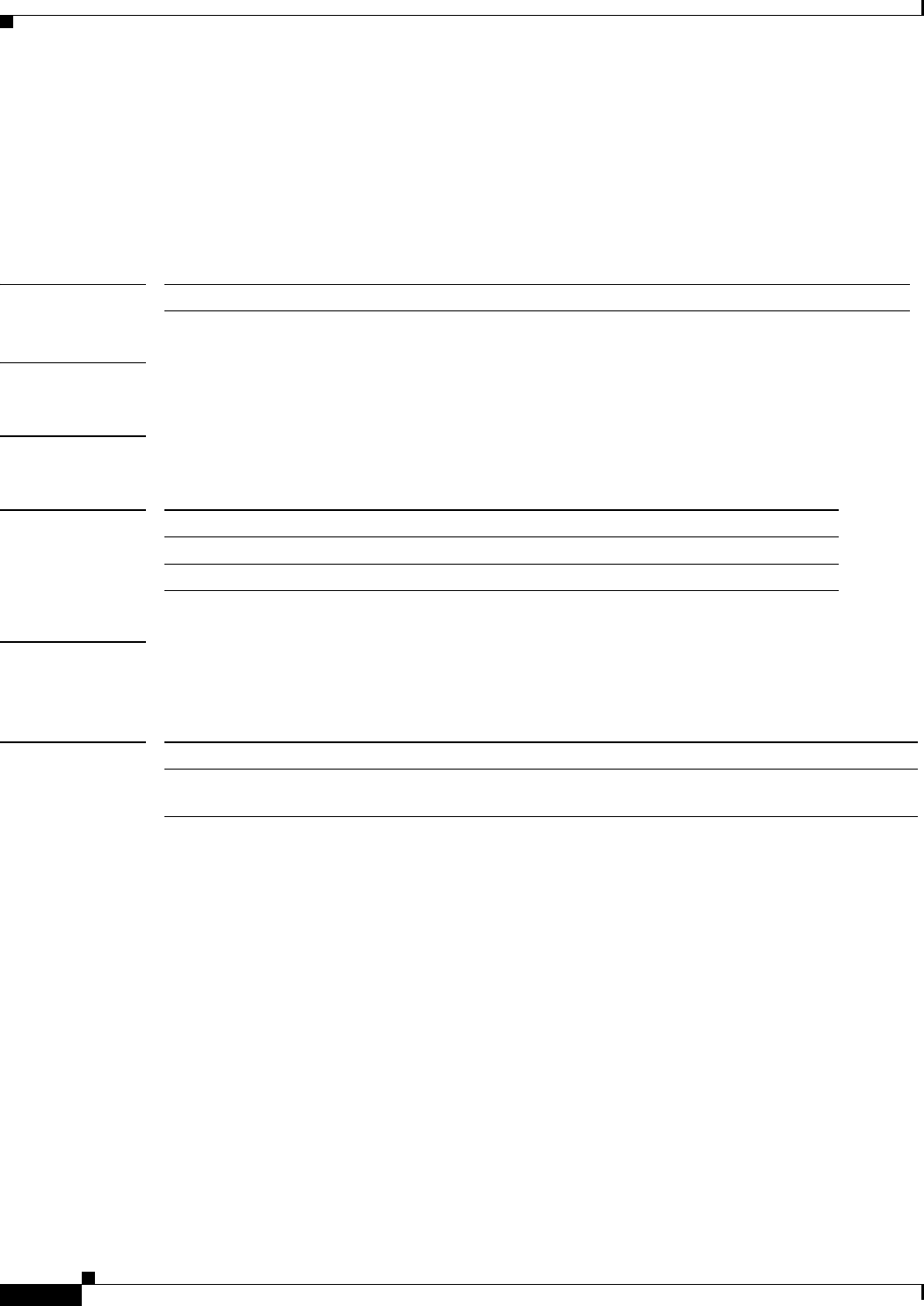
test platform software console disconnect-timeout
438
test platform software console disconnect-timeout
To test the platform software timeout after physically disconnecting a console port, use the test platform
software console disconnect-timeout command.
test platform software console disconnect-timeout time
Syntax Description
Defaults Disabled and 1 second.
Command Modes Privileged EXEC mode
Command History
Examples This example shows how to set the disconnect timeout test to 4 seconds:
Router# test platform software console disconnect-timeout 4
Related Commands
time Specifies the time in seconds; valid values are 1 through 10.
Release Modification
15.1(1)SY Support for this command was introduced.
15.1(2)SY Update Defaults updated.
Command Description
disconnect-timeout Changes the EXEC timeout value for the main console after the console
cable is removed.
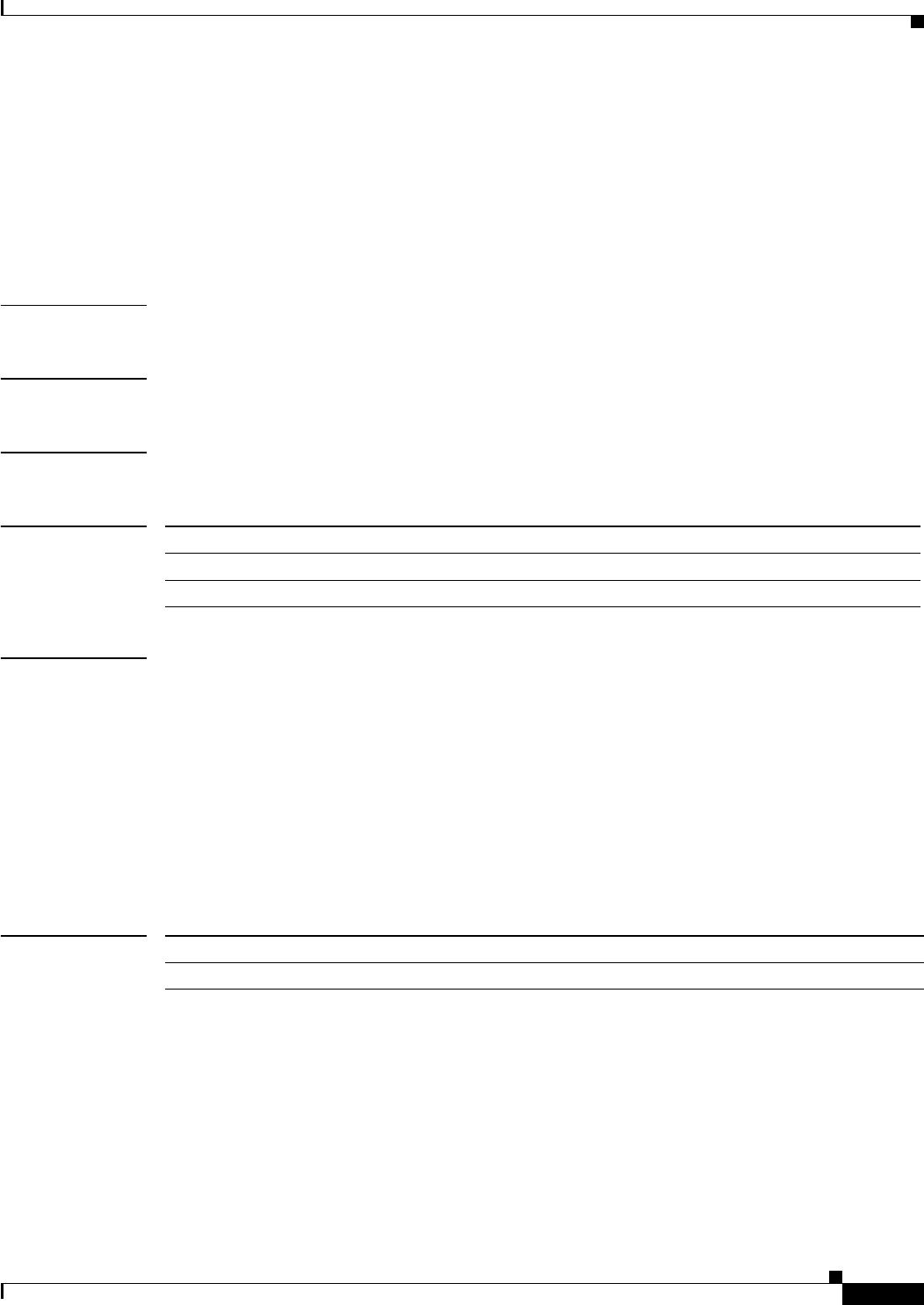
test snmp trap errdisable ifevent
439
test snmp trap errdisable ifevent
To test CISCO-ERR-DISABLE-MIB cErrDisableInterfaceEventRev1 Simple Network Management
Protocol (SNMP) traps and informs, use the test snmp trap errdisable ifevent command in priveleged
EXEC mode.
test snmp trap errdisable ifevent
Syntax Description This command has no keywords or arguments.
Command Default This command has no default settings.
Command Modes Privileged EXEC mode
Command History
Examples This example shows the output of test snmp trap errdisable ifevent when snmp-server enable traps
errdisable is not configured:
Router# test snmp trap errdisable ifevent
cErrDisableInterfaceEventRev1 notification is disabled.
Router#
This example shows the output of test snmp trap errdisable ifevent when snmp-server enable traps
errdisable is configured:
Router# test snmp trap errdisable ifevent
cErrDisableInterfaceEventRev1 notification was sent.
Router#
Related Commands
Release Modification
12.2(33)SXI4 Support for this command was introduced.
12.2(50)SY This command was integrated into Cisco IOS Release 12.2(50)SY.
Command Description
snmp-server enable traps errdisable Enables SNMP errdisable notifications.
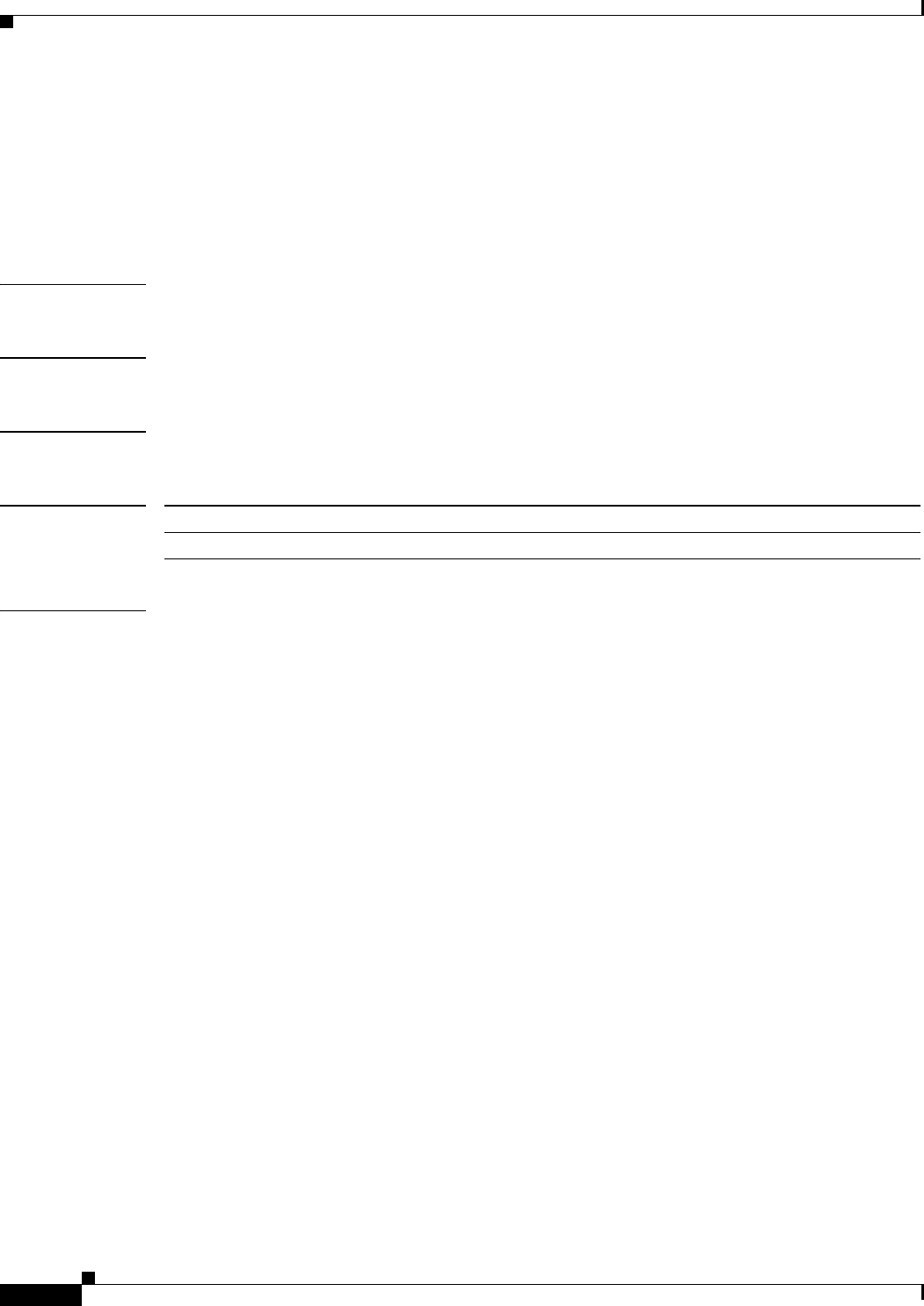
test snmp trap trustsec-server provision-secret
440
test snmp trap trustsec-server provision-secret
To test ctsvNoProvisionSecretNotif traps, use the test snmp trap trustsec-server provision-secret
command in priveleged EXEC mode.
test snmp trap trustsec-server provision-secret
Syntax Description This command has no keywords or arguments.
Command Default None
Command Modes Privileged EXEC mode
Command History
Examples This example shows how to the ctsvNoProvisionSecretNotif traps:
Router# test snmp trap trustsec-server provision-secret
Release Modification
15.1(1)SY Support for this command was introduced.
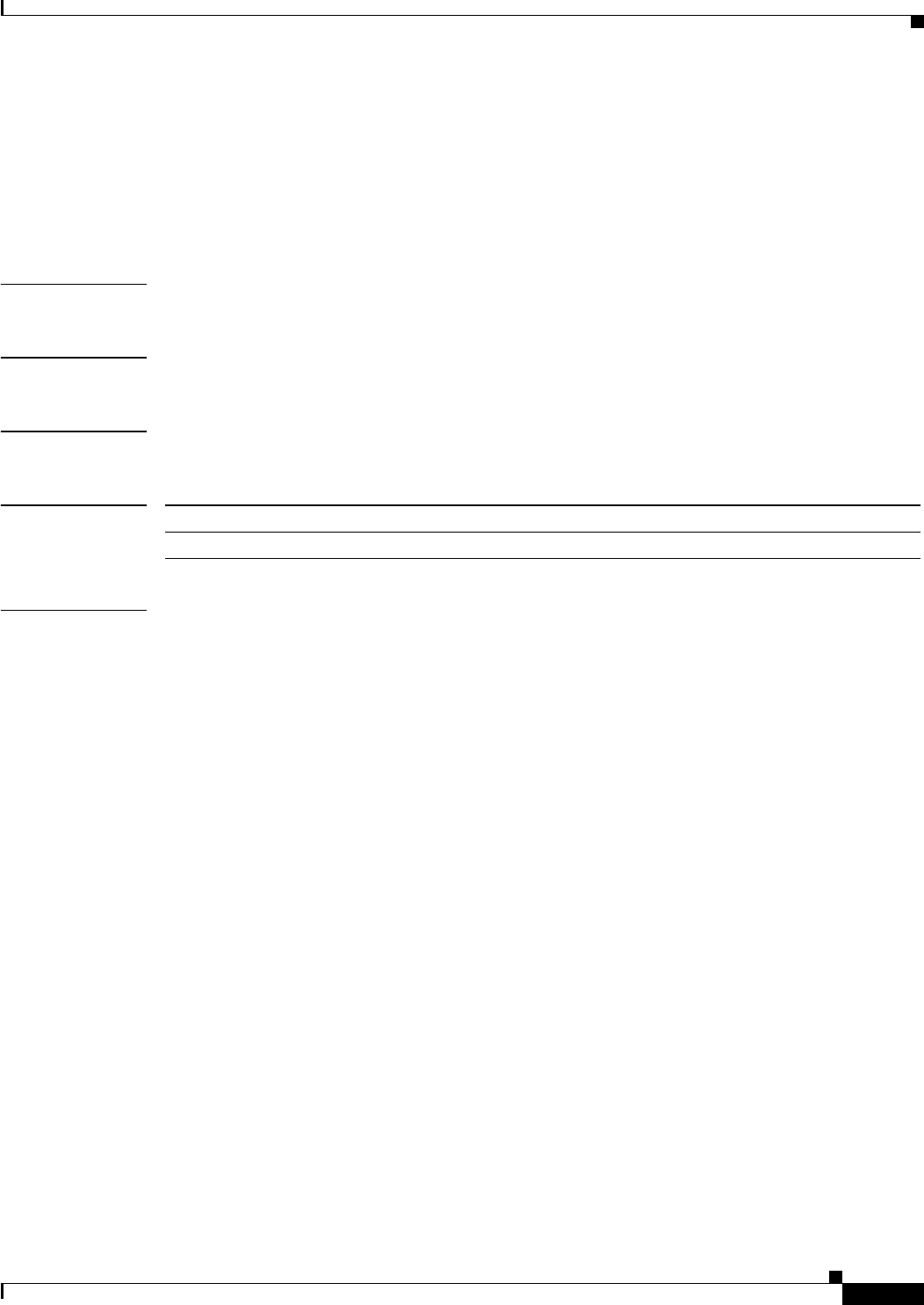
test snmp trap trustsec-server radius-server
441
test snmp trap trustsec-server radius-server
To test ctsvNoRadiusServertNotif traps, use the test snmp trap trustsec-server radius-server
command in priveleged EXEC mode.
test snmp trap trustsec-server radius-server
Syntax Description This command has no keywords or arguments.
Command Default None
Command Modes Privileged EXEC mode
Command History
Examples This example shows how to the ctsvNoRadiusServertNotif traps:
Router# test snmp trap trustsec-server radius-server
Release Modification
15.1(1)SY Support for this command was introduced.
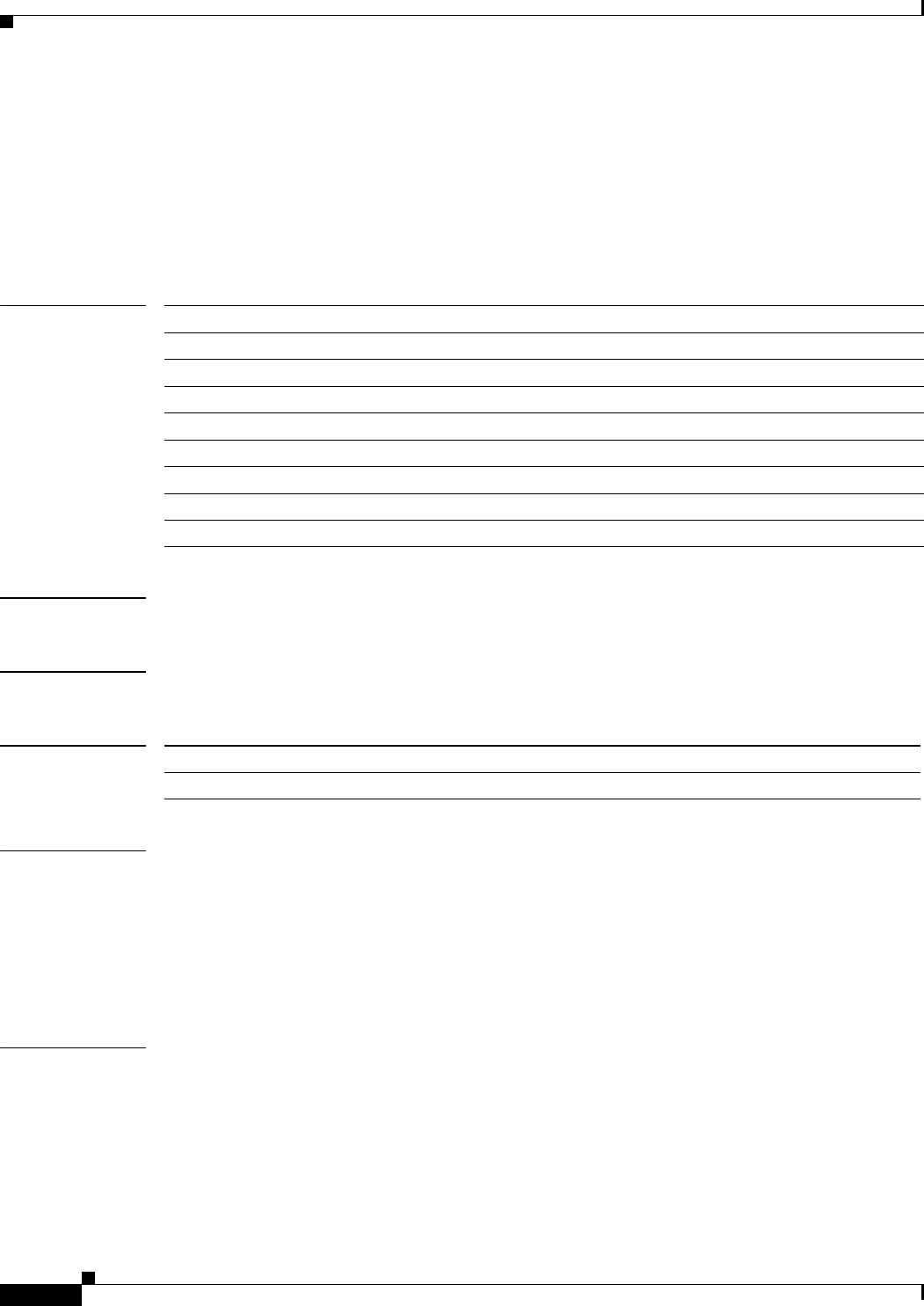
test snmp trap trustsec-sxp
442
test snmp trap trustsec-sxp
To test CISCO-TRUSTSEC-SXP-MIB traps on Simple Network Management Protocol (SNMP), use the
test snmp trap trustsec-sxp command in Exec mode.
test snmp trap trustsec-sxp [binding-conflict | binding-err | binding-expn-fall | conn-config-err
| conn-down | conn-sraddr-err | conn-up | msg-parse-err | oper-nodeid-change]
Syntax Description
Command Default Disabled.
Command Modes EXEC mode (#)
Command History
Usage Guidelines SNMP notifications can be sent as traps or inform requests. This command enables both traps and inform
requests.
If you do not specify any of the optional keywords, all TrustSec SXP notifications are enabled.
The snmp-server enable traps snmp command is used in conjunction with the snmp-server host
command. Use the snmp-server host command to specify which host or hosts receive SNMP
notifications. To send SNMP notifications, you must configure at least one snmp-server host command.
Examples The following example shows how to test the binding conflict MIB:
Router# test snmp trap trustsec-sxp binding-conflict
ctsxSxpBindingConflictNotif notification is disabled.
Router#
The following example shows how to test the binding err MIB:
Router# test snmp trap trustsec-sxp binding-err
ctsxSxpBindingErrNotif notification is disabled.
binding-conflict (Optional) Enables ctsxSxpBindingConflictnotif notications.
binding-err (Optional) Enables ctsxSxpBindingErrnotif notifications.
binding-expn-fall (Optional) Enables ctsxSxpBindingExpnFailNotif notifications.
conn-config-err (Optional) Enables ctsxSxpConnConfigErrNotif notifications.
conn-down (Optional) Enables ctsxSxpConnDownNotif notifications.
conn-sraddr-err (Optional) Enables ctsxSxpConnSourceAddrErrnotif notifications.
conn-up (Optional) Enables ctsxSxpConnUpNotif notifications.
msg-parse-err (Optional) Enables ctsxSxpMsgParseErrNotif notifications.
oper-nodeid-change (Optional) Enables ctsxSxpOperNodeIdChangeNotif notifications.
Release Modification
15.1(1)SY This command was introduced.
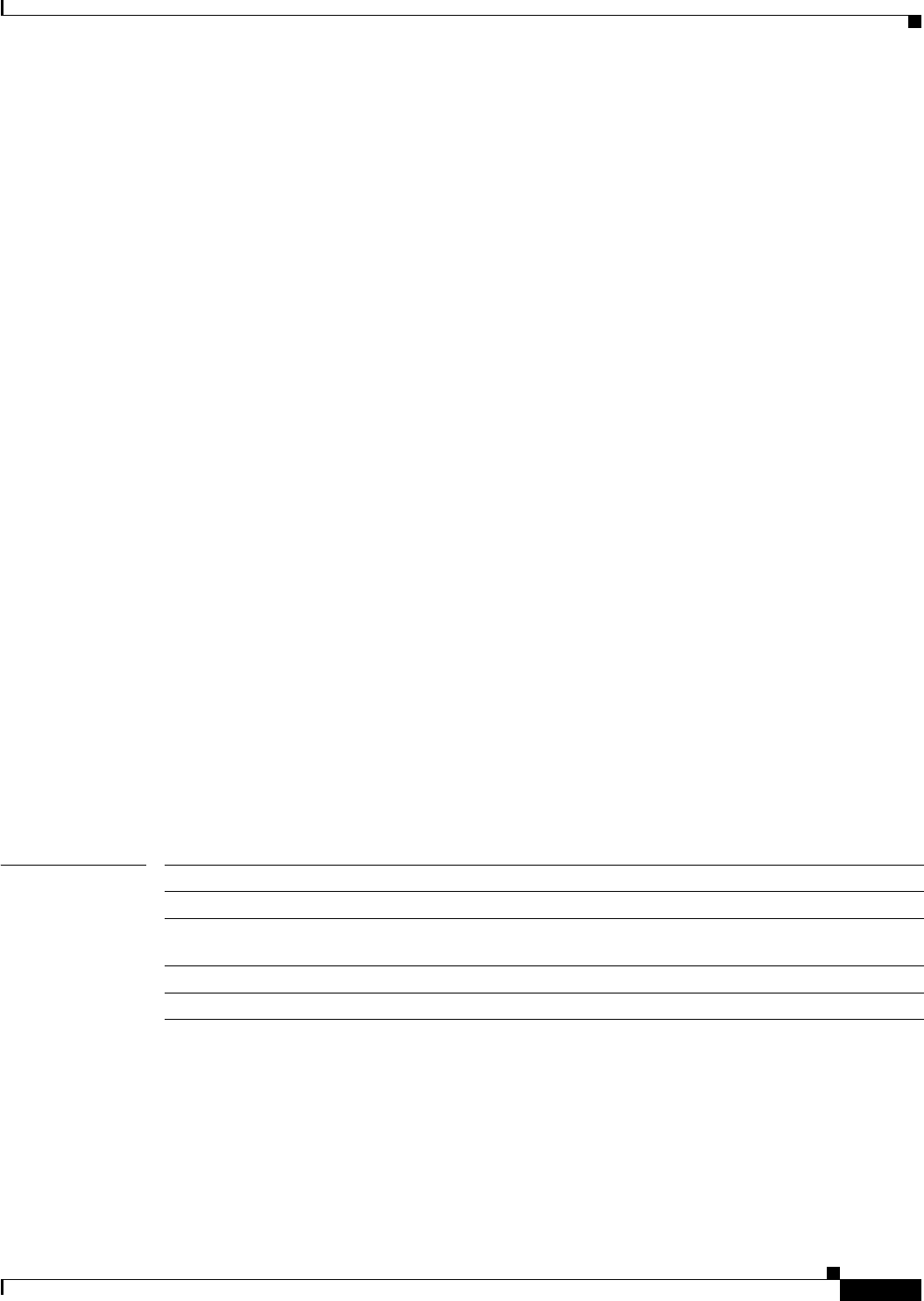
test snmp trap trustsec-sxp
443
Router#
The following example shows how to test the binding-expn-fail MIB:
Router# test snmp trap trustsec-sxp binding-expn-fail
ctsxSxpBindingExpnFailNotif notification is disabled.
Router#
The following example shows how to test the conn-config-err MIB:
Router# test snmp trap trustsec-sxp conn-config-err
ctsxSxpConnConfigErrNotif notification is disabled.
Router#
The following example shows how to test the conn-down MIB:
Router# test snmp trap trustsec-sxp conn-down
ctsxSxpConnDownNotif notification is disabled.
Router#
The following example shows how to test the conn-srcaddr-err MIB:
Router# test snmp trap trustsec-sxp conn-srcaddr-err
ctsxSxpConnSourceAddrErrNotif notification is disabled.
Router#
The following example shows how to test the conn-up MIB
Router# test snmp trap trustsec-sxp conn-up
ctsxSxpConnUpNotif notification is disabled.
Router#
The following example shows how to test the msg-parse-err MIB:
Router# test snmp trap trustsec-sxp msg-parse-err
ctsxSxpMsgParseErrNotif notification is disabled.
Router#
The following example shows how to test the oper-nodeid-change MIB:
Router# test snmp trap trustsec-sxp msg-parse-err
ctsxSxpMsgParseErrNotif notification is disabled.
Router#
Related Commands Command Description
test snmp trap trustsec Tests CISCO-TRUSTSEC-MIB traps.
test snmp trap
trustsec-interface
Tests CISCO-TRUSTSEC-INTERFACE-MIB traps.
test snmp trap trustsec-policy Tests CISCO-TRUSTSEC-POLICY-MIB traps.
test snmp trap trustsec-server Tests CISCO-TRUSTSEC-SERVER-MIB traps.
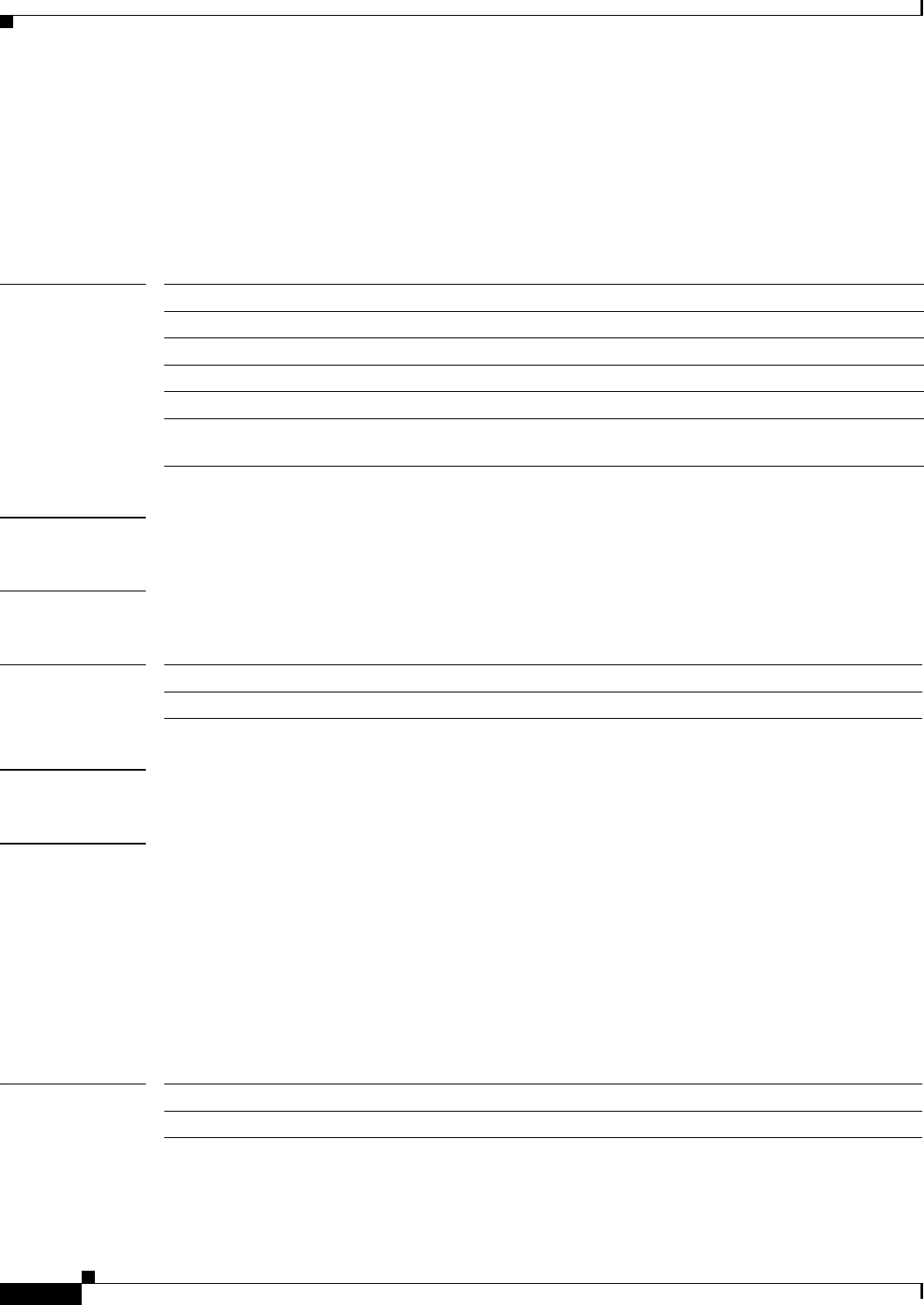
upgrade hardware database
444
upgrade hardware database
To upgrade the hardwupare database, use the upgrade hardware database command.
upgrade hardware database {file file_name | {preference | invalidate} {region1 | region2} |
slot slot_number {file file_name | invalidate {region1 | region2}}}
Syntax Description
Defaults None
Command Modes Privileged EXEC mode
Command History
Usage Guidelines This command is useful only if a new hardware database version becomes available.
Examples This example shows how to upgrade the platform hardware database version:
Router# upgrade hardware database file bootdisk:file_name
Router#
*date_and_time: Hardware database upgrade in progress
*date_and_time: Erasing flash
*date_and_time: Programming flash
*date_and_time: Verifying new hardware database
*date_and_time: Hardware database upgrade complete
*date_and_time: The system must be reload for this to take effect
Related Commands
file file_name Specifies the name of a hardware database file.
preference Specifies the hardware dateabase boot file.
invalidate Specifies the hardware database region to invalidate.
region1 Specifies the hardware database region1.
region2 Specifies the hardware database region2.
slot_number Specifies the slot number of a module that has hardware abstraction layer (HAL)
support.
Release Modification
15.0(1)SY1 Support for this command was introduced.
Command Description
show platform hardware database Displays the platform hardware database version.
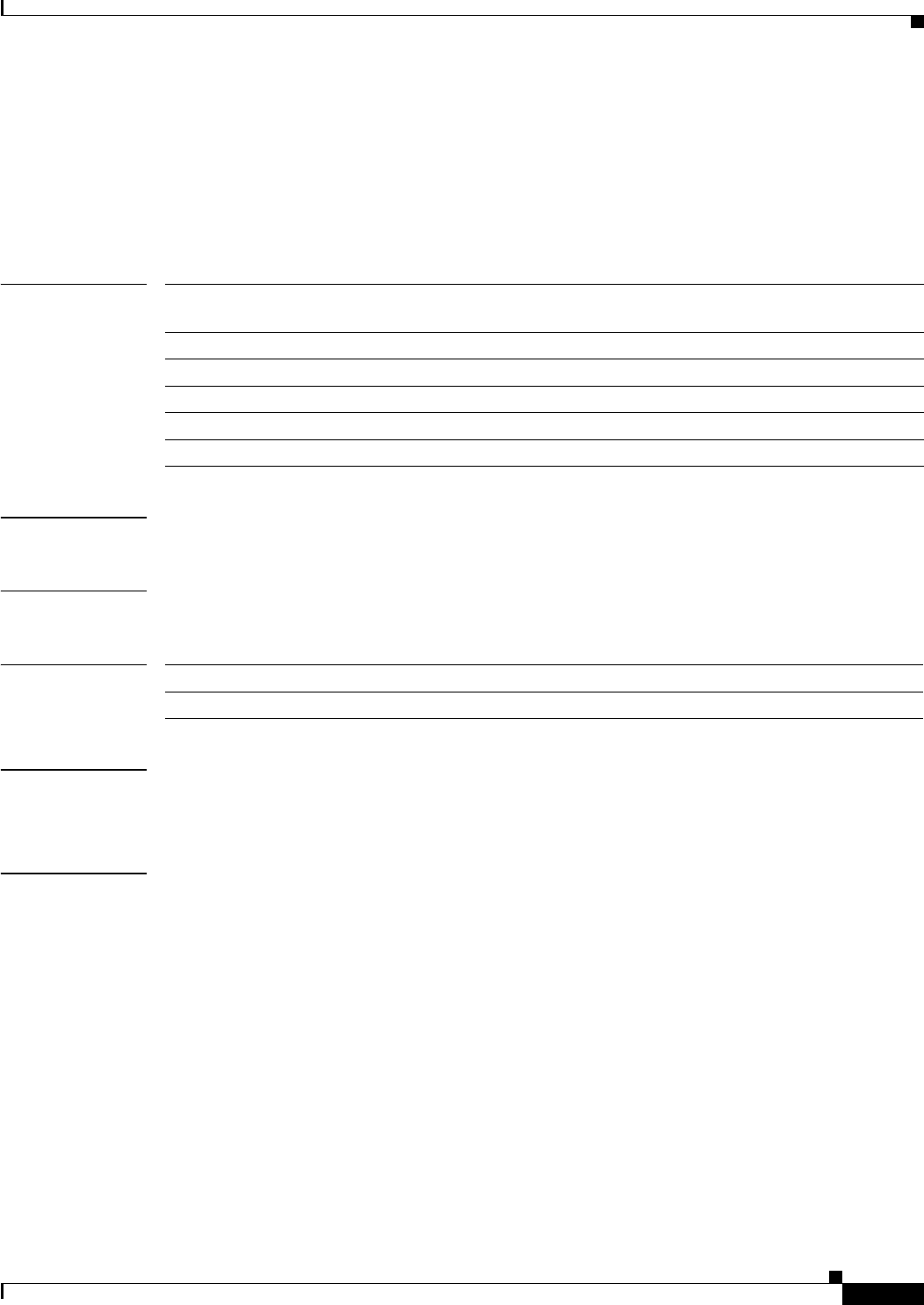
upgrade hardware image
445
upgrade hardware image
To upgrade the hardware image, use the upgrade hardware image command.
upgrade hardware image slot slot_number {file file_name |
{preference | invalidate} region_number | reset}
Syntax Description
Defaults None
Command Modes Privileged EXEC mode
Command History
Usage Guidelines This command is useful only if a new hardware image version becomes available.
This command is supported only on modules that have hardware abstraction layer (HAL) support.
Examples This example shows how to upgrade the platform hardware database version:
Router# upgrade hardware image slot 4 file bootdisk:file_name
!!! {...} !!!
Linecard must be reset. Please use "upgrade hardware image slot 4 reset" command to reset
linecard.
Router# upgrade hardware image slot 4 reset
Router#
*date_and_time: %OIR-6-SP_REMCARD: Card removed from slot 4, interfaces disabled
*date_and_time: %DIAG-6-RUN_COMPLETE: Module 4: Running Complete Diagnostics..4
*date_and_time: %DIAG-6-DIAG_OK: Module 4: Passed Online Diagnostics
Upgrade XML file complete
Upgrade image file complete
Please wait for automatic linecard reset to make upgrade taking effect
*date_and_time: %OIR-6-SP_INSCARD: Card inserted in slot 4, interfaces are now online
*date_and_time: %OIR-6-SP_REMCARD: Card removed from slot 4, interfaces disabled
*date_and_time: %DIAG-6-RUN_COMPLETE: Module 4: Running Complete Diagnostics...
*date_and_time: %DIAG-6-DIAG_OK: Module 4: Passed Online Diagnostics
*date_and_time: %OIR-6-SP_INSCARD: Card inserted in slot 4, interfaces are now online
slot
slot_number
Specifies the slot number of a module that has hardware abstraction layer (HAL)
support.
file file_name Specifies the name of a hardware image file.
preference Specifies the hardware dateabase boot file.
invalidate Specifies the hardware database region to invalidate.
region_number Specifies the number of a hardware image region.
reset Specfies the slot to reset.
Release Modification
15.0(1)SY1 Support for this command was introduced.

upgrade hardware image
446
Related Commands Command Description
show platform hardware image version Displays the platform hardware image version.
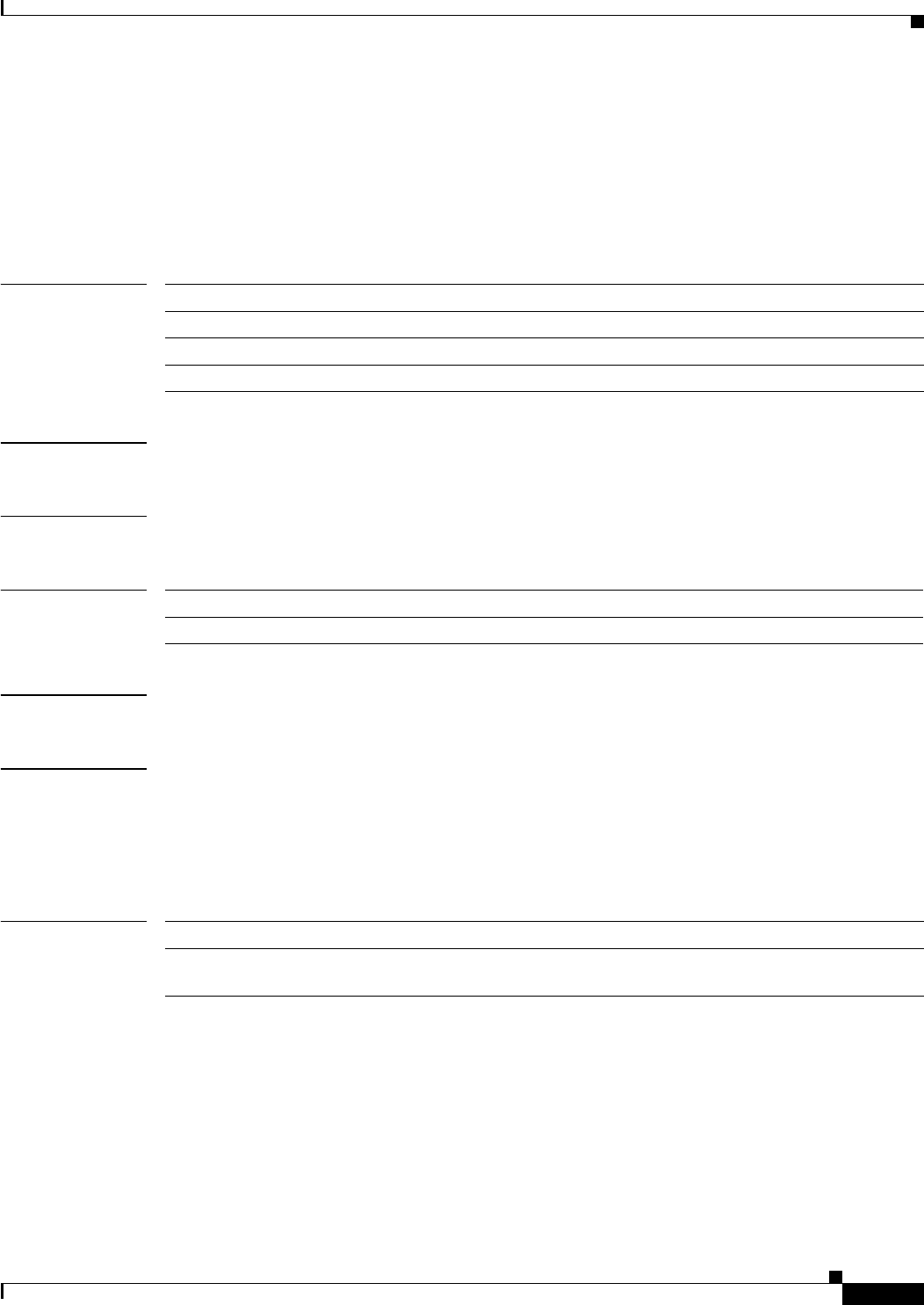
upgrade hardware transceiver xml
447
upgrade hardware transceiver xml
To upgrade the hardware transceiver xml version, use the upgrade hardware transceiver xml
command.
upgrade hardware transceiver xml {file file_name | {preference | invalidate} region_number}
Syntax Description
Defaults None
Command Modes Privileged EXEC mode
Command History
Usage Guidelines This command is useful only if a new hardware transceiver xml version becomes available.
Examples This example shows how to upgrade the platform hardware database version:
Router# upgrade hardware transceiver xml file bootdisk:file_name
Transceiver XML is upgraded successfully
Please unplug and replug supported transceiver
Router#
Related Commands
file file_name Specifies the name of a transceiver xml file.
preference Specifies the hardware dateabase boot file.
invalidate Specifies the hardware database region to invalidate.
region_number Specifies the number of a transceiver xml region.
Release Modification
15.0(1)SY1 Support for this command was introduced.
Command Description
show platform hardware transceiver xml version Displays the platform hardware transceiver xml
version.
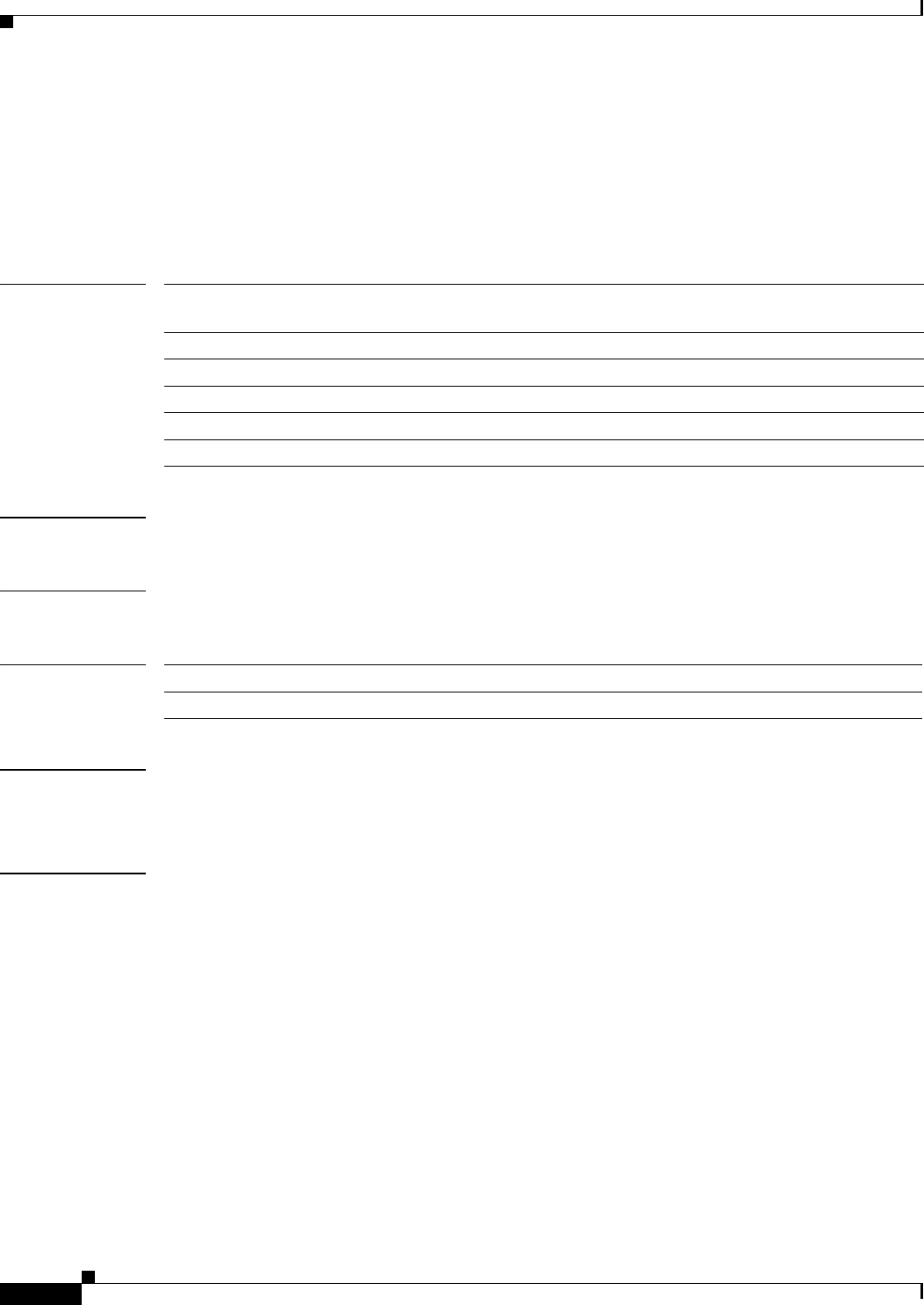
upgrade hardware xml slot
448
upgrade hardware xml slot
To upgrade the hardware xml version, use the upgrade hardware xml slot command.
upgrade hardware xml slot slot_number {file file_name |
{preference | invalidate} region_number | reset}
Syntax Description
Defaults None
Command Modes Privileged EXEC mode
Command History
Usage Guidelines This command is useful only if a new hardware xml version becomes available.
This command is supported only on modules that have hardware abstraction layer (HAL) support.
Examples This example shows how to upgrade the platform hardware xml version:
Router# upgrade hardware xml slot 4 file bootdisk:file_name
Linecard must be reset. Please use "upgrade hardware xml slot 4 reset" command to reset
linecard.
Router# upgrade hardware xml slot 4 reset
Upgrade XML file complete
Please wait for automatic linecard reset to make upgrade taking effect
*date_and_time: %OIR-6-SP_INSCARD: Card inserted in slot 4, interfaces are now online
*date_and_time: %OIR-6-SP_REMCARD: Card removed from slot 4, interfaces disabled
*date_and_time: %OIR-6-SP_INSCARD: Card inserted in slot 4, interfaces are now online
Router#
slot_number Specifies the slot number of a module that has hardware abstraction layer (HAL)
support.
file file_name Specifies the name of a transceiver xml file.
preference Specifies the hardware dateabase boot file.
invalidate Specifies the hardware database region to invalidate.
region_number Specifies the number of a transceiver xml region.
reset Specfies the slot to reset.
Release Modification
15.0(1)SY1 Support for this command was introduced.

upgrade hardware xml slot
449
Related Commands Command Description
show platform hardware xml version Displays the platform hardware xml version.
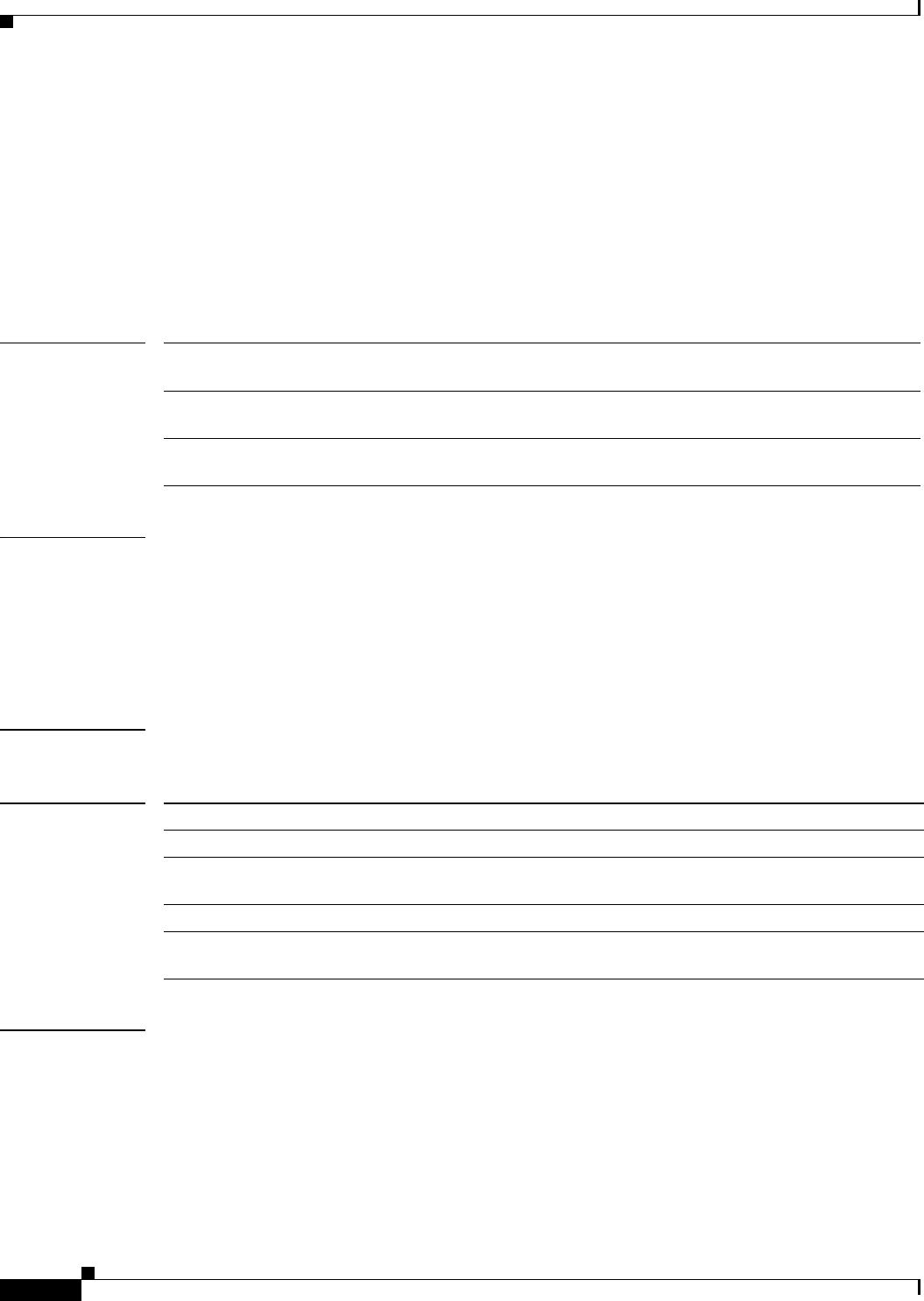
vlan access-log
450
vlan access-log
To configure the VLAN access control list (VACL)-logging properties, including the log-table size,
redirect-packet rate, and logging threshold, use the vlan access-log command in global configuration.
To return to the default settings, use the no form of this command.
vlan access-log {maxflow max-number | ratelimit pps | threshold pkt-count}
no vlan access-log {maxflow | ratelimit | threshold}
Syntax Description
Command Default The defaults are as follows:
• max-number is 500.
• pps is 2000 pps in Cisco IOS 12.2SX releases.
• pps is 0 pps in Cisco IOS release 12.2(50)SY and later.
• pkt-count is not set.
Command Modes Global configuration (config)
Command History
Usage Guidelines Due to the rate-limiting function for redirected packets, VACL-logging counters may not be accurate.
Only denied IP packets are logged.
When the log-table size is full, the logging packets from the new flows are dropped by the software.
The packets that exceed the maximum redirect VACL-logging packet rate limit are dropped by the
hardware.
A logging message is displayed if the flow threshold is reached before the 5-minute interval.
maxflow
max-number
Specifies the maximum log-table size. Valid values are from 0 to 2048;
0 deletes the contents of the log table.
ratelimit pps Specifies the maximum redirect VACL-logging packet rate; valid values are
from 0 to 5000.
threshold pkt-count Specifies the logging-update threshold; valid values are from 0 to 2147483647.
0 means that the threshold is not set.
Release Modification
12.2(14)SX Support for this command was introduced on the Supervisor Engine 720.
12.2(17d)SXB Support for this command on the Supervisor Engine 2 was extended to
Release 12.2(17d)SXB.
12.2(33)SRA This command was integrated into Cisco IOS Release 12.2(33)SRA.
12.2(50)SY This command was integrated into Cisco IOS Release 12.2(50)SY. Added a new
default for the ratelimit keyword.
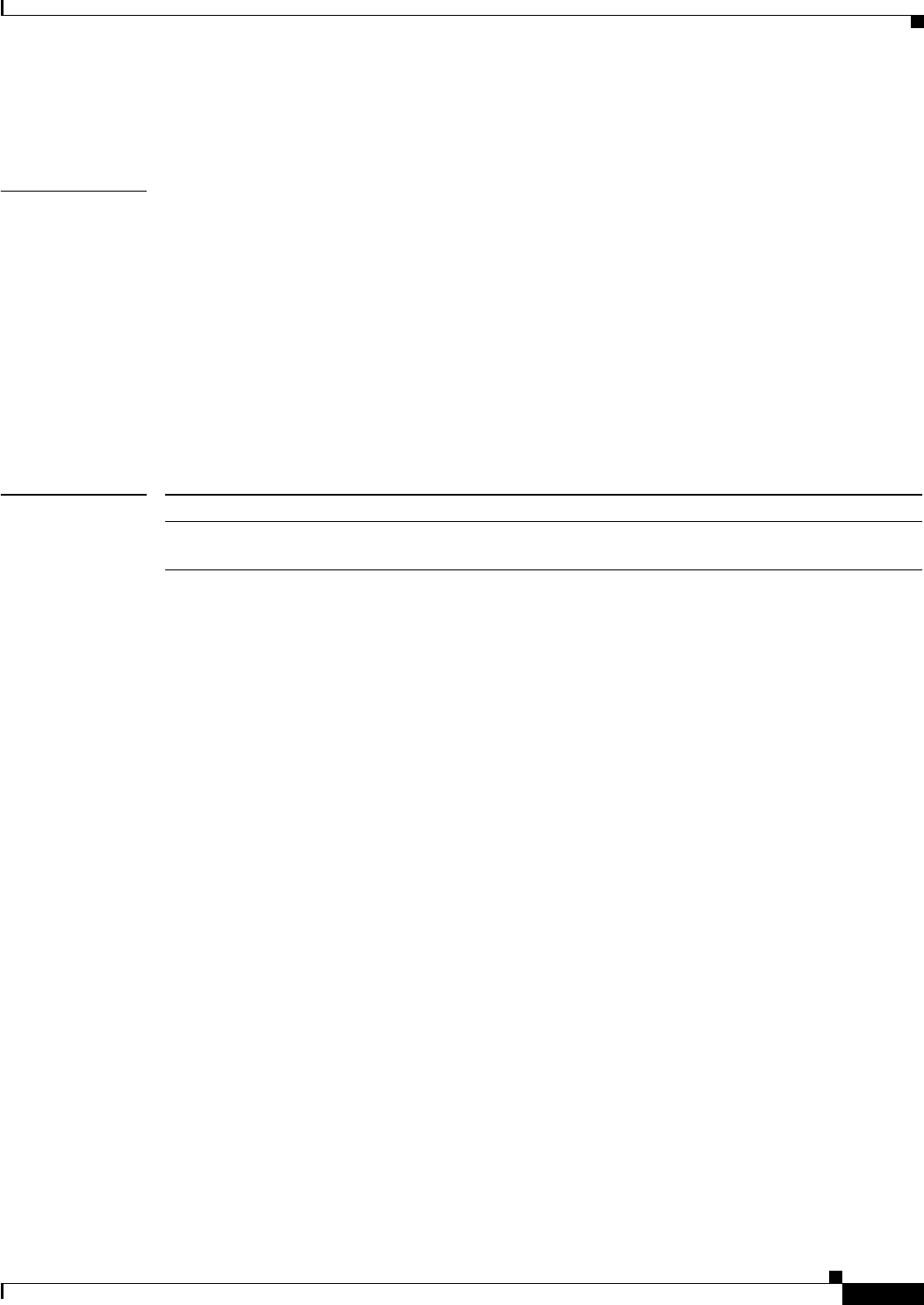
vlan access-log
451
If you do not configure the maximum log-table size, maximum packet rate, or threshold, or if you enter
the no form of the commands, the default values are assumed.
Examples This example shows how to set the maximum log-table size:
Router(config)# vlan access-log maxflow 500
Router(config)#
This example shows how to set the maximum redirect VACL-logging packet rate after which packets are
dropped:
Router(config)# vlan access-log ratelimit 200
Router(config)#
This example shows how to set the logging-update threshold:
Router(config)# vlan access-log threshold 3500
Router(config)#
Related Commands Command Description
show vlan access-log Displays information about the VACL logging including the configured
logging properties.
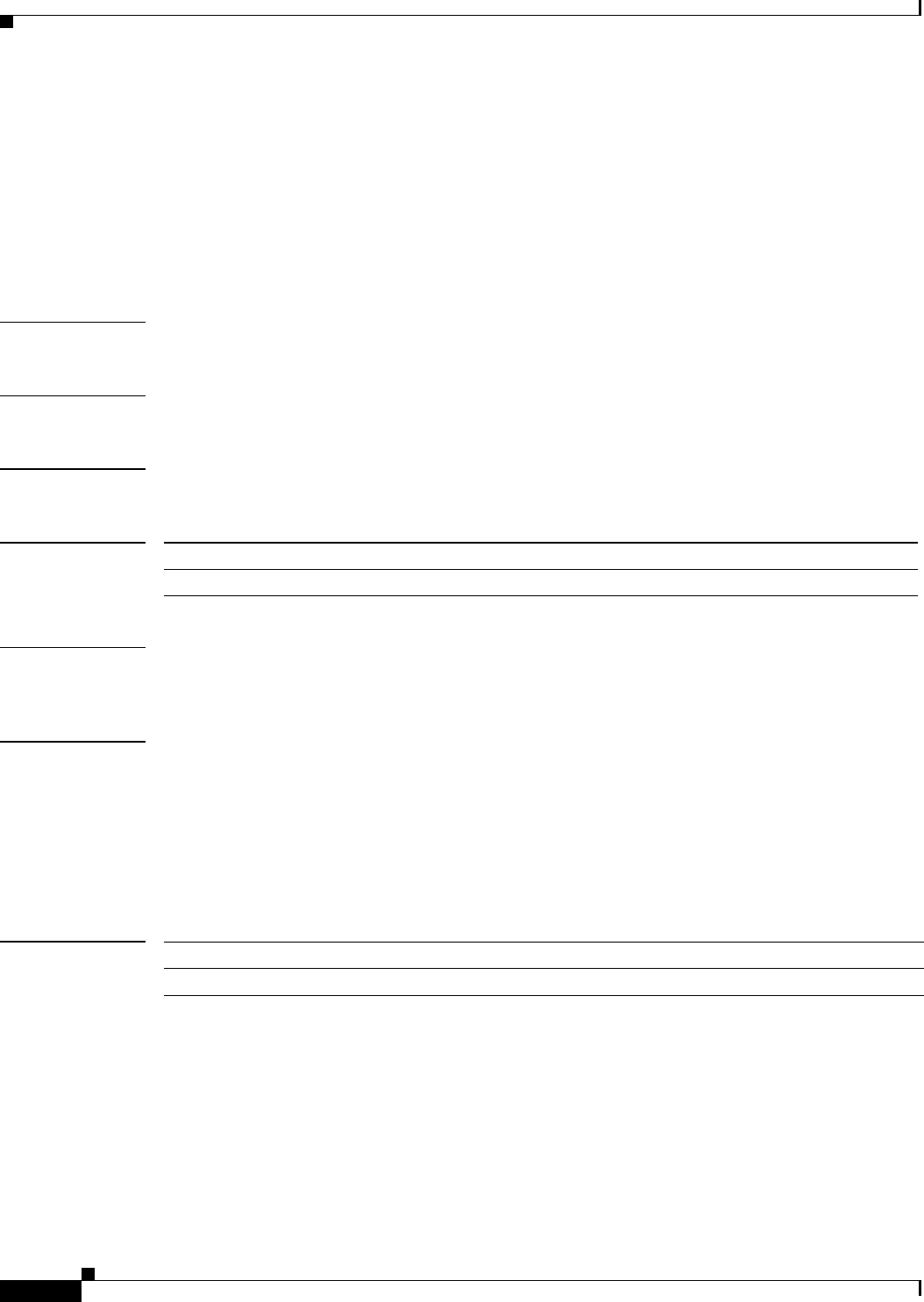
vsl-encryption
452
vsl-encryption
To configure VSL encryption on the switch, use the vsl-encryption command in Virtual switch domain
mode, use the no form of the command to disable VSL encryption.
vsl-encryption
no vsl-encryption
Syntax Description This command has no keywords or arguments.
Defaults None
Command Modes Virtual switch domain mode
Command History
Usage Guidelines You do not need to enable FIPs before you enable VSL encryption; however if you intend to use FIPs
you should enable VSL encryption first.
Examples This example shows how to enable VSL encryption on a switch:
Switch(config-vs-domain) vsl-encryption
Switch(config-vs-domain) #
This example shows how to disable VSL encryption on a switch:
Switch(config-vs-domain) no vsl-encryption
Switch(config-vs-domain) #
Related Commands
Release Modification
15.0(1)SY1 This command was introduced.
Command Description
switch pmk Enables VSL on the switch.
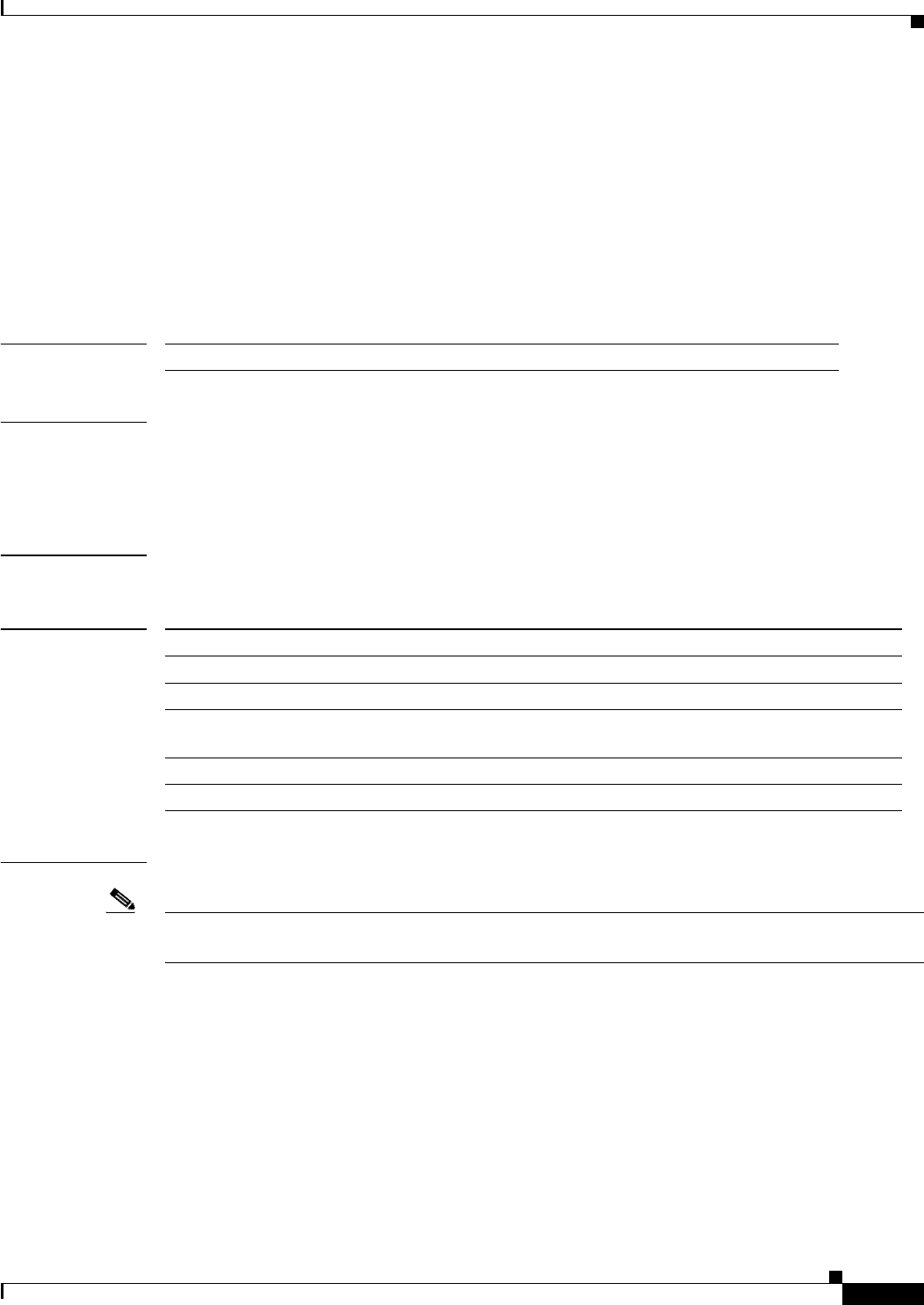
wrr-queue bandwidth
453
wrr-queue bandwidth
To allocate the bandwidth between the standard transmit queues, use the wrr-queue bandwidth
command in interface configuration mode. To return to the default settings, use the no form of this
command.
wrr-queue bandwidth weight-1 ... weight-n
no wrr-queue bandwidth
Syntax Description
Defaults The defaults are as follows:
• QoS enabled—4:255
• QoS disabled—255:1
Command Modes Interface configuration
Command History
Usage Guidelines
Note In Cisco IOS Release 12.2(50)SY and later releases, you can enable this command only if either the
platform qos queueing-only command or the auto qos default command is configured.
You can configure up to seven queue weights on Cisco 7600 series routers that are configured with a
Supervisor Engine 720.
You can configure up to three queue weights on Cisco 7600 series routers that are configured with a
Supervisor Engine 2.
WRR allows bandwidth sharing at the egress port. This command defines the bandwidths for egress
WRR through scheduling weights. Four queues participate in the WRR unless you enable the
egress-expedite queue. The expedite queue is a strict-priority queue that is used until it is empty before
using one of the WRR queues.
weight-1 ... weight-n WRR weights; valid values are from 1 to 255.
Release Modification
12.2(14)SX Support for this command was introduced.
12.2(17a)SX This command was changed to support seven queue weights.
12.2(17d)SXB Support for this command on the Supervisor Engine 2 was extended to
Release 12.2(17d)SXB.
12.2(33)SRA This command was integrated into Cisco IOS Release 12.2(33)SRA.
12.2(50)SY This command was integrated into Cisco IOS Release 12.2(50)SY.
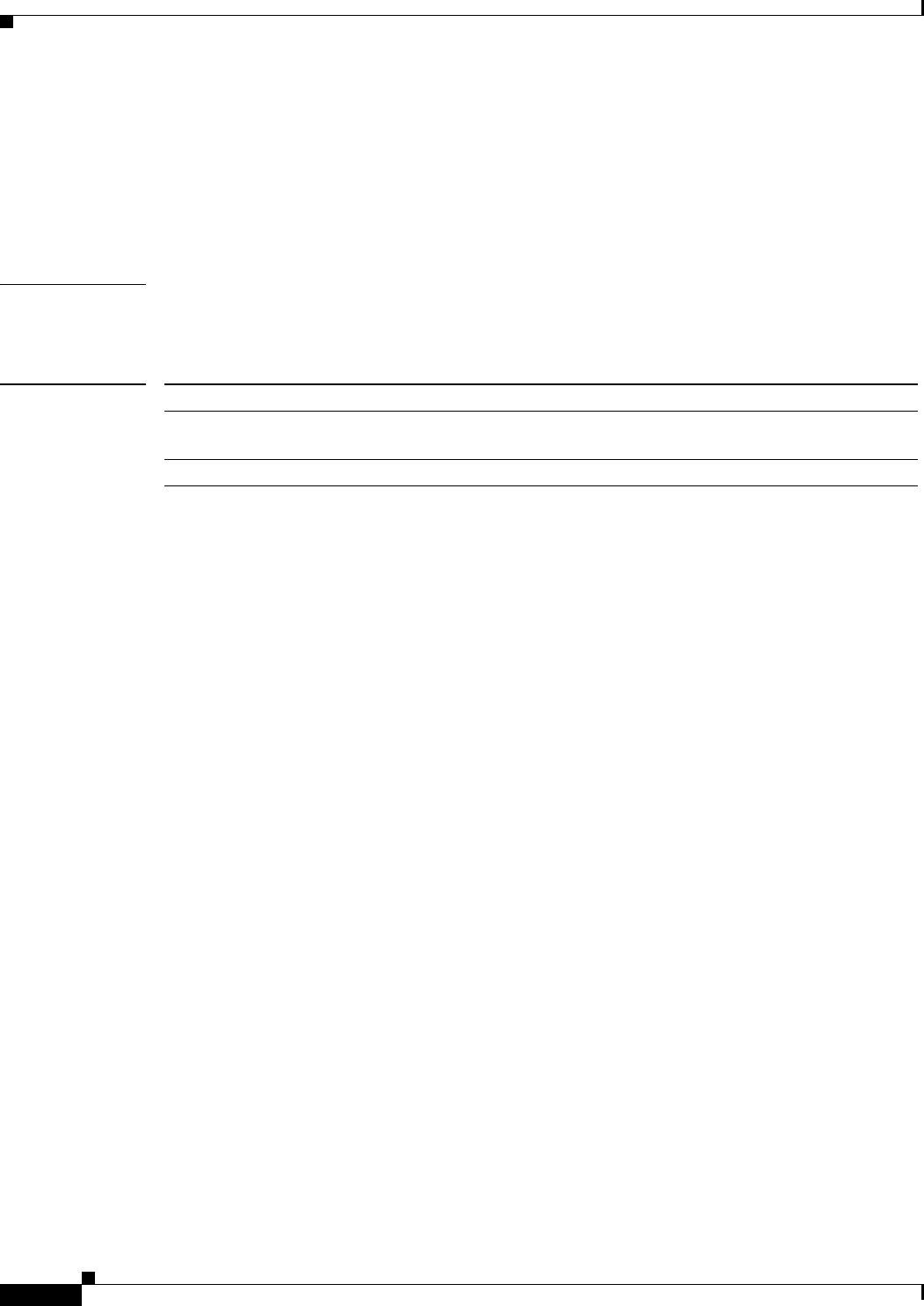
wrr-queue bandwidth
454
There is no order of dependencies for the wrr-queue bandwidth command. If you enable the egress
priority, the weight ratio is calculated with the first two and the last parameters; otherwise, all four
parameters are used.
The WRR weights are used to partition the bandwidth between the queues if all queues are nonempty.
For example, entering weights of 1:3 means that one queue gets 25 percent of the bandwidth and the
other queue gets 75 percent as long as both queues have data.
Examples This example shows how to allocate a three-to-one bandwidth ratio:
Router(config-if)# wrr-queue bandwidth 3 1
Related Commands Command Description
show queueing
interface
Displays queueing information.
wrr-queue queue-limit Sets the transmit-queue size ratio on an interface.
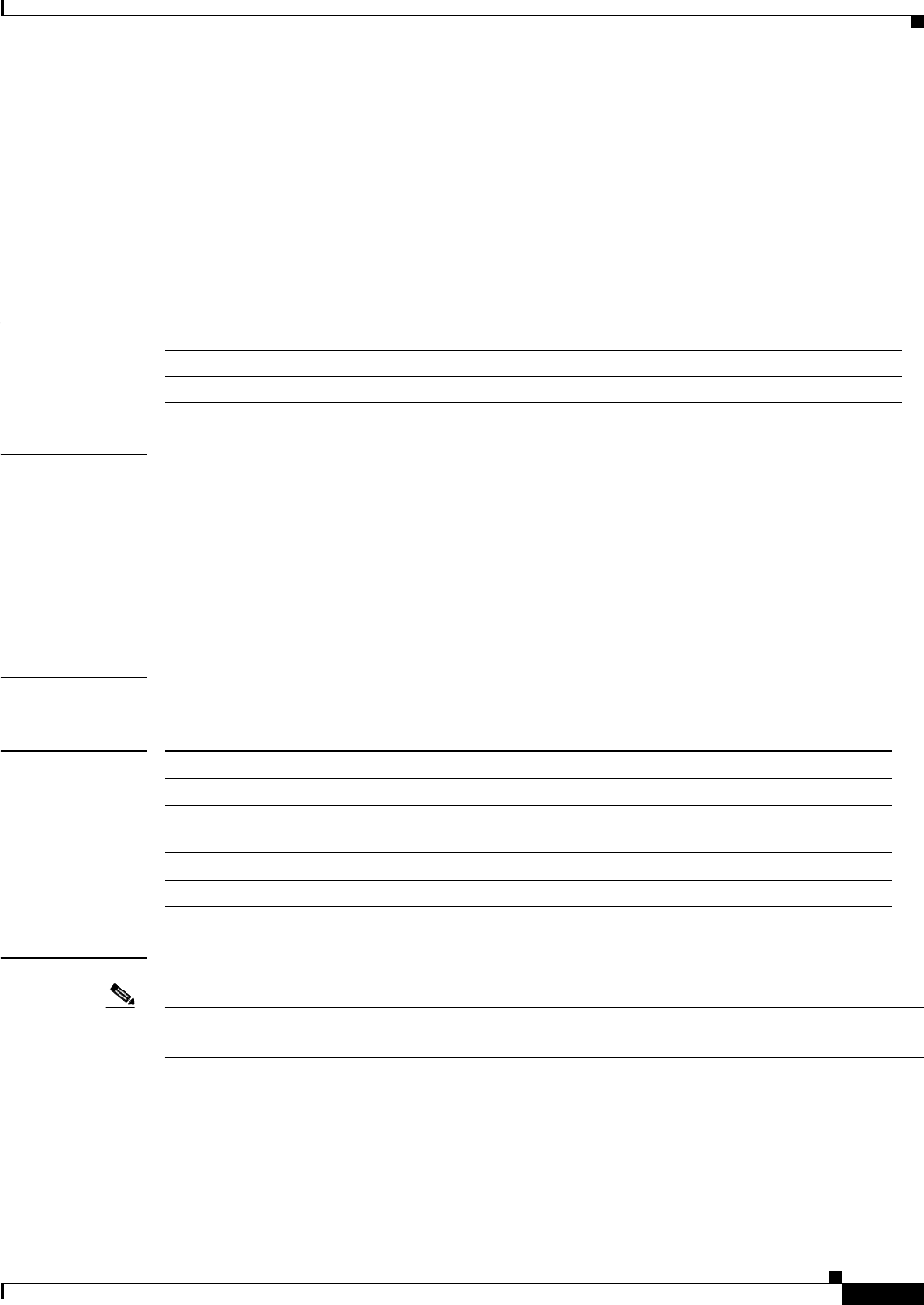
wrr-queue cos-map
455
wrr-queue cos-map
To map CoS values to drop thresholds for a queue, use the wrr-queue cos-map command in interface
configuration mode. To return to the default settings, use the no form of this command.
wrr-queue cos-map queue-id threshold-id cos-1 ... cos-n
no wrr-queue cos-map
Syntax Description
Defaults The defaults are as follows:
• Receive queue 1/drop threshold 1 and transmit queue 1/drop threshold 1: CoS 0 and 1.
• Receive queue 1/drop threshold 2 and transmit queue 1/drop threshold 2: CoS 2 and 3.
• Receive queue 2/drop threshold 3 and transmit queue 2/drop threshold 1: CoS 4 and 6.
• Receive queue 2/drop threshold 4 and transmit queue 2/drop threshold 2: CoS 7.
• On 1p1q4t, 1p2q2t, and 1p3q1t interfaces, CoS 5 is mapped to the strict-priority queues.
Command Modes Interface configuration
Command History
Usage Guidelines
Note In Cisco IOS Release 12.2(50)SY and later releases, you can enable this command only if either the
platform qos queueing-only command or the auto qos default command is configured.
Enter up to eight CoS values to map to the threshold.
The threshold for 1p3q1t is always 1.
queue-id Queue number; the valid values are from 1 to 2.
threshold-id Threshold ID; valid values are from 1 to 2.
cos-1 ... cos-n CoS value; valid values are from 0 to 7.
Release Modification
12.2(14)SX Support for this command was introduced on the Supervisor Engine 720.
12.2(17d)SXB Support for this command on the Supervisor Engine 2 was extended to
Release 12.2(17d)SXB.
12.2(33)SRA This command was integrated into Cisco IOS Release 12.2(33)SRA.
12.2(50)SY This command was integrated into Cisco IOS Release 12.2(50)SY.
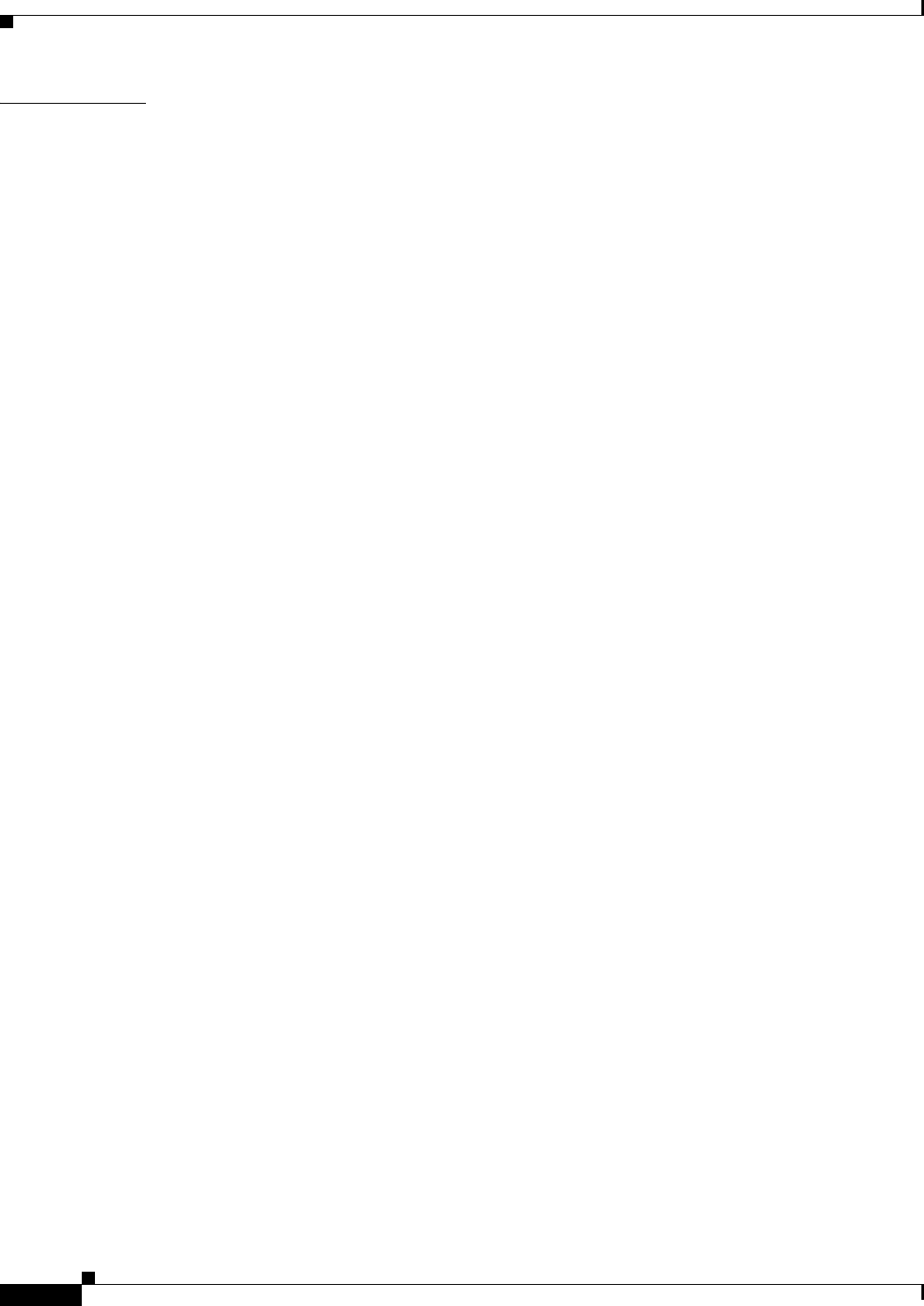
wrr-queue cos-map
456
Examples This example shows how to map the CoS values 0 and 1 to standard transmit queue 1/threshold 1:
Router(config-if)# wrr-queue cos-map 1 1 0 1
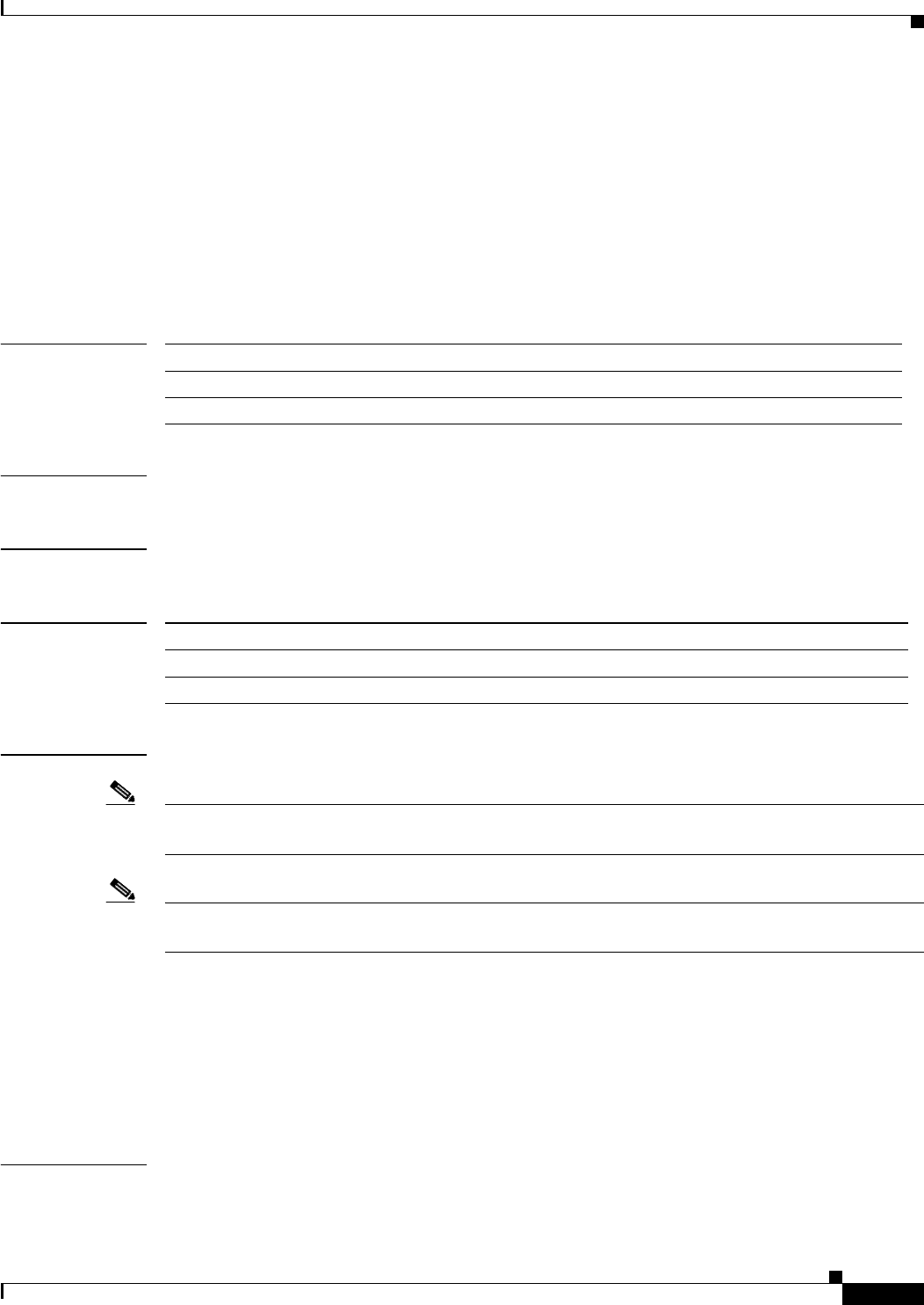
wrr-queue dscp-map
457
wrr-queue dscp-map
To map the hardware Differentiated Services Code Point (DSCP) values to the drop threshold values for
a queue, use the wrr-queue dscp-map command in interface configuration mode. To return to the default
settings, use the no form of this command.
wrr-queue dscp-map queue-id threshold-id dscp-1 ... dscp-n
no wrr-queue dscp-map queue-id
Syntax Description
Defaults The interface is in Class of Service (CoS) mode.
Command Modes Interface configuration
Command History
Usage Guidelines
Note In Cisco IOS Release 12.2(50)SY and later releases, you can enable this command only if either the
platform qos queueing-only command or the auto qos default command is configured.
Note To enter the wrr-queue dscp-map command, the interface must be in DSCP-queuing mode. Use the mls
qos queue-mode mode-dscp command to set the mode to DSCP.
This command is supported on 10-Gigabit Ethernet ports only.
When mapping DSCP values, follow these guidelines:
• You can enter up to eight DSCP values that map to a queue and threshold.
• You can enter multiple commands to map additional DSCP values to the queue and threshold.
• You must enter a separate command for each queue and threshold.
Examples This example shows how to map the hardware DSCP values to the drop threshold values for a queue:
wrr-queue dscp-map 8 1 0 1 2 3
queue-id Queue number; valid values are from 1 to 8.
threshold-id Threshold ID; valid values are from 1 to 4.
dscp-1 ... dscp-n DSCP value; valid values are from 0 to 7.
Release Modification
12.2(18)SXF5 Support for this command was introduced.
12.2(50)SY This command was integrated into Cisco IOS Release 12.2(50)SY.

wrr-queue dscp-map
458
Related Commands show queueing interface Displays queueing information.
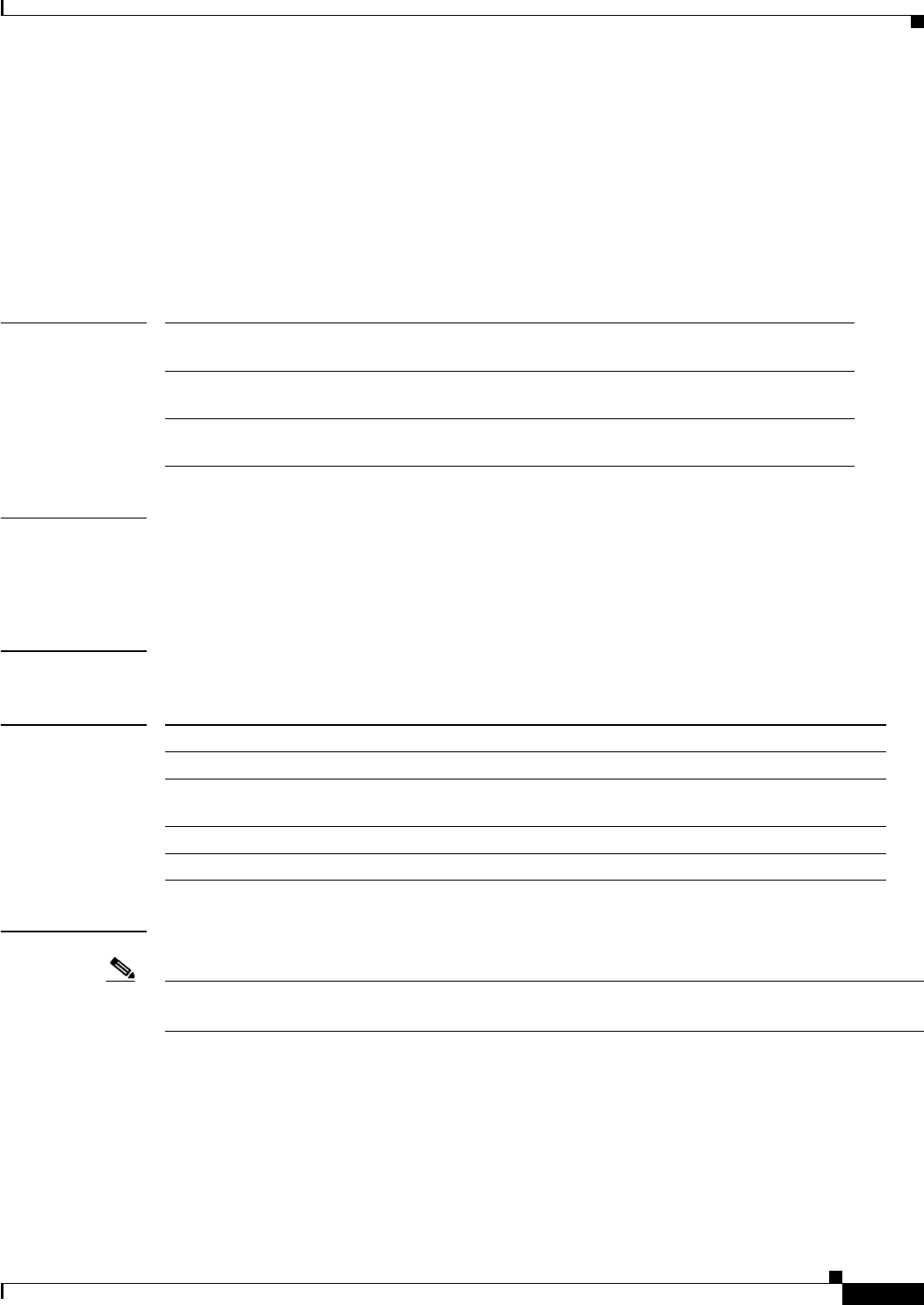
wrr-queue queue-limit
459
wrr-queue queue-limit
To set the transmit-queue size ratio on an interface, use the wrr-queue queue-limit command in
interface configuration mode. To return to the default settings, use the no form of this command.
wrr-queue queue-limit queue1-weight [queue2-weight] queue3-weight
no wrr-queue queue-limit
Syntax Description
Defaults The defaults are as follows:
• 90 percent for low priority
• 10 percent for high priority
Command Modes Interface configuration
Command History
Usage Guidelines
Note In Cisco IOS Release 12.2(50)SY and later releases, you can enable this command only if either the
platform qos queueing-only command or the auto qos default command is configured.
Valid high-priority weight values are from 1 to 100 percent, except on 1p2q1t egress LAN ports, where
valid values for the high-priority queue are from 5 to 100 percent.
On 1p2q2t interfaces, QoS sets the strict-priority queue size equal to the high-priority queue size.
Estimate the mix of low priority-to-high priority traffic on your network (for example, 80 percent
low-priority traffic and 20 percent high-priority traffic). Use the estimated percentages as queue weights.
queue1-weight Ratio of the low-priority queue weight; valid values are from 1 and
100 percent.
queue2-weight (Optional) Ratio of the medium-priority queue weight; valid values are
from 1 and 100 percent.
queue3-weight Ratio of the high-priority queue weight; see the “Usage Guidelines”
section for valid values.
Release Modification
12.2(14)SX Support for this command was introduced on the Supervisor Engine 720.
12.2(17d)SXB Support for this command on the Supervisor Engine 2 was extended to
Release 12.2(17d)SXB.
12.2(33)SRA This command was integrated into Cisco IOS Release 12.2(33)SRA.
12.2(50)SY This command was integrated into Cisco IOS Release 12.2(50)SY.
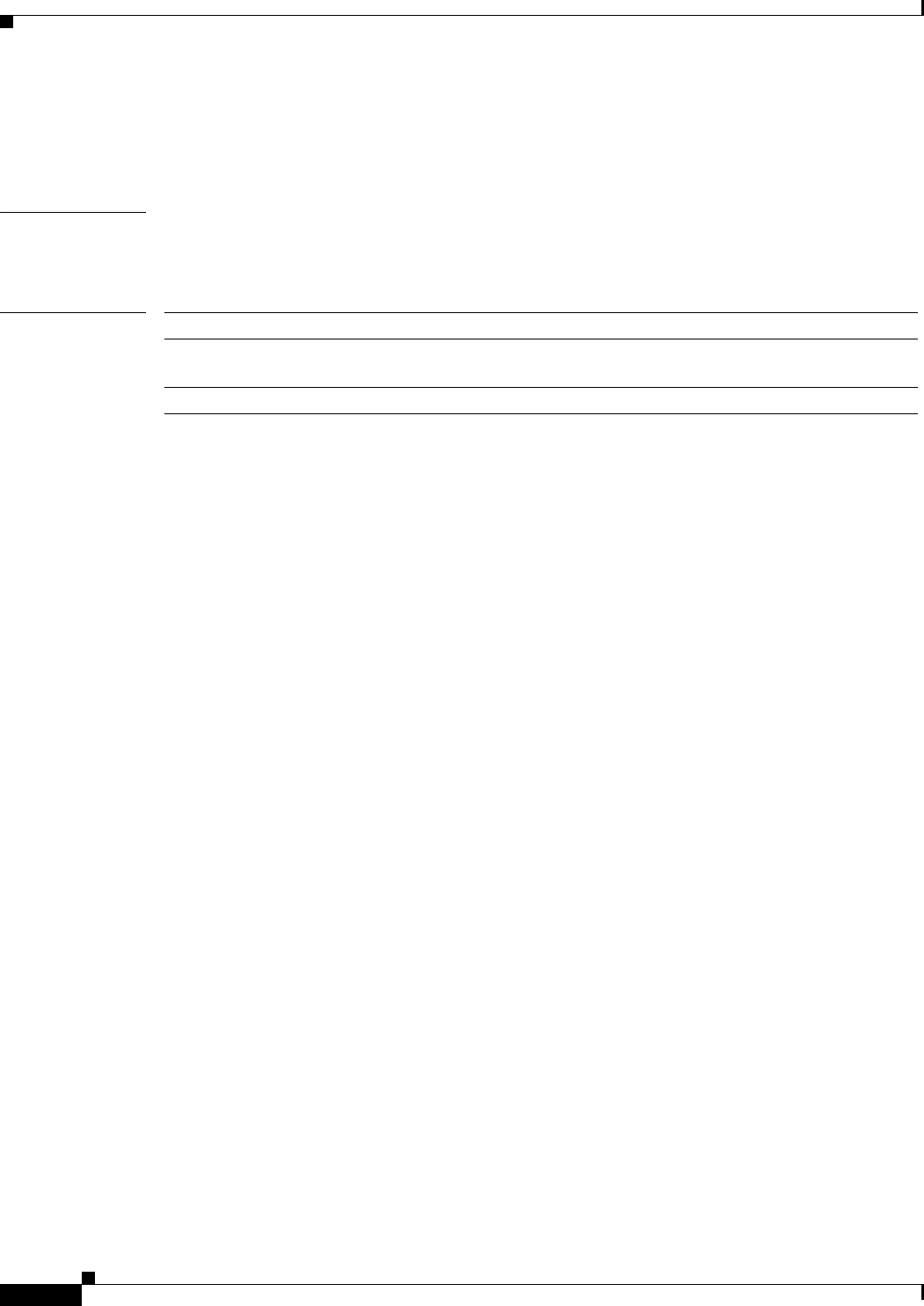
wrr-queue queue-limit
460
Due to the granularity of programming the hardware, the values that are set in the hardware are close
approximations of the provided values. For example, if you specify 0 percent, the actual value that is
programmed is not necessarily 0.
Examples This example shows how to configure the transmit-queue size ratio:
Router(config-if)# wrr-queue queue-limit 75 25
Related Commands Command Description
show queueing
interface
Displays queueing information.
wrr-queue bandwidth Allocates the bandwidth between the standard transmit queues.
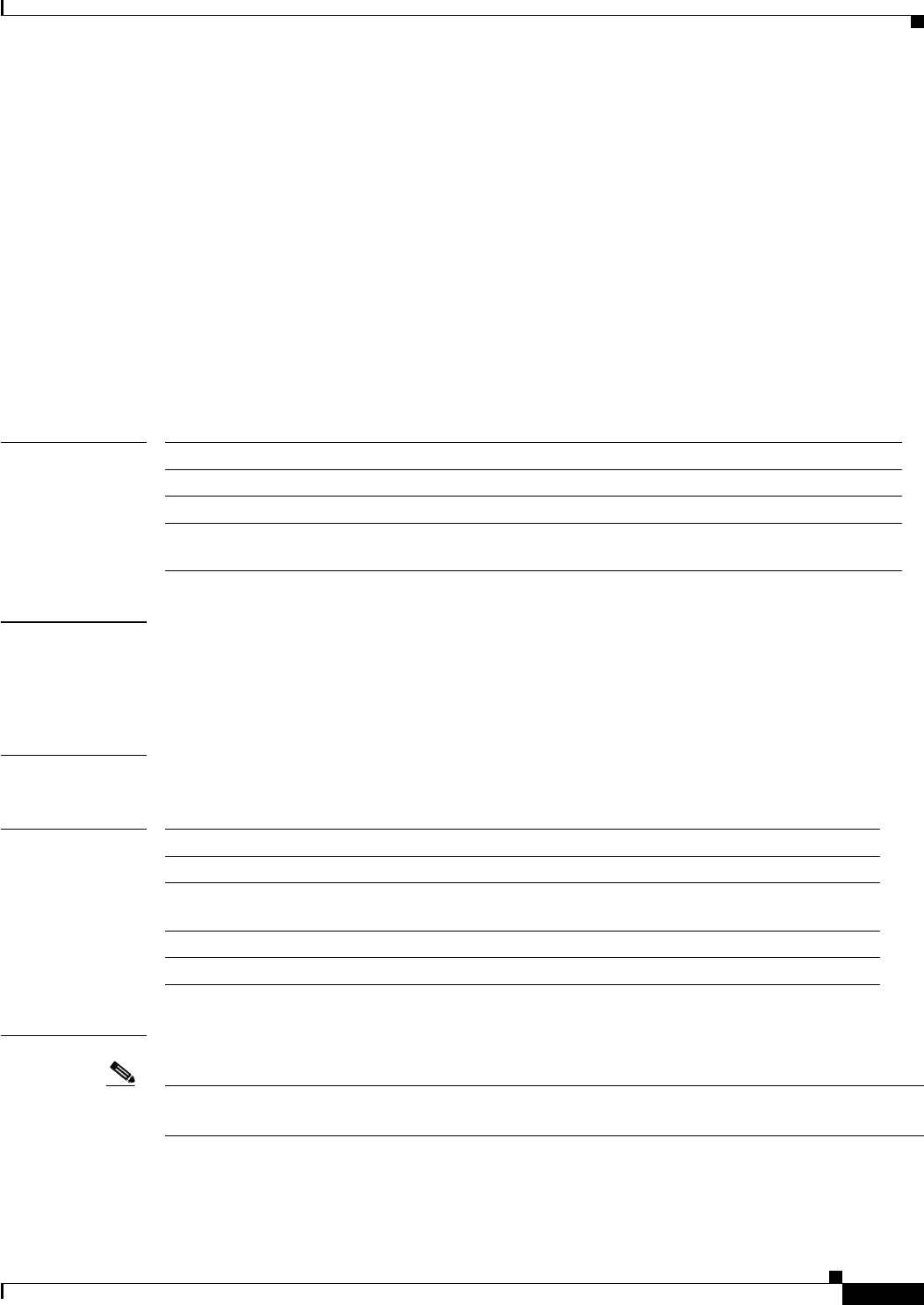
wrr-queue random-detect
461
wrr-queue random-detect
To enable WRED or specify the minimum and maximum WRED threshold for the specified queues on
1p2q2t and 1p3q1t interfaces, use the wrr-queue random-detect command in interface configuration
mode. To return to the default settings, use the no form of this command.
wrr-queue random-detect queue-id
wrr-queue random-detect {max-threshold | min-threshold} queue-id threshold-percent-1 ...
threshold-percent-n
no wrr-queue random-detect queue-id
no wrr-queue random-detect {max-threshold | min-threshold} queue-id
Syntax Description
Defaults The default is that WRED is disabled. When WRED is enabled, the defaults are as follows:
• The maximum threshold is (low) 40 percent and (high) 100 percent.
• The minimum thresholds are both set to zero.
Command Modes Interface configuration
Command History
Usage Guidelines
Note In Cisco IOS Release 12.2(50)SY and later releases, you can enable this command only if either the
platform qos queueing-only command or the auto qos default command is configured.
1p2q1t and 1p3q1t interfaces have WRED-drop thresholds in their standard transmit queues. You can
configure 1p3q1t transmit queues to use a WRED-drop threshold or a tail-drop threshold.
queue-id Queue number; valid values are 1, 2, or 3.
max-threshold Specifies the maximum WRED-drop threshold.
min-threshold Specifies the minimum WRED-drop threshold.
threshold-percent-1
threshold-percent-n
Threshold weights; valid values are from 1 to 100 percent.
Release Modification
12.2(14)SX Support for this command was introduced on the Supervisor Engine 720.
12.2(17d)SXB Support for this command on the Supervisor Engine 2 was extended to
Release 12.2(17d)SXB.
12.2(33)SRA This command was integrated into Cisco IOS Release 12.2(33)SRA.
12.2(50)SY This command was integrated into Cisco IOS Release 12.2(50)SY.
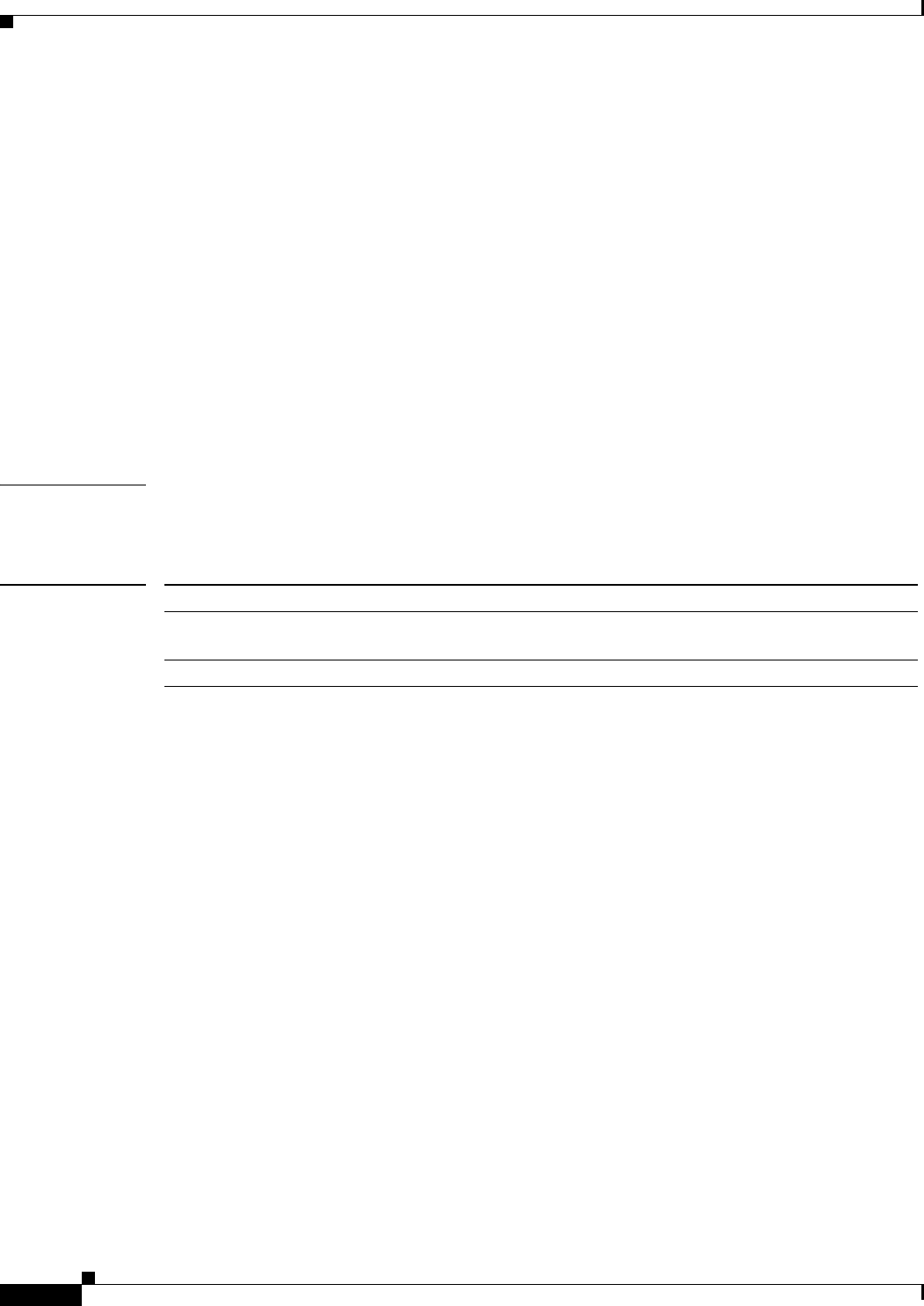
wrr-queue random-detect
462
To enable WRED-drop thresholds on 1p2p1t interfaces, enter the wrr-queue random-detect queue-id
command. Use the no form of this command to disable WRED.
To enable WRED-drop thresholds on 1p3q1t interfaces, enter the wrr-queue random-detect queue-id
command. To return to the tail-drop threshold, enter the no wrr-queue random-detect queue-id
command.
The queue-id argument is 1 for the standard low-priority queue, 2 for the standard high-priority queue,
and 3 for strict priority.
The threshold in the strict-priority queue is not configurable.
Each queue on a 1p2q2t interface has two thresholds; 1p3q1t interfaces have one threshold.
Each threshold has a low and a high WRED value.
WRED values are a percentage of the queue capacity.
For additional information on configuring WRED thresholds, refer to the QoS chapter in the Cisco 7600
Series Router Cisco IOS Software Configuration Guide.
Examples This example shows how to configure the low-priority transmit-queue high-WRED drop thresholds:
Router(config-if)# wrr-queue random-detect max-threshold 1 60 100
Related Commands Command Description
show queueing
interface
Displays queueing information.
wrr-queue queue-limit Sets the transmit-queue size ratio on an interface.
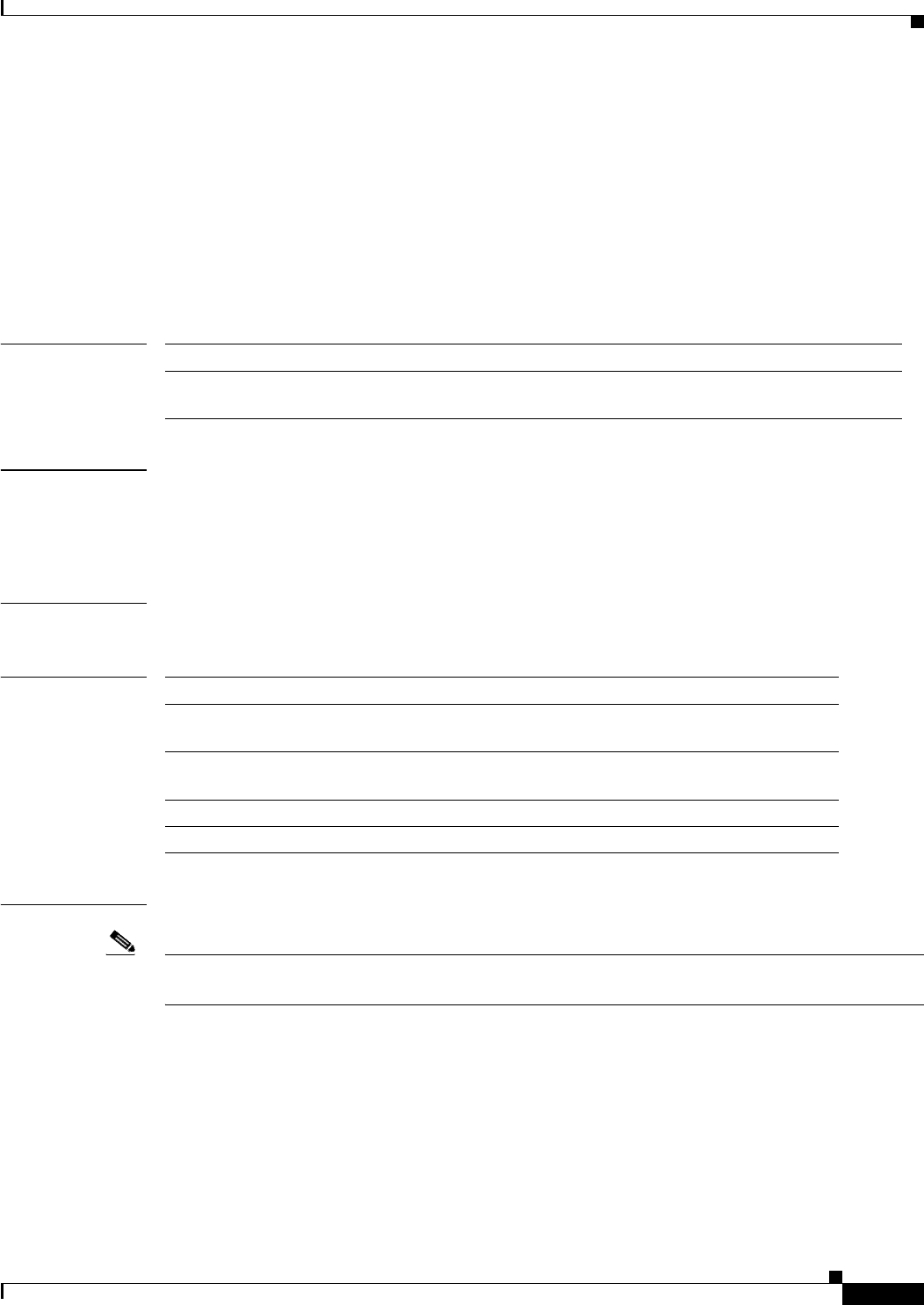
wrr-queue threshold
463
wrr-queue threshold
To configure the drop-threshold percentages for the standard receive and transmit queues on 1q4t and
2q2t interfaces, use the wrr-queue threshold command in interface configuration mode. To return to the
default settings, use the no form of this command.
wrr-queue threshold queue-id threshold-percent-1 ... threshold-percent-n
no wrr-queue threshold queue-id
Syntax Description
Defaults When you enable QoS, the default values are as follows:
• 100 percent for threshold 1
• 60 percent for threshold 2
Command Modes Interface configuration
Command History
Usage Guidelines
Note In Cisco IOS Release 12.2(50)SY and later releases, you can enable this command only if either the
platform qos queueing-only command or the auto qos default command is configured.
Use the transmit queue and threshold numbers.
The queue-id argument is 1 for the standard low-priority queue and 2 for the standard high-priority
queue.
Always set threshold 2 to 100 percent.
Receive-queue drop thresholds are supported only on Gigabit Ethernet interfaces that are configured to
trust CoS.
queue-id Queue number; valid values are 1 and 2.
threshold-percent-1
threshold-percent-n
Number of weights for queues 1 and 2; valid values are from 1 to
100 percent.
Release Modification
12.2(14)SX Support for this command was introduced on the Supervisor
Engine 720.
12.2(17d)SXB Support for this command on the Supervisor Engine 2 was extended to
Release 12.2(17d)SXB.
12.2(33)SRA This command was integrated into Cisco IOS Release 12.2(33)SRA.
12.2(50)SY This command was integrated into Cisco IOS Release 12.2(50)SY.
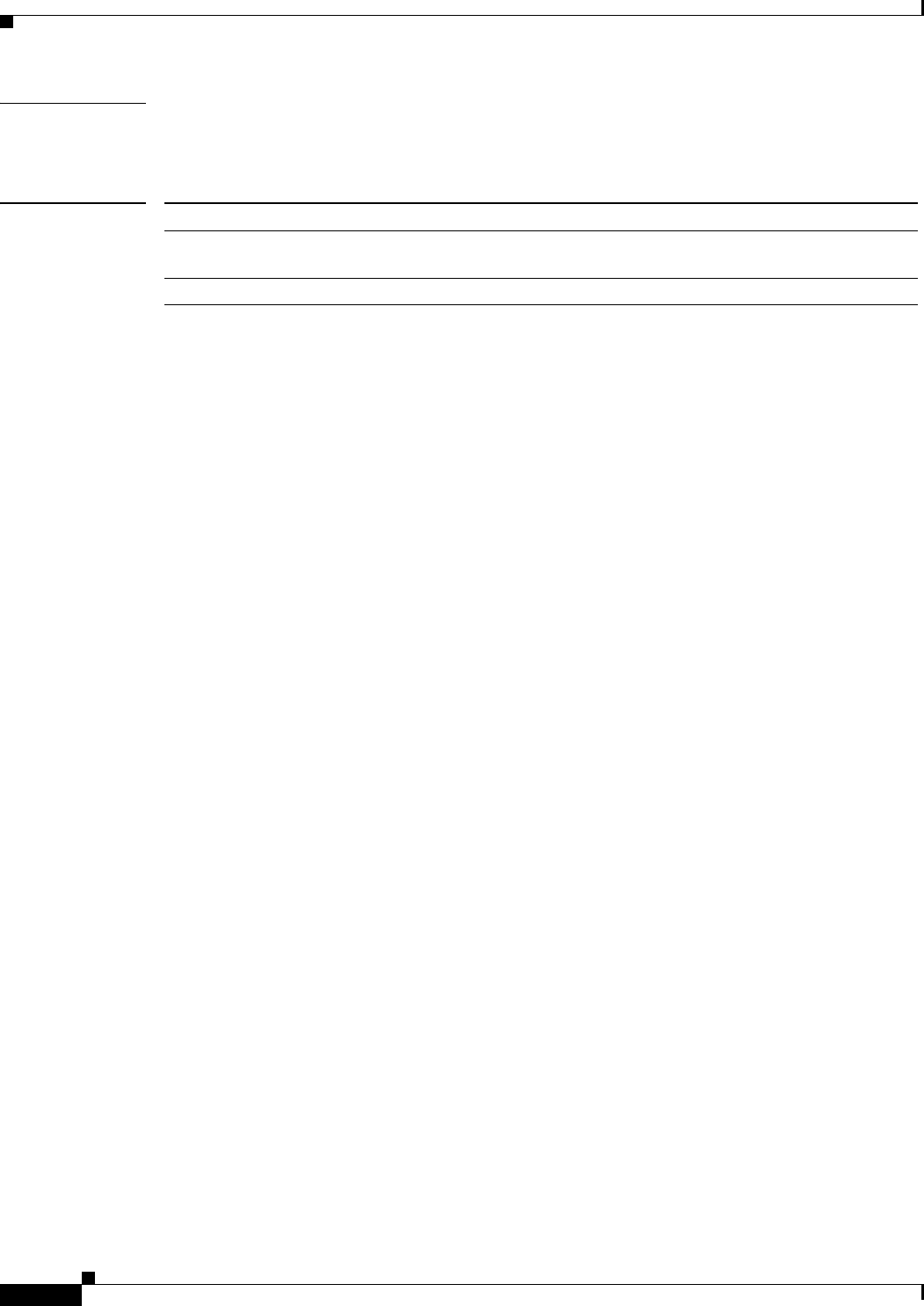
wrr-queue threshold
464
Examples This example shows how to configure receive queue 1/threshold 1 and transmit queue 1/threshold 1:
Router(config-if)# wrr-queue threshold 1 60 100
Related Commands Command Description
show queueing
interface
Displays queueing information.
wrr-queue queue-limit Sets the transmit-queue size ratio on an interface.
